In the fast-paced world of gaming, staying ahead of the curve is key to an unforgettable experience. Microsoft’s Xbox gaming consoles have consistently set the bar high, offering players powerful hardware, an expansive library of games, and cutting-edge features. Whether you’re a lifelong gamer or just starting your journey, Xbox has something for everyone. In this “Technology Moment,” we take a deep dive into how Xbox consoles can elevate your gaming experience to new heights, offering unparalleled performance, exclusive titles, and innovative services. Let’s explore what makes Xbox a game-changer in the world of gaming
The Xbox gaming consoles have become synonymous with next-level gaming experiences, and for good reason. For over two decades, Xbox has been a leader in gaming innovation, delivering consoles that not only push the boundaries of technology but also provide immersive and engaging experiences for players worldwide. Whether you’re a casual gamer, a competitive eSports enthusiast, or someone who enjoys a deep dive into narrative-driven games, Xbox offers something for everyone.
In this article, we’ll explore how Xbox consoles have evolved, what makes them stand out in the competitive gaming market, and why upgrading to an Xbox could be the perfect way to elevate your gaming setup. With a range of consoles, subscription services like Xbox Game Pass, a massive library of exclusive titles, and advanced technologies, Xbox promises to deliver an unparalleled gaming experience.
But it’s not just about playing games—it’s about connecting with a global community, enjoying entertainment beyond gaming, and experiencing new features that make Xbox the future of interactive entertainment. Whether you’re new to the world of gaming or a seasoned pro looking to upgrade, Xbox offers an ecosystem designed to meet your needs and exceed your expectations.
So, if you’ve been considering an upgrade or are wondering why Xbox is a must-have in the gaming world, read on to discover how these consoles have transformed the gaming landscape and what you can expect when you choose Xbox to elevate your gaming experience.
Table of Contents
The History of Xbox Consoles
The story of Xbox consoles begins in 2001 with the launch of the original Xbox. Prior to this, Microsoft had been primarily known for its software, but seeing the growing popularity of gaming consoles, they decided to venture into the hardware world, and this decision would revolutionize the gaming landscape.
The Launch of the Original Xbox (2001)
The original Xbox was a significant step for Microsoft as it marked their first foray into the gaming hardware market. The console’s launch was not just a big move for the company, but a major event in the gaming world, offering a new level of performance and possibilities. Equipped with powerful hardware, it was designed to compete directly with the PlayStation 2, Nintendo GameCube, and Sega Dreamcast. The Xbox featured an innovative architecture with an Intel processor, custom NVIDIA graphics, and a built-in hard drive, something that set it apart from the competition, as most other consoles at the time used memory cards for storage.
One of the key highlights of the original Xbox was the Halo franchise. The release of Halo: Combat Evolved in 2001 cemented Xbox’s place in the gaming world, as it quickly became one of the most iconic games ever. The game’s success helped to establish Xbox as a serious competitor in the gaming market, attracting a dedicated fanbase.
The Xbox 360 (2005)
The next big leap came in 2005 with the release of the Xbox 360, which was a major advancement over the original console. The 360 introduced high-definition graphics, a better online service, and an improved gaming experience. The introduction of Xbox Live for online multiplayer gaming was one of the most significant features, enabling players to connect with others around the world and play in multiplayer modes. This shift towards online gaming marked a new era in gaming culture.
The Xbox 360 also brought the concept of downloadable content (DLC), allowing players to download additional content and updates directly to their consoles, something that was revolutionary at the time. Moreover, the Xbox 360’s seamless integration with Windows PCs, providing access to digital media and entertainment, showed Microsoft’s strategy of positioning Xbox as not just a gaming device but a hub for all kinds of entertainment.
The Xbox One (2013)
In 2013, Microsoft launched the Xbox One, which represented a new phase for the company. Designed with multimedia capabilities in mind, the Xbox One went beyond gaming and aimed to be the ultimate entertainment hub for the living room. The introduction of Kinect, an innovative motion sensor, further highlighted this, allowing players to control the console using voice commands and body movements.
However, the Xbox One didn’t have the smoothest launch. Initially, the console was criticized for requiring an always-on internet connection and for its focus on TV and media features, which alienated some gamers who were more interested in gaming alone. Microsoft quickly responded to these criticisms, removing some of the restrictive features and refocusing on the core gaming experience.
Despite the rocky start, the Xbox One became a powerful gaming machine, supporting 4K gaming and providing access to a wide array of entertainment content. Over time, it also improved its position in the market with various hardware revisions, such as the Xbox One S and Xbox One X.
The Xbox Series X and Series S (2020)
The Xbox Series X was marketed as the most powerful gaming console on the market, capable of delivering 4K gaming at 120 FPS and 8K resolution with its high-performance GPU and advanced processing capabilities. It was designed to offer an unmatched gaming experience, with incredibly fast load times, improved graphics, and seamless integration with Xbox Game Pass, which allowed access to hundreds of games on demand.
On the other hand, the Xbox Series S was a more affordable version of the Series X, offering similar gaming performance but with a smaller form factor and lower storage options. The launch of these two models highlighted Microsoft’s approach to cater to both hardcore gamers and those who wanted a budget-friendly alternative without sacrificing performance.
The Legacy and Evolution of Xbox
Throughout its history, Xbox has consistently pushed the envelope in gaming technology. From the first console’s powerful hardware to the online services that have reshaped how we play, Xbox has continually redefined what gamers can expect from their consoles. The brand’s commitment to backward compatibility, which allows players to enjoy older games on newer systems, has been a huge factor in its continued success.
Xbox’s focus on services like Xbox Game Pass, Xbox Live, and Cloud Gaming have reshaped the way we think about gaming consoles. These services not only provide gamers with an incredible library of games to access instantly but also allow for gaming across devices, breaking the traditional boundaries of the console gaming experience.
The history of Xbox consoles is a tale of innovation, adaptation, and growth. With each new release, Microsoft has managed to expand the potential of what a gaming console can do, making it not just a device for gaming but an all-encompassing entertainment hub. And as we look ahead to the future, it’s clear that Xbox will continue to lead the way in shaping the next generation of gaming.
Why Xbox Stands Out in the Gaming World
Xbox has become a cornerstone of the gaming industry, renowned for its innovation, powerful hardware, and commitment to delivering an exceptional gaming experience. But what exactly makes Xbox stand out from its competitors in the gaming world? Let’s explore the key factors that make Xbox a top choice for gamers.
1. Advanced Hardware and Performance
One of the biggest reasons Xbox stands out is its advanced hardware. The Xbox Series X, for instance, boasts impressive specifications that include a custom-designed AMD processor, 12 teraflops of GPU performance, and a solid-state drive (SSD) that significantly reduces load times. This high level of performance allows games to run smoothly with minimal lag, offering gamers a seamless experience even in the most graphically intense titles.
In addition to the raw power, the Xbox Series X also supports 4K resolution at 60 frames per second, with support for up to 120 fps for an ultra-smooth gaming experience. The graphics are incredibly detailed, making the gaming environment more immersive than ever. These hardware upgrades push the boundaries of what’s possible, giving gamers a console that is capable of running next-gen games at their very best.
2. Exclusive Games and Services
Another standout feature of Xbox is its impressive lineup of exclusive games and services. Xbox consoles offer access to a wide array of high-quality titles that aren’t available on other platforms. Games like Halo Infinite, Forza Horizon 5, Fable, and Gears of War are examples of exclusive franchises that have defined the Xbox brand. These games are specifically designed to showcase the console’s power and deliver immersive, action-packed experiences that keep players coming back.
Furthermore, Xbox Game Studios continues to invest in new game development, ensuring that players have fresh and exciting titles to enjoy with every console generation. This commitment to providing exclusive content has helped Xbox build a loyal fan base that values the unique gaming experiences it offers.
But the benefits don’t stop at exclusive games. Xbox Game Pass is a subscription service that provides unlimited access to a massive library of games for a monthly fee. This includes not only Xbox exclusives but also third-party titles, ensuring that gamers always have something new to play. Game Pass is often cited as one of the best value propositions in the gaming industry, offering gamers an affordable way to enjoy a vast catalog of titles.
3. Seamless Integration with Other Microsoft Products
Xbox doesn’t just stand out because of its gaming hardware; it also integrates seamlessly with other Microsoft products. If you’re a Windows PC user, the Xbox console is a natural extension of your gaming setup. With features like Xbox Play Anywhere, you can start a game on your Xbox console and pick up where you left off on your Windows PC, or vice versa.
Additionally, Xbox Live integrates with services like Microsoft Teams, allowing gamers to stay connected with friends and teammates, whether they are playing on an Xbox or a PC. The seamless connectivity between Xbox and other Microsoft products, including Azure cloud services, enhances the overall gaming experience and makes Xbox the perfect choice for those already invested in the Microsoft ecosystem.
4. Xbox Live and Online Multiplayer
Online gaming has become an essential part of the gaming experience, and Xbox has been a leader in this area for years. Xbox Live, the online service provided with every Xbox console, enables players to connect with friends, compete in multiplayer matches, and join massive online communities.
Xbox Live Gold, the premium service, provides additional benefits like exclusive discounts, free monthly games, and access to a vibrant multiplayer network. For those who want the ultimate gaming experience, Xbox Game Pass Ultimate bundles Xbox Live Gold with the Game Pass subscription, creating a comprehensive offering that gives gamers everything they need in one convenient package.
The online infrastructure of Xbox is one of the most reliable in the industry, with minimal downtime and fast, lag-free connections. This makes Xbox a top choice for competitive players who want to ensure they have a smooth and responsive gaming experience.
5. Backward Compatibility and Preserving Gaming History
One of the most unique features of Xbox is its commitment to backward compatibility. Unlike some other consoles, which only support games from their own generation, Xbox allows players to enjoy many of their favorite titles from previous console generations on the latest Xbox models.
In many cases, these older games benefit from improved load times, enhanced graphics, and even higher frame rates, making them feel fresh and exciting for long-time fans.
Backward compatibility ensures that Xbox gamers can preserve their gaming library and continue enjoying the classics they love without needing to keep multiple consoles hooked up to their TV. It’s a commitment to both gaming history and the convenience of modern technology.
6. Xbox’s Commitment to Innovation
From introducing the first wireless controller to pioneering features like motion sensing with the Kinect, Xbox has consistently pushed the envelope with new technologies.
Looking to the future, Xbox continues to invest in new technologies like cloud gaming, which allows players to stream games directly to their devices without the need for powerful hardware. Xbox Cloud Gaming (formerly known as Project xCloud) makes it possible to play games on a variety of devices, from smartphones and tablets to smart TVs, opening up new possibilities for gaming on the go.
This focus on innovation is part of Xbox’s commitment to staying ahead of the curve and providing gamers with the tools they need to enjoy the most cutting-edge gaming experiences possible.
Exploring Xbox Models: Which One Fits You Best?
When it comes to choosing an Xbox console, it’s important to understand the differences between the various models available. Each Xbox console is designed to cater to different gaming preferences, performance needs, and budget considerations. Whether you’re looking for the most powerful console on the market, a more affordable option, or something in between, there’s an Xbox for you.

1. Xbox Series X
The Xbox Series X is the powerhouse of the Xbox family, designed for gamers who want top-tier performance. It’s the most advanced and powerful console in the lineup, boasting hardware that’s built to deliver an exceptional gaming experience.
- Performance: The Series X offers 4K gaming at 60 frames per second, with the capability to go up to 120 frames per second for smoother gameplay. It also supports Ray Tracing, a cutting-edge graphics technology that enhances realism by simulating how light interacts with objects in the game. The SSD (Solid State Drive) provides fast load times, reducing waiting time for games and apps to load.
- Storage: With a 1TB SSD, the Series X provides ample space to store your games and content without worrying about running out of room quickly. The fast storage also improves overall performance, as data is accessed more quickly than with traditional hard drives.
- Exclusive Games and Features: Xbox Series X is fully compatible with next-gen games and features a strong lineup of exclusive titles. The console also offers backward compatibility, meaning you can play many of your favorite Xbox One, Xbox 360, and original Xbox games, often with enhanced graphics and performance.
- Who it’s for: The Series X is perfect for gamers who demand the highest quality gaming experience. It’s ideal for those who want the best possible performance in terms of visuals, frame rates, and fast load times, especially for 4K gaming and beyond.
2. Xbox Series S
The Xbox Series S is the more affordable sibling of the Series X, but don’t let its lower price tag fool you — it’s still an excellent next-gen console.
- Performance: While the Series S doesn’t offer the same graphical power as the Series X, it’s still capable of 1440p gaming (with upscaled 4K for certain games) and can reach up to 120 frames per second. This makes it a great option for gamers who want a next-gen experience without the hefty price tag.
- Storage: The Series S comes with a 512GB SSD, which is smaller than the Series X’s storage, but still provides fast load times. It may require a little more management of game storage for those who have large game libraries, but it’s still efficient enough for most users.
- Design: The Xbox Series S is smaller and more compact than the Series X, making it an excellent choice for gamers with limited space or those who prefer a sleeker, more minimalist design.
- Who it’s for: The Series S is best for gamers who are on a budget but still want to experience the benefits of next-gen gaming. It’s perfect for casual gamers or those who don’t mind compromising slightly on resolution and storage in exchange for a lower price point.
3. Xbox One X vs Xbox One S
Before the Series X and Series S took over, the Xbox One X and Xbox One S were the top two choices for Xbox gamers. While they’re technically last-gen consoles, they’re still relevant for gamers who aren’t ready to make the jump to the Series X or S just yet.
- Xbox One X: Its performance and graphics are still impressive, making it a great option for gamers who want a premium experience without paying the price of a Series X.
- Xbox One S: The Xbox One S is a more budget-friendly option that still delivers a solid gaming experience. It supports 1080p resolution and offers HDR support for better contrast and color. It doesn’t have the raw power of the One X, but it’s perfect for casual gamers or those who don’t need the latest features.
- Who they’re for: If you’re looking for a console on a budget and don’t mind sticking with last-gen hardware, the Xbox One S is a great choice. If you want more power, especially for 4K gaming, the Xbox One X might be right for you — but keep in mind, it’s older and won’t offer the same future-proofing as the Series X.
Choosing the Right Model for You
Ultimately, the Xbox model that fits you best depends on several factors:
- Performance Needs: If you’re a hardcore gamer or want the best possible experience with next-gen games, go for the Xbox Series X. For those who prioritize value over cutting-edge features, the Xbox Series S will still provide an excellent gaming experience.
- Budget: The Xbox Series S is the most affordable option for next-gen gaming, while the Series X offers the highest level of performance at a higher price point. The Xbox One X and Xbox One S offer additional options for those on tighter budgets or those who don’t need the latest hardware.
- Storage Requirements: The Xbox Series X and One X come with more storage, making them ideal for gamers with large libraries of games. The Series S and One S have less storage, so you may need to be mindful of how many games you install.
- Future-Proofing: The Series X is the best investment if you want a console that’s ready for future games and technology. The Series S is a great next-gen entry point, but it might not last as long as the Series X in terms of supporting future games at their highest settings.
Xbox Game Pass: Unlocking Unlimited Fun
Xbox Game Pass is one of the most innovative and attractive features of the Xbox ecosystem, revolutionizing the way players experience games. It’s essentially a subscription-based service that provides gamers with access to a vast library of games, without the need to purchase each one individually. Think of it as Netflix for video games—pay a monthly fee, and you get unlimited access to a growing collection of titles across multiple genres and platforms. Here’s a detailed breakdown of how Xbox Game Pass works and why it’s so popular among gamers.
What is Xbox Game Pass?
Launched in 2017, Xbox Game Pass has become one of the flagship services for Xbox players. It offers two main plans: Xbox Game Pass Console and Xbox Game Pass Ultimate.
- Xbox Game Pass Console is tailored for gamers who own an Xbox console. It grants access to hundreds of games playable directly on the console, including both newer releases and classic hits.
- This plan includes all the perks of the Console version but also adds Xbox Live Gold (for online multiplayer gaming) and Xbox Cloud Gaming (which allows you to play on a mobile device, PC, or tablet). This plan is perfect for gamers who want to access their games across multiple platforms, not just on their console.
Why Xbox Game Pass is a Game-Changer
What makes Xbox Game Pass so special? Here are some key reasons:
- Unmatched Value: Instead of spending hundreds of dollars purchasing games individually, Xbox Game Pass offers an affordable monthly subscription that gives you access to a massive library of titles. This includes new releases, indie games, and beloved classics. Essentially, you’re getting access to an ever-expanding library of content for one fixed monthly fee.
- A Vast Game Library: With Game Pass, you get access to an expansive catalog of games, ranging from AAA blockbusters to indie gems. Popular games like Halo Infinite, Gears 5, Forza Horizon 5, Minecraft, and The Elder Scrolls V: Skyrim are available for download or streaming. The library is constantly updated with new titles, meaning there’s always something fresh to explore.
- First-Party Games Day-One: One of the most exciting aspects of Xbox Game Pass is that Xbox’s first-party titles (games developed by Xbox Game Studios) are available to subscribers from day one. This means you don’t have to wait to buy a new game; you can play it immediately. Whether it’s the latest Halo or Fable release, Game Pass gives you instant access to these exclusive titles as soon as they hit the market.
- Play Anywhere with Cloud Gaming: With Xbox Game Pass Ultimate, you can also take advantage of Xbox Cloud Gaming (formerly known as Project xCloud). This allows you to stream and play games directly from the cloud, meaning you can play on devices like your smartphone, tablet, or even a low-end laptop—without needing a high-powered gaming PC or console. Whether you’re on the go or away from your gaming setup, you can continue your gaming adventures seamlessly.
- No More Need for Physical Discs: Game Pass allows you to play games without needing physical discs or downloads that consume your storage. You can stream or download the games directly to your console or PC and jump straight into the action. This is particularly convenient for players who don’t want to wait for downloads or take up space with physical media.
- Discover New Games: If you’re someone who loves to try out new games but doesn’t want to commit to a purchase unless you know you’ll enjoy it, Xbox Game Pass is a game-changer. You can explore genres and games you may not have considered before, and with the wide variety available, you’ll always find something exciting to play.
How Game Pass Enhances Your Gaming Experience
- Access to New Releases: As part of the Xbox Game Pass subscription, you get access to brand-new games at launch, often months before they’re available on other platforms. This allows you to stay ahead of the curve and be part of the gaming community’s conversations from day one.
- Expanding Your Gaming Horizons: With Game Pass, you have the freedom to experiment with different genres and types of games without the fear of wasting money on something you might not enjoy. Whether you’re into action, role-playing, sports, strategy, or simulation games, there’s something for everyone on Game Pass. Plus, you can always cancel or renew your subscription based on the games you’re interested in playing.
- Save Time and Money: By paying a single monthly subscription fee, you get access to a wealth of content, saving you both time and money in comparison to constantly purchasing new games. If you play just a few games a month, Game Pass is incredibly cost-effective. Additionally, if you decide you don’t like a game, you can simply move on to the next one without worrying about wasted money.
- Play With Friends: Xbox Game Pass also integrates seamlessly with Xbox Live, allowing you to join friends in multiplayer games. From online co-op to competitive matches, Xbox’s vast ecosystem lets you connect with friends easily, whether they’re playing on their consoles or PCs.
Popular Games on Xbox Game Pass
Some of the top games you can enjoy on Xbox Game Pass include:
- Halo Infinite – The latest entry in the iconic Halo series, featuring both single-player campaigns and multiplayer modes.
- Forza Horizon 5 – A massive open-world racing game that pushes the boundaries of racing games, featuring stunning visuals and exciting gameplay.
- The Witcher 3: Wild Hunt – One of the most critically acclaimed RPGs of all time, with an immersive world and engaging story.
- Minecraft – The sandbox game that allows you to build, explore, and survive in a blocky world, loved by gamers of all ages.
- Sea of Thieves – A multiplayer pirate adventure where you can join up with friends and explore the high seas.
- Gears 5 – The latest installment in the Gears of War series, featuring intense third-person combat and an engaging story.
Xbox Live: Connect, Compete, and Communicate
Xbox Live is an essential online service provided by Microsoft, offering a seamless multiplayer experience and connecting gamers worldwide. It’s one of the primary reasons Xbox consoles are so popular, as it transforms the gaming experience by enabling players to connect, compete, and communicate with others on a global scale. Whether you’re teaming up with friends for a cooperative mission or competing against the best in the world, Xbox Live makes it all possible. Let’s explore its features in more detail.
What Is Xbox Live?
Xbox Live is an online platform that allows Xbox users to play multiplayer games over the internet. It connects players to a wide range of games, features, and services that go beyond just playing games. With Xbox Live, users can interact with other players, access exclusive content, and keep up with friends’ gaming activities. It is an essential part of the Xbox experience, providing a connected, dynamic, and competitive environment.
Xbox Live Gold: Premium Online Service
To fully unlock the potential of Xbox Live, players need to subscribe to Xbox Live Gold. This is a paid subscription service that offers a range of additional benefits over the free version of Xbox Live. Some of the most notable perks include:
- Multiplayer Gaming: The most important feature of Xbox Live Gold is access to multiplayer gaming. Without it, players are limited to single-player experiences and local multiplayer, but Gold subscribers can enjoy online games, battling friends and strangers around the world in real time.
- Free Monthly Games: Xbox Live Gold members receive a selection of free games each month. These are often full games that players can download and keep forever. This is a great way to build your gaming library without spending extra money.
- Exclusive Discounts: Xbox Live Gold members get access to exclusive discounts on a wide range of games, downloadable content (DLC), and in-game purchases in the Xbox Store. This is especially beneficial for those who frequently buy new games or DLCs.
- Party Chat and Voice Communication: Xbox Live Gold also enables players to join voice or video chats with their friends or teammates. Party chat lets players create private groups to communicate while playing multiplayer games, making it easier to strategize or simply socialize during a game.
Xbox Game Pass Ultimate: Combining Xbox Live and More
For those looking for even more value, Xbox Game Pass Ultimate combines the benefits of Xbox Live Gold with the features of Xbox Game Pass. With Game Pass Ultimate, you get:
- Access to Game Pass Library: Hundreds of games are available to download and play as part of the subscription, spanning various genres and generations, from the latest releases to older classics.
- Cloud Gaming: The Game Pass Ultimate service also includes Xbox Cloud Gaming, which lets you play games from the Game Pass library on supported devices, including phones and tablets, using just an internet connection.
- Cross-Platform Play: Game Pass Ultimate makes it possible to play games across Xbox consoles, PCs, and even mobile devices, allowing you to continue your gaming adventures from wherever you are.
Compete and Win: The Competitive Edge of Xbox Live
Xbox Live is home to one of the largest competitive gaming communities. Whether you’re into sports games, first-person shooters, or strategy titles, you’ll find a competitive match waiting for you. The service supports ranked matches, tournaments, and leaderboards, where players can prove their skills and earn recognition. Features like Achievements and Gamerscore provide further incentives for players to push their limits and showcase their progress.
The competitive gaming scene has expanded even further with events like eSports tournaments, where top players from around the world compete for fame, glory, and hefty prize pools. Xbox Live provides the foundation for these events by offering the infrastructure to host large-scale tournaments, connect competitors, and stream matches.
Social Features: Connect with Friends and Communities
Xbox Live is not just about competing; it’s also about connecting with people. The friends list feature allows users to track the activities of their friends, see what games they’re playing, and join in on their sessions. Additionally, players can send messages, share screenshots, and even stream their gameplay on services like Twitch.
For those who prefer broader social interactions, Xbox Live provides access to Clubs and Looking for Group (LFG) features. Clubs allow players to join or create communities based on shared interests, be it specific games or play styles. The LFG system is perfect for gamers who want to find teammates for multiplayer sessions or specific game modes. It makes it easier to find like-minded players and form teams, eliminating the frustration of playing with random people.
Parental Controls and Safety Features
While Xbox Live is a great way to connect with friends and fellow gamers, Microsoft has also built-in robust parental controls and safety features. Parents can set up restrictions on their child’s Xbox Live account, controlling who they can interact with, what content they can access, and how much time they can spend gaming.
The Family Settings app gives parents control over how their children engage with online content, ensuring that younger players are only exposed to age-appropriate games and communications.
The Power of Backward Compatibility
Backward compatibility is one of the standout features of Xbox consoles, and it has changed the way gamers interact with their favorite games. In simple terms, backward compatibility allows players to play older video game titles on newer console models. This feature plays a crucial role in preserving gaming history and making sure that no matter which Xbox console you own, you can still enjoy the classics. Let’s dive deeper into why this feature is so powerful and how it enhances the overall Xbox gaming experience.
What is Backward Compatibility?
Backward compatibility refers to the ability of a new console to play games that were originally designed for older consoles. For example, with an Xbox Series X or Series S, players can still enjoy games made for the Xbox One, Xbox 360, and even the original Xbox. This gives gamers access to a massive library of titles that they might have missed or would love to revisit, all without the need to keep an older console connected to their TV.
How Does Xbox Backward Compatibility Work?
The magic behind Xbox’s backward compatibility is a mix of hardware and software engineering. When a new console is released, it typically has more powerful processors and upgraded graphics capabilities compared to previous generations. To make older games run on new hardware, Xbox’s engineers employ sophisticated emulation software that translates the old game code into something the new system can handle. This process can be complex, but Xbox has done it so well that many older titles not only work on newer systems, but they often run better and look sharper than before.
For example, some older games, like Red Dead Redemption or The Elder Scrolls V: Skyrim, benefit from improved resolution, higher frame rates, and smoother performance when played on a newer Xbox model, thanks to optimizations made through backward compatibility. This means that players aren’t just able to play the old games—they can experience them in a new light, enhancing their nostalgia and enjoyment.
Preserving Gaming History
One of the most significant advantages of backward compatibility is that it helps preserve gaming history. Video games can sometimes be lost to time, as older consoles are phased out and game discs become scarce. However, with backward compatibility, many of these classic games live on and continue to be accessible to new generations of gamers. This is particularly important for iconic franchises and legendary titles that have shaped the gaming landscape. By maintaining backward compatibility, Xbox ensures that these games can still be experienced, even if you didn’t own the original console when it was first released.
The Benefits of Backward Compatibility for Gamers
- Cost Savings: Gamers don’t need to buy old consoles or track down physical copies of vintage games. As long as you have the digital or physical version of a game from a previous Xbox generation, you can play it on your current system. This can be a big money-saver, especially for people who want to enjoy their collection of older titles without investing in additional hardware.
- Seamless Transition: For gamers upgrading from an older Xbox model to a new one, backward compatibility makes the transition much smoother. Instead of worrying about losing access to favorite games, you can continue playing them on your new console right away. This is a great feature for those who may have spent years building up a game library and want to carry that experience forward.
- Increased Game Library: Backward compatibility expands your game library instantly. Whether you’re revisiting old favorites or trying out titles you missed in the past, you’ll have an enormous catalog of games to choose from. Many of these older games have stood the test of time and are still enjoyable today.
- Enhanced Gameplay: Some backward-compatible games receive updates that improve performance and visuals. This means older games may get upgraded graphics, faster loading times, and smoother gameplay when played on a newer console. For example, playing an Xbox 360 game on an Xbox Series X can offer a much-improved experience compared to playing it on its original hardware.
- Cross-Generation Play: With backward compatibility, Xbox users can also play games with friends who own older consoles. This is a huge benefit for multiplayer games, as it allows for cross-generation gaming. If one friend has an Xbox Series X and another has an Xbox One, they can still team up and play together without needing to worry about hardware compatibility.
Examples of Backward-Compatible Xbox Games
Here are a few popular Xbox games that are backward-compatible:
- Halo: The Master Chief Collection
- The Elder Scrolls V: Skyrim
- Red Dead Redemption
- Gears of War 4
- Fallout 4
- The Witcher 3: Wild Hunt
- Fable II
These are just a few examples, and the list continues to grow as Xbox frequently updates its backward compatibility program. Many of these games can be played with enhanced features when running on the latest Xbox consoles, ensuring that both new and old players can enjoy them.
The Best Xbox Accessories to Enhance Your Gameplay
Xbox offers a wide variety of accessories designed to elevate your gaming experience. These accessories provide more than just functionality; they enhance comfort, control, and overall enjoyment. Here are some of the best Xbox accessories that can truly transform the way you play:
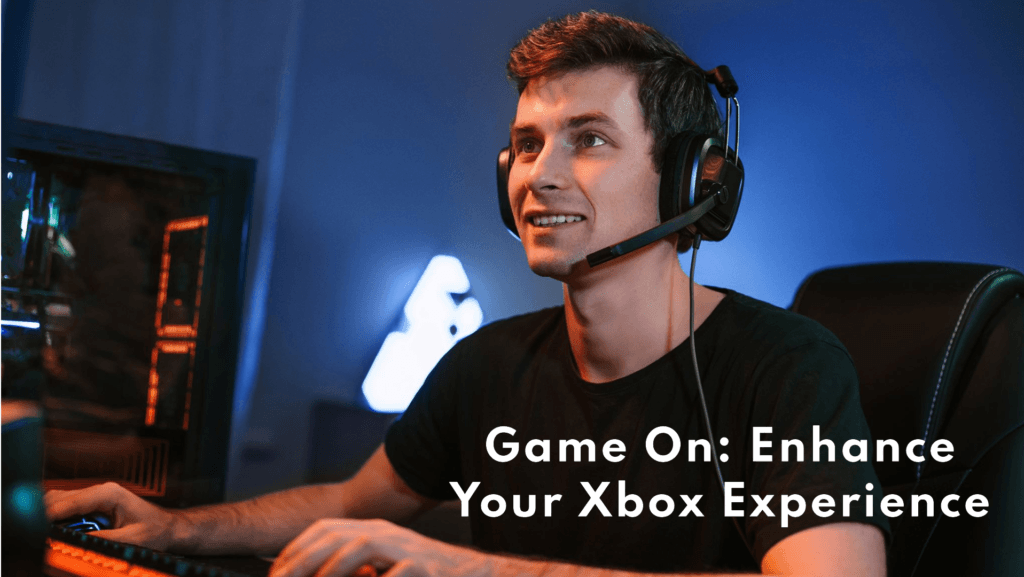
1. Xbox Wireless Controller
One of the most essential accessories for any Xbox console is the Xbox Wireless Controller. The latest version offers a sleek design, improved ergonomics, and a new textured grip for better handling. It is compatible with Xbox Series X|S, Xbox One, and even Windows PCs, making it a versatile option for all your gaming needs.
- Why it’s essential: The controller is the primary interface between you and the game, so having one that feels comfortable and responsive is key. The improved triggers and thumbsticks give precise control, making it perfect for competitive and casual gaming alike.
- Features: The Xbox Wireless Controller comes with Bluetooth support, allowing you to connect easily to devices other than the console, such as mobile phones or PCs. It also includes a share button for quick content sharing.
2. Xbox Elite Wireless Controller Series 2
For serious gamers, the Xbox Elite Wireless Controller Series 2 offers even more advanced features. This controller is designed for those who demand precision, customization, and durability.
- Why it’s essential: This high-performance controller offers adjustable tension thumbsticks, custom profiles, and even interchangeable paddles, allowing you to tailor it to your exact playing style.
- Features: You can adjust the thumbsticks’ resistance, set different trigger sensitivities, and switch between multiple profiles, giving you total control over your gameplay.
3. Xbox Headset
An Xbox Wireless Headset is a must-have accessory for any gamer who enjoys online multiplayer games. It not only provides crystal-clear sound but also ensures you stay connected with your teammates via voice chat.
- Why it’s essential: A good headset allows you to immerse yourself in the game’s sound environment, whether it’s the background music, effects, or in-game chatter. The microphone ensures that you can communicate effectively with friends or other players.
- Features: The Xbox Wireless Headset features noise-canceling technology, comfortable ear cups, and a rotating microphone for convenience. It connects wirelessly to your Xbox console and supports spatial sound for an enhanced audio experience.
4. Xbox Charging Station
Say goodbye to replacing batteries by investing in an Xbox Charging Station. These accessories allow you to keep your controllers charged and ready to use, without the need for disposable batteries.
- Why it’s essential: A charging station ensures your controller is always powered up, saving you the hassle of replacing batteries constantly. Plus, it’s eco-friendly!
- Features: Most charging stations come with rechargeable battery packs that fit directly into the controller, along with a stand for organizing multiple controllers.
5. Xbox Storage Expansion Card
For Xbox Series X|S users, Xbox Storage Expansion Cards are a game-changer. These cards allow you to instantly expand the storage of your console to accommodate more games without sacrificing performance.
- Why it’s essential: As next-gen games continue to grow in size, running out of storage space becomes a real problem. The expansion card allows you to store your games without slowing down loading times.
- Features: The storage expansion works just like the internal SSD of the Xbox Series X|S, allowing you to transfer, download, and play games without any performance drop.
Xbox Cloud Gaming: Gaming Anywhere, Anytime
Xbox Cloud Gaming (formerly known as Project xCloud) is revolutionizing the way we think about gaming. With cloud gaming, you no longer need a powerful console or PC to play your favorite games. All you need is an internet connection, a compatible device, and a subscription to Xbox Game Pass Ultimate.
1. What is Xbox Cloud Gaming?
Xbox Cloud Gaming allows players to stream Xbox games directly to their devices, such as smartphones, tablets, and PCs, without the need for a console. This technology uses cloud servers to run the games, and you simply access them via streaming.
- How it works: The game runs on a powerful cloud server located far from your physical device, and the video feed is sent directly to you. Your inputs (controller or touch) are sent back to the server, which processes them in real-time, ensuring a seamless gaming experience.
- Device compatibility: Xbox Cloud Gaming works on various devices, including Android and iOS smartphones, tablets, Windows PCs, and even some smart TVs, making it extremely accessible.
2. Benefits of Cloud Gaming
- Play anywhere, anytime: With cloud gaming, you’re no longer confined to your home console or gaming PC.
- No downloads or installations: Gone are the days of waiting hours for large games to download and install. With cloud gaming, you can start playing your games immediately, without the need for time-consuming installs.
- Instant access to your library: If you have an Xbox Game Pass subscription, you’ll have access to a vast library of games at your fingertips. New releases, popular games, and even older titles are all available for immediate streaming.
3. How Xbox Cloud Gaming Enhances Your Gaming Experience
- Cross-platform play: With Xbox Cloud Gaming, you can start a game on your console and continue playing on your phone, or vice versa. Your progress is synced in real-time, so you never have to worry about losing your place in the game.
- Low latency and high-quality performance: Xbox Cloud Gaming is designed to offer a high-quality experience with low latency. While a fast and stable internet connection is crucial, the platform strives to deliver up to 1080p resolution at 60 frames per second (FPS), ensuring smooth gameplay.
- Gaming on the go: Whether you’re on a bus, waiting in line, or just relaxing at home, Xbox Cloud Gaming offers unparalleled flexibility. You don’t need a bulky gaming setup, just a controller and an internet connection.
4. The Future of Xbox Cloud Gaming
As internet speeds continue to improve and the technology behind cloud gaming advances, the future looks bright for Xbox Cloud Gaming. Microsoft’s commitment to enhancing cloud gaming will lead to faster streaming, higher resolution, and more game availability. This means the boundaries of where and when you can game will continue to expand.
- Future innovations: There’s also the potential for VR (Virtual Reality) and AR (Augmented Reality) integrations with cloud gaming, allowing players to step into immersive worlds without needing a dedicated VR headset. The continuous improvement of cloud infrastructure could also mean a more stable and high-quality gaming experience, even in remote areas.
Xbox’s Role in the Gaming Community
Xbox has played a crucial role in shaping the gaming community over the years, not just through its consoles but through its services, initiatives, and dedication to bringing people together. Here’s how Xbox has made its mark:
1. Gaming for All Ages
One of the key roles Xbox has fulfilled is creating a gaming ecosystem that appeals to a wide range of audiences. Whether you’re a casual player, a competitive gamer, or someone just starting, Xbox provides something for everyone. Its expansive game library caters to all genres—from family-friendly games like Minecraft to competitive shooters like Halo or Call of Duty. This inclusivity makes Xbox a family-friendly platform while also offering deep experiences for adult and competitive gamers.
2. Xbox Live: A Hub for Social Connectivity
Xbox Live, one of the first services to offer online multiplayer gaming, revolutionized how people connect in the gaming world. Not only does it allow players to team up with friends or compete against people worldwide, but it also enables voice and text communication, making socializing and strategizing much easier.
Over the years, Xbox Live has evolved, now offering services like Xbox Game Pass Ultimate, which bundles Xbox Live Gold with the ability to stream hundreds of games from the cloud. The online features have connected millions of gamers, making Xbox more than just a gaming console—it’s a social network for gamers. Through Xbox Live, communities have been built around specific games, and friendships have been forged through multiplayer sessions.
3. Promoting Diversity and Inclusion
Xbox has worked hard to be a gaming platform where everyone feels welcomed, regardless of their gender, race, or background. The company has made strides toward inclusivity in the games it promotes, the stories it tells, and the communities it supports. They ensure that their gaming experiences allow players to see themselves represented in the game characters and stories.
In recent years, Xbox has been actively involved in promoting diverse voices in gaming, sponsoring initiatives that highlight marginalized communities in gaming culture. This approach builds a stronger, more united gaming community, where players of all walks of life can come together over a shared love for gaming.
4. Gaming Accessibility: Making Gaming Available to Everyone
Xbox has also been a leader in gaming accessibility. Their Adaptive Controller, which was launched in 2018, was designed to help gamers with disabilities enjoy gaming. It allows for customizations with various external devices, making it easier for people with mobility impairments to play their favorite games. Xbox’s focus on accessibility highlights its commitment to making gaming a truly universal activity.
Why Choose Xbox Over Other Consoles?
When it comes to choosing a gaming console, the choice often comes down to personal preferences, but Xbox has certain standout features that make it an attractive option for many gamers. Here’s why you might want to choose Xbox over its competitors:
1. Superior Performance and Power
One of the major reasons Xbox stands out is its hardware. With the release of the Xbox Series X, Microsoft pushed the boundaries of gaming performance. The Xbox Series X is the most powerful console ever built, offering 4K gaming at 120 frames per second, which results in smoother gameplay and stunning visuals. For gamers who care about graphics and performance, this console is the cream of the crop.
Compared to Sony’s PlayStation 5, the Xbox Series X holds an advantage in terms of raw computing power. Its custom-built processor and advanced cooling system ensure it performs exceptionally well, especially in resource-heavy games.
2. Xbox Game Pass: A Game-Changer for Gamers
Xbox Game Pass is a subscription service that offers access to over 100 high-quality games, including first-party Xbox titles, all for a low monthly fee. This service is one of the key reasons many gamers are flocking to Xbox. It’s a huge advantage over the competition because Game Pass provides a library of games that you can download or stream instantly, making it far easier and cheaper for players to experience a wide variety of games.
While PlayStation offers a similar service through PlayStation Plus and PlayStation Now, Xbox’s Game Pass goes a step further by including new releases from Xbox Game Studios on the day they launch. This is a significant perk for gamers who want to experience the latest games as soon as they’re available, without having to purchase them separately.
3. Backward Compatibility: Play Older Titles on New Hardware
Another compelling reason to choose Xbox over other consoles is its backward compatibility. Xbox consoles allow you to play many older Xbox 360 and Xbox One games on the latest Xbox Series X and Series S. This feature preserves gaming history and offers an incredible value proposition. You can enjoy classic games without having to dig out your old console, ensuring that your game library grows with you. PlayStation, on the other hand, has more limited backward compatibility, mostly focusing on PS4 games rather than older titles from previous PlayStation generations.
4. Xbox Live and Cross-Platform Play
Xbox Live offers an excellent online multiplayer experience, and it’s a key reason why Xbox is favored by many gamers. Not only does it allow for smooth matchmaking and global communication, but it also supports cross-platform play with certain games. This means that Xbox players can team up with their friends who are playing on different platforms, including PlayStation, PC, or even Nintendo Switch. This broadens the community and ensures that you’re never short of people to play with.
5. Xbox’s Commitment to Innovation
Microsoft is constantly innovating with new features that improve the gaming experience. Xbox consoles are at the forefront of cloud gaming through Xbox Cloud Gaming (formerly known as Project xCloud), which allows you to play Xbox games on a variety of devices, including smartphones and tablets. This means that you can enjoy console-quality games on the go, without being tied to a specific device.
6. Value for Money
Xbox offers a variety of consoles to suit different budgets. Whether you’re looking for the high-end Xbox Series X, the more affordable Xbox Series S, or a previous generation model like the Xbox One, there’s something for everyone. In contrast, some competitors may not offer as much flexibility in terms of pricing.
7. The Xbox Ecosystem: Seamless Integration
Lastly, Xbox offers a seamless integration with the Windows ecosystem. Many Xbox games are also available on PC, and with the Xbox Play Anywhere program, you can buy a game once and play it on both your Xbox console and your Windows PC. This cross-platform compatibility makes Xbox a versatile choice for those who enjoy gaming on different devices.
Future of Xbox Consoles: What’s Next?
As technology continues to evolve, the future of Xbox consoles is looking brighter than ever. Microsoft has consistently pushed the boundaries of gaming with each new console generation, and the next chapter promises even more exciting advancements. Here are some key trends and features we can expect from future Xbox consoles:
1. Next-Gen Hardware
Future Xbox consoles will continue to focus on delivering top-tier performance, with significant upgrades in processing power, graphics, and speed. Expect even faster load times, improved resolution (possibly even reaching 8K gaming), and more immersive experiences with Ray Tracing, which creates realistic lighting and shadows. As we see more games and experiences take advantage of this hardware, Xbox will maintain its position as a leader in console performance.
2. Virtual Reality (VR) and Augmented Reality (AR)
The future of Xbox gaming may very well involve virtual reality and augmented reality experiences. While PlayStation has already ventured into VR, Xbox has yet to fully embrace it. However, rumors suggest that Microsoft is working on VR capabilities, potentially partnering with existing VR companies or developing its own hardware to create more immersive and interactive experiences for gamers. The integration of AR into Xbox could also allow for unique ways to engage with the real world while playing games.
3. Cloud Gaming and Streaming
Microsoft is already a leader in cloud gaming through its Xbox Cloud Gaming service, and this feature is expected to grow and expand in the future. With the power of Azure, Xbox is aiming to offer seamless gaming experiences on a variety of devices, including mobile phones, tablets, PCs, and smart TVs. Expect more games to become available for streaming, making it easier than ever for gamers to play on the go without needing powerful hardware.
4. Enhanced AI and Smart Features
Artificial Intelligence (AI) is playing a bigger role in gaming, and Xbox is likely to continue incorporating AI-driven technologies into their consoles. AI can improve gameplay through better NPC behavior, adaptive difficulty levels, and personalized gaming experiences based on a player’s habits and preferences. Additionally, smart features like voice commands, integrated voice assistants (like Cortana), and enhanced search capabilities are also on the horizon.
5. Sustainability and Energy Efficiency
As the world becomes more environmentally conscious, future Xbox consoles will likely prioritize energy efficiency and sustainability. This includes using environmentally friendly materials in manufacturing, reducing power consumption during idle time, and finding innovative ways to make Xbox consoles more eco-friendly.
How to Set Up Your Xbox Console
Setting up your Xbox console is a straightforward process that ensures you’re ready to start gaming in no time.

Step 1: Unbox Your Xbox
First, carefully unbox your Xbox console and make sure you have all the included components, such as:
- The Xbox console itself
- Controller
- Power cable
- HDMI cable
- User manual
Once everything is out of the box, place your Xbox console in a well-ventilated area with plenty of space.
Step 2: Connect to Power and Display
- Plug the power cable into the Xbox console and connect the other end to a power outlet.
- Connect the HDMI cable to your Xbox and then to your TV or monitor. Ensure you’re using a high-definition HDMI cable for the best picture quality.
- Turn on your TV and select the correct input source (HDMI channel) where your Xbox is connected.
Step 3: Power Up Your Xbox
The console will boot up and prompt you to start the setup process.
Step 4: Choose Your Language and Region
After the initial startup, your Xbox will ask you to choose your language and region. Make sure to select the correct options to get localized content and services.
Step 5: Connect to the Internet
You’ll need to connect your Xbox to the internet for online gaming, downloading updates, and accessing other features like Xbox Live and Xbox Game Pass. You can either connect through a wired Ethernet connection or set up a Wi-Fi network.
Step 6: Sign In to Your Microsoft Account
This is crucial for syncing your settings, downloading your games, and enjoying online services like Xbox Live.
Step 7: Update Your Console
Once you’re connected to the internet, Xbox may prompt you to download and install any system updates. These updates can improve the console’s performance, fix bugs, and add new features, so be sure to allow the update to complete.
Step 8: Customize Your Console Settings
After the update, you can personalize your Xbox experience by adjusting settings such as:
- Display preferences (resolution, TV settings, etc.)
- Audio settings (headset, sound system, etc.)
- Privacy and security options (parental controls, online privacy, etc.)
Step 9: Set Up Your Controller
Your Xbox console will automatically sync with the controller when you press the Xbox button on the controller. However, if it doesn’t, you can manually sync it by pressing the sync button on both the controller and the console.
Step 10: Install Games and Apps
Now that your Xbox is set up, you can install your favorite games from your physical discs or download them digitally from the Xbox Store or Game Pass. You can also install apps like Netflix, YouTube, and more for entertainment.
Step 11: Start Gaming
Once your games and apps are set up, you’re ready to start gaming! Choose your game, invite friends to play online, and explore all that Xbox has to offer.
Conclusion
In conclusion, Xbox gaming consoles offer an unmatched gaming experience that goes beyond just playing games. From its groundbreaking hardware and exclusive titles to its expansive online features and innovative services like Xbox Game Pass and Xbox Cloud Gaming, Xbox continually raises the bar for what a gaming console should offer. Whether you’re into casual gaming or seeking the highest performance in your gaming setup, there’s an Xbox model tailored for you. Xbox not only makes gaming more accessible but also more enjoyable with its commitment to providing an inclusive and connected gaming community. With the continuous evolution of gaming technology, the future of Xbox consoles looks incredibly promising, and they remain an essential part of the gaming ecosystem. So, if you’re ready to elevate your gaming experience, Xbox is waiting for you.
FAQs
What distinguishes the Xbox Series S from the Xbox Series X?
The Xbox Series X is the most powerful console in the Xbox family, featuring superior performance with 4K gaming, faster load times, and better overall graphics. It’s designed for gamers who prioritize the highest quality gaming experience digital library and Xbox Game Pass service. The key difference is the absence of a physical disc drive in the Series S.
What is Xbox Game Pass and why is it so popular?
Xbox Game Pass is a subscription service that grants you access to hundreds of games, including brand-new titles, for a monthly fee. It’s popular because it offers gamers incredible value by providing access to a massive library of games without the need to purchase them individually. Game Pass members can also enjoy discounts on games, additional content, and exclusive perks, making it an essential service for Xbox users.
How does Xbox Cloud Gaming work?
Xbox Cloud Gaming (formerly known as Project xCloud) allows you to stream Xbox games to a variety of devices, including smartphones, tablets, and PCs, without the need for a console. By leveraging the power of cloud technology, Xbox offers a seamless gaming experience that lets you play anywhere, anytime, as long as you have an internet connection. It’s perfect for gamers who are always on the go and want to play without being tied to a specific location.
What accessories should I get to enhance my Xbox experience?
To get the most out of your Xbox experience, consider adding a few essential accessories. The Xbox Elite Series 2 Controller offers customizable controls, premium build quality, and a more responsive feel. A high-quality headset like the Xbox Wireless Headset enhances communication with friends during multiplayer games. Additionally, the Xbox Charging Station ensures that your controllers are always ready to go, and the Xbox Stereo Headset Adapter can help enhance sound quality for specific audio setups.
What makes Xbox a better choice over other gaming consoles?
Xbox stands out for several reasons. First, it offers exceptional value through its services, like Xbox Game Pass and Xbox Live, which make gaming more accessible and enjoyable. Xbox also provides backward compatibility, allowing you to play your favorite Xbox 360 and Xbox One games on newer consoles. With the integration of cloud gaming and constant innovation, Xbox offers a more immersive and flexible gaming experience that sets it apart from other consoles like PlayStation and Nintendo Switch.





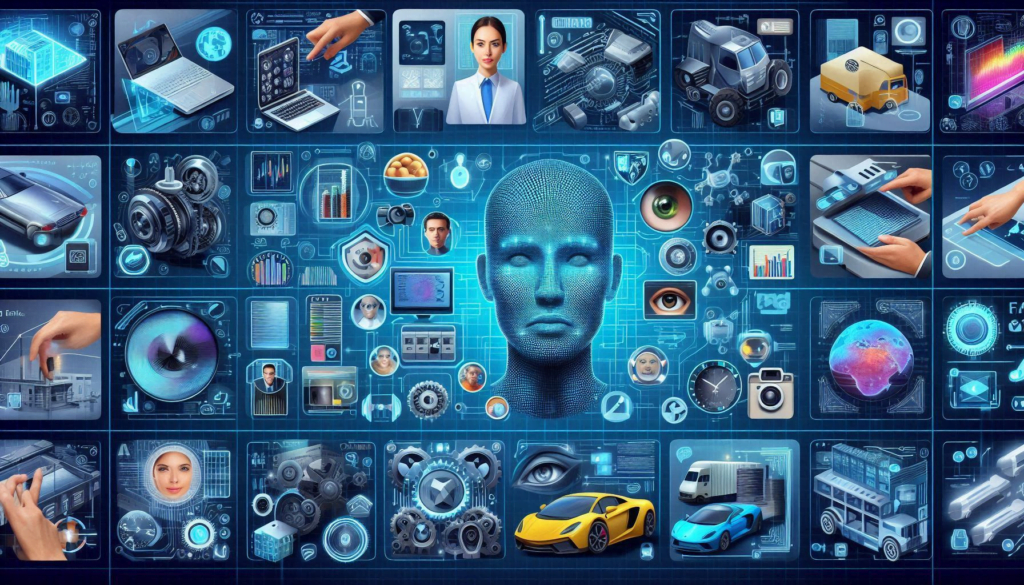






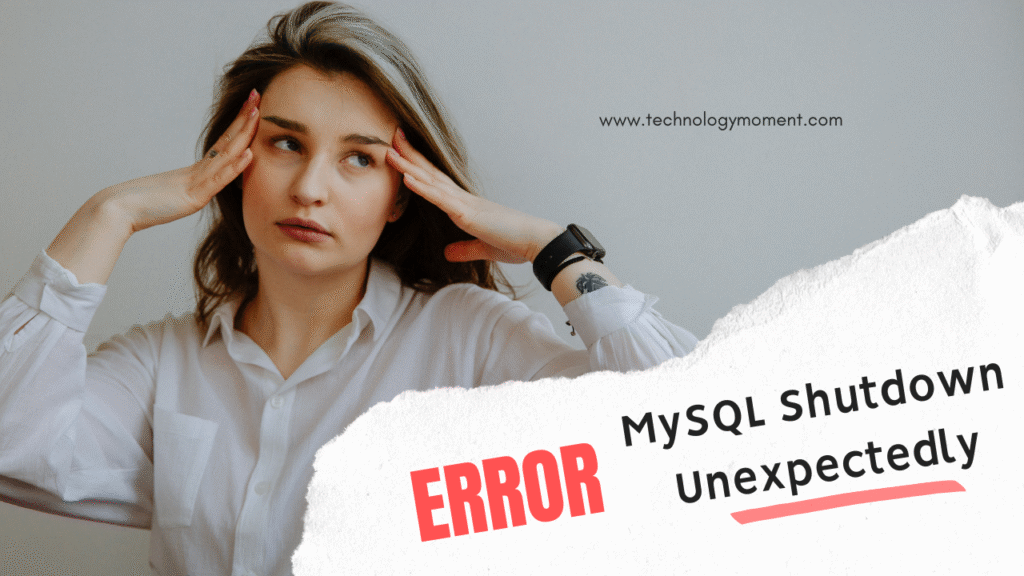

I really appreciate how Microsoft has consistently improved the Xbox gaming experience over the years. The integration of Game Pass and backward compatibility truly elevates the overall value for gamers. Keep up the great work!
The Xbox Series X is a game-changer! The graphics and load times are impressive, but I think there’s still room for improvement in terms of user interface navigation. A more streamlined experience would make it even better!
Kudos to Microsoft for prioritizing player feedback in updates! It’s clear that you’re listening to us, which makes using the Xbox so much more enjoyable. Looking forward to seeing what features come next!
I love my Xbox console, but I think enhancing social features could really elevate our gaming experience further. More robust party chat options or improved friend tracking would be fantastic!
The variety of exclusive games available on Xbox is fantastic! However, I feel like expanding cloud gaming capabilities could take this experience to the next level, allowing us to play anywhere without sacrificing quality.