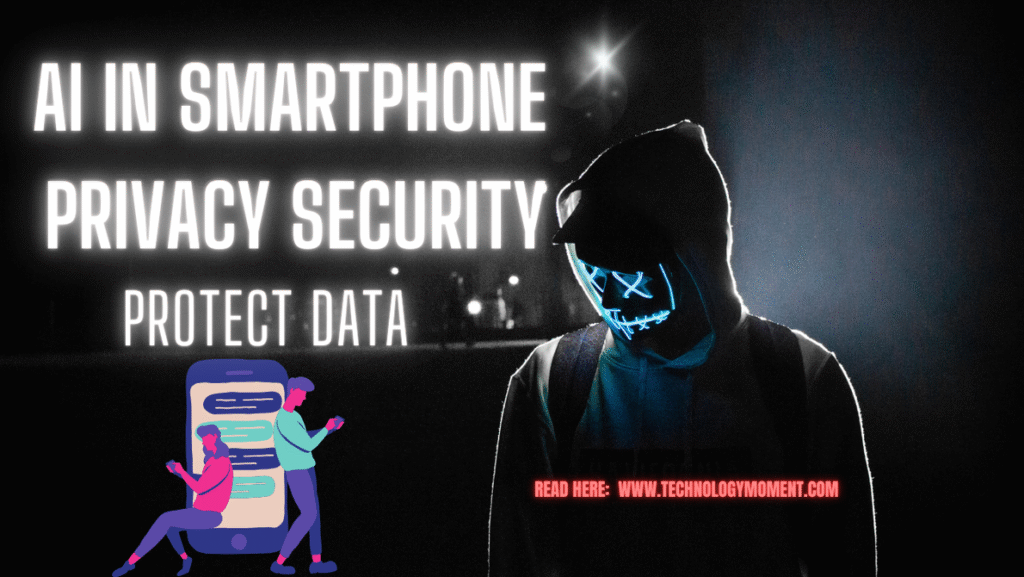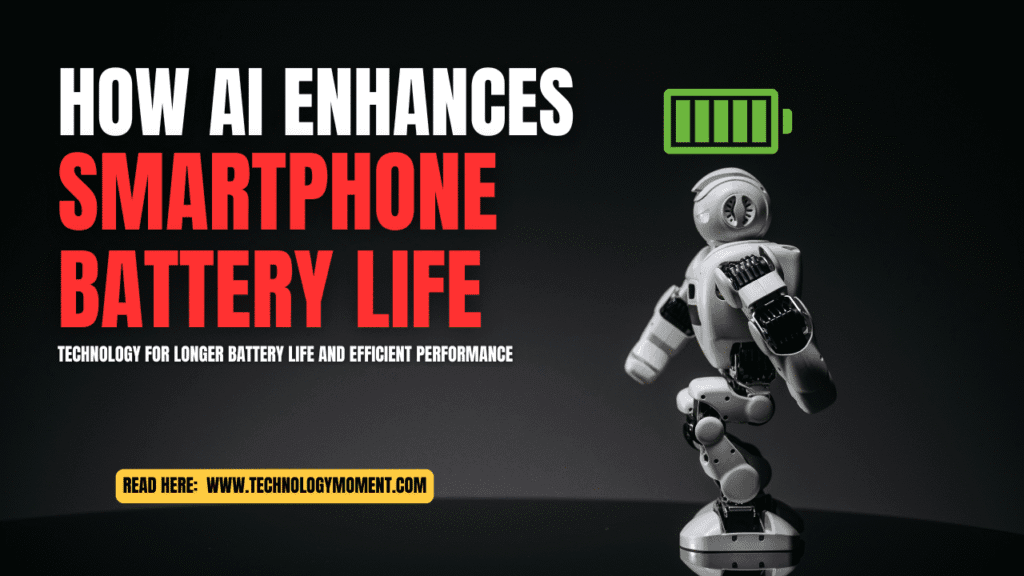Welcome to Technology Moment – Where Innovation Meets You. There’s something electric about the days leading up to WWDC. If you’ve ever walked the streets of San Jose during Apple’s annual developer conference, you know what I mean. You see groups of developers chatting over coffee, students with dreams in their eyes, content creators filming on the fly, and the buzz in the air is almost louder than the announcements themselves. At Technology Moment, we live for this energy—the convergence of people, stories, and ideas that shape the future of tech.
Now, let’s talk about WWDC 2025, because this one’s different. Not just another keynote. Not just another version update. This is Apple rewriting the rules.
We built Technology Moment for exactly these kinds of moments—when something seismic shifts in the industry and the ripples touch real people’s lives. Whether you’re a freelance iOS developer working from a co-working space in Austin, a nurse using her Apple Watch to monitor her heart rate between shifts in Chicago, or a parent setting up screen time for the kids on an iPad in Seattle—Apple’s decisions at WWDC will likely change the way you live, work, or even dream.
And it’s not just about tech specs or shiny gadgets. What we saw at WWDC 2025 is technology with purpose—AI tools that actually save time, privacy features that give back control, and accessibility upgrades that bring everyone along for the ride. Here at Technology Moment, we believe tech should be both cutting-edge and human-centered, and Apple seems to be listening.
Table of Contents
As you dive into this article, you won’t just find a breakdown of updates. You’ll find insights—how iOS 19 could change the way you use your phone day-to-day, how Apple Vision Pro 2.0 might shake up education and design careers, or what the new M4 chip means if you’re editing 4K video in your home studio.
This blog isn’t for passive reading—it’s a guide, a perspective, and maybe even a bit of inspiration. Because here’s the thing: tech isn’t about the future anymore. It’s about the present—how we live today and how we make tomorrow better.
So grab your coffee (or tea, no judgment), and let’s dig into the big changes Apple just unleashed at WWDC 2025.
WWDC isn’t just another tech event—it’s Apple’s biggest stage, where it unveils the future. Think of it like Apple’s version of the Oscars, but for software, developers, and innovation. Every year, developers from Silicon Valley to small-town Arkansas tune in, hoping to catch a glimpse of what’s next.
A message that Apple is not playing catch-up in the AI race anymore. They’re stepping up, setting trends instead of following them. It was clear from the keynote: Apple wants to build not just for screens, but for senses. For your workflow. For your home. For your health.
If you were sitting on your couch in Austin, Texas, or walking to work in San Francisco, and you watched that livestream, chances are you felt it too—this was Apple’s most ambitious WWDC yet.
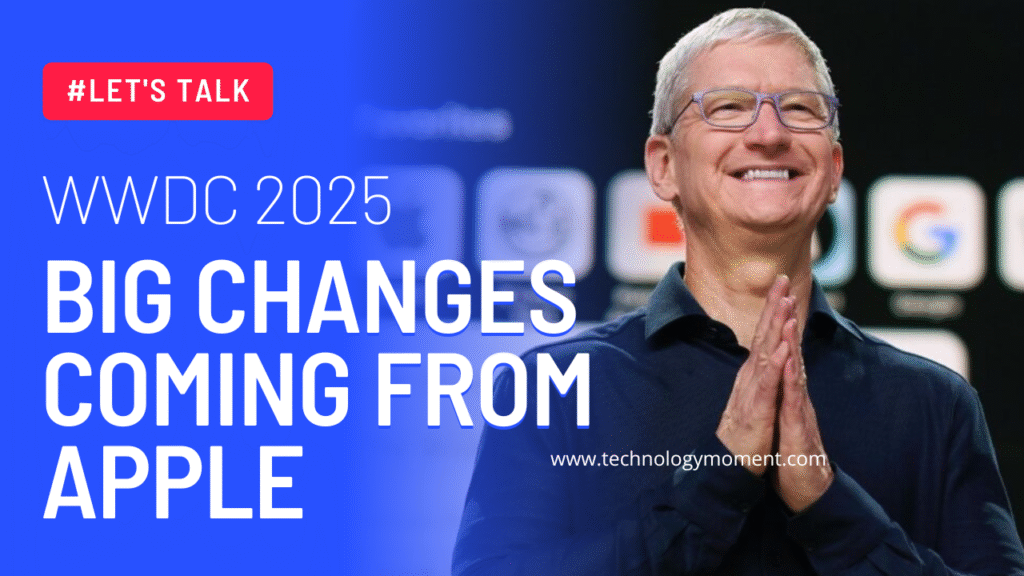
Major Announcements at a Glance
Imagine a thunderstorm of updates, but instead of rain, it’s pure innovation dropping from the cloud. That was WWDC 2025 in a nutshell.
It’s not just about your iPhone or your Mac anymore. It’s about how all your devices talk to each other through artificial intelligence and cloud-powered personalization. Picture this: You leave your office in Chicago, and your Apple Watch detects stress, so your iPhone auto-activates calming music at home before you arrive. That’s the kind of seamless integration they’re heading toward.
The big highlights? A total overhaul of iOS 19, a beautifully redesigned macOS 15 Redwood, a wellness-focused watchOS 12, massive leaps in visionOS with Vision Pro 2, and the birth of Apple Intelligence (AI)—Apple’s own AI framework that integrates across all devices while fiercely protecting your privacy.
iOS 19 – Smarter, Faster, More Secure
If you’re using an iPhone in 2025, whether it’s in LA or Louisiana, iOS 19 is about to make your life smoother and more personal than ever.
One of the most talked-about changes was the introduction of a smarter Siri, now powered by on-device AI. A mother in Kansas City told reporters how her daughter’s iPhone could now understand natural conversation like, “Remind me to pick up Sarah if the soccer game ends early,” and Siri would intelligently pull the game schedule and weather forecast to set a smart reminder.
The Lock Screen saw a significant upgrade too. Live widgets now update in real time—think Uber arrival timers, sports scores, or DoorDash deliveries, right on the lock screen. A student from Miami said he no longer needed to unlock his phone a dozen times during class just to check when his ride was arriving.
Privacy? Apple is doubling down. With Private Cloud Compute, your data never leaves your device unless absolutely necessary. So if you’re texting a doctor in Houston or sharing photos with a friend in Boston, iOS 19 makes sure no one—not even Apple—sees that data. That’s a bold move in today’s data-hungry world.
macOS 15 Redwood – A Game-Changer
Let’s talk about the Mac—and no, this isn’t just about a shinier dock or faster Safari. macOS Redwood feels like stepping into the future of personal computing.
A creative director from Brooklyn said it best: “This is the first time my Mac feels like it’s thinking with me, not just for me.” What she meant was that Redwood is deeply AI-native. It suggests file names based on your writing style. It reorganizes desktop clutter using context-aware tags. And thanks to universal app support, you can start writing a blog post on your iPad in Seattle and continue editing seamlessly on your Mac in Portland.
The design? Subtle, but impactful. Fluent animations make transitions feel buttery smooth. If you’re editing video, designing with Figma, or even just managing spreadsheets, it feels more fluid than ever.
Oh, and remember how frustrating it was to sync between devices without AirDrop? Now, devices talk through Cross-Device Syncing in real time—no need to tap, wait, or even think about it. Start a FaceTime call on your iPhone, and finish it on your MacBook. It’s magical, but very real.
watchOS 12 – Health Tech Revolution
In 2025, your Apple Watch isn’t just a fitness tracker—it’s your personal health lab, therapist, and motivator wrapped around your wrist.
watchOS 12 introduces blood pressure monitoring, and it’s FDA-approved in the U.S. A dad in Denver shared how his Watch alerted him to rising blood pressure levels during a stressful workday. That notification led him to see a doctor—who discovered an early-stage condition in time to treat it.
Another exciting feature is the AI-powered workout coaching. Instead of following cookie-cutter workout goals, your Watch now learns your habits. If it notices you’re skipping your morning walks in Atlanta because of heatwaves, it might suggest an indoor HIIT session instead.
The new watch faces aren’t just pretty—they’re purposeful. Want to focus? Use the minimalist “Focus Dial.” Need motivation? Try the “Streaks Face” that gamifies your progress. It’s like a little coach, cheering you on from your wrist.
visionOS – Apple Vision Pro Goes Global
Remember how people thought the Apple Vision Pro was just a toy for the wealthy tech elite? Not anymore.
With visionOS updates and Vision Pro 2.0, Apple has taken spatial computing mainstream. In a Philadelphia classroom, teachers are using Vision Pro to create immersive history lessons—students walk through ancient Rome or explore the human body in 3D. This isn’t science fiction anymore; it’s U.S. public education getting a futuristic upgrade.
In the gaming scene, indie developers from Seattle to Austin are releasing spatial-first games. The App Store for Spatial Computing now rivals Oculus and Meta’s offerings. And the hardware? Lighter, more comfortable, and compatible with prescription lenses. It finally feels like a device you can wear for hours, not just demo at an Apple Store.
For designers and architects, Vision Pro is like having a full-blown design studio in your living room. One user in Chicago remodeled his kitchen using spatial planning tools—dragging and dropping 3D appliances, walking through the layout virtually, and sending the final model to his contractor with one tap.
Apple Intelligence (AI) Suite Launch
You’ve just opened your Mac Studio to tackle a project due by midnight. Instead of sifting through menus or hunting down third-party plug-ins, you call on Apple Intelligence. This new on-device AI suite seamlessly analyzes your sketch files, suggests color palettes based on your moodboard, and even drafts image alt text for accessibility—all without ever leaving your desktop.
For practical use, start by enabling the AI Creative Assistant in System Settings. Then, as you work, use natural language prompts—“Suggest three complementary color schemes for this concept” or “Draft a project brief based on these notes”—and watch Apple Intelligence speed up your workflow while keeping your data private and secure on your machine.
mac Studio & M4 Chipset
When San Francisco animator Marcus heard about the new M4-powered Mac Studio, he knew it was time for an upgrade. His old setup would choke on rendering complex scenes, forcing him to work late nights. With the M4 chipset’s unified memory and next-gen neural engine, his scene renders now complete in minutes rather than hours.
The AI cores optimize machine-learning tasks behind the scenes. To get the most out of it, configure your most resource-intensive apps—Final Cut Pro, Xcode, or TensorFlow—to leverage all available cores, and store active projects on the internal SSD for lightning-fast reads and writes.
iPadOS 19 – Desktop-Class Workflow
Picture Emily, a New York novelist, drafting her next bestseller in a café using her iPad Pro. With iPadOS 19’s new external display support, she now plugs into the café’s HDMI dock and sees her manuscript on a 4K screen while reference notes live on the iPad. Multitasking has leveled up: Smart Layouts automatically resize her research PDFs and writing app windows so nothing overlaps.
The real magic hits when she uses the Apple Pencil Pro—now with haptic feedback—to annotate edits on her manuscript draft, making edits feel as tactile as paper. To replicate Emily’s setup, invest in a Thunderbolt 4 hub, enable Stage Manager in Settings, and customize your workspace layouts so that each new task—drafting, researching, illustrating—opens in its own smart-sized window.
tvOS and Home Automation Updates
In Chicago, the Patel family used to juggle multiple apps to control lights, thermostat, and security cameras. Now, thanks to tvOS’s HomeKit Intelligence and Matter integration, their Apple TV sits at the center of it all. When they say, “Hey Siri, good night,” the TV dims their smart lights, lowers the thermostat, and locks the doors—all in one command.
For practical setup, ensure every HomeKit-compatible device is updated to the latest firmware, add them to the Home app on your iPhone, then enable Home Hub on your Apple TV. With Matter support rolling out, you’ll find previously incompatible gadgets—from smart plugs to video doorbells—automatically recognized and ready for voice or remote control.
Developers, Tools, and Swift 6
Back in Seattle, indie app developer Carlos was frustrated by slow compile times and convoluted codebases. The arrival of Swift 6 changed everything: its new concurrency model and cleaner syntax trimmed his code lines by 30%, and compile speeds doubled on Xcode Cloud 2.0. Now, continuous integration pipelines run tests, build previews, and deploy beta versions without his manual intervention. If you’re following his lead, start by migrating your project to Swift 6—Xcode’s migration assistant will help update deprecated APIs.
Apple’s Commitment to Sustainability
Finally, consider the story of Lakeview Elementary in Ohio, which recently received refurbished iPads and Mac Studios sourced from Apple’s new Carbon-Neutral Factory program. Behind the scenes, Apple has ramped up renewable energy use across its manufacturing partners and now offers a trade-in program that ensures end-of-life devices are either refurbished for new users or recycled responsibly. If you manage an organization, you can join the effort: use Apple’s trade-in portal to return old hardware, choose devices with recycled materials in their specs, and enroll in the Apple GiveBack program. Every device you upgrade not only powers your work but also supports a circular economy that reduces e-waste and lowers global carbon footprints.
Audience Reactions and Global Response
WWDC 2025 didn’t just make headlines—it shook the digital world.
Right after the keynote wrapped, social platforms lit up. Twitter (or X, as some still call it) was flooded with hashtags like #iOS19, #VisionPro2, and #AppleAI. In San Francisco, 32-year-old developer James Watson posted a reaction video moments after Apple announced on-device Siri upgrades. “This is wild,” he said. “Siri finally feels smarter than Alexa—and it doesn’t need the internet to think!”
Developers in Berlin, content creators in Seoul, and educators in Texas all started brainstorming new app ideas using Apple’s freshly announced AI APIs. Sarah, a high school teacher in Austin, tweeted: “If Apple’s visionOS tools are really this good, I can finally build that immersive Civil War lesson I’ve dreamed of.”
Meanwhile, investors reacted swiftly. Within hours of the event, Apple stock jumped nearly 5%. Market analysts credited this to the reveal of Apple Intelligence—their fully integrated AI suite. The narrative? Apple has just entered the AI war—and they’re playing long-term.
Apple’s announcements didn’t feel “US-only.” The Vision Pro expanding to Europe, the enhanced language support for Siri, and localized features in India and Latin America made people feel seen. Finally, Apple’s innovation feels universal.
What This Means for You
Let’s make this personal. Because WWDC 2025 doesn’t just impact Silicon Valley—it’s about your tech, your work, your life.
For everyday users, this means smarter, safer, more responsive devices. With the new macOS Redwood, she can sketch on her iPad, get AI-powered design suggestions, and instantly sync her files across Mac and iPhone. No cloud confusion. No third-party tools. Just seamless creativity.
Or take David, a retiree in Florida. With watchOS 12’s blood pressure monitoring, he doesn’t need a bulky cuff anymore. His Apple Watch gently nudges him if levels spike—and it can even auto-share readings with his doctor. Peace of mind on your wrist.
Now, if you’re a developer, buckle up. Apple’s AI toolkit is a playground. You can create experiences where users interact with apps via natural conversation or build real-time fitness coaching like never before. Remember Kiran from Seattle who built a small meditation app in SwiftUI last year?
And for businesses—this is gold. Imagine running a retail business with iPads and getting real-time AI feedback on customer behavior, sales trends, and inventory needs—without a single plugin. Apple is giving businesses superpowers in a language they already speak.
Conclusion
WWDC 2025 wasn’t just another event. It was a shift.
Apple didn’t just upgrade its platforms—it redefined the experience. By weaving AI into every thread of its ecosystem, opening doors to spatial computing with visionOS, and staying rooted in user privacy and developer freedom, Apple has laid out a clear vision of the future: powerful, intelligent, personal, and ethical technology.
Whether you’re building the next hit app, managing a team, teaching in a classroom, or just trying to live a healthier life, Apple’s WWDC 2025 announcements have something just for you.
FAQs
Is iOS 19 compatible with older iPhones?
Yes, Apple confirmed iOS 19 will be available for iPhones going back to iPhone 12. However, some AI features—like Smart Siri and real-time language translation—will require at least an A16 chip or later.
When is the release date of macOS Redwood?
macOS Redwood will be available as a public beta starting mid-July and will roll out to all users around late September 2025.
How is Apple integrating AI differently than Google or Microsoft?
Unlike its competitors, Apple is heavily focused on on-device AI. That means tasks like text generation, smart replies, and personal insights happen locally—without sending your data to the cloud. It’s AI with a privacy-first mindset.
Will Vision Pro be available in India?
Yes! Apple announced Vision Pro’s global rollout, including India, by December 2025. Localization features, app support, and language options are being added to suit regional needs.
What devices will support the M4 chip?
Initially, the M4 chip is launching in the new Mac Studio and MacBook Pro models. Apple hinted that future iMacs and even some iPads might get M4-powered variants in early 2026.