Welcome to Technology Moment, where we explore the latest trends, insights, and essential tips in the ever-evolving world of technology. Today’s focus is on cybersecurity—a critical area as our lives become increasingly digital. But how can you tell if that email or message is legitimate or a potential trap? Let’s uncover the What is a Common Indicator of a Phishing Attempt in Cybersecurity? and arm you with the knowledge to stay one step ahead of cybercriminals. Stay informed, stay secure!
Phishing is one of the most common and dangerous cyber threats faced by individuals and organizations alike. It involves cybercriminals using deceptive tactics to trick victims into divulging sensitive information, such as passwords, financial details, or personal identification data. Understanding the basics of phishing and its risks is crucial for staying protected in today’s interconnected world.
What is Phishing in Cybersecurity?
Phishing can be thought of as a modern-day digital con. It typically comes in the form of fake emails, text messages, or websites that impersonate trusted entities like banks, social media platforms, or online stores. The goal? To manipulate you into taking an action—clicking a malicious link, downloading an infected attachment, or sharing confidential information.
For instance, you may get an email alerting you to “unusual activity” on your account that appears to be from your bank. But the link takes you to a phony website that is intended to steal your login information.
The Importance of Identifying Phishing Attempts
Why does phishing matter so much? Because it works. Cybercriminals have perfected their strategies to exploit human psychology—playing on fear, urgency, curiosity, and even trust. Falling for a phishing scam can lead to severe consequences, such as:
- Personal Financial Loss: Attackers might empty your bank account or misuse your credit card.
- Identity Theft: Personal information that has been stolen may be used fraudulently.
- Reputation Damage: For businesses, a single phishing attack can tarnish trust with clients and partners.
- Data Breaches: Employees falling for phishing schemes can compromise sensitive organizational data.
Recognizing the signs of phishing is the first step toward protecting yourself and your digital assets.
How This Article Can Help You
This article is designed to help you identify and understand the common indicators of phishing attempts. It will equip you with practical knowledge and tools to safeguard yourself against these deceptive tactics. By staying informed and vigilant, you can avoid falling victim to phishing schemes and contribute to a safer digital environment.
Table of Contents
What is a Common Indicator of a Phishing Attempt in Cybersecurity?
Phishing is one of the most prevalent and dangerous forms of cyberattacks in today’s digital landscape. It involves deceiving individuals into revealing sensitive information such as usernames, passwords, credit card details, or other personal data. Cybercriminals use clever tactics to trick their targets, often posing as trustworthy entities to gain their victims’ confidence.
Definition of Phishing
At its core, phishing is a fraudulent attempt to obtain sensitive information under the guise of legitimate communication. The term “phishing” derives from the idea of “fishing” for information, where attackers lure their victims with bait—in this case, a seemingly authentic message or request.
For instance, you may get an email requesting you to confirm your account information that appears to be from your bank. It’s actually a phony email that aims to steal your login information.
Goals of Phishing Attacks
Phishing attacks serve various malicious purposes, including:
- Stealing Personal Information: Hackers aim to harvest login credentials, financial data, or other private details.
- Installing Malware: Some phishing attempts trick users into downloading malicious software onto their devices.
- Financial Fraud: Attackers frequently sell stolen data on the dark web or use it to perform financial fraud.
- Gaining Unauthorized Access: Phishing can be the first step in a broader attack, such as a ransomware attack on an organization.
Common Types of Phishing
- Email Phishing
This is the most widespread form of phishing. Cybercriminals send emails that mimic trusted organizations, urging recipients to click on a malicious link, download an attachment, or share sensitive information. Example: An email that appears to be from PayPal, warning about suspicious activity and asking you to confirm your account details. - SMS Phishing (Smishing)
In this method, attackers use text messages to target their victims. Example: A text from a fake courier service claiming you need to pay a small fee to receive a package. - Spear Phishing
Unlike regular phishing, spear phishing is highly targeted. Attackers gather personal information about their victims beforehand to craft convincing messages tailored to specific individuals or organizations. Example: An email that seems to come from your manager, asking for confidential project details. - Clone Phishing
In this sophisticated tactic, attackers clone a legitimate email and modify it slightly by adding malicious links or attachments. This makes it difficult for recipients to detect the fraud. Example: A duplicated email from a service provider, but with a fake link redirecting you to a phishing site. - Voice Phishing (Vishing)
Here, attackers use phone calls to impersonate officials or representatives of trusted organizations, convincing victims to provide sensitive information. Example: A scammer pretending to be from the IRS, claiming you owe taxes and need to provide your bank details immediately.
Why is Phishing Dangerous?
Phishing is more than just a nuisance—it’s a serious cybersecurity threat with far-reaching consequences for individuals and organizations. Understanding its dangers can help you appreciate the importance of staying vigilant. Here’s a detailed look at why phishing is so harmful:
1. Personal Data Theft
Phishing attacks are primarily designed to trick victims into revealing sensitive personal information. This includes passwords, Social Security numbers, credit card details, and banking credentials. Cybercriminals use this stolen data to commit identity theft, drain bank accounts, or make unauthorized purchases, leaving victims financially and emotionally distressed.
2. Financial Losses
Both individuals and businesses can suffer significant financial setbacks due to phishing. For individuals, a successful phishing attack might mean unauthorized withdrawals or fraudulent transactions. For businesses, it could result in stolen company funds, intellectual property, or ransom demands if ransomware is involved. According to reports, phishing costs organizations billions of dollars annually.
3. Damage to Reputation
When a business falls victim to phishing, it risks losing customer trust. If customer data is exposed or misused, the organization’s reputation takes a hit, which can lead to loss of clientele and diminished market value. For instance, news of a data breach resulting from a phishing attack can tarnish a company’s brand image for years.
4. Compromised Systems and Networks
Phishing attacks often serve as a gateway for deploying malware, including ransomware, spyware, and Trojans. Once a system is compromised, attackers can gain unauthorized access to sensitive files, disrupt operations, or even take control of the entire network. This is particularly devastating for businesses with interconnected systems.
5. Loss of Intellectual Property
For businesses, phishing can lead to the theft of trade secrets, patents, and other intellectual property. Cybercriminals may exploit this data for their gain or sell it on the black market. Such losses can cripple a company’s competitive edge and lead to long-term financial setbacks.
6. Psychological and Emotional Impact
Beyond financial harm, phishing can take a psychological toll on victims. Realizing you’ve been scammed can cause stress, anxiety, and a loss of confidence in using digital platforms. Victims often feel embarrassed, making them hesitant to report incidents or seek help, which further enables cybercriminals.
7. Disruption of Business Operations
For organizations, a phishing attack can disrupt operations, leading to downtime and loss of productivity. For example, if employees fall for a phishing scam, it may compromise internal systems, requiring significant time and resources to investigate and mitigate the damage.
8. Facilitating Larger Cyberattacks
Phishing is often the first step in larger cyberattacks. Once attackers gain access through a phishing scam, they may escalate their efforts to target more systems, access classified information, or spread malware across the network. This chain reaction can cause widespread damage beyond the initial attack.
9. Legal and Compliance Issues
Organizations that fall victim to phishing may face legal repercussions, especially if customer data is compromised. Non-compliance with data protection laws, such as GDPR or CCPA, can result in hefty fines. Victims might also file lawsuits against companies for failing to safeguard their information.
Common Indicators of a Phishing Attempt
Phishing attempts often rely on trickery and manipulation to exploit unsuspecting individuals. Recognizing the telltale signs of phishing is crucial to safeguarding yourself from these cyber threats. Below is a detailed breakdown of the most common indicators:

1. Suspicious Sender Information
One of the first red flags in a phishing attempt is the sender’s email address or phone number. While the name displayed might appear legitimate, a closer look often reveals discrepancies.
- Misspelled domains: Attackers may use domains like “paypall.com” instead of “paypal.com” to confuse recipients.
- Unknown senders: Emails from people or organizations you don’t recognize should raise suspicion.
- Mismatched display names: For example, an email might claim to be from “Amazon Support,” but the email address belongs to an unrelated domain.
Pro Tip: Always hover your mouse over the sender’s email to see the actual address.
2. Generic Greetings and Language
Phishing messages often use generic salutations instead of personalized greetings, such as “Dear Customer” or “Hello User.” Legitimate companies usually address you by your full name.
- Grammatical errors: Poor grammar or awkward phrasing is a strong indicator of phishing.
- Out-of-context content: Messages that seem unrelated to your recent interactions or activities should be carefully reviewed.
3. Urgent or Threatening Language
Phishing emails usually instill anxiety or a sense of urgency in order to coerce recipients into taking immediate action without giving it much thought.
- Examples:
- “Act now to avoid penalties!”
Cybercriminals exploit emotional responses to bypass your logical thinking. Remember, legitimate organizations rarely demand immediate action under threat.
4. Requests for Sensitive Information
One of the clearest signs of phishing is a request for personal or sensitive information, such as:
- Passwords
- Social Security Numbers
- Credit card details
- Banking credentials
Key Insight: Legitimate organizations, especially banks, will never ask for sensitive details over email or text.
5. Unusual or Suspicious Links
- Disguised URLs: A link might say “www.bank.com,” but hovering over it reveals “www.b4nk-security.net.”
- Non-secure websites: Look for “https://” and a padlock icon in the browser.
- Irrelevant links: If the email content doesn’t align with the link provided, it’s likely a phishing attempt.
6. Attachments with Malware
Phishing emails may include attachments disguised as invoices, receipts, or other official documents.
- File types to avoid: Be wary of .exe, .zip, .scr, and other executable file extensions.
- Unsolicited attachments: If you didn’t request the document, treat it with caution.
Real-World Examples
- Fake Amazon Email: An email claiming there’s an issue with your recent order might direct you to a counterfeit website.
- Bank Account Phishing: A message pretending to be from your bank may include a link to “securely verify your account,” which leads to a malicious site.
How to Respond if You Spot These Indicators
- Do not click links or download attachments from suspicious messages.
- Verify with the sender by contacting the organization directly using official contact information.
- Report the phishing attempt to your email provider or cybersecurity team.
By staying vigilant and looking out for these indicators, you can significantly reduce your risk of falling victim to phishing attacks.
Detailed Examples of Phishing
Phishing is a crafty form of deception, often so well-disguised that it can fool even the most vigilant individuals. By dissecting real-world examples of phishing attempts, we can better understand how these scams operate and what warning signs to look out for. Below are some detailed scenarios illustrating how phishing attacks manifest:
Example 1: Fake Bank Alert Email
A classic phishing attempt involves a fraudulent email that appears to come from a reputable bank. Here’s how it typically unfolds:
- The Setup: The email subject reads something alarming, such as “Urgent: Your Account Has Been Suspended!” or “Unusual Activity Detected in Your Account!”
- The Body: The message explains that your account access has been temporarily restricted due to suspicious activity “verify your identity”.
- The Deception: The link redirects you to a website that looks almost identical to the bank’s official site but is a fake. Once you enter your login credentials, the attackers steal them.
- Red Flags: Look for slight misspellings in the sender’s email address (e.g., support@bnksecure.com instead of support@banksecure.com), urgent language, and the presence of suspicious links.
Example 2: Phishing via Fake Invoice
Small businesses and freelancers often fall victim to phishing attempts disguised as invoice emails.
- The Setup: An email with the subject line “Invoice for Services Rendered” is sent to the target, attaching a document labeled as an invoice.
- The Trap: The attachment is a malicious file that, when opened, installs malware or ransomware on the recipient’s device.
- Red Flags: Unexpected invoices from unknown sources, files requiring macro-enabled permissions, and vague descriptions of the services supposedly provided.
Example 3: Spoofed Customer Support Email
Cybercriminals often impersonate customer support teams from well-known companies to phish for personal information.
- The Setup: You receive an email claiming to be from a tech giant like Amazon or Apple, stating there’s a problem with your account.
- The Request: The email may ask you to click a link to “update your payment details” or “reset your password.” The fake webpage closely resembles the company’s official login portal.
- The Goal: By entering your account credentials on the fake site, the attackers gain access to your account.
- Red Flags: Emails that don’t address you by name, have grammar errors, or direct you to non-official websites (e.g., amazon-secure-login.com instead of amazon.com).
Example 4: Phishing via Social Media
Social media platforms are fertile ground for phishing attempts, often targeting users with fake notifications or messages.
- The Setup: You receive a direct message from what appears to be a friend or colleague. The message might say, “Is this you in this video? and include a link.
- The Hook: The link redirects you to a login page asking for your credentials to “view the content.” Once submitted, the attacker gains access to your account.
- Red Flags: Links with shortened URLs (e.g., bit.ly links), unexpected messages from friends, and odd behavior from trusted contacts.
Example 5: COVID-19-Themed Phishing
During global crises like the COVID-19 pandemic, phishing attacks spike as attackers exploit fear and uncertainty.
- The Setup: An email claims to be from a health organization, such as the CDC or WHO, offering urgent updates or free resources like vaccines or test kits.
- The Deception: It includes links or attachments that either steal your personal information or infect your device with malware.
- Red Flags: Unsolicited emails from official-sounding organizations, links directing you to unofficial domains, and poor grammar in the email body.
Why These Examples Matter
Real-world examples are crucial for recognizing phishing tactics in action. By understanding these scenarios, individuals and organizations can take proactive measures to stay safe online. Always verify the source of emails, think twice before clicking on links, and report suspicious activity to the relevant authorities.
Psychological Tactics Used in Phishing
Phishing attacks are not just about exploiting technology—they are also about exploiting human psychology. Cybercriminals craft their messages to manipulate emotions, create urgency, and gain trust. These psychological tactics are the backbone of phishing schemes, making them effective even against people who are technically savvy. Let’s break down the key psychological methods used in phishing:
1. Exploiting Fear and Urgency
Phishing messages often aim to instill fear or a sense of urgency in the recipient. This emotional manipulation causes people to act quickly without carefully considering the situation.
- Examples of Fear Tactics:
- Emails claiming your bank account has been compromised.
- Threats of legal action or fines if immediate action isn’t taken.
- Examples of Urgency Tactics:
- “Your account will be locked in 24 hours!” messages
- Fake offers with time limits, such as “Claim your reward before midnight!”
These tactics push people to make rash decisions, like clicking on malicious links or providing personal information.
2. Building False Trust
They rely on the recipient’s familiarity with these organizations to lower their guard.
- Common Approaches:
- Using logos, email addresses, or domains that resemble those of legitimate companies.
- Personalizing messages with details like the recipient’s name or location to seem authentic.
For example, an email from “support@amzon-secure.com” might trick someone who doesn’t notice the misspelling of “Amazon.”
3. Leveraging Authority
Phishers often impersonate authoritative figures, such as CEOs, HR managers, or government officials. People are less likely to question requests coming from perceived authority figures.
- Examples:
- A fake email from a company CEO asking for an urgent wire transfer.
- An email posing as a government agency demanding immediate tax payment.
By exploiting respect for authority, phishers manipulate people into complying with their demands.
4. Appealing to Curiosity or Greed
Phishing messages often bait recipients with enticing offers or intriguing claims. Curiosity or greed can cloud judgment, leading people to engage with the fraudulent message.
- Examples of Curiosity Traps:
- “You have an unclaimed package waiting for delivery.”
- “See who searched for you online.”
- Examples of Greed Traps:
- Promises of lottery winnings or cash prizes.
- Offers that look too good to be true, such as “Get an iPhone for $1.”
5. Exploiting Social Norms
Phishers use social engineering to manipulate recipients into acting in ways they believe are polite or expected. This might involve guilt-tripping or playing on a sense of duty.
- Examples:
- “To prevent inconvenience, kindly assist us in verifying your account.”
- Fake charity emails appealing to kindness and empathy during crises or disasters.
6. Creating a Sense of Exclusivity
Some phishing attempts make recipients feel like they’re receiving special treatment or exclusive access, making them more likely to engage.
- Examples:
- “You’ve been chosen for a premium account upgrade.”
- “Be the first to access our new investment program!”
This tactic leverages the human desire for status and exclusivity.
7. Overloading Information
Phishers sometimes include excessive details in their messages to make them seem legitimate. By overwhelming the recipient with information, they create the illusion of authenticity and distract from red flags.
- Examples:
- Emails with terms and conditions or detailed instructions.
- Fake invoices with itemized charges to make them appear official.
How to Verify Legitimate Communication
In today’s digital world, spotting legitimate communication from phishing attempts is a crucial skill. Cybercriminals use clever tactics to make their messages appear authentic, tricking individuals into revealing sensitive information. Let’s break down how you can verify the legitimacy of any communication step by step.
1. Check the Sender’s Email Address or Contact Information
- Scrutinize the Email Address: Cybercriminals often use email addresses that look similar to legitimate ones but have small discrepancies, such as misspellings or extra characters (e.g., “support@paypa1.com” instead of “support@paypal.com”).
- Hover Over the Sender’s Name: Sometimes, the sender’s display name appears genuine, but hovering over it reveals an entirely different and suspicious email address.
- Verify the Domain: Legitimate companies use official domains (e.g., “@companyname.com”). Emails from free services like Gmail or Yahoo may raise red flags unless they are from a trusted personal contact.
2. Analyze the Content of the Message
- Look for Personalized Details: Legitimate organizations usually personalize their communication. “Dear Customer” or “Hello User” are examples of generic greetings that may indicate phishing.
- Check for Spelling and Grammar Mistakes: Professional organizations maintain a high standard in their correspondence. Frequent typos, grammatical errors, or inconsistent formatting can indicate a phishing attempt.
3. Inspect URLs Carefully
- Hover Over Links: Before clicking any link, hover your cursor over it to preview the URL. Ensure it matches the official website’s address.
- Look for HTTPS: A secure website uses “https://” rather than “http://.” While this alone doesn’t guarantee authenticity, the absence of HTTPS on sensitive sites is a red flag.
- Beware of URL Shorteners: Links using services like bit.ly or tinyurl may conceal malicious destinations. Only trust shortened links from verified sources.
4. Confirm the Request’s Authenticity
- Be Wary of Unsolicited Requests: Legitimate organizations rarely ask for sensitive information, such as passwords or bank details, via email or text.
- Double-Check the Claims: If an email states urgent action is needed, such as updating account details or verifying payment information, cross-check with the organization by contacting them directly through their official website or phone number.
5. Use Multi-Factor Verification
- Cross-Verify with Official Channels: If you receive a suspicious email, contact the organization through its official website, app, or customer service number to confirm the communication’s legitimacy.
- Call to Confirm: For requests involving sensitive information, make a phone call to the organization using their publicly listed number. Never use the number provided in the suspicious message itself.
6. Analyze Attachments Carefully
- Avoid Downloading Unknown Attachments: Phishing emails often contain attachments that seem harmless but are designed to install malware.
- Verify File Types: Be cautious with unexpected file types, especially executables like .exe, .zip, or .js files, as these can carry harmful software.
7. Trust Your Instincts
- Gut Feeling Matters: If something about the communication feels off—whether it’s the tone, urgency, or content—pause and investigate further. It’s better to err on the side of caution than to fall victim to a phishing attempt.
8. Look for Official Communication Patterns
- Compare Past Communications: If you have previously interacted with the organization, compare the new email to past ones. Phishing attempts often lack consistency in style, tone, or design.
- Check for Branding: Authentic emails usually include professional branding, such as logos, consistent font styles, and footers with legitimate contact information.
Tools to Identify and Prevent Phishing
Phishing is a major cybersecurity threat, but fortunately, there are a variety of tools and strategies available to help detect, prevent, and respond to these malicious attempts. Whether you’re an individual user or part of a larger organization, using the right tools is essential for minimizing the risk of falling victim to phishing attacks. Below are some key tools and techniques that can help identify and prevent phishing:
1. Email Filtering Systems
One of the most effective ways to catch phishing attempts before they reach your inbox is to use advanced email filtering systems. These systems are designed to analyze incoming emails and detect suspicious content or characteristics that are commonly associated with phishing. Some of the filters used include:
- Spam filters: These can block emails from known phishing sources or send suspicious emails to the spam folder.
- Bayesian filters: These filters use statistical techniques to analyze patterns in email text and determine whether an email is legitimate or phishing.
- Blacklist/Whitelist: Many email services allow you to create blacklists of known malicious domains or whitelists of trusted senders.
Popular email services like Gmail, Outlook, and Yahoo already implement strong filtering techniques, but there are also third-party email security providers like Barracuda Networks and Proofpoint that offer more specialized protection against phishing.
2. Phishing Detection Software
This type of software works by scanning emails, websites, and even social media posts for signs of phishing. Key features of phishing detection software often include:
- URL scanning: Detects URLs in emails that lead to fake websites designed to harvest user data. Phishing sites often use misspelled versions of legitimate websites, or they might employ SSL certificates to appear secure.
- Content analysis: Some tools analyze the content of an email for typical phishing language, such as threats, urgency, or requests for sensitive information.
- Domain verification: Tools like DomainTools or Whois can verify the legitimacy of a domain by checking its registration details, revealing whether it’s suspicious.
Some popular phishing detection software includes PhishLabs, Cofense, and Mimecast, which specialize in spotting phishing emails and malicious attachments.
3. Anti-virus and Anti-malware Software
Many antivirus and anti-malware programs now include phishing protection features. These tools not only protect your device from malicious software, but they also help prevent phishing by:
- Blocking known phishing sites: Anti-virus software like Norton, McAfee, and Kaspersky automatically block access to known phishing websites, even if you inadvertently click on a malicious link.
- Warning about unsafe downloads: If a phishing email contains an attachment, these programs will warn you before you download the file, helping to prevent malware installation.
- Reputation-based blocking: These tools use blacklists and threat intelligence databases to identify suspicious files and websites that have been flagged as phishing threats.
4. Two-Factor Authentication (2FA)
While not a direct tool for identifying phishing attempts, Two-Factor Authentication (2FA) is an essential layer of protection that can significantly reduce the impact of phishing attacks. Even if a cybercriminal succeeds in stealing your login credentials through phishing, they will still be unable to access your account without the second form of authentication.
Common 2FA methods include:
- Text message codes (SMS): A code sent to your phone that you enter along with your password.
- Authenticator apps: Apps like Google Authenticator or Authy generate time-sensitive codes for logging into accounts.
- Hardware tokens: Devices like Yubikey that provide an additional layer of authentication when logging into websites or services.
By enabling 2FA, even if an attacker successfully tricks you into giving away your password, they won’t be able to access your account without the second factor of authentication.
5. Browser Extensions and Security Plugins
There are several browser extensions and security plugins that help users identify and avoid phishing attempts. These tools provide real-time protection by monitoring your browsing activity and warning you if you’re about to visit a dangerous site. Some popular extensions include:
- Web of Trust (WOT): This extension provides a color-coded reputation rating for websites based on user reviews, which can help you identify dangerous sites.
- Netcraft: This browser extension alerts you when you visit a site that is suspected of being a phishing site.
- PhishTank: A community-driven database that provides real-time information about phishing sites. You can use this tool to check if a website is on the blacklist.
These browser tools are particularly useful for spotting phishing sites that may look convincing but are designed to steal your information.
6. Security Awareness Training and Simulated Phishing Tests
For organizations, security awareness training is one of the most effective ways to prevent phishing. Regular training sessions can help employees recognize phishing emails, learn safe browsing practices, and understand the importance of safeguarding personal and organizational data.
In addition, many companies conduct simulated phishing tests to test their employees’ responses to potential phishing attempts. These tests involve sending out fake phishing emails to employees and monitoring their behavior. Employees who fall for the simulated phishing attempt are then provided with additional training to ensure they don’t make the same mistake in the future.
Platforms like KnowBe4 and Cofense offer tailored phishing simulations and training courses to help businesses educate their staff and reduce phishing risks.
7. Email Authentication Protocols (SPF, DKIM, DMARC)
On the organizational level, implementing email authentication protocols such as SPF (Sender Policy Framework), DKIM (DomainKeys Identified Mail), and DMARC (Domain-based Message Authentication, Reporting, and Conformance) can help prevent phishing emails from being sent from spoofed domains.
- SPF: Makes sure that emails sent on your domain can only be sent by approved mail servers.
- DKIM: Adds a digital signature to emails that proves the email was sent by an authorized user and hasn’t been altered in transit.
- DMARC: Provides a policy for handling emails that fail SPF or DKIM checks, allowing organizations to specify what should happen with fraudulent emails (e.g., they can be rejected or quarantined).
By setting up these protocols, businesses can significantly reduce the risk of their domain being used in phishing attacks.
Tips to Protect Yourself from Phishing
Phishing attacks are becoming increasingly sophisticated, but the good news is that there are effective ways to protect yourself. By following certain strategies and staying vigilant, you can reduce the risk of falling victim to these attacks. Below are some key tips to help safeguard yourself from phishing:

1. Educate Yourself on Phishing Tactics
Phishers continuously evolve their methods to look more credible, so understanding their common tactics is essential.
- Suspicious Links: Be wary of emails, text messages, or social media posts that urge you to click on a link. These links may redirect you to fraudulent websites designed to steal your information.
- Strange Attachments: Avoid opening attachments from dubious or unfamiliar sources. These can contain malware or viruses.
- Urgent Requests: Phishing attacks often create a sense of urgency, trying to rush you into making decisions quickly.
Familiarizing yourself with these tactics can help you recognize potential phishing attempts before they do any damage.
2. Use Strong, Unique Passwords
One of the most important ways to protect your accounts is by using strong, unique passwords. A strong password includes:
- At least 12 characters
- A combination of special characters, digits, and capital and lowercase letters
- Avoiding common words or easily guessable information like your name or birthday
Additionally, never use the same password across multiple sites. If one site gets compromised, hackers could try the same password on others. Using a password manager can make this process easier by securely storing and generating strong passwords for you.
3. Enable Two-Factor Authentication (2FA)
Even if a phisher manages to steal your login credentials, they won’t be able to access your account without the second factor—usually a code sent to your phone or an authentication app. Most major platforms, including email services, banking apps, and social media sites, offer 2FA.
4. Examine URLs and Email Domains Carefully
Phishers often create websites that look similar to legitimate ones but with subtle differences. For example, a fake bank website might use “www.yourbank-security.com” instead of “www.yourbank.com.”
Similarly, when you receive emails, inspect the sender’s email address. Official companies typically use corporate domains (e.g., “support@apple.com“). If the email comes from a suspicious address, especially one with a misspelling or strange characters, it could be a phishing attempt.
5. Avoid Clicking on Suspicious Links
It’s best to avoid clicking on links in unsolicited emails or messages, especially if they claim to be from a company or service you use. Instead, manually type the website’s URL into your browser or use their official app. If you’re unsure about the legitimacy of a link, do a quick search for the company’s official website and navigate there directly.
Be cautious of links that don’t match the sender’s context. For instance, an email from your bank should not contain links to unrelated or irrelevant topics, like a vacation deal.
6. Keep Software and Systems Updated
Phishing attacks often exploit vulnerabilities in outdated software or operating systems. By regularly updating your computer, smartphone, and software applications, you ensure that you have the latest security patches. Most software providers release updates that help protect against known phishing and malware tactics.
Enable automatic updates when possible so that you don’t have to remember to install them manually.
7. Verify Requests for Sensitive Information
If you receive an unexpected request for sensitive information—such as passwords, credit card numbers, or social security numbers—always verify the request directly with the company. Contact them using the official phone number or email address found on their website, not the contact information provided in the suspicious message. Legitimate organizations will never ask for sensitive data via email, text, or phone call.
8. Use Email Filtering and Anti-Phishing Software
Many email services offer built-in spam filters that can help prevent phishing emails from reaching your inbox. Ensure that these filters are enabled. Additionally, consider using anti-phishing software or tools that can provide an extra layer of security, particularly for high-risk activities such as online banking or shopping.
Anti-phishing tools scan emails and websites for signs of malicious activity and warn you when something seems suspicious.
9. Stay Skeptical of Unsolicited Emails and Messages
Phishing attempts often come in the form of unsolicited emails, text messages, or even phone calls. If you didn’t expect the communication, approach it with caution. Be particularly wary of messages that promise rewards or threaten penalties, like “you’ve won a prize!” or “We’ve suspended your account.” These emotional cues are what phishers use to have people act rashly.
10. Report Phishing Attempts
Most email providers have an option to report phishing messages directly. Reporting helps to protect others from falling victim to the same scams. Additionally, if you receive phishing attempts claiming to be from a company, notify the company so they can warn others and improve their security.
11. Educate Your Family and Colleagues
Phishing isn’t just a threat to individuals—it can also compromise entire organizations if employees are not vigilant. Share your knowledge of phishing scams with family, friends, and coworkers. Teach them how to spot phishing attempts and encourage them to be cautious when dealing with unsolicited messages.
Many companies now offer cybersecurity training to employees to help them recognize and avoid phishing attacks. Encourage your workplace to adopt similar practices.
12. Be Careful on Social Media
Phishers often gather personal information from social media to craft more convincing phishing attempts. Be mindful of the details you share online, especially sensitive information like your full name, birthdate, or address. Scammers can use this data to create personalized, more convincing attacks.
The Role of Organizations in Combating Phishing
Phishing attacks have become increasingly sophisticated, and they present a significant risk to both individuals and organizations. While individuals must remain vigilant, the role of organizations is paramount in mitigating these threats. Companies and institutions have a responsibility to implement proactive measures, educate their employees, and create a culture of cybersecurity awareness. Here’s how organizations can combat phishing effectively:
1. Employee Training and Awareness
One of the most important steps organizations can take in combating phishing is educating their employees. Phishing attacks often rely on tricking individuals into clicking on malicious links or revealing sensitive information. By regularly training employees to recognize common phishing indicators, companies can significantly reduce the risk of successful attacks.
Key aspects of employee training should include:
- Identifying phishing emails: Employees should know how to spot suspicious sender information, generic greetings, urgent language, or incorrect URLs.
- Handling suspicious emails: Employees must understand the proper procedures for reporting suspicious emails and the importance of not interacting with them.
- Simulated phishing attacks: Many organizations run simulated phishing campaigns to test employee awareness.
Training should be an ongoing process, as cybercriminals continually adapt and evolve their tactics.
2. Implementing Strong Email Security Protocols
Organizations should deploy robust email security systems that reduce the chances of phishing attempts reaching employees in the first place. Security solutions like spam filters and email verification tools can help identify potentially harmful emails before they get into employees’ inboxes.
Some essential email security protocols include:
- Email filtering: This involves using algorithms and machine learning to filter out malicious emails based on patterns or known phishing tactics.
- Domain-based Message Authentication, Reporting & Conformance (DMARC): This technology helps ensure that emails coming from an organization’s domain are genuinely from that domain. It reduces the chances of spoofed emails impersonating a legitimate company or individual.
- Sender Policy Framework (SPF) and DKIM: These are email authentication techniques used to verify that emails are sent from a trusted source, helping prevent email spoofing.
These protocols, combined with employee training, form a solid defense against phishing attempts.
3. Multi-Factor Authentication (MFA)
Even if a phishing attack is successful, multi-factor authentication (MFA) can act as an additional line of defense. MFA requires users to provide multiple forms of verification before gaining access to sensitive systems or data. This typically involves something the user knows (a password), something the user has (a smartphone or hardware token), or something the user is (biometric data like fingerprints).
By implementing MFA across critical systems, organizations can reduce the damage caused by stolen credentials. Even if an employee unknowingly provides their login details to a phisher, the attacker will still need the second form of authentication, making it much harder for them to succeed.
4. Regular Software Updates and Patching
Cybercriminals frequently exploit vulnerabilities in outdated software to launch phishing attacks. Ensuring that all systems are up to date with the latest security patches can significantly reduce the risk of phishing attacks being successful.
Organizations should have a policy in place to automatically update software, including operating systems, browsers, and email clients, to address any known security flaws. This helps prevent attackers from exploiting weaknesses that might otherwise be used to deploy malicious payloads through phishing emails.
5. Incident Response and Reporting Mechanisms
Organizations must establish a clear and effective process for responding to phishing attempts. This includes creating a team that can assess the situation, mitigate the impact, and recover any compromised data. Employees should be encouraged to report any suspicious activity immediately, and there should be a streamlined process for doing so.
A strong incident response plan should include:
- Centralized reporting channels: Employees should know exactly where and how to report phishing attempts (e.g., a designated email address or a helpdesk portal).
- Rapid response protocols: Once a phishing attempt is reported, the organization must act quickly to isolate the threat, stop its spread, and begin remediation.
- Post-incident reviews: After an attack is thwarted, organizations should conduct a review to identify any weaknesses in the response plan and improve their defense strategies.
6. Building a Culture of Cybersecurity
Creating a company-wide culture of cybersecurity awareness is essential in defending against phishing and other cyber threats. Companies can do this by:
- Encouraging open discussions about security threats: Regularly discussing recent phishing attempts or cyber incidents keeps employees alert and aware.
- Leadership involvement: When senior leaders emphasize the importance of cybersecurity, it sets the tone for the entire organization.
- Rewarding proactive behavior: Recognizing employees who identify phishing attempts can motivate others to stay vigilant.
When cybersecurity becomes a priority at all levels of an organization, employees are more likely to take the necessary precautions and be proactive in reporting potential threats.
7. Advanced Threat Protection (ATP) Solutions
For large organizations, advanced threat protection tools are critical for detecting and responding to sophisticated phishing attacks. These tools use artificial intelligence (AI), machine learning, and behavioral analytics to analyze email content, attachments, and links for unusual or malicious activity.
ATP solutions can:
- Detect anomalies: These systems can identify suspicious email patterns or behavior that might indicate a phishing attack.
- Quarantine threats: If a phishing email is detected, ATP tools can immediately isolate it to prevent it from reaching employees.
- Analyze and report: ATP solutions provide detailed insights into the nature of the threat, helping IT teams understand how to improve defenses in the future.
What to Do If You Fall for a Phishing Attempt
Despite our best efforts, sometimes we still fall victim to phishing attacks. Phishing is increasingly sophisticated, and cybercriminals use methods that can trick even the most vigilant users. However, if you realize that you’ve fallen for a phishing attempt, immediate action is crucial to minimize the potential damage.
1. Stay Calm and Don’t Panic
It’s easy to feel overwhelmed or embarrassed, but panicking won’t help. The key is to act quickly to minimize any potential damage. Phishing attacks can lead to identity theft, financial losses, or compromised security, but taking the right steps can help mitigate the risk.
2. Disconnect from the Internet
If you clicked on a malicious link or downloaded an attachment, immediately disconnect your device from the internet. This can prevent the attacker from gaining further access to your system. For mobile devices, turn on airplane mode to stop further communication with malicious servers.
3. Change Your Passwords
One of the most critical steps after falling for a phishing attack is to change the passwords for any accounts that may have been compromised. If you provided login credentials (username and password), update them immediately.
- Use strong, unique passwords: Don’t use the same password on several websites.
- Enable multi-factor authentication (MFA): This adds an extra layer of security, requiring something you know (password) and something you have (phone, authentication app) to access your account.
If the phishing attack targeted a banking or payment service account, change those passwords as well and monitor the accounts closely for unauthorized activity.
4. Monitor Your Financial Accounts and Transactions
If you entered financial information, such as credit card details or bank account information, be proactive in monitoring your accounts. Look for unauthorized transactions or any unusual activities.
- Contact your bank: If you suspect that your financial details have been compromised, contact your bank or credit card company immediately. They can help block any suspicious transactions and issue new cards or account numbers if necessary.
- Consider placing a fraud alert: If the phishing attempt involved sensitive financial information, you may want to place a fraud alert on your credit report.
5. Run Antivirus and Malware Scans
Phishing attacks often involve the installation of malware, which can remain hidden on your device even after you’ve fallen for the scam.
- Update your antivirus software: Make sure it’s up to date to catch the latest threats.
- Scan all devices: If the phishing attempt occurred on your phone or tablet, run a scan on those devices as well.
6. Report the Phishing Attempt
Reporting the phishing attack is crucial for preventing future attacks. When you report phishing, it helps organizations and authorities track and shut down these attacks.
- Report to the organization being impersonated: For instance, if the phishing email pretended to be from your bank, report it to them so they can warn other customers.
- Report to relevant authorities: In many countries, phishing attacks can be reported to government bodies or consumer protection agencies. For example, in the U.S., you can report phishing attempts to the Federal Trade Commission (FTC) through their website.
- Use anti-phishing platforms: Some companies and services offer platforms where you can report phishing websites and emails. Google and Microsoft have phishing reporting tools that allow you to alert them to suspicious activity.
7. Inform Your Contacts
If the phishing attempt involved you disclosing your email, password, or other sensitive information, it’s important to inform anyone who might have been affected. For example, if the attacker gained access to your email account, they might have sent phishing emails to your contacts. Let them know not to click any links or open attachments from your compromised account.
8. Educate Yourself and Stay Vigilant
One of the most important things you can do after falling for a phishing attack is to learn from the experience. Phishing attacks are increasingly sophisticated, but there are always signs you can look for to avoid falling victim in the future.
- Know the signs: Recognize common signs of phishing attempts, such as unsolicited emails, urgent language, suspicious links, and strange sender addresses.
- Take cybersecurity training: Many organizations offer cybersecurity awareness training. Take advantage of these resources to improve your ability to spot phishing attempts in the future.
9. Review Security Settings and Enable Alerts
After a phishing attack, it’s a good idea to review your security settings for your accounts.
- Set up security alerts: Many online services allow you to set up alerts for unusual login activity.
- Review privacy settings: Ensure your social media profiles and other online accounts are set to the appropriate privacy settings to prevent attackers from gathering personal information.
10. Seek Professional Help if Necessary
In some cases, a phishing attack can lead to severe consequences, such as identity theft or a security breach at your workplace. If you’re unsure how to proceed, it may be beneficial to seek professional assistance.
- Identity theft protection services: These services can help monitor your credit and take action if your identity is stolen.
- Cybersecurity professionals: If you’re dealing with a particularly sophisticated attack, you might need to consult a cybersecurity expert to ensure your system is safe.
Importance of Raising Awareness
Phishing attacks are continuously evolving, becoming more sophisticated and harder to detect. As these cyber threats grow in complexity, raising awareness about them becomes critical, both at an individual and organizational level. Educating people about phishing is not just about teaching them how to spot an email that looks suspicious—it’s about fostering a proactive culture where everyone understands the risks and knows how to respond appropriately.
1. Encouraging Vigilance in the Workplace
In the workplace, phishing poses a significant threat to the entire organization. A single click on a malicious link or attachment can lead to a data breach, financial loss, or system compromise. By raising awareness, businesses can help employees identify the common signs of phishing—such as suspicious sender addresses, urgent language, or odd-looking attachments—thereby reducing the chances of a successful attack.
Awareness programs should be ongoing, not just one-off training sessions. Regular phishing simulations can help employees recognize and report phishing attempts quickly. These exercises teach them to be cautious and vigilant, even when they receive seemingly legitimate emails or messages. With a workforce that is well-trained in identifying phishing, the risk of falling victim to these attacks decreases dramatically.
2. Reducing the Risk of Financial Loss
Phishing is one of the primary tactics cybercriminals use to execute financial fraud. In cases where employees or individuals are unaware of the risks, phishing attacks can result in financial loss—either through fraudulent transactions, data theft, or compromising sensitive information, such as credit card numbers or bank account details.
When awareness is raised, individuals are more likely to recognize and report phishing attempts that could lead to financial theft. This heightened awareness leads to quicker responses, such as contacting the bank or changing account passwords, thereby mitigating potential financial damage.
3. Protecting Personal Information
Personal information, such as social security numbers, medical records, or login credentials, is often targeted in phishing scams. Many people still lack the knowledge of how easy it is to fall victim to phishing. Raising awareness of phishing helps individuals understand the significance of safeguarding their personal information.
Educating people on best practices—such as never sharing passwords through email, verifying contacts before clicking on links, and using multi-factor authentication—can empower them to protect their personal data more effectively. Additionally, awareness campaigns can address common social engineering tactics that attackers use to manipulate individuals into giving up confidential information.
4. Improving Cybersecurity Hygiene
Raising awareness about phishing plays a crucial role in enhancing overall cybersecurity hygiene. When people know how to recognize phishing attempts, they are more likely to adopt other healthy online habits, such as avoiding public Wi-Fi for financial transactions, keeping software up-to-date.
By integrating phishing awareness into broader cybersecurity training, individuals can better understand the importance of maintaining strong security practices, which, in turn, helps protect against a wide variety of cyber threats.
5. The Broader Impact on Cybersecurity
On a larger scale, raising awareness about phishing attacks contributes to the strengthening of national and global cybersecurity. As more people recognize and report phishing attempts, the rate of successful cyber attacks decreases. This collective vigilance makes it harder for attackers to find easy targets, reducing the overall success rate of phishing campaigns.
Furthermore, raising awareness helps build a sense of responsibility among individuals, businesses, and governments to work together toward a safer digital world. This shared effort can lead to the development of better cybersecurity policies, stronger defense mechanisms, and improved technology that can detect and block phishing attempts more effectively.
6. Building a Culture of Security
Raising awareness about phishing is not just about the actions people take when they encounter a suspicious email—it’s about creating a culture where cybersecurity is prioritized at all levels. When organizations invest in ongoing cybersecurity education, it shows employees that their safety is taken seriously. This proactive approach fosters a sense of shared responsibility, making everyone more aware of the potential risks and more likely to act responsibly.
Emerging Trends in Phishing
As technology continues to evolve, so do the tactics used by cybercriminals in their phishing attempts. While phishing has been around for years, attackers are constantly refining their methods to make their schemes more convincing and harder to detect. Understanding these emerging trends is crucial for staying ahead of phishing threats. Here are some key developments in the world of phishing:
1. Spear Phishing 2.0 – More Targeted and Personalized
While traditional phishing is often a “spray and pray” approach, spear phishing is far more focused and personalized. This makes their phishing attempts appear more legitimate, as attackers can craft highly specific messages tailored to an individual’s role, relationships, or interests.
For example, a spear phishing email might appear to come from a trusted colleague or boss, with personalized details that increase its credibility. The attacker could reference a recent project you’re working on or mention a company event you’re attending, making the email look much more convincing.
2. Business Email Compromise (BEC)
Business Email Compromise (BEC) is a growing trend in the phishing landscape that targets businesses, particularly those with international operations or significant financial transactions. In BEC attacks, cybercriminals impersonate executives or employees within an organization to request large wire transfers or sensitive data from colleagues.
These attacks rely on email spoofing, where the attacker mimics a legitimate email address or uses a similar domain name to trick employees. The sophistication of BEC attacks has increased over time, with hackers now using deep research to replicate the writing style and tone of a real executive or department head.
3. Phishing via SMS (Smishing)
With the increasing use of smartphones, phishing is no longer limited to emails. Cybercriminals have turned to SMS (text messages) to conduct phishing attempts, a tactic known as smishing. Smishing messages may appear to come from legitimate sources, such as banks, online retailers, or even government agencies. These messages often contain urgent requests, like “Your account has been compromised! Click here to reset your password.”
Smishing is particularly dangerous because people tend to trust text messages more than emails, making them less suspicious of links or phone numbers in SMS communications. Attackers use this trust to redirect victims to fake websites designed to steal login credentials or financial information.
4. Phishing as a Service (PhaaS)
In a world where cybercrime is increasingly commercialized, phishing is now being offered as a service. Known as Phishing as a Service (PhaaS), this trend allows less technically skilled criminals to launch sophisticated phishing campaigns. PhaaS providers offer ready-made phishing kits, including templates for fraudulent emails and fake websites, as well as instructions on how to deploy them.
These phishing kits are often tailored for specific industries, increasing the success rate of attacks. For instance, a kit might be designed to target healthcare organizations, using official-looking emails and logos from health insurance companies. This allows cybercriminals with minimal expertise to conduct highly convincing phishing attacks at scale.
5. Deepfakes and AI-Generated Phishing
One of the most alarming emerging trends is the use of artificial intelligence (AI) to create deepfake videos and audio recordings for phishing attacks. Deepfakes involve using AI technology to create hyper-realistic, manipulated content, such as videos or audio clips that sound like someone else. This technology has been leveraged in phishing campaigns where cybercriminals impersonate high-ranking executives in companies.
For example, an attacker might use a deepfake voice of a CEO to leave a voicemail requesting a wire transfer or sensitive financial data. Because the voice appears to be from someone in authority, employees may be less likely to question the request, even though it’s a phishing attempt.
6. Cloud-Based Phishing Campaigns
Cloud-based services are increasingly targeted in phishing attempts, as more businesses shift their data and operations to cloud platforms. Attackers are exploiting these services by creating fake login pages that look identical to the legitimate cloud provider’s interface, tricking users into entering their credentials.
Cloud phishing attacks often rely on social engineering, where attackers send emails or messages that claim there’s an issue with the user’s account or a required update. Once the user clicks on the link and enters their login information, the attacker gains access to their account and can wreak havoc on cloud-based files, data, and sensitive documents.
7. Phishing Using Social Media
Social media platforms are a goldmine for cybercriminals, offering an abundance of personal information they can use to make phishing attempts more convincing. Phishers often impersonate trusted brands or individuals on social media to reach their targets, asking for sensitive information or offering fake promotions.
In recent years, attackers have become more sophisticated, using social engineering techniques to exploit users’ connections with friends or colleagues. For example, a hacker might create a fake Facebook account for a popular influencer, asking followers to “click here” to claim a prize. These types of phishing campaigns can go viral, affecting large numbers of people.
8. Voice Phishing (Vishing)
While voice phishing (or vishing) has been around for a while, it is evolving rapidly. Cybercriminals are now using advanced caller ID spoofing techniques to impersonate legitimate organizations, such as banks, government agencies, or tech support companies, in order to trick victims into revealing personal information over the phone.
Recent vishing campaigns have involved automated robocalls that ask victims to press a number to resolve a “security issue” with their bank account or credit card. These scams have become more convincing by using AI-generated voice technology, mimicking the voices of real customer service agents.
Cybersecurity Laws and Regulations

In today’s rapidly evolving digital landscape, where data breaches and cyberattacks are becoming increasingly common, cybersecurity laws and regulations play a crucial role in ensuring that both individuals and organizations are protected against cyber threats. These laws are designed to hold attackers accountable, set guidelines for organizations to safeguard sensitive information, and establish a framework for dealing with the consequences of a breach.
Let’s break this down further into key components:
1. National and International Cybersecurity Laws
Various countries have enacted laws to regulate cybersecurity practices, enforce protective measures, and deter cybercrime. Here are a few notable examples:
- General Data Protection Regulation (GDPR) (European Union):
Among the strictest security and privacy regulations in the world is GDPR. It applies to organizations handling the personal data of EU citizens, requiring them to implement robust data protection measures. In the event of a breach, companies must report incidents within 72 hours. - CFAA – (Computer Fraud and Abuse Act ):
- One important law in the US that makes illegal access to computers and networks a crime is the CFAA. It defines hacking, data theft, and other cybercrimes, with penalties ranging from fines to long-term imprisonment, depending on the severity of the offense.
- People’s Republic of China Cybersecurity Law (China):
China’s Cybersecurity Law imposes strict data protection and cybersecurity requirements on organizations operating within its borders. Companies must ensure their networks are secure and submit to government oversight. It also requires that certain data be stored within China and be accessible to the government upon request. - California Consumer Privacy Act (CCPA) (California, USA):
Similar to GDPR, the CCPA provides California residents with more control over their personal data. It includes the right to know what data is being collected, to request its deletion, and to opt out of data sharing practices. This has influenced other U.S. states to introduce similar legislation.
2. Industry-Specific Cybersecurity Regulations
Apart from general cybersecurity laws, there are industry-specific regulations to ensure that organizations in certain sectors handle data with the highest levels of security:
- Health Insurance Portability and Accountability Act (HIPAA) (U.S. healthcare):
HIPAA requires healthcare providers and their business associates to safeguard patient data. It mandates encryption and other security measures, and breaches must be reported within a specified timeframe to affected individuals and regulatory bodies. - Payment Card Industry Data Security Standard (PCI DSS) (Financial industry):
A collection of security guidelines called PCI DSS was created to safeguard cardholder information. Any business that accepts credit card payments is subject to it. Compliance involves maintaining a secure network, monitoring access, and encrypting cardholder data. - Federal Information Security Management Act (FISMA) (U.S. federal agencies):
FISMA requires U.S. government agencies to implement stringent cybersecurity controls and assess their systems regularly. It also applies to contractors working with government data.
3. Legal Consequences for Cybercriminals
Cybersecurity laws not only establish guidelines for safeguarding data but also provide a legal framework to prosecute cybercriminals. Phishing, hacking, identity theft, and ransomware attacks are criminal offenses in most jurisdictions. Here’s a breakdown of what this means for offenders:
- Penalties:
Those found guilty of violating cybersecurity laws can face severe consequences, ranging from monetary fines to lengthy prison sentences. For example, under the U.S. CFAA, hackers who gain unauthorized access to computer systems can face up to 20 years in prison. - Extradition:
Many countries have agreements that allow cybercriminals to be extradited for trial in the country where the crime was committed. This is particularly important for addressing international cybercrime. - Reputation Damage:
Cybercriminals who are caught often face significant reputational damage, which can hinder future employment opportunities or business prospects.
4. Regulatory Compliance for Businesses
For organizations, compliance with cybersecurity laws is not optional—it’s mandatory. Non-compliance can result in legal action, financial penalties, and irreversible damage to the company’s reputation. Here are some examples of regulatory requirements for businesses:
- Data Protection:
Businesses must implement strong data protection policies, which include encryption, access control, and regular audits of data handling practices. They must also provide secure channels for users to access and manage their data. - Incident Reporting:
Many laws require companies to report data breaches within a specific timeframe. For example, GDPR mandates that companies report breaches within 72 hours of discovering them. - Employee Training:
Laws may also require companies to regularly train employees on cybersecurity best practices and the importance of protecting sensitive data. - Regular Audits and Penetration Testing:
Companies are often required to conduct regular audits of their cybersecurity measures and undergo penetration testing to identify vulnerabilities.
5. The Role of Cybersecurity Regulations in Building Trust
Cybersecurity laws and regulations help foster trust between businesses, governments, and the general public. When individuals know that their data is being protected by strict regulatory frameworks, they are more likely to engage with companies online, make purchases, and share personal information without fear.
Compliance with cybersecurity laws can also enhance a company’s credibility. For instance, certifications like PCI DSS or ISO 27001 (Information Security Management) reassure customers and stakeholders that the business takes cybersecurity seriously and is committed to protecting their data.
Conclusion
Phishing is one of the most pervasive threats in the digital age, and recognizing its indicators is crucial to protecting yourself, your personal data, and your organization. In this article, we’ve explored the common signs of phishing attempts, including suspicious sender information, urgent language, generic greetings, and requests for sensitive information. We’ve also discussed the psychological tactics attackers use to manipulate victims into acting quickly and without thinking.
To protect yourself, it’s important to stay vigilant, double-check the authenticity of suspicious communications, and use tools like email filtering and cybersecurity software. Additionally, organizations should prioritize employee training and the implementation of secure communication protocols to reduce the risk of successful phishing attacks.
While phishing threats continue to evolve, remaining informed and alert is key to preventing attacks. The more aware you are of these red flags, the less likely you are to fall victim to these dangerous tactics. So, remember, in the world of cybersecurity, staying proactive and informed is your best defense against phishing.
In conclusion, whether you’re an individual trying to protect your personal information or a business safeguarding its network, being able to identify phishing attempts and knowing what to do next is essential. It’s not just about recognizing the threats—it’s about being prepared to act when necessary. Keep learning, stay alert, and always prioritize cybersecurity.
FAQs – Frequently Asked Question
In the event that I suspect a phishing email, what should I do?
If you suspect that an email is a phishing attempt, take the following actions:
- Avoid downloading attachments or clicking on links. These can infect your device with malware or direct you to dangerous websites.
- Verify the sender’s information. Check the sender’s email address carefully. Phishing emails often come from addresses that seem similar to legitimate ones but with small alterations (e.g., “support@micr0soft.com” instead of “support@microsoft.com”).
- Look for signs of urgency. Many phishing emails, such as “Your account has been compromised!” instill a sense of urgency. A respectable business won’t force you to act right away.
- Use a search engine to find the official contact. If the email claims to be from a company you deal with, search for their official contact number or email address online and reach out directly to verify.
- Report the email. Forward the suspected phishing email to your organization’s IT team or use dedicated reporting channels like the Federal Trade Commission (FTC) or the Anti-Phishing Working Group (APWG).
How can I report phishing attempts?
Reporting phishing attempts helps reduce cybercrime and protect others from falling victim. Here’s how to report phishing attempts:
- To your email provider: Many email providers, such as Gmail, Yahoo, and Outlook, have built-in options to report phishing emails. You can mark an email as phishing, which will alert their systems.
- To the organization being impersonated: If the phishing email pretends to be from a well-known company (e.g., PayPal, Amazon, etc.), you can forward the email to their designated phishing report address. Check their website or search for “report phishing” on their help page.
- To the authorities: In the U.S., phishing emails can be reported to the Federal Trade Commission (FTC) via their website. You can also report to the Anti-Phishing Working Group (APWG) or the Internet Crime Complaint Center (IC3).
- To your workplace: If you suspect phishing at work, inform your IT department immediately. They can take steps to safeguard company data and prevent further attacks.
Are there tools to help detect phishing?
Yes, there are several tools and methods available to help detect phishing emails and websites:
- Email filtering: Many email services, such as Gmail and Outlook, have built-in spam and phishing filters that automatically flag suspicious emails. They look for common signs like mismatched sender information and links to dangerous sites.
- Anti-phishing software: Dedicated cybersecurity software, such as Norton or McAfee, often includes features that detect and block phishing attempts.
- Browser extensions: There are browser extensions like “Web of Trust (WOT)” or “Bitdefender TrafficLight” that help identify dangerous websites that could be linked to phishing attempts.
- Phishing simulations: Some companies use phishing simulation tools to train employees on how to recognize phishing attempts. These tools simulate phishing emails to test and improve your awareness.
What is spear phishing, and how does it differ from regular phishing?
Spear phishing is a targeted form of phishing. Unlike regular phishing, which casts a wide net to try and catch anyone, spear phishing involves attackers gathering specific information about a victim to make the email more convincing.
- Personalized attacks: In spear phishing, the cybercriminal customizes the message to appear legitimate by using details specific to the target (e.g., using their name, job title, or recent interactions).
- Smaller scope, higher risk: While traditional phishing might target thousands of people, spear phishing is often aimed at a single person or a small group. It’s more dangerous because the attacker’s efforts are highly focused and tailored to bypass security measures.
- Examples: A spear phishing email might look like it comes from your CEO asking for sensitive company information, or a message that mimics a vendor you’ve recently worked with, requesting payment for an invoice.
Can phishing attacks target mobile devices?
Yes, phishing attacks can target mobile devices, and they often use methods that are similar to email-based phishing. However, mobile phishing has some unique aspects:
- SMS phishing (Smishing): Phishing attempts can come in the form of text messages, known as “smishing.” These messages often contain links that direct users to malicious websites or prompt them to call fraudulent phone numbers.
- App-based phishing: Some phishing attacks can occur through malicious mobile apps that look legitimate but steal personal information once downloaded. Always download apps from trusted sources, like the Google Play Store or Apple App Store, and pay attention to app permissions.
- Social media and messaging apps: Phishing can also occur via social media platforms (e.g., Facebook, Instagram) and messaging apps (e.g., WhatsApp, Telegram). Cybercriminals may use fake links or impersonate someone you know to steal information.
- Phishing via mobile websites: Mobile websites can also host phishing scams. Be cautious when entering sensitive information, especially on sites that are not encrypted or do not have “HTTPS” in the URL.

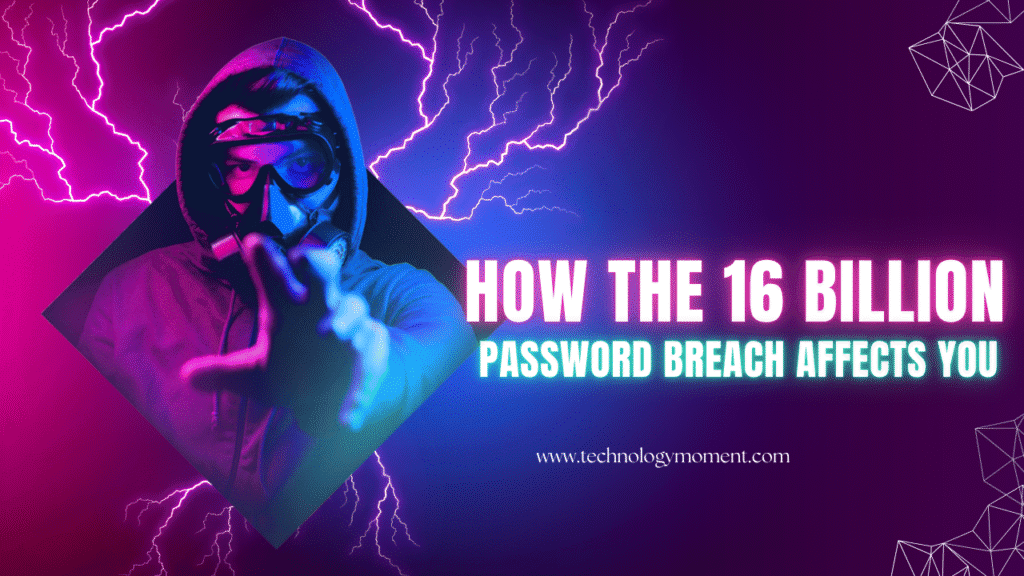
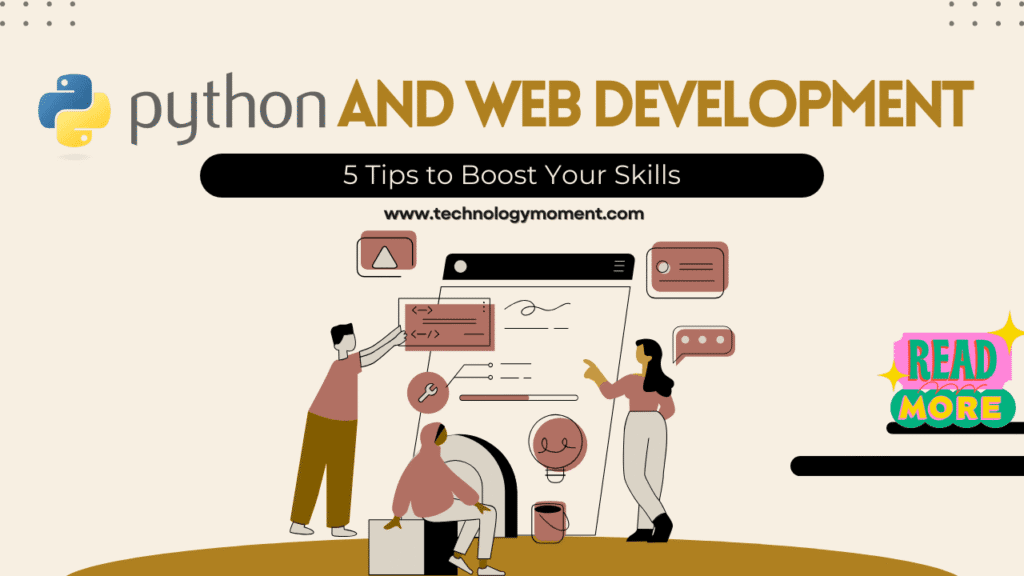

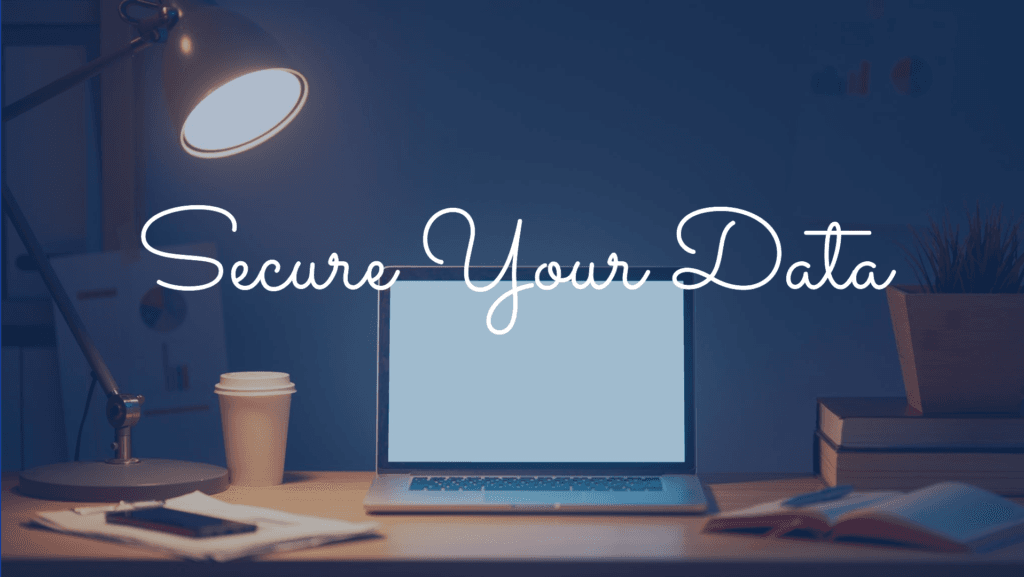


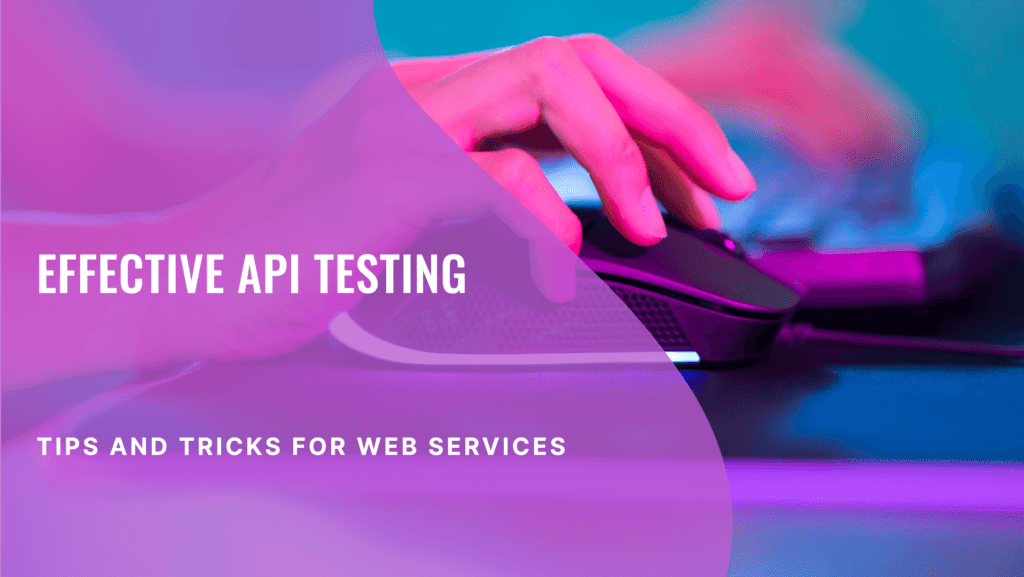
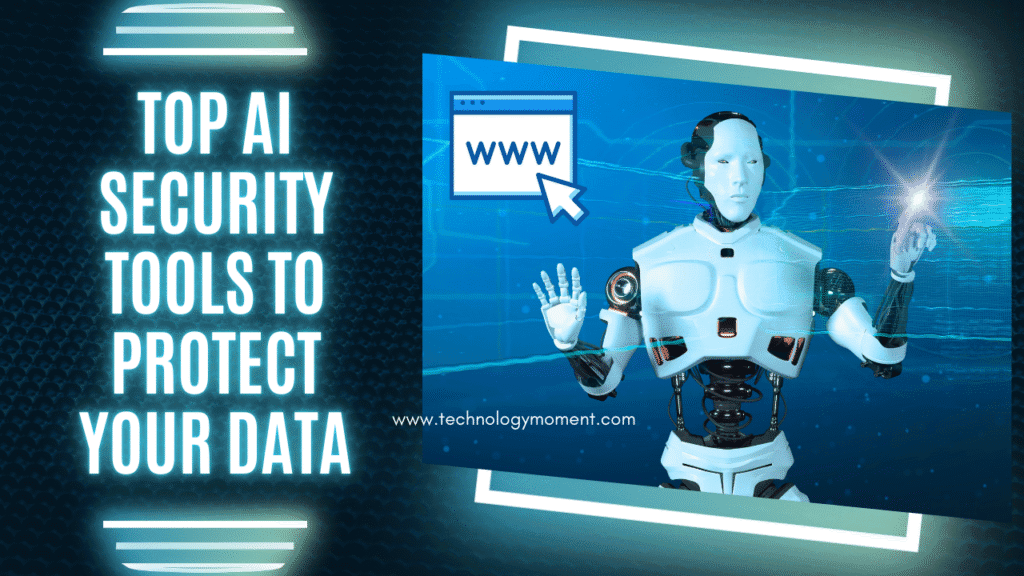
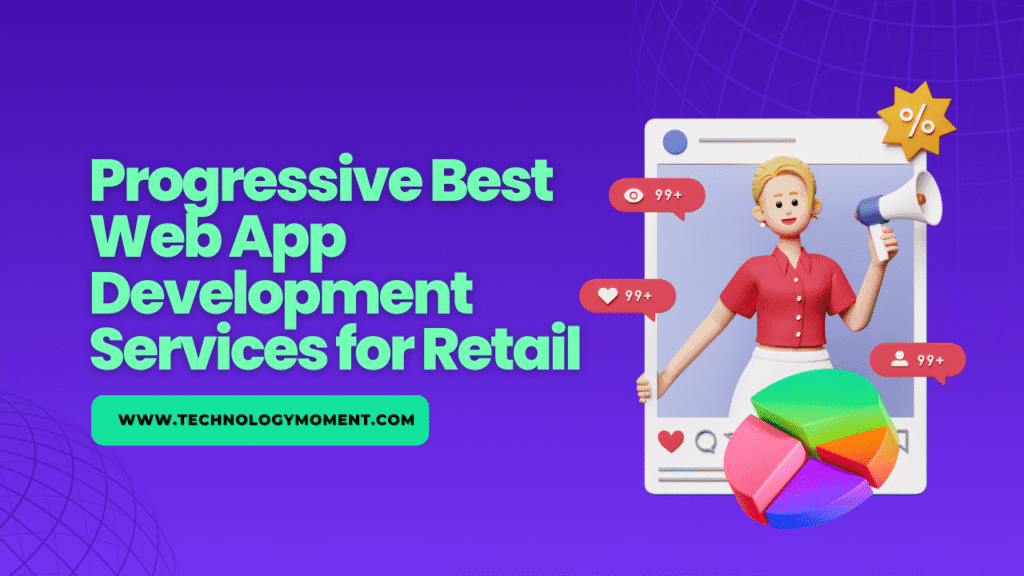
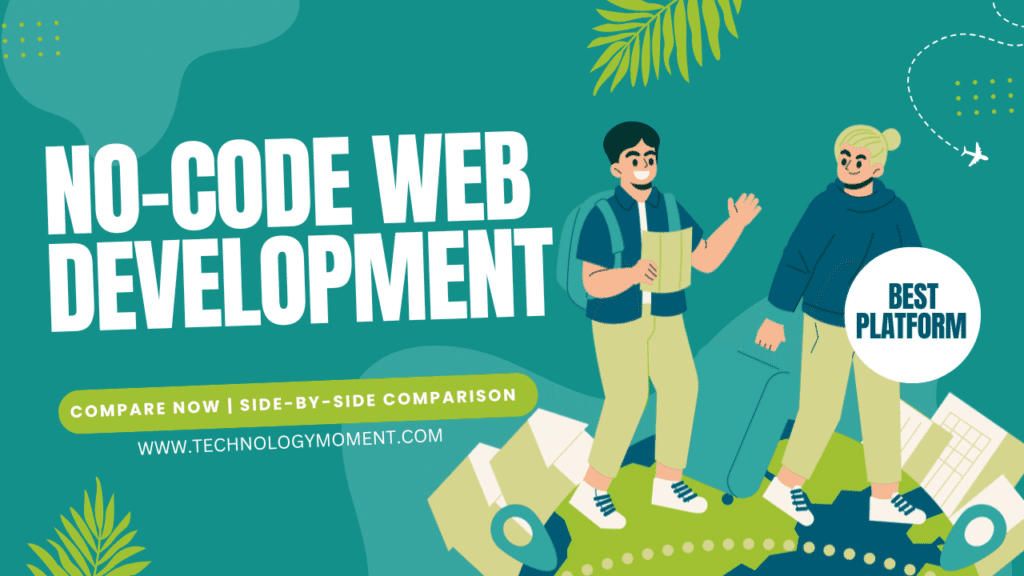
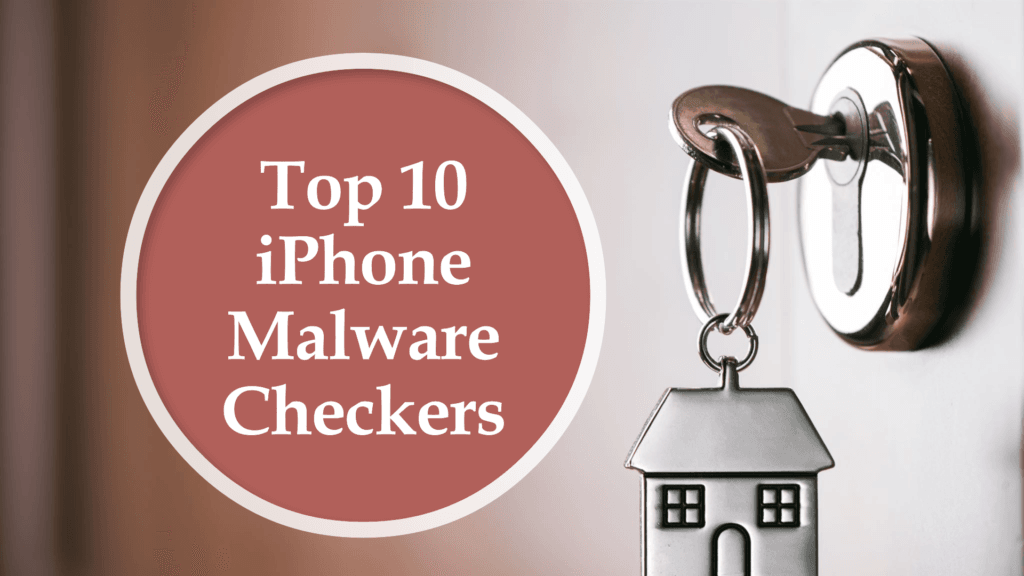


Great article! One of the most common indicators of a phishing attempt is the presence of urgent or threatening language in the email, like “Immediate action required” or “Your account will be locked.” Phishers often create a sense of urgency to trick users into clicking on malicious links or providing sensitive information. Another red flag is checking the sender’s email address — even if it looks legitimate at first glance, it may contain small spelling errors or strange domain names. Always stay cautious and verify through official channels before clicking on any suspicious links. Thanks for sharing these helpful tips!
Great insights! One of the most common indicators of a phishing attempt is the use of unexpected or suspicious links within an email. These links often appear legitimate at first glance but may lead to fraudulent websites designed to steal personal information. Always hover over links to check the actual URL before clicking. Also, be wary of unsolicited emails that request personal or financial details — legitimate companies will never ask for sensitive information this way. Thanks for shedding light on this important topic!
Thanks for the informative article! A common indicator of phishing attempts is the presence of poorly crafted emails, with spelling errors or unusual phrasing. Cybercriminals often don’t take the time to write polished content, so looking out for these subtle mistakes can help you spot a scam. Another key warning sign is unfamiliar or suspicious sender addresses—if something doesn’t look right, it’s always better to err on the side of caution. Great tips, keep up the good work!
Excellent article! A common indicator of phishing attempts is receiving unsolicited emails that ask for sensitive information, like login credentials or credit card details. Phishers often try to create a sense of urgency, like claiming your account is compromised and asking you to act immediately. Always double-check the sender’s email address and look for any signs that the message may not be legitimate. Thanks for raising awareness about these important cybersecurity threats!
Fantastic article! the most telling signs of a phishing attempt is when you receive an email or message that feels too urgent, like “Your account will be locked in 24 hours!” Phishers try to push you into acting without thinking. Also, look out for emails with links that don’t quite match up to the company’s real website address. Even a small difference can be a big red flag! Always trust your instincts and double-check before clicking. Thanks for sharing these valuable tips!