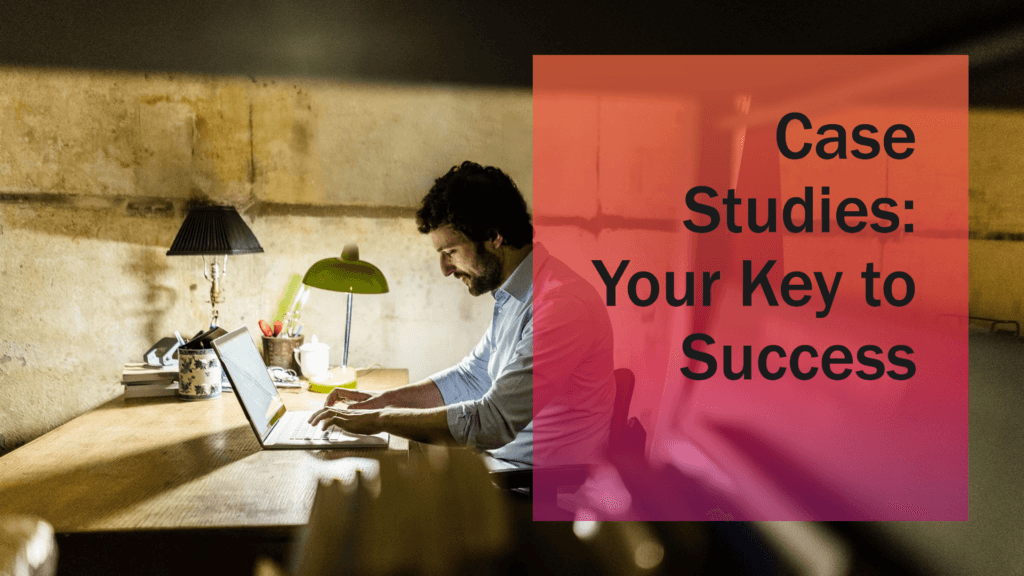Welcome to Technology Moment, where we explore the latest innovations shaping the digital world. In today’s fast-paced tech landscape, web development stands at the forefront of every major online experience. Whether it’s creating responsive websites, building interactive applications, or enhancing user experiences, web development is an essential skill for anyone looking to thrive in the digital age.
From HTML and CSS fundamentals to cutting-edge JavaScript frameworks and powerful backend technologies, this blog dives deep into what makes the web tick. As the web continues to evolve, staying up-to-date with these tools and practices isn’t just a skill—it’s a necessity.
Let’s dive into the exciting world of web development and uncover how it’s transforming the way we interact with technology.
It encompasses everything from building a simple static page to complex web-based applications, social networking services, and e-commerce platforms. Essentially, web development involves programming and coding that powers the website’s functionality, allowing it to be accessible on the internet.
What is Web Development?
Every website you visit is the product of web development. It involves a combination of design, content creation, network security, and more. The role of a web developer is to make sure that a website is functional, user-friendly, and responsive.
Web development can be divided into two main components: frontend development and backend development. Each plays a vital role in how a website functions and appears to its users.
Frontend vs. Backend Development
Web development is typically categorized into two major parts: frontend development and backend development.
- Frontend Development Overview Frontend development is all about what users interact with directly on their browsers. It involves building the visual aspects of a website – the layout, design, and how it responds to different devices. Frontend developers work with three core technologies:
- HTML (Hypertext Markup Language): The foundational language that structures content on the web.
- CSS (Cascading Style Sheets): This defines the look and feel of a website, including colors, fonts, and overall design.
- JavaScript: JavaScript brings interactivity to a website, enabling dynamic features like animations, dropdowns, and form submissions.
- Backend Development Overview Backend development refers to the server-side of the web, which is invisible to users but critical for handling the logic, database interactions, and user requests. Backend developers focus on the following:
- Server: Manages user requests and sends the appropriate data back to the frontend.
- Database: Stores all the data that the website needs, such as user profiles, content, and transaction information.
- Backend programming languages: Developers often use languages like Node.js, Ruby on Rails, Python (Django), and PHP to manage the server-side operations.
Website Development’s Significance in the Modern Digital Environment
Web development is crucial in the modern era because almost everything is online. Whether you’re running a business, managing content, or providing services, having an optimized, responsive, and accessible website can make or break success. The web is now the primary source of information, making it essential for businesses to have an online presence that is not only functional but also user-friendly and engaging.
Developers are key to crafting these experiences. With more people accessing the web via mobile devices, the need for skilled developers who can ensure seamless performance across all platforms has grown exponentially. Web development also plays a crucial role in search engine optimization (SEO), ensuring that websites rank well on Google and other search engines, driving traffic and conversions.
In short, web development is the engine that powers modern digital experiences, and it’s becoming more essential every day.
Table of Contents
Understanding the Basics of HTML
Hypertext Markup Language, or HTML, is the base language used to construct websites. While it may seem like a simple coding language, understanding its basics is crucial because it’s the backbone of everything you see on the internet, from simple text to multimedia-rich websites.
What is HTML?
HTML is essentially the skeleton of a website. It uses tags to structure content, like headings, paragraphs, links, and images, making them understandable to browsers. When a browser loads a webpage, it reads the HTML and uses it to display the page in a structured and readable way.
A basic HTML document consists of these essential elements:
- DOCTYPE Declaration: This tells the browser the version of HTML used. For example,
<!DOCTYPE html>indicates HTML5. - HTML Tags: These represent the fundamental units of HTML. Everything in HTML is enclosed within tags. Tags come in pairs, like
<html>and</html>, which mark the start and end of an HTML document.
Essential HTML Elements
Mastering HTML starts with understanding its key elements, which define the different parts of a webpage.
HTML Tags and Structure
At the core of every webpage is a simple structure, like this:
<!DOCTYPE html>
<html>
<head>
<title>Page Title</title>
</head>
<body>
<h1>This is a Heading</h1>
<p>This is a paragraph.</p>
</body>
</html>
Let’s break this down:
<!DOCTYPE html>: This line declares the document as an HTML5 document.<html>and</html>: These tags wrap the entire content of the page.<head>: This section contains meta-information about the page, such as the title, which is displayed in the browser’s tab.<title>: Defines the title of the webpage.<body>: This section contains all the visible content, such as text, images, and links.<h1>: This tag defines a main heading. HTML offers a range of heading tags from<h1>to<h6>, with<h1>being the most important.
Key HTML Tags You Should Know
- Headings: Headings are crucial for structuring content. They help search engines understand the importance of content. Examples include
<h1>,<h2>, and so on. - Paragraphs: Use
<p>tags to define paragraphs. Each paragraph should be wrapped in<p>tags for clarity and structure. - Links: Hyperlinks are essential in connecting different web pages. The
<a>tag is used to create links. For example,<a href="https://www.technologymoment.com">Visit Technology Moment</a>. - Images: Use the
<img>tag to embed images into a webpage. Thesrcattribute points to the image file, whilealtprovides descriptive text for accessibility, like this:<img src="image.jpg" alt="A beautiful scenery">.
HTML5 – The Latest Version
<article>: For independent, self-contained content.<section>: Used to group related content.<nav>: Defines a set of navigation links.<footer>: Contains information like copyright details and links.
HTML5 also enhanced multimedia support, making it easier to embed audio and video content without needing third-party plugins.
Diving into CSS for Styling
When it comes to web development, HTML provides the structure, but CSS (Cascading Style Sheets) is what makes websites visually appealing. CSS allows developers to control the layout, colors, fonts, and other stylistic aspects of a web page, turning a plain HTML structure into a polished and attractive design. Let’s dive deeper into how CSS works and why it is essential for web styling.
What is CSS?
CSS stands for Cascading Style Sheets and is a style sheet language used to describe the look and formatting of a website written in HTML. While HTML handles the content, CSS takes care of the design. It “cascades” down from the root elements to child elements, meaning that styles applied at a higher level can influence child elements, hence the term “Cascading.”
For example, you can set the font type or size for the entire page using CSS and it will automatically apply across all relevant elements unless specifically overridden.
Key Features of CSS
- Separation of Content and Design: One of the core benefits of CSS is that it separates the content (HTML) from the presentation (design). This makes the HTML code cleaner and more readable, while the design can be modified independently.
- Reusability: CSS allows you to define styles in one place and apply them across multiple pages of a website, making it highly efficient. You can store your styles in an external CSS file and link it to different pages, ensuring consistency across the entire site.
- Responsive Design Support: CSS plays a crucial role in making websites responsive. Through features like media queries, developers can adjust the appearance of a website based on the device’s screen size, ensuring it looks good on everything from desktop monitors to mobile phones.
The Structure of CSS
The structure of a basic CSS rule consists of three parts:
- Selector: This is the HTML element you want to style, such as
h1,p, ordiv. - Property: This is the specific style property you want to change, like
color,font-size, ormargin. - Value: This is the value assigned to the property, such as
bluefor color or20pxfor font size.
Here’s an example of CSS in action:
h1 {
color: blue;
font-size: 36px;
text-align: center;
}In this example:
- The selector is
h1(heading 1). - The properties are
color,font-size, andtext-align. - The values are
blue,36px, andcenterrespectively.
Inline, Internal, and External CSS
Applying CSS to an HTML document can be done in three different ways:
- Inline CSS: This is useful for quick, one-off changes, but it’s not recommended for large-scale styling.
<p style="color: red;">This is a red paragraph.</p>2. Internal CSS: This method uses the <style> tag within the <head> section of the HTML document. It is suitable when you want to style only one specific page.
<style>
p {
color: green;
}
</style>3. External CSS: The most common and scalable method. The styles are stored in an external .css file, which is linked to the HTML document. This method ensures that the styles can be reused across multiple pages.
<link rel="stylesheet" href="styles.css">Common CSS Properties
- Color and Background:
color: Defines the text color.background-color: Adjusts an element’s background color.
body {
background-color: lightgray;
}2. Typography:
font-family: Specifies the font type.font-size: Adjusts the size of the text.font-weight: Controls the thickness of the text (bold, normal, etc.).
p {
font-family: Arial, sans-serif;
font-size: 18px;
font-weight: bold;
}3. Box Model: The CSS Box Model is fundamental to understanding how elements are laid out on the web. Every HTML element can be thought of as a rectangular box, and CSS provides control over the dimensions, spacing, and border of these boxes.
margin: The space outside the element.padding: The distance measured between an element’s border and content.border: The outline of the element.
div {
margin: 20px;
padding: 10px;
border: 2px solid black;
}4. Layout: CSS offers multiple ways to structure the layout of a webpage, including:
- Flexbox: A layout model that allows items to align and distribute space within a container.
- Grid: A powerful layout system that allows for complex, two-dimensional layouts.
Example using Flexbox:
.container {
display: flex;
justify-content: space-around;
}CSS for Responsive Design
With the rise of mobile devices, responsive design has become a crucial part of web development. CSS enables responsive design through media queries, which allow you to apply different styles based on the user’s device.
@media only screen and (max-width: 600px) {
body {
background-color: lightblue;
}
}This rule applies the background-color: lightblue; style only when the screen size is 600px or smaller, ensuring that the page looks good on smaller screens like smartphones.
Advanced CSS Techniques
Once you’ve mastered the basics, you can explore more advanced CSS features:
- CSS Transitions and Animations: CSS allows you to animate the changes in property values smoothly over time. This can add interactivity and dynamic effects to your site. Example:
button {
transition: background-color 0.5s ease;
}
button:hover {
background-color: red;
}2. CSS Variables: These allow you to store values (like colors or sizes) and reuse them throughout your stylesheet, improving maintainability. Example:
:root {
--main-color: blue;
}
h1 {
color: var(--main-color);
}Why CSS is Essential for Modern Web Development
CSS plays an indispensable role in shaping the user experience on the web. By providing flexibility and control over how content is presented, CSS ensures that websites are not only functional but also visually engaging. Whether it’s through simple styles or complex animations, CSS gives developers the power to bring their web designs to life, ensuring that visitors have a smooth and aesthetically pleasing experience.
In today’s world of varied devices and screen sizes, mastering CSS is vital for creating responsive, mobile-friendly websites that stand out in an increasingly crowded digital landscape. From beginners to advanced developers, understanding and effectively using CSS can make the difference between a basic website and an engaging, professional-level one.
The Power of JavaScript in Web Development
JavaScript is often referred to as the backbone of modern web development. While HTML provides the structure and CSS handles the styling, JavaScript brings websites to life by enabling interactivity, making it one of the most powerful and versatile tools for developers.

1. Enhancing User Experience
One of the primary reasons JavaScript is so essential is its ability to create a dynamic user experience. Imagine visiting a website where nothing responds until you refresh the page—that would be frustrating. JavaScript allows users to interact with websites in real-time. For example:
- Form validation: It can check whether a form has been filled out correctly before submitting, without the need to reload the page.
- Interactive elements: Buttons that reveal hidden content, drop-down menus, or image sliders all rely on JavaScript to function smoothly.
2. Client-Side Scripting
JavaScript is primarily used for client-side scripting, meaning the code runs on the user’s browser rather than on the server. This reduces the load on the server and speeds up the responsiveness of the website. By running scripts on the client side, JavaScript can interact with HTML and CSS to change the structure, style, or content of a page without requiring a complete reload.
3. Versatility with Frameworks and Libraries
JavaScript’s power truly shines through its vast ecosystem of frameworks and libraries, which make it easier to build complex web applications.
- React.js: Created by Facebook, React allows developers to create reusable UI components. It’s a favorite for building single-page applications (SPAs).
- Angular.js: A Google-backed framework, Angular is known for its robust architecture, ideal for creating large-scale applications.
- Vue.js: Vue is a lightweight, flexible framework that is simpler to integrate into smaller projects but still powerful enough for large applications.
These frameworks significantly reduce the time it takes to develop complex functionalities, ensuring developers don’t have to reinvent the wheel each time they build a new feature.
4. Asynchronous Programming with AJAX
JavaScript also supports asynchronous programming, primarily through AJAX (Asynchronous JavaScript and XML). This allows web applications to communicate with a server in the background without disturbing the current page. For instance:
- Loading new content: You’ve likely noticed that modern web pages often load more content as you scroll (like Twitter’s infinite scroll). This functionality is made possible by JavaScript and AJAX, which fetches additional data without requiring a page reload.
- Real-time updates: JavaScript powers real-time updates in applications such as social media notifications, stock tickers, or live sports scores.
5. Full-Stack Development with Node.js
JavaScript is not limited to frontend development. With the introduction of Node.js, JavaScript can now be used for backend development as well. Node.js enables developers to use a single programming language for both client-side and server-side code, making it easier to share code and maintain consistency across the entire web application. Node.js is particularly known for:
- Scalability: It’s excellent for handling a large number of simultaneous connections, making it ideal for real-time applications like chat apps and online games.
- Performance: Node.js is built on the V8 JavaScript engine, which compiles JavaScript into native machine code, boosting performance.
6. JavaScript in Web Animations
JavaScript is also heavily used in creating animations on websites, going beyond what CSS alone can achieve. JavaScript libraries such as GSAP (GreenSock Animation Platform) allow developers to create smooth, high-performance animations. Whether it’s animating complex SVG graphics or creating parallax scrolling effects, JavaScript makes it possible to add a high level of visual engagement to websites.
7. Cross-Platform Compatibility
JavaScript can be run on almost any device that has a web browser, making it cross-platform by nature. This is particularly important for ensuring that web applications work seamlessly on different devices and operating systems, whether it’s a desktop, tablet, or smartphone.
8. Progressive Web Apps (PWAs)
JavaScript plays a key role in the development of Progressive Web Apps (PWAs). These are websites that function like native mobile applications, with features like offline access, push notifications, and fast loading times. PWAs blur the lines between web and mobile, offering a native app-like experience directly from the browser.
9. The Future of JavaScript
The future of JavaScript is bright. With continuous updates to the language (such as ES6 and beyond) and the development of new tools and frameworks, it remains a leading choice for web development. Additionally, advancements in technologies like WebAssembly and machine learning are expanding JavaScript’s capabilities even further, allowing it to perform more computationally heavy tasks that were traditionally handled by other programming languages.
JavaScript Frameworks and Libraries
JavaScript frameworks and libraries are essential tools that simplify the process of web development by providing pre-built structures and functionalities for developers to use. They allow developers to build complex applications faster and with fewer lines of code, while also ensuring consistency and reducing the potential for errors. Understanding the role of these tools is crucial for anyone looking to delve into modern web development.
What Are JavaScript Frameworks?
Frameworks differ from libraries in that they define a strict structure and workflow for developers to follow. They offer a standardized way to organize code, manage state, handle events, and interact with the user interface. Frameworks are highly opinionated, meaning they often dictate how developers should organize their code and architecture.
- React (Technically a library but often used as a framework)
- Angular
- Vue.js
Each of these frameworks has unique features and advantages depending on the project needs.
Popular JavaScript Frameworks
- React:
Developed by Facebook, React is technically a library but is often considered a framework because of its extensive ecosystem and ability to build complex user interfaces (UIs). React is component-based, meaning developers build UIs by combining small, reusable components. The core idea behind React is the virtual DOM (Document Object Model), which improves performance by updating only the parts of the page that need changes rather than reloading the entire page.- Pros: React is highly flexible, has a large community, and integrates well with other libraries.
- Cons: Requires additional libraries for routing and state management (e.g., React Router, Redux).
- Angular:
Created by Google, Angular is a full-fledged framework for building dynamic, single-page applications (SPAs). It uses TypeScript, a superset of JavaScript, and provides a strong structure for larger applications. Angular has features such as two-way data binding, dependency injection, and a built-in router, making it a comprehensive solution for complex apps.- Pros: Offers a complete set of tools for app development, strong TypeScript support, and built-in testing utilities.
- Cons: Steeper learning curve, more opinionated structure, and a larger bundle size.
- Vue.js:
Vue.js is a progressive JavaScript framework that is known for being approachable and versatile. It’s designed to be incrementally adoptable, meaning developers can gradually introduce it into their projects. Vue is a great choice for building user interfaces and single-page applications due to its simplicity, flexibility, and performance.- Pros: Lightweight, easy to learn, and flexible for small or large applications.
- Cons: Smaller community compared to React and Angular, limited corporate backing.
What Are JavaScript Libraries?
A JavaScript library is a collection of functions and utilities that developers can use to perform specific tasks within their code. Unlike frameworks, libraries do not impose a structure or dictate how the code should be organized. Instead, they offer a range of features that developers can choose to use as needed, allowing for greater flexibility.
One of the most widely known JavaScript libraries is jQuery, which simplifies HTML DOM tree traversal, event handling, and AJAX calls. Although it’s less popular in modern development (due to the rise of frameworks like React), it still plays a role in many legacy systems.
Key Differences Between Frameworks and Libraries
- Structure: Frameworks provide a strict structure and enforce a particular way of organizing code, while libraries offer specific utilities without dictating the overall architecture.
- Control: When using a framework, the framework controls the flow of the application, while with libraries, developers control the flow and only call the library when needed.
- Scope: Frameworks typically offer a full solution, handling everything from routing to state management, while libraries focus on specific tasks.
Why Use JavaScript Frameworks and Libraries?
- Efficiency: Frameworks and libraries significantly speed up the development process. Rather than writing everything from scratch, developers can rely on pre-built components and functions.
- Consistency: They provide a consistent approach to building applications, making the code easier to maintain and scale, especially when working in teams.
- Community Support: Popular frameworks and libraries often have large communities, which means more resources, tutorials, and tools available to solve common problems.
- Performance: Many frameworks and libraries are optimized for performance. For example, React’s virtual DOM enhances rendering speed, while Angular’s built-in optimization tools help improve overall app performance.
Choosing the Right Framework or Library
When selecting a JavaScript framework or library, several factors should be considered:
- Project Requirements: Different frameworks serve different purposes. For instance, React is great for building fast and scalable UIs, whereas Angular is better suited for large enterprise-level applications.
- Learning Curve: Some frameworks, like Vue.js, are more beginner-friendly, while others, like Angular, may require more experience and familiarity with TypeScript.
- Community and Ecosystem: Popular frameworks and libraries often have vast ecosystems of plugins and tools that can enhance functionality. React and Angular, for instance, have extensive ecosystems, making them ideal for more complex projects.
- Performance Needs: Depending on the app’s complexity and performance requirements, you may need to prioritize lightweight frameworks like Vue.js or rely on the virtual DOM features of React.
JavaScript Frameworks – React, Angular, and Vue.js
JavaScript frameworks are essential tools that streamline the process of building dynamic and interactive web applications. They provide a structured way to write JavaScript code and help developers manage the complexity of modern web apps more efficiently. Among the many JavaScript frameworks available, React, Angular, and Vue.js are the most popular choices. Each framework has its own strengths and use cases, making it suitable for different types of projects.
Why Use Frameworks?
JavaScript frameworks simplify web development by offering reusable components, pre-built functions, and design patterns that enhance productivity. Instead of starting from scratch every time, developers can rely on these frameworks to handle repetitive tasks like DOM manipulation, data binding, and state management, enabling them to focus on creating unique features.
React – Building User Interfaces
React is a JavaScript library (often called a framework due to its capabilities) developed by Facebook. It is widely known for its component-based architecture, which allows developers to break down complex user interfaces (UI) into smaller, reusable pieces called components.
Key Features of React:
- Component-Based Architecture: In React, the UI is split into components. Each component can maintain its own state, making it easy to manage and scale large applications. For instance, a “header” or “button” could be a reusable component in different parts of an application.
- Virtual DOM: React optimizes performance using a “virtual DOM” that only updates the parts of the actual DOM that have changed. This speeds up rendering and improves user experience by reducing unnecessary updates.
- Unidirectional Data Flow: React follows a unidirectional (one-way) data flow, making data easier to manage and debug. Parent components pass data down to child components, which can trigger updates in the parent if needed.
React vs. Other Frameworks:
- Ease of Use: React has a gentle learning curve, especially for developers already familiar with JavaScript. Its flexibility allows for integration with other libraries and frameworks.
- Popularity: Thanks to its flexibility and performance, React has gained immense popularity, being widely used for building scalable and fast web applications.
Angular – Comprehensive Web App Development
Angular is a full-fledged web application framework maintained by Google. Unlike React, which focuses mainly on the UI, Angular provides a complete solution for building web applications, including a powerful toolkit for handling routing, forms, HTTP requests, and more.
The Power of Angular’s Two-Way Data Binding:
- Two-Way Data Binding: This means that any change made in the user interface is automatically reflected in the application’s state, and vice versa. For instance, if a user types something in an input field, Angular automatically updates the underlying data model without any manual effort.
- Component-Based Architecture: Similar to React, Angular also follows a component-based architecture, but its structure is more opinionated, guiding developers to follow certain design patterns. This can be beneficial for larger teams working on complex applications.
- Comprehensive Features: Angular comes with built-in features like form validation, routing, and HTTP client services, reducing the need for external libraries and making it a “batteries-included” framework. It’s often used for large-scale, enterprise-level applications.
Vue.js – Simplicity and Flexibility
Developed by Evan You, Vue is designed to be incrementally adaptable, meaning it can be used as a full-fledged framework or simply as a lightweight library to enhance parts of an existing project.
Why Vue.js is Popular Among Developers:
- Simple Learning Curve: Vue.js has an intuitive structure that is easy to learn, even for beginners. Its simplicity, combined with powerful tools, makes it ideal for small to medium-sized applications.
- Flexibility: Vue is highly flexible, allowing developers to pick and choose which parts of the framework they want to use. This means you can easily integrate Vue into projects that already use other libraries, making it a great choice for legacy systems or new projects alike.
- Component-Based Architecture: Its two-way data binding also resembles Angular’s, but Vue offers a more lightweight and less opinionated approach, making it more flexible in various use cases.
Which Framework Should You Choose?
Choosing between React, Angular, and Vue.js depends on the nature of your project and your team’s preferences:
- React is great for highly interactive UIs and when you need flexibility to combine with other libraries or frameworks. Its ecosystem is vast, and it’s perfect for both small and large projects.
- Angular is suited for large-scale, enterprise-level applications that need a complete solution out of the box, including routing, state management, and form validation. However, it has a steeper learning curve than React or Vue.
- Vue.js is an excellent choice for smaller projects or for developers looking for an easy-to-learn framework that can be integrated gradually. Its balance of simplicity and functionality makes it popular among developers who want the best of both worlds.
JavaScript frameworks like React, Angular, and Vue.js have transformed how we build web applications, each offering unique advantages that cater to different project needs. Whether you’re a beginner or a seasoned developer, understanding the strengths and use cases of these frameworks will help you choose the best one for your next project.
Backend Development – The Server-Side of Web Development
Backend development, often called server-side development, refers to the creation and management of the technology that powers the server, database, and application. While frontend development focuses on what users interact with (the visible part of a website), backend development handles everything behind the scenes to ensure that the frontend functions smoothly and efficiently.

What is Backend Development?
Backend development involves working with databases, server logic, and APIs to enable the frontend and the system as a whole to perform actions such as processing user input, handling requests, and delivering dynamic content. In simpler terms, it’s the engine that runs a website. While a user never directly interacts with the backend, they are constantly sending and receiving information from it as they browse or use a web application.
The backend is crucial for tasks such as:
- Managing user authentication (e.g., logging in and out).
- Handling data transactions between the server and database.
- Storing and retrieving information.
- Ensuring security protocols are in place to protect user data.
Backend developers write code that communicates with the frontend, allowing websites to be interactive, dynamic, and secure.
Popular Backend Technologies
Backend developers have access to a variety of technologies and programming languages, each suited for different needs. Let’s dive into some of the most popular ones:
Node.js – JavaScript on the Server
Node.js is a runtime environment that allows JavaScript to be used on the server side. Traditionally, JavaScript was a language limited to the frontend, but Node.js extended its use to backend development.
Key Features of Node.js:
- Single Programming Language: Developers can use JavaScript for both frontend and backend, simplifying the learning curve and ensuring smoother integration between both ends of the application.
- Non-blocking Architecture: Node.js uses an event-driven, non-blocking I/O model, making it lightweight and efficient, perfect for data-intensive real-time applications.
- Large Ecosystem: With npm (Node Package Manager), developers can easily access thousands of open-source libraries and modules to streamline development.
Django – Python’s Web Framework
It follows the “batteries-included” philosophy, meaning it comes with numerous built-in features for common backend tasks.
Key Features of Django:
- Rapid Development: Django emphasizes quick development, allowing developers to build apps in less time by providing reusable components like authentication, URL routing, and ORM (Object-Relational Mapping).
- Scalability: Django is well-suited for handling large-scale applications. Its scalability makes it a favorite among tech companies such as Instagram and Pinterest.
- Security: Django has built-in protection against common web security issues like cross-site scripting (XSS), cross-site request forgery (CSRF), and SQL injection.
Ruby on Rails – Simplicity in Backend Development
Ruby on Rails (often shortened to Rails) is a server-side web application framework written in Ruby. Rails encourages the use of convention over configuration (CoC) and emphasizes the DRY (Don’t Repeat Yourself) principle, making it beginner-friendly and efficient.
Key Features of Ruby on Rails:
- Time Efficiency: Rails comes with built-in tools that allow developers to complete repetitive tasks faster. This means less time setting up and more time building features.
- Large Community: Rails has an extensive community that provides numerous libraries, plugins, and resources, allowing developers to easily add complex functionality like payment gateways, chat features, and more.
- Flexibility: Despite its simplicity, Rails is highly flexible and can be customized to suit various types of applications, from small websites to enterprise-level platforms.
Key Concepts in Backend Development
To fully understand backend development, it’s important to grasp the underlying concepts that define how servers and databases operate.
1. Server-Side Logic
The server-side logic refers to the code and algorithms that process requests from the frontend, perform the required tasks (such as querying a database), and send back a response. This logic is often written in server-side languages like Python, Ruby, Java, or PHP, depending on the framework used.
2. Databases and Data Management
Databases are a core component of backend development. They store all the critical information needed by the application, such as user details, content, and settings. Two types of databases:
- SQL Databases (e.g., MySQL, PostgreSQL): These are structured and use tables to organize data. SQL databases are highly reliable and offer powerful querying capabilities.
- NoSQL Databases (e.g., MongoDB, Cassandra): These databases store data in more flexible formats such as documents or key-value pairs, making them ideal for applications requiring quick scalability and handling large volumes of unstructured data.
3. APIs (Application Programming Interfaces)
APIs allow the backend to communicate with external services, other applications, or even the frontend. For example, when a user requests information, the frontend sends a request to the backend API, which retrieves the necessary data from the server or database and sends it back to the frontend. APIs are crucial for enabling seamless communication between the user and the web application.
4. Security in Backend Development
One of the main responsibilities of backend developers is ensuring the security of the application. This involves:
- Authentication and Authorization: Ensuring users can securely log in and that they only have access to the data they are authorized to see.
- Data Encryption: Encrypting sensitive information like passwords to prevent unauthorized access.
- Security Protocols: Implementing security measures such as HTTPS, token-based authentication, and firewalls to protect user data.
Web Design Principles – Creating Visually Appealing Websites
Beyond functionality, an aesthetically pleasing design can make a lasting impression on users, encouraging them to engage more and return to the site. Here are the core principles to focus on when creating visually appealing websites:
The Basics of Web Design
At its foundation, web design is about blending creativity with usability. A well-designed website isn’t just about looking good—it’s about creating an intuitive and enjoyable experience for the user. This requires a balance between form (how it looks) and function (how it works).
- Visual Hierarchy
Visual hierarchy refers to the arrangement of elements on a webpage to indicate their importance. By using size, color, contrast, and alignment, you can guide the user’s attention to key areas. For example, a large, bold heading at the top of the page naturally draws the eye before smaller text or images. - Consistency
Consistency in design means using the same fonts, colors, buttons, and spacing throughout the site. This creates a unified look and feel, making the website easier to navigate. Users should feel that every part of the site belongs together, enhancing their experience and building trust.
Importance of Layout and Typography
Layout and typography are fundamental to creating clean, professional designs. These elements structure the content, making it more readable and visually balanced.
- Creating Clean and Consistent Layouts
The layout refers to how all the elements—text, images, buttons—are positioned on a page. A clean layout prioritizes simplicity and clarity, ensuring that users can easily find the information they need. Techniques such as grids, white space (also known as negative space), and alignment help create order and organization within a layout.- Grids are useful in providing structure to a page. They help designers organize content and ensure that elements are aligned and properly spaced.
- White Space is not just empty space. It plays a vital role in improving readability and emphasizing important content by giving it breathing room.
- Alignment keeps everything visually connected. By aligning text and images to a grid or margin, the site looks more polished and professional.
- Choosing the Right Fonts and Colors
Using the right fonts ensures that content is both readable and visually appealing. Designers often use a combination of font types—like serif for headers and sans-serif for body text—to create a contrast that enhances readability.- Font Size and Style: Headings should be larger and more eye-catching, while body text should be smaller but legible. Stick to a few fonts to avoid clutter.
- Colors: Color choice is not just an aesthetic decision; it impacts how users feel when they visit a website. Colors should complement each other and reflect the brand’s tone. For example, blues and greens are often calming, while reds and yellows create urgency and excitement.
- The contrast between text and background color is also vital for readability. Always ensure there’s enough contrast so that users can easily read the content, especially for users with visual impairments.
Incorporating Visual Elements
While text and structure form the backbone of a website, visuals—such as images, videos, and icons—bring life to the design.
- Images
They help break up text and provide context, whether it’s a product photo, a service explanation, or a promotional banner. However, it’s important to use images strategically, as too many can slow down the website and overwhelm users. - Icons and Graphics
Icons help guide users through the website and give quick visual cues without using too many words. For example, using a shopping cart icon for checkout or a magnifying glass icon for search.
Mobile Responsiveness and Cross-Browser Compatibility
An effective web design must look good and function well on all devices and browsers.
- Responsive Design
Responsive design is essential to ensure that the website looks great on any screen size—whether it’s a desktop, tablet, or mobile phone. This is achieved using flexible grids, images, and CSS media queries. As mobile browsing continues to dominate, responsiveness is no longer optional but mandatory. - Cross-Browser Compatibility
Websites need to function seamlessly across different browsers like Chrome, Firefox, and Safari. Testing and ensuring consistency across browsers ensures that no matter what platform users are on, they have a smooth experience.
Designing with Accessibility in Mind
Accessibility ensures that all users, including those with disabilities, can easily navigate and understand the content on your site. Some essential accessibility considerations include:
- Alt Text for Images: Descriptive text for images, allowing screen readers to describe the image to visually impaired users.
- Keyboard Navigation: Ensuring users can navigate the site using a keyboard, particularly for those with motor impairments.
- Readable Fonts and Adequate Contrast: Choosing fonts and colors that are easy to read, especially for users with visual impairments.
Responsive Design – Optimizing for All Devices
In today’s digital world, people access websites from a variety of devices: smartphones, tablets, laptops, desktops, and even TVs. Each of these devices comes with different screen sizes and resolutions, and a website that looks great on a desktop might appear broken or difficult to navigate on a mobile phone.
What is Responsive Design?
Responsive design is a web development approach that ensures a website adapts and looks great on all screen sizes and devices. Instead of creating separate websites for desktop and mobile, a responsive site adjusts its layout, images, and content dynamically based on the user’s device. This provides a seamless experience regardless of whether someone is visiting the site from their phone, tablet, or computer.
In simpler terms, a responsive website “responds” to the screen size of the device being used. For example, on a large desktop, you might see multiple columns of content, while on a mobile phone, those columns would stack vertically to fit the smaller screen without any need for zooming or side-scrolling.
Techniques for Building Responsive Websites
Several techniques and tools can help developers build responsive websites:
- Flexible Grids and Layouts: A core principle of responsive design is using fluid grids. Instead of defining layout sizes with fixed pixel values, you use relative units like percentages. This allows content to resize proportionally based on the screen size.For example, instead of setting a container width to a fixed 960 pixels, you would define it as a percentage, like 80% of the screen width. This makes it flexible enough to expand or shrink based on the screen size.
- Flexible Images: Images on responsive websites need to scale properly to avoid taking up too much space on smaller screens. This is done by setting images to a maximum width of 100%, ensuring they scale down if the screen is smaller than the image’s original size.Additionally, developers can use SVG (Scalable Vector Graphics) for images because they are resolution-independent and remain sharp across all screen sizes.
- Media Queries: One of the most powerful tools in responsive design is CSS media queries. These are used to apply different styles depending on the screen’s size, resolution, or orientation.Media queries enable the website to display different layouts based on the user’s device. For example, you can define different breakpoints, such as:
@media (max-width: 768px) {
/* Styles for tablets and smaller devices */
}
@media (max-width: 480px) {
/* Styles for mobile phones */
}With media queries, developers can hide or rearrange elements, adjust font sizes, or change the layout of a page to fit the screen.
Mobile-First Design Approach: A mobile-first strategy is a modern technique where the design and development process starts with the smallest screen size, typically a mobile phone. Once the mobile layout is perfected, developers gradually add styles and features for larger screens (e.g., tablets and desktops).The mobile-first approach ensures that websites are optimized for mobile users, who now account for a large percentage of web traffic.
Why is Responsive Design Important?
- Improved User Experience: A responsive website provides a smooth and enjoyable user experience. Users won’t need to zoom in or scroll sideways to view content. Everything appears in an easy-to-read format, regardless of the device they are using.
- SEO Benefits: Search engines like Google favor responsive websites because they provide a better user experience. A website that adapts well to mobile devices has a higher chance of ranking better in search results, especially since Google prioritizes mobile-friendly websites in its ranking algorithm.
- Cost-Effectiveness: Instead of building separate sites for desktop and mobile, responsive design allows you to create a single website that works across all devices. This reduces the time and resources needed to maintain and update your site.
- Future-Proofing: With responsive design, your website is more adaptable to future devices. Whether it’s a new smartphone, tablet, or even a wearable device, your site will be better equipped to provide a seamless experience without needing major updates.
Techniques for Building Responsive Websites
Now, let’s look at some practical techniques to implement responsive design effectively:
- Media Queries and Breakpoints: Media queries are used to apply different styles for different screen sizes. Breakpoints are the points at which the layout changes to accommodate a different screen width. For example, you might design specific styles for screens under 600px wide (mobile), 600px to 900px (tablets), and above 900px (desktops).
- Mobile-First Design: Designing for mobile devices first ensures that your website is optimized for the smallest screens. As mobile traffic continues to grow, this approach helps prioritize the most essential elements for a streamlined user experience.
- Fluid Grids and Flexbox: A fluid grid system helps elements resize based on the screen. Combined with CSS Flexbox or CSS Grid, it allows for flexible and efficient layouts that adjust based on the available space.
- Optimized Images: Responsive images, such as using the
<picture>element orsrcsetattribute, ensure the appropriate image size is loaded based on the user’s device. Smaller devices get smaller images, which saves bandwidth and improves load times.
Mobile-First Design Approach
A mobile-first design approach is when developers build websites starting with the mobile version and then expand features for larger devices, like tablets and desktops. Since mobile traffic has overtaken desktop traffic globally, it’s crucial to ensure your website performs well on small screens. This approach ensures that the most important features are prioritized and content loads efficiently for mobile users.
UX/UI Design – Enhancing User Experience
In web development, UX (User Experience) and UI (User Interface) design play a critical role in how users interact with a website or web application. While they are often used together, they refer to different aspects of the design process.
The Difference Between UX and UI
- UX Design focuses on the overall experience a user has while interacting with a product or service. It involves understanding user behavior, solving their problems, and ensuring that the website is easy to use, engaging, and efficient.
- UI Design, on the other hand, refers to the look and feel of the website or app. This includes visual elements like buttons, icons, colors, and layout. It’s about making the interface aesthetically pleasing and ensuring it visually guides the user through the experience.
Though different, both UX and UI are interconnected and equally important in creating a seamless web experience.
Best Practices for Designing User-Friendly Interfaces
A well-designed website or app can make all the difference in user retention and satisfaction. Here are some best practices to keep in mind for creating user-friendly interfaces:
- Simplicity is Key: Avoid cluttered designs. The best user interfaces are clean, straightforward, and easy to navigate. Users should be able to find the information they’re looking for quickly without being overwhelmed by too many options.
- Consistency Across Pages: The design elements, such as buttons, fonts, and colors, should remain consistent across all pages of the website or app. Consistency builds familiarity, making the user feel comfortable and confident as they navigate.
- Feedback and Interactivity: Users should know if an action has been successful or if there’s an issue. This is where feedback mechanisms like progress bars, pop-ups, or error messages come into play. Clear communication ensures the user doesn’t feel lost or confused during their journey.
Understanding User Needs and Behavior
To create a solid UX design, it’s essential to understand your users. This involves conducting research to grasp their needs, preferences, and pain points.
- User Surveys: Direct feedback from users about their experience.
- Heatmaps: These show where users are clicking and which parts of the page they are ignoring, giving insight into what’s working and what’s not.
- Usability Testing: Allowing real users to interact with a prototype or live product to identify any issues or frustrations they might encounter.
By placing users at the center of the design process, developers can create websites that are intuitive, efficient, and enjoyable to use.
The Importance of Accessibility in Web Design
Accessibility ensures that a website is usable by as many people as possible, including those with disabilities. Making your site accessible is not just a legal requirement in many cases but also a best practice that improves the user experience for everyone. Key elements of accessible design include:
- Screen Reader Compatibility: For visually impaired users, it’s essential that your website works well with screen readers. This can be achieved by using semantic HTML elements and providing alternative text for images.
- Keyboard Navigation: Users who can’t use a mouse should be able to navigate through your site using only the keyboard. Focus indicators and clear tab orders are essential for this.
- Contrast and Font Size: Ensure that text is legible by using a high contrast between text and background colors and by providing scalable fonts.
Conclusion – The Future of Web Development
As we look to the future of web development, it’s clear that this field is evolving rapidly, driven by technological advancements and changing user expectations. Web development is no longer just about building functional websites; it’s about creating dynamic, interactive, and immersive experiences that engage users on multiple levels. Here’s a closer look at some trends that will shape the future of web development:

1. Progressive Web Apps (PWAs): Progressive Web Apps are likely to dominate the web development landscape in the coming years. PWAs offer a hybrid solution, combining the best of both web and mobile applications. They are fast, reliable, and can work offline, making them highly desirable for businesses looking to enhance user engagement and reach. As users demand more seamless and app-like experiences on their browsers, PWAs are positioned to become a core component of future web projects.
2. Artificial Intelligence and Machine Learning Integration: Artificial Intelligence (AI) and Machine Learning (ML) are already influencing various aspects of web development, especially in creating personalized user experiences. For instance, chatbots, voice recognition, and recommendation engines are becoming standard features. In the future, web developers will increasingly rely on AI-driven tools to streamline development processes, automate repetitive tasks, and create smarter, more adaptive websites that can anticipate user needs.
3. No-Code and Low-Code Development’s Ascent: The demand for web development far exceeds the supply of skilled developers. No-code and low-code platforms allow non-technical users to build websites and applications without deep programming knowledge. While these tools won’t replace traditional development for complex projects, they will democratize web development, empowering more people to create and manage websites. This trend is expected to grow, making web development more accessible.
4. Enhanced Cybersecurity: As websites handle more sensitive data, especially with the rise of e-commerce and online services, cybersecurity will become even more crucial. Future web development will prioritize security features like encryption, multi-factor authentication, and blockchain-based solutions to protect user data. Web developers will need to stay updated on the latest security protocols to ensure that websites are safe from hacking and data breaches.
5. Motion UI and Advanced Animations: User engagement is heavily influenced by the visual appeal and interactivity of a website. In the future, we’ll see more websites integrating motion UI and advanced animations to make interactions more dynamic and enjoyable. This could range from micro-interactions, like buttons with hover effects, to full-scale animations that enhance storytelling. These design trends will require developers to have a strong grasp of animation libraries and frameworks.
6. Web 3.0 and Decentralization: The concept of Web 3.0 envisions a more decentralized internet, where control is distributed among users rather than being concentrated in the hands of a few big companies. Blockchain technology will likely play a key role in enabling decentralized applications (dApps). This shift could radically change how websites are built, hosted, and interacted with, pushing web development into entirely new realms.
7. Continued Growth of Mobile-First Development: Mobile internet usage has already surpassed desktop usage, and this trend shows no signs of slowing down. As a result, the future of web development will continue to prioritize mobile-first designs. Responsive design techniques will evolve further, and developers will focus on optimizing websites for mobile devices, ensuring faster load times, and improving user experiences on small screens.
8. Voice Search and Virtual Assistants: Voice search is becoming increasingly common as voice assistants like Siri, Alexa, and Google Assistant are used more frequently. In the future, websites will need to optimize for voice search queries, which are often longer and more conversational. Web developers will have to think about how their content can be easily accessed through voice interfaces, potentially integrating voice commands directly into websites.
9. 5G and the Internet of Things (IoT): The rollout of 5G technology will dramatically improve internet speeds and reduce latency, making it easier to create more data-heavy, interactive web experiences. Additionally, the Internet of Things (IoT) will continue to grow, with websites integrating with smart devices, wearables, and other connected gadgets. Web developers will have to adapt to this shift, building applications that can communicate with IoT devices in real-time.
10. Sustainability and Energy-Efficient Websites: With growing awareness of environmental issues, sustainability will become an important consideration in web development. Websites that are energy-efficient and consume less power will be favored. This may involve optimizing images, minimizing code, and reducing server loads. Future developers will be mindful of the environmental impact of their websites, contributing to a more sustainable digital ecosystem.
FAQs (Frequently Asked Questions) About Web Development
What distinguishes backend development from frontend development?
It involves working with technologies like HTML, CSS, and JavaScript to build the structure, design, and interactive elements of a webpage.
Backend development, on the other hand, involves the behind-the-scenes processes that power the website. This includes managing databases, server-side logic, and APIs. Backend developers use programming languages like Python (Django), Ruby (Ruby on Rails), and JavaScript (Node.js) to ensure that data is processed and delivered smoothly.
Should I study any programming languages in order to work as a web developer?
To become a web developer, you’ll need to learn a mix of frontend and backend technologies:
- HTML/CSS: HTML is used for creating the structure, and CSS is for styling.
- JavaScript: A must-have for adding interactivity to websites. It’s used both on the frontend and backend (with Node.js).
- Backend Languages: You can choose from Python, Ruby, PHP, or JavaScript (Node.js) for backend programming.
- Frameworks: Familiarity with frameworks like React, Angular, or Vue.js for frontend, and Django, Express, or Rails for backend will make you more versatile.
Do I need to learn a framework like React, Angular, or Vue.js?
While not mandatory for beginners, learning a JavaScript framework is highly beneficial once you grasp the basics. Frameworks like React, Angular, and Vue.js are widely used for building dynamic, responsive web applications. They help developers create more scalable and maintainable code by providing structure and reusable components.
React, for example, is popular for its ease of use and flexibility in building user interfaces. Learning at least one framework will significantly improve your skills as a frontend developer.
What is responsive design, and why is it important?
Responsive design ensures that a website looks and functions well on all devices, whether it’s a desktop, tablet, or mobile phone. Given the variety of devices people use today, responsive design is crucial for delivering a consistent and optimal user experience.
It typically involves using media queries, flexible layouts, and CSS grids to adjust the site’s design and content to different screen sizes. A responsive website also improves search engine rankings, as Google favors mobile-friendly sites.
What is the duration required to become a web developer?
The time it takes to become proficient in web development varies depending on your dedication, learning resources, and background in coding. For complete beginners:
- Basic knowledge (HTML, CSS): You can pick up the basics in a few weeks.
- Intermediate skills (JavaScript, frameworks): It might take 3-6 months to become comfortable with JavaScript and frameworks like React or Angular.
- Full proficiency: To become a full-stack web developer (frontend + backend), it could take anywhere from 6 months to a year, especially if you’re learning part-time.
Joining coding bootcamps, following structured online tutorials, and working on real-world projects can speed up the process.