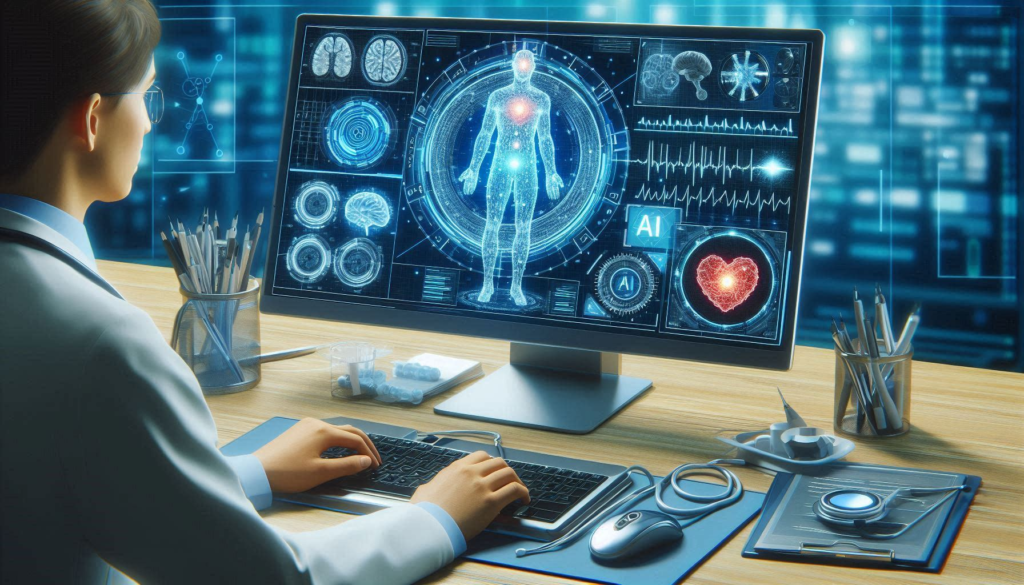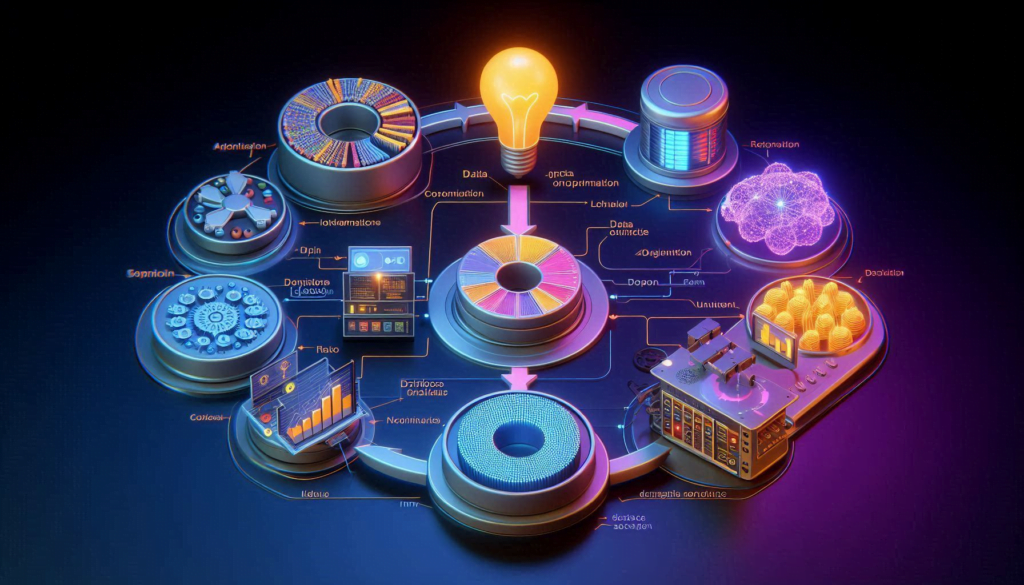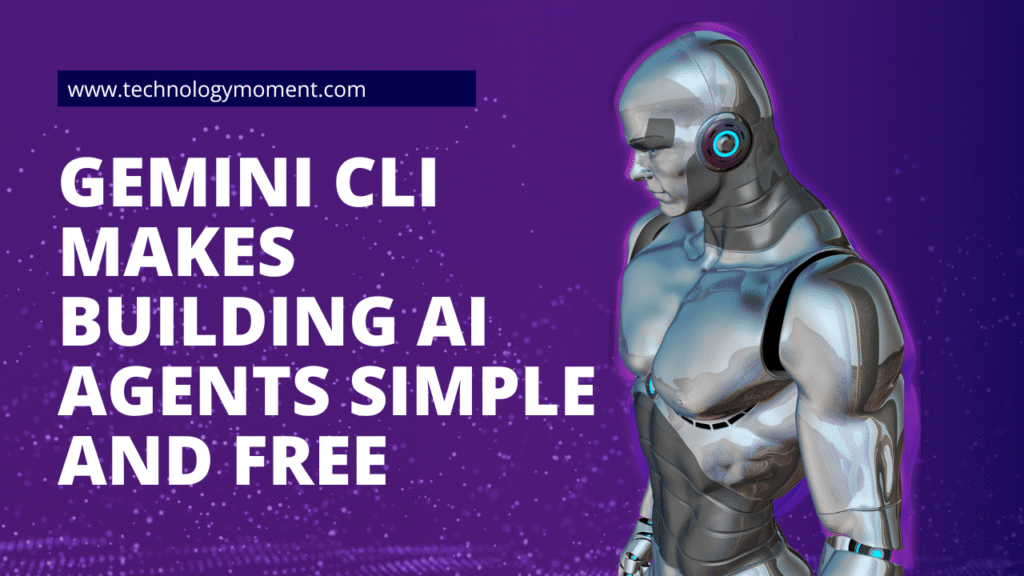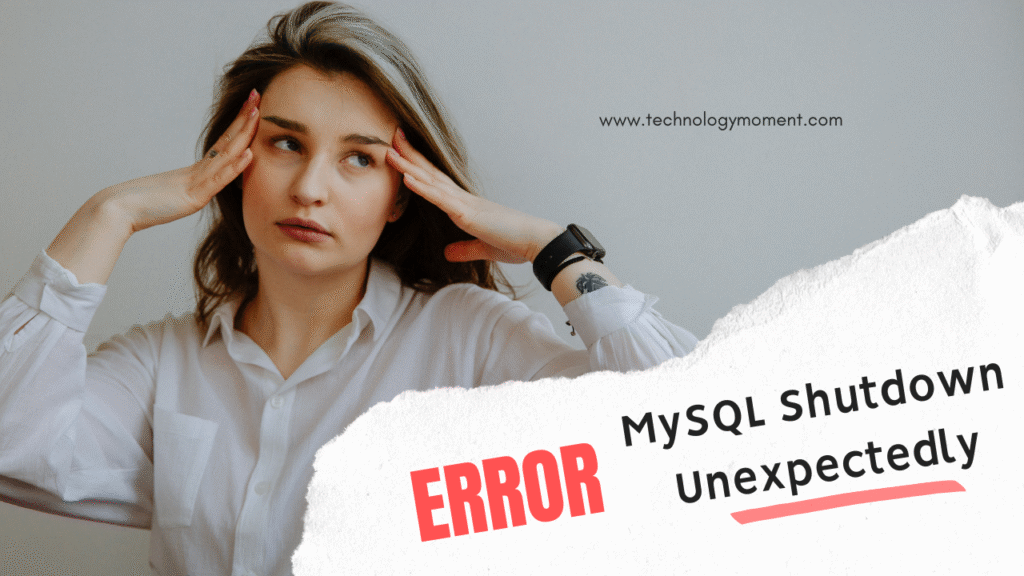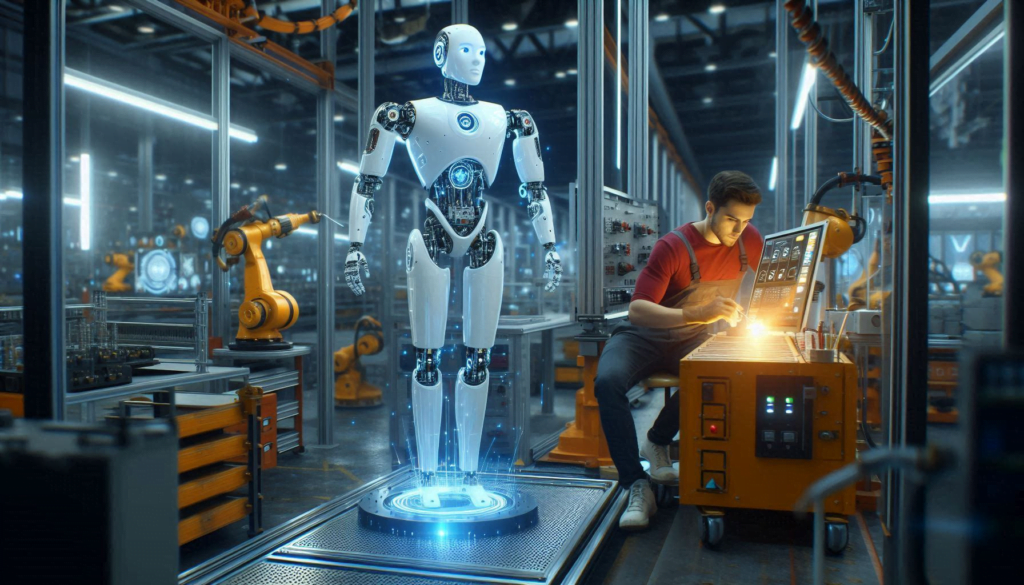Welcome to Technology Moment, your go-to source for simplifying tech in a world that moves faster than ever. Whether you’re a small business owner in Birmingham, a freelance artist in Toronto, a student in New Delhi, or a retiree in Auckland with a big idea, you’re here because you want to build something. And it starts with a website.
We get it. The digital world can feel overwhelming, especially if you’re just starting. You’ve heard things like “you need a strong online presence” or “a website is your digital storefront,” but what no one tells you is how to do that, without hiring a developer, learning to code, or spending money you don’t have. That’s where we step in.
Let me tell you about Elena from Spain. She’s a yoga teacher who started her online classes during the lockdown. With no tech skills and zero budget, she stumbled upon a free website builder and had her site live in less than a day. No jargon. No expensive agency. Just her, her passion, and a clean, beautiful website.
Then there’s Rajesh, a university student in India who wanted to start a blog reviewing mobile gadgets. He didn’t know where to begin, but after some trial and error with different platforms, he found a free website builder that offered him the SEO tools and customization he needed to grow his audience.
These aren’t one-off success stories. These are real people, from real places, doing extraordinary things with free tools that are available to anyone.
You might be thinking, “But I’m not tech-savvy,” or “I don’t even know what a domain is.” That’s perfectly okay. That’s the reason we wrote this guide. Because in 2025, launching a website is no longer reserved for coders and corporations—it’s for everyone. Thanks to intuitive, user-friendly, and increasingly AI-powered website builders, the barriers have never been lower.
At Technology Moment, we believe your ideas deserve a home on the internet, no matter who you are or where you’re from. In this blog, we’ll show you the best free website builders for beginners—platforms that offer free hosting, drag-and-drop editors, custom domains, and even built-in AI to make your journey smoother.
By the end of this post, you’ll have the knowledge, tools, and confidence to create your first website—one that’s not only functional but uniquely yours. Let’s dive in.
Table of Contents
You’ve finally come up with a killer idea—maybe it’s a homemade jewelry business in your cozy London flat, a photography portfolio from Toronto, or a food blog from your small kitchen in New Delhi. You’re excited and passionate. But the moment you think, “I need a website,” panic sets in. Developers are expensive. The code looks like an alien language. Hosting, domains, design—where do you even start?
They’re made for people just like you—dreamers, makers, entrepreneurs—who want to get online without a tech background or a big budget.
We’re living in an era where building a website is as easy as updating your social media bio. These builders take care of the hard parts (like hosting and design) so you can focus on what matters: sharing your story, selling your products, or showcasing your talent.
From New York startups to Nairobi-based non-profits, people around the world are launching websites for free every day. And you can too, without spending a dime or writing a single line of code.
Benefits of Using Free Website Builders
Now, let’s break down why free website builders are such a hit, especially for beginners.
First, there’s the obvious: they’re free. But it’s more than just saving money. A woman named Sarah in Melbourne wanted to start a home baking business but didn’t want to burn her savings on a custom website. Today, she takes online orders straight from her homepage, and her business has grown just through word-of-mouth and a decent online presence.
Then there’s the convenience factor. No need to spend weeks learning to code or waiting on developers. These platforms are intuitive. If you can drag a photo on Facebook or post a video on TikTok, you can build a website. Tools like Zyro’s AI builder or Wix ADI design websites for you based on a few questions. It’s like hiring a designer, minus the cost.
Another bonus? You’re in control. There’s no middleman. You choose the layout, change the colors, update content, and launch whenever you’re ready. It’s empowering, especially for small business owners trying to move quickly.
Take Kofi from Accra, Ghana. He wanted to showcase his graphic design work. With zero knowledge of coding, he used Strikingly to build a portfolio that looks like it was made by a pro. He later landed freelance gigs in the US just because he had a sleek website.
So, whether you’re a student in the Philippines launching a blog, a retiree in the UK starting an online book club, or an artist in Brazil sharing your digital prints, free website builders are your ticket to getting noticed online, without jumping through technical hoops.
Important characteristics of a free website builder to consider
Let’s be honest—there are dozens of website builders out there. You want more than just “free.” You want smart, simple, and reliable. Here’s what to keep your eyes on when choosing a free website builder:
Drag-and-drop simplicity is essential. Think of it like arranging furniture in your home—no manuals, just click, drag, and place it where you like. Platforms like Wix and SITE123 do this exceptionally well. When Maria from Madrid launched her travel blog, she picked a clean template, swapped in her stunning Morocco photos, and wrote about her adventures—all using drag-and-drop tools. Her readers thought she hired a designer!
Built-in hosting and free domains are another must. Without them, you’d be stuck finding third-party hosting services. Free website builders like WordPress.com and Google Sites give you both, usually in the form of a subdomain like yourname.wordpress.com. It might not be fancy, but it’s enough to launch and grow.
Mobile-friendly design is non-negotiable. These days, most visitors will check your site from a phone. You don’t want them pinching and zooming. Good builders offer responsive templates, so your website looks sharp on both desktop and mobile. When Tom in Johannesburg built a free website for his sneaker reselling hustle, over 70% of his traffic came from Instagram on mobile, and his sales grew because his site loaded perfectly on phones.
SEO tools matter too—even if you don’t know what SEO stands for (spoiler: it’s Search Engine Optimization). Builders like WordPress and Zyro offer basic SEO tools to help you get found on Google. They’ll guide you to write better headlines, add keywords, and even suggest how to improve your site’s speed. These tools quietly work in the background to make sure your site doesn’t stay hidden in the depths of the internet.
And then there’s AI features. If you’re short on time, AI can write content, suggest layouts, or generate code (without needing to know any!). A startup founder in Singapore used a free AI website builder to create a landing page for her SaaS app in under 30 minutes—text, layout, branding—everything. She even got funding, thanks to that polished first impression.
Ultimately, the right builder gives you more than just a free website. It gives you confidence, creativity, and a platform to grow. So, whether you’re building a personal blog, a nonprofit homepage, or a product showcase, choosing the right tool can make the journey smoother—and a lot more fun.
Best Free Website Builders for Beginners
| Website Builder | Best For | Real-World Use Case | Practical Advice |
|---|---|---|---|
| Wix | Entrepreneurship, portfolios, and creative independence. | Small business websites, local stores, and restaurants | If you want to showcase your personality or brand with custom design, Wix is perfect. Its drag-and-drop tool is intuitive, and you get 800+ free templates. Just be prepared to see Wix ads on the free plan. |
| Google Sites | Simplicity, educational content, internal business docs | A school in Kenya built an internal teacher resource portal using Google Sites. With a Gmail login, they created pages, embedded Google Docs and Slides, and shared it across staff without paying a rupee. | Google Sites is ideal if you want something quick, clean, and ad-free. You can’t go wild with design, but it’s reliable. Best part? No hosting or technical worries—your Google account handles it all. |
| WordPress.com | Bloggers, writers, nonprofits | An aspiring travel blogger from Brazil launched her blog on WordPress.com’s free plan. She used the “Twenty Twenty-Four” theme, focused on her content, and slowly built her audience without paying a cent. | If content is king, WordPress is the kingdom. You’ll have to learn the dashboard, but it’s worth it. Great SEO tools and upgrade paths make it ideal for anyone planning to scale later. |
| Weebly (by Square) | A small bakery in Canada created a simple, mobile-ready website with online ordering through Weebly. Their first-ever site helped them double orders within 3 months, all without hiring a developer. | Weebly gives you a great free e-commerce option, especially for local businesses. You can sell basic products on the free plan, but a paid upgrade removes ads and offers more checkout flexibility. | Weebly gives you a great free ecommerce option, especially for local businesses. You can sell basic products on the free plan, but a paid upgrade removes ads and offers more checkout flexibility. |
| Zyro | AI-powered websites, fast builds | A solo entrepreneur in Germany needed a fast website for a weekend workshop. She used Zyro’s AI builder, selected her niche, and got content + layout ready in under 20 minutes. | Zyro’s AI is your shortcut to speed. Great for one-off events, side projects, or landing pages. Bonus: Their heatmap tool shows where visitors are likely to click, which is awesome for conversions. |
| SITE123 | One-page sites, beginners with no design experience | A photographer in India used SITE123 to build a minimalist site to share his portfolio. In less than an hour, his site was up, and he started sharing it on Instagram. | SITE123 is probably the simplest of all builders. It won’t give you deep customization, but it’ll get you online faster than your pizza delivery. |
| Strikingly | Portfolios, personal branding | A university student in Australia built a personal site for job applications using Strikingly. She linked her resume, embedded her LinkedIn, and added testimonials—all for free. | Strikingly is great for single-page resumes, landing pages, or portfolios. If your goal is to make a strong first impression without fuss, this is your go-to. |
| Webflow | Designers, creative pros, developers without coding | A freelance UX designer in New York used Webflow to prototype her portfolio site, shared it with clients, and even exported the code for a developer to enhance later. | Webflow is not beginner-basic, but it offers unmatched control for those who want to learn design. If you’re aiming for a professional look and want to eventually go custom, start here. |
🌍 Regional Top Picks: What Works Best Where You Are
While free website builders are accessible globally, the user experience can differ significantly based on where you live, due to factors like local support, data privacy laws, payment gateways, and language preferences.
Take the UK, for example. In London, Emma, a freelance copywriter, needed a personal site to showcase her work. She tried a few options but settled on Wix because it offered beautiful templates, was GDPR-compliant, and came with easy integration for her contact forms. The best part? She didn’t need to worry about hosting or GDPR legalities—the builder handled it.
In Canada, Mark, a small café owner in Toronto, used Weebly to get online. He loved the drag-and-drop simplicity, but more than that, the builder’s ability to support bilingual content (English and French) helped him reach more locals. The built-in marketing tools gave his café a professional vibe, without hiring a web designer.
Then, in New Zealand, Aroha, a yoga instructor in Wellington, wanted a one-page site with booking functionality. Google Sites worked like a charm. It synced effortlessly with her Google Calendar and Gmail, so managing client sessions felt like second nature.
These stories highlight an important tip: always consider local relevance when choosing a builder. Check if they support your region’s requirements—like currency, privacy laws, and multilingual content.
🛠️ How to Create a Website for Business for Free
Imagine you’re in Mumbai, running a home bakery. You want to sell your cupcakes online, but hiring a developer sounds expensive. That’s where a free website builder steps in. Here’s a simple way people across the world are turning ideas into live websites:
Start with purpose. Decide what your business website needs. For Natasha in Nairobi, it was a simple homepage with services and a contact form. For Alex in Manchester, it was a full online store.
Pick the right builder. Use Wix or Weebly for drag-and-drop ease, Google Sites for fast info pages, or Zyro for AI-powered design.
Choose a template. This is where the magic begins. Templates are pre-designed layouts—you just swap in your info, pictures, logo, etc.
Add content that tells your story. Don’t stress about writing perfect copy. Talk like a human. Tell people why you started. Add testimonials. Upload photos of your product, your team, your office—even your dog if he greets customers at the door!
These platforms make the process surprisingly non-techy. And best of all? You’re in control.
Free website builder with hosting and a unique domain
So here’s the deal: when we talk about “free website builder with hosting and custom domain,” we’re mostly dreaming—because 100% free with a custom domain is rare. But you do have options.
Let me tell you about Sara, a fashion blogger from Jakarta. She used WordPress.com’s free plan at first (sarahstyles.wordpress.com), but as her following grew, she wanted a cleaner, more professional name like sarahstyles.com. She upgraded to a low-cost plan that let her connect her custom domain—still much cheaper than hiring someone to build a site from scratch.
Builders like Zyro and Strikingly often offer free trials or cheap upgrades that include a domain for the first year. That’s a smart way to build now and brand later.
If you’re just testing ideas (say, a weekend project or a nonprofit site), the free subdomain is fine. But if you’re a business, personal brand, or influencer, eventually having your own domain name adds trust and professionalism.
Hosting is included in all these builders—no need to deal with separate hosting services like Bluehost or GoDaddy unless you’re going the custom WordPress.org route.
📣 Reddit Users’ Recommendations: Real Talk from Real People
Reddit might be the internet’s brutally honest best friend, and if you want unfiltered feedback, it’s a goldmine.
A popular thread in r/smallbusiness featured a guy from Sydney who built a furniture catalog site using Weebly. He said it was “clunky but dependable,” which is classic Reddit—real, not sugarcoated. The comments were filled with similar mini-reviews from users all over the world: folks using Google Sites for school projects, Wix for wedding planning sites, and WordPress.com for professional portfolios.
In r/freelance, an artist from Brazil shared how she built her client portfolio using Strikingly and how its simplicity helped her land more gigs. The community encouraged her to eventually move to Webflow for more control as her brand grew.
Reddit also has threads like “Best free website builder reddit 2024” where people compare features like:
- Who offers the most templates
- Which ones give you better SEO control
One user wrote: “Zyro’s AI tools saved me HOURS. It even helped write my About page!” Another said, “Google Sites lacks flash but is unbeatable for zero-hassle info pages.”
These testimonials show that no single builder is “the best” for everyone, but Reddit helps you see the real-world experiences behind the marketing.
FAQs to Ask Before Choosing a Builder
Before clicking that enticing “Get Started Free” button on a website builder’s homepage, it’s worth stepping back for a minute. Picture this: Maria, a bakery owner in Spain, excitedly launched her online store using a free builder, only to discover a month later that she couldn’t add a shopping cart without paying. Then there’s Daniel in Canada, who built a blog but found out he couldn’t transfer it to another host later on.
What’s the takeaway here?
You’ve got to ask the right questions before committing to a platform, even a free one.
First, what happens when your needs grow? A free plan might be all you need to begin, but if you ever want to accept payments, remove ads, or use a custom domain (like yourname.com).
Second, ask how “free” is free? Some builders lure users in with that magical word, but their plans come with hidden limitations: poor SEO settings, slow loading times, or mandatory branding. For example, some users on Reddit mentioned how their Wix free sites were marked with intrusive ads and limited analytics unless they upgraded.
Also, can you move your content elsewhere later? Think about Emma, a photographer in New Zealand. She loved the ease of a free builder—until she wanted to shift to WordPress for better portfolio control. But guess what?
So, before falling in love with a builder’s slick design templates, dig deeper: What support do they offer? Can you use your domain? What’s the catch if it’s free?
A few minutes of research could save you weeks of frustration down the line.
Conclusion
If you’ve made it this far, congrats! You’re now far better prepared than most beginners venturing into the world of websites.
Building a website used to be expensive, technical, and downright intimidating. But not anymore. With today’s best free website builders, you can go from idea to live website in less time than it takes to binge a Netflix series.
Whether you’re a yoga instructor in London, a student in Mumbai launching your first blog, or a retired artist in Vancouver showcasing your paintings, there’s a tool out there designed just for you. And the best part?
Here’s the thing: your first website doesn’t need to be perfect. It just needs to exist. Starting somewhere—anywhere—is better than overthinking your way into never starting at all. These tools are designed to let you learn, experiment, and grow. Start with a free plan, test things out, and when the time comes to scale up, you’ll be making informed choices like a pro.
So go on—pick your builder and start building your digital home. The internet’s waiting.
FAQs
Can I run a professional business on a free website builder?
Absolutely. Thousands of small businesses across the globe started on free plans. Take, for example, a florist in Dublin who began with a simple Google Site to share pictures and contact info. Over time, she upgraded as her customer base grew. Starting free doesn’t mean staying limited—it’s just smart budgeting.
Will search engines like Google rank my free website?
Yes—but with a caveat. Many free builders allow basic SEO tweaks like meta descriptions and keywords. However, to truly compete (especially in crowded markets), a custom domain and advanced SEO tools are helpful. Still, it’s possible to rank with a free plan, especially with local content or niche topics.
What if I mess up the design or layout?
Mistakes are part of the journey. Most free builders have “undo” buttons, template resets, and tutorials. One teenager in Indonesia launched her fashion blog with a messy homepage, but she learned from every mistake and now helps others build sites. You’ll be surprised how fast you learn just by doing.
How secure are these free websites?
Reputable platforms like Wix, WordPress.com, and Google Sites provide strong basic security—SSL certificates, encrypted connections, and protection from spam. But remember, no platform (paid or free) is immune to risks, so keeping your passwords safe and not installing sketchy plugins is still crucial.
What if I outgrow the free plan?
Good news—that means your website is working! Most free builders offer easy upgrades. And even better, some, like WordPress and Webflo,w let you export your content if you want to move to another platform. Start small and scale when you’re ready.