Welcome to Technology Moment, your go-to destination for all things tech! Here, we break down complex topics into easy-to-understand insights, empowering you to stay informed in our fast-paced digital world. Whether you’re a tech enthusiast or just curious about the latest trends, we bring you engaging content to help you navigate the ever-evolving technology landscape.
Today, we’re diving into a critical topic: Top 3 Malware Types You Need to Know. In a world where cyber threats are constantly evolving, understanding these malicious programs is essential to protect your digital life. Let’s uncover what you need to know to stay safe online!
The digital world is a double-edged sword. While it offers immense opportunities for connection, productivity, and entertainment, it also comes with significant risks. One of the most pressing threats is malware, short for malicious software. Malware is any program or file designed to infiltrate, damage, or disable computers and networks, often without the user’s knowledge. From disrupting personal devices to causing widespread organizational chaos, malware is a persistent and evolving danger in our interconnected world.
What is Malware?
At its core, malware is a blanket term that encompasses various harmful software types, including viruses, ransomware, spyware, and more. These programs are crafted by cybercriminals to serve specific malicious purposes, such as stealing sensitive information, encrypting data for ransom, or simply causing chaos. Malware can enter systems through deceptive emails, infected websites, malicious downloads, or even external devices like USB drives.
Why Understanding Malware Types Matters
In a world where digital devices are essential for personal and professional life, understanding the different types of malware is crucial. Imagine malware as a sneaky intruder—each type has its unique way of breaking into your “digital home” and causing havoc. Knowing how these threats work enables you to take proactive steps to safeguard your devices, data, and privacy.

For instance, would you leave your front door unlocked if you knew burglars targeted your neighborhood? Similarly, being aware of malware types helps you “lock your doors” in the digital realm. The more informed you are, the less likely you’ll fall victim to these invisible yet impactful dangers.
By exploring the top three types of malware—viruses, ransomware, and spyware—you’ll not only learn how to recognize these threats but also gain practical tips to protect yourself and your loved ones. In the sections that follow, we’ll break down each type, revealing how they operate, their real-world impact, and how to stay one step ahead of cybercriminals.
The key to thriving in today’s digital age is not just enjoying its benefits but also staying vigilant against its risks. Ready to learn more? Let’s dive in!
Table of Contents
Malware Type 1: Viruses
What Are Viruses?
A computer virus is one of the oldest and most recognized forms of malware. Much like a biological virus infects a host, a computer virus infiltrates a host device, embedding itself within legitimate programs or files. Once the infected file is executed, the virus spreads, potentially causing damage or disruption.
Unlike standalone malware like worms, viruses require user interaction to propagate. This means they often rely on users opening infected files or executing compromised software.
How Do Viruses Work?
Viruses follow a specific lifecycle to achieve their goals:
- Infection: A virus attaches itself to a program, file, or sector of a storage medium. Common carriers include email attachments, pirated software, or even USB drives.
- Activation: The virus activates when the user opens or runs the infected file. Activation may depend on specific triggers, like a date or a set of conditions within the operating system.
- Execution: Once active, the virus carries out its programmed task, which could include corrupting files, stealing data, or slowing system performance.
- Replication: After executing its task, the virus replicates itself, embedding into other files or systems to continue its spread.
Examples of Common Viruses
Several infamous viruses have caused significant damage over the years. Some examples include:
- ILOVEYOU Virus: This virus spread via email attachments in 2000, tricking users with the promise of a love letter. It caused billions of dollars in damages worldwide.
- Melissa Virus: Distributed via email in the late 1990s, this virus targeted Microsoft Word documents, spreading through users’ contact lists.
- Stuxnet: A highly sophisticated virus that targeted industrial systems, particularly those used in nuclear facilities.
Prevention Tips for Avoiding Viruses
Defending against viruses requires a proactive approach. Here are some effective strategies:
- Install Antivirus Software: Reliable antivirus programs can detect and block viruses before they execute. Ensure your software is updated regularly to combat new threats.
- Avoid Suspicious Links and Attachments: Don’t open email attachments or click on links from unknown or untrusted sources. Many viruses disguise themselves as legitimate content.
- Keep Software Updated: Outdated software can have vulnerabilities that viruses exploit. Regular updates patch these gaps.
- Practice Safe Browsing: Avoid downloading files or software from unverified websites, as these can often carry viruses.
- Use Firewalls: Firewalls act as barriers, preventing unauthorized access to your network and reducing the likelihood of virus infiltration.
Malware Type 2: Ransomware
What is Ransomware?
Ransomware is one of the most notorious forms of malware, designed to encrypt or lock your files and systems until a ransom is paid. It’s a form of digital extortion where the attacker demands payment—often in cryptocurrency—to restore access to the victim’s data. Ransomware doesn’t just target individuals; businesses, hospitals, and even government organizations have fallen victim to this malicious software.
How Ransomware Operates
Ransomware typically infiltrates systems through deceptive methods such as phishing emails, malicious attachments, or compromised websites. Here’s how it usually works:
- Infection: The attacker uses a delivery method, such as a fake email claiming to be from a trusted source. Clicking on a link or downloading an attachment triggers the infection.
- Encryption: Victims often see a message informing them of the attack and providing instructions for payment.
- Demand: The attacker often includes threats, such as destroying the data if payment isn’t made within a specific time frame.
Famous Ransomware Attacks
Some of the most notable ransomware attacks include:
- WannaCry (2017): This global ransomware attack exploited a vulnerability in Windows systems, encrypting data across hundreds of thousands of devices. Victims were asked to pay in Bitcoin to regain access.
- Petya/NotPetya (2016/2017): These attacks targeted systems globally, disrupting businesses and costing billions in damages.
- Ryuk: Known for targeting large organizations, Ryuk encrypts essential data and demands substantial ransom payments.
These attacks highlight the devastating impact ransomware can have on individuals and organizations alike.
How to Protect Yourself Against Ransomware
Preventing ransomware requires proactive measures. Here’s how you can stay protected:
- Back Up Your Data Regularly: Keep copies of your important files in secure, offline storage.
- Be Wary of Phishing Attempts: Avoid clicking on unknown links or downloading suspicious attachments, even if they appear to come from legitimate sources.
- Keep Your Software Updated: Cybercriminals frequently take advantage of holes in antiquated systems. Regular updates patch these security flaws.
- Use Robust Security Tools: Invest in trusted antivirus and anti-ransomware software to detect and block potential threats.
- Implement Strong Passwords and Multi-Factor Authentication (MFA): This adds an extra layer of protection, making it harder for attackers to gain unauthorized access.
- Educate Yourself and Your Team: Awareness is a powerful tool. Learn how ransomware operates and train others to recognize potential threats.
Malware Type 3: Spyware
Spyware is a sneaky and insidious type of malware that silently infiltrates your devices to monitor and steal sensitive information. Unlike ransomware or viruses that announce their presence through disruptions, spyware operates in the background, often going unnoticed for long periods.
What is Spyware?
Its primary goal is to collect sensitive data such as login credentials, credit card information, browsing habits, and even personal messages. This stolen data is often used for identity theft, financial fraud, or corporate espionage.
The Mechanisms of Spyware
Spyware employs various methods to infiltrate your system and carry out its operations:
- Infection Methods:
- Phishing Emails: Spyware often arrives through deceptive emails containing malicious links or attachments. Clicking on them can install the software on your device.
- Bundled Software: Spyware can be embedded within free downloads or apps. When you install the main software, the spyware piggybacks onto your device.
- Compromised Websites: Visiting unsafe websites or clicking on pop-up ads can result in an automatic download of spyware.
- How Spyware Operates:
- Once installed, spyware begins tracking your activities. It can log keystrokes (keyloggers), monitor browsing history, and even activate your microphone or webcam.
- Some advanced spyware sends real-time data to its operators, enabling them to act swiftly with stolen information.
Real-Life Cases of Spyware in Action
Spyware has been at the heart of numerous high-profile security breaches and privacy invasions:
- Pegasus Spyware: A notorious example, Pegasus, was used to infiltrate smartphones of high-profile individuals, including journalists and activists, to monitor their communications and activities.
- Keylogging Attacks: Many corporate espionage cases have involved keyloggers stealing passwords and sensitive data, causing significant financial and reputational damage.
Strategies to Defend Against Spyware
Protecting yourself from spyware requires a combination of awareness, good practices, and reliable tools. Here’s how you can stay safe:
- Install and Update Antivirus Software:
Use reputable antivirus software with spyware detection capabilities. Regular updates ensure it can identify and remove even the latest threats. - Beware of Phishing Attempts:
Avoid clicking on suspicious emails, links, or pop-ups. Before opening any attachments, be sure the sender is legitimate. - Download Software Only from Trusted Sources:
Stick to official app stores and avoid downloading software from unknown or unverified websites. - Enable Firewall Protection:
In order to prevent unwanted access, firewalls serve as a barrier between your device and possible dangers. - Regularly Update Your System and Apps:
Software updates often include security patches that fix vulnerabilities spyware could exploit. - Be Cautious with Permissions:
Pay attention to the permissions apps request. If an app asks for access to sensitive features like your camera or microphone without a valid reason, it’s best to deny it.
Spyware is a silent but severe threat that can compromise your privacy and security. By understanding how it works and following these preventive measures, you can significantly reduce the risk of falling victim to it.
Recognizing Malware Infections
Identifying malware infections early can save you from significant headaches, data loss, and financial harm. While some malware operates stealthily, there are telltale signs that your device might be compromised. Understanding these symptoms and knowing what steps to take can help mitigate the damage.
Signs Your Device Might Be Infected
- Unusual Slowness
Malware can hog your device’s resources, making it perform sluggishly. If your computer or smartphone is running much slower than usual, especially during simple tasks, it might be a red flag. - Unexpected Pop-Ups
Frequent, unwanted pop-ups or ads appearing on your screen, even when you’re not browsing, could indicate adware or other forms of malware. - High Data Usage
Malware, particularly spyware or botnets, often sends data from your device to an external server. If you notice unusually high data usage, this might be a sign of malicious activity. - Unfamiliar Programs or Files
Do you see applications you don’t remember installing? Or files you didn’t download? Malware often sneaks in disguised as legitimate software. - Frequent Crashes or Errors
Devices infected with malware may behave unpredictably, crashing or freezing without warning. This instability could point to corrupted system files caused by the infection. - Unusual Network Activity
Malware often communicates with its creator’s server. Keep an eye on your firewall or router logs for suspicious outbound traffic, especially to unknown IP addresses. - Security Alerts from Antivirus Software
If your antivirus software sends repeated warnings about threats, it’s a clear indicator of potential infection. However, some malware disables security tools, so sudden deactivation of your antivirus is also a concern. - Drained Battery Life
Malware running in the background can cause your device’s battery to drain faster than usual, particularly in mobile devices.
What to Do If You Suspect Malware
- Disconnect from the Internet
If you think your device is infected, disconnect immediately. This can prevent the malware from spreading or transmitting your data to a malicious server. - Run a Full Antivirus Scan
To run a thorough system scan, use trustworthy antivirus software. Make sure your software is updated to detect the latest threats. - Identify and Remove Unfamiliar Programs
Check your installed programs and processes. If you notice something unfamiliar, research it before uninstalling. However, proceed with caution to avoid deleting critical system files. - Reboot in Safe Mode
Booting your device in Safe Mode can limit the malware’s activity, making it easier to remove. Follow manufacturer instructions for accessing Safe Mode on your device. - Restore from Backup
If the infection is severe, consider restoring your system to a clean state using a backup. Make sure the backup was made prior to the infection. - Seek Professional Help
In complex cases, such as ransomware attacks, consulting a cybersecurity expert may be necessary to recover your system and data.
The Broader Impact of Malware
Malware doesn’t just affect individuals; its reach is vast, with consequences spanning personal, economic, and organizational levels. Understanding the broader impact of malware helps highlight why combating it is essential for everyone—individual users, businesses, and governments alike.
Economic Consequences
Malware has a devastating impact on the global economy. Cybercriminals often use ransomware to extort money from individuals and companies, causing financial loss. For example, a business may have to pay hefty sums to regain access to its files. Even if the ransom is not paid, the cost of recovering from an attack—data restoration, downtime, and implementing stronger defenses—can run into millions of dollars.
The World Economic Forum estimates that cybercrime could cost the global economy trillions annually, with malware being a significant contributor. It affects not just large corporations but also small businesses, which often lack the resources to recover from such attacks.
Personal Consequences
On a personal level, malware can cause irreparable damage. Spyware, for example, can steal sensitive information like banking details, passwords, or private photos. This can lead to identity theft, fraud, or even reputational harm. Imagine waking up one day to find your bank account drained or your private conversations leaked online—this is the harsh reality malware can bring.
Moreover, recovering from these attacks can be mentally exhausting and time-consuming. Victims may need to rebuild their digital lives from scratch, sometimes without any guarantees of fully restoring what was lost.
Impact on Organizations
Organizations are prime targets for malware attacks. The consequences for businesses can range from minor disruptions to catastrophic failures. Here’s how malware affects organizations:
- Data Breaches: Malware can infiltrate a company’s network and expose sensitive customer or employee data. This not only erodes trust but also brings legal penalties due to non-compliance with data protection regulations like GDPR or HIPAA.
- Operational Disruptions: A malware attack can paralyze entire operations. Hospitals have experienced ransomware attacks that prevented access to patient records, while businesses have had production lines grind to a halt.
- Reputational Damage: Beyond the immediate financial and operational impact, malware attacks harm a company’s reputation. Customers may lose faith in an organization’s ability to safeguard their data, leading to a decline in business.
- Increased Cybersecurity Costs: Once an attack occurs, organizations must invest heavily in cybersecurity measures, employee training, and infrastructure upgrades to prevent recurrence.
Malware’s Role in National and Global Threats
The impact of malware isn’t limited to individuals or businesses—it extends to national security. State-sponsored malware campaigns are used to target government systems, disrupt critical infrastructure, and even influence political processes. For example, malware has been employed in cyber-espionage to steal classified information or sabotage energy grids, posing risks to millions of citizens.
On a global level, malware fuels an ecosystem of cybercrime that is difficult to regulate. Ransom payments often fund larger criminal enterprises, perpetuating a cycle of digital crime that transcends borders.
The Ripple Effect
Malware attacks can trigger ripple effects across industries and communities. For instance, if a supply chain company experiences a malware-induced shutdown, it may delay the delivery of goods, affecting manufacturers, retailers, and customers alike. Similarly, a banking malware attack could disrupt financial transactions on a national scale.
Staying Safe in the Digital World
The digital world is a vast and interconnected space, offering immense convenience but also exposing users to potential risks like malware. Staying safe online requires proactive measures, awareness, and consistent effort. Let’s break down the best practices to protect yourself in this ever-evolving landscape.

The Role of Antivirus Software
These programs scan, detect, and neutralize malicious files before they can harm your system. Modern antivirus solutions often come with additional features like real-time protection, firewalls, and phishing detection.
- How to Choose the Right Antivirus: Look for programs with high detection rates, regular updates, and compatibility with your device. Norton, Bitdefender, and Kaspersky are well-liked choices.
- Regular Scanning: Even with real-time protection, running periodic full system scans ensures no malware has slipped through unnoticed.
Best Practices for Online Security
While antivirus software is essential, your habits and practices play an equally significant role in staying safe online. Here are some golden rules:
- Think Before You Click: Avoid clicking on suspicious links in emails, social media messages, or websites. These may result in malware downloads or phishing attempts.
- Strong Passwords: Make use of complicated passwords that combine symbols, numbers, and letters. Even better, create and save safe passwords with a password manager.
- Avoid Public Wi-Fi: Public Wi-Fi networks can be a hotbed for hackers. If you are forced to use one, encrypt your internet traffic by connecting using a virtual private network (VPN).
- Be Wary of Downloads: Only download files from trusted sources, and double-check URLs to ensure they’re legitimate. Even a simple typo in a URL can lead you to malicious sites.
Regular Software Updates and Backups
Software updates aren’t just about adding new features; they often include critical security patches to protect against vulnerabilities. Neglecting updates can leave your device exposed to new threats.
- Automate Updates: Enable automatic updates for your operating system and applications to ensure you never miss an important patch.
- Backup Your Data: In case of a ransomware attack or system failure, having a backup ensures you don’t lose valuable information. Use both cloud-based solutions and external drives for redundancy.
Educate Yourself and Your Loved Ones
Awareness is key to prevention. Take time to educate yourself and others about the latest threats and how to avoid them. Teach your family members, especially children, about the dangers of sharing personal information online or clicking on unknown links.
By combining these practices—leveraging powerful antivirus software, adopting secure online habits, keeping systems updated, and staying informed—you can significantly reduce your risk of falling victim to malware or other online threats. The digital world is vast, but with the right precautions, you can explore it safely and confidently.
Conclusion
In the fast-paced, ever-evolving world of technology, understanding the risks posed by malware is essential for maintaining the security of our personal and professional digital lives. Throughout this article, we’ve explored the top three malware types—viruses, ransomware, and spyware—which are among the most prevalent and dangerous online threats today.
Summing Up the Top 3 Malware Types
- Viruses: These are often the first malware type people think of when they hear the term “malware.” Viruses spread through infected files or software, often undetected, until they begin to cause significant damage. By understanding how they work and recognizing the signs of infection, you can prevent them from compromising your device.
- Ransomware: This malware is particularly concerning because it holds your files hostage in exchange for a ransom. Often, the victim doesn’t realize they are being targeted until they are locked out of their data. Ransomware attacks have become more sophisticated over time, and awareness of how these attacks happen and how to avoid them is crucial.
- Spyware: Unlike viruses and ransomware, spyware operates covertly to steal information, like your browsing habits or sensitive data. Spyware infections can go unnoticed for a long time, making them one of the stealthiest forms of malware. But knowing what to look for—such as unexpected slowdowns or strange pop-ups—can help you spot it early.
Encouragement to Stay Vigilant
While learning about these three malware types is an important first step, staying vigilant is the key to long-term security. Malware creators are constantly finding new ways to infect systems, which means that what works for protection today might not be enough tomorrow.
By maintaining good cyber hygiene—such as regularly updating software, using strong, unique passwords, backing up important files, and investing in reliable antivirus software—you can significantly reduce the risk of falling victim to malware.
The digital world offers endless opportunities, but it also brings certain threats that can have serious consequences. Don’t let your guard down. Be proactive about your online security, stay informed about the latest malware trends, and take the necessary steps to protect yourself and your data.
FAQs – Frequently Asked Question
Which symptoms of a malware infection are most prevalent?
Recognizing a malware infection early can help you mitigate potential damage. Common signs include:
- Slower system performance: If your computer or device suddenly starts running sluggishly, it may be infected with malware consuming system resources.
- Unexpected pop-ups: Frequent pop-ups or error messages that appear unexpectedly can be a sign of adware or other malicious software.
- Unusual file behavior: Files becoming corrupt, disappearing, or being altered without your consent may indicate a malware infection.
- Increased internet activity: If your internet connection becomes unusually slow or there’s unexplained data usage, it could be a sign that malware is running in the background, sending information to remote servers.
- New, unauthorized programs: You may notice unfamiliar software or tools that were not installed by you, possibly due to a malware infection.
If you notice these symptoms, it’s crucial to run a full system scan with updated antivirus software and take immediate steps to secure your system.
Can antivirus software completely eliminate the risk of malware?
While antivirus software plays a crucial role in detecting and removing malware, it cannot guarantee 100% protection against all threats. Malware is constantly evolving, with new variants emerging daily. Some advanced malware types, like zero-day exploits, are designed to evade detection by conventional antivirus tools.
That said, having up-to-date antivirus software is still one of the best defenses, as it can protect you from a wide range of common threats. To enhance your security, consider using additional layers of protection such as firewalls, encryption, and practicing safe browsing habits.
What should I do if I’ve fallen victim to ransomware?
Ransomware attacks can be devastating, but acting quickly can help reduce the impact:
- Disconnect your device from the network: In order to stop the ransomware from spreading, disconnect from the internet and any local networks right away.
- Do not pay the ransom: Restoring your files is not a given just because you paid the ransom. Actually, it can motivate them to attack you once more.
- Try to restore files from backups: If you have a backup of your important files, restore them from a safe source.
- Use decryption tools: Some security companies and organizations release decryption tools for specific ransomware variants. Check if a decryption tool is available for your case.
- Contact professionals: If you cannot handle the attack on your own, consider reaching out to a cybersecurity expert for assistance.
Taking these steps quickly can help minimize the damage caused by a ransomware attack.
To keep safe, how frequently should I update my software?
Keeping your software up to date is one of the most effective ways to protect your device from malware. Software updates often include important security patches that address newly discovered vulnerabilities. Ideally, you should:
- Enable automatic updates: Most operating systems and applications offer automatic updates, so enable this feature to ensure you always have the latest patches.
- Update as soon as updates are available: Don’t delay when updates are released. Cybercriminals often exploit known vulnerabilities in outdated software, so updating promptly is crucial.
- Update all software, including antivirus: In addition to operating systems and applications, ensure your antivirus software is also up to date. Malware developers continually target outdated antivirus programs.
By maintaining a regular update schedule, you significantly reduce your risk of falling victim to malware.
Are mobile devices at risk of malware too?
Yes, mobile devices such as smartphones and tablets are at risk of malware attacks. While mobile operating systems like Android and iOS have built-in security features, they are not immune to threats. Malware targeting mobile devices can come in the form of apps, phishing messages, or malicious websites.
To protect your mobile devices:
- Download apps only from official app stores (Google Play or Apple App Store).
- Check app permissions carefully before installing.
- Install mobile security apps to scan for malware and protect against threats.
- Avoid clicking on suspicious links in emails or text messages, as they may lead to phishing sites or malware downloads.
By following these best practices, you can reduce the likelihood of malware infection on your mobile devices.









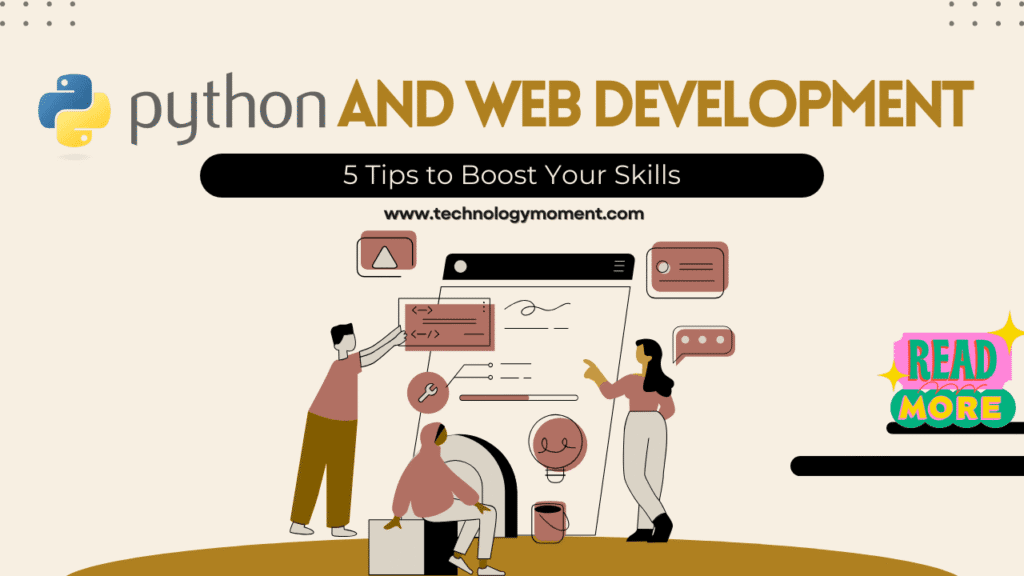


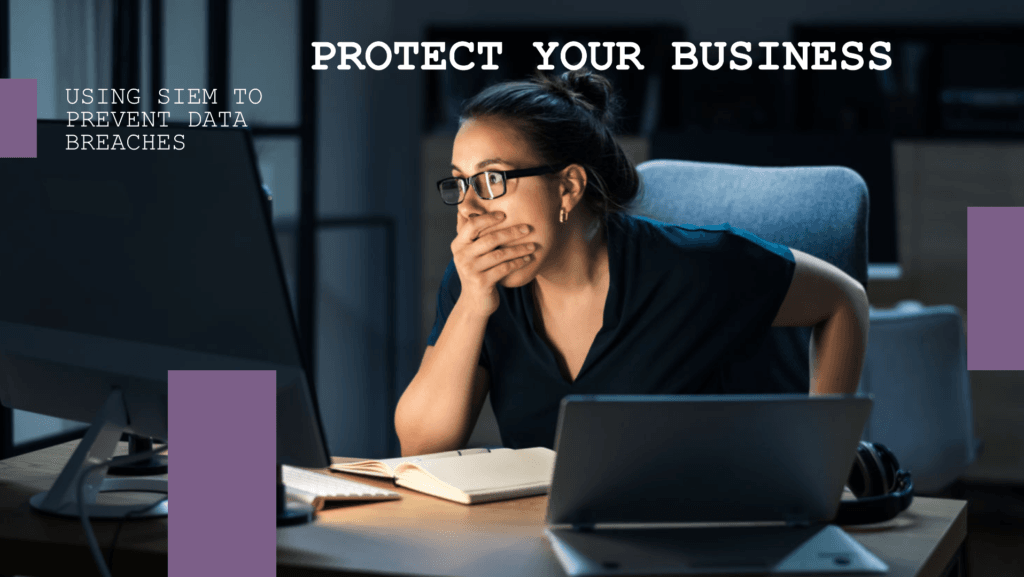

Great post! It’s crucial to stay informed about the different types of malware out there. I especially appreciated the section on ransomware—it’s become such a widespread threat these days. Looking forward to reading more on how we can better protect our systems!
This is a very informative post! The breakdown of each malware type was clear and easy to understand. I had no idea how dangerous spyware can be until now. Thanks for sharing these insights—definitely going to share this with my colleagues!
Very informative post! The breakdown of malware types was clear and concise. I wasn’t aware of the full scope of trojans and how they can infiltrate systems. Definitely sharing this with my network to help raise awareness—thanks for the valuable insights!
Great article! The explanation of different malware types was really thorough. I had no idea about the dangers of rootkits—definitely something to watch out for. This post is a great resource for anyone looking to protect their systems. Thanks for sharing!
Excellent article! The distinctions between the different types of malware were really helpful. I hadn’t realized how easily Trojans can slip through security measures. Definitely sharing this post with my team—thanks for the valuable information!