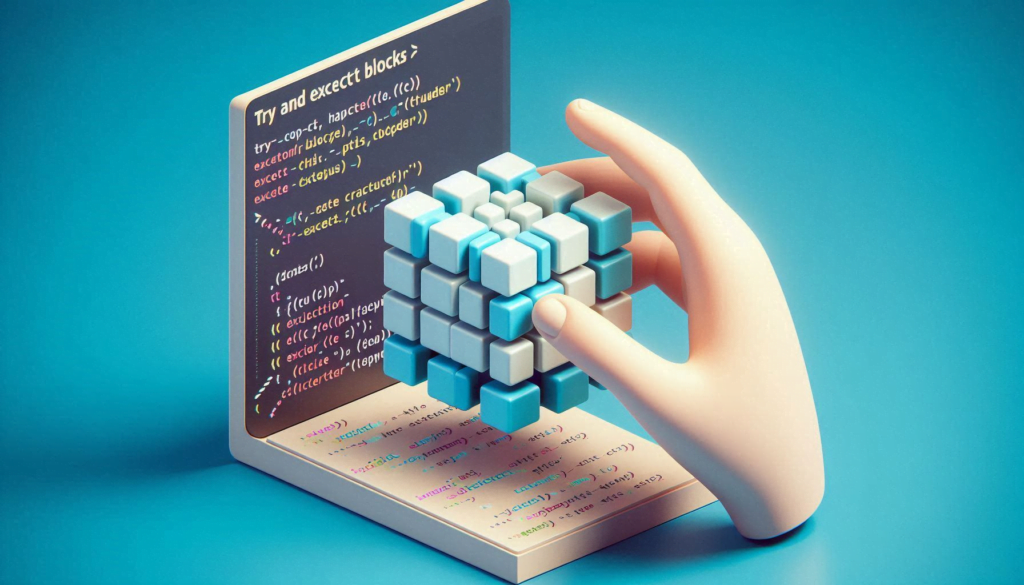Welcome to Technology Moment, where we dive deep into the ever-evolving world of technology! In today’s digital landscape, software engineering stands out as a pivotal discipline that drives innovation and efficiency. From the applications on your smartphone to complex systems powering industries, software engineering is the backbone of our connected world.
In this blog, we’ll explore the fundamental principles of software engineering, uncover the importance of robust software architecture, and discuss essential design patterns that enhance software quality. We’ll also delve into the critical aspects of software testing and debugging techniques, ensuring that your projects are not only functional but also reliable. Additionally, we’ll highlight agile methodologies that help teams adapt to change and deliver value faster.
Join us as we embark on this journey through software engineering, equipping you with insights and knowledge to navigate the tech landscape effectively. Whether you’re a seasoned developer, a tech enthusiast, or someone curious about how software shapes our lives, there’s something here for everyone.
Software engineering is a discipline that focuses on designing, developing, and maintaining software systems. It’s not just about writing code; it’s about applying structured, methodical approaches to ensure software is reliable, scalable, and efficient. The need for software engineering arises from the complexity of modern software systems, which require much more than just basic programming skills. In fact, software engineering combines knowledge from fields such as computer science, project management, and systems engineering to produce solutions that meet user requirements and withstand the test of time.
What is Software Engineering?
At its core, software engineering is the application of engineering principles to software development. This means that just like traditional engineering disciplines (civil, mechanical, etc.), software engineers follow a defined process to ensure quality, functionality, and reliability. Rather than just focusing on code, software engineering involves:
- Requirements gathering: Understanding the needs of users and stakeholders.
- System design: Planning the architecture and high-level structure of the software.
- Implementation: Writing the actual code.
- Testing: Ensuring the software works as expected and is free from bugs.
- Maintenance: Updating and refining the software over time as needs change or bugs are discovered.
By following these structured steps, software engineering ensures that complex software systems can be built in a way that minimizes errors, reduces development time, and makes future updates easier.
Importance of Software Engineering in Modern Technology
With the ever-growing reliance on software in everyday life, the importance of software engineering cannot be overstated. Software is everywhere — from your smartphone apps to large-scale enterprise systems that manage global businesses. Here’s why software engineering plays a critical role:
- Scalability: Modern software needs to scale. Whether it’s an app with millions of users or a system that processes vast amounts of data, scalable design ensures that software can handle growth without sacrificing performance.
- Efficiency: Well-engineered software is optimized for performance, ensuring it can handle tasks without using unnecessary resources. This is crucial in systems where speed and resource management are key, such as in gaming applications or financial services.
- Reliability: Software needs to be reliable, especially when used in critical systems like healthcare or aviation. Software engineering processes, such as testing and debugging, ensure that software functions as intended with minimal risk of failure.
- Maintenance: One of the defining features of software is that it constantly evolves. New features are added, bugs are fixed, and security updates are made. Software engineering ensures that the code is maintainable, meaning it can be updated with minimal disruption.
- Collaboration: In large projects, software is often developed by teams of engineers. Good software engineering practices, such as using version control and following coding standards, ensure that teams can work together efficiently without causing integration issues or introducing bugs.
The Role of Software Engineers
Software engineers are not just coders. They are problem-solvers, architects, and communicators. Their responsibilities extend beyond writing code to include designing systems, evaluating technologies, managing projects, and ensuring the end product aligns with user needs.
- System designers: Software engineers design the overall architecture of a system, choosing appropriate frameworks, languages, and databases to meet requirements.
- Problem-solvers: They troubleshoot issues during the development process, using debugging techniques to identify and resolve bugs.
- Project managers: Many software engineers oversee the project lifecycle, ensuring that timelines are met and resources are properly allocated.
- Quality assurers: Engineers ensure the quality of software through rigorous testing and adherence to best practices.
Table of Contents
Core Principles of Software Engineering
The core principles of software engineering act as foundational guidelines for designing, developing, and maintaining high-quality software. These principles are crucial because they help engineers create software that is scalable, maintainable, and efficient while ensuring the project meets user requirements and remains flexible for future changes.

Here’s a detailed breakdown of some of the most important principles in software engineering:
Software Development Life Cycle (SDLC)
The Software Development Life Cycle (SDLC) is a structured approach used in software engineering to ensure the proper planning, design, development, testing, and deployment of software. The SDLC consists of several phases:
- Requirement Analysis: Gathering user requirements and understanding the scope of the project.
- System Design: Creating a blueprint of the system’s architecture and user interface.
- Implementation: Writing code based on the design.
- Testing: Verifying that the software works as expected and fixing bugs.
- Deployment: Releasing the software to end users.
- Maintenance: Ongoing updates and fixes to ensure the software remains functional over time.
Each phase has its importance and helps in creating structured and reliable software. The SDLC ensures that software development is systematic, reduces the risk of failure, and makes the project more manageable.
SOLID Principles in Software Engineering
SOLID is a set of five design principles that ensure good software development practices. These principles are aimed at making software more maintainable, understandable, and flexible. Let’s break down each one:
- Single Responsibility Principle (SRP):
Every class or module should have only one reason to change. In other words, each class should only have one responsibility. This makes the software easier to understand and modify. For example, if a class handles both user authentication and database management, changes in either domain could affect the other, causing potential bugs. - Open/Closed Principle (OCP):
Classes, modules, and functions in software should be closed to alteration yet available for extension. This implies that adding new features need to be possible without changing the current code. By adhering to this principle, developers minimize the risk of breaking existing functionality when adding new features. - Liskov Substitution Principle (LSP):
This principle ensures that inheritance is used properly, meaning that derived classes should extend base classes without changing their behavior. - Interface Segregation Principle (ISP):
Instead of having a single large interface, it’s better to have several smaller ones so that classes only need to implement the methods they actually require. - Dependency Inversion Principle (DIP):
High-level modules should not depend on low-level modules. Both should depend on abstractions. This principle encourages decoupling, making it easier to modify or extend parts of a system without affecting others.
These SOLID principles contribute to writing clean, maintainable, and scalable code.
DRY (Don’t Repeat Yourself) Principle
The DRY (Don’t Repeat Yourself) principle states that “every piece of knowledge must have a single, unambiguous, authoritative representation within a system.” This means that you should not duplicate code. If a certain functionality appears more than once, it should be refactored into a single place (like a function or class), which can then be reused.
By following the DRY principle, developers can reduce redundancy, minimize the risk of bugs, and make the system more maintainable. For example, if a piece of logic is repeated across multiple classes or functions, and you need to change it, you’ll have to update it in every instance. DRY helps avoid such problems.
KISS (Keep It Simple, Stupid) Principle
The KISS principle is one of the most fundamental software engineering principles, emphasizing simplicity. The idea is that most systems work best if they are kept simple rather than complicated. Developers should avoid unnecessary complexity in design and implementation.
Following the KISS principle helps prevent over-engineering. By breaking complex problems into simpler, manageable tasks, the software becomes easier to understand, develop, and maintain.
YAGNI (You Ain’t Gonna Need It)
YAGNI is a principle derived from agile software development. It states that you should not add functionality unless it is necessary. In other words, don’t build features based on future predictions or potential needs. Instead, focus on the immediate requirements of the project.
Following YAGNI avoids unnecessary development work, reduces complexity, and allows the team to focus on delivering functional software that meets current needs. Often, the extra features may never be needed, and adding them too early can lead to bloated, hard-to-maintain code.
Modularity and Abstraction
These principles ensure that software systems are composed of distinct, manageable units (modules), each with a clear and well-defined role. By adhering to modularity, each part of the software can be developed and tested independently. Abstraction, on the other hand, allows you to hide the complexities of the implementation from the user, providing simple and accessible interfaces to work with.
Understanding Software Architecture
Software architecture is the foundational structure of any software system. It defines how various components of a software application are organized and how they interact with each other. Think of software architecture as the blueprint for a house—it determines the layout, structure, and how everything fits together to make a functional and efficient system. In the world of software, this architectural blueprint is crucial for building scalable, maintainable, and robust applications.
Definition of Software Architecture
Software architecture refers to the high-level design of a software system, outlining the relationships between different components and modules. It focuses on the big picture rather than the minute details of coding. Architects design systems based on specific requirements, ensuring that all components work harmoniously and that the system can handle changes or growth in the future.
In simpler terms, software architecture acts as a roadmap that guides developers during the development process. It answers questions like:
- How will data flow through the system?
- How will different modules communicate?
- What technologies and frameworks will be used?
Importance of Software Architecture in Scalable Systems
One of the main reasons software architecture is so important is its role in scalability. A well-designed architecture allows a system to grow—whether that’s handling more users, processing more data, or adding new features—without degrading performance or requiring complete rewrites of the codebase.
Scalability is essential for applications that expect rapid growth, such as e-commerce platforms, social media networks, or cloud services. If an architecture is poorly planned, scaling the system can result in bottlenecks, slow performance, and costly rework. A strong architecture ensures that as more components or features are added, the system continues to function smoothly.
For example, in large-scale systems like Amazon or Netflix, the architecture needs to handle millions of users simultaneously while ensuring that services like streaming, recommendation engines, and payment processing work seamlessly together.
Types of Software Architecture
- Monolithic Architecture
- This is a traditional, tightly-coupled structure where all components of the system are built as a single unit. Monolithic architectures are easier to develop in the early stages, as everything is centralized, and there’s no need to handle complex intercommunication between modules.
- However, they become difficult to manage and scale as the system grows. A change in one part of the system might require changes throughout the entire system, making updates and maintenance more complex.
- Microservices Architecture
- In contrast to monolithic architecture, microservices break down the system into small, loosely-coupled services. Each service represents a distinct functionality, such as payment processing or user authentication, and can be developed, deployed, and scaled independently.
- This type of architecture is highly flexible and scalable, making it popular for large and complex systems. For example, Netflix uses a microservices architecture, allowing them to scale individual components like their recommendation engine separately from their video streaming service.
- The downside? Microservices require careful management of inter-service communication, often using APIs, which can introduce complexity.
- Event-Driven Architecture
- In event-driven architectures, different components of a system communicate by sending and receiving events (messages) in response to triggers. For example, when a user places an order on an e-commerce website, this can trigger various events like updating the inventory, sending a confirmation email, and processing the payment.
- This architecture style is particularly useful for systems that need to react to real-time data and handle asynchronous communication, like IoT devices, social media platforms, or stock trading systems.
Benefits of a Good Software Architecture
- Maintainability: A well-structured architecture makes it easier to maintain the system over time. Developers can quickly pinpoint areas of the code that need updates without risking breaking other parts of the application.
- Scalability: As mentioned earlier, scalable architecture allows a system to grow without requiring extensive redesigns or facing performance issues.
- Reusability: In systems with clear, modular designs (like microservices), components can often be reused in different projects or parts of the system. This reduces development time and effort.
- Performance: An efficient architecture optimizes system performance by ensuring that resources (such as memory and processing power) are allocated wisely, and the system can handle high loads without slowing down.
- Flexibility: Good architecture allows for flexibility in incorporating new technologies, updating features, or modifying the system based on new business requirements without massive rewrites.
Challenges in Designing Software Architecture
Designing software architecture is not without its challenges. Architects must balance competing demands, including:
- Performance vs. Scalability: Sometimes, designing for scalability can come at the cost of performance. For example, microservices introduce additional overhead due to communication between services.
- Flexibility vs. Complexity: While making a system highly flexible is important for long-term adaptability, it can also make the architecture more complex, requiring more time and resources to manage.
- Security: In any architecture, ensuring that data and system integrity are maintained is critical, especially when systems are distributed or rely on external services. Architects must incorporate robust security measures like encryption, authentication, and secure APIs.
Design Patterns in Software Engineering
They provide reusable solutions to common problems that developers face during software development. By following these tried-and-tested patterns, engineers can create more efficient, scalable, and maintainable code. Let’s break down what design patterns are, why they matter, and the different types of design patterns that every software engineer should know.

What are Design Patterns?
In simple terms, design patterns are templates or blueprints that help solve recurring problems in software design. These patterns aren’t specific to a particular language or framework. Instead, they are universal concepts that can be applied across various technologies. Think of them as best practices that have evolved over time, based on real-world experiences.
Each design pattern describes:
- The problem it addresses.
- The solution it provides.
- When to use it in software development.
For example, if you’ve ever found yourself in a situation where you need only one instance of a class throughout your application, you might use the Singleton design pattern to enforce this constraint.
Why Design Patterns Matter
Design patterns are invaluable because they:
- Save time and effort: Instead of reinventing the wheel, you can use a proven solution.
- Improve code readability: Other developers familiar with common design patterns can quickly understand your code.
- Enhance maintainability: Well-organized patterns make code easier to modify or extend without introducing errors.
- Promote best practices: Using design patterns ensures that your code adheres to established principles and practices.
Types of Design Patterns
The creational, structural, and behavioral domains comprise the three primary classifications of design patterns.
1. Creational Design Patterns
Creational patterns focus on the best ways to create objects while keeping the system flexible and efficient. These patterns abstract the instantiation process, making it easier to manage object creation, especially when there are multiple classes involved.
Examples of Creational Patterns:
- Singleton Pattern: guarantees that a class has a single instance and offers a worldwide point of access to it. For example, in a logging system, you might want a single log file to record every event. The Singleton pattern ensures that only one log file exists throughout the application.
- Factory Method Pattern: specifies an object creation interface, but lets subclasses change the kind of object that gets generated. It’s useful when the creation process is complex or dependent on specific conditions.
- Builder Pattern: permits several representations to be produced using the same construction process by separating the creation of a complex item from its representation. This is commonly used in scenarios like creating complex objects with numerous attributes (e.g., constructing a car with various features).
2. Structural Design Patterns
Structural patterns deal with how objects and classes are organized to form larger structures, focusing on the relationships between entities to ensure that the system is efficient and flexible.
Examples of Structural Patterns:
- Adapter Pattern: transforms one interface into the desired interface for the client. It makes it possible for objects with different interfaces to cooperate. For instance, if you have a legacy system that outputs data in XML and a new system that expects JSON, an Adapter can convert between the two formats.
- Facade Pattern: Provides a simplified interface to a complex subsystem, making it easier for the client to interact with the subsystem without understanding its intricacies. Think of it like a universal remote control that simplifies interaction with multiple devices.
- Decorator Pattern: Allows you to dynamically add behavior or responsibilities to an object without altering its structure. This pattern is useful when you need to add functionality to objects, such as adding encryption to data streams in communication protocols.
3. Behavioral Design Patterns
Behavioral patterns focus on how objects communicate and interact with each other. These patterns help manage complex control flows and improve flexibility in assigning responsibilities between objects.
Examples of Behavioral Patterns:
- Observer Pattern: Defines a one-to-many relationship between objects, where a change in one object triggers updates in dependent objects. This pattern is common in scenarios like user interface elements, where multiple components (observers) need to update based on changes in the state (subject).
- Strategy Pattern: The client can switch between different algorithms at runtime, depending on the specific situation. For example, in a payment system, you might switch between various payment gateways like PayPal, credit cards, or Bitcoin.
- Command Pattern: encapsulates a request as an object, enabling request queuing, logging, and parameterizing clients with various requests. This is often used in undo/redo functionality in software applications.
When to Use Design Patterns
Design patterns aren’t something that you need to force into every piece of code you write. Instead, they are best used when a specific problem arises that matches a common pattern. The key is to recognize when a situation fits a design pattern and then implement it accordingly.
For example:
- If you’re building a system with complex object creation logic, you might reach for the Factory or Builder pattern.
- If you’re creating a system where multiple modules need to communicate, the Observer or Mediator pattern could help.
- When adding new functionality to an existing system without modifying it, the Decorator pattern would be ideal.
Software Testing and Its Importance
Software testing is a crucial phase in the software development process, ensuring that the software product works as intended, meets user requirements, and is free from critical bugs. It is a systematic approach used to evaluate and verify the functionality, performance, and reliability of software before it is released to users. Let’s dive into why software testing is so important and explore its various types.
Why Software Testing Matters
- Ensuring Quality and Reliability: Software testing is essential to ensure that the product meets the desired quality standards. Through rigorous testing, developers can identify and fix defects or issues that could otherwise lead to system failures or crashes. Without proper testing, a product might be riddled with bugs, leading to a poor user experience, security vulnerabilities, or even potential harm to users.
- Cost-Effective: Identifying and fixing bugs during the development or testing phase is much more cost-effective than dealing with them after the software has been deployed. Fixing bugs post-deployment often involves not only technical adjustments but also damage control to the company’s reputation, customer support, and sometimes even legal costs. Early detection through testing can prevent all of this.
- Security Assurance: Security is a major concern for any software application, especially in today’s digital world where data breaches are frequent. Software testing helps identify vulnerabilities, ensuring that the application is secure from attacks and unauthorized access. This is especially critical for applications that handle sensitive user information, like financial systems or healthcare platforms.
- Improved User Experience: A software product that has been thoroughly tested is less likely to frustrate users with bugs, crashes, or glitches. Testing ensures that the software performs well across different devices, environments, and use cases, leading to higher customer satisfaction and brand loyalty.
- Compliance with Requirements: Testing also ensures that the final product aligns with the business and functional requirements that were set at the beginning of the project. It helps confirm that the software behaves as expected under various scenarios and meets the user’s needs.
Types of Software Testing
There are various types of software testing, each with its specific purpose. The most common ones include:
- Unit Testing: Unit testing focuses on testing individual components or units of code in isolation to ensure they work as intended. These tests are usually automated and conducted by developers to catch issues early in the development process. Unit testing helps in verifying the correctness of specific functionalities, making debugging easier.
- Integration Testing: Once individual components have been tested, integration testing ensures that these components work together harmoniously. This type of testing checks the interaction between different modules or services, ensuring that data flow and control between them are smooth and error-free.
- End-to-End Testing: End-to-end testing simulates real-world scenarios to validate the complete functionality of the software. This type of testing ensures that the entire system works as expected from start to finish, mimicking the way users interact with the product. It often includes testing the user interface, database, and external systems or APIs that the software interacts with.
- Regression Testing: Regression testing is performed after changes or updates are made to the software. Its purpose is to ensure that the new code does not negatively affect the existing functionality. By rerunning previous test cases, regression testing helps confirm that no new bugs were introduced during the development process.
- Performance Testing: This type of testing evaluates how the software performs under specific conditions, such as heavy load or stress. Performance testing ensures that the application can handle expected user traffic, data processing, and other performance requirements without significant degradation in speed or efficiency.
- Security Testing: Security testing focuses on identifying vulnerabilities, threats, and risks in the software. It ensures that the system is protected against unauthorized access, data breaches, and other malicious activities. Security testing is especially important for software handling sensitive data, like banking or healthcare applications.
Debugging Techniques in Software Engineering
Debugging is an essential skill in software engineering, often referred to as the art of problem-solving. It involves identifying, analyzing, and resolving bugs or issues in the code that cause unexpected behavior in a program. These bugs could range from simple syntax errors to complex logical flaws that can severely affect the functionality of software. Efficient debugging ensures that software operates smoothly and meets user expectations.
1. Understanding Debugging
At its core, debugging is about understanding how the program flows and behaves under different circumstances. It involves systematically going through the code to find the root cause of an issue, which is often not where the symptom appears. For example, if a webpage doesn’t load correctly, the problem might be in the server code or database, not necessarily the page itself.
2. Common Debugging Techniques
There are several techniques that software engineers use to debug effectively:
a. Print Statements
One of the simplest yet effective methods of debugging is the use of print statements. Developers place print() or console.log() statements within their code to monitor the flow and values of variables at certain points. This technique is especially useful for smaller or less complex programs, as it provides immediate feedback about where the program is failing or behaving unexpectedly.
- Example: If a variable isn’t updating as expected, printing its value at various stages can help pinpoint where the issue begins.
b. Breakpoints and Step-Through Debugging
Breakpoints allow developers to pause the execution of the program at a specific line of code. This enables them to examine the state of the program, including the values of variables, at that exact moment. Once paused, the developer can step through the code line by line, observing how data changes and determining where things go wrong.
This method is especially useful in Integrated Development Environments (IDEs) like Visual Studio Code, IntelliJ, or Eclipse, which have built-in debugging tools that make it easy to set breakpoints and step through the code.
c. Debugging Tools
Most modern programming languages come with robust debugging tools that can help identify and fix issues quickly. Some popular tools include:
- GDB (GNU Debugger): Commonly used for debugging C, C++, and other languages, GDB allows developers to pause programs, inspect the call stack, and monitor variables.
- Chrome DevTools: Useful for debugging JavaScript, Chrome DevTools provides a powerful interface for monitoring performance, setting breakpoints, and stepping through web code.
- Xcode Debugger: A tool for Apple developers, Xcode’s debugger helps find and fix issues in Swift and Objective-C apps.
These tools provide more than just print statements; they offer real-time insights, like memory usage, CPU consumption, and even graphical representations of variable states, making it easier to find issues in larger codebases.
d. Binary Search Debugging
For larger codebases, especially when dealing with complex logic, it can be challenging to know where to start. Binary search debugging involves strategically placing breakpoints or print statements at intervals in the code to “narrow down” where the bug might be occurring. By repeatedly halving the suspected problem area, developers can quickly zero in on the issue.
e. Rubber Duck Debugging
This is a psychological debugging method. The idea is simple: explain your code, line by line, to an inanimate object (like a rubber duck). In the process of explaining the code out loud, developers often realize where they went wrong. This method helps clarify thoughts and uncover logical inconsistencies.
f. Automated Debugging Tools
In modern development, automated tools can help catch common bugs before they even appear in the code. Tools like static code analyzers (e.g., SonarQube) check for code issues, potential security vulnerabilities, and performance bottlenecks, all without needing to run the code. These tools analyze the codebase statically and offer suggestions to improve code quality and reduce bugs.
3. Debugging Strategies
a. Reproduce the Bug: Before diving into the debugging process, it’s essential to reproduce the bug consistently. If you can’t reproduce it, it will be nearly impossible to identify what caused the issue. Isolate the conditions under which the bug occurs and document them thoroughly.
b. Start with Known Good States: If the bug occurs in a large codebase, start by narrowing down the problem to a smaller, controlled environment. For instance, if a bug happens only in certain scenarios, recreate a simplified version of the program to confirm if the bug persists there. This helps you rule out unrelated factors.
c. Divide and Conquer: Large codebases can make debugging feel overwhelming. To simplify the process, divide the code into smaller, manageable parts, and test each component individually. This technique is especially useful when dealing with legacy code or complex architectures like microservices.
d. Understand the Call Stack: When an error occurs, the call stack provides context, showing which functions were called and in what order. This can help you trace the bug’s origin.
4. Best Practices for Debugging
a. Test Incrementally: When adding new features or making significant changes, always test in small increments. This makes it easier to identify the source of a bug when something goes wrong, rather than trying to debug after implementing a large chunk of code.
b. Keep Your Code Modular: Well-organized and modular code is easier to debug. When code is written in small, reusable components, bugs are generally isolated to specific modules, making them easier to detect and fix.
c. Document Bugs and Fixes: As you debug, it’s a good idea to document the issues you find, the process of fixing them, and any lessons learned. This can help prevent the same bugs from appearing in the future and speed up debugging if similar issues arise.
5. Common Debugging Challenges
Debugging is not always straightforward. Some challenges include:
- Intermittent Bugs: Bugs that only appear in certain conditions or environments can be hard to track down, especially if they don’t reproduce consistently.
- Concurrency Issues: Bugs in multi-threaded or parallel processing systems can be particularly difficult to debug because they may depend on the timing of events.
- Third-Party Libraries: Debugging code that relies on third-party libraries can be challenging, especially if the source code for those libraries is not available.
Agile Development Methodologies
Agile development methodologies have revolutionized the way software is built and delivered. Unlike traditional, rigid approaches like the Waterfall model, where each phase of development must be completed before moving on to the next, Agile offers a more flexible, iterative approach. This method allows for continuous collaboration, adaptation, and improvement throughout the project lifecycle, making it highly effective for dynamic projects where requirements can change rapidly.

What is Agile Development?
Agile development is an approach that emphasizes iterative progress, collaboration between cross-functional teams, and a focus on customer satisfaction. Instead of delivering the software in one big chunk after months or years of development, Agile breaks the project into small, manageable chunks known as sprints. Each sprint usually lasts between two to four weeks and involves planning, development, testing, and review. The key advantage here is that feedback can be incorporated after every sprint, allowing teams to make changes or improve features as they go.
In simple terms, Agile lets developers move fast, adapt to changes easily, and involve stakeholders more effectively.
Key Agile Frameworks
There are several frameworks within Agile that teams can adopt based on their needs and project goals.
Scrum
It focuses on small, self-organizing teams that work in time-boxed sprints to deliver increments of the product. Here’s how Scrum operates:
- Roles: Scrum involves three main roles – the Product Owner, who prioritizes the product backlog (a list of tasks or features); the Scrum Master, who facilitates the process and ensures the team follows Scrum principles; and the Development Team, who actually builds the product.
- Sprints: These are time-bound iterations that typically last two to four weeks.
- Ceremonies: Scrum teams follow a set of ceremonies to stay on track. These include Sprint Planning, where goals for the upcoming sprint are set; Daily Standups, where team members discuss what they did, what they plan to do, and any blockers; and Sprint Review and Retrospective, where the team reflects on what went well and what can be improved for the next sprint.
Scrum’s structured approach provides clarity and allows teams to remain flexible while still adhering to strict timelines.
Kanban
Unlike Scrum, which operates on fixed-length sprints, Kanban is a more fluid Agile framework. It focuses on visualizing the workflow and improving efficiency by limiting the amount of work in progress. A typical Kanban board is divided into columns like “To Do,” “In Progress,” and “Done,” where tasks move from one column to the next as they are completed.
Key principles of Kanban include:
- Work in Progress (WIP) Limits: By limiting the number of tasks that can be in progress at any given time, Kanban ensures the team remains focused on completing tasks efficiently.
- Continuous Delivery: In Kanban, there are no fixed sprints or deadlines. Teams deliver new updates and features as soon as they are ready. This makes Kanban perfect for teams that prioritize continuous delivery and improvement over strict sprint cycles.
- Workflow Visualization: The visual nature of the Kanban board makes it easy to spot bottlenecks and inefficiencies in the process, allowing teams to make improvements quickly.
Kanban is highly adaptable and works well in environments where work needs to be done continuously, without the constraint of predefined timelines.
Extreme Programming (XP)
Another Agile approach that emphasizes enhancing software quality and adaptability to shifting client needs is called Extreme Programming (XP). Short development cycles and frequent releases are encouraged by XP, which boosts output and creates checkpoints where new client requirements can be implemented.
Key practices in XP include:
- Pair Programming: Two developers work together on the same piece of code, improving code quality and reducing errors.
- Test-Driven Development (TDD): In XP, writing tests before code is a priority. This ensures that the code meets the necessary requirements from the get-go, and bugs are caught early in the process.
- Frequent Releases: XP encourages frequent releases, allowing teams to get feedback from customers more often. This aligns with the Agile philosophy of continuous improvement and customer satisfaction.
XP is ideal for projects where requirements are expected to change frequently, and the focus is on delivering high-quality software in short cycles.
Why Agile Development Works
Agile development methodologies work because they are built around adaptability, customer collaboration, and frequent delivery. Here are some core benefits:
- Flexibility: Agile methodologies allow for continuous adjustments based on feedback and changing requirements. This makes them more suited to today’s fast-paced, ever-changing software environment.
- Customer Collaboration: Unlike traditional methodologies, Agile places a strong emphasis on involving customers throughout the development process. This ensures the product meets user expectations at every step.
- Faster Delivery: By working in sprints or delivering continuously (as in Kanban), Agile teams can release updates, improvements, or new features more frequently. This keeps the product evolving in real-time, which is a significant advantage in competitive markets.
- Risk Mitigation: Frequent iterations and regular feedback loops mean that issues can be identified and resolved early in the development process. This prevents major problems from accumulating toward the end of a project, reducing overall risk.
- Team Accountability: Agile emphasizes teamwork and self-organization, meaning team members are more accountable for their work. They work closely together, reducing bottlenecks and increasing transparency.
Conclusion
Mastering software engineering is more than just learning to code. It’s about understanding the full picture—designing, building, testing, and maintaining software systems that are efficient, scalable, and adaptable. As technology advances and becomes a fundamental part of everyday life, the importance of software engineering continues to grow.
Here’s why every developer should focus on mastering software engineering:
- Building Reliable Systems:
Software engineering equips developers with the knowledge and tools to build reliable systems that can withstand heavy use, scale with increasing demand, and are easier to maintain in the long term. Following key principles like SOLID and design patterns leads to more efficient, modular code that’s easier to debug and extend. - Effective Problem Solving:
Software engineering teaches structured approaches to solving problems, whether through debugging techniques, testing strategies, or agile frameworks. These methods allow developers to identify, isolate, and solve issues faster, ultimately improving the quality of the software. - Adaptability in a Rapidly Changing Field:
With the fast-paced evolution of technology, developers must be prepared to adapt. Mastering software engineering helps you understand foundational concepts that stay relevant across technologies, allowing you to learn new tools and languages more easily. From transitioning to microservices to adopting new testing frameworks, solid engineering principles prepare developers for any shift in the industry. - Collaboration and Teamwork:
Software engineering also emphasizes teamwork, especially in large-scale projects. Using methodologies like Agile, developers learn how to communicate effectively with teams, manage projects, and deliver software in iterative cycles. Understanding architecture, design patterns, and testing makes collaboration smoother and leads to a more cohesive development process. - Career Advancement:
Whether you’re aiming to become a senior developer, lead engineer, or even a CTO, mastering software engineering is key to advancing your career. Companies value developers who understand not only how to code but how to architect complex systems, troubleshoot issues, and contribute to the overall success of a project.
The Future of Software Engineering
Looking ahead, software engineering is set to evolve in tandem with emerging technologies like artificial intelligence, quantum computing, and blockchain. Engineers will need to adapt to new paradigms, such as developing systems that leverage AI to improve decision-making processes or creating decentralized applications with blockchain.
Another exciting area is DevOps and automation, where the future will bring even more streamlined workflows through automation tools, continuous integration/continuous delivery (CI/CD) pipelines, and infrastructure as code (IaC). This will reduce manual effort and increase deployment efficiency.
Additionally, as systems become more distributed and data-driven, security and ethical considerations will play a bigger role. Software engineers will need to be adept at creating systems that protect user privacy, ensure security, and mitigate ethical risks in AI-driven applications.
In conclusion, mastering software engineering not only makes developers more effective but also prepares them for the future of the tech industry. With technology expanding into new frontiers, software engineering principles will continue to be at the heart of every innovation, making it a valuable skill set for developers today and tomorrow.
FAQs – Frequently Asked Questions
What is the difference between software engineering and programming?
Software engineering is a broad discipline that encompasses the entire process of software development, from the initial concept and requirements gathering to design, implementation, testing, and maintenance. It focuses on using engineering principles to create reliable and efficient software systems. Programming, on the other hand, is a subset of software engineering that involves writing code to implement the functionality defined during the design phase. While programming is crucial, software engineering includes project management, team collaboration, and ensuring software quality through various methodologies and practices.
How important is software testing in software development?
Software testing is vital for ensuring that a software product meets its requirements and functions as intended. It helps identify bugs and issues before the software is released, which can save time and costs associated with fixing problems later. Testing enhances the quality of software by ensuring it is reliable, secure, and user-friendly. It also provides confidence to stakeholders and users that the product is ready for deployment. In a fast-paced development environment, effective testing is crucial to maintain software integrity and customer satisfaction.
What is the role of design patterns in software engineering?
They provide a template for solving specific issues within the development process, promoting best practices and improving code maintainability. By using design patterns, developers can create more robust and flexible systems, facilitating easier communication and understanding among team members. Patterns like Singleton or Observer help streamline processes and reduce redundancy, ultimately leading to better software architecture and design.
How does Agile methodology improve software development?
Agile methodology emphasizes iterative development, collaboration, and flexibility in responding to changes. It breaks down projects into smaller, manageable units, allowing teams to deliver software in short cycles (sprints) and gather feedback quickly. This approach fosters close collaboration between developers and stakeholders, leading to higher customer satisfaction. Agile practices promote adaptability, ensuring that the final product aligns with user needs and market demands. Overall, Agile helps teams to be more productive and responsive to change, which is essential in today’s fast-paced tech environment.
What is the significance of software architecture in large projects?
Software architecture provides a blueprint for the structure of a software system, defining how different components interact and how the system will meet its performance, scalability, and security requirements. In large projects, a well-defined architecture is crucial as it helps manage complexity, reduces risks, and enables better collaboration among multiple teams. A good architecture supports future scalability and maintainability, making it easier to update or expand the system as needed. Ultimately, a strong architectural foundation is essential for the long-term success of large software projects.