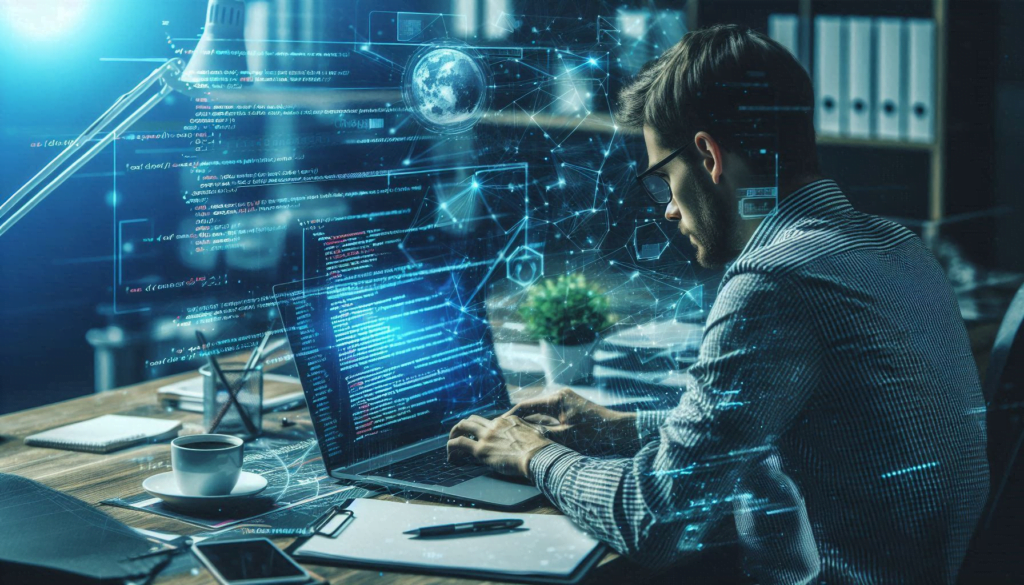Welcome Technology Moment! Today, we’re diving into a topic that often puzzles Python newcomers: the python switch statement. You might have come across switch statements if you’ve dabbled in other programming languages like C, C++, or Java. These nifty constructs allow for cleaner, more readable code when you need to perform different actions based on the value of a variable. However, if you’ve been searching for a switch statement in Python, you might have noticed that it’s conspicuously absent.
So why are we talking about something Python doesn’t have? Great question! Understanding why Python omits certain features and how it handles similar tasks can deepen your appreciation of the language and make you a more versatile programmer. Python’s philosophy emphasizes simplicity and readability, often choosing straightforward approaches over more complex constructs.
In this blog post, we’ll explore the concept of the switch statement, discuss why it’s not a part of Python, and most importantly, show you how to effectively simulate switch-case functionality using Python’s unique tools. By the end of this post, you’ll have a solid grasp of how to implement and use switch-like behavior in your Python projects, making your code more efficient and easier to manage.
Control flow is a fundamental aspect of programming. It’s all about directing the order in which your code executes, determining whether certain code blocks run, and deciding the sequence of operations. Mastering control flow can significantly improve your coding skills, helping you to write more logical, organized, and efficient programs.
So, buckle up as we embark on this journey to uncover the intricacies of control flow in Python, and learn how to effectively substitute the missing switch statement with Python’s powerful alternatives. Whether you’re a beginner looking to expand your toolkit or an experienced coder seeking new techniques, this guide will have something valuable for you. Let’s get started!
Table of Contents
What is Control Flow?
It’s the backbone of how programs decide which operations to perform based on different conditions and inputs. Essentially, control flow dictates the “flow” of the program’s execution, guiding the program on what to do next.
In any programming language, control flow structures enable developers to dictate the direction of program execution based on certain conditions and loops. These structures include conditional statements, loops, and function calls. Understanding control flow is crucial for writing efficient and effective code that performs the desired operations accurately.
Common Control Flow Statements in Python
Python, being a high-level programming language, provides several control flow statements that help manage the execution path of a program. Here are the most common ones:
1. if Statement
The if statement is the most basic control flow statement that allows you to execute a block of code only if a specified condition is true.
age = 18
if age >= 18:
print(“You are an adult.”)
In this example, the message “You are an adult.” will be printed only if the value of age is 18 or greater.
2. if-else Statement
The if-else statement provides an alternative path of execution when the if condition is false.
age = 16
if age >= 18:
print(“You are an adult.”)
else:
print(“You are not an adult.”)
Here, if the value of age is less than 18, the message “You are not an adult.” will be printed.
3. if-elif-else Statement
The if-elif-else statement is used for multiple conditions where you have more than two possible execution paths.
score = 85
if score >= 90:
print(“Grade: A”)
elif score >= 80:
print(“Grade: B”)
elif score >= 70:
print(“Grade: C”)
else:
print(“Grade: F”)
Depending on the value of score, a different message will be printed, allowing for more granular control.
4. while Loop
count = 0
while count < 5:
print(“Count:”, count)
count += 1
This loop will print the values from 0 to 4, as long as the count is less than 5.
5. for Loop
The for loop is used to iterate over a sequence (like a list, tuple, dictionary, set, or string) and execute a block of code for each item in the sequence.
numbers = [1, 2, 3, 4, 5]
for num in numbers:
print(num)
6. break and continue Statements
The ‘break' statement is used to exit a loop prematurely when a certain condition is met, while the 'continue' statement skips the current iteration and moves to the next iteration of the loop.
for num in range(10):
if num == 5:
break
print(num)
for num in range(10):
if num % 2 == 0:
continue
print(num)
In the first loop, the ‘break' statement exits the loop when ‘num' is 5. In the second loop, the ‘continue' statement skips the even numbers and prints only the odd numbers.
The Concept of the Switch Statement
The switch statement is a powerful control flow structure commonly found in many programming languages, such as C, C++, Java, and JavaScript. Its primary purpose is to simplify the process of making multiple conditional decisions. Instead of writing long, cumbersome chains of if-elif-else statements, the switch statement provides a cleaner and more readable way to handle situations where a variable or expression is compared against multiple possible values.

What is a Switch Statement?
A switch statement evaluates an expression and then matches the result against a series of case values. Each case represents a possible value of the expression, and the corresponding block of code for that case is executed if there is a match. If no match is found, an optional default case can be executed. This structure can significantly enhance the clarity and maintainability of code by grouping related conditions together.
Key Components of a Switch Statement
- Expression: The switch statement starts by evaluating an expression. This expression can be a variable, the result of a function call, or any other value that can be compared against multiple cases.
- Cases: Each case represents a potential match for the expression’s value. A case is followed by a colon (:) and a block of code that executes if the expression matches the case value.
- Break Statement: Typically, a break statement is used at the end of each case block to terminate the switch statement’s execution. Without a break statement, the code will continue executing the subsequent case blocks (a behavior known as “fall-through”).
- Default Case: The default case is optional and is used to handle any situation where the expression does not match any of the specified cases. It acts as a catch-all for unmatched values.
Switch Statement in Other Programming Languages
In languages like C and Java, the switch statement is a staple for decision-making. Here’s a simple example in C:
int number = 2;
switch (number) {
case 1:
printf("Number is one.");
break;
case 2:
printf("Number is two.");
break;
case 3:
printf("Number is three.");
break;
default:
printf("Number is not 1, 2, or 3.");
}
In this example, the variable number is evaluated, and the switch statement checks each case to find a match. Since number is 2, the output will be “Number is two.” The break statement ensures that the switch statement exits after the matching case is executed.
Advantages of Using Switch Statements
- Readability: Switch statements can make code easier to read by reducing the need for multiple if-elif-else blocks. Each case is clearly defined and grouped together, making the logic straightforward to follow.
- Maintenance: It’s easier to maintain and update a switch statement because adding or modifying cases involves straightforward changes without disrupting the overall structure.
- Performance: In some languages, switch statements can be more efficient than long chains of if-elif-else statements, as they can be optimized by the compiler to use jump tables or other techniques.
Why Python Doesn’t Have a Built-In Switch Statement
Despite the benefits of switch statements, Python does not have a built-in switch-case construct. This design choice aligns with Python’s philosophy of simplicity and explicitness. Instead, Python encourages the use of if-elif-else chains or dictionaries to achieve similar functionality. This approach allows for greater flexibility and integrates well with Python’s dynamic and expressive nature.
Understanding the concept of the switch statement and how it is used in other programming languages provides a solid foundation for exploring how similar functionality can be achieved in Python, despite the absence of a built-in switch statement.
Python’s Approach to the Switch Statement
Python is renowned for its simplicity and readability, but one feature noticeably absent from its arsenal is the switch statement. Many other programming languages, such as C, C++, and Java, utilize switch statements to handle multiple conditions more cleanly than a series of if-elif-else statements. However, Python approaches control flow differently, emphasizing simplicity and consistency.
Why Python Doesn’t Have a Built-in Switch Statement
Python’s design philosophy, famously summarized in the Zen of Python, emphasizes simplicity, readability, and the principle of having one—and preferably only one—obvious way to do something. Here’s why Python skips the switch statement:
- Readability and Simplicity: Python’s if-elif-else chains are straightforward and easily readable. Adding a switch statement could introduce another way to handle conditional logic, potentially complicating the language.
- Explicit is Better Than Implicit: Switch statements can sometimes obscure what is happening under the hood, especially for those new to programming. The explicit nature of if-elif-else statements ensures that the flow of logic is clear and understandable.
- Flexibility with Dictionaries: Python provides a powerful and flexible alternative to switch statements through its dictionary data structure. By mapping keys to values or functions, Python can simulate switch-case functionality in a way that’s both intuitive and powerful.
How Python Handles Control Flow Differently
Instead of a switch statement, Python relies on a combination of if-elif-else statements and dictionaries to achieve similar outcomes. Here’s how:
- If-Elif-Else Chains: Python’s primary tool for handling multiple conditions is the if-elif-else chain. While it may seem verbose compared to a switch statement, it is very explicit and easy to follow, which aligns with Python’s philosophy.
def switch_example(value):
if value == 'a':
return 'Apple'
elif value == 'b':
return 'Banana'
elif value == 'c':
return 'Cherry'
else:
return 'Unknown'
2. Dictionaries for Case Mapping: A more Pythonic way to handle switch-like behavior is through dictionaries. By mapping keys to values or functions, you can achieve the same result as a switch statement, often more efficiently.
def apple():
return 'Apple'
def banana():
return 'Banana'
def cherry():
return 'Cherry'
def unknown():
return 'Unknown'
switch_dict = {
'a': apple,
'b': banana,
'c': cherry
}
def switch_example(value):
return switch_dict.get(value, unknown)()
Simulating Switch Statement in Python
In Python, the absence of a built-in switch statement might seem like a limitation, but Python’s flexibility and powerful constructs provide several ways to simulate switch-case behavior effectively. Let’s dive into the details of how you can achieve this.
Using If-Elif-Else Chains
The most straightforward way to simulate a switch statement in Python is by using if-elif-else chains. This method is simple and intuitive, especially for those already familiar with Python’s control flow statements.
Example:
def switch_example(value):
if value == 1:
return "Case 1"
elif value == 2:
return "Case 2"
elif value == 3:
return "Case 3"
else:
return "Default case"
# Testing the function
print(switch_example(2)) # Output: Case 2
In this example, the switch_example function checks the value against several conditions and returns the corresponding string. If none of the conditions are met, it falls back to the default case.
Using Dictionaries to Simulate Switch Cases
Another elegant way to simulate a switch statement in Python is by using dictionaries. This approach maps keys to values, making the code cleaner and often more efficient than a lengthy if-elif-else chain.
Example:
def switch_example(value):
switch_dict = {
1: "Case 1",
2: "Case 2",
3: "Case 3"
}
return switch_dict.get(value, "Default case")
# Testing the function
print(switch_example(2)) # Output: Case 2
In this example, the dictionary switch_dict contains key-value pairs for each case. The get method is used to retrieve the value for the given key, with a fallback to the default case if the key is not found.
Combining Dictionaries with Functions
For more complex scenarios where each case involves executing a different block of code, you can use dictionaries to map keys to functions. This allows you to encapsulate each case’s logic within its own function, leading to modular and maintainable code.
Example:
def case_1():
return "Executing case 1"
def case_2():
return "Executing case 2"
def case_3():
return "Executing case 3"
def default_case():
return "Executing default case"
def switch_example(value):
switch_dict = {
1: case_1,
2: case_2,
3: case_3
}
return switch_dict.get(value, default_case)()
# Testing the function
print(switch_example(2)) # Output: Executing case 2
Here, each case is represented by a function, and the dictionary maps the case values to these functions. The get method retrieves the appropriate function and calls it.
Using Lambda Functions for Simple Cases
For simple cases where the logic for each case is minimal, you can use lambda functions within the dictionary. This approach keeps the code concise and readable.
Example:
def switch_example(value):
switch_dict = {
1: lambda: "Case 1",
2: lambda: "Case 2",
3: lambda: "Case 3"
}
return switch_dict.get(value, lambda: "Default case")()
# Testing the function
print(switch_example(2)) # Output: Case 2
In this example, lambda functions are used to define the logic for each case directly within the dictionary. The appropriate lambda function is called using the same get method approach.
Using Functions to Simulate Switch Statement
When we talk about simulating a switch statement in Python, one of the most powerful and flexible methods is using functions. Functions allow us to encapsulate code blocks into reusable units, making the simulation of switch cases not only straightforward but also efficient and organized. Here’s how you can do it:
Defining Functions for Each Case
The idea is to create individual functions for each case that the switch statement would handle. For example, if we’re creating a switch case for days of the week, each day would have its own function.
def case_monday():
return "Today is Monday."
def case_tuesday():
return "Today is Tuesday."
def case_wednesday():
return "Today is Wednesday."
# And so on for other days of the week...
Using a Dictionary of Functions
Once we have our functions defined, we can create a dictionary that maps each case (key) to its corresponding function (value). This allows us to call the function associated with a particular case dynamically.
def case_monday():
return "Today is Monday."
def case_tuesday():
return "Today is Tuesday."
def case_wednesday():
return "Today is Wednesday."
# Dictionary mapping cases to functions
switch = {
"monday": case_monday,
"tuesday": case_tuesday,
"wednesday": case_wednesday,
# Add other days...
}
# Function to simulate switch statement
def switch_statement(day):
return switch.get(day.lower(), lambda: "Invalid day")()
# Example usage
day = "Tuesday"
print(switch_statement(day)) # Output: Today is Tuesday.
How It Works
- Defining Functions: Each case has a dedicated function that performs the necessary actions or returns the desired output.
- Mapping with Dictionary: The
switchdictionary serves as a map between case labels and their respective functions. - Dynamic Function Call: The
switch_statementfunction takes an input (in this case, the day), converts it to lowercase to ensure case insensitivity, and retrieves the corresponding function from the dictionary usingswitch.get(). If the key doesn’t exist, it returns a lambda function that indicates an invalid input.
Advantages
- Readability: Each case is clearly defined in its own function, making the code easier to read and maintain.
- Reusability: Functions can be reused in different parts of the program if needed.
- Extensibility: Adding new cases is as simple as defining a new function and adding it to the dictionary.
Handling Default Cases
In the example above, the switch.get() method uses a lambda function to handle invalid inputs, which acts as a default case. You can customize this default function to perform any necessary fallback actions.
def default_case():
return "Invalid day"
# Modify the switch statement function to use the default_case function
def switch_statement(day):
return switch.get(day.lower(), default_case)()
Example: Arithmetic Operations
To further illustrate, let’s consider an example where the switch statement handles basic arithmetic operations.
def add(a, b):
return a + b
def subtract(a, b):
return a - b
def multiply(a, b):
return a * b
def divide(a, b):
return a / b if b != 0 else "Division by zero error"
# Dictionary mapping operations to functions
operations = {
"add": add,
"subtract": subtract,
"multiply": multiply,
"divide": divide,
}
def switch_statement(operation, a, b):
return operations.get(operation, lambda a, b: "Invalid operation")(a, b)
# Example usage
operation = "multiply"
a, b = 5, 3
print(switch_statement(operation, a, b)) # Output: 15
In this example:
- We define functions for each arithmetic operation.
- The
operationsdictionary maps operation names to their respective functions. - The
switch_statementfunction dynamically calls the appropriate function based on the operation provided, passing the necessary arguments.
Advanced Switch Statement Simulations
When it comes to simulating switch statements in Python, using if-elif-else chains and dictionaries is often sufficient for simple cases. However, as the complexity of your code increases, these basic techniques might fall short in terms of readability, maintainability, and performance. In such scenarios, more advanced simulations involving functions, dictionaries, and lambda functions can provide powerful and flexible alternatives.
Combining Functions and Dictionaries for Complex Scenarios
One effective way to handle complex switch case scenarios is by combining functions and dictionaries. This approach allows you to encapsulate each case’s logic within a function, making the code more modular and easier to manage. Here’s how you can do it:
- Define Functions for Each Case: First, create separate functions for each case you want to handle. Each function should encapsulate the specific logic for that case.
def case_one():
return "This is case one."
def case_two():
return "This is case two."
def case_three():
return "This is case three."
2. Create a Dictionary of Functions: Next, create a dictionary where each key corresponds to a case, and the value is the function that handles that case.
switch_dict = {
1: case_one,
2: case_two,
3: case_three
}
3. Execute the Appropriate Function Based on the Case: You can now use this dictionary to look up and execute the appropriate function based on the input value.
def switch(case):
return switch_dict.get(case, lambda: "Invalid case")()
print(switch(1)) # Output: This is case one.
print(switch(4)) # Output: Invalid case
In this example, each case is handled by a lambda function that returns a simple string. This is a clean and efficient way to manage simple switch cases without defining multiple separate functions.
Handling Complex Logic with Lambda Functions
While lambda functions are great for simple cases, they can also be used for more complex logic if needed. However, it’s important to balance the complexity to maintain readability.
switch_dict = {
1: lambda: "This is case one.",
2: lambda: f"This is case two with additional logic: {2 * 2}",
3: lambda x, y: f"This is case three with parameters: {x + y}"
}
def switch(case, *args):
return switch_dict.get(case, lambda: "Invalid case")(*args)
print(switch(2)) # Output: This is case two with additional logic: 4
print(switch(3, 10, 20)) # Output: This is case three with parameters: 30
print(switch(4)) # Output: Invalid case
In this example, case 3 demonstrates a lambda function that accepts parameters, allowing you to pass additional data to your switch cases dynamically.
Advantages of Advanced Switch Statement Simulations
- Modularity: By encapsulating each case’s logic within a function, your code becomes more modular, making it easier to maintain and test.
- Readability: Using dictionaries and functions improves the readability of your code, as each case is clearly separated and easy to understand.
- Flexibility: Combining functions and dictionaries provides the flexibility to handle both simple and complex scenarios, adapting to the needs of your application.
- Performance: While there might be a slight overhead due to function calls, the performance is generally comparable to if-elif-else chains, especially for larger switch cases.
Real-world Examples
In Python, while there is no built-in switch statement, you can simulate its behavior using different techniques. This section will walk you through two real-world examples to illustrate how you can use Python’s capabilities to mimic the functionality of a switch statement.

Example 1: Simple Switch Case Simulation
Imagine you are developing a simple calculator application that performs basic arithmetic operations like addition, subtraction, multiplication, and division based on user input. Here’s how you could use a dictionary to simulate a switch statement for these operations:
def add(x, y):
return x + y
def subtract(x, y):
return x - y
def multiply(x, y):
return x * y
def divide(x, y):
if y == 0:
return "Error: Division by zero"
return x / y
# Dictionary to simulate switch statement
operations = {
'add': add,
'subtract': subtract,
'multiply': multiply,
'divide': divide
}
# Function to perform operation
def perform_operation(op, x, y):
# Get the function based on the operation type
operation = operations.get(op, None)
if operation:
return operation(x, y)
else:
return "Error: Operation not supported"
# Example usage
result = perform_operation('add', 10, 5)
print(result) # Output: 15
In this example, we define functions for each arithmetic operation and store them in a dictionary where the keys are the operation names. The perform_operation function uses this dictionary to find the correct function based on user input and execute it.
Example 2: Complex Switch Case Simulation with Functions
Now, let’s consider a more complex scenario where we need to handle different types of user requests in a web application. Each request might need to perform a different action, such as fetching user data, processing transactions, or handling errors. Here’s how you can use a dictionary of functions for this purpose:
def handle_user_request(user_id):
# Fetch user data logic
return f"User data for user {user_id}"
def process_transaction(transaction_id):
# Transaction processing logic
return f"Transaction {transaction_id} processed"
def handle_error(error_code):
# Error handling logic
return f"Error: {error_code}"
def log_request(request_type, request_data):
print(f"Logging {request_type} request with data: {request_data}")
# Dictionary to simulate switch statement
request_handlers = {
'fetch_user': handle_user_request,
'process_transaction': process_transaction,
'error': handle_error
}
# Function to process request
def process_request(request_type, request_data):
# Get the handler function based on the request type
handler = request_handlers.get(request_type, None)
if handler:
result = handler(request_data)
log_request(request_type, request_data)
return result
else:
return "Error: Request type not supported"
# Example usage
response = process_request('fetch_user', 12345)
print(response) # Output: User data for user 12345
In this example, different request types are handled by corresponding functions. The process_request function uses a dictionary to choose the correct handler function based on the request type. The log_request function is used to log each request, demonstrating how additional operations can be included in the simulation.
Conclusion
In the conclusion, you’ll want to summarize the key points of your article and provide a final perspective on the topic. Here’s how you can effectively wrap up your discussion on the Python switch statement:
In this article, we explored the concept of the switch statement and why Python does not have a built-in switch statement. We discussed various ways to simulate switch-like behavior in Python, including using if-elif-else chains, dictionaries, and functions.
Although Python lacks a built-in switch statement, its robust control flow mechanisms—such as if-elif-else chains and dictionaries—allow developers to implement switch-like functionality effectively. This flexibility ensures that you can tailor your approach based on the specific needs of your application.
I encourage you to try implementing these switch statement simulations in your own Python projects. Experiment with different methods to see what works best for your specific use cases. Additionally, exploring advanced techniques like combining functions with dictionaries can open up new possibilities for your coding toolkit.
Mastering these control flow techniques not only enhances your Python programming skills but also equips you with the tools needed to tackle complex conditional logic with confidence. By understanding how to simulate a switch statement, you can write cleaner, more efficient, and more maintainable code.
FAQs – Frequently Asked Questions
What is a switch statement and how does it differ from an if-elif-else chain?
A switch statement is a control flow statement used in many programming languages to execute one block of code out of multiple possible blocks, based on the value of a given expression. It’s particularly useful for handling multiple conditions in a more readable and structured manner compared to a series of if-elif-else statements. While if-elif-else chains are more flexible and can handle complex conditions, switch statements provide a cleaner and more straightforward way to manage many discrete values.
Why doesn’t Python have a built-in switch statement?
Python does not include a built-in switch statement due to its design philosophy, which favors readability and simplicity. The language’s creators opted for alternatives that they believe are more versatile and Pythonic. Instead of a switch statement, Python uses if-elif-else chains and dictionaries to achieve similar functionality, allowing developers to handle control flow in a manner consistent with Python’s overall design principles.
How can I simulate a switch statement in Python using dictionaries?
In Python, you can simulate a switch statement using dictionaries where keys represent the possible cases and values represent the actions or functions to execute for each case. This method is efficient and often leads to cleaner code, especially when dealing with a large number of cases. You create a dictionary where each key corresponds to a case label, and the associated value is a function or a block of code that should be executed when that case is matched.
What are the advantages of using functions and dictionaries to simulate a switch statement?
Using functions and dictionaries to simulate a switch statement in Python has several advantages:
- Readability: It organizes code in a clear and concise manner.
- Maintainability: Adding new cases or modifying existing ones is straightforward and involves minimal changes.
- Reusability: Functions can be reused across different parts of your program, and dictionaries can be easily updated or extended.
- Performance: This method can be more efficient than long chains of if-elif-else statements, especially for a large number of cases.
Can I use lambda functions to simulate switch statements in Python?
Yes, lambda functions can be used to simulate switch statements for simple cases where the actions associated with each case are short and do not require extensive logic. When combined with dictionaries, they offer a compact and elegant solution for handling straightforward case-based logic. However, for more complex scenarios, using regular functions is generally recommended for better readability and maintainability.