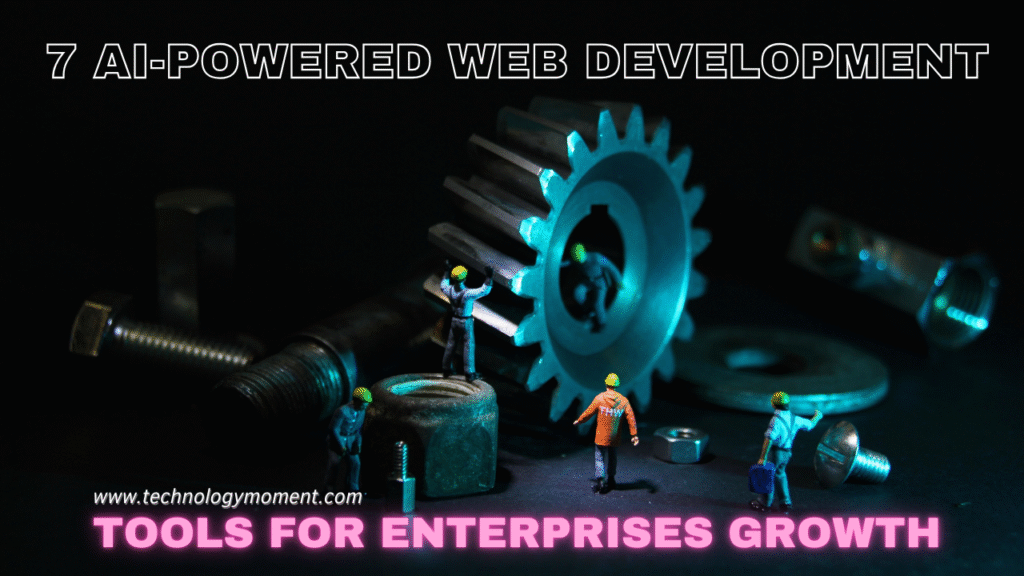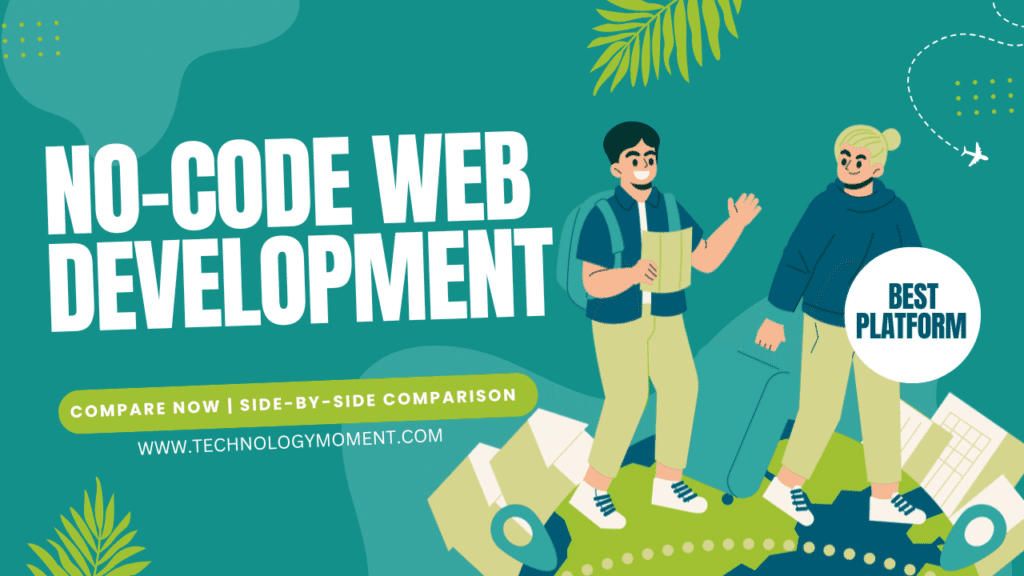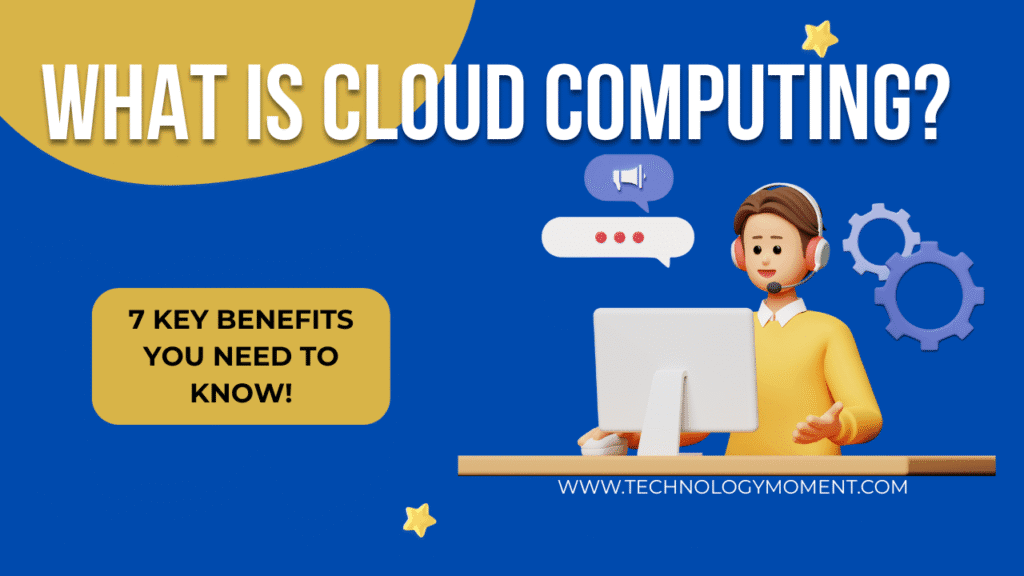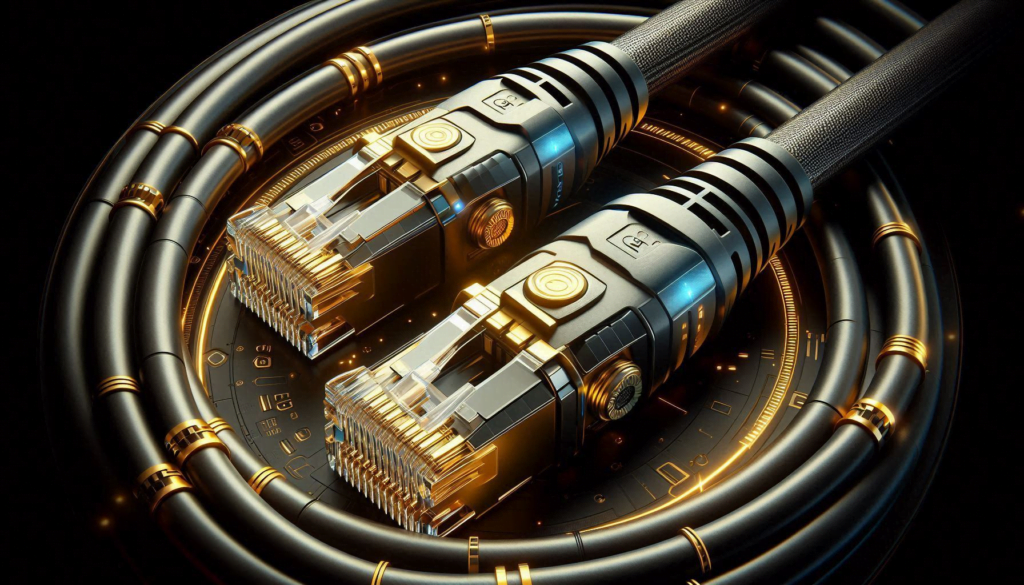In today’s hyper-connected digital world, safeguarding your personal and professional data has never been more critical. At Technology Moment, we believe in empowering individuals and businesses with the knowledge to stay secure online. Our latest blog, “Phishing Attacks – Protect Your Data | Empower Your Cybersecurity,” dives deep into the dangers of phishing, how these attacks work, and the essential steps you can take to fortify your cybersecurity defenses. Stay informed, stay protected—because your data deserves the best protection.
Phishing attacks have emerged as one of the most pervasive and dangerous threats in the digital age, targeting individuals, businesses, and even large corporations. As our reliance on online platforms grows, so does the sophistication of these attacks, making it crucial for everyone to understand what phishing is, how it works, and why it poses such a serious risk.
At its core, a phishing attack is a form of cybercrime where attackers impersonate legitimate entities to deceive victims into revealing sensitive information. These attacks often arrive in the form of emails, text messages, or even phone calls, all crafted to look and sound authentic.
Why Phishing Attacks Are a Major Concern
Phishing attacks can be incredibly effective because they exploit human psychology rather than technical vulnerabilities. By creating a sense of urgency, fear, or curiosity, attackers manipulate victims into taking impulsive actions, such as:
- Clicking on malicious links.
- Opening infected attachments.
- Providing login credentials or personal details.
The consequences of falling for a phishing attack can be severe, ranging from financial losses and identity theft to massive data breaches and reputational damage for businesses.
The Evolution of Phishing Attacks
Phishing is not a new threat—its roots trace back to the 1990s when hackers used basic email tricks to steal AOL credentials. However, today’s phishing tactics are far more advanced and often difficult to detect. Modern phishing campaigns can involve sophisticated fake websites, targeted social engineering tactics, and even the use of artificial intelligence to generate personalized messages that mimic trusted sources perfectly.
The Importance of Awareness
The first step in combating phishing attacks is awareness. Understanding how these threats work and recognizing their warning signs can help individuals and organizations stay protected. In the following sections, we will explore how phishing attacks work, their types, warning signs, and effective strategies to prevent them.
By staying informed and proactive, you can build stronger cybersecurity defenses and protect yourself from falling victim to these deceptive schemes.
Table of Contents
What is Phishing?
Phishing is a type of cyber-attack where cybercriminals deceive individuals into revealing sensitive information, such as login credentials, credit card numbers, or personal identification details. The term “phishing” originates from the word “fishing,” as attackers “bait” victims with seemingly legitimate messages to lure them into providing confidential data.
Phishing attacks typically involve impersonating trusted entities, such as banks, social media platforms, online retailers, or even government agencies. Cybercriminals craft emails, messages, or websites that closely resemble genuine communications, making it difficult for victims to distinguish between real and fake.
Key Characteristics of Phishing Attacks:
- Deceptive Appearance: Phishing messages often use official logos, fonts, and language to appear legitimate.
- Urgency and Fear Tactics: Messages often create a sense of urgency, such as threatening account suspension or unauthorized access alerts, to pressure the victim into immediate action.
- Fake Links: The message typically contains a link directing the user to a counterfeit website designed to steal credentials or financial information.
How Phishing Differs from Other Cyber Attacks:
- Social Engineering Focus: Phishing primarily exploits human psychology rather than technical vulnerabilities.
- Broad Scope: Phishing attacks can target both individuals and organizations, making them one of the most common cyber threats globally.
Example Scenario of a Phishing Attempt:
Consider getting an email purporting to be from your bank that says:
“Greetings, Client Unusual activity has been noticed on your account. Please click the link below to verify your identity and secure your account.”
Once you enter your credentials, the attacker captures your login information, gaining unauthorized access to your account.
Why Phishing is Dangerous:
- Identity Theft: Stolen information can be used to impersonate victims online.
- Financial Loss: Access to banking details can result in unauthorized transactions.
- Data Breaches: Phishing can compromise sensitive company data, leading to massive data leaks.
Understanding phishing is crucial for developing strong cybersecurity defenses.
How Phishing Attacks Work: A Detailed Explanation
Phishing attacks are designed to manipulate human behavior and exploit trust, making them both deceptive and effective. Cybercriminals use various techniques to trick individuals into revealing sensitive information such as usernames, passwords, credit card numbers, and personal data. Here’s a deeper look into how phishing attacks work step by step:
1. The Deceptive Email Trap
One of the most common phishing tactics involves sending fake emails that appear to come from trusted sources. These emails often contain:
- Urgent Messages: To instill a sense of urgency. or “Update your payment details immediately!”
- Spoofed Email Addresses: The sender’s address might look legitimate but often contains subtle alterations (e.g.,
support@amazzon.cominstead ofsupport@amazon.com). - Malicious Attachments or Links: The emails may include infected attachments or links leading to fake websites designed to capture sensitive data.
Example: An attacker sends an email claiming to be from your bank, urging you to verify your account details through a link, which redirects to a fake login page.
2. Fake Websites and Login Portals
Once the victim clicks a link in a phishing email, they are often directed to a counterfeit website that closely resembles the legitimate site.
- Imitation of Branding: Logos, fonts, and colors are copied to make the fake website appear authentic.
- URL Manipulation: The web address may look real but often includes subtle misspellings or extra characters (e.g.,
www.paypall.cominstead ofwww.paypal.com). - Data Capture Forms: The fake website prompts the victim to enter sensitive information like login credentials, which is then collected by the attacker.
Example: A website mimicking your email provider asks you to enter your password for “security verification,” giving the hacker access to your account.
3. Social Engineering Techniques
Phishing relies heavily on social engineering, where attackers manipulate human psychology rather than exploiting technical vulnerabilities. Common techniques include:
- Fear Tactics: Messages warning of consequences if immediate action isn’t taken (e.g., “Your account will be locked within 24 hours”).
- Curiosity and Rewards: Scammers may lure victims with fake prizes, lottery winnings, or offers too good to be true.
- Authority Imitation: Attackers pose as company executives, government agencies, or IT support to gain trust.
Example: A phishing email claiming to be from your CEO requests you to transfer funds urgently, using phrases like “Confidential Request” to avoid suspicion.
4. Credential Harvesting and Data Theft
Once the victim submits their information on a fake website, the attacker can:
- Steal Login Credentials: Access email, banking, or social media accounts.
- Deploy Malware: Clicking a link might also download malware or spyware onto the victim’s device.
- Perform Identity Theft: Collected personal details can be used for identity theft and financial fraud.
5. Using Compromised Information
After obtaining sensitive data, cybercriminals may:
- Sell Data on the Dark Web: Personal data and credentials can be sold for profit.
- Launch Further Attacks: Compromised accounts may be used for additional phishing campaigns.
- Commit Financial Fraud: Attackers can access financial accounts and perform unauthorized transactions.
Types of Phishing Attacks
Understanding the different types of phishing attacks is critical for identifying and protecting against them. Below are the main types of phishing attacks:
1. Email Phishing
In this type, cybercriminals send fraudulent emails that appear to be from legitimate sources, like banks, well-known companies, or government institutions. The emails often contain malicious links or attachments that, when clicked or opened, can install malware or direct the user to a fake website designed to steal personal information.
- How it works: The attacker sends an email with a link or attachment, urging the recipient to take immediate action, like “click here to verify your account.” When the victim clicks the link, they are redirected to a counterfeit webpage that looks like the real one but is designed to steal their sensitive information.
- Red Flags: Generic greetings (e.g., “Dear User”), poor grammar, unexpected urgent requests, and suspicious email addresses.
2. Spear Phishing
Spear phishing is a more targeted and sophisticated type of phishing attack. Unlike email phishing, which targets a wide audience, spear phishing focuses on a specific individual or organization. The attacker usually researches the victim and customizes the attack based on personal information such as job titles, recent activities, or relationships.
- How it works: The attacker may impersonate a trusted colleague, business partner, or authority figure. They could craft an email that appears to come from someone the victim knows, using specific information relevant to the victim’s interests, work, or online activity.
- Red Flags: Personalized information, such as the victim’s name or job title, which could make the email seem authentic. However, the email might still contain a suspicious request or an unusual tone that prompts further investigation.
3. Whaling Attacks
Whaling attacks are a form of spear phishing, but they are specifically aimed at high-level executives or other high-ranking individuals within an organization, such as CEOs, CFOs, or directors. Whaling attacks can be more sophisticated and convincing because the attackers usually do extensive research to mimic the communication style of senior executives or to create emails that appear as critical business communications.
- How it works: Attackers might impersonate a business partner, supplier, or even another executive within the company, using carefully crafted emails to steal corporate credentials or authorize wire transfers. The emails may include fake invoices, business contracts, or urgent financial requests.
- Red Flags: Emails that involve significant financial transactions or requests for sensitive business data, especially those requiring immediate action. It’s crucial to verify any such request through another communication channel.
4. Smishing (SMS Phishing)
Smishing is a form of phishing that occurs via SMS (text messages) instead of email. Just like traditional phishing, smishing messages typically contain links or phone numbers that lead to fraudulent websites or scams. Attackers may try to trick the victim into providing personal information like credit card numbers, login details, or even download malicious apps.
- How it works: The attacker sends a text message that often includes an urgent or enticing offer, such as a prize or limited-time discount, with a link or phone number to follow. If the victim clicks on the link or calls the number, they may be redirected to a fraudulent website or prompted to provide sensitive information.
- Red Flags: Unexpected offers or messages from unknown numbers, especially those requesting personal information or prompting action.
5. Vishing (Voice Phishing)
In this type of attack, a scammer calls the victim, pretending to be from a legitimate organization like a bank, government agency, or tech support team. The attacker may request sensitive information or ask the victim to perform an action, such as wiring money, providing passwords, or granting remote access to their computer.
- How it works: The attacker may use social engineering techniques to create a sense of urgency or fear, such as claiming that the victim’s bank account has been compromised and requesting immediate action to secure it. They might also use caller ID spoofing to make the call appear legitimate.
- Red Flags: Unsolicited phone calls from unknown numbers, particularly those requesting personal or financial information. Be cautious of any calls that pressure you to act quickly.
Why Phishing Attacks are Dangerous
Phishing attacks are not just simple scams—they are serious threats that can have wide-reaching, long-term consequences for individuals and organizations alike. Understanding the dangers of phishing is crucial for both recognizing and preventing these types of attacks. Let’s break down the main reasons why phishing attacks are so dangerous:
1. Financial Loss
One of the most immediate risks of falling victim to a phishing attack is financial loss. When attackers steal sensitive financial information, such as credit card numbers or bank account details, they can drain funds from your accounts.
Phishing attacks can be particularly devastating for businesses. Cybercriminals often target employees in positions with access to corporate finances or sensitive customer data. In some cases, a successful phishing attack can lead to massive financial losses that may take years to recover from. For individuals, stolen financial information can lead to unauthorized purchases, draining of personal savings, or even loan applications in your name.
2. Identity Theft
Phishing attacks often aim to steal personal identifying information, such as Social Security numbers, driver’s license details, or other sensitive data. They might open new credit accounts in your name, file fraudulent tax returns, or impersonate you to gain further access to your accounts and networks.
The damage caused by identity theft can be both financially devastating and emotionally distressing. Victims of identity theft often face long and complicated processes to restore their identity, including contacting credit bureaus, banks, and other institutions to clear up fraudulent activity.
3. Data Breaches
Phishing attacks are one of the most common methods hackers use to gain access to an organization’s sensitive data. Once attackers infiltrate an individual’s account or company network, they can extract confidential data, such as employee records, customer information, or intellectual property.
A breach of sensitive data can result in a public relations nightmare for organizations. Not only does it harm the reputation of the business, but it can also lead to fines, lawsuits, and the loss of customer trust. The stolen data can be sold on the dark web or used in future attacks against the same or other organizations.
4. Malware and Ransomware Infections
Phishing emails often include attachments or links that, when clicked, install malware or ransomware on the victim’s device. Malware can damage your system, steal information, or allow the attacker to remotely control your device.
Ransomware, on the other hand, locks your files or device and demands payment for their release. This can disrupt your personal life or business operations, leading to costly downtime, reputational damage, and potential data loss. Ransomware attacks have skyrocketed in recent years, with phishing being the primary vector for these attacks.
5. Loss of Privacy
When hackers gain access to your personal accounts or sensitive information, your privacy is compromised. Phishing attacks often lead to the exposure of private communications, pictures, files, and more. For businesses, this can involve the exposure of internal communications, trade secrets, and other private data that could be used to undermine operations or gain a competitive edge.
For individuals, having personal privacy invaded through stolen information or access to personal accounts can be incredibly distressing. These breaches may also open the door for further scams or unwanted solicitations.
6. Undermines Trust
Phishing attacks can severely damage the trust between consumers and businesses. When customers’ personal information or financial data is compromised due to a phishing attack, their confidence in the organization erodes. This is especially true when the phishing attack targets reputable businesses or government institutions. The loss of trust can result in customer churn, negative media coverage, and difficulty rebuilding the brand’s image.
The personal trust between individuals can also be damaged when one party falls victim to phishing and exposes others to similar risks. This is especially harmful if an attacker impersonates someone the victim knows, further blurring the lines of authenticity.
7. Increased Risk of Future Attacks
A successful phishing attack can be a gateway to future attacks. Once attackers gain access to one system, they may try to move laterally within a network, accessing additional accounts or systems.
Phishing credentials might also be sold or shared within hacker communities, leading to subsequent attacks. This creates a vicious cycle where a single phishing incident can put individuals or organizations at risk for years, as their stolen data continues to circulate.
Common Targets of Phishing Attacks
Phishing attacks don’t discriminate—they can target anyone, from individuals to large corporations. However, certain groups are more commonly targeted due to their valuable information or higher chances of falling for deceptive tactics. Below is a breakdown of the common targets for phishing attacks:

1. Individuals
Individuals are among the most frequent targets of phishing attacks. Cybercriminals often focus on exploiting personal details like bank account numbers, passwords, social security numbers, and credit card information.
- Why Individuals Are Targeted: Phishing attacks aimed at individuals often use methods like fake email messages or SMS (smishing) to lure people into clicking malicious links or entering sensitive information. The attackers may pretend to be from trusted companies, offering promotions, asking for account verification, or even pretending to be friends or family members.
- Tactics Used: A common tactic used against individuals is the “urgent message.” Phishing emails may use language that creates a sense of urgency or fear, such as “Your account has been compromised; click here to reset your password.” These tactics exploit human psychology and drive people to act impulsively without carefully analyzing the situation.
2. Small Businesses
These businesses might not have the robust cybersecurity measures in place that larger corporations do, making them more vulnerable to phishing attacks.
- Why Small Businesses Are Targeted: Many small business owners do not invest heavily in cybersecurity, making them attractive targets for attackers. These businesses also handle financial transactions and sensitive data, which can be highly valuable to criminals.
- Tactics Used: Cybercriminals might impersonate suppliers, partners, or customers, asking for sensitive business information or requesting wire transfers under false pretenses. Small businesses are also more likely to be targeted with spear phishing, where attackers use specific details about the business to make their attack more convincing.
3. Large Corporations
Larger organizations, including multinational companies, are also prime targets for phishing attacks.
- Why Large Corporations Are Targeted: Large corporations often have significant financial resources, making them attractive to cybercriminals. They also employ hundreds or thousands of people, which increases the chances of a successful attack. Hackers may target individuals in senior positions, like CEOs or CFOs, in a tactic known as “whaling,” where the attack is personalized and directed at high-level executives.
- Tactics Used: Phishing attacks on large corporations often involve spear phishing campaigns, where attackers gather intelligence on specific employees or departments to craft highly convincing emails. These attacks may look like legitimate requests from colleagues or partners, asking for sensitive information or initiating wire transfers.
4. Government and Educational Institutions
Government agencies and educational institutions are rich targets for phishing attacks due to the critical information they store, ranging from personal data of citizens to classified government projects.
- Why They Are Targeted: Government and educational institutions are known to store large volumes of personal and sensitive data. This makes them attractive to cybercriminals seeking to exploit that data for various malicious purposes, including identity theft or espionage.
- Tactics Used: Phishing emails targeting government workers or university staff may appear to come from trusted sources, such as internal departments or partners. Some phishing attacks may also exploit the curiosity of government employees about recent updates or changes in policies.
5. Financial Institutions and Healthcare Providers
Financial institutions and healthcare providers hold highly sensitive information that is a goldmine for cybercriminals. They are often targeted in phishing schemes due to the value of the data they maintain.
- Why They Are Targeted: Banks and healthcare providers store sensitive financial data, medical records, and personal identification details, making them valuable to attackers seeking to commit fraud or identity theft. Healthcare data is also sold on the dark web for profit.
- Tactics Used: In these sectors, phishing emails may impersonate legitimate communications, such as tax notifications, appointment reminders, or account verifications. Cybercriminals often use emails or SMS (smishing) to impersonate well-known organizations and trick individuals into sharing sensitive data like medical records, banking credentials, or insurance details.
6. The Elderly and Vulnerable Populations
Phishing attackers frequently target elderly individuals or other vulnerable populations, who may be less familiar with common online threats.
- Why They Are Targeted: Seniors often have limited experience with online scams and are more likely to trust seemingly legitimate requests for information. These groups may also have substantial savings or pension funds, making them attractive to cybercriminals.
- Tactics Used: Cybercriminals may exploit the vulnerability of elderly individuals by sending phishing emails that appear to come from reputable organizations, such as government agencies, utility companies, or charities. These emails often promise benefits or ask for personal information to receive a prize or refund.
Warning Signs of a Phishing Attack
Phishing attacks are designed to deceive and manipulate, often appearing as legitimate communications. However, there are several warning signs you can look out for to detect these malicious attempts. Being able to identify these signs can help you avoid falling victim to phishing scams and protect your sensitive information.
1. Suspicious Email Addresses
One of the first red flags of a phishing email is the sender’s address. While the email may look like it comes from a legitimate source, there could be subtle differences in the address. For example, a phishing email might come from an address that closely resembles a trusted company’s domain but with slight alterations, like extra letters or numbers.
- Example: Instead of “support@paypal.com,” you might receive an email from “support@paypa1.com” (with a “1” instead of an “l”).
2. Urgent Language and Threats
Phishing emails often use urgent, high-pressure language to prompt quick action from the recipient. These messages may threaten account suspension, legal consequences, or loss of access to services if immediate action isn’t taken. The goal is to make you panic and act impulsively without thinking through the situation.
- Example: “Your account has been compromised. Click here to verify your details, or your account will be permanently locked!”
If the message feels overly urgent or threatening, it’s a strong sign that it could be a phishing attempt. Legitimate organizations rarely communicate with threats or urgent demands.
3. Poor Grammar and Spelling Errors
Phishing emails often contain numerous grammar and spelling mistakes. While even legitimate emails can occasionally have typos, phishing emails frequently exhibit awkward phrasing, inconsistent sentence structure, and misused words.
- Example: “We are noticeing an problems with your account.”
Always be wary of emails that don’t have the professional polish you would expect from a reputable company. Companies that care about their customers typically proofread their communications.
4. Generic Greetings and Lack of Personalization
Phishing emails, on the other hand, often use generic greetings like “Dear Customer,” “Dear User,” or simply “Hello.” This lack of personalization can be a sign that the email was sent in bulk to a broad audience without any individual consideration.
5. Suspicious Links and Unfamiliar URLs
One of the most common tactics used in phishing attacks is embedding malicious links in the email. These links may appear legitimate at first glance, but hovering your mouse over the link will reveal the true URL. A phishing email often uses a URL that closely resembles a legitimate website but has slight variations, such as added numbers or different domain extensions.
- Example: A phishing email might say, “Click here to view your invoice,” but the actual link leads to a fake website designed to steal your login credentials.
Always hover your cursor over a link before clicking to see where it really goes. Be cautious if the URL seems unfamiliar or unusual.
6. Unexpected Attachments
Phishing emails may include attachments that, when opened, could install malware or viruses on your device. These attachments often appear to be documents or invoices that need your immediate attention.
- Example: A PDF or Word document titled “Invoice_12345.pdf” or “Order Confirmation.doc.”
Unless you’re expecting an attachment, be very cautious about opening files from unknown sources. Even if the sender looks familiar, attachments should never be opened without careful consideration.
7. Requests for Sensitive Information
Legitimate companies will never ask you to provide sensitive information like passwords, credit card numbers, or social security numbers via email. Phishing emails often ask for such details under the guise of “verifying” your account or “securing” your profile.
- Example: An email that claims to be from your bank, asking you to enter your account details to prevent fraud.
If you’re ever asked for personal information over email, it’s a clear sign of a phishing attempt. Always contact the company directly via their official website or phone number to verify the request.
8. Inconsistencies in Branding
Phishing emails often try to mimic the branding of well-known companies, but they can be easily identified by inconsistencies in logos, fonts, or colors. Authentic emails from companies will typically use high-quality logos, correct fonts, and consistent design.
- Example: The email might have a distorted company logo, incorrect font styles, or mismatched colors compared to the official brand identity.
If something feels “off” with the appearance of an email, it’s worth double-checking the source before clicking on any links or downloading attachments.
9. Lack of Contact Information
Many phishing emails will lack a clear way for you to contact the sender. Reputable businesses will always provide contact information, such as a customer service phone number, email address, or help desk link.
- Example: A phishing email might contain no contact details or might include a suspicious or unprofessional phone number or email address.
If there’s no clear way to contact the sender, it’s a good idea to avoid interacting with the email.
Real-Life Examples of Phishing Attacks
Phishing attacks have been responsible for numerous high-profile data breaches and financial losses. These attacks not only target individuals but also businesses, government institutions, and large corporations. Let’s explore a few real-life examples to highlight the severity and consequences of phishing.
1. The 2016 email hack of the Democratic National Committee (DNC)
One of the most infamous phishing attacks occurred in 2016 when hackers targeted the Democratic National Committee (DNC) email system. The attackers used spear-phishing techniques to deceive employees into clicking on malicious links that led to the installation of malware. This malware gave the hackers access to sensitive emails and documents, which were later leaked to the public, creating a major political scandal. The DNC hack is a prime example of how phishing can be used to manipulate political events and compromise an organization’s security at the highest level.
2. The 2017 WannaCry Ransomware Attack
The WannaCry ransomware attack, which spread globally in 2017, was partially triggered by a phishing email campaign. Hackers sent phishing emails to individuals and organizations that contained a link to a malicious attachment. Once opened, the attachment exploited a vulnerability in Microsoft Windows and deployed ransomware, locking up files and demanding a ransom in Bitcoin. The WannaCry attack disrupted thousands of organizations worldwide, including hospitals, government offices, and companies. This case underscores the devastating impact phishing can have, not only in terms of financial loss but also on critical infrastructure.
3. Google and Facebook Scammed for $100 Million
In one of the most significant phishing scams targeting tech giants, a Lithuanian hacker tricked employees at Google and Facebook into wiring over $100 million to his bank accounts. The scam involved creating fake invoices for computer hardware and sending them to both companies. The hacker posed as a legitimate vendor by using email addresses and documents that looked remarkably authentic. Despite the fact that both companies had robust cybersecurity measures in place, they were fooled by the sophisticated phishing scheme. This case shows how even major corporations with extensive security can be vulnerable to phishing if proper verification and awareness protocols aren’t followed.
4. The 2020 Twitter Hack
In 2020, hackers used social engineering and phishing techniques to gain access to Twitter’s internal systems. Once they had access, they hijacked high-profile Twitter accounts, including those of Elon Musk, Barack Obama, and Joe Biden, to promote a Bitcoin scam. This attack highlighted how phishing can target employees to gain access to valuable social media platforms, leading to widespread damage to an organization’s reputation and security.
5. The 2019 Capital One Data Breach
In 2019, Capital One, one of the largest banks in the U.S., suffered a data breach that affected over 100 million customers. The hacker behind the breach, Paige Thompson, used a combination of phishing and misconfigured security systems to gain unauthorized access to sensitive data. Although the attack was not solely based on phishing, phishing played a critical role in the initial entry point, as Thompson used social engineering to manipulate employees into disclosing credentials that gave her access to customer information. This breach is a prime example of how phishing can be used as a stepping stone for larger attacks, especially when combined with other vulnerabilities in an organization’s cybersecurity defenses.
6. The 2018 Facebook Phishing Attack
In 2018, Facebook users were targeted by a phishing scam designed to steal their login credentials. The attackers created a fake Facebook login page, which appeared almost identical to the real one. Users who were tricked into entering their usernames and passwords on the fraudulent site had their credentials stolen. The attackers then gained access to personal accounts, which were used to spread the phishing scam to other users. This type of attack is an example of how hackers often use social engineering tactics, such as creating a sense of urgency or urgency, to convince users to hand over their sensitive information.
7. The 2020 Zoom Phishing Scam
With the rise in remote work during the COVID-19 pandemic, phishing attacks targeting video conferencing platforms like Zoom became increasingly common. Cybercriminals sent phishing emails that appeared to be from Zoom, asking users to update their accounts or verify their meeting IDs. These emails contained malicious links that, when clicked, redirected victims to fake Zoom login pages designed to steal their credentials. As millions of people were relying on Zoom for work and personal communication, this phishing scam targeted a wide range of individuals and organizations. It highlights how attackers quickly adapt to changing technological landscapes and leverage current events to make their attacks more convincing.
Takeaway from These Examples:
Phishing attacks are not limited to any one sector or group of people. Whether it’s a political organization, tech company, or regular user, phishing can impact anyone. The examples above illustrate how attackers can use various techniques, from email-based scams to social engineering tactics, to exploit vulnerabilities and steal sensitive data. These incidents remind us of the importance of staying vigilant, regularly educating users about potential threats, and implementing robust cybersecurity measures to mitigate the risks posed by phishing attacks.
Phishing attacks are an ongoing and evolving threat. By learning from real-life examples like these, individuals and organizations can better understand the severity of the risks and take proactive steps to protect themselves from falling victim to similar scams.
Impact of Phishing Attacks
Phishing attacks can have severe consequences for individuals, businesses, and even entire organizations. Understanding the impact of these attacks is crucial to realizing the importance of prevention. Here are the primary ways phishing attacks can negatively affect victims:
1. Financial Loss
Cybercriminals often trick victims into revealing sensitive financial information, such as bank account details, credit card numbers, or login credentials to financial accounts. With this information, attackers can make unauthorized transactions, draining bank accounts, or making purchases on stolen credit cards.
For businesses, the financial implications can be even more devastating. Beyond the direct theft of funds, phishing attacks can lead to lost revenue, as businesses may be forced to pay ransoms, deal with legal fees, or even face regulatory penalties for failing to protect customer data adequately.
2. Identity Theft
Phishing attacks are a common method used by criminals to steal personal information, which can lead to identity theft. When an attacker gains access to sensitive details like social security numbers, dates of birth, and other personal identifiers, they can create false identities or commit fraudulent activities in the victim’s name.
For individuals, identity theft can lead to ruined credit, financial instability, and emotional distress. For organizations, if customers’ personal data is compromised, it can damage the company’s reputation, leading to a loss of trust and customer loyalty.
3. Data Breaches
Phishing is a significant vector for data breaches, which occur when unauthorized individuals gain access to sensitive or confidential information. Once hackers gain access through phishing methods, they can infiltrate databases, internal systems, or email accounts, exposing sensitive data.
For businesses, data breaches can be catastrophic. Not only does it put their customers’ personal and financial data at risk, but it can also compromise intellectual property, internal communications, and proprietary information. Data breaches can result in a loss of customer confidence and might require expensive remediation efforts, including security audits, legal proceedings, and compliance with regulatory bodies like GDPR or CCPA.
4. Reputation Damage
Both individuals and businesses face potential damage to their reputation after a successful phishing attack. For individuals, losing personal information can cause embarrassment or social consequences, especially if it involves private matters or communications being exposed.
For businesses, the damage can be even more significant. Customers and partners may question the organization’s ability to safeguard their information, leading to a decline in trust and potential loss of customers. If the breach affects a high-profile client or involves a well-known organization, the reputational damage can be long-lasting, with negative media attention only compounding the issue.
5. Loss of Business Continuity
Phishing attacks can disrupt the day-to-day operations of a business. For example, attackers may gain access to business systems or critical services, locking employees out or manipulating internal communications.
This disruption can lead to delays in services, missed deadlines, and a halt in business processes. For example, a phishing attack could impact customer support systems or payroll systems, causing serious delays and loss of business continuity.
6. Legal and Compliance Consequences
In addition to financial and reputational losses, phishing attacks can also bring legal consequences. For businesses, the unauthorized access to customer data might violate data protection laws and regulations, such as the General Data Protection Regulation (GDPR) in the European Union or the California Consumer Privacy Act (CCPA) in the U.S.
Companies may face penalties, lawsuits, or investigations for failing to implement sufficient security measures. Even if the company did not directly cause the breach, the responsibility to protect customer data often falls on them, leading to significant legal costs and potential lawsuits from affected parties.
7. Emotional and Psychological Impact
Phishing attacks can take an emotional toll on individuals who fall victim to them. The feeling of being deceived and violated can lead to stress, anxiety, and a sense of helplessness, especially if the attacker uses the stolen information for malicious purposes.
For business leaders, the psychological impact of a successful attack can be significant as well. The pressure to recover from a data breach, restore customer confidence, and prevent further incidents can lead to burnout, anxiety, and even trust issues among employees and partners.
How to Prevent Phishing Attacks
Phishing attacks can have devastating consequences, but the good news is that you can take proactive steps to prevent them. By implementing the right strategies, you can reduce the risk of falling victim to these attacks. Let’s dive into some practical measures you can take to protect yourself and your organization.
1. Use Multi-Factor Authentication (MFA)
One of the most effective ways to secure your accounts is by enabling Multi-Factor Authentication (MFA). MFA requires two or more verification factors to access your accounts, which makes it significantly harder for hackers to gain unauthorized access. Even if a hacker manages to steal your password through phishing, they will still need the second factor—such as a code sent to your phone or an authentication app—making it nearly impossible to log in.
- Why MFA works: Even if the attacker acquires your password, they won’t be able to access your account without the additional verification. This extra layer of security can protect your sensitive data, even if you fall for a phishing attempt.
2. Educate and Train Employees
For businesses, employee education is a vital defense against phishing attacks. Employees should be trained to recognize phishing attempts and avoid falling for scams.
- How to identify phishing emails (suspicious links, sender information, language used).
- How to verify requests before taking any action (e.g., contacting the supposed sender through official channels).
Additionally, encourage employees to report any suspicious emails or activities immediately to your IT department.
- Why it works: A well-informed workforce is less likely to fall for phishing scams. By promoting a culture of awareness, the chances of successful attacks are greatly reduced.
3. Avoid Clicking on Suspicious Links
One of the easiest ways for a phishing attack to succeed is when someone clicks on a malicious link in an email or message. Phishing emails often contain links that direct you to fake websites designed to steal your personal information. To avoid this:
- Double-check links: Hover over links before clicking to verify that the URL matches the official website. For example, if you receive an email claiming to be from your bank, make sure the link starts with “https://www.yourbank.com” and not something suspicious like “https://secure-yourbank.xyz.”
- Don’t trust urgency: Phishing emails often create a sense of urgency, like “Your account has been compromised, click here to fix it now.” This is a red flag. Always verify with the legitimate source before clicking.
- Why it works: This practice minimizes the risk of clicking on malicious links and prevents the attack from succeeding.
4. Verify Sender Identities
When you receive unexpected or unsolicited emails, it’s always a good idea to verify the identity of the sender. Some phishing emails use addresses that appear similar to official domains but contain slight variations, such as using “rn” instead of “m” (like “info@bank-rn.com” instead of “info@bank.com”).
If you receive an email asking for sensitive information, such as login credentials, passwords, or credit card details, do not respond directly to the email. Instead, reach out to the company or organization using verified contact information (e.g., phone number or official website) to confirm if the request is legitimate.
- Why it works: Verifying the sender’s identity ensures that you are not engaging with fraudulent actors attempting to steal your data.
5. Implement Anti-Phishing Software
Using anti-phishing tools is a great way to enhance your protection. These tools can automatically detect and block phishing websites or flag suspicious emails before they reach your inbox. Many email providers, like Gmail and Outlook, offer built-in phishing protection, but you can also install third-party anti-phishing software to add an extra layer of defense.
- Why it works: Anti-phishing software provides real-time protection by scanning emails and links for suspicious activity. If a phishing attempt is detected, it will warn you or block the attack before it can do any harm.
6. Update security patches and software
Outdated software, especially web browsers, email clients, and operating systems, can contain vulnerabilities that cybercriminals exploit. Make sure all your software is up to date with the latest security patches, and enable automatic updates if possible. This applies to your antivirus software as well, which can help detect phishing attempts and other malware.
- Why it works: Cybercriminals often take advantage of software vulnerabilities to launch phishing attacks. By keeping everything updated, you ensure that you’re protected against the latest threats.
7. Implement Email Filters and Anti-Spam Tools
Most email platforms offer filtering options to block unwanted or suspicious emails. Set your email filters to automatically mark emails from unknown senders or suspicious domains as spam. These filters can significantly reduce the chances of phishing emails appearing in your inbox.
- Why it works: Automatic filtering helps prevent phishing emails from ever reaching you, reducing your risk of falling victim to an attack.
8. Regularly Monitor Financial Accounts and Sensitive Information
Even with all the preventative measures in place, it’s still important to monitor your financial accounts and other sensitive information regularly.
- Why it works: Early detection of fraudulent activity allows you to take immediate action, minimizing the damage caused by a successful phishing attack.
Actions to Take in the Event of a Phishing Attack
Phishing attacks are alarming, and unfortunately, no one is immune from falling for them. However, if you realize that you’ve become a victim of phishing, it’s crucial to act quickly to minimize the damage. Below are the essential steps to follow if you find yourself in this unfortunate situation:
1. Report the Incident Immediately
The first step you should take is to report the phishing attack to the relevant parties. This could be the organization or service that was impersonated in the phishing attempt. Most banks, online services, and institutions have a dedicated fraud reporting section.
- For individuals: Report the phishing email or message to your email provider or phone service. Providers like Gmail, Yahoo, and Outlook have dedicated options for reporting phishing attempts.
- For businesses: If the phishing attack targeted your organization, notify your IT department or cybersecurity team. This will allow them to start an investigation and contain any potential risks.
Reporting phishing attacks helps prevent others from falling victim to the same scheme and aids in the detection of broader cybercriminal operations.
2. Change Your Passwords Immediately
If you’ve shared login details like your username, password, or security PIN as a result of the phishing attack, one of the first things you should do is change your passwords immediately.
- For all compromised accounts: Update the password of the account that was directly impacted by the phishing attack. If possible, enable multi-factor authentication (MFA) for an added layer of protection.
- For other accounts: If you use the same password across multiple sites (which is risky), update those accounts as well. Hackers can sometimes use stolen credentials to try and gain access to other services.
Make sure your new passwords are strong and unique, combining letters, numbers, and special characters.
3. Monitor Your Financial Accounts and Statements
If you suspect that sensitive financial information like your credit card or bank account details have been compromised, it’s essential to monitor your financial transactions closely.
- Review bank statements: Regularly check for any suspicious or unauthorized transactions.
- Credit monitoring: Consider enrolling in credit monitoring services. Some services offer alerts if there’s a sudden change in your credit report, such as opening new accounts or taking out loans in your name.
- Freeze your credit: If necessary, freeze your credit to prevent identity thieves from opening new accounts in your name.
4. Scan Your Devices for Malware
Phishing attacks often go hand-in-hand with malware or spyware installation. If you clicked on a malicious link or downloaded an attachment during the phishing attack, your device might be compromised.
- Run an antivirus scan: Use a reputable antivirus program to run a full system scan on all your devices (laptops, smartphones, etc.) to detect any malware.
- Remove any threats: If any threats are found, make sure to quarantine or delete them from your device. Consider running the scan multiple times to ensure that nothing is left behind.
5. Notify Other Parties If Necessary
If you provided sensitive information about your business, customers, or colleagues during the phishing attack, it’s essential to notify them as well. Depending on the severity of the breach, you may need to follow legal or regulatory protocols.
- For businesses: Notify affected customers and employees if their personal or financial data might have been compromised. This will allow them to take protective actions, such as changing passwords or monitoring financial accounts.
- For individuals: If you shared sensitive personal information, such as your Social Security Number (SSN), let the relevant authorities know (such as the Social Security Administration or the IRS in the U.S.) to take preventive measures.
6. Be Aware of Further Phishing Attempts
Phishing attacks often come in waves. If a hacker has access to your information, they might launch additional attacks, targeting you directly or others close to you.
- Be cautious of follow-up phishing attempts: These may look like legitimate communications, such as fake notifications from your bank, law enforcement, or other trusted organizations.
- Keep an eye on your inbox: Be extra cautious with unsolicited emails, phone calls, or messages from unknown sources, especially if they ask for personal or sensitive information.
7. Seek Legal Assistance if Needed
If the phishing attack leads to identity theft, financial loss, or legal issues, it may be necessary to seek legal advice. Depending on your jurisdiction and the severity of the breach, there may be laws in place to protect victims of identity theft or data breaches.
- Identity theft services: Some legal services specialize in identity theft recovery and can guide you through the process of restoring your identity and recovering lost funds.
- Report to authorities: If the phishing attack is part of a larger criminal activity, reporting it to the police or government authorities may be necessary.
The Role of Cybersecurity Tools in Preventing Phishing
Cybersecurity tools play a pivotal role in defending against phishing attacks. As phishing scams become increasingly sophisticated, relying on manual detection or basic awareness alone is no longer enough to protect sensitive information. These tools help identify threats in real-time, block malicious attempts, and ensure an additional layer of defense for individuals and organizations. Here’s a detailed breakdown of the key cybersecurity tools that prevent phishing:
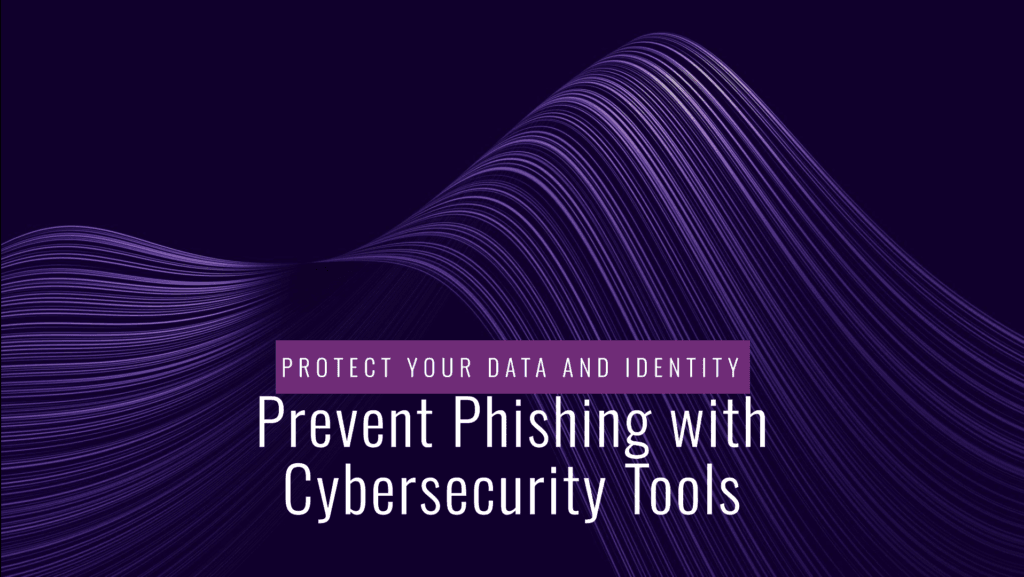
1. Anti-Phishing Software
Anti-phishing software is specifically designed to identify and block phishing emails before they reach your inbox. These tools use advanced algorithms and machine learning models to analyze incoming messages and detect suspicious patterns, such as:
- Impersonation of trusted entities (e.g., banks, government agencies, or well-known companies).
- Malicious links or attachments embedded within the email.
- Domain name discrepancies (e.g., a seemingly legitimate email address that has slight misspellings or unusual characters).
By utilizing a combination of blacklists, heuristics, and user feedback, anti-phishing software can flag phishing emails and prevent users from interacting with them.
2. Secure Email Gateways
Secure email gateways (SEGs) are powerful tools that filter and protect incoming email traffic from phishing threats, malware, and spam. SEGs analyze emails based on a variety of factors such as:
- Email headers: The SEG checks whether the email’s “From” address matches the domain it claims to come from.
- Content analysis: Emails with unusual attachments or suspicious links are flagged for review.
- Sender reputation: The SEG may cross-check the sender’s email address with known blacklists or verify it through DMARC (Domain-based Message Authentication, Reporting & Conformance) policies.
By using SEGs, organizations can prevent the majority of phishing emails from even reaching users’ inboxes, greatly reducing the risk of falling victim to an attack.
3. Multi-Factor Authentication (MFA)
While MFA doesn’t directly prevent phishing attempts, it provides an essential safeguard for your accounts. In case a phishing attack is successful and login credentials are compromised, MFA adds an extra layer of protection. Even if an attacker acquires a password, they would still need an additional authentication method—such as a code sent to your phone or a biometric scan—to gain access to your accounts.
4. Firewalls and Security Patches
Firewalls, though typically associated with protecting against external threats, also play an important role in phishing prevention. They monitor and control incoming and outgoing network traffic, which helps prevent communication with known malicious domains that might host phishing sites.
Additionally, keeping your systems up to date with the latest security patches is essential. Hackers often exploit vulnerabilities in outdated software to deliver phishing content. By regularly updating operating systems and applications, you close potential entry points for phishing attacks and other cyber threats.
5. DNS Filtering and Web Security Solutions
Domain Name System (DNS) filtering is another crucial cybersecurity tool for blocking phishing sites. When a user attempts to access a website, DNS filtering checks the website’s domain against a blacklist of known phishing or malicious websites. If the website is on the blacklist, the user is prevented from accessing it.
Web security solutions, such as web filtering tools, also scan websites for known phishing attempts or suspicious activities, blocking users from accessing potentially harmful sites before they even load.
6. Behavioral Analysis Tools
Behavioral analysis tools use machine learning to detect suspicious user activity that may indicate a phishing attack. For example, if a user receives an email that leads them to enter credentials on a fake website, these tools can track unusual login attempts, abnormal password reset requests, or unauthorized access to sensitive information. If any anomalies are detected, the system can trigger alerts or temporarily block suspicious actions.
7. URL Scanners
URL scanning tools are used to check if links embedded in emails, websites, or messages are directing users to legitimate websites or phishing sites. These tools evaluate URLs for signs of malicious intent, such as:
- Long, complex, or disguised URLs.
- Websites that are slightly modified versions of well-known websites (for example, “paypa1.com” rather than “paypal.com”).
- URLs containing excessive redirects or suspicious tracking codes.
By scanning URLs before a user clicks on them, these tools prevent users from inadvertently accessing phishing sites.
8. Endpoint Detection and Response (EDR)
EDR solutions provide continuous monitoring of devices, detecting and responding to potential threats, including phishing. If an employee or individual clicks on a phishing link or opens a malicious attachment, EDR tools can isolate the threat, block access to harmful websites, and notify security teams in real time. These solutions are especially useful in environments with multiple devices, ensuring that each endpoint is actively monitored for potential threats.
Best Practices for Cybersecurity Hygiene
Cybersecurity hygiene refers to the set of practices and behaviors designed to keep your digital environment safe and secure. Just like personal hygiene is essential for physical health, maintaining good cybersecurity hygiene is crucial for protecting your devices, personal data, and online presence from cyber threats like phishing attacks, malware, and data breaches. Here are some best practices to ensure you’re taking the necessary steps toward safeguarding your digital life:
1. Use Strong, Unique Passwords
The foundation of cybersecurity hygiene begins with strong passwords. Using weak or reused passwords is like leaving your front door unlocked.
- Length and Complexity: Your password should be at least 12 characters long and contain a mix of uppercase letters, lowercase letters, numbers, and special characters.
- Avoid Predictable Patterns: Don’t use common words or easy-to-guess patterns like “123456” or “password.”
- Password Manager: Use a trusted password manager to store and generate unique passwords for each account. This minimizes the risk of using weak or reused passwords.
2. Enable Multi-Factor Authentication (MFA)
Even if a hacker manages to obtain your password, they won’t be able to log in without the second factor, such as:
- A biometric factor like fingerprint or facial recognition.
MFA drastically reduces the risk of unauthorized access and is one of the most effective defenses against phishing attacks.
3. Keep Software Up to Date
Software updates are often seen as a hassle, but they are vital for maintaining cybersecurity hygiene.
- Operating System: Enable automatic updates for your operating system (Windows, macOS, Linux) to receive critical security patches.
- Applications and Browsers: Ensure that web browsers, antivirus software, and other applications are updated regularly.
- Firmware Updates: Don’t neglect devices like routers and printers, which also receive firmware updates to patch security holes.
4. Install and Maintain Antivirus Software
Antivirus software is a crucial tool in detecting and removing malicious software (malware) that could infect your system. Here’s how to use it effectively:
- Regular Scans: Set your antivirus software to run periodic full system scans to catch potential threats early.
- Real-Time Protection: Ensure real-time protection is enabled, which actively monitors your computer for suspicious activity.
- Regular Updates: Keep your antivirus software itself up to date to ensure it can recognize the latest threats.
5. Back Up Your Data
Regular data backups are essential for protecting against ransomware and other forms of data loss. Always have a backup plan in place to restore your data in case of an attack. Best practices include:
- Cloud Storage: Use cloud-based services like Google Drive, Dropbox, or OneDrive to store important files. These services often provide automatic backups and strong encryption.
- External Backup: Keep a copy of your critical data on an external hard drive or USB drive, but ensure it is disconnected when not in use to avoid exposure to ransomware.
6. Be Wary of Phishing Scams
Phishing attacks are one of the most common threats faced by individuals and businesses alike. To avoid falling victim to phishing scams:
- Verify Email Sources: Always verify the sender’s email address, especially if the email includes suspicious links or requests sensitive information.
- Hover Over Links: Before clicking on any link, hover your mouse over it to see the full URL. Phishing links often appear similar to legitimate ones but contain slight variations.
- Don’t Share Sensitive Information: Avoid sharing passwords, credit card information, or social security numbers via email, phone, or text unless you’re certain of the recipient’s identity.
7. Secure Your Wi-Fi Network
An unsecured Wi-Fi network is a major vulnerability that hackers can exploit. To keep your home network secure:
- Change Default Router Passwords: Many routers come with a default username and password that are easy for hackers to guess. Change them immediately.
- Use WPA3 Encryption: Ensure your Wi-Fi is encrypted using the latest WPA3 standard, which is more secure than WPA2.
- Guest Networks: If you have visitors, provide them with access to a separate guest network instead of sharing your main network credentials.
8. Practice Safe Browsing Habits
Your browsing habits can significantly impact your cybersecurity. To stay safe online:
- Avoid Public Wi-Fi for Sensitive Tasks: Public Wi-Fi networks are often unencrypted and easy targets for hackers. Use a VPN (Virtual Private Network) when accessing sensitive information over public networks.
- Use HTTPS: Always ensure that the website uses HTTPS (not just HTTP) when entering personal or payment information. The “s” stands for secure encryption.
- Disable Autofill: Disable autofill features in your browser for sensitive information like passwords and credit card numbers.
9. Educate Yourself and Others
Awareness is key in cybersecurity hygiene.
- Taking Cybersecurity Training: Regularly participate in cybersecurity training, whether it’s for personal or professional use.
- Educating Family and Employees: Make sure everyone in your household or workplace understands the basics of online safety, such as identifying phishing emails and using strong passwords.
10. Regularly Review Account Activity
Regularly reviewing your account activity can help you catch signs of suspicious behavior early. This practice includes:
- Checking Bank and Credit Card Statements: Look for unauthorized transactions and report them immediately.
- Monitoring Social Media and Online Accounts: Review login history and security settings on social media and online accounts to ensure no one has gained unauthorized access.
Empowering Your Cybersecurity Defenses
In today’s digital landscape, empowering your cybersecurity defenses means taking proactive steps to protect sensitive data, systems, and networks from malicious cyber-attacks like phishing. Cybersecurity is a continuous process of strengthening your defense mechanisms against evolving threats. By building a comprehensive defense strategy, you can significantly reduce the likelihood of falling victim to phishing attacks and other cybercrimes.
Here are some key practices that empower your cybersecurity defenses:
1. Implement Multi-Factor Authentication (MFA)
One of the most effective ways to protect against phishing attacks is using multi-factor authentication (MFA). These typically include:
- Something you know: A password or PIN.
- Something you are: A fingerprint or facial recognition.
Even if a cybercriminal manages to steal your password via phishing, they won’t be able to access your account without the additional authentication factors.
2. Educate and Train Employees
For businesses, empowering cybersecurity defenses also involves continuous education and training for employees. People remain the weakest link in cybersecurity, so training them to recognize phishing emails, suspicious links, and social engineering tactics is essential. Regular awareness programs and simulated phishing attacks can help employees recognize and report threats early. Topics to include in training sessions:
- Identifying red flags in emails and messages.
- Best practices for creating strong passwords.
- How to report potential phishing attempts.
3. Use Advanced Anti-Phishing Software
Investing in anti-phishing software is another powerful way to bolster cybersecurity. These tools use artificial intelligence (AI) and machine learning (ML) to detect phishing emails, websites, and malicious links in real-time. They help by:
- Scanning incoming emails for suspicious attachments or links.
- Blocking access to known malicious websites.
Regular updates and proper configuration of anti-phishing software can help prevent most phishing attacks from reaching their target.
4. Keep Software and Systems Up to Date
Cybercriminals often exploit known vulnerabilities in outdated software. Keeping your operating systems, browsers, and applications updated with the latest security patches is essential for reducing risks. Patch management ensures that any known vulnerabilities are fixed, making it harder for phishing attacks to exploit weaknesses in your system.
5. Implement Web Filtering and Secure Email Gateways
Using web filtering solutions can help block access to malicious websites that attempt to steal data through phishing. These filters can be set to block harmful sites based on reputation, keywords, or domain type.
Likewise, secure email gateways can scan and filter incoming emails, preventing phishing emails and malicious attachments from reaching employees. By doing so, organizations can significantly reduce the risk of phishing.
6. Adopt a Zero-Trust Security Model
A zero-trust security model assumes that threats exist both inside and outside the network and requires continuous verification of every request, regardless of its origin. This strategy helps ensure that no one, including employees or systems within the organization, can access sensitive information without explicit permission. Implementing zero-trust security means:
- Constantly verifying users and devices attempting to connect to the network.
- Segmenting sensitive data and restricting access to it.
- Enforcing strict access controls.
7. Regularly Backup Data
In case a phishing attack leads to a data breach or system compromise, having regular backups ensures that critical data can be restored quickly without losing business continuity. Backups should be encrypted and stored offline or on a cloud-based service that provides additional layers of protection.
8. Conduct Penetration Testing and Vulnerability Scanning
Penetration testing (or ethical hacking) and vulnerability scanning are proactive approaches to finding weaknesses in your systems before hackers do. By simulating real-world phishing and cyber-attack scenarios, these tests can uncover potential vulnerabilities in your network, allowing you to address them before an actual attack occurs.
9. Strengthen Password Policies
Passwords are a primary point of entry for phishing attacks, making it crucial to strengthen your organization’s password policies. This can include:
- Enforcing strong password complexity (e.g., a mix of letters, numbers, and symbols).
- Requiring regular password changes.
- Preventing the use of common or easily guessable passwords.
Additionally, encourage employees to use password managers to store and generate complex passwords securely.
10. Continuous Monitoring and Incident Response
By monitoring systems for suspicious activities, businesses can detect phishing attacks early and respond quickly. Implementing a robust incident response plan ensures that any cyber attack is handled effectively, minimizing damage and restoring systems as soon as possible.
Conclusion
In today’s interconnected world, phishing attacks are a growing threat to individuals, businesses, and organizations alike. These deceptive attacks prey on human trust and curiosity, making them difficult to detect and avoid. However, understanding how phishing works and the various tactics used by attackers can help empower individuals to better protect their sensitive data.
Throughout this article, we’ve covered the different types of phishing attacks, the risks they pose, and the methods attackers use to exploit unsuspecting victims. We’ve also discussed how these attacks can impact individuals and businesses, ranging from financial loss to identity theft, and the breach of valuable data. These impacts are not only damaging on a personal level but can also hurt the reputation and security posture of businesses, especially if customer data is compromised.
While phishing attacks continue to evolve, there are many ways to protect yourself and your organization. Implementing robust cybersecurity measures such as multi-factor authentication, educating users about phishing tactics, and using anti-phishing tools are key steps in preventing these attacks. The more proactive you are in adopting these measures, the more empowered you’ll be in safeguarding your data from malicious actors.
In conclusion, it’s crucial to remain vigilant and constantly update your cybersecurity defenses to stay one step ahead of attackers. By adopting best practices, educating yourself and others, and using the latest cybersecurity tools, you can mitigate the risks associated with phishing attacks and help ensure that your personal and business data remains secure.
The fight against phishing requires continuous effort, but with the right tools and knowledge, it’s possible to protect yourself and your organization from this ever-evolving threat. Stay informed, stay cautious, and empower your cybersecurity defenses to create a safer online experience.
FAQs
What makes phishing so effective?
Phishing is effective because it exploits human psychology rather than relying solely on technical vulnerabilities. The attackers use social engineering tactics to manipulate victims into believing they are receiving messages from trusted sources, such as banks, tech support, or colleagues. By mimicking trusted brands or familiar contacts, attackers can lower the victim’s guard, making them more likely to click on malicious links or provide sensitive information. The combination of urgency, fear, or curiosity also contributes to phishing’s effectiveness.
How can I identify a phishing link?
Phishing links often appear disguised as legitimate URLs, but a closer inspection will reveal certain signs of deceit.
- Look for unusual domain names: Phishing websites often use misspelled versions of well-known domains. For instance, “www.facebok.com” instead of “www.facebook.com.”
- Check for HTTPS: Legitimate sites use HTTPS encryption, denoted by a padlock symbol next to the URL. If the site is HTTP only, be suspicious.
- Hover over links: Hovering your mouse over a link without clicking will reveal the destination URL. Phishing links might not match the expected site address.
- Beware of shortened URLs: Shortened URLs (like those from bit.ly) can hide the true destination. Use URL expanders or tools to check where they lead.
Can antivirus software stop phishing attacks?
While antivirus software is essential for protecting against many types of cyber threats, it cannot always detect phishing attacks. Antivirus tools focus more on malware and viruses rather than social engineering attacks. However, many antivirus programs now include phishing protection features, such as web filters and real-time warnings about suspicious websites. It’s important to combine antivirus software with other preventive measures, such as cautious behavior online and awareness training, to minimize phishing risks.
Is phishing only limited to emails?
No, phishing is not confined to emails. While email phishing remains the most common form, attackers have expanded to other communication channels. Some of the more common types of phishing outside of email include:
- Smishing: Phishing via text messages or SMS. Hackers may send fraudulent messages asking for personal details or direct victims to fake websites.
- Vishing: Voice phishing, where attackers impersonate legitimate organizations over the phone to steal personal or financial information.
- Social Media Phishing: Scammers use social media platforms to reach victims, posing as familiar contacts or reputable organizations to obtain sensitive data.
How often should I update my cybersecurity tools?
Cybersecurity tools should be updated regularly to protect against the latest threats. Software providers release updates that patch security vulnerabilities and improve defenses against emerging cyberattacks.
- Antivirus and Anti-Malware Software: These should be updated at least weekly or set to update automatically.
- Browsers and Operating Systems: Ensure your web browser, operating system, and software are always up-to-date. These updates often include important security patches.
- Password Managers and Firewalls: If you use password managers or firewalls, regularly check for updates or new features to keep your data secure.