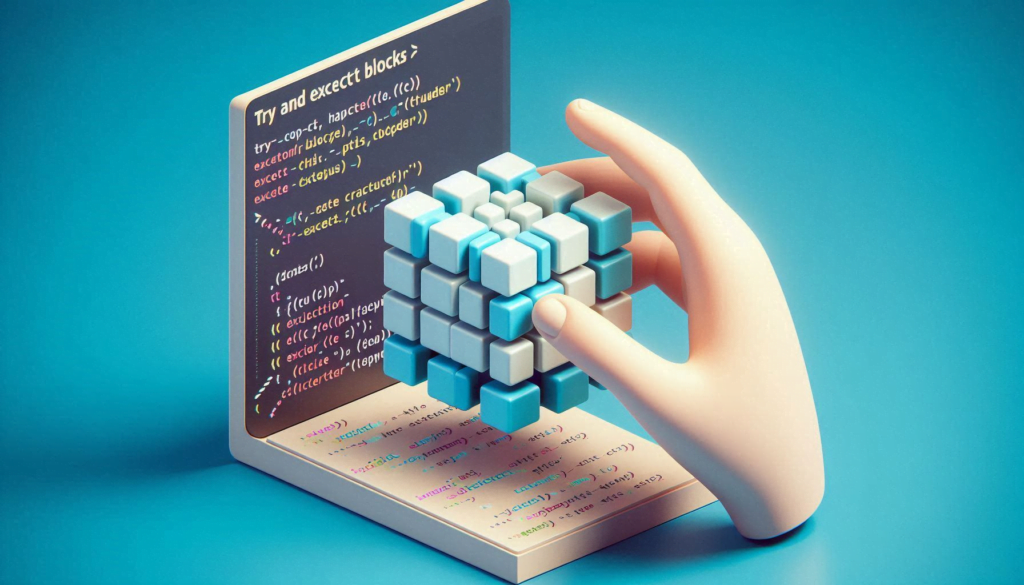Welcome to Technology Moment, your go-to source for all things tech! In today’s fast-paced digital landscape, mobile app development stands at the forefront of innovation, shaping how we interact with the world around us. Whether you’re a budding entrepreneur with a ground breaking app idea or a seasoned developer looking to enhance your skills, this blog is designed to guide you through the intricacies of mobile app development.
From understanding the differences between iOS and Android platforms to exploring cutting-edge frameworks like Flutter and React Native, we’re here to break down complex concepts into digestible insights. We’ll also delve into the critical aspects of mobile UI/UX design, app monetization strategies, and effective app store optimization techniques to ensure your app stands out in a crowded marketplace.
Join us as we embark on a journey to uncover the latest trends, best practices, and expert tips in mobile app development. With a focus on practicality and real-world application, Technology Moment is dedicated to empowering you with the knowledge you need to succeed in the mobile app ecosystem. Let’s get started and unlock the potential of your app development journey!
These apps are typically available through app stores, like Apple’s App Store for iOS devices or Google Play for Android devices. In recent years, mobile apps have transformed the way we interact with technology and the world around us.
Whether it’s checking emails, connecting with friends, managing personal finances, or playing games, mobile apps have woven themselves into the fabric of daily life. The importance of mobile apps has skyrocketed as smartphone adoption has become nearly universal. In fact, many businesses now rely heavily on mobile apps to provide services, reach new customers, and enhance the overall user experience.
Why Mobile Apps are Essential Today
Mobile apps are no longer just optional add-ons for businesses—they have become central to their operations. Here’s why:
- Convenience and Accessibility: Mobile apps allow users to access services anytime and anywhere. They provide instant access to information, entertainment, or services at the tap of a screen.
- Improved User Engagement: Apps offer a more personalized and engaging experience compared to mobile websites. With features like push notifications, users can receive real-time updates that keep them connected to a brand or service.
- Brand Visibility and Loyalty: Having an app makes it easier for companies to stay visible to their audience. Regular interaction through an app fosters a deeper connection, encouraging brand loyalty over time.
- Revenue Generation: Many businesses leverage mobile apps to generate revenue through various monetization strategies, including in-app purchases, subscriptions, and ads.
- Enhanced Customer Experience: Apps provide smoother, faster, and more optimized experiences tailored to mobile devices. This makes customer interactions more efficient and enjoyable.
Key Aspects of Mobile App Development
- Platform Selection: The first major decision in mobile app development is choosing which platform to develop for—iOS, Android, or both. This decision is influenced by the target audience and the developer’s expertise in coding languages.
- Development Approach: Developers need to decide whether to build a native app (specifically for one platform like iOS or Android) or a cross-platform app that can run on multiple platforms with a single codebase. Native apps offer better performance, while cross-platform apps reduce development time and costs.
- UI/UX Design: One of the most important elements of mobile app development is designing a user-friendly interface and experience. It must meet users’ needs while delivering a seamless experience.
- Testing and Quality Assurance: Before launching an app, developers must test it thoroughly to ensure it runs smoothly across various devices and screen sizes. This involves debugging, performance testing, and making sure the app meets security standards.
- App Store Optimization (ASO): Once an app is ready to launch, optimizing its visibility in app stores is essential. ASO involves improving the app’s title, description, keywords, and other factors to increase downloads and visibility.
- Maintenance and Updates: Post-launch, apps need regular updates to fix bugs, improve performance, and stay compatible with new versions of operating systems. Continuous maintenance ensures the app remains relevant and user-friendly over time.
The Future of Mobile App Development
Mobile app development is an ever-evolving field, shaped by advancements in technology and changing user behaviors. The integration of artificial intelligence (AI), machine learning, augmented reality (AR), and 5G networks is expected to revolutionize app performance and capabilities in the coming years.
Table of Contents
The Two Major Platforms: iOS vs. Android
When it comes to mobile app development, iOS and Android are the two dominant platforms that every developer must consider. Each platform has its own ecosystem, development languages, tools, and user base, which presents both opportunities and challenges for app developers. Understanding the differences between these platforms is key to making informed decisions during the development process.
iOS Development
iOS is the operating system designed exclusively for Apple devices like iPhones, iPads, and iPods. Developers create iOS apps using Swift or Objective-C, but Swift has become the more popular choice due to its simplicity and efficiency. Apple’s Xcode is the primary Integrated Development Environment (IDE) for iOS app development, providing powerful tools for coding, debugging, and testing.
- Strict App Store Guidelines: Apple’s App Store is known for its strict guidelines. Apps need to meet a high standard of quality, security, and functionality before they are approved. While this can be challenging, it ensures a consistent user experience across iOS devices.
- Device Uniformity: One major advantage of developing for iOS is the limited variety of devices. Apple controls both the hardware and software, meaning developers can optimize their apps for a smaller number of devices, leading to fewer compatibility issues.
- High User Engagement: iOS users are known to have higher engagement rates and tend to spend more on in-app purchases or paid apps compared to Android users, which makes iOS.
Android Development
Android, on the other hand, is an open-source platform developed by Google and is used by a wide range of manufacturers, including Samsung, OnePlus, Xiaomi, and others. Developers use Java or Kotlin to create Android apps, and Android Studio is the official IDE for development.
- Fragmentation: One of the main challenges with Android development is device fragmentation. Android is used on a huge variety of devices with different screen sizes, resolutions, and performance capabilities. This makes it more difficult for developers to ensure a consistent experience across all devices.
- Google Play Store Flexibility: Unlike the iOS App Store, Google Play Store is much more lenient in its submission process. This makes it easier to publish apps quickly, but it also means that the quality control is less strict, resulting in a wider range of app quality.
- Larger Global Market Share: Android dominates the global smartphone market with over 70% of market share. This makes it a go-to platform for developers who want to reach a broader and more diverse audience. However, Android users generally spend less on in-app purchases than iOS users.
Key Differences Between iOS and Android Development
- Programming Languages: iOS development primarily uses Swift and Objective-C, whereas Android development relies on Kotlin and Java. Both Kotlin and Swift are modern, easy-to-use languages, making app development smoother and more efficient.
- Development Environment: iOS developers use Xcode, while Android developers work in Android Studio. Both provide robust tools for debugging, testing, and deploying apps but are tailored to their respective platforms.
- App Store vs. Google Play Store: Getting an app into Apple’s App Store is a more rigorous process compared to the relatively relaxed standards of the Google Play Store. Apple’s strict guidelines ensure that only high-quality apps make it to the store, while Google offers faster approval times and more flexibility.
- Market and User Demographics: iOS users tend to be concentrated in regions like North America and Western Europe, and they generally have higher income levels, which leads to greater spending on apps and in-app purchases. On the other hand, Android has a massive global presence, especially in developing markets, offering a wider reach but often with lower spending per user.
- Monetization Strategies: Because iOS users are more likely to spend money on apps, many developers prioritize iOS for paid apps and in-app purchases. Android apps may focus more on ad revenue or freemium models due to the larger but less spendy user base.
Which Platform Should You Choose?
Choosing between iOS and Android depends on various factors, including the target audience, the type of app, and your monetization strategy. Many businesses opt for cross-platform development to cover both iOS and Android markets without having to develop separate apps for each platform. However, for performance-critical apps or apps requiring native features, developing separate native apps may still be the best approach.
Key Frameworks for Mobile App Development
When developing mobile applications, choosing the right framework is one of the most important decisions. The framework acts as a foundation, providing tools and pre-built components that streamline the development process. Mobile app frameworks can be divided into two categories: native frameworks (designed specifically for one platform, like iOS or Android) and cross-platform frameworks (which enable development for multiple platforms with a single codebase). Let’s explore some of the key frameworks used today in mobile app development.
iOS Development with Swift and Objective-C
For iOS apps, Swift and Objective-C are the primary programming languages. Apple introduced Swift in 2014, and it has since become the preferred language for iOS development due to its speed, simplicity, and modern features. Swift is designed to be easy to read and maintain, with fewer crashes and safer code execution, making it ideal for building secure and efficient apps.
However, before Swift, Objective-C was the main language for iOS development. While Swift is the future, Objective-C remains relevant for maintaining older apps or integrating existing Objective-C codebases with newer Swift projects.
Both Swift and Objective-C work seamlessly with Apple’s development framework, Xcode, which provides a comprehensive environment for coding, testing, and debugging iOS apps.
Android Development with Kotlin and Java
For Android apps, Kotlin and Java are the two primary languages. In recent years, Kotlin has emerged as the official language for Android development, surpassing Java in popularity. Kotlin is a modern, statically typed programming language that is more concise and easier to use than Java. It reduces boilerplate code, leading to fewer errors and faster development.
However, Java still holds a strong presence in Android development, especially for older projects. It’s a highly reliable language and, until the rise of Kotlin, was the go-to choice for building Android apps. Java developers benefit from extensive libraries and support, although newer developers often opt for Kotlin due to its simplicity and modern syntax.
Android development takes place within the Android Studio environment, which is packed with tools to create, test, and deploy apps on Android devices.
Cross-Platform Development with Flutter and React Native
With the rise of multiple mobile operating systems, many developers are turning to cross-platform frameworks to build apps that work on both iOS and Android with a single codebase.
Flutter
Flutter, developed by Google, is an open-source framework that allows developers to create high-performance, natively compiled applications for mobile, web, and desktop from a single codebase. Flutter uses the Dart programming language, which compiles into native code, ensuring fast execution. One of Flutter’s standout features is its hot-reload capability, which allows developers to see the results of their code changes in real-time without having to restart the app.
Another advantage of Flutter is its widget-based architecture. Everything in Flutter is a widget, allowing for deep customization and ensuring that apps look and behave consistently across different platforms. The downside is that developers need to learn Dart, which is less common compared to other languages like JavaScript.
React Native
React Native, developed by Facebook, is another popular cross-platform framework that allows developers to use JavaScript (specifically React, a JavaScript library) to build mobile apps. Unlike Flutter, which compiles to native code, React Native bridges JavaScript code with native APIs, which means that certain components of the app will still rely on native development. This makes React Native apps highly performant and close to native experiences.
One of the major advantages of React Native is that it allows for code reuse between iOS and Android, significantly reducing development time and effort. Additionally, since JavaScript is one of the most widely used programming languages, many developers find it easier to adopt React Native than frameworks requiring less common languages like Dart.
Pros and Cons of Each Framework
Each of these frameworks has its own strengths and weaknesses, and the choice between them depends on your specific project requirements.
- Swift/Objective-C for iOS: Offers seamless integration with Apple’s ecosystem and hardware, but development is limited to iOS devices.
- Kotlin/Java for Android: Works flawlessly on Android but requires separate development for iOS, doubling the effort for cross-platform projects.
- Flutter: Provides fast performance and native-like experiences with a single codebase, but learning Dart may be a barrier for some developers.
- React Native: Allows rapid development using JavaScript but may require native development for certain functionalities, which adds complexity.
When to Use Native vs. Cross-Platform Frameworks
- Use native frameworks (Swift for iOS or Kotlin for Android) when you need full access to the device’s hardware and system features, or when performance and smooth user experience are the top priorities.
- Use cross-platform frameworks (Flutter or React Native) when you want to reduce development time and costs, or if your app doesn’t need to leverage highly specific platform features.
Choosing Between Native and Cross-Platform Development
When developing a mobile app, one of the first decisions developers and businesses must make is whether to create a native app or a cross-platform app. This choice can significantly impact the app’s performance, development time, cost, and overall user experience. Let’s dive deeper into both approaches to help clarify which one might be the best option for different projects.
What is Native App Development?
Native app development refers to building apps specifically for a single platform—either iOS or Android—using the programming languages and tools provided by the platform itself. For instance:
- iOS apps are developed using Swift or Objective-C and the Xcode development environment.
- Android apps are built using Kotlin or Java in the Android Studio environment.
Pros of Native Development:
- Optimal Performance: Since native apps are built for a specific platform, they can leverage the platform’s hardware and software features to the fullest, resulting in faster, smoother, and more responsive apps.
- use to Platform-Specific functions: Native applications can directly use device functions (including the camera, GPS, and notifications) and platform-specific APIs. This allows for the implementation of advanced features without limitations.
- Better User Experience (UX): Native apps follow platform-specific design guidelines, which means they look and feel “natural” to users, leading to a more intuitive and engaging experience.
- Enhanced Security: Native apps are generally more secure, as they can take advantage of built-in security features provided by the platform.
Cons of Native Development:
- Higher Development Cost: Since native apps are built separately for each platform, developers may need to create two versions of the app, leading to higher costs in terms of time and resources.
- Longer Development Time: Building separate apps for iOS and Android takes longer than building a single app for both platforms.
- Maintenance and Updates: With two separate codebases, maintaining and updating the app can become more complex, as changes need to be made for each platform individually.
What is Cross-Platform Development?
Cross-platform development allows developers to create a single codebase that works on both iOS and Android platforms. Popular cross-platform frameworks include Flutter, React Native, and Xamarin.
- Flutter: Developed by Google, Flutter allows developers to create visually appealing apps using the Dart programming language.
- React Native: Created by Facebook, React Native enables developers to write apps using JavaScript and native components for a near-native experience.
- Xamarin: A Microsoft framework that uses C# and allows developers to build apps with shared code across platforms.
Pros of Cross-Platform Development:
- Cost-Effective: One of the biggest advantages of cross-platform development is the ability to write a single codebase for both iOS and Android. This saves time and money, as only one team of developers is needed.
- Faster Development: Since there’s no need to develop separate apps for different platforms, the development process is much quicker.
- Consistent User Experience: Cross-platform frameworks like Flutter and React Native provide a consistent look and feel across both platforms, making it easier to maintain design consistency.
- Easier Maintenance: With just one codebase to manage, updates and bug fixes can be applied more efficiently, reducing ongoing maintenance costs.
Cons of Cross-Platform Development:
- Performance Limitations: Although cross-platform frameworks have come a long way, they still can’t match the performance of native apps, especially for apps requiring heavy graphics, animations, or real-time interactions (e.g., gaming or AR apps).
- Limited Access to Native Features: While cross-platform frameworks support most device features, there may be some platform-specific features that require custom code, increasing complexity.
- UI/UX Differences: Despite efforts to provide a uniform design, there may be subtle differences between how an app behaves on iOS vs. Android, which can impact the overall user experience.
When to Choose Native Development?
Native development is ideal if:
- You need high performance, such as in gaming, augmented reality (AR), or apps with heavy animations.
- You require deep integration with platform-specific features or hardware.
- Your focus is on delivering a premium user experience tailored to the specific platform.
When to Choose Cross-Platform Development?
Cross-platform development is a good fit if:
- You have a limited budget and want to save time and costs by developing for both platforms simultaneously.
- The app doesn’t require complex platform-specific features and can function well with the shared codebase.
- You need to get the app to market quickly and don’t want to manage two separate codebases.
The Importance of Mobile UI/UX Design
Mobile UI (User Interface) and UX (User Experience) design are critical components of mobile app development. These two elements define how users interact with your app and determine whether they find the app intuitive, engaging, and enjoyable. A well-designed UI/UX can make the difference between an app that users love and one they abandon.

1. User Interface (UI) Design: The Visual Experience
The UI focuses on the app’s appearance—what users see on their screens. This includes everything from buttons, icons, and color schemes to typography and animations. An effective UI design ensures that the app is visually appealing and aligns with the branding and style the developer or business intends to communicate.
Good UI design also plays a huge role in accessibility. If the visual elements like buttons and text are not clearly laid out or are difficult to use, users might quickly become frustrated and stop using the app. For instance, if an e-commerce app has poorly designed navigation, users might not be able to find the products they want, resulting in lost sales.
2. User Experience (UX) Design: The Functional Experience
UX design focuses on the functionality and overall feel of the app. It’s about creating a seamless, easy-to-use experience that guides users toward completing their goals, whether that’s making a purchase, booking a service, or sharing content. A well-crafted UX design ensures that users can interact with the app efficiently without confusion or unnecessary steps.
For example, if a user wants to order food through a delivery app, the steps should be intuitive—from selecting the restaurant to placing the order and tracking the delivery. If the process is cumbersome or not user-friendly, the app may lose its audience.
3. Why UI/UX Design is Crucial
Here’s why mobile UI/UX design is fundamental to an app’s success:
- First Impressions Matter: The first thing users notice is how the app looks and feels. A clean, aesthetically pleasing design is more likely to capture their attention.
- User Retention and Engagement: A positive UX ensures users can easily navigate and interact with the app. A clunky or confusing layout will frustrate users and lead to high drop-off rates.
- Consistency Across Platforms: Whether you’re developing for iOS or Android, consistency in design elements is key. Users expect familiar patterns across devices, and a consistent UI/UX helps build trust and comfort.
- Emotional Connection: The best apps provide more than just functionality—they create an emotional connection. A great design can evoke feelings of joy, convenience, and satisfaction, making users feel good about using the app.
4. Key Principles of Effective Mobile UI/UX Design
To create an engaging and effective mobile app, certain UI/UX design principles should be followed:
- Simplicity: Keep the interface simple and clutter-free. Users should be able to understand how the app works without a steep learning curve.
- Intuitive Navigation: The app’s navigation should be easy to follow. Users should know exactly where to go and how to complete a task without second-guessing.
- Responsive Design: A responsive design ensures that the app functions smoothly on all devices, including various screen sizes. The layout should adapt seamlessly whether on a smartphone or tablet.
- Consistency: Consistent design elements across the app (such as fonts, colors, and icons) build familiarity. Users should not feel disoriented as they move from one section of the app to another.
- User Feedback: Incorporating elements like progress indicators, success/failure messages, and sounds can help guide users and provide feedback on their actions. This keeps them engaged and reassures them that they are on the right track.
5. The Role of Testing in UI/UX Design
UI/UX design doesn’t stop once the app is built. Thorough testing is crucial to ensure that users actually find the design intuitive and functional. This can include usability tests, where real users interact with the app to uncover any frustrations or areas that need improvement. Continuous user feedback helps in refining the design and enhancing the overall experience.
6. Impact on Business Success
In today’s competitive app market, where thousands of apps are available for users to choose from, having an intuitive and appealing UI/UX can set your app apart from the competition. Apps with better design tend to have higher user engagement, more positive reviews, and increased chances of being recommended by users.
In-app purchases, higher download rates, and customer loyalty are directly influenced by how easy and enjoyable an app is to use. If users find the app frustrating or confusing, they are likely to delete it and never return.
Mobile App Development Process
The mobile app development process is a structured approach that takes an app from a simple idea to a fully functional product in users’ hands. It involves several stages, each critical to the success of the app. Here’s a detailed breakdown of the process:
1. Idea and Research
The journey begins with an idea. This idea can come from identifying a gap in the market, solving a problem, or improving an existing solution. However, having an idea isn’t enough. During this phase, answering questions like “Who is the app for?” and “What problem does it solve?” will provide clarity and direction.
2. Planning and Defining Requirements
Once the idea is validated, the next step is to create a project roadmap. This involves setting clear goals, defining the app’s features, and deciding on the platform (iOS, Android, or both). Here, you’ll document every feature the app should have, including the user interface, user experience (UI/UX), and any technical specifications. It’s like building the blueprint for your app.
3. Wireframing and Prototyping
At this stage, the app’s structure starts to take shape through wireframing—a visual guide representing the app’s layout and flow. This is a low-fidelity sketch that shows how the app will work and how users will navigate through it. Once the wireframe is ready, prototyping comes next. Prototypes allow you to interact with a preliminary version of the app to test basic functionality and make necessary adjustments before development begins.
4. Designing the App (UI/UX Design)
The design phase focuses on creating an intuitive and aesthetically pleasing user interface (UI) while ensuring a smooth user experience (UX). UI/UX designers create detailed designs that dictate how the app will look and feel. During this phase, the designers focus on color schemes, typography, icons, and animations while ensuring the app is user-friendly and easy to navigate. A good design will greatly impact user satisfaction and retention.
5. Development
With the design in place, the next step is development. This is the most technical phase, where developers start coding the app based on the design and requirements.
- Frontend Development: This involves coding everything the user interacts with, such as the app’s layout, buttons, and text.
- Backend Development: This involves building the server-side components that ensure the app functions as intended, including databases, servers, and APIs.
If you’re building a native app, you’ll develop separately for iOS (using Swift or Objective-C) and Android (using Kotlin or Java). For cross-platform apps, frameworks like Flutter or React Native enable developers to write one codebase that works on both platforms.
6. Testing
Once development is complete, the app enters the testing phase. Testing ensures that the app is bug-free, performs well, and offers a smooth user experience. Developers conduct several types of testing during this phase:
- Functional Testing: Ensures that the app’s features work as intended.
- Usability Testing: Focuses on user experience and ease of use.
- Performance Testing: Measures how well the app performs under different conditions (speed, responsiveness).
- Security Testing: Ensures that the app is secure and user data is protected.
Thorough testing is critical to identify and fix any issues before the app is released to the public.
7. Deployment
Once testing is complete and the app is polished, it’s time for deployment—the process of launching the app on the App Store (for iOS) or Google Play Store (for Android). Each platform has its own set of rules and guidelines for submitting apps. This phase involves submitting the app for review and ensuring it meets all the necessary criteria for approval.
8. Marketing and App Store Optimization (ASO)
After deployment, the focus shifts to marketing and App Store Optimization (ASO). ASO ensures that your app ranks well in app store searches, making it easier for users to discover. This involves optimizing the app’s title, description, keywords, and screenshots to improve visibility. Additionally, you can promote the app through social media, paid ads, and other marketing strategies to drive downloads and user engagement.
9. Maintenance and Updates
Mobile app development doesn’t end after the launch. In fact, continuous maintenance is essential to keep the app functional, secure, and relevant. As users provide feedback, you’ll need to roll out updates to fix bugs, add new features, and ensure compatibility with the latest devices and operating system versions (iOS and Android).
Regular updates also keep users engaged and show them that the app is actively being improved, which can lead to higher user retention rates.
App Store Optimization (ASO)
Think of it as SEO (Search Engine Optimization) for mobile apps. Just like websites need to rank high in search engine results, apps need to rank well in app store searches to be easily discovered by users.
Why is ASO Important?
With millions of apps available in app stores, getting your app noticed can be a challenge. Most users find apps through searches in the app stores, making ASO critical for your app’s success. Better ASO means more downloads, and more downloads typically lead to better ranking, creating a positive cycle for app growth.
Key Factors of ASO
- App Title and Subtitle
It should be clear, descriptive, and include relevant keywords that people are likely to search for. The subtitle (available in Apple’s App Store) can also carry additional keywords and help improve search visibility. For example, if your app is a fitness tracker, using keywords like “workout,” “fitness,” or “health” in the title or subtitle will make it easier for users searching for those terms to find your app. - App Keywords
Keywords are words or phrases users type into the app store’s search bar. By identifying and incorporating the right keywords into your app’s metadata (like its title, description, or keywords section in Apple’s App Store), you can significantly improve your app’s chances of being found by potential users. Pro tip: Don’t just guess the keywords; use tools like App Annie or Sensor Tower to find out what your target audience is searching for. - App Description
The app description plays a critical role in ASO. A clear, concise, and informative description helps users understand what your app does, why they need it, and what makes it stand out from the competition. Though the description doesn’t directly impact app store ranking (on Google Play, it does), it influences the user’s decision to download. Highlight the main features of the app, benefits to the user, and use action words to engage them further. Also, mention any unique aspects that separate your app from similar ones. - App Icon
First impressions matter, and the app icon is often the first thing a potential user sees. A visually appealing, professional-looking icon can help attract more clicks and downloads, which improves your app’s ranking in the app store. Make sure the icon is unique and represents your brand or app’s purpose clearly. Avoid clutter or text in the icon, as it should be simple enough to be recognizable even at small sizes. - Screenshots and Preview Videos
Screenshots and preview videos are visual elements that show users what your app looks like in action. High-quality, well-designed screenshots can boost your conversion rate, which refers to the number of people who install the app after viewing its page. Use screenshots that highlight key features, and if possible, include captions that describe the value of those features. Videos offer an interactive preview, making it easier for users to understand what they’re getting before downloading. A compelling video can significantly boost download rates. - User Reviews and Ratings
Ratings and reviews are social proof. A higher rating and more positive reviews give potential users confidence in your app. Apps with a 4-star rating or higher are more likely to be downloaded than those with a lower score. Encourage satisfied users to leave reviews and respond to negative feedback constructively. Regular updates that fix bugs and improve the user experience will help maintain good reviews and, in turn, improve your app’s ranking. - App Category
Categories help users browse apps more efficiently and can also affect how your app ranks. Place your app in the most relevant category to reach the right audience. For instance, if your app is a language-learning app, you should put it in the “Education” category, not “Games.” - Localization
If your app is available in multiple countries, make sure to localize it for different languages and cultures. This includes translating your app title, description, and even keywords into the local language, as well as adjusting visuals or functionality to match regional preferences. A localized app will attract more downloads in non-English-speaking countries, boosting your global ranking.
Best Practices for ASO Success
- Regularly Update Your App
Consistently updating your app shows app stores and users that it is actively maintained. Frequent updates improve your app’s ranking and encourage more downloads. Plus, updates provide an opportunity to optimize your ASO elements (such as keywords or description) based on what’s working or trending. - Track and Analyze Competitors
Keep an eye on your competitors’ ASO strategies. Check their keywords, app titles, and descriptions to understand what works in your niche. Using ASO tools, you can track their performance and tweak your strategy accordingly. - A/B Testing
A/B testing involves experimenting with different versions of your app’s assets—like the title, icon, or screenshots—to see which version performs better. By testing variations, you can optimize your ASO elements for maximum impact and higher downloads.
App Monetization Strategies
When you develop a mobile app, one of the most critical considerations is how to make it profitable. App monetization strategies refer to the various ways developers can generate revenue from their apps. Selecting the right strategy depends on your app’s target audience, functionality, and long-term goals. Below are some of the most common app monetization strategies:
1. In-App Purchases
In-app purchases allow users to buy digital or physical goods directly from within the app. This model is popular in gaming and e-commerce apps but can also be applied to other categories. These purchases can include:
- Consumable items, such as extra lives in games or virtual currency.
- Non-consumable items, like unlocking new levels, features, or premium content.
- Subscriptions, such as paying monthly for extra features or premium service.
For example, a gaming app might allow users to purchase special tools or abilities to enhance their experience. Many apps that use this strategy offer a free download but provide paid content inside the app, allowing users to decide how much they want to spend.
2. Subscription Models
The subscription model charges users on a recurring basis, typically monthly or annually, to access premium features or content. This strategy is effective for apps providing valuable ongoing services, such as streaming platforms, fitness apps, or content-based applications (like news or education).
- Freemium Subscriptions: Many apps start with a “freemium” model, where the app is free to download but offers additional features, premium content, or an ad-free experience through a subscription. This is ideal for apps like Spotify, where the base service is free, but users can pay for extra features.
- Tiered Subscription: Some apps offer different levels of service based on price. For instance, users might pay a basic fee for essential features but can unlock more services at higher subscription tiers.
3. In-App Advertising
Displaying ads in your app can generate revenue, especially if you have a large user base. There are different types of in-app advertisements:
- Banner ads: Small ads displayed at the top or bottom of the app.
- Interstitial ads: Full-screen ads that appear at natural breaks, such as between levels in a game.
- Video ads: Short videos that users can watch to unlock rewards or content.
- Native ads: Ads that blend seamlessly into the app’s design, appearing as part of the user experience without being intrusive.
Apps like social media platforms, games, or news apps often use in-app advertising as a primary monetization method. However, it’s essential to balance ad placement with user experience—too many ads can annoy users and lead to uninstalls.
4. Freemium Model
In the freemium model, the app is free to download and use, but certain features, content, or functionalities are locked behind a paywall. The idea is to attract a large user base with the free version and convert a portion of users to paying customers by offering additional value.
This model works well for apps where users get hooked on the free features but need more functionality to enhance their experience. Popular freemium apps include productivity tools, fitness apps, and cloud storage services (e.g., Dropbox).
5. Paid Apps
Although this method has declined in popularity, some apps still charge users upfront to download the app. Users make a one-time purchase to access the full app experience, with no further charges afterward.
This model works well for apps that offer unique, high-quality content or tools that users are willing to pay for. For example, some premium productivity apps, educational tools, or specialized software still successfully use the paid app model.
6. Sponsorship and Partnerships
Sponsorship involves collaborating with brands or companies that align with your app’s target audience. In exchange for exposure to your app’s users, sponsors might pay you or provide other forms of compensation. Sponsorship deals can take the form of branded content, co-branded campaigns, or special offers within the app.
Partnerships are another way to drive revenue. This involves integrating services or products from other companies into your app. For example, an app that offers fitness tracking might partner with a fitness apparel brand, creating a mutually beneficial relationship.
7. Affiliate Marketing
In affiliate marketing, you promote other companies’ products or services through your app and earn a commission on any sales generated from your app’s users. This is particularly effective for apps with a niche audience or apps that recommend products or services to users.
For example, a recipe app might include affiliate links to kitchen products or groceries. When users purchase these items, the app developer earns a commission.
8. Data Monetization
This strategy can be controversial, but if done ethically and transparently, it can be a significant revenue stream. Data monetization involves analyzing user behavior, preferences, and trends, which can be valuable to advertisers and companies looking to understand market dynamics.
9. Crowdfunding
Although less common, some developers use crowdfunding platforms like Kickstarter or Patreon to fund their app’s development and generate income. Users contribute funds to support the app’s development, and in exchange, they may receive perks like early access or exclusive features.
This method is particularly effective for niche apps or projects that have a loyal community of supporters willing to contribute financially to the app’s growth.
Choosing the Right Monetization Strategy
The best monetization strategy for your app will depend on your target audience, the app’s purpose, and how users interact with it. Some developers use a combination of these strategies to maximize revenue. For example, you might use a freemium model with in-app purchases and advertisements or offer a subscription model while also integrating affiliate marketing.
It’s essential to balance generating income with providing value to users. A poorly executed monetization strategy, such as bombarding users with ads or forcing too many paid features, can drive users away. Consider user experience, app functionality, and long-term goals when choosing your app monetization strategy.
Testing in Mobile App Development
Testing is a crucial phase in the mobile app development lifecycle, ensuring that the app functions as intended, is user-friendly, and meets quality standards. Here’s a detailed look at the importance of testing and the various approaches involved.
Why Testing Matters
- User Experience (UX):
- A well-tested app enhances user satisfaction. If an app crashes or has bugs, users are likely to abandon it, leading to poor ratings and negative reviews. Thorough testing helps identify and resolve issues before launch, ensuring a smooth experience.
- Performance:
- Testing evaluates how the app performs under various conditions, including different device types, operating systems, and network environments. Performance issues like slow loading times or excessive battery drain can deter users.
- Security:
- Mobile apps often handle sensitive data, such as personal information or payment details. Testing helps uncover vulnerabilities that could be exploited by hackers, ensuring the app meets security standards and protects user data.
- Compatibility:
- With numerous devices and screen sizes in the market, testing ensures that the app is compatible across various platforms (iOS and Android) and devices (smartphones, tablets). This prevents layout and functionality issues on different screens.
- Cost-Effectiveness:
- Identifying and fixing bugs early in the development process is far less expensive than addressing them after launch. Thorough testing can save time and resources, reducing the overall cost of development.
Types of Testing in Mobile App Development
- Functional Testing:
- This type checks whether the app’s features work as intended. It includes verifying user interactions, data processing, and integration with external services.
- Usability Testing:
- Usability testing focuses on how easy and intuitive the app is for users. This involves real users interacting with the app to provide feedback on its design and functionality.
- Performance Testing:
- Performance testing assesses the app’s responsiveness and stability under various conditions, such as high user load or low bandwidth. It ensures that the app remains functional and fast, even during peak usage.
- Security Testing:
- This involves identifying vulnerabilities and ensuring that the app complies with security standards. Testing might include penetration testing, data encryption assessments, and user authentication verification.
- Compatibility Testing:
- Compatibility testing checks how the app performs across different devices, operating systems, and browsers. This ensures a consistent user experience regardless of the user’s device.
- Regression Testing:
- Whenever a new feature is added or a bug is fixed, regression testing ensures that existing functionalities remain unaffected. It helps catch any new issues introduced by recent changes.
- Beta Testing:
- Before a full-scale launch, beta testing involves releasing the app to a limited audience. This allows developers to gather real-world feedback, identify any remaining bugs, and gauge user reactions.
Tools and Methods for Testing
- Automated Testing Tools:
- Tools like Appium, Selenium, and Espresso allow developers to automate repetitive tests, saving time and ensuring consistency.
- Manual Testing:
- While automation is essential, manual testing still plays a vital role, especially for usability and exploratory testing. Testers manually navigate the app to identify issues that automated tests might miss.
- Continuous Integration/Continuous Deployment (CI/CD):
- Implementing CI/CD practices allows for frequent testing of code changes, facilitating faster detection of issues and improving overall quality.
Security in Mobile Apps
With the increasing reliance on mobile devices for personal and sensitive activities—like banking, shopping, and social networking—ensuring the security of mobile apps has never been more critical. Here’s a detailed look at the key aspects of security in mobile app development.

1. Understanding Mobile App Security Risks
- Data Breaches: Unauthorized access to sensitive user data can lead to identity theft and financial loss.
- Malware Attacks: Malicious software can compromise app functionality, steal data, or harm the device.
- Insecure APIs: Poorly designed APIs can expose apps to various vulnerabilities, allowing attackers to manipulate or steal data.
- User Privacy Violations: Failing to protect user data can lead to legal repercussions and loss of user trust.
2. Best Practices for Ensuring Mobile App Security
To safeguard mobile applications, developers should implement several best practices:
- Data Encryption: Encrypt confidential information while it’s being transferred and stored. This guarantees that data, even if intercepted, cannot be decrypted without the right keys.
- Secure Coding Practices: Follow secure coding standards to minimize vulnerabilities. This includes validating inputs, using parameterized queries to prevent SQL injection, and avoiding hard-coded credentials.
- Authentication and Authorization: Implement strong authentication techniques, such as multi-factor authentication (MFA), for authentication and authorization. Ensure that users are granted access only to the resources they are authorized to use.
- Frequent Security Testing: Throughout the development process, carry out comprehensive security testing. This includes vulnerability assessments, penetration testing, and code reviews to identify and address security flaws.
- Utilizing Security Frameworks: Leverage existing security frameworks and libraries that provide built-in security features. For example, using frameworks like OWASP Mobile Security Project can guide developers in implementing security measures.
3. Protecting User Data
User data protection is essential for building trust and maintaining compliance with regulations like GDPR and CCPA. Here’s how to protect user data effectively:
- Minimize Data Collection: Collect only the data that is absolutely necessary for the app’s functionality. Avoid collecting sensitive information unless required.
- User Consent: Always seek user consent before collecting or using their data. Provide clear explanations about how their data will be used.
- Data Anonymization: When possible, anonymize user data to protect individual identities. This reduces the risk associated with data breaches.
4. Regular Updates and Maintenance
Security is an ongoing process, and regular updates are crucial for addressing newly discovered vulnerabilities:
- Patching Security Flaws: Keep the app updated with the latest security patches. This includes addressing known vulnerabilities in third-party libraries and frameworks.
- Monitoring for Threats: Implement monitoring systems to detect unusual activity or potential breaches. Tools like intrusion detection systems (IDS) can help identify threats in real time.
5. Educating Users about Security
While developers play a significant role in securing apps, educating users about best practices is equally important:
- Promoting Strong Passwords: Encourage users to create strong, unique passwords and change them regularly.
- Awareness of Phishing Attempts: Inform users about the risks of phishing attacks and how to recognize suspicious links or requests for sensitive information.
Scaling and Maintaining a Mobile App
When your mobile app begins to gain traction and attract users, scaling and maintaining it effectively becomes crucial for long-term success. Here’s a detailed look at the key aspects involved in scaling and maintaining a mobile app.
Understanding Scaling in Mobile Apps
Scaling refers to the process of accommodating an increasing number of users and their demands without sacrificing performance or user experience.
- Infrastructure Scalability:
- As your user base grows, the infrastructure supporting your app must be robust enough to handle increased traffic. This may involve migrating to cloud services that offer flexibility and scalability, such as AWS or Google Cloud, allowing for automatic resource allocation based on demand.
- Load Balancing:
- Implementing load balancers ensures that incoming traffic is distributed evenly across servers, preventing any single server from becoming overwhelmed. This helps maintain app responsiveness, especially during peak usage times.
- Database Optimization:
- An efficient database structure is vital for scaling. Using databases that support horizontal scaling (like NoSQL databases) can enhance performance. Regularly optimizing queries and indexing can significantly improve database response times.
- Code Optimization:
- As your app scales, it’s essential to refine and optimize your codebase. This includes reducing resource-intensive operations, minimizing API calls, and ensuring that the app can handle more concurrent users without lag.
- User Experience (UX) Considerations:
- As you scale, keeping the user experience at the forefront is essential. Regularly gather user feedback to identify pain points and ensure that the app remains intuitive and responsive as it grows.
Maintaining Your Mobile App
Once your app is successfully scaled, ongoing maintenance is necessary to keep it running smoothly. Here’s how to approach it:
- Regular Updates:
- Frequent updates are crucial for fixing bugs, introducing new features, and ensuring compatibility with the latest operating systems. Regularly updating your app not only enhances performance but also shows users that you are committed to improvement.
- Monitoring and Analytics:
- Utilize analytics tools to monitor app performance, user behavior, and engagement metrics. This data helps identify areas that need attention, such as slow load times, crashes, or features that users are not utilizing.
- Security Maintenance:
- Mobile apps are often targets for security breaches. Regularly update your security protocols, patch vulnerabilities, and use encryption for sensitive data to safeguard user information.
- User Support and Feedback:
- Establish a robust customer support system to address user queries and issues promptly. Encouraging feedback can provide insights into how users interact with your app and what improvements they would like to see.
- Scaling Support Teams:
- As your user base grows, your support and development teams may need to expand. Having a dedicated team to address technical issues, user concerns, and ongoing development can ensure that your app remains user-friendly and efficient.
- Preparing for Changes in Technology:
- The tech landscape is always evolving. Stay abreast of new technologies, frameworks, and industry best practices. Adapting your app to leverage emerging technologies can keep it relevant and competitive.
Emerging Trends in Mobile App Development
As technology continues to evolve, so does the landscape of mobile app development. Staying updated with emerging trends is crucial for developers to create innovative, user-friendly applications. Here are some key trends shaping the future of mobile app development:
1. Artificial Intelligence (AI) and Machine Learning (ML)
AI and ML are transforming how mobile apps operate. From personalized recommendations in shopping apps to intelligent virtual assistants like Siri and Google Assistant, these technologies enhance user experiences by providing smarter, more responsive interactions.
- Chatbots and Virtual Assistants: Many apps are now integrating chatbots powered by AI to handle customer service inquiries, offer personalized support, and streamline user interactions.
- Predictive Analytics: Apps can analyze user data to anticipate needs, such as suggesting products based on past behavior, improving customer satisfaction and engagement.
2. 5G Technology
With significantly faster data speeds and lower latency, 5G enables developers to create more complex and data-intensive applications.
- Enhanced Streaming and Gaming: Apps that require real-time data transmission, such as gaming and video streaming apps, will benefit from improved performance and reduced buffering times.
- IoT Integration: With 5G, the Internet of Things (IoT) will become more integrated, allowing apps to connect seamlessly with a growing number of smart devices, from wearables to home automation systems.
3. Augmented Reality and Virtual Reality
AR and VR technologies are gaining traction in mobile app development, especially in gaming, education, and retail.
- AR in Retail: Apps like IKEA Place allow users to visualize furniture in their homes before making a purchase, bridging the gap between physical and digital shopping.
- VR Gaming: VR apps offer a unique gaming experience, transporting users to virtual worlds and providing interactive experiences that traditional games can’t match.
4. Cross-Platform Development
The demand for cross-platform apps is increasing, allowing developers to create apps that run seamlessly on both iOS and Android without writing separate codebases.
- Frameworks like Flutter and React Native: These frameworks enable developers to write code once and deploy it across multiple platforms, saving time and resources while maintaining a native-like experience.
- Cost Efficiency: Cross-platform development reduces costs associated with maintaining separate codebases for different operating systems, making it an attractive option for startups and small businesses.
5. Cloud-Based Applications
Cloud technology is making mobile apps more efficient and scalable. By leveraging cloud storage and computing, apps can provide enhanced performance and accessibility.
- Data Storage and Syncing: Users can access their data across multiple devices without losing continuity, as data is stored in the cloud.
- Real-Time Collaboration: Cloud-based apps allow for real-time updates and collaboration, essential for productivity apps and team communication tools.
6. Enhanced App Security
With increasing concerns about data privacy and security breaches, developers are prioritizing security features in their apps.
- Biometric Authentication: Fingerprint and facial recognition are becoming standard features for secure logins, enhancing user trust and safety.
- End-to-End Encryption: Many apps now implement strong encryption methods to protect user data during transmission, ensuring privacy and security.
7. Wearable Technology Integration
Developers are creating apps that work seamlessly with these devices.
- Health and Fitness Apps: These apps collect and analyze data from wearables to provide users with personalized health insights and recommendations.
- Notifications and Alerts: Mobile apps are integrating with wearables to deliver notifications, messages, and alerts directly to users’ wrists, improving convenience.
8. Voice Search and Voice User Interfaces (VUIs)
With the popularity of voice-activated devices, voice search and VUIs are becoming more prevalent in mobile apps.
- Hands-Free Functionality: Users can interact with apps through voice commands, making it easier to perform tasks while on the go.
- Natural Language Processing (NLP): Apps that utilize NLP can understand and respond to user queries more effectively, enhancing user engagement and satisfaction.
The Future of Mobile App Development
As we look ahead, the landscape of mobile app development is poised for remarkable changes driven by technological advancements, user expectations, and market trends. Here’s a closer look at what the future holds for mobile app development:
1. Increasing Demand for Advanced Technologies
The integration of advanced technologies like artificial intelligence (AI), augmented reality (AR), and virtual reality (VR) is expected to revolutionize mobile apps.
- AI and Machine Learning: These technologies will enable apps to provide personalized experiences, making them smarter and more intuitive. For instance, AI can analyze user behavior to suggest tailored content or services.
- AR and VR: Applications in fields like gaming, education, and real estate will become more immersive. For example, users could try on clothes virtually or visualize furniture in their homes before making a purchase.
2. Rise of 5G Technology
5G is set to transform mobile app development with its high-speed connectivity and low latency. This means:
- Enhanced Performance: Apps will load faster, stream content seamlessly, and provide real-time updates without delays.
- New Use Cases: Industries such as telemedicine and remote work will benefit from smoother video conferencing and real-time data sharing, enabling new app functionalities that weren’t feasible with previous network generations.
3. Cross-Platform Development Gains Traction
Cross-platform frameworks like Flutter and React Native are expected to dominate the development scene, allowing developers to build apps for both iOS and Android with a single codebase. This approach offers:
- Cost Efficiency: It reduces development time and costs, making it attractive for startups and businesses looking to launch quickly.
- Consistency Across Platforms: Users will experience a more uniform interface and functionality, enhancing user satisfaction.
4. Focus on Security and Privacy
As concerns about data breaches and privacy grow, future mobile app development will prioritize security.
- Stronger Encryption: Developers will implement advanced encryption methods to protect sensitive user data.
- Privacy-Centric Features: Apps will need to comply with regulations like GDPR and CCPA, giving users more control over their data.
5. No-Code and Low-Code Development
The rise of no-code and low-code platforms will democratize app development, allowing individuals without programming knowledge to create applications. This trend will:
- Accelerate Development: Businesses can quickly prototype and launch apps, responding swiftly to market demands.
- Empower Innovation: More people can contribute ideas and create solutions, leading to a diverse range of applications.
6. Continuous Integration and Delivery (CI/CD)
The future will see an increased adoption of CI/CD practices, enabling developers to automate testing and deployment processes. This leads to:
- Faster Updates: Apps can be updated more frequently, incorporating user feedback and fixing bugs promptly.
- Improved Quality: Automated testing ensures that any new features or changes do not disrupt existing functionalities.
7. Greater Emphasis on User Experience (UX)
As competition grows, user experience will become a crucial differentiator. Future app development will focus on:
- Intuitive Interfaces: Designs will become more user-friendly, ensuring that apps are accessible to a broader audience.
- Personalization: Apps will leverage data analytics to tailor experiences to individual users, enhancing engagement and retention.
Challenges in Mobile App Development
Developing a mobile app can be an exciting venture, but it also comes with its own set of challenges that developers must navigate. Here are some of the key obstacles faced during mobile app development:
1. Fragmentation Across Devices and Platforms: One of the biggest challenges in mobile app development is the vast number of devices and operating system versions available in the market. Android, for instance, runs on numerous devices with different screen sizes, resolutions, and hardware capabilities. This fragmentation means that developers must ensure their app functions seamlessly across a wide array of devices. Testing becomes more complex and time-consuming, as each device may exhibit unique behaviors.
2. Keeping Up with Rapid Technological Changes: Mobile developers must stay updated with the latest trends, such as advancements in programming languages, new development frameworks like Flutter or React Native, and updates to iOS and Android operating systems. Failing to keep pace can lead to outdated applications that do not meet user expectations.
3. User Experience (UX) Design Challenges: Creating an intuitive and engaging user experience is crucial for the success of a mobile app. Developers often struggle to strike the right balance between functionality and aesthetics. A cluttered interface can overwhelm users, while an overly simplistic design might lack essential features. Additionally, ensuring that the app is easy to navigate on smaller screens poses significant design challenges.
4. Security Concerns: With increasing reports of data breaches and cyber threats, security is a major concern in mobile app development. Developers must implement robust security measures to protect user data, including encryption, secure APIs, and secure coding practices. Ensuring compliance with regulations like GDPR (General Data Protection Regulation) adds another layer of complexity, as developers need to ensure their apps handle personal data responsibly.
5. Budget Constraints: Developing a high-quality mobile app can be expensive. Costs can quickly escalate due to factors like hiring skilled developers, extensive testing, and marketing efforts. Many startups and businesses face budget constraints that limit their ability to invest in a well-rounded development process. This can lead to compromises in quality, affecting the app’s performance and user satisfaction.
6. App Store Approval Processes: Launching an app on platforms like the Apple App Store or Google Play Store involves navigating a stringent approval process. Both platforms have specific guidelines that apps must meet to be approved. Ensuring compliance can be challenging, and any rejection can delay the launch. This is particularly stressful for developers who are on a tight schedule.
7. Monetization Challenges: Finding the right monetization strategy can be tricky. Developers need to consider user preferences while balancing profitability. Whether it’s through in-app purchases, subscriptions, or ads, choosing the wrong model can deter users or limit revenue. Furthermore, understanding the market and user behavior is essential to develop an effective monetization strategy.
8. Marketing and Competition: Once the app is developed, getting it noticed among millions of other apps can be daunting. However, competition is fierce, and distinguishing your app from others in the same category requires creative marketing approaches and a solid understanding of your target audience.
9. Maintaining User Engagement: User retention is a significant challenge in mobile app development. After the initial download, keeping users engaged over time can be difficult. Developers must regularly update the app with new features, fix bugs, and respond to user feedback. Failing to do so can lead to user churn, where users abandon the app in favor of newer alternatives.
10. Performance Optimization: Lastly, ensuring that the app performs well across different devices is crucial. Performance issues like slow loading times, crashes, or excessive battery consumption can lead to negative reviews and reduced user satisfaction. Continuous monitoring and optimization are necessary to maintain app performance and ensure a smooth user experience.
Conclusion
In conclusion, mobile app development is a multifaceted process that requires a blend of creativity, technical skills, and strategic planning. As the mobile landscape continues to evolve, developers must stay abreast of the latest trends, tools, and best practices to create apps that not only meet user expectations but also stand out in a crowded marketplace.

With two dominant platforms—iOS and Android—developers face important choices regarding the technologies and frameworks they will use. Native development offers superior performance and user experience, while cross-platform solutions like Flutter and React Native provide flexibility and efficiency for reaching a broader audience. The choice between these approaches largely depends on the app’s target audience, required features, and budget constraints.
UI/UX design is a critical aspect of mobile app development that can make or break an app’s success. A well-designed interface enhances user satisfaction and retention, while a poor design can lead to high uninstall rates. Developers should prioritize user-centric design principles, ensuring that apps are intuitive, visually appealing, and responsive.
Moreover, the development process involves various stages, from initial concept and planning to design, development, testing, and deployment. Each stage is essential to ensure that the final product is functional, secure, and user-friendly. Proper app store optimization (ASO) strategies are also vital for visibility and downloads in the competitive app marketplaces.
Monetization strategies should be considered early in the development process. Developers can choose from a variety of methods—such as in-app purchases, subscriptions, and ad placements—based on their target audience and business model. Understanding these strategies helps in crafting a sustainable revenue model that can support ongoing app maintenance and growth.
As technology progresses, mobile app development will continue to adapt to new challenges and opportunities. The rise of artificial intelligence, machine learning, and faster network technologies like 5G will further enhance the capabilities of mobile apps, enabling developers to create more sophisticated and efficient solutions.
In summary, mobile app development is an exciting and rapidly evolving field. By embracing the latest technologies, adhering to best practices, and focusing on user experience, developers can create compelling applications that meet the needs of today’s users and pave the way for future innovations.
As the app ecosystem grows, so too will the opportunities for developers who are willing to learn, experiment, and push the boundaries of what’s possible in mobile technology.
FAQs – Frequently Asked Questions
What are the best frameworks for mobile app development?
When it comes to mobile app development, choosing the right framework is crucial. The best frameworks often depend on your specific project needs and target audience.
- For iOS Development: Swift and Objective-C are the primary languages. Swift is modern, safer, and easier to read, making it a popular choice for new projects.
- For Android Development: Kotlin is highly recommended due to its modern features and concise syntax. Java is also widely used but is gradually being overshadowed by Kotlin.
- Cross-Platform Frameworks:
- Flutter: Developed by Google, Flutter uses Dart and allows for high-performance apps with a native feel. It’s great for both iOS and Android with a single codebase.
- React Native: Created by Facebook, it allows developers to build mobile apps using JavaScript and React. It has a strong community and supports hot reloading, which speeds up the development process.
Ultimately, the best framework for your project will depend on factors like your team’s expertise, the app’s requirements, and the desired user experience.
What is the price of creating a mobile application?
- Complexity: Simple apps with basic features can cost anywhere from $10,000 to $50,000, while more complex applications that require advanced functionalities (like real-time features, third-party integrations, or extensive UI/UX designs).
- Platform: Developing for a single platform (iOS or Android) is generally cheaper than developing for both.
- Location of Developers: Rates can vary widely based on geographic location. For instance, developers in North America may charge more than those in Eastern Europe or Asia.
- Maintenance: Don’t forget ongoing maintenance costs, which typically amount to 15-20% of the initial development cost annually.
What is the difference between native and cross-platform development?
Understanding the difference between native and cross-platform development is essential for making informed decisions:
- Native Development: This involves creating apps specifically for one platform, using languages and tools native to that platform (Swift for iOS, Kotlin for Android). The main advantages include:
- Better performance and optimization for the specific platform.
- Access to all device features and APIs.
- Superior user experience and interface as it aligns with the platform’s design guidelines.
- Cross-Platform Development: This involves using a single codebase for multiple platforms (like Flutter or React Native). Key benefits include:
- Faster development time and lower costs due to code reuse.
- Easier maintenance since changes need to be made only once.
- Wider reach by deploying on multiple platforms simultaneously.
However, cross-platform apps might not always offer the same level of performance or access to device features as native apps.
How can I monetize my mobile app?
There are several effective strategies to monetize a mobile app:
- In-App Purchases: Offer additional features, content, or subscriptions for a fee. This model works well for games and apps that provide premium services.
- Advertisements: Display ads from ad networks like Google AdMob or Facebook Audience Network. This method works well for free apps but can affect user experience if not done thoughtfully.
- Subscription Model: Charge users a recurring fee (monthly or annually) for premium content or features. This model is popular for services like music or video streaming.
- Freemium Model: Offer a free version of your app with limited features, while charging for the full version or advanced features. This strategy attracts a larger user base initially.
- Sponsorships and Partnerships: Collaborate with brands or other apps to promote their services or products within your app.
What are the newest developments in the creation of mobile apps?
Staying updated on trends can help developers create modern, user-friendly apps. Some of the latest trends include:
- Artificial Intelligence (AI) and Machine Learning: Integrating AI for features like personalized recommendations, chatbots, and advanced data analysis enhances user experience.
- 5G Technology: The rollout of 5G networks allows for faster data transfer, enabling more sophisticated apps, particularly those involving video streaming and real-time gaming.
- Augmented Reality (AR) and Virtual Reality (VR): These technologies are gaining traction in mobile apps for gaming, shopping experiences, and educational purposes, providing immersive experiences.
- Internet of Things (IoT): Apps that connect and control IoT devices are becoming increasingly popular, as smart homes and wearable technology continue to grow.
- No-Code and Low-Code Development: These platforms allow individuals without extensive coding knowledge to create apps, democratizing app development and speeding up the process.
Keeping an eye on these trends can help developers and businesses leverage new technologies to meet user demands and stay competitive.