Welcome to Technology Moment, where we decode the complexities of the digital world and make technology approachable for everyone. Today’s digital landscape is as thrilling as it is unpredictable, and with every innovation comes the challenge of staying secure online. That’s why we’re here to guide you through one of the most critical aspects of digital safety: malware scanning.
In this blog, “Malware Scanner: A Step-by-Step Best Guide,” we’ll dive deep into the world of malware scanners, helping you understand how they work, why they’re essential, and how you can use them to safeguard your devices effectively. Let’s ensure you stay ahead of cyber threats and keep your digital life safe and sound!
What is Malware?
Malware, short for “malicious software,” is a broad term that encompasses any software designed with harmful intentions. These programs are engineered to infiltrate devices, steal sensitive data, disrupt operations, or gain unauthorized access to systems. Imagine malware as a digital intruder that sneaks into your computer or smartphone, causing havoc without your consent.
In today’s hyper-connected world, malware comes in many forms, from deceptive phishing emails to compromised websites, and even through infected apps downloaded from unofficial sources. The consequences of malware can range from mildly annoying pop-up ads to severe breaches, such as identity theft or financial loss.
Importance of Protecting Your Devices
Why is protecting your devices from malware so essential? Think of your digital devices as vaults containing not just personal memories like photos and videos but also sensitive data such as bank account details, login credentials, and confidential documents. When malware infiltrates your system, it’s like handing over the keys to that vault to a cybercriminal.
The increasing reliance on digital technology for work, communication, and entertainment has made devices prime targets for cyberattacks. This is why proactive protection is not optional but a necessity.
Using a malware scanner is one of the simplest and most effective ways to guard against these threats. Just as you would install a security system in your home to deter burglars, a malware scanner acts as a digital guardian for your devices, ensuring they remain safe from potential cyberattacks.
Setting the Stage for the Guide
This article will take you through a detailed journey of understanding what malware scanners are, why they are indispensable, and how to use them effectively. Whether you’re a tech newbie or a seasoned pro, this guide is tailored to help you grasp the importance of malware scanners and how they can serve as a crucial tool in your cybersecurity arsenal. Ready to protect your digital life? Let’s dive in!
Table of Contents
Understanding Malware Scanners
Malware scanners are specialized tools designed to detect, identify, and remove malicious software (malware) from your devices. These tools play a vital role in safeguarding your computer, smartphone, or any connected device against the ever-evolving threats in the digital landscape. Let’s dive deeper into what malware scanners are, how they function, and the types available.
What is a Malware Scanner?
A malware scanner is a software application built to scan your device for harmful programs like viruses, ransomware, spyware, worms, and trojans. Think of it as a detective, meticulously examining every nook and cranny of your device to uncover hidden threats. Malware scanners ensure that your data, privacy, and device performance remain uncompromised.
Unlike traditional antivirus programs, many modern malware scanners are equipped to handle a broader spectrum of malicious activities, making them indispensable in today’s interconnected world.
How Does a Malware Scanner Work?
- Signature-Based Detection:
This is like having a library of known threats. The scanner matches files on your system with its database of malware signatures. - Heuristic Analysis:
Malware creators are constantly innovating, so scanners need to go beyond known threats. Heuristic analysis examines the behavior of files and programs to spot suspicious activities that might indicate new or unknown malware. - Real-Time Monitoring:
Some malware scanners offer real-time protection, which continuously monitors your device for any incoming threats. This is like having a security guard who never sleeps, ensuring immediate action when a threat is detected. - Behavioral Analysis:
Advanced scanners use this technique to monitor how programs interact with your device. If an application exhibits abnormal behavior, such as accessing sensitive data without permission, it’s flagged for review. - Cloud-Based Scanning:
Many modern scanners rely on cloud technology for enhanced efficiency. By leveraging cloud-based databases, they can quickly analyze threats without overloading your device’s resources.
Types of Malware Scanners
To cater to varying user needs, malware scanners come in different forms:
- Standalone Malware Scanners:
These are dedicated tools focused solely on detecting and removing malware. They’re often used as a secondary line of defense alongside antivirus software. - Integrated Security Suites:
Many antivirus programs include malware scanning as part of a broader security package. These suites offer comprehensive protection, including firewalls, spam filters, and VPNs. - On-Demand Scanners:
On-demand scanners are used when you suspect an infection. They don’t run continuously in the background but can be initiated manually to perform thorough checks. - Real-Time Scanners:
These tools operate in the background, constantly monitoring your device for threats. They’re ideal for users seeking proactive protection. - Cloud-Based Scanners:
Cloud scanners perform most of their operations in the cloud, ensuring minimal impact on your device’s performance. They are particularly effective for large-scale enterprise solutions.
Why Do You Need a Malware Scanner?
In today’s digital world, our devices are more connected than ever. With that connectivity comes the risk of malware—malicious software that can wreak havoc on your system, compromise your data, and even put your identity at risk. Let’s dive into why a malware scanner is essential for protecting yourself in this landscape of evolving cyber threats.

1. Rising Threat of Cyberattacks
Cyberattacks are on the rise, and malware is often the weapon of choice for hackers. From ransomware that locks your files to spyware that monitors your every move, malware comes in many forms. No one is immune—whether you’re an individual browsing the web or a business managing sensitive data, you’re a potential target.
- Frequency of Attacks: According to global studies, new malware programs are created every few seconds.
- Severity of Damage: Some malware can lead to financial losses, data breaches, or even total system shutdowns.
A malware scanner acts as your personal cyber detective, spotting and neutralizing these threats before they can cause harm.
2. Protecting Sensitive Data
Think about the amount of sensitive information you store on your devices—photos, financial details, personal correspondence, and even work files. Malware can steal or destroy this data, leading to severe consequences like identity theft or fraud.
- Data Theft: Keyloggers can capture your passwords, while trojans can siphon off your private files.
- Business Risks: For companies, a data breach can lead to legal liabilities and loss of customer trust.
A malware scanner ensures that this sensitive information remains private and secure.
3. Safeguarding System Performance
Ever noticed your computer slowing down, crashing unexpectedly, or showing strange pop-ups? These are common signs of malware infection. Malware not only compromises your security but also hampers your device’s performance.
- Resource Drain: Malware often runs processes in the background, consuming CPU and memory.
- System Instability: Some malware can corrupt files or make your operating system unstable.
A malware scanner helps identify and remove these performance-draining threats, ensuring your device runs smoothly.
4. Preventing Financial Losses
Malware isn’t just an inconvenience—it can also hit your wallet. Ransomware demands payment to unlock your files, while phishing scams trick you into revealing financial details.
- Cost of Ransomware: Many victims pay large sums of money to regain access to their systems.
- Online Fraud: Malware can lead to unauthorized transactions or drained bank accounts.
By catching these threats early, a malware scanner can save you from significant financial losses.
5. Enhancing Peace of Mind
Let’s face it—worrying about malware is stressful. Whether you’re browsing, shopping online, or working remotely, the fear of a potential infection can always linger. A malware scanner gives you peace of mind by providing a safety net. Knowing your system is being actively monitored and protected lets you focus on what truly matters.
Features of an Effective Malware Scanner
When it comes to protecting your devices from malware, not all malware scanners are created equal. An effective malware scanner should combine a variety of features that ensure thorough protection, ease of use, and adaptability to emerging threats. Let’s dive deeper into the key features you should look for in a high-quality malware scanner.
1. Real-Time Protection
One of the most essential features of a malware scanner is real-time protection. This feature constantly monitors your device for malicious activities or incoming threats, acting like a vigilant guard. Instead of waiting for a scheduled scan, real-time protection identifies and neutralizes malware the moment it attempts to infiltrate your system. This proactive approach significantly reduces the risk of damage.
2. Comprehensive Scanning
An effective malware scanner should offer comprehensive scanning options to detect all types of threats, including viruses, ransomware, spyware, Trojans, and rootkits. It should also scan all areas of your system, such as:
- Files and folders
- Emails and attachments
- Web downloads
- System registries
Having both quick scan and deep/full scan options allows users to tailor scans based on their needs. Quick scans can be used for regular checks, while deep scans delve into every nook and cranny of your system for thorough detection.
3. Regular Updates to Malware Definitions
Cyber threats evolve rapidly, with new forms of malware emerging daily. An effective malware scanner must frequently update its database of malware definitions to stay ahead of these threats. This ensures that even the latest strains of malware are promptly identified and eliminated.
4. User-Friendly Interface
The scanner should have intuitive navigation, clear instructions, and accessible features. A clean dashboard that displays key information, like scan results, detected threats, and updates, helps users make informed decisions about their system’s security.
5. Customizable Scanning Options
Not every user has the same needs, which is why a good malware scanner should offer customizable settings. For instance, users should be able to:
- Schedule scans at specific times
- Select which folders or drives to scan
- Adjust sensitivity levels for threat detection
These options give users more control over their device’s security.
6. Quarantine and Removal
Once malware is detected, the scanner must provide an effective way to quarantine and remove threats. Quarantining isolates malicious files, preventing them from causing further harm while allowing users to decide whether to delete or restore them. A reliable scanner ensures complete removal of threats without leaving behind traces that could reinfect the system.
7. Lightweight Performance
Some malware scanners are notorious for consuming excessive system resources, causing devices to lag. An effective scanner operates in the background with minimal impact on performance. It should be lightweight enough to run scans without slowing down your work or gameplay.
8. Compatibility with Multiple Devices
With a variety of devices in use today, it’s essential that a malware scanner supports different operating systems like Windows, macOS, Android, and iOS. Cross-platform compatibility ensures that all your devices receive the same level of protection, regardless of the platform.
9. Detailed Reports and Alerts
A good malware scanner provides detailed reports of scan results, including information about detected threats and actions taken. These reports are crucial for understanding potential vulnerabilities. Real-time alerts for suspicious activities also keep users informed and allow them to take immediate action.
10. Integration with Other Security Tools
To provide holistic protection, an effective malware scanner should seamlessly integrate with other cybersecurity tools, such as firewalls, VPNs, or parental controls. This enhances the overall security ecosystem, creating multiple layers of defense.
11. Cloud-Based Scanning
Some advanced scanners use cloud-based scanning to offload heavy processing tasks to remote servers. This not only speeds up scanning but also ensures that the malware definitions are constantly updated without requiring frequent downloads on the user’s device.
12. Cost-Effective Solutions
While many malware scanners come with free versions, the best ones offer premium features at a reasonable cost. Look for scanners that balance affordability with robust protection, ensuring you don’t compromise on security for the sake of saving money.
Step-by-Step Guide to Using a Malware Scanner
Protecting your devices from malware starts with understanding how to use a malware scanner effectively. This section will walk you through the process step by step, ensuring that your devices stay secure.
Step 1: Choose the Right Malware Scanner
Selecting the right malware scanner is crucial. Here’s what to consider:
- Free vs. Paid Options:
Free scanners offer basic protection, which might be enough for casual users. However, if you need advanced features like real-time protection or premium customer support, investing in a paid malware scanner like Norton 360 or Malwarebytes is worthwhile. - Compatibility:
Ensure the scanner is compatible with your device’s operating system (Windows, macOS, Android, iOS). - Reputation:
Read user reviews and professional ratings to find a reliable scanner that effectively detects and removes malware.
Step 2: Install the Malware Scanner
Once you’ve chosen your malware scanner, installation is the next step.
- System Requirements:
Before downloading, check that your device meets the scanner’s system requirements to avoid performance issues. - Downloading the Software:
Always download the scanner from the official website or a trusted app store to avoid fake or malicious versions. - Setting Up the Scanner:
Follow the on-screen instructions to complete the installation. Many scanners also offer a guided setup process to help configure basic settings.
Step 3: Perform Your First Scan
Scanning your device for malware is essential to identify potential threats.
- Full Scan vs. Quick Scan:
- Full Scan: This thoroughly examines every file and folder on your device. It’s ideal for your first scan or if you suspect a deep infection.
- Quick Scan: This targets the most vulnerable areas, like system files and temporary folders. It’s faster but less comprehensive.
- Running the Scan:
Launch the malware scanner, select the type of scan, and let the software do its job. This process might take a few minutes to hours, depending on your device’s storage size and the scan type.
Step 4: Interpret the Results
After the scan is complete, the malware scanner will display a report summarizing the findings.
- Threat Categories:
Malware scanners often categorize threats, such as viruses, spyware, or adware. - Severity Levels:
The report may classify threats as low, medium, or high risk. This helps prioritize which threats need immediate attention. - False Positives:
Occasionally, the scanner might flag safe files as threats. Review flagged files carefully before taking action.
Step 5: Quarantine and Remove Malware
Once threats are identified, you need to neutralize them.
- Quarantine:
This is useful if you’re unsure whether a file is harmful. - Removal:
Most malware scanners offer a “Remove” or “Delete” option to eliminate identified threats completely. Confirm your action, and the scanner will clean your system. - Reboot Your Device:
After removing malware, restart your device to finalize the cleanup process. Some malware might require a system reboot for complete removal.
Tips for Maximizing Malware Scanner Efficiency
Using a malware scanner is essential for keeping your devices secure, but simply installing one isn’t enough. To ensure your malware scanner operates at its full potential, you need to follow certain practices. Here are detailed tips to maximize the efficiency of your malware scanner:

1. Regular Updates
Malware evolves constantly, with hackers developing new and more sophisticated threats every day.
- Why it matters: Outdated malware scanners may not recognize new threats, leaving your device vulnerable.
- What you can do: Set your malware scanner to update automatically. This ensures that it always has the latest threat definitions and can tackle even the newest types of malware.
2. Schedule Regular Scans
Consistency is key when it comes to malware detection.
- Why it matters: Threats can infiltrate your device at any time, and scheduled scans help identify them before they cause damage.
- What you can do: Use your malware scanner’s scheduling feature to set up daily or weekly scans based on your usage. If you frequently download files or visit unfamiliar websites, more frequent scans are advisable.
3. Run Full System Scans Periodically
While quick scans are faster, they don’t cover every corner of your device.
- Why it matters: Some malware hides deep within your system, evading quick scans. Full system scans ensure that no part of your device is left unchecked.
- What you can do: Schedule a full scan at least once a month or when you notice unusual activity on your device.
4. Keep Your Operating System and Software Updated
Your malware scanner works best when paired with an up-to-date system.
- Why it matters: Old software often has security vulnerabilities that malware exploits.
- What you can do: Enable automatic updates for your operating system and critical software to patch any potential weak points.
5. Use Real-Time Protection
Many modern malware scanners come with real-time protection features.
- Why it matters: Real-time protection continuously monitors your system and blocks threats as they arise, rather than waiting for a scheduled scan.
- What you can do: Turn on real-time protection and ensure it’s functioning correctly in your malware scanner settings.
6. Avoid Running Multiple Malware Scanners Simultaneously
It might seem like using multiple scanners would offer more protection, but it can have the opposite effect.
- Why it matters: Running multiple malware scanners at the same time can slow down your device and lead to software conflicts.
- What you can do: Choose one reliable malware scanner and stick to it. If you want a second opinion, run an on-demand scan with a secondary tool but not in real time.
7. Review Scan Results Carefully
Scanning is only half the job; understanding the results is equally crucial.
- Why it matters: Ignoring scan results could leave malware on your device. Some threats require manual action to remove.
- What you can do: After each scan, review the list of identified threats. Take the recommended actions, whether it’s quarantining, deleting, or ignoring a flagged file.
8. Combine Malware Scanning with Other Security Measures
A malware scanner is powerful, but it’s even better when combined with other security tools.
- Why it matters: Layered security provides comprehensive protection, reducing the chances of malware slipping through the cracks.
- What you can do: Use a firewall, anti-phishing tools, and a virtual private network (VPN) alongside your malware scanner for enhanced protection.
9. Avoid Interrupting Scans
Interrupting a scan can leave parts of your system unchecked.
- Why it matters: Malware in unchecked areas can go unnoticed and cause damage.
- What you can do: Run scans during times when you won’t need to use your device heavily, such as overnight or during work breaks.
10. Educate Yourself About Malware
Knowing how malware works can help you make better use of your scanner.
- Why it matters: Awareness of common malware tactics can help you spot potential threats early.
- What you can do: Stay informed about the latest malware trends and adjust your security practices accordingly.
Common Myths About Malware Scanners
When it comes to malware scanners, there’s a lot of misinformation floating around. These misconceptions can lead users to either underestimate the importance of using a malware scanner or misuse it altogether.
Myth 1: “Free and Paid Scanners Are Equally Effective”
This is one of the most widespread myths. While free malware scanners can offer a basic level of protection, they usually lack advanced features such as real-time protection, advanced threat detection, and customer support. Free scanners are great for casual users or as an additional layer of security, but they are not a substitute for comprehensive protection. Paid scanners often include features like:
- Real-time threat monitoring: Constantly scans your device for threats.
- Multi-layered protection: Guards against ransomware, phishing attacks, and other sophisticated threats.
- Regular updates: Ensures the scanner can detect the latest malware variants.
If you’re serious about securing your devices, investing in a paid malware scanner is worth the peace of mind.
Myth 2: “My System Is Always Safe After Scanning”
This myth stems from the misunderstanding that a one-time scan is enough to keep malware at bay. The reality is quite the opposite. Cyber threats are evolving rapidly, and new malware is created every day. Scanning your system once doesn’t provide permanent immunity. Regular scans and continuous monitoring are necessary to:
- Detect new threats that may infiltrate your system after the last scan.
- Remove dormant malware that might activate later.
- Catch vulnerabilities created by outdated software or operating systems.
Think of it like brushing your teeth—you can’t just do it once and expect lifelong protection.
Myth 3: “All Malware Scanners Are the Same”
Not all malware scanners are created equal. Each scanner has unique algorithms, detection methods, and focus areas. For instance:
- Lightweight scanners are optimized for older systems but may lack advanced features.
- Comprehensive suites include additional tools like firewalls, VPNs, and parental controls.
- Specialized scanners target specific threats, like ransomware or spyware.
It’s essential to choose a scanner that aligns with your specific needs and device usage patterns.
Myth 4: “Malware Scanners Will Slow Down My Device”
Some users avoid malware scanners because they believe these tools will bog down their devices. While it’s true that older or less-optimized scanners might use significant system resources, modern malware scanners are designed to run efficiently in the background. Many advanced scanners even include:
- Low-impact scanning modes to ensure minimal disruption.
- Scheduled scans that run during non-peak hours.
- Cloud-based scanning to offload processing from your device.
With today’s technology, there’s no reason to compromise security for performance.
Myth 5: “I don’t need a malware scanner if I use the internet with caution.”
Even the most cautious internet users can fall victim to malware. Cybercriminals use increasingly sophisticated methods, like exploiting vulnerabilities in legitimate websites or software, to infect devices. Common safe practices, such as avoiding suspicious links or downloads, are important, but they’re not foolproof. A malware scanner acts as a safety net by:
- Identifying hidden threats in emails or downloads.
- Blocking malicious websites you may accidentally visit.
- Providing alerts for outdated software with known vulnerabilities.
Think of a malware scanner as your digital seatbelt—essential, even if you drive carefully.
Popular Malware Scanners in the Market
With cyber threats becoming increasingly sophisticated, the demand for effective malware scanners has skyrocketed. Today, numerous solutions exist to protect your device from malicious software, each offering various features and levels of protection. In this section, we’ll explore some of the most popular and trusted malware scanners in the market.
1. Norton 360
Overview
It offers comprehensive protection against malware, ransomware, spyware, and other forms of cyberattacks. Norton is renowned for its real-time threat protection and its ability to detect even the most elusive threats.
Key Features
- Real-Time Protection: Norton 360 continuously monitors your device, blocking threats in real time as you browse the internet or download files.
- Cloud Backup: It offers 10GB of cloud backup, ensuring your important files are safe even if your system is compromised.
- Smart Firewall: Protects your device from unauthorized access and monitors incoming and outgoing network traffic.
- VPN Protection: A built-in Virtual Private Network (VPN) encrypts your online activity, adding an extra layer of security.
- Comprehensive Malware Detection: Norton uses advanced algorithms and machine learning to detect a wide range of malware, including new and unknown threats.
Pricing
Norton 360 offers both free trials and paid versions, with the premium versions including more advanced features like VPN protection, backup, and parental controls. Subscriptions typically range from $40 to $100 per year depending on the plan.
2. Malwarebytes
Overview
Malwarebytes is widely praised for its fast, efficient malware removal capabilities. It specializes in detecting and removing stubborn malware that may slip past traditional antivirus programs. Malwarebytes is known for its simplicity and effectiveness, making it a popular choice among both beginners and advanced users.
Key Features
- Multi-Layered Protection: Malwarebytes offers real-time protection against malware, ransomware, and other evolving threats.
- Removes Existing Malware: It’s especially effective for cleaning up already infected systems.
- Behavioral Detection: Unlike traditional signature-based scanners, Malwarebytes can detect suspicious behavior to spot new, unknown threats.
- Anti-Exploit Technology: It shields your applications from exploit attacks by blocking malicious behavior targeting specific software vulnerabilities.
- Lightweight: The software is designed to run quietly in the background without significantly slowing down system performance.
Pricing
Malwarebytes offers both a free version, which provides manual scanning and removal, and a premium version that includes real-time protection, scheduled scanning, and additional security features. The premium version typically costs between $40 and $80 per year.
3. Avast Free Antivirus
Overview
Avast Free Antivirus is one of the best free malware scanners available, offering solid protection for users who don’t want to pay for security software. It is known for its user-friendly interface and comprehensive malware detection capabilities.
Key Features
- Real-Time Protection: Avast continuously scans for malware, viruses, and other threats while you work, browse, or play.
- Web Shield: This feature protects you from malicious websites and phishing attempts, ensuring you don’t accidentally download harmful content.
- Email Shield: It checks incoming and outgoing emails for malware or phishing attempts, offering additional protection to your inbox.
- Behavioral Shield: Avast monitors the behavior of running programs and will block those exhibiting suspicious or malicious behavior.
- Lightweight: Despite being feature-rich, Avast is relatively light on system resources, making it a good choice for those with older devices.
Pricing
However, users can upgrade to Avast Premium Security for additional features such as a VPN, firewall, and more advanced protection, with pricing starting around $70 per year.
4. Bitdefender Antivirus
Overview
Bitdefender is a powerful malware scanner known for its exceptional detection rates and strong anti-malware features. It’s a top-tier choice for users looking for a high level of protection with minimal impact on system performance.
Key Features
- Advanced Threat Defense: Bitdefender uses a combination of heuristics, cloud scanning, and artificial intelligence to detect both known and unknown threats.
- Anti-Phishing: Bitdefender protects you from phishing websites that try to steal your login credentials or other personal information.
- Multi-Layer Ransomware Protection: This advanced protection prevents ransomware attacks by monitoring files and blocking suspicious activities.
- VPN and Privacy Tools: Bitdefender offers an integrated VPN and tools to keep your data private while browsing.
- Autopilot Mode: When activated, the autopilot mode automatically makes decisions to protect your system without user input.
Pricing
Bitdefender offers a free version with basic protection, but its paid versions, which include real-time scanning, VPN protection, and other advanced features, typically range from $40 to $90 annually.
5. Kaspersky Anti-Virus
Overview
Kaspersky is one of the leading antivirus and malware protection programs worldwide. Known for its top-notch malware detection and response time, Kaspersky is a reliable solution for both home and business users.
Key Features
- Real-Time Malware Protection: Kaspersky continuously scans files and websites in real time to block malware attacks.
- Anti-Ransomware: Specialized features designed to protect your files from ransomware, one of the most damaging types of malware.
- Privacy Protection: Kaspersky offers tools to protect your personal information, including secure browsing, webcam protection, and more.
- Performance Optimization: It scans and protects your system without significantly impacting its speed or performance.
- Parental Controls: Ideal for families, Kaspersky offers parental controls to monitor and limit children’s online activities.
Pricing
Kaspersky offers both free and paid versions, with the premium versions providing extra features like VPN, file encryption, and privacy tools. Subscriptions typically range from $40 to $100 per year.
Malware Scanners for Different Devices
The effectiveness of a malware scanner often depends on its compatibility with the specific operating system or device it’s designed to protect. Whether you’re using a desktop computer, laptop, smartphone, or tablet, each device has unique vulnerabilities that require tailored malware protection. Let’s dive deeper into how malware scanners work for different devices and why choosing the right one matters.
1. Malware Scanners for Windows
Windows devices are often the primary targets for malware attacks due to their widespread use. Here’s why:
- Vulnerability: Windows has a broad user base, making it a lucrative target for hackers. Common malware includes viruses, ransomware, and spyware.
- Features to Look For:
- Real-time scanning to detect threats as they emerge.
- Firewall integration for an additional layer of security.
- Customizable scanning options, such as full, quick, and scheduled scans.
- Examples: Norton 360, Malwarebytes, and Bitdefender are among the best choices for Windows users.
2. Malware Scanners for macOS
Many macOS users mistakenly believe their systems are immune to malware. While macOS has strong built-in defenses, it is not invincible.
- Vulnerability: Malware targeting macOS often includes adware, trojans, and phishing attacks.
- Features to Look For:
- Lightweight scanners to preserve macOS performance.
- Tools for removing adware and browser hijackers.
- Compatibility with macOS updates to stay effective against emerging threats.
- Examples: Malwarebytes for Mac, Intego, and Avast Security for Mac are popular options.
3. Malware Scanners for Android
Android devices face unique risks due to their open-source nature and the prevalence of third-party app stores.
- Vulnerability: Android devices are prone to malicious apps, data breaches, and spyware.
- Features to Look For:
- App scanning to detect malicious software before installation.
- Anti-theft features, such as device tracking and remote wiping.
- Protection against phishing via web browsers.
- Examples: Norton Mobile Security, Kaspersky Mobile Antivirus, and Bitdefender Mobile Security are reliable options for Android users.
4. Malware Scanners for iOS
iOS devices are known for their security, thanks to Apple’s closed ecosystem. However, they are not entirely immune to threats.
- Vulnerability: The primary threats include phishing attacks, malicious links, and spyware targeting jailbroken devices.
- Features to Look For:
- Browsing protection to block phishing sites.
- Regular updates to tackle emerging vulnerabilities.
- Easy-to-use interfaces suited for mobile users.
- Examples: McAfee Mobile Security and Avira Mobile Security are well-suited for iOS devices.
5. Cross-Platform Malware Scanners
For users who own multiple devices across different operating systems, cross-platform malware scanners are a practical solution.
- Vulnerability: Ensuring consistent protection across all devices prevents security gaps.
- Features to Look For:
- Centralized dashboards for managing protection on all devices.
- Compatibility with Windows, macOS, Android, and iOS.
- Multi-device licensing for cost efficiency.
- Examples: Norton 360 Deluxe and Kaspersky Total Security offer excellent cross-platform support.
Signs Your Device May Be Infected
When your device is infected with malware, it often gives off warning signs, much like a person showing symptoms when they’re sick. Being able to recognize these signs can save you from severe damage, including data loss, unauthorized access, and system crashes. Here’s a detailed look at the most common symptoms of malware infection:
1. Slow Performance
One of the earliest signs of a malware infection is a significant drop in your device’s performance. Applications may take longer to open, and tasks that used to be quick become painfully slow. Malware often consumes system resources like CPU and memory, leaving less available for legitimate processes.
Example: If your laptop starts lagging even when running light applications, a hidden malware program could be draining its resources in the background.
2. Frequent Crashes and Freezes
A malware-infected device may frequently freeze, crash, or show the infamous “blue screen of death” (BSOD) on Windows systems. These interruptions often occur because malware disrupts normal system functions or corrupts critical files.
Tip: If you experience crashes often, especially after installing unknown software, you should suspect malware.
3. Unusual Pop-Ups and Ads
Seeing random pop-ups, banners, or notifications—even when your browser is closed—is a telltale sign of adware, a type of malware. These intrusive ads often lure users to click on malicious links, making the infection worse.
Warning: Never click on suspicious pop-ups claiming things like “Your computer is infected! Click here to fix it.”
4. Unauthorized Changes to Settings or Files
Malware often makes changes to your device without your knowledge. This could include altering your browser’s homepage, adding unknown extensions, or creating new files or folders.
Check: If you notice new desktop icons or software you don’t recall installing, malware may be responsible.
5. Increased Network Activity
Is your internet suddenly slower, or does the data usage seem unusually high? Malware often sends data from your device to external servers, causing increased network activity. This is especially concerning for ransomware or spyware infections.
How to Spot: Monitor your network activity using built-in tools or third-party apps. Look for spikes in data usage when you’re not actively using the internet.
6. Strange Emails or Messages Sent Without Your Knowledge
If friends or colleagues report receiving odd emails or messages from your account, it could mean malware has gained access to your system. This type of malware, often called a “bot,” uses your device to send spam or phishing messages.
7. Reduced Battery Life on Mobile Devices
Malware running in the background can significantly reduce battery life on phones and tablets. It keeps the processor working overtime, even when your device is idle.
Pro Tip: If your fully charged phone drains quickly without heavy use, malware could be the reason.
8. Blocked or Disabled Security Features
Some malware is programmed to disable your antivirus software, firewall, or other security features, leaving your device even more vulnerable to attacks.
Look Out For: If your antivirus won’t open, or if settings revert to unsafe defaults, you might be dealing with malware.
9. Overheating of the Device
Devices infected with malware can overheat due to excessive resource usage. Whether it’s your PC’s fan running at full speed or your smartphone becoming too hot to touch, overheating can indicate malicious activity.
Solution: Stop using the device immediately and perform a full malware scan.
10. Increased Spam or Redirected Browsing
Malware often redirects your browser to unknown websites or injects spam links into your search results. These redirect viruses can lead to more infections or even phishing scams.
Advice: If your browser behavior changes suddenly, clear your cache and check for suspicious add-ons or extensions.
How to Prevent Malware Attacks
Preventing malware attacks is a proactive approach that combines good digital hygiene, smart practices, and the use of reliable security tools. Below are detailed strategies to help you keep malware at bay:

1. Safe Browsing Habits
Practicing safe browsing is your first line of defense. Malware often lurks on suspicious websites or gets triggered through malicious ads.
- Avoid Unknown Websites: Refrain from visiting websites that lack HTTPS encryption. The padlock icon in your browser’s address bar signals a secure connection.
- Steer Clear of Pop-Ups: Avoid clicking on pop-ups, especially those that claim to detect issues with your device. These are often scams to install malware.
- Download with Caution: Only download files, software, or media from trusted sources. Free downloads from unverified sites often carry hidden malware.
2. Avoiding Suspicious Links and Emails
Phishing attacks and malicious links are among the most common ways malware infiltrates devices.
- Think Before Clicking: Avoid clicking on links in emails or messages unless you are certain of the sender’s authenticity.
- Hover Over Links: Before clicking a hyperlink, hover your cursor over it to see where it leads. If it looks suspicious, don’t proceed.
- Watch for Red Flags in Emails: Poor grammar, urgent requests, and unfamiliar email addresses are warning signs of phishing emails.
3. Using Strong Passwords
Weak passwords are like an open door to your digital assets. Strengthening your passwords reduces the risk of malware exploiting your accounts.
- Create Complex Passwords: Use a mix of uppercase letters, lowercase letters, numbers, and special characters.
- Avoid Repetition: Avoid using the same password for several accounts.
- Leverage Password Managers: Tools like LastPass or Dashlane can help you create and store secure passwords.
4. Regular Software Updates
Outdated software is an easy target for malware, as it often contains vulnerabilities that hackers exploit.
- Enable Auto-Updates: Set your operating system, antivirus, and applications to update automatically.
- Focus on Patches: Pay attention to critical security patches released by developers. These often address known vulnerabilities.
5. Install Reliable Security Tools
- Use Antivirus and Anti-Malware Software: Programs like Malwarebytes and Norton not only scan for threats but also offer real-time protection.
- Enable Firewalls: As a gatekeeper, a firewall prevents unwanted users from accessing your network.
- Adopt Multi-Layer Security: Combining tools like antivirus software, VPNs, and firewalls enhances your overall defense.
6. Limit Permissions for Apps
Some malware disguises itself as legitimate apps but requires excessive permissions.
- Review Permissions Before Installing: Check what permissions an app requests. If it asks for more than necessary, think twice before granting access.
- Revoke Unnecessary Permissions: Regularly review the permissions you’ve granted and disable those that are not essential.
7. Back Up Your Data Regularly
Even with the best precautions, a malware attack can still occur. Backups ensure your important files are not lost.
- Cloud Storage: Services like Google Drive or OneDrive can store your data securely.
- External Storage: Use external hard drives to maintain offline backups.
8. Educate Yourself and Your Family
Awareness is key to avoiding malware traps.
- Stay Updated on Trends: Learn about the latest malware and phishing tactics.
- Train Family Members: Teach kids and less tech-savvy family members about online safety practices.
- Adopt a Zero-Trust Policy: Assume every unsolicited message or link is malicious until proven otherwise.
The Future of Malware Scanners
The future of malware scanners is not just about detecting existing threats but also predicting and preventing potential ones. Here’s an in-depth look at what’s coming next:
AI and Machine Learning Integration
Artificial Intelligence (AI) and Machine Learning (ML) are revolutionizing many industries, and cybersecurity is no exception. Future malware scanners will rely heavily on AI and ML to identify threats in real time. These technologies enable malware scanners to:
- Learn from Threat Patterns: By analyzing massive amounts of data, AI can detect patterns that signify malware, even if it’s a new or unknown variant.
- Predict Potential Threats: ML algorithms can predict how malware might evolve, allowing scanners to create proactive defenses.
- Adapt to Zero-Day Attacks: AI-driven scanners can respond to zero-day vulnerabilities faster than traditional methods, minimizing potential damage.
Cloud-Based Scanning Solutions
Cloud technology is reshaping the way malware scanners operate. Instead of relying solely on local resources, future scanners will use cloud-based solutions for enhanced performance:
- Faster Updates: Cloud-based scanners can receive updates instantly, ensuring they’re always prepared for the latest threats.
- Lightweight Operation: Offloading scanning processes to the cloud reduces the burden on your device, leading to improved performance.
- Global Threat Intelligence: By leveraging data from devices worldwide, cloud-based systems can identify emerging threats faster and more effectively.
Behavioral Analysis
Traditional malware scanners focus on identifying specific signatures or patterns. However, the future lies in behavioral analysis. This method detects suspicious activities by observing how programs and files behave. For example:
- Unusual Network Activity: Malware scanners can flag processes that attempt to communicate with unknown servers.
- Unauthorized File Modifications: Behavioral analysis can detect malware that alters system files without permission.
This approach ensures that even malware that disguises itself or modifies its signature can be caught.
Integration with IoT Security
This means staying one step ahead is vital .However, these devices are often vulnerable to malware attacks. Future malware scanners will:
- Secure IoT Ecosystems: Protect interconnected devices like smart thermostats, cameras, and wearables.
- Centralized Monitoring: Offer a unified interface to monitor and secure all IoT devices in a network.
Enhanced User Experience
User-friendliness is a critical aspect of modern malware scanners, and future iterations will take this to the next level:
- Voice Commands: Integration with virtual assistants for hands-free operation.
- Simplified Interfaces: Intuitive dashboards that even non-tech-savvy users can navigate.
- Automated Responses: Scanners will not just detect threats but also take immediate actions like quarantining files or blocking malicious websites.
Cross-Platform Compatibility
The future of malware scanners will involve seamless operation across various platforms and devices. Whether you’re using Windows, macOS, Android, or iOS, malware scanners will ensure consistent protection. This is especially critical as users increasingly rely on multiple devices for work and personal use.
Focus on Privacy
With the rise of data privacy concerns, future malware scanners will prioritize user confidentiality. Expect features like:
- End-to-End Encryption: Ensuring that scanning data remains private.
- No Data Logging: Scanners that don’t store or share personal data with third parties.
Collaboration with Cybersecurity Ecosystems
Rather than working in isolation, malware scanners of the future will integrate seamlessly with other cybersecurity tools, such as firewalls, VPNs, and intrusion detection systems. This collaborative approach will provide a comprehensive defense strategy against cyber threats.
Conclusion
In today’s interconnected digital landscape, malware scanners are not just optional tools; they are essential for safeguarding your devices and personal data. The conclusion of the article reinforces the critical role malware scanners play in protecting against a wide array of cyber threats, from viruses and trojans to ransomware and spyware.
Throughout the guide, we’ve explored what malware is, how malware scanners work, and why they are indispensable in your cybersecurity toolkit. These tools provide:
- Real-time protection to detect and block threats before they can cause damage.
- Comprehensive scanning capabilities to identify hidden or dormant malware that might evade manual detection.
- Peace of mind knowing your devices and sensitive information are shielded from hackers.
By using malware scanners effectively, you significantly reduce the risk of falling victim to cyberattacks, which can result in data loss, financial theft, or even identity theft.
Cybersecurity should never be an afterthought. Malware evolves constantly, becoming smarter and harder to detect. Here’s how you can take action right now:
- Download a reputable malware scanner suited to your device and security needs.
- Schedule regular scans to ensure continuous protection.
- Combine malware scanners with other security measures, like firewalls and safe browsing practices, to build a multi-layered defense.
Whether you’re a casual internet user or someone who relies heavily on technology for work, investing in a reliable malware scanner is one of the smartest decisions you can make. Think of it as locking your digital doors and windows to keep intruders out.
So, what are you waiting for? Start protecting your digital life today!
FAQs – Frequently Asked Question
What is the difference between antivirus software and a malware scanner?
While antivirus software and malware scanners share similarities, they serve slightly different purposes:
- Antivirus Software: Designed to provide comprehensive protection against a wide range of threats, including viruses, worms, ransomware, and spyware. It often includes features like firewalls, email protection, and web security.
- Malware Scanner: Specializes in detecting and removing malware, which includes any software designed to harm or exploit your device. While some malware scanners are standalone tools, many are integrated into antivirus suites.
In short, antivirus software acts as a full suite of defense tools, while malware scanners focus on identifying and cleaning up malicious programs.
How often should I use a malware scanner?
The frequency of scans depends on how you use your device and the level of risk you face.
- For Personal Devices: Running a full scan weekly is a good rule of thumb. Regular scans help identify and remove threats before they cause significant damage.
- For Business Devices: Daily or scheduled scans are essential, especially for systems handling sensitive data.
- After Suspicious Activity: Anytime you notice unusual behavior, such as slowed performance, pop-ups, or unauthorized changes, run a malware scan immediately.
Regular scans, coupled with real-time protection, ensure continuous security for your device.
Can malware scanners detect all types of threats?
Malware scanners are highly effective but not infallible.
- What They Detect: Most modern scanners can identify common threats like trojans, spyware, adware, and ransomware. Advanced ones also use machine learning to detect zero-day threats.
- Limitations: No scanner can guarantee 100% detection. Threat actors continuously develop new malware, and there may be a lag before scanners are updated to recognize them.
- Enhancing Detection: Using a combination of tools (e.g., firewalls, VPNs, and endpoint protection) alongside your malware scanner increases overall security.
Do malware scanners slow down my device?
Performance impact depends on the malware scanner you use and your device’s specifications.
- Lightweight Scanners: Designed to minimize resource usage, causing little to no noticeable slowdown. Examples include Malwarebytes or cloud-based scanners.
- During Scans: Full system scans may temporarily use more CPU and memory, particularly on older devices. Quick scans, however, are less intensive.
- Best Practices: Schedule scans during downtime, such as overnight, to avoid disruptions. Also, ensure your system meets the scanner’s recommended requirements for smooth operation.
Is it safe to rely solely on a malware scanner for device protection?
A malware scanner is an essential tool, but relying solely on it is not recommended.
- Why Not Solely Rely?: Malware scanners excel at detection and removal but may not provide proactive defenses against phishing attacks, network intrusions, or sophisticated exploits.
- A Comprehensive Approach: Combine malware scanners with:
- A strong antivirus program
- Regular software updates
- Firewalls and encryption
- Safe browsing habits
- Layered Security: Think of device protection like a security system for your home. A malware scanner is like a lock on your door, but other tools are your alarms and surveillance cameras. Together, they create a stronger barrier.

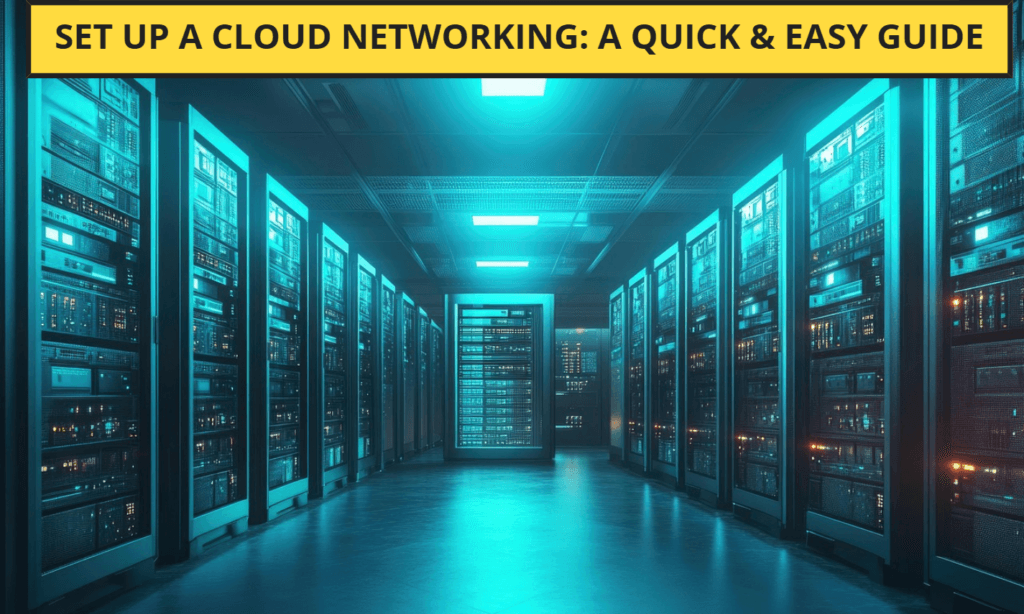
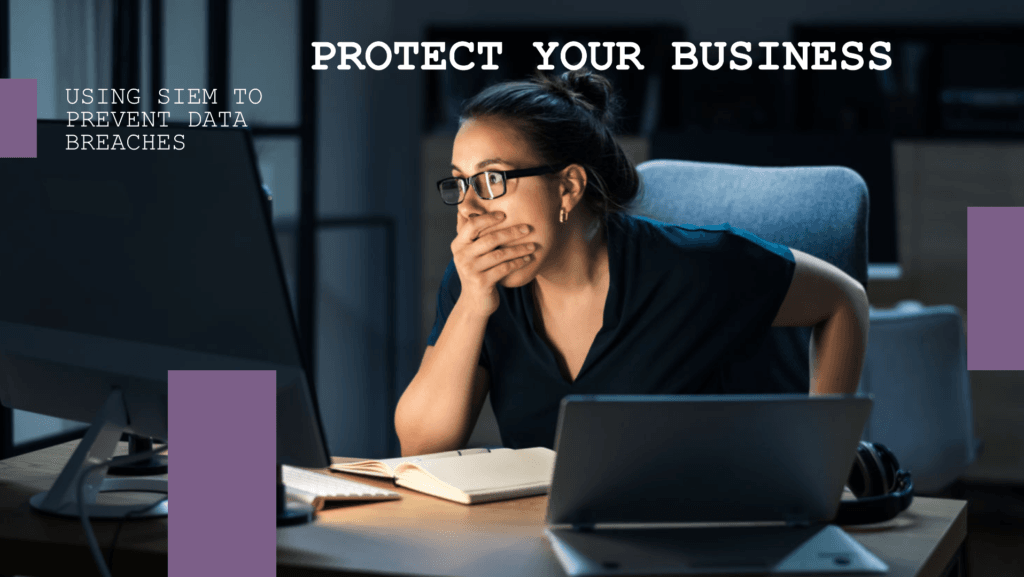

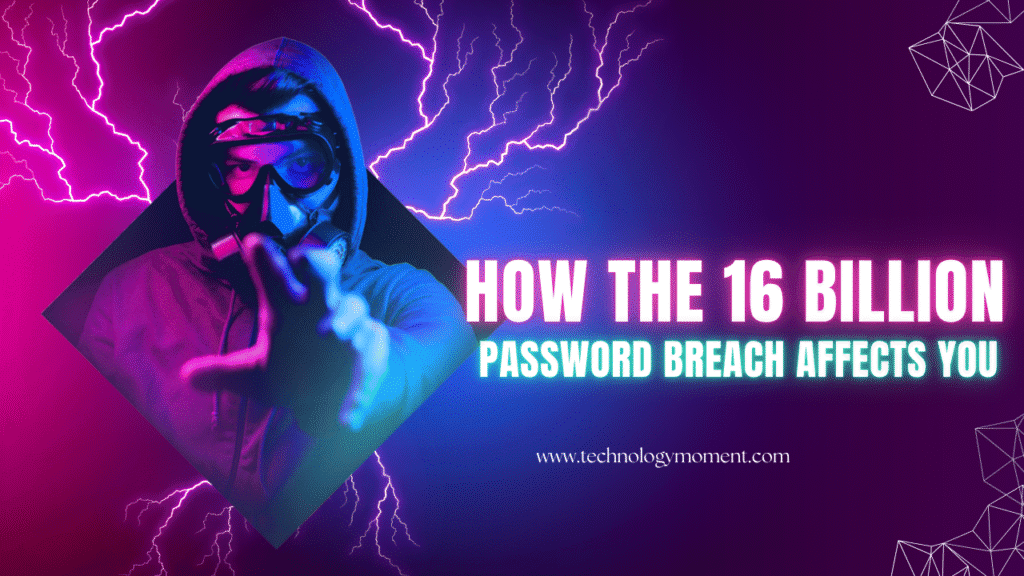

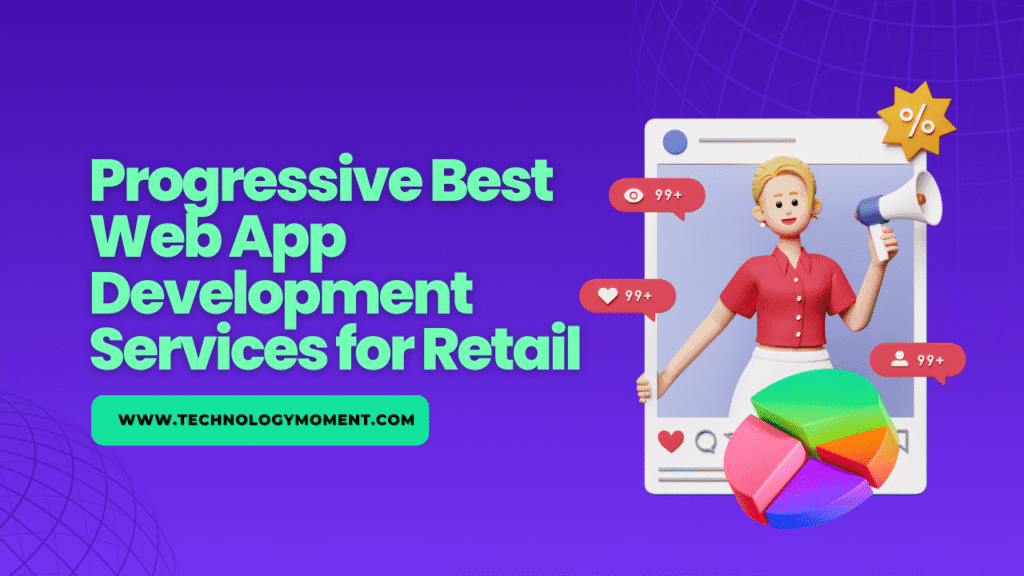
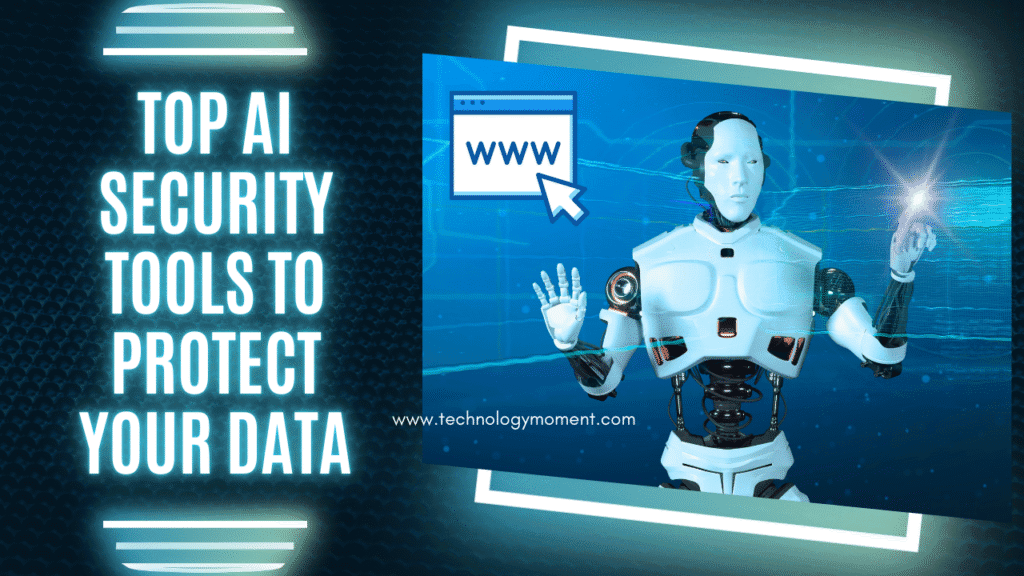






This guide is incredibly helpful! As someone who has struggled with malware issues in the past, I found the step-by-step approach to using a malware scanner to be clear and easy to follow. It’s not just the technical details, but the way you’ve explained how to choose the best scanner for different types of devices and operating systems. I also appreciate the tips on ensuring maximum protection once the scan is complete. Great work! Definitely bookmarking this one.
This guide is exactly what I needed! I’ve always been cautious about malware but never quite understood how to properly use scanners. Your step-by-step instructions are super easy to follow, and the tips you provided for choosing the right scanner are spot-on. The added information about how to handle detected threats was particularly useful. I’ll definitely be using these tips to better protect my devices. Thanks for such an informative and practical guide!
What an insightful guide! I’ve always been worried about malware but never knew where to start with scanning my devices. The step-by-step breakdown you provided is incredibly easy to follow, even for someone who’s not very tech-savvy. The extra tips on how to optimize scans and choose the right scanner for different needs were super helpful. I feel much more confident about keeping my devices secure now. Thank you for sharing this excellent resource!
Great article! I’ve always known malware is a threat, but I wasn’t sure how to approach scanning and protecting my devices. Your guide breaks it down so clearly with actionable steps. I really appreciate the focus on both prevention and how to choose the best malware scanner for different situations. The tips on keeping software up to date and scheduling regular scans were especially useful. I’ll definitely be following your advice to make sure my devices stay safe. Thanks for the detailed guide!
What a thorough and helpful guide! I’ve always been wary of malware, but this step-by-step explanation made everything so much easier to understand. The advice on how to pick the best scanner for different devices and operating systems was especially valuable. I also loved the bonus tips on how to stay safe online after running a scan. I feel a lot more confident about protecting my devices now. Thanks for writing such a clear and informative article!