Welcome to Technology Moment, your go-to destination for insightful tips, trends, and solutions in the ever-evolving tech landscape. In today’s digital age, cybersecurity has become a critical concern, and staying protected from threats like malware is more important than ever.
In this blog, we dive into the Top 10 Malware Removal Ideas, a practical guide to keeping your devices safe and secure. From powerful antivirus software to smart browsing habits, these tips will help you shield your systems from cyber threats and ensure a hassle-free digital experience. Let’s explore how you can take control and stay one step ahead of the hackers!
Malware, short for malicious software, is a term used to describe harmful programs that infiltrate your devices with the intent to steal data, disrupt operations, or cause other forms of damage. Whether it’s a virus, ransomware, spyware, or a Trojan horse, these threats are evolving daily, becoming more sophisticated and harder to detect.
But why should you care? The answer is simple: malware can compromise your personal and financial security. Imagine losing access to important files, having your banking information stolen, or even seeing your computer become part of a botnet—a network of infected devices controlled by cybercriminals.
The importance of removing malware cannot be overstated. Left unchecked, malware can compromise your privacy, slow down your devices, and even expose sensitive data to unauthorized users. Moreover, infected systems can spread malware to others, making you an unintentional contributor to cybercrime.
This article highlights practical, actionable ideas for removing malware effectively. Whether you’re a tech-savvy user or someone with basic computer knowledge, these tips are designed to empower you to take control of your digital safety. Let’s dive in and explore how you can protect yourself and your devices from these ever-present threats.
Table of Contents
1. Install a Reliable Antivirus Program
When it comes to protecting your devices from malware, one of the first and most crucial steps is to install a reliable antivirus program. Antivirus software acts as your first line of defense against malware, providing real-time protection against a wide range of malicious threats like viruses, ransomware, spyware, Trojans, and more.
Why Choose a Reliable Antivirus Program?
The primary purpose of an antivirus is to scan, detect, and remove malware from your system. While there are many antivirus options available, it’s important to choose a program that offers robust protection and consistently updates its virus definitions to stay ahead of emerging threats. A good antivirus program doesn’t just detect malware but also prevents it from infiltrating your system in the first place.
What to Look for in a Good Antivirus Program
When choosing an antivirus, there are several factors to keep in mind:
- Comprehensive Protection: A reliable antivirus should cover a broad spectrum of threats, including viruses, spyware, adware, ransomware, and phishing attacks. Look for antivirus software that provides real-time protection, meaning it continuously monitors your system for suspicious activity and alerts you immediately if anything is amiss.
- Automatic Updates: Malware creators are constantly developing new ways to bypass security measures. To stay ahead, a good antivirus software will receive regular automatic updates. These updates ensure the antivirus has the latest virus definitions and security patches.
- Low System Impact: Antivirus programs can sometimes slow down your computer, especially during scans. Choose software that runs efficiently and doesn’t significantly impact your system’s performance, allowing you to use your device without noticeable lag.
- User-Friendly Interface: Whether you’re tech-savvy or not, it’s crucial to choose an antivirus program that is easy to install and use. A simple interface with clear settings and options will help you manage your security without hassle.
- Additional Features: Some antivirus programs come with added features that enhance your online security, such as firewall protection, password managers, virtual private networks (VPNs), and identity theft protection. These features can add an extra layer of protection against more sophisticated attacks.
- Customer Support: A good antivirus provider should offer responsive customer support in case you encounter any issues or need help with troubleshooting. Look for antivirus software that provides phone, chat, or email support, especially if you’re not familiar with technical details.
Top Recommendations for Antivirus Programs
Here are a few reliable antivirus programs that offer strong protection and have garnered positive reviews:
- Norton 360: Known for its comprehensive security suite, Norton 360 provides real-time malware protection, a firewall, and a VPN. It also includes cloud backup and password management, making it an all-in-one solution for security.
- Bitdefender Antivirus Plus: Bitdefender is known for its advanced threat detection and minimal system impact. It offers real-time protection, ransomware detection, and online banking protection, making it a solid choice for securing your system.
- Kaspersky Total Security: Kaspersky is a well-known antivirus with a reputation for excellent malware detection. Its suite includes features like a password manager, parental controls, and a secure VPN to protect your online activities.
- McAfee Total Protection: McAfee offers a comprehensive solution that includes antivirus protection, identity theft monitoring, and a secure firewall. It also provides coverage for multiple devices, including mobile phones.
- Avast Free Antivirus: If you’re looking for a free solution, Avast offers solid protection without breaking the bank. While it’s free, it still provides features like real-time protection, malware scanning, and a browser cleanup tool.
How to Install an Antivirus Program
Installing an antivirus program is a straightforward process, but here’s a general guide to get you started:
- Download the Antivirus Software: Visit the official website of your chosen antivirus provider, or use a trusted app store. Avoid downloading from third-party sites, as they might distribute counterfeit software.
- Run the Installer: Double-clicking the installer file after it has been downloaded will begin the installation procedure. Follow the on-screen prompts to proceed.
- Customize Settings: During installation, you might be asked to choose installation preferences, such as whether you want the software to run automatically on startup or schedule scans. It’s important to enable automatic updates and real-time protection.
- Activate the Software: If you’re using a paid antivirus program, you’ll need to enter the license key provided by the vendor to activate the software. Free antivirus programs usually don’t require activation, but you may need to create an account.
- Run a Full System Scan: Once installed, run a full system scan to ensure your device is free from any existing malware. This might take some time, depending on the size of your hard drive and the number of files on your device.
- Keep It Updated: Make sure to enable automatic updates and regularly check for new updates to ensure your antivirus software stays effective.
2. Keep Your Software Updated
One of the most effective ways to prevent malware infections is by keeping your software up to date. This includes your operating system, antivirus programs, web browsers, and any other applications you use on your devices. Regular updates are crucial because they often contain patches that fix security vulnerabilities that could otherwise be exploited by malware.

Why Software Updates Are Essential for Malware Prevention
When software developers release updates, they’re usually addressing issues like security vulnerabilities, bugs, or performance problems. Malware creators are constantly looking for weaknesses in software to exploit, and outdated programs with unpatched vulnerabilities are prime targets. When you fail to install updates, you leave your system open to these exploits.
For example, an outdated web browser may have a security hole that a hacker can use to inject malicious code into your device when you visit a compromised website. Similarly, if your operating system is not updated, it may lack the latest security fixes, making it more vulnerable to malware infections.
Types of Updates You Should Focus On
- Operating System Updates: Whether you’re using Windows, macOS, or Linux, your operating system is a prime target for malware creators. Updates to your OS often include patches for security holes that could be exploited by cybercriminals. For example, Windows updates frequently address vulnerabilities that could allow malware to install itself or steal your personal data.
- Antivirus Software Updates: Even if you have antivirus software installed, it won’t be effective unless it is up to date. Antivirus programs rely on a database of known malware signatures to identify and neutralize threats. When a new malware variant emerges, the software developer releases updates to include the new threat definitions.
- Browser and Plugins: Browsers like Google Chrome, Mozilla Firefox, and Safari regularly release updates to patch security vulnerabilities. Additionally, many websites use plugins (like Flash or Java) that can also become entry points for malware if they’re outdated. Regularly updating these plugins, along with the browser itself, minimizes the risk of being infected while browsing the web.
- Software Applications: Beyond your browser and antivirus, applications you use on a daily basis, such as Microsoft Office or Adobe Acrobat, are also susceptible to malware attacks if not updated. Cybercriminals often target outdated versions of popular software, so keeping them updated is an important step in maintaining your security.
Automating Updates for Convenience
To make sure you don’t forget to update your software, most systems and programs offer an option to automatically install updates. Enabling automatic updates is an excellent way to ensure that your software stays current without requiring manual intervention.
- Windows and macOS have built-in update systems that allow you to schedule or automate updates for the operating system.
- Many antivirus software programs can also be set to update automatically, so they always have the latest malware definitions.
- Web browsers like Chrome and Firefox automatically update to the latest version in the background, ensuring you’re always protected while surfing the web.
While it’s great to have automatic updates enabled, it’s still a good idea to check occasionally that updates are happening as they should. Sometimes, system updates might require a restart, and certain updates may be missed if your device isn’t on or connected to the internet.
How to Stay On Top of Software Updates
- Turn on notifications: Set your system to notify you when updates are available. This way, you won’t miss any important patches, and you can act quickly.
- Check for updates regularly: Even with automatic updates turned on, sometimes critical updates may require manual installation, especially for major versions of software.
- Prioritize critical updates: Operating system and security software updates should always be prioritized over other software. If you’re ever in doubt about what needs updating, focus on those first.
3. Use a Malware Removal Tool
When it comes to tackling malware, having the right tools at your disposal is crucial. While antivirus software is designed to provide overall protection, malware removal tools are specialized programs designed to target and remove malware that may have already infiltrated your system. These tools often go beyond what traditional antivirus software can do, offering a more focused and in-depth approach to eliminating harmful software.
What Are Malware Removal Tools?
Malware removal tools are dedicated programs that are specifically designed to scan and detect various types of malware, including viruses, worms, trojans, spyware, adware, and ransomware. These tools can perform advanced scans, identify hidden threats, and effectively remove them from your system, even if regular antivirus software fails to detect or deal with them.
Unlike regular antivirus software, which runs in the background to prevent malware from infecting your system, malware removal tools are typically used when you suspect that malware has already infected your device. They are used for deep scans and manual removal of the threat.
Why Do You Need a Malware Removal Tool?
- Detects Advanced Threats: Some malware can be so sophisticated that it can evade detection by regular antivirus programs. These tools have specialized algorithms that can identify these elusive threats.
- On-Demand Scanning: Malware removal tools allow you to perform a focused scan of your entire system or specific files, making it easier to target and eliminate specific infections.
- Quarantines Malware: When the tool detects malware, it often isolates the infected files in a safe “quarantine” area. This prevents the malware from spreading or causing further damage while you decide what to do next.
- Fixes Malware Damages: Some tools go a step further by repairing the damage caused by malware, such as fixing corrupted files, removing registry entries, and restoring system settings.
- Supports Manual Malware Removal: For more advanced users, some tools provide manual removal options, allowing you to remove files or registry entries manually that may be harder to detect.
Top Malware Removal Tools
Here are some of the most trusted and effective malware removal tools you can use to get rid of infections on your system:
- Malwarebytes Anti-Malware:
- One of the most popular and effective tools for removing malware. Malwarebytes offers a free version that provides a strong malware scanning tool, and its paid version adds real-time protection and more advanced features. It can detect a wide range of malware types and is particularly known for removing adware and PUPs (potentially unwanted programs).
- Spybot Search & Destroy:
- Spybot Search & Destroy is another popular tool used to detect and remove spyware and other forms of malware. It offers both a free and a paid version, with the free version covering basic malware detection and removal. The paid version includes extra features, such as immunization and real-time protection.
- AdwCleaner:
- AdwCleaner is a free tool focused on removing adware, toolbars, and other potentially unwanted programs that can clutter your system. While it may not provide a complete solution to all types of malware, it excels in targeting adware and browser hijackers.
- HitmanPro:
- HitmanPro is an advanced malware removal tool that works alongside your antivirus software. It uses cloud-based technology to scan and remove malware, making it very effective in detecting threats that may be missed by traditional antivirus software.
- Kaspersky Virus Removal Tool:
- Kaspersky’s Virus Removal Tool is a free, standalone scanner that is capable of detecting and removing a variety of malware. Although Kaspersky is better known for its antivirus software, this free tool offers an extra layer of security and can be a great second line of defense.
How to Use a Malware Removal Tool
Using a malware removal tool is relatively straightforward. Here’s a general step-by-step process for how to use these tools effectively:
- Download and Install the Tool:
- First, visit the official website of the malware removal tool and download the installer. Be sure to download it from a trusted source to avoid downloading malicious software yourself.
- Install the tool by following the on-screen instructions.
- Update the Malware Definitions:
- Before running the scan, ensure that the tool is up to date with the latest malware definitions. Malware creators constantly develop new types of threats, so keeping the software up to date is crucial for detecting and removing the latest malware.
- Run a Full Scan:
- Most tools offer quick scans for basic malware detection, but for the best results, it’s recommended to run a full system scan. This will thoroughly check every part of your system for any potential threats.
- Review the Scan Results:
- Once the scan is complete, the malware removal tool will provide a report detailing any threats it has found. Some tools will automatically quarantine the malware, while others will ask for your confirmation before taking action.
- Remove the Malware:
- After reviewing the scan results, you can proceed to remove the malware. In most cases, this will involve simply clicking a “Remove” or “Fix” button to get rid of the infected files.
- Restart Your Computer:
- After the removal process, restart your system to ensure all changes are properly applied. This can also help in fixing any remaining issues caused by the malware.
- Follow Up with Regular Scans:
- Even after successfully removing malware, it’s important to run periodic scans with your malware removal tool to ensure your system remains clean. You can set up scheduled scans for automated protection.
Can Malware Removal Tools Be Used with Antivirus Software?
Yes, malware removal tools can complement your regular antivirus software. In fact, using both can provide an extra layer of protection for your system. While antivirus software continuously monitors your system for potential threats, malware removal tools are excellent for deep scans and eliminating infections that may have been missed or overlooked by antivirus programs.
4. Enable Firewall Protection
A firewall acts as a barrier between your computer (or network) and the external world, monitoring and controlling incoming and outgoing traffic based on predetermined security rules. It serves as a critical line of defense in preventing malware, hackers, and other cyber threats from infiltrating your system.
Understanding the Role of Firewalls in Malware Prevention
Firewalls work by analyzing data packets that enter or leave your computer. When a request is made to access a resource on your system (like opening a website or running a program), the firewall checks whether the request is safe and authorized. If it recognizes malicious activity or an unauthorized request, it blocks the action to prevent potential damage.
- Inbound Protection: Firewalls monitor incoming data from the internet, blocking any harmful requests such as those from malicious websites, unwanted network traffic, or hacker attempts to exploit your system.
- Outbound Protection: They also monitor data leaving your system. If malware or a malicious program tries to send data out of your computer (such as stealing personal information), the firewall can block the attempt.
Steps to Activate and Configure a Firewall
Enabling and configuring your firewall is a straightforward process, and it can significantly enhance your system’s defense against malware attacks. Here’s how to do it:
- For Windows Users:
- Open Control Panel: Type “Control Panel” in the search bar and click to open.
- Go to Security and System: In the menu, select “Windows Defender Firewall.”
- Turn on the Firewall: In the left-hand menu, select “Turn Windows Defender Firewall on or off.” Make sure both the private and public network settings are turned on.
- Configure Rules: Advanced users can click on “Advanced settings” to configure specific rules for inbound and outbound traffic.
- For Mac Users:
- Navigate to System Preferences: On the Apple menu, click and choose “System Preferences.”
- Select Security & Privacy: Open the “Firewall” tab.
- Enable Firewall: Click the lock icon to make changes and then select “Turn On Firewall.”
- Configure Firewall Options: You can customize the firewall to block or allow specific applications from accessing your network.
- For Routers and Network Firewalls:
- Access Router Settings: You can enable firewall protection directly from your router settings. This is ideal for providing network-level protection for all devices connected to your Wi-Fi.
- Login to Router: Enter the router’s IP address in your browser, usually something like
192.168.1.1. - Enable the Firewall: Look for the firewall section in the security settings and ensure it’s turned on.
Types of Firewalls: Software vs. Hardware
- Software Firewalls:
- These are installed directly on your computer or device and monitor its network traffic.
- They are typically more flexible and customizable, allowing you to configure specific rules and settings.
- Examples: Windows Defender Firewall, ZoneAlarm, Comodo Firewall.
- Hardware Firewalls:
- These are physical devices that sit between your local network and the internet, offering protection for all devices connected to the network.
- Hardware firewalls are typically used in business or advanced home setups where multiple devices need protection at once.
- Examples: Netgear Armor, Cisco ASA.
How Firewalls Block Malware and Prevent Attacks
- Block Malicious Traffic: Firewalls detect suspicious traffic patterns and block any that appears harmful, such as known malware signatures or attack vectors commonly used by hackers.
- Prevent Port Scanning: Port scanning is a method used by hackers to find open ports on a device to exploit vulnerabilities. A firewall can block these scanning attempts by making the ports invisible to attackers.
- Stop Unwanted Connections: Firewalls can prevent unauthorized devices from accessing your system. Even if malware tries to connect back to an attacker’s server (a tactic known as “command-and-control”), the firewall can block this connection.
- Detect Suspicious Applications: Many modern firewalls can detect if malware tries to communicate over the network. This is particularly important because some malware uses encrypted or disguised connections to evade detection.
Best Practices for Configuring Your Firewall
- Use Default Settings (at First): For most users, the default settings of a firewall are sufficient to protect against basic threats. If you’re new to firewalls, start with these settings and only change them if you’re an advanced user.
- Whitelist Trusted Apps: If you’re running software that needs internet access (e.g., email or productivity apps), you can whitelist it in the firewall settings to ensure it isn’t blocked by mistake.
- Keep Your Firewall Updated: Firewalls need regular updates to stay effective against new threats. Ensure your firewall software or device is always up-to-date with the latest definitions and security patches.
- Enable Logging and Monitoring: For advanced users, enabling logging can help you monitor suspicious activities and investigate potential threats. Many firewalls offer detailed logs of blocked connections.
- Use a Combined Approach: While a firewall is essential, it works best in combination with other security measures, such as antivirus programs, malware scanners, and safe browsing habits.
5. Be Cautious with Email Attachments
Email attachments are one of the most common ways malware is delivered to unsuspecting users. Whether it’s a seemingly innocent PDF, Word document, or an image file, these attachments can be loaded with harmful software designed to steal information, spy on users, or even completely lock down their devices. Being cautious when opening email attachments is crucial to preventing malware infections.
Common Malware Traps in Email Attachments
- Phishing Emails with Malicious Attachments
Phishing emails are designed to appear legitimate but are actually fraudulent attempts to gain personal information. These emails may look like they come from trusted sources, such as banks, online services, or even your colleagues, and they often contain attachments designed to infect your device. The attachment might promise a receipt, invoice, or some form of document that seems harmless at first glance. However, when opened, it could execute malicious code. - Macros in Office Documents
One of the most notorious methods for malware distribution is through macros in Word, Excel, or PowerPoint files. Macros are small scripts embedded in these documents, and when executed, they can perform actions without the user’s consent, such as downloading malicious software or stealing data. Historically, these attachments would come with a prompt urging the user to “Enable Macros” for full functionality, which many unsuspecting individuals would do, triggering the infection. - Zip Files and Executables
Malware can also be delivered as compressed files, often in .zip format. Inside these files, there could be executable files (.exe, .bat) that will run harmful scripts when opened. These types of attachments can often bypass some email security filters because they appear as harmless compressed archives. However, once extracted, they can execute a series of dangerous actions on your device.
Tips to Identify and Avoid Malicious Email Attachments
- Check the Sender’s Email Address
Always verify the sender’s email address. Phishing emails often come from addresses that look similar to legitimate ones but with small, subtle changes, such as a misspelled domain name or extra characters. For instance, an email appearing to come from a bank might actually come from “support@bank-security.com” instead of the official domain “bank.com.” - Look for Generic Greetings and Urgent Language
Additionally, these emails often employ urgent language, such as claiming that your account has been compromised or that you must act quickly to avoid penalties. Legitimate organizations typically address customers by their full names and do not create panic to provoke hasty actions. - Examine the File Extension
Pay attention to the file extension of any attachment. Files with extensions like .exe, .bat, .scr, and sometimes even .pdf (which could be manipulated) should raise suspicion. If you weren’t expecting an attachment, or if the file extension seems out of place for the content, avoid opening it. Most reputable organizations will send attachments in common formats like PDFs, images (.jpg, .png), or simple Word documents (.docx), but be cautious even with these. - Use Anti-malware and Email Filtering Software
Most modern email services and anti-malware software offer built-in email scanning features that automatically detect and block malicious attachments. These tools can help filter out potentially dangerous files before they ever reach your inbox. Always make sure your email software and antivirus programs are up to date so they can detect the latest threats. - Never Enable Macros in Documents from Unknown Senders
As mentioned earlier, macros in documents can be used to execute malicious code. If you receive a Word, Excel, or PowerPoint file with a prompt asking you to “Enable Macros,” and you’re not sure of the sender’s legitimacy, do not enable them. In fact, many email programs and office software allow you to disable macros entirely for added protection. - Verify with the Sender
If you’re ever in doubt about an email attachment, it’s best to verify with the sender before opening it. Contact the sender directly through a trusted communication method (e.g., phone or a known email address) and ask if they truly sent the attachment. Don’t use the contact information or links within the suspicious email itself, as these could be part of the scam.
Additional Measures to Protect Against Malicious Email Attachments
- Use a Secure Email Service: Consider using an email service that offers enhanced security features, such as encrypted emails, two-factor authentication (2FA), and advanced spam filters.
- Regular Backups: Regularly back up your important files and data to an external drive or cloud storage. In case a malicious attachment does manage to infect your system, having a recent backup ensures that you won’t lose vital information.
- Educate Yourself and Others: Regularly educate yourself and those around you about the dangers of malicious email attachments. Cybersecurity awareness can go a long way in preventing malware infections.
6. Regularly Scan Your Devices
Regularly scanning your devices is one of the most effective ways to detect and remove malware before it can cause significant harm. Malware can often operate in the background without you noticing, making it crucial to run scans at scheduled intervals. Here’s why it’s important and how to go about it:

Why Regular Scans Are Essential
- Early Detection: Malware doesn’t always announce its presence. In many cases, malicious software can lie dormant for weeks or even months, gathering sensitive data or damaging files. By running regular scans, you increase the chances of catching malware early before it causes any harm.
- Updates to Malware Definitions: Antivirus software often updates its database of known malware threats. Running regular scans ensures that the software can identify the latest malware, even if it wasn’t detectable during a previous scan.
- Peace of Mind: Scanning your devices regularly gives you confidence that your system is free from malware, reducing the risk of data theft or system performance issues.
How to Regularly Scan Your Devices
1. Use Scheduled Scans in Your Antivirus Software
Most antivirus programs offer the option to schedule automatic scans at regular intervals (daily, weekly, or monthly). This feature ensures that scans are conducted consistently without you needing to remember. You can set the time for scans during periods when you’re not actively using your device to avoid interrupting your work.
2. Scan for Different Types of Malware
Malware comes in many forms, including viruses, worms, trojans, ransomware, and spyware. It’s essential to configure your antivirus to scan for all types of threats. Some programs offer specific options for deep scans that thoroughly check the entire system for these malicious threats.
3. Run Quick and Full Scans
- Quick Scan: This type of scan focuses on areas most likely to harbor malware, such as system files, running processes, and certain folders. Quick scans are ideal for regular checks and are usually fast.
- Full Scan: A full scan checks every file and program on your device. While it takes longer, it is more thorough and ensures that even hidden malware is detected. It’s a good idea to run a full scan at least once a week or month, depending on your usage patterns.
4. Utilize Cloud-Based Scans
Some modern antivirus software provides cloud-based scanning features. These scans offload some of the processing to cloud servers, which can enhance detection rates and reduce the impact on your device’s performance. Cloud-based scans also ensure that you have access to the most up-to-date definitions and the latest threat databases.
5. Scan External Devices and Backups
It’s not just your computer that needs scanning—any external devices (such as USB drives, external hard drives, or SD cards) should be regularly scanned as well. Malware can spread via these devices, so including them in your regular scans is essential for comprehensive protection. Additionally, if you back up your data to external drives or cloud storage, scanning these backups ensures they’re free of malware before restoring them to your primary device.
Best Practices for Regular Scans
- Set It and Forget It: Schedule automatic scans at a time that works best for you—perhaps while you sleep or during periods of inactivity. You don’t have to worry about remembering to run scans manually.
- Keep Your Antivirus Updated: Ensure your antivirus software is always up to date. New malware is discovered every day, and updated software will be equipped to detect the latest threats.
- Don’t Ignore Alerts: If your antivirus software detects malware during a scan, take immediate action. It may ask you to quarantine or delete the infected files, and ignoring these warnings can leave your system vulnerable.
When to Scan Manually
Even with scheduled scans, there are times when you should manually initiate a scan:
- If You Notice Unusual Behavior: If your device starts acting slow, programs crash unexpectedly, or you notice unfamiliar files, it’s time to run a manual scan to check for malware.
- After Downloading New Software or Files: Before opening any new files or installing software, running a scan can help ensure you’re not accidentally introducing malware into your system.
- If You Visit Suspect Websites: If you’ve recently visited a site that seems suspicious or you’ve clicked on an unknown link, it’s a good idea to run a scan afterward to catch any potential malware.
7. Uninstall Unnecessary Programs
Why Uninstalling Unnecessary Programs is Crucial for Malware Removal
Many of us accumulate a variety of software and applications over time, often downloading tools or apps that we think we’ll use but later abandon. These unused programs can become more than just a nuisance; they can actually pose security risks, including opening doors for malware. Here’s why uninstalling unnecessary programs is an important step in malware removal and prevention:
- Reduces the Attack Surface
Every program on your computer or mobile device is a potential entry point for malware. Outdated or unused software may contain vulnerabilities that cybercriminals can exploit to gain access to your system. By removing unnecessary programs, you close these potential openings, making it more difficult for malware to sneak in. - Prevents Bloatware
Some software, particularly pre-installed programs or those bundled with free downloads, is often not only unwanted but can also slow down your device and open up opportunities for malware. These programs (often called bloatware) can take up valuable system resources and potentially include malicious code that compromises your security. Uninstalling them frees up space and improves device performance. - Minimizes Data Collection Risks
Some programs, especially those you don’t recognize or remember installing, may track your activities or collect personal data. These could either be legitimate apps with privacy concerns or actual malicious software. By removing unnecessary programs, you ensure that no unwanted entities are lurking on your system collecting sensitive information. - Prevents Malware from Hiding
Malware often disguises itself as a legitimate program, making it difficult to detect. Uninstalling programs that you no longer need helps clear any confusion about which programs are important and which ones are suspicious. If a malicious file is hidden under the guise of a legitimate program, removing unused software could also get rid of the malware.
How to Identify and Remove Unnecessary Programs
Here are some steps and tips to effectively uninstall unnecessary programs and help secure your device:
- Review Installed Programs
Start by checking the list of installed applications. To accomplish this, navigate to Control Panel > Programs > Programs and Features on Windows. On macOS, check under Applications in the Finder. Mobile devices allow you to check apps from the settings menu.As you review the list, look for:- Software that you don’t recognize.Programs you haven’t used in a while.Apps that came pre-installed with your device and that you don’t use.
- Use Removal Tools for Thorough Cleaning
In some cases, software may leave behind residual files even after being uninstalled. These leftover files can take up space and may even serve as an entry point for malware. Tools like Revo Uninstaller or CCleaner can help you remove leftover data after uninstalling unwanted programs, ensuring a more thorough cleanup. - Check for Unwanted Browser Extensions
Malware can also be installed as browser extensions, which run in the background and can track your activity or hijack your searches. Go through your browser extensions (found in your browser’s settings) and remove any that seem suspicious or unnecessary. - Uninstall Programs via Safe Mode (If Necessary)
In some cases, particularly when dealing with stubborn malware or deeply embedded software, you may need to boot your device in Safe Mode. This prevents unnecessary programs from loading and makes it easier to remove them. Once in Safe Mode, try uninstalling suspicious programs or using your antivirus software for a deep scan.
Tools to Help Identify Unnecessary Programs
Some tools can assist you in identifying and uninstalling unnecessary programs that might not be readily visible or easily recognized:
- Windows Task Manager: Provides a list of running applications and background processes. If a program is consuming system resources but isn’t essential, consider uninstalling it.
- AppCleaner (macOS): A lightweight tool that can scan your Mac for installed programs and remove them completely.
- AdwCleaner: A popular malware removal tool that can also help remove unwanted software, especially those bundled with adware.
8. Avoid Clicking on Unknown Links
In today’s digital world, clicking on an unknown link can be more dangerous than you might think. Malware, phishing scams, and other cyber threats are often spread through deceptive or malicious links, which can trick users into downloading harmful software or disclosing personal information. This section will delve into why it’s crucial to avoid these links and offer practical tips to stay safe.
Why Unknown Links Are Dangerous
Malicious links can take many forms: they can be embedded in emails, text messages, social media posts, or even on seemingly trustworthy websites. When you click on these links, you might be unknowingly redirected to a harmful website or trigger the download of malware directly onto your device. The consequences can range from minor annoyances (like slow performance) to severe security breaches (such as identity theft or data loss).
Common Threats from Unknown Links:
- Phishing Sites: Phishing attacks are designed to steal your personal information by mimicking legitimate websites. These fake sites may look almost identical to trusted services, such as your bank, email provider, or online store, but they are designed to trick you into entering sensitive details like usernames, passwords, or credit card information.
- Malware Downloads: Clicking on an unknown link can lead to the automatic download of malware onto your system. This could include viruses, trojans, or ransomware, which can corrupt files, steal personal data, or lock you out of your system for ransom.
- Social Engineering Attacks: Malicious links can also be used in social engineering attacks, where cybercriminals exploit human behavior to manipulate users into clicking on harmful links. These links often look innocent, disguised as offers, coupons, or even urgent alerts from reputable companies.
- Drive-By Downloads: Some links, when clicked, can trigger a “drive-by download.” These occur when malicious code is installed on your computer without your knowledge, just by visiting a compromised website. Even just viewing the page is enough to initiate the download.
How to Identify and Avoid Malicious Links
- Check the URL Carefully: Always scrutinize the URL before clicking. Often, malicious links will use a slightly altered URL to deceive you. For example, a phishing link might resemble the official website URL but have subtle differences (e.g., “faceboook.com” instead of “facebook.com”). Always ensure you are on a legitimate and secure website, especially when entering personal or financial details.
- Hover Over Links: Before clicking, hover your mouse over any link to preview the actual destination. This will display the full URL, allowing you to verify whether it looks suspicious or safe. If the link doesn’t match the description or comes from an unfamiliar source, it’s best to avoid clicking it.
- Beware of Shortened URLs: URL shortening services like Bit.ly or TinyURL can hide the true destination of a link. While not all shortened links are malicious, they are commonly used by cybercriminals to disguise dangerous URLs. If you receive a shortened link from an unfamiliar source, avoid clicking it or use a URL expander to check where it leads.
- Don’t Trust Suspicious Emails or Messages: Many malicious links are delivered through phishing emails, fake text messages, or social media posts. Be wary of unsolicited messages, especially those that pressure you to click on a link urgently or promise rewards, offers, or prize claims. These often contain links designed to steal your data or infect your system.
- Use Link Scanners: If you’re ever unsure about a link, use an online link scanner, such as VirusTotal or URLVoid, which checks the link for any known malicious content. These tools can help you avoid websites that may compromise your security.
- Enable Browser Security Features: Modern browsers, like Google Chrome and Mozilla Firefox, offer built-in security features that can warn you if you’re about to visit a malicious website. Make sure these settings are enabled, and always heed the warnings if your browser tells you the link is dangerous.
- Use a URL Blocking Extension: There are various browser extensions and add-ons designed to protect you from malicious links. These tools can automatically block suspicious URLs and notify you if a link you’re about to click is known to be dangerous.
- Trust Your Instincts: If something feels off about a link, trust your gut and don’t click on it. For example, if you receive an email from your “bank” asking you to click a link to verify your account, it’s a red flag. Real financial institutions rarely ask you to perform actions through an email link.
How to Respond to Clicking on a Dangerous Link
Even the most cautious users may accidentally click on a harmful link. If you suspect that you’ve clicked on a malicious link, here’s what you should do immediately:
- Disconnect from the Internet: Disconnecting your device from the internet can help prevent malware from spreading or communicating with a remote server.
- Run a Security Scan: Use your antivirus software or malware removal tools to run a thorough scan of your system.
- Change Your Passwords: If the link led to a phishing site where you entered sensitive information (like your bank account or social media passwords), change those passwords immediately.
- Monitor Your Accounts: Keep an eye on your bank and credit card accounts, as well as your email inbox for any suspicious activity.
9. Use Strong and Unique Passwords
Passwords are the keys to your online life. From banking and social media to email and personal files, a weak password can give attackers easy access to your sensitive data. One of the most important yet often overlooked steps in malware prevention is ensuring that your passwords are strong and unique. Let’s break this down:
Why Weak Passwords Are a Security Risk
Weak passwords are easy for hackers to guess or crack using various methods, such as brute force attacks or dictionary attacks. Common weak passwords like “123456” or “password” offer no defense against attackers. Unfortunately, many people continue to use simple passwords because they are easy to remember, but this makes your device or online accounts highly vulnerable.
Even if your device is protected by an antivirus or firewall, a weak password can allow malware or hackers to bypass these defenses. If malware is able to steal your login credentials, it can lead to identity theft, unauthorized financial transactions, or even complete account hijacking.
What Makes a Strong Password?
A strong password is not just random, but also complex enough that it is difficult for malicious programs or attackers to guess.
- Length: The difficulty of cracking a password increases with its length. Aim for at least 12 characters.
- Variety of Characters: A good password includes uppercase and lowercase letters, numbers, and special characters (such as
!,@,#, or%). This adds complexity and makes it harder for automated programs to guess. - Unpredictability: Avoid using common words or phrases that could be easily guessed or found in a dictionary. Instead of using your pet’s name or your birthdate, consider random combinations of letters, numbers, and symbols.
The Importance of Unique Passwords
One of the most critical mistakes people make is using the same password for multiple accounts. If one account is compromised, all the others are at risk. This is where the concept of unique passwords becomes essential.
- Why Use Unique Passwords? Imagine using the same password for your online banking account and your email. If a hacker gains access to your email, they might also be able to access your bank account. Malware often targets personal accounts, so it’s critical to have a distinct password for each one. By using unique passwords, you minimize the damage that can occur if one password is leaked or cracked.
- Managing Multiple Passwords While it’s ideal to use unique passwords for each account, remembering them can be challenging, especially if you have many online accounts. Password managers securely store and organize your passwords, allowing you to create strong, unique passwords for each account without the hassle of remembering them all.
How to Create a Strong, Unique Password
Here are some tips to help you create both strong and unique passwords:
- Use Random Words: Combine unrelated words to make a passphrase. For example, “blueCoffeeTable7!”.
- Avoid Personal Information: Don’t use personal details like your name, address, or phone number. This information can be easily guessed or found online.
- Use a Password Generator: A password generator tool can create long, random strings of characters that are hard to guess.
- Change Passwords Regularly: Even if your passwords are strong, changing them periodically adds an extra layer of security. Set a reminder to change them every few months.
Tools to Help Manage Passwords
If remembering strong, unique passwords for each account seems daunting, don’t worry—there are tools designed specifically for this purpose:
- Password Managers: These tools securely store all your passwords in an encrypted format, making it easy to access them without needing to remember each one. 1Password, Dashlane, and LastPass are well-known password managers. Some password managers even come with a built-in password generator.
- Two-Factor Authentication (2FA): For added security, enable two-factor authentication (2FA) on your accounts. 2FA requires you to verify your identity through a second method (such as a code sent to your phone) in addition to your password. Even if a hacker gets hold of your password, they won’t be able to access your account without the second authentication step.
10. Educate Yourself on Cybersecurity Practices
In today’s digital age, one of the most powerful tools to prevent malware and other online threats is knowledge. Educating yourself on cybersecurity practices is essential not only for protecting your devices but also for safeguarding your personal and financial information. While technical tools like antivirus software and firewalls play an important role in malware prevention, your understanding of the risks and how to navigate the digital world safely can make a huge difference in avoiding malware attacks.

Here’s why it’s crucial and how you can go about educating yourself:
Why is Cybersecurity Education Important?
- Constantly Evolving Threats: Cybercriminals are always adapting their methods, and new types of malware are created daily. By staying informed about the latest trends and threats, you can better understand the potential dangers and how to avoid them.
- Prevention is Better Than Cure: Learning about common attack methods such as phishing, social engineering, and ransomware helps you recognize these threats early, preventing them from compromising your systems.
- Improves Decision-Making: Being knowledgeable about best practices enables you to make more informed decisions when interacting with emails, websites, and downloads. You’ll be able to distinguish between legitimate and malicious actions, reducing the likelihood of falling into traps.
- Empowerment: Knowledge is empowerment. The more you understand about how malware works and what to look out for, the more proactive you can be in securing your online presence. This empowers you to take control over your digital security, rather than relying solely on external protection.
How to Educate Yourself on Cybersecurity Practices
- Stay Updated on Cybersecurity News: Cybersecurity is a fast-paced field, with new threats and solutions emerging regularly. To stay ahead, subscribe to reputable cybersecurity blogs, websites, and news outlets. Some well-known resources include:
- Krebs on Security (by Brian Krebs)
- BleepingComputer
- Cybersecurity & Infrastructure Security Agency (CISA)
- Take Online Courses and Certifications: Numerous online platforms offer free or affordable courses on cybersecurity. Platforms like Coursera, edX, and Udemy have beginner to advanced-level courses that can help you understand cybersecurity principles and practices.Popular courses:
- Introduction to Cyber Security by Cisco (available on Coursera)
- Cybersecurity for Beginners (Udemy)
- Cybersecurity Essentials (by edX)
- Use Cybersecurity Tools and Practice: The best way to learn is by doing. Many cybersecurity tools are available that allow you to practice safe browsing and threat detection. These tools not only help you protect your devices but also teach you how they work:
- Password Managers: Tools like LastPass and Bitwarden help manage strong, unique passwords.
- VPN (Virtual Private Network): Learn how to use VPNs to protect your privacy and secure your internet connection.
- Firewalls and Antivirus Software: Familiarize yourself with the different settings in these tools and learn how to configure them to maximize their effectiveness.
- Learn About Phishing and Social Engineering Attacks: Phishing and social engineering are among the most common ways malware gets onto your system. By understanding the psychology behind these attacks, you can easily spot malicious emails, fake websites, and suspicious phone calls. Some common signs of phishing include:
- Misspelled words or unusual phrasing in emails.
- Unsolicited requests for sensitive information like passwords or credit card numbers.
- Emails that create a sense of urgency, such as “Your account will be locked if you don’t act now.”
- Follow Cybersecurity Influencers and Experts: Many cybersecurity experts share valuable insights on social media, YouTube, and personal blogs. Following these thought leaders can give you firsthand knowledge of the latest practices and vulnerabilities in cybersecurity. A few influential figures in the field include:
- Brian Krebs (Krebs on Security)
- Troy Hunt (Founder of “Have I Been Pwned”)
- Mikko Hypponen (F-Secure Chief Research Officer)
- Participate in Cybersecurity Forums and Communities: Being part of online communities dedicated to cybersecurity will allow you to learn from others’ experiences and ask questions. Sites like Reddit (in subreddits like r/cybersecurity and r/netsec) and StackExchange offer a wealth of advice, tips, and real-world case studies on cybersecurity practices.
- Enable Two-Factor Authentication (2FA): This is one of the simplest but most effective practices you can learn to enhance your security. Two-factor authentication adds an extra layer of protection by requiring a second form of identification (like a code sent to your phone) in addition to your password. Educating yourself on the importance of 2FA will significantly reduce the risk of unauthorized access to your accounts.
- Understand the Basics of Network Security: Learning about network security practices such as using strong encryption, setting up firewalls, and ensuring that your Wi-Fi networks are secure can also help prevent malware from infecting your devices. For example, make sure your router is password-protected and uses WPA3 encryption to safeguard against unauthorized access.
- Simulate and Test Your Knowledge: Once you have gained some knowledge, test it by setting up scenarios where you must identify phishing attempts or vulnerabilities in a simulated environment. Websites like Hack The Box or TryHackMe provide interactive challenges that help you practice cybersecurity techniques in a safe environment.
- Adopt Cyber Hygiene Practices: Finally, maintain a daily practice of cybersecurity hygiene. This includes habits such as:
- Regularly updating software and operating systems.
- Using a VPN for safe browsing, especially on public Wi-Fi.
- Backing up important data regularly.
- Avoiding suspicious websites and links.
Conclusion
In the final section of your article, the “Conclusion” serves as a summary of the key points discussed and reinforces the importance of taking action against malware. It’s where you wrap up the entire article, leaving the reader with a sense of understanding, urgency, and encouragement to act on the malware removal ideas.
1. The Impact of Proactive Malware Removal Strategies: The conclusion should emphasize how the proactive steps mentioned in the article (like installing antivirus software, keeping systems updated, using malware removal tools, etc.) By consistently applying these strategies, users can safeguard their systems and personal data, preventing potential damage like data loss, identity theft, or system downtime.
The idea here is to drive home the message that being proactive is the best defense. Malware often enters systems through negligence, such as skipping software updates or not running regular scans. But when users take charge and adopt preventative measures, they are much less likely to encounter malicious attacks.
2. Encouragement to Implement These Ideas for a Safer Digital Experience: The conclusion should end with a call to action, encouraging readers to take the first step toward securing their devices. While it’s easy to overlook malware prevention in the hustle of daily life, this final section reminds them that cybersecurity is an ongoing effort. Whether it’s installing the latest antivirus software, being more cautious about email links, or educating themselves on emerging threats, the reader should feel motivated to begin implementing these practices.
In addition, it’s important to emphasize that by following these steps, readers are not just removing existing malware but also creating a stronger, more secure environment to prevent future infections. Encouraging readers to make these actions a regular part of their routine—like updating software or regularly running scans—will help them maintain a malware-free and secure system in the long run.
FAQs – Frequently Asked Question
What is the difference between antivirus software and malware removal tools?
Antivirus software and malware removal tools serve similar purposes, but they focus on different aspects of computer protection.
- Antivirus software is designed to prevent, detect, and remove malware before it can cause significant harm. It runs continuously in the background, monitoring for suspicious activity or known malware signatures. Antivirus software often includes features like real-time protection, firewalls, and automatic updates to safeguard against evolving threats.
- Malware removal tools, on the other hand, are typically used as a secondary measure after an infection has occurred. These tools are specifically designed to identify and remove malicious software that has already entered the system. They often specialize in detecting hidden or persistent malware that traditional antivirus software might miss.
Both tools are crucial, but while antivirus programs prevent infections, malware removal tools are often used for cleaning up infections that have already occurred.
Can I remove malware without professional help?
Yes, in most cases, you can remove malware on your own without needing professional help, especially if you follow the right steps.
- Use antivirus or malware removal software: Many of these tools are effective in identifying and eliminating common malware types. After running a scan, the tool will provide a detailed report and options to clean the infection.
- Manual removal: If you’re tech-savvy, you can manually search for and remove malware, but this is more complex and can be risky. It involves using system tools to identify suspicious files and processes. However, it’s not recommended for beginners due to the potential for damaging system files unintentionally.
- System restore: If the malware is persistent, you can use Windows or macOS system restore features to revert your system back to a state before the infection occurred.
If you aren’t confident in performing these steps, it’s advisable to seek professional help. Some malware can be difficult to remove, and an improper approach can cause more harm.
How can I tell if there is malware on my device?
There are several signs that can indicate your device has been infected with malware:
- Slow performance: If your computer suddenly slows down or crashes frequently, malware could be running in the background, using up system resources.
- Unusual behavior: Malware might cause your computer to behave erratically, such as opening and closing programs, or clicking links or buttons automatically without your input.
- Pop-up ads or redirects: Excessive pop-up ads, unexpected toolbars, or being redirected to strange websites while browsing can be signs of an adware infection or other malicious software.
- Increased network activity: If your internet connection is slower than usual or there’s unusual network traffic, it could be due to malware using your system to send or receive data.
- Changes to settings or files: Unexpected changes to your device’s settings, home page, or file system might be indicators of malware.
If you notice any of these signs, run a complete system scan with antivirus software to detect and remove any potential threats.
What are some signs of a phishing email?
Phishing emails are a common tactic used by cybercriminals to trick users into giving up personal information.
- Suspicious sender: Phishing emails often come from email addresses that look suspicious or slightly different from legitimate ones. For instance, you might see a slight variation in the domain name, like “bank-name.com” vs. “bank-name.co.”
- Generic greetings: Legitimate companies usually address you by your full name. Phishing emails, however, may use vague phrases like “Dear Customer” or “Dear User.”
- Urgent or alarming language: Phishing emails often create a sense of urgency, claiming your account has been compromised, or there’s an emergency that requires immediate action. These messages try to rush you into clicking links or sharing information without thinking.
- Suspicious attachments or links: Phishing emails often contain links that lead to fake websites designed to steal your information or attachments that may contain malware. Hovering over a link can show you where it leads, helping you identify if it’s legitimate.
- Spelling or grammar mistakes: Many phishing emails contain noticeable spelling and grammatical errors. Legitimate companies usually proofread their communications before sending them out.
How often should I update my security software?
It’s essential to update your security software regularly to ensure you’re protected against the latest malware threats. Here’s how often you should update:
- Antivirus and malware software: Ideally, you should set your antivirus program to update automatically every day or as frequently as possible. Most software companies release virus definition updates daily to keep up with new threats. Automatic updates ensure you’re always protected.
- System updates: Operating system updates (e.g., Windows or macOS updates) often include security patches that fix vulnerabilities that malware can exploit. Enable automatic updates to make sure your system is always running the latest security updates.
- Browser and app updates: Don’t forget to update your web browser and apps regularly. Many cyberattacks target outdated software, so it’s crucial to keep all your programs up-to-date, not just your antivirus.
By updating your software frequently, you can stay one step ahead of cybercriminals who are constantly developing new ways to breach security.



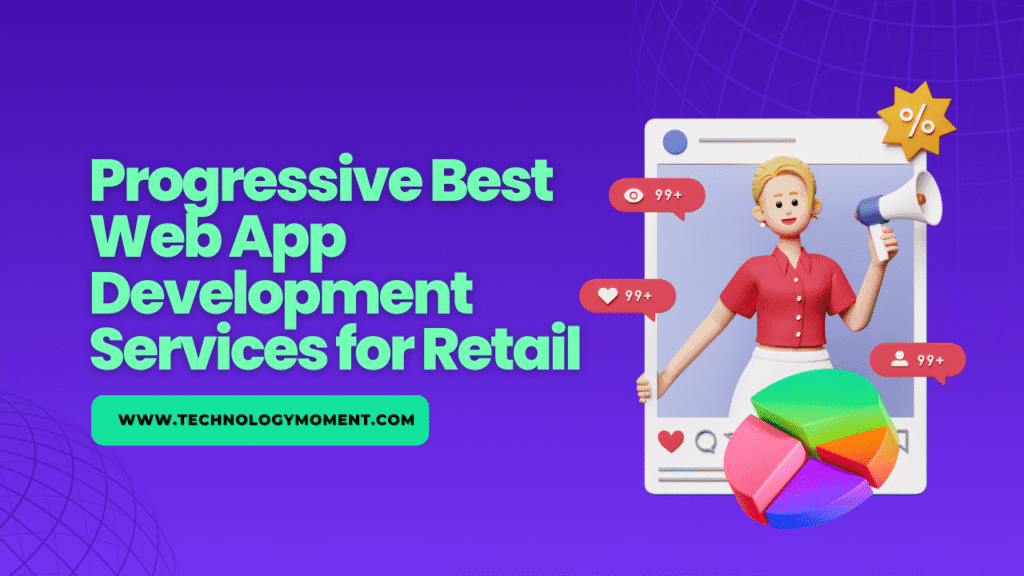



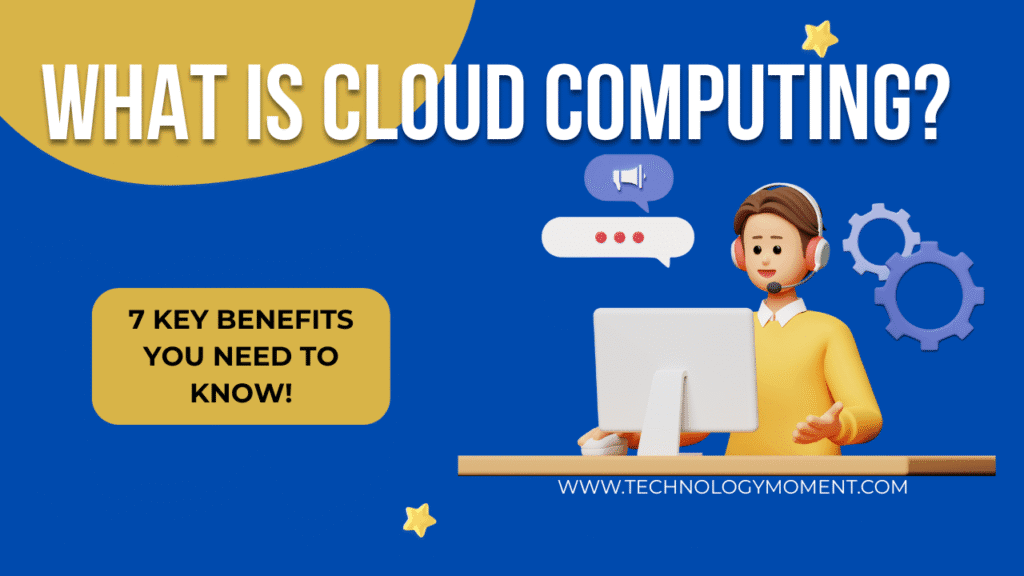
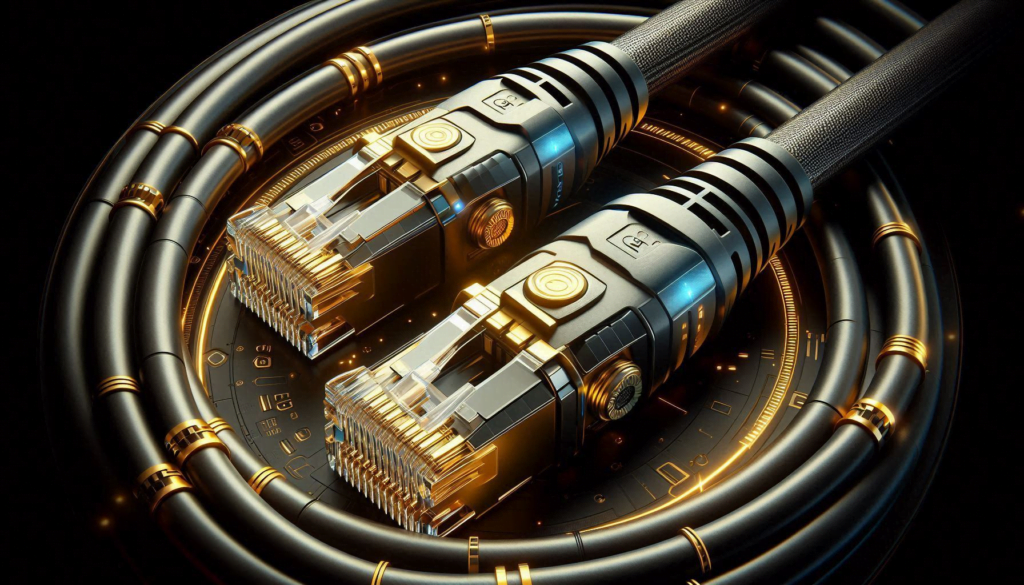


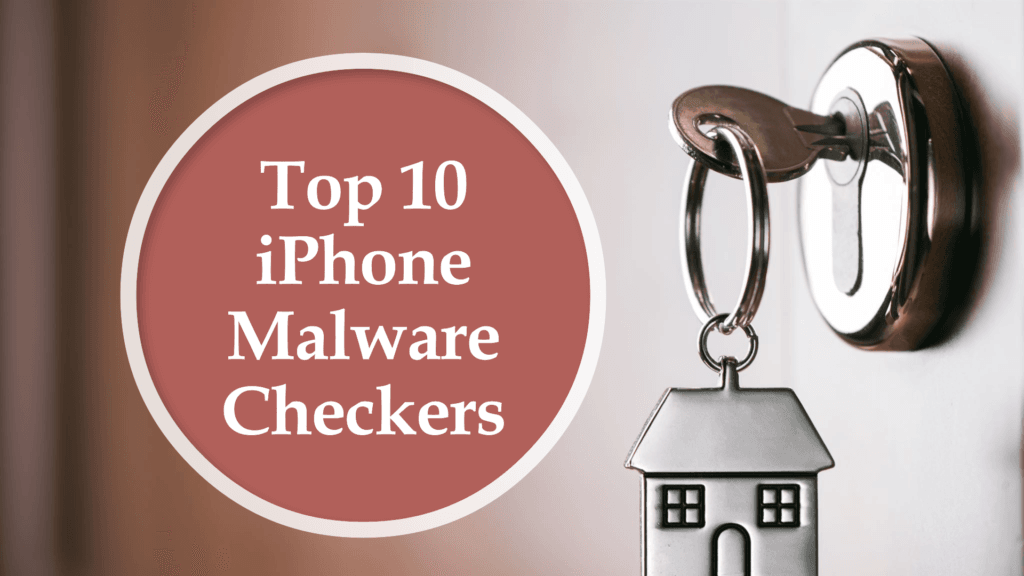


This post is a lifesaver! Malware has become such a major issue these days, and I love how you’ve broken down these solutions so clearly. I especially agree with the importance of regular backups and using trusted antivirus software. I’ve already implemented some of these tips, and they’ve made a noticeable difference in my device’s performance.
Thanks for sharing such valuable information!
Excellent list of malware removal tips! I think many users underestimate how crucial it is to stay vigilant against malware threats. The advice on using browser security extensions and scanning email attachments is something I’ll definitely incorporate more. This post provides some great actionable steps that everyone should consider to safeguard their devices. Keep up the great work!
Thanks for the useful information!
Fantastic article! Malware is an ever-growing concern, and it’s great to see a comprehensive list of ideas to prevent and remove it. I especially appreciate the tip about using a layered security approach—too often, people rely on just one tool. I’ll definitely be trying out some of the recommended software and tools.
Thanks for the detailed advice—much needed in today’s digital age!
Great article! Malware removal can be overwhelming for many, but this post breaks everything down so well. I particularly liked the section about keeping your software up to date and being cautious with downloads. These simple steps can make a huge difference in preventing infections. Definitely bookmarking this for future reference!
Thanks for sharing such useful and easy-to-follow tips!