The increasing number of cyber threats, understanding how to identify and avoid malware is essential for both individuals and organizations. At Technology Moment, we are dedicated to providing you with up-to-date insights on the latest in technology, security, and trends that impact your digital life. In this blog post, we will dive into the world of malware analysis, offering practical advice on recognizing potential threats and taking the right steps to protect your data. Stay tuned as we explore the tools, techniques, and best practices for securing your online environment and keeping cybercriminals at bay.
In today’s digital age, cybersecurity is a critical concern for businesses, individuals, and governments alike. One of the most dangerous threats lurking in cyberspace is malware—malicious software designed to disrupt, damage, or gain unauthorized access to computer systems. Understanding malware and how it works is the first step in defending against it. This process of identifying, studying, and mitigating malware is known as malware analysis.
What is Malware?
Malware is a broad term used to describe any type of software designed with harmful intent. It includes various programs, scripts, and codes that cause harm to computers, networks, or devices. The ultimate goal of malware is typically to disrupt, steal, damage, or gain unauthorized access to data. Malware can be delivered via email attachments, software downloads, or even through vulnerabilities in websites.
Each type functions differently, but they all share the same underlying malicious intent.
Importance of Malware Analysis in Cybersecurity
Malware analysis is an essential part of modern cybersecurity. By understanding how malware works and how it spreads, security professionals can design effective countermeasures to prevent attacks. Malware analysis helps:
- Detect Malware: By studying malware, analysts can identify its signature, behavior, and methods of delivery. This allows them to create antivirus definitions and other security tools to detect and remove similar threats.
- Mitigate Risks: Through analysis, organizations can understand the weaknesses that malware exploits, enabling them to strengthen their defenses.
- Respond to Attacks: When an attack occurs, malware analysis helps investigators understand the full scope of the breach and the potential damage, allowing them to respond effectively and prevent further harm.
- Develop Prevention Strategies: Malware analysis helps create better prevention strategies by revealing trends in malware development, such as the rise of certain attack vectors (e.g., phishing or zero-day vulnerabilities).
The Growing Threat of Malware Attacks
The threat of malware attacks continues to grow, fueled by increasing digitalization and a greater reliance on online services. From large corporations to individual users, no one is safe from cybercriminals who use sophisticated malware to steal sensitive information, disrupt services, or demand ransoms.
- Ransomware attacks are on the rise, where cybercriminals encrypt users’ data and demand payment to restore access.
- Phishing attacks, often used to deliver malware, trick users into downloading harmful software by disguising malicious emails as legitimate ones.
- Zero-day exploits are vulnerabilities in software that are unknown to the vendor, making them a prime target for malware attacks.
Malware is constantly evolving, and cybercriminals are becoming increasingly skilled at creating malware that can bypass traditional security measures. This makes malware analysis not only a technical skill but also a necessity for keeping systems safe in an ever-changing threat landscape.
Table of Contents
Types of Malware and How They Work
It comes in various forms, each with its unique characteristics and methods of causing harm. Understanding the different types of malware and how they work is essential for effective cybersecurity. Below, we break down some of the most common types of malware:
1. Viruses
A computer virus is one of the most well-known types of malware. It is a type of program that attaches itself to legitimate files or programs, spreading to other files or systems when executed. Viruses typically require human action, like opening an infected file or program, to activate.
- Corrupt or delete files
- Slow down system performance
- Spread to other computers through email attachments, infected software, or USB drives
- Cause system crashes
Viruses are designed to replicate and spread, making them a significant threat to both individual users and organizations.
2. Worms
They are self-replicating programs that exploit vulnerabilities in software or operating systems. Worms often use network connections to infect other systems, causing widespread damage without any direct user involvement. Here’s how worms typically work:
- They exploit security flaws in systems or networks.
- Once inside a system, they replicate and spread to other computers on the same network or across the internet.
- Worms can clog networks and cause system performance issues by consuming bandwidth.
- They may carry payloads (additional malicious code) that can cause further harm, such as stealing sensitive information or installing other malware.
Worms can spread quickly and cause significant damage, making them a serious threat to businesses and personal users.
3. Trojans
Named after the Trojan Horse from Greek mythology, Trojans are malicious programs that disguise themselves as legitimate software. Trojans don’t replicate like viruses or worms but rely on users to download or execute them.
- Allowing hackers to gain remote access to infected systems (backdoor access)
- Stealing sensitive data like passwords and financial information
- Installing additional malware or ransomware
- Causing system malfunctions or crashing applications
Trojan horses are particularly dangerous because they often go unnoticed until it’s too late, as they appear to be legitimate files or programs.
4. Ransomware
It encrypts the victim’s files or locks them out of their system and demands a ransom, usually in cryptocurrency, to restore access. Ransomware attacks are highly disruptive and can result in significant financial loss for individuals and organizations. Here’s how ransomware works:
- It infects a system through phishing emails, malicious websites, or infected software.
- Once installed, ransomware encrypts files or locks the system, making it impossible for the user to access their data.
- The attacker demands payment in exchange for a decryption key or to restore access to the system.
- There is no assurance that the attacker will return access if the ransom is paid, and doing so can incite other attempts.
Ransomware can be devastating, especially for businesses that rely heavily on data and operations.
5. Spyware
Spyware is a type of malware that secretly monitors and collects information from the victim’s system without their consent. It can be installed through malicious downloads, phishing attacks, or bundled with legitimate software. The key actions of spyware include:
- Tracking users’ online activities, such as browsing history and keystrokes (keylogging)
- Collecting personal information like passwords, login credentials, and credit card numbers
- Sending the collected data back to cybercriminals for exploitation
- Slowing down system performance by running in the background
Spyware can lead to identity theft, financial loss, and unauthorized access to sensitive data, making it a significant concern for online security.
6. Adware
While adware is often seen as less harmful than other types of malware, it can still negatively impact the user experience and even pose security risks. Adware is designed to display unwanted advertisements, often in the form of pop-ups, banners, or redirects. Adware can:
- Slow down system performance by running additional processes in the background
- Collect data on browsing habits and online behavior, which may be shared with third parties
- Redirect users to malicious websites or potentially harmful content
- Install additional unwanted software without the user’s knowledge
While adware is typically not as malicious as other malware types, it can still lead to unwanted privacy violations, system performance issues, and security vulnerabilities.
Key Steps in Malware Analysis
The process of researching harmful software to comprehend its features, behavior, and possible risks is known as malware analysis. It is crucial to recognizing, stopping, and lessening cyberthreats. The two key methods used in malware analysis are Static Analysis and Dynamic Analysis. Both provide valuable insights, but they operate in different ways and serve complementary roles in a comprehensive analysis.

Static Analysis
This step is primarily focused on dissecting the code of the malware and analyzing its structure to uncover any hidden malicious functions. It’s akin to opening a suspicious package without triggering any alarms or traps inside.
What is Static Analysis?
Static analysis is a safe, non-executive way to examine a piece of malware. Analysts focus on analyzing the file or code without running it on an infected system. The idea is to understand what the malware does, how it was written, and to identify any suspicious code segments that could indicate harmful activity.
During static analysis, experts look at several indicators, such as:
- File structure: Investigating the file format (like .exe or .dll) to determine if it’s malformed or altered.
- Code examination: Looking at the code (either in assembly or higher-level languages) to check for signs of malicious activity, such as commands that access sensitive information or connect to external servers.
- Strings analysis: Extracting readable text (strings) embedded in the file that might reveal URLs, IP addresses, or commands the malware may issue.
Tools for Static Analysis
- IDA Pro: A powerful disassembler and debugger used for reverse engineering malware code.
- PEiD: A tool that identifies the type of packer used in malware, helping analysts understand how the malware was obfuscated.
- Cutter: A free and open-source reverse engineering platform, useful for analyzing malware at the binary level.
Static analysis can uncover a lot about malware without needing to execute it, making it a low-risk first step. However, it has its limits, as some malware may have sophisticated mechanisms to evade detection in this phase.
Dynamic Analysis
On the other hand, dynamic analysis entails executing the malware in a sandbox or other controlled environment to watch its activities in real time. This step provides a deeper understanding of how the malware operates once it is executed.
What is Dynamic Analysis?
Dynamic analysis is the process of executing the malware and observing its activities in a controlled setting. The goal is to see what the malware does when it’s active — what files it modifies, what data it communicates with, and what kind of network activity it generates. This method helps analysts observe the malware in action, revealing behaviors that static analysis might miss.
Key behaviors observed during dynamic analysis include:
- File modification: Malware may alter or create files in certain directories, which can be tracked.
- Network connections: Malware often communicates with remote servers to send stolen data or receive commands. Monitoring network traffic helps identify these connections.
- Process creation: Malicious software may spawn processes that give insight into its functioning, such as establishing persistence or stealing information.
Tools for Dynamic Analysis
- Cuckoo Sandbox: A widely used automated malware analysis system that allows users to run malware samples in a virtual machine to observe its behavior.
- Wireshark: A network protocol analyzer that helps in monitoring network traffic generated by malware, such as unauthorized data exfiltration or communication with C&C (Command and Control) servers.
- ProcMon: A system monitoring tool that tracks process and file activity in real time, providing valuable data on what the malware is doing during execution.
Dynamic analysis can be risky if not done in a controlled environment. Malware can potentially cause real damage if executed on a live system, which is why it’s usually carried out in isolated virtual machines or sandboxes.
Combining Static and Dynamic Analysis
While each type of analysis has its strengths, they are often used together to provide a comprehensive understanding of the malware. Static analysis gives insights into the structure and intent of the malware, while dynamic analysis allows analysts to observe its behavior and determine the full scope of the threat.
For example, static analysis might reveal that the malware contains a suspicious payload, and dynamic analysis can confirm whether it indeed attempts to contact a remote server. By combining both methods, analysts can identify threats more effectively and propose more accurate countermeasures.
How to Identify Malware
Identifying malware is a crucial step in protecting your devices and network from harmful cyber threats. Malware, short for malicious software, can wreak havoc on your computer, stealing personal information, corrupting files, and causing system crashes. The ability to spot the signs of an infection early can prevent further damage and help you take corrective actions promptly.
Signs of Malware Infection
When malware infects a system, it often exhibits noticeable symptoms. These signs may range from subtle changes in behavior to obvious disruptions in performance.
1. Unusual Computer Behavior
If your computer starts acting strangely, it could be a sign of a malware infection. This might include:
- Programs opening or closing unexpectedly: Malware may force applications to run without your input, or even cause programs to crash frequently.
- New icons or unfamiliar programs: If you notice new icons, especially for programs you didn’t install, it might indicate that malware has secretly installed itself.
- System errors or crashes: Frequent system crashes or error messages, especially those that appear out of nowhere, could be the result of malware damaging system files.
2. Slow System Performance
Malware often uses system resources in the background, which can lead to noticeable slowdowns in your computer’s performance. You might experience:
- Lagging or delayed response times: When malware is running in the background, it uses up your CPU and memory, causing other applications to perform poorly.
- Increased load times for apps or websites: Malware can also affect your internet speed by using your network connection for malicious purposes.
3. Strange Network Activity
If you notice unusual network activity, it might be a sign that malware is trying to communicate with external servers or spread to other systems. Symptoms to watch for include:
- High data usage: Malware often sends and receives data from remote servers, leading to an unexplained increase in network traffic.
- Unexpected firewall alerts or blocked network connections: If your firewall starts blocking unusual inbound or outbound connections, it may be due to malware trying to establish communication with a remote attacker.
Identifying Malware Using Antivirus Software
One of the most effective ways to identify malware is through antivirus software. These tools are designed to scan your system, detect malicious files, and eliminate them before they cause significant harm.
Real-Time Protection
Modern antivirus software offers real-time protection, which means it continuously monitors your computer for suspicious activity. This includes:
- Monitoring file downloads and installations: The antivirus will alert you if a potentially dangerous file or program is detected during installation or download.
- Scanning emails and attachments: Many antivirus programs also scan incoming emails and attachments for signs of malware.
Running Malware Scans
Running a manual malware scan can help identify infections that might have slipped past the real-time protection or that may be hidden deeper in the system.
- Full system scan: A complete scan will check every file and program on your computer for malware. While this may take some time, it is the most thorough way to catch hidden threats.
- Quick scan: For minor suspicions, a quick scan focuses on areas most likely to be infected, such as system files and memory.
- Custom scan: Some antivirus software allows you to scan specific files or folders where you suspect malware might be lurking.
Best Practices to Avoid Malware
In today’s interconnected world, avoiding malware is crucial for maintaining the security of your personal data, devices, and network. Malware—short for malicious software—can cause severe damage to your system, steal sensitive information, and compromise your privacy. Fortunately, there are effective best practices you can adopt to minimize the risk of falling victim to cyber threats. Here’s a detailed look at some of the most reliable ways to protect yourself and your devices from malware.
Regular Software Updates
One of the simplest yet most effective ways to protect against malware is by keeping your software up-to-date. This includes not only your operating system but also all installed applications, browsers, and any other software you use regularly.
Why is this important?
- Security patches: Software vendors regularly release updates that include security patches to fix vulnerabilities. These weaknesses in your software can be exploited by malware, so keeping your system updated ensures that any newly discovered vulnerabilities are patched.
- Bug fixes: Updates often fix bugs that could be exploited by hackers. By maintaining the latest version of your software, you reduce the chances of malware being able to exploit these flaws.
Make it a habit to enable automatic updates wherever possible to stay protected without needing to manually check for updates.
Using Strong, Unique Passwords
A weak or reused password is like leaving the door to your digital life wide open. One of the most important things you can do to avoid malware is to ensure your passwords are strong and unique for every account you create.
Why is this important?
- Preventing unauthorized access: If a cybercriminal gets access to one of your accounts due to a weak or reused password, they might be able to install malware or gain access to sensitive information across multiple platforms.
- Avoiding credential stuffing: Many malware attacks start with hackers attempting to log into accounts using leaked or common passwords. Strong passwords are harder to guess and can significantly reduce the likelihood of this happening.
A strong password generally consists of a mix of upper- and lowercase letters, numbers, and symbols. Don’t use common words or personal details like birthdays. Password managers can also help you store and generate unique passwords securely.
Safe Browsing Practices
The web is full of potential malware, and one of the most common ways for malware to infect your system is through web browsing. You may reduce your vulnerability to online attacks by adopting safe surfing practices.
Here are some tips to keep in mind:
- Avoid suspicious websites: Exercise caution when browsing unknown or unreliable websites. Cybercriminals frequently construct phony websites that imitate trustworthy websites in an attempt to fool people into downloading malware or providing personal information.
- Check URLs for authenticity: Always check if the website URL starts with “https://,” which indicates that it is encrypted. Be wary of sites without this, as they could be insecure and a target for cyber attacks.
- Be careful with pop-ups and ads: Many malware infections occur when users click on pop-up ads or banners. Even seemingly harmless ads can lead to malware infections, so use an ad blocker or avoid clicking on them altogether.
By sticking to reputable websites and being cautious about links, you can reduce the risk of encountering malware while browsing.
Downloading from Trusted Sources
Downloading software, files, or media from the internet carries a significant risk of malware infection, especially if you’re not careful about where you’re getting your downloads.
Why is this important?
- Malicious downloads: Malware often spreads through files disguised as legitimate software or updates. Cybercriminals often hide malicious code in pirated software, cracked applications, or files shared via unofficial sources.
- Official app stores: Apps and software from trusted sources like the Apple App Store, Google Play Store, or official developer websites are much less likely to contain malware compared to third-party sites. Even then, it’s important to review user reviews and ratings before downloading.
To be safe, always stick to trusted sources when downloading anything, and avoid downloading files from emails or websites that you don’t fully trust.
Employee Training and Awareness
If you manage a business or share a network with others, it’s essential to educate employees or family members about the dangers of malware and safe online practices.
Why is this important?
- Phishing attacks: Employees or users who are not aware of the risks of phishing emails may inadvertently download malware or provide sensitive information to attackers. Malware often enters a system through an employee who clicks on a malicious link or attachment.
- Social engineering: Cybercriminals use social engineering techniques to manipulate people into giving away information or performing actions that lead to malware installation. Training people to recognize suspicious activities helps create a security-conscious environment.
Training programs should include guidance on recognizing phishing emails, avoiding suspicious links, and reporting any potential threats. In addition, regularly reminding people of best practices for security can prevent malware infections.
Malware Removal: What to Do if You Are Infected
If you suspect that your system is infected with malware, it’s crucial to act swiftly to minimize the potential damage. Malware can compromise your personal information, corrupt files, or even hijack your system for malicious purposes. Here’s a step-by-step guide on what to do if you are infected:

1. Disconnect from the Network
The first thing you should do is disconnect your computer from the internet or any local network (Wi-Fi, Ethernet, etc.). This is important because many types of malware, especially ransomware and spyware, can spread through networks or send sensitive data to remote servers. By disconnecting from the network, you prevent the malware from communicating with its source or spreading further to other devices.
How to disconnect:
- Unplug the Ethernet cable if you’re using a wired connection.
- Disable the Wi-Fi on your device or turn off the router temporarily.
- If you’re using a smartphone, switch to airplane mode to stop all data transmissions.
2. Running Anti-Malware Software
Most antivirus and anti-malware tools are equipped with the ability to detect and remove a wide range of malware types. Make sure your antivirus software is up-to-date before running a full scan to maximize its effectiveness.
Steps to run a scan:
- Open your anti-malware or antivirus software and update it to ensure it has the latest malware definitions.
- Perform a full system scan. Quick scans might miss hidden or deeply embedded malware, so it’s better to let the software thoroughly check your entire system.
- If the software detects malware, follow the instructions to remove or quarantine it.
3. Manual Malware Removal
In some cases, your antivirus software may not be able to detect or remove the malware, especially if it’s a new or sophisticated variant. In such situations, you may need to manually remove the malware. This process involves identifying and eliminating suspicious files, processes, or registry entries related to the malware.
Manual removal steps:
- Identify suspicious programs: Open your task manager (on Windows) or activity monitor (on macOS) to check for unfamiliar or suspicious processes. You can look up unknown processes online to see if they are malicious.
- Delete malicious files: Use a file explorer to locate and delete the files that are associated with the malware. These are often found in temporary folders or system directories.
- Clean the registry (Windows): Some malware modifies the Windows registry. Be careful when doing this, as incorrect changes can cause system issues. You can use a registry cleaner tool or manually search for and remove registry entries related to the malware.
- Clear browser settings: Malware often hijacks web browsers, so make sure to reset your browser settings, clear cache, cookies, and any malicious extensions or add-ons.
4. Seek Professional Help
A cybersecurity expert or IT specialist can perform a deep dive into your system, identify sophisticated malware, and ensure it is completely eradicated.
When to seek help:
- If the malware is preventing you from accessing your files or system.
- If you are unsure about manually removing the malware to avoid damaging your system.
5. Restore from Backup
Once the malware is removed, it’s a good idea to restore your system to a previous, uninfected state. This can be done by using backups if you’ve been regularly backing up your files. Make sure that the backup is clean and free from malware before restoring it.
How to restore from backup:
- Access your backup tool or service and select the latest clean backup to restore.
- Ensure that you choose the option to only restore personal files, not system files, as this could bring back the malware.
- After restoration, perform another malware scan to ensure no remnants of the infection remain.
6. Change Passwords and Monitor for Unusual Activity
After you’ve removed the malware and restored your system, change all of your important passwords. Malware, particularly keyloggers and spyware, can steal your login credentials, so it’s vital to secure your accounts immediately.
Steps to change passwords:
- To make and save hard passwords, use a password manager.
- Prioritize important accounts first, such as social media, email, and banking.
- For extra security, enable two-factor authentication (2FA) whenever it is practical.
Additionally, monitor your bank accounts, credit cards, and any sensitive information for unusual activity, as some malware is designed to steal financial information.
Conclusion: Staying Safe in the Digital World
In today’s interconnected world, malware poses an ever-growing threat to individuals, businesses, and governments alike. With cyberattacks becoming more sophisticated and frequent, staying safe in the digital world requires constant vigilance and proactive measures. This conclusion highlights the key steps individuals and organizations can take to protect themselves from cyber threats and ensure a secure online experience.
First and foremost, education and awareness are essential in defending against malware. Cybersecurity should no longer be seen as an optional practice, but as a fundamental part of digital literacy. By knowing how malware operates, you can more effectively recognize the warning signs and take timely action to mitigate any risks.
Next, regular updates and maintenance of software, operating systems, and security tools are vital. Malware creators are always looking for vulnerabilities to exploit, and outdated software is a prime target. By ensuring that your devices are running the latest patches and updates, you minimize the chances of falling victim to such attacks. Antivirus software, firewalls, and intrusion detection systems should be kept up to date to provide ongoing protection.
Moreover, strong password management and multi-factor authentication (MFA) can be a game-changer in protecting your online accounts. Weak or reused passwords are a significant vulnerability in many cyberattacks. Implementing complex passwords and enabling MFA whenever possible adds layers of security to your accounts, making it more difficult for attackers to gain unauthorized access.
For organizations, employee training is another critical aspect of staying safe in the digital world. Phishing scams and social engineering techniques are common methods used by cybercriminals to trick individuals into installing malware. Regular training on recognizing suspicious emails, links, and attachments can drastically reduce the likelihood of employees falling victim to these tactics.
Finally, backing up your data regularly is an effective way to ensure that, even in the event of a successful attack, your valuable information remains safe. In cases of ransomware attacks, where data is held hostage, having a backup allows you to restore your files without paying a ransom or losing critical data.
FAQs – Malware Analysis
How can I effectively guard against malware on my computer?
The best way to protect your computer from malware involves a combination of preventive measures. These include keeping your operating system and software updated, using reputable antivirus software, avoiding suspicious emails and websites, and being cautious when downloading files. Additionally, it’s important to use strong, unique passwords for your accounts, enable multi-factor authentication (MFA) wherever possible, and back up your important files regularly. By implementing these steps, you significantly reduce the risk of malware infection.
How can I tell if my computer is infected with malware?
Signs that your computer may be infected with malware include unusual system behavior, such as slow performance, frequent crashes, or pop-up ads that won’t go away. If you notice strange network activity, such as excessive data usage or connections to unknown servers, this can also be a sign. Other symptoms include files that suddenly become encrypted (in the case of ransomware), programs opening and closing without your input, or changes to your homepage or search engine settings. If you suspect malware, it’s important to run a scan using updated antivirus software to confirm the infection.
What should I do if I get infected with malware?
If you suspect your system is infected with malware, the first thing you should do is disconnect your device from the internet to prevent further damage or data transmission. Then, run a full scan using trusted anti-malware software to remove the threat. In some cases, you may need to manually remove the malware by following instructions from your antivirus program or by using specialized malware removal tools. If you’re unable to clean the infection yourself, consider contacting a cybersecurity professional for assistance.
Can malware infect mobile devices?
Yes, mobile devices are also vulnerable to malware, especially if they are not properly secured. Malicious apps, phishing scams, or vulnerabilities in the operating system can lead to infections on both Android and iOS devices. To protect your mobile devices, it’s essential to download apps only from trusted sources like the official Google Play Store or Apple App Store, avoid clicking on suspicious links, Installing mobile security apps can also help detect and block malware.
Is it safe to use free antivirus software?
While free antivirus software can offer some protection, it may not provide the level of security needed to fully protect against advanced malware threats. Free versions often lack real-time protection, automatic updates, and the ability to detect the latest threats. Paid antivirus solutions tend to offer more robust features, such as stronger firewalls, protection against phishing attacks, and comprehensive malware removal tools. If you’re serious about protecting your system, investing in a paid antivirus solution with continuous support and updates is usually a good idea.


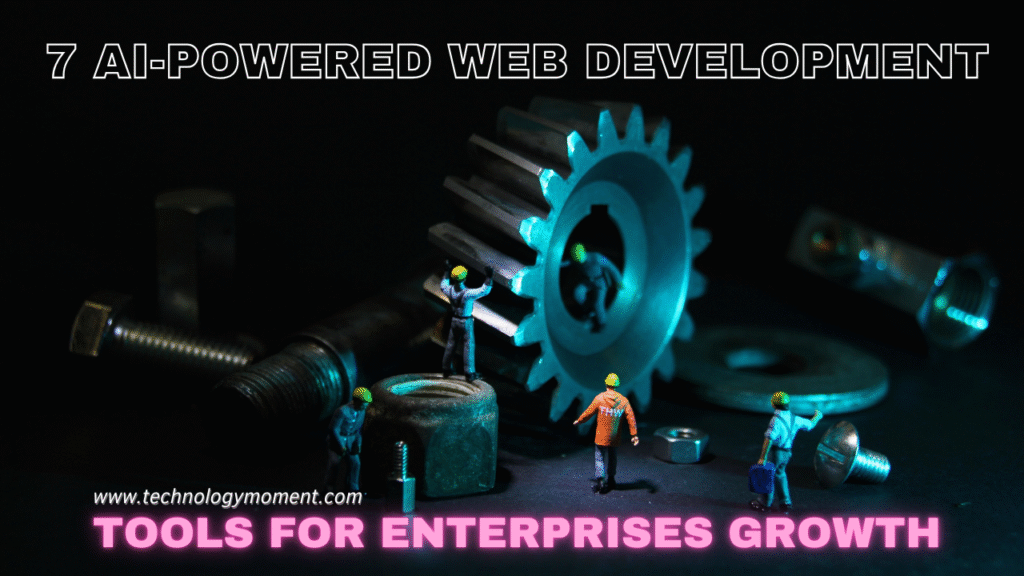





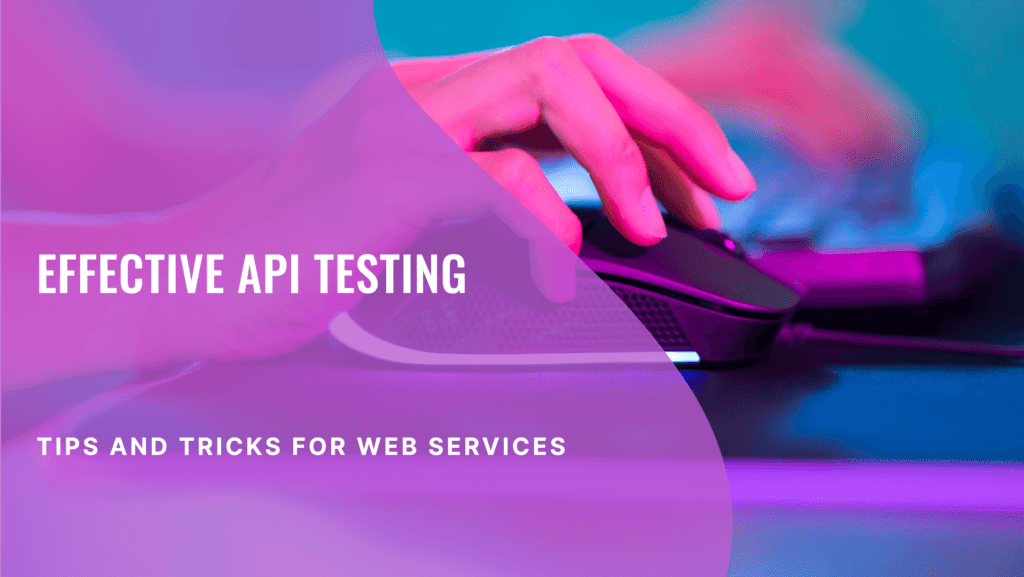

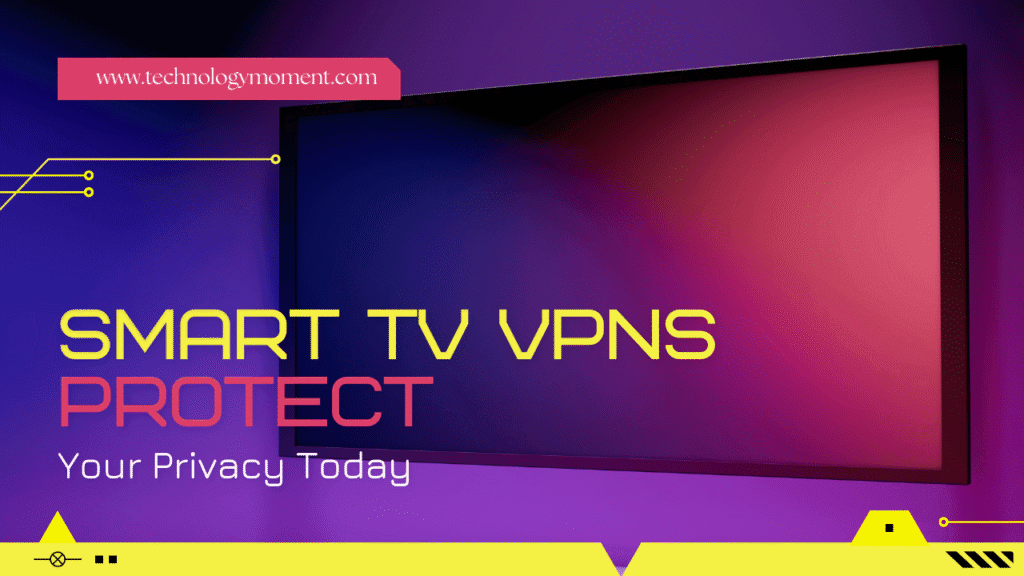



Really insightful post! The way you explained the different types of malware and their impact on systems was eye-opening. I never realized how important it is to regularly update software and use multi-factor authentication. Your advice will definitely help me stay more vigilant against potential threats. Thanks for sharing such practical tips!
This is such a valuable read! I love how you broke down the various methods of detecting malware and the tools available to help with that. I think many people underestimate the importance of proactive monitoring and security hygiene. Your post is a great reminder to stay vigilant online. Thanks for sharing your expertise!
Great article! I learned a lot about the different ways malware can infiltrate systems, and your tips for preventing attacks are extremely helpful. The section on behavioral analysis tools was especially interesting—I didn’t realize how effective they can be in detecting threats before they cause damage. Definitely bookmarking this for future reference. Thanks for the detailed breakdown!
This post is incredibly helpful! The advice on identifying phishing emails and avoiding malicious downloads is something everyone should be aware of. I also found the section on how malware can disguise itself to be very insightful. Thanks for making a complex topic more understandable and offering actionable steps to stay safe online. Keep up the great work!
Fantastic article! The tips on how to recognize malware and the importance of using robust security tools are incredibly valuable. I particularly appreciated the section on the latest malware trends and how they’re evolving. It’s a reminder that staying informed is key to staying protected. Thanks for sharing such a thorough and practical guide!