Welcome to Technology Moment, where innovation meets practicality! The MacBook Pro M2 is more than just a laptop—it’s a statement of cutting-edge performance and unparalleled versatility. Whether you’re a seasoned pro or a newcomer to the Mac ecosystem, this guide will unlock the full potential of your device. From performance tweaks to creative tools, we’re sharing eight actionable ways to elevate your MacBook Pro M2 experience and make it truly yours. Let’s dive into the world of smarter, faster, and more enjoyable computing!
The MacBook Pro M2 isn’t just a laptop—it’s a statement of cutting-edge technology designed for high performance, versatility, and reliability. With Apple’s M2 chip at its core, this device is built to deliver remarkable speed, efficiency, and capability. But here’s the thing: even the most advanced hardware benefits from thoughtful customization and optimization. Enhancing your experience with the MacBook Pro M2 means unlocking its full potential and tailoring it to fit your unique needs.
The Power of the MacBook Pro M2
The M2 chip represents a significant leap in Apple’s silicon technology. It offers a seamless blend of performance and energy efficiency, making multitasking smoother, graphics more vibrant, and workflows faster than ever. From the buttery-smooth responsiveness of macOS Ventura to the lightning-fast app launches, the MacBook Pro M2 is designed to keep up with whatever you throw at it.
But as impressive as these specs are, they’re just the starting point. Understanding how to harness this power is key to transforming your MacBook into a true productivity and creativity hub.
Why Enhancing Your Experience Matters
Think of your MacBook Pro M2 as a blank canvas. Straight out of the box, it’s already great, but it becomes extraordinary when customized to suit your lifestyle. Without making tweaks, you might miss out on features that can save time, improve efficiency, or even spark creativity.
For example:
- Are you making the most of its advanced display settings to get the best visuals for your work or entertainment?
- Have you set up iCloud for seamless access to your files across all devices?
- Are you utilizing macOS tools like Focus Mode or Shortcuts to streamline your daily tasks?
Enhancing your MacBook Pro M2 is not just about adding convenience; it’s about shaping your digital workspace to feel intuitive, personalized, and empowering.
By the end of this guide, you’ll have actionable tips to maximize everything the MacBook Pro M2 has to offer, ensuring you don’t just use it—you master it. Whether for productivity, creativity, or entertainment, this is your ultimate roadmap to an optimized MacBook experience.
Table of Contents
Personalizing Your MacBook Pro M2
One of the first steps to enhancing your MacBook Pro M2 experience is making it truly yours. By customizing its settings and appearance, you can optimize its functionality and create an environment that caters to your specific needs and style. Here’s how you can personalize your MacBook Pro M2 effectively:
Customizing System Preferences
The System Preferences menu is your gateway to fine-tuning your MacBook Pro M2. Here’s what you can adjust:
- Display Settings:
The Liquid Retina XDR display of the MacBook Pro M2 is stunning, but you can tweak it to suit your comfort. Adjust brightness, resolution, and Night Shift to reduce eye strain, especially during late hours. - Trackpad Gestures:
Make your navigation smoother by customizing multi-touch gestures. Enable or disable features like three-finger drag, pinch-to-zoom, or swipe between spaces to match your workflow. - Keyboard and Shortcuts:
Set up custom keyboard shortcuts to save time and effort on frequently used actions. Whether it’s launching apps or taking screenshots, shortcuts can make your work seamless. - Notifications Management:
Personalize notifications by deciding which apps can send alerts. This ensures you’re not bombarded with unnecessary updates while focusing on tasks.
Setting Up Desktop and Dock
Your desktop and dock are central to your daily interactions with the MacBook Pro M2. Personalizing these areas not only boosts your efficiency but also adds a touch of individuality.
- Organizing the Desktop:
Keep your workspace clutter-free by using folders, stacks, and tags. You can quickly locate files while maintaining a clean and professional appearance. - Dock Preferences:
Tailor the dock to display only the apps you use most often. Adjust its size, magnification, and position on the screen for easy access. Pro tip: Enable the “Hiding” feature to maximize screen real estate when not in use. - Dynamic Wallpapers:
Apple’s dynamic wallpapers adjust with the time of day, adding a touch of elegance to your screen. Choose from preloaded options or download wallpapers that match your style.
Optimizing Performance
The MacBook Pro M2 is designed to deliver exceptional speed and efficiency, but you can take its performance to even greater heights by implementing some practical optimizations. Let’s explore the key strategies for ensuring your MacBook runs at its peak potential.
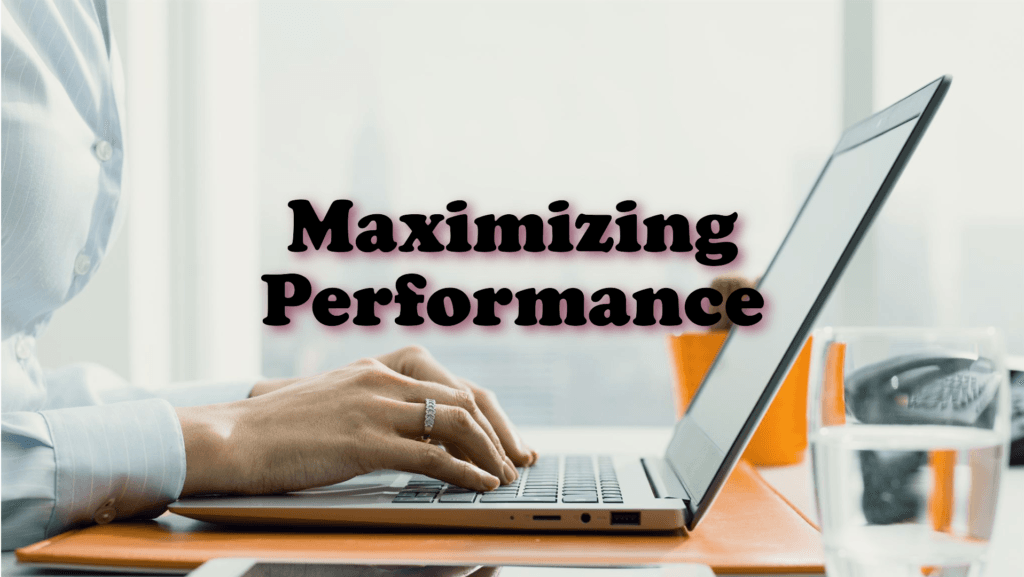
Managing Storage Effectively
One of the most significant factors affecting your MacBook Pro’s performance is how you manage its storage. When your storage fills up, it can slow down processes and hinder overall functionality. Here’s how to stay on top of it:
- Declutter Your Disk: Use the macOS Storage Management tool to identify large files, unused apps, and system logs that can be removed. Go to Apple Menu > About This Mac > Storage to access these options.
- Leverage iCloud: Move files and photos to iCloud to free up local storage. This ensures your data is accessible while keeping your MacBook’s SSD clean.
- Uninstall Unused Applications: Regularly review and uninstall apps you no longer use. Tools like CleanMyMac can simplify this process.
- Optimize Downloads Folder: Your Downloads folder can accumulate unnecessary files over time. Periodically clean it out to prevent clutter.
Utilizing macOS Optimization Tools
macOS comes with built-in tools and settings that help you streamline performance. Make sure you’re using these to your advantage:
- Activity Monitor: Open Activity Monitor (Applications > Utilities) to identify apps or processes consuming excessive CPU, memory, or energy. Force quit any non-essential apps that are slowing your system.
- Reduce Visual Effects: Eye candy like animations and transparency effects can strain system resources. Turn them off by navigating to System Preferences > Accessibility > Display and checking the “Reduce Motion” and “Reduce Transparency” options.
- Automatic Updates: Keep your system and apps updated to the latest versions. Apple frequently rolls out updates that improve performance and security.
- System Reboots: Restarting your MacBook occasionally clears memory and refreshes processes, preventing performance dips caused by long uptimes.
Clearing Cache and Temporary Files
Over time, cached files can accumulate and bog down your MacBook’s performance. Here’s how to clear them out:
- Browser Cache: Clear your browser’s cache, especially if you use Safari or Chrome frequently.
- System Cache: Use tools like Disk Utility or third-party cleaners to remove redundant system cache files.
- App Cache: For frequently used apps, clearing their cache can restore speed and responsiveness.
Fine-Tuning Power Settings
The MacBook Pro M2 includes advanced power management capabilities. Use these settings to balance performance and energy efficiency:
- Energy Saver Settings: Go to System Preferences > Battery and adjust settings to optimize for performance or battery life, depending on your priority.
- Disable Startup Items: Too many apps launching at startup can slow down boot times. Manage these under System Preferences > Users & Groups > Login Items to keep only essential ones.
Regular Maintenance for Long-Term Optimization
Maintaining consistent performance requires regular care:
- Run First Aid in Disk Utility: Use the First Aid tool to repair disk permissions and resolve file system errors.
- Monitor Battery Health: Check your battery health under System Preferences > Battery and follow Apple’s recommendations for maintaining battery longevity.
- Avoid Overloading the System: Close unnecessary tabs and applications, especially when running resource-intensive software like Final Cut Pro or Adobe Photoshop.
Boosting Productivity on Your MacBook Pro M2
The MacBook Pro M2 is more than just a high-performance laptop—it’s a productivity powerhouse. With a little know-how, you can turn your device into the ultimate tool for getting things done.
Exploring Third-Party Apps
One of the easiest ways to boost productivity is by leveraging third-party applications. While macOS comes with many great tools, apps from trusted developers can take your efficiency to the next level. Here are a few recommendations:
- Task Management: Apps like Todoist, Things, or OmniFocus help you organize your day and stay on track with tasks. They integrate seamlessly with macOS, offering features like reminders and calendar syncing.
- Note-Taking: While Apple Notes is solid, apps like Notion, Evernote, or Bear provide advanced capabilities, such as collaboration tools and markdown formatting.
- Communication: Slack, Microsoft Teams, and Zoom are must-haves for staying connected with teams, especially if you work remotely or in a hybrid environment.
These apps not only improve your workflow but also unlock the MacBook Pro M2’s multitasking potential.
Maximizing Safari and iCloud Integration
Safari and iCloud are optimized to work flawlessly on the MacBook Pro M2. By leveraging these tools, you can streamline your productivity:
- Safari: Apple’s web browser is fast, energy-efficient, and built to sync across devices. Use features like tab groups to organize your browsing, and take advantage of Safari Extensions for enhanced functionality. For instance, install productivity-focused extensions like Grammarly for error-free writing or Pocket for saving articles to read later.
- iCloud Integration: iCloud ensures your files, notes, and apps are always synced across all your Apple devices. With features like iCloud Drive, you can access work files on the go, and with Shared Folders, collaboration becomes effortless.
Utilizing Split View and Mission Control
macOS makes multitasking intuitive. The Split View feature lets you work with two apps side by side, perfect for tasks like comparing documents or researching and writing simultaneously. To activate Split View:
- Hover over the green full-screen button in the top-left corner of an app window.
Mission Control offers another level of productivity by letting you see all open apps and desktops at a glance. With just a swipe or a keyboard shortcut, you can switch between tasks without missing a beat.
Keyboard Shortcuts and Spotlight Search
Some must-know shortcuts include:
- Command (⌘) + Space: Opens Spotlight Search for quickly finding files, apps, or even performing calculations.
- Command (⌘) + Tab: Switches between active apps instantly.
Spotlight Search is another unsung hero of macOS. Beyond file searches, it acts as a calculator, dictionary, and quick web search tool—all accessible in seconds.
Automation with Shortcuts and AppleScript
- Launch a specific set of apps when you start your workday.
- Rename or organize files in bulk.
- Perform custom actions with just a click or voice command using Siri.
For more advanced users, AppleScript offers deeper automation capabilities. Whether it’s automating email replies or customizing workflows, the possibilities are vast.
Elevating Entertainment Features
The MacBook Pro M2 is not just a workhorse—it’s also a fantastic device for entertainment. Thanks to its advanced hardware and software integration, it provides a truly immersive experience for watching movies, listening to music, gaming, or enjoying other digital content. Here’s how you can make the most out of its entertainment capabilities:
Enhancing Video and Audio Quality
The MacBook Pro M2 is equipped with a Liquid Retina XDR display that offers breathtaking visuals. This display supports HDR content, providing a vibrant color spectrum, deep blacks, and stunning highlights. To enhance your viewing experience:
- Adjust Display Settings: Navigate to System Preferences > Displays, and ensure the brightness, True Tone, and Night Shift settings match your environment.
- Streaming in 4K HDR: Many platforms, such as Netflix, Apple TV, and YouTube, offer content in 4K HDR. Make sure to enable these options in their respective settings.
- Spatial Audio Support: Pair your MacBook Pro with AirPods Pro or AirPods Max to enjoy spatial audio. This feature delivers an immersive surround sound experience, especially when watching supported movies or shows.
On the audio front, the MacBook Pro M2 is equipped with high-fidelity speakers that support Dolby Atmos. For an enhanced experience:
- Use External Speakers or Headphones: If you want studio-quality sound, consider connecting external high-end speakers or audiophile-grade headphones.
- Optimize Sound Settings: Open the Audio MIDI Setup app to customize output configurations for the best sound quality.
Using Gaming Capabilities Efficiently
The M2 chip brings significant improvements in GPU performance, making the MacBook Pro a solid option for casual and even some intensive gaming.
- Install Apple Arcade Games: With a subscription to Apple Arcade, you get access to a plethora of high-quality games optimized for macOS. These games run seamlessly on the M2 chip, providing excellent graphics and fluid gameplay.
- Optimize Game Settings: Adjust the resolution and graphics settings for resource-heavy games to maintain smooth performance without sacrificing quality.
- Use External Controllers: Pair your MacBook Pro with a PlayStation or Xbox controller for a more immersive gaming experience. macOS natively supports these controllers, making setup a breeze.
Streaming and Content Creation
If you’re a fan of streaming, the MacBook Pro M2 has you covered:
- Use Screen Mirroring: Stream your favorite shows to a larger screen via AirPlay.
- Content Creation for Entertainment: The built-in apps, like iMovie and GarageBand, allow you to create your own movies, podcasts, or music tracks with professional quality.
Tips for Maximizing the Entertainment Experience
- Stay Updated: Always keep macOS updated to enjoy the latest performance optimizations and features.
- Invest in Accessories: External monitors with 4K or higher resolution, a good-quality DAC for audiophiles, and a stable Wi-Fi connection can elevate your entertainment setup.
- Explore Alternatives: Use apps like VLC for wider video codec support or Spotify HiFi for premium music streaming.
Enhancing Battery Life
The MacBook Pro M2 is renowned for its efficiency and long-lasting battery, but maximizing its potential requires a few thoughtful steps. By adopting the right habits and leveraging macOS features, you can ensure your device stays powered for longer durations.
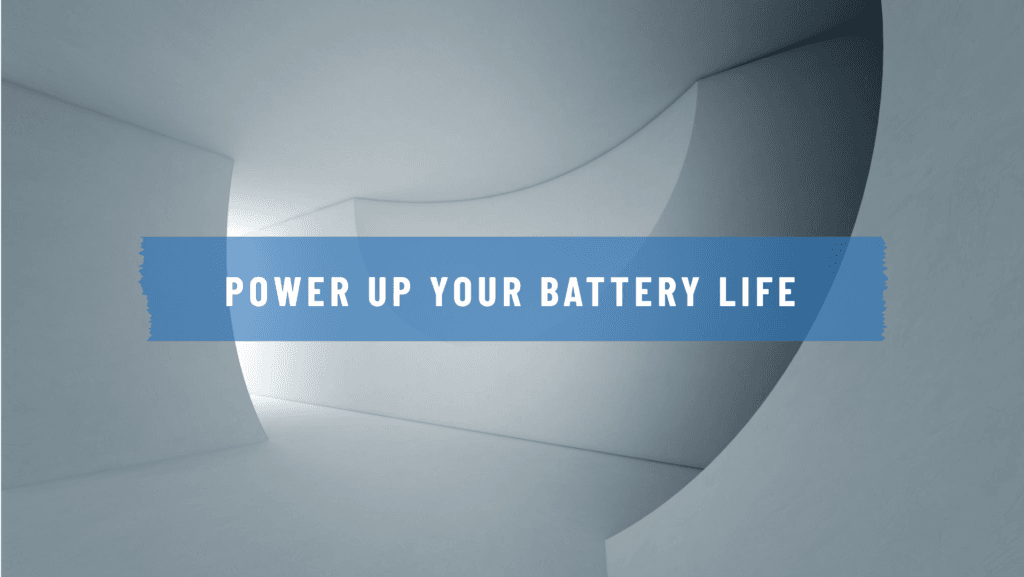
Tips to Conserve Battery
1. Adjust Screen Brightness:
One of the biggest power consumers on any laptop is the display. By reducing the brightness to a comfortable level or enabling automatic brightness adjustment in System Preferences, you can significantly extend your battery life.
2. Use Dark Mode:
The MacBook Pro M2’s Liquid Retina XDR display performs exceptionally well in Dark Mode, available in macOS. It not only reduces eye strain but also consumes less power, especially on apps that are optimized for this setting.
3. Close Unnecessary Apps and Tabs:
Running multiple applications and browser tabs can drain your battery quickly. Use the Activity Monitor to identify resource-heavy apps and close those you’re not actively using.
4. Turn Off Bluetooth and Wi-Fi When Not Needed:
If you’re not using Bluetooth accessories or Wi-Fi, consider turning them off. This simple step reduces the constant background activity that drains your battery.
5. Avoid Extreme Temperatures:
Keeping your MacBook Pro M2 within the recommended temperature range (50° to 95° F) ensures optimal battery performance. Extreme temperatures can degrade the battery faster, leading to shorter charge cycles.
Using macOS Energy Settings
1. Enable Battery Saver Mode:
macOS offers an Energy Saver feature that minimizes background processes, dims the display slightly, and reduces energy-intensive tasks. You can activate this mode by navigating to System Preferences > Battery and selecting “Low Power Mode.”
2. Configure Sleep Settings:
Set your MacBook to sleep when inactive for a certain duration. You can customize these settings under System Preferences > Battery. Reducing the time for your MacBook to go idle helps conserve energy.
3. Manage App Permissions:
Some apps continuously run processes in the background even when not in use. Go to System Preferences > Privacy & Security and review which apps have unnecessary permissions. Disabling them reduces unnecessary energy use.
Monitor Battery Health
macOS provides detailed battery health insights, allowing you to monitor its condition over time.
- If your battery shows signs of reduced capacity, consider calibrating it or seeking Apple’s service to replace it.
Ensuring Security and Privacy
When it comes to using a MacBook Pro M2, security and privacy should be among your top priorities. Apple has a reputation for its robust privacy measures, and the MacBook Pro M2 takes these protections to a whole new level. Here’s how you can ensure your device and data remain secure while maximizing your privacy.
Activating Touch ID and Secure Enclave
The MacBook Pro M2 comes equipped with Touch ID, an advanced fingerprint recognition feature that adds a layer of biometric security. Here’s how it safeguards your data:
- Convenient Authentication:
With Touch ID, you can unlock your MacBook, make secure online purchases, and even log into apps with just a touch. No need to remember multiple passwords! - Secure Enclave Technology:
The Secure Enclave is a separate chip on the M2 processor dedicated to handling sensitive data like fingerprints and encryption keys. This isolation ensures that your biometric data is never accessible to macOS or external threats. - Setting It Up:
- Go to System Preferences > Touch ID.
- Follow the instructions to register your fingerprint.
- Customize how you want to use Touch ID for unlocking, Apple Pay, and app access.
Using Safari’s Privacy Features
Your web browser is often the gateway to potential privacy threats. Safari, Apple’s built-in browser, comes loaded with features to help you browse safely:
- Intelligent Tracking Prevention:
Safari blocks third-party trackers from following you across the web, which helps reduce targeted ads and protects your browsing habits. - Private Browsing Mode:
When you enable Private Browsing, Safari doesn’t save your browsing history, autofill data, or cookies. Perfect for when you want temporary privacy. - Password Monitoring:
Safari alerts you if your saved passwords are involved in a data breach, prompting you to change them immediately. - Enabling Privacy Features:
- Open Safari > Preferences > Privacy.
- Enable “Prevent cross-site tracking” and “Hide IP address” to ensure maximum security.
Encrypting Your Data with FileVault
- Comprehensive Protection:
FileVault encrypts your entire disk, so even if your MacBook is stolen, your data remains inaccessible without your password. - How to Enable FileVault:
- Click “Turn On FileVault” and set up a recovery key for emergencies.
Managing App Permissions
Your MacBook Pro M2 gives you control over which apps can access sensitive information like your location, microphone, and camera. Here’s how to keep it in check:
- Review App Access Regularly:
- Check permissions for categories like Camera, Microphone, and Location Services.
- Best Practices:
Only grant permissions to trusted apps and disable access for apps you no longer use.
Staying Up-to-Date
Keeping your MacBook updated ensures you’re protected against the latest vulnerabilities.
- Automatic Updates:
- Go to System Preferences > Software Update.
- Enable “Automatically keep my Mac up to date” for seamless protection.
- Why It Matters:
Cyber threats evolve constantly, and outdated software is often the easiest target.
Accessorizing for Functionality
Accessorizing your MacBook Pro M2 goes beyond just aesthetics. The right accessories can significantly boost your productivity, enhance your comfort, and make your overall experience much smoother. Here are a few key accessories that can take your MacBook Pro M2 functionality to the next level:
Choosing the Best Peripherals
When it comes to peripherals, you want to select items that complement the MacBook Pro M2’s capabilities, improve workflow, and ensure a seamless experience.
- External Keyboards and Mice: The built-in Magic Keyboard on the MacBook Pro M2 is fantastic, but for extended work sessions, external peripherals can offer enhanced ergonomics and convenience. Keyboards like the Apple Magic Keyboard with Numeric Keypad or mechanical options from brands like Logitech and Keychron provide different typing experiences. For the mouse, the Apple Magic Mouse or a more ergonomic option like the Logitech MX Master 3 are ideal for reducing strain and increasing precision.
- External Storage Drives: MacBooks, especially with the M2 chip, can handle demanding workloads, but storage space fills up quickly with large media files or software installations. External SSDs like the Samsung T7 or SanDisk Extreme Pro provide fast data transfer speeds, ensuring that your MacBook Pro maintains peak performance even with large volumes of data.
- Docking Stations: A good docking station can turn your MacBook Pro M2 into a complete workstation. With multiple USB ports, HDMI outputs, and Ethernet connectivity, a docking station helps you connect multiple devices like external monitors, hard drives, and printers with ease. Brands like CalDigit, OWC, and Anker offer great options for seamless connections.
Leveraging External Displays
The MacBook Pro M2 has a stunning Retina display, but for multitasking or working on detailed projects, adding external monitors can significantly enhance your productivity.
- Ultrawide Monitors: If you work with multiple apps or need a wide workspace, an ultrawide monitor is a game-changer. Monitors like the LG 34WN80C-B provide excellent color accuracy, high resolutions, and ample screen real estate, making it perfect for creative professionals and those who need lots of space for managing tasks.
- High-Resolution Monitors: For those in design, video editing, or other graphic-intensive professions, external 4K or 5K monitors such as the LG UltraFine 5K or the Dell U2720Q can offer better resolution, sharper details, and more accurate colors than your MacBook’s screen, ensuring your work is on point.
- Portable Displays: For on-the-go productivity, portable monitors like the ASUS ZenScreen or Lepow offer the flexibility of a second display without taking up too much space in your bag. These are perfect for those who travel frequently but still need additional screen real estate.
Other Useful Accessories
- Laptop Stands: Sitting in front of a screen for long periods can lead to discomfort, especially with the built-in MacBook display. An adjustable laptop stand can help elevate your MacBook to eye level, reducing neck strain and improving posture. Brands like Rain Design, Twelve South, and MOFT make lightweight, portable stands that are perfect for your desk or work on the go.
- MacBook Sleeve or Case: Protecting your MacBook Pro M2 is a must. A high-quality sleeve or case not only shields your device from scratches but also gives you peace of mind when traveling. Brands like Tomtoc and Peak Design offer durable, stylish sleeves and cases with extra compartments for storing accessories, cables, and documents.
- Portable Power Bank: The MacBook Pro M2 has excellent battery life, but if you’re working remotely or traveling, having a portable power bank is a great way to ensure that you’re never caught without power. Look for power banks with high capacity (20,000mAh or more) and USB-C PD charging for fast and efficient charging.
Exploring Creative Tools
The MacBook Pro M2 is an incredibly versatile machine, ideal for various creative tasks, from graphic design to music production and video editing. With its powerful M2 chip and advanced graphics capabilities, the MacBook Pro offers a suite of built-in tools, along with access to professional-grade software, that can help you unlock your full creative potential. Let’s explore some of the creative tools that can enhance your experience.
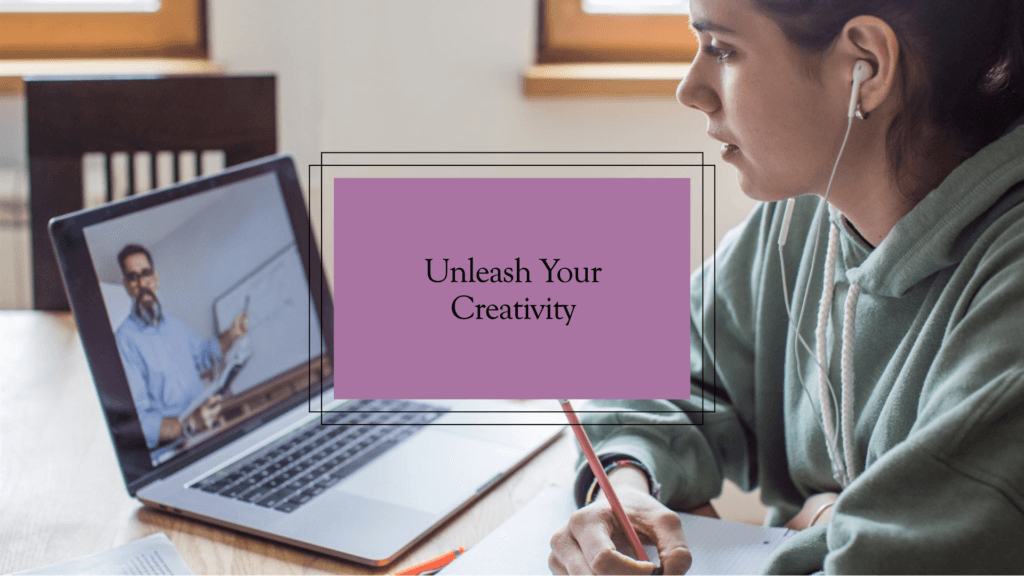
Using Built-In Creative Apps
Apple’s MacBook Pro M2 comes with several built-in applications designed to support creative professionals and hobbyists alike. These apps are not only free but optimized for performance on macOS, making them powerful tools right out of the box.
- Photos
Apple’s Photos app is much more than a simple photo viewer. It allows you to organize, edit, and share your photos with ease. For those looking to take their photo editing to the next level, macOS includes advanced editing tools such as exposure, color balance, and filters. Plus, with iCloud integration, you can sync your photos across all your Apple devices seamlessly. - iMovie
iMovie is an excellent entry-level video editing app that is easy to use yet offers enough power for casual videographers and content creators. Whether you’re creating social media clips, short films, or home videos, iMovie provides a wide range of features like templates, transitions, and special effects to help elevate your video projects. - GarageBand
For music creators, GarageBand is a powerful yet user-friendly audio production tool. It features a wide array of virtual instruments, sound effects, and loops that make creating music from scratch accessible to everyone. The app’s advanced features, such as multi-track recording, audio editing, and MIDI support, also cater to those who want to take their music production to more professional levels. - Final Cut Pro (Trial Version)
While not included for free, Final Cut Pro is available for a trial period and is one of the most robust video editing software applications available. Professionals in film production, advertising, and content creation rely on its high-end features, such as 360-degree video editing, multi-cam editing, and real-time video effects. Final Cut Pro is fully optimized for the MacBook Pro M2’s hardware, ensuring smooth performance even with heavy workloads. - Logic Pro X (Trial Version)
For musicians and producers seeking more advanced features than GarageBand, Logic Pro X is a professional-grade music production software. It provides everything from sound libraries to detailed mixing tools. Its integration with the MacBook Pro M2’s hardware allows for low-latency performance when recording and mixing, making it a go-to for professionals in the music industry.
Exploring Professional-Grade Software
For those whose creative work demands the best of the best, the MacBook Pro M2 is compatible with industry-standard applications across various creative disciplines. Some of the most popular software for creative professionals include:
- Adobe Creative Cloud Suite
The Adobe Creative Cloud suite offers a range of tools that are essential for professional creators. This includes Photoshop for image editing, Illustrator for vector graphics, Premiere Pro for video editing, After Effects for motion graphics, and Audition for sound editing. All these applications are available on macOS and are optimized to run seamlessly on the MacBook Pro M2, allowing for high-performance workflows in areas like graphic design, film production, and digital art. - Blender
For 3D modeling, animation, and rendering, Blender is one of the most popular open-source software programs available. The MacBook Pro M2’s robust GPU can handle complex 3D projects with ease, allowing users to create detailed models, environments, and animations. Blender is a free tool, which makes it an excellent option for both professionals and hobbyists who want to explore 3D design. - Affinity Designer & Affinity Photo
If you’re looking for alternatives to Adobe’s suite, Affinity Designer and Affinity Photo are great options. These applications offer similar functionality to Illustrator and Photoshop, respectively, and are known for their ease of use and affordability. The MacBook Pro M2’s powerful performance ensures that these apps run smoothly, even when working with large files or intricate designs. - Procreate (on iPad with Sidecar)
For digital artists, Procreate is an outstanding drawing and painting app, and when paired with the MacBook Pro M2 via the Sidecar feature, you can use your MacBook Pro as an extended display for your iPad. This allows for greater creative flexibility, enabling you to draw and design with the precision of the Apple Pencil while leveraging the power of your MacBook Pro M2.
Maximizing Creative Potential with Cross-Platform Integration
The beauty of the MacBook Pro M2’s design is not just in its hardware but also in its seamless integration with other Apple devices. Whether you’re working on a graphic design project, editing a video, or producing music, cross-platform functionality enhances your workflow.
- AirDrop for File Sharing
AirDrop makes it incredibly easy to transfer files between your MacBook Pro M2 and other Apple devices, such as iPhones and iPads. This feature is especially useful for creative professionals who work across multiple devices, enabling them to quickly move assets, such as photos, videos, and design files, from one device to another. - Handoff and Universal Clipboard
With Handoff, you can start a creative project on one Apple device and pick it up on another. For example, you could start editing a video on your MacBook Pro M2, then continue editing it on your iPhone or iPad when you’re on the go. Similarly, the Universal Clipboard allows you to copy something on one device and paste it onto another, making it easier to transfer creative work across Apple devices. - iCloud for Cloud Storage
iCloud ensures that your creative projects are safely stored and synced across all your devices. This is particularly important for larger projects, such as video editing or 3D modeling, where file sizes can be massive. iCloud Drive makes it easy to access your files from anywhere and keep everything organized, so you never lose track of your work.
Conclusion
The MacBook Pro M2 is an exceptional device, equipped with powerful features designed to support a wide range of tasks. From demanding professional work to daily tasks, the M2 chip ensures that your MacBook Pro can handle it all. However, to truly make the most of this impressive machine, it’s essential to personalize and optimize it according to your specific needs.
In this article, we explored several key strategies to enhance your MacBook Pro M2 experience, covering everything from system personalization to boosting productivity, entertainment features, and security. Each tip is aimed at tailoring the MacBook Pro to your preferences, making it not only more functional but also more enjoyable to use.
Key Takeaways:
- Personalization: Adjusting settings such as the desktop layout, dock arrangement, and system preferences can make a huge difference in how you interact with your MacBook Pro, ensuring it suits your workflow and preferences.
- Performance Optimization: Efficiently managing storage, using macOS tools, and making sure your MacBook runs at its best can significantly increase its longevity and speed.
- Boosting Productivity: By using third-party apps and maximizing integration with iCloud and Safari, you can work more efficiently and streamline tasks.
- Entertainment and Gaming: The MacBook Pro M2’s display, video, and audio capabilities are built for high-quality media consumption. With the right setup, you can elevate your movie-watching and gaming experience.
- Battery Life: With some simple tricks and macOS energy settings, you can extend battery life and keep your MacBook Pro running longer throughout the day.
- Security: Using features like Touch ID, Secure Enclave, and Safari’s privacy settings ensures your data and information stay safe.
- Creative Tools: Whether you’re into design, photography, or video editing, the MacBook Pro M2’s built-in creative apps and professional-grade software offer everything you need for creative success.
In conclusion, the MacBook Pro M2 is a versatile and powerful tool, and by optimizing it for your specific needs, you can maximize its potential. With a few tweaks and some thoughtful customization, your MacBook Pro M2 can go from great to extraordinary.
FAQs
What makes the MacBook Pro M2 unique?
The MacBook Pro M2 stands out due to its powerful M2 chip, which significantly improves processing power, graphics, and overall efficiency compared to previous Intel-based models. It’s engineered for demanding tasks such as video editing, 3D rendering, and software development, offering blazing-fast performance. The Retina display with ProMotion technology provides a smoother visual experience, making it ideal for creatives. Additionally, the MacBook Pro M2 offers a longer battery life and enhanced thermal management, keeping the device cool even under heavy workloads. Overall, it’s a high-performance machine designed to handle professional-level tasks with ease.
How can I maintain my MacBook Pro M2 over time?
Maintaining your MacBook Pro M2 ensures it continues to run smoothly and extends its lifespan. Here are a few tips:
- Regular Software Updates: Keep your macOS updated to ensure you have the latest security patches and performance improvements.
- Storage Management: Regularly clean up old files, and utilize cloud storage to keep your hard drive from getting cluttered.
- Battery Care: Avoid keeping your MacBook plugged in all the time. Try to let the battery drain to around 20-30% before charging again to preserve battery health.
- Clean the Device: Regularly wipe down the screen and keyboard, and use a microfiber cloth to prevent dust buildup.
- Run Disk Utility: Use the Disk Utility tool to check for disk errors and optimize storage performance.
Are there specific apps recommended for professionals?
Yes, there are numerous apps tailored to professional users, whether you’re in creative fields, business, or development. For example:
- Creative Professionals: Apps like Adobe Creative Cloud (Photoshop, Illustrator, Premiere Pro) and Final Cut Pro are perfect for video editing, graphic design, and digital art.
- Developers: Xcode, Visual Studio Code, and Sublime Text are powerful tools for coding and software development on macOS.
- Business Users: Microsoft Office Suite, Slack for team communication, and Zoom for virtual meetings are great for professionals working in business environments.
- Productivity: Apps like Notion, Evernote, and Trello can help organize tasks, projects, and notes for professionals who need to stay organized.
What accessories pair well with the MacBook Pro M2?
To make the most of your MacBook Pro M2, consider these essential accessories:
- External Displays: The MacBook Pro M2 supports multiple external displays, making it ideal for multi-monitor setups. Consider 4K or 5K monitors for maximum clarity.
- USB-C Hub: Since the MacBook Pro M2 only has USB-C ports, a USB-C hub can expand connectivity options, allowing you to connect multiple devices (USB-A, HDMI, SD card, etc.).
- Keyboard and Mouse: Apple’s Magic Keyboard and Magic Mouse or a third-party mechanical keyboard and mouse can offer a more comfortable typing experience, especially for extended use.
- Portable SSD: To expand storage or transfer large files, an external SSD offers speed and capacity for professionals on the go.
- Laptop Stand: To maintain ergonomic posture and reduce strain on your neck and wrists, an adjustable laptop stand is an excellent addition.
Can the MacBook Pro M2 handle gaming effectively?
While the MacBook Pro M2 is not marketed as a gaming laptop, its advanced M2 chip with improved GPU performance allows it to run many modern games quite well. Popular games like Fortnite, Shadow of the Tomb Raider, and League of Legends can run smoothly at medium to high settings. However, for high-end, graphics-intensive games (like Cyberpunk 2077), a gaming PC with dedicated GPU might still be preferable. For casual to moderate gaming, though, the MacBook Pro M2 can handle it without issues.





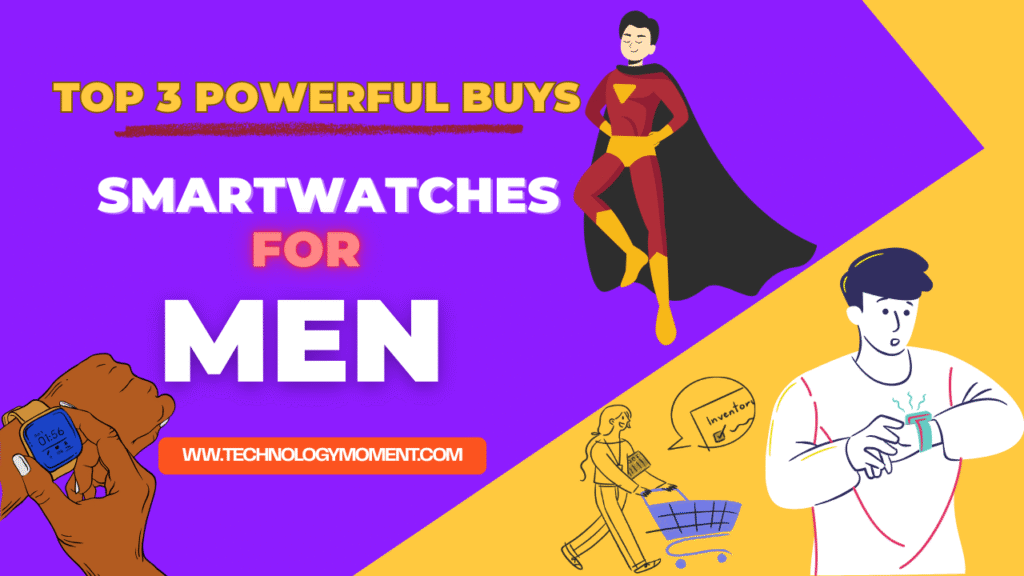








Great tips! I especially love the suggestion to optimize battery settings. It really makes a difference in extending usage time, especially during long work sessions!
I appreciate the emphasis on software updates. Keeping everything up-to-date has noticeably improved my MacBook’s performance!
Thanks for sharing these insights! The idea of using external displays is a game-changer for multitasking on the MacBook Pro M2. I can’t wait to try it out!
These enhancements are spot on! I found the keyboard shortcuts particularly useful; they’ve significantly sped up my workflow.
Fantastic article! The recommendation to customize the Touch Bar has transformed how I interact with my MacBook Pro M2—so much more efficient now!