Welcome to Technology Moment, your go-to destination for exploring the latest innovations, tips, and tools that make your digital life smarter and more efficient. Today, we’re diving into the world of MacBook Pro 13 Inch users—a device known for its power, portability, and versatility. But even the best hardware needs the right software to shine.
In this post, we’ll uncover the 8 best apps every MacBook Pro 13 Inch user should have to boost productivity, creativity, and overall experience. Whether you’re a seasoned pro or new to the Mac ecosystem, these apps will help you get the most out of your machine. Let’s elevate your tech game together!
When you invest in a MacBook Pro 13 Inch, you’re not just buying a laptop; you’re stepping into a world of unparalleled performance, sleek design, and seamless functionality. But as powerful as this machine is, the real magic happens when you pair it with the right apps. These apps can turn your MacBook into a productivity hub, a creative workstation, or a finely-tuned entertainment center.
The Must-Have Apps for Your MacBook Pro 13 Inch
The MacBook Pro 13 Inch is designed for versatility, catering to everyone from students to professionals, and even creatives. However, even the best hardware needs the right software to truly shine. While macOS comes with many built-in features, it’s the third-party apps that often bring the most value. They allow you to maximize efficiency, streamline workflows, and tap into creative potential in ways you never thought possible.

Why These Apps Are Game-Changers
Think of your MacBook as a blank canvas, and these apps as the tools and colors that help you create your masterpiece. From improving daily productivity to enhancing your creative projects, these apps are tailored to complement the MacBook Pro’s powerful hardware and smooth operating system.
Whether you’re managing multiple tasks, editing high-resolution images, or simply looking for ways to stay organized, the apps on this list will help you make the most of your MacBook Pro. Each one has been carefully selected based on usability, functionality, and how well it integrates into the MacBook ecosystem.
By the end of this article, you’ll discover how these apps can transform your MacBook Pro 13 Inch into an indispensable tool for work, play, and everything in between.
Table of Contents
Productivity Boosters: Detailed Explanation
Productivity is at the heart of making the most out of your MacBook Pro 13 Inch. The following apps can transform your workflow, helping you achieve more in less time while staying organized and focused.
1. Notion: The Ultimate Workspace for All Your Needs
If you’re looking for an all-in-one app that can adapt to your personal and professional life, Notion is a game-changer. It’s a customizable tool that serves as a combination of note-taking, task management, and knowledge organization. Here’s what makes Notion indispensable for productivity:
- Customizable Pages: Create pages for everything—from tracking your habits to managing team projects.
- Team Collaboration: Share workspaces with teammates, comment on tasks, and streamline communication.
- Templates: Get started quickly with ready-made templates for workflows, schedules, and databases.
- Cross-Device Sync: Access your work from anywhere with seamless syncing across devices.
Why It’s Perfect for the MacBook Pro 13 Inch:
Notion’s sleek design matches the aesthetic of your MacBook, and its keyboard shortcuts enhance navigation, making it ideal for professionals who value efficiency.
2. Todoist: Keep Your Life Organized
Life can get overwhelming with endless tasks and deadlines, but Todoist ensures you stay on top of everything.
- Task Prioritization: Assign deadlines and priorities to your tasks to focus on what matters most.
- Recurring Reminders: Never forget a deadline again with recurring tasks and reminders.
- Labels and Filters: Organize tasks with labels and filters for better categorization.
- Collaboration: Share tasks with others to tackle projects collectively.
Why It’s Perfect for the MacBook Pro 13 Inch:
The app is lightweight and optimized for macOS, ensuring a smooth performance even when multitasking.
3. Alfred: Supercharge Your Workflow with Advanced Shortcuts
It goes beyond the default macOS Spotlight by offering advanced search capabilities and custom workflows. Some standout features include:
- Custom Workflows: Automate repetitive tasks by creating workflows tailored to your needs.
- Clipboard History: Quickly access previously copied items, saving you from unnecessary backtracking.
- File Management: Search for files and launch applications without leaving your keyboard.
- Web Search: Set custom keywords to perform searches directly from Alfred’s interface.
Why It’s Perfect for the MacBook Pro 13 Inch:
Alfred is a must-have for power users who rely on speed and precision. Its lightweight nature ensures your MacBook runs efficiently while executing complex tasks.
Creativity and Design
When it comes to creativity and design, the MacBook Pro 13 Inch is a favorite among professionals and enthusiasts alike. Its stunning Retina display, powerful performance, and seamless integration with creative tools make it a perfect canvas for unleashing your imagination. The following apps are essential for anyone looking to elevate their creative projects.
Adobe Photoshop: Perfect Your Photos Like a Pro
Adobe Photoshop is synonymous with image editing and digital art. With its advanced features and intuitive tools, Photoshop is a must-have for photographers, graphic designers, and illustrators.
Key Features:
- Layer Editing: Create complex designs using multiple layers for precise control.
- Content-Aware Fill: Remove unwanted objects effortlessly while preserving the background.
- Brush and Pencil Tools: Fine-tune your artwork with customizable brushes and textures.
Photoshop’s optimization for macOS ensures smooth performance, even when working on high-resolution files. If you’re a creative professional, it’s hard to imagine a better app to bring your ideas to life.
Pixelmator Pro: A Lightweight Alternative for Designers
Pixelmator Pro is like the little sibling of Photoshop — powerful yet more accessible for casual users. Designed exclusively for macOS, it takes full advantage of the MacBook Pro’s capabilities, including its M1 and M2 chips.
Key Features:
- AI-Powered Editing: Automatically enhance photos with one click.
- Vector Tools: Create stunning illustrations and logos.
- Non-Destructive Editing: Adjust layers without altering the original file.
Pixelmator Pro is user-friendly and more affordable, making it ideal for beginners or those looking for a simpler toolset. It’s perfect for quick edits, light design work, or even creating social media graphics on the go.
Utility and Maintenance
Keeping your MacBook Pro 13 Inch running at its best requires more than just powerful hardware; it also depends on using the right utility and maintenance tools. These apps are essential for ensuring that your Mac stays clean, organized, and efficient, so you can focus on getting things done.
CleanMyMac X: Keep Your Mac Running Like New
CleanMyMac X is an all-in-one utility that helps you maintain your Mac’s performance and health. Over time, even the most advanced systems like the MacBook Pro accumulate unnecessary files, cache, and junk that can slow things down. CleanMyMac X scans your device for unused files, broken permissions, and potential malware, giving you the option to clean them up in just a few clicks.
Key Features:
- Smart Cleanup: Automatically removes unneeded files to free up storage.
- Malware Detection and Removal: Protects your Mac from cyber threats.
- Performance Optimization: Identifies processes hogging your system resources and provides solutions.
- Uninstaller Tool: Completely removes apps, including all associated files, so no leftovers clutter your system.
Why it’s great: CleanMyMac X offers an intuitive interface that even non-tech-savvy users can navigate easily. Plus, regular maintenance can extend your Mac’s lifespan and keep its performance top-notch.
Magnet: Master Window Management with Ease
Magnet is the perfect utility for users who love multitasking. With its window snapping capabilities, it allows you to organize your workspace effortlessly. No more dragging and resizing windows manually—Magnet makes it a breeze to position them precisely where you want.
Key Features:
- Custom Grid Layouts: Arrange multiple windows in a custom layout to maximize productivity.
- Keyboard Shortcuts: Use shortcuts to move and resize windows without touching your trackpad.
- Multi-Monitor Support: Works seamlessly across multiple displays, making it ideal for professionals.
Why it’s great: Magnet transforms your workflow by letting you manage multiple apps and windows efficiently. This is particularly helpful for coders, designers, or anyone juggling multiple tasks simultaneously.
Entertainment and Communication for MacBook Pro 13 Inch Users
When it comes to entertainment and communication, having the right apps on your MacBook Pro 13 Inch can transform your experience. Whether you’re unwinding with your favorite tunes or collaborating with your team, these apps ensure that your MacBook serves as a hub for relaxation and productivity.

Spotify: The Ultimate Music Streaming App
Spotify is a must-have app for music enthusiasts. Its vast library, personalized playlists, and intuitive interface make it a top choice for MacBook users. Here’s why it stands out:
- Vast Music Library: Spotify boasts millions of songs across genres, ensuring you always find the perfect track for your mood.
- Discover Weekly and Daily Mixes: The app uses advanced algorithms to curate playlists tailored to your listening habits, introducing you to new artists and tracks regularly.
- Offline Mode: Premium users can download songs and playlists for offline listening, perfect for those moments when you’re on the go or working in areas with limited internet access.
- Seamless Integration: With its desktop app optimized for macOS, you can control playback using your MacBook’s media keys or connect it with external devices like AirPods.
Spotify isn’t just about music; it also offers podcasts, making it a versatile entertainment app for work breaks or leisure time.
Slack: Seamless Team Collaboration
Slack is the go-to app for teams looking to streamline communication and collaboration. Whether you’re working on a professional project or planning an event with friends, Slack makes everything easier. Here’s why it’s indispensable:
- Organized Communication: Slack allows users to create channels for different projects or topics, ensuring discussions remain organized and focused.
- Integrated Tools: The app integrates with popular tools like Google Drive, Asana, and Zoom, allowing you to share files, assign tasks, and schedule meetings—all within Slack.
- Real-Time Messaging: Whether you’re sending quick messages or discussing ideas in detail, Slack ensures fast and effective communication.
- File Sharing Made Easy: Drag and drop files directly into the app for instant sharing, keeping everyone on the same page.
- Notifications Control: Customize notifications to avoid distractions during focused work sessions, making it perfect for managing work-life balance.
Slack isn’t just for business—it’s versatile enough for casual use too. Use it to organize social gatherings, gaming sessions, or any group activity.
Conclusion: Optimize Your MacBook Experience
The conclusion serves as a comprehensive wrap-up, emphasizing how the right apps can transform the MacBook Pro 13 Inch into an even more efficient, creative, and enjoyable tool. Here’s a detailed explanation of this section:
This part highlights the diverse range of apps discussed in the article, grouped into productivity, creativity, utility, and entertainment categories. It reinforces the idea that these apps are not just software but valuable tools that enhance the MacBook’s performance and user experience. By summarizing the key benefits—such as improved organization, better design tools, system maintenance, and entertainment options—the conclusion ties all the elements together.
Every MacBook Pro user has unique needs, whether they’re a professional, student, or hobbyist. The conclusion encourages readers to explore these apps and adapt them to their specific requirements. It also opens the door for experimentation with other apps not listed, inspiring readers to take charge of their MacBook experience by discovering new tools that fit their lifestyle or work needs.
urging readers to download the apps, try them out, and share their experiences. This not only engages the audience but also provides an opportunity for further interaction, such as commenting on the blog or engaging in discussions about additional app recommendations.
By framing the conclusion as a motivating and inclusive summary, it ensures the article leaves a lasting impression, empowering readers to optimize their MacBook Pro experience fully.
FAQs: A Detailed Look
What are the best free apps for MacBook Pro?
Not everyone wants to spend money on apps, and luckily, there are plenty of free options that deliver great functionality. For instance:
- Notion: Free for individual use, offering robust features for task management and note-taking.
- Alfred: Comes with a free version that enhances your productivity with quick shortcuts and workflows.
- Spotify: The free version still provides access to millions of songs, though with ads.
Highlighting these free apps reassures users they don’t need a big budget to make the most of their MacBook Pro.
Is CleanMyMac X safe to use?
Safety is a common concern with maintenance tools. CleanMyMac X is trusted by millions and certified by Apple as a notarized app. It doesn’t harm your system; instead, it optimizes performance by clearing junk files, scanning for malware, and managing storage.
Key points to assure safety include:
- Verified developer reputation.
- Comprehensive user reviews.
- Options for manual adjustments to avoid accidental deletions.
Can these apps improve battery life on my MacBook Pro?
Certain apps can indirectly help with battery optimization:
- CleanMyMac X clears out unnecessary background processes, reducing CPU load.
- Magnet ensures efficient workspace management, preventing multitasking overloads that drain your battery.
While none of these apps directly “extend” battery life, they contribute to maintaining optimal system performance, which ultimately benefits battery health.
Are these apps optimized for the M1/M2 chip?
Apple’s transition to its custom silicon chips (M1 and M2) has created the need for app compatibility. Most apps on this list are already optimized for these chips, leveraging their high performance and efficiency. Examples include:
- Notion: Seamlessly runs on the M1/M2 chip.
- Adobe Photoshop: Offers native support for Apple silicon, ensuring faster and smoother operations.
- Pixelmator Pro: Fully optimized, taking advantage of the GPU and neural engine in M1/M2 chips.
How do I uninstall apps on my MacBook Pro safely?
MacBook Pro users might wonder how to remove apps they no longer need. Here’s a simple guide:
- Using Finder:
- Open Finder and go to the Applications folder.
- Drag the app to the Trash.
- Empty the Trash to complete the process.
- Using CleanMyMac X:
- The app features an uninstaller that removes associated files, ensuring no leftover data.
It’s important to note that manually deleting apps may leave behind residual files, which is why an uninstaller app like CleanMyMac X is recommended for thorough removal.


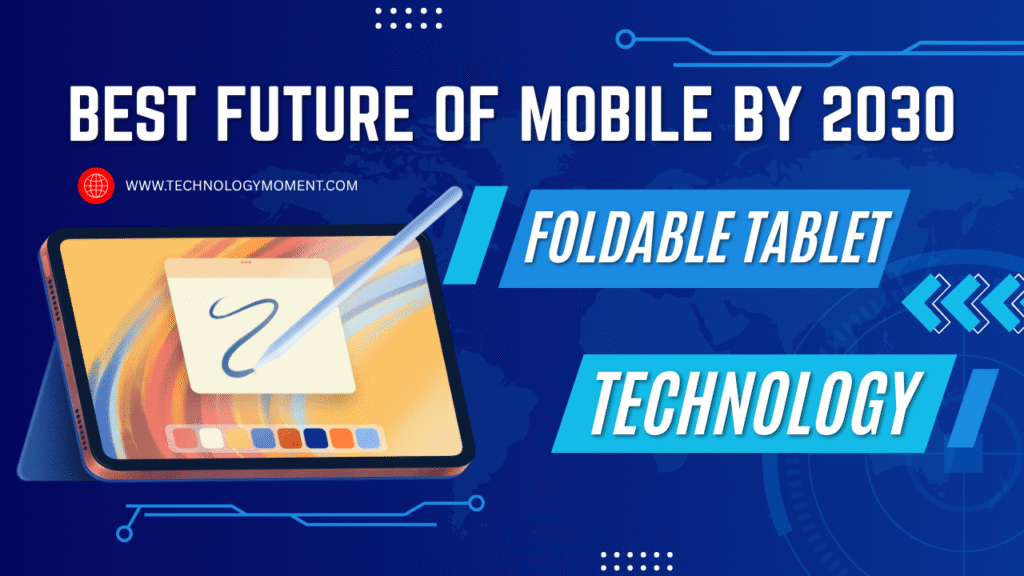


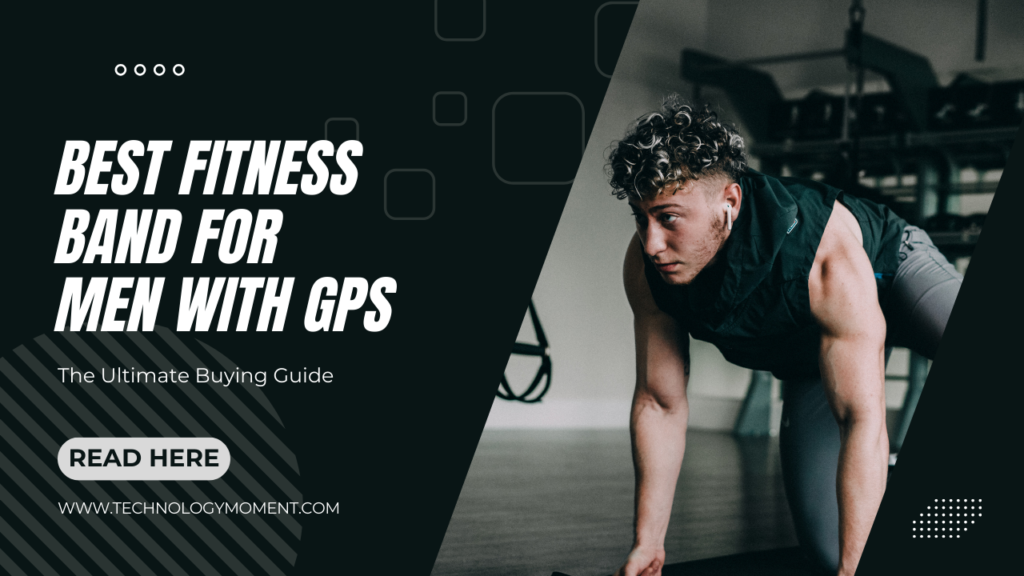


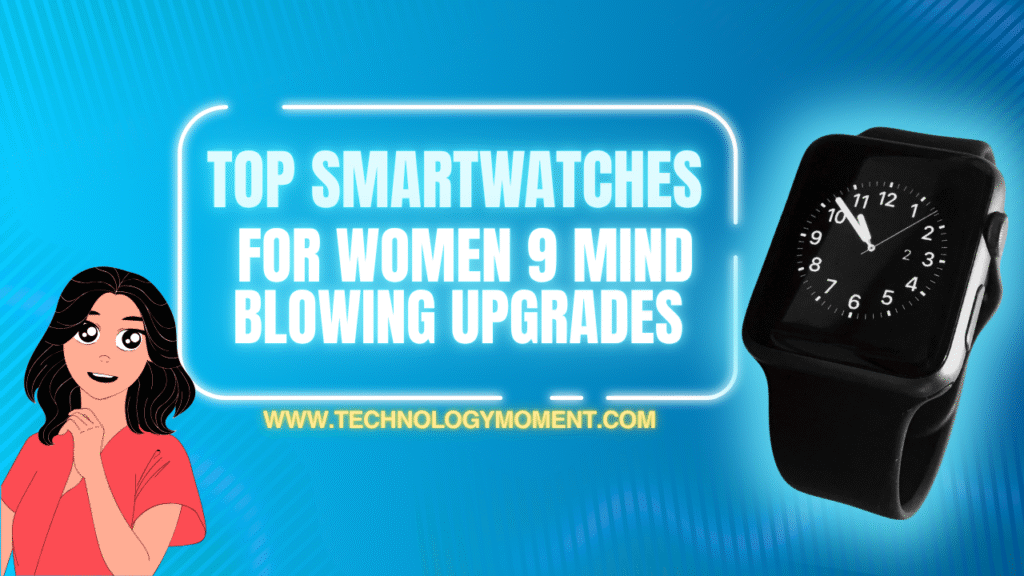


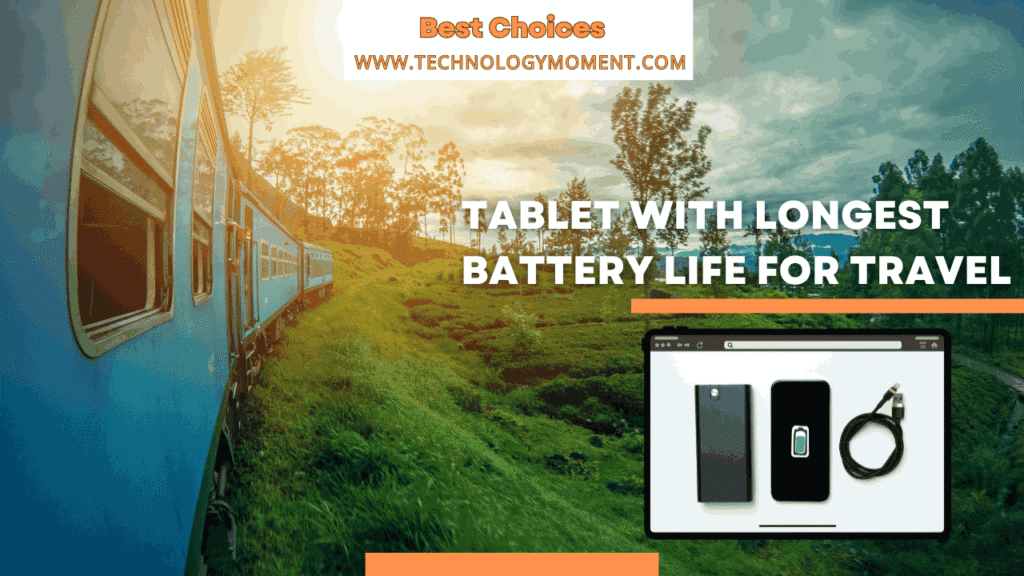

Great list! I’ve been using some of these apps for a while now, and they’ve really enhanced my productivity on my MacBook Pro. Would love to see more recommendations for creative tools!
Thanks for sharing this! I’m particularly interested in the app that helps with file organization. It would be helpful if you could include user reviews or experiences with each app next time!
This is a solid selection! I appreciate the focus on performance and utility. If possible, could you provide a comparison of similar apps? It would help users make informed choices.
Awesome compilation! I’ve tried a couple from your list, but I’m curious about how they perform on older MacBook Pro models. Any insights on compatibility?
Nice overview of essential apps! It might be useful to include some tips on how to maximize their features or shortcuts for better efficiency.