Welcome to Technology Moment, where we dive into the latest and greatest advancements shaping our digital world. Today, we’re turning the spotlight on a game-changer in the laptop industry—the MacBook Air M1. Sleek, powerful, and efficient, this innovation from Apple is packed with features that redefine what a modern laptop can do.
In this blog, we’ll explore the top 5 standout features of the MacBook Air M1, helping you understand why it’s more than just a laptop—it’s a revolution in portable computing. Ready to uncover what makes this device a must-have? Let’s dive in!
The MacBook Air M1 has been a game-changer since its release, redefining what we expect from lightweight laptops. But what makes the MacBook Air M1 so special?
At the heart of this device lies Apple’s revolutionary M1 chip, which has set new standards for speed, efficiency, and innovation. The MacBook Air M1 isn’t just another iteration of a popular laptop—it’s a reimagining of how portable computers should function in today’s fast-paced world.
Understanding the features of the MacBook Air M1 is crucial if you want to make an informed decision about whether it’s the right choice for you. This laptop is not just about the specifications—it’s about how these features come together to create a seamless and enjoyable user experience. From students juggling assignments and research to professionals managing demanding workloads, the MacBook Air M1 is designed to cater to diverse needs.
In this article, we’ll take a closer look at the top five features of the MacBook Air M1, diving into what makes it a standout in the world of laptops. By the end, you’ll know exactly why this device deserves its spotlight and how it can enhance your daily life.
Table of Contents
Feature 1: Apple M1 Chip
The Apple M1 chip is at the core of the MacBook Air M1’s transformative performance. Designed in-house by Apple, it marks a significant departure from the Intel processors that powered previous models. The M1 chip combines cutting-edge technology to deliver exceptional speed, efficiency, and versatility.
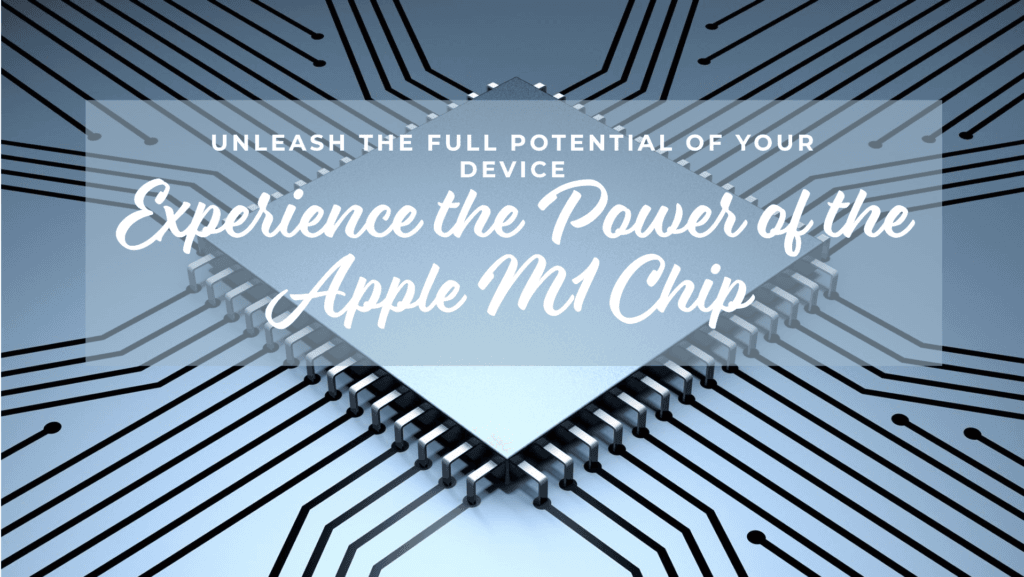
Groundbreaking Performance
The M1 chip is built using a 5-nanometer process technology, packing an impressive 16 billion transistors into a single chip. This enables lightning-fast CPU and GPU performance.
- 8-Core CPU: The M1 features an 8-core CPU with four high-performance cores and four high-efficiency cores. The high-performance cores handle demanding tasks like video editing or coding, while the high-efficiency cores manage everyday tasks like web browsing, conserving energy without compromising speed.
- 7-Core or 8-Core GPU: Depending on the model, the M1 chip includes a 7-core or 8-core GPU, delivering up to five times faster graphics performance compared to the previous Intel-based MacBook Air. This makes it perfect for creative professionals who rely on graphic-intensive applications like photo editing or 3D modeling.
- Neural Engine: The M1 also integrates a 16-core Neural Engine capable of performing 11 trillion operations per second. This is particularly beneficial for machine learning tasks, like image recognition, voice processing, or AI-driven applications.
Energy Efficiency
What sets the M1 chip apart from competitors isn’t just its performance—it’s how efficiently it achieves this power.
- Battery Life: The M1 chip’s architecture is highly optimized, resulting in incredible energy efficiency. With up to 18 hours of battery life, the MacBook Air M1 can handle a full day of work, entertainment, and more without needing to be plugged in.
- Cool and Quiet: Unlike traditional processors, the M1 generates significantly less heat, allowing Apple to adopt a fanless design for the MacBook Air M1. This means your device stays completely silent, no matter how hard it’s working.
Unified Memory Architecture (UMA)
The M1 chip introduces a Unified Memory Architecture (UMA), which means the CPU, GPU, and Neural Engine share the same memory pool. This results in faster data access, reduced latency, and smoother multitasking. For instance, opening multiple high-resolution images while running a video editing software happens seamlessly without any lag.
Optimized for macOS
The M1 chip was developed alongside macOS Big Sur (and later versions), ensuring deep integration. This synergy allows the MacBook Air M1 to unlock its full potential, from instant wake-ups to faster app launches and overall snappy performance.
Feature 2: Stunning Retina Display
The Retina Display on the MacBook Air M1 is one of its standout features, elevating the overall user experience with its breathtaking visuals and cutting-edge technology. Let’s dive into the details of why this display is so exceptional.
Enhanced Clarity
The Retina Display on the MacBook Air M1 offers a resolution of 2560 x 1600 pixels, providing an incredibly sharp and detailed visual experience. This means text appears razor-sharp, and images look vibrant and lifelike. Whether you’re editing photos, streaming movies, or simply browsing the web, the display ensures everything you see is crisp and clear.
- Vivid Colors: With support for millions of colors, the display reproduces images and videos with stunning accuracy. This makes it a fantastic choice for creative professionals like photographers and video editors.
- High Pixel Density: The high pixel-per-inch (PPI) ratio ensures individual pixels are nearly indistinguishable to the human eye, resulting in smooth and fluid visuals.
True Tone Technology
- Adaptive Brightness: True Tone ensures that whites appear consistent and natural under various lighting conditions, whether you’re working indoors under artificial light or outdoors in bright sunlight.
- Reduced Eye Strain: By maintaining a balanced color tone, True Tone minimizes the harshness of blue light, making extended use much easier on your eyes.
Wide Color Gamut (P3)
The MacBook Air M1’s Retina Display supports a wide P3 color gamut, which allows for richer and more vibrant colors compared to the sRGB standard.
- Better Color Accuracy: Ideal for creative tasks such as graphic design and video editing.
- Deeper Blacks and Brighter Whites: Improved contrast makes every detail stand out, especially in high-definition content.
Superior Brightness and Anti-Reflective Coating
The display is designed to maintain excellent visibility in various environments.
- High Brightness Levels: The display can reach up to 400 nits of brightness, ensuring that content remains visible even in well-lit areas.
- Anti-Reflective Coating: Reduces glare, making it easier to work in environments with lots of natural light or under direct lighting.
Feature 3: Fanless Design
The fanless design of the MacBook Air M1 is one of its standout features, showcasing Apple’s engineering brilliance and focus on user comfort. Let’s dive into what makes this design so remarkable and how it enhances the overall user experience.
Silent Operation
One of the most noticeable benefits of the fanless design is its completely silent operation. Traditional laptops rely on cooling fans to regulate internal temperatures, which often results in background noise, especially during intensive tasks. The MacBook Air M1 eliminates this entirely. Whether you’re editing a video, attending a virtual meeting, or streaming your favorite show, you’ll enjoy a noise-free environment.
This silence is especially appealing for those who work in quiet settings like libraries, home offices, or shared spaces. It also means fewer distractions, letting you stay focused on what matters most.
Advanced Heat Management
You might wonder, “Without a fan, won’t the laptop overheat?” Apple has addressed this concern with the M1 chip’s exceptional energy efficiency and thermal management.
The M1 chip is built using a 5-nanometer process, which makes it not only powerful but also remarkably efficient in terms of heat generation. The chip runs cooler than traditional processors, even under heavy workloads, eliminating the need for a fan. Additionally, the aluminum chassis of the MacBook Air M1 acts as a natural heat sink, dispersing heat effectively and ensuring the device stays cool to the touch.
Durability and Longevity
By removing the fan, Apple has also reduced the number of moving parts in the MacBook Air M1. Fewer mechanical components mean fewer chances of wear and tear over time. This contributes to the laptop’s durability, making it a more reliable choice for long-term use.
Additionally, fanless designs don’t accumulate dust inside the system as quickly, which can often lead to overheating in traditional laptops. This translates to lower maintenance needs and a consistently high-performing machine.
Portability and Sleekness
The absence of a fan not only makes the MacBook Air M1 quieter but also contributes to its slim and lightweight design. The laptop is incredibly portable, weighing just 2.8 pounds, making it ideal for professionals and students who are always on the go. Whether you’re traveling or working from different locations, the fanless design ensures you have a powerful yet compact companion.
A Leap in Innovation
Apple’s decision to go fanless in the MacBook Air M1 underscores the company’s commitment to innovation. This design choice reflects how advances in chip technology can redefine what’s possible in laptop engineering. By leveraging the M1 chip’s efficiency, Apple has created a laptop that doesn’t compromise on performance while eliminating the drawbacks of noisy and bulky cooling systems.
Feature 4: All-Day Battery Life
One of the most celebrated features of the MacBook Air M1 is its exceptional all-day battery life, which is a game-changer for both professionals and casual users. Let’s delve deeper into what makes the battery life of this laptop truly remarkable.
Extended Usage: Up to 18 Hours of Battery Life
Apple has engineered the MacBook Air M1 to provide an impressive battery performance, offering up to 18 hours of usage on a single charge. This is almost double the battery life of previous Intel-based MacBook Air models.
Whether you’re binge-watching your favorite series, editing photos, coding, or attending virtual meetings, you can count on the MacBook Air M1 to last through the day without needing to hunt for a power outlet. This incredible longevity is made possible by the highly efficient Apple M1 chip, which optimizes power consumption while delivering top-notch performance.
Charging Convenience: Quick and Efficient Charging
Charging the MacBook Air M1 is just as seamless as using it. The device comes with a 30W USB-C power adapter that ensures a fast-charging experience. You can quickly juice up your device during a short break and get back to work or play without much delay.
Moreover, the USB-C charging setup adds flexibility since you can also charge other compatible devices like your iPhone or iPad using the same adapter.
What Does This Mean for Users?
For students, professionals, and digital nomads, this all-day battery life is a massive advantage. You can carry the MacBook Air M1 around without worrying about carrying a charger or finding a power outlet. Whether you’re working in a café, commuting, or taking long flights, the MacBook Air M1 offers the freedom to work untethered.
How the M1 Chip Contributes to Battery Life
The M1 chip plays a pivotal role in extending the MacBook Air’s battery life. It integrates the CPU, GPU, and memory into a unified system, which significantly reduces power wastage. Additionally, the M1’s advanced neural engine ensures that energy-intensive tasks, such as video rendering or AI-driven processes, are executed efficiently without draining the battery unnecessarily.
Real-World Performance
Users often report exceeding Apple’s claimed 18 hours of battery life for lighter tasks such as web browsing, streaming, or document editing. This aligns with Apple’s promise that the MacBook Air M1 is a reliable companion for a day packed with productivity or entertainment.
Feature 5: macOS Integration
One of the standout aspects of the MacBook Air M1 is how seamlessly it integrates with macOS, Apple’s proprietary operating system. This integration is not just about running software—it’s about creating a smooth, powerful, and user-friendly experience tailored specifically for the M1 chip. Let’s break it down.
Optimized for the M1 Chip
This optimization brings several advantages:
- Blazing Fast Performance: macOS runs exceptionally fast on the M1 chip because it’s designed specifically for this hardware. Tasks like launching apps, switching between programs, and even heavy workloads feel incredibly fluid and snappy.
- Better Energy Management: macOS works hand-in-hand with the M1 chip to manage power efficiently, ensuring longer battery life without compromising performance.
Universal App Support
The transition to the M1 architecture introduced Universal Apps—applications that are built to run natively on both the M1 and older Intel-based Macs. Here’s what makes this a game-changer:
- Backward Compatibility: With the Rosetta 2 translation layer, macOS allows you to run Intel-based apps seamlessly. Most users won’t even notice they’re running a translated version of the app.
- Native App Optimization: Apps specifically developed for the M1 chip are incredibly efficient, faster, and often feature enhanced functionality. Whether you’re using Safari, Final Cut Pro, or third-party apps like Adobe Photoshop, the performance boost is noticeable.
Unified Ecosystem
The macOS ecosystem thrives on its ability to connect with other Apple devices. With the MacBook Air M1, this integration reaches new heights:
- Handoff and Continuity: Start an email on your iPhone and finish it on your MacBook without missing a beat.
- Universal Clipboard: Copy something on one device and paste it directly onto another within the Apple ecosystem.
- Sidecar: Turn your iPad into a secondary display for your MacBook, extending your workspace effortlessly.
Enhanced Security
macOS paired with the M1 chip offers top-tier security features:
- Hardware-verified Boot: Ensures your Mac starts securely every time.
- Secure Enclave: Protects sensitive data like passwords and biometrics (Touch ID).
- Automatic Updates: Regular macOS updates deliver the latest features, bug fixes, and security enhancements.
iOS and iPadOS App Compatibility
A unique feature of the M1-powered MacBook Air is its ability to run iPhone and iPad apps natively.
- Access thousands of apps that were previously exclusive to iOS and iPadOS.
- Enjoy a larger screen and improved multitasking when using mobile apps on macOS.
Additional Benefits of the MacBook Air M1
The MacBook Air M1 is more than just a powerhouse for performance and efficiency; it also brings a host of additional benefits that make it a truly standout device. These perks are thoughtfully designed to enhance your overall user experience, whether you’re a student, a professional, or a casual user.

Lightweight and Portable Design
One of the first things you’ll notice about the MacBook Air M1 is its ultra-sleek and lightweight design. Whether you’re hopping between meetings, traveling, or simply moving around your house, the portability of this laptop is unmatched.
Carrying the MacBook Air M1 feels effortless, and its durable aluminum build ensures that this convenience doesn’t come at the cost of robustness. It’s a device that embodies Apple’s commitment to combining form and function.
Improved Security Features
Security is a top priority for Apple, and the MacBook Air M1 integrates several advanced features to keep your data safe. This means your files and personal information are more secure from unauthorized access.
Additionally, the MacBook Air M1 comes with a Touch ID sensor, enabling fast and secure login. It also allows you to make secure online purchases or manage passwords without needing to type them in every time.
Exceptional Build Quality
It resists wear and tear better than most laptops in its class, making it an investment that lasts for years.
The hinge mechanism is smooth yet sturdy, and the keyboard is equipped with scissor-switch keys, ensuring comfortable typing over extended periods. These small details add up to a refined user experience.
Eco-Friendly Design
Apple has increasingly focused on sustainability, and the MacBook Air M1 is no exception. The laptop uses 100% recycled aluminum for its enclosure and recycled rare earth elements in its components. This eco-friendly approach reduces its environmental footprint, so you can feel good about choosing a product that aligns with sustainability goals.
Wi-Fi 6 Compatibility
The MacBook Air M1 supports Wi-Fi 6, the latest wireless standard that offers faster and more reliable connections. Whether you’re streaming content, attending virtual meetings, or working on cloud-based applications, Wi-Fi 6 ensures minimal lag and a smoother experience.
For remote workers and students, this feature alone can make a significant difference in productivity.
Immersive Audio and Video
The MacBook Air M1 features stereo speakers with wide stereo sound, which provide clear and rich audio for music, movies, and video calls. Pair this with its 3-microphone array, which ensures crystal-clear audio input, and you have a laptop that’s perfect for both consuming and creating content.
The high-definition FaceTime camera also shines, providing crisp visuals during video calls—a must-have for professionals and students in today’s remote-first world.
Long-Term Software Support
Apple is known for providing long-term software support for its devices, and the MacBook Air M1 is no exception. Thanks to the M1 chip, this laptop is well-prepared to handle future updates for macOS, ensuring that your device remains secure, fast, and feature-rich for years to come.
Comparison with Previous Models
One of the standout features of the MacBook Air M1 is the significant performance and efficiency improvement over its Intel-based predecessors. Let’s break down how the M1 model stacks up against the previous Intel versions in several key areas:
1. Performance Boost with the M1 Chip
The most notable difference between the MacBook Air M1 and its Intel-based counterpart is the performance leap brought by the Apple Silicon M1 chip. Apple designed the M1 chip specifically for its own devices, meaning it is fully optimized for macOS. This results in the following:
- Faster Processing Speeds: The M1 chip offers an up to 3.5x faster CPU than Intel’s 10th-generation processors used in earlier MacBook Air models.
- Better Graphics Performance: The M1 also features an up to 5x faster GPU, which drastically improves graphics-intensive tasks such as video editing, 3D rendering, and gaming. In comparison, Intel’s integrated graphics were often slow for such tasks.
- Efficient Machine Learning Capabilities: The 16-core Neural Engine in the M1 is designed to handle machine learning tasks much faster and more efficiently than the Intel models, enabling better experiences with AI-based features, such as Siri or image recognition in apps.
2. Battery Life Improvement
When compared to the Intel-based MacBook Air models, the M1 version excels in battery life due to the chip’s power efficiency. The M1 chip uses a 5nm process, making it more energy-efficient than the 10nm Intel chips used in previous models.
- All-Day Battery Life: The MacBook Air M1 can last up to 18 hours on a single charge, which is a significant improvement over the Intel-based MacBook Air, which only offered around 11-12 hours of usage. This means longer work or play sessions without needing to charge.
- Better Power Management: With the M1’s lower power consumption, even with a thinner form factor and more compact design, the MacBook Air M1 stays cooler and consumes less energy.
3. Silent, Fanless Design
Intel-based MacBook Airs used to come with a fan for cooling, which sometimes made the laptop noisy, especially during intensive tasks like video rendering or gaming. However, the MacBook Air M1 has a fanless design, which means:
- Quieter Operation: The M1 MacBook Air runs completely silently, even under load. This is a significant upgrade from the previous models, where the fan could get loud, disrupting your work or entertainment.
- Efficient Thermal Management: Thanks to the efficiency of the M1 chip and the absence of a fan, the MacBook Air M1 stays cool even during extended use, preventing overheating. This is a stark contrast to Intel models, which would sometimes heat up and require the fan to kick in.
4. macOS Optimized for M1
In contrast, previous Intel-based MacBooks had to rely on software that was built to work with Intel processors. With the M1:
- Native Support for Apps: The MacBook Air M1 runs both Intel-based and native M1 apps natively. Apple’s Rosetta 2 emulation allows users to run older Intel-based applications smoothly on the M1 without any major issues. On Intel-based MacBooks, these apps could sometimes experience slower performance.
- Faster App Launch and Task Execution: Apps that are optimized for the M1 chip, such as Safari, Final Cut Pro, and Logic Pro X, perform significantly better on the M1 than on previous models.
5. Price Difference and Value for Money
Despite the significant performance improvements, the MacBook Air M1 maintains the same entry-level pricing as the Intel-based model. The base model of the MacBook Air M1 starts at $999, while Intel-based models often cost more, especially as they included higher-end configurations and features.
- Better Value: For the same price, the M1 MacBook Air offers improved performance, battery life, and a fanless design, providing a much better overall value than its Intel predecessors.
Ideal Use Cases for the MacBook Air M1
The MacBook Air M1 is a versatile laptop that caters to a wide range of users. Thanks to the powerful M1 chip, which brings groundbreaking performance and energy efficiency, the MacBook Air M1 can serve various purposes, from casual browsing to more demanding tasks. Here are some of the ideal use cases for the MacBook Air M1:
1. Everyday Productivity and General Use
The MacBook Air M1 is perfect for anyone who needs a reliable laptop for general computing tasks like web browsing, email, word processing, and spreadsheet management. The M1 chip’s performance ensures that even with multiple tabs and applications running simultaneously, the laptop remains fast and responsive. Its lightweight and portable design makes it ideal for students, professionals, and casual users who need a compact device for day-to-day work.
2. Content Creation and Media Editing
The MacBook Air M1, with its powerful GPU and impressive processing capabilities, can handle tasks related to content creation, such as photo and video editing, graphic design, and audio production. While the MacBook Air M1 is not as powerful as the MacBook Pro in terms of high-end media editing, it can handle applications like Adobe Photoshop, Final Cut Pro, and GarageBand quite well. Creators who work with multimedia files will find the M1 chip’s efficiency and speed a big advantage, especially for editing in high resolution.
3. Software Development and Coding
Developers who write code, run local servers, or develop apps for iOS or macOS can also benefit from the MacBook Air M1. The speed of the M1 chip, especially in terms of compiling and executing code, is a game-changer for software development. Thanks to its compatibility with x86 applications through Apple’s Rosetta 2 translation, developers can run both native M1 apps and Intel-based apps smoothly. It is an excellent choice for beginners and mid-level developers who need a powerful yet affordable machine for coding and software development.
4. Remote Work and Video Conferencing
With the rise of remote work, the MacBook Air M1 has become an excellent choice for professionals who need a reliable laptop for video conferencing, virtual meetings, and remote work tasks. The laptop’s crisp Retina display, combined with its high-quality camera and speakers, makes it ideal for seamless communication during Zoom meetings, Microsoft Teams calls, or online presentations. Its all-day battery life is also crucial for long working hours without the need to recharge, making it an excellent option for remote work professionals.
5. Students and Academics
Thanks to its light weight, portability, and powerful performance, the MacBook Air M1 is an excellent choice for students, whether they’re in high school, college, or graduate school. Students who need to run productivity apps, take notes, complete assignments, or research online will appreciate the M1’s fast processing power. Plus, the long battery life ensures students can get through a full day of classes without worrying about charging. For those studying fields like engineering, architecture, or design, the MacBook Air M1’s capability to run design and coding software efficiently makes it a great all-in-one tool.
6. Casual Gaming and Entertainment
While the MacBook Air M1 is not designed specifically for gaming, its advanced GPU and efficient architecture make it capable of handling casual gaming and entertainment. Lightweight games, such as indie titles or older PC games, run smoothly, and it’s great for streaming video content in high definition. If you’re someone who enjoys playing games occasionally or watching movies and TV shows on a crisp Retina display, the MacBook Air M1 is a solid choice.
7. Professionals on the Go
Business professionals who are always on the move will appreciate the MacBook Air M1’s portability and long battery life. Whether you need to attend virtual meetings, write reports, or analyze business data while traveling, this device offers the perfect blend of performance, portability, and battery efficiency. The MacBook Air M1 ensures that you stay productive even during long flights or commutes, with the added benefit of being lightweight enough to carry around all day.
Who Should NOT Choose the MacBook Air M1?
While the MacBook Air M1 is ideal for many use cases, it may not be the best choice for everyone. If you’re into high-performance tasks like 3D rendering, heavy video editing, or running complex simulations, you may want to consider the MacBook Pro with an M1 Pro or M1 Max chip instead. Similarly, if you need a laptop with more ports or dedicated graphics power, the MacBook Air M1’s minimalist design may not meet your needs.
Conclusion
In conclusion, the MacBook Air M1 offers an impressive set of features that make it one of the most advanced ultraportable laptops available today. From its groundbreaking Apple M1 chip to its all-day battery life, each feature enhances the overall user experience, making it a worthy investment for both professionals and casual users alike.
The Apple M1 chip sets a new standard in performance and efficiency, ensuring that your device can handle heavy workloads without compromising battery life. Whether you’re editing photos, streaming videos, or running multiple apps simultaneously, the M1 chip offers a seamless experience that outperforms previous Intel-based models.
The Retina display brings visuals to life with stunning clarity, making every image pop with vibrant color. Paired with True Tone technology, the screen adapts to your surroundings, offering a more natural and comfortable viewing experience, whether you’re working indoors or outdoors.
Additionally, the fanless design of the MacBook Air M1 ensures quiet, reliable operation. This makes the device perfect for those who need to focus without the distractions of noisy fans, especially in quiet environments like libraries or meetings.
Another standout feature is the battery life, which can last up to 18 hours on a single charge. This extended battery life means that you can work, study, or enjoy entertainment throughout the day without worrying about finding an outlet.
Finally, macOS integration makes the MacBook Air M1 an even more powerful tool. With optimized apps and smooth performance, macOS on the M1 chip feels fast and responsive, allowing you to get more done in less time.
All of these features combined make the MacBook Air M1 an excellent choice for those who need a portable, powerful, and energy-efficient laptop. Whether you’re a student, professional, or creative, the MacBook Air M1 is designed to meet your needs, offering great value and top-notch performance in a sleek, lightweight package.
FAQs
What makes the M1 chip different?
The Apple M1 chip is a revolutionary component that marks the transition from Intel processors to Apple’s own custom-designed ARM architecture. What sets the M1 apart is its integrated design, combining multiple components (CPU, GPU, RAM, and Neural Engine) into a single system on a chip (SoC). This enables faster performance, higher energy efficiency, and seamless integration with macOS. The M1 chip offers a significant leap in speed compared to previous Intel-based MacBooks, delivering faster processing, enhanced graphics, and better machine learning capabilities. This integrated architecture is what makes the MacBook Air M1 so powerful and efficient, offering a responsive experience whether you’re browsing the web or running demanding applications.
Is the MacBook Air M1 suitable for gaming?
While the MacBook Air M1 is not marketed as a gaming laptop, it does provide a solid gaming experience for casual and less graphics-intensive games. The GPU integrated within the M1 chip is powerful enough to run games like Fortnite, Minecraft, and other popular titles smoothly at decent settings. However, for high-end gaming with demanding graphics (like AAA titles), the MacBook Air M1 might not perform as well as more powerful gaming laptops equipped with dedicated GPUs. But for everyday gaming needs and casual play, it should more than suffice.
How durable is the fanless design?
The fanless design of the MacBook Air M1 makes it exceptionally quiet, which is one of its standout features. While many laptops rely on fans to dissipate heat, the M1 chip’s power efficiency and the laptop’s efficient thermal management system eliminate the need for a fan. The design is durable in the sense that it prevents the wear and tear that comes with moving parts like fans. However, the lack of a fan means the MacBook Air M1 relies on passive cooling (natural heat dissipation), so it might get slightly warmer during extended heavy workloads, like video rendering or gaming. That said, Apple has designed it to manage heat efficiently, and the laptop should perform well under normal usage conditions for years to come.
Can I run Intel-based apps on the MacBook Air M1?
Yes, you can run Intel-based apps on the MacBook Air M1, thanks to Apple’s Rosetta 2 translation layer. Rosetta 2 automatically translates Intel-based applications to run on the M1 architecture. While most applications work flawlessly through this translation, some may experience minor performance issues or compatibility quirks. However, Apple has been working with developers to ensure that apps are optimized for the M1 chip, and many popular apps already have native M1 versions available. In the long term, native M1 apps will offer the best performance, but for now, Rosetta 2 ensures that the MacBook Air M1 is still highly compatible with a wide range of software.
What are the storage options for the MacBook Air M1?
The MacBook Air M1 comes with a range of storage options, starting from 256GB up to 2TB of SSD storage. The storage is built into the device’s motherboard, making it faster than traditional hard drives or even standard SSDs. The faster storage contributes to quick boot times, fast file access, and overall system responsiveness. However, since the storage is not upgradeable after purchase, it’s essential to choose the right amount of storage based on your needs. If you often work with large files, such as videos or high-resolution images, opting for a higher storage configuration is advisable. For general use, the 256GB or 512GB options are typically sufficient.

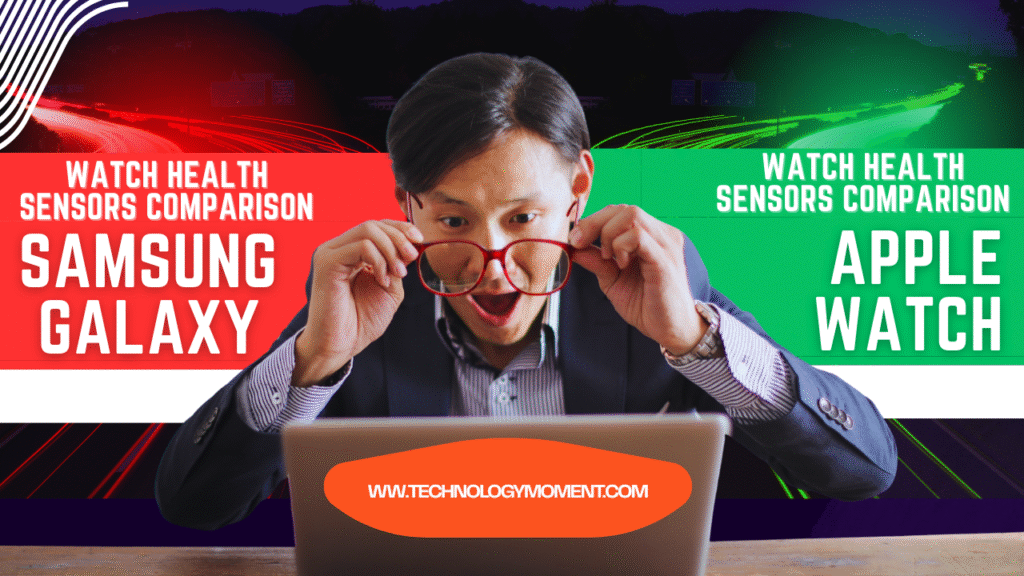












Great insights on the MacBook Air M1! I particularly appreciate how you highlighted its impressive battery life. It’s definitely a game-changer for those of us who need to work on the go!
Thanks for breaking down the top features of the MacBook Air M1! Your point about the performance boost from the M1 chip is spot on. It’s incredible how it handles multitasking with ease!
I really enjoyed your analysis of the MacBook Air M1’s design and portability. It’s sleek and lightweight, making it perfect for students and professionals alike. Nice job emphasizing that!
This was a helpful overview of the MacBook Air M1 features! I loved how you mentioned the Retina display quality; it truly makes a difference when working on creative projects.
Fantastic feedback on the MacBook Air M1! The mention of its fanless design is crucial—it’s so quiet while running, which is a huge plus for anyone in a shared workspace.