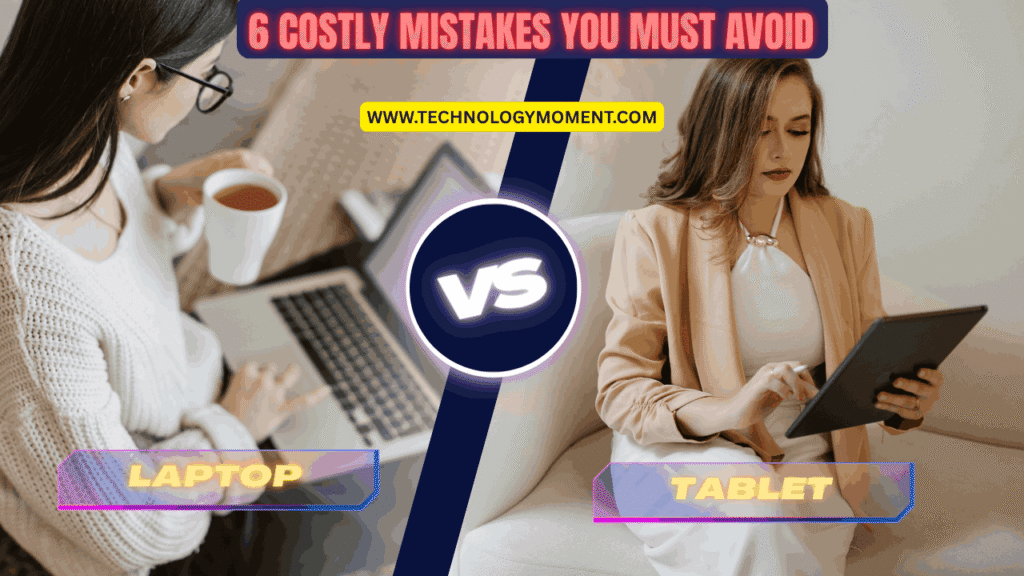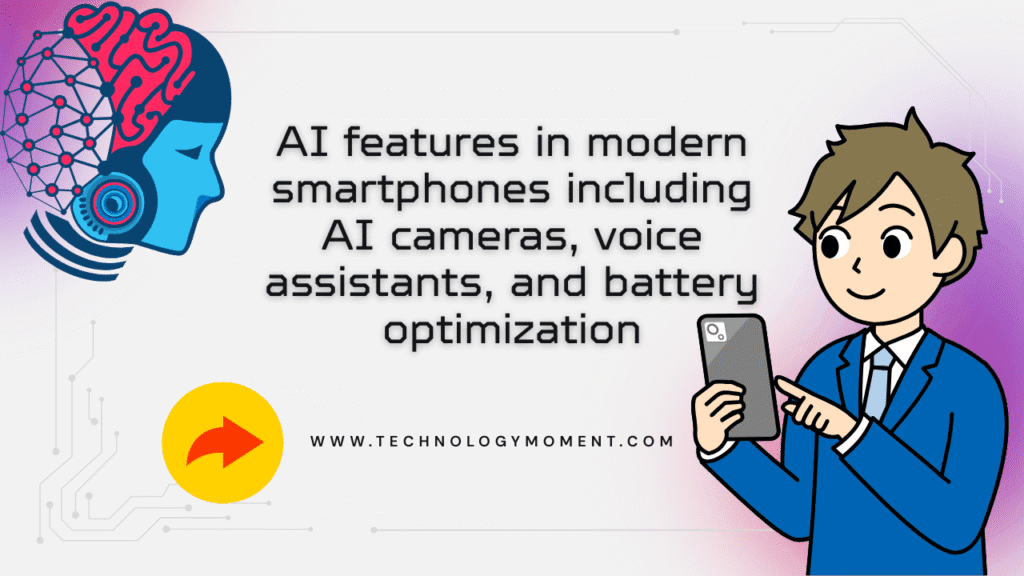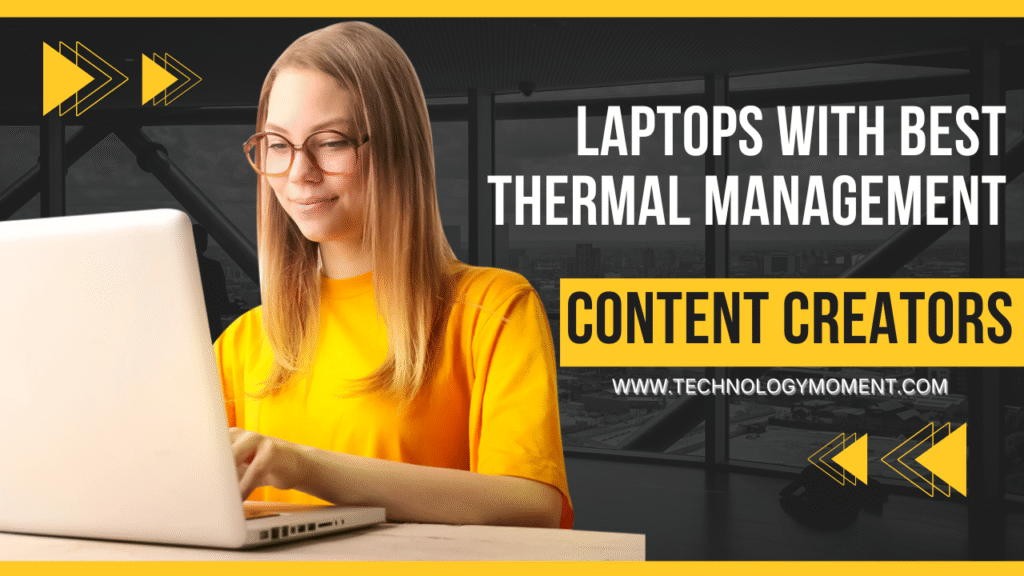
Hey there, creators! Welcome to Technology Moment, the space where we explore the latest innovations, gadgets, and performance hacks that make your digital life smoother and smarter.
If you’re a content creator, you already know how much your laptop matters. It’s not just a tool—it’s your creative partner. From editing high-res videos to designing graphics or running heavy software like Blender and Premiere Pro, your system goes through a lot. And guess what? All that power generates heat.
That’s exactly why today’s topic, “Laptops with the Best Thermal Management for Content Creators,” is such a game-changer. We’re diving deep into how the right cooling setup can boost performance, speed up rendering, and even extend your laptop’s life.
We’ll unpack everything — what thermal management actually means, why it matters, and which laptops are leading the race in keeping things cool under pressure. Plus, we’ll share real-world examples and pro tips to help you choose the perfect machine for your creative journey.
So, whether you’re a video editor, graphic designer, 3D artist, or digital nomad, this article will guide you to find a laptop that works as hard as you do — without breaking a sweat.
Table of Contents
Understanding Thermal Management in Laptops
Let’s talk about the heart of every powerful laptop—its thermal management system. When you create videos, design graphics, or render 3D models, your laptop’s CPU and GPU work hard. As they work, they generate heat. Without proper cooling, that heat builds up fast.
Imagine running a marathon in a winter jacket—that’s how your laptop feels when it can’t get rid of heat. The system slows down to protect itself, and this is called thermal throttling. Your performance drops, renders take longer, and multitasking feels sluggish.
A good thermal management system acts like a smart air conditioner inside your laptop. Some laptops use dual fans, others rely on vapor chambers or liquid metal to spread heat evenly. The goal is simple: keep your laptop cool so it performs at its best, always.
Modern thermal systems also use AI-based sensors to detect temperature changes and adjust fan speeds automatically. This ensures your device stays cool without being noisy. For content creators, this balance between cooling and quiet operation is gold. You can record, edit, or stream without background fan noise interrupting your creative flow.
So, if you want a laptop that lasts long, performs fast, and doesn’t overheat under pressure, pay attention to its thermal architecture. It’s not just about specs; it’s about sustainability and performance.
Why Content Creators Need Efficient Cooling
If you’re a content creator, your laptop is your creative partner. Whether you’re editing a cinematic video, animating a character, or designing high-resolution art, your system’s temperature can make or break your productivity.
When laptops overheat, they automatically reduce speed to cool down. This means slower renders, laggy previews, and unexpected shutdowns during projects. Nothing’s more frustrating than your system freezing mid-edit, right?
Efficient cooling keeps your CPU and GPU running at their top speeds without interruptions. It also protects internal components from long-term damage. Think of it like caring for your car’s engine—the better the cooling, the longer and smoother it runs.
Heat also affects comfort. Warm keyboards, hot palm rests, and fan noise can disrupt your workflow. Laptops with good thermal design maintain comfortable surface temperatures and silent operation. That’s why professionals using Adobe Premiere Pro, DaVinci Resolve, or Blender always prefer laptops known for stable temperatures.
Ultimately, efficient cooling means consistent performance. Your system won’t struggle, your creativity won’t pause, and you’ll enjoy working longer without worrying about overheating.
Key Features That Define Excellent Thermal Design
Not all cooling systems are created equal. Some laptops might look sleek, but their cooling isn’t up to the task. Let’s explore what separates an average laptop from one with world-class thermal design.
First, there’s the dual-fan system. Two fans instead of one means better airflow and faster heat removal. These fans are strategically placed near the CPU and GPU, pushing hot air out through multiple vents.
Next, we have vapor chamber cooling, a technology once used only in gaming laptops. It spreads heat evenly across the chassis, reducing hotspots. This design helps maintain consistent performance even during long editing sessions or rendering marathons.
Another key component is the heat pipe system. These are thin metal tubes filled with liquid that absorb heat and carry it away from the CPU and GPU. The more pipes a laptop has—and the better their placement—the cooler your system stays.
Then there’s intelligent software-based cooling control. Many modern laptops, like those from ASUS or Lenovo, use AI algorithms to monitor usage and adjust fan speeds automatically. This ensures quiet operation when browsing and maximum cooling during heavy tasks.
Lastly, look for high-quality thermal paste. It’s a small but vital element that helps transfer heat from the CPU to the heatsink efficiently. Some premium laptops even use liquid metal instead of regular paste, offering superior heat dissipation.
In short, a great thermal design isn’t just about more fans—it’s about smarter engineering. Every component works together to ensure your laptop stays cool, quiet, and powerful.
Top Laptops with Best Thermal Management
When it comes to real-world performance, some laptops stand out for their exceptional thermal management. These devices are designed to handle intense creative workloads without breaking a sweat. Let’s look at the best options available globally in 2025.
Apple MacBook Pro M3 Max (16-inch)
Apple continues to lead with its efficient cooling system. The M3 Max chip delivers jaw-dropping performance with minimal heat. Thanks to its thermal-balanced aluminum chassis, it stays cool even during 8K video editing or large-scale design projects. The silent fans kick in only when necessary, making it perfect for audio editors and filmmakers who value quiet environments.
ASUS ROG Zephyrus G16
Don’t let its slim design fool you—the Zephyrus G16 packs a punch with ROG Intelligent Cooling and a vapor chamber that covers both CPU and GPU. It uses liquid metal for heat transfer, offering superior temperature control. Content creators love it for its mix of portability, cooling efficiency, and strong graphics performance.
Dell XPS 15 Plus
The XPS 15 Plus features a sleek yet powerful dual-fan thermal design with graphite heat spreaders. These help manage temperature evenly across the device. It’s ideal for 4K video editing, Lightroom processing, and running Adobe Creative Suite all day long without heating issues.
MSI Creator Z17 HX Studio
MSI’s Creator Z17 HX Studio is a dream for professionals in animation and 3D modeling. It uses a vapor chamber cooler that keeps temperatures in check during intense rendering sessions. The cooling system ensures consistent clock speeds and whisper-quiet operation, even under pressure.
Lenovo Legion Slim 7i
Lenovo’s Coldfront 5.0 system sets new standards for laptop cooling. It features quad-vent airflow and liquid metal thermal compound. Despite being slim, it keeps components cool during heavy multitasking or exporting high-resolution content. It’s the perfect blend of performance and mobility.
How to Identify Good Thermal Design Before Buying
Choosing a laptop with strong thermal management is not just about flashy specs. It’s about how smartly a machine handles heat when pushed to its limits. Before you hit that “buy now” button, take a close look at the cooling design.
Start by checking the air vents. A laptop that stays cool usually has large, well-placed vents on the sides or back. These allow hot air to escape quickly. When air circulation is blocked or limited, heat gets trapped inside — slowing performance over time.
Next, observe the fan layout. Dual fans are a good sign, especially if they’re connected by wide heat pipes. This setup keeps both the CPU and GPU cool, even during heavy video editing or 3D rendering.
You can also research temperature benchmarks from reviewers. Look for laptops that stay under 85°C during high loads. Anything beyond that may lead to throttling and reduced efficiency.
Lastly, check how the laptop feels in your hand during use. If the palm rest or keyboard area gets too warm, it’s a red flag. A well-designed laptop keeps hot zones away from where your hands rest. That’s how you know the cooling is effective and intelligently engineered.
External Tools and Accessories for Better Cooling
Even the best laptops can use a little help when it comes to cooling. That’s where external tools and accessories come in handy.
A laptop cooling pad is the easiest and most affordable solution. It’s basically a stand with built-in fans that improve airflow under your device. Lifting the laptop slightly lets air move freely, reducing internal temperatures during long editing sessions.
You can also try ergonomic laptop stands that elevate your laptop’s back side. This creates more room for air circulation. The bonus? Better posture and less neck strain.
For advanced users, undervolting is another trick. It involves reducing the voltage supplied to your CPU or GPU, which lowers heat output without affecting performance much. However, it should be done carefully, as incorrect settings can cause instability.
If you’re a pro content creator who uses an external monitor, an eGPU dock might be worth considering. It offloads graphics work to an external GPU, keeping your laptop cooler and quieter.
These small upgrades can make a huge difference, especially if you work in warm climates or handle heat-heavy workloads like 4K editing or 3D rendering.
Software Optimization Tips
Sometimes, your laptop’s hardware is fine — it’s the software settings that need tuning. Simple tweaks can help your system stay cool and stable.
Start by adjusting your power plan. On Windows, choose “Balanced” instead of “Performance” when you’re not doing demanding tasks. On macOS, use “Energy Saver” mode when you’re writing, browsing, or editing light content. This reduces heat generation by controlling CPU usage.
Use tools like HWMonitor, MSI Afterburner, or Intel Extreme Tuning Utility to track temperatures in real time. If you notice your laptop heating up too quickly, check for background processes hogging the CPU. Closing those apps can make a noticeable difference.
Some laptops also allow you to control fan speeds manually. Manufacturers like ASUS, MSI, and Lenovo offer built-in utilities that let you create custom fan curves. You can make the fans spin faster during demanding work, or stay quieter during light use.
Lastly, keep your system and drivers updated. Outdated software often causes inefficient power management, leading to unnecessary heat. A quick update can save both time and temperature.
Common Thermal Issues and Fixes
Every laptop faces thermal problems at some point — even high-end ones. Knowing the symptoms helps you fix them before they cause real damage.
If your laptop fans are always loud, it could mean dust buildup inside. Over time, dust blocks airflow, trapping heat. A simple fix is to clean the vents using compressed air. Do this every few months for the best results.
Another common issue is poor thermal paste application. The paste between your CPU and heat sink transfers heat away from the chip. If it dries out or isn’t spread evenly, your system overheats fast. Reapplying a high-quality thermal paste can bring temperatures down by 5–10°C.
Sometimes, laptops overheat because they’re used on beds, sofas, or uneven surfaces. These block vents are underneath. Always use your laptop on a flat surface or cooling stand to maintain airflow.
And don’t ignore fan noise or sudden shut-downs — they’re early warning signs of heat stress. Fixing small issues early prevents costly repairs later.
How Good Cooling Enhances Creative Workflow
When your laptop runs cool, your creativity flows smoothly — literally. Good cooling keeps your CPU and GPU stable, so your editing software or rendering tool never skips a beat.
Imagine working on a long 4K video project. A laptop with poor cooling will slow down midway, frames will stutter, and your export will take forever. On the other hand, a well-cooled machine maintains top speed from start to finish.
Consistent cooling also improves color accuracy and brightness during long screen sessions since the display isn’t affected by internal heat. And when your laptop runs silently, you can focus better without the annoying whirr of fans.
In the long run, good thermal management extends your laptop’s lifespan. It keeps the battery healthy, the fans cleaner, and the internal parts stable. That means fewer breakdowns, less maintenance, and more time creating what you love.
A laptop that stays cool doesn’t just perform better — it inspires confidence. You can push creative boundaries knowing your device can handle anything you throw at it.
My Recommendation – Best Balance of Performance & Cooling
When it comes to content creation, you need a laptop that stays calm under pressure. You want smooth performance without the fear of your system heating mid-project. After testing and analyzing various models, I’ve found a few that strike the perfect balance between raw power and thermal control.
If you’re a video editor or filmmaker, the Apple MacBook Pro M3 Max (16-inch) is hard to beat. Its cooling system is whisper-quiet and extremely efficient. Even during long 8K exports in Final Cut Pro, the machine barely gets warm. Apple’s design magic with heat dissipation and performance cores ensures your laptop stays powerful and cool.
For 3D artists and animators, the MSI Creator Z17 HX Studio stands out. It uses advanced vapor chamber cooling that spreads heat evenly. You can render complex models or run Blender scenes for hours without performance drops. The metal chassis also acts as a passive cooling layer, keeping internal temperatures stable.
If portability is your top priority, the ASUS ROG Zephyrus G16 is a gem. It’s thin, light, and built for travel. Despite its size, ASUS uses vapor chamber technology and “ROG Intelligent Cooling” to manage heat like a pro. You can edit videos, color grade, or even game during breaks without overheating.
In short, the MacBook Pro M3 Max wins for silence and consistency, MSI Creator Z17 HX for pure power, and Zephyrus G16 for portability with smart cooling. Each of them proves that a well-cooled laptop equals a happier, faster creator.
Future of Laptop Cooling Technology
Laptop cooling has evolved more in the last five years than ever before—and the future looks even cooler (literally). We’re moving toward a world where AI and advanced materials make thermal control smarter and quieter.
Imagine a laptop that senses your workload and adjusts its cooling instantly. That’s what AI-based thermal regulation aims to do. Instead of fans running at full speed all the time, they’ll respond intelligently to the exact heat level your apps produce. This saves energy and keeps noise to a minimum.
Another big leap is graphene-based cooling. Graphene conducts heat faster than metal, meaning future laptops might stay cool without bulky fans. Brands like Lenovo and ASUS are already experimenting with graphene sheets to replace traditional heat pipes.
And yes, fanless cooling is on the horizon, too. Companies are exploring liquid metal and phase-change materials that absorb and release heat silently. This could bring ultra-quiet, thin laptops perfect for creators working in quiet environments like studios or libraries.
The takeaway? Cooling won’t just be about fans and vents anymore—it’ll be about smart, adaptive, and nearly invisible technologies that make laptops faster, lighter, and cooler than ever.
Buying Guide – What to Check Before Investing
Before you buy your next laptop, take a moment to look beyond the specs. Cooling matters just as much as the processor or GPU, especially for content creators who push their systems hard.
Start by checking the cooling design. Look for laptops with dual fans or vapor chamber technology. You can usually spot air vents near the sides or bottom—more vents generally mean better airflow. If possible, read thermal benchmark reviews online. Real-world tests show how hot a laptop gets during long editing or rendering sessions.
Next, check how the CPU and GPU are placed. In well-designed laptops, heat sources are spaced apart to prevent hotspots. Some brands even use graphite sheets or vapor plates to spread the heat evenly.
You should also think about software cooling controls. Many premium laptops, like ASUS or MSI, come with tools that let you adjust fan speeds or switch between performance modes. This gives you flexibility—you can stay quiet when writing a script and go full power when rendering a video.
Lastly, consider port placement and material. Metal laptops dissipate heat faster than plastic ones. Ports placed away from hot zones ensure your hands stay cool even when the system’s working hard.
Choosing wisely now means fewer slowdowns, less fan noise, and a laptop that stays reliable for years.
Conclusion
Good thermal management isn’t just about comfort—it’s about creativity. A cool laptop performs better, lasts longer, and lets you stay focused on what truly matters: creating. Whether you’re editing a vlog, designing 3D art, or running a livestream, a laptop with smart cooling ensures every task flows smoothly.
If your system overheats, you lose more than just performance—you lose time, focus, and sometimes even motivation. Investing in a laptop with balanced performance and efficient cooling is an investment in your creative freedom. It’s the difference between fighting your tools and flowing with them.
So, when you’re shopping for your next creative companion, remember—cool equals consistent. Choose wisely, and let your creativity run as smoothly as your laptop’s airflow.
FAQs
Which laptop stays coolest during video editing?
The Apple MacBook Pro M3 Max (16-inch) stays impressively cool, even during 8K editing or color grading sessions. Its thermal system is both silent and efficient.
Is a cooling pad necessary for content creators?
Not always, but it helps. A good cooling pad can lower laptop temperatures by a few degrees, extending lifespan and improving performance during long rendering sessions.
How can I check if my laptop has thermal throttling?
You can use free tools like HWMonitor or ThrottleStop to track CPU/GPU temperatures. If you notice a sudden drop in clock speed during heavy tasks, your laptop is throttling.
Do thin laptops overheat more than bulky ones?
Usually, yes. Thin laptops have less room for fans and heat pipes. However, premium models like the ASUS Zephyrus G16 use vapor chambers to balance thinness and cooling.
Which brand offers the best thermal engineering for creators?
Brands like ASUS, Apple, and MSI lead the pack. Their latest models combine intelligent cooling with high-performance hardware designed specifically for creators.