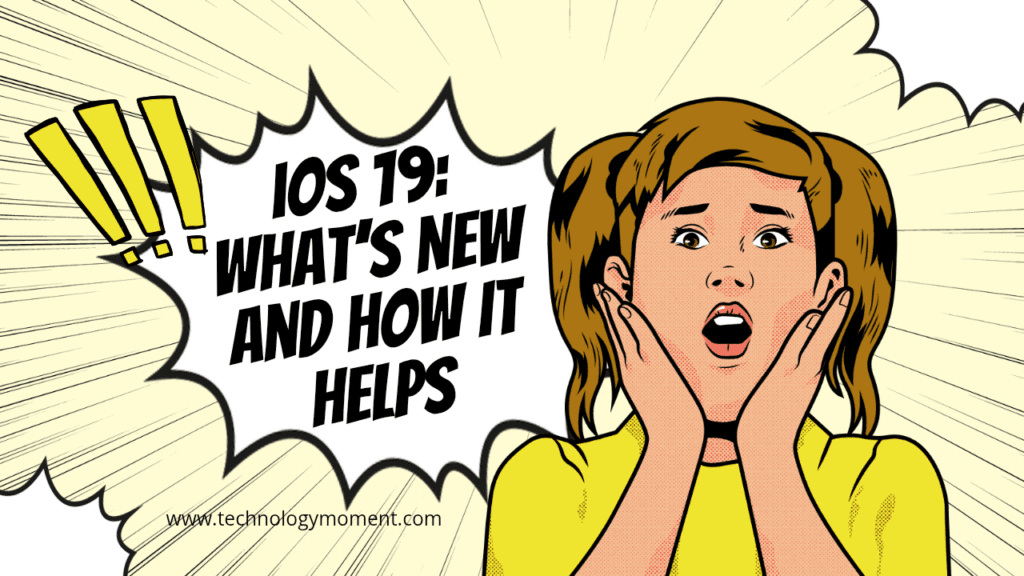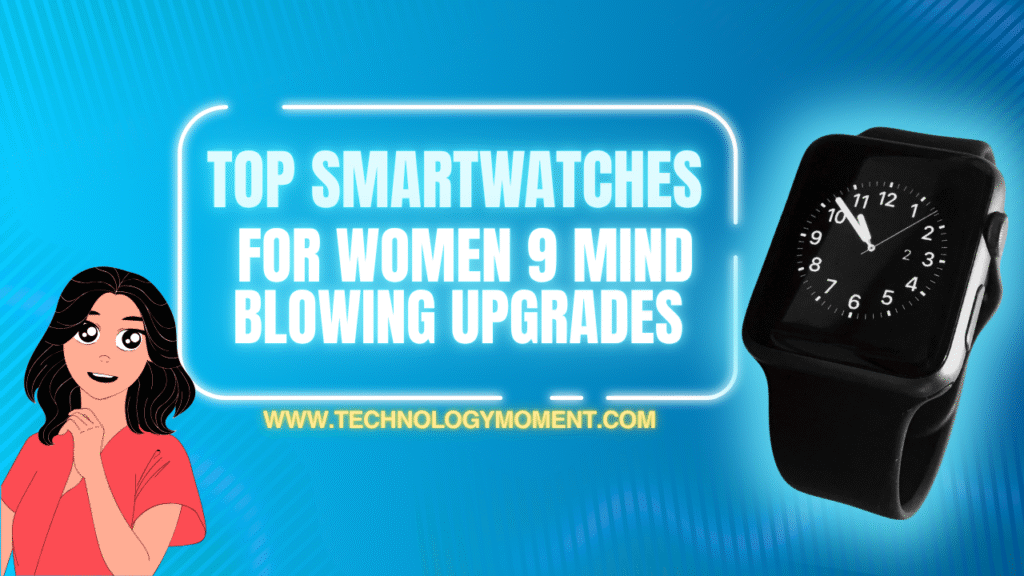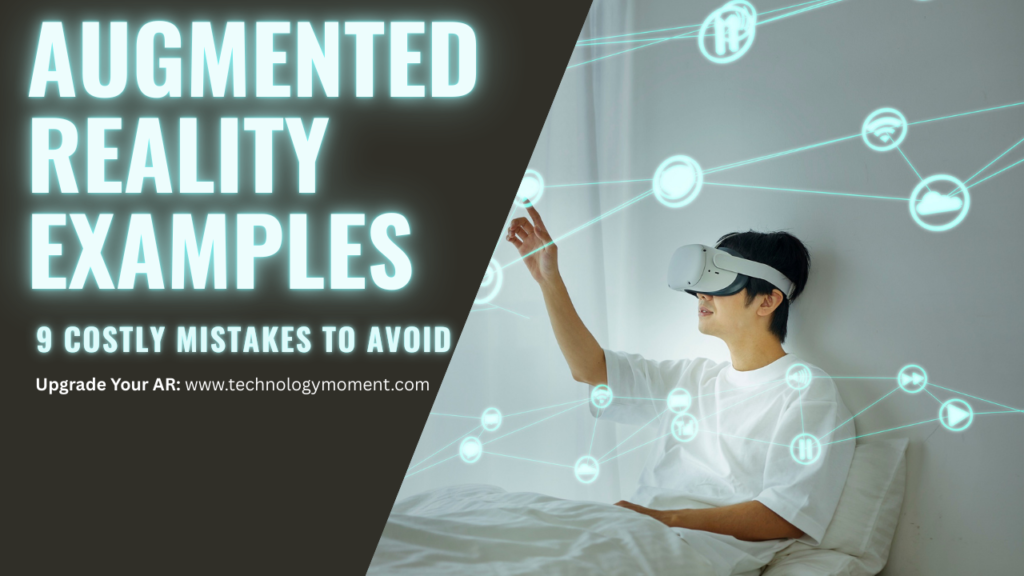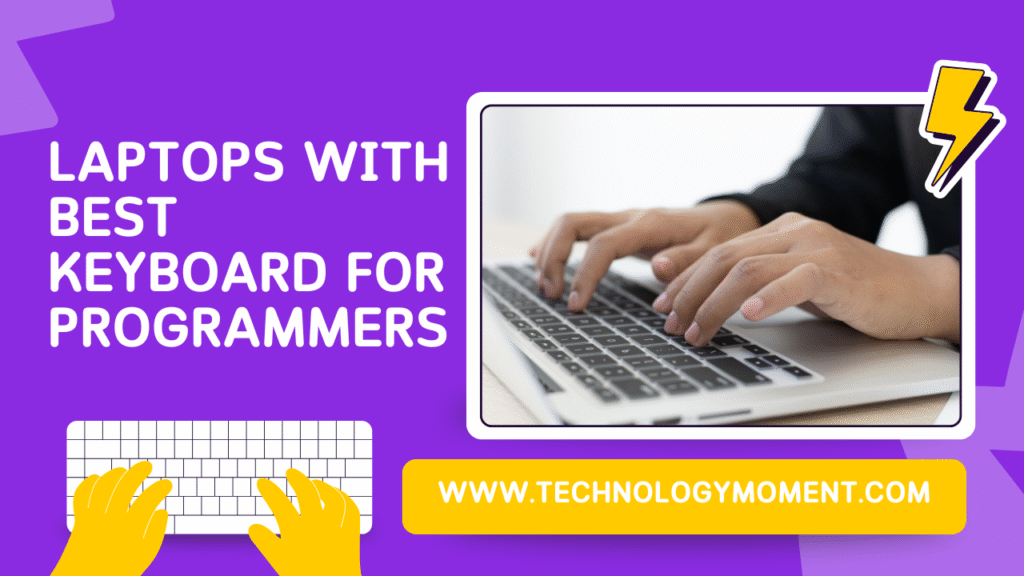
Hey there, tech lover — welcome to Technology Moment, where we dive deep into the latest gadgets, smart devices, and everything that keeps the digital world buzzing. If you live and breathe technology, you’re in the right place.
Today, we’re exploring something every programmer truly cares about — Laptops with best keyboard for programmers 2026. Because let’s face it, when you spend hours typing lines of code, your keyboard can either be your best friend or your biggest frustration.
We’ll walk you through what makes a great laptop keyboard, why it matters for productivity, and which laptops in 2026 are winning hearts (and fingers!) of coders around the world. From tactile feedback to key travel, from ergonomics to backlighting, we’ve covered every small detail that makes a big difference.
At Technology Moment, we believe technology should make life easier, not harder. So, whether you’re a full-time developer, a college student learning Python, or just someone who loves the feel of a great keyboard — this guide is made for you.
Table of Contents
What Makes a Keyboard Perfect for Coding
If you spend hours typing code every day, you already know how important a good keyboard is. A perfect keyboard for coding isn’t about fancy lights or looks — it’s about how it feels when you type. Think of it as your musical instrument. The smoother and more natural it feels, the faster and more accurately you can “play your code.”
The first thing to notice is key travel. This is how deep a key goes when pressed. Too shallow, and it feels like tapping on glass. Too deep, and it tires your fingers. The sweet spot for most programmers is around 1.5mm. It gives that satisfying “tap” without straining your hands.
Then comes tactile feedback — that little bump or click that confirms you’ve pressed a key. It’s what keeps you typing rhythmically, almost like drumming. Without it, your fingers might second-guess every keystroke.
Ergonomics also matters a lot. A well-designed keyboard keeps your wrists relaxed and your hands naturally positioned. Curved layouts or slightly raised angles help reduce stress during long coding sessions. If you’ve ever felt wrist pain after hours of typing, you know why this is essential.
Let’s not forget key spacing. Crowded keys make you mistype. Wider keys, especially around “Enter” and “Shift,” help maintain speed without constant corrections.
And yes — backlighting is a lifesaver. Whether you code in a dark room or a dim workspace, adjustable backlighting helps you see every key clearly.
Lastly, noise level plays a subtle role. Some programmers love that satisfying click-clack of mechanical keyboards. Others prefer quiet, soft-touch keys that keep things peaceful, especially in shared workspaces.
A perfect coding keyboard balances all of this — smooth travel, feedback, comfort, spacing, and lighting — to create a typing experience that keeps you productive and pain-free.
Key Features Programmers Should Look for in 2026 Laptops
In 2026, coding laptops have evolved far beyond raw speed. The best ones now combine performance, ergonomics, and sustainability — making them smarter tools for modern developers.
Let’s start with processing power. With more developers running containerized environments, AI tools, or local servers, having a strong processor is crucial. The latest Intel 15th Gen, Apple M4, and AMD Ryzen 8000 series chips deliver smooth multitasking without lags.
RAM is your multitasking muscle. If you’re running heavy IDEs like Visual Studio Code, Android Studio, or JetBrains tools, 16GB is the baseline. For advanced data science or AI projects, 32GB gives you breathing room.
Then there’s battery life. You shouldn’t be chained to your charger during a hackathon or while working remotely. A good laptop in 2026 should last 10–15 hours on a full charge, with efficient battery optimization and fast-charging support.
Display quality has also become a major factor. A crisp, anti-glare, high-refresh display reduces eye strain — something every coder appreciates after hours of debugging. Look for OLED or mini-LED panels with color accuracy and minimal blue light.
Thermal performance is another big one. Laptops that overheat during builds or testing can throttle speed and ruin focus. Models with improved airflow, vapor cooling, or AI-based temperature control now dominate the market.
Lastly, consider build quality and portability. Lightweight aluminum or carbon fiber builds not only look premium but also make them durable enough to carry anywhere.
In short, the best laptops for programmers in 2026 are those that give you raw power, excellent thermals, ergonomic comfort, and all-day endurance — without compromise.
Top 10 Laptops with the Best Keyboards for Programmers in 2026
When choosing a laptop in 2026, you’re not just buying hardware — you’re choosing your daily companion for creativity, problem-solving, and hours of typing. Here are the top picks that have truly nailed the art of crafting an exceptional keyboard experience for programmers worldwide.
Let’s explore the first four that dominate the coding community’s favorites list this year.
1. Apple MacBook Pro (M4, 2026 Edition)
The Apple MacBook Pro M4 (2026) continues Apple’s legacy of excellence. Its keyboard feels fluid, precise, and balanced — almost like it reads your mind. Apple’s refined Magic Keyboard now features slightly deeper key travel, making it a joy for coders who type thousands of lines daily.
The keys have a soft bounce yet remain firm enough to give instant feedback. Whether you’re editing scripts or running complex simulations in Xcode, you’ll love how naturally it responds. The layout remains simple and distraction-free, and each keypress feels reliable and consistent.
Performance-wise, the new Apple M4 chip is lightning-fast. Combined with macOS’s smooth integration with developer tools like Docker, Xcode, and Homebrew, it’s a dream setup for software engineers.
Its battery life crosses 18 hours — so even if you’re working remotely or traveling, it won’t let you down. The vibrant Liquid Retina XDR display, silent cooling, and all-day performance make this MacBook a top-tier choice for programmers in 2026.
It’s pricey, yes, but if you value long-term comfort, productivity, and reliability, it’s worth every cent.
2. Lenovo ThinkPad X1 Carbon Gen 12
When you talk about the best keyboard in laptop history, the Lenovo ThinkPad series always comes up — and the X1 Carbon Gen 12 proves why. The tactile feel is unmatched. Every keypress delivers a solid, confident click that programmers instantly fall in love with.
The travel is perfectly tuned — not too deep, not too shallow. Lenovo also maintains its classic concave key shape, which helps your fingers find their way even during intense coding sessions.
Beyond the keyboard, it’s built for professionals. The Intel Core Ultra processor, combined with 32GB LPDDR5 RAM, ensures lightning-fast performance across multiple IDEs.
It’s ultra-light yet strong, thanks to its carbon fiber chassis. You can easily carry it between meetings, co-working spaces, or travel destinations. The battery lasts up to 15 hours, making it one of the most reliable machines for mobile developers.
For Linux users, this laptop shines even brighter. Its hardware compatibility with Ubuntu and Fedora makes it a perfect pick for open-source lovers.
3. Dell XPS 15 (2026)
The Dell XPS 15 (2026) is a powerhouse designed for creators and developers alike. Its edge-to-edge keyboard layout offers generous key spacing and soft tactile feedback that makes typing code feel smooth and effortless.
The backlit keys are elegantly designed, and the matte surface prevents fingerprints — a small but thoughtful touch for daily users. Dell has tuned the actuation force perfectly; your fingers don’t feel fatigued, even after hours of non-stop typing.
Under the hood, the XPS 15 is a beast. It packs the latest Intel 15th Gen or AMD Ryzen 9 chips, up to 64GB of RAM, and blazing-fast NVMe SSDs. Whether you’re compiling massive codebases or running Docker containers, it never slows down.
The OLED 4K display is another bonus. Colors pop, text looks razor-sharp, and long coding sessions feel easier on the eyes. With improved thermal control and excellent battery efficiency, this laptop balances performance and comfort better than most.
If you’re a full-stack developer or someone who codes and designs, the Dell XPS 15 2026 edition is pure perfection.
4. HP Spectre x360 (2026)
The HP Spectre x360 (2026) redefines flexibility. Its 2-in-1 design means you can use it as a laptop, tablet, or anything in between — ideal for coders who love versatility. But the real hero here is the keyboard.
HP has worked hard to perfect its typing experience. Each key has a soft, cushioned press with excellent feedback. The layout feels open and intuitive, and the slight curvature on the keys supports long typing sessions without fatigue.
Its Intel Core Ultra processor paired with Iris Xe graphics ensures swift multitasking. Whether you’re writing code, testing apps, or attending virtual meetings, it stays cool and responsive.
The battery lasts a full workday, and the OLED display with adaptive brightness keeps your eyes comfortable during long hours. The backlit keyboard adjusts automatically to your environment — a small touch that programmers truly appreciate.
Lightweight, premium-looking, and silent in operation, the HP Spectre x360 is perfect for developers who want both beauty and brains in their laptop.
5. ASUS ZenBook Pro 16 (2026)
The ASUS ZenBook Pro 16 (2026) is built for serious creators and coders who need power and precision in one sleek package. Its keyboard feels incredibly natural, with just the right amount of travel and firmness. When you’re typing long lines of code for hours, it doesn’t strain your fingers — it actually feels satisfying.
ASUS has worked hard to make each key stable and responsive. The chiclet-style keys are well-spaced, which means fewer typing errors and a smoother rhythm when coding. The backlighting adjusts automatically to your environment, so whether you’re working in a dark room or a sunny café, you’ll always see your keys clearly.
Performance-wise, this laptop doesn’t hold back. The Intel Core Ultra or AMD Ryzen AI series processors handle heavy workloads like virtual machines and IDEs with ease. The 4K OLED display is also a treat for your eyes — crisp, color-accurate, and gentle during long sessions. For programmers who also dabble in design, this combination is a dream.
If you’re looking for a premium laptop that blends speed, display quality, and a keyboard designed for typing comfort, the ZenBook Pro 16 (2026) stands tall in 2026’s competitive lineup.
6. Framework Laptop 16 (2026 Modular Edition)
The Framework Laptop 16 (2026 Modular Edition) is unlike any other on this list. It’s for developers who love customization, sustainability, and total control over their device. The keyboard here is fully modular, meaning you can literally swap or rearrange sections based on your preference — a coder’s fantasy come true.
You can choose from different keyboard modules, including mechanical switches, number pads, or even macro buttons. If you prefer a clicky feel, go for mechanical; if you like quiet keys, stick with the membrane option. The typing feedback is crisp, precise, and easy on your wrists.
Framework’s biggest win is its repairability and upgradability. Unlike most laptops that become outdated quickly, you can simply replace components like the motherboard, battery, or keyboard without tossing the whole machine. This makes it a long-term companion — both eco-friendly and cost-efficient.
It’s ideal for open-source developers, hardware enthusiasts, and Linux lovers. The performance, combined with total keyboard control, makes it one of the most innovative laptops for programmers in 2026.
7. Microsoft Surface Laptop 6
The Microsoft Surface Laptop 6 continues its reputation for smooth typing and elegant design. The Alcantara-covered keyboard deck feels soft and luxurious under your palms, making long coding sessions surprisingly comfortable. The key travel is shallow yet responsive, which helps you type faster without pressing too hard.
Each keystroke feels light but intentional. Microsoft has nailed the balance between quiet operation and tactile feedback, so you can work in libraries, co-working spaces, or meetings without disturbing others. The keyboard layout is also very intuitive — especially the large Enter and Shift keys, which reduce mistypes.
For developers who rely on Windows-based coding tools, cloud development, or web frameworks, the Surface Laptop 6 delivers both performance and style. It’s slim, lightweight, and has excellent battery life — easily lasting a full day of coding on the go.
The 2026 model adds a brighter PixelSense touchscreen and improved heat control, making it ideal for hybrid work. If you want a blend of luxury, portability, and reliable typing, this is your go-to choice.
8. Razer Blade 15 (2026)
The Razer Blade 15 (2026) might be a gaming laptop, but its keyboard deserves serious attention from programmers too. Razer has upgraded its signature per-key RGB mechanical keyboard, giving coders a unique combination of style and substance. The mechanical keys feel satisfying with every press — crisp, accurate, and responsive.
Despite being mechanical, it’s surprisingly quiet, so you can code in shared environments without noise complaints. The customizable RGB lighting isn’t just for show; it can be set to highlight frequently used keys or shortcuts in your development tools.
Performance is where the Blade 15 really shines. With Intel Core Ultra processors and NVIDIA RTX graphics, it handles everything from compiling large projects to running simulations smoothly. The precision touchpad and minimalist aluminum design make it look professional enough for the office, not just a gaming setup.
For programmers who also enjoy gaming or multimedia editing, the Razer Blade 15 (2026) is the best of both worlds — pure power wrapped in premium comfort.
9. ASUS ROG Zephyrus G16 (2026)
The ASUS ROG Zephyrus G16 has become a cult favorite among developers in 2026. It’s designed for performance-driven professionals who don’t want to compromise on typing comfort. The keyboard here is buttery smooth, with a quiet, soft press that keeps your fingers relaxed during long hours of coding.
ASUS has fine-tuned the key spacing and travel distance to perfection. You won’t feel cramped, even when typing at high speed. The RGB lighting is subtle, not flashy — you can adjust it for low-light coding sessions.
Under the hood, this laptop packs serious power with AMD Ryzen AI or Intel Core HX processors, depending on your choice. Its advanced cooling system ensures it stays cool even during intense coding or compiling tasks.
What sets it apart is its versatility. It’s equally great for AI development, game programming, or heavy multitasking. And thanks to its slim and stylish build, it fits comfortably in both office and gaming setups.
If you need a machine that feels premium yet practical, the Zephyrus G16 2026 won’t disappoint.
10. Acer Swift X 14 (2026)
If you’re on a budget but still want an excellent typing experience, the Acer Swift X 14 (2026) hits the sweet spot. It’s compact, lightweight, and has one of the most underrated keyboards in its class. The keys have perfect tactile resistance — not too soft, not too stiff. Typing on this feels snappy and controlled, ideal for beginners and professionals alike.
The layout is straightforward and beginner-friendly, with full-sized arrow keys and comfortable spacing. The backlit design makes night coding easier, while the large touchpad complements navigation perfectly.
Inside, you’ll find AMD Ryzen 7 or Intel Core Ultra processors with integrated AI optimization. That means better battery life and smart resource allocation, so your IDEs and browsers run smoothly even under pressure.
The display is another strong point — sharp, bright, and easy on the eyes during marathon sessions. For global developers or students who want a reliable laptop under budget, the Swift X 14 (2026) is a hidden gem with one of the best laptop keyboards for programmers this year.
Why Programmers Prefer Mechanical Keyboards
Let’s be honest — if you spend most of your day typing, the feel of your keyboard can make or break your workflow. That’s exactly why so many programmers swear by mechanical keyboards. Unlike the soft, spongy keys of a typical laptop keyboard, mechanical switches give a satisfying click or bump when pressed. That tactile feedback tells your fingers, “Yes, you hit the key.” It’s a small thing, but it makes typing faster, smoother, and far more accurate.
Mechanical keyboards also reduce typing fatigue. Because each key requires just the right amount of pressure, your hands and fingers don’t tire as easily during long coding sessions. Many coders describe it as the difference between walking on sand versus a solid surface — one drains you, the other supports you.
Another big plus is durability. Mechanical switches can handle tens of millions of keystrokes, far more than standard laptop keys. So if you’re a heavy coder who types thousands of lines a day, this is a real investment. Plus, many mechanical keyboards let you replace or customize keys. That means you can tweak your setup for comfort or even use colored keycaps to mark shortcuts or syntax patterns.
And let’s not forget sound — yes, that satisfying clicky noise some developers absolutely love. It’s not just about fun; the sound actually reinforces typing rhythm and focus for many people. But if you prefer quieter setups, there are silent switch options too.
In short, mechanical keyboards aren’t just a trend — they’re a productivity tool. They give you control, comfort, and consistency, all of which help you code faster and more accurately.
How to Choose Between Mechanical and Membrane Keyboards
When it comes to coding, the debate between mechanical vs. membrane keyboards never ends. So how do you decide what’s right for you? The answer depends on your typing style, workspace, and personal comfort.
If you love crisp feedback and precision, a mechanical keyboard will feel like magic. The keys register every press clearly, helping you avoid typos. They’re perfect for coders who type quickly and want that physical response under their fingertips. Mechanical models also last longer and often feel more premium.
On the other hand, membrane keyboards are softer and quieter. They use a rubber dome under the keys, which makes them more cushioned but less tactile. If you work in a shared office or a quiet environment, you might prefer this silent experience. Plus, they’re usually lighter and cheaper, which can be a big factor for students or beginners.
Still, many modern laptops now blend both worlds with hybrid keyboards. They give a semi-mechanical feel — enough feedback to please coders, but soft enough for quiet environments.
So, the best way to choose? Try both. Your hands will instantly tell you what feels right. And remember, there’s no “one-size-fits-all” keyboard for programmers — comfort always wins.
Ergonomics and Hand Health for Coders
You might not think about it while coding, but your hands, wrists, and posture take a beating over time. Long hours at the keyboard can lead to stiffness, soreness, or even repetitive strain injuries (RSI). That’s where ergonomics comes in — designing your workspace and typing habits to protect your body.
Start with your keyboard angle. A flat keyboard keeps your wrists straight, reducing pressure on your tendons. Some laptops allow you to adjust the angle slightly, but if not, consider a small wrist rest to keep your hands level.
Next, posture matters. Sit with your back straight and elbows at a 90-degree angle. Your screen should be at eye level, so you’re not bending your neck for hours. These small adjustments can make a big difference in your comfort and focus.
Ergonomic keyboards also help. They’re designed to match the natural shape of your hands, with split or curved layouts that reduce strain. If you code for long stretches, investing in one can be a real game-changer.
And don’t forget breaks. Every 45–60 minutes, take a quick stretch, roll your wrists, or simply stand up and move. Coding is a marathon, not a sprint — your body needs care just as much as your mind.
Healthy hands equal faster, happier coding. Ergonomics isn’t just about comfort; it’s about sustainability. After all, you want to keep programming for years, not months.
Future Trends in Laptop Keyboards
The keyboards of the future are already taking shape — and 2026 is just the beginning. Expect to see AI-powered adaptive keyboards that learn your typing habits. They’ll adjust sensitivity, lighting, and even key feedback based on how you type. Imagine your keyboard automatically knowing when you’re coding, writing, or gaming — and adapting in real-time.
Haptic feedback is another exciting development. Future laptop keyboards might not need deep key travel at all. Instead, they’ll simulate the feeling of pressing a physical key using micro-vibrations. Apple and Lenovo are already experimenting with this, creating thinner laptops without sacrificing typing comfort.
There’s also a push toward modular and customizable keyboards. Framework and other innovators are working on laptops where you can swap key layouts, change colors, or add programmable macro keys. It’s like having a personalized workstation wherever you go.
And as sustainability becomes more important, expect to see eco-friendly materials and repairable designs. Keyboards made from recycled components or detachable parts will reduce e-waste while extending laptop lifespan.
Best External Keyboards for Programmers
If you spend hours typing code, an external keyboard can feel like an upgrade for your fingers. Even if your laptop has a great built-in keyboard, plugging in an external one can transform your setup. It gives you better ergonomics, smoother keystrokes, and longer life for your laptop keys.
Let’s look at some of the best external keyboards for programmers in 2026 — ones that mix comfort, speed, and that satisfying clicky feel.
Logitech MX Keys S
The Logitech MX Keys S is loved by coders worldwide for one big reason — its effortless typing feel. Each key has a perfect balance of softness and precision. The design helps reduce finger fatigue, even after long coding sessions. Plus, it has smart backlighting that adjusts automatically to your room’s light. It connects to multiple devices at once, so switching between your work laptop and personal computer is smooth and instant.
In short, if you want a silent, responsive, and modern keyboard that just works — this is it.
Keychron K6 Pro
Mechanical keyboards are a dream for developers who love feedback with every keystroke. The Keychron K6 Pro offers that perfect mechanical click, customizable RGB lighting, and wireless flexibility. You can even choose different switch types — red for silent typing, blue for clicky feel, or brown for a balanced touch.
It’s compact but not cramped, making it great for minimal setups. Programmers who value both performance and aesthetics find this keyboard unbeatable in its price range.
Das Keyboard 5Q
If you’re the type of programmer who enjoys a professional look but wants something powerful under the hood, the Das Keyboard 5Q is for you. It’s a mechanical keyboard built for heavy daily use. What makes it special is its cloud connectivity — you can set notifications right on your keyboard lights for build results, code errors, or even Git commits.
It’s like having a mini dashboard while you work. Plus, the key switches are durable, smooth, and responsive — exactly what coders need.
Each of these external keyboards brings something unique to the table. Whether you want a soft-touch, a clicky mechanical feel, or smart notifications, there’s an option that fits your coding lifestyle.
Tips to Maintain and Clean Your Laptop Keyboard
Your keyboard is your constant companion — it deserves care. A clean, well-maintained keyboard not only lasts longer but also feels better every time you type. Dust, crumbs, and oils from your fingers slowly build up and can make the keys sticky or unresponsive.
Start by turning off your laptop before cleaning. Gently shake it upside down to let loose debris fall out. Then, take a soft brush or compressed air and clean between the keys. This removes hidden dirt that regular wiping misses. Use a microfiber cloth lightly dampened with isopropyl alcohol to clean the surface — never pour liquid directly on your keyboard.
If your keys start feeling sluggish or unresponsive, remove them gently (if your laptop design allows) and clean underneath. Always check your laptop manual first to avoid damage. Try doing a deep clean every month if you code daily. It keeps your keyboard responsive and hygienic.
One more tip — avoid eating directly over your keyboard. Those snack crumbs can sneak under keys faster than you think. Also, if you often work outdoors or in cafés, invest in a silicone keyboard cover. It protects against dust, coffee spills, and accidental drops.
Treat your keyboard well, and it will keep your coding smooth and satisfying for years.
Conclusion – Laptops with best keyboard for programmers
As a programmer, your keyboard isn’t just another gadget — it’s where your creativity meets logic. Whether you prefer a laptop keyboard or an external one, comfort and precision matter most. The right keyboard doesn’t just make typing easier; it boosts productivity, reduces strain, and keeps you in the flow.
In 2026, laptop keyboards have become smarter, quieter, and more ergonomic. But external keyboards like Logitech MX Keys S, Keychron K6 Pro, and Das Keyboard 5Q take the experience to another level. Think of them as investments in your comfort, health, and efficiency.
Remember, coding is not only about logic — it’s also about how you feel while you code. The better your tools, the smoother your journey. Choose a keyboard that feels like an extension of your hands, and you’ll notice the difference in every line of code you write.
FAQs
What type of keyboard is best for programmers?
Mechanical keyboards are often preferred by programmers because they offer tactile feedback, durability, and a better typing experience. However, some developers prefer membrane keyboards for quieter work environments.
Are external keyboards better than laptop keyboards for coding?
Yes, especially for long coding sessions. External keyboards offer better ergonomics and key travel, reducing wrist strain and improving typing comfort.
What is the recommended frequency for cleaning my laptop keyboard?
If you use your laptop daily, a light cleaning every week and a deeper clean every month helps maintain performance and hygiene.
Are wireless keyboards good for programming?
Absolutely! Modern wireless keyboards like Keychron and Logitech MX series offer reliable connections, long battery life, and lag-free performance — perfect for coding setups.
Can I use a gaming keyboard for programming?
Yes, many gaming keyboards work great for coding. They’re designed for fast response, comfort, and long durability — all essential for programmers too.