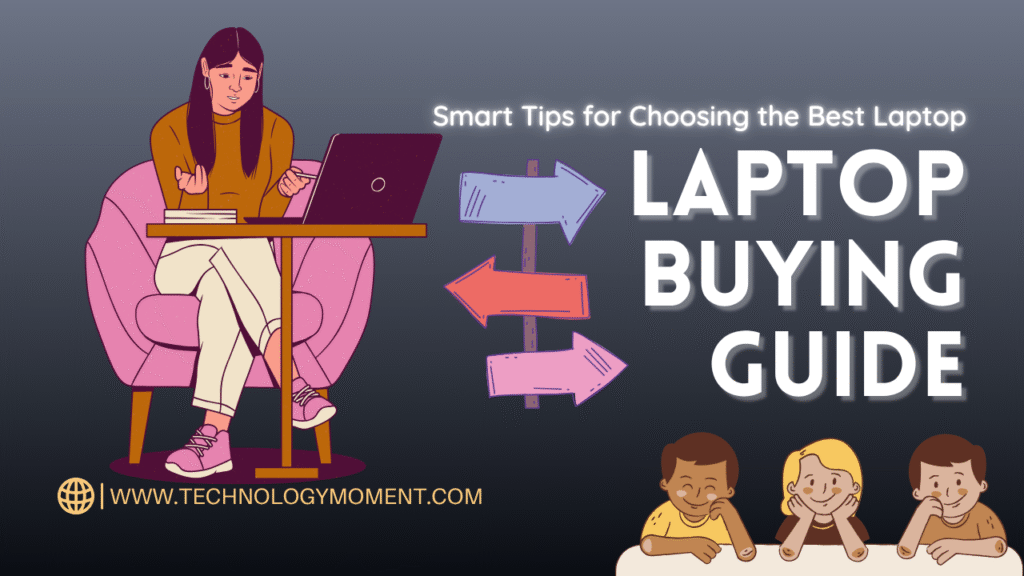
Welcome to Technology Moment!
Hey there! If you’re here, you’re probably thinking about buying a new Laptop buying guide in 2026. And let’s be honest—it can feel overwhelming. Every brand promises the “best” device, every spec sheet looks confusing, and the prices… well, they can make your head spin!
Don’t worry—we’ve got your back. In this guide, we’ll walk you through everything you need to know to pick the perfect laptop. From gaming beasts to sleek work laptops, from budget-friendly options to high-end powerhouses, we’ll break it all down.
By the end of this article, you’ll feel confident about your choice. No tech jargon overload. No confusing charts. Just clear, simple advice to help you make a smart decision. Think of this as your personal laptop shopping buddy for 2026.
Ready? Let’s dive in and find the laptop that fits your needs, style, and budget perfectly.
Before diving into specs and brands, take a moment to think about how you’ll actually use your laptop. This is the single most important step, yet many people skip it. Not all laptops are made equal, and what works for a gamer might be overkill for a student or a casual user. Ask yourself: will I mostly browse the internet, watch videos, do heavy gaming, edit videos, or run business software? Your answer will shape everything—from the processor you choose to the type of display and battery life you need.
If portability is crucial, for instance, a sleek ultrabook with long battery life will be more practical than a bulky gaming machine. But if you’re a gamer or content creator, performance and graphics matter more than slim design. Understanding your needs saves money and ensures you end up with a laptop you’ll enjoy using every day.
Table of Contents
Key Laptop Specifications to Consider – Laptop buying guide
When choosing a laptop, specs can feel overwhelming. Don’t worry—I’ll break it down into simple, understandable chunks.
The processor (CPU) is the brain of your laptop. Intel, AMD, and Apple Silicon all offer strong options in 2026. If you want fast multitasking, go for a higher core count. For daily tasks like browsing or document work, a mid-range processor works perfectly.
Graphics (GPU) are crucial for gamers, video editors, and designers. Integrated graphics handle basic tasks, but dedicated GPUs offer far better performance for rendering games or creative projects. Don’t overpay for a high-end GPU if you’re not going to use it.
RAM is your laptop’s short-term memory. For general tasks, 8GB is fine. Heavy multitasking, video editing, or gaming benefits from 16GB or more. DDR5 RAM is faster and more energy-efficient than DDR4, so it’s worth considering for future-proofing.
Storage affects speed and capacity. SSDs are lightning-fast, making your system feel snappy. NVMe SSDs, in particular, are excellent for fast boot times and loading large applications. HDDs are cheaper but slower, so use them only if you need tons of storage without speed demands.
Display and Screen Quality are more than just numbers. Screen size, resolution, and refresh rate impact how comfortable and enjoyable your laptop feels. OLED and Mini-LED displays offer vibrant colors and deep blacks, while higher refresh rates are essential for gaming.
Battery Life is often overlooked. A powerful laptop is useless if it dies after two hours. Check real-world usage stats rather than advertised numbers. Some laptops also support fast charging, letting you get hours of usage in just a few minutes.
Operating System Choices
Your laptop’s operating system affects your workflow more than you might think. In 2026, Windows 12, macOS 14, and various Linux distributions dominate the market.
Windows 12 is versatile and supports the widest range of applications. If you play games or need specialized software, Windows is usually the safe bet. macOS 14 offers smooth performance and excellent integration with Apple devices. Its ecosystem is great for creative professionals. Linux is flexible and secure, though it may require technical knowledge. Pick an OS that fits your habits and software needs, not just because it’s popular.
Connectivity and Ports
Don’t ignore ports and connectivity. A laptop may have the best specs, but if you can’t connect your devices, it becomes frustrating fast. USB-C and Thunderbolt ports are essential for fast data transfer and external displays. HDMI is still useful for connecting to TVs and monitors.
Wireless standards are evolving, too. Wi-Fi 7 and Bluetooth 6 provide faster, more stable connections. If you attend online meetings or stream content frequently, these upgrades make a noticeable difference. Think ahead—choosing a laptop with modern connectivity options saves you from future headaches.
Laptop Build and Design
Laptop design affects comfort, durability, and daily usability. Materials matter; aluminum bodies are sturdy and premium-feeling, while plastic models are lighter but less durable. The keyboard and trackpad are where you’ll feel the laptop every day. Key travel, spacing, and feedback can make typing enjoyable or frustrating.
Portability is another key factor. Ultra-thin laptops are easy to carry but may compromise on ports or battery life. On the other hand, larger laptops provide better cooling and performance but can be heavy. Choose a design that fits your lifestyle. If you travel a lot, lightweight and compact models win. If performance matters most, a slightly bulkier design may be worth it.
Budget Considerations
Buying a laptop is not just about choosing the latest model; it’s about matching your wallet with your needs. I know many of us dream of a high-end gaming laptop or a sleek MacBook Pro, but the reality is, budgets vary. If you’re on a tight budget, don’t stress. There are solid laptops under $500 that handle everyday tasks like browsing, office work, and streaming videos with ease. Mid-range laptops, usually between $500 and $1200, offer a nice balance of performance and design.
You can get faster processors, more RAM, and better displays without breaking the bank. Then there are the premium options above $1200. These laptops often shine with top-tier graphics, lightweight builds, and features like OLED screens or extra-long battery life. The key is to focus on what you actually need. Don’t splurge on a feature you’ll rarely use. Think about your daily tasks, and your budget will guide you to the right model.
Brands and Reliability
Brands can be confusing. With so many options globally, how do you pick one? Honestly, some brands just have a better track record than others. Lenovo, Dell, HP, and Apple have consistently delivered reliable laptops for years. Gaming-focused brands like ASUS ROG or MSI are perfect if high performance is your priority. Reliability isn’t just about the laptop not breaking.
It’s about consistent performance, good software support, and a responsive customer service team. You don’t want to buy a laptop and get stuck with slow updates or a warranty that’s hard to use. Look at reviews from people in your region too. Sometimes a brand that’s popular in one country might have poor after-sales support in another. Always check warranty options, repair services, and how long the brand promises software updates. It’s a small effort up front that can save you headaches later.
Future-Proofing Your Laptop
Nobody wants a laptop that becomes outdated in a year. Future-proofing is about making smart choices today that will still matter tomorrow. Focus on upgradeable components. Can you add more RAM or swap the storage later? How about the processor—will it handle software updates for the next 3–5 years? Battery life is also a part of future-proofing.
A laptop that lasts 4 hours today might be useless in a few years if the battery wears out. Another angle is software compatibility. Make sure the OS and key applications you use will still run smoothly on this laptop in the coming years. Investing in a slightly better processor or a bit more RAM now can prevent frustration down the line. In short, think about tomorrow, not just today.
Accessories and Peripherals
A laptop is just the start. Accessories can enhance your experience significantly. Think about a good laptop bag, an external mouse, or a mechanical keyboard if you do a lot of typing. For gamers or content creators, external monitors, docking stations, and quality headphones can make a world of difference. Don’t forget storage solutions like portable SSDs or USB drives.
Sometimes, a small accessory can turn a decent laptop into a powerhouse for your workflow. Even simple things like a cooling pad for your laptop or a webcam upgrade for video calls can improve your daily experience. Accessories aren’t optional; they’re part of creating a smooth, productive, and enjoyable setup.
Tips for Buying Online vs In-Store
Buying online is convenient. You can compare dozens of models, read reviews, and check prices from your couch. But there’s a catch—you can’t touch the laptop or test the keyboard and screen before you buy. In-store shopping solves this. You get to hold the laptop, check the build quality, feel the keyboard, and see the screen in real life.
Sometimes, seeing a laptop in action is the best way to know if it’s right for you. My advice? Use a mix. Research online, read global reviews, compare prices, then, if possible, visit a store to try the laptop yourself. Also, watch out for scams online. Stick to reputable stores, check return policies, and don’t rush. A little patience pays off in making a smarter, safer purchase.
Eco-Friendly and Sustainable Options
In 2026, choosing a laptop isn’t just about speed or looks. Many of us care about the planet, too. Eco-friendly laptops are designed to reduce environmental impact. This can mean using recycled materials for the chassis, energy-efficient components, or longer-lasting batteries. For example, some brands now make laptops with aluminum cases from recycled metal, which is sturdy but gentle on the environment.
Energy efficiency is another big factor. Laptops that use low-power processors and screens consume less electricity, which is good for both your wallet and the planet. Fast charging technology also reduces the number of times you plug in your device, saving energy over time.
Some companies focus on repairability and upgrade options. If you can replace the RAM, storage, or even battery easily, your laptop lasts longer, meaning fewer devices end up in landfills. Plus, a few brands actively participate in take-back programs. You send back your old laptop, and they recycle it responsibly.
As a buyer, you can look for certifications like ENERGY STAR or EPEAT. These labels show that the laptop meets environmental standards. Choosing sustainable options is more than a trend; it’s a step toward responsible tech consumption.
Final Checklist Before Buying
Before hitting “buy,” take a moment to breathe and review your options. Start by double-checking your needs. Are you really going to game, edit videos, or just browse? Make sure your laptop’s specs match those needs.
Next, think about portability. Is the laptop too heavy for your daily use? Weight might not matter if it sits on your desk all day, but if you travel often, even a pound or two can make a difference.
Look at the screen and keyboard. Brightness, resolution, and color accuracy matter if you stare at your screen for hours. A comfortable keyboard prevents hand strain, especially if you type a lot.
Check the battery life in real-life scenarios, not just what the specs sheet says. A laptop might promise 12 hours, but how long does it really last when you watch videos, surf the web, or work in heavy apps?
Don’t forget connectivity. Make sure it has the ports you need—USB-C, HDMI, or SD card slots. Wireless standards like Wi-Fi 7 or Bluetooth 6 can future-proof your laptop.
Finally, compare prices and warranty. A slightly more expensive laptop with a better warranty and reliable support might save you headaches in the long run. Ask yourself: “Will this laptop last me at least 4–5 years?” If yes, it’s probably the right pick.
Conclusion
Buying a laptop in 2026 doesn’t have to be overwhelming. Start by understanding what you really need. Check the specs, consider portability, and don’t ignore battery life. Think about sustainability and energy efficiency because the choices we make today impact the planet tomorrow.
Remember, a smart purchase isn’t just about having the fastest machine. It’s about balance. A laptop that fits your lifestyle, budget, and environmental values is the one that will serve you best. Take your time, ask the right questions, and make an informed choice. Your future self—and the planet—will thank you.
FAQs
What is the best laptop for students in 2026?
For students, portability and battery life matter most. Mid-range laptops with SSDs, 8–16GB RAM, and decent CPUs work perfectly for school tasks, online classes, and light multimedia work.
Are gaming laptops worth the extra cost?
If you play modern games or do video editing, yes. Gaming laptops have strong GPUs and high-refresh-rate screens. But if you just browse or watch videos, a regular laptop can save you a lot of money.
How much RAM do I really need for multitasking?
For most users, 16GB RAM is ideal in 2026. It handles multiple browser tabs, office apps, and media editing without lag. 8GB works for light use, and 32GB is for heavy professionals or gamers.
Is it better to buy a laptop online or in a store?
Both have pros and cons. Online shopping often has better prices and reviews. In-store gives you hands-on experience and instant support if something goes wrong.
How can I ensure my laptop lasts 5+ years?
Choose durable materials, upgradeable components, and a good warranty. Avoid extreme temperatures, keep it clean, and update software regularly. Proper care extends its lifespan significantly.













