Technology Moment is your go-to destination for exploring the latest tools and tech innovations that make life easier and more productive. Our blog, “Tips for Using iPad Pro 11 for Work,” dives into how this sleek, powerful device can transform the way you work. Whether you’re a creative professional, student, or business leader, discover practical tips, apps, and accessories to make the most of your iPad Pro 11 and take your productivity to the next level.
The iPad Pro 11 has become a revolutionary tool for professionals across various industries, offering a perfect blend of portability, power, and versatility. Unlike bulky laptops or traditional tablets, the iPad Pro 11 strikes the right balance, making it an ideal choice for those constantly on the go. Equipped with cutting-edge technology, such as the Apple M1 or M2 chip, it delivers performance that rivals many high-end laptops, enabling users to multitask, design, write, and manage projects seamlessly.
What makes the iPad Pro 11 a true game-changer is its ability to adapt to multiple work styles. Whether you’re taking notes with the Apple Pencil, typing documents with the Magic Keyboard, or creating visually stunning graphics with professional apps, it caters to a variety of professional needs. Additionally, its lightweight design and compact 11-inch display make it easy to carry, transforming coffee shops, airports, and conference rooms into productive workspaces.
Beyond its hardware, the iPad Pro 11 excels in software integration. iPadOS offers a desktop-like experience with features like Split View, Slide Over, and robust multitasking tools, which let you run multiple apps side by side. Pair that with excellent file management capabilities, cloud integration, and professional-grade apps, and you have a device that simplifies work while keeping everything organized.
For professionals striving to boost productivity, the iPad Pro 11 isn’t just another gadget—it’s a complete workstation in a sleek and stylish package. Whether you’re a designer, writer, student, or business executive, this device can help you accomplish tasks faster and more efficiently while maintaining flexibility. In the following sections, we’ll explore tips and tricks to get the most out of your iPad Pro 11 for work. Get ready to unlock its full potential and take your productivity to the next level!
Table of Contents
Why Choose iPad Pro 11 for Work?
The iPad Pro 11 is an exceptional choice for professionals due to its unique blend of portability, power, and versatility. Unlike conventional laptops, it’s designed to handle a variety of tasks, from office work to creative projects, all while remaining lightweight and highly adaptable. Here’s a detailed breakdown of why the iPad Pro 11 is a game-changer for productivity at work:
1. Lightweight and Portable Design
One of the standout features of the iPad Pro 11 is its slim and lightweight design. Weighing just over a pound and with a sleek 11-inch display, it’s easy to carry in a backpack, purse, or even by hand. This makes it ideal for professionals who are constantly on the move—whether you’re traveling between meetings, commuting, or working remotely.
Compared to bulky laptops, the iPad Pro 11 gives you the freedom to set up your workspace virtually anywhere—be it a coffee shop, an airplane, or your living room.
2. Powerful Performance with M1/M2 Chip
The iPad Pro 11 is equipped with Apple’s advanced M1 or M2 chip (depending on the version), which delivers desktop-level performance. It handles heavy workloads like multitasking, creative projects, and even video editing with ease. Whether you’re running multiple apps at once, creating high-resolution graphics, or analyzing data, the iPad Pro performs without a hitch.
For professionals using resource-intensive software like Adobe Creative Cloud, Microsoft Office Suite, or video-editing tools like LumaFusion, the processing power of the iPad Pro ensures lag-free, efficient performance.
3. Multi-Tasking Capabilities
One of the iPad Pro’s most impressive features is its ability to handle multitasking effectively. iPadOS brings functionalities like Split View and Slide Over, allowing you to work with multiple apps simultaneously.
- Split View enables you to place two apps side-by-side—imagine writing notes while attending a Zoom call or referencing a document while drafting an email.
- Slide Over lets you quickly access a secondary app without closing your primary workspace, perfect for managing chats, emails, or reminders.
The ability to juggle tasks efficiently makes it a practical device for professionals balancing multiple priorities.
4. Versatile Touchscreen and Apple Pencil Support
The touchscreen capabilities of the iPad Pro 11 set it apart from traditional laptops. Combined with the Apple Pencil, professionals can take handwritten notes, sketch ideas, annotate PDFs, and brainstorm more creatively than ever. This is especially useful for graphic designers, architects, students, and business professionals who prefer hands-on interaction.
Apps like Notability, GoodNotes, and Procreate transform the iPad Pro into a digital notebook or creative canvas, enhancing productivity and creativity.
5. Seamless Integration with Accessories
To make the most of the iPad Pro for work, Apple offers accessories like the Magic Keyboard, Smart Keyboard, and external trackpads or mice. The Magic Keyboard provides a laptop-like experience with a responsive keyboard and trackpad, while still keeping the iPad’s versatility intact.
With the addition of USB-C hubs, you can connect external drives, displays, and other peripherals, turning the iPad Pro into a full-fledged workstation.
6. Extended Battery Life
The iPad Pro 11 comes with excellent battery performance, offering up to 10 hours of continuous usage on a single charge. For professionals who work long hours or travel frequently, this extended battery life is a huge advantage. You can focus on your work without worrying about running out of power.
7. Exceptional Display for Visual Work
The iPad Pro 11 features a Liquid Retina Display with True Tone and ProMotion technology, ensuring crisp visuals and smooth scrolling. Whether you’re working on presentations, editing videos, or reviewing spreadsheets, the vibrant and responsive display makes everything look sharp and professional. This feature is particularly beneficial for designers and content creators who require precise visual detail.
Setting Up Your iPad Pro for Maximum Productivity
Setting up your iPad Pro 11 for maximum productivity is essential to ensure you get the most out of its powerful features. A well-organized iPad can streamline your workflow, reduce distractions, and help you work more efficiently. Here’s a step-by-step guide to set up your iPad Pro 11 for optimal productivity.
1. Customize Your Home Screen
The home screen is the hub of your iPad Pro, so it’s important to make it clean, functional, and tailored to your work needs.
- Organize Your Apps:
Start by grouping work-related apps into folders. For example, create folders like “Work,” “Meetings,” or “Creativity.” Drag and drop apps you frequently use into these folders for quick access. - Prioritize Essential Apps:
Keep the apps you use daily—like email, calendar, and task managers—on the dock for easy navigation. The dock lets you access these apps even while working in other apps. - Add Widgets:
Widgets for calendars, to-do lists, weather, and reminders can keep you updated without opening individual apps. Long-press your home screen to add widgets that boost productivity.
2. Organize Your Apps and Widgets
The iPad Pro allows for an intuitive app layout and widget customization to suit your workflow.
- Focus on Work Tools:
Rearrange your apps based on priority. For example, position productivity tools like Microsoft Teams, Slack, or Zoom at the top for quick access during work hours. - Use Smart Stacks:
Smart Stacks are dynamic widgets that display relevant information based on your usage patterns. Combine widgets like Notes, Files, and Calendar into a Smart Stack to save space and reduce clutter. - Add Shortcuts:
Use the Shortcuts app to automate tasks. For example, create shortcuts to launch multiple apps at once, like Notes, Calendar, and Files, when starting your workday.
3. Set Up Focus Mode for Work
Focus Mode is one of the most powerful features for boosting concentration and reducing distractions during work hours.
- Customize a Work Focus Mode:
- Go to Settings > Focus > Work to create a Work-specific Focus Mode.
- Allow only work-related notifications from apps like email, Slack, and calendar tools.
- Block notifications from social media, games, and other distractions during work hours.
- Schedule Focus Mode:
Automate Focus Mode to activate during specific hours, such as 9 AM to 5 PM. You can even link it to your calendar or location, so it turns on when you arrive at your workplace. - Custom Home Screen for Focus Mode:
Create a separate home screen layout that only shows work-related apps when Focus Mode is active. This keeps distractions like entertainment apps hidden during working hours.
4. Sync and Organize Cloud Services
To work seamlessly across devices, ensure your files and apps are synced using cloud services.
- Set Up iCloud:
- Sync essential work documents, notes, and other files to ensure they’re accessible from your iPad, iPhone, and MacBook.
- Integrate Third-Party Cloud Storage:
If you use other services like Google Drive, Dropbox, or OneDrive, install their apps and sign in to keep your files organized. The Files app can unify all cloud storage options for easier access.
5. Enable Multitasking Features
The iPad Pro excels at multitasking, so setting up these features can greatly enhance your workflow.
- Split View:
For example, you can view your emails on one side of the screen while taking notes in Apple Notes on the other.- Open an app. Drag another app icon to the left or right side of the screen.
- Slide Over:
Slide Over allows you to keep a secondary app as a small floating window while you work. For instance, you can keep your task manager open while writing in Pages.- Drag an app icon from the dock to the middle of the screen to enable Slide Over.
- Picture-in-Picture Mode:
For video calls or tutorials, use Picture-in-Picture mode to keep the video playing in a small window while using other apps.
6. Secure Your iPad for Work
Security is crucial when using the iPad Pro for work, especially if you handle sensitive data.
- Set Up Face ID:
Enable Face ID for quick and secure access to your iPad. Go to Settings > Face ID & Passcode to set it up. - Enable Auto-Lock:
Shorten the Auto-Lock duration to ensure your iPad locks quickly when unattended. You can find this under Settings > Display & Brightness > Auto-Lock. - Use Password-Protected Apps:
For apps containing sensitive information, enable Face ID or password protection.
Best Accessories to Enhance Work Efficiency
When it comes to using the iPad Pro 11 for work, adding the right accessories can take your productivity to the next level. The device itself is powerful, but with a few key tools, you can transform it into a full-fledged workstation that suits your professional needs. Here are some of the best accessories to enhance your work efficiency:
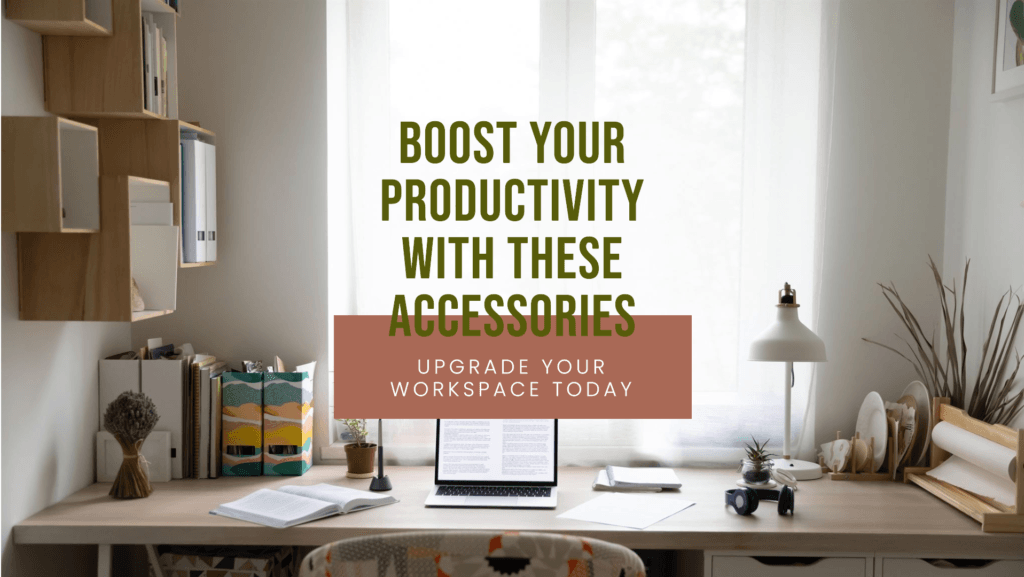
1. Apple Pencil (2nd Generation)
The Apple Pencil is a must-have accessory, especially for professionals who rely on note-taking, sketching, or graphic design. Its precision, responsiveness, and versatility make it stand out.
- Handwritten Notes: The Apple Pencil works seamlessly with apps like Apple Notes, GoodNotes, or Notability. Whether you’re taking meeting notes or brainstorming ideas, the experience feels as natural as writing on paper.
- Drawing and Design: If you’re a designer or illustrator, apps like Procreate and Adobe Illustrator allow you to create detailed artwork and diagrams effortlessly.
- Document Annotation: Professionals can mark up PDFs, contracts, or reports directly with the Apple Pencil, saving time and reducing the need for printed documents.
The double-tap feature to switch between tools (like a pen and eraser) further enhances efficiency.
2. Magic Keyboard
- Typing Experience: The backlit keys offer a smooth, tactile typing experience, making it perfect for writing emails, creating documents, or coding on the go.
- Trackpad Integration: The trackpad makes navigating the iPad Pro intuitive, especially for tasks requiring precise cursor control like editing spreadsheets or presentations.
- Adjustable Stand: Its floating design allows you to adjust the viewing angle for comfortable use, whether you’re working at a desk or on the go.
- Portability: Unlike bulky external keyboards, the Magic Keyboard attaches magnetically and folds into a slim case, protecting your iPad while maintaining portability.
3. External Trackpad and Mouse
If the Magic Keyboard is out of budget or you prefer a different setup, pairing the iPad Pro with an external trackpad or Bluetooth mouse can work wonders.
- Precision Tasks: For tasks that require accuracy, such as document editing or managing files, an external mouse provides more control.
- Compatible Options: The Apple Magic Trackpad offers fluid gestures similar to the Mac experience, while Bluetooth mice like the Logitech MX Master 3 deliver exceptional performance and ergonomics.
- Customizable Gestures: Both trackpads and mice allow customizable gestures to switch between apps, manage Split View, and more, saving you valuable time.
4. Portable USB-C Hubs
The iPad Pro 11 features a USB-C port, which opens up endless connectivity possibilities. However, to make the most out of it, a USB-C hub is essential.
- Multiple Ports: A good hub adds additional ports like HDMI, USB-A, SD card slots, and Ethernet, allowing you to connect external monitors, keyboards, or cameras.
- Data Transfer: Transfer large files quickly from external storage devices, which is perfect for photographers, video editors, or IT professionals.
- Charging While Working: High-quality hubs, like the Anker 7-in-1 USB-C Hub, support passthrough charging, so you can keep working without worrying about your battery draining.
5. Protective Cases and Stands
A sturdy case with a built-in stand helps you work comfortably in any environment—whether it’s a coffee shop or an airplane.
- Adjustable Stands: Cases like the ZUGU Case allow for multiple viewing angles, making it easier to type, draw, or watch presentations.
- Durability: Investing in a durable case protects your iPad from accidental drops or scratches, which is crucial if you travel often.
- Hands-Free Convenience: If you’re on video calls or watching tutorials, a stand keeps the screen at eye level, improving comfort and focus.
6. External Keyboard Options
While the Magic Keyboard is fantastic, there are alternative external keyboards that are affordable and versatile.
- Logitech K780: This multi-device keyboard connects to your iPad, laptop, and phone simultaneously, which is perfect for professionals juggling multiple devices.
- Keychron K2: For mechanical keyboard enthusiasts, the Keychron K2 provides a satisfying typing experience and works seamlessly with the iPad Pro.
- Portability: Lightweight, foldable Bluetooth keyboards are great for frequent travelers who need something compact.
7. External Monitors
If you prefer a larger display for work, connecting your iPad Pro 11 to an external monitor can significantly improve productivity.
- Extended Workspace: Use apps like Sidecar to turn your iPad Pro into a secondary monitor for your Mac.
- Mirroring and Multitasking: Connect to monitors using a USB-C to HDMI cable for tasks like presentations, video editing, or multitasking on a bigger screen.
Monitors like the LG UltraFine 4K are compatible and offer excellent clarity for work-related projects.
8. Noise-Canceling Headphones
Working in noisy environments? A good pair of noise-canceling headphones ensures focus and clear communication.
- Meetings and Calls: Headphones like the Apple AirPods Pro or Sony WH-1000XM5 deliver crystal-clear audio for FaceTime, Zoom, or Teams calls.
- Focus Mode: Listen to calming music or white noise to stay productive during deep work sessions.
9. Power Banks for Extended Battery Life
If you’re always on the move, a portable power bank is a lifesaver for keeping your iPad Pro 11 charged.
- High Capacity: Power banks like the Anker PowerCore+ 26800 provide enough power for a full recharge.
- USB-C Compatibility: Ensure the power bank supports USB-C fast charging for quick and efficient power delivery.
Using Split View and Slide Over for Multi-Tasking
The iPad Pro 11 excels at multi-tasking, thanks to its advanced features like Split View and Slide Over. These tools allow you to work on multiple apps simultaneously, boosting productivity and saving time when juggling tasks. Here’s a detailed look at how to master these features for efficient multi-tasking.
What is Split View?
Split View allows you to run two apps side by side on your iPad Pro screen. Whether you’re taking notes while reading an article or replying to emails while referencing a spreadsheet, this feature makes it easier to work across apps seamlessly.
How to Enable Split View
- Open Your First App:
- Start by opening one app that you want to use in Split View.
- Access the Dock:
- Swipe up from the bottom edge of the screen to bring up the Dock without closing the current app.
- Drag the Second App:
- Tap and drag the app icon to the left or right edge of the screen.
- The screen will split into two sections, showing both apps side by side.
- Adjust the Split Ratio:
- You can adjust the screen size for each app by dragging the divider bar in the middle.
- Choose from a 50/50 split or 75/25, depending on which app you want to focus on more.
What is Slide Over?
Slide Over is a feature that allows you to use a third app in a floating window over another app or two apps in Split View. It’s like having a mini workspace that you can quickly access without switching screens. For example, you can check a message in the floating window while still working on your main task.
How to Use Slide Over
- Select and Drag the App:
- Tap and drag the app you want to use in Slide Over, but instead of placing it at the edge, drag it to the center of the screen.
- Move and Hide Slide Over Window:
- The app will appear as a small, movable window that hovers over your main apps.
- You can drag it to the left or right edge of the screen for convenience.
- To hide the Slide Over app, swipe it off the screen to the right. To bring it back, swipe left from the edge.
- Switch Between Slide Over Apps:
- If you have multiple apps in Slide Over, you can swipe left or right on the Slide Over window to switch between them.
- To see all Slide Over apps, swipe up on the window to display a quick app switcher.
Tips for Managing Split View and Slide Over Together
- Combine Both for Maximum Productivity: Use Split View for your primary two apps (e.g., Notes and Safari) and Slide Over for a third quick-access app like Messages or Calculator.
- Close Apps Easily: To close an app in Split View, drag the middle divider bar all the way to the edge of the screen. For Slide Over, swipe the app off the screen.
- Switch Apps in Split View: You can replace one app in Split View by swiping down from the top of the app and choosing another app from the Dock.
Practical Scenarios for Multi-Tasking
- Research and Note-Taking: Open Safari on one side in Split View and Apple Notes on the other to jot down important points.
- Email and Scheduling: Use Mail in Split View with the Calendar app to respond to emails and schedule meetings simultaneously.
- Messaging and Document Editing: Combine Slack or Messages in Slide Over while working on a document in Microsoft Word or Pages in Split View.
- Creative Workflows: Use Procreate for design work in Split View alongside a photo reference app or browser.
Boosting Note-Taking Productivity with Apple Pencil
The Apple Pencil is one of the most powerful tools to boost productivity when it comes to note-taking on the iPad Pro 11. Unlike traditional methods of taking notes on paper, the Apple Pencil brings a modern twist to capturing, organizing, and sharing your ideas and information. Whether you’re at a meeting, in class, or brainstorming at home, the Apple Pencil allows you to take handwritten notes, create sketches, and annotate documents with ease. Here’s how you can make the most out of Apple Pencil for note-taking:
1. Using Apple Notes for Handwritten Notes
Apple Notes, the default note-taking app on iPad, integrates seamlessly with the Apple Pencil. You can easily switch between typing and writing by simply picking up the pencil, making it an excellent tool for those who prefer handwriting over typing. The app supports features like pressure sensitivity and tilt recognition, meaning you can vary the thickness and style of your lines, just like you would with a real pen or pencil. Whether you’re writing text, drawing shapes, or highlighting important information, Apple Notes offers a natural writing experience.
Key Features:
- Pressure Sensitivity: This mimics the behavior of a pen or pencil on paper.
- Quick Note Feature: Use the Apple Pencil to jot down quick notes from anywhere on your iPad. Simply swipe from the corner of the screen to start a note instantly.
- Scribble to Text: You can even write handwritten text in any text field, and the iPad will automatically convert it to typed text. This feature makes it easy to combine handwritten and typed content in one note.
2. Exploring Apps Like GoodNotes and Notability
While Apple Notes is a solid choice for note-taking, other apps like GoodNotes and Notability take the experience to the next level. These apps are packed with features specifically designed for professional note-takers, students, and creatives.
- GoodNotes: Known for its smooth writing experience, GoodNotes lets you create multiple notebooks, organize your notes by folders, and even use a variety of pen types and colors. You can also annotate PDF files, import images, and add voice recordings to your notes. The handwriting-to-text conversion is top-notch, and the app’s search function allows you to find your notes quickly, even handwritten ones.
- Notability: This app is another excellent choice for professionals. It’s perfect for combining handwritten notes, typing, and audio recordings in one document. Notability lets you import documents, PDFs, and even web pages, which you can annotate directly. Plus, the audio recording feature syncs with your handwritten notes, making it easy to review what was said during a meeting or lecture.
Both apps offer features like infinite canvas (for mind mapping or sketching), file syncing across devices, and cloud storage integration, making them ideal for anyone who needs to stay organized and efficient.
3. Organizing Digital Notebooks
With Apple Pencil, note-taking becomes more than just writing on a page—it’s about organizing and managing your notes efficiently. Organizing your notes into digital notebooks allows you to keep your work neatly categorized and easy to access. Here’s how to do it effectively:
- Create Folders for Different Topics: Use apps like GoodNotes or Notability to create different notebooks or folders based on topics, projects, or categories.
- Tagging and Indexing: Some apps allow you to tag or index your notes, adding another layer of organization. By tagging notes with specific keywords, you can quickly search for and find related content across all your notebooks.
- Color Coding: You can also color-code your pens or notebooks for better visual organization. For instance, use different colors for different types of content (e.g., blue for important ideas, red for urgent tasks).
4. Annotating Documents and PDFs
Another huge benefit of using the Apple Pencil is the ability to annotate documents and PDFs directly on your iPad. Instead of printing out physical copies or using a separate tool, you can mark up documents on your screen. This is particularly useful for reviewing reports, contracts, or presentation slides.
- Highlight Key Points: Using the Apple Pencil, you can highlight text, underline important sections, or add comments in the margins.
- Drawing Diagrams or Circles: If you need to point to something specific in a document, the Apple Pencil allows you to draw shapes, circles, or arrows directly on the page,
- Signatures and Approvals: When dealing with contracts or forms, the Apple Pencil makes it easy to sign documents electronically, removing the need for printing, scanning, or faxing.
5. Creating Custom Diagrams and Mind Maps
For visual thinkers, Apple Pencil is an excellent tool for creating diagrams, flowcharts, or mind maps directly on your iPad. Whether you’re planning a project, brainstorming ideas, or laying out a strategy, the Apple Pencil helps you bring your thoughts to life.
- Freehand Drawing: Use the Apple Pencil to sketch shapes, arrows, and lines to create a visual representation of your ideas. Apps like MindNode or Concepts make it simple to organize your thoughts into clear, visually appealing diagrams.
- Mind Mapping: If you’re working on a complex project, mind mapping can help break down the information into more manageable parts. The iPad Pro 11’s large screen gives you ample space to draw and connect ideas freely.
Mastering File Management with Files App
Efficient file management is a key part of staying organized, especially for professionals who need to manage a large amount of data on the go. The iPad Pro 11, with its powerful performance and multitasking features, provides an excellent platform for handling files, documents, and other media. The Files app on iPad is an intuitive tool that allows you to organize, search, and access your files seamlessly. Here’s how you can master file management on your iPad Pro:
1. Organizing Files with the Files App
The Files app on the iPad Pro is your central hub for file storage, both locally and in the cloud.
- Create Folders: Just like on your desktop computer, you can create folders within the Files app to categorize and store your files. For example, you can create folders for specific projects, clients, or departments. Tap the New Folder button in the Files app to organize your files efficiently.
- Drag and Drop: You can drag and drop files from one folder to another. This makes it easy to quickly move documents around and keep everything neat and accessible.
- Color Coding: One of the hidden gems of the Files app is the ability to add color tags to your folders. You can assign different colors to folders based on priority, project status, or any categorization system that works for you. This adds a layer of visual organization, making it easier to spot files you need.
2. Accessing Files from Multiple Locations
The beauty of the Files app is that it allows you to access your files from various sources, both on your device and cloud storage services.
- Local and Cloud Storage: The Files app integrates seamlessly with iCloud Drive, allowing you to store documents directly on your device or in the cloud. In addition, it supports third-party cloud services like Google Drive, Dropbox, and OneDrive. This means you can access all your files in one place, regardless of where they are stored.
- Shared Folders: If you’re working in a team, you can share folders with colleagues and collaborate on documents in real-time. This feature is extremely helpful for teamwork and ensures that everyone has access to the latest versions of files.
- Favorites: To make your most frequently used folders and files easily accessible, you can add them to your Favorites section. This saves time by eliminating the need to navigate through multiple directories to find your most important files.
3. Managing File Types and Previews
The Files app on iPad Pro 11 also allows you to easily preview and manage a variety of file types. Whether you’re working with documents, PDFs, photos, videos, or even audio files, here’s how you can stay on top of your work:
- Quick Look: Tap on any file in the Files app to open a preview without needing to fully open the file in a separate app. This feature allows you to quickly review documents and images before deciding if you need to make edits or share them.
- PDF Management: If you work with PDFs frequently, the Files app offers robust features for managing them. You can annotate PDFs directly in the Files app, add highlights, or even sign documents using the Apple Pencil.
- Sorting and Searching: The Files app lets you sort files by name, date, size, and tags, making it easy to find exactly what you’re looking for. If you’re working with a large number of files, use the search bar at the top to quickly locate a specific file by name or content.
4. File Sharing and Collaboration
The Files app also supports file sharing and collaboration, making it easier for teams to work together:
- Sharing Files: You can quickly share files from the Files app by selecting the Share option. You can send files via email, message, or directly through cloud-based services like iCloud or Google Drive.
- Collaborate in Real-Time: If you’re working on a project with others, you can invite people to collaborate on documents stored in shared folders. This feature supports multiple contributors, so you can edit files simultaneously.
5. Keeping Your Files Secure
For professionals dealing with sensitive information, security is essential. The Files app helps protect your documents with the following features:
- Password Protection: You can use the Notes app in conjunction with the Files app to store files in password-protected folders. If you’re using third-party cloud services like Google Drive or Dropbox, many offer built-in security options, including two-factor authentication for added peace of mind.
- File Encryption: Files stored on iCloud are encrypted both in transit and on the server, so your documents are safe from unauthorized access. Additionally, the iPad Pro itself can be locked with a passcode, Face ID, or Touch ID, ensuring that only you can access your files.
6. Integrating with Other Apps
The Files app is also integrated with a wide variety of productivity and creative apps. Here’s how you can maximize this integration:
- Work with Microsoft Office Apps: If you use Word, Excel, or PowerPoint, you can easily open, edit, and save documents from the Files app. Any changes you make are automatically synced with your cloud storage, ensuring your files are always up to date.
- Creative Workflows: For those in creative fields, you can integrate your files with apps like Procreate, Adobe Photoshop, and Final Cut Pro. You can open files directly from the Files app into these apps, work on them, and save them back to your preferred location.
- Scan Documents: The Files app allows you to scan physical documents directly into your folders using the iPad Pro’s camera. This can be especially useful for scanning contracts, receipts, or other important paperwork.
Optimizing Email and Communication
iPad Pro 11 is a powerful tool for managing emails and staying in touch with colleagues, clients, or business partners. Its portability and speed make it an excellent device for communication, whether you’re on the go or working from your desk.
1. Best Email Clients for iPad Pro
The iPad Pro 11 offers a variety of email apps to suit different professional needs. The default Apple Mail app is simple and integrates seamlessly with your Apple ecosystem, syncing with iCloud, Gmail, Yahoo, and other services. However, if you’re looking for more features or advanced functionality, consider third-party email clients such as:
- Microsoft Outlook: Offers a great user interface, powerful calendar integration, and excellent features for organizing and managing emails.
- Spark: Known for its smart inbox and collaborative features, Spark helps prioritize emails, making it easier to focus on important tasks.
- Airmail: A robust email client with a range of customization options and powerful integrations with other productivity apps.
2. Organizing Emails Efficiently
The iPad Pro 11 allows you to set up folders, labels, and smart mailboxes to manage emails efficiently. You can also utilize features like filtering, sorting, and search, which helps you stay on top of your inbox. Using flags and labels can help you prioritize important messages.
Additionally, you can enable notifications only for emails that are critical, which helps reduce distractions while you focus on important tasks. Setting up VIP lists for key contacts ensures that you never miss an important email.
3. Video Conferencing with FaceTime, Zoom, or Teams
When it comes to communication, FaceTime is the go-to app for Apple users, allowing seamless video calls with high-quality audio and visuals. However, for professional settings, you may need to use other platforms like Zoom or Microsoft Teams.
- Zoom: The iPad Pro 11 works excellently with Zoom, offering features like virtual backgrounds, screen sharing, and the ability to join meetings in landscape or portrait mode.
- Microsoft Teams: Perfect for teams using Microsoft 365, Teams integrates well with other Office apps and offers video, chat, and file-sharing capabilities.
Both apps offer support for high-quality video calls, allowing you to participate in virtual meetings without the need for a laptop or desktop.
By optimizing your email setup and communication tools, you can stay connected, organized, and productive while working on your iPad Pro.
Leveraging iPad Pro for Creative Work
The iPad Pro 11 is a top choice for creative professionals, offering powerful tools for graphic design, video editing, and document creation. Here’s how you can make the most of it for creative tasks:

1. Graphic Design with Procreate and Adobe Creative Cloud
One of the standout features of the iPad Pro 11 is its support for the Apple Pencil, which provides a highly responsive and accurate drawing experience. This makes it ideal for graphic designers, illustrators, and artists.
- Procreate: A top-notch drawing and painting app, Procreate is packed with brushes, tools, and customization options, allowing you to create stunning artwork. The smooth performance of the iPad Pro 11’s display and its large screen makes it a fantastic tool for digital art.
- Adobe Creative Cloud: With apps like Photoshop, Illustrator, and Lightroom available on the iPad, the iPad Pro 11 gives you the flexibility to edit photos, create illustrations, and even work with vector art. Adobe’s cloud storage ensures your files are accessible across devices, making it easy to pick up where you left off, whether on your iPad or desktop.
2. Video Editing with LumaFusion
For video editors, the iPad Pro 11 offers a powerful tool in the form of LumaFusion. This app provides professional-grade features for editing, including multi-track video editing, advanced transitions, and effects. With the iPad Pro’s large Liquid Retina display, you get a perfect workspace for video editing, whether you’re working on short clips or full-length projects.
Moreover, the iPad Pro’s M1/M2 chip enables smooth playback and rendering, even when dealing with high-resolution footage. This makes it a viable tool for professionals who need to edit on the go.
3. Document Creation and Editing with Microsoft Office Suite
While the iPad Pro is fantastic for creative tasks, it’s also effective for more traditional tasks like document creation and editing. The Microsoft Office Suite (Word, Excel, PowerPoint) is available on the iPad, and with the power of the M1/M2 chip, performance is seamless.
Using the iPad Pro with a Magic Keyboard or an external Bluetooth keyboard can turn the iPad into a powerful laptop replacement for document editing, presentations, and spreadsheets. Additionally, the large screen is great for viewing complex documents or creating detailed PowerPoint slides.
4. Collaborating on Creative Projects
Creative professionals often need to collaborate with teams or clients. The iPad Pro 11 enables real-time collaboration through apps like Google Docs, Figma, or Notion, which allow multiple people to work on documents, designs, and projects simultaneously. The ability to work on the same project across devices helps speed up workflows and fosters effective collaboration.
By utilizing these powerful tools, the iPad Pro 11 becomes a versatile platform for creative work, offering everything from digital painting and video editing to document management and collaborative projects.
Using Shortcuts and Automation
The Shortcuts app on the iPad Pro 11 is a powerful tool that allows you to automate tasks and create custom workflows without needing to be a developer. By using Shortcuts, you can save time and make your work processes more efficient. Here’s how to get started and some ideas for using automation in your work:
What is the Shortcuts App?
The Shortcuts app is a built-in tool on iPadOS that allows users to create automations for everyday tasks. You can either create shortcuts from scratch or download pre-made ones from the Shortcuts Gallery. This app can control a variety of iPad functions, from launching apps to controlling settings, all with a tap or voice command.
How to Create Shortcuts
- Open the Shortcuts App: Launch the Shortcuts app from your iPad’s home screen.
- Add Actions: You can add actions by tapping the “Add Action” button. Actions can range from opening an app, sending a message, setting reminders, or even creating custom workflows that combine multiple tasks into one.
- Use Scripting: For advanced automation, you can use scripting to set conditions or variables that make shortcuts even more dynamic. For example, you could create a shortcut that automatically opens your work apps when you arrive at the office.
Examples of Useful Shortcuts for Work
- Launch Productivity Apps: Create a shortcut that opens your calendar, email, and task manager all at once, saving you time in the morning.
- Daily Reminders: Set up an automation that reminds you to check your to-do list or review important emails at a set time every day.
- Meeting Setup: Create a shortcut that automatically sets your iPad to “Do Not Disturb” when your calendar shows a meeting is about to start.
- Email Templates: Set up a shortcut to quickly insert a pre-written email response for frequently asked questions or inquiries.
Using Automation for Tasks
Automation can go beyond the Shortcuts app. With iPadOS Automations, you can set your device to automatically perform tasks based on specific triggers. For example:
- Time-based Automations: Set your iPad to turn off certain apps or set reminders to focus on tasks during specific hours.
- Location-based Automations: Trigger actions when you arrive at or leave certain locations. For example, your iPad could automatically switch to work mode as soon as you enter the office.
- App Triggers: You can also use automation that activates when you open or close a specific app, like sending a message or logging work hours.
Managing Calendar and To-Do Lists
Staying organized is key to being productive at work, and the iPad Pro 11 offers several tools to help you manage your calendar and to-do lists effectively. Let’s dive into the best practices and apps for managing these critical tasks.
Managing Your Calendar
The Calendar app on iPadOS is simple yet powerful for keeping track of meetings, appointments, and deadlines.
- Sync Your Calendar with Other Devices: Ensure your calendar is synced across all your Apple devices so you can access your schedule wherever you are. iCloud makes this process seamless, or you can use Google Calendar if you prefer.
- Color-Code Events: Use different colors to categorize events. For example, you could assign one color for work meetings, another for personal appointments, and a third for deadlines. This will help you quickly spot the type of event you’re looking for.
- Set Reminders: Calendar allows you to set alerts for events. You can choose to be notified 5, 10, 30 minutes, or even a day before an event, which can help you prepare in advance.
- Use Multiple Calendars: If you manage both personal and work-related appointments, consider using multiple calendars. The iPad’s Calendar app allows you to toggle between different calendars, so you can keep your work and personal life separate but still view them in one place.
- Create Recurring Events: If you have meetings or tasks that happen on a regular basis (weekly, monthly, etc.), you can set these up as recurring events to save time.
Best Calendar Apps for iPad Pro
- Fantastical: Known for its user-friendly design, Fantastical integrates well with iCloud, Google Calendar, and other services. It’s also packed with features like natural language input, which allows you to add events in a conversational tone (e.g., “Meeting at 3 PM tomorrow”).
- Google Calendar: If you’re already using Google services for your work, Google Calendar offers excellent integration with other Google apps and works seamlessly across all your devices.
- Microsoft Outlook Calendar: If you’re using Microsoft Office for work, the calendar in Outlook is integrated with your email and contacts, making scheduling meetings and sending invites simple.
Managing Your To-Do Lists
To-Do lists are essential for staying on top of tasks and managing your workflow. iPadOS provides a built-in app called Reminders, but there are also plenty of third-party apps to help you manage your tasks effectively.
- Use the Reminders App:
The built-in Reminders app is a great tool for simple to-do lists. You can create multiple lists (e.g., Work, Personal, Shopping) and add tasks with due dates and times. The app also allows you to set priority levels, which can help you focus on the most important tasks.- To-Do Categories: Organize tasks into categories for better clarity. For example, in a work-related list, you might have tasks for meetings, projects, and follow-ups.
- Location-based Reminders: You can set reminders based on your location, so you’re prompted to take action when you arrive at a specific place (e.g., “Call client when you arrive at the office”).
- Task Collaboration: You can share your reminders with others, making it easy to collaborate on tasks or projects.
- Best To-Do List Apps for iPad Pro
While Reminders is effective, other apps might offer more advanced features:- Todoist: Todoist is one of the best to-do list apps for professionals. It allows you to create detailed task lists, set due dates, categorize tasks by priority, and integrate with other productivity tools like Google Drive and Dropbox.
- Things 3: This is a visually appealing app that allows you to organize your tasks with tags and due dates. It’s perfect for individuals who like to break down their tasks into manageable steps and track progress.
- Trello: For project-based work, Trello is an excellent choice. You can organize tasks into boards, assign them to team members, and track progress using cards and lists.
- Tips for Staying Organized
- Break Down Tasks: Large tasks can be overwhelming. Break them down into smaller, manageable steps so that they seem more achievable.
- Set Deadlines: Even for tasks that don’t have official deadlines, set one for yourself. This will keep you accountable and help you stay focused.
Optimizing Battery Life for Long Work Hours
The iPad Pro 11 is designed for efficiency, but to get the most out of your battery, especially during long workdays, there are several strategies you can implement to ensure it lasts as long as possible. Here’s how you can optimize battery life:
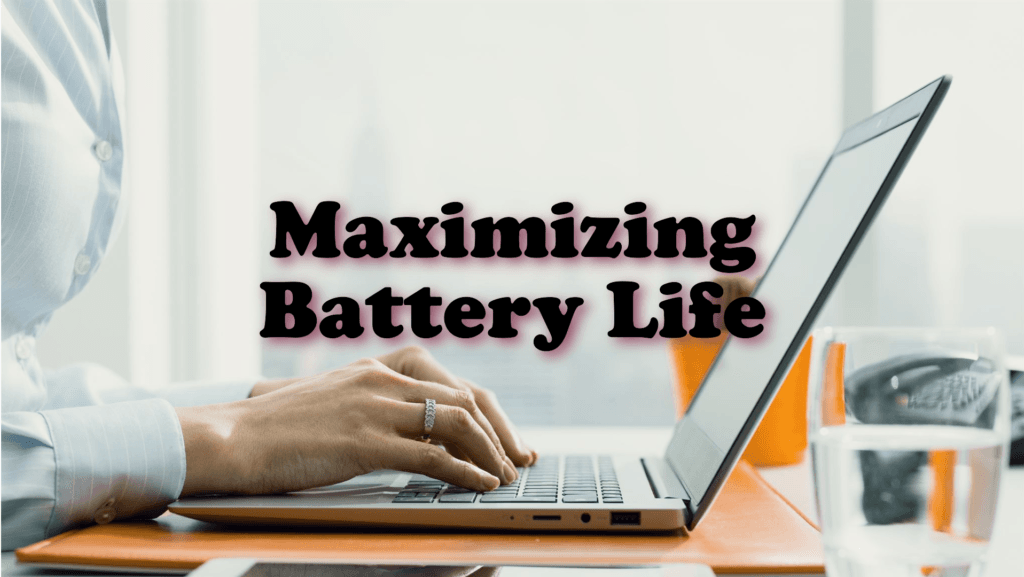
- Adjust Brightness Levels
- Why it matters: Screen brightness is one of the biggest contributors to battery drain on any device.
- Tip: Lower the brightness or enable Auto-Brightness, which adjusts based on your surroundings, to conserve power. You can find this option under Settings > Display & Brightness.
- Enable Low Power Mode
- Why it matters: Low Power Mode reduces power usage by limiting certain features and performance.
- Tip: Turn on Low Power Mode when you’re working with a low battery, or as a preventive measure to maximize your iPad’s longevity throughout the day. Find it in Settings > Battery.
- Turn Off Unnecessary Apps and Background Processes
- Why it matters: Apps running in the background can drain your battery, especially those that refresh content or use location services.
- Tip: Close apps that you aren’t actively using by swiping them off the screen. Also, check which apps are using your battery under Settings > Battery, and consider disabling background app refresh for non-essential apps under Settings > General > Background App Refresh.
- Limit Push Notifications and Location Services
- Why it matters: Push notifications and constant location tracking can eat into your battery.
- Tip: Disable push notifications for non-essential apps in Settings > Notifications, and turn off location services for apps that don’t need it under Settings > Privacy > Location Services.
- Disable Bluetooth and Wi-Fi When Not Needed
- Why it matters: Keeping Bluetooth and Wi-Fi on when you’re not using them consumes battery unnecessarily.
- Tip: If you’re not using Bluetooth headphones or a keyboard, turn off Bluetooth in the Control Center. Similarly, if you’re not connected to Wi-Fi, turn it off to save power.
- Monitor Battery Usage
- Why it matters: Identifying these apps allows you to take appropriate action.
- Tip: Go to Settings > Battery to see which apps are using the most battery. If you find any apps using excessive battery, either limit their usage or consider alternative apps that are more energy-efficient.
- Update iPadOS Regularly
- Why it matters: Apple regularly releases software updates that improve system performance, including battery optimization.
- Tip: Keep your iPad Pro updated with the latest version of iPadOS to take advantage of these optimizations.
By using these tips, you can easily extend the battery life of your iPad Pro 11, ensuring you’re able to power through your workday without constantly worrying about recharging.
Conclusion
The iPad Pro 11 is a versatile and powerful tool that can significantly enhance your work productivity, whether you’re working remotely, in a creative field, or handling business tasks on the go. Its combination of portability, high-performance hardware (like the M1 or M2 chip), and multitasking features makes it a perfect companion for professionals who need flexibility and power.
By customizing your iPad’s setup for work, optimizing your workspace with accessories like the Apple Pencil and Magic Keyboard, and utilizing apps designed for productivity, you can unlock its full potential. Tools like Split View, Slide Over, and Focus Mode can help you stay on task and manage your workload efficiently, while the iPad’s battery optimization settings ensure that you can work long hours without worrying about running out of power.
Incorporating these tips into your daily workflow will not only improve your efficiency but also allow you to fully embrace the iPad Pro 11’s capabilities, whether you’re at a desk or on the move.
Ultimately, the iPad Pro 11 isn’t just a tablet; it’s a portable workstation that can meet the demands of any professional, ensuring you stay productive throughout your workday. With the right accessories, apps, and optimizations, you can turn your iPad Pro 11 into a powerful asset that helps you achieve your goals faster and more efficiently.
FAQs
What makes iPad Pro 11 better than a laptop for work?
The iPad Pro 11 offers several advantages over a traditional laptop for certain types of work. First, it is incredibly lightweight and portable, making it ideal for professionals on the go. Its touchscreen interface, combined with Apple Pencil support, allows for precise interactions, making it great for note-taking, sketching, and graphic design. The M1 or M2 chip provides performance that rivals many laptops, allowing you to run demanding apps, multitask, and even edit videos. Additionally, with its 120Hz Liquid Retina display, the iPad Pro offers a smooth and responsive experience. For users who prefer working in a more casual, tablet-friendly way, it can be more convenient than lugging around a heavier laptop.
Can I replace my laptop with an iPad Pro 11?
The iPad Pro 11 has come a long way in replacing laptops, but whether it can completely replace a laptop depends on the type of work you do. For tasks like writing, note-taking, browsing, media consumption, and light graphic design, the iPad Pro 11 is an excellent replacement. With the Magic Keyboard, you can turn it into a laptop-like device, and its robust app ecosystem can handle various professional needs. However, if you require complex software such as full desktop-based video editing, development tools, or advanced 3D modeling, a traditional laptop might still be necessary. That said, for many professionals, the iPad Pro offers more than enough power and versatility to serve as a full-time workstation.
Which apps are a must-have for iPad Pro productivity?
There are several apps that can significantly boost productivity on the iPad Pro, depending on your work needs:
- Microsoft Office Suite (Word, Excel, PowerPoint): These are essential for document creation, spreadsheets, and presentations.
- Notability/GoodNotes: Great for note-taking and organizing ideas with the Apple Pencil.
- Procreate: A top-notch app for creative professionals working in graphic design and illustration.
- LumaFusion: A powerful video editing app for professionals who need to work on video projects.
- Slack/Zoom: Communication and collaboration tools for remote work and team communication.
- Todoist/Things 3: Organizing tasks and to-do lists.
- Files App: For file management and cloud integration.
Is Apple Pencil worth it for professional use?
Absolutely! The Apple Pencil is a game-changer for professionals who need precise input for tasks like note-taking, sketching, drawing, and even editing photos and videos. With its natural writing experience and pressure sensitivity, the Apple Pencil makes the iPad Pro feel more like a traditional pen and paper. It’s especially useful for creative professionals in graphic design, digital art, and architecture, as well as for anyone who wants a more hands-on approach to their work. The latest generation of the Apple Pencil is highly responsive and integrates seamlessly with iPad Pro apps, making it a must-have accessory for serious users.
How do I connect my iPad Pro 11 to an external monitor?
Connecting your iPad Pro 11 to an external monitor is quite simple and can improve your workflow, especially for multitasking or presentations. Here’s how you can do it:
- Using a USB-C to HDMI Adapter: Plug the adapter into the iPad Pro’s USB-C port, and then connect the HDMI cable to your monitor or TV. This is an easy and cost-effective way to mirror your iPad’s display.
- Using AirPlay: If you have an Apple TV or an AirPlay-compatible device, you can wirelessly stream your iPad’s display to a larger screen.
- Using a USB-C Hub: If you need to connect multiple peripherals (keyboard, mouse, external storage), a USB-C hub can serve as a hub to connect your iPad Pro to an external monitor and additional devices.





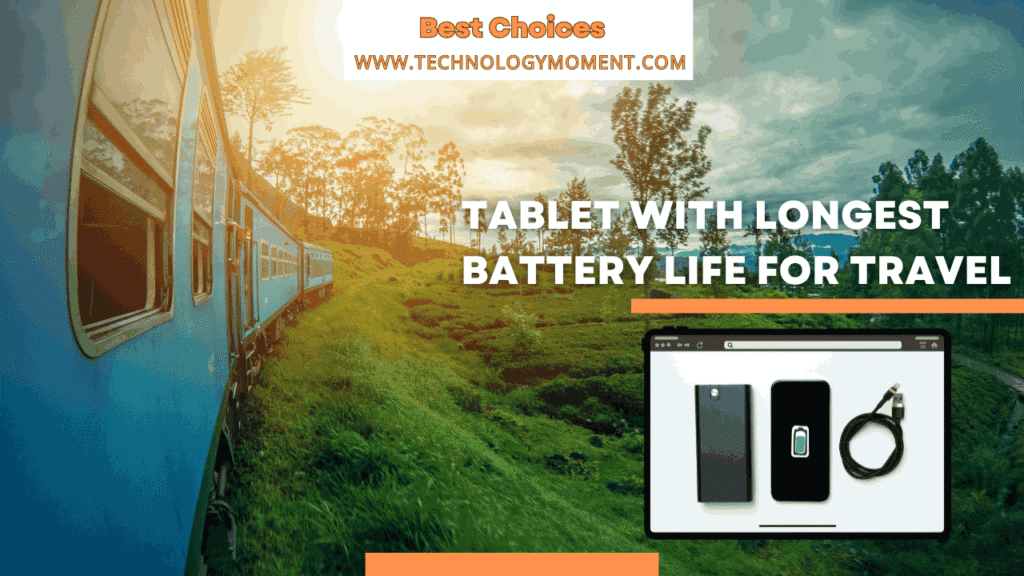







Great tips! I love how you highlighted the importance of utilizing the Apple Pencil for note-taking and sketching. It really enhances productivity on the iPad Pro 11!
These suggestions are super helpful! I especially appreciate the recommendation to use Split View for multitasking. It’s a game changer for managing multiple apps efficiently.
Fantastic insights! I never thought about customizing my shortcuts in the Files app. That’s definitely going to streamline my workflow on the iPad Pro 11.
Thanks for sharing these tips! The advice on using keyboard shortcuts is spot-on; it makes navigating through tasks so much quicker and smoother.
I found your feedback on using external displays particularly useful! It opens up so many possibilities for presentations and creative work with the iPad Pro 11.