Welcome to Technology Moment, your go-to destination for all things tech, tips, and innovations. If you own an iPad Air 2, you’re already familiar with its sleek design and impressive performance. But did you know the right accessories can take your iPad experience to the next level?
In today’s post, we’ll explore 5 essential add-ons that can enhance your productivity, durability, and entertainment experience with the iPad Air 2. Whether you’re a student, creative professional, or everyday user, these must-have accessories will help you unlock the full potential of your device.
The iPad Air 2, released by Apple, remains a powerful and versatile tablet despite the rapid evolution of newer devices. Known for its slim design, vibrant display, and reliable performance, it continues to serve as an excellent companion for work, entertainment, and creative tasks. However, like any device, its true potential can be unlocked with the right set of accessories.
Why are accessories so important? Think of your iPad Air 2 as a high-performing car—it runs well on its own, but adding enhancements like better tires, safety features, or high-tech gadgets can transform the driving experience. In the same way, carefully selected add-ons can improve your iPad’s usability, protect it from damage, and make your day-to-day tasks much more efficient.
For example, a screen protector can keep the device’s display crystal-clear and scratch-free, while a Bluetooth keyboard can turn it into a productivity powerhouse, rivaling laptops. Accessories like stylus pens allow artists and note-takers to express themselves, and advanced audio gear can elevate your listening and streaming experience. Whether you’re an avid gamer, a busy professional, or a student, the right add-ons can truly tailor the iPad Air 2 to meet your needs.
In this article, we will explore 5 essential accessories that can enhance your iPad Air 2’s performance and functionality. From protective gear to tools for productivity, audio, storage, and entertainment, we’ll show you how to make the most of your device. Let’s dive in!
Table of Contents
Protective Accessories for Durability
When it comes to extending the life of your iPad Air 2, protective accessories are a must. The iPad Air 2, with its sleek and ultra-thin design, is an incredibly portable device, but its slim build also makes it prone to scratches, dents, and other forms of damage. Investing in high-quality protective accessories ensures your device stays in pristine condition while maintaining its performance over time. Let’s explore two essential protective accessories: screen protectors and protective cases.

Screen Protectors
The iPad Air 2’s 9.7-inch Retina display is one of its standout features. However, since the display is the most interacted-with part of the device, it is also the most vulnerable. Everyday use exposes the screen to potential scratches, smudges, and even cracks if the device is accidentally dropped.
Why are screen protectors essential?
- Scratch Resistance: A high-quality screen protector can shield the display from scratches caused by keys, pens, or other sharp objects when carrying the iPad.
- Impact Protection: Tempered glass protectors, in particular, absorb the shock from minor drops, preventing the actual screen from cracking.
- Smudge and Glare Reduction: Many modern screen protectors come with anti-fingerprint and anti-glare coatings, improving visibility in bright environments.
Top Screen Protector Recommendations for the iPad Air 2:
- amFilm Tempered Glass Screen Protector: Known for its ultra-thin build and superior clarity, this protector offers maximum protection without affecting touch sensitivity.
- JETech Screen Protector: This affordable option provides a smooth surface and effective scratch resistance, ideal for everyday users.
- SPARIN Anti-Glare Protector: If you often work outdoors or under bright lights, this protector reduces glare while maintaining the display’s visual quality.
In short, a screen protector is your first line of defense against everyday wear and tear. It’s a simple yet essential add-on that protects your iPad Air 2’s most critical feature.
Protective Cases
While screen protectors guard the display, protective cases ensure that the rest of your iPad Air 2 remains safe from bumps, drops, and accidental damage. With a variety of styles, materials, and designs available, protective cases not only enhance durability but also add functionality and style.
Why do you need a protective case?
- Drop Protection: A durable case absorbs shock and impact when the iPad falls, significantly reducing the risk of dents, cracks, and internal damage.
- Grip and Comfort: Many cases are designed with textured surfaces to improve grip, preventing accidental slips while holding the device.
- Enhanced Functionality: Some cases come with built-in stands, keyboard attachments, or slots for stylus pens, making them versatile for work, entertainment, or creativity.
Best Protective Cases for the iPad Air 2:
- OtterBox Defender Series: A rugged and heavy-duty option that offers three layers of protection against drops, scratches, and dust. It’s perfect for users who prioritize durability.
- ESR Trifold Smart Case: This lightweight case provides full-body protection while doubling as a stand for typing or watching videos. It’s a great choice for casual users.
- SUPCASE Unicorn Beetle Pro: Known for its sturdy build and precise cutouts, this case offers military-grade protection while maintaining a slim profile.
In addition to protecting the device, cases also allow users to customize the look of their iPad. Whether you prefer a professional leather finish, a minimalist design, or a bold rugged style, there’s a case to suit every need.
Enhanced Productivity Tools
To get the most out of your iPad Air 2, incorporating enhanced productivity tools is a game-changer. These tools can transform your iPad into a portable workstation, allowing you to work smarter and accomplish more. Two key accessories that significantly boost productivity are Bluetooth keyboards and stylus pens. Let’s break them down in detail:
Bluetooth Keyboards
A Bluetooth keyboard is one of the most essential accessories for the iPad Air 2, especially for professionals, students, and anyone who needs to type frequently. While the iPad’s virtual keyboard works for casual use, it can feel limiting when typing long documents, responding to emails, or multitasking.
Benefits of Using a Bluetooth Keyboard
- Faster Typing Experience: Typing on a physical keyboard is far quicker and more accurate than using the touchscreen. It enables you to focus more on your work without being slowed down by autocorrect errors.
- Portability: Bluetooth keyboards are lightweight, slim, and easy to carry, making them perfect for travel or working on the go.
- Improved Productivity: For professionals who write reports or students taking notes in class, a keyboard allows the iPad to function like a laptop—without the bulk.
- Multi-Device Connectivity: Many modern Bluetooth keyboards can switch between devices, so you can use the same keyboard for your iPad, phone, and laptop seamlessly.
Top Bluetooth Keyboards for iPad Air 2
- Apple Magic Keyboard: A sleek, minimalist keyboard designed to work perfectly with iPad devices. It offers excellent responsiveness and a comfortable typing experience.
- Logitech K380 Multi-Device Keyboard: Lightweight, affordable, and compact, this keyboard allows you to connect to multiple devices effortlessly.
- Brydge Wireless Keyboard: A premium option that gives your iPad a laptop-like feel with its sturdy build, backlit keys, and adjustable hinge for an ergonomic experience.
If you’re someone who relies heavily on writing, coding, or note-taking, investing in a Bluetooth keyboard is an obvious choice to enhance productivity.
Stylus Pens
A stylus pen is another must-have accessory, particularly for individuals who enjoy creativity, note-taking, and precision-based tasks. The stylus transforms your iPad Air 2 into a digital canvas or notebook, making it an invaluable tool for both work and play.
Benefits of Using a Stylus Pen
- Perfect for Note-Taking: Whether you’re in class, a meeting, or brainstorming ideas, writing with a stylus feels natural and far more interactive than typing. Apps like Notability and GoodNotes make note-taking seamless and organized.
- Ideal for Drawing and Design: If you’re a creative professional or hobbyist, a stylus pen paired with apps like Procreate, Adobe Illustrator, or SketchBook lets you unleash your artistic skills on a digital medium.
- Enhanced Precision: Compared to using your finger, a stylus provides pinpoint accuracy. It’s great for tasks like editing documents, signing contracts, or highlighting text.
- Reduces Finger Fatigue: Long usage of the touchscreen can sometimes cause strain. Using a stylus ensures comfort and improves workflow efficiency.
Recommended Stylus Pens for iPad Air 2
- Apple Pencil (1st Generation): While designed for newer models, it can work with certain apps via adapters or third-party tools. It’s the go-to option for precision and pressure sensitivity.
- Adonit Jot Pro: A budget-friendly and responsive stylus that works smoothly with the iPad Air 2. It’s perfect for note-taking and casual sketching.
- Wacom Bamboo Fineline: Known for its ergonomic design, this stylus provides excellent accuracy for handwritten notes and drawings.
For designers, students, and anyone who enjoys jotting down thoughts or creating digital art, a stylus pen can completely redefine how you use your iPad Air 2.
Audio Accessories for Better Sound
The iPad Air 2 is a fantastic all-in-one device for work and entertainment, but its built-in speakers may not always deliver the level of sound quality you desire, especially for movies, music, or video calls. Investing in the right audio accessories can drastically enhance your audio experience, whether you’re streaming your favorite Netflix series, listening to music, or attending virtual meetings. Below, we explore two main categories of audio accessories: wireless earbuds and headphones and external speakers.
Wireless Earbuds and Headphones
Wireless earbuds and headphones are an absolute must-have for iPad Air 2 users who value immersive, high-quality audio with complete freedom of movement. They eliminate the hassle of tangled wires while offering superior sound performance and portability.
Benefits of Wireless Earbuds and Headphones:
- Clear Audio Quality – Most modern wireless audio devices come equipped with noise-canceling features, ensuring that you hear every detail, whether it’s a soft melody or an action-packed movie scene.
- Long Battery Life – Advanced Bluetooth earbuds and headphones now offer extended playback time, often lasting 8 to 12 hours per charge.
Top Wireless Earbuds and Headphones for iPad Air 2:
- Apple AirPods – A seamless choice for iPad Air 2 users, AirPods provide top-notch sound clarity and connect effortlessly with Apple devices. Their portability, easy pairing, and noise-isolating features make them a popular option.
- Beats Studio Buds – Known for their deep bass and crystal-clear audio, Beats Studio Buds deliver premium sound quality and are perfect for music enthusiasts.
- Sony WH-1000XM4 Headphones – If you prefer over-ear headphones, the Sony WH-1000XM4 is an excellent option. It offers exceptional noise cancellation, long battery life, and outstanding sound performance for both movies and music.
External Speakers
While earbuds and headphones are great for private listening, external speakers are ideal for sharing audio with others or enhancing your entertainment setup at home. A good Bluetooth speaker can transform your iPad Air 2 into a portable home theater or music hub.
Benefits of External Speakers:
- Louder and Clearer Sound – External speakers significantly amplify the audio output of the iPad Air 2, delivering richer, more dynamic sound.
- Perfect for Gatherings – Whether you’re hosting a movie night or a small party, external speakers allow everyone in the room to enjoy the audio.
- Portable and Durable Options – Many Bluetooth speakers are compact, rugged, and waterproof, making them versatile for both indoor and outdoor use.
Top External Speakers for iPad Air 2:
- JBL Flip 6 – A compact, powerful speaker with excellent sound balance and deep bass. It’s lightweight, waterproof, and perfect for travel or outdoor activities.
- Bose SoundLink Revolve+ II – Offering 360-degree sound, this speaker ensures consistent, high-quality audio in all directions. It’s ideal for indoor setups and home entertainment.
- Ultimate Ears Boom 3 – Known for its durability and waterproof build, this speaker delivers impressive sound quality and is great for both casual use and outdoor adventures.
Which Should You Choose?
- For Individual Listening: Wireless earbuds or headphones are your best bet if you prefer a personal and immersive audio experience, free from external distractions.
- For Shared Entertainment: External speakers are perfect when you want to enjoy audio with family or friends, whether for movies, music, or gaming.
Storage and Connectivity Add-Ons
The iPad Air 2, while incredibly powerful and versatile, does have limitations when it comes to storage and connectivity. If you find yourself running out of space for your files, photos, or apps, or you need to connect multiple devices seamlessly, storage and connectivity add-ons are a must-have. These accessories will help you overcome the built-in constraints and enhance the overall user experience.
External Storage Devices
One of the most common challenges iPad Air 2 users face is limited storage. Since the device doesn’t allow for expandable storage like microSD cards, an external storage solution can come to the rescue. These devices offer additional space for saving files, backing up important documents, or managing media libraries.
Benefits of External Storage Devices
- More Space for Files: External drives instantly increase storage, helping you store more photos, videos, or large documents without sacrificing internal memory.
- Easy File Transfers: Quickly transfer files between your iPad and other devices like PCs or laptops.
- Backup Solution: They act as a reliable backup to ensure you don’t lose valuable content.
Recommended Storage Options
- SanDisk iXpand Flash Drive: A compact and portable flash drive specifically designed for iOS devices. It features a Lightning connector and USB 3.0, allowing easy data transfers between your iPad and other devices.
- WD My Passport Wireless SSD: This external drive is ideal for large media files and offers wireless access, perfect for creators who want to manage files without messy cables.
- Seagate Ultra Touch External Drive: A great option for users who require larger storage capacities, offering seamless file storage and retrieval.
With external storage solutions, you’ll never have to worry about running out of space, whether you’re storing work files, watching offline movies, or managing creative projects.
USB Adapters and Hubs
The iPad Air 2 has limited connectivity options out of the box. This can be problematic when you need to connect peripherals like cameras, keyboards, external drives, or even HDMI displays. USB adapters and hubs solve this issue by providing a central port to connect multiple devices to your iPad at once.
Why USB Hubs and Adapters Are Essential
- Expand Connectivity: USB hubs allow you to connect external drives, keyboards, and other devices without limitations.
- Versatility: Many hubs offer multiple port types, including USB-A, HDMI, SD card readers, and audio jacks, making your iPad more versatile.
- Efficient Workflow: With multiple devices connected at once, tasks like transferring data, editing media, or displaying content become seamless.
Best USB Hubs and Adapters
- Anker USB-C Hub Adapter: Although designed for more modern devices, this compact hub works perfectly with Lightning-to-USB connectors for added connectivity. It features USB-A ports, an HDMI connection, and a microSD card reader.
- Apple Lightning to USB 3 Camera Adapter: While originally meant for importing photos and videos, this adapter also connects other USB peripherals like keyboards, microphones, and external storage.
- HooToo USB Hub: A budget-friendly option that offers multiple ports, including USB-A, microSD, and even HDMI.
These hubs turn your iPad Air 2 into a productivity powerhouse, allowing you to connect peripherals just as you would with a laptop.
Charging Accessories for Better Battery Life
Your iPad Air 2 is a powerful tool, but let’s be honest—no matter how advanced the device, its battery life can’t last forever, especially with heavy usage. By investing in the right chargers and power banks, you can ensure your iPad Air 2 stays powered up whenever and wherever you need it. Let’s dive into the most effective charging solutions for your device:
Fast Chargers: Reducing Charge Time Efficiently
Fast chargers are game-changers when it comes to cutting down the time spent waiting for your iPad to charge. While the iPad Air 2 comes with a standard charger, it isn’t necessarily optimized for speed. Upgrading to a fast charger with higher wattage can reduce charging time significantly.
Here’s why you need a fast charger:
- Faster Power Delivery: Instead of waiting for hours, a fast charger can recharge your iPad Air 2 in nearly half the time.
- Convenience: Whether you’re traveling, working, or just on the go, quicker charge times mean you can stay productive without interruption.
Top Fast Chargers for iPad Air 2:
- Apple 20W USB-C Power Adapter – Although made for newer iPads, this charger is compatible and much faster than the standard one.
- Anker PowerPort PD 2 – This fast charger offers dual ports, allowing you to charge multiple devices at once without compromising speed.
- RAVPower 30W USB-C Charger – Compact yet powerful, this charger can efficiently handle the iPad Air 2 and other gadgets.
Power Banks: Portable Power on the Go
When you’re traveling, commuting, or spending long hours away from a power outlet, a power bank becomes your best friend. Power banks are portable chargers that allow you to recharge your iPad Air 2 anytime, anywhere.
Here’s why power banks are essential:
- Freedom from Outlets: You no longer have to search for a power plug during meetings, travel, or road trips.
- Multiple Charges: Many power banks can fully recharge your iPad Air 2 multiple times on a single charge, giving you uninterrupted use.
- Compact and Lightweight: Modern power banks are easy to carry in a bag or even a pocket.
Recommended Power Banks for iPad Air 2:
- Anker PowerCore 20100 – With a 20,100mAh capacity, this power bank can recharge your iPad Air 2 almost twice, ensuring you’re covered for long days.
- RAVPower PD Pioneer 20000mAh – Known for its fast charging capabilities and lightweight design, this power bank is perfect for busy professionals.
- Mophie Powerstation Plus XL – A premium option that combines high power output with built-in cables for added convenience.
Tips for Improving Battery Health
In addition to using the right charging accessories, it’s important to maintain your iPad Air 2’s battery health. Here are a few quick tips:
- Avoid Overcharging: Unplug your device once it hits 100% to prevent strain on the battery.
- Use Quality Chargers: Stick to reputable brands to avoid damaging your battery with inconsistent power delivery.
- Keep Your iPad Cool: Excessive heat can degrade the battery over time, so avoid charging in hot environments.
- Turn Off Background Apps: Reducing background activity when charging helps the battery recharge faster.
Accessories for an Improved Entertainment Experience
The iPad Air 2 is a fantastic device for entertainment, whether you’re streaming videos, binge-watching your favorite shows, or gaming. However, to take your entertainment experience to the next level, you’ll need the right accessories. Here are two key accessories that will greatly enhance your entertainment time: iPad stands and mounts and gaming controllers.

1. iPad Stands and Mounts
Using an iPad for extended periods while holding it can quickly become uncomfortable. This is where iPad stands and mounts come in handy. They provide a hands-free experience, making streaming, browsing, or video calling much more enjoyable.
- Why You Need a Stand or Mount
Whether you’re watching Netflix, attending a virtual class, or cooking while following a recipe, a stand keeps your iPad at the perfect viewing angle. This eliminates neck strain and allows you to multitask effectively. Adjustable stands are particularly useful because you can customize the height and angle to suit your needs. - Best iPad Stands and Mounts for the iPad Air 2
- Lamicall Tablet Stand: A lightweight, adjustable stand that works well for hands-free streaming. Its sturdy design keeps the iPad stable.
- Amazon Basics Adjustable Stand: Affordable and versatile, it’s perfect for both landscape and portrait modes.
- Tryone Gooseneck Mount: If you want a mount that attaches to your bed or desk, this flexible gooseneck stand lets you adjust the iPad’s position while lying down or sitting.
Use Case: Imagine lounging on your couch or lying in bed while streaming your favorite series. Instead of holding your iPad, a sturdy mount keeps it positioned at eye level, giving you a truly immersive and comfortable experience.
2. Gaming Controllers
If you’re someone who enjoys mobile gaming, the iPad Air 2 can transform into a full-fledged gaming console with the right gaming controller. While touch controls work for casual games, having a physical controller gives you precision, speed, and a competitive edge, especially for action-packed and racing games.
- Why a Gaming Controller Matters
Controllers enhance gameplay by providing more control and reducing lag compared to touch-only controls. They’re perfect for games like Call of Duty: Mobile, Fortnite, Asphalt 9, and Minecraft. - Top Gaming Controllers for iPad Air 2
- SteelSeries Nimbus+: A top-tier controller designed for Apple devices, offering a console-like experience with responsive buttons and excellent battery life.
- Xbox Wireless Controller: If you already own an Xbox, this controller pairs seamlessly with the iPad Air 2 via Bluetooth, delivering excellent build quality and compatibility.
- GameSir T4 Pro: A budget-friendly option that still provides smooth gameplay and customizable controls.
Use Case: Picture yourself playing an intense racing game with a controller in hand. Instead of fumbling with touch controls, you enjoy precise steering, smooth acceleration, and a seamless gaming experience, similar to playing on a console.
Conclusion
In the Conclusion section, the goal is to summarize the key points discussed throughout the article and highlight the significance of choosing the right accessories for the iPad Air 2. This section should leave the reader with a strong understanding of how these accessories can significantly enhance the overall performance and user experience.
Key Elements to Include in the Conclusion:
- Summarize the Value of iPad Air 2 Accessories:
- Remind the reader that accessories play a crucial role in maximizing the functionality and versatility of their iPad Air 2.
- Emphasize how each category of accessories discussed—such as protective cases, productivity tools, audio enhancements, storage solutions, and charging accessories—adds value to the device in terms of durability, performance, and convenience.
- Reinforce the Importance of Personalization:
- Stress that selecting accessories tailored to individual needs is essential for getting the most out of the iPad Air 2.
- Acknowledge that the accessories chosen should match how the device is used—whether for work, creative endeavors, gaming, or entertainment.
- Highlight the Impact on User Experience:
- Point out how the right accessories can elevate the iPad Air 2 experience. For example, Bluetooth keyboards make typing easier for productivity, while wireless earbuds or external speakers improve audio for entertainment and work-related tasks.
- Encourage Thoughtful Investment in Accessories:
- Suggest that while the iPad Air 2 itself is a high-quality device, the right accessories can make a world of difference, turning a good experience into a great one.
- Encourage readers to consider the longevity, compatibility, and overall value of accessories before purchasing, ensuring they are making informed decisions.
- Final Thoughts:
- Wrap up by affirming that investing in a few quality accessories will not only protect and enhance the iPad Air 2 but also make it a more efficient and enjoyable tool for everyday use.
FAQs
What are the best protective cases for the iPad Air 2?
Protective cases are essential for keeping your iPad Air 2 safe from accidental drops, scratches, and other damage. A good case provides both protection and functionality, ensuring the device remains in top condition. The best protective cases offer a combination of durability, style, and added features. Some of the top options for the iPad Air 2 include:
- OtterBox Defender Series: Known for its rugged design and multilayer protection, the OtterBox Defender series is a favorite among those looking for maximum protection. It includes a built-in screen protector and a durable outer shell.
- Speck iPad Air 2 Case: For those who want something slimmer, the Speck case offers a balance of protection and a slim profile. It provides excellent drop protection with a shock-absorbent material.
- ZUGU Case: A premium leather case that offers both style and protection. It’s known for its magnetic stand, which allows for multiple viewing angles. These cases ensure that your iPad Air 2 remains safe while adding minimal bulk.
How can I improve productivity with iPad Air 2 accessories?
The iPad Air 2 can become a powerful productivity tool when paired with the right accessories. The following add-ons are excellent for enhancing efficiency and workflow:
- Bluetooth Keyboards: A Bluetooth keyboard transforms your iPad into a portable workstation. It’s ideal for writing emails, working on documents, or even doing extensive research. Popular choices include the Logitech K380 and the Apple Smart Keyboard.
- Stylus Pens: A stylus makes tasks like note-taking, drawing, or annotating documents much easier. The Wacom Bamboo Stylus and Adonit Jot Pro are great options that work well with the iPad Air 2.
- Docking Stations: A docking station allows you to charge your iPad while simultaneously connecting it to peripherals like an external monitor, keyboard, or mouse. This setup enhances multitasking capabilities.
These accessories boost your productivity and make your iPad Air 2 more versatile for business and creative tasks.
Which stylus is best for drawing on the iPad Air 2?
When it comes to creative work like drawing, selecting the right stylus can make a significant difference in the experience. Some of the top stylus options for the iPad Air 2 include:
- Apple Pencil (1st Gen): Although the Apple Pencil is primarily designed for newer iPad models, it is also compatible with the iPad Air 2 using Bluetooth. Its precision and pressure sensitivity make it the gold standard for digital drawing and artwork.
- Adonit Jot Pro: Known for its fine tip, the Adonit Jot Pro offers a precise writing and drawing experience, making it a good alternative to the Apple Pencil for those on a budget.
- Wacom Bamboo Fineline: This stylus provides a comfortable grip and a fine tip, making it suitable for detailed sketches, note-taking, and journaling.
These options offer a variety of features and price points, allowing artists and designers to pick one that fits their needs.
Are external speakers worth it for better sound on the iPad Air 2?
While the iPad Air 2’s built-in speakers are good for casual use, external speakers provide a significant boost to audio quality, especially if you’re using the device for watching movies, playing games, or listening to music. External speakers offer richer sound, deeper bass, and clearer vocals. Some great options for the iPad Air 2 include:
- Bose SoundLink Color Bluetooth Speaker: Compact yet powerful, this speaker delivers clear and crisp sound. Its portability makes it perfect for on-the-go listening.
- JBL Flip 5: Known for its loud sound and waterproof design, the JBL Flip 5 is perfect for outdoor use and large spaces. It’s also Bluetooth-compatible, making it easy to pair with the iPad.
- Ultimate Ears WONDERBOOM 2: This speaker offers 360-degree sound and is rugged and waterproof, making it ideal for both indoor and outdoor settings.
Investing in external speakers can significantly improve your audio experience, especially when using the iPad Air 2 for entertainment.
What are the top power banks for extending iPad Air 2 battery life?
The iPad Air 2 is known for its impressive battery life, but a portable power bank can ensure you never run out of charge while on the go. These power banks provide a reliable and convenient way to recharge your iPad when you’re away from an outlet. Here are some top power banks for the iPad Air 2:
- Anker PowerCore 10000: A compact and lightweight power bank, it offers quick charging and enough power to recharge your iPad Air 2 multiple times.
- RAVPower 26800mAh Power Bank: This power bank has a higher capacity, which means it can charge your iPad several times before needing a recharge itself. It’s perfect for long trips or if you need extra power during a busy day.
- Aukey 20000mAh Power Bank: Featuring both USB-A and USB-C ports, this charger can charge multiple devices simultaneously, making it a versatile option for anyone with various gadgets.
Having a power bank ensures that you’re never left with a dead battery, whether you’re traveling or working remotely.



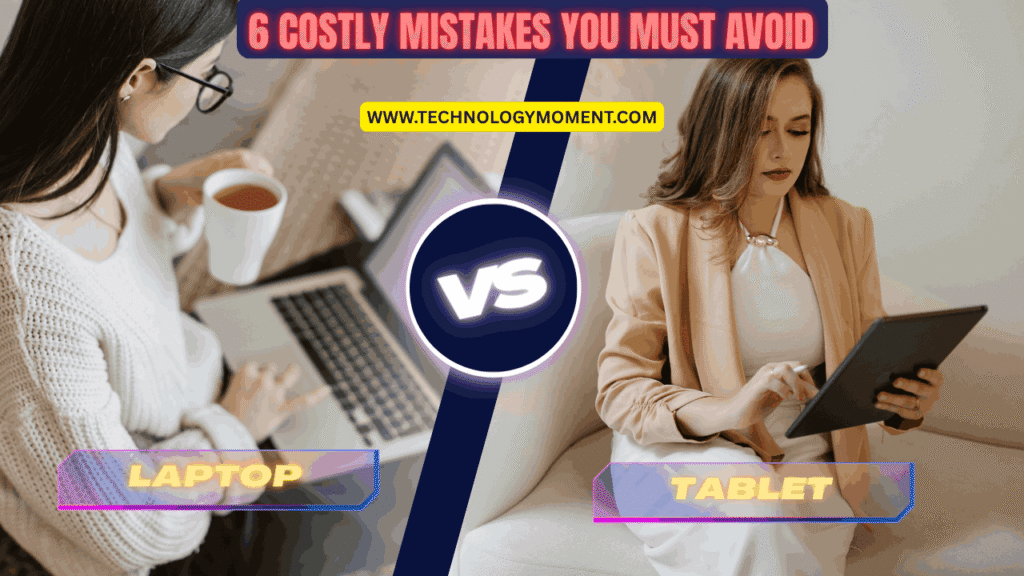



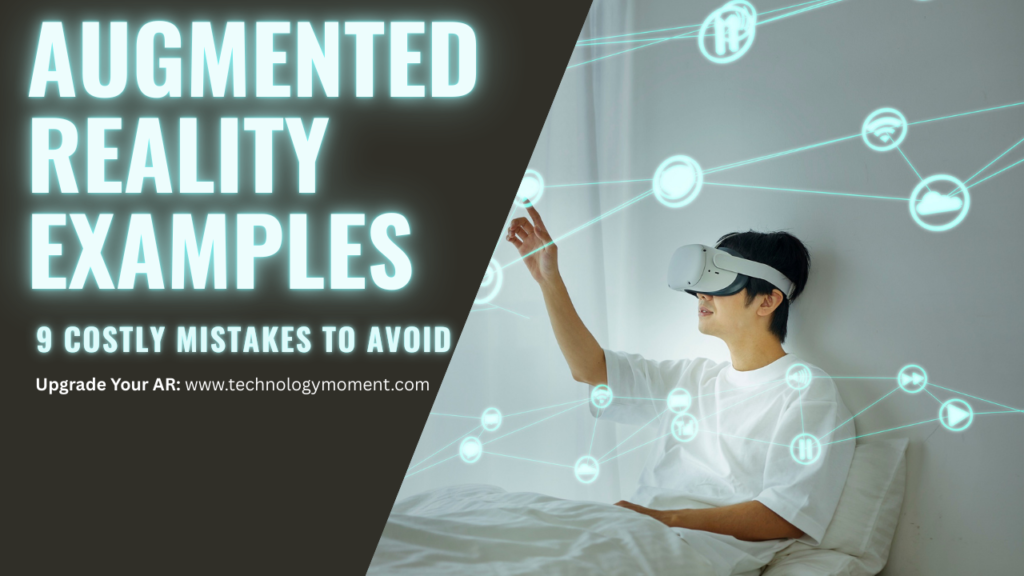






Great overview of the essential accessories for the iPad Air 2! I especially appreciate the inclusion of the keyboard case—it’s a game changer for productivity. Have you considered adding any recommendations for screen protectors as well?
I found your list of accessories really helpful! The emphasis on improving performance is spot on. However, it would be nice to see some budget-friendly options included for those of us looking to save a bit!
This is a solid selection of add-ons for the iPad Air 2! I agree that a good stylus can enhance creativity and note-taking. Maybe you could also touch on how these accessories impact battery life?
Thanks for sharing this informative piece! The focus on enhancing performance through accessories is crucial, but I’d love to hear more about compatibility issues with third-party products.
Excellent suggestions! Your insights into how each accessory contributes to better performance are really valuable. It might be interesting to include user reviews or experiences with these products in future posts!