In today’s fast-paced digital world, tablets have become a staple in everyday life, blending versatility with performance to meet both personal and professional needs. Apple’s iPad 8th Generation stands out as one of the most powerful tablets on the market, offering a perfect balance of speed, design, and functionality. Whether you’re a student, creative professional, or someone who simply enjoys consuming media, this device promises to enhance your experience in every way. In this post, we’ll dive deep into the features and capabilities of the iPad 8th Generation, uncovering why it remains a top contender in the world of tablets. Let’s take a closer look at what makes this tablet a must-have in today’s tech landscape.
The iPad 8th Generation is one of the most popular tablets released by Apple, continuing the brand’s legacy of blending style, power, and functionality into a sleek, portable device. Launched in September 2020, this tablet offers a combination of cutting-edge technology and user-friendly features, making it a perfect choice for various users – from students and professionals to casual consumers and tech enthusiasts.
Whether you’re working from home, streaming movies, drawing, or simply browsing the web, a tablet offers the perfect balance between a smartphone’s portability and a laptop’s computing power. The iPad 8th Generation was designed to cater to this growing demand for devices that offer exceptional performance while being easy to carry and use.
Apple has maintained its strong position in the tablet market by providing an affordable yet powerful option in the 8th Gen iPad. With an enhanced A12 Bionic chip, improved display quality, and Apple Pencil support, the iPad 8th Gen is a direct competitor to other tablets in its price range, like those from Samsung and Microsoft. This generation is especially ideal for users looking for value for money without sacrificing performance.
In this article, we will explore everything about the iPad 8th Generation, from its features and design to its performance and real-world use. We’ll help you understand what makes this tablet stand out in the crowded tech market and why it continues to be a popular choice for those seeking a reliable and powerful device. Whether you’re considering buying one for the first time or simply want to learn more about its capabilities, this guide will provide you with all the information you need.
Table of Contents
What is the iPad 8th Generation?
The iPad 8th Generation is a tablet introduced by Apple as part of its iconic iPad lineup. Launched in September 2020, this model continues Apple’s tradition of providing a balance between high performance and affordability. While it might not have the cutting-edge features found in the iPad Pro models, it offers excellent value for those seeking a reliable tablet for general use, productivity, and entertainment.
The iPad 8th Generation is powered by the A12 Bionic chip, the same processor used in the iPhone XS series. This chip provides a significant performance boost over the previous iPad 7th Generation, making tasks like multitasking, gaming, and media consumption smoother. It also supports Apple’s latest iPadOS system, which optimizes the tablet’s capabilities, providing a more responsive and intuitive user experience.
In terms of design, the iPad 8th Generation retains the classic 10.2-inch Retina display, offering vibrant colors and sharp resolution. It’s still very much the same look Apple users have come to know and love, with thin bezels and a sturdy aluminum body, available in three colors: Silver, Space Gray, and Gold.
This model also supports Apple Pencil (1st Generation), making it a great choice for students, artists, and professionals who need a tablet for note-taking, drawing, or annotating documents. Additionally, it works with the Smart Keyboard, providing an excellent typing experience for those who need to use their iPad as a more serious work tool.
In terms of pricing, the iPad 8th Generation is positioned as a more affordable option compared to the iPad Air or iPad Pro models, while still offering powerful features. It’s perfect for casual users, families, or anyone looking for a reliable tablet that doesn’t break the bank.
Key Features of iPad 8th Generation
The iPad 8th Generation, launched by Apple, is packed with several features that make it stand out in the tablet market. Let’s break down the key features that make this device a solid choice for a variety of users.
1. Display: Size, Quality, and Advantages
The iPad 8th Generation sports a 10.2-inch Retina display, which is one of its major selling points. The Retina display delivers vibrant colors and sharp text, offering an immersive viewing experience. Whether you’re watching movies, browsing photos, or reading, the visuals are clear and crisp, even in bright lighting conditions. The 10.2-inch size is perfect for those who want a portable tablet without compromising screen real estate, making it a versatile option for both casual users and professionals.
The display also supports True Tone technology, which adjusts the screen’s white balance to match the ambient light, reducing eye strain during prolonged use. It’s especially useful for reading or working for extended periods.
2. Processor: A12 Bionic Chip
This chip is not just about raw power but also efficiency. The A12 chip is a significant upgrade over previous models, offering better speed and performance. It ensures smooth multitasking, whether you’re switching between apps, running games, or editing photos.
Thanks to the A12 chip, the iPad 8th Gen performs faster than previous models, making it suitable for demanding applications like video editing, gaming, and augmented reality (AR) apps. With 64-bit architecture, the iPad 8th Gen also provides a more fluid user experience overall, ensuring that even multitasking between multiple apps is seamless.
3. Storage Options: How It Suits Different Needs
The iPad 8th Generation comes with two storage options: 32GB and 128GB. While this may seem relatively limited compared to some other high-end tablets, it suits the needs of many casual users, students, and professionals who do not require an excessive amount of storage. The 32GB variant is ideal for those who mainly use their device for browsing, streaming, and light productivity tasks.
For users who need more storage for heavy apps, media files, or documents, the 128GB option is a better choice. However, it’s worth noting that unlike some premium tablets, the iPad 8th Gen does not support expandable storage via microSD cards. This makes it important for users to choose the right storage capacity based on their needs.
4. Camera: Front and Rear Camera Features
Although the iPad 8th Gen isn’t known for having the best cameras in the tablet world, it still provides adequate functionality for most users. The rear camera is an 8MP camera that supports 1080p HD video recording, making it suitable for taking photos and videos, scanning documents, and using augmented reality (AR) applications.
On the front, the iPad 8th Gen features a 1.2MP FaceTime HD camera. While this may not be the highest resolution out there, it’s more than enough for video calls, FaceTime, and selfies. The camera works well for virtual meetings, online learning, or catching up with friends and family through video chats.
5. Battery Life: Powering You Through the Day
Battery life is always a critical consideration for any portable device, and the iPad 8th Gen doesn’t disappoint in this area. With up to 10 hours of battery life on a single charge, this tablet ensures that you can get through a full day of use without constantly reaching for a charger. Whether you’re working, streaming, or browsing, the iPad’s battery will hold up well throughout the day.
Charging is quick and efficient, and while the iPad 8th Gen doesn’t offer wireless charging, it supports fast charging through the Lightning port, which ensures you won’t have to wait long to get back to using your device.
6. iPadOS: The Power of Software
The iPad 8th Gen runs on iPadOS, which is optimized for larger screens and more advanced multitasking. This operating system enables features like Slide Over, Split View, and the ability to run multiple apps simultaneously, enhancing productivity. Additionally, iPadOS comes with a host of features like the Files app, which makes file management easy, and the Apple Pencil support for note-taking, sketching, and creativity.
The iPad 8th Gen also has support for the Apple App Store, which boasts a vast library of apps ranging from productivity tools to entertainment options. This makes the iPad 8th Gen an excellent device for all-around use, whether for business or personal needs.
7. Apple Pencil and Smart Keyboard Compatibility
Although the iPad 8th Gen does not support the latest Apple Pencil (2nd Gen), it does support the first-generation Apple Pencil. This provides users with the opportunity to draw, take notes, or annotate documents with high precision. The Apple Pencil enhances the tablet’s use for creative tasks, such as drawing or digital art, as well as professional work, like PDF annotations or design sketching.
Additionally, the iPad 8th Gen is compatible with the Smart Keyboard, turning the tablet into a more capable device for typing, writing, or working on documents. Whether for school, work, or personal use, this makes the iPad 8th Gen a solid choice for those looking to boost their productivity.
8. Connectivity: Wi-Fi and Cellular Models
The iPad 8th Gen offers both Wi-Fi-only and Wi-Fi + Cellular models, providing flexibility depending on how you plan to use the device. The Wi-Fi model is suitable for home use or public Wi-Fi hotspots, while the Cellular model supports LTE connectivity, which allows you to stay connected even when you’re away from Wi-Fi.
This makes the iPad 8th Gen a great choice for travelers or those who work remotely and need access to the internet on the go. With the ability to use a SIM card, you can ensure that your iPad stays connected, no matter where you are.
The iPad 8th Generation’s Design and Construction Quality
When it comes to the iPad 8th Generation, Apple has maintained its signature style, offering a well-designed and robust device. The design and build quality are key aspects that contribute to the tablet’s overall appeal. Let’s dive into the details.

Durability and Premium Feel
The iPad 8th Generation features a sleek and solid build that feels premium in hand. Apple continues to use high-quality materials, with a sturdy aluminum body that gives the device a premium, lightweight feel. The aluminum construction not only contributes to the overall aesthetics but also ensures durability, making it resistant to minor drops or bumps. This is especially important for users who carry their iPad daily, whether for work or leisure.
While it’s not fully waterproof, the iPad 8th Generation holds up well against everyday wear and tear, offering a good balance between style and durability. The edges of the iPad are rounded, making it comfortable to hold for extended periods.
Color Options and Aesthetic Design
Apple typically offers its devices in a range of color options, and the iPad 8th Generation is no exception. While it’s available in classic shades like Silver, Space Gray, and Gold, each color choice adds to the overall aesthetics of the device. The neutral tones are designed to appeal to a wide variety of users, whether they’re using the iPad for professional tasks or personal entertainment.
The minimalist design approach is characteristic of Apple’s product philosophy. There are no visible antenna bands or bulky components disrupting the smooth lines of the device. The iPad 8th Generation retains a uniform and refined look, with the signature Home button at the front, along with thin bezels around the screen.
Overall, the design strikes a perfect balance between sophistication and simplicity, making it suitable for both casual users and professionals. The slim profile (just 7.5mm thick) ensures that the iPad feels light and portable, without sacrificing the strength and stability expected of an Apple product.
Performance: Speed and Multitasking
When it comes to tablets, one of the most crucial factors in providing a seamless experience is performance, and the iPad 8th Generation delivers on this front with remarkable efficiency. Equipped with the A12 Bionic chip, this iPad is designed to handle demanding tasks with ease, offering faster speeds and better multitasking capabilities compared to its predecessors. Let’s take a closer look at how the iPad 8th Gen performs in these areas.
A12 Bionic Chip: Speed That Matters
The A12 Bionic chip in the iPad 8th Generation is one of its standout features. This chip, built on a 7nm process, is known for its exceptional processing power and energy efficiency. This means that apps launch faster, games run smoother, and multitasking feels much more fluid.
The Neural Engine embedded in the A12 chip helps with more efficient processing of machine learning tasks, such as image recognition, language processing, and AR (Augmented Reality) applications. This gives the iPad a more future-proof design, ensuring it can handle evolving software demands over the next few years without slowing down.
Multitasking Made Easy
Multitasking has become an essential part of our digital lives, and the iPad 8th Generation is fully equipped to handle it. Thanks to its A12 chip, it can seamlessly run multiple apps at once without any noticeable lag or delay. Whether you’re browsing the web, editing photos, or streaming content while working on a document, the iPad keeps everything running smoothly.
- Split View: The iPad 8th Gen allows you to open and use two apps simultaneously side by side. This feature is excellent for users who need to reference documents while writing emails or comparing data on spreadsheets.
- Slide Over: This feature lets you open a secondary app on top of your current app, making it incredibly convenient for quick tasks like checking messages or viewing notifications without leaving your main activity.
- Picture in Picture: This feature lets you watch a video in a small window while using other apps. It’s perfect for multitasking, such as watching tutorials while taking notes or keeping an eye on a video call while working.
These multitasking features enhance productivity, making the iPad 8th Gen a great choice for professionals, students, and anyone who juggles multiple tasks at once.
Speed Test and Real-World Use
In terms of real-world performance, users will notice a significant improvement in speed when performing everyday tasks. For instance, opening apps, switching between tasks, and using intensive apps like video editing software or graphic design tools are all executed faster and more efficiently on the iPad 8th Gen than on older models.
For gaming enthusiasts, the A12 Bionic chip enhances graphic-intensive games, allowing smooth gameplay even for the most demanding titles. Whether it’s high-end mobile games or AR applications, the iPad 8th Gen provides a lag-free experience, offering smooth frame rates and minimal delays.
Optimized Software
The performance is not solely dependent on the hardware. Apple’s iPadOS, optimized for the iPad 8th Generation, plays a critical role in its performance. iPadOS ensures that the tablet’s hardware is being used to its full potential, helping with smoother multitasking and efficient resource management. The system is designed to prioritize active apps and pause those in the background, ensuring that your iPad runs efficiently at all times.
Camera Quality and Features
The iPad 8th Generation comes with a well-rounded camera setup, which may not be as advanced as those found in some high-end smartphones, but still offers solid performance for most users. Let’s take a closer look at the camera quality and the features that make it stand out in its category:
Rear Camera (8MP)
The iPad 8th Generation features an 8-megapixel rear camera. While this might seem modest compared to flagship smartphones, it is more than adequate for everyday tasks. Here’s what you can expect from the rear camera:
- Image Quality: The 8MP camera is capable of capturing clear and vibrant photos with accurate colors, especially in good lighting conditions. It works well for casual photography, capturing moments like family gatherings, landscapes, or photos for social media.
- Video Recording: The rear camera supports 1080p HD video recording at 30 fps, which means it can record high-quality videos suitable for sharing or creating content. Whether it’s a personal video or a quick vlog, the 8th Gen iPad’s rear camera can handle it.
- Autofocus: The camera includes autofocus, which allows it to focus on subjects quickly and accurately, ensuring sharp images, especially when capturing objects up close.
- HDR: The rear camera also supports High Dynamic Range (HDR), which helps in capturing better details in high-contrast scenes, such as when shooting in bright sunlight or at night.
Front Camera (1.2MP)
The 1.2-megapixel front camera is designed for casual video calls, selfies, and quick photos. While the resolution isn’t as high as some other devices, it serves its purpose well in everyday situations:
- Video Calls: The front camera is more than sufficient for FaceTime and other video calling apps. The quality is decent for Zoom calls, Skype, or online meetings, especially in well-lit environments.
- Selfies and Social Media: If you’re into taking selfies or using the iPad for social media, the 1.2MP front camera will perform just fine. It’s not as sharp or detailed as some higher-end devices, but it’s good enough for most casual uses.
- Portrait Mode and Smart HDR: The front camera features Smart HDR, which helps improve the details in photos taken in various lighting conditions. This results in more natural-looking selfies or video calls, with smoother skin tones and less background noise.
Camera Features and Enhancements
Although the cameras on the iPad 8th Generation are relatively basic compared to more expensive tablets, there are still some useful features that make it a great device for photography and video:
- Focus Pixels: The rear camera includes focus pixels, which helps with faster focusing and ensures sharper images, especially in lower light conditions.
- Panorama Mode: You can capture sweeping landscape shots or wide-angle photos using the Panorama mode. This feature helps in taking stunning wide-angle photos without needing any specialized equipment.
- Live Photos: This feature captures short video snippets before and after the shot, adding an extra layer of creativity to your photos. It allows you to relive the moment with a few seconds of motion and sound.
- Slo-mo and Time-lapse: While the iPad 8th Generation doesn’t have the ultra-sophisticated camera modes seen on more premium devices, it does include slo-mo and time-lapse features, which allow for creative video recording. You can shoot slow-motion videos at 120 fps and create mesmerizing time-lapse videos of scenes like sunsets or bustling city streets.
Camera Software Integration
The camera on the iPad 8th Generation works seamlessly with iPadOS, which comes with a variety of features to enhance the camera experience:
- Apple’s photo editing tools: After capturing images or videos, you can edit them using Apple’s built-in tools. These include features like cropping, filtering, adjusting exposure, and much more. The software integration ensures that even if you’re not a professional photographer, you can make quick edits and improvements to your shots.
- iCloud Integration: Photos taken with the iPad 8th Generation can be automatically uploaded to iCloud, making it easy to sync your photos across all your Apple devices. This ensures that your images and videos are safely stored and accessible at any time.
Battery Life and Charging
When it comes to tablets, battery life is one of the most critical factors that can either enhance or hinder the user experience. With the iPad 8th Generation, Apple has managed to strike a balance between powerful performance and long-lasting battery life, ensuring that the device can keep up with both casual users and professionals alike.
Battery Life Performance
The iPad 8th Generation is equipped with a 27.5-watt-hour rechargeable lithium-polymer battery, which, according to Apple, provides up to 10 hours of surfing the web on Wi‑Fi, watching videos, or listening to music. This is a significant feature, as 10 hours of continuous use is ample for most users, whether they are working, attending online classes, or just enjoying media content on the go.
This battery life is one of the standout aspects of the iPad 8th Generation. The A12 Bionic chip that powers the device is designed to be highly efficient, enabling it to process tasks swiftly while consuming less energy. This means that despite its impressive performance, the device manages to conserve power for longer periods, ensuring that the battery lasts through an entire day of use.
Real-World Usage and Longevity
While Apple provides an official estimate of 10 hours of usage, real-world experiences may vary based on usage patterns. For instance, if you’re using demanding apps, playing high-graphic games, or working with multiple apps at once, the battery will deplete more quickly. Conversely, lighter tasks like reading eBooks, browsing the web, or watching videos will extend the battery’s lifespan.
Many users have reported that they can easily get a full day of use out of their iPad 8th Generation with average tasks. It’s also important to note that the iPad’s battery is designed to retain up to 80% of its original capacity after 1000 complete charge cycles, meaning it will maintain its efficiency over time, even with regular charging.
Charging the iPad 8th Generation
When it comes to charging, the iPad 8th Generation supports Lightning charging. This means that the device uses Apple’s proprietary Lightning connector, which is common across many of their products, like iPhones and older iPads. It’s not as fast as USB-C charging, which is found in newer iPad Pro models, but it still offers decent charging speeds for everyday use.
The iPad 8th Gen takes about 2.5 to 3 hours to fully charge from 0% to 100%, depending on the charger and the environment. The device comes with a 20W USB-C power adapter, which offers a fast-charging option when using compatible adapters.
Wireless Charging?
Unlike some other devices in the market, the iPad 8th Generation does not support wireless charging. This may be a downside for those who prefer the convenience of placing their device on a wireless charging pad. However, for users who are accustomed to Lightning charging, this isn’t a major setback, as the wired charging solution is still relatively fast.
Fast Charging Capabilities
If you’re in a rush and need to charge your iPad quickly, the 20W USB-C power adapter supports fast charging, allowing you to get a significant charge boost in a short amount of time. For example, it can charge your iPad to about 50% in around 30 minutes, which is great if you need to quickly top off the battery between meetings or travel.
Charging Accessories and Compatibility
For those who prefer extra charging accessories, the iPad 8th Generation is compatible with a variety of third-party charging cables and adapters, as well as accessories like smart charging stands or docks that help in keeping the device charged while also serving as a workstation for multitasking.
Optimizing Battery Life
Apple also includes various features to help users manage their iPad’s battery more effectively. For instance, the Battery Health feature allows users to monitor the health of their battery and optimize its performance. Additionally, Low Power Mode can be activated to extend battery life by limiting background processes and reducing screen brightness when battery levels are running low.
Operating System: iPadOS
When discussing the iPad 8th Generation, one of the most important features to highlight is its operating system – iPadOS. This is the software that powers the iPad and sets it apart from other devices.
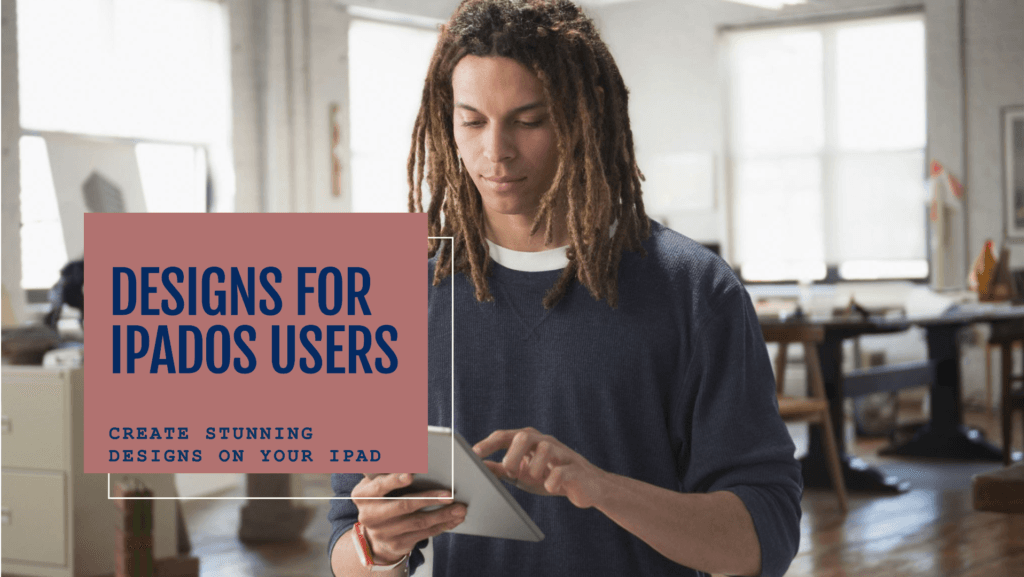
What is iPadOS?
iPadOS is Apple’s dedicated operating system specifically designed for the iPad. Initially, iPads ran on iOS, the same software as iPhones, but Apple recognized that the iPad needed its own unique software experience due to its larger screen size and versatile functionality. So, in 2019, Apple introduced iPadOS to optimize the iPad experience, making it more productive, creative, and versatile.
The iPad 8th Generation runs iPadOS 14 (or newer, depending on updates), which introduces several features that help the iPad function not just as a tablet but as a powerful computing device in its own right.
Key Features of iPadOS on the iPad 8th Generation
- Multitasking:
- Split View: iPadOS allows users to open and use two apps side-by-side in a split-screen view, making multitasking incredibly easy. On the iPad 8th Generation, this feature is super smooth thanks to the A12 Bionic chip.
- Slide Over: Another multitasking feature is Slide Over, which allows users to quickly switch between apps without leaving the current app. You can drag apps in and out of a smaller floating window, allowing you to access information while still working on your primary task.
- App Exposé:
- This feature lets you see all the open apps on your screen at a glance. It’s a great way to quickly switch between apps without having to swipe back and forth between different windows.
- Widgets:
- With iPadOS, you can place widgets on your home screen. These customizable icons provide quick access to information, such as weather, news, reminders, and calendar events, right at your fingertips. This is particularly useful for people who use their iPad for both work and entertainment.
- Apple Pencil Integration:
- iPadOS has several tools that take advantage of this, including Scribble, which allows you to write directly into any text box on the screen. This feature makes the iPad even more functional for note-taking, drawing, and editing documents.
- File Management:
- iPadOS improves file management with a redesigned Files app. It allows users to organize documents, photos, and other files more intuitively, much like on a desktop computer. Files can be sorted into folders, tagged, and even accessed across multiple devices via iCloud Drive.
- Safari on iPadOS:
- Safari on the iPad has been optimized to act more like a desktop browser. It now supports desktop-class websites, which means you can view full versions of websites without compromises. Plus, the browser has been redesigned to use more of the screen real estate, giving users a more immersive browsing experience.
- App Clips:
- App Clips are small parts of apps that you can use without downloading the entire app. For example, if you want to order food or check in at a hotel, you can use the App Clip for that specific action without needing to install the full app. This adds a layer of convenience when you only need a specific feature or function.
- Privacy Enhancements:
- iPadOS comes with several privacy features, including App Privacy Labels that tell you what kind of data an app collects before you download it. Additionally, there’s a privacy report that tracks how apps are using your data, offering more transparency and control over your privacy settings.
- Universal Search:
- The Spotlight Search in iPadOS allows users to quickly find apps, files, or even web content directly from the home screen. You can also use it to look up Siri suggestions and even control system settings without navigating through menus.
Regular Software Updates
One of the advantages of iPadOS is that Apple regularly releases updates to improve performance, add new features, and fix security vulnerabilities. These updates are available to all compatible devices, including the iPad 8th Generation, ensuring your tablet stays secure and up-to-date with the latest features.
Apple Pencil and Smart Keyboard Compatibility
The iPad 8th Generation supports both the Apple Pencil (1st Generation) and the Smart Keyboard, making it a highly versatile device for work, study, and creativity. These accessories greatly enhance the iPad’s functionality, turning it into a powerful tool for note-taking, sketching, and productivity tasks. Here’s a detailed breakdown:
Apple Pencil (1st Generation)
The iPad 8th Generation is compatible with the Apple Pencil (1st Generation), which brings a whole new level of interactivity to the tablet. Whether you’re an artist, student, or professional, the Apple Pencil enables precision and flexibility in tasks such as drawing, writing, and annotating. Here’s how the Apple Pencil enhances the experience:
- Precision and Sensitivity:
- The Apple Pencil offers exceptional precision, allowing users to draw, sketch, and write with accuracy. It features pressure sensitivity, meaning the harder you press, the thicker the line gets, just like a real pencil. This is perfect for digital artists or anyone needing to add fine details to their work.
- The tilt sensitivity feature also enables the pencil to create shading effects, providing a more natural and fluid drawing experience.
- Productivity:
- Students and professionals alike can use the Apple Pencil for note-taking and highlighting text. Apps like Notability, GoodNotes, and Microsoft OneNote benefit from the Apple Pencil’s precision, allowing for handwritten notes and sketches to be seamlessly integrated with typed text.
- The iPad’s full support for the Apple Pencil enables a more productive workflow, as it can be used to mark up documents, sign forms, or add annotations to PDFs directly.
- Magnetic Attach and Charging:
- The Apple Pencil (1st Gen) does not attach magnetically to the iPad 8th Generation (unlike the newer iPads). Instead, it requires physical charging via the Lightning port. While this means you can’t magnetically store it on the side of the iPad, you can still charge it directly by plugging it into the Lightning port, which is simple and convenient for most users.
- Limitations:
- The iPad 8th Generation doesn’t support the Apple Pencil 2nd Gen, which offers additional features like magnetic attachment, wireless charging, and an extra gesture feature (tapping the flat part of the pencil to switch tools). For those wanting the extra features, you would need to upgrade to a higher-end iPad model like the iPad Air (4th Gen) or iPad Pro.
Smart Keyboard Compatibility
The Smart Keyboard is another key accessory that pairs seamlessly with the iPad 8th Generation. Designed for typing efficiency, this keyboard provides a physical typing experience, which is especially useful for tasks like writing documents, emails, and reports. Here’s why the Smart Keyboard is a great companion for the iPad 8th Gen:
- Full-Size Keyboard:
- The Smart Keyboard offers a full-size typing experience, which is far more comfortable and efficient than typing on the iPad’s on-screen keyboard. Whether you’re writing long documents or replying to emails, the tactile feedback from the keys makes typing much faster and more comfortable.
- No Battery Needed:
- One of the best aspects of the Smart Keyboard is that it requires no batteries or charging. It connects via the Smart Connector, which powers the keyboard directly from the iPad. This means you don’t have to worry about charging it, and it works as soon as you attach it to the iPad.
- Lightweight and Portable:
- Despite being a full-sized keyboard, the Smart Keyboard is ultra-thin and lightweight. It’s designed to fold into a protective cover for the iPad, making it easy to carry around. This design ensures that you can take it anywhere without adding significant weight or bulk.
- Productivity Boost:
- With the Smart Keyboard, you can turn your iPad 8th Generation into a laptop-like device, boosting its productivity for writing, editing documents, or browsing the web. The keyboard works instantly when connected, with no setup required.
- Limited Functionality with Other Accessories:
- The Smart Keyboard is only compatible with the iPad 8th Generation and certain other iPad models that have the Smart Connector. It’s also worth noting that it doesn’t have a backlight, which might be a dealbreaker for those who prefer working in low-light environments.
How Both Accessories Work Together
When you combine the Apple Pencil and Smart Keyboard with the iPad 8th Generation, you unlock a whole new level of productivity and creativity. For example:
- You can type up documents and then use the Apple Pencil to highlight or annotate important points directly on the screen.
- If you’re working on a design project, you can sketch with the Apple Pencil and use the keyboard to add text or manage your files and apps simultaneously.
- The combination of the two accessories allows users to seamlessly switch between tasks, whether that’s taking notes, writing essays, or creating digital art.
Connectivity: Wi-Fi and Cellular Models
When it comes to choosing the right iPad 8th Generation, one of the most important factors to consider is the type of connectivity that suits your needs: Wi-Fi only or Wi-Fi + Cellular.
Wi-Fi Only Model
The Wi-Fi only model of the iPad 8th Generation is the more common choice for users who mostly use their devices at home, in an office, or any place with a reliable Wi-Fi connection. Here are some key features:
- Internet Access via Wi-Fi: This model connects to the internet via Wi-Fi networks, which means you’ll need to be in a Wi-Fi zone for internet access. Whether you’re browsing the web, streaming movies, or checking your emails, the Wi-Fi model will work perfectly as long as you’re near a Wi-Fi hotspot.
- More Affordable Option: Since it lacks the cellular connectivity component, the Wi-Fi-only model is generally cheaper than the cellular variant. This makes it a budget-friendly choice for users who don’t require internet access on the go.
- Ideal for Home or Office Use: This option works great for people who primarily use their iPad for work, study, or leisure in environments where Wi-Fi is always available. For instance, at home or in coffee shops, cafes, and libraries that offer free Wi-Fi.
- Battery Efficiency: Since it only relies on Wi-Fi for internet connectivity, the Wi-Fi-only iPad can have slightly better battery performance compared to the cellular model, as cellular radios can consume more power.
Wi-Fi + Cellular Model
The Wi-Fi + Cellular model takes things a step further by offering both Wi-Fi connectivity and the ability to connect to cellular networks, much like a smartphone.
- On-the-Go Internet Access: The most significant advantage of the Wi-Fi + Cellular model is that it allows you to stay connected to the internet wherever there is cellular coverage. This means you can use the iPad to browse the web, stream content, send emails, and access apps without relying on Wi-Fi hotspots. Whether you’re in a remote location, traveling, or commuting, you can stay online.
- Choice of Networks (LTE or 5G): The iPad 8th Generation’s cellular model supports 4G LTE and some versions even offer 5G support, providing fast internet speeds, especially useful for streaming HD content, video conferencing, and online gaming. The availability of 5G is particularly important for users looking for future-proof technology.
- Separate Data Plan: To use cellular data, you’ll need to add a data plan to your existing cellular carrier or sign up for a dedicated plan from a mobile provider. This can be an added cost, but it provides flexibility and convenience if you’re often away from Wi-Fi sources.
- Global Use: If you travel abroad frequently, the Wi-Fi + Cellular model is advantageous. Many carriers support international roaming, and you can often purchase a local SIM card to use in your iPad when you’re abroad, ensuring you always have internet access.
- Mobile Hotspot Capability: Some users choose the cellular model for its mobile hotspot functionality. You can use your iPad as a mobile hotspot, allowing other devices (such as smartphones or laptops) to connect to the internet through the iPad’s cellular connection.
Which One Should You Choose?
- Wi-Fi Model: If you mostly use your iPad in places where Wi-Fi is readily available, like your home, office, or a local coffee shop, then the Wi-Fi-only model should be more than sufficient. It offers a more affordable price point and the battery tends to last longer.
- Wi-Fi + Cellular Model: If you travel often, work remotely, or find yourself in places where Wi-Fi isn’t always available, the Wi-Fi + Cellular model is ideal. It gives you the freedom to stay connected wherever you go, offering the added convenience of 4G or 5G speeds. However, keep in mind that you’ll need a data plan, which could lead to extra costs depending on your usage.
Apps and Software on iPad 8th Generation
The iPad 8th Generation is designed to be more than just a tablet for basic tasks; it is a powerful device that can handle a wide range of applications, making it ideal for both personal and professional use. The device comes with iPadOS, Apple’s tablet-optimized operating system, which is packed with a variety of apps and software features that maximize the iPad’s potential.
Pre-installed Apps:
When you first get your iPad 8th Generation, you’ll notice it comes with a host of pre-installed apps designed to meet a wide array of needs. These apps are optimized for the iPad’s large screen, making them easy to use and efficient for productivity and entertainment. Some of the notable pre-installed apps include:
- Safari: The iPad’s default web browser is fast, secure, and efficient. Safari on iPadOS is perfect for browsing, and it integrates well with the iPad’s multitasking capabilities, allowing users to browse while simultaneously using other apps side by side.
- Mail: Apple’s built-in Mail app is perfect for handling all your email accounts. It supports multiple email providers and offers a clean, user-friendly interface.
- Notes: The Notes app allows you to take quick notes, create checklists, and even draw. It works perfectly with the Apple Pencil (1st Gen), making it ideal for students and professionals who need to jot down ideas, sketches, or important information on the go.
- iMessage and FaceTime: For messaging and video calls, iMessage and FaceTime are built right into the iPad 8th Gen. These apps allow seamless communication with other Apple users, whether you’re sending a text, making a call, or having a video chat.
- Photos: The Photos app lets you store, organize, and view your pictures and videos with ease. It integrates AI features for categorizing photos, and with iCloud, you can sync them across all your Apple devices.
- Files: Apple’s Files app makes managing documents and folders straightforward. With iCloud integration, you can access your files from any Apple device, ensuring your documents are always available.
- Apple Music and Podcasts: These apps are built for media lovers. You can stream your favorite music, podcasts, and even download them for offline listening, which makes iPad 8th Gen an excellent device for entertainment.
App Store and Third-Party Apps:
While the pre-installed apps provide a lot of functionality, the real magic of the iPad 8th Generation lies in the App Store. Apple’s App Store offers millions of third-party apps that can cater to virtually any need. Whether you’re looking for productivity tools, educational resources, games, or media apps, the iPad 8th Gen has access to some of the best apps available. Here are a few categories of apps that truly make the iPad stand out:
- Productivity Apps:
- Microsoft Office Suite (Word, Excel, PowerPoint): These apps bring the full power of desktop productivity to the iPad. Users can create, edit, and share documents, spreadsheets, and presentations seamlessly.
- Google Workspace (Docs, Sheets, Slides): Similar to Microsoft’s offering, Google’s suite of apps is available on iPad, providing cloud-based tools for collaboration and productivity.
- Notability and GoodNotes: These are excellent note-taking apps, especially when paired with the Apple Pencil. Users can annotate PDFs, make handwritten notes, and organize information effectively.
- Creative Apps:
- Procreate: For artists and designers, Procreate is one of the best drawing and illustration apps available. It offers a wide range of tools for creating digital art, and its smooth interaction with the Apple Pencil makes it a favorite among creatives.
- GarageBand: This music creation app allows you to compose and produce music with ease, providing a professional-grade environment for both beginners and experienced musicians.
- Adobe Photoshop Express and Lightroom: Adobe’s suite of photo-editing tools is available on the iPad, letting you edit and enhance images to professional standards on the go.
- Education and Learning Apps:
- Khan Academy, Duolingo, and Coursera: With a wide selection of educational apps, the iPad 8th Gen is a great device for learning. Whether you want to learn a new language or take online courses, the iPad provides tools for students of all ages.
- Swift Playgrounds: Apple’s own educational app teaches coding through interactive lessons. It’s a great starting point for anyone interested in learning programming and is particularly useful for younger learners.
- Entertainment Apps:
- Netflix, Disney+, and YouTube: The iPad 8th Gen is perfect for media consumption, and the large screen makes watching movies and TV shows more enjoyable. With access to all major streaming platforms, entertainment is always just a few taps away.
- Spotify: For music lovers, the iPad offers Spotify, allowing you to stream and organize your music, create playlists, and listen to your favorite tracks at any time.
- Gaming Apps:
- Apple Arcade: With a subscription to Apple Arcade, users can access a library of over 100 games, including exclusive titles that are designed to make full use of the iPad’s hardware. Whether you’re into action, puzzle-solving, or strategy, there’s something for everyone on Apple Arcade.
iPadOS Software Features:
The iPad 8th Generation runs on iPadOS, a powerful operating system built to take full advantage of the hardware and software capabilities of the device. Some of the standout features of iPadOS that make the iPad 8th Gen a great device for both productivity and entertainment include:
- Multitasking: iPadOS offers advanced multitasking features that allow you to use multiple apps at the same time. You can run apps side by side in Split View, or use Slide Over to overlay one app on top of another. This makes it easy to check emails while working on a document or watching a video while browsing the web.
- File Management: The Files app offers a more Mac-like file management system, with support for external drives and cloud storage services. This makes it easier to work on files across different devices.
- Widgets: iPadOS lets you add widgets to your home screen, providing quick access to information and updates from your most-used apps. You can customize the layout to make the iPad 8th Gen feel more personal and tailored to your needs.
- Apple Pencil Integration: With Apple Pencil (1st Gen) support, iPad 8th Gen allows for precise drawing, annotation, and note-taking. The software makes it easy to use the Pencil across different apps, turning the iPad into a digital notebook or sketchbook.
- Security and Privacy: iPadOS is designed with security and privacy in mind. With features like Face ID (on models that support it), secure booting, and regular security updates, iPad 8th Gen offers a safe environment for both personal and professional use.
Comparison with Competitors:
When considering a purchase of the iPad 8th Generation, it’s essential to compare it with other popular tablets in the market to ensure it fits your needs. The iPad 8th Gen competes with several models, particularly those from Android manufacturers and other Apple products. This section will analyze how the iPad 8th Gen holds up against its competitors in terms of performance, features, and value for money.

1. iPad 8th Generation vs. iPad 9th Generation
Although the iPad 8th Gen is slightly older now, comparing it with the newer iPad 9th Generation can help clarify how the two models differ. The 9th Gen iPad comes with several notable improvements, such as:
- Display: The iPad 9 features a slightly improved screen with True Tone technology, offering more accurate color reproduction. The 8th Gen, however, lacks this.
- Processor: While the 8th Gen uses the A12 Bionic chip, the iPad 9th Gen uses the A13 Bionic chip, which is more powerful and efficient.
- Front Camera: The iPad 9th Gen comes with a 12MP Ultra Wide front camera, which supports Center Stage for more interactive video calls. The 8th Gen has a simpler 1.2MP front-facing camera, lacking this advanced functionality.
However, the iPad 8th Generation remains a great option for those on a budget, offering good performance and value for money.
2. iPad 8th Generation vs. Samsung Galaxy Tab S6 Lite
The Samsung Galaxy Tab S6 Lite is one of the most popular Android tablet options, often considered an alternative to the iPad 8th Gen.
- Display: On the other hand, the Galaxy Tab S6 Lite offers a slightly larger 10.4-inch display but lacks the deep colors and brightness of the iPad’s Retina display.
- Performance: The A12 Bionic chip in the iPad 8th Gen offers superior performance compared to the Exynos 9611 chipset in the Tab S6 Lite, especially in terms of gaming and multitasking. The Tab S6 Lite may struggle with high-performance apps, while the iPad remains responsive.
- Operating System: One key difference is the iPadOS on the iPad 8th Gen, which offers a highly polished and optimized environment for tablets. Android on the Tab S6 Lite is more versatile but not as refined for tablet-specific tasks, and apps may not be as tablet-optimized.
- Apple Pencil: The iPad 8th Gen supports the 1st Gen Apple Pencil, making it a great choice for users who want to draw or take notes. The Galaxy Tab S6 Lite, however, comes with the S Pen, which is a great stylus, but it doesn’t offer the same ecosystem of accessories as Apple’s Pencil.
In terms of performance and ecosystem, the iPad 8th Gen holds an edge, especially for those looking for a high-performance tablet with great app support. However, the Samsung Galaxy Tab S6 Lite may appeal more to users who prefer Android or are looking for a slightly larger screen at a lower price point.
3. iPad 8th Generation vs. Amazon Fire HD 10
The Amazon Fire HD 10 is another significant competitor, especially in the budget segment. Here’s how it compares with the iPad 8th Gen:
- Price: The Fire HD 10 is considerably cheaper than the iPad 8th Gen, which makes it appealing for those on a tight budget.
- Display: The Fire HD 10 has a 10.1-inch Full HD display, which is decent but not as vibrant as the iPad 8th Gen’s Retina display.
- Performance: The Fire HD 10 has a more basic MediaTek processor, which doesn’t match up to the iPad’s A12 Bionic chip. This results in slower app performance, especially when multitasking or running resource-heavy applications.
- App Ecosystem: One of the biggest downsides of the Fire HD 10 is its limited access to Google’s Play Store. Instead, it uses the Amazon Appstore, which doesn’t have as wide a selection of apps as iPadOS offers. For users seeking a rich app experience, the iPad 8th Gen wins hands down.
While the Fire HD 10 is an excellent choice for casual media consumption, the iPad 8th Gen offers superior performance, display quality, and access to a vast range of apps, making it a better choice for most users despite the higher price.
4. iPad 8th Generation vs. Microsoft Surface Go 2
The Microsoft Surface Go 2 is another tablet that competes with the iPad 8th Gen, particularly for those looking for a device that can serve as both a tablet and a light laptop. Here’s a comparison:
- Display: Both tablets offer excellent displays, but the Surface Go 2’s 10.5-inch PixelSense screen is slightly smaller than the iPad’s, and its resolution is a bit lower.
- Performance: The Surface Go 2 offers Intel Pentium Gold or Core M3 processors, which provide solid performance for productivity tasks. However, the A12 Bionic chip in the iPad 8th Gen is generally faster, especially for media consumption, gaming, and multitasking.
- Keyboard and Accessories: The Surface Go 2’s Type Cover keyboard and compatibility with the Surface Pen are strong features, giving users a laptop-like experience. In comparison, while the iPad 8th Gen works with the Apple Smart Keyboard and Apple Pencil, it doesn’t offer the same full desktop-like functionality that the Surface Go 2 provides.
The Surface Go 2 may appeal to users who want a hybrid device that can double as a laptop for productivity tasks, while the iPad 8th Gen is ideal for those who prioritize speed, entertainment, and app availability.
Conclusion
The iPad 8th Generation is a well-rounded device that blends performance, functionality, and affordability, making it an appealing choice for a wide range of users. Whether you’re a student, professional, or casual user, the iPad 8th Gen delivers excellent value with its A12 Bionic chip, long battery life, and compatibility with accessories like the Apple Pencil and Smart Keyboard.
In this section, you’ll want to summarize the key points discussed in the article:
- Performance and Power: The A12 Bionic chip in the iPad 8th Generation ensures smooth performance, whether you’re browsing, gaming, or multitasking. This power, coupled with the efficient iPadOS, makes the iPad a top contender in the tablet market, even when compared to newer models or other brands.
- Design and Usability: While not drastically different in design from previous iPads, the 8th Gen model offers a sleek and durable build with a bright 10.2-inch Retina display, ensuring that users get a premium feel at an affordable price point. It’s designed for comfort, portability, and versatility, which enhances its appeal for those on the go.
- Battery Life and Charging: With up to 10 hours of battery life, the iPad 8th Gen can last through a full day of work, study, or entertainment. Its charging speed is satisfactory, and users can rely on it for long-term use without constant recharging.
- Affordability and Value: One of the standout features of the iPad 8th Gen is its balance of performance and price. Offering strong hardware and software features at a more affordable price compared to high-end iPads, it positions itself as a great entry-level option for those looking for a quality tablet without breaking the bank.
- Who Should Buy the iPad 8th Gen: The iPad 8th Gen is best suited for individuals who need a reliable, budget-friendly tablet for everyday tasks such as browsing, watching videos, digital art, and light productivity. It’s also ideal for students or casual users who are looking for a tablet that performs well for educational apps, e-books, and online learning.
Final Recommendation
In conclusion, the iPad 8th Generation is a fantastic choice for those seeking a tablet that combines power, efficiency, and value. Its features cater to a broad spectrum of needs, from entertainment to productivity, while maintaining an affordable price tag. Although it doesn’t include the latest features seen in the iPad Air or Pro, its overall performance and affordability make it a smart purchase for many users.
If you’re on the fence about purchasing, this model is a solid entry into the world of iPads without the premium price of the newer versions. For casual users or those just starting with a tablet, the iPad 8th Gen is a top recommendation.
FAQs
What are the main improvements of the iPad 8th Generation compared to previous models?
- The iPad 8th Generation comes with significant upgrades, particularly in performance and speed. It is powered by the A12 Bionic chip, which delivers a significant boost in processing power over the earlier models, such as the iPad 7th Generation. The A12 chip improves multitasking, gaming performance, and overall responsiveness, making it a much more capable device for users who demand more from their tablets.
- Additionally, the iPad 8th Gen offers better camera quality and battery life, enhancing the overall user experience for both everyday tasks and creative use.
Is the iPad 8th Generation compatible with the Apple Pencil?
- This compatibility makes it a great choice for users who enjoy drawing, note-taking, or annotating documents. The precision of the Apple Pencil, combined with the iPad’s responsive display, enhances the device’s capabilities for creative professionals and students alike. However, it’s important to note that the iPad 8th Gen does not support the 2nd generation Apple Pencil, which is compatible with higher-end models like the iPad Air or iPad Pro.
Does the iPad 8th Generation have a cellular model?
- Yes, the iPad 8th Gen is available in both Wi-Fi-only and Wi-Fi + Cellular models. The cellular model allows users to connect to mobile data networks, making it ideal for people who need constant internet access on the go. This option is perfect for travelers, remote workers, or anyone who wants to avoid relying solely on Wi-Fi. The iPad 8th Gen supports 4G LTE, ensuring fast and reliable data speeds.
How long does the battery of the iPad 8th Generation last?
- The iPad 8th Generation offers up to 10 hours of battery life on a full charge, depending on usage. This means that whether you’re browsing the web, streaming video, or working on productivity tasks, the iPad can easily last through a full day without needing to be charged. It’s important to note that battery life may vary depending on the apps you use and the level of multitasking you engage in.
How much storage does the eighth generation iPad have, and is it expandable?
- While the iPad doesn’t offer the option to expand storage through microSD cards, the 128GB model provides plenty of space for apps, photos, videos, and documents. For users who need additional storage, iCloud offers cloud storage options, and apps like Google Drive or Dropbox can be used to store files online.









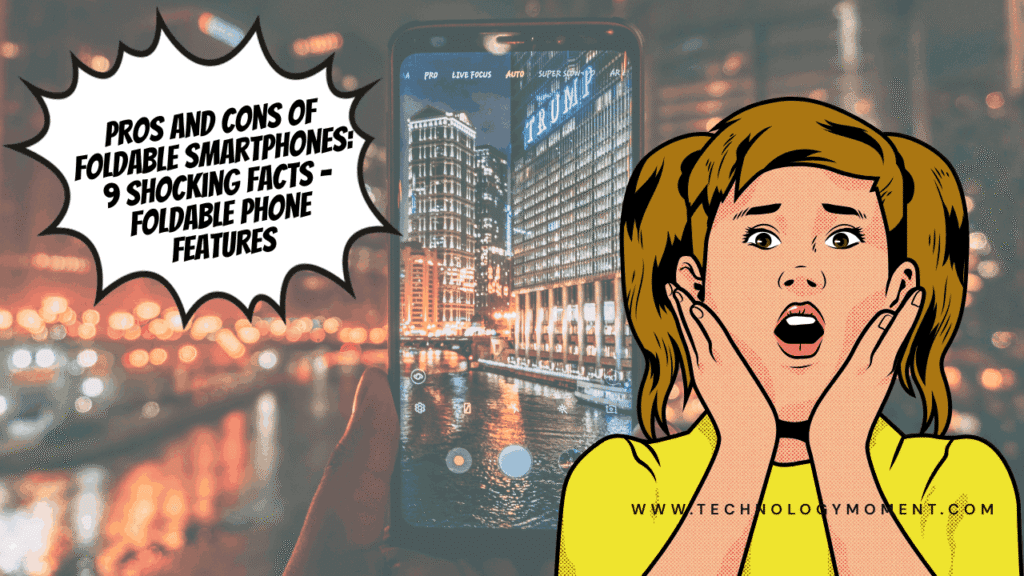

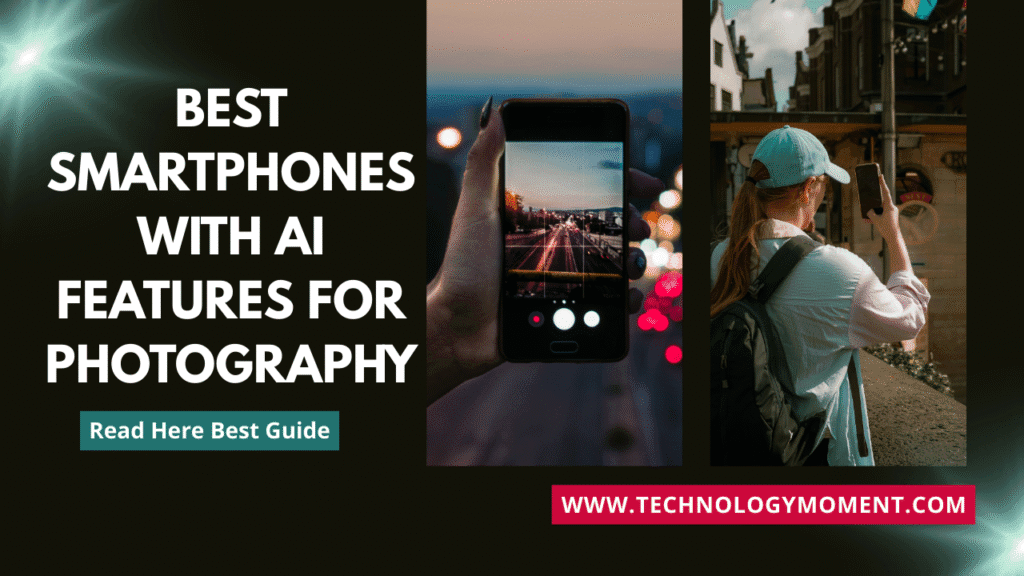


The iPad 8th Generation truly impresses with its powerful performance! The A12 Bionic chip makes multitasking a breeze, and I love how smooth everything runs. Great job, Apple!
I appreciate the improvements in the iPad 8th Generation, especially the enhanced processing speed. It’s perfect for both work and play. However, I would love to see more storage options in future models!
Overall, the iPad 8th Generation is a fantastic tablet with great features! The display quality is stunning, but I think the battery life could be slightly better for heavy users.
The power of the iPad 8th Generation is commendable! It’s great for creative tasks like drawing and video editing. Just a suggestion: it would be nice to have an option for expandable storage.
Kudos to Apple for delivering such a robust device with the iPad 8th Generation! The performance is top-notch, though I feel that adding support for more accessories could enhance user experience even further.