Welcome to Technology Moment, your go-to source for the latest updates, insights, and reviews on the gadgets shaping our digital world. Today, we’re diving into the world of the iPad 7th Generation, one of Apple’s most popular tablets, combining both affordability and powerful features. Whether you’re an everyday user, a student, or a professional, the iPad 7th Generation offers something for everyone. In this blog post, we’ll explore its sleek design, impressive performance, and the standout features that make it a must-have device for tech enthusiasts. Join us as we take a closer look at what makes the iPad 7th Generation a true game-changer in the world of tablets!
The iPad 7th Generation, launched by Apple in 2019, marked a significant step forward in the tablet market, blending affordability with powerful features. Since its release, it has garnered attention for its versatility and the refined user experience it offers. The iPad 7th Generation fits perfectly in the iPad lineup, bridging the gap between budget and premium models, with its balanced price point, solid performance, and robust design.
At the heart of its appeal is its 10.2-inch Retina display, which brings an enhanced visual experience, making it ideal for everything from media consumption to productivity. With the addition of iPadOS, Apple’s dedicated tablet operating system, the iPad 7th generation also provides users with multitasking capabilities and an overall improved workflow, setting it apart from other tablets in the same price range.
While the iPad Pro models often steal the spotlight with their advanced features, the iPad 7th Generation offers exceptional value to users who need a capable device for everyday tasks like browsing, note-taking, entertainment, and education. It’s a go-to choice for students, professionals, and casual users alike who want the reliability of an Apple product without breaking the bank.
This article will explore the iPad 7th Generation in detail, looking at its design, performance, battery life, and various other features that make it a standout option for many users. Whether you’re considering buying it or just curious about its capabilities, this guide will give you a comprehensive understanding of what makes this tablet so impressive.
Table of Contents
Design and Build Quality
The iPad 7th Generation offers a solid and modern design that feels both premium and practical. With a focus on delivering a tablet that’s not only functional but also stylish, Apple has maintained its signature look with slight updates in this model. Let’s break down the design and build quality in more detail.
Sleek and Modern Aesthetics
The iPad 7th Generation has a sleek, minimalist design that makes it easy on the eyes and comfortable to hold. It features smooth edges and a slim profile, with a thickness of just 7.5 mm, which is pretty slim for a tablet of its size. The overall form factor is compact enough to fit into a bag or even large pockets, making it convenient for users on the go. The aluminum body not only adds to the device’s durability but also gives it a premium feel, which is typical of Apple’s design philosophy.
The front of the iPad 7th Generation is dominated by its 10.2-inch Retina display, and it comes with larger bezels around the screen compared to newer iPad models. This design choice makes the tablet easier to handle, especially for users who may be holding it for long periods, such as when reading or watching videos. While some may view the larger bezels as outdated in comparison to the thinner bezels found on newer models like the iPad Air or iPad Pro, they contribute to a more comfortable grip.
Durability and Portability
Apple has always been known for creating devices that are built to last, and the iPad 7th Generation is no exception. The aluminum unibody construction provides a sturdy build, offering a solid feel without being too heavy. It weighs only 483 grams (about 1.06 pounds), which makes it easy to carry around without weighing you down, even for extended periods.
Additionally, the device has a scratch-resistant glass screen, which adds an extra layer of protection against everyday wear and tear. Though the iPad 7th Generation is not marketed as being water-resistant or particularly rugged, it’s durable enough for normal day-to-day use. A case or screen protector would provide additional protection if you’re concerned about accidental drops or scratches.
One of the biggest advantages of this tablet’s design is its portability. Whether you’re commuting, traveling, or just lounging at home, the iPad 7th Generation is light enough to carry around with ease, making it a perfect companion for everyday tasks.
Color Options Available
When it comes to color options, the iPad 7th Generation comes in three classic Apple hues: Silver, Space Gray, and Gold. The Silver and Space Gray models offer a more professional, sleek look, while the Gold version adds a touch of elegance and sophistication. No matter which color you choose, the iPad maintains a high-end appearance that aligns with Apple’s premium design aesthetic.
The choice of these colors ensures that the iPad fits in with a wide range of personal styles and preferences, whether you’re using it in the office or for personal leisure. The colors are subtle and elegant, offering versatility for both professional and casual use.
Button Placement and Ports
The iPad 7th Generation has a simple, intuitive layout when it comes to buttons and ports. On the right side, you’ll find the power button and the volume buttons, both positioned in a way that makes them easily accessible for one-handed operation. The Touch ID sensor is embedded in the Home button, which is a convenient and secure way to unlock your device and make payments. While some newer iPads have embraced Face ID, the Touch ID on the 7th generation is still fast and reliable, providing excellent security.
On the bottom of the iPad, you’ll find the Lightning connector, which is used for charging and connecting accessories. This port is still present in the iPad 7th generation, even though newer iPads have transitioned to USB-C. For users who already own Lightning accessories, the 7th generation iPad will feel more familiar, eliminating the need to invest in new cables.
The 3.5mm headphone jack is also included, allowing users to connect wired headphones without needing to use Bluetooth. This is a feature that’s becoming increasingly rare on modern devices, but it’s a thoughtful inclusion for users who prefer wired audio connections or need to use their headphones in situations where Bluetooth isn’t practical.
Display: A Stunning Visual Experience
The display of the iPad 7th Generation is one of its most impressive features. With a 10.2-inch Retina display, Apple offers a vibrant and sharp screen that enhances your viewing experience whether you’re watching videos, playing games, browsing the web, or working on documents.
Here’s a closer look at the key aspects of the iPad 7th Generation display:
10.2-Inch Retina Display
The 10.2-inch display is large enough to provide a spacious and immersive screen, perfect for multitasking, gaming, or creative work. The Retina display ensures that the pixels are packed closely enough that the human eye can’t discern individual pixels at a normal viewing distance, resulting in crisp and clear visuals.
True Tone Technology
One of the standout features of the iPad 7th Generation display is its True Tone technology. True Tone adjusts the screen’s color balance based on the surrounding lighting conditions. Whether you’re indoors with warm lighting or outside in natural sunlight, the display will automatically adjust to ensure the colors look natural and comfortable for your eyes. This feature is particularly useful for extended use, reducing eye strain and improving color accuracy.
Wide Color Gamut
The iPad 7th Generation display also supports a wide color gamut, which means that colors appear more vivid and true to life. This is especially beneficial when viewing images, videos, or editing content, where precise and vibrant colors are important. Whether you’re watching a movie, editing photos, or just browsing through social media, the wide color range provides a more rich and engaging experience.
Brightness and Clarity
With a maximum brightness of 500 nits, the iPad 7th Generation is bright enough to be used outdoors without straining your eyes, even under direct sunlight. This makes it a versatile device for both indoor and outdoor use, offering excellent visibility even in challenging lighting conditions.
Comparison with Other iPad Models
When compared to other iPad models, the 7th Generation’s display holds its ground. While it may not have the advanced ProMotion display or the stunning edge-to-edge screen of the iPad Pro, its 10.2-inch Retina display still delivers a fantastic visual experience for most users. The iPad Air and iPad Pro models may have higher resolution displays, but for the price point, the iPad 7th Generation offers incredible value with its vibrant and crisp display.
Perfect for Media Consumption and Productivity
Whether you’re watching your favorite movies, playing games, or editing photos, the iPad 7th Generation’s display ensures everything looks stunning. The large screen and high-quality visuals also enhance productivity tasks like drawing, reading e-books, and working with documents.
Performance and Speed
The iPad 7th Generation may not feature the latest chips in Apple’s lineup, but it still packs an impressive punch when it comes to performance and speed. Powered by the A10 Fusion chip, this tablet strikes a great balance between power, efficiency, and affordability. Let’s break down what makes the performance of the iPad 7th generation stand out.
A10 Fusion Chip: Power Under the Hood
The A10 Fusion chip, which was initially introduced in the iPhone 7 and iPhone 7 Plus, is a 64-bit chip that brings a noticeable boost to the iPad’s processing capabilities. While newer iPads feature the A12 Bionic or A14 Bionic chips, the A10 Fusion is still more than capable of handling a variety of tasks. It features four cores, with two high-performance cores for demanding tasks and two high-efficiency cores to handle lighter tasks while saving battery life. This means you get faster performance when you need it, but the iPad 7th Generation can also scale back its power for lighter tasks to conserve battery.
Speed Test Comparison with Older Models
When compared to older iPad models, the A10 Fusion chip offers a significant improvement in both speed and efficiency. For example, compared to the iPad Air 2, which houses the A8X chip, the 7th Generation iPad is up to 40% faster in CPU performance. This translates to snappy performance when launching apps, switching between tasks, or browsing the web.
If you’re using the iPad for gaming, video editing, or other resource-intensive tasks, the A10 Fusion chip ensures that you experience smooth operation without lag. While you may not get the ultra-high-end performance seen in the latest models, the iPad 7th Generation is more than capable of handling everyday tasks with ease.
Handling Multitasking and Heavy Apps
Multitasking is one of the highlights of the iPad 7th Generation, especially with the introduction of iPadOS. The A10 Fusion chip performs admirably when it comes to handling multiple apps running at once, whether it’s having your email open while working on a document or playing music while browsing the web. The iPad 7th Generation supports Split View, Slide Over, and Picture-in-Picture, making it ideal for productivity.
Moreover, the iPad handles heavy apps like drawing programs, video editing software, and even high-quality games without any noticeable performance drops. Although the iPad 7th Generation isn’t designed to replace high-end laptops or professional-grade workstations, it still delivers remarkable performance for most users.
Gaming Performance
One area where the A10 Fusion chip truly shines is gaming. While the iPad 7th Generation may not run every game at the highest graphical settings, it can easily handle graphically intensive games such as “Fortnite” and “PUBG Mobile.” For most casual and mid-level games, the performance is excellent, and you won’t experience significant lag or stuttering.
The performance is further enhanced by the 10.2-inch Retina display, which gives vibrant visuals, perfect for gaming and watching videos. The iPad 7th Generation offers a satisfying gaming experience for those who are not necessarily seeking the bleeding-edge graphics of the latest gaming consoles.
Efficient Power Management
One of the key features of the A10 Fusion chip is its efficient power management. The chip is designed to balance performance and energy consumption, meaning you can use the iPad for hours without draining the battery quickly. The iPad 7th Generation offers up to 10 hours of battery life with regular use, making it a great option for those who need a device for extended periods. Whether you’re working, watching videos, or browsing, the iPad 7th Generation will keep up with your day without needing a recharge.
Operating System: iPadOS Features
The iPad 7th generation runs on iPadOS, Apple’s customized operating system designed specifically for iPads. iPadOS takes the already powerful iOS and enhances it with features optimized for the tablet experience. With iPadOS, the iPad 7th generation offers a more seamless, user-friendly experience, and it truly stands apart from other tablets in its category. Here’s a closer look at some of the key features that make iPadOS an important component of the iPad 7th generation.
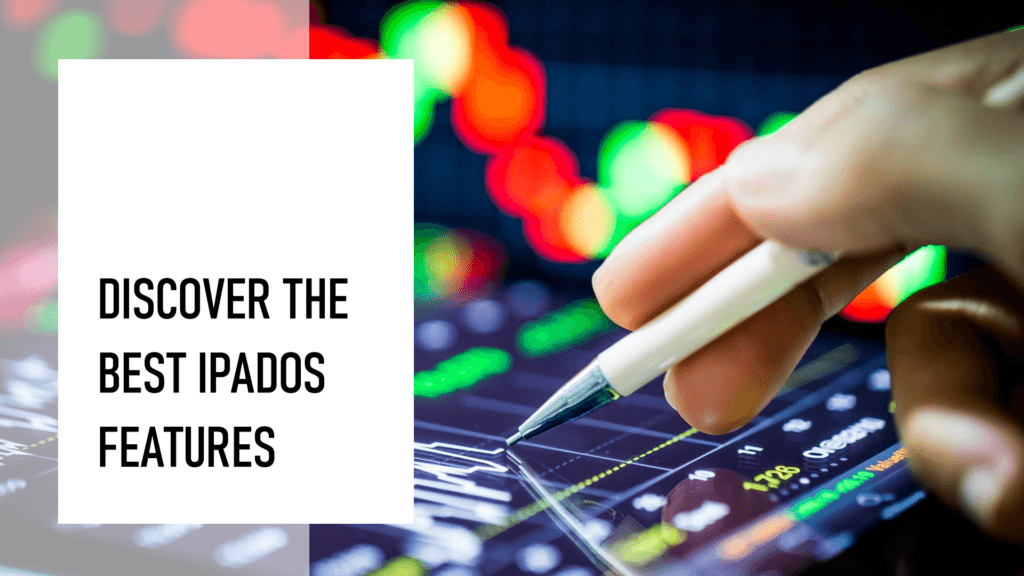
1. Multitasking Capabilities
The iPad 7th generation allows users to run multiple apps simultaneously, making it perfect for those who need to switch between tasks quickly. With features like Slide Over and Split View, you can open two apps side by side, drag and drop content between apps, and even access apps without leaving your current window.
- Slide Over allows you to open a second app as a floating window, which you can move across the screen for quick access.
- Split View splits the screen in half, allowing two apps to run side by side, giving you more productivity options than before.
- Picture-in-Picture lets you continue watching videos while using other apps. So, you can check your email or browse the web while keeping a video in a small, resizable window.
2. Home Screen Customization
iPadOS brings more customization to the Home Screen of the iPad 7th generation. The grid layout has been optimized, and users can now access widgets directly from the Home Screen, making it easy to see important information at a glance.
Widgets, which were previously confined to the Today View, are now available alongside apps, so you can quickly check the weather, calendar, reminders, and more without opening individual apps. This added functionality helps streamline your workflow and improves efficiency.
3. Files App for Better Organization
The Files app in iPadOS is another game-changer for the iPad 7th generation. It allows users to store, organize, and access files in a more intuitive way, much like the Finder on a Mac. You can access files from both local storage and cloud services like iCloud, Google Drive, and Dropbox, all in one place.
With the Files app, users can:
- Create folders and organize documents efficiently.
- Use drag and drop to move files between apps and folders.
- Search through files with enhanced search features, making it easy to find documents or files by name, date, or file type.
This organizational system is ideal for users who need to handle a lot of documents or media.
4. Enhanced Safari Browser
Safari on iPadOS is not just a mobile browser—it’s a desktop-class browser. On the iPad 7th generation, Safari allows users to browse websites just like they would on a desktop computer. The browser can load full desktop versions of websites, rather than scaled-down mobile versions. This makes the web browsing experience much more enjoyable and productive.
Additionally, iPadOS adds tab management, where you can open multiple tabs and easily switch between them. Request Desktop Site allows users to load the full desktop version of websites for a better browsing experience, and Safari Extensions add even more functionality.
5. Apple Pencil Support and Markup
For creative professionals and those who enjoy note-taking, iPadOS has made Apple Pencil support even better. The iPad 7th generation supports the 1st generation Apple Pencil, allowing users to write, sketch, or annotate with precision.
The Markup feature enables users to take screenshots or PDFs and annotate them directly. Whether you’re highlighting text, drawing shapes, or signing documents, iPadOS makes it incredibly easy to edit and personalize your content on the go. Apple Pencil support can be especially useful for designers, illustrators, and students.
6. Dark Mode
iPadOS introduced Dark Mode, a feature that turns the system interface dark, reducing eye strain during extended use. This mode is perfect for users who spend a lot of time on their devices at night or in low-light environments. Dark Mode is also easier on the eyes, especially when reading or using the iPad for prolonged periods.
7. Improved Keyboard Shortcuts
The iPad 7th generation benefits from iPadOS’s more advanced keyboard shortcuts, which can significantly boost productivity. If you use a keyboard with your iPad, you’ll be able to use shortcuts to perform common tasks like copy, paste, undo, and navigate apps without having to rely on the touchscreen.
Additionally, the QuickPath feature allows users to swipe to type on the keyboard, making typing faster and more efficient.
8. App Updates and the App Store
iPadOS also brings updates to the App Store, with a focus on iPad-optimized apps. It helps you find apps that are specifically designed for the larger screen of the iPad 7th generation, ensuring that the apps you use are optimized for the tablet experience.
With iPadOS, the App Store now offers more useful categories, such as “Apps for iPad,” making it easier to find apps that will truly enhance your experience. iPadOS also introduces new app review features that allow users to see a more detailed history of app updates and fixes.
9. Privacy Features
iPadOS also takes user privacy very seriously. With features like Sign in with Apple, you can sign into apps without revealing your personal email address, enhancing privacy while still accessing the content. Additionally, iPadOS provides better control over app permissions, allowing you to manage which apps have access to sensitive data such as your camera, microphone, and location.
Battery Life: Long-lasting Usage
One of the standout features of the iPad 7th generation is its remarkable battery life. With its 32.4-watt-hour lithium-polymer battery, the iPad 7th Generation offers up to 10 hours of continuous usage on a single charge. Whether you’re watching videos, browsing the web, or working on documents, this battery life ensures you can go through an entire day of use without worrying about charging.
Daily Use Performance
For most everyday tasks—like web browsing, watching videos, or checking emails—the iPad 7th generation holds up exceptionally well. Users typically experience around 10 hours of active usage on a single charge. This makes it a great option for students, travelers, or professionals who need a reliable device throughout the day without constantly reaching for the charger.
Charging Time and Efficiency
Charging the iPad 7th Generation is relatively quick, especially with the included 10W charger. It can go from 0% to about 50% in around 30 minutes, and a full charge typically takes 2.5 to 3 hours. Though it doesn’t support fast charging like some of its premium counterparts, the battery efficiency is quite commendable given its price.
Comparison to Other Tablets
When compared to other tablets in the market, especially those within a similar price range, the iPad 7th generation offers superior battery performance. Competitors may have comparable battery life, but Apple’s optimization ensures that the battery lasts even longer, with minimal power loss during standby.
Overall, the iPad 7th generation provides excellent battery life for those looking for a tablet that can last the entire day, making it an ideal device for both productivity and entertainment.
Camera Quality
While the iPad 7th generation isn’t primarily designed as a photography device, it does come with decent cameras that are more than capable for everyday use, video calls, and casual photography.
8MP Rear Camera
The iPad 7th generation features an 8MP rear camera with an f/2.4 aperture. While it’s not as advanced as the cameras found on iPhones or more recent iPads, it still produces clear and vibrant images. The camera is great for capturing photos of documents, quick snapshots, and other casual photography needs. Whether you’re snapping a picture during a meeting or taking some photos for social media, the iPad’s rear camera provides more than acceptable quality.
The rear camera also supports 1080p HD video recording at 30 fps (frames per second), which means you can shoot decent quality videos for social media, vlogs, or simple personal memories. While it may not compete with the higher-end iPad models or other premium tablets for professional-level photography or videography, it certainly gets the job done for everyday tasks.
1.2MP Front Camera
The front-facing camera is a 1.2MP sensor, which might not seem like much compared to more advanced front cameras, but it’s more than adequate for video calls, FaceTime, or selfies. The front camera supports 720p HD video recording, ensuring that your video calls are clear and smooth, even if the resolution isn’t top-tier.
The quality of photos from the front camera is decent for general use, though if you’re expecting high-quality selfies or professional-grade streaming, you might find the camera lacking. That said, it’s still an improvement over older models in terms of image quality.
Features for Photography and Video Calls
The iPad 7th generation has several built-in features to enhance your photography and video call experience. The rear camera supports autofocus, HDR, and burst mode, allowing you to capture more detailed images. Additionally, the front camera’s FaceTime HD support ensures a smooth and clear experience for video calling with friends or colleagues.
Overall, while the camera system on the iPad 7th generation isn’t its most innovative feature, it provides decent quality for everyday tasks. Whether you’re documenting notes, making video calls, or taking casual photos, the iPad’s camera quality is more than sufficient for most users.
Storage Options and Expandability
The iPad 7th Generation offers two storage options: 32GB and 128GB, giving users a choice based on their needs. However, while these options may seem sufficient for most users, there is one key limitation: the iPad 7th Generation does not have expandable storage via microSD cards or any other means. This means that you need to plan ahead regarding how much storage you’ll need. If you often store large files, such as videos, photos, or apps, the 128GB option might be more suitable for you.
For those who need more storage, Apple offers cloud storage solutions like iCloud, which allows you to store photos, documents, and even backups of your device online. iCloud gives you 5GB of free storage, but if you need more, you can purchase additional storage plans, ranging from 50GB to 2TB. This can be a great way to supplement the storage capacity of the iPad 7th generation, especially if you are running low on space but don’t want to invest in a higher storage model.
For professional users or anyone who frequently handles large files, the lack of expandable storage might be a drawback. However, the iPad 7th Generation integrates well with external drives via its Lightning connector and file management features. You can also use services like Google Drive, Dropbox, and OneDrive to keep important files accessible while keeping the internal storage free for apps and local content.
Compatibility with Accessories
One of the strengths of the iPad 7th Generation is its compatibility with a variety of accessories that can significantly enhance the user experience.
- Apple Pencil (1st Gen): The iPad 7th generation supports the first-generation Apple Pencil, which is perfect for artists, designers, and anyone who enjoys taking notes or drawing directly on the screen. The Apple Pencil is responsive, precise, and offers a natural writing experience. Whether you’re sketching or annotating documents, the iPad 7th generation’s support for the Apple Pencil enhances its functionality and versatility.
- Smart Keyboard: Another accessory that adds value to the iPad 7th Generation is the Smart Keyboard. This full-sized keyboard attaches to the iPad using the Smart Connector, which means it doesn’t require Bluetooth or charging. It’s great for people who use their iPad for work or need to type long documents quickly and comfortably. The Smart Keyboard also doubles as a protective cover for the tablet, making it an excellent addition for frequent travelers.
- Other Accessories: In addition to the Apple Pencil and Smart Keyboard, the iPad 7th Generation supports a range of other accessories. You can find third-party options such as Bluetooth keyboards, cases, screen protectors, and more. Furthermore, with the iPadOS operating system, the iPad 7th generation is compatible with external devices like USB drives and cameras, expanding its functionality. This makes it a versatile tool for both casual users and professionals who need additional tools for productivity.
Whether you’re using the iPad 7th Generation for work, study, or leisure, the compatibility with various accessories allows you to customize the device to your needs, improving both usability and productivity.
User Reviews and Feedback
When considering any device, it’s always helpful to hear from real users who have experienced it firsthand. The iPad 7th Generation has received generally positive reviews, especially for its balance between performance, design, and price.

Pros from Users:
- Affordable Price Point: Many users appreciate the iPad 7th generation for being an affordable option compared to other Apple tablets, like the iPad Air or iPad Pro. Its pricing makes it accessible to a wide range of consumers, from students to casual users.
- Solid Performance: Users have noted the performance of the A10 Fusion chip as fast and responsive for everyday tasks like browsing, watching videos, gaming, and even using productivity apps. It handles multitasking well, especially with iPadOS 13 and later.
- Large Display: The Users enjoy the vibrant colors and sharpness it offers for watching media, browsing, and drawing (when using accessories like the Apple Pencil).
- Great for Casual Use: Many users, especially those using the iPad for light tasks like reading, web browsing, and streaming, find that it meets their needs perfectly.
Cons from Users:
- Not Ideal for Heavy Gaming or Professional Use: While the A10 Fusion chip provides decent performance for most tasks, some users have noted that it struggles a bit with very resource-heavy apps or professional creative software. If you’re a heavy gamer or use demanding software, this may not be the best choice.
- Old Chipset: The A10 Fusion processor, though efficient, is starting to show its age. Users have mentioned that it lags behind the newer iPad models with the A12 Bionic or newer chips.
- Limited Storage Options: The base storage option starts at 32GB, which many users find insufficient, especially with apps and media taking up large amounts of space. Although the iPad 7th Gen has a microSD slot for extra storage, it’s not present, which some users see as a drawback.
- No Face ID or Touch ID Improvements: While the iPad 7th generation features a reliable home button with Touch ID, some users have expressed a desire for more modern security features like Face ID, which is available in newer iPad models.
Comparison with Other Tablets in the Market
The iPad 7th Generation is an excellent device, but how does it stack up against other tablets available in the market? Let’s take a closer look at how it compares with some top contenders.
iPad 7th Generation vs. iPad Air (3rd Generation)
- Display: Both iPads feature Retina displays, but the iPad Air has a slightly larger 10.5-inch screen and offers better color accuracy and sharpness due to its higher resolution. The iPad 7th Gen has a 10.2-inch screen but lacks the ProMotion feature that the Air offers for smoother scrolling.
- Performance: The iPad Air comes with the A12 Bionic chip, which is faster and more efficient than the A10 Fusion chip in the 7th Gen. This means the iPad Air performs better with demanding tasks like gaming or video editing.
- Design: The iPad Air is slimmer and more premium-looking with its aluminum body and thinner design. The 7th Gen, while still sleek, is slightly bulkier.
- Price: The iPad Air is more expensive, offering more power and better features, while the iPad 7th Generation offers a more budget-friendly alternative.
iPad 7th Generation vs. Samsung Galaxy Tab S6 Lite
- Display: The Samsung Galaxy Tab S6 Lite offers a 10.4-inch screen, which is slightly larger than the iPad 7th Gen’s 10.2-inch display. Both devices feature good resolution and are great for media consumption, but the iPad’s Retina display offers better color and brightness levels.
- Operating System: The iPad 7th Gen runs on iPadOS, which offers a smoother and more integrated experience with Apple’s ecosystem. The Samsung Galaxy Tab S6 Lite runs on Android, and while it’s a solid OS, it doesn’t match the polished experience of iPadOS, especially for tablet-specific features like Split View.
- Performance: The iPad 7th Gen’s A10 Fusion chip generally offers better performance than the Exynos 9611 chip in the Galaxy Tab S6 Lite, making the iPad a better option for tasks like multitasking and running iOS-exclusive apps.
- Price: The Galaxy Tab S6 Lite is generally priced lower than the iPad 7th Gen, making it a more affordable option for users looking for a budget-friendly Android tablet with similar features.
iPad 7th Generation vs. Microsoft Surface Go 2
- Display: The Surface Go 2 has a 10.5-inch PixelSense display, which is slightly larger and sharper than the iPad’s Retina display. It also features a 3:2 aspect ratio, which is great for productivity and document work.
- Performance: The Surface Go 2 offers a choice between Intel Pentium Gold and Intel Core M3 processors. While it’s a solid choice for productivity, especially when using full desktop applications, it doesn’t match the iPad 7th Gen for speed when handling multimedia or gaming apps.
- Operating System: The Surface Go 2 runs Windows 10, which is more suited for productivity and traditional desktop applications. However, iPadOS provides a better experience for tablet-specific tasks and apps.
- Price: The Surface Go 2 starts at a higher price than the iPad 7th Gen but includes features like a detachable keyboard and full desktop capabilities.
iPad 7th Generation vs. Amazon Fire HD 10
- Display: The Amazon Fire HD 10 has a 10.1-inch 1080p display, which is decent but not as sharp and vibrant as the iPad 7th Gen’s Retina display. The Fire HD 10 is good for reading, casual streaming, and browsing, but the iPad offers a more premium visual experience.
- Performance: The iPad 7th Gen, with its A10 Fusion chip, is far more powerful than the Fire HD 10’s MediaTek Helio P60T processor, especially for multitasking and running demanding apps.
- Price: The Amazon Fire HD 10 is a budget tablet and comes at a much lower price than the iPad 7th Gen, which makes it an attractive option for users on a tight budget. However, the iPad 7th Gen offers more power, a better display, and a more extensive app ecosystem.
- Operating System: The Fire HD 10 runs on Fire OS, which is a customized version of Android. While it’s great for Amazon services and basic tasks, it doesn’t provide the same level of functionality and app selection as iPadOS.
Pros and Cons of the iPad 7th Generation
The iPad 7th Generation is an excellent device, but like any product, it comes with both advantages and limitations. Here’s a detailed breakdown:
Pros of the iPad 7th Generation:
- Affordable Price
One of the biggest advantages of the iPad 7th Generation is its price. Compared to other iPads and high-end tablets, the 7th Gen iPad offers impressive performance at a budget-friendly price. Apple managed to maintain a balance between quality and cost, making it an excellent entry-level tablet for those who want an iPad without breaking the bank. - 10.2-Inch Retina Display
Its 10.2-inch Retina display, you get vibrant colors and sharp text, which is perfect for watching videos, reading, or browsing the web. It also includes True Tone, which automatically adjusts the color balance based on the lighting around you, providing a more natural viewing experience. - Powerful Performance with A10 Fusion Chip
Despite being a more affordable option, the iPad 7th Generation is equipped with the A10 Fusion chip, which delivers solid performance for everyday tasks. - Compatibility with Apple Pencil and Smart Keyboard
The iPad 7th Generation supports the 1st Gen Apple Pencil, making it a good option for note-taking, drawing, and other creative tasks. It also works with the Smart Keyboard, allowing you to transform your iPad into a portable productivity device. This makes the iPad 7th Generation versatile for both work and leisure. - iPadOS
The iPad 7th Generation runs iPadOS, which offers unique features designed specifically for tablets. With multitasking, a revamped home screen, and the ability to use an external drive or USB-C accessories, iPadOS enhances the usability and functionality of the device.
Cons of the iPad 7th Generation:
- Older Processor
While the A10 Fusion chip provides solid performance for basic tasks, it is not as powerful as the newer A12 or A14 Bionic chips found in more recent iPads. This means that the iPad 7th Generation may struggle with heavy tasks such as high-end gaming or intensive video editing. - No Face ID
The iPad 7th Generation still relies on the traditional Touch ID fingerprint sensor for unlocking the device and making payments. While Touch ID works perfectly fine, it doesn’t have the convenience and speed of Face ID, which is found on more premium iPads. - Limited Storage Options
The iPad 7th Generation comes with 32GB and 128GB storage options, but it does not offer the larger storage capacities found in higher-end iPads. This could be limiting for users who plan to store large files, such as high-definition videos or apps. - No ProMotion Display
Unlike the iPad Pro models, the 7th Generation iPad doesn’t come with ProMotion technology, which offers a smoother 120Hz refresh rate. While the 60Hz refresh rate on the iPad 7th Gen is still good for everyday use, users who want a super-smooth screen experience might find it lacking. - No USB-C Port
The iPad 7th Generation still uses the Lightning port, rather than the USB-C port found on newer iPads. This means you’re limited in terms of accessories and connections. USB-C offers faster charging and data transfer speeds, which is an advantage over the Lightning port.
Who Should Buy the iPad 7th Generation?
The iPad 7th Generation is a versatile device, but it’s not for everyone. Here’s a breakdown of who would benefit the most from buying this tablet:

1. Budget-Conscious Buyers
If you’re looking for a tablet that offers solid performance at an affordable price, the iPad 7th Generation is a great option. It delivers many of the features found in higher-end iPads, such as the Retina display, A10 Fusion chip, and compatibility with accessories like the Apple Pencil, without the hefty price tag.
2. Students and Teachers
The iPad 7th Generation is an excellent choice for students and teachers who need a reliable and affordable tablet for taking notes, browsing the web, or reading digital textbooks. The support for the Apple Pencil makes it ideal for students who want to take handwritten notes, while the Smart Keyboard compatibility can help with productivity tasks.
3. Casual Users
If you mainly use your tablet for watching videos, browsing social media, light gaming, and basic productivity tasks, the iPad 7th Generation is a perfect fit. Its 10.2-inch Retina display provides a great viewing experience for streaming content, and the A10 Fusion chip is fast enough for most everyday tasks.
4. Artists and Creatives (Casual Level)
While the iPad 7th Generation isn’t as powerful as the iPad Pro, it still works well for casual artists and creatives. If you’re someone who enjoys sketching or drawing with the Apple Pencil, this iPad provides a budget-friendly alternative to the Pro models, allowing you to work on creative projects without the high cost.
5. People Switching from Android Tablets
For those who are used to Android tablets and are thinking about making the switch to Apple’s ecosystem, the iPad 7th Generation offers a great starting point. It provides a smooth transition without requiring a massive investment. Plus, if you already own other Apple products, like an iPhone, the integration with iCloud, AirDrop, and other services makes this tablet an even more attractive choice.
6. Users Looking for a Basic Productivity Device
If you need a tablet for productivity tasks like word processing, managing emails, or reading documents, the iPad 7th Generation is a great choice. With the Smart Keyboard and iPadOS multitasking features, it can serve as a basic productivity machine for work-related tasks or school assignments.
Who Should Not Buy the iPad 7th Generation?
- Tech Enthusiasts Seeking the Latest Features: If you’re after the latest and greatest in tablet technology, you may find the iPad 7th Generation lacking in some areas, such as the newer A12 or A14 Bionic chips or the ProMotion display.
- Power Users: If you need a device that can handle intensive tasks like high-end gaming, video editing, or graphic design, the iPad 7th Generation might not meet your needs. In that case, you might want to look into the more powerful iPad Pro models.
Conclusion
The iPad 7th Generation strikes a perfect balance between affordability and performance, making it a standout choice in the tablet market. With its sleek design, powerful A10 Fusion chip, impressive 10.2-inch Retina display, and solid battery life, this tablet is designed to cater to a wide range of users. Whether you’re looking for a device for entertainment, productivity, or creative tasks, the iPad 7th Generation excels in all these areas.
What makes it even more appealing is the value for money it offers, with a relatively affordable price tag compared to other iPads in Apple’s lineup. The support for accessories like the Apple Pencil (1st Gen) and Smart Keyboard further enhances its versatility, allowing users to take full advantage of its potential for both work and play. While it may not have some of the more advanced features of higher-end models like the iPad Pro, it provides more than enough performance for most users.
In conclusion, the iPad 7th Generation remains a great option for anyone looking for a reliable, powerful tablet that can handle a variety of tasks without breaking the bank. Its performance, features, and versatility make it a worthwhile investment for students, professionals, and casual users alike.
FAQs
What is the difference between the iPad 7th Generation and the iPad 8th Generation?
The iPad 8th Generation features the more powerful A12 Bionic chip, which is faster than the A10 Fusion chip in the 7th Generation. The 8th Gen also supports the Smart Keyboard with the new iPadOS features. However, the iPad 7th Gen remains a great choice for those who don’t require the latest and greatest performance or features.
Is the Apple Pencil compatible with the 7th generation iPad?
Yes, the iPad 7th Generation is compatible with the 1st Gen Apple Pencil, which is perfect for drawing, note-taking, and creative tasks. However, it does not support the 2nd Gen Apple Pencil, which is available for newer iPad models.
What is the iPad 7th Generation’s battery life?
The iPad 7th Generation offers up to 10 hours of battery life with regular usage, such as web browsing, video streaming, and document editing. Battery life may vary depending on your usage habits, but overall, it provides long-lasting power for a full day of use.
Can I use the iPad 7th Generation for multitasking?
Yes, the iPad 7th Generation is capable of multitasking with iPadOS. You can use features like Split View and Slide Over to run multiple apps simultaneously. The A10 Fusion chip performs well for most multitasking scenarios, allowing you to switch between apps smoothly.
Is the iPad 7th Generation good for gaming?
While the iPad 7th Generation is not as powerful as higher-end models like the iPad Pro, it still offers excellent performance for gaming. Games like Fortnite, PUBG, and others run smoothly, thanks to the A10 Fusion chip. However, for the most demanding games with advanced graphics, you may notice a slight difference in performance compared to more recent models.














The iPad 7th Generation truly impresses with its performance! The A10 Fusion chip provides a seamless experience, whether I’m multitasking or gaming. However, I would love to see even more RAM in future models for enhanced performance.
I appreciate the larger display on the iPad 7th Generation; it really enhances productivity for tasks like note-taking and drawing. One suggestion would be to improve the camera quality a bit more, as it’s decent but could use an upgrade for better video calls.
The addition of support for the Smart Keyboard is fantastic! It makes the iPad 7th Generation feel more like a laptop, which is great for students and professionals alike. It would be great if Apple could also optimize some apps specifically for this setup.
The battery life on the iPad 7th Generation is commendable—lasting all day during my usage! However, I’d love to see faster charging capabilities in future iterations to make it even more convenient.
I find the iPad 7th Generation’s performance impressive, especially with its ability to handle demanding apps smoothly. A feedback point would be to enhance the audio quality further; better speakers would elevate media consumption significantly.