Technology Moment is your ultimate destination for exploring the latest advancements and timeless devices in the tech world. Whether you’re a student, professional, or creative enthusiast, we break down technology to help you make informed choices. Today, we’re diving into one of Apple’s most versatile devices—the iPad 6th Generation. Known for its seamless performance, Apple Pencil compatibility, and exceptional portability, this tablet remains a go-to solution for enhancing productivity without breaking the bank. Let’s explore why the iPad 6th Generation still holds its title as the best tablet for productivity in today’s fast-paced world!
The iPad 6th Generation stands as a reliable and versatile device that perfectly balances affordability, performance, and user experience. Released in 2018, this tablet may not be Apple’s latest model, but it has earned a strong reputation for being an excellent choice for productivity. Whether you’re a student taking notes, a professional managing tasks on the go, or a creative individual exploring art and design, the iPad 6th Generation offers all the tools you need to work efficiently and effectively.
What sets the iPad 6th Generation apart is its ability to deliver essential features at a reasonable price. Plus, its compatibility with the Apple Pencil (1st Generation) makes it an ideal tool for note-taking, drawing, and brainstorming sessions.
The iPad 6th Generation isn’t just about portability; it’s designed to optimize productivity with features like Split View, Slide Over, and an intuitive iOS interface. Whether you’re multitasking between apps, editing documents, or running presentations, this device delivers smooth performance powered by its A10 Fusion chip.
In an era where digital tools are essential for success, the iPad 6th Generation proves that you don’t always need the latest model to get the job done. It brings together the perfect combination of power, ease of use, and flexibility—making it a valuable companion for students, professionals, and creatives alike.
By offering an accessible entry point into Apple’s tablet lineup, the iPad 6th Generation has cemented its status as one of the best tablets for productivity without breaking the bank. It is truly a practical choice for anyone who wants to do more, create more, and achieve more in their everyday tasks.
Table of Contents
Overview of the iPad 6th Generation
The iPad 6th Generation is a versatile and user-friendly tablet designed by Apple to deliver exceptional performance at an affordable price. It combines a sleek design, powerful specifications, and Apple ecosystem integration, making it ideal for both productivity and entertainment. Let’s break down the design and technical specifications of this impressive device.
Design and Build
The iPad 6th Generation features Apple’s signature elegant design, boasting a slim and lightweight aluminum body that exudes a premium feel. At just 7.5mm thick and weighing around 469 grams (Wi-Fi model), it is ultra-portable and easy to carry. Whether you’re traveling for work or commuting to college, this tablet slips effortlessly into a backpack or tote bag without adding bulk.
Its 9.7-inch Retina Display offers a resolution of 2048 x 1536 pixels, delivering crisp visuals, vibrant colors, and excellent clarity. Whether you’re reading documents, sketching with the Apple Pencil, or binge-watching videos, the display provides an immersive viewing experience. The compact size also ensures comfortable one-handed use, making it a great option for extended productivity sessions or casual browsing.
The bezels surrounding the display are slightly thicker compared to newer iPad models, but they do not hinder the user experience. The Home Button, equipped with Touch ID, allows for quick and secure unlocking, ensuring your data stays safe. Overall, the build quality feels sturdy and durable—typical of Apple’s commitment to design excellence.
Technical Specifications
Under the hood, the iPad 6th Generation packs impressive hardware for its price range. It runs on the powerful A10 Fusion chip, the same processor used in the iPhone 7. This quad-core processor ensures smooth performance, enabling users to multitask efficiently, run demanding apps, and enjoy light gaming without lags. Combined with 2GB of RAM, the iPad delivers consistent responsiveness for day-to-day tasks like browsing, streaming, or editing documents.
Here’s a quick breakdown of the key technical specs:
- Processor: A10 Fusion chip
- Display: 9.7-inch Retina Display, 2048 x 1536 resolution (264 ppi)
- Storage Options: 32GB or 128GB (non-expandable)
- Cameras:
- Rear: 8MP camera with f/2.4 aperture (supports 1080p HD video recording)
- Front: 1.2MP FaceTime HD camera (ideal for video calls)
- Operating System: Originally shipped with iOS 11 but upgradable to newer versions of iPadOS
- Connectivity: Wi-Fi (802.11ac), optional LTE model, Bluetooth 4.2
The iPad 6th Generation also supports the Apple Pencil (1st Generation), opening up creative possibilities for artists, students, and professionals. It offers excellent accuracy and precision for sketching, note-taking, and document annotation.
Summary of Key Features
- Display: 9.7-inch Retina Display for stunning visuals
- Portability: Lightweight design, weighing just under 500 grams
- Battery Life: 10 hours of power for all-day productivity
- Apple Pencil Support: Enhances creative and professional use
- Cameras: Functional for capturing images and FaceTime calls
In short, the iPad 6th Generation strikes a perfect balance between performance, portability, and affordability. Whether you’re taking notes in class, sketching artwork, or managing your work projects, its sleek design and solid specifications make it a reliable choice for productivity on the go.
Why Choose the iPad 6th Generation for Productivity?
The iPad 6th Generation is a productivity powerhouse for individuals looking for performance, portability, and versatility without breaking the bank. Whether you’re a student, a professional, or an artist, this tablet provides the perfect set of tools to streamline workflows, boost creativity, and stay organized.
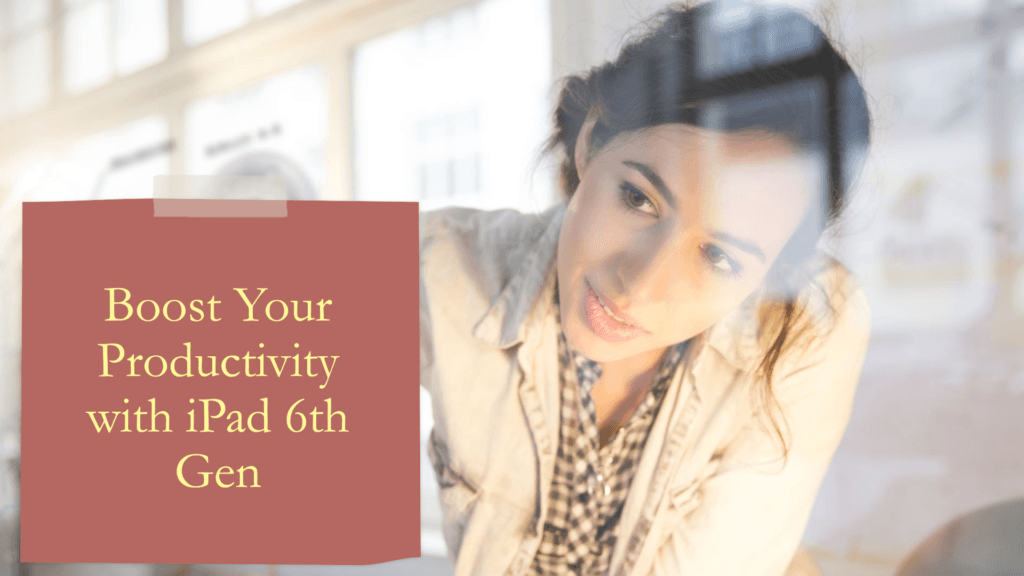
Portability and Lightweight Design
The iPad 6th Generation is designed with mobility in mind. Weighing just 1.03 pounds (469 grams), it is light enough to carry anywhere, whether you’re commuting, traveling, or moving between classes and meetings. Its 9.7-inch Retina display strikes the perfect balance between being compact and providing ample screen space for working efficiently. Unlike bulkier laptops, this iPad fits easily into a backpack, making it an excellent companion for on-the-go tasks.
Imagine working on a presentation or answering emails while sitting in a coffee shop, library, or airplane—this tablet makes it effortless.
Apple Ecosystem Integration
One of the standout features of the iPad 6th Generation is its seamless integration into the Apple ecosystem. If you already use devices like the iPhone, MacBook, or Apple Watch, this iPad enhances your workflow. Features like Handoff and AirDrop allow you to switch between devices effortlessly, share files instantly, and even pick up tasks where you left off.
For instance, you can start writing a document on your iPhone and continue editing it on the iPad without missing a beat. Similarly, notes you take on your iPad sync instantly across all your Apple devices using iCloud, ensuring everything is accessible whenever you need it.
Apple Pencil Compatibility
The introduction of Apple Pencil support for the iPad 6th Generation adds immense value for productivity. It turns the tablet into a powerful tool for note-taking, sketching, and annotating documents.
- Students can handwrite notes directly onto apps like Notability or GoodNotes, making study sessions more interactive and efficient.
- Professionals can mark up PDFs, sign contracts digitally, or brainstorm ideas in real time.
- Creative individuals can use apps like Procreate or Adobe Fresco for illustrations, designs, and artwork.
The Apple Pencil transforms the iPad into a digital notebook or canvas, perfect for both creative and business tasks.
Performance That Supports Multitasking
The iPad 6th Generation is powered by the A10 Fusion chip, offering excellent performance for day-to-day tasks. While it may not be Apple’s latest processor, it handles multitasking with ease. You can run multiple apps simultaneously, switch between them quickly, and perform productivity tasks like editing documents, responding to emails, and video conferencing without noticeable lag.
Features like Split View and Slide Over further enhance multitasking, allowing you to:
- Work on a document while referencing a webpage.
- Take notes while watching a lecture video.
- Reply to messages while keeping your calendar open.
These features make it easy to juggle tasks efficiently, saving time and boosting productivity.
Cost-Effective Productivity Solution
Unlike the latest iPads or other premium tablets, the iPad 6th Generation offers incredible value for its price. For those who need a productivity device without the premium price tag, this iPad delivers top-notch features at a fraction of the cost. You can pair it with budget-friendly accessories like a Bluetooth keyboard and a protective case to create a near-laptop experience for a much lower investment.
Whether you’re managing work projects, creating presentations, or completing assignments, this tablet is a versatile and affordable solution for getting things done.
Performance and Processing Power
The iPad 6th Generation stands out as a capable and efficient device when it comes to performance and processing power, making it ideal for productivity tasks, entertainment, and creative work. Apple has equipped this tablet with the powerful A10 Fusion chip, which ensures seamless performance, even when handling multitasking or resource-intensive applications.
A10 Fusion Chip
The A10 Fusion chip, built on a 64-bit architecture, was initially introduced in Apple’s iPhone 7 and iPhone 7 Plus. Its inclusion in the iPad 6th Generation allows for a smooth and responsive user experience. This quad-core processor features two high-performance cores for handling demanding tasks and two energy-efficient cores to save battery during lighter usage. The combination ensures that you get the performance you need without compromising power efficiency.
This processing power enables the iPad 6th Generation to:
- Run productivity apps like Microsoft Office, Google Workspace, and Slack without lags.
- Manage creative applications like Procreate, Adobe Photoshop Sketch, and GarageBand for artists and creators.
- Handle multitasking seamlessly with iOS features like Split View and Slide Over, which allow you to use two apps side-by-side.
- Play high-quality games or edit videos without performance drops, offering a lag-free experience.
Multitasking Made Easy
The iPad 6th Generation delivers excellent multitasking capabilities, thanks to its processor and iOS optimizations. You can comfortably switch between apps, keep multiple tabs open in Safari, and drag and drop files between applications. Features like Picture-in-Picture (PiP) let you watch videos or take video calls while working on other tasks, increasing overall productivity.
For example, students can split their screens between a note-taking app like Notability and a browser for research, while professionals can handle emails and documents simultaneously. This makes the iPad not just a consumption device but a legitimate tool for work and productivity.
Graphics Performance
The iPad 6th Generation also excels in graphics performance, thanks to its integrated GPU. Whether you are sketching with the Apple Pencil, designing graphics, or enjoying a visually demanding game, the device delivers vibrant visuals and smooth rendering. Apps that rely on real-time graphics, such as 3D modeling software or augmented reality (AR) apps, work efficiently on this tablet.
Everyday Performance for Productivity
For daily tasks, such as:
- Email Management – Responding to emails and managing your inbox is snappy and responsive.
- Document Editing – Working on word processors like Pages or Microsoft Word is smooth, with no stutters.
- Video Conferencing – Apps like Zoom or Google Meet run without any interruptions.
The A10 Fusion chip handles these tasks effortlessly, ensuring a fluid experience regardless of the workload.
Apple Pencil Compatibility
One of the most standout features of the iPad 6th Generation is its support for the Apple Pencil (1st Generation). This compatibility transforms the iPad into a powerful and versatile tool for professionals, students, and creatives alike. Here’s a closer look at how the Apple Pencil enhances productivity and creativity:
1. Perfect for Creative Work
The Apple Pencil is a game-changer for digital artists, designers, and anyone who enjoys creative expression. With its precision and pressure sensitivity, the Pencil allows you to create intricate sketches, detailed illustrations, and professional artwork directly on the iPad’s screen. Apps like Procreate, Adobe Photoshop Sketch, and Affinity Designer work seamlessly with the Apple Pencil, offering a canvas that feels as natural as paper.
The low latency of the Apple Pencil ensures that every stroke is registered in real time, making the experience fluid and responsive. Whether you’re shading, drawing fine lines, or creating brush strokes, the Pencil delivers a natural, pen-to-paper feel.
2. Enhancing Note-Taking for Students and Professionals
The iPad 6th Generation paired with the Apple Pencil is a perfect tool for note-taking. Apps like GoodNotes, Notability, and Apple Notes allow users to take handwritten notes, annotate PDFs, and create digital notebooks effortlessly.
- For Students: The Apple Pencil makes it easier to take organized and detailed notes during lectures. You can highlight text, draw diagrams, and even solve math problems directly on the screen. Its accuracy ensures that handwriting feels intuitive and clear.
- For Professionals: Whether you’re in a meeting or brainstorming ideas, the Apple Pencil helps you jot down thoughts, create mind maps, and make quick annotations on important documents or presentations.
The ability to switch between typing and writing creates a hybrid productivity workflow that can replace traditional notebooks altogether.
3. Seamless Integration with Productivity Apps
The Apple Pencil doesn’t just stop at drawing and writing; it’s an incredible asset for improving efficiency across various apps. Many productivity tools are optimized for Pencil use, enabling new ways of interacting with content:
- Annotating PDFs and Documents: Tools like PDF Expert and Adobe Acrobat Reader make it simple to mark up documents, highlight key points, and provide feedback directly.
- Mind Mapping and Idea Generation: Apps like MindNode and Concepts allow users to create flowcharts, diagrams, and brainstorming sessions using the Apple Pencil.
- Signing Contracts: With apps like DocuSign, signing digital documents becomes faster and easier than ever, saving time for professionals.
4. Boosting Creativity in Educational Environments
For educators and students, the Apple Pencil combined with the iPad 6th Generation opens a world of possibilities:
- Teachers can create interactive lesson plans, annotate textbooks, and share personalized feedback on assignments.
- Students can bring ideas to life through digital art, create presentations with hand-drawn elements, or solve problems interactively.
Apps like Explain Everything and Microsoft OneNote make the iPad 6th Generation an essential tool for learning in classrooms or online.
5. Precision, Convenience, and Portability
Unlike traditional styluses, the Apple Pencil offers pixel-perfect precision, pressure sensitivity, and tilt support. This means you can adjust the thickness of lines or the shading of your sketches simply by changing how you hold the Pencil.
The lightweight and ergonomic design ensures it’s comfortable to use for long sessions, and since the iPad 6th Generation is incredibly portable, you can bring your work anywhere.
iOS Features That Enhance Productivity
The iPad 6th Generation benefits immensely from its iOS operating system, which is designed to optimize productivity and workflow efficiency. With a user-friendly interface and robust functionality, iOS ensures that the iPad remains a powerful tool for work, study, and creativity. Let’s dive into the key features of iOS that enhance productivity on the iPad 6th Generation:
Split View and Slide Over
Multitasking made easy — that’s the core idea behind Split View and Slide Over.
- Split View: This feature allows you to work with two apps side by side. For example, you can browse a document in one app while taking notes in another. Adjust the split to allocate more screen space to one app depending on your preference.
- Slide Over: If you don’t need two apps open simultaneously but want quick access to another app, Slide Over lets you pull up a smaller window overlay for fast tasks—like replying to a message or checking your calendar—without closing your primary app.
These multitasking tools are game-changers for boosting efficiency, whether you’re researching, responding to emails, or reviewing presentations.
Drag and Drop Functionality
The Drag and Drop feature on iOS makes moving content between apps seamless. Imagine working on a project that involves images, text, or files:
- Simply hold and drag content—like an image from Safari or a file from the Files app—directly into an email, a document, or even a note.
- You can drag items across Split View windows, enhancing the multitasking experience further.
This intuitive feature saves time and eliminates the need for repetitive copy-paste steps, keeping your workflow smooth and focused.
Keyboard Shortcuts for Faster Workflows
If you’re using an external keyboard with the iPad 6th Generation, you can unlock a host of keyboard shortcuts that streamline productivity. For example:
- Command + Tab: Quickly switch between open apps.
- Command + C/V/X: Copy, paste, and cut, just like on a Mac or PC.
- Command + Space: Bring up Spotlight Search instantly to find apps, files, or even content on the web.
By reducing reliance on the touchscreen for common actions, these shortcuts let you work faster and more efficiently, turning your iPad into a near-laptop replacement.
Files App for Organization
The Files app consolidates all your documents, photos, and data into one central hub. It supports cloud services like iCloud, Google Drive, and Dropbox, so you can:
- Access, organize, and manage your files seamlessly.
- Share documents across apps and devices without hassle.
For anyone handling multiple projects or collaborating with others, the Files app ensures all your work remains accessible and neatly organized, boosting productivity.
Handoff and Continuity
One of the standout features of iOS is its Continuity with other Apple devices. Features like Handoff allow you to:
- Start a task on your iPad—like drafting an email or editing a document—and pick it up seamlessly on your iPhone or Mac without losing progress.
- Use AirDrop to instantly share files, images, and notes with other Apple devices nearby.
This connectivity ensures that your workflow remains uninterrupted, whether you’re switching devices or sharing information.
Notes App for Quick Ideas and Scanning
The built-in Notes app is a simple yet powerful tool for jotting down thoughts, ideas, and to-do lists. Key productivity features include:
- Instant Notes: Tap the Apple Pencil or lock screen shortcut to open a new note instantly, ensuring no idea gets missed.
- Document Scanning: Use your iPad’s camera to scan documents directly into the Notes app. You can even annotate these documents with the Apple Pencil.
- Organization: Notes can be categorized into folders, making it easy to keep your personal and professional work separate.
Focus Mode and Notifications
Staying focused is essential for productivity, and iOS helps with features like:
- Focus Mode: Customize your iPad to allow notifications only from specific apps or contacts during work or study time.
- Notification Management: Reduce distractions by fine-tuning how and when notifications appear.
These features help you stay on task without being overwhelmed by unnecessary interruptions.
Battery Life and Portability
When it comes to productivity, battery life and portability are two of the most important factors, and the iPad 6th Generation excels in both areas. Whether you’re a student attending back-to-back classes, a professional working on the go, or a creative individual with a busy schedule, this iPad ensures you remain efficient without constantly searching for a charger.
Impressive Battery Life
The iPad 6th Generation is equipped with a 32.4-watt-hour rechargeable lithium-polymer battery, which delivers up to 10 hours of usage on a single charge. This performance is ideal for tasks such as:
- Web browsing
- Watching videos
- Using productivity apps like Microsoft Office, Notion, or Slack
- Taking notes with the Apple Pencil
Even during heavier usage like multitasking or using graphic-intensive apps, the battery holds up remarkably well. For professionals and students, this means you can easily get through a full day of work or classes without carrying a bulky power adapter.
If you’re traveling, the battery life becomes even more valuable. Whether you’re working on a flight, waiting at a café, or attending virtual meetings, the iPad 6th Generation ensures you can focus on your tasks without interruptions.
Ultimate Portability
Weighing just 1.03 pounds (469 grams), the iPad 6th Generation is incredibly lightweight and compact. Its dimensions (9.4 inches x 6.6 inches x 0.29 inches) make it easy to slip into a backpack, tote, or even a large purse. Unlike laptops, which can often feel bulky and cumbersome, the iPad’s slim design allows you to carry it effortlessly, whether you’re moving between classrooms, offices, or meeting spaces.
The lightweight build doesn’t compromise on the device’s durability. The sturdy aluminum casing and high-quality materials give you confidence that it can withstand daily wear and tear, making it ideal for both students and traveling professionals.
Perfect for On-the-Go Workflows
The combination of long battery life and a portable design makes the iPad 6th Generation a productivity powerhouse for those on the move. For instance:
- Commuting to Work: You can catch up on emails, prepare presentations, or plan your day without worrying about battery drainage.
- Student Life: From morning lectures to late-night study sessions, the iPad keeps up with your schedule.
- Traveling: Whether it’s for business trips or vacations, the lightweight design allows you to pack light and work efficiently from anywhere.
Additionally, the tablet’s quick charging feature ensures that even if you do run out of power, you can get back to work in no time.
Apps That Boost Productivity on the iPad 6th Generation
One of the standout features of the iPad 6th Generation is its ability to integrate seamlessly with a wide variety of apps that enhance productivity, whether you’re working on a project, taking notes, or organizing tasks. Thanks to its powerful A10 Fusion chip and support for multitasking features, this tablet is capable of handling a diverse range of productivity apps, making it a powerful tool for professionals and students alike.
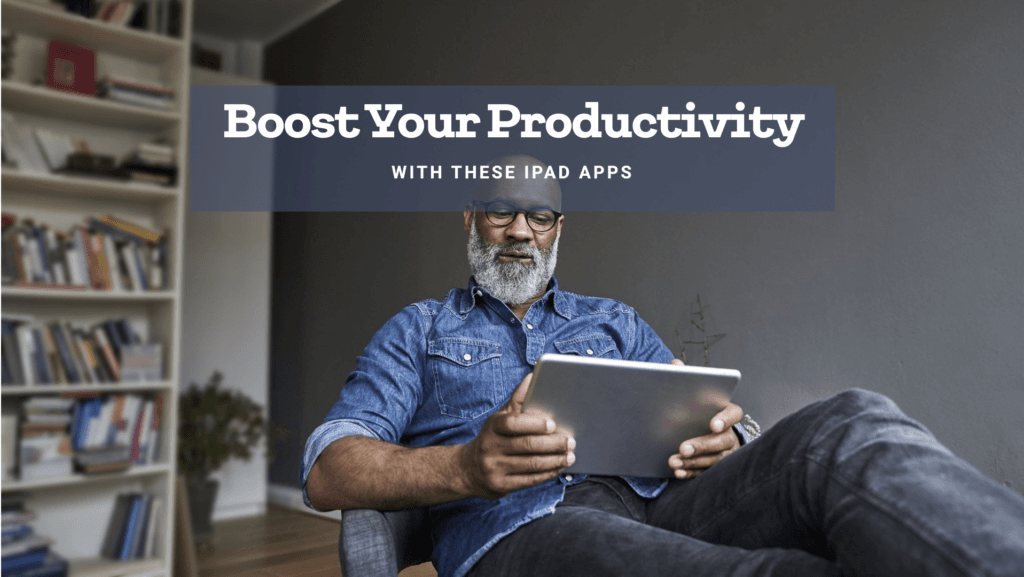
Let’s break down some of the key categories of apps that help boost productivity on the iPad 6th Generation:
Best Note-Taking Apps
- Notability
Notability is one of the most popular note-taking apps available for iPads. Its sleek design and intuitive interface make it easy to take handwritten notes using the Apple Pencil. Whether you’re in a meeting, class, or brainstorming session, Notability lets you organize your notes with folders and allows for multimedia integration, including voice recordings and images. You can easily annotate PDFs and even create interactive presentations with the app’s features. - GoodNotes
Similar to Notability, GoodNotes excels in digital note-taking, particularly for users who prefer a more structured approach. It offers a flexible notebook system with options for different paper types, including grids, lined pages, and blank options. You can write, draw, highlight, and search your notes, making it ideal for students and professionals who need to stay organized and have their information easily accessible. - Evernote
For those who want a more all-encompassing productivity tool, Evernote offers an excellent solution. You can use it for taking notes, managing tasks, and saving web articles for later reading. Its syncing capabilities allow you to access your information across multiple devices, which is ideal for users who switch between their phone, tablet, and computer.
Top Productivity Apps for Work and Study
- Microsoft Office Suite (Word, Excel, PowerPoint)
The iPad 6th Generation runs Microsoft Office apps like Word, Excel, and PowerPoint flawlessly, allowing you to create, edit, and share documents on the go. Whether you’re working on a document, preparing a presentation, or analyzing data, these apps ensure that you can maintain your productivity wherever you are. The large screen of the iPad 6th Generation makes viewing and editing these documents much more convenient than on smaller devices. - Google Workspace (Docs, Sheets, Slides)
If you’re looking for cloud-based collaboration, Google Workspace is an excellent option. Apps like Google Docs, Sheets, and Slides are perfect for those who need to work on documents with others in real-time. You can easily share files, leave comments, and collaborate with colleagues or classmates, all while accessing your documents from any device. The iPad 6th Generation’s multitasking abilities allow you to work on multiple Google apps simultaneously, enhancing productivity even further. - Trello
Trello is a fantastic app for organizing tasks and managing projects. The iPad’s touch screen is perfect for dragging and dropping cards to organize your workflow. Whether you’re keeping track of a personal project or managing a team’s tasks, Trello’s boards and lists help keep everything in order. You can also collaborate with others, assigning tasks and setting deadlines. - Slack
For professionals, Slack is an essential communication tool. It’s perfect for team collaboration, allowing users to send direct messages, share files, and organize conversations into channels. The iPad 6th Generation is well-suited to handle Slack’s fast-paced messaging system, and you can easily keep up with work discussions while on the go.
Creative Apps for Artists and Designers
- Adobe Photoshop Express
If you’re into photo editing or graphic design, Adobe Photoshop Express is a great option for iPad users. While it’s not as fully featured as the desktop version, it still provides a robust set of tools for editing photos, adjusting colors, applying filters, and creating basic designs. The iPad 6th Generation’s screen is sharp enough to make detailed edits and designs, and the responsiveness of the Apple Pencil (if you have one) adds precision to your work. - Procreate
For digital artists and illustrators, Procreate is one of the best apps available. It offers a wide range of brushes, colors, and design tools that make creating intricate artwork on the iPad a breeze. The iPad 6th Generation can handle Procreate’s advanced features smoothly, making it perfect for artists who want to sketch, paint, or create digital illustrations with ease. - Canva
For those who need to create quick graphics, social media posts, presentations, or marketing materials, Canva is an excellent choice. The app’s user-friendly interface makes it simple to design professional-quality visuals without any advanced design skills. You can create templates, add text, use stock photos, and customize designs to meet your specific needs, all from the convenience of your iPad.
Task and Project Management Apps
- Todoist
Todoist is a powerful task manager that helps users stay organized. You can create tasks, set deadlines, and prioritize your work, all with the simplicity of a to-do list. The app allows you to create sub-tasks and recurring tasks, helping you stay on top of both short-term and long-term projects. The iPad’s interface is perfect for visualizing your tasks, and you can use Split View to view your tasks alongside your work. - Asana
Asana is another great project management app that helps teams and individuals track their work. You can break down projects into tasks, assign responsibilities, and monitor progress. The iPad 6th Generation’s touch interface is ideal for interacting with Asana, making it easy to manage your tasks and track deadlines efficiently.
Educational Benefits of the iPad 6th Generation
The iPad 6th Generation offers numerous educational benefits, making it an ideal device for both students and educators. With its user-friendly interface, robust performance, and seamless integration with educational apps, this tablet transforms how learning and teaching are approached. Let’s dive deeper into the educational advantages it brings to the table.
iPad for Students and Learning Platforms
The iPad 6th Generation is perfect for students of all ages, from elementary school children to university students, as it caters to various learning needs. Its compact size and lightweight design make it easy to carry around, whether to school, the library, or even on trips. The 9.7-inch Retina display ensures clarity, making reading digital textbooks or viewing instructional videos a pleasant experience.
What truly enhances the learning experience is the access to a wide variety of educational platforms and apps. The App Store offers thousands of apps specifically designed to enhance education, from apps that help with studying, note-taking, and problem-solving to apps that promote creativity, such as drawing and music-making tools.
iPads are also compatible with learning management systems (LMS) like Google Classroom, Schoology, and Moodle, allowing students to manage assignments, collaborate with peers, and track academic progress. The iPad 6th Generation provides instant access to these tools, enabling students to engage with coursework anytime, anywhere.
Tools for Teachers and Online Classes
For educators, the iPad 6th Generation offers an array of tools that help streamline teaching. Teachers can use the iPad to create presentations, conduct virtual lessons, and even grade assignments directly from the device. The tablet supports various educational apps, such as Seesaw, Classroom, and Explain Everything, which help teachers organize lessons, create interactive content, and track student progress.
In the era of online learning, the iPad 6th Generation becomes even more invaluable. With its reliable Wi-Fi connectivity and the ability to support video calls, teachers can conduct remote lessons via platforms like Zoom, Google Meet, or Skype. The tablet’s front and rear cameras enhance video conferencing, enabling students to interact and ask questions more effectively.
The iPad also supports collaboration between teachers and students. Whether it’s through shared documents on Google Drive, collaborative projects on Pages, or class discussions through educational apps, the iPad 6th Generation fosters an environment where learning is interactive and collaborative.
Note-taking and Organization
One of the standout features of the iPad 6th Generation in education is its compatibility with the Apple Pencil (sold separately). With the Apple Pencil, students can take handwritten notes, draw diagrams, and annotate digital documents, mimicking the traditional classroom experience. This feature is especially beneficial for students who prefer to write things down manually but want the added benefits of digital organization.
Apps like Notability and GoodNotes allow students to organize notes in digital notebooks, making it easy to categorize, search, and reference materials. Furthermore, students can record audio while taking notes, ensuring they never miss important information during lectures.
Accessibility Features
The iPad 6th Generation also comes with a variety of accessibility features, ensuring that it meets the needs of students with different learning abilities. Features like VoiceOver, Magnifier, and Speak Selection make the iPad accessible to visually impaired students. Meanwhile, the guided access and dictation features help students with physical disabilities engage more effectively with the content.
Additionally, the iPad supports text-to-speech functionality, which is a great tool for students with learning disabilities like dyslexia. This feature allows students to listen to the content instead of reading it, helping them process information more efficiently.
Engaging Interactive Learning
Interactive learning is key to keeping students engaged, and the iPad 6th Generation excels in this area. Its touch interface and app ecosystem encourage students to actively participate in their learning journey. For example, apps like Khan Academy, Duolingo, and Quizlet turn studying into an interactive experience by offering quizzes, lessons, and games that make learning fun and dynamic.
Moreover, the iPad allows students to access multimedia content, such as educational videos, interactive diagrams, and 3D models. This type of learning, which blends visuals and sound with traditional content, can help students grasp complex concepts more easily.
Portable Study Companion
With its long battery life, the iPad 6th Generation serves as a reliable study companion for students who are constantly on the go. Whether it’s studying in a café, during a commute, or in a study group, the iPad provides the flexibility to continue learning anytime, anywhere. The portability ensures that students don’t have to lug around heavy textbooks, and everything they need is available at their fingertips.
Connectivity and Storage Options
When it comes to selecting a tablet, connectivity and storage are two critical factors that can greatly influence your overall experience, especially when using the device for productivity purposes. The iPad 6th Generation doesn’t disappoint in these areas, offering reliable connectivity features and a range of storage options that suit different user needs.
Wi-Fi and LTE Support
The iPad 6th Generation offers two primary connectivity options: Wi-Fi and LTE (Cellular).
- Wi-Fi: The Wi-Fi version of the iPad 6th Generation is perfect for users who primarily work from home or in environments with consistent wireless internet access. Whether you’re browsing the web, streaming videos, or working on cloud-based projects, the Wi-Fi connection ensures fast and stable internet access. The device supports the 802.11a/b/g/n/ac Wi-Fi standards, which are among the most widely used in modern routers, ensuring good speed and coverage.
- LTE (Cellular): For those who need internet access while on the go, the iPad 6th Generation also offers a Cellular model that supports LTE. This model allows users to connect to mobile networks for internet access, making it ideal for professionals, students, or travelers who require internet connectivity outside of Wi-Fi range. LTE support offers the flexibility to stay connected virtually anywhere, whether you’re in a coffee shop, on a train, or in a remote location. With this option, you can also make use of a data plan from your cellular provider.
The availability of both Wi-Fi and LTE models gives you the freedom to choose the connectivity option that best suits your lifestyle and work needs. Whether you prioritize flexibility or have access to reliable Wi-Fi, the iPad 6th Generation is adaptable to your requirements.
Available Storage Variants
Another essential factor to consider when choosing a tablet is its storage capacity. The iPad 6th Generation comes in a variety of storage options, giving users the flexibility to select the one that fits their needs, whether they’re using it for light tasks or storing large files.
- 32GB Storage: The base model of the iPad 6th Generation comes with 32GB of storage, which is suitable for basic users who primarily use their device for browsing, light productivity tasks, and media consumption. This storage capacity will allow you to store apps, photos, and documents, but it may not be sufficient if you plan to keep a large number of files or high-resolution videos on the device.
- 128GB Storage: For users who need more space, the 128GB variant offers a significant upgrade. This is ideal for those who need to store larger files, such as work documents, presentations, and media files like photos and videos. The 128GB storage option offers enough space for most everyday users and allows you to store a substantial number of apps and files without worrying about running out of space.
- No Expandable Storage: One downside to the iPad 6th Generation is that it does not have expandable storage. Unlike some Android devices that support microSD cards, iPads are limited to the internal storage provided at the time of purchase. This means that once you choose your storage option, you can’t increase it without upgrading to a new iPad. It’s important to consider your long-term storage needs when purchasing the device.
While the iPad 6th Generation doesn’t offer expandable storage, the inclusion of cloud services such as iCloud and third-party apps like Google Drive and Dropbox provides a workaround. You can store files in the cloud and access them anytime without occupying the device’s internal storage. This makes the iPad a more flexible device, allowing you to offload content when necessary.
Comparison with Other Tablets in the Market
When it comes to productivity, the iPad 6th Generation offers a blend of features that set it apart from other tablets in the market, especially considering its price point. Let’s dive into how it compares to some of its closest competitors, such as the iPad 7th Generation and other budget-friendly tablets.
iPad 6th Gen vs iPad 7th Gen
While both tablets fall under Apple’s iPad family, there are a few key differences between the iPad 6th Generation and the newer iPad 7th Generation that may impact your decision based on your productivity needs.
- Display and Size: One of the most noticeable differences is the screen size. The iPad 7th Generation has a 10.2-inch display, which is slightly larger than the 9.7-inch screen of the iPad 6th Generation. This extra screen real estate can make multitasking and using apps side by side a little more comfortable on the iPad 7th.
- Performance: Both iPads have robust processors, but the iPad 7th Generation comes with the A10 Fusion chip, just like the iPad 6th Generation. However, the iPad 7th generation is optimized for iPadOS 14 and later, which could result in a slightly more enhanced software experience for tasks like split-screen multitasking and performance in newer apps.
- Apple Pencil Support: A significant upgrade in the iPad 7th Generation is its support for the 1st Gen Apple Pencil (just like the 6th Gen). But while both models support the Pencil, the 7th Gen’s additional screen real estate might make it a better fit for creative tasks like drawing or taking notes.
- Price: The iPad 6th Gen is typically priced lower than the 7th Gen, making it a more budget-friendly option, which is ideal if you’re looking for a more affordable tablet for basic productivity tasks.
iPad 6th Gen vs Other Budget Tablets
While the iPad 6th Generation offers exceptional value for money, there are several other budget-friendly tablets on the market that are worth considering, especially if you are looking for alternatives outside of the Apple ecosystem.
- Samsung Galaxy Tab A7: Samsung’s Galaxy Tab A7 offers a 10.4-inch screen with a sleek design and decent processing power for productivity tasks. However, while the screen size is larger than the iPad 6th Gen, the Tab A7 lacks the Apple ecosystem integration—a key selling point for those who already own other Apple devices. Additionally, the A7 has a lower-resolution camera and is not optimized for the Apple Pencil, which limits its use for creative tasks like note-taking or drawing.
- Microsoft Surface Go 2: The Surface Go 2 is a versatile tablet that can also function as a 2-in-1 laptop. It features a 10.5-inch display and runs Windows 10, allowing users to work in a full desktop environment. While the Surface Go 2 can be a great choice for productivity, it is often more expensive than the iPad 6th Gen and may not be as user-friendly for those who want a more seamless experience with tablet-only apps.
- Lenovo Tab M10 Plus: The Lenovo Tab M10 Plus offers a 10.3-inch display and is equipped with a mediocre processor, making it suitable for light productivity tasks like word processing and media consumption. However, its performance lags behind the iPad 6th Gen’s A10 Fusion chip, which is better suited for multitasking and running resource-intensive apps. The Lenovo tablet also lacks the Apple Pencil support, which makes the iPad a more attractive choice for users who need creative tools for note-taking, sketching, or design work.
The Verdict
In terms of productivity, the iPad 6th Generation holds a significant advantage over many other budget tablets due to its robust Apple ecosystem integration, which offers a smooth experience across devices like the iPhone, MacBook, and Apple Watch. Apple’s iOS is designed for intuitive multitasking and offers unique features like Split View and Slide Over, which make it easier to switch between tasks without losing productivity.
For users looking for a tablet to seamlessly integrate with their work, entertainment, and creative tools, the iPad 6th Gen is a well-rounded choice. However, if you’re someone who prioritizes a larger display, a full desktop operating system, or compatibility with a Microsoft Surface keyboard, then the Surface Go 2 or even the iPad 7th Generation might be a better fit, though they come at a higher price point.
In the end, the choice between these tablets boils down to what you value most in a tablet—whether it’s budget, portability, screen size, or the integration of specific features. The iPad 6th Generation remains a top contender in the market, offering excellent productivity capabilities at an affordable price.
Pros and Cons of the iPad 6th Generation
The iPad 6th Generation strikes a balance between performance, portability, and affordability, making it an appealing choice for users across various domains. However, like any device, it has its strengths and limitations. Let’s break down the pros and cons of the iPad 6th Generation in detail.
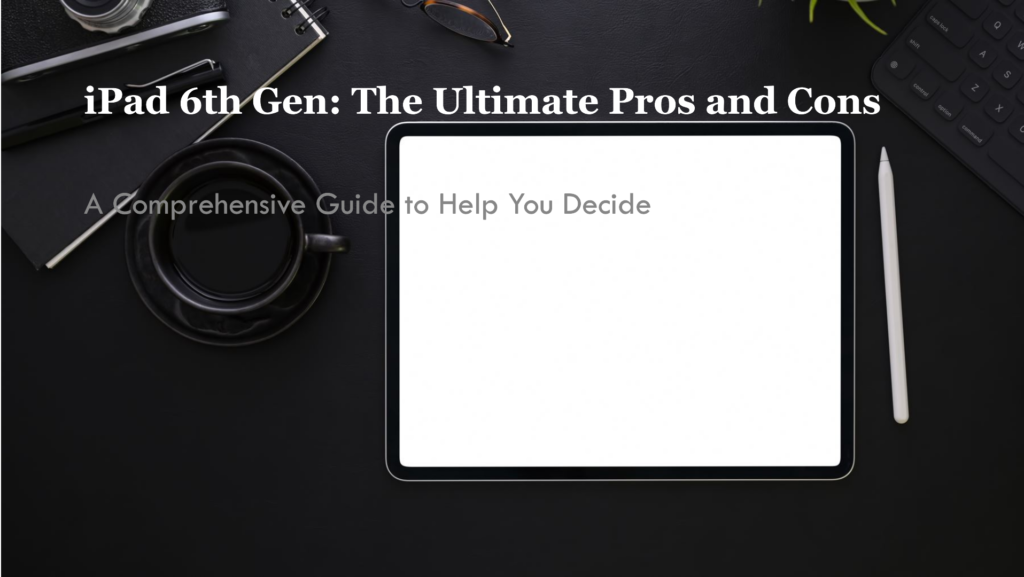
Pros of the iPad 6th Generation
1. Affordable Price Point
Compared to the latest models of the iPad lineup, such as the iPad Air or iPad Pro, the 6th Gen offers a more budget-friendly option without compromising too much on performance. This makes it a great choice for students, budget-conscious professionals, or anyone who needs a reliable tablet without breaking the bank.
2. Lightweight and Portable Design
The iPad 6th Generation is incredibly lightweight and portable, weighing just around 0.75 pounds (about 340 grams). Whether you’re using it for work, school, or entertainment, it’s easy to carry around in a bag or backpack. Its slim profile makes it comfortable to hold for extended periods, which is ideal for reading, browsing, or taking notes.
3. A10 Fusion Chip for Smooth Performance
While it may not be as advanced as the chips in newer iPads, the A10 Fusion is still fast enough to handle day-to-day tasks, such as web browsing, video streaming, multitasking, and even light gaming. The chip ensures a smooth user experience, with quick load times and responsive touch controls.
4. Apple Pencil Compatibility
The iPad 6th Generation supports the original Apple Pencil, which opens up a world of possibilities for creative professionals, students, and anyone who likes to sketch or take notes. Whether you’re drawing, annotating documents, or taking detailed handwritten notes, the Apple Pencil provides an accurate and fluid experience, making this tablet even more versatile for productivity tasks.
5. iOS Productivity Features
The iPad 6th Generation runs iOS, which is packed with productivity-enhancing features such as Split View, Slide Over, and multitasking capabilities. You can easily run two apps side by side, drag and drop files between apps, and even use external keyboards for more efficient typing. These features make it an excellent option for those looking to work on the go.
6. Solid Battery Life
The iPad 6th Generation offers impressive battery life, with up to 10 hours of usage on a single charge. This means you can work, study, or enjoy entertainment for extended periods without constantly needing to recharge. The long battery life is particularly useful for students, remote workers, and anyone who needs to use the tablet throughout the day without worrying about running out of power.
Cons of the iPad 6th Generation
1. Limited Storage Options
While the iPad 6th Generation is available in 32GB and 128GB storage variants, it lacks options for larger storage capacities that some users may need. If you’re someone who stores a lot of videos, music, or apps, you might find the storage space to be limiting, especially since there’s no support for expandable storage through microSD cards.
2. No Support for the Latest Apple Accessories
Unlike newer iPad models, the iPad 6th Generation doesn’t support the latest accessories like the Apple Pencil 2nd Gen, Magic Keyboard, or Smart Keyboard Folio. Although the original Apple Pencil works fine for basic tasks, it lacks some of the advanced features, such as wireless charging, that come with the newer stylus. Additionally, the absence of a magnetic attachment for the Apple Pencil can be inconvenient for some users.
3. Older Display Technology
The iPad 6th Generation features a 9.7-inch Retina display, which, while sharp and bright, doesn’t quite match the performance of the Liquid Retina displays found in newer models. The color accuracy and brightness are adequate for most tasks, but you may notice some differences if you compare it to more premium models like the iPad Pro. It’s not ideal for tasks that require perfect color precision, such as professional photo editing or design work.
4. Limited Performance for Heavy Tasks
While the A10 Fusion chip is still decent for everyday tasks, it struggles with more demanding applications such as 3D gaming or high-resolution video editing. If you’re looking for a tablet that can handle intensive tasks or professional-grade creative work, the iPad 6th Generation might not be powerful enough. For those types of tasks, a newer iPad with a more advanced chip would be a better choice.
5. No Face ID or Touch ID in Power Button
Unlike some newer iPads, the iPad 6th Generation does not have Face ID for facial recognition or Touch ID integrated into the power button. Instead, it relies on the classic Home button fingerprint sensor. While this isn’t a huge drawback, the absence of Face ID or the more streamlined Touch ID can make the device feel a bit outdated in terms of security and convenience.
6. Limited Software Updates
Since the iPad 6th Generation is an older model, it will eventually stop receiving software updates after a few years. Apple generally supports devices with iOS updates for about 5-6 years, and the iPad 6th Generation, being released in 2018, may soon be nearing the end of its update cycle. This could result in missing out on new features, security patches, and app support over time.
Conclusion
In conclusion, the iPad 6th Generation proves to be an outstanding choice for users who prioritize productivity in a tablet. With its perfect combination of affordable pricing and advanced features, it appeals to a wide range of users, from students and professionals to creative individuals. Despite being a few years old, the iPad 6th Generation still holds up well in terms of performance, thanks to its A10 Fusion chip, Apple Pencil compatibility, and integration into the Apple ecosystem.
The portability and lightweight design make it an excellent companion for on-the-go work, while the iOS multitasking features—such as Split View, Slide Over, and Drag and Drop—allow users to seamlessly switch between tasks and maximize their efficiency. With battery life that lasts throughout the day, this tablet is perfect for both long study sessions and busy workdays.
Additionally, the app ecosystem on iPadOS includes a wealth of productivity, note-taking, and creative apps that can significantly enhance your workflow, whether for work, study, or creative projects. The iPad 6th Generation’s ability to work with accessories like the Apple Pencil makes it a valuable tool for creatives, while its strong Wi-Fi and LTE connectivity keep you connected wherever you go.
When compared to other tablets in the market, the iPad 6th Generation delivers excellent value for money, especially when you consider its ability to run professional-grade apps and support features typically found in more expensive devices.
In short, if you’re looking for a tablet that can handle everyday tasks while delivering a high level of performance and functionality, the iPad 6th Generation is a solid investment that will not disappoint. Whether for study, work, or creative tasks, it offers the perfect blend of features, affordability, and usability to help you stay productive and organized.
FAQs (Frequently Asked Question)
Is the iPad 6th Generation still worth buying?
Yes, the iPad 6th Generation is still a great option, especially for users who need a budget-friendly tablet for productivity. While it’s an older model, it still offers solid performance with its A10 Fusion chip and a good selection of features. The 9.7-inch Retina display, Apple Pencil support, and long battery life make it an excellent choice for students, professionals, and anyone who needs a reliable tablet for work, note-taking, or casual media consumption. If you’re not after the latest specs and can live without some of the more advanced features found in newer models, the iPad 6th Generation still provides good value for the price.
Does the iPad 6th Generation support multitasking features?
Yes, the iPad 6th Generation supports several multitasking features through iOS. It includes Split View, which allows you to use two apps side by side, and Slide Over, which lets you quickly access a third app in a floating window. These features are ideal for productivity, as they allow you to work with multiple apps simultaneously. You can also use the Drag and Drop feature to move content between apps effortlessly, making it easier to handle tasks like research, writing, or managing projects.
How does the iPad 6th Generation compare to the latest iPads?
While the iPad 6th Generation may not have the latest hardware or software enhancements found in newer models like the iPad 9th Gen or iPad Air, it still offers impressive value. The main differences lie in the processor speed, display quality, and camera capabilities. Newer iPads have faster processors (like the A13 Bionic or A14 Bionic chips) and better display technology, making them more suitable for demanding tasks like gaming or advanced video editing. However, for everyday productivity tasks such as word processing, web browsing, and basic media consumption, the iPad 6th Generation is still more than capable and is priced much more affordably.
Can I use the iPad 6th Generation for drawing and creative tasks?
Yes, the iPad 6th Generation supports the Apple Pencil (1st generation), making it a good choice for drawing, note-taking, and other creative tasks. The 9.7-inch Retina display offers vibrant colors and sharp details, ideal for sketching or graphic design. While it may not have the advanced ProMotion display technology found in higher-end models like the iPad Pro, it’s still a great option for artists or designers on a budget. Apps like Procreate, Adobe Fresco, and Notability work perfectly with the iPad 6th Gen and Apple Pencil, providing a seamless experience for creative professionals.
What accessories are compatible with the iPad 6th Generation?
The iPad 6th Generation is compatible with several accessories that can enhance your productivity and creative work. The most notable accessory is the Apple Pencil (1st generation), which allows for precision drawing, note-taking, and annotation. Additionally, it supports Bluetooth keyboards, which are great for turning your iPad into a more traditional laptop-like setup for typing documents, emails, and other tasks. Other compatible accessories include the Smart Cover, which provides protection for the screen, and various stands and cases that can help you work more comfortably. Keep in mind that the iPad 6th Generation doesn’t support the newer Apple Pencil models or accessories designed for the iPad Pro.














I appreciate the insights shared about the iPad 6th Generation! It’s great to see how it balances performance and portability for productivity tasks. However, I would love to know more about its multitasking capabilities compared to other tablets.
This review really showcases the strengths of the iPad 6th Generation for productivity! I do think it would be beneficial to discuss any limitations or challenges users might face when using it for professional tasks.
Thanks for highlighting the iPad 6th Generation as a productivity tool! The Apple Pencil support is a game changer. It would be helpful to include some real-world examples of how it enhances workflow, though.
Great overview of the iPad 6th Generation! I agree that it’s a solid choice for productivity. It might be interesting to compare its features with newer models and see if they offer significant improvements.