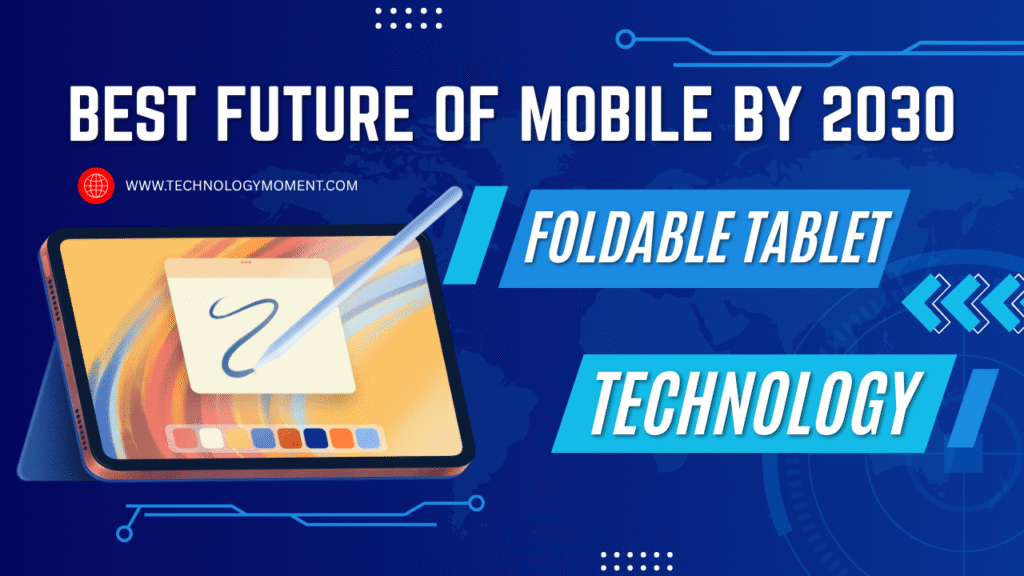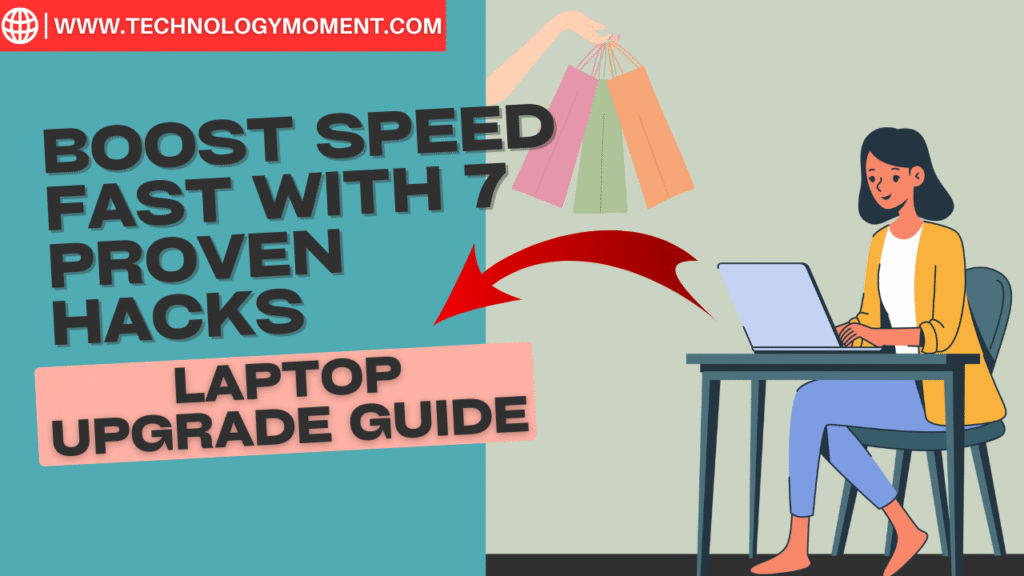Hey there, tech lover! At Technology Moment, we believe technology should make your life easier—not stress you out. That’s why we bring you simple, practical, and easy-to-follow guides on how to get the best out of your gadgets. How to Extend Tablet Lifespan.
Today, let’s talk about something we all care about: how to extend your tablet’s lifespan. Whether you use your tablet for online classes, movies, work, or gaming, you probably want it to stay fast, smooth, and reliable for as long as possible. Right?
Their performance slowly drops because of small mistakes we make daily—like overcharging, ignoring updates, or letting storage overflow. The good news? You can stop that from happening with just a few simple habits.
In this post, we’ll cover five must-do actions that can add years to your tablet’s life. You’ll learn how to:
- Keep your software fresh and secure
- Protect your battery from early wear
- Clean your tablet the right way
- Manage storage like a pro
- And prevent overheating before it starts
No tech jargon. No confusing steps. Just real, effective tips that anyone can follow—whether you own an Android, iPad, or Windows tablet.
So grab your device, get comfy, and let’s dive into how you can make your tablet last way longer than you thought possible!
Table of Contents
How to Extend Tablet Lifespan
Have you ever noticed your tablet slowing down after a couple of years? That’s not your imagination—it’s a natural part of a tablet’s life. Like humans, tablets also age. But the good news is, you can slow that process if you know what causes it.
Most modern tablets last between four to six years, depending on how they’re used. Heavy gaming, multitasking, and continuous charging can shorten this time. On the other hand, gentle use and regular maintenance can help your tablet last longer than you expect.
Think of your tablet as a digital pet—it needs attention, care, and regular check-ups. Over time, internal parts like the battery, processor, and memory begin to wear out. Software updates get heavier, apps demand more power, and your once-smooth tablet begins to stutter.
Another big factor? Heat and charging habits. If you leave your tablet charging all night or under direct sunlight, it quietly loses strength. Dust and dirt can also build up in ports and speakers, making the device work harder.
Understanding these aging signs early helps you act before real damage happens. You might not stop the clock entirely, but you can surely add extra life to your tablet with a few smart habits.
5 Must-Do Actions to Extend Tablet Lifespan
Your tablet doesn’t just need luck to live longer—it needs smart care. Below are five essential actions that can make a real difference. These aren’t tech tricks; they’re everyday habits anyone can follow. Let’s break them down so you can start today.
1. Keep Your Software Updated
You’ve probably seen that little update notification and thought, “Maybe later.” We’ve all done it. But skipping updates is one of the easiest ways to shorten your tablet’s life.
Updates aren’t just about fancy new features—they’re vitamin boosts for your tablet. Each update fixes hidden bugs, improves performance, and strengthens your device’s security. Ignoring them is like skipping regular exercise—you might not notice the effect right away, but it adds up.
Keeping your tablet’s operating system and apps updated ensures that everything runs smoothly. Developers often release patches to stop apps from crashing or draining your battery. If your tablet feels slow, an update might be all it needs to bounce back.
Also, avoid installing updates through third-party websites. Always use official sources like the App Store or Google Play Store. These are safer, cleaner, and optimized for your specific model.
So the next time you see a software update pop up, don’t hit “Remind Me Later.” Take a few minutes to install it—it’s like giving your tablet a breath of fresh air.
2. Protect Your Battery Health
If your tablet were a heart, the battery would be its pulse. And just like the heart, it needs care to keep things running. Battery damage is one of the biggest reasons people replace their tablets early.
One simple truth? Avoid overcharging. Leaving your tablet plugged in overnight may seem harmless, but it can overheat the battery and reduce its life. That’s the sweet spot for long-term battery health.
Avoid using your tablet while charging, especially when watching movies or gaming. It builds up heat, and heat is the silent killer of lithium-ion batteries.
Another pro tip: don’t let your battery drain completely. A full drain puts stress on the internal cells. Plug it in when it hits around 15–20%.
Also, use original chargers and cables. Cheap replacements might save money now, but they can damage your tablet’s charging circuits.
If your tablet is more than three years old and the battery doesn’t last like before, consider getting it replaced by an authorized service center instead of buying a new device. It’s cheaper and eco-friendly too.
3. Clean and Protect the Hardware
Imagine wearing the same pair of glasses for years without cleaning them—everything looks dull, right? That’s exactly how your tablet feels when it’s dirty.
Dust, oil, and fingerprints not only make the screen look messy but can also affect touch sensitivity. Gently wipe the screen with a microfiber cloth every few days. Instead, dampen the cloth slightly and clean in circular motions.
Don’t forget the ports! Charging and headphone ports collect dust faster than you think. Use a soft brush or compressed air to clear them. Keeping ports clean helps prevent loose connections and charging issues.
A sturdy case and screen protector can be lifesavers, too. They protect your tablet from accidental drops, scratches, and everyday wear and tear.
And if you travel often, avoid tossing your tablet into bags with keys or coins. Those tiny scratches might not look like much, but over time, they can dull your screen and damage internal sensors.
Treat your tablet like a valuable companion, not just another gadget. A few minutes of care each week can keep it shining and performing like new.
4. Manage Storage and Performance
If your tablet has started slowing down, freezing, or taking forever to open apps, it’s time to give it some digital breathing room. Storage and performance are deeply connected. When your tablet’s memory is full, it has to work harder to process tasks, which leads to lag and faster battery drain.
Think of your tablet as a closet. The more cluttered it is, the harder it becomes to find what you need. The same logic applies to digital clutter. You don’t need dozens of unused apps or gigabytes of old downloads sitting around. Uninstall what you don’t use and keep only the essentials.
It’s also smart to clear the cache regularly. Cached files help apps load faster, but over time, they pile up and slow things down. You can easily clear them in settings without affecting your important data.
If you use your tablet for media—like watching movies or editing photos—move large files to cloud storage or an external drive. Cloud platforms such as Google Drive, Dropbox, or iCloud not only free up space but also keep your data safe if your tablet ever crashes.
Performance boosters can help, but choose trusted ones only. Avoid apps that promise “instant cleaning” with ads everywhere—they often harm more than they help. A better option is your tablet’s built-in optimization tool, which clears junk safely.
Managing storage isn’t just about freeing space; it’s about giving your tablet a fresh start. A clean device always runs smoother, boots faster, and lasts longer.
5. Avoid Overheating and Environmental Stress
Heat is a silent killer for electronics. When your tablet overheats, its internal components—especially the battery and processor—start wearing out faster. You may notice random shutdowns, reduced battery life, or screen flickering. All these are signs your device is under thermal stress.
Avoid using your tablet under direct sunlight or inside a hot car. Even gaming or watching HD videos for too long can raise its temperature. If you feel your tablet heating up, let it rest for a while. Just like us, gadgets need breaks too!
Also, never cover your tablet with blankets or pillows while charging. It traps heat and damages the internal circuitry. Always place it on a hard surface so that air can circulate freely.
Environmental factors also matter. High humidity or extreme cold can harm the battery and screen sensitivity. Ideally, keep your tablet in a dry and moderate-temperature environment.
If you notice your tablet gets hot even during light use, check for background apps. Many apps run silently, using CPU power and draining your battery. Closing them can lower the temperature and boost performance instantly.
By controlling heat and stress, you protect your tablet’s hardware and ensure that it performs like new even after years of use.
Bonus Tips to Keep Your Tablet Fresh
A few small habits can make your tablet feel brand new, no matter how old it is. It clears temporary memory and helps apps run smoothly again.
If your tablet still feels sluggish, consider a factory reset every year. Think of it as a “digital detox.” It wipes unnecessary files, fixes system bugs, and gives you a clean slate. Just back up your important data first.
Use cloud storage for large files like photos and videos instead of filling up local memory. This keeps your tablet light and responsive.
Another great tip is to disable auto-start apps. Many programs launch automatically and slow down your system in the background. Turning them off can dramatically boost performance.
Finally, always keep an eye on your storage usage. Check your “Device Care” or “Storage” settings once a month. A quick cleanup can prevent long-term slowdowns and keep your tablet fresh and fast.
Common Mistakes That Shorten Tablet Lifespan
Many tablet owners unknowingly make mistakes that wear down their devices faster. Ignoring software updates is one of them. Updates not only bring new features but also fix bugs and security issues that affect performance. Skipping them can lead to crashes and slower speeds.
Another common error is using cheap or fake chargers. They may seem like a good deal, but they damage your battery’s internal cells. Always stick with certified chargers from trusted brands.
Leaving your tablet plugged in overnight is another habit to avoid. It may not explode, but it puts constant pressure on the battery, reducing its overall health. Unplug it once it hits 100%.
And let’s not forget storage overload. Many people fill their tablets with games, videos, and apps, leaving no room for the system to breathe. Nearly full storage slows everything down and causes lag.
Lastly, people often forget to clean their tablets physically. Dust and grime can block ports, reduce charging efficiency, and even affect touch sensitivity. A quick wipe with a soft cloth every few days can go a long way.
Avoiding these small mistakes can add years to your tablet’s lifespan and save you money in the long run.
How Long Should a Tablet Last?
This question doesn’t have a single answer—it depends on how you use and care for your device. On average, most tablets last between 3 to 5 years. Premium brands like Apple iPads can go beyond 6 years if maintained well, while budget Android tablets might need replacement sooner.
Software updates also play a big role. Once your tablet stops receiving updates, performance and security start to decline. That’s usually a sign it’s nearing its end.
Usage habits matter, too. If you mostly read e-books or browse the web, your tablet could last almost a decade. But if you game heavily or use demanding apps, it might wear out faster.
The good news is that with proper care—keeping storage clean, avoiding heat, and following good charging habits—you can easily stretch your tablet’s lifespan by a couple of extra years.
A well-maintained tablet doesn’t just save you money; it also reduces electronic waste and helps the planet. So, treat your device with care, and it will reward you with years of smooth performance.
When Is It Time to Upgrade?
You’ve taken great care of your tablet—cleaned it, updated it, and managed your battery. But one question remains: when should you actually upgrade?
If your tablet has become too slow to handle basic tasks, that’s your first sign. Maybe your favorite apps take forever to open, or your screen freezes when you multitask. These small annoyances often point to deeper hardware limitations.
Another clue is software compatibility. If your device no longer receives security updates or app support, you’re at risk. Outdated software doesn’t just affect performance—it can leave your data exposed.
You might also notice battery fatigue. Even after charging overnight, your tablet dies in just a few hours. Replacing the battery might help for a while, but if it’s an old model, investing in a new device could save more money and time in the long run.
Finally, your needs evolve. Maybe you started using your tablet for casual browsing, but now you need it for remote work, video editing, or digital art. If your current device struggles with these tasks, upgrading is a smart move. Think of it not as giving up, but as stepping into a smoother, faster, and more capable experience.
Environmental Impact of Extending Lifespan
Here’s something we often overlook—every extra year you keep your tablet alive helps the planet. How? Reducing electronic waste (e-waste), one of the fastest-growing global problems today.
Manufacturing new tablets requires tons of resources—rare metals, water, and energy. Every device you don’t replace immediately means fewer emissions and less strain on natural ecosystems. In simple words, keeping your tablet longer is an act of eco-conscious living.
Also, think about recycling. When you finally decide to upgrade, don’t just toss your old tablet into the trash. Many brands and local stores offer recycling or trade-in programs. They refurbish working parts and safely handle harmful components like lithium batteries.
If millions of people worldwide extend their tablet lifespan by just one year, we could collectively reduce millions of tons of carbon emissions. Small changes in our daily habits can lead to a big global impact. So yes, maintaining your tablet isn’t only good for your wallet—it’s great for the Earth too.
Conclusion
Your tablet doesn’t have to age fast. With mindful habits—like updating software, protecting the battery, and managing storage—you can easily extend its life. The goal isn’t just to make your device last longer but to keep it performing like new.
And when it does reach the end of its journey, don’t see it as waste. Think of it as a cycle—repair, reuse, recycle. By doing so, you save money, reduce e-waste, and make a small yet powerful contribution to sustainability.
So, take those five must-do actions today. Keep your tablet alive, your data safe, and your experience seamless. After all, a cared-for tablet is more than a gadget—it’s a reliable partner in your digital life.
FAQs
How often should I update my tablet?
It’s best to install updates as soon as they’re available. These updates fix bugs, improve speed, and protect your tablet from new security threats. Always connect to Wi-Fi before updating to save mobile data.
Can a factory reset improve lifespan?
Yes! A factory reset removes junk files, old cache, and unused apps. It gives your tablet a fresh start, making it run smoother. Just back up your data before doing it.
Is it okay to use the tablet while charging?
It’s fine, but avoid using heavy apps or gaming during charging. It generates extra heat, which can damage your battery over time. Let it rest while charging if possible.
What temperature is too hot for a tablet?
Anything above 35°C (95°F) is risky. Heat affects both performance and battery health. Keep your tablet away from direct sunlight and avoid covering it when charging.
How do I know if my battery is going bad?
If your tablet drains fast, takes longer to charge, or turns off suddenly, the battery might be failing. You can check battery health in settings or visit a service center for a quick test.