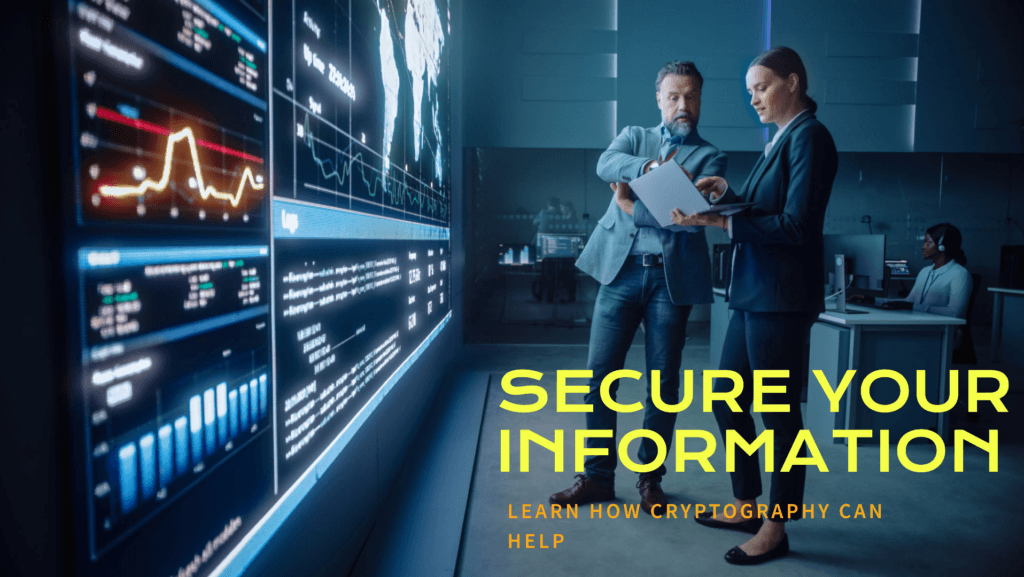Welcome to Technology Moment – Your Trusted Guide in the World of Tech Decisions. If you’ve ever felt overwhelmed by the flood of tech choices out there—don’t worry, you’re not alone. Here at Technology Moment, we’re all about cutting through the noise and helping everyday business owners, startup dreamers, and curious entrepreneurs make smart, confident choices in today’s fast-moving digital world. This blog isn’t just about cold facts and jargon-filled explanations. It’s about real, practical advice—delivered in plain English, with a human touch.
Let’s face it: choosing the best database for your business can feel like standing in front of a giant control panel with a thousand blinking buttons. SQL, NoSQL, cloud-based, on-prem, MongoDB, PostgreSQL, Firebase—what does it all mean? And more importantly, how do you know what’s right for you?
At Technology Moment, we believe the right tech decision starts with understanding your unique story. Are you a solopreneur running an eCommerce store from your kitchen table? A small manufacturing company tracking inventory and supplier data? Or a fast-growing SaaS startup preparing for your next funding round? Wherever you are in your journey, the database you choose will quietly power everything behind the scenes—from your website to your sales reports to customer support.
I remember chatting with a friend named Rishi, a local business owner here in town, who ran a successful furniture retail shop. He had grown from a simple Excel sheet to a basic POS system, and then suddenly found himself knee-deep in orders, customer data, and supplier requests. His system kept crashing, and he didn’t know whether to invest in a full SQL server, switch to something like MongoDB, or go with a cloud solution. He didn’t care about the technical jargon—he just wanted to know what would work reliably, grow with his business, and not break the bank.
That’s the kind of clarity we aim to give you.
This blog post will walk you through the essentials of how to choose the best database for your business—without assuming you have a computer science degree. We’ll explore the different types of databases, break down the pros and cons in relatable terms, and share tips that you can apply no matter your level of tech experience. You’ll learn how to avoid common mistakes, what questions to ask, and how to future-proof your decisions.
Because here’s the truth: in today’s world, data is your business’s most valuable asset. And your database? It’s the engine keeping everything running smoothly.
So let’s dive in—because making the right choice today can save you time, money, and endless headaches tomorrow. Welcome to Technology Moment, where we make complex tech decisions feel a whole lot simpler.
Let’s start with a simple truth—your business runs on information. Whether you’re managing a bakery in a small town or leading a tech startup in a big city, data is your secret weapon. A database is the place where all that information lives. It’s like the memory of your business, silently working behind the scenes to keep things running smoothly.
Imagine you own a chain of cafes. You need to track daily sales, customer preferences, supplier details, and employee schedules. You could scribble all of that on paper—but as the business grows, it would become a mess. That’s where a database comes in. It’s structured, searchable, and scalable. Whether you want to analyze monthly revenue, reorder coffee beans, or send discounts to loyal customers, a good database makes it possible—instantly.
Choosing the right database isn’t just a technical decision—it’s a business decision. It affects your speed, your costs, and your ability to adapt. You want something powerful, reliable, and suited for your journey.
Table of Contents
Understanding the Role of Databases in Modern Businesses
Let’s say you run a small online bookstore. Every time a customer browses, buys, or reviews a book, they’re creating data. Now, what if you could track that data to see which genres are hot? What times people shop the most? Or which promotions lead to the highest conversions? That’s the power of a well-designed database—it gives you a clear window into your business.
Even small businesses benefit massively from databases. A local gym might use a database to manage memberships, track attendance, and follow up with clients who haven’t shown up in weeks. That level of insight helps you make smart decisions—like sending a gentle nudge to someone who’s fallen off the fitness wagon.
The bottom line? A database turns data into action. And in a world where every click and interaction matters, that’s a huge competitive edge.
Types of Databases Explained
Let’s break this down like you’re shopping for a tool. If your business was a house, the database would be the toolbox. But not every toolbox is the same—you pick different tools for different jobs. The same goes for databases.
Relational Databases (RDBMS)
These are the traditional go-tos. Think of them like neatly organized filing cabinets. Everything is stored in tables with rows and columns. If you’re running a hotel, you might have one table for bookings, another for customers, and another for rooms. These tables can talk to each other, which makes it easy to manage relationships—hence the name “relational.”
They’re great for structured data and are known for reliability. If your business has a fixed schema—like inventory, customer details, or billing—this is often your best bet.
Popular tools: MySQL, PostgreSQL, Oracle.
NoSQL Databases
Now imagine your data doesn’t fit nicely in rows and columns. Say you run a social media app. Users post photos, write comments, like other posts—all in real-time and all in different formats. That’s where NoSQL databases shine. They’re more flexible and can handle messy, fast-changing data.
There are different flavors here:
- Document-based (like MongoDB): Think of storing an entire blog post, comments, and tags as one document.
- Key-Value stores (like Redis): Great for super-fast lookups, like storing session data or caching.
- Column-family stores (like Cassandra): Perfect for massive scale, like handling millions of IoT device pings per second.
- Graph databases (like Neo4j): These are awesome for handling complex relationships—think friend suggestions or fraud detection.
Cloud Databases
These are hosted by providers like Amazon (AWS), Google, or Microsoft. You don’t have to worry about hardware, scaling, or backups. It’s like renting a high-performance engine without ever popping the hood. Perfect for startups or businesses that don’t want to hire a full IT team.
In-Memory Databases
Blazing fast but more expensive. Great for real-time applications like trading platforms or gaming leaderboards.
NewSQL Databases
These try to give you the best of both worlds—SQL’s reliability with NoSQL’s speed and scalability. Good for growing businesses that want flexibility without sacrificing structure.
Key Factors to Consider Before Choosing a Database
Let’s say you’re opening an online store. Your cousin, a developer, suggests MongoDB. Your friend swears by MySQL. You’re overwhelmed. Here’s how you cut through the noise.

Business Size and Industry
A small bakery doesn’t need the same database as a global bank. Choose a database that fits your current size but can grow with you. If you’re a startup, cloud options like Firebase or Supabase can get you moving fast. If you’re in finance, security and transactional integrity are non-negotiable—so something like PostgreSQL or Oracle makes more sense.
Data Structure and Volume
Ask yourself: Is my data highly structured and consistent? Go relational. Is it messy, constantly changing, or unpredictable? NoSQL is your friend.
If you’re storing thousands of short customer records, a relational database works beautifully. But if you’re archiving millions of product images, user-generated reviews, or logs, a NoSQL solution might serve you better.
Speed and Performance
Do you need data instantly? Like, real-time dashboards or live updates? But be cautious—faster often means more complex setups and higher costs.
Budget and Cost
Open-source solutions like MySQL or PostgreSQL are free, which is ideal for lean operations. Cloud-based options often charge based on usage—so while the startup cost is low, monthly bills can sneak up on you if you’re not careful.
Security Requirements
Are you storing sensitive data—like customer addresses, payment info, or medical records? Go for databases with robust access controls, encryption, and regular security patches. Think about compliance too (GDPR, HIPAA, etc.).
Scalability and Flexibility
Your database should grow with you. Imagine going viral and your app crashes because your database can’t handle the load. Not cool. Always ask: Can this scale horizontally (add more servers) or vertically (upgrade one server)? NoSQL databases generally scale more easily, but relational databases are catching up.
Database Management Systems (DBMS) – What to Look For
Imagine you’re opening a small online bakery. You’re taking orders, managing inventory, tracking customer preferences, and trying to forecast your ingredient needs for the week. Now, a Database Management System (DBMS) is the tool that helps you organize all that information—and make it useful.
But not all DBMS platforms are created equal.
The first thing you should think about is ease of use. Are you or your team tech-savvy? If not, you’ll want a DBMS with a user-friendly interface—something that doesn’t require a full-time tech wizard to run. For example, many small business owners start with Firebase or Airtable simply because they’re easy to set up and visually intuitive.
Next, consider the features you truly need. Do you need real-time syncing? Strong security? Multi-user access? Backup and recovery options? A small café might not care about data replication across regions, but a growing delivery business definitely would.
Support and community are also crucial. Imagine your system crashes the night before a big sale. Will you be able to Google a quick fix? Is there a vibrant community or strong official support to help? Platforms like PostgreSQL and MySQL have large communities, while enterprise-level tools like Oracle come with dedicated customer support—at a price.
Finally, cost matters. Open-source tools like MariaDB might seem attractive because they’re free, but if they need heavy customization, the real cost might be hidden in hiring developers. Consider both the upfront and long-term costs.
In short, choose a DBMS like you’d choose a car—it should suit your driving style, be within your budget, and get you where you need to go reliably.
Comparison of Popular Databases
Let’s say you’re managing a growing e-commerce business. You’ve got products, customers, sales, reviews, and maybe even a mobile app. Now you’re wondering—what database should I trust with all this data?
Let’s break down a few common matchups in a way that feels real.
MySQL vs. PostgreSQL:
These two are like Toyota vs. Honda—both are trustworthy, but each has its own distinct character. MySQL is simple, fast, and perfect for web apps like WordPress or Shopify-style stores. It’s a great “set-it-and-forget-it” system. PostgreSQL, on the other hand, is for businesses that need to crunch complex data. If you’re dealing with analytics, or building custom apps with tight data relationships, PostgreSQL is your powerhouse.
MongoDB vs. Cassandra:
Imagine you’re running a delivery app across multiple cities. MongoDB is great when you need flexibility—it doesn’t require a strict structure. You can toss in data of all shapes and sizes. It’s perfect for apps that evolve quickly. But if you’re expanding nationwide, and need fast access to massive data sets across multiple regions, Cassandra is built for that scale and speed. Think of MongoDB as a flexible startup, and Cassandra as a corporation’s data engine.
Oracle vs. Microsoft SQL Server:
These are your luxury sedans. Expensive, but packed with features. Oracle is often chosen by large enterprises in finance or healthcare where uptime, security, and compliance are non-negotiable. SQL Server, on the other hand, fits nicely in businesses that are already using Microsoft products. It’s great if you want deep integrations with Excel, Power BI, or Azure.
Firebase vs. Amazon DynamoDB:
Running a mobile app or game? Real-time updates and user participation are precisely what Firebase is made for. It’s super popular with developers because it makes syncing and authentication easy. Amazon‘s response to the demand for highly scalable NoSQL is DynamoDB. It’s perfect if you’re on AWS and expecting to scale fast, like a social media or streaming platform.
Each of these databases has its strengths, but the best one is the one that aligns with your unique business goals, tech resources, and growth plans.
Choosing Between SQL and NoSQL
Here’s a little story. Sarah runs a wedding planning business. She starts tracking her clients, vendors, budgets, and dates using a spreadsheet, but soon, it becomes messy and overwhelming. She decides to build an app and is told to “pick a database.” But should she go with SQL or NoSQL?
If her data is highly structured—like each client has a name, phone number, and date—SQL is the natural choice. It’s like using a neat, organized filing cabinet where everything has its place. Relational databases like MySQL or PostgreSQL are great for structured business processes, like accounting or HR systems, where accuracy and relationships between tables are crucial.
But let’s say Sarah decides to expand into event planning for birthdays, corporate events, and festivals—each with its own quirks and details. Now her data needs to be more flexible. That’s where NoSQL shines. With tools like MongoDB, she can store varied data formats without strict rules. Need to add a “theme color” or “DJ preference”? Easy.
The key difference?
- SQL = Structured, reliable, consistent data.
- NoSQL = Flexible, scalable, fast-evolving data.
So if your business thrives on clean, repeatable data relationships—go SQL. If it’s constantly changing, and you need speed and adaptability—go NoSQL.
Cloud vs On-Premise Databases
Imagine two restaurants.
One has its own farm behind the building. It grows vegetables, raises chickens, and manages everything in-house. That’s on-premise—you own and manage your own database servers.
The other restaurant partners with local suppliers. It focuses on cooking, while the suppliers handle the farming. That’s cloud—you use someone else’s infrastructure and focus on your app, not your servers.
Cloud databases like AWS RDS, Azure SQL, or Google Cloud Firestore are a no-brainer for many startups and growing businesses. Why? No server maintenance, easy scaling, backups are automated, and you can access them from anywhere. Want to scale from 100 to 1 million users? Just click a few buttons.
But cloud does come with ongoing costs. It’s like renting a house—you pay monthly, and you don’t really “own” it.
On the other hand, on-premise databases give you full control. Maybe you’re a hospital dealing with patient data and strict regulations. Or maybe you’re in a remote area with unreliable internet—cloud just isn’t practical. Here, having physical control over your servers is essential.
So how do you choose?
If you’re a small-to-mid-size business with plans to grow fast, cloud is king. It’s faster to set up, easier to manage, and cheaper upfront. But if your business demands high-level security, customization, or you’re in a data-regulated industry, on-premise might be worth the investment.
Future-Proofing Your Business Database
Imagine you’re building a business that starts small—maybe a local e-commerce site selling handmade candles. In the beginning, a simple database solution like SQLite or even Google Sheets might work just fine. But fast-forward two years: you’ve expanded to international markets, added hundreds of SKUs, and now you’re collecting real-time customer behavior data for marketing personalization. Suddenly, your once “good-enough” database becomes a bottleneck.
This doesn’t mean overengineering from the start, but rather planning ahead. Consider whether your database can scale horizontally—can it handle more traffic by adding more servers? Is it compatible with modern tools like AI algorithms, real-time analytics, and cloud platforms?
One startup founder shared how their failure to future-proof cost them six months of downtime. But when they wanted to integrate machine learning for dynamic pricing, they hit a wall. Licensing restrictions, lack of community support, and poor scalability crippled them.
If you think your business might grow or diversify, choose a database that plays nice with cloud services, supports modern analytics, and has a large, active community behind it. Even if you don’t use all the features today, it’s comforting to know they’re there when you need them.
Common Mistakes to Avoid When Choosing a Database
Many entrepreneurs fall into one of two traps: either they overthink the decision and choose a massive enterprise-grade system they don’t actually need, or they underthink it and pick the cheapest, easiest option just to get going.
Take Priya, for instance. She launched a health and wellness coaching platform with just a handful of users and opted for a NoSQL database because a blog said it was “modern” and “trendy.” A year later, her platform had grown and needed complex reporting features—monthly progress summaries, tracking user routines, and relational data like meal plans tied to specific users. But NoSQL, while flexible, made it incredibly hard to do the kind of deep analysis she needed. She ended up migrating everything to a relational system, a process that cost thousands and disrupted her business.
Another common mistake is ignoring security requirements. Using an insecure or uncertified database could expose you to legal risks.
Also, don’t forget to think about support and maintenance. Who’s going to keep this system running? If your chosen platform doesn’t have an active support community or quality documentation, you could be stuck Googling in frustration while customers wait.
The best advice? Choose based on what you need now, with an eye on what you’ll need later. Think of it like choosing shoes for a hike: you might not need boots at the start, but flip-flops definitely won’t get you to the summit.
How to Test and Evaluate a Database
So you’ve shortlisted a few database options—but how do you know which one will actually work for your business? You wouldn’t buy a car without taking it for a test drive, right? The same logic applies here.
Start with free trials or sandbox environments. Most reputable database providers—like AWS, MongoDB, Firebase, or PostgreSQL—offer test accounts or cloud sandboxes. Use these to set up a dummy version of your application. Load some sample data—your own, not the demo data they provide. Try out typical use cases. How fast are searches? How quickly does it scale when more users come in?
Let’s say you’re running a restaurant delivery app. You’ll want to test how the database performs when dozens of orders come in at once during dinner rush. Does the database lag? Does it crash? Does it scale automatically if it’s cloud-based?
Another practical tip: benchmark your most common tasks. For example, how long does it take to run a report? Add a new user? Fetch 1,000 customer orders? Time these tasks in each system and compare. Numbers don’t lie.
Also, don’t underestimate the user interface of the database or its management console. If you’re a solo founder or a small team without a dedicated DBA, ease of use matters a lot. A beautifully fast database is no good if you can’t figure out how to set up backups or automate tasks.
Last, ask around. Join Reddit threads, tech forums, or LinkedIn groups. Find people who’ve used the database in similar business settings and ask them about their experiences. You’ll often get the kind of honest feedback you won’t find in product brochures.
The Importance of Hiring the Right Tech Talent
You can buy the fastest car in the world, but if your driver doesn’t know how to handle it, it’s just an expensive piece of metal. The same goes for databases.
Your database is the heart of your tech infrastructure. It stores your business intelligence, keeps your services running, and holds your customer trust. But without someone who truly understands how to design, optimize, and maintain it, you’re at risk of everything from slow performance to catastrophic data loss.
Now, you don’t always need a full-time database administrator (DBA) on day one. But you do need someone who understands how databases work—how to set up indexes, optimize queries, handle scaling, secure data, and recover from outages.
Take Arjun’s story as a lesson. He built a promising fintech app and hired junior developers to save money. None of them had deep database expertise. Over time, performance issues began creeping in. Pages loaded slowly, users got frustrated, and eventually, some of the transaction records went missing due to a misconfigured backup routine. It took hiring a senior DBA months later to fix what had gone wrong—and to reassure shaken investors.
Whether you hire full-time, contract, or freelance, make sure someone on your team has deep database experience. Interview them carefully. Ask about past projects, especially ones that resemble your business model. Can they design for growth? Can they handle high availability and data recovery?
Final Checklist for Selecting a Business Database
Let’s paint a picture: You’re at the final stretch of setting up your dream online business. You’ve got the product, the plan, and even the brand nailed down. But choosing the right database? That’s where things feel foggy.
To help clear things up, imagine this like test-driving a car before you buy it. You don’t just look at the color and the seats—you check how it drives, how it handles turns, and whether it fits your lifestyle. Choosing a database works the same way. It’s not just about features—it’s about fit.
First, make sure you understand your data. Is it structured like neat rows of customer orders? If it’s structured, relational databases like MySQL or PostgreSQL might be a great fit. If it’s messy or massive, MongoDB or Cassandra (NoSQL) could save the day.
Second, consider your growth. A local bakery might get by with a lightweight solution like SQLite, but what if your cakes go viral on TikTok and orders flood in from across the country? Suddenly, scalability is no longer optional. That’s when cloud databases like Amazon RDS or Firebase prove their worth.
Third, think about your budget and team skillset. If your developer is fluent in SQL but you’re trying to force a NoSQL database just because it’s trendy, you’re creating a recipe for frustration. Use tools your team can actually work with. Remember: Simple doesn’t mean weak—it often means smart.
And don’t ignore security. A friend once launched an e-commerce site and forgot to encrypt user passwords. A data leak later, he lost customers and sleep. Choose a database with built-in security layers—especially if you’re handling sensitive info.
Lastly, test it like your business depends on it—because it does. Use the trial version. Break things. Ask yourself: “What happens if I suddenly have 1,000 users an hour? Can this handle it?” If it buckles under pressure, it’s not the one.
In short, choosing a business database isn’t about going with the most expensive or popular option. It’s about knowing your needs, planning for growth, and making sure your tech actually works for you—not the other way around.
Conclusion
Picking the right database for your business isn’t a checkbox on a tech to-do list—it’s a strategic move that can shape your company’s future. Think of it like choosing a business partner: this system will store your secrets, fuel your decisions, and scale with your success.
I once consulted with a small SaaS startup that began with a free cloud database just to get going. But as they scaled, they faced downtime and performance bottlenecks. They had to rebuild their entire system on PostgreSQL six months in—a painful, costly process that could’ve been avoided with better planning.
The moral? Don’t just choose a database based on today’s needs. Choose one that still makes sense two years down the line. Consider your growth, your users, and the unique flavor of your data.
So whether you’re running a bakery, a startup, or a multinational empire in the making—there’s a perfect database out there for you. You just have to find it, test it, and grow with it.
FAQs
Between SQL and NoSQL, what are the differences?
Think of SQL databases like a strict librarian—everything is neatly categorized in rows and columns. It’s great for data that fits into a structured box. It’s flexible, fast, and great when your data doesn’t follow rules. Use SQL for banking apps, inventory management, or anything structured. Go with NoSQL for social apps, content platforms, or unstructured data.
Which is the most secure database system?
Security depends more on how you configure a database than which one you choose. That said, enterprise-grade systems like Oracle and Microsoft SQL Server come with robust security features out-of-the-box. I once helped a healthcare client switch to PostgreSQL because it supports data encryption, access roles, and logging without expensive plugins. If security is critical—like in finance or health—invest in configuration, not just the tool.
Can I switch databases later if my needs change?
Yes, but it’s like moving houses mid-lease—it’s possible, but messy. Data migration is time-consuming and expensive, especially if you’ve already built tools and applications around your existing system. That’s why it’s better to think long-term from the start. Choose something scalable and flexible, so you’re not boxed in when success hits.
Is a free database good enough for my business?
It can be, especially in the early stages. Tools like SQLite, MySQL, or Firebase offer free tiers that are surprisingly powerful. I know a solo entrepreneur who ran her entire Etsy-style store on Firebase for two years—no issues. But once her orders grew, she upgraded to a paid version with better performance. Free tools are great for testing ideas, but always keep an eye on when it’s time to level up.
What’s the best database for small businesses?
There’s no one-size-fits-all, but for most small businesses, MySQL or Firebase are solid choices. They’re easy to use, well-documented, and flexible. If your business involves content-heavy websites, MongoDB might be your jam. If you’re tight on budget and need fast setup, Google Sheets with a connector might even be enough to get going! Just choose what works for you today—and won’t break when you grow tomorrow.