With its wide-reaching influence and millions of active users, it’s no surprise that interactions—both positive and negative—happen regularly. While TikTok offers a space for creativity and connection, it’s also essential to understand how to manage your online experience effectively. How to Block Someone on TikTok: A Complete Guide.
In this “Technology Moment,” we’ll guide you through everything you need to know about blocking someone on TikTok. Whether you’re looking to protect your privacy, avoid unwanted interactions, or simply manage your engagement, this comprehensive guide will walk you through the steps and features TikTok offers for controlling who can interact with you. Let’s dive in!
TikTok, a dynamic social media platform known for its short-form videos, has rapidly gained immense popularity, attracting millions of users worldwide. However, with this surge in popularity comes a challenge: managing interactions and maintaining a positive experience on the app.
One of the features TikTok provides to help users manage their online experience is the ability to block other users. Blocking someone on TikTok can be an effective way to protect your privacy, avoid unwanted interactions, and manage the type of content you engage with. Whether it’s dealing with inappropriate comments, unwanted attention, or simply curating your TikTok feed to suit your preferences, knowing how to block someone is an essential tool for any user.
From understanding the feature and its importance to step-by-step instructions on how to block and unblock someone, we’ll cover it all. Additionally, we’ll explore alternatives to blocking, how blocking affects both you and the blocked user, and best practices for maintaining a positive and safe TikTok experience.
Blocking someone on TikTok may seem like a simple action, but it’s a powerful tool for controlling your digital environment. Whether you’re looking to stop harassment, avoid spam, or just want to create a more enjoyable space for yourself, this guide will help you navigate TikTok’s blocking features and make the most of your social media experience.
Table of Contents
Reasons to Consider Blocking Someone on TikTok
Blocking someone on TikTok may seem like a drastic step, but it’s a crucial tool in maintaining a safe and enjoyable social media experience. There are several reasons why users might choose to block others on TikTok, and understanding these reasons can help you make informed decisions about your interactions on the platform.
1. Dealing with Unwanted Interactions
Social media platforms like TikTok can attract a wide range of users, and not all interactions will be positive. Blocking someone is a powerful way to remove unwanted interactions from your feed. This could include:
- Harassment: If someone is sending you unsolicited messages, leaving mean or inappropriate comments on your videos, or generally harassing you, blocking them prevents further contact.
- Cyberbullying: TikTok, like other platforms, is susceptible to cyberbullying. If someone is bullying or taunting you through comments, duets, or private messages, blocking them can immediately stop the negative engagement.
- Spam or Scam Accounts: TikTok users often come across spammy accounts or bots that may try to engage in misleading or harmful activities. These could include fake giveaways, unsolicited advertising, or phishing attempts.
2. Protecting Your Privacy
TikTok is a platform that thrives on user-generated content, and sharing personal or fun moments can sometimes attract unwanted attention. Blocking someone can protect your privacy in a few ways:
- Preventing Access to Personal Information: If someone is repeatedly visiting your profile or watching your videos without interacting in a meaningful way, blocking them ensures they no longer have access to your content.
- Keeping Your Location Safe: If you’ve shared location-specific content, blocking users who might misuse that information is a smart choice. While TikTok doesn’t directly share your location, certain behaviors or settings can make your whereabouts more obvious, and blocking users prevents them from having access to that data.
- Limiting Interaction with Unknown Users: Sometimes, people from outside your circle of friends or followers might engage with your content in a way that makes you uncomfortable. Blocking such accounts ensures that only people you trust can interact with you.
3. Managing Content and Engagement
As TikTok’s algorithm suggests videos based on user engagement, blocking someone can also affect the kind of content you see on your feed:
- Avoiding Negative Feedback or Comments: If a particular user consistently leaves harsh or unconstructive comments on your posts, blocking them helps maintain a positive space for you and your followers. It’s about preserving your mental well-being and ensuring that the interactions you have on TikTok are meaningful and supportive.
- Preventing Disruptive Behavior: In some cases, users might post inappropriate or offensive content on your videos, engage in trolling, or even attempt to derail conversations. Blocking these users can prevent your content from being disrupted, allowing you to maintain a more harmonious environment on your page.
- Maintaining Focus on Content Creation: If you’re a content creator, unwanted interactions can be a distraction from creating and sharing the content you love. Blocking disruptive users allows you to focus more on your creative process without being constantly interrupted by negativity or unnecessary attention.
4. Managing Personal Boundaries
Sometimes, blocking isn’t about a specific interaction but about establishing personal boundaries:
- Protecting Mental Health: The anonymity of social media can make it easier for people to overstep personal boundaries. Blocking someone can give you peace of mind and reduce the anxiety that comes with having your personal space violated by strangers or even acquaintances.
- Control Over Social Circles: TikTok, like all social media, involves complex networks of followers and interactions. Blocking someone allows you to take control of who you want in your social circle and who you don’t. If you feel like someone is invading your online space or behaving inappropriately, blocking them ensures that you maintain control over your interactions.
Detailed Instructions for Blocking Someone on TikTok
Blocking someone on TikTok is a straightforward process, but it’s important to follow the correct steps to ensure that the unwanted user is properly blocked from interacting with you on the platform. Here’s a detailed guide on how to block someone on TikTok:

1. Blocking via Profile Page
The most common way to block someone on TikTok is by visiting their profile page. Here’s how:
- Step 1: On your smartphone, launch the TikTok app and sign in with your credentials.
- Step 2: Use the search bar or scroll through your feed to find the user you want to block.
- Step 3: Tap on their profile picture or username to go to their profile page.
- Step 4: Once you’re on their profile page, tap the three dots (•••) in the top-right corner of the screen. This will open a menu of options.
- Step 5: From the menu, select Block. If you are certain that you wish to block this user, a confirmation prompt will show up.
- Step 6: Tap Block again to confirm. Once blocked, they will no longer be able to interact with you or see your content.
2. Blocking via Direct Message or Comments
You can block someone directly from such exchanges if you wish to stop them from sending you a direct message or leaving a comment.
Blocking Through Direct Messages:
- Step 1: Tap the inbox icon (the speech bubble) at the bottom of the screen to access your TikTok inbox.
- Step 2: Find the message from the person you want to block and tap to open it.
- Step 3: Tap the three dots (•••) in the top-right corner of the chat.
- Step 4: Select Block from the menu that appears.
- Step 5: Confirm by tapping Block once more. The person will be blocked from sending you future messages.
Blocking Through Comments:
- Step 1: If someone leaves an inappropriate comment on your video, tap on their comment to view their profile.
- Step 2: Follow the same steps as blocking via the profile page by tapping the three dots (•••) in the upper-right corner.
- Step 3: Tap Block and confirm your action.
3. Blocking from Notifications
If you receive notifications from someone you don’t want to interact with, you can block them directly from the notification itself.
- Step 1: When you receive a notification from the user, swipe left on the notification.
- Step 2: A set of options will appear, including the option to block. Tap Block to immediately prevent them from engaging with your content.
Important Notes:
- What Happens After You Block Someone: Once blocked, the user will no longer be able to view your content, send you messages, or interact with your account in any way. However, they won’t be notified that they’ve been blocked.
- Blocking Doesn’t Affect Mutual Friends: Blocking someone on TikTok does not remove them from any mutual followers list. They will still be able to view and interact with shared content, but they won’t be able to comment, like, or message you directly.
How to Unblock Someone on TikTok
Blocking someone on TikTok is a straightforward way to protect your account and privacy, but sometimes, there might be a situation where you decide to unblock someone. Whether it’s because of a misunderstanding or just a change of heart, TikTok allows users to unblock others easily.
Steps to Unblock Someone on TikTok:
- Open TikTok and Go to Your Profile
- Launch the TikTok app on your phone.
- The Profile icon is situated in the lower-right corner of the screen; tap on it. You will then be sent to your own profile page.
- Access Settings and Privacy
- Once on your profile page, tap the three dots (or the gear icon) in the top-right corner to open the Settings and Privacy menu.
- Find the Blocked Accounts Section
- Scroll down the settings page and look for the Privacy section.
- Within this section, tap on Blocked Accounts. This will bring up a list of everyone you’ve blocked on TikTok.
- Unblock a User
- In the Blocked Accounts list, you will see the usernames of people you’ve blocked.
- Just tap the Unblock button next to the person’s name to unblock them. The block will be immediately reversed as a result.
- Confirm Unblocking
- After tapping Unblock, TikTok may ask you to confirm your action. Confirm by tapping Unblock again to remove the person from your blocked list.
What Happens After You Unblock Someone?
- Reconnecting: Once you unblock someone, they will be able to interact with your profile again. They can comment on your videos, send you direct messages, and follow you once more.
- Notifications: However, they may notice the change if they try to interact with your account again.
- Content Visibility: After unblocking, the person can view your posts and engage with your content as usual. However, you can still control the visibility of your content using privacy settings, such as setting your account to private or limiting who can comment on your posts.
Alternative Ways to Unblock Someone:
You can also unblock someone directly from their profile page, if you know their TikTok username:
- Search for Their Profile: Use the search bar to find the user’s profile page.
- Tap the Three Dots: Once on their profile page, tap the three dots (or the options menu) at the top-right corner.
- Select Unblock: From the options, select Unblock to reverse the block.
Additional Tips:
- Check Account Privacy Settings: If you’re concerned about your account’s safety even after unblocking someone, consider adjusting your privacy settings to limit who can comment on your posts or who can view your content.
- Blocking vs. Muting: If you want to limit interactions without fully blocking someone, you can also mute their content. Muting prevents their videos from appearing in your feed without cutting off communication entirely.
Why Would You Unblock Someone?
There are various reasons why you might want to unblock someone on TikTok:
- Resolution of Conflict: If you had a misunderstanding or conflict with someone, unblocking them might be a way to move past the issue.
- Forgiveness: You may want to give someone another chance to follow or interact with your content.
- Reconnection: Sometimes, you might simply want to reconnect with someone you blocked previously due to a temporary reason.
How to Report and Block Offensive Content
TikTok is a platform where users can share videos and engage with others from around the world. While the app encourages creativity and fun, it’s also important to maintain a safe and positive environment. In some cases, users may encounter offensive content that violates TikTok’s community guidelines, whether through inappropriate comments, disturbing videos, or harmful behavior. In these instances, reporting and blocking offensive content becomes essential for protecting your experience on the platform.
Reporting Offensive Content on TikTok
Before blocking someone or content, it’s always a good idea to report it to TikTok. TikTok has a robust reporting system that allows users to flag content that violates its guidelines. Here’s how you can report offensive content:
- Reporting a Video:
- Step 1: The video you want to report should open.
- Step 2: Tap on the share icon (the arrow icon on the right side of the screen).
- Step 3: Scroll down and select Report.
- Step 4: You’ll be prompted to choose a reason for reporting the video. Common reasons include:
- Inappropriate content (nudity, violence, etc.)
- Harassment or bullying
- Misinformation
- Hate speech or symbols
- Fraud or scams
- Step 5: After selecting the appropriate reason, TikTok may ask you for additional details. Once completed, submit the report.
- Reporting a Comment:
- Step 1: Tap on the comment you wish to report.
- Step 2: Tap the flag icon next to the comment.
- Step 3: Choose the reason for reporting, such as Harassment, Spam, or Offensive Language.
- Step 4: Confirm the report, and it will be submitted to TikTok for review.
- Reporting a Live Stream:
- Step 1: Tap on the three dots in the corner of the live stream.
- Step 2: After selecting the reason for reporting the stream, tap Report.
- Step 3: Verify that you have chosen to submit the report.
Blocking Offensive Content
While reporting helps bring the content to TikTok’s attention, blocking provides a direct way to remove offensive users or content from your experience. Here’s how to block offensive users or content:
- Blocking a User:
- Step 1: Go to the user’s profile page.
- Step 2: Tap the three dots in the top-right corner of their profile.
- Step 3: Select Block from the options that appear.
- Step 4: Confirm that you want to block this user. Once blocked, they will no longer be able to view your content or interact with you on TikTok.
- Blocking Content Using “Not Interested” Option:
- If you encounter content that you don’t want to see but don’t want to report or block the user, you can use the “Not Interested” option. This will help TikTok understand your preferences and show you fewer videos of a similar nature.
- Step 1: Tap and hold the video you want to hide.
- Step 2: Select Not Interested from the options.
- Step 3: You’ll be prompted to provide feedback on why you’re not interested in the video.
- If you encounter content that you don’t want to see but don’t want to report or block the user, you can use the “Not Interested” option. This will help TikTok understand your preferences and show you fewer videos of a similar nature.
- Blocking Comments on Your Videos:
- Step 1: Tap the three dots to start your video.
- Step 2: Select Privacy Settings.
- Step 3: Choose to block comments from everyone, only followers, or specific people. You can also disable comments altogether on your videos.
- This feature helps you prevent offensive or unwanted comments on your content and allows you to maintain a more positive environment.
What Happens After You Report or Block Offensive Content?
When you report offensive content on TikTok, the platform’s moderation team reviews it to determine if it violates any community guidelines. Depending on their findings, they may remove the content, restrict the user’s account, or take other actions to address the issue. If they find that the reported content doesn’t violate any rules, they may decide not to take any action.
On the other hand, blocking a user or content ensures that you no longer have to interact with them. The blocked user will no longer be able to comment on your videos, follow you, or send you messages. However, it’s important to note that blocking someone doesn’t delete their previous interactions with your content, such as comments or likes.
Why Reporting and Blocking is Important
- Protecting Your Well-being: By reporting and blocking offensive content, you ensure that your TikTok experience remains positive and free from harassment.
- Enforcing Community Guidelines: Reporting content helps TikTok uphold its community standards, making the platform a safer space for everyone.
- Managing Your Privacy: Blocking unwanted users and content helps you protect your privacy and prevents your content from being exposed to individuals who violate your boundaries.
What Happens When You Block Someone on TikTok?
Blocking someone on TikTok can have several effects on both you and the person being blocked. It’s a way to protect your experience on the platform by preventing unwanted interactions, and it changes how content is shared between you and the blocked user. Here’s what happens when you hit that “block” button on TikTok:
1. The Blocked User Can No Longer See Your Content
When you block someone on TikTok, they can no longer see your videos in their feed, whether they’re browsing your profile or scrolling through their For You page. This is because blocking essentially makes your content invisible to the person you’ve blocked. They won’t be able to view, like, comment, or share your posts, no matter how many times they search for you.
2. The Blocked User Can’t Follow You Anymore
After you block someone, they’re automatically removed from your followers list if they were following you previously. This feature is useful if you want to prevent someone from interacting with your content in the future.
3. The Blocked User Can’t Comment on Your Posts
If they attempt to comment on any of your future posts, their comment will not be visible to you or anyone else. The comment won’t even appear in your notifications, and the person won’t be able to interact with your content through comments or likes.
4. The Blocked User Can’t Send You Direct Messages
Blocking someone also prevents them from sending you any direct messages (DMs) on TikTok. If they try to message you after being blocked, they will receive an error message, informing them that they can’t message you anymore. Even if they were able to message you previously, their messages will now be blocked, ensuring that there is no direct interaction between you and the person.
5. You Can’t See Their Content or Interact with Them
On the flip side, when you block someone, you can’t interact with their content either. Their videos, profile, and any other posts are hidden from your view, just as your content is hidden from them. This means you won’t accidentally come across their content in your feed or in comments and shares from others.
6. They Can’t Tag You or Mention You
If the blocked user tries to tag you in their posts or mention your username in any comments or videos, it won’t work. They can’t refer to you in their content, and you won’t be notified of any attempts to do so. This ensures complete separation in interactions between you and the blocked person.
7. The Blocked User Can Still Search for You
Even after blocking someone, they can still search for your profile or find you through a direct URL. However, if they try to visit your profile, they won’t be able to see any of your content. Instead, they will likely see a message or indication that they can’t access your profile. While they can still search for you, the experience is quite different compared to an unblocked user who can view your content.
8. Blocking Doesn’t Remove Mutual Connections
If you share mutual followers or are both following the same accounts, those connections remain intact. Blocking someone doesn’t automatically remove you from shared connections. It only affects the direct relationship between you and the blocked person, not the entire social network of followers or mutual interactions.
9. Blocking on TikTok is Not Permanent
Blocking someone on TikTok is reversible. If you change your mind later, you can easily unblock the person and restore normal interaction. Once you unblock someone, they can follow you again, view your posts, and interact with your content as they did before. However, this also means that if they continue to be problematic, you may need to block them again.
Privacy Settings and Additional Features to Manage Your TikTok Account
TikTok, as one of the most popular social media platforms, has become a hub for creativity and entertainment. However, with millions of users worldwide, privacy concerns can arise. Fortunately, TikTok offers several privacy settings and features to help you maintain control over your account and manage your interactions with others.

1. Customizing Your Privacy Settings
TikTok provides a range of privacy settings that allow you to control who can view your content, interact with you, and follow you. Here’s a breakdown of key privacy settings you can adjust:
- Account Privacy: By default, your TikTok account is set to public, meaning anyone can view your videos, comment, and follow you. However, you can switch your account to private to limit access. This is a great option if you want to keep your content more personal. To switch to a private account:
- Go to your profile.
- To access Settings, tap the three dots in the upper-right corner.
- Under Privacy, toggle on the Private Account option.
- Who Can Comment on Your Videos: If you’re concerned about inappropriate comments or interactions on your content, you can customize who can comment on your videos. You can set this to:
- Everyone (all users can comment)
- Friends (only people you follow back can comment)
- No One (comments disabled altogether)
- Who Can Duet or Stitch Your Videos: TikTok has interactive features like Duet and Stitch, where users can create content alongside or in response to your video. You can manage who can use these features on your videos. The options include:
- Everyone
- Friends
- No One
- Who Can Send You Direct Messages (DMs): Direct messages (DMs) allow for private conversations between users. You can control who can send you messages:
- Everyone (all users can message you)
- Friends (only users you follow back can message you)
- No One (disables direct messages)
2. Restricting Who Can See Your Activity and Content
In addition to general account privacy, TikTok offers more detailed features that allow you to manage who can interact with and view your content:
- Video Visibility: You can choose to make specific videos visible to everyone, friends, or just yourself. This setting is useful if you want to post a private or experimental video that doesn’t need to be publicly shared.
- Activity Status: TikTok allows you to show or hide your Activity Status, which tells other users when you were last active on the platform. If you want to maintain privacy, you can disable this feature by going to your privacy settings and turning off the Activity Status option.
3. Block and Report Users
Blocking and reporting are essential features for managing privacy and interactions with others. When you block someone, they can no longer follow you, comment on your videos, or interact with your content. You can easily block users by visiting their profile and tapping the three dots in the corner.
Additionally, TikTok has a robust reporting system that allows you to report users for inappropriate behavior, harassment, or content violations.
4. Managing Your TikTok Recommendations
TikTok’s For You Page (FYP) is powered by an algorithm that suggests videos based on your interests and interactions. While this can be a fun way to discover content, it can also mean that unwanted content appears in your feed.
To better manage what appears on your FYP:
- Not Interested: If a video or account doesn’t appeal to you, you can tap and hold on the video and select Not Interested. This signals the algorithm to show you fewer similar videos.
- Customize Your Interests: TikTok also lets you adjust your content preferences under Content Preferences to better tailor the content that shows up on your feed.
5. Managing Notifications
To prevent unwanted interruptions, you can adjust your notification settings to control what type of alerts you receive. For example, you can turn off notifications for likes, comments, and followers if you want to limit distractions.
You can also choose to receive or block notifications for:
- Followers: Whether you want to be notified when someone new follows you.
- Mentions: if someone mentions you in a comment or video.
- Live Notifications: Alerts for when your followers go live.
6. Security Features
In addition to privacy settings, TikTok has several security features that help protect your account and personal data:
- Two-Factor Authentication (2FA): This adds an extra layer of security to your account by requiring a code sent to your phone or email every time you log in.
- Login Alerts: TikTok will send you notifications whenever your account is logged into from a new device. This helps you keep track of unauthorized access attempts.
- Privacy Checkup: TikTok periodically prompts users to check their privacy settings, ensuring you stay aware of your account’s security status.
Conclusion
In the conclusion, we’ll summarize the key points discussed throughout the article, emphasizing the significance of blocking as a tool for managing interactions on TikTok. Here’s how we can elaborate:
- Recap of Blocking Features and Their Importance: The conclusion will revisit the key features of blocking on TikTok. Blocking someone on the platform is a powerful way to maintain control over who can interact with you and your content. We’ll reinforce the idea that blocking is more than just a simple action – it’s an essential part of maintaining a positive, safe, and enjoyable experience on the platform. Whether it’s dealing with spam, harassment, or unwanted interactions, blocking helps you preserve your peace of mind and privacy.
- Managing Your Experience and Privacy: TikTok offers a range of privacy controls beyond just blocking, such as muting users, restricting comments, and controlling who can view your content. In the conclusion, we’ll highlight how users can combine blocking with these features to fine-tune their privacy settings. This ensures that users have a well-rounded approach to safeguarding their TikTok experience.
- Final Thoughts on Managing Your TikTok Experience: The final takeaway will be that TikTok is all about having fun, staying creative, and interacting with a vibrant community. However, just like any social platform, it’s important to protect yourself from negative experiences. Blocking someone might seem like a drastic step, but it’s necessary for maintaining a healthy and enjoyable social media environment. We’ll encourage users to always remember that they have control over who they interact with and what kind of experience they want to have on TikTok.
- Encouragement to Use Blocking Thoughtfully: Lastly, the conclusion will gently remind readers to use blocking responsibly. While blocking can be a helpful tool, it’s essential to keep in mind the importance of respecting others’ experiences on the platform. We’ll suggest that users consider using blocking as a last resort, encouraging them to try other options like muting or managing interactions through privacy settings before opting to block.
In essence, the conclusion will wrap up by reaffirming that blocking on TikTok is an important feature for personal security and privacy. It will also reassure users that they can always manage their interactions by combining various privacy features available on the platform. The key message is that TikTok is a space meant for fun and creativity, and it’s important to set boundaries to make the experience more enjoyable.
FAQs (Frequently Asked Questions)
How can I find out if I’ve been blocked on TikTok?
If someone has blocked you on TikTok, you won’t be able to find their profile when you search for their name. Additionally, any comments or messages they’ve left on your content will disappear, and you won’t be able to send them direct messages or interact with their posts. In some cases, their videos may not appear in your feed anymore. However, TikTok doesn’t send any notification to let you know that you’ve been blocked, so it’s not always immediately obvious.
Can someone still see my videos if I block them?
No, once you block someone on TikTok, they cannot see your videos. Blocking ensures that they won’t be able to view your content, leave comments, or interact with your account in any way. However, if your account is public, they might still be able to see your videos by searching for them via other means, such as using external search engines or browsing the “For You” page.
Will blocking someone on TikTok delete their comments on my posts?
Yes, blocking someone will remove their comments on your posts. Once you block a user, any interaction they’ve had with your content (comments, likes, or shares) will no longer be visible to you or the blocked user.
Can someone tell if I block them on TikTok?
However, the blocked user may eventually notice that they can no longer find your profile, send you messages, or interact with your content. They might realize they’ve been blocked if they attempt to search for your videos or leave a comment, and nothing appears.
What happens if I block someone, and then later change my mind?
If you change your mind after blocking someone on TikTok, you can unblock them. Once unblocked, the person can interact with your content again, follow you, and send messages. However, any past comments or interactions that they had with your content will not be restored when unblocking. You may need to manually re-follow them if you want to.
Can I block someone without them knowing?
TikTok does not directly notify a person when they’ve been blocked, so technically, you can block someone without them being officially informed. However, they may notice that they can no longer view your content or send you messages. This indirect notification may lead them to suspect they’ve been blocked, but they won’t be explicitly told by TikTok.
Does TikTok have a cap on the number of users I may block?
However, users are encouraged to use blocking thoughtfully to maintain a positive and safe experience on the platform. If you encounter any issues related to excessive blocking, reaching out to TikTok support is recommended.
How do I unblock someone on TikTok?
Unblocking someone on TikTok is easy. Simply go to your profile, tap the three dots (or the settings icon), and navigate to the “Privacy” section. Under “Blocked Accounts,” you’ll see a list of the people you’ve blocked. Tap on the person you wish to unblock, and confirm your decision. After unblocking, they’ll be able to view your content and interact with your profile again.
Can I block someone on TikTok from my phone and web account?
Yes, TikTok allows you to block someone both through the mobile app and on the web version of TikTok. The process is almost identical on both platforms: you visit the user’s profile, tap the three dots (menu), and select the option to block them.
What should I do if I’m harassed or bullied on TikTok?
If you’re being harassed or bullied on TikTok, blocking the person is a helpful first step. Additionally, you can report the user or specific content directly to TikTok for violating their community guidelines. TikTok has robust reporting features to handle harassment and abuse, and the platform takes these reports seriously.

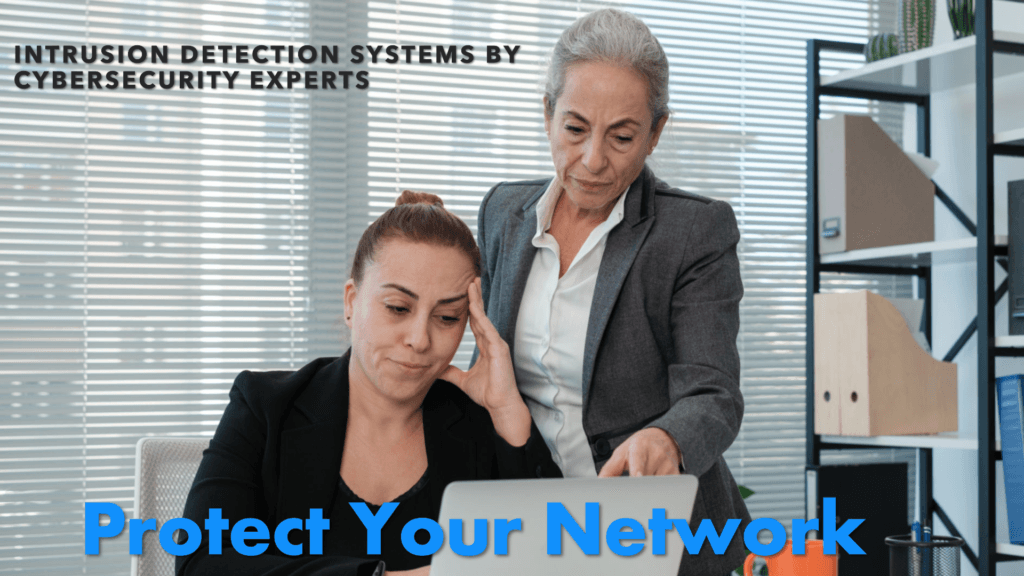

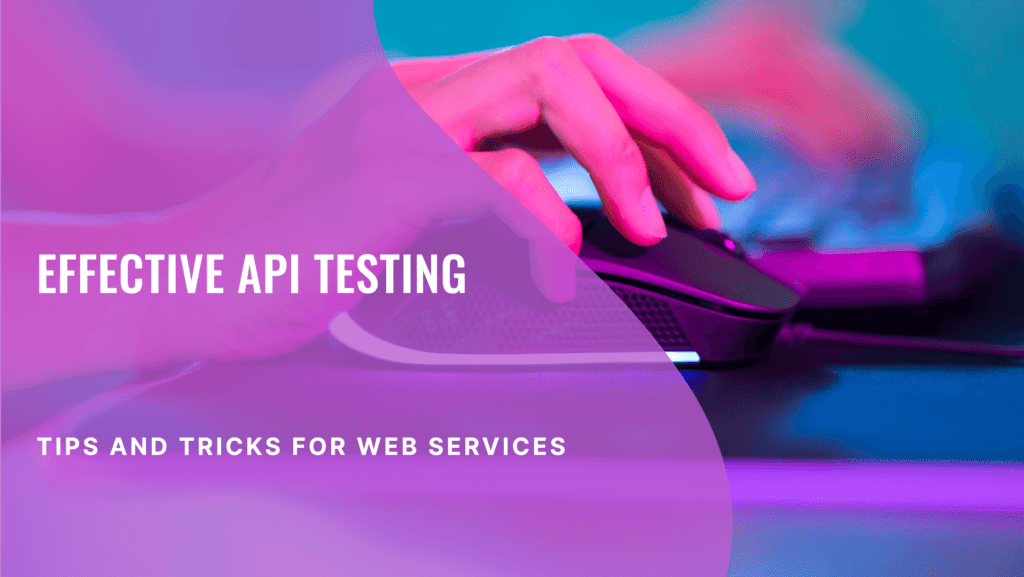


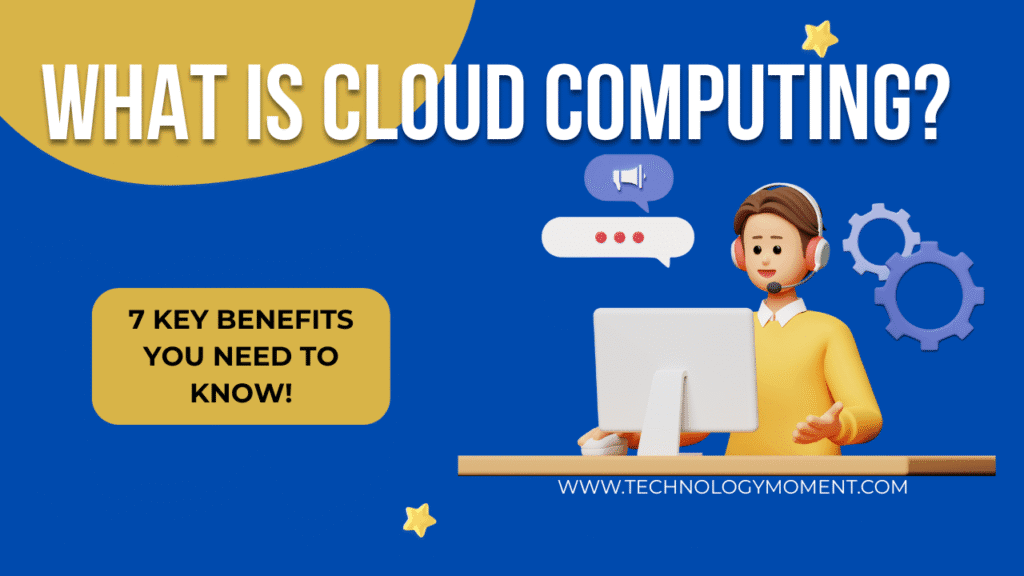




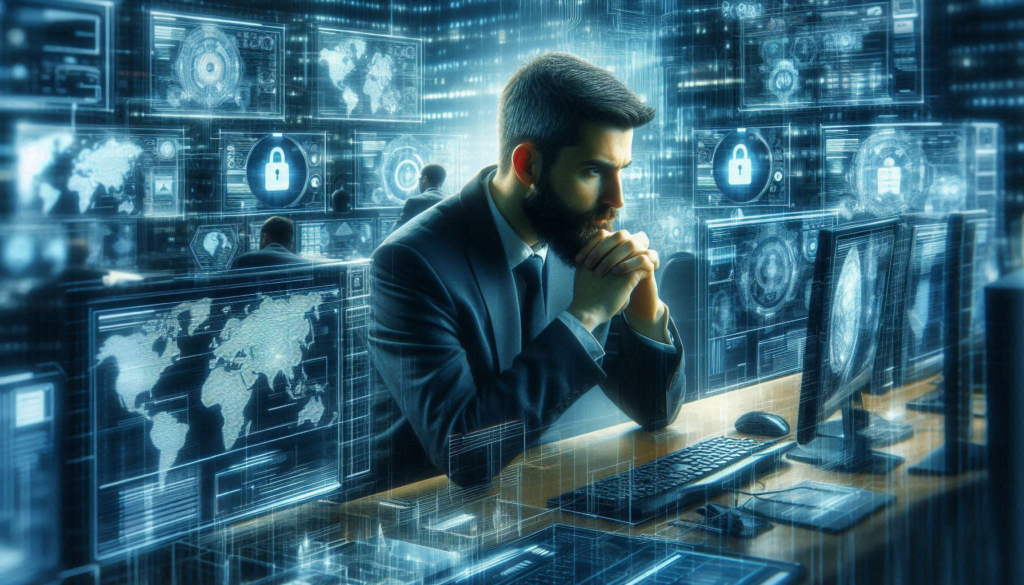
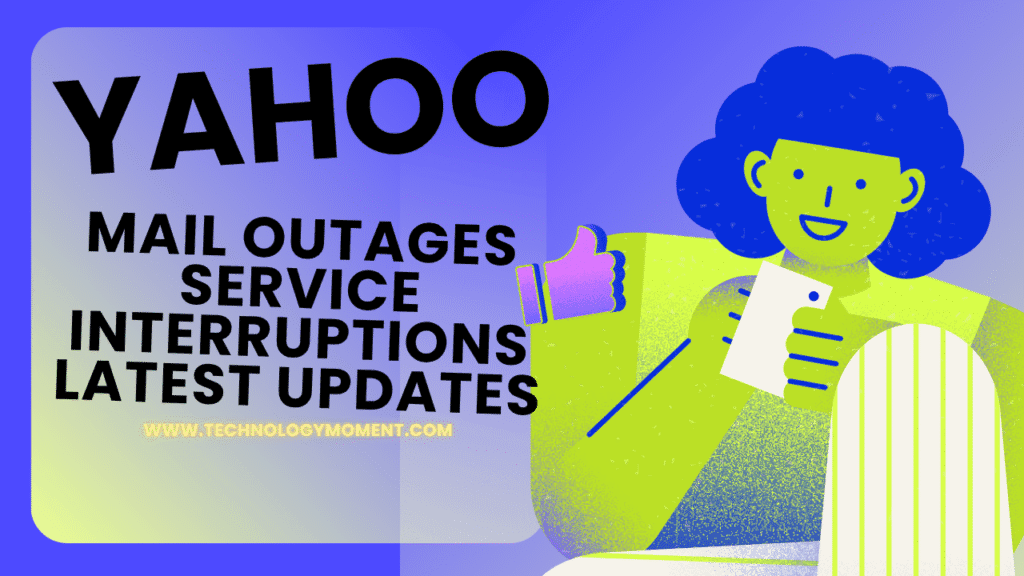

Super helpful! I didn’t realize how easy it was to block someone on TikTok until reading this. I feel much safer now, knowing I can control who interacts with my content. Appreciate the clear instructions!
Great post! I’ve had some issues with spammy accounts, and I didn’t know blocking them would also keep them from seeing my videos. This guide helped me feel more in control of my account. Thanks for sharing!
Thank you for this! I was always worried that blocking someone might be a hassle, but your guide made it seem so simple. I’ll be using these tips next time I need to handle an uncomfortable situation!
Perfect timing! I’ve had some people harassing me on TikTok recently, and I couldn’t figure out how to block them until now. Your guide made it quick and easy. It’s great to know I can protect my space online like this.
Thanks for making this so easy to follow! I’m not very tech-savvy, but you broke it down perfectly. Now I know exactly how to block unwanted users, and it’s reassuring to know how to protect my TikTok account.