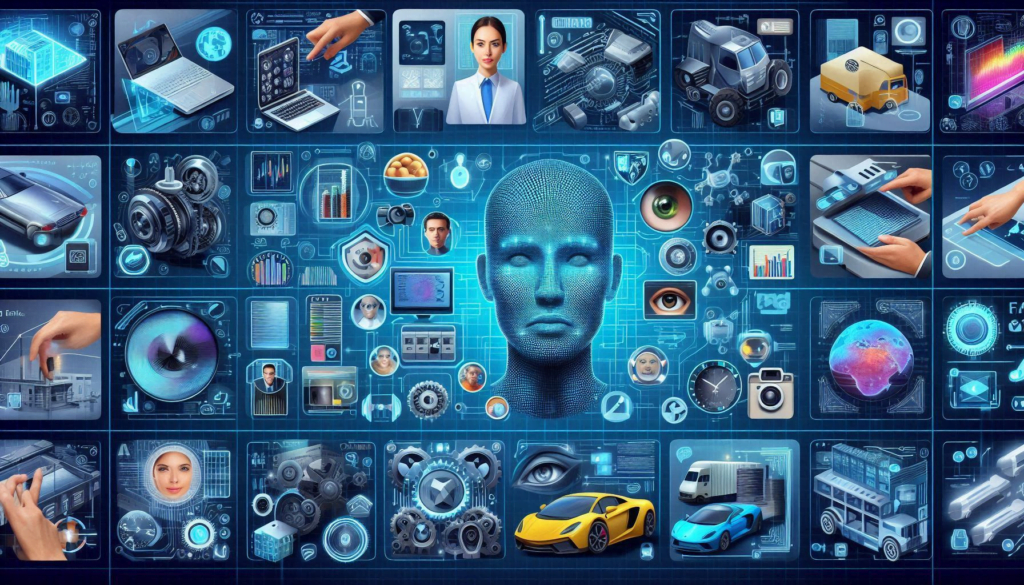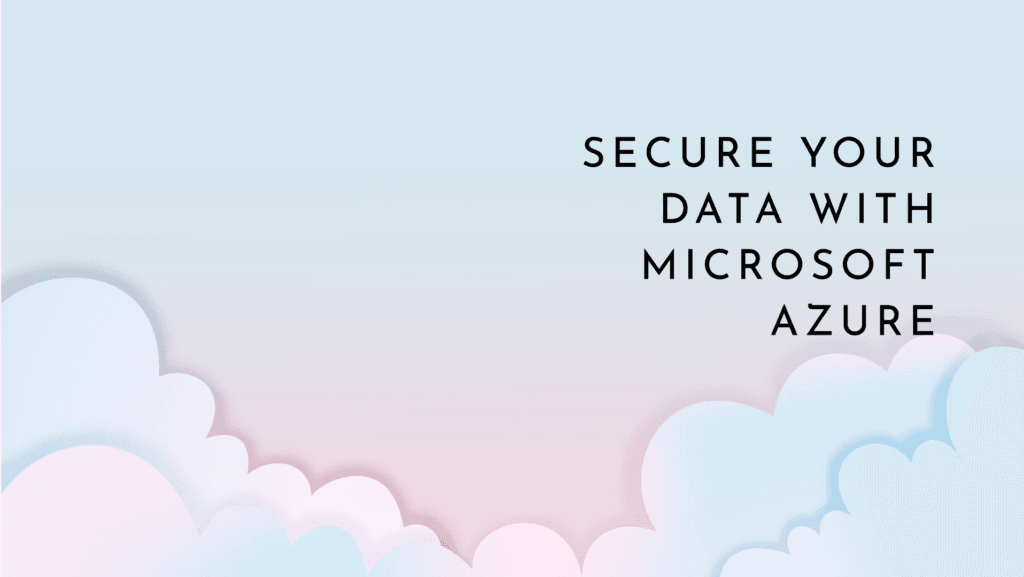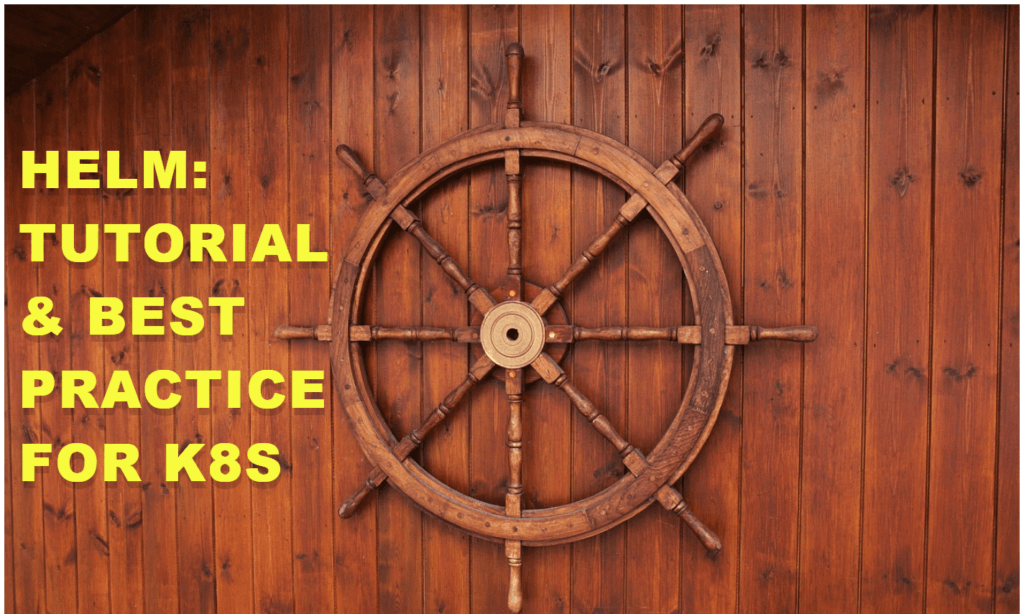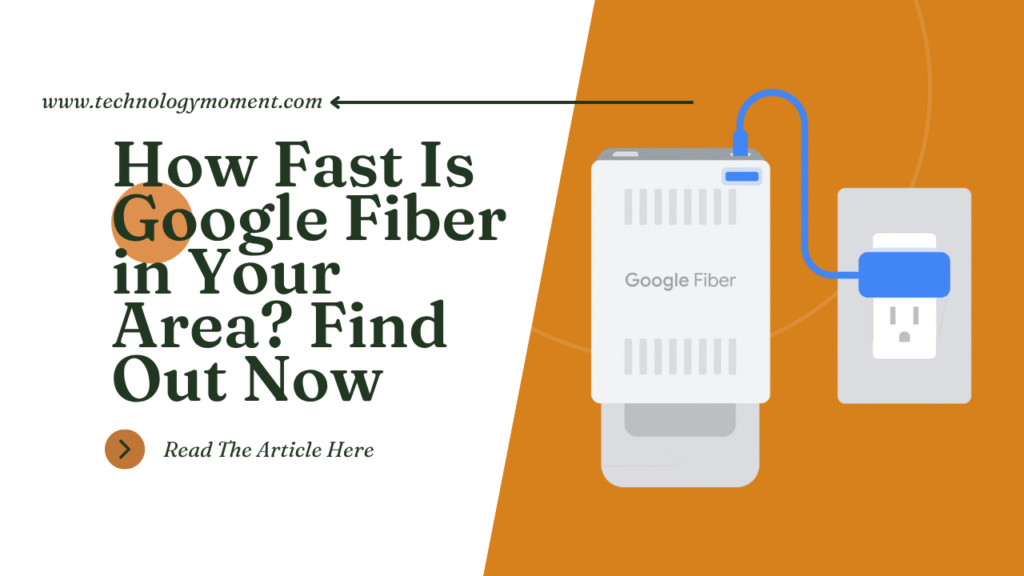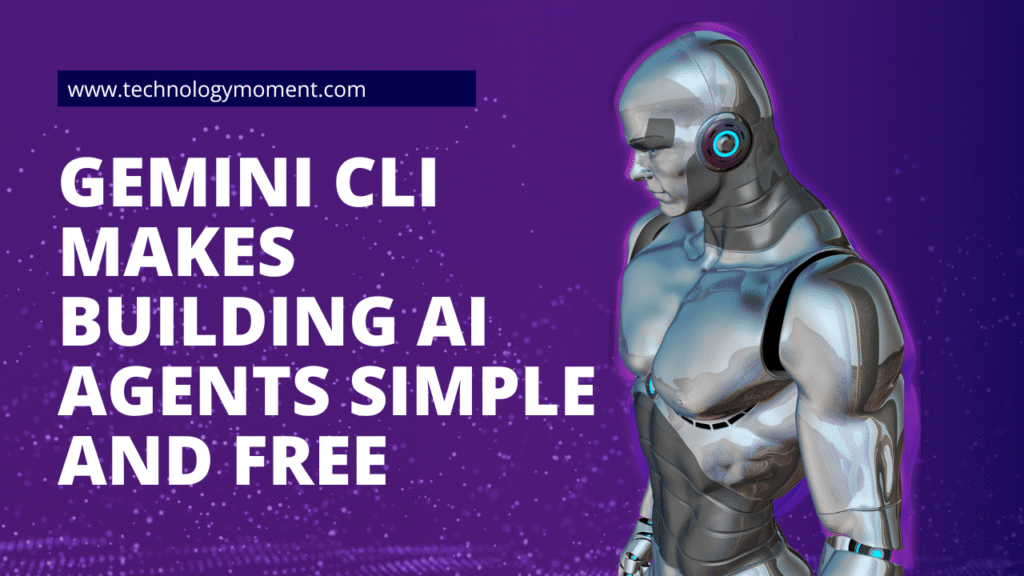
At Technology Moment, we believe that great technology should feel like magic—but still be accessible to everyone. Over the past decade, the term artificial intelligence has moved from science fiction into our daily lives. From smart assistants scheduling our meetings to recommendation engines predicting what we want before we even think of it, AI is shaping how we live, work, and think. But for most people, building something even remotely intelligent still feels like a job reserved for experts locked behind walls of code, massive cloud bills, or complicated APIs.
This is why Gemini CLI feels like a breath of fresh air—and possibly a revolution in how AI agents are built. Imagine this: you’re a high school student in Nairobi, curious about how chatbots work. Or a solo developer in Argentina who wants to automate customer support for your small online shop. Maybe you’re a teacher in Vietnam looking to build a classroom assistant that answers students’ questions using generative AI. Traditionally, you’d need to juggle APIs, cloud costs, prompt engineering, and expensive integrations just to get something basic running. Not anymore.
Gemini CLI, powered by Google’s Gemini AI models, has leveled the playing field. It lets you create powerful AI agents right from your terminal, with no need for cloud subscriptions, no fancy interfaces, and zero dollars spent. All you need is a command line, some curiosity, and a few minutes to follow the setup. Suddenly, building an AI that responds, thinks, or automates tasks becomes not just possible, but simple.
Take Priya, a software developer in Bangalore. She used Gemini CLI to build a personal AI agent that helps her draft emails, write code snippets, and even manage her calendar—all without using external APIs or sharing her data with third-party platforms. Or consider Jack, a freelance developer in London who integrated Gemini CLI with his Node.js app in under an hour, creating a digital assistant that answers client FAQs in real-time. These aren’t just developers—they’re creators using a free, open tool to build intelligent agents that work for them.
Here at Technology Moment, we’ve seen countless tools claim to democratize AI. Most fall short, offering either limited access, high learning curves, or pricing that locks out the very people who need these tools the most. Gemini CLI is different. It’s open-source, well-documented, fast to set up, and built for the developer who just wants to build, not waste time reading endless docs or debugging broken SDKs.
So in today’s article, we’ll explore how Gemini CLI makes building AI agents simple and free. From practical command-line tips to real-world stories and advanced integration ideas, we’ll guide you through everything you need to start building agents that are smart, helpful, and most importantly, yours. Whether you’re creating your first AI or improving your tenth, Gemini CLI is a tool worth knowing.
Table of Contents
Let’s rewind a bit — remember the days when building even a basic AI chatbot required navigating mountains of documentation, spinning up a cloud instance, wrestling with APIs, and paying out of pocket just to test things out? Those barriers didn’t just frustrate new developers — they actively slowed innovation. Whether you were a student in Bangalore or a freelance developer in Buenos Aires, the dream of building your own AI tools often hit a wall of complexity.
That’s where Gemini CLI steps in like a breath of fresh air. Designed to put powerful AI agent-building tools directly into your hands — no expensive GPU setups or complex SDKs required — Gemini CLI feels like a command-line cheat code for the modern developer. The idea is simple: what if building an AI agent could be as easy as typing a few commands into your terminal?
What’s fascinating is that this isn’t just another shiny toy from Big Tech. Across the globe, developers, educators, small business owners — even hobbyists — are now building AI tools they understand and control. From a coding bootcamp in Nairobi to a solopreneur in Poland, people are getting creative with Gemini CLI. That’s not just progress — it’s a revolution.
What is Gemini CLI?
If you’re unfamiliar with command-line tools, think of Gemini CLI as the steering wheel that lets you drive the power of Google’s Gemini AI directly, without needing a GUI, cloud dashboard, or anything fancy. CLI stands for “Command Line Interface”, and in this case, it connects you to the underlying Gemini models to create, manage, and deploy AI agents with text-based commands.
One Brazilian startup founder recently shared how she built a custom AI recruiter to screen job applicants — all within a weekend — using Gemini CLI. It wasn’t just cost-effective, it was empowering. The command-line interface gave her precise control and removed the guesswork that comes with black-box platforms. That’s the magic: it brings AI back into the hands of the builder.
Core Features of Gemini CLI
What sets Gemini CLI apart is how stripped down — in a good way — the experience is. It’s raw, fast, and built for people who want to do, not wait.
The first thing users notice is the setup time. No bloated installs, no complex login flows. Just a quick install command, and boom — you’re live. This ease of use is especially useful in regions with lower internet speeds or for people working from older systems. Developers from Kenya, Bangladesh, and rural Italy have reported how Gemini CLI works smoothly on their modest setups, without needing the latest hardware or subscriptions.
Then there’s the price tag — or lack thereof. It’s free. No hidden charges, no pro plans gating essential features. That’s a big deal for solo developers, indie hackers, and educators working with tight budgets.
It also speaks to developers. If you’re familiar with JavaScript or want to embed intelligence into apps, Gemini CLI plays nicely with your workflow. You can generate agents that respond to natural language, connect them to your scripts, and customize how they behave — all while staying in full control of your codebase.
One of the most practical aspects is how Gemini CLI cuts down on cloud costs. If you’ve ever run an AI model on AWS or Azure, you know how quickly things can get expensive. Gemini CLI avoids all that, working locally and efficiently.
How Gemini CLI is Changing the AI Landscape
What we’re witnessing with Gemini CLI is bigger than just a tool. It’s a shift in who gets to participate in the AI revolution.
In the past, AI was mostly the domain of major corporations, research institutions, and well-funded startups. But now, thanks to Gemini CLI, AI development is becoming decentralized. It’s not rare to find teachers in Indonesia building educational chatbots for their students or engineers in Nigeria developing local-language virtual assistants. These projects would’ve been considered “too niche” by big platforms — but now, they’re entirely possible.
This isn’t about dumbing things down; it’s about empowering people at all skill levels. Whether you’re building a Slack bot, a customer support assistant, or just experimenting with AI conversations, Gemini CLI gives you the structure without the restrictions.
The ripple effect is undeniable. Communities are emerging around this tool — on GitHub, Discord, and forums — where users share custom agents, build plugins, and improve the CLI together. It’s no longer a question of whether you can build with AI.
Setting Up Gemini CLI
Getting started with Gemini CLI is easier than most people expect — and that’s by design. The team behind it clearly understands that setup hurdles often kill motivation. That’s why they made the installation smooth and platform-agnostic.
To begin, you’ll need a working version of Node.js, which is already common for many developers thanks to JavaScript’s ubiquity. Once that’s ready, installing Gemini CLI is as simple as running a single npm command:
npm install -g @gemini-ai/cliThat’s it. No license keys, no authentication flow that takes 30 minutes.
Once installed, commands like gemini init kick off a new AI project. You can then use gemini create agent it to scaffold an agent and gemini run to test it locally. Even if you’re new to the command line, the system guides you with helpful messages and suggestions.
There’s also a handy built-in tutorial you can access directly from the CLI, so you’re never stuck guessing what to do next.
A junior developer from the Philippines mentioned how he used a single day to go from “zero to AI hero” — he’d never used a CLI before but found Gemini’s learning curve gentle and even enjoyable. This is the kind of onboarding that keeps people coming back, learning more, and building confidently.
What’s more, the CLI isn’t just a playground — it’s production-capable. You can create agents with different personality profiles, plug in custom APIs, or even tie them to external automation tools. That’s serious power — without the corporate overhead.
Creating AI Agents with Gemini CLI
Let’s imagine you’re a solo developer based in Mumbai, or maybe a data analyst in Berlin. You’ve dabbled in Python, maybe even deployed a chatbot on Telegram once, but the idea of creating a full-fledged AI agent that does something useful still feels… out of reach. That’s where Gemini CLI comes into play. It strips away the fluff and gives you a clean, powerful way to build AI agents directly from your terminal — without requiring you to build the spaceship just to take a drive around the block.
Creating your first AI agent is honestly shockingly simple. You run gemini create agent Name your agent, give it a short instruction set (like “answer customer support queries based on this FAQ doc”), and boom — you have a functioning AI. This isn’t just a toy, either. This agent can hold conversations, process inputs, and even trigger actions based on conditions — all guided by Gemini AI’s state-of-the-art large language models.
A young startup founder in Lagos recently shared how she used Gemini CLI to spin up a custom onboarding assistant for her edtech platform in less than an afternoon. Instead of spending weeks and thousands of dollars building out a flow with designers and backend devs, she created a smart, responsive, chat-based agent that interacts with new users, answers basic queries, and guides them to the right content — all with just a few Gemini CLI commands.
The beauty is in the modularity. Gemini CLI agents can be extended with prompts, functions, memory — even external data sources. You’re not just building a chatbot. You’re building a true agent — something that can think, remember, and act on behalf of your goals.
Advanced Use of Gemini CLI
Now let’s say you’re ready to go deeper — like really flex those coding muscles. That’s where the more advanced layers of Gemini CLI shine.
Let’s talk JavaScript. You might connect an agent to a database, trigger it with a webhook, or have it generate reports from live data. Using gemini run Node.js, you can seamlessly weave Gemini’s capabilities into custom scripts or microservices. Suddenly, your AI agents are sending Slack alerts, querying APIs, or updating dashboards — all hands-free.
Then there’s Gemini Code Assist, a gem for developers who hate boilerplate. You can scaffold out agent templates, get auto-suggestions for commands, and even debug logic flows — right from the command line. It’s like having an AI pair programmer embedded into your terminal session. Developers in Tokyo and São Paulo have started pairing Gemini CLI with their CI/CD pipelines, letting their AI agents run diagnostics, perform file audits, or even write logs for technical documentation.
So whether you’re building a lightweight automation bot or a complex decision-making agent, Gemini CLI scales with your ambition. No need for huge cloud contracts or tangled frameworks. It’s lean. It’s fast. It’s got your back.
GitHub and Community Support
Remember the days when you’d get stuck and dig through Reddit threads or ancient blog posts hoping for some guidance? Those days are over — Gemini CLI’s GitHub community is active, smart, and genuinely helpful.
The official Gemini CLI GitHub repo isn’t just a code dump — it’s a living ecosystem. There are sample projects, issue threads with real fixes, feature requests (often implemented within days), and a buzzing community of AI builders from every corner of the globe. Developers in Toronto are building automation bots for local government services. Teams in Nairobi are creating health advisory agents for rural communities. Everyone’s contributing something — and because it’s all open source, you can fork it, remix it, and share your twist.
What’s more, there are active discussions on how to extend Gemini CLI with plugins, deploy agents at scale, and even fine-tune them with Gemini models. If you’re looking to contribute, the maintainers are super welcoming. Whether you’re a dev who wants to add a new feature, a writer who can improve documentation, or just someone with a great idea, there’s space for you here.
This isn’t just software — it’s a movement. And GitHub is its headquarters.
Gemini CLI Tutorial for Beginners
For those who are new to coding or AI, the word “CLI” might sound intimidating. But here’s a story from real life: a high school teacher in the Philippines used Gemini CLI to build an exam assistant that helps students revise for their final year tests. He had no formal programming experience — just followed the Gemini CLI tutorial step by step.
The tutorial starts with basics: installing the CLI, running your first gemini init command, creating a simple agent, testing it, and refining the prompt. It walks you through every piece, breaking things down like a friend teaching you how to ride a bike — gently, one foot at a time.
You don’t need fancy software. If you have a terminal, a basic understanding of how commands work, and a goal in mind (like “I want a bot to help me write content” or “I want an AI assistant for my e-commerce orders”), you can follow along easily. The Gemini CLI team has crafted the tutorials with you in mind — the dreamers, the tinkerers, the lifelong learners.
And even if you get stuck? The tutorial is backed by real examples and community-shared projects on GitHub. That same teacher in the Philippines now runs a small community workshop helping other educators build their classroom tools with Gemini CLI. That’s the kind of ripple this tool is making.
It’s a key to unlock what AI can do for you, your work, and your community. Whether you’re launching a product, solving a local challenge, or just experimenting with ideas, the path is now simpler, faster, and free.
How Gemini CLI Stands Against Other Agent Builders
In the bustling world of AI tools, it’s easy to feel overwhelmed. LangChain, AutoGPT, MetaGPT, AgentGPT—every week a new player emerges, each claiming to offer the most powerful or flexible way to build AI agents. But when you take a step back and focus on what actually matters—usability, cost, and control—Gemini CLI shines in a way few others do.
Let’s consider LangChain for a moment. It’s incredibly flexible and has wide adoption, but its steep learning curve and heavy dependency on external APIs often make beginners feel like they’re assembling IKEA furniture with no manual. AutoGPT, on the other hand, showed us what’s possible when AI takes the wheel—but it’s also notorious for burning through tokens (and your money) quickly and unpredictably. Many developers find themselves pausing projects mid-way simply because they’ve hit API rate limits or budget caps.
Now imagine you’re a university student in Nairobi, or a startup founder in São Paulo. You’re working with limited resources, but you’ve got a brilliant idea for a chatbot that assists local farmers with climate-based planting advice. Gemini CLI gives you that opportunity to build something meaningful—without needing a credit card, a GPU cluster, or access to elite dev teams.
Gemini CLI is approachable. It works right from the command line, doesn’t hide its workings, and doesn’t drown you in configuration files. You can install it, run a single command, and boom—your AI agent is up. It’s the kind of tool that makes you want to experiment. And perhaps most importantly, it doesn’t charge you a dime.
The Future of AI Agents and Gemini
The future of AI isn’t just a sci-fi dream anymore—it’s unfolding in real-time, and tools like Gemini CLI are putting that power directly into the hands of builders. If the last decade was about using AI via platforms like ChatGPT or Copilot, the next will be about everyone building their own AI—customized, fine-tuned, and designed to serve real needs in real communities.
Imagine a rural teacher in Indonesia setting up a localized AI tutor for students who don’t have access to modern education tools. Or a health worker in Bangladesh using Gemini CLI to create an AI that helps explain medications in local dialects. These aren’t just “use cases”—they’re revolutions in the making, powered by tools that remove the gatekeepers and barriers.
Google’s Gemini project is clearly aimed at more than just competing with OpenAI. It’s about enabling a decentralized generation of builders. Gemini CLI is likely just the beginning. With its open-source nature and growing community, we’ll see a wave of plugins, libraries, and real-world integrations that make AI agents smarter, safer, and more aligned with human values.
The best part? It’s already happening—and you can be part of it.
Final Thoughts
If you’ve ever felt intimidated by AI development, Gemini CLI is the perfect place to start. It’s not just a tool—it’s a movement. A movement toward more open, inclusive, and accessible AI building. You don’t need a degree in machine learning or thousands of dollars in cloud credits. You need curiosity, a laptop, and a few command-line prompts.
And maybe, just maybe, you need to believe that you can create something powerful—something that matters.
Gemini CLI is already transforming how people around the world think about AI agents. From indie developers in Berlin to tech activists in Cape Town, there’s a global wave of people taking back control from black-box systems and turning ideas into action.
So go ahead. Fire up your terminal. Type gemini create agent. The future is waiting.
FAQs
Is Gemini CLI completely free to use?
Yes, Gemini CLI is 100% free and open-source. It doesn’t rely on expensive third-party APIs, which means you can build and run agents without worrying about hidden costs.
Do I need to know coding to use Gemini CLI?
Basic knowledge of the command line helps, but you don’t need to be a professional developer.
What makes Gemini CLI different from LangChain or AutoGPT?
Gemini CLI focuses on simplicity and speed. While LangChain and AutoGPT are powerful, they can be complex and expensive to use. Gemini CLI removes those barriers with a lightweight, local-first approach.
Can I build agents using JavaScript with Gemini CLI?
Absolutely! Gemini CLI supports JavaScript, letting you script behavior, control responses, and integrate with other services using familiar syntax.
Where can I find support or contribute to Gemini CLI?
Check out the Gemini CLI GitHub repository for code, issues, and documentation. The community is growing fast, and contributions—whether in code, feedback, or tutorials—are always welcome.