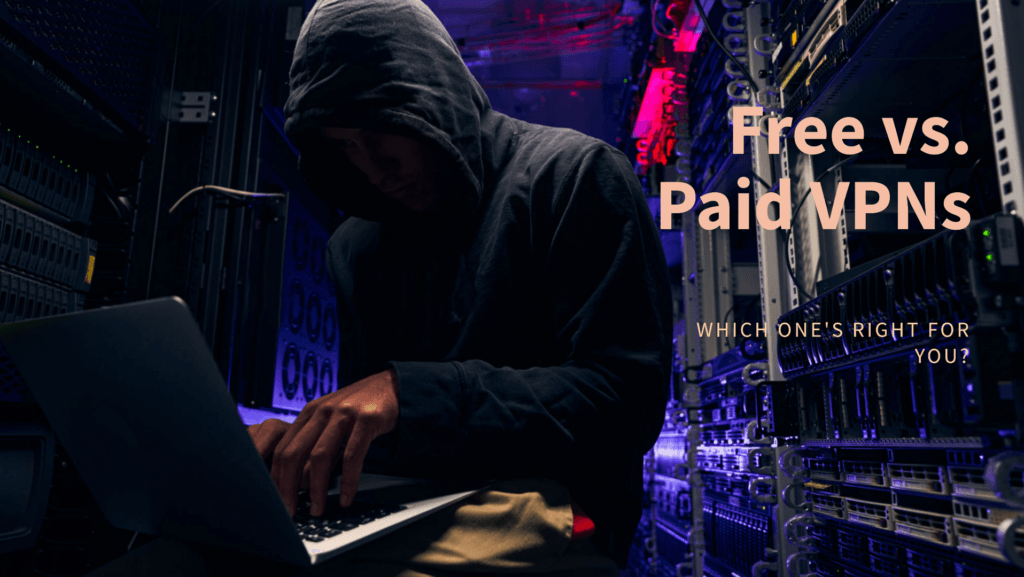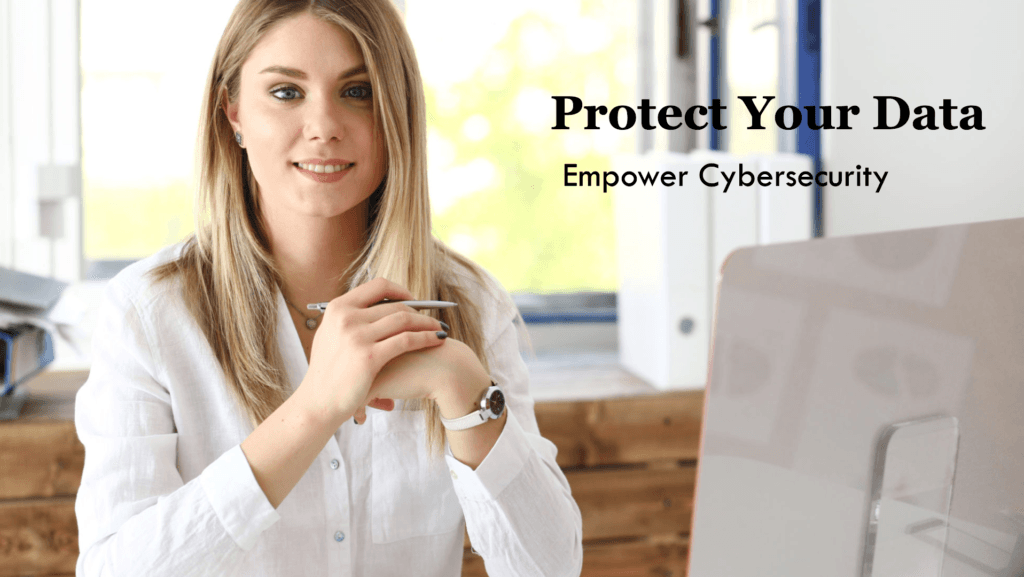In today’s fast-paced digital world, securing your network is more important than ever. Cyber threats are evolving at an alarming rate, and a single vulnerability could lead to significant data breaches or system disruptions.
At Technology Moment, we delve into the essential aspects of firewalls, explaining their role in safeguarding your online presence. Whether you’re a business owner looking to protect sensitive client information or a casual user wanting to secure your home network, understanding how firewalls work and why they are crucial is the first step in strengthening your cybersecurity defenses. Join us as we explore how firewalls can help you create a safe and secure digital environment for all your online activities.
Essentially, a firewall acts as a barrier or gatekeeper that protects a network from unwanted access, malicious attacks, or other security threats. Firewalls are crucial for both personal and enterprise network security because they enforce strict security policies that help ensure sensitive information remains protected from unauthorized access.
What Are Firewalls?
These rules typically define which types of network connections are safe and which ones are potentially harmful. Think of a firewall as a security guard that checks the identification of anyone attempting to enter a building. If the visitor meets the criteria set by the organization (i.e., they are authorized), they are allowed access. If the visitor doesn’t meet these criteria (i.e., they’re on a blacklisted list or their intentions seem suspicious), they’re denied entry. In this case, the “building” is your network, and the “visitors” are data packets moving in and out of your network.
- Hardware firewalls are physical devices that act as a barrier between your network and external connections (e.g., from the internet).
- Software firewalls are installed on a computer or server to monitor and filter traffic on a local level.
A firewall’s primary function is to examine packets (the data transmitted over a network) and decide whether to allow or block them based on pre-established rules. These rules can be customized based on the organization’s security policies, the needs of a specific application, or the nature of the data being transmitted.
Importance of Firewalls in Modern Cybersecurity
The importance of firewalls in modern cybersecurity cannot be overstated. As the number of cyberattacks grows each year, firewalls are one of the most basic yet effective defenses against a wide range of threats. They can be used to prevent unauthorized access, block malicious traffic, and filter unwanted data.
- Protection from Unauthorized Access: One of the primary roles of firewalls is to prevent unauthorized users from accessing a network. Without a firewall, networks can be more vulnerable to hacking attempts, as there would be no way to distinguish between legitimate users and malicious actors trying to exploit security weaknesses.
- Defending Against Malware: Firewalls also help block malware from entering a system. They do this by preventing suspicious or harmful packets from accessing a network, effectively acting as a filter to protect against viruses, worms, and ransomware.
- Traffic Monitoring and Control: In addition to blocking harmful traffic, firewalls can also monitor network traffic for unusual behavior. By analyzing inbound and outbound traffic, firewalls help identify potential threats before they cause damage to the network.
- Enforcing Security Policies: Firewalls can be customized to align with an organization’s security policies. For instance, if a company wants to restrict access to certain websites, they can configure the firewall to block traffic to those specific domains, ensuring that employees are only accessing resources deemed appropriate for work purposes.
In today’s hyper-connected world, firewalls are often the first and most crucial line of defense against cyberattacks. Whether you’re protecting personal data or safeguarding sensitive corporate information, firewalls play a critical role in ensuring the confidentiality, integrity, and availability of your network resources.
Table of Contents
Types of Firewalls
When it comes to securing your network, understanding the different types of firewalls available is essential. Each type has unique features, functionalities, and use cases, catering to various network environments and security needs. Let’s break them down:
1. Hardware Firewalls
A hardware firewall is a physical device that acts as a barrier between a network and the internet. These firewalls are typically installed at the perimeter of a network, such as the edge of a corporate network or a small business’ network setup.
Key Features:
- Standalone Devices: Unlike software firewalls, hardware firewalls are independent physical devices that perform network security functions.
- Network-Level Protection: Hardware firewalls sit between the network and the internet, monitoring incoming and outgoing traffic, and filtering out harmful data packets before they enter or leave the network.
- Scalability: They can be scaled to handle large amounts of traffic, making them ideal for businesses with complex network infrastructures.
Use Cases:
- Ideal for businesses or enterprises where network security needs to be centralized and managed at a higher level.
- Suitable for environments where multiple devices need protection, such as large office networks.
2. Software Firewalls
A software firewall is an application installed on a computer or server that monitors and controls incoming and outgoing network traffic. It operates from within the host operating system and is typically used on individual devices.
Key Features:
- Installation-Based: Software firewalls are installed directly onto the device they protect, whether it’s a personal computer, server, or laptop.
- Flexibility: They offer a more flexible and customizable option compared to hardware firewalls. You can configure specific rules for each device, making them suitable for personal or small-scale use.
- User-Level Protection: These firewalls are especially useful for preventing unauthorized applications from sending or receiving data over the network.
Use Cases:
- Personal use or for small businesses with fewer devices.
- Devices like laptops or desktops that connect to public networks (e.g., cafes, airports).
3. Cloud-Based Firewalls
Also known as Firewall-as-a-Service (FaaS), cloud-based firewalls are virtual firewalls that protect cloud-based environments, applications, and data. These firewalls are hosted and managed in the cloud rather than being installed locally.
Key Features:
- Managed in the Cloud: Cloud-based firewalls don’t require physical hardware and can be managed remotely by a third-party provider. This makes them ideal for organizations utilizing cloud infrastructures.
- Scalability: Because they operate in the cloud, they can scale up or down depending on the volume of traffic and the specific needs of the organization.
- Ease of Deployment: They’re quicker to deploy since there’s no hardware installation required, making them a popular choice for businesses transitioning to the cloud or for those with distributed teams and remote workers.
Use Cases:
- Companies that have shifted to cloud-based applications and services.
- Organizations that need to protect a distributed network with multiple locations or remote employees.
4. Next-Generation Firewalls (NGFW)
Next-Generation Firewalls (NGFW) are more advanced than traditional firewalls and combine features of both hardware and software firewalls while adding additional layers of security. They integrate other security functions, such as intrusion prevention systems (IPS), deep packet inspection (DPI), and application awareness.
Key Features:
- Integrated Threat Intelligence: NGFWs use real-time threat intelligence to identify and block emerging threats.
- Deep Packet Inspection (DPI): This allows them to analyze the content of the data being transmitted, going beyond basic filtering by inspecting the data itself to identify threats like malware or viruses.
- Application-Level Filtering: NGFWs can inspect applications and protocols in more detail, providing granular control over traffic based on the application type, ensuring only trusted applications can access the network.
Use Cases:
- Perfect for enterprises needing enhanced security and control, especially those facing more sophisticated or advanced threats.
- Organizations that require detailed visibility and control over all aspects of their network traffic.
5. Proxy Firewalls
When a client requests information from a server, the proxy firewall intercepts the request, makes the request on behalf of the client, and then relays the response back to the client.
Key Features:
- Request/Response Relay: Proxy firewalls filter traffic based on the actual content of the request or response. It hides the client’s identity by forwarding requests to a different IP address, making it difficult for external attackers to know where the request originated from.
- Additional Privacy and Security: By hiding internal network information, proxy firewalls prevent attackers from accessing sensitive internal systems directly.
Use Cases:
- Used for environments where privacy is critical, such as financial institutions or organizations that deal with sensitive personal data.
- Organizations that need to shield internal systems and applications from external networks.
Benefits and Use Cases of Each Type
- Hardware Firewalls: Best for businesses with large networks that need robust protection at the perimeter.
- Software Firewalls: Ideal for individual devices or small businesses that require basic protection.
- Cloud-Based Firewalls: Perfect for organizations using cloud-based infrastructure and requiring flexible, scalable, and remotely managed security.
- Next-Generation Firewalls: Suitable for businesses looking for advanced, multi-layered security with real-time intelligence.
- Proxy Firewalls: Useful for high-security environments that require privacy and additional traffic filtering.
How Firewalls Work
The primary job of a firewall is to monitor and control incoming and outgoing traffic based on predetermined security rules. There are several methods through which firewalls filter data, and these can be classified into the following key techniques:
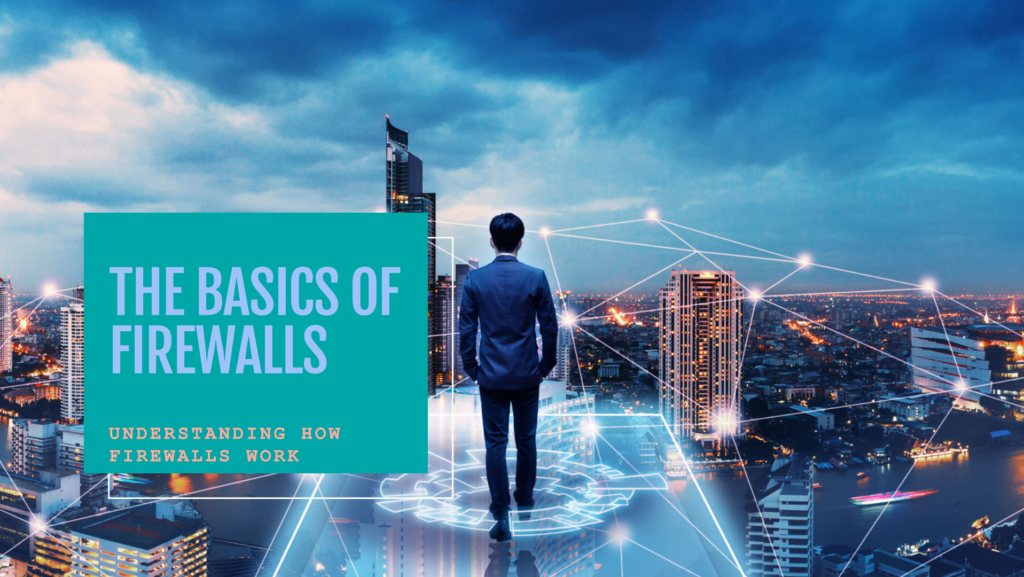
Packet Filtering
Packet filtering is one of the most basic and commonly used techniques in firewall technology. This method involves inspecting each packet of data that attempts to enter or leave the network and making decisions based on predefined rules. Each packet contains key information, such as the source address, destination address, port number, and the protocol being used.
- How It Works:
The firewall checks each packet against a set of rules defined by the network administrator. If the packet matches an allowed rule (for example, it’s from a trusted IP address or uses an accepted protocol), the firewall allows it to pass through. If it matches a block rule, the packet is discarded. This process happens very quickly, which is why packet filtering is often used in many firewalls. - Limitations:
While packet filtering is effective at blocking known threats, it doesn’t analyze the packet’s contents, so it may miss attacks that are hidden within allowed protocols or trusted IP addresses.
Stateful Inspection
It keeps a table of all open connections and ensures that any incoming data packets are part of an established connection.
- How It Works:
Stateful inspection allows the firewall to determine whether a packet is part of an ongoing communication or if it’s an unauthorized attempt to initiate a new connection. For example, if you open a web browser and request a page, the firewall will track this connection. Any incoming packets that belong to this connection will be allowed, while anything that is out of place, such as a random packet trying to initiate a new connection without being part of an existing one, will be blocked. - Advantages:
This method offers a deeper level of security compared to simple packet filtering, as it understands the context of communication and can block unauthorized traffic more effectively.
Proxy Service
A proxy firewall works as an intermediary between the internal network and the external world, making requests on behalf of the users inside the network. When a user inside the network tries to access a service (such as a website), the firewall sends the request to the destination server and retrieves the response.
- How It Works:
Rather than letting traffic directly pass through to the internal network, the firewall acts as a proxy by forwarding requests and receiving responses for clients inside the network. For example, when a user requests access to a website, the firewall will request the webpage on behalf of the user and then relay the content back to the user. This helps hide the internal network from potential attackers by making it harder for them to directly identify and target systems inside the network. - Benefits:
Proxy firewalls are effective at filtering malicious content and can even modify requests and responses to protect the internal network from harmful payloads, making them particularly useful in situations where deep content filtering is needed.
Deep Packet Inspection (DPI)
Deep Packet Inspection is a more advanced technique that goes beyond the basic checks and examines the actual content within the data packets. It allows the firewall to analyze the packet’s payload, rather than just the header information.
- How It Works:
In DPI, the firewall inspects the full content of each packet, searching for known malware, viruses, or suspicious data patterns that could indicate a cyberattack. DPI enables the firewall to detect harmful activities like SQL injection, buffer overflow attacks, and more complex threats that might not be caught by basic packet filtering or stateful inspection. - Advantages:
DPI is highly effective at identifying sophisticated attacks, especially those that are disguised within legitimate traffic. It can also enforce content filtering policies, such as blocking access to inappropriate websites or monitoring for sensitive data being leaked from the internal network.
Combining These Methods
Many modern firewalls use a combination of these techniques to provide layered security. By using packet filtering, stateful inspection, proxy services, and DPI together, firewalls offer a more comprehensive defense against cyber threats. Each method has its strengths and weaknesses, and when combined, they complement each other to create a much stronger security perimeter.
Advantages of Using Firewalls
Below are the main advantages of using firewalls in your cybersecurity strategy:
1. Enhanced Network Security
The primary advantage of firewalls is their ability to bolster network security. They act as a barrier that filters incoming and outgoing traffic based on predefined security rules. By doing so, they block harmful traffic, such as unauthorized access attempts, malicious software (malware), and even advanced persistent threats (APTs). This significantly reduces the risk of data breaches, unauthorized access, and network vulnerabilities.
Whether you’re protecting a home network or an enterprise environment, firewalls ensure that only legitimate traffic is allowed while suspicious activities are blocked. They act as gatekeepers, preventing harmful entities from infiltrating the system and causing potential damage.
2. Access Control
Firewalls allow administrators to enforce access control policies on who can access a network and what resources they can interact with. For example, administrators can create rules that permit certain types of traffic while blocking others based on IP addresses, protocols, or port numbers. This means that specific users, devices, or applications can be granted or denied access to different parts of the network.
This level of granular access control is essential for segmenting the network and restricting access to sensitive or critical resources. For businesses, it’s especially useful in safeguarding confidential customer information, financial data, and intellectual property. It also helps maintain compliance with regulations such as GDPR, HIPAA, and others that require restricted access to certain types of data.
3. Protection Against Malware and Intrusions
Firewalls are instrumental in protecting networks from various types of malware, including viruses, worms, and ransomware. They scan data packets entering and leaving the network, blocking potentially harmful software from being downloaded or executed. By filtering traffic, firewalls can prevent malware from infiltrating the system and propagating to other devices connected to the network.
Firewalls also offer protection against network intrusions by monitoring and detecting unusual or unauthorized activities. If an attack or intrusion attempt is detected, the firewall can immediately block the offending traffic, preventing the attacker from gaining unauthorized access to the network. This is especially important for defending against common attack methods such as Distributed Denial of Service (DDoS) attacks, SQL injections, and brute force attacks.
4. Monitors and Logs Network Traffic
Another important benefit of firewalls is their ability to monitor and log network traffic. Firewalls track the data entering and leaving a network, providing valuable logs that can be reviewed for suspicious activity. These logs help administrators identify potential threats, analyze attack patterns, and improve overall network security strategies.
For businesses, logging is also useful for compliance with cybersecurity regulations. Many regulatory standards require companies to keep detailed records of network traffic, and firewalls can help automate this process, ensuring that the business is always in compliance.
5. Cost-Effective Security Solution
For many businesses, implementing a firewall solution can be a cost-effective way to enhance cybersecurity. While advanced security measures like intrusion detection systems (IDS) or encryption solutions are often expensive, firewalls provide an affordable alternative for maintaining robust network security. They deliver an essential level of protection without the need for additional infrastructure or high operational costs.
The affordability of firewalls also makes them an ideal solution for small and medium-sized enterprises (SMEs) that might lack the resources to invest in more complex security systems. Firewalls offer them a practical and scalable way to ensure their networks remain secure without breaking the bank.
6. Customizable and Scalable
Firewalls can be highly customizable, allowing network administrators to configure rules tailored to the specific needs of the network. This flexibility means that a firewall can be adjusted to meet changing security requirements over time. For example, firewalls can be reconfigured to handle additional devices or users as a business grows or when new threats emerge.
Moreover, firewalls come in various forms (hardware, software, cloud-based) that cater to different organizational needs. Whether you’re securing a small office, a large corporate network, or a cloud infrastructure, firewalls can be scaled and customized accordingly to provide optimal protection.
7. Peace of Mind for IT Teams and Users
Finally, firewalls provide peace of mind to IT teams and users alike. By ensuring that only trusted traffic enters and exits the network, firewalls help to establish a secure environment where employees and users can interact with systems and applications without fearing constant security breaches.
This peace of mind also extends to clients and customers, who rely on businesses to protect their personal and financial data. Firewalls contribute to a stronger reputation for the organization, showcasing its commitment to cybersecurity and data protection.
Limitations of Firewalls
While firewalls are indispensable for network security, they are not foolproof. There are several limitations that users must consider when relying on them as part of a comprehensive cybersecurity strategy. Let’s dive into some of these limitations:
Not a Complete Security Solution
Firewalls are designed to protect your network by filtering and controlling incoming and outgoing traffic based on predefined security rules. However, they cannot provide complete protection against all types of threats.
For instance, firewalls typically focus on blocking malicious traffic from external sources, but they don’t offer protection against internal threats—such as an employee unknowingly downloading malware from an email or a user inadvertently giving away sensitive data through phishing. Similarly, firewalls might not detect zero-day vulnerabilities, which are flaws in software that are exploited by attackers before developers have a chance to patch them.
To enhance your security posture, firewalls must be part of a layered defense approach, working alongside other tools such as intrusion detection systems (IDS), anti-malware programs, and encryption technologies.
Configuration Complexity
One of the major drawbacks of firewalls is the complexity involved in their configuration. Setting up a firewall involves creating a set of rules that govern how traffic is filtered. If misconfigured, these rules can leave security gaps, potentially allowing harmful traffic through or blocking legitimate connections.
For instance, overly restrictive settings can cause legitimate users to experience difficulty accessing resources or services, leading to frustration and productivity loss. On the other hand, overly lenient rules might not block malicious traffic effectively, leaving the network vulnerable to attack. Ensuring that the firewall is properly configured requires expertise and constant monitoring to adapt to new threats.
Moreover, as networks evolve, especially with cloud integrations and remote work, firewalls must be reconfigured regularly to account for new devices, applications, or users.
Potential for Performance Issues
Another limitation of firewalls is the potential for performance degradation. Firewalls inspect and filter all network traffic based on the rules you’ve set, and the more traffic that passes through, the more resources the firewall uses. In high-traffic environments, this can cause latency or slowdowns in the system, particularly if the firewall isn’t appropriately scaled to handle the volume of traffic.
This issue is more prominent with deep packet inspection (DPI) or other advanced firewall techniques, which analyze the data within packets to detect threats. While this adds a layer of security, it can significantly impact the network’s performance, especially if the firewall is not equipped to process large amounts of traffic in real-time.
Additionally, as networks become more complex with the use of IoT devices, cloud services, and VPNs, firewalls may struggle to manage all the connections and data flowing through them. In such cases, the firewall may not be able to perform optimally without additional resources or better configuration.
Best Practices for Firewall Configuration
Proper configuration of firewalls is crucial to ensure they provide the maximum level of protection to your network. A poorly configured firewall may leave your network vulnerable to attacks. Here are the key best practices to follow when setting up and configuring firewalls:
1. Keep Firewall Software Updated
Just like any other software, firewalls require regular updates to stay effective against evolving threats. Cybersecurity threats are constantly changing, and attackers often exploit known vulnerabilities in outdated firewall software. Regular updates ensure that your firewall can handle the latest attack vectors and security patches. This involves:
- Automatic Updates: Enable automatic software updates, if available, to ensure that your firewall is always running the most secure version.
- Patch Management: Regularly check for patches from the firewall vendor and apply them in a timely manner.
- Firmware Updates: Update the hardware firewall’s firmware to improve performance, security, and compatibility with the latest network protocols.
2. Implement Strong Access Rules
Configuring these rules effectively is crucial for a secure network. Here’s how to set strong access rules:
- Principle of Least Privilege: Only allow the minimum level of access necessary. For example, if an employee doesn’t need access to a certain server or application, restrict their access to it through the firewall.
- Rule Ordering: Firewalls process rules from top to bottom, so the order in which rules are configured matters. Place more restrictive rules at the top to ensure that potentially harmful traffic is blocked first.
- Application and Service Restrictions: Create rules that allow only specific applications or services to communicate through the firewall.
3. Regularly Monitor and Audit Logs
Logs provide valuable insight into the activities that are occurring on your network, and they can help identify suspicious activity. Monitoring and auditing logs should be a routine part of firewall management:
- Enable Logging: Make sure that logging is enabled for all critical events, such as denied connections, changes to firewall rules, and system errors.
- Log Retention: Store logs for a sufficient amount of time, ensuring you have historical data to investigate any potential incidents or breaches.
- Real-Time Monitoring: Implement real-time log analysis tools to help detect malicious activity or anomalous traffic patterns quickly.
- Audit Regularly: Periodically audit logs to ensure that firewall configurations are being followed and that no unauthorized changes have been made to your firewall settings.
4. Segment Your Network
Segmentation divides your network into smaller, isolated segments, allowing for more granular control over traffic. This helps reduce the attack surface and limits the impact of a breach if one segment is compromised.
- Create DMZs (Demilitarized Zones): A DMZ is an isolated network area where publicly accessible services, such as web servers and email servers, are hosted. A properly configured firewall will separate the internal network from the DMZ to prevent external attacks from affecting critical systems.
- VLANs (Virtual Local Area Networks): VLANs can be used to separate network traffic based on departments or functions. For example, you can place finance and HR departments on different VLANs, ensuring that sensitive data in one segment is not exposed to unnecessary risks from other areas of the network.
5. Use Intrusion Detection and Prevention Systems (IDPS)
Firewalls work best when paired with an Intrusion Detection and Prevention System (IDPS). These systems analyze network traffic for signs of malicious activity and can actively block suspicious traffic before it infiltrates your network.
- IDS (Intrusion Detection Systems): IDS alerts you when suspicious traffic is detected, giving you time to respond before an attack can escalate.
- IPS (Intrusion Prevention Systems): IPS takes things a step further by actively blocking malicious traffic based on known attack signatures.
6. Disable Unused Ports and Services
A common mistake is to leave unnecessary ports and services open, which attackers can exploit. Always close or disable any ports or services that are not in use:
- Identify Open Ports: Regularly check which ports are open and ensure they are necessary for the network’s operations.
- Close Unused Ports: Disable any unnecessary ports to minimize the potential entry points for cybercriminals. For instance, if you’re not using the FTP service, disable it in your firewall settings.
7. Create a Backup of Firewall Configurations
Backing up your firewall configurations is a simple yet essential practice. If your firewall experiences a failure or if an unauthorized change is made, you’ll want to restore it to a secure state quickly:
- Automated Backups: Set up an automated system that backs up firewall configurations periodically.
- Store Backups Securely: Keep these backups in a secure location (offline or encrypted) to avoid them being compromised along with the firewall settings.
8. Test Your Firewall Configuration
Testing is critical to ensure that your firewall is working as expected. Before deploying a new configuration, test it in a controlled environment:
- Penetration Testing: Hire a security expert to conduct penetration testing (ethical hacking) on your firewall configuration. This can help identify any vulnerabilities that could be exploited by attackers.
- Simulate Attacks: Use network simulation tools to mimic real-world attack scenarios and see how your firewall responds.
9. Implement Multi-Factor Authentication (MFA)
This ensures that even if an attacker gains access to login credentials, they cannot access the firewall without the second factor (such as a code sent to a mobile device).
Firewalls for Businesses vs. Personal Use
When it comes to securing networks, firewalls play a crucial role in both business and personal settings. However, the needs, configurations, and usage of firewalls for businesses differ significantly from those used for personal use. Let’s break down the key differences and how you can choose the right firewall for your needs.
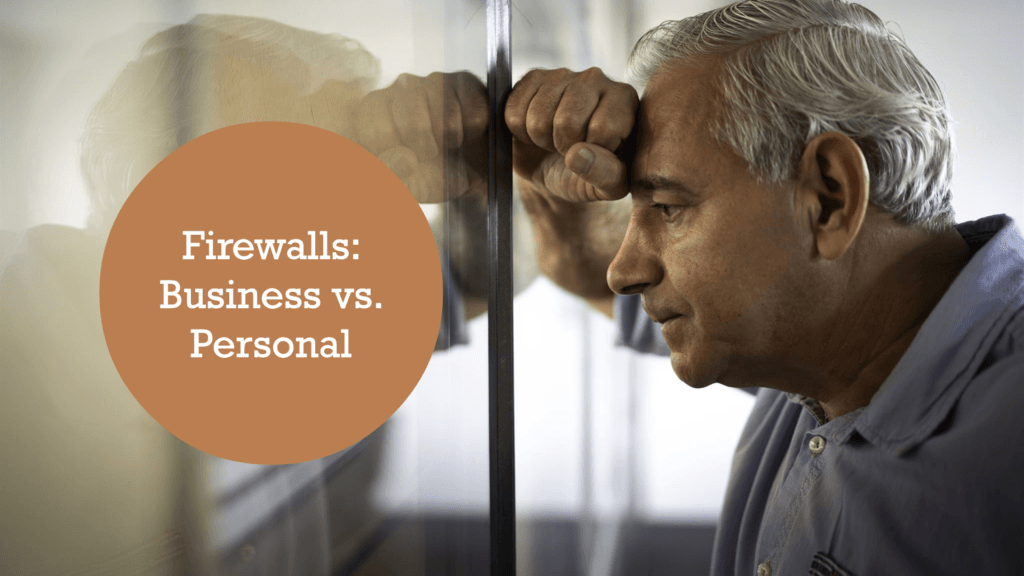
Key Differences
- Scale of Protection
- Business Firewalls:
For businesses, firewalls need to protect not just one device but an entire network. This includes all workstations, servers, routers, and even cloud-based infrastructure. Businesses often have larger, more complex networks that require sophisticated firewall systems capable of handling high traffic loads, multiple users, and diverse applications. - Personal Firewalls:
Personal firewalls, on the other hand, are typically designed to protect individual devices like computers, smartphones, or tablets. While personal firewalls can still block unauthorized traffic and prevent malware, their scope is much smaller, focusing only on securing a single device or a limited number of devices.
- Business Firewalls:
- Customization and Rules
- Business Firewalls:
In a business environment, firewall rules need to be highly customizable to meet the specific needs of various departments and employees. For instance, certain departments may require access to sensitive data or external networks, while others might need more restricted access. Enterprise firewalls are capable of setting different levels of access, with advanced capabilities such as intrusion detection systems (IDS) and intrusion prevention systems (IPS). Businesses can also implement features like VPN (Virtual Private Network) support to allow secure remote access for employees. - Personal Firewalls:
For personal use, the configuration options are typically much simpler. You may only need to block certain types of traffic, prevent malicious software, and restrict unauthorized access to your personal information. Most personal firewalls come with pre-configured settings to suit average users, though advanced options for tech-savvy individuals are available.
- Business Firewalls:
- Performance and Traffic Management
- Business Firewalls:
Since businesses handle much higher volumes of network traffic and often have 24/7 operations, enterprise firewalls must be capable of managing large-scale data transfers without affecting performance. These firewalls may have load balancing, traffic prioritization, and the ability to inspect vast amounts of data in real-time without compromising system performance. - Personal Firewalls:
Personal firewalls focus on lightweight, efficient protection for individual devices. They’re optimized for lower traffic volumes and won’t need to manage the same level of data flow as business firewalls. Performance is still important, but it’s more about ensuring the device runs smoothly without slowing down due to overactive firewall filtering.
- Business Firewalls:
- Integration with Other Security Tools
- Business Firewalls:
In a business environment, firewalls are often integrated with a range of other security solutions, such as antivirus software, security information and event management (SIEM) systems, and security operations centers (SOCs). This allows businesses to respond proactively to threats and track potential vulnerabilities across their entire network. Multi-layered security approaches are common, where the firewall works as part of a broader security strategy. - Personal Firewalls:
Personal firewalls are usually standalone solutions, though some may integrate with antivirus programs for enhanced protection. The integration is generally less complex compared to business firewalls, as personal users typically don’t require the same level of monitoring and comprehensive security strategies.
- Business Firewalls:
Choosing the Right Firewall for Your Needs
- Business Firewall Options
- For small businesses or startups, there are cost-effective yet powerful firewall options, such as Unified Threat Management (UTM) systems. These combine several security features like VPN support, anti-malware, and email filtering into one device.
- For larger businesses or enterprises, next-generation firewalls (NGFWs) are recommended. NGFWs offer advanced threat detection and the ability to inspect traffic at a deep level. These firewalls can block more sophisticated attacks and provide more granular control over data flow, user access, and application behavior.
- Personal Firewall Options
- Personal firewalls are available in software form, and they are typically installed directly onto a device (like a laptop or desktop). Free versions are often available for home users, while paid versions may include additional features such as VPN support or more robust intrusion protection.
- For more privacy-conscious individuals, using a combination of software firewalls with additional security measures like a VPN and antivirus software is advisable.
The Future of Firewalls
The future of firewalls is not just about enhancing traditional security mechanisms but also integrating advanced technologies that address the rapidly evolving landscape of cyber threats. As networks become more complex with the rise of cloud services, IoT devices, and remote workforces, firewalls must evolve to keep pace. Below, we explore the major trends and innovations shaping the future of firewall technology.
Role of AI in Firewall Technology
Artificial Intelligence (AI) is expected to play a significant role in the evolution of firewalls. As cyber threats become more advanced and dynamic, traditional firewall methods like rule-based filtering may not be sufficient. AI can improve firewalls by enabling them to:
- Predict and Prevent Attacks: Machine learning algorithms can analyze network traffic in real-time, identifying patterns and predicting potential threats before they occur. This proactive approach helps in reducing the risk of attacks like DDoS (Distributed Denial of Service) or zero-day vulnerabilities.
- Automate Threat Detection: AI-powered firewalls can automate the detection of suspicious activities, allowing them to identify even subtle deviations from normal network traffic. This reduces the need for manual intervention and enables faster responses to emerging threats.
- Adapt and Learn from New Threats: AI-driven firewalls are capable of adapting to new attack techniques. By continuously learning from past incidents and global threat intelligence, they can update their defenses without requiring manual reconfiguration.
- Improved Deep Packet Inspection: AI can enhance the deep packet inspection (DPI) process by analyzing packets in more detail and detecting complex attack patterns that might go unnoticed by traditional methods.
Integration with Zero Trust Architecture
It requires constant verification for every request, regardless of where it originates. Firewalls in the future will integrate more seamlessly with Zero Trust frameworks, offering a comprehensive security strategy for modern networks.
- Granular Access Control: Instead of just blocking or allowing traffic based on IP addresses or ports, firewalls will evaluate the context of each connection. This includes user identity, device health, location, and behavior. By integrating with identity and access management systems, firewalls can enforce least-privilege access and block unauthorized users or devices.
- Micro-Segmentation: Firewalls will be used to segment networks into smaller, isolated zones, limiting lateral movement within the network. This ensures that even if an attacker bypasses one layer of defense, they cannot easily access other parts of the system.
- Continuous Verification: Rather than relying on a one-time authentication, future firewalls will continuously assess and validate users and devices throughout their session. This dynamic evaluation makes it significantly harder for attackers to exploit network access.
Cloud-Native Firewalls
As businesses increasingly move to the cloud, the traditional perimeter-based model of firewalls is being challenged. Cloud-native firewalls are designed specifically for cloud environments, providing scalable, flexible, and cost-effective security for dynamic workloads.
- Scalability: Cloud-native firewalls are more scalable compared to traditional hardware firewalls. They can dynamically scale up or down depending on traffic volume, ensuring optimal protection without overloading systems.
- Cloud-Native Security Features: These firewalls are built to work seamlessly with cloud services like AWS, Google Cloud, or Azure. They can protect cloud-based applications and workloads, offer centralized management, and provide visibility into cloud traffic for better threat detection and response.
- Integration with Cloud Security Tools: Cloud-native firewalls are designed to integrate with other cloud security solutions like security information and event management (SIEM) systems and automated security orchestration tools. This makes them an essential component of a broader cloud security strategy.
Firewall as a Service (FWaaS)
The shift towards cloud-based services has also led to the rise of Firewall as a Service (FWaaS), where organizations can access firewall capabilities via the cloud rather than deploying on-premise hardware.
- Centralized Management: FWaaS allows businesses to manage multiple locations and distributed networks from a centralized platform. This is particularly important for organizations with a distributed workforce or branch offices.
- Easy Integration: Being cloud-based, FWaaS can easily integrate with other cloud-native applications and security tools, making it part of an automated, comprehensive security framework.
Next-Gen Firewalls (NGFW)
Next-generation firewalls are already a staple in modern cybersecurity practices, but as threats become more sophisticated, NGFWs will continue to evolve. They go beyond traditional packet filtering and stateful inspection by incorporating features like:
- Application Awareness: NGFWs will increasingly focus on identifying and controlling applications on the network rather than just IP addresses. This allows businesses to implement policies based on the specific applications being used, not just the source or destination of traffic.
- Integrated Threat Intelligence: Future NGFWs will have integrated threat intelligence, allowing them to share data about emerging threats in real-time. This collaboration between firewalls and other security tools can improve the overall defense posture of an organization.
- Enhanced VPN Capabilities: With the rise of remote work, NGFWs will continue to improve their VPN capabilities, offering secure, encrypted connections for employees regardless of their location.
Conclusion: Summary of the Importance of Firewalls
In the digital age, where cyber threats evolve constantly, firewalls remain one of the most reliable and effective solutions to safeguard your network and data. By acting as a barrier between your internal network and external dangers, firewalls ensure that only legitimate traffic is allowed, preventing malicious entities from gaining access. They are the cornerstone of any robust cybersecurity strategy and are indispensable for both personal and business use.
It’s important to remember that while firewalls are powerful, they are not a one-size-fits-all solution. They are most effective when combined with other security measures like antivirus software, encryption, and secure authentication protocols. Also, it’s crucial to regularly update and configure your firewall to adapt to the changing landscape of cybersecurity threats.
Encouragement to Adopt Best Practices
To get the most out of your firewall, it’s essential to follow best practices. This includes keeping your firewall software updated, applying the principle of least privilege when setting access controls, and constantly monitoring for any unusual activity. Additionally, regular audits and reviews of firewall rules can ensure that your protection remains strong as your network grows or changes.
In conclusion, firewalls are an indispensable part of modern cybersecurity, and investing time and resources into proper firewall configuration can make a significant difference in protecting your network. Whether you’re running a small personal network or managing a large enterprise, ensuring that your firewall is set up correctly and maintained can be a game-changer in defending against cyberattacks.
FAQs about Firewalls – Secure Your Network
What is the primary purpose of a firewall?
Essentially, it acts as a barrier between a trusted internal network (such as a corporate network) and untrusted external networks (like the internet). The firewall evaluates each packet of data that attempts to enter or leave the network, filtering out potentially malicious traffic, unauthorized users, or harmful applications. By enforcing rules that restrict or allow data flow, firewalls safeguard sensitive information from cyberattacks and unauthorized access.
Are firewalls effective against all cyber threats?
While firewalls are highly effective at blocking many common threats, such as unauthorized access attempts, malicious malware, and certain types of attacks (like DDoS or port scanning), they are not foolproof. Firewalls typically protect against external threats and can prevent unauthorized data from entering or leaving the network. However, they might not be as effective against threats that originate from within the network (internal breaches), like insider threats or attacks that exploit software vulnerabilities. To create a comprehensive defense strategy, firewalls should be used alongside other security measures, such as antivirus software, intrusion detection systems, and encryption.
Can I use multiple firewalls for added security?
Yes, using multiple firewalls can enhance your security by providing layered protection. For example, you can deploy both a hardware firewall at the network perimeter and a software firewall on individual devices. This creates a multi-tier defense strategy, where the first firewall filters traffic at a network level, and the second one protects specific devices from local threats. However, managing multiple firewalls can be complex, and there’s a risk of misconfiguration if not handled properly. When combining multiple firewalls, it’s essential to ensure they work seamlessly together to avoid creating vulnerabilities or performance bottlenecks.
How can I decide between firewalls that are software or hardware?
Choosing between hardware and software firewalls depends on your network’s needs.
Hardware Firewalls are physical devices placed between your network and the internet, offering robust, high-performance protection for large-scale networks. They are typically used by businesses with higher demands for network security and performance.
Software Firewalls, on the other hand, are installed on individual devices and are ideal for smaller networks or personal use. They are more flexible and customizable but may not provide the same level of protection as hardware firewalls.
When deciding which firewall to use, consider factors like the size of your network, the types of threats you face, and your budget. For large organizations or businesses, a combination of both hardware and software firewalls often works best.
What are the signs that my firewall needs updating?
Several indicators suggest that your firewall may need an update or reconfiguration:
Security Vulnerabilities: If you hear about a new vulnerability that affects your firewall’s software, it’s crucial to install updates or patches to prevent exploitation.
Performance Issues: If your firewall is slowing down your network or causing latency, it might be time to review its configuration or upgrade to a more powerful version.
Missed Threats: If you’re noticing an increase in cyberattacks or suspicious activity that the firewall isn’t detecting, this could be a sign that the firewall rules or security definitions are outdated.
New Network Requirements: As your network evolves, your firewall may need adjustments to account for new devices, applications, or network changes.
Vendor Recommendations: Regular updates and patches are typically provided by the firewall vendor. If they recommend an update, it’s a good idea to follow their advice to maintain protection.