Welcome to Technology Moment, where we bring you the latest tips, tricks, and guides to navigate today’s tech-savvy world. In this edition, we’re diving into a pressing issue that’s affecting gadget lovers everywhere—Fake AirPods.
Counterfeit Apple earbuds are flooding the market, leaving many consumers with subpar, unsafe, and ethically questionable products. Whether you’re shopping for the iconic AirPods Pro or the standard AirPods, knowing how to spot a fake is crucial.
In our Best Gadget Guide, we’ll break down everything you need to know to distinguish authentic Apple AirPods from counterfeits, ensuring you invest in quality and safety. Let’s get started!
In a world driven by cutting-edge technology, owning the latest gadgets has become a trend and a necessity for many. Among these, Apple’s AirPods have emerged as a cultural icon—representing style, convenience, and superior audio quality. Unfortunately, their popularity has also attracted counterfeiters who flood the market with fake AirPods. These imitations may look remarkably similar to the real deal but fail to deliver on quality, safety, and performance.
So, why does this matter to you? Fake AirPods aren’t just an annoyance—they can compromise your listening experience, pose safety hazards, and even jeopardize your device. Moreover, buying counterfeit products inadvertently supports unethical practices, such as intellectual property theft and substandard labor conditions.
In this guide, we’ll dive deep into the world of counterfeit AirPods. You’ll learn how to differentiate between genuine and fake products, the risks involved in purchasing counterfeits, and practical tips to ensure you only buy authentic Apple earbuds. Whether you’re a first-time buyer or someone who just wants to double-check the authenticity of their latest purchase, this guide has everything you need to make an informed decision.
By the end of this article, you’ll be armed with the knowledge to protect yourself from counterfeiters and ensure that your hard-earned money goes toward a genuine product. Let’s get started!
Table of Contents
Why Spotting Fake AirPods Matters
Counterfeit AirPods may look like the real deal, but they often come with a host of problems that can affect your experience, safety, and even ethics as a consumer. Understanding why spotting fake AirPods matters is essential for making informed choices.
Quality and Performance Issues
Genuine AirPods are crafted with cutting-edge technology, offering seamless connectivity, premium sound quality, and durability. Fake AirPods, however, often lack these features:
- Inferior Sound Quality: Counterfeit AirPods typically compromise on sound clarity, bass depth, and overall audio balance. You might experience distorted or muffled audio.
- Unstable Connectivity: Fake AirPods often have unreliable Bluetooth connections, leading to frequent dropouts or pairing issues with your device.
- Limited Lifespan: Poor materials and substandard construction mean fake AirPods are prone to breaking or malfunctioning after minimal use.
When you buy counterfeit AirPods, you’re sacrificing the quality and performance that Apple promises, often leading to frustration and wasted money.
Safety Risks Associated with Fake Electronics
Fake AirPods are not just about poor quality; they can also pose serious safety risks:
- Battery Hazards: Counterfeit AirPods may use low-quality batteries that can overheat, swell, or even explode, posing risks to your health and safety.
- Lack of Certifications: Genuine AirPods comply with safety standards and certifications. Counterfeit products bypass these regulations, increasing the likelihood of electrical faults or other hazards.
By choosing fake AirPods, you’re potentially putting yourself in harm’s way, especially during prolonged use.
Supporting Ethical Consumerism
Buying counterfeit AirPods contributes to several unethical practices:
- Harming Innovation: Counterfeiters don’t invest in research and development, which stifles innovation by undermining the hard work of legitimate companies like Apple.
- Exploiting Labor: Many counterfeit products are manufactured under poor working conditions with minimal regard for labor rights.
- Environmental Impact: Fake AirPods are often made with low-quality, non-recyclable materials that contribute to environmental degradation.
Choosing authentic products helps support businesses that value innovation, worker rights, and sustainable practices.
Common Types of Counterfeit AirPods
Counterfeit AirPods come in various forms, each designed to mimic Apple’s iconic wireless earbuds. Understanding the types of fake AirPods can help you identify them more easily and avoid falling victim to scams. Here’s a detailed look at the most common variations:

1. Fake AirPods Pro
Fake AirPods Pro are often the most sophisticated counterfeits on the market because they aim to replicate Apple’s premium offering. However, they usually fall short in several ways:
- Design Differences: While counterfeit AirPods Pro may look similar at a glance, a closer inspection reveals flaws. For instance, the mesh on the earbuds may appear poorly glued or uneven, and the silicone tips might not fit as snugly as Apple’s original ones.
- Features and Functionality: Genuine AirPods Pro offer features like Active Noise Cancellation (ANC) and Transparency Mode. Fake versions might claim to have these features but fail to deliver the same performance. The noise cancellation is often minimal or nonexistent.
- Charging Case Quality: The counterfeit charging cases may feel lighter or cheaper. They might lack the sturdy hinge mechanism and the precise magnetic snap that genuine cases have.
2. Standard AirPods Lookalikes
These counterfeits are designed to mimic Apple’s standard AirPods (1st, 2nd, and 3rd generation). While they resemble the originals, they often have noticeable flaws:
- Material and Build Quality: Fake AirPods might use cheaper plastic that feels less premium and more fragile.
- LED Indicators: Some fake AirPods include unnecessary LED indicators on the earbuds or the case—features that genuine AirPods do not have.
- Weight Differences: Counterfeits are often lighter than the originals due to inferior materials and internal components.
3. Generic Wireless Earbuds Masquerading as AirPods
Some counterfeit products don’t even attempt to closely replicate AirPods but rely on generic designs with a few Apple-like elements to mislead buyers.
- Branding: These products might not include the Apple logo but use names or logos that sound or look similar, such as “iPods” or “Air Buds.”
- Performance: These earbuds often have very low audio quality and poor battery life compared to genuine AirPods.
- Packaging: The packaging might mimic Apple’s clean design but lacks details such as precise labeling, embossed logos, or the quality finish seen in Apple products.
How to Identify Fake AirPods
Spotting fake AirPods can be tricky, especially since counterfeit manufacturers have become increasingly skilled at mimicking Apple’s designs. However, with a keen eye and the right knowledge, you can differentiate genuine AirPods from counterfeits. Here’s how you can identify fake AirPods in detail:
Packaging and Unboxing
The first indicator of authenticity lies in the packaging and unboxing experience.
- Inconsistent or Low-Quality Packaging
Genuine AirPods come in sleek, high-quality boxes with smooth finishes, precise text alignment, and proper embossing. Counterfeit AirPods often have blurry logos, spelling errors, or uneven text. - Missing Apple Logos or Branding
Authentic AirPods packaging includes Apple’s logos and standard “Designed by Apple in California” text. If these elements are missing or look off, it’s a red flag.
Build Quality
Apple maintains strict manufacturing standards, ensuring that each AirPod has a premium look and feel.
- Poor Craftsmanship and Mismatched Colors
Genuine AirPods have seamless construction with no visible gaps, smooth edges, and perfectly aligned components. Fakes often have rough edges, uneven seams, or colors that don’t match Apple’s aesthetic. - Buttons, Seams, and Finishing Differences
Check the button placement, LED light, and finishing. For instance, the pairing button on genuine AirPods is subtly integrated, while it might be more prominent or poorly placed on counterfeits.
Serial Numbers and Verification
Every genuine AirPod set has a unique serial number that you can verify on Apple’s website. Here’s how:
- Verify the Serial Number on Apple’s Website
If it’s valid, it confirms authenticity. If not, you likely have a counterfeit product. - Look for Discrepancies
Counterfeit AirPods may use recycled serial numbers, so check for mismatched details like the model type or warranty status.
Sound Quality
Authentic AirPods deliver crisp, high-fidelity sound with a balanced bass, clear mids, and treble. Fake AirPods often fall short in these areas:
- Audio Clarity
Genuine AirPods have minimal distortion even at high volumes, while counterfeits may produce muffled or tinny sound. - Bluetooth Connection Reliability
Authentic AirPods connect seamlessly with Apple devices. Fake ones might struggle to maintain a stable Bluetooth connection or lack features like automatic switching.
Pricing Red Flags
As the saying goes, “If it’s too good to be true, it probably is.” Pricing can often give away whether AirPods are fake or genuine.
- Deals That Seem Too Good to Be True
Authentic AirPods typically sell at a consistent price point, with discounts rarely exceeding 20-30%. Counterfeits are often sold at rock-bottom prices to lure unsuspecting buyers. - Average Pricing for Genuine AirPods
Compare the price to the average market value of genuine AirPods on Apple’s website or authorized retailers. A significantly lower price is a clear warning sign.
Tools to Authenticate AirPods
When it comes to confirming the authenticity of your Apple AirPods, there are a few reliable tools and methods that can help you distinguish between real and counterfeit devices. Apple provides a couple of built-in features, and there are also third-party tools available that make the process of verification simple and effective. Below are some ways you can authenticate your AirPods:
Apple’s Serial Number Check
One of the most straightforward ways to verify the authenticity of your AirPods is by using the serial number. Every genuine Apple product, including AirPods, comes with a unique serial number that you can use to verify its authenticity directly through Apple’s official website.
How to use the Serial Number Check:
- Find the Serial Number:
You can find the serial number on the box your AirPods came in, or you can locate it on the AirPods themselves. For AirPods Pro, the serial number can often be found inside the charging case, while for standard AirPods, it’s located on the underside of the case lid. AirPods, and you’ll see the serial number listed there. - Visit Apple’s Check Coverage Page:
Apple will verify if the serial number is valid and if the product is registered with their system. If the serial number doesn’t match or isn’t recognized, then your AirPods are likely counterfeit. - Check Warranty Status:
If your AirPods are authentic, the warranty and support status will be displayed correctly on the Apple page. Fake AirPods won’t show up as valid products, which is a clear indication they are not genuine.
AirPods Settings on iPhone
Apple’s ecosystem is designed to make it easy for users to identify their AirPods and authenticate them using their iPhone. Once connected to your iPhone, you can check several features that might help you spot counterfeits.
How to check via the AirPods settings:
- Connect the AirPods to Your iPhone:
Open the case of your AirPods near your iPhone and wait for the popup to appear asking you to connect them. This is the first step in making sure the AirPods are compatible with the device. - Open Settings on your iPhone:
Go to the “Settings” app and select “Bluetooth.” Under Bluetooth, find your AirPods listed and tap the “i” icon next to them. - Look for Genuine Features:
- Firmware Version: If your AirPods are authentic, the firmware version will be displayed and can be cross-referenced with Apple’s latest updates.
- Name of the AirPods: Authentic AirPods will show the default name (usually “AirPods” or “AirPods Pro”) unless manually changed, while fake ones might have random, generic names.
- Battery Information: Genuine AirPods will show the accurate battery percentage, while counterfeits may display odd or inconsistent battery life details.
Third-Party Apps for Verification
For those looking for a more in-depth verification process, there are a few third-party apps that can help in identifying counterfeit AirPods. These apps often provide extra details about your AirPods’ connectivity, serial number, and even the Bluetooth pairing process.
Popular Apps for Verifying AirPods:
- CheckMEND
This app is well-known for verifying the authenticity of electronic products. CheckMEND can give you a report on the history of your product, including whether it’s stolen, lost, or counterfeit. While this app is more commonly used for phones, it can also be used to check AirPods for authenticity. - Bluetooth Scanner Apps
There are various Bluetooth scanner apps available for both Android and iOS that can help you detect anomalies in how your AirPods communicate with your device. Genuine AirPods will typically have stable Bluetooth connections, while fakes may have weaker signals or unstable connections. - AirPods Identification Tools
There are also niche tools available that are specifically designed for AirPods authentication. These tools can help verify the firmware, serial number, and model information stored within your AirPods, comparing it to known data from Apple.
Where Fake AirPods Are Commonly Sold
When shopping for AirPods, especially at a discounted price, it’s essential to be cautious. Fake AirPods have flooded both online and physical markets, and knowing where they are most commonly sold can help you avoid falling victim to scams.
Online Marketplaces
One of the most common places where counterfeit AirPods are sold is through online marketplaces. These platforms offer a wide variety of sellers, and while many are legitimate, the ease with which counterfeit products can be listed is a concern.
- Amazon: While Amazon itself sells genuine products, third-party sellers can list counterfeit items, especially through marketplace listings. These fake AirPods may look identical in the photos, but once received, you may find that the quality is significantly lower than what you’d expect from Apple.
- eBay: eBay is another platform where counterfeit goods are prevalent. Sellers may offer “brand new” or “gently used” AirPods at discounted prices. However, the lack of stringent regulations allows some sellers to offer fake items that closely mimic real AirPods in appearance but fail to meet quality and performance standards.
- Wish: This site is notorious for selling counterfeit and cheap knockoffs, and AirPods are no exception. The prices on Wish may be tempting, but you’re often paying for a product that doesn’t match the standards of the genuine article. These products may have similar looks but will lack the advanced features and build quality of authentic Apple products.
- AliExpress: Like Wish, AliExpress hosts a range of sellers offering electronics that might look like Apple AirPods but are, in fact, cheap imitations. While these platforms can sometimes sell genuine items, many sellers focus on imitating popular brands to capitalize on their recognition.
- Other Unverified Websites: Many counterfeit AirPods can be found on less-known websites that focus on selling popular brands at significantly reduced prices. Often, these sites operate without any form of verification and may sell fraudulent or poorly-made products that don’t match the expected quality of Apple products.
Physical Retail Stores
Counterfeit AirPods don’t just live online—they can also end up in physical stores. The rise of counterfeit electronics has made its way into brick-and-mortar stores as well, especially in certain regions or markets where counterfeit goods are more prevalent.
- Small Independent Shops: Some small, independent shops or unauthorized retailers may offer AirPods at lower-than-retail prices. These stores are often not regulated as strictly as official Apple retailers and may carry counterfeit products without customers realizing it until they open the packaging.
- Bazaars and Markets: In certain areas, local bazaars or street markets may be hotspots for counterfeit electronics. Vendors in these markets may offer Apple products like AirPods at shockingly low prices. These products may appear identical to the real thing but usually lack the quality control that Apple ensures for its devices.
- Third-Party Electronics Stores: Some third-party stores might also unknowingly or knowingly stock fake AirPods. If a store is not an authorized Apple retailer, the products they offer could be counterfeit, despite looking very much like genuine AirPods.
Why Are Fake AirPods So Common in These Areas?
The main reason counterfeit AirPods are prevalent in these spaces is that they are cheap to produce. Fake manufacturers can produce AirPods-like designs for a fraction of the price that Apple charges. These counterfeits are then sold at much lower prices, making them an attractive alternative for budget-conscious buyers. Additionally, counterfeit goods often go unnoticed because the fake AirPods look quite similar to the original models at first glance.
In online markets, where sellers often operate with minimal regulation, it’s easier for counterfeit goods to slip through without scrutiny. Buyers are often unaware of the differences in quality and performance until they’ve already made the purchase.
How to Protect Yourself
- Buy from Authorized Retailers: Always purchase AirPods from Apple’s official website, Apple Stores, or other authorized resellers. These retailers are guaranteed to sell genuine products.
- Research the Seller: Whether buying online or in-store, check the seller’s reviews and ratings. A reliable seller will have good feedback, and many will also offer return and refund policies if you suspect the product isn’t genuine.
- Compare Prices: Genuine AirPods will generally fall within a certain price range, so deeply discounted versions may be fake. Be cautious when purchasing from sites that offer steep discounts on new products.
What to Do If You’ve Bought Fake AirPods
If you’ve unknowingly purchased fake AirPods, it can be frustrating and even upsetting, especially when you expect high-quality audio and a seamless experience with your Apple devices. Fortunately, there are clear steps you can take to address the situation, recover your funds, and protect yourself from future scams. Below are the key actions you should take if you’ve ended up with counterfeit AirPods:
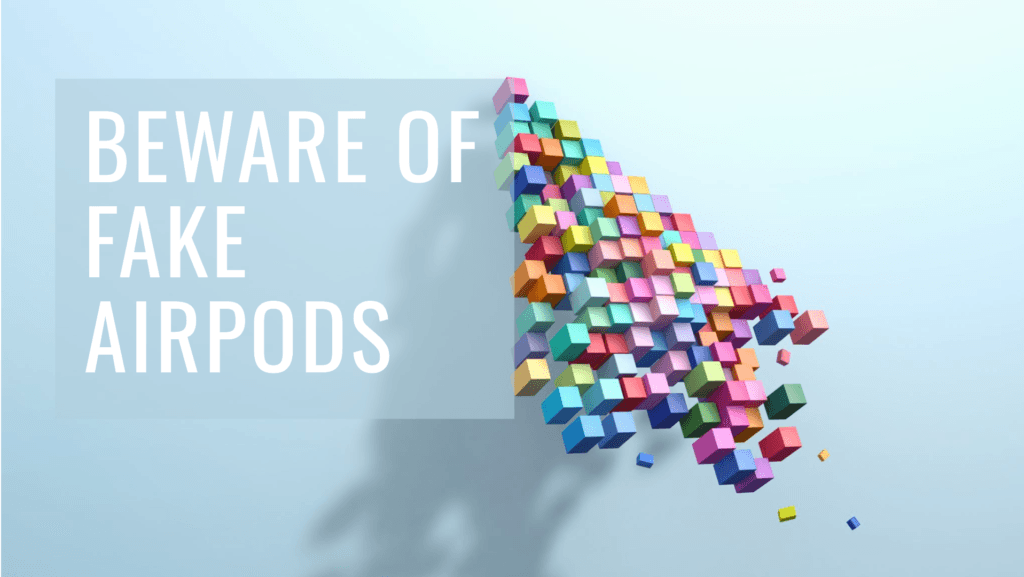
Refund and Return Policies
If you’ve realized that your AirPods are fake after purchase, the first step is to contact the seller. Here’s how you can go about it:
- Contact the Seller Immediately: Reach out to the seller as soon as possible to express your concerns. Many sellers on platforms like eBay or Amazon have a return and refund policy, and some may even offer a refund if the item is found to be counterfeit.
- Know the Return Window: Keep in mind that there may be a time window during which you can request a return. This window typically ranges from 30 to 60 days, depending on the platform or seller’s policy. Make sure you act quickly to ensure you’re within the allowed return period.
- Provide Proof of the Counterfeit Item: Be prepared to provide evidence that your AirPods are fake. Take photos of the AirPods, their packaging, and the serial number (if applicable). Some sellers may ask for a detailed description of why you believe the product is counterfeit.
- Request a Full Refund or Replacement: If the item is found to be counterfeit, you should be entitled to a full refund. If you still want AirPods, you can also request a replacement with genuine ones. However, make sure to double-check the authenticity of any replacement unit before accepting it.
Reporting Counterfeit Sellers
If you’ve purchased fake AirPods from an online platform, it’s important to report the seller so others don’t fall into the same trap:
- Report to the Marketplace: Whether you’ve bought your fake AirPods from Amazon, eBay, or a third-party website, each platform has mechanisms for reporting counterfeit products. Report the seller and product to help prevent further sales of fake items. Websites like Amazon and eBay take reports of counterfeit goods seriously and may suspend the seller’s account or remove their listing.
- Report to Apple: You can also report the counterfeit AirPods to Apple. Apple provides a form for submitting counterfeit product reports, which you can use to alert them to fake products in circulation. Apple may follow up by investigating the issue or taking action against the seller.
- Contact Consumer Protection Authorities: If the fake AirPods were purchased from a physical store or a less-reliable online retailer, you can report the incident to consumer protection agencies like the Federal Trade Commission (FTC) in the U.S. or the equivalent in your country. These organizations often handle complaints about counterfeit goods.
Tips for Avoiding Future Scams
Once you’ve dealt with the fake AirPods issue, it’s crucial to be proactive about preventing future scams. Here are some steps you can take to protect yourself in the future:
- Buy Only from Authorized Retailers: One of the best ways to ensure you’re buying authentic AirPods is to purchase them directly from Apple’s official website, Apple retail stores, or trusted, authorized resellers.
- Do Your Research Before Buying: If you’re buying from a third-party seller, always check reviews, ratings, and seller feedback. Often, counterfeit products are sold at prices significantly lower than retail, which should be a major red flag.
- Examine the Product Carefully Before Purchasing: If you’re buying in person or from a marketplace, inspect the AirPods closely. Look for signs of poor craftsmanship, discrepancies in packaging, and differences in serial numbers or logo designs. If you have doubts, it’s better to pass on the purchase than to risk buying counterfeit goods.
- Use Apple’s Serial Number Verification: Always check the serial number of the AirPods on Apple’s official website to ensure the product’s authenticity. Genuine AirPods can be verified by entering the serial number found on the box or inside the charging case.
How to Buy Genuine AirPods Safely
When buying Apple AirPods, ensuring that you’re purchasing an authentic product is essential for quality, performance, and safety. Unfortunately, counterfeit AirPods are prevalent in the market, and it can be tricky to tell the difference.
Authorized Apple Retailers
The most reliable way to buy genuine AirPods is through authorized Apple retailers. These include Apple’s official retail stores and their online platform. Authorized sellers are trained to only sell authentic Apple products, meaning you can trust that the AirPods you’re buying are genuine.
- Apple Physical Stores: Visiting an Apple Store in person ensures you’re getting a certified product. Apple’s stores offer a hands-on shopping experience, and you can ask their staff questions about the product’s authenticity.
- Apple’s Online Store: If you prefer shopping from home, Apple’s website is the safest place to buy. Their online store guarantees that the AirPods you’re purchasing are real and come with the proper warranty and support.
Apple’s Online Store
Another way to buy genuine AirPods safely is by purchasing them directly from Apple’s online store. The Apple website is designed to offer a seamless, secure shopping experience where the authenticity of the products is assured.
- Free shipping and returns: Apple offers free shipping on all AirPods purchases, and you can return them if you’re dissatisfied. Buying directly from Apple removes the risk of getting scammed or buying counterfeit goods.
- AppleCare+ Protection: When you buy AirPods from the Apple Store, you can also purchase AppleCare+ for extended warranty and support. This is a useful tool to protect your investment in case anything happens to your AirPods in the future.
Authorized Resellers and Retailers
In addition to Apple’s own stores, several authorized resellers and third-party retailers also sell genuine AirPods. Look for stores that display the Apple logo or are recognized by Apple as trusted partners. These include major electronics retailers, like Best Buy, Walmart, and Target, as well as online platforms like Amazon.
- Check Retailer Credentials: Before making a purchase, verify if the seller is an authorized Apple reseller. You can find a list of authorized retailers on Apple’s official website.
- Look for Verified Listings: For online stores like Amazon, make sure the listing clearly states that the product is sold by Apple or an authorized retailer, rather than a third-party seller that may be selling counterfeit products.
Best Practices for Online Shopping
Shopping online can expose you to the risk of encountering counterfeit products. To minimize this, follow these best practices when purchasing AirPods online:
- Avoid Third-Party Marketplaces: While sites like eBay, Wish, and AliExpress may offer tempting prices, they often feature counterfeit products. Stick to well-known and reputable online stores to avoid scams.
- Check Reviews and Seller Ratings: Always read product reviews and check the seller’s ratings, especially on online marketplaces. If there are multiple complaints about counterfeit items, it’s best to steer clear.
- Price Considerations: Be wary of deals that seem too good to be true. Genuine AirPods typically do not go on sale for much less than the standard retail price. If you find a listing offering AirPods at a price significantly lower than usual, it’s likely a counterfeit or refurbished product.
- Secure Payment Methods: Use secure payment options like credit cards or trusted platforms such as PayPal when shopping online. These services offer buyer protection in case your purchase turns out to be fraudulent.
Apple’s Official Refurbished Store
If you’re looking to save a little money, consider buying from Apple’s official refurbished store. Apple certifies all refurbished products, which means you can get genuine AirPods at a lower price, complete with a warranty and support.
- Certified Refurbished: Apple’s refurbished products are thoroughly tested and restored to their original condition, ensuring they meet the company’s high standards. This is a great option for those who want the reliability of genuine AirPods without paying full price.
Avoiding Counterfeit Sellers
When shopping for AirPods, especially on third-party platforms or physical stores, take extra caution to avoid counterfeit sellers:
- Ask About Authenticity: Don’t hesitate to ask the seller or store about the authenticity of the AirPods. Authorized resellers should be able to guarantee that the product is genuine.
- Check for Warranty: Real AirPods come with Apple’s standard warranty. If the seller cannot provide warranty information or offers suspiciously short warranties, it’s a red flag that the product might be counterfeit.
Preventing the Spread of Counterfeits
Counterfeit AirPods and other fake electronics harm consumers and the global economy by undermining trust and supporting unethical practices. Preventing the spread of these counterfeits involves education, advocacy, and collective action. Here’s a closer look at how to tackle this growing issue:
Educating Others About Fake AirPods
- Sharing Knowledge with Friends and Family
Most people fall for counterfeit products due to a lack of awareness. By sharing your knowledge about spotting fake AirPods, you can help others make informed decisions. Talk about common red flags, such as poor packaging, mismatched prices, and unverified sellers. - Social Media Campaigns
Platforms like Instagram, Facebook, and TikTok are excellent tools for spreading awareness. Create posts, videos, or infographics highlighting the dangers of counterfeit AirPods and how to identify them. Using hashtags like #SayNoToFakes or #SpotTheFake can amplify the message. - Workshops and Community Discussions
Hosting or participating in workshops about spotting counterfeit gadgets can create a ripple effect. Whether at a school, workplace, or community center, these events foster awareness and vigilance.
Advocacy for Stronger Anti-Counterfeit Measures
- Encouraging Stricter Laws
Governments and legal authorities need robust regulations against counterfeit goods. Advocate for stricter penalties for manufacturers and distributors of fakes by supporting petitions, campaigns, or political discussions. - Supporting Brands in Anti-Counterfeit Efforts
Many companies, including Apple, invest in combating counterfeit products. By purchasing directly from authorized retailers, you contribute to their efforts. Additionally, sharing information about Apple’s authentication tools promotes a culture of transparency. - Collaborating with E-commerce Platforms
E-commerce giants like Amazon and eBay are primary hotspots for counterfeit goods. Support initiatives requiring sellers to verify the authenticity of their products. Report counterfeit listings to these platforms, ensuring they take action to remove them.
Fostering Responsible Consumer Behavior
- Avoiding Temptation from “Too Good to Be True” Deals
Counterfeits thrive because buyers are tempted by lower prices. Encourage people to question deals that seem suspiciously cheap. Highlight that saving a few dollars now could lead to costly repairs or replacements later. - Promoting Ethical Shopping Practices
Advocate for consumers to prioritize authenticity over cost. This means buying from reputable sellers and avoiding gray-market retailers, even if the prices are appealing. - Emphasizing the Role of Reviews and Ratings
Online reviews can be a double-edged sword. Encourage people to leave honest reviews for products and sellers, warning others about counterfeit items or praising legitimate ones.
Collaborating with Authorities and Organizations
- Reporting Counterfeit Products
If you come across counterfeit AirPods, report them to Apple or local consumer protection agencies. Many brands have dedicated teams to handle such reports and take necessary legal action. - Partnering with Consumer Advocacy Groups
These groups often campaign against counterfeit goods and push for better policies. Supporting them through donations, memberships, or volunteering can help strengthen their initiatives. - Raising Awareness in Schools and Workplaces
Educating young consumers and professionals about the dangers of counterfeit products ensures the next generation of buyers remains vigilant.
Conclusion: Recap and Final Thoughts
The conclusion of the article serves as a powerful wrap-up, summarizing the critical points discussed and leaving readers with actionable insights. Let’s delve deeper into how this section provides value:
Recap of Key Points
In the conclusion, we will revisit the essential aspects of spotting fake AirPods:
- Why Spotting Counterfeits is Crucial
- Highlighting the risks associated with fake AirPods, such as poor performance, safety concerns, and ethical implications. This serves as a reminder of the importance of making informed purchasing decisions.
- Techniques to Identify Fake AirPods
- A quick summary of the practical tips shared throughout the article, including checking packaging, verifying serial numbers, and observing build quality and sound performance.
- Resources for Verification and Action
- Reiterate the tools like Apple’s Serial Number Checker and guidance on what to do if readers accidentally purchase counterfeit products.
Encouragement for Consumer Awareness
The conclusion emphasizes the value of being a vigilant and knowledgeable consumer. It reassures readers that with the right information, they can confidently differentiate between genuine and counterfeit AirPods. This empowerment reduces the likelihood of falling victim to scams in the future.
A good conclusion also encourages readers to take proactive steps, such as:
- Buy Smart: Always purchase from authorized retailers and avoid deals that seem too good to be true.
- Spread the Word: Educate friends, family, and others in your community about the risks of counterfeit AirPods. Sharing this knowledge can prevent others from making costly mistakes.
- Report Counterfeits: Encourage readers to report fake products and sellers to Apple or local authorities, contributing to the fight against counterfeit goods.
Final Note on Being an Informed Buyer
The article ends on a hopeful note, emphasizing that while the market for counterfeit goods can be intimidating, the right approach and awareness can make a significant difference. The conclusion inspires readers to trust their instincts, use the resources provided, and always prioritize quality over cost.
FAQs: Detailed Explanation
How can I verify if my AirPods are authentic?
Authenticating AirPods requires a few steps, starting with the serial number check. Apple provides an official tool on their website where you can enter the serial number of your AirPods. This number can usually be found on the inside of the charging case lid or on the box. Once entered, the tool will confirm whether the serial number corresponds to a genuine Apple product.
Additionally, check the AirPods settings on your paired iPhone. Genuine AirPods will display their model number, firmware, and other device-specific information in the Bluetooth settings. If this data is missing or inaccurate, you might be dealing with counterfeits.
Lastly, inspect the packaging and build quality. Genuine AirPods come with impeccable packaging, clear branding, and consistent craftsmanship.
Are fake AirPods safe to use?
Using fake AirPods can pose several risks:
- Health Risks: Counterfeit products often fail to meet safety standards. The materials used may irritate your skin or cause allergic reactions.
- Battery Issues: Fake AirPods commonly have low-quality batteries that may overheat, leak, or even explode during charging or use.
- Hearing Damage: Subpar audio components can distort sound, potentially causing strain or damage to your ears when used at high volumes.
In short, while fake AirPods might work for a time, their use could compromise both your safety and the longevity of your devices.
Can I still use fake AirPods with my iPhone?
Fake AirPods often claim to be compatible with iPhones, and while they might connect via Bluetooth, they won’t offer the seamless experience of authentic AirPods. Features like automatic device switching, spatial audio, and Siri integration are usually missing or poorly replicated.
In some cases, fake AirPods may frequently disconnect, have limited functionality, or fail to sync properly. Their inability to work with Apple’s ecosystem renders them a less-than-ideal choice.
What should I do if I suspect a seller is offering counterfeit products?
If you believe a seller is distributing fake AirPods, take these steps:
- Contact the Seller: Reach out to them for clarification. Ask for proof of authenticity, like purchase receipts from authorized distributors.
- Request a Refund: If the product is confirmed fake, request a refund. Many online marketplaces have buyer protection policies to safeguard consumers.
- Report to Apple: Apple encourages reporting counterfeit products through their official website. This helps them take legal action against counterfeit distributors.
- Notify Authorities: If possible, report the counterfeit activity to your local consumer protection agency or law enforcement.
Taking these actions not only helps you recover your money but also prevents others from falling victim to the same scam.
How do genuine AirPods differ in sound quality from fakes?
Authentic AirPods deliver a premium audio experience with clear highs, deep bass, and minimal distortion, thanks to Apple’s proprietary technology. Fake AirPods often lack this level of sound engineering, resulting in:
- Poor Audio Clarity: You might notice muffled vocals or weak bass.
- Inconsistent Sound Output: Fake AirPods can produce crackling noises or fail to deliver stereo sound effectively.
- Limited Volume Control: Some counterfeits might not support smooth volume adjustment, making them less user-friendly.
Moreover, genuine AirPods use the H1 or W1 chip for fast and stable Bluetooth connections, while fake versions often have unreliable pairing and connectivity issues.

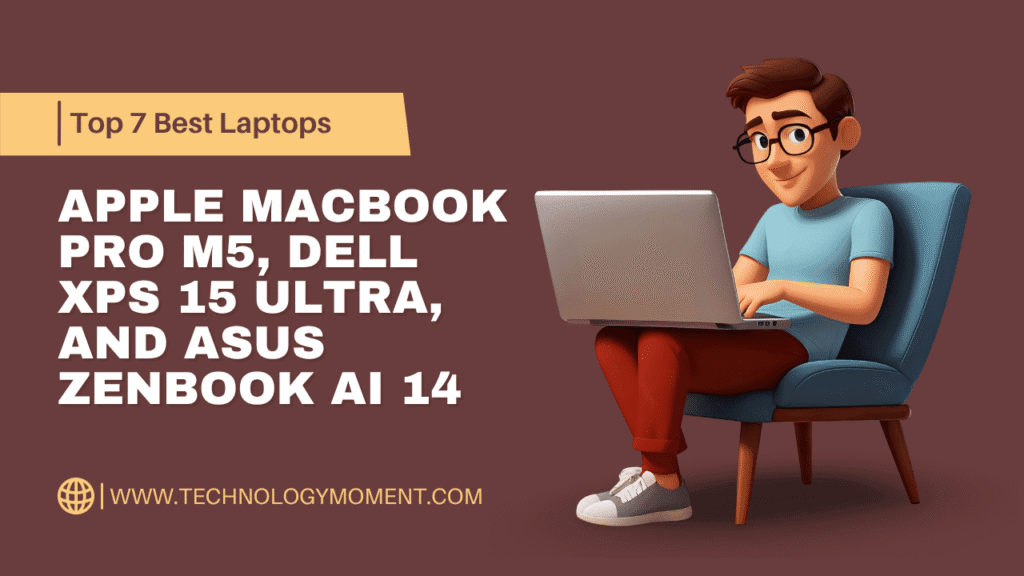

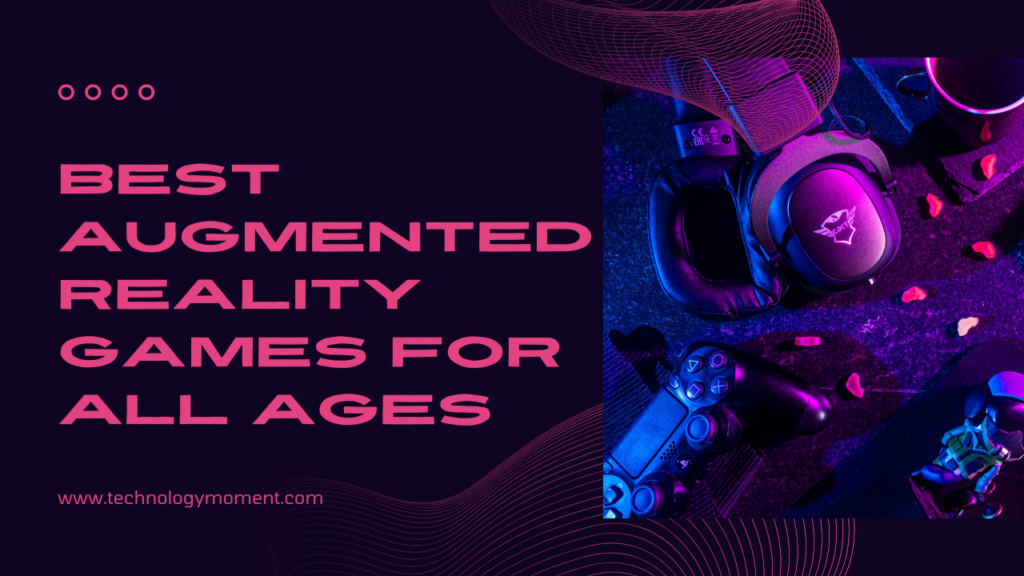
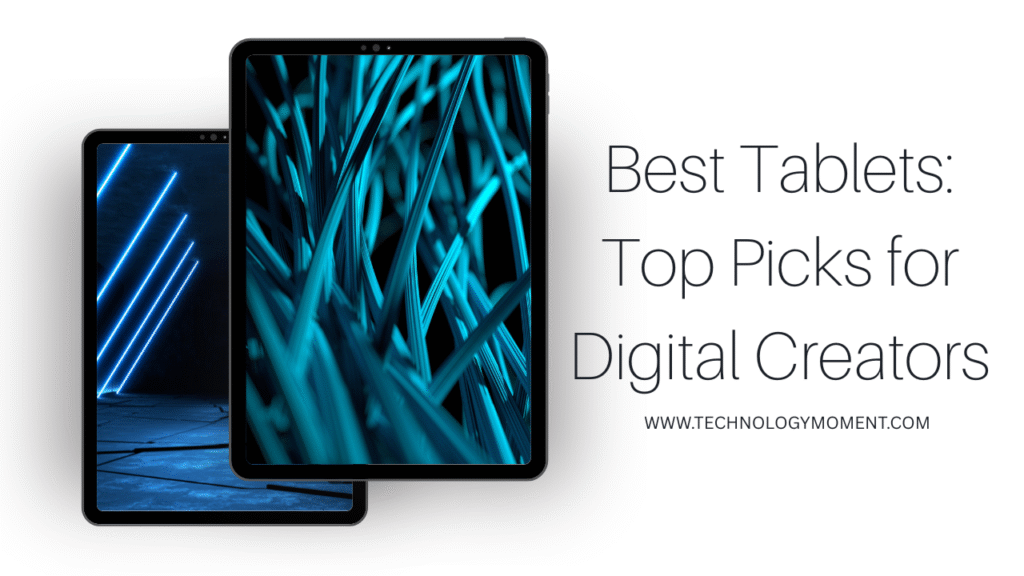








Great article! I had no idea there were so many ways to spot fake AirPods. The tips on checking the serial number and packaging are especially helpful. Thanks for sharing!
This guide is super informative! I appreciate the detailed breakdown of features to look for when identifying counterfeit Apple earbuds. It’s a must-read for anyone considering a purchase.
I found this post really useful! The comparison images between real and fake AirPods are a game changer. It’s great to see such practical advice on avoiding scams!
Thanks for the valuable insights! I’ve been hesitant about buying AirPods online, and your tips on distinguishing genuine products from fakes have given me more confidence.