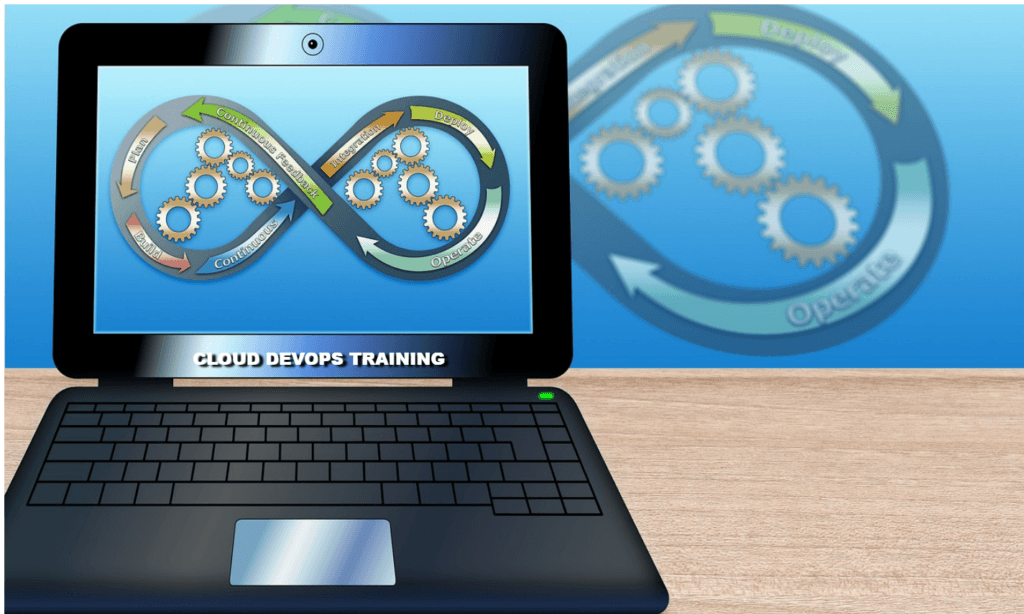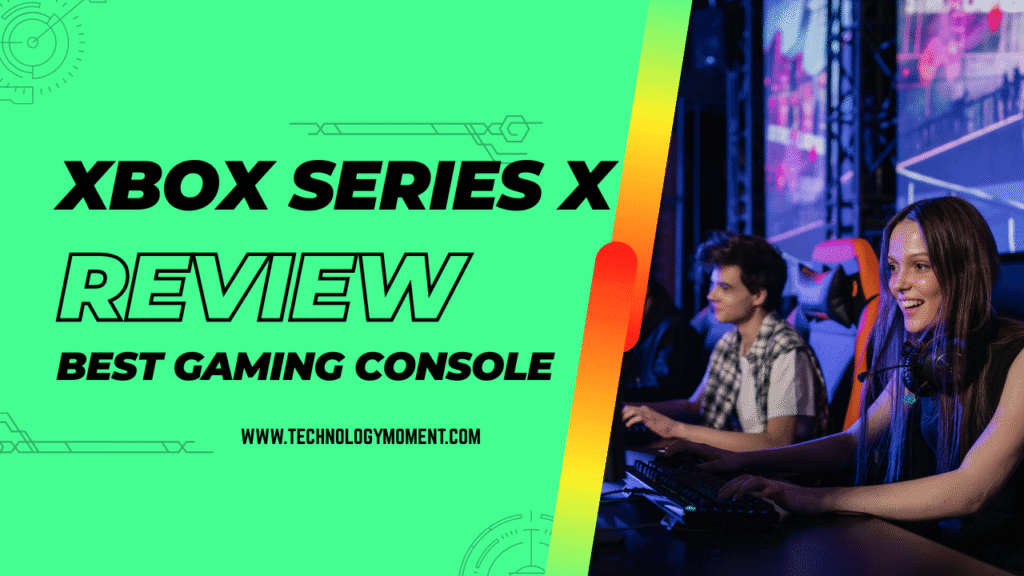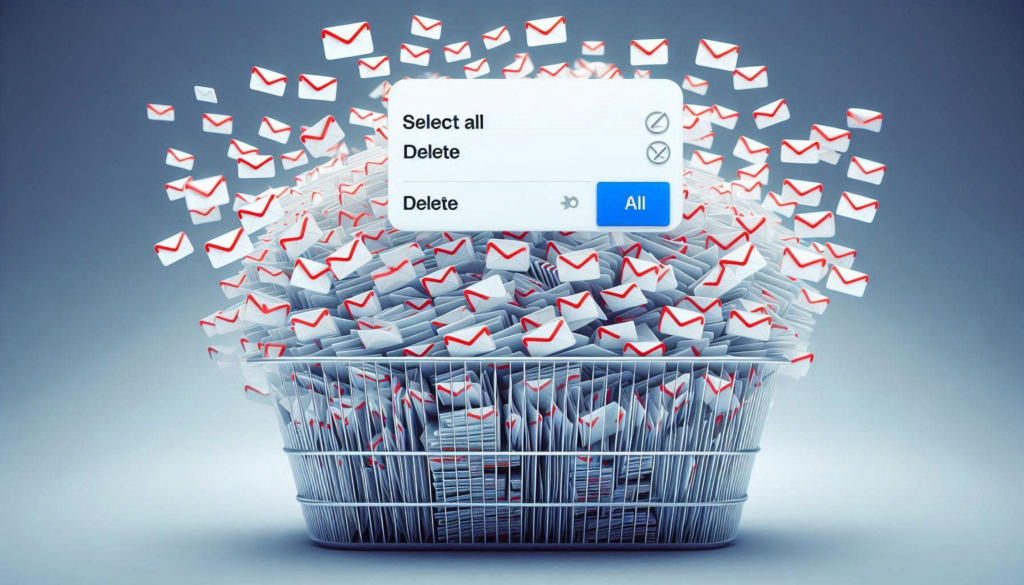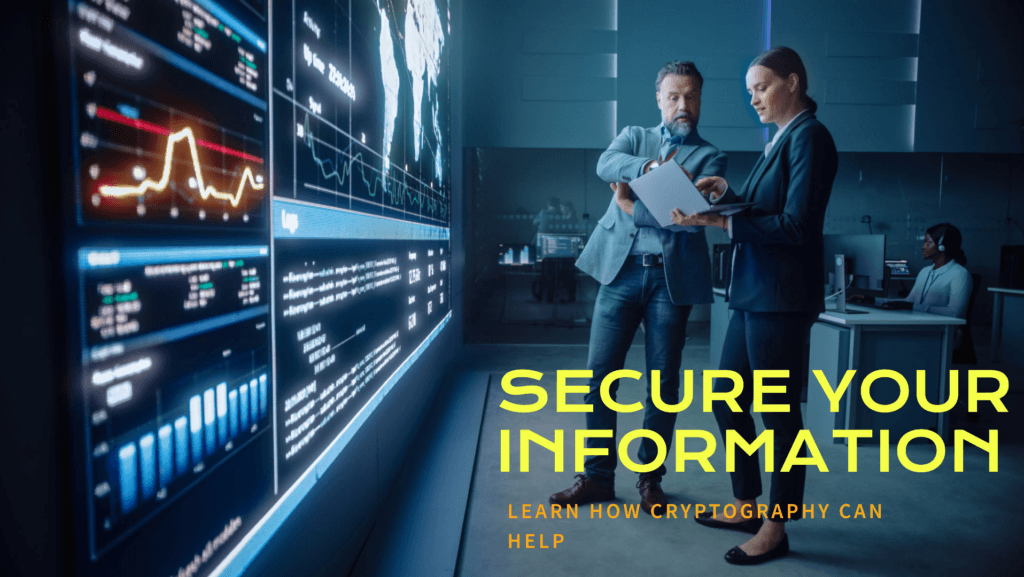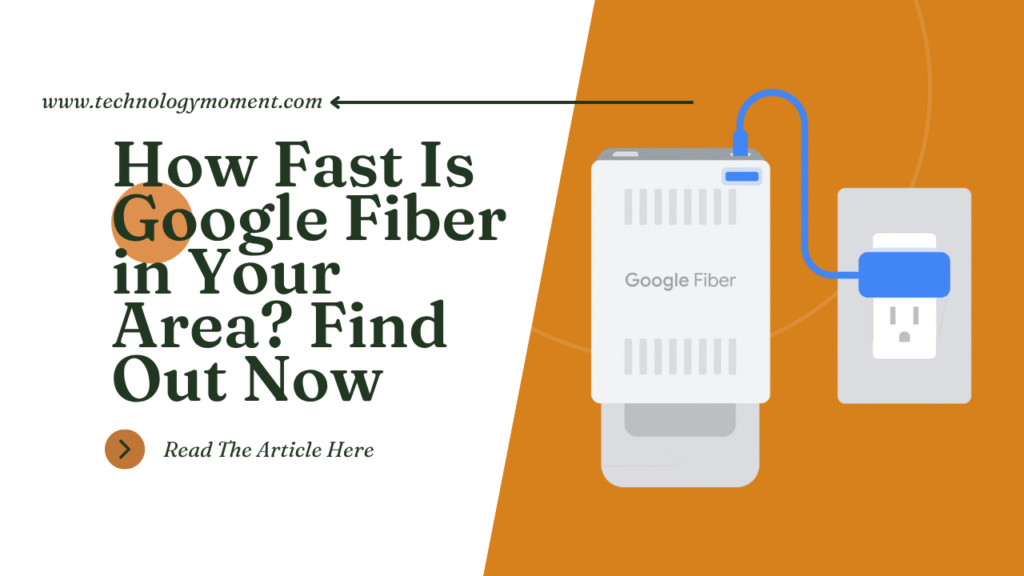Welcome to a Technology Moment where we dive into the world of Facebook fonts! In today’s digital age, personal expression online goes beyond words alone. Fonts play a crucial role in how we communicate our personality and style on social media platforms like Facebook.
Join us as we explore the fascinating realm of fonts, from bold to fancy, and discover how you can make your Facebook profile stand out with creativity and flair. Let’s unlock the secrets of font diversity and enhance your online presence one character at a time!
What Are Facebook Fonts?
Facebook fonts refer to the various typefaces and styles used to display text on the social media platform. From the standard font used for posts and comments to more creative and customizable fonts available through third-party tools, these fonts play a crucial role in how information is presented and perceived on Facebook. Essentially, they are the visual representation of text that enhances readability, aesthetic appeal, and user engagement.
Why Are Facebook Fonts Important?
Fonts on Facebook are more than just letters on a screen; they carry significant weight in communication and user experience. Here’s why they matter:
- Readability: The primary goal of any font is to be legible. A clear and readable font ensures that users can effortlessly consume content, which is vital for maintaining engagement and interest. Poor font choices can lead to user frustration and a drop in interaction.
- Branding Consistency: For businesses and brands, maintaining a consistent font style across all communications is crucial for brand identity. Fonts contribute to the overall look and feel of a brand, helping to create a cohesive and professional image.
- Emotional Impact: Fonts can evoke different emotions and set the tone for the content. For example, a bold and modern font might convey confidence and innovation, while a classic serif font might evoke a sense of tradition and reliability. The right font choice can enhance the message and connect with the audience on an emotional level.
- Accessibility: Accessible fonts are essential for inclusivity. Fonts that are easy to read and understand can make content accessible to a broader audience, including those with visual impairments or reading difficulties. This ensures that everyone can engage with the content without barriers.
- User Engagement: Eye-catching fonts can make a post stand out in a crowded news feed. Creative and unique fonts can draw attention, encouraging users to stop scrolling and interact with the content. Whether it’s a personal post, a business update, or an advertisement, the right font can make a significant difference in capturing and retaining user attention.
- Customization and Personalization: For personal profiles, using different fonts can reflect individuality and creativity. Custom fonts allow users to express their personality and make their posts or profiles unique. This level of personalization can make social media interactions more enjoyable and meaningful.
Table of Contents
History of Facebook Fonts
The evolution of Facebook fonts is a fascinating journey that mirrors the platform’s growth and the broader changes in web design trends over the years. Here’s a detailed look at how Facebook’s typography has developed:
Early Days and Original Fonts
When Facebook first launched in 2004, the design was simple and straightforward. The primary focus was functionality, ensuring that users could easily connect and communicate. The original fonts used were basic, relying heavily on standard web-safe fonts like Arial, Verdana, and Times New Roman. These fonts were chosen for their widespread availability and readability across different browsers and operating systems.
Evolution Over the Years
As Facebook grew from a college network to a global social media giant, the platform’s design underwent several significant changes, including its typography.
- 2009 Redesign: In 2009, Facebook introduced a major redesign aimed at improving user experience. This redesign included a cleaner interface and more modern font choices. The new look featured the use of Helvetica and Arial for most of the text, providing a more polished and contemporary feel.
- 2013 Flat Design Trend: The trend towards flat design in 2013 influenced many tech companies, including Facebook. This minimalist approach emphasized simplicity and usability, which was reflected in the platform’s typography. Facebook adopted sans-serif fonts like Helvetica Neue and Arial, which complemented the flat design aesthetic with their clean lines and modern appearance.
- 2015 Introduction of Graphik: In 2015, Facebook made a significant shift by adopting the Graphik font for its user interface. Graphik, designed by Christian Schwartz, is a versatile and modern typeface known for its readability and clean design. This change was part of Facebook’s broader efforts to create a more unified and visually appealing user experience across its platform.
- 2019 Facebook Branding Update: In 2019, Facebook underwent a branding update that included tweaks to its typography. The company introduced custom fonts to reinforce its brand identity across its various apps and services. The Facebook Sans typeface, developed in collaboration with the Dalton Maag type foundry, was a key element of this rebranding effort. Facebook Sans is a clean, modern, and highly legible typeface designed to work seamlessly across digital and print media.
- 2021 Dark Mode and Accessibility Improvements: With the growing popularity of dark mode, Facebook made several updates to its fonts to ensure readability and accessibility in both light and dark themes. This included adjustments to font weights, spacing, and contrast to improve legibility and user comfort.
Continuous Adaptation and Innovation
Facebook’s journey with fonts is ongoing, as the company continuously experiments with and refines its typography to enhance user experience. The platform’s design team regularly tests new fonts and typographic styles to ensure they meet the needs of a diverse and global user base.
Impact on User Experience
The evolution of Facebook’s fonts is not just about aesthetics; it’s also about functionality. Each change in typography has been driven by the need to improve readability, user engagement, and overall user experience. From the early days of basic web-safe fonts to the custom-designed Facebook Sans, the platform’s typographic choices have played a crucial role in shaping how users interact with and perceive Facebook.
Types of Facebook Fonts
Facebook fonts can be categorized into two main types: Default Fonts and Custom Fonts. Each type serves different purposes and offers unique ways to enhance your Facebook experience.
Default Fonts
1. Facebook’s Standard Font:
- Arial and Helvetica: The most common fonts used by Facebook are Arial and Helvetica. These fonts are chosen for their simplicity, readability, and wide availability across different devices and browsers. Arial is the default font for many web applications because it is clear and easy to read, while Helvetica is a popular choice for its clean, modern look.
2. System Fonts:
- Device-Specific Fonts: Depending on the device you’re using, Facebook might display system-specific fonts. For example, on a Windows device, you might see Segoe UI, while on a Mac, you might see San Francisco or Lucida Grande. These fonts are designed to look good on their respective platforms and ensure a consistent user experience.
Custom Fonts
1. Using Facebook’s Built-In Features:
- Bold, Italics, and Underline: Facebook allows users to customize their text using basic formatting options like bold, italics, and underline. These options can be accessed through the platform’s text editor, especially when creating posts, comments, or messages. While not offering full font customization, these features help emphasize and highlight important parts of your text.
2. Third-Party Tools and Websites:
- Font Generators: Numerous third-party tools and websites offer a wide range of custom fonts that you can use on Facebook. These tools generate stylized text that you can copy and paste into your Facebook posts, comments, and messages. Popular font generators include LingoJam, Fancy Text Generator, and Cool Symbol. These platforms offer various styles such as cursive, bold italic, small caps, and more.
- Unicode Text: Custom fonts generated by third-party tools are often based on Unicode characters. Unicode is a universal character encoding standard that includes letters, symbols, and punctuation marks from different languages and scripts. By using Unicode, these tools create text that can be displayed correctly on most devices and platforms.
3. Browser Extensions and Mobile Apps:
- Customization Tools: Some browser extensions and mobile apps offer advanced customization options for Facebook fonts. These tools can change the font style, size, and color directly within your browser or Facebook app. Examples include Stylish, Fontify, and Font Changer. These extensions and apps provide a more personalized browsing experience but might require additional setup and permissions.
4. Custom Fonts for Business Pages and Advertisements:
- Branding Consistency: Businesses and marketers often use custom fonts to maintain branding consistency across their Facebook pages and advertisements. By using specific fonts that match their brand identity, they can create a more cohesive and professional appearance. This approach helps in establishing brand recognition and trust among their audience.
- Graphic Design Tools: Tools like Canva, Adobe Spark, and Crello offer pre-designed templates with custom fonts that can be used for creating eye-catching Facebook posts and ads. These tools provide a variety of font options, allowing businesses to choose styles that align with their branding and marketing goals.
How to Change Facebook Fonts
Changing fonts on Facebook can add a touch of personal flair to your posts, profile, or business page. While Facebook doesn’t offer extensive built-in options for font customization, there are still effective ways to change and enhance your fonts using various tools and techniques. Here’s a detailed guide on how to do it:

Using Built-in Features
Facebook’s built-in options for font changes are limited, primarily focusing on text formatting rather than full font changes. However, you can still make your text stand out by using these features:
- Bold and Italic Text in Posts
- Facebook allows you to use bold and italic text in your posts to emphasize certain words or phrases. To use these styles, you can employ simple text formatting tricks:
- Bold: Use asterisks (*) around the text you want to bold, e.g., bold.
- Italic: Use underscores (_) around the text you want to italicize, e.g., italic.
- Facebook allows you to use bold and italic text in your posts to emphasize certain words or phrases. To use these styles, you can employ simple text formatting tricks:
Third-Party Tools and Websites
For more advanced font customization, third-party tools and websites come in handy. These tools generate text in different fonts that you can copy and paste into Facebook.
- Font Generators
- Websites like LingoJam, Cool Fancy Text Generator, and FontSpace offer a variety of font styles. Here’s how to use them:
- Visit one of the font generator websites.
- Fill in the input box with the text you wish to style.
- Choose from the list of generated fonts.
- Copy the styled text and paste it into your Facebook post, profile, or comments.
- Websites like LingoJam, Cool Fancy Text Generator, and FontSpace offer a variety of font styles. Here’s how to use them:
- Mobile Apps
- Apps like Fonts for Instagram and Cool Fonts are available on both iOS and Android. These apps offer a wide range of font styles that you can use on Facebook:
- Download and install the app from your device’s app store.
- Launch the app, then enter the desired text.
- Select the font style you like and copy the text.
- Paste the text into your Facebook post or profile.
- Apps like Fonts for Instagram and Cool Fonts are available on both iOS and Android. These apps offer a wide range of font styles that you can use on Facebook:
Using Unicode Characters
Another method to change fonts is by using Unicode characters. These are special characters that look different from standard text and can be used directly in Facebook posts:
- Find Unicode Characters
- Websites like Compart.com provide a vast collection of Unicode characters. You can browse through different categories and find unique characters to use in your text.
- Copy and Paste
- Once you find a Unicode character you like, simply copy it and paste it into your Facebook post or profile. This method works well for adding unique symbols and characters that stand out.
Best Practices for Changing Facebook Fonts
While customizing fonts on Facebook can be fun and eye-catching, it’s essential to follow some best practices to ensure your text remains readable and professional:
- Readability
- Always prioritize readability. Avoid overly complicated fonts that might be hard to read, especially in longer posts.
- Branding Consistency
- If you are managing a business page, ensure that the fonts you use align with your brand’s style and voice. Consistency in font style helps in building a strong brand identity.
Best Practices for Using Facebook Fonts
When it comes to making your posts, profiles, pages, and ads stand out on Facebook, the choice of fonts plays a crucial role. Here are some best practices to ensure your use of Facebook fonts is effective and engaging:
1. Readability
The primary purpose of any text is to convey a message clearly. Choosing fonts that are easy to read is essential to ensure your audience can understand your content without any difficulty.
- Avoid Overly Fancy Fonts: While unique and decorative fonts can be attractive, they can also be hard to read, especially on smaller screens. Stick to simple and clean fonts for the main body of your text.
- Consider Font Size: Ensure the font size is large enough to read comfortably on both desktop and mobile devices. Small fonts can strain the eyes and deter users from reading your content.
- Contrast with Background: Always choose font colors that contrast well with the background.
2. Branding Consistency
Consistency in font usage across your Facebook presence helps in building a recognizable brand.
- Use Brand Fonts: If your brand has specific fonts, use them consistently across your Facebook posts, pages, and ads.
- Limit Font Varieties: Stick to a limited number of fonts (usually two or three) to avoid a cluttered and inconsistent appearance.
3. Accessibility
Ensuring that your text is accessible to all users, including those with disabilities, is not only good practice but also a necessity.
- Avoid Using All Caps: Text in all uppercase letters can be difficult to read and may be interpreted as shouting.
- Provide Sufficient Line Spacing: Adequate spacing between lines of text helps improve readability and accessibility, making your content more user-friendly.
- Use Alt Text for Images: If you use images with text, ensure to add alt text so that screen readers can convey the message to visually impaired users.
4. Psychological Effects of Fonts
Understanding the psychological impact of fonts can help you choose the right one for your message.
- Serif Fonts: Often associated with tradition and reliability. They are great for professional and formal content.
- Sans Serif Fonts: These are modern and clean, making them suitable for casual and straightforward communication.
- Script Fonts: They convey elegance and creativity but should be used sparingly due to readability issues.
5. Experiment and Analyze
Facebook provides insights and analytics for your posts and ads. Use these tools to experiment with different fonts and analyze their impact.
- A/B Testing: Create different versions of your posts or ads using various fonts and track which performs better in terms of engagement and conversions.
- User Feedback: Pay attention to comments and feedback from your audience. If they mention readability issues, consider adjusting your font choices.
6. Cultural Sensitivity
Be mindful of cultural differences when choosing fonts. Certain fonts may have specific connotations or may not be legible in different languages.
- Research Cultural Preferences: Understanding the cultural context of your audience can guide you in selecting fonts that are well-received and appropriate.
- Multi-Language Support: If your audience speaks multiple languages, ensure your chosen fonts support all required characters and diacritics.
Impact of Fonts on User Engagement
Fonts play a significant role in how users interact with content on Facebook. The choice of font can influence readability, emotional response, and overall engagement with a post or page. Here’s a detailed look at how fonts impact user engagement on Facebook:
Psychological Effects of Fonts
- Emotional Response:
- Different fonts evoke different emotions. For example, serif fonts like Times New Roman are often perceived as traditional and trustworthy, while sans-serif fonts like Arial are seen as modern and clean.
- When you choose a font that aligns with the message of your post, it can enhance the emotional connection with your audience. A fun, playful font for a birthday post can make it feel more personal and joyful.
- First Impressions:
- Fonts contribute to the first impression users have of your content. A well-chosen font can make your content look professional and polished, while a poorly chosen font can make it appear amateurish or hard to read.
- The initial visual impact of your font choice can determine whether users continue reading or scroll past your content.
Case Studies on Font Changes
- Increased Readability:
- Studies have shown that simple, clean fonts improve readability, especially on digital screens. When Facebook introduced more legible fonts, there was a noticeable increase in user interaction, such as likes, comments, and shares.
- For example, when a business page switched from a fancy cursive font to a clear sans-serif font, their engagement metrics improved because the content was easier to read quickly.
- Brand Consistency:
- Consistent font use across all posts and pages helps in building brand identity and trust. Users are more likely to engage with content that looks cohesive and professional.
- A case in point is how major brands like Coca-Cola or Nike use specific fonts that are instantly recognizable, reinforcing their brand and encouraging user interaction.
- User Experience:
- The overall user experience on Facebook is significantly enhanced by the use of appropriate fonts. Fonts that are too small, overly ornate, or inconsistent can frustrate users and lead to lower engagement rates.
- Conversely, using fonts that are easy on the eyes and consistent across posts creates a smoother and more enjoyable browsing experience, leading to higher engagement.
Practical Application
- Choosing the Right Font:
- When creating content for Facebook, consider the nature of your message and your audience. For business posts, a professional and clean font might be best. For personal updates or creative posts, a more playful font could be appropriate.
- Tools like online font generators can help you experiment with different fonts to see which ones resonate best with your audience.
- Font Size and Spacing:
- Ensure that your font size is large enough to be read comfortably on mobile devices, as a significant portion of Facebook users access the platform via their phones.
- Adequate spacing between lines and letters can also improve readability and user engagement.
- Testing and Feedback:
- Don’t be afraid to test different fonts and seek feedback from your audience. Pay attention to engagement metrics like likes, comments, and shares to see which fonts perform best.
- Engage with your audience by asking for their preferences directly in your posts or through polls.
Customizing Fonts for Personal Profiles
Customizing fonts for your personal Facebook profile can be a fun and creative way to make your posts and profile stand out. While Facebook itself doesn’t offer a wide range of built-in font customization options, there are several methods you can use to achieve unique text styles. Here’s a detailed guide on how to personalize your Facebook profile with custom fonts:
Steps to Personalize Your Profile
- Using Unicode and Special Characters
- What is Unicode?: It includes a variety of special characters and symbols that can be used to create unique text styles.
- How to Use: You can find Unicode characters on websites like Unicode-Table or CoolSymbol. Copy and paste the desired characters directly into your Facebook posts, profile name, or bio.
- Font Generator Tools
- Online Tools: Websites such as LingoJam and Fancy Text Generator allow you to type in your text and choose from a variety of font styles. Simply copy the generated text and paste it into your Facebook profile.
- Mobile Apps: Apps like Fontify and Font Changer offer similar functionalities for mobile users, making it easy to customize your text on the go.
- Facebook’s Built-in Formatting
- Bold and Italics: In Facebook Notes or posts, you can use basic text formatting like bold and italics to emphasize certain words or phrases. To bold text, surround it with double asterisks (bold), and for italics, use single underscores (italic).
- Using Facebook Stories
- Text Stickers: When creating a story, you can add text stickers with different fonts and styles. This is a great way to make your stories more engaging and visually appealing.
- Creative Tools: Facebook Stories offer a range of creative tools, including various font styles, colors, and effects that can help you personalize your content.
- Browser Extensions
- Stylish: Extensions like Stylish for Chrome or Firefox allow you to apply custom CSS to change the appearance of websites, including Facebook. You can use these extensions to modify the fonts displayed on your profile.
- Font Changer: Another browser extension that lets you change the fonts on any website, providing a personalized browsing experience.
Creative Font Ideas
- Unique Profile Names: Use font generators to create a unique profile name that stands out in your friends list.
- Bio and About Section: Customize the text in your bio and about section to reflect your personality or interests using different font styles.
- Status Updates and Posts: Make your status updates and posts more eye-catching by using bold, italic, or fancy fonts.
- Comments and Replies: Add a personal touch to your comments and replies by using special characters or Unicode symbols.
Best Practices
- Readability: Ensure that your customized fonts are still easy to read. Overly complicated or fancy fonts can make your text hard to understand.
- Consistency: Maintain a consistent style across your profile to create a cohesive look. Randomly changing fonts can make your profile appear cluttered.
- Accessibility: Consider the accessibility of your text. Some custom fonts or special characters might not display correctly on all devices or for all users.
Fonts for Facebook Pages and Groups
When it comes to Facebook Pages and Groups, the choice of font can significantly impact how your content is perceived and engaged with. Let’s dive into why font selection is crucial and how to effectively use fonts to enhance your Facebook presence.
Importance of Font Choice for Business Pages
For businesses, the font you choose on your Facebook Page isn’t just about aesthetics—it’s a reflection of your brand’s identity.
- Brand Identity: Fonts convey emotions and messages. A playful font might suggest a fun and casual brand, while a more traditional serif font could indicate a professional and trustworthy business. Ensuring your font aligns with your brand identity helps reinforce your message.
- Readability: Clear and readable fonts ensure that your audience can easily consume your content. If your font is too ornate or complex, it might deter users from reading your posts, which can negatively impact engagement.
- Consistency: Using consistent fonts across your posts helps create a cohesive look and feel. This consistency helps in building brand recognition, as users can easily associate the font style with your brand.
Examples of Effective Font Use in Groups
Fonts play a crucial role in Facebook Groups as well, particularly in enhancing group dynamics and engagement. Here are some examples and tips on how to use fonts effectively in groups:
- Highlighting Important Information: In groups, certain posts—like announcements, rules, or important updates—need to stand out. Using bold or italic fonts can draw attention to these critical posts, ensuring they are seen by group members.
- Creating Visual Hierarchy: When writing longer posts, especially those that are informative or instructional, using different fonts for headings, subheadings, and body text can help create a visual hierarchy. This makes the content easier to scan and more digestible.
- Encouraging Interaction: Fun and engaging fonts can make posts more inviting. For example, using a casual or script font for social posts or prompts can make the interaction seem more personal and less formal, encouraging members to engage more freely.
Practical Tips for Choosing Fonts
- Stick to Web-Safe Fonts: While custom fonts can be appealing, they might not always display correctly on all devices or browsers. Sticking to web-safe fonts ensures that your text looks consistent for all users.
- Test Readability: Before finalizing a font, test it out in different posts to ensure it’s easily readable on both desktop and mobile devices. Fonts that look good on a large screen might not be as readable on a smaller one.
- Avoid Overcrowding: Using too many different fonts in a single post can make it look cluttered and unprofessional. Stick to one or two complementary fonts to maintain a clean and organized appearance.
- Utilize Facebook’s Formatting Options: Facebook offers some basic text formatting options, such as bold and italics. Utilize these to emphasize key points and break up large blocks of text.
Case Studies: Successful Font Use
- Brand Pages: Take, for instance, a popular lifestyle brand using a clean sans-serif font that matches their minimalist aesthetic. Their posts are not only visually appealing but also easy to read, leading to higher engagement rates.
- Community Groups: A tech enthusiast group using a modern, monospaced font for code snippets and technical discussions makes it easier for members to follow along and contributes to the group’s professional feel.
Tools and Resources for Facebook Fonts

1. Online Font Generators
Online font generators are web-based tools that allow you to create customized fonts for your Facebook posts, comments, and other text-based content.
- Functionality: These tools offer a range of font styles and customization options. You can enter your text, and the generator will convert it into various font styles, allowing you to preview and select the one that fits your needs.
- Popular Generators:
- Cool Fonts: Offers a wide array of text styles that you can copy and paste directly into Facebook.
- LingoJam: Provides a simple interface for creating fancy text, which you can then use on Facebook.
- Font Generator: Allows you to create text in multiple styles, including cursive, bold, and italicized fonts.
Benefits: Using these generators can help your posts stand out and add a personal touch, making your content more engaging and visually appealing.
2. Mobile Apps
There are several mobile applications designed to help you customize fonts for your Facebook posts and other social media content. These apps offer convenience and versatility:
- Functionality: Mobile apps typically allow you to apply various text effects, styles, and fonts directly from your smartphone or tablet. They often include additional features like emoji integration, text formatting, and image editing.
- Popular Apps:
- Phonto: A photo editing app with extensive text customization options, including various fonts and styling features.
- Textgram: Allows you to create stylish text images with different fonts and design elements.
- Font Candy: Enables you to add and style text on photos, making it perfect for creating visually engaging content for Facebook.
Benefits: These apps offer on-the-go convenience, making it easy to create and share unique content directly from your mobile device.
3. Font Libraries and Websites
Font libraries and websites offer extensive collections of fonts that you can use for designing Facebook graphics, ads, and more. These resources provide access to high-quality fonts, often with advanced filtering options to find the perfect style:
- Functionality: These sites host a variety of fonts, from classic serif and sans-serif to more decorative and modern styles. Many offer both free and premium fonts.
- Popular Resources:
- Google Fonts: Provides a wide range of web-safe fonts that are easy to integrate into your designs. While not directly usable on Facebook posts, they’re excellent for creating custom graphics and ads.
- DaFont: Features a vast collection of free fonts for personal and commercial use, with categories that make it easy to find the right style.
- Adobe Fonts: Offers a subscription-based service with a high-quality selection of fonts, ideal for professional-level design projects.
Benefits: These libraries provide a diverse range of font options for creating professional and eye-catching content, from social media graphics to branded materials.
4. Typography Tools
Typography tools focus on font management, design, and analysis, helping you choose the right fonts for various purposes:
- Functionality: These tools often include features for font pairing, style suggestions, and visual analysis to ensure the fonts you choose complement each other and fit your design goals.
- Popular Tools:
- Font Pair: Helps you find effective font pairings, which is useful for designing visually cohesive Facebook ads and posts.
- Typekit Practice: Offers resources and tutorials on typography, helping you understand how to use fonts effectively in your Facebook content.
- WhatTheFont: Allows you to identify fonts from images, which can be handy if you want to replicate or use similar fonts seen elsewhere.
Benefits: These tools enhance your font selection process, ensuring that your choices are both aesthetically pleasing and effective for your intended message.
5. Design Software
Design software provides comprehensive tools for working with fonts and creating custom designs for Facebook:
- Functionality: These programs offer advanced features for text manipulation, including custom font creation, text effects, and full-scale graphic design capabilities.
- Popular Software:
- Adobe Illustrator: Ideal for creating detailed designs with custom fonts and advanced text effects.
- Canva: A user-friendly design tool that offers a wide selection of fonts and allows you to easily create Facebook posts and ads.
- GIMP: A free alternative to Photoshop with robust text editing features and font management capabilities.
Benefits: Design software allows for greater creative control and precision, enabling you to produce high-quality, customized content for Facebook.
Fonts in Facebook Ads
Role of Fonts in Ad Performance
When it comes to Facebook ads, fonts are not just about aesthetics—they play a crucial role in the effectiveness of your advertising campaigns. The right font can significantly influence how your ad is perceived, how it resonates with your target audience, and how it performs in terms of engagement and conversion rates.
- First Impressions Matter: Fonts can make or break the first impression of your ad. A clean, readable font can make your ad appear professional and trustworthy, while a poorly chosen font might make it look unappealing or unprofessional. The font you choose helps set the tone and establishes an initial connection with your audience.
- Brand Identity: Consistent use of specific fonts helps reinforce your brand’s identity. For example, if your brand uses a particular font style across all marketing materials, including Facebook ads, it creates a cohesive brand image.
- Emotional Impact: Different fonts evoke different emotions. A playful, whimsical font might work well for a fun, casual campaign, while a more serious, elegant font could be appropriate for high-end luxury products. The emotional tone conveyed by your font can influence how viewers feel about your ad and, consequently, their willingness to engage with it.
Tips for Choosing the Right Font for Ads
- Prioritize Readability: The primary goal of any ad is to communicate a message clearly. Therefore, the font you choose should be easy to read, even on smaller screens. Avoid overly ornate fonts that may look attractive but are hard to decipher. Ensure that the font size is large enough to be legible in both desktop and mobile views.
- Match the Font to the Message: The font should align with the message and the target audience of the ad. For instance, a modern sans-serif font may be perfect for tech products, while a classic serif font could be more suitable for a financial institution. The font should enhance the message, not distract from it.
- Contrast and Color: Ensure there is a high contrast between the font color and the background. This makes the text stand out and improves readability. Avoid using colors that blend into the background or are too harsh on the eyes.
- Keep It Simple: Use fonts that are straightforward and avoid excessive variation in font styles within a single ad. Using too many different fonts can make your ad look cluttered and disorganized. Stick to one or two complementary fonts to maintain a clean, professional appearance.
- Test Different Fonts: Experiment with different fonts to see what resonates best with your audience. A/B testing can help determine which font performs better in terms of engagement, click-through rates, and conversions. Adjust your font choices based on the data to optimize ad performance.
Examples of Effective Font Use in Ads
- Minimalist Approach: Many successful ads use simple, sans-serif fonts that focus on clarity and readability. For example, Apple’s ads often use clean, minimalist fonts that highlight their products’ modern and sleek design.
- Emotional Appeal: Brands like Coca-Cola use fonts that evoke nostalgia and happiness, enhancing their brand message of joy and refreshment.
- Highlighting Offers: Fonts that stand out are often used to emphasize special offers or discounts. For instance, bold, eye-catching fonts can draw attention to limited-time promotions or sales.
Common Mistakes to Avoid
When customizing fonts for your Facebook posts, profiles, pages, or ads, it’s crucial to steer clear of certain common pitfalls to ensure that your content is both effective and engaging. Here are some key mistakes to watch out for:
1. Overly Fancy Fonts
Why It’s a Mistake: Using overly ornate or decorative fonts might seem like a way to stand out, but they can often hinder readability. Fonts that are too elaborate or complex can be hard to read, especially on smaller screens or when users are quickly scrolling through their feeds.
What to Do Instead: Choose fonts that are clear and easy to read. Simple, sans-serif fonts like Arial or Helvetica are often the best choice for maintaining readability. When you do opt for a decorative font, use it sparingly and ensure it doesn’t compromise the overall legibility of your content.
2. Inconsistent Font Usage
Why It’s a Mistake: Inconsistent use of fonts across different posts, profiles, or pages can create a disjointed user experience. It may also undermine your brand’s identity and make your content look unprofessional.
What to Do Instead: Maintain a consistent font style that aligns with your brand’s voice and image. For instance, if you’re managing a business page, use the same fonts in your posts, headers, and ads to reinforce brand recognition and professionalism. Stick to a small selection of fonts and use them consistently across all your content.
3. Ignoring Readability on Different Devices
Why It’s a Mistake: Fonts that look great on a desktop might not be as legible on mobile devices. With the increasing number of users accessing Facebook from their phones, ensuring your fonts are mobile-friendly is essential.
What to Do Instead: Test your fonts on various devices and screen sizes to ensure they maintain readability. Opt for fonts that are legible at different sizes and avoid fonts that become distorted or hard to read when scaled down.
4. Using Too Many Font Styles
Why It’s a Mistake: Mixing too many different fonts in a single post or page can create visual clutter and distract from your main message. It can also make your content look chaotic and unorganized.
What to Do Instead: Limit the number of different font styles to two or three per piece of content. This creates a clean, organized look and helps guide the reader’s eye through the content.
5. Not Considering Accessibility
Why It’s a Mistake: Fonts that are too small, too thin, or use colors that don’t contrast well with the background can be difficult for people with visual impairments to read. Ignoring accessibility can exclude a segment of your audience and lead to a negative user experience.
What to Do Instead: Ensure that your font choices are accessible to all users. Use high-contrast colors for text and background, and make sure your font size is large enough to be easily read by those with visual impairments. Adhering to accessibility guidelines not only helps inclusivity but also enhances overall user experience.
6. Not Aligning Fonts with Content Tone
Why It’s a Mistake: Using a font that doesn’t match the tone of your content can create a disconnect. For instance, a playful font might not be suitable for serious or professional content, and vice versa.
What to Do Instead: Choose fonts that reflect the tone and purpose of your content. If your post is lighthearted and fun, a whimsical font might be appropriate. For more serious or professional content, stick with more traditional, straightforward fonts. Aligning font style with content tone helps in delivering a coherent and effective message.
7. Neglecting Font Licensing
Why It’s a Mistake: Using fonts without proper licensing can lead to legal issues, especially if you’re using them for commercial purposes like ads or business pages.
What to Do Instead: Ensure that any fonts you use are properly licensed for your intended use. Many fonts are available under free licenses, but it’s crucial to read and understand the terms. For commercial use, consider investing in licensed fonts to avoid potential legal complications.
Future of Facebook Fonts
As we look towards the future of Facebook fonts, several exciting possibilities and trends are on the horizon that could significantly impact how we interact with text on the platform. Let’s delve into what we might expect in the coming years:
Predictions for Font Trends
- Increased Customization Options:
- Enhanced Personalization: As social media users demand more control over their profiles, Facebook might introduce advanced customization options for fonts. Imagine having the ability to tweak not just the font style but also the size, color, and spacing directly within the platform. This could lead to a more personalized user experience where individuals can express their unique styles more freely.
- Custom Font Uploads: Another trend could be the ability to upload and use custom fonts. Currently, Facebook restricts users to its default font options, but in the future, users might be able to upload their fonts or use external font libraries, allowing for even greater personalization.
- Integration with Augmented Reality (AR):
- AR Experiences: With the rise of AR technology, fonts could become interactive elements in AR experiences on Facebook. For example, fonts could change dynamically based on user interactions or environment, providing a more immersive and engaging way to experience text in posts and stories.
- AI-Driven Font Recommendations:
- Smart Suggestions: Artificial Intelligence might play a role in recommending fonts based on the context of the post or the user’s previous choices. AI could analyze the content and suggest fonts that enhance readability or align with the emotional tone of the message. This could make font selection more intuitive and effective for users.
- Responsive Fonts:
- Adaptive Design: Future updates might include responsive fonts that adjust automatically based on the device or screen size. This would ensure that text remains readable and visually appealing whether viewed on a smartphone, tablet, or desktop computer, providing a consistent user experience across all devices.
Upcoming Features and Updates
- Font Variations in Stories and Reels:
- Dynamic Text: Stories and Reels could see an introduction of dynamic font features, such as animated text or font styles that react to music or video content. This would allow users to create more engaging and visually stimulating content.
- Enhanced Typography Tools for Pages:
- Professional Options: Facebook Pages and Groups might receive new typography tools designed for businesses and content creators. These tools could include advanced font editing options, enabling brands to maintain consistency with their visual identity and enhance their marketing materials.
- Font Trends and Analytics:
- Data Insights: Facebook might incorporate analytics to provide insights into how different fonts perform in terms of engagement. Users and businesses could access data on which fonts drive higher interaction rates, allowing for data-driven decisions in their content strategies.
- Collaboration with Font Designers:
- Exclusive Fonts: Facebook could partner with font designers to offer exclusive fonts for the platform. This collaboration might result in unique typefaces that are available only on Facebook, providing users with distinctive options that enhance their online presence.
Conclusion
The world of Facebook fonts is more than just a design choice; it’s an integral aspect of how we interact with the platform. By understanding and utilizing the right fonts, you can significantly enhance your social media presence, whether for personal profiles, business pages, or advertising campaigns. Let’s recap the key points discussed and why they matter.

We began by exploring the evolution of Facebook fonts, from the early days of basic text styles to the more sophisticated and customizable options available today. The importance of choosing the right font cannot be overstated, as it influences readability, user engagement, and overall brand perception. We discussed various types of Facebook fonts, including the default ones provided by the platform and the potential for customization through third-party tools. Each type has its specific use case, and selecting the right one can make a significant difference in how your content is perceived. We also delved into the practical aspects of changing Facebook fonts. Whether you’re using built-in features or exploring external tools, there are numerous ways to personalize your text to fit your needs. We highlighted best practices for ensuring that your font choice supports readability, maintains branding consistency, and is accessible to all users. The impact of fonts on user engagement was another crucial point. Fonts can evoke different emotions and influence how your message is received. We looked at examples and case studies to illustrate how font choices can affect user interactions and engagement rates. Customization options for personal profiles and business pages were covered, emphasizing the importance of font choice in creating a distinctive and professional online presence. For Facebook pages and groups, the right font can enhance brand identity and create a cohesive visual experience. We also introduced various tools and resources available for selecting and implementing fonts, including online generators and mobile apps. These tools can simplify the process of finding and applying the perfect font. Additionally, the role of fonts in Facebook ads was discussed. Choosing the right font can impact ad performance, making it crucial to select styles that capture attention and align with your campaign goals. Common mistakes, such as using overly fancy fonts or being inconsistent with font usage, were addressed to help you avoid pitfalls and ensure your font choices contribute positively to your social media strategy. Finally, we touched on the future of Facebook fonts, exploring potential trends and upcoming features that could influence how fonts are used on the platform.
In conclusion, optimizing Facebook fonts is about more than just aesthetics. It’s about creating a compelling and engaging user experience. Whether you’re a business looking to strengthen your brand identity or an individual wanting to add a personal touch to your profile, thoughtful font selection can make a big difference. Remember that while fonts can enhance your message, clarity and accessibility should always come first. Choosing the right font involves balancing style with readability to ensure your content is not only visually appealing but also easy to understand. As Facebook continues to evolve, staying updated on font trends and features will help you maintain a fresh and engaging presence. By applying the insights and tips from this article, you’ll be better equipped to make informed decisions about font use on Facebook, ultimately enhancing your social media experience and effectiveness.
FAQs – Frequently Asked Questions
How to change fonts on Facebook posts? or How do you change fonts on Facebook posts?
To change fonts on Facebook posts, you can follow these steps:
- Use Unicode Fonts: Facebook doesn’t natively support changing fonts like some other platforms do. However, you can use Unicode characters that resemble different fonts. There are websites and apps that convert regular text into Unicode fonts.
- Copy and Paste: Once you’ve generated the text in a different font style using Unicode, simply copy the generated text.
- Post on Facebook: Paste the copied text into your Facebook post. You can use this method for status updates, comments, and messages.
- Check Compatibility: Ensure that the font you choose is supported across different devices and browsers, as some fonts may not display properly on all platforms.
Facebook fonts for bio?
Looking to spice up your Facebook bio with cool fonts? You can jazz it up using different text styles! To change your font, use Unicode characters that resemble bold, italic, or even 𝒻𝒶𝓃𝒸𝓎 scripts. Copy and paste these characters into your bio for a unique look. Stand out and express yourself with style on Facebook! 🌟
Fonts for Facebook profile name?
To use different fonts for your Facebook profile name, you can utilize Unicode characters that mimic various styles such as 𝓼𝓬𝓻𝓲𝓹𝓽, 𝕓𝕠𝕝𝕕, 𝖋𝖗𝖆𝖐𝖙𝖚𝖗𝖊, or 𝒸𝓊𝓇𝓈𝒾𝓋𝑒 fonts. Simply copy and paste these characters into your profile name section on Facebook. Stand out and personalize your profile with a unique font that reflects your personality!
Facebook fonts and symbols?
You can add flair to your Facebook posts and comments using various fonts and symbols. To use different fonts, you can copy and paste Unicode characters that mimic styles like 𝐛𝐨𝐥𝐝, 𝑖𝑡𝑎𝑙𝑖𝑐, 𝒸𝓊𝓇𝓈𝒾𝓋𝑒, and 𝓈𝒸𝓇𝒾𝓅𝓉. As for symbols, you can include emojis, special characters like, or even use ASCII art to enhance your posts creatively. Experiment with different combinations to make your Facebook content more expressive and engaging!
Facebook fonts generator?
If you’re looking to spice up your Facebook posts and profile with unique fonts, you can use a fonts generator. These tools allow you to transform your text into various styles such as 𝖇𝖔𝖑𝖉, 𝓲𝓽𝓪𝓵𝓲𝓬, 𝒸𝓊𝓇𝓈𝒾𝓋𝑒, and 𝕗𝕒𝕟𝕔𝕪 fonts. Simply type your text into the generator, choose a style you like, and then copy and paste the generated text into your Facebook posts, comments, or bio. It’s a fun way to stand out and add a personal touch to your Facebook presence! 🎉