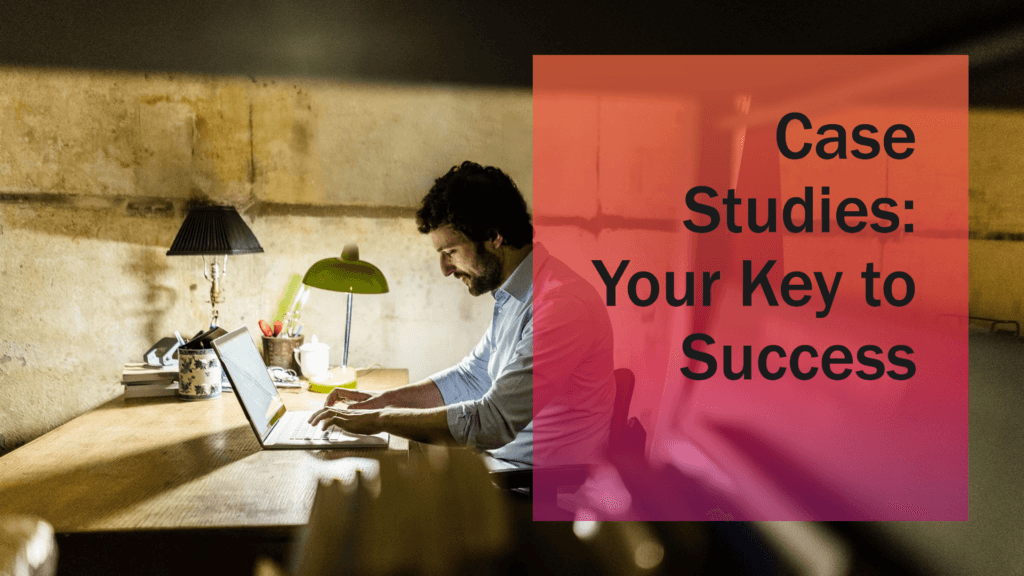At Technology Moment, we’re dedicated to exploring the intersection of innovation and collaboration in the tech world. Our DevOps blog serves as your go-to resource for insights, trends, and best practices in the rapidly evolving landscape of software development and IT operations.
DevOps is more than just a methodology; it’s a culture that fosters collaboration, efficiency, and continuous improvement. Whether you’re a seasoned professional or just starting your journey, our articles cover everything from automation tools and CI/CD pipelines to team dynamics and cloud strategies.
Join us as we dive deep into the practices that empower organizations to deliver high-quality software faster and more reliably. Together, we’ll unpack the challenges and celebrate the successes that define the DevOps movement. Stay tuned for expert interviews, case studies, and practical tips that can help you navigate your DevOps journey.
What is DevOps?
DevOps is a modern approach to software development that combines development (Dev) and operations (Ops). It’s not just a set of tools or practices but a cultural philosophy that encourages collaboration between development and IT operations teams. Traditionally, these two teams worked in silos, often resulting in slower development cycles and deployment processes. DevOps bridges this gap by fostering continuous communication, integration, and collaboration between the teams.
In simpler terms, DevOps is about breaking down barriers between the people who write the code (developers) and the people who deploy and manage it (operations). It emphasizes automation, continuous delivery, and quick feedback, enabling businesses to release software more frequently and reliably.
Why is DevOps Important in Today’s Software Development Landscape?
In the modern world, speed and efficiency are critical. Organizations need to adapt quickly to market changes, customer demands, and technological advancements. DevOps plays a pivotal role by enabling rapid, consistent, and reliable software releases. Here’s why it’s crucial today:
- Faster Time to Market: By integrating development and operations teams, DevOps speeds up the software development lifecycle. Continuous integration and automation help release features, fixes, and updates more quickly, often in a matter of hours or days, instead of weeks or months.
- Improved Collaboration: DevOps promotes a culture where developers, operations teams, and sometimes even testers and security professionals work together from the beginning of a project. This collaboration ensures that everyone is aligned and can react faster to challenges, reducing bottlenecks.
- Increased Efficiency with Automation: One of the key tenets of DevOps is automation. Automated testing, infrastructure provisioning, and monitoring ensure that manual, repetitive tasks are reduced. This not only speeds up processes but also reduces human error, making the entire development pipeline more efficient.
- Enhanced Quality and Stability: DevOps practices emphasize continuous integration (CI) and continuous deployment (CD), which means that code is frequently tested, merged, and deployed. This frequent, iterative process reduces bugs, enhances software quality, and ensures that applications are stable and secure.
- Scalability and Flexibility: In a world where cloud computing, microservices, and containerization (like Docker and Kubernetes) are becoming standard, DevOps provides the framework for teams to build, test, and deploy applications that are scalable and adaptable to changing environments.
- Rapid Innovation: DevOps enables teams to innovate faster by providing a streamlined process for testing new features, gathering feedback, and iterating. Businesses that adopt DevOps can push out new products or updates much faster, keeping them ahead of their competition.
Table of Contents
The Core Principles of DevOps
DevOps is a modern approach to software development that emphasizes collaboration, communication, automation, and continuous improvement. At its core, DevOps is built around key principles that guide teams toward more efficient, streamlined, and reliable software delivery. Understanding these principles is essential for organizations looking to adopt DevOps practices. Let’s explore the main principles in detail:
1. Collaboration and Communication
One of the defining principles of DevOps is the breaking down of silos between different teams, particularly development (Dev) and operations (Ops). Traditionally, these two teams often worked independently, leading to miscommunication, delays, and inefficiencies. DevOps promotes a culture where development, operations, QA, and even security teams work closely together, sharing responsibility for the entire software lifecycle.
- Enhanced Teamwork: By fostering a collaborative environment, DevOps allows cross-functional teams to work together towards common goals. This improves productivity and reduces misunderstandings.
- Shared Responsibility: Rather than isolating roles, DevOps encourages team members to take ownership of both the development and operational aspects of the project. This means developers are more involved in deployment, and operations teams are more engaged in the development phase.
- Faster Feedback Loops: Open lines of communication between teams lead to faster problem identification and resolution. Teams can act on feedback quickly, improving software quality and user satisfaction.
2. Automation
Automation is at the heart of DevOps. It refers to the use of tools and technologies to automate repetitive tasks and processes, minimizing the need for human intervention. Automation plays a critical role in several key areas of DevOps, including testing, deployment, infrastructure management, and monitoring.
- Automated Testing: In a DevOps environment, continuous testing is crucial. Automated testing tools run tests on the code at every stage of development, ensuring that bugs are identified and fixed early in the process.
- Continuous Integration (CI) and Continuous Deployment (CD): Automation enables CI/CD pipelines, where new code changes are integrated into the main branch and deployed to production automatically. This reduces manual effort, speeds up delivery, and ensures consistent, error-free deployments.
- Infrastructure Automation: Tools like Ansible, Terraform, and Chef allow teams to automate the provisioning, configuration, and management of infrastructure, ensuring that environments are set up consistently and reliably.
3. Continuous Monitoring
Continuous monitoring is another fundamental principle of DevOps. Once software is deployed, it’s crucial to ensure that it operates reliably and performs optimally in real-time. Monitoring tools keep track of system performance, user activity, and potential issues such as server overload or application downtime.
- Proactive Issue Detection: Monitoring tools can detect potential issues before they become critical. This proactive approach allows teams to address problems before they impact the user experience.
- Real-Time Data: DevOps teams rely on real-time data from monitoring systems to make informed decisions about the performance and stability of their applications. This data can be used to optimize systems, reduce downtime, and improve user satisfaction.
- Logging: Logs provide detailed records of all events within an application or system. DevOps teams can analyze logs to troubleshoot errors, track performance metrics, and improve future iterations of the software.
4. Continuous Improvement
It’s not just about deploying software quickly; it’s about learning from every release and constantly finding ways to improve processes, technologies, and outcomes. This principle encourages a mindset of experimentation, learning from failures, and incremental progress.
- Feedback Loops: Continuous feedback from stakeholders, customers, and monitoring systems allows teams to refine their processes, enhance product quality, and respond more quickly to market needs.
- Iterative Development: By adopting a continuous improvement approach, DevOps teams work in smaller, more manageable increments. Each iteration adds value to the product, with frequent updates ensuring that the software evolves based on user needs and technological advancements.
- Learning from Failures: In DevOps, failure is not seen as a setback but as an opportunity to learn. Teams analyze failures to understand the root cause and implement changes that prevent similar issues in the future.
5. Culture of Ownership and Accountability
In a DevOps environment, every team member is accountable for the entire software lifecycle. This principle of shared ownership ensures that teams are not just responsible for writing code but also for its deployment, performance, and long-term maintenance.
- End-to-End Responsibility: Developers are not only responsible for writing the code but also for ensuring that it runs smoothly in production. This encourages them to write more efficient, stable, and maintainable code.
- Empowerment: DevOps empowers teams to make decisions and take action without bureaucratic delays. This culture of accountability speeds up development cycles and improves the quality of the software delivered.
Continuous Integration and Continuous Deployment (CI/CD)
Continuous Integration (CI) and Continuous Deployment (CD) are key pillars of the DevOps methodology, designed to streamline the software development lifecycle. They help ensure that code is developed, tested, and deployed efficiently, reducing manual intervention and the risk of errors. Let’s break these concepts down to understand their importance and how they work together.
What is Continuous Integration (CI)?
Continuous Integration (CI) is the practice of frequently integrating code changes from different developers into a shared repository, often multiple times a day. Each integration is automatically verified by running automated tests and build processes. The goal is to detect integration issues early, making it easier to fix bugs before they snowball into bigger problems.
Key Features of CI:
- Frequent Code Merges: Developers regularly merge their code into the main branch to ensure the codebase is always up to date.
- Automated Testing: Once the code is integrated, automated tests are run to ensure that new code doesn’t break existing functionality.
- Build Automation: CI tools automate the process of compiling and building the application, ensuring that the code is always in a deployable state.
Benefits of CI:
- Early Detection of Issues: Since code is integrated frequently, bugs or conflicts are identified and resolved early in the development process.
- Improved Collaboration: CI encourages developers to share their work more frequently, fostering better communication within the team.
- Faster Feedback Loop: Automated tests provide instant feedback on the quality of the code, allowing teams to fix issues immediately.
Popular CI Tools:
- Jenkins: One of the most widely used CI tools, it supports a vast array of plugins to automate the building, testing, and deployment of code.
- CircleCI: A cloud-based CI tool that integrates easily with GitHub and Bitbucket, offering fast builds and deployment automation.
- Travis CI: A popular tool for open-source projects, known for its easy configuration and seamless integration with GitHub.
What is Continuous Deployment (CD)?
Continuous Deployment (CD) is the next step after Continuous Integration. In CD, every change that passes the automated testing phase is automatically deployed to production. This means that code is continuously pushed to live environments without manual intervention, allowing for faster delivery of new features and bug fixes to end-users.
Key Features of CD:
- Automated Deployment: Once the tests are passed, the code is deployed to production without manual approval.
- Release Automation: Deployment pipelines ensure that the process of releasing code is smooth, consistent, and error-free.
- Monitoring and Rollback: Continuous Deployment often includes automated monitoring to track the health of the application after a release, with the ability to roll back changes if issues arise.
Benefits of CD:
- Faster Time-to-Market: Since deployments happen automatically, new features, updates, and bug fixes reach users faster, keeping the product competitive.
- Reduced Human Error: Automating the deployment process minimizes the chances of errors that can occur during manual deployments.
- Continuous Improvement: Continuous Deployment allows for rapid iteration, enabling businesses to continuously improve their products based on real-time feedback from users.
Popular CD Tools:
- Spinnaker: Developed by Netflix, Spinnaker is an open-source, multi-cloud CD platform designed to automate releases across various environments.
- Octopus Deploy: A deployment automation tool that integrates with CI tools like Jenkins to provide a complete CI/CD pipeline.
- Azure DevOps: Microsoft’s suite of CI/CD tools, providing end-to-end automation for building, testing, and deploying applications.
How CI and CD Work Together
CI and CD are often implemented together to create a seamless pipeline for code changes, from development to deployment. Here’s how they complement each other:
- Continuous Integration: Developers commit their code frequently. Each commit triggers automated tests and builds, ensuring that the code integrates well with the existing codebase.
- Continuous Deployment: After passing all tests, the code is automatically deployed to production. This ensures that new features or bug fixes are delivered to users without delay.
Together, CI/CD reduces the risk of integration conflicts, accelerates the development cycle, and enhances software quality by continuously testing and deploying changes.
Benefits of CI/CD in Software Development
CI/CD offers numerous advantages to organizations that implement it:
- Shorter Development Cycles: With CI/CD, the time between writing code and delivering it to users is significantly reduced, enabling faster releases.
- Improved Software Quality: Automated testing ensures that only high-quality code reaches production, reducing the likelihood of bugs and errors in the live environment.
- Increased Developer Productivity: Developers spend less time on manual testing and deployments, allowing them to focus on writing code and adding value to the product.
- Better Collaboration: Since developers integrate code frequently and share updates, teams collaborate more effectively, improving overall efficiency.
In the rapidly evolving world of software development, CI/CD has become a necessity for organizations looking to stay competitive, deliver quality software, and respond quickly to market demands. It embodies the core values of DevOps: automation, collaboration, and rapid feedback, making it a key strategy for success in modern software development.
Infrastructure as Code (IaC)
Infrastructure as Code (IaC) is a transformative concept in the world of DevOps, fundamentally changing how IT infrastructure is managed. Traditionally, infrastructure—such as servers, storage, and networking components—was configured manually. This approach was time-consuming, prone to human error, and often lacked consistency, especially when deploying to different environments. IaC solves these issues by treating infrastructure management the same way developers manage application code.
What is Infrastructure as Code (IaC)?
IaC is the process of managing and provisioning computing infrastructure through machine-readable configuration files, rather than physical hardware or interactive configuration tools. These configuration files, written in descriptive code, define the infrastructure needed for an application to run. This code can be versioned, reviewed, and shared, just like application code, enabling consistency and reducing errors.
The primary idea is to automate infrastructure setup using scripts or templates, making it replicable and scalable. IaC treats infrastructure setup as a part of the software development lifecycle, ensuring that environments such as development, staging, and production are uniform and predictable.
Why is IaC Important?
In the traditional model, system administrators manually set up infrastructure, leading to inconsistencies across different environments and potential downtime due to configuration errors. With IaC, infrastructure is defined in code, making deployments automated, efficient, and consistent. This results in:
- Reduced human errors by eliminating the need for manual configuration.
- Consistency across environments, ensuring that the development, testing, and production environments mirror one another.
- Scalability, allowing infrastructure to be easily replicated for new environments or expanded to meet higher demands.
Tools for Infrastructure Automation
There are several popular tools that help implement Infrastructure as Code:
- Terraform: Terraform by HashiCorp is one of the most widely used IaC tools. It allows you to define cloud and on-premises infrastructure in a simple configuration language. Terraform supports multiple cloud providers like AWS, Azure, and Google Cloud, enabling multi-cloud environments.
- AWS CloudFormation: AWS CloudFormation is Amazon Web Services’ native IaC tool that automates the setup and management of AWS resources. It allows users to define their entire infrastructure in JSON or YAML templates and then deploy it across multiple regions and accounts.
- Ansible: Ansible is a configuration management tool that also supports IaC. While primarily known for automating software provisioning, Ansible can also automate infrastructure deployment, making it a versatile tool in the DevOps space.
- Chef and Puppet: Both are configuration management tools that support IaC by allowing infrastructure to be described as code. They automate the provisioning and configuration of infrastructure across multiple environments.
Benefits of Infrastructure as Code
- Speed and Agility: IaC allows infrastructure to be deployed rapidly. Since everything is automated, setting up new environments or scaling existing infrastructure can be done in minutes, which is crucial for businesses that need to adapt quickly.
- Consistency and Reliability: Because the same code is used to deploy infrastructure across all environments, IaC ensures that there are no discrepancies between development, staging, and production. This helps in reducing bugs that occur due to environmental differences.
- Version Control: Just like application code, infrastructure code can be tracked using version control systems like Git. This allows teams to collaborate, review changes, and roll back to previous versions in case of any issues.
- Cost Efficiency: Automation eliminates the need for manual infrastructure setup, reducing labor costs. Additionally, resources can be provisioned dynamically, ensuring that businesses only pay for the infrastructure they actually use.
- Disaster Recovery: In the event of a system failure, IaC makes it easy to recreate the entire infrastructure setup from code.
The Role of IaC in DevOps
In a DevOps environment, IaC is a key enabler of automation. By ensuring that infrastructure is configured automatically and consistently across environments, IaC accelerates the deployment process and reduces the risk of manual errors. Additionally, IaC allows development and operations teams to collaborate more effectively, as they can both understand and contribute to the code that defines infrastructure.
IaC plays a critical role in Continuous Integration and Continuous Deployment (CI/CD) pipelines. It allows infrastructure to be spun up and torn down automatically during the development and testing phases, ensuring that applications are always tested in environments that resemble production. This reduces the chance of bugs and ensures that deployments are seamless.
Containerization: Docker and Kubernetes
Containerization is a game-changing technology in modern software development, enabling developers to package applications and their dependencies into lightweight, portable units called containers. This approach simplifies the deployment process across various environments—whether it’s a developer’s laptop, a testing server, or a production environment—by ensuring that the application runs consistently across all platforms.
What is Containerization?
Containerization is the practice of bundling an application and all its required components, such as libraries, dependencies, and system tools, into a single, isolated package known as a container. This ensures that the application runs the same regardless of the operating environment, eliminating the “works on my machine” problem. Containers provide isolated environments, preventing interference between applications, which allows for running multiple containers on the same machine without conflict.
Docker: The Containerization Pioneer
Docker is the most well-known and widely adopted containerization platform. It revolutionized how developers build, ship, and run applications by creating a standard format for containers. Docker simplifies the creation and management of containers, making it possible to easily package an application and its dependencies into a single image that can be consistently deployed across various environments.
Key Features of Docker:
- Portability: Docker containers can run on any machine that supports Docker, making it easy to move applications between different environments.
- Scalability: Docker enables rapid deployment and scaling of applications, making it ideal for microservices architecture.
Use Cases of Docker:
- Development: Docker allows developers to work in consistent environments, ensuring that the code behaves the same in development, testing, and production.
- Continuous Integration/Continuous Deployment (CI/CD): With Docker, you can build and test your code in containers and deploy those same containers to production, ensuring smooth transitions between development stages.
- Microservices: Docker helps break down monolithic applications into microservices, each running in its own container. This improves maintainability and scalability.
Kubernetes: Managing Containers at Scale
While Docker excels at creating and running containers, managing multiple containers across different machines in a large-scale environment can become challenging. This is where Kubernetes comes in.
Key Features of Kubernetes:
- Orchestration: Kubernetes handles the scheduling of containers across a cluster of machines, ensuring that the containers run efficiently and reliably.
- Auto-scaling: Kubernetes automatically scales applications up or down based on demand, optimizing resource usage.
- Load Balancing: Kubernetes distributes traffic across multiple containers, ensuring that no single container is overwhelmed with requests.
- Self-healing: If a container crashes or becomes unresponsive, Kubernetes automatically restarts or replaces it, ensuring high availability.
- Rolling Updates: Kubernetes allows for seamless updates to containers without downtime, ensuring that the application remains available during deployments.
Key Components of Kubernetes:
- Pods: The smallest deployable units in Kubernetes, a pod typically contains one or more containers that are tightly coupled.
- Nodes: These are the machines (virtual or physical) where containers run.
- Cluster: A set of nodes that run containerized applications, managed by a control plane, which automates and monitors the entire process.
- Services: Kubernetes services enable communication between different pods and make it easier to expose containers to external networks.
Use Cases of Kubernetes:
- Large-Scale Applications: Kubernetes is ideal for managing containerized applications at scale, ensuring efficient resource usage and application reliability.
- High Availability: Kubernetes’ self-healing capabilities and load-balancing features make it an excellent choice for applications requiring high uptime and availability.
- Multi-Cloud and Hybrid Deployments: Kubernetes supports deployment across multiple cloud providers (e.g., AWS, Azure, Google Cloud) or hybrid environments, making it highly flexible.
How Docker and Kubernetes Work Together
While Docker is great for creating containers, Kubernetes provides the necessary tools to manage containers across a distributed infrastructure. Together, they form a powerful combination for managing modern applications, especially in microservices architectures. Docker creates the containers, and Kubernetes ensures that they run efficiently, are automatically scaled when needed, and are resilient to failures.
Why Use Docker and Kubernetes Together?
- Portability: Docker provides the portability of applications across environments, while Kubernetes ensures the smooth operation of those applications in a production environment.
- Scalability: Kubernetes can scale Docker containers automatically based on the demand, ensuring that the application performs well under load.
- Automation: Kubernetes automates many operational tasks, such as load balancing, scaling, and failover, which Docker alone cannot do at scale.
Cloud Computing in DevOps
Cloud computing has become an integral part of modern DevOps practices, transforming how organizations build, deploy, and manage applications. By leveraging the power of the cloud, DevOps teams can take advantage of on-demand resources, scalability, and flexibility, all while reducing the operational complexities associated with traditional infrastructure management.

Instead of maintaining physical hardware and infrastructure, organizations can rent computing power and storage from cloud providers like Amazon Web Services (AWS), Microsoft Azure, and Google Cloud. These services enable businesses to focus more on development and innovation, without the need to invest heavily in hardware.
Role of Cloud Providers in DevOps
Cloud providers offer the foundational services that make DevOps processes more efficient and scalable. Here’s how:
- Infrastructure as a Service (IaaS) – This allows teams to rent virtualized computing resources on-demand, such as virtual machines and storage. Instead of manually setting up servers, teams can provision resources quickly, improving the agility of the development and deployment process.
- Platform as a Service (PaaS) – Cloud platforms provide environments where developers can build, test, and deploy applications without worrying about the underlying infrastructure. This includes services like databases, messaging queues, and load balancers.
- Software as a Service (SaaS) – SaaS tools, such as collaboration and monitoring platforms, are often cloud-based and accessible over the internet, providing instant access for DevOps teams to tools that enhance productivity.
How Cloud Computing Enhances DevOps
- On-Demand Resource Allocation: One of the key benefits of cloud computing in DevOps is the ability to scale resources dynamically. Whether it’s computing power, storage, or networking resources, DevOps teams can allocate and adjust them as needed. This means that during peak load times or large deployments, additional resources can be spun up in minutes, ensuring optimal performance without manual intervention.
- Scalability and Flexibility: Cloud platforms allow teams to scale their infrastructure based on demand, whether that involves increasing capacity to handle more traffic or scaling down during low usage periods. This flexibility ensures cost savings and efficient resource use, especially for continuous integration and deployment processes.
- Global Infrastructure: Cloud providers offer services from data centers located around the world, allowing organizations to deploy applications closer to their users. This reduces latency and improves the overall user experience, especially for applications that require real-time processing.
- Automation and Efficiency: Cloud environments can be fully automated, enabling DevOps teams to set up infrastructure as code (IaC). This reduces human error, speeds up the setup process, and allows for reproducible environments, which are essential for automated testing, continuous integration, and continuous deployment (CI/CD).
- Cost Efficiency: Instead of investing heavily in physical servers and other infrastructure, organizations pay for what they use in a cloud environment. This “pay-as-you-go” model enables businesses to manage costs more effectively, as they only pay for resources when they need them, avoiding over-provisioning or under-utilizing hardware.
Popular Cloud Providers in DevOps
- Amazon Web Services (AWS): AWS is one of the most widely used cloud platforms in DevOps. It provides a variety of services that cater to developers, including EC2 for virtual machines, S3 for storage, Lambda for serverless computing, and CodeDeploy for automated deployments.
- Microsoft Azure: Azure is a comprehensive cloud platform that integrates well with Microsoft tools and services, making it a popular choice for enterprises. It offers solutions for infrastructure, AI, machine learning, and DevOps tools like Azure DevOps and Azure Pipelines for continuous integration and deployment.
- Google Cloud: Google Cloud is another powerful option for DevOps. Known for its big data and machine learning capabilities, Google Cloud also offers services such as Kubernetes Engine, Cloud Build, and App Engine, which are highly compatible with modern DevOps workflows.
Cloud-Native DevOps Practices
DevOps teams that work in the cloud often adopt cloud-native approaches to optimize application performance and reliability. These practices include:
- Microservices Architecture: Breaking down applications into small, independent services allows DevOps teams to develop, deploy, and scale each component independently. Cloud environments are well-suited for microservices because they provide the flexibility to scale each service based on demand.
- Serverless Computing: In a serverless environment, developers don’t need to manage the infrastructure. Instead, they focus purely on writing code, and the cloud provider manages the servers and resources. This simplifies the deployment process and is highly cost-effective since you only pay when your functions are executed (e.g., AWS Lambda).
- Containerization: Tools like Docker are used to package applications into containers, ensuring they run consistently across different environments. With cloud platforms like Kubernetes (a container orchestration tool), managing containers becomes more efficient, allowing for automated scaling, load balancing, and self-healing.
Challenges of Cloud Computing in DevOps
While cloud computing offers significant benefits for DevOps, it also presents some challenges:
- Security Concerns: Moving to the cloud requires strong security measures to protect sensitive data. DevOps teams need to integrate security practices into their workflow (DevSecOps) and ensure that cloud services are properly configured to avoid breaches.
- Cost Management: While the cloud is cost-effective, it’s easy for organizations to overspend if resources are not properly monitored. Tools like AWS Cost Explorer or Azure Cost Management can help track and optimize spending.
- Vendor Lock-In: Organizations may become dependent on specific cloud providers and their services, which can make it difficult to switch platforms if needed. Using a multi-cloud or hybrid cloud strategy can help mitigate this risk.
How Cloud Computing Boosts Continuous Integration and Deployment
Cloud computing is a natural fit for DevOps, especially in the context of CI/CD pipelines. Cloud-based tools and platforms allow developers to build, test, and deploy applications continuously and at scale. Tools like AWS CodePipeline, Azure DevOps, and Google Cloud Build integrate seamlessly into CI/CD workflows, automating the entire development cycle from code commit to production deployment.
By hosting infrastructure and automation tools in the cloud, DevOps teams can run multiple builds, tests, and deployments simultaneously without worrying about the limitations of physical hardware. This enhances the speed and efficiency of the software delivery process.
Serverless Architectures in DevOps
Serverless architectures have become a game-changer in modern software development, especially within the DevOps ecosystem. The term “serverless” might sound misleading because servers are still involved, but the critical difference is that developers no longer need to manage the infrastructure. Instead, they can focus purely on writing and deploying code, while the cloud provider automatically handles the backend infrastructure, scaling, and maintenance.
What is Serverless Architecture?
In a serverless architecture, developers write functions or small pieces of code that perform specific tasks. These functions are deployed directly to a cloud provider like AWS Lambda, Azure Functions, or Google Cloud Functions, which automatically handles everything related to server management, including provisioning, scaling, and monitoring.
The essence of serverless is that the infrastructure becomes invisible to the developer. They simply write code, and the cloud provider ensures it runs whenever triggered, scaling resources up or down as needed, and only charging for the exact compute time used.
Key Benefits of Going Serverless
- Cost Efficiency: One of the most significant advantages of serverless is cost savings. Traditional infrastructure often involves paying for servers that are running 24/7, regardless of how much they are actually used. With serverless, you only pay when your code is executed. This can be a substantial cost-saving measure, especially for smaller applications or those with intermittent usage.
- Automatic Scaling: In traditional setups, managing scalability is a major task. Serverless architectures, however, automatically scale the application based on demand. If there’s a spike in traffic or a surge in users, the cloud provider scales the infrastructure automatically to handle the load. When traffic reduces, it scales down, meaning you never have to worry about server capacity.
- Simplified Operations: Developers no longer need to manage infrastructure, update servers, or handle routine maintenance tasks. This allows teams to focus on the core product features, enhancing development speed and innovation. Serverless architectures abstract the complexity of infrastructure management, making the development process much simpler and more streamlined.
- Reduced Time-to-Market: With serverless, developers can rapidly develop, deploy, and iterate on code. The flexibility and speed provided by serverless architectures significantly reduce the time it takes to bring new features to the market. This agility is a massive competitive advantage, allowing businesses to react quickly to market demands and user feedback.
- Increased Agility: Since serverless architectures support microservices and function-based architectures, developers can break down monolithic applications into smaller, manageable pieces. Each function can be independently updated, tested, and deployed without affecting the overall system. This modular approach allows for greater flexibility and speed in development.
Serverless Platforms and Tools
There are several popular serverless platforms and tools that have revolutionized how DevOps teams manage infrastructure and deployment:
- AWS Lambda: Perhaps the most well-known serverless platform, AWS Lambda allows developers to run code without provisioning or managing servers. It automatically scales your application and only charges for the actual compute time used.
- Azure Functions: Microsoft’s serverless solution allows for event-driven functions in the cloud.
- Google Cloud Functions: Google’s serverless offering provides a similar experience to AWS Lambda and Azure Functions, allowing developers to write, deploy, and scale code without worrying about infrastructure.
- FaaS (Function-as-a-Service): All of the platforms mentioned are based on the FaaS model, where individual functions are triggered in response to events. These events could be anything from an HTTP request to a database update or an IoT signal.
Serverless in the DevOps Pipeline
DevOps is about integrating development and operations into a seamless pipeline of continuous integration and continuous deployment (CI/CD). Serverless architectures fit perfectly within the DevOps paradigm because of their inherent ability to speed up the deployment process while removing the complexity of managing infrastructure.
- Simplified Deployment: With serverless, deployment becomes a matter of uploading small functions or pieces of code to a cloud provider. DevOps teams can easily integrate serverless functions into their CI/CD pipelines, automating the entire process of deployment and scaling.
- Improved Monitoring and Logging: While serverless abstracts the infrastructure, it does not take away the need for proper monitoring. DevOps teams can integrate serverless architectures with monitoring tools to gain insights into function performance, execution time, and possible errors. Tools like AWS CloudWatch or Azure Monitor provide in-depth logs and metrics for serverless functions.
- Faster Rollbacks and Updates: In a serverless architecture, updating or rolling back a function is much faster and more straightforward than in traditional server-based environments. Since each function operates independently, only the specific function affected by the update needs to be changed, leaving the rest of the system intact. This makes error mitigation and updates smoother and quicker.
Challenges of Serverless in DevOps
- Cold Start Latency: One of the main challenges of serverless architecture is the “cold start” issue. When a function is not called for a period of time, the cloud provider may remove it from memory. The next time it is invoked, the provider has to initialize the function, leading to latency that can affect user experience. While cloud providers have made strides in reducing this latency, it can still be a concern for applications that require quick response times.
- Vendor Lock-In: Serverless architectures can lead to vendor lock-in, as each cloud provider has its unique set of tools and services. Migrating from one cloud provider to another can be complex and time-consuming, making organizations hesitant to switch. This potential lock-in can limit flexibility in future infrastructure decisions.
- Monitoring and Debugging Complexity: Although serverless functions abstract infrastructure management, they also complicate monitoring and debugging. Traditional tools may not be effective in a serverless environment. DevOps teams need specialized tools that can handle distributed systems and provide visibility into function performance, resource usage, and error tracking.
- State Management: Serverless functions are stateless by design, which means they do not retain data between executions. This can complicate scenarios where maintaining state is necessary. To manage state, developers often rely on external services like databases or storage solutions, adding complexity to the architecture.
- Security Concerns: Security is another area that can be challenging in serverless environments. Although cloud providers offer robust security measures, the distributed nature of serverless functions can expose organizations to new vulnerabilities. Developers need to ensure that each function is secure and that proper authentication and authorization practices are in place.
The Role of Monitoring and Logging in DevOps
Monitoring and logging are fundamental practices in DevOps that play a crucial role in ensuring system reliability, performance, and security. As organizations adopt DevOps principles, the need for comprehensive monitoring and logging solutions becomes increasingly evident. Here’s a detailed look at why these practices are essential and how they integrate into the DevOps lifecycle.
Why Monitoring is Essential for DevOps
- Proactive Issue Detection: By continuously observing the performance metrics of applications and infrastructure, teams can identify anomalies or trends that could indicate potential failures.
- Real-Time Insights: With monitoring tools, teams gain real-time visibility into system performance, enabling them to make informed decisions quickly. This immediacy is critical in a DevOps environment where changes are frequent and rapid responses are required. For instance, if an application starts consuming more CPU resources than usual, the team can investigate and address the issue without delay.
- Performance Optimization: Monitoring tools provide valuable data on application performance, including response times, load times, and transaction volumes. This information allows teams to optimize performance, making necessary adjustments to improve user satisfaction. For example, if monitoring reveals that a particular service is consistently slow, developers can analyze the code, optimize queries, or adjust infrastructure resources accordingly.
- Capacity Planning: Monitoring also aids in capacity planning. By understanding usage patterns and resource consumption, organizations can make informed decisions about scaling infrastructure. This foresight prevents bottlenecks and ensures that systems can handle increased loads without performance degradation.
Importance of Logging in DevOps
- Detailed Record Keeping: Logging captures a detailed history of system events, errors, and transactions. This historical data is invaluable for diagnosing issues and understanding system behavior over time. When something goes wrong, logs provide the context needed to troubleshoot effectively.
- Audit Trails and Compliance: For many organizations, maintaining an audit trail is essential for compliance with industry regulations. Logging provides a transparent record of who did what and when, ensuring that organizations can demonstrate compliance with data protection and security standards.
- Debugging and Troubleshooting: When an application experiences an error, logs serve as a first point of reference for debugging. They allow developers to trace the sequence of events leading up to the error, making it easier to identify the root cause and implement fixes.
- Security Monitoring: Logs play a vital role in security monitoring. They can help detect unauthorized access attempts, unusual patterns, or other suspicious activities. By analyzing logs, security teams can respond to threats more effectively, ensuring the integrity of systems and data.
Integrating Monitoring and Logging into the DevOps Lifecycle
- Continuous Feedback Loop: In a DevOps culture, monitoring and logging are integral to the continuous feedback loop. Teams use data from monitoring and logs to inform development and operations, facilitating iterative improvements. For instance, if a new feature results in unexpected errors, the feedback gathered through logs can guide developers in making necessary adjustments in subsequent iterations.
- Tooling and Automation: The integration of monitoring and logging tools is often automated within the CI/CD pipeline. Tools such as Prometheus, Grafana, ELK Stack (Elasticsearch, Logstash, Kibana), and Splunk can be incorporated into the DevOps workflow, providing real-time insights and visualization of data. This automation ensures that teams receive timely alerts and can quickly act on any issues.
- Collaboration Between Teams: Effective monitoring and logging encourage collaboration between development and operations teams. By sharing insights from monitoring and logging, teams can work together to resolve issues, improve performance, and enhance security. This collaboration breaks down traditional silos, fostering a more cohesive DevOps culture.
Security in DevOps (DevSecOps)
This evolution has led to the emergence of DevSecOps, a practice that integrates security into the DevOps process, ensuring that applications are not only delivered quickly but also securely.
What is DevSecOps?
DevSecOps is a cultural and technical shift that incorporates security practices within the DevOps workflow. Instead of treating security as a separate function that occurs after development, DevSecOps emphasizes the importance of incorporating security considerations from the very beginning of the software development lifecycle (SDLC). This shift encourages collaboration between development, operations, and security teams, promoting a shared responsibility for security.
The Importance of DevSecOps
- Proactive Security Measures: By embedding security into the development process, teams can identify and address vulnerabilities early, reducing the risk of security breaches that may arise after deployment.
- Faster Time to Market: Traditional security practices often slow down the development process. With DevSecOps, security is automated and streamlined, allowing teams to maintain their speed and agility while ensuring compliance with security standards.
- Enhanced Compliance: DevSecOps helps organizations comply with regulatory requirements and industry standards by incorporating security checks at various stages of the development process.
- Cost-Effective: Fixing vulnerabilities in the later stages of development or after deployment can be costly. By integrating security into the early phases, organizations can save time and resources, ultimately lowering the total cost of ownership.
Integrating Security into DevOps
To effectively implement DevSecOps, organizations can follow these key strategies:
- Shift Left: This principle involves integrating security practices earlier in the development lifecycle. Security teams should collaborate with development and operations from the planning and design phases to identify potential vulnerabilities.
- Automate Security Testing: Automation plays a crucial role in DevSecOps. Automated security testing tools can quickly identify vulnerabilities in code, configurations, and dependencies, providing immediate feedback to developers. Tools like Snyk, Checkmarx, and OWASP ZAP are commonly used for this purpose.
- Implement Continuous Monitoring: Continuous monitoring involves tracking application performance and security in real time. This practice enables teams to respond quickly to potential threats and maintain a strong security posture. Tools like Splunk, Prometheus, and Grafana can be utilized for monitoring purposes.
- Security as Code: Treating security policies and configurations as code allows teams to version control them alongside application code. This practice ensures that security policies are consistently applied across environments and facilitates easier updates and audits.
- Collaborative Culture: Fostering a culture of collaboration between development, operations, and security teams is essential for the success of DevSecOps. Regular communication and shared responsibilities help break down silos and ensure that security is prioritized across the organization.
DevSecOps Tools and Practices
Numerous tools and practices can aid in the implementation of DevSecOps:
- Static Application Security Testing (SAST): Tools like SonarQube and Fortify analyze source code for vulnerabilities without executing it. This allows developers to identify and fix issues during the coding phase.
- Dynamic Application Security Testing (DAST): Unlike SAST, DAST tools such as Burp Suite and Netsparker test running applications for vulnerabilities. This helps identify issues that may not be apparent in static code analysis.
- Container Security: As containerization becomes more prevalent, securing containerized applications is crucial. Tools like Aqua Security and Twistlock provide security measures specifically designed for containerized environments.
- Secrets Management: Securely managing sensitive information like API keys and passwords is vital in DevSecOps. Tools like HashiCorp Vault and AWS Secrets Manager can help safeguard these secrets.
- Infrastructure Security: Employing tools like Terraform and CloudFormation enables teams to manage infrastructure as code while ensuring security best practices are adhered to during deployment.
Challenges in Implementing DevSecOps
While adopting DevSecOps offers significant benefits, organizations may face challenges, including:
- Resistance to Change: Shifting from traditional security practices to a DevSecOps model requires a cultural change that may meet resistance from teams accustomed to established workflows.
- Skill Gaps: Finding professionals with expertise in both DevOps and security can be challenging. Organizations may need to invest in training and development to build these competencies.
- Tool Integration: Integrating various security tools into existing DevOps pipelines can be complex. Organizations must carefully select tools that complement their existing processes and workflows.
Collaboration and Culture in DevOps Teams
In the realm of software development, traditional methods often created silos between different teams—development, operations, quality assurance, and security. This separation frequently led to misunderstandings, delays, and inefficiencies. DevOps, short for Development and Operations, aims to break down these silos, fostering a culture of collaboration that enhances productivity and improves the overall quality of software delivery. Here’s a detailed look at how collaboration and culture play a vital role in DevOps teams.

The Importance of Collaboration in DevOps
- Enhanced Communication:
- Bridging Gaps: DevOps encourages open communication between development and operations teams. This leads to a better understanding of each team’s roles, responsibilities, and challenges.
- Regular Meetings: Frequent meetings, such as daily stand-ups and sprint reviews, ensure that all team members are aligned with project goals and can voice any concerns or suggestions.
- Shared Responsibilities:
- Cross-functional Teams: In a DevOps environment, team members are often cross-trained in multiple disciplines. Developers might take part in deployment, while operations staff might contribute to coding. This shared responsibility fosters accountability and teamwork.
- Collaboration Tools: Tools like Slack, Microsoft Teams, and Jira facilitate seamless communication and collaboration among team members, regardless of their location.
- Continuous Feedback:
- Feedback Loops: Continuous feedback mechanisms, such as automated testing and code reviews, ensure that team members receive timely input on their work. This helps in identifying issues early in the development cycle, reducing the chances of significant problems arising later.
- Iterative Improvement: By adopting an agile mindset, teams can continuously improve their processes based on feedback from users, stakeholders, and team members.
Cultivating a DevOps Culture
- Trust and Transparency:
- Building Trust: A culture of trust is essential for collaboration. Team members should feel comfortable sharing their ideas and concerns without fear of blame or repercussions.
- Transparent Processes: Transparency in decision-making and operations fosters a sense of ownership and collective responsibility among team members.
- Encouraging Innovation:
- Safe Environment for Experimentation: DevOps culture encourages teams to experiment and innovate without the fear of failure. This approach fosters creativity and leads to the development of better solutions and processes.
- Learning from Failures: When failures occur, the focus is on learning rather than blaming. Teams analyze what went wrong and how to prevent similar issues in the future.
- Emphasizing Continuous Learning:
- Skill Development: Organizations should invest in training and development to equip team members with the latest tools and technologies. This ensures that everyone is up-to-date with industry best practices and innovations.
- Knowledge Sharing: Encouraging knowledge sharing through regular workshops, lunch-and-learn sessions, and documentation practices helps to build a more skilled and versatile team.
Overcoming Challenges in Collaboration
While the benefits of collaboration and culture in DevOps are clear, organizations may face several challenges:
- Resistance to Change:
- Addressing Fears: Some team members may be resistant to changing their established workflows. It’s crucial for leadership to communicate the benefits of DevOps and involve team members in the transition process.
- Providing Support: Offering support through training and mentorship can help ease the transition and build confidence in new practices.
- Geographic Disparities:
- Remote Collaboration: With many teams now working remotely, maintaining collaboration can be challenging. Utilizing digital collaboration tools and establishing clear communication protocols can help mitigate these issues.
- Time Zone Differences: Teams spread across different time zones should establish overlap hours for meetings and discussions to ensure that everyone can contribute.
- Maintaining a Positive Culture:
- Celebrating Successes: Recognizing and celebrating team successes, both big and small, fosters a positive team culture and motivates members to work collaboratively toward common goals.
- Addressing Conflicts: Establishing a framework for conflict resolution helps to address disagreements constructively, ensuring that collaboration continues smoothly.
Challenges in Adopting DevOps
Adopting DevOps brings about a cultural and operational transformation within organizations, but it is not without its challenges. While the benefits of DevOps—such as faster delivery, improved collaboration, and enhanced efficiency—are widely acknowledged, the path to fully integrating DevOps can be complex. Let’s explore some of the key challenges organizations face when adopting DevOps:
1. Cultural Resistance: One of the biggest hurdles in adopting DevOps is overcoming cultural resistance. Traditional software development and IT operations teams often work in silos, focusing on their specific tasks with minimal interaction. In a DevOps environment, these silos need to be broken down, encouraging a culture of collaboration and shared responsibility. However, this shift can be met with resistance from employees who are accustomed to the old way of doing things. Overcoming this challenge requires strong leadership, communication, and often, training programs to foster a collaborative mindset.
2. Lack of Expertise: DevOps involves a wide range of tools and technologies, including CI/CD pipelines, infrastructure automation, containerization, and cloud platforms. Many organizations struggle to adopt DevOps simply because they lack the expertise needed to implement these tools and processes effectively. This challenge can be mitigated through investment in training and hiring individuals with the right skill sets, but it can also slow down the adoption process if not addressed early on.
3. Tool Overload and Integration Issues: The DevOps landscape is vast, with countless tools available for every stage of the software development lifecycle. While this provides flexibility, it can also lead to tool overload. Organizations may find themselves juggling too many tools, which can result in integration challenges and inefficiencies. Ensuring that tools integrate seamlessly and are used effectively is critical, but managing this can be difficult without a clear DevOps strategy.
4. Security Concerns (DevSecOps): Security is another significant challenge in DevOps. Traditional security practices often come into conflict with the fast-paced, iterative nature of DevOps. While DevOps emphasizes speed and agility, security teams tend to prioritize thoroughness and caution, leading to a potential misalignment in goals. DevSecOps—integrating security into the DevOps pipeline—aims to address this, but implementing DevSecOps practices can be difficult due to existing processes and the lack of expertise in secure coding and automation.
5. Managing Legacy Systems: These systems may not be compatible with modern DevOps tools and practices, making the transition to a DevOps environment more difficult. Replacing or modernizing legacy systems can be costly and time-consuming, but without doing so, organizations may struggle to fully embrace the benefits of DevOps.
6. Measuring Success: One often overlooked challenge is defining and measuring the success of a DevOps implementation. Without clear metrics, it can be difficult to gauge whether DevOps practices are delivering the desired results. Organizations must establish key performance indicators (KPIs) to track the effectiveness of their DevOps efforts, which may include metrics like deployment frequency, lead time for changes, mean time to recovery (MTTR), and more.
7. Organizational Buy-In: DevOps requires not only a change in technical processes but also a shift in mindset across the organization. Gaining buy-in from all levels of the organization, from developers to executives, is crucial for DevOps success. However, convincing stakeholders of the long-term benefits of DevOps can be difficult, especially if they are focused on short-term costs or disruptions.
8. Scaling DevOps Across the Organization: Implementing DevOps in small teams or projects may be relatively straightforward, but scaling these practices across an entire organization introduces new complexities. Larger organizations often have multiple teams, each with different goals, processes, and levels of DevOps maturity. Ensuring consistency while allowing teams the flexibility to adapt DevOps practices to their specific needs can be a balancing act.
9. Continuous Learning and Adaptation: DevOps is not a one-time implementation; it requires continuous learning, adaptation, and improvement. Organizations that adopt DevOps need to foster a culture of continuous experimentation and feedback, but maintaining this mindset over time can be challenging. Teams must stay up-to-date with evolving best practices, tools, and technologies, which can be overwhelming without a structured approach to ongoing education.
10. Initial Investment Costs: Although DevOps can lead to long-term cost savings, the initial investment required for tools, training, and restructuring can be high. Smaller organizations or those with limited budgets may hesitate to adopt DevOps due to these upfront costs. Additionally, the initial disruption to workflows may affect productivity in the short term, further compounding concerns about return on investment (ROI).
Benefits of DevOps in Business
DevOps, a blend of development and operations, fundamentally changes how organizations approach software development and IT operations. By fostering a collaborative environment, leveraging automation, and integrating practices throughout the software lifecycle, DevOps brings significant advantages that can enhance overall business performance. Here are the key benefits:
1. Faster Time-to-Market: In the competitive landscape of software development, speed is crucial. DevOps accelerates the development and deployment process, allowing organizations to bring new features and products to market faster. Continuous Integration and Continuous Deployment (CI/CD) practices enable teams to integrate code changes frequently and deploy updates automatically, reducing the time between ideation and delivery. This speed not only keeps businesses ahead of competitors but also allows them to respond quickly to market demands and customer feedback.
2. Improved Collaboration and Efficiency: DevOps breaks down traditional silos between development, operations, and other teams, fostering a culture of collaboration. When developers and operations teams work closely together, they share insights, tools, and responsibilities, leading to better communication and problem-solving. This collaboration enhances efficiency, reduces misunderstandings, and enables teams to work towards common goals, ultimately streamlining workflows.
3. Enhanced Quality and Reliability: Through automation and continuous testing, DevOps significantly improves the quality and reliability of software. Automated testing ensures that code is validated at every stage of the development process, catching bugs early and reducing the risk of defects in production. Additionally, the continuous monitoring of applications in real-time allows teams to quickly identify and address issues, ensuring a more stable and reliable product. This focus on quality enhances user satisfaction and trust in the software.
4. Greater Customer Satisfaction: In the era of instant gratification, customers expect quick updates and feature enhancements. DevOps empowers organizations to meet these expectations by delivering software more frequently and with higher quality. The iterative nature of DevOps allows teams to gather customer feedback continually and make necessary adjustments, leading to products that better meet user needs. Ultimately, this results in higher customer satisfaction and loyalty.
5. Increased Innovation: By automating routine tasks and improving collaboration, DevOps frees up developers to focus on innovation rather than firefighting. Teams can experiment with new technologies, develop creative solutions, and explore fresh ideas without the constraints of traditional development cycles. This culture of innovation not only leads to better products but also positions organizations as leaders in their industries.
6. Enhanced Security (DevSecOps): Incorporating security practices into the DevOps process, often referred to as DevSecOps, helps organizations address vulnerabilities early in the development cycle. By integrating security tools and practices into CI/CD pipelines, teams can identify and resolve security issues before they reach production. This proactive approach reduces the risk of security breaches and protects both the organization and its customers.
7. Better Resource Management: DevOps practices promote better resource allocation and management. Through automation, organizations can optimize resource usage, reduce waste, and enhance operational efficiency. Cloud-based infrastructure allows teams to scale resources up or down based on demand, ensuring that businesses only pay for what they need. This cost-effectiveness contributes to a healthier bottom line.
8. Data-Driven Decision Making: DevOps encourages a culture of monitoring and measurement, providing organizations with valuable data regarding application performance, user behavior, and operational metrics. By leveraging this data, teams can make informed decisions, prioritize development efforts, and improve processes. Data-driven insights allow businesses to stay agile and responsive to changes in the market.
The Future of DevOps
As we look ahead, the landscape of software development and IT operations is evolving rapidly, and so is the field of DevOps. This evolution is driven by advancements in technology, changing business needs, and an increasing emphasis on delivering high-quality software at a faster pace. Here are several key trends and developments that are shaping the future of DevOps:
1. Integration of Artificial Intelligence and Machine Learning
One of the most significant shifts in DevOps is the integration of artificial intelligence (AI) and machine learning (ML) into the DevOps pipeline. These technologies can analyze vast amounts of data generated during software development and operations, enabling teams to make data-driven decisions. Here’s how AI and ML are influencing DevOps:
- Predictive Analytics: AI can analyze historical performance data to predict future outcomes, helping teams identify potential issues before they arise. This proactive approach can lead to reduced downtime and improved system reliability.
- Automated Testing and Quality Assurance: AI-powered tools can automate testing processes, making it easier to identify bugs and performance issues quickly. This leads to faster release cycles without compromising quality.
- Enhanced Monitoring: Machine learning algorithms can continuously monitor applications and infrastructure, learning normal behavior patterns and alerting teams when anomalies occur, thus facilitating quicker troubleshooting.
2. Increased Adoption of Site Reliability Engineering (SRE)
Site Reliability Engineering (SRE) is an approach that combines software engineering with IT operations to enhance system reliability and performance. In the future, many organizations will adopt SRE principles as a complement to DevOps, focusing on:
- Service Level Objectives (SLOs): Establishing clear performance targets helps teams focus on reliability. SREs will work alongside DevOps teams to define and achieve these goals.
- Proactive Incident Management: SRE practices will encourage teams to address issues before they affect users, emphasizing reliability from the start of the development process.
3. Emphasis on Security (DevSecOps)
With the increasing frequency of cyber threats, integrating security into the DevOps process—known as DevSecOps—will become essential. Key aspects include:
- Shift Left Approach: Security measures will be incorporated early in the development cycle, ensuring vulnerabilities are addressed before they reach production.
- Automated Security Testing: Tools that automate security testing will allow teams to identify and mitigate risks efficiently without slowing down development.
4. Expansion of Microservices Architecture
The future of DevOps will see a continued shift towards microservices architecture. This approach allows organizations to develop applications as a collection of loosely coupled services, enabling:
- Faster Deployment: Teams can develop, test, and deploy individual services independently, reducing deployment time.
- Scalability: Microservices can be scaled independently based on demand, enhancing resource efficiency and reducing costs.
5. Cloud-Native and Serverless Architectures
As organizations continue to adopt cloud technologies, cloud-native and serverless architectures will become more prevalent. This shift brings several benefits:
- Cost Efficiency: Serverless computing allows organizations to pay only for the resources they use, optimizing costs and resource allocation.
- Reduced Operational Overhead: With serverless architectures, teams can focus on developing features rather than managing infrastructure, streamlining the development process.
6. Enhanced Collaboration Tools
The tools and technologies that facilitate collaboration within DevOps teams will continue to evolve. Future trends include:
- Unified Platforms: Integrated platforms that combine development, operations, and collaboration tools will emerge, reducing fragmentation and improving communication.
- Real-Time Collaboration: Tools enabling real-time collaboration will become more prevalent, allowing team members to work together seamlessly regardless of location.
7. Continuous Learning and Adaptation
As the tech landscape changes, the need for continuous learning within DevOps teams will be paramount. This includes:
- Upskilling and Reskilling: Organizations will invest in training programs to keep teams updated on the latest technologies and practices.
- Adaptability: DevOps teams will need to be agile, ready to adopt new methodologies and tools as they emerge, ensuring they remain competitive.
DevOps Best Practices
Implementing DevOps effectively requires not only the right tools but also the adoption of best practices that foster collaboration, enhance efficiency, and ensure high-quality software delivery. Here are some key best practices for successful DevOps implementation:
1. Emphasize Collaboration and Communication: Encourage open communication channels through regular meetings, shared tools, and collaborative platforms. Use instant messaging apps, video conferencing, and project management tools like Slack, Microsoft Teams, or Jira to ensure everyone is on the same page. Fostering a culture of transparency helps in addressing issues quickly and encourages shared ownership of projects.
2. Continuous Integration (CI) and Continuous Deployment (CD): Implementing CI/CD pipelines is critical for automating the software development process. This practice helps detect bugs early, reducing the cost and time associated with fixing them. Continuous Deployment extends this by automatically releasing changes to production after passing automated tests. Tools like Jenkins, CircleCI, and GitLab CI/CD are commonly used to streamline this process.
3. Implement Infrastructure as Code (IaC): Infrastructure as Code allows teams to manage and provision infrastructure through code instead of manual processes. This practice ensures consistency, reduces human error, and speeds up the deployment process. Tools like Terraform and AWS CloudFormation enable teams to define infrastructure requirements in a version-controlled manner. By treating infrastructure as code, teams can automate provisioning, scaling, and managing environments, leading to greater agility.
4. Utilize Containerization: Containerization provides a lightweight, portable way to package applications and their dependencies, ensuring they run consistently across different environments. Tools like Docker make it easy to create, deploy, and manage containers. Kubernetes is often used to orchestrate containers, automating the deployment, scaling, and management of containerized applications. By adopting containerization, teams can improve resource utilization, reduce deployment times, and enhance scalability.
5. Monitor and Log Everything: Implement monitoring solutions like Prometheus, Grafana, or ELK Stack to gain insights into application behavior and infrastructure health. Regularly analyze logs to identify trends, troubleshoot issues, and understand user behavior. This proactive approach helps teams respond quickly to incidents and improve system reliability.
6. Integrate Security into the DevOps Process (DevSecOps): Security should not be an afterthought in the DevOps lifecycle. Adopting DevSecOps practices involves integrating security measures at every stage of the development process. Conduct security assessments during the design phase, automate security testing, and use tools like Snyk or Aqua Security for vulnerability scanning. Encouraging a security-first mindset among developers and operations staff helps build more secure applications and reduces risks.
7. Foster a Culture of Continuous Improvement: DevOps thrives on continuous improvement. Encourage teams to gather feedback regularly, learn from failures, and celebrate successes. Implement retrospective meetings after each iteration or project to discuss what worked well and what can be improved. By cultivating a mindset of learning and adaptation, teams can optimize processes, tools, and practices over time.
8. Use Agile Methodologies: Incorporating Agile practices within DevOps can enhance flexibility and responsiveness to change. Agile methodologies promote iterative development, allowing teams to adapt quickly to user feedback and changing requirements. Practices like Scrum or Kanban can help manage workflows efficiently, ensuring that development and operations are aligned with business goals.
9. Standardize Development Environments: Standardizing development environments helps minimize discrepancies between development, testing, and production. Using configuration management tools like Ansible or Chef can help ensure that all environments are set up consistently. This practice reduces the risk of “it works on my machine” scenarios, leading to smoother deployments and fewer environment-related issues.
10. Invest in Training and Skill Development: DevOps is a continuously evolving field. Investing in training and skill development for team members is vital to keep up with emerging tools, technologies, and practices. Offer workshops, online courses, and certifications to enhance skills in areas like CI/CD, containerization, cloud computing, and security. A knowledgeable team is better equipped to implement best practices and adapt to changing demands.
Conclusion
In the evolving landscape of software development, DevOps has emerged as a transformative methodology that bridges the gap between development and operations teams, promoting a culture of collaboration and efficiency. This conclusion serves to encapsulate the significance of DevOps, highlighting the critical components discussed throughout the article and emphasizing the necessity for organizations to embrace this approach for sustained success.

At its core, DevOps is about fostering a culture where teams work together seamlessly, integrating their efforts through shared goals and mutual accountability. The principles of continuous integration and continuous deployment (CI/CD) ensure that software changes are made regularly and deployed swiftly, enhancing the responsiveness of organizations to market demands. By automating testing and deployment processes, teams can minimize errors and accelerate delivery times, ultimately leading to higher-quality software.
The concept of Infrastructure as Code (IaC) plays a crucial role in DevOps by enabling teams to manage their infrastructure through code, making it easier to replicate environments and enforce consistency. This approach enhances collaboration between developers and operations, allowing teams to provision and manage infrastructure more efficiently.
Containerization, particularly through tools like Docker and Kubernetes, has revolutionized how applications are developed, shipped, and run. By encapsulating applications in lightweight containers, teams can ensure consistency across different environments, simplify scaling, and facilitate faster deployments. This adaptability is vital in a world where businesses must respond quickly to changes and user feedback.
Moreover, the advent of cloud computing and serverless architectures has further propelled the DevOps movement, providing organizations with flexible and scalable resources that can adapt to fluctuating workloads. Cloud providers such as AWS, Azure, and Google Cloud have empowered teams to innovate rapidly while minimizing infrastructure overhead.
However, the success of a DevOps implementation goes beyond tools and technologies; it hinges on cultivating a supportive culture that embraces collaboration, accountability, and continuous improvement. Organizations must actively work to dismantle silos, encouraging cross-functional teams to communicate openly and share knowledge.
While adopting DevOps presents its own set of challenges—such as resistance to change, skill gaps, and the need for proper tooling—overcoming these hurdles can yield significant rewards. Companies that successfully implement DevOps practices often experience faster time-to-market, improved product quality, and enhanced customer satisfaction.
Looking to the future, the integration of emerging technologies like AI and machine learning into DevOps practices promises to further streamline operations and enhance decision-making. As the industry evolves, organizations must stay adaptable and committed to continuous learning and improvement.
FAQs About DevOps
What is DevOps?
It emphasizes collaboration between developers and IT teams, automation of processes, and improved integration and deployment of software products. By fostering a culture of collaboration and shared responsibility, DevOps aims to enhance efficiency and reduce time-to-market.
Why is DevOps important?
DevOps is crucial for several reasons:
- Speed and Agility: DevOps enables faster delivery of features and updates, allowing organizations to respond swiftly to market changes.
- Quality and Reliability: By integrating automated testing and continuous deployment, DevOps helps maintain high-quality standards, reducing the risk of errors.
- Collaboration: It breaks down silos between development and operations teams, fostering a culture of shared responsibility and teamwork.
- Customer Satisfaction: By delivering features quickly and addressing issues promptly, organizations can improve user experiences and satisfaction levels.
What is Continuous Integration and Continuous Deployment (CI/CD)?
CI/CD is a foundational aspect of DevOps. Continuous Deployment, on the other hand, automates the release of these changes into production after passing tests. This practice reduces manual work, enhances code quality, and accelerates the delivery process.
How does containerization fit into DevOps?
Containerization allows developers to package applications and their dependencies into isolated environments known as containers. Tools like Docker and Kubernetes play pivotal roles in this process. Docker simplifies container creation, while Kubernetes helps manage and orchestrate containers at scale, making it easier to deploy applications quickly and efficiently in a DevOps framework.
How does cloud computing enhance DevOps?
Cloud computing provides scalable resources and services, allowing organizations to rapidly deploy and manage applications. Cloud providers like AWS, Azure, and Google Cloud offer services that support DevOps practices, such as automated infrastructure provisioning, managed container services, and built-in monitoring tools. This flexibility and scalability help teams focus more on development and less on infrastructure management.
What are the challenges in adopting DevOps?
While adopting DevOps brings numerous benefits, organizations often face challenges, including:
- Cultural Resistance: Teams may be reluctant to change established workflows and processes.
- Skill Gaps: Lack of necessary skills among team members can hinder DevOps adoption.
- Integration Issues: Existing tools and systems may not integrate seamlessly with new DevOps practices.
- Measurement of Success: Defining and measuring DevOps success can be complex.
Overcoming these challenges typically involves providing proper training, fostering a culture of collaboration, and gradually implementing DevOps practices to ensure buy-in from all stakeholders.
What tools are essential for DevOps?
Numerous tools are available to facilitate DevOps practices, including:
- CI/CD Tools: Jenkins, CircleCI, and Travis CI for automating integration and deployment.
- Containerization Tools: Docker and Kubernetes for managing containers.
- IaC Tools: Terraform and Ansible for automating infrastructure provisioning.
- Monitoring Tools: Prometheus, Grafana, and ELK Stack for monitoring applications and infrastructure performance.
What is DevSecOps?
DevSecOps integrates security practices within the DevOps process. The goal is to ensure that security is considered at every stage of the software development lifecycle, from planning to deployment. By automating security checks and incorporating security testing into CI/CD pipelines, organizations can reduce vulnerabilities and ensure compliance without slowing down the development process.
What does the future hold for DevOps?
- AI and Machine Learning: These technologies will play a crucial role in automating processes, improving testing, and predicting potential issues.
- Increased focus on Security: As cyber threats evolve, DevSecOps will become even more integral to the DevOps process.
- Further automation: Enhanced automation tools and practices will continue to streamline operations and reduce manual intervention.