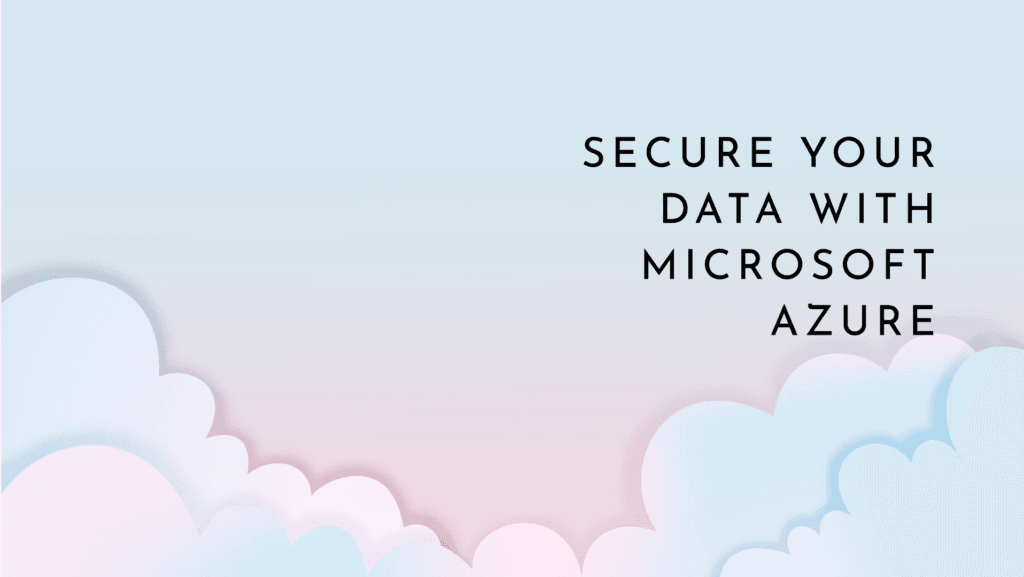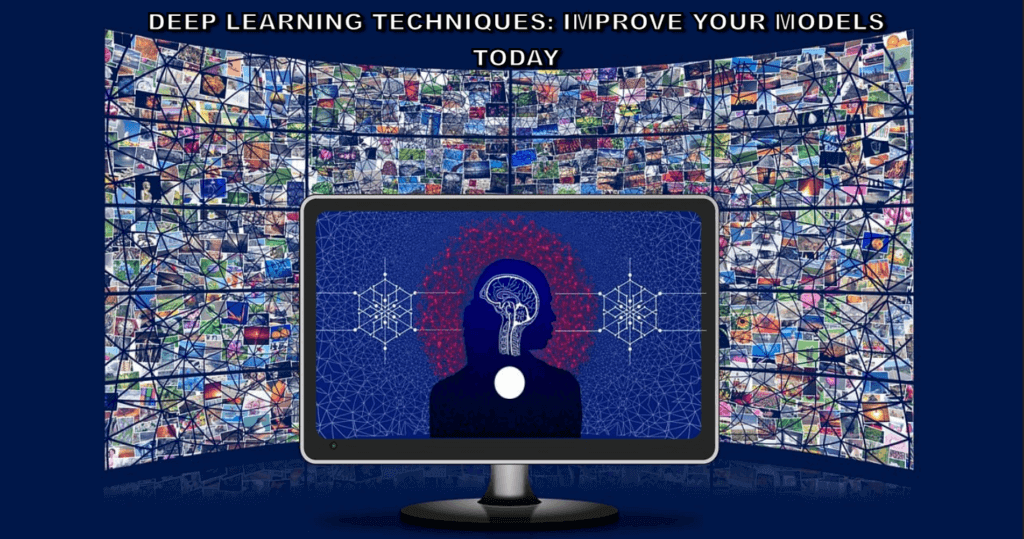In today’s digital age, businesses are increasingly shifting to the cloud for its scalability, flexibility, and cost efficiency. However, managing cloud expenses effectively remains a challenge for many organizations. At Technology Moment, we bring you insights into cutting-edge technologies, industry trends, and best practices to help you make informed decisions.
In this blog, we dive into Cloud Architecture Costs: How to Save Money, exploring smart strategies to optimize cloud spending without compromising performance. Whether you’re a startup, an enterprise, or an individual user, our expert tips will help you reduce unnecessary costs and maximize your cloud investment. Stay ahead with Technology Moment—your guide to smarter technology solutions!
Cloud computing has revolutionized the way businesses operate, offering unparalleled scalability, flexibility, and efficiency. However, as companies migrate to the cloud, managing costs becomes a significant challenge. Many organizations assume that moving to the cloud will automatically save money, but without proper cost optimization strategies, expenses can quickly spiral out of control.
A common misconception is that cloud services are always cheaper than on-premises infrastructure. While cloud platforms eliminate the need for large capital expenditures (CapEx) on hardware, they introduce operational expenses (OpEx) that require careful monitoring. Without proper planning, businesses may end up paying for unused resources, hidden fees, or unnecessary services.
In this article, we’ll explore how cloud architecture costs work, identify hidden expenses, and discuss best practices to optimize cloud spending effectively. By understanding these concepts, businesses can take advantage of the cloud’s benefits while keeping costs under control.
Understanding Cloud Architecture Costs
Before diving into cost-saving strategies, it’s essential to understand the different factors that contribute to cloud architecture expenses. Cloud costs are not just about paying for storage or computing power; they encompass a wide range of elements, including network traffic, licensing, and operational management.
Table of Contents
1. What Contributes to Cloud Costs?
Cloud expenses depend on multiple factors, such as:
- Compute Resources: Virtual machines (VMs), containers, and serverless functions consume processing power, which directly impacts costs.
- Storage Costs: Cloud providers charge based on the volume of stored data, access frequency, and type of storage (SSD, HDD, cold storage).
- Data Transfer Fees: Moving data between cloud regions, external networks, or different services can result in additional charges.
- Licensing and Third-Party Services: Many cloud-based applications require software licenses, which add to overall expenses.
- Support and Management Fees: Premium support plans and managed services from cloud providers can lead to higher costs.
2. CapEx vs. OpEx in Cloud Computing
- Capital Expenditure (CapEx): Traditional IT infrastructure requires large upfront investments in physical hardware, which may have a long depreciation cycle.
- Operational Expenditure (OpEx): Cloud computing shifts expenses to a pay-as-you-go model, where companies pay only for what they use, eliminating upfront costs but requiring continuous monitoring to avoid waste.
3. Key Cloud Pricing Models
Cloud providers offer different pricing models to fit various business needs:
- Pay-As-You-Go (On-Demand): Charges based on actual usage, ideal for dynamic workloads.
- Reserved Instances: Offers lower prices in exchange for long-term commitments (1-3 years).
- Spot Instances: Provides significant discounts on unused cloud capacity but comes with the risk of sudden termination.
Understanding these cost factors allows businesses to make informed decisions when planning their cloud architecture.
Hidden Costs in Cloud Computing
While cloud providers advertise cost-effective solutions, many organizations encounter hidden expenses that can inflate their bills unexpectedly. Identifying these hidden costs is crucial for effective cost management.

1. Data Transfer and Egress Charges
Many businesses overlook data transfer costs, assuming that moving data between cloud services is free. However, cloud providers charge for:
- Data moving out (egress) to the internet
- Data transfer between different cloud regions
- Traffic between cloud providers in a multi-cloud setup
For example, transferring data from AWS to an on-premises environment can be significantly more expensive than expected. Using a Content Delivery Network (CDN) or keeping data within the same region can help reduce these costs.
2. Underutilized Resources
Many companies over-provision resources, leading to wasted spending. Examples include:
- Oversized Virtual Machines (VMs): Assigning more CPU or RAM than necessary.
- Idle Compute Instances: Running instances that are not actively used.
- Unused Load Balancers and IPs: Leaving unnecessary services running.
Regularly reviewing and right-sizing instances can help eliminate waste.
3. Idle Virtual Machines and Storage
Storage is another area where businesses often overspend. Common pitfalls include:
- Orphaned Storage Volumes: Leftover disks from terminated VMs still incur charges.
- Unnecessary Snapshots: Old backups and snapshots consume storage.
- Premium Storage for Infrequent Data: Using high-performance SSDs for rarely accessed files is costly.
Switching to tiered storage (e.g., Amazon S3 Standard vs. S3 Glacier) can help reduce expenses.
4. Licensing Fees and Third-Party Services
Many cloud services require additional licenses, which can be an unexpected expense. Examples include:
- Operating system licenses (Windows, Red Hat, etc.)
- Database licensing (SQL Server, Oracle, etc.)
- Third-party monitoring and security tools
Switching to open-source alternatives or leveraging cloud-native solutions can lower costs.
By addressing these hidden costs, businesses can optimize their cloud spending and achieve better financial efficiency.
Best Practices for Saving Money on Cloud Architecture
Cloud computing is incredibly powerful, but it can also become expensive if not managed properly. Without careful planning, businesses often end up paying for resources they don’t need. Below are the best practices to save money on cloud architecture while maintaining performance and reliability.
1. Right-Sizing Resources
One of the biggest mistakes in cloud cost management is over-provisioning resources. Many businesses select larger virtual machines (VMs) or high-performance databases without assessing whether they actually need that much computing power.
How to Right-Size Resources:
- Analyze Workloads: Regularly review CPU, memory, and storage usage. If a server is consistently using only 50% of its resources, consider scaling it down.
- Autoscaling: Configure auto-scaling groups to increase resources during peak demand and reduce them during off-hours.
- Choose the Right Instance Types: Cloud providers offer various instance types optimized for compute, memory, or storage. Selecting the right type based on workload needs can significantly lower costs.
2. Optimizing Storage Costs
Cloud storage is a recurring expense, and improper storage management can quickly lead to bloated costs.
Ways to Reduce Storage Costs:
- Use Tiered Storage: Cloud providers offer different storage classes, such as:
- Hot Storage (Frequent Access): More expensive, used for active data.
- Cold Storage (Infrequent Access): Lower cost, used for backup and archived data.
- Glacier/Deep Archive: Cheapest, but with slower retrieval times.
- Delete Unused Data and Snapshots: Many businesses keep old backups and snapshots indefinitely, increasing costs. Regularly review and delete unnecessary data.
- Enable Data Lifecycle Policies: Automate data archiving and deletion after a certain period to avoid accumulating unnecessary storage costs.
3. Leveraging Reserved and Spot Instances
Cloud providers offer flexible pricing models, and selecting the right model can reduce costs significantly.
Understanding Pricing Models:
- Reserved Instances (RIs):
- Ideal for predictable workloads.
- Commitment required (1-year or 3-year plans).
- Spot Instances:
- Great for flexible workloads that can tolerate interruptions.
- Prices fluctuate based on demand but can be 80-90% cheaper.
- Best for batch processing, rendering, and testing environments.
- Savings Plans:
- More flexible than Reserved Instances.
- Provide discounts based on commitment to a specific amount of cloud usage rather than specific instance types.
4. Monitoring and Cost Management
Without proper monitoring, cloud costs can spiral out of control. Cloud providers offer built-in tools to help track and control expenses.
How to Monitor and Manage Costs Effectively:
- Set Budgets and Alerts: Define spending limits and get alerts when approaching budget thresholds.
- Use Cost Tracking Tools:
- AWS Cost Explorer (for AWS users)
- Azure Cost Management (for Microsoft Azure users)
- Google Cloud Billing Reports (for GCP users)
- Identify and Stop Idle Resources: Unused virtual machines, databases, and storage buckets should be deactivated to prevent unnecessary charges.
- Enable Cost Anomaly Detection: Some providers offer AI-driven cost anomaly detection, which alerts businesses to unexpected spikes in spending.
5. Implementing Serverless Architectures
Serverless computing eliminates the need for provisioning and managing servers, leading to major cost savings.
Benefits of Serverless Computing:
- Pay Only for Execution Time: Unlike traditional servers, where you pay for uptime, serverless platforms charge based on the actual execution of functions.
- No Idle Costs: Serverless computing automatically scales down when not in use.
- Popular Serverless Services:
- AWS Lambda
- Azure Functions
- Google Cloud Functions
Use serverless computing for event-driven applications, microservices, and API processing to cut costs.
6. Using Multi-Cloud and Hybrid Strategies
Many organizations rely on a multi-cloud or hybrid cloud approach to optimize costs.
How Multi-Cloud and Hybrid Strategies Save Money:
- Compare Pricing Between Providers: Different cloud providers have varying pricing structures. Some workloads may be cheaper on AWS, while others may be more cost-effective on Azure or Google Cloud.
- Avoid Vendor Lock-In: Sticking to one provider can lead to high costs when demand increases. A multi-cloud approach allows businesses to negotiate better pricing.
- Use Hybrid Cloud for Cost Efficiency: Combining on-premises infrastructure with the public cloud lets organizations store critical workloads locally while using the cloud for scalable needs.
7. Reducing Data Transfer and Network Costs
One of the biggest hidden costs in cloud computing is data transfer fees, also known as egress costs.
Ways to Reduce Data Transfer Costs:
- Minimize Cross-Region Data Transfers: Transferring data between cloud regions or across providers can be expensive.
- Use Content Delivery Networks (CDNs): Services like Cloudflare, AWS CloudFront, or Azure CDN cache content closer to users, reducing bandwidth costs.
- Compress and Optimize Data: Use data compression techniques and optimize file formats to reduce the size of data being transferred.
Real-World Examples of Cloud Cost Optimization
Understanding cloud cost optimization is easier when we look at real-world examples of businesses that successfully reduced their cloud expenses. Let’s explore two cases:
Case Study 1: A Startup Reducing Cloud Spend
Company: A fast-growing SaaS startup offering project management tools.
Challenge: Rapid scaling led to unexpected cloud expenses.
Problems Identified:
- Overprovisioned Virtual Machines (VMs): The company was using large compute instances that weren’t fully utilized.
- Unoptimized Storage: Old logs, backups, and unused snapshots occupied expensive storage.
- Idle Resources: Non-production environments (dev, test, and staging) were running 24/7, increasing costs unnecessarily.
Optimization Steps Taken:
✅ Right-Sizing Resources: The company analyzed usage patterns and switched to smaller VMs for non-essential workloads. They used auto-scaling to match demand.
✅ Storage Optimization: They archived old logs and backups using lower-cost storage tiers (e.g., AWS S3 Glacier).
✅ Turning Off Idle Resources: Developers set up automation to shut down non-production environments outside working hours.
✅ Switching to Spot Instances: Instead of using on-demand instances, they ran background tasks on AWS Spot Instances, reducing costs by up to 70%.
Results: Within three months, the startup cut its cloud expenses by 40% while maintaining performance and scalability.
Case Study 2: An Enterprise Optimizing a Multi-Cloud Environment
Company: A global e-commerce platform handling millions of daily transactions.
Challenge: Rising costs due to a multi-cloud strategy and high data transfer fees.
Problems Identified:
- Multi-Cloud Complexity: They were using AWS, Azure, and Google Cloud without a cost-optimized strategy.
- Expensive Data Transfers: High egress fees when moving data between different cloud providers.
- Inefficient Use of Reserved Instances: Some Reserved Instances were underutilized.
Optimization Steps Taken:
✅ Standardized Workloads on the Most Cost-Effective Cloud: They identified which cloud provider offered the best pricing for specific workloads and consolidated them accordingly.
✅ Minimized Data Transfers: By restructuring their architecture, they reduced cross-cloud data movement, significantly cutting egress charges.
✅ Better Utilization of Reserved Instances: They analyzed usage patterns and exchanged underutilized Reserved Instances for those that better fit their needs.
✅ Cloud-Native Services: Instead of managing their own databases, they switched to cloud-native database services (like AWS RDS and Azure SQL) to reduce operational costs.
Results: The enterprise lowered its cloud costs by 30% annually while improving efficiency and reliability.
Key Takeaways from These Cases:
🔹 Regular cost audits help identify unnecessary spending.
🔹 Automation and right-sizing resources can significantly cut costs.
🔹 Choosing the right cloud services and pricing models matters.
🔹 Reducing data transfer between clouds can prevent hidden charges.
🔹 Multi-cloud can be beneficial, but it must be managed strategically.
Conclusion: Key Takeaways on Cloud Cost Optimization
As businesses continue to embrace cloud computing, managing cloud architecture costs becomes essential for financial efficiency. The cloud offers scalability, flexibility, and ease of access, but without proper planning, organizations may end up paying more than necessary.
Throughout this blog, we have explored various strategies to optimize cloud spending, such as right-sizing resources, leveraging cost-efficient pricing models, and implementing serverless computing. We also discussed how hidden costs like data transfer fees, idle resources, and underutilized storage can significantly impact overall cloud expenses.
By actively monitoring cloud costs using tools like AWS Cost Explorer, Azure Cost Management, or Google Cloud’s Billing Reports, businesses can track their spending in real time and make informed decisions. Additionally, multi-cloud and hybrid cloud strategies can help optimize workloads while reducing dependency on a single provider.
The key to cost optimization lies in proactive management—continuously evaluating cloud usage, identifying cost-saving opportunities, and adopting best practices that align with business needs. As cloud technology evolves, AI-driven cost management solutions and sustainable cloud computing will further enhance efficiency and affordability.
FAQs: Frequently Asked Questions About Cloud Cost Optimization
How do I know if I’m overspending on the cloud?
If your cloud bills are steadily increasing without a proportional growth in business operations or resource usage, it’s a sign of overspending. Cloud cost monitoring tools like AWS Cost Explorer or Azure Cost Management can help you analyze usage trends and pinpoint areas of unnecessary spending.
What is the best way to monitor my cloud costs?
The best way to monitor cloud costs is to set up automated alerts and budgets using cloud provider tools. Additionally, third-party cost management solutions like CloudHealth, Spot.io, or FinOps tools can provide deeper insights into spending patterns. Regularly reviewing cloud usage reports and conducting audits can also help maintain cost efficiency.
Can cloud providers help optimize my costs?
Yes, major cloud providers like AWS, Azure, and Google Cloud offer built-in cost optimization tools and recommendations. For instance, AWS Trusted Advisor suggests ways to reduce costs by identifying underutilized instances. Additionally, cloud providers offer discounts through Reserved Instances, Savings Plans, and Spot Instances.
How often should I review my cloud expenses?
It’s best to review cloud expenses monthly to catch unexpected charges early. However, if your organization has a complex cloud infrastructure with fluctuating workloads, weekly or real-time monitoring may be necessary. A quarterly deep-dive into cloud spending trends can also help with long-term cost planning.
Is switching providers a good way to save money?
Switching cloud providers can lead to cost savings, but it depends on factors like pricing models, service compatibility, and migration costs. If another provider offers lower rates or better discounts for your workloads, it might be worth considering. However, migration expenses and potential downtime should be carefully evaluated before making the switch.