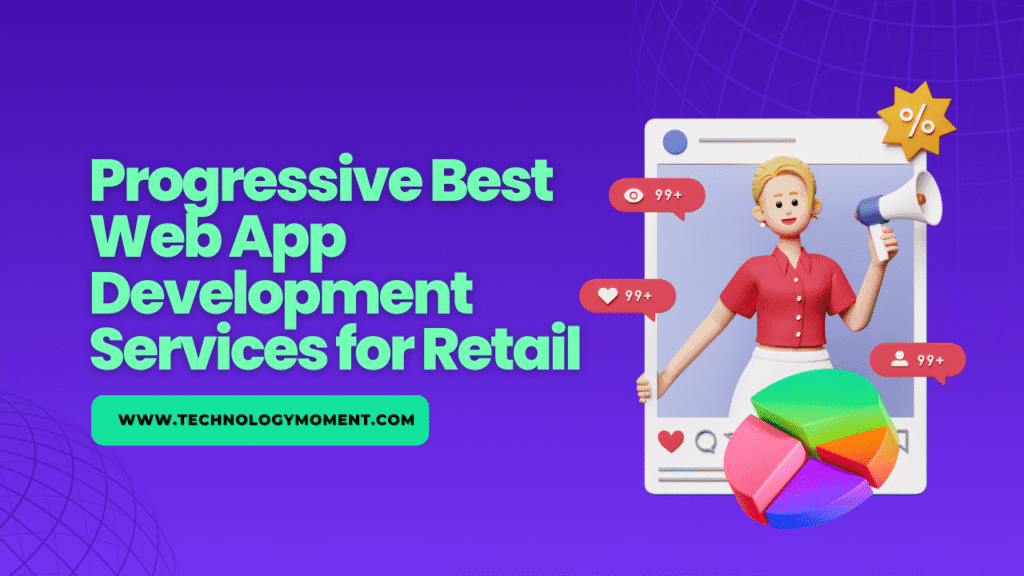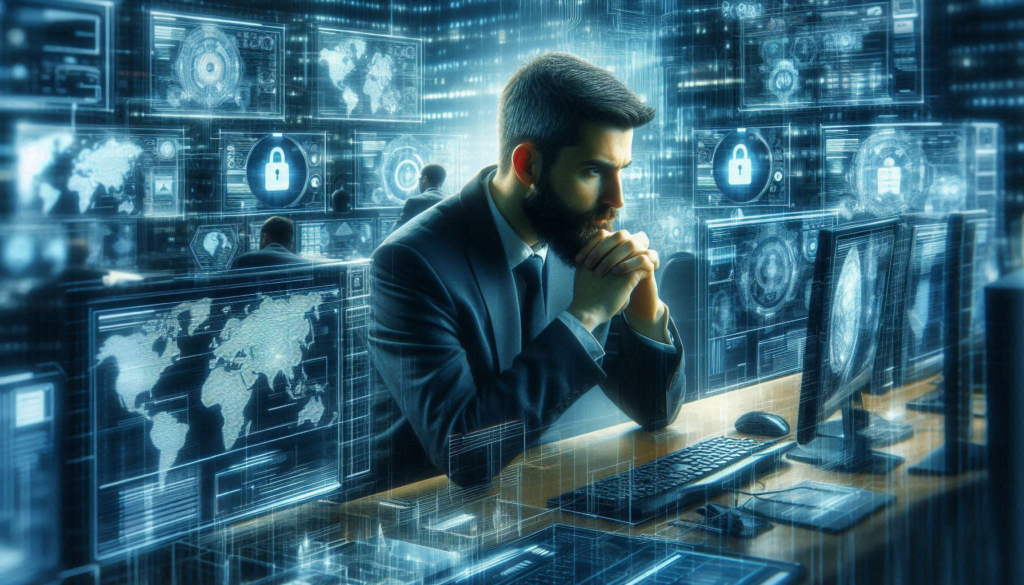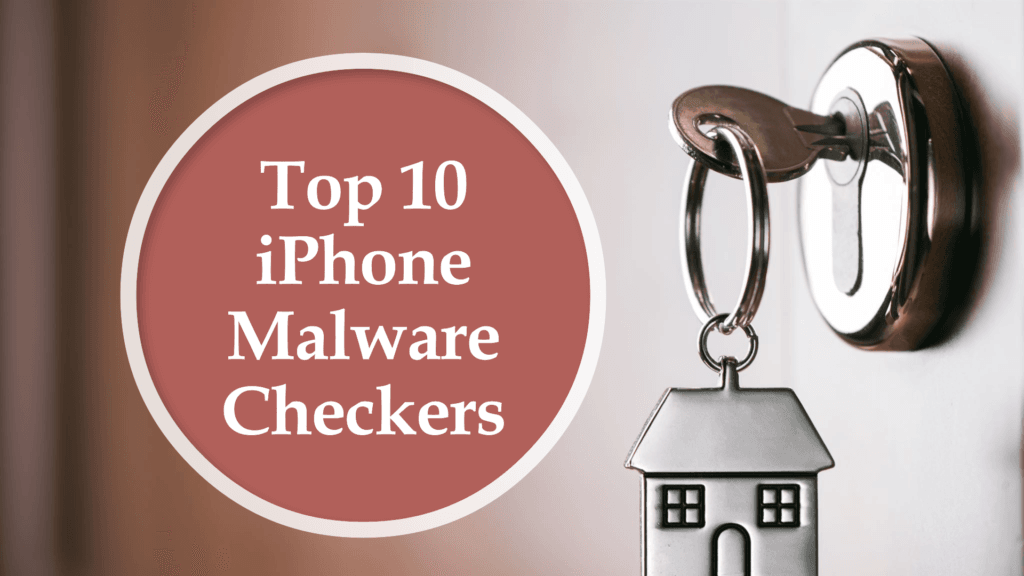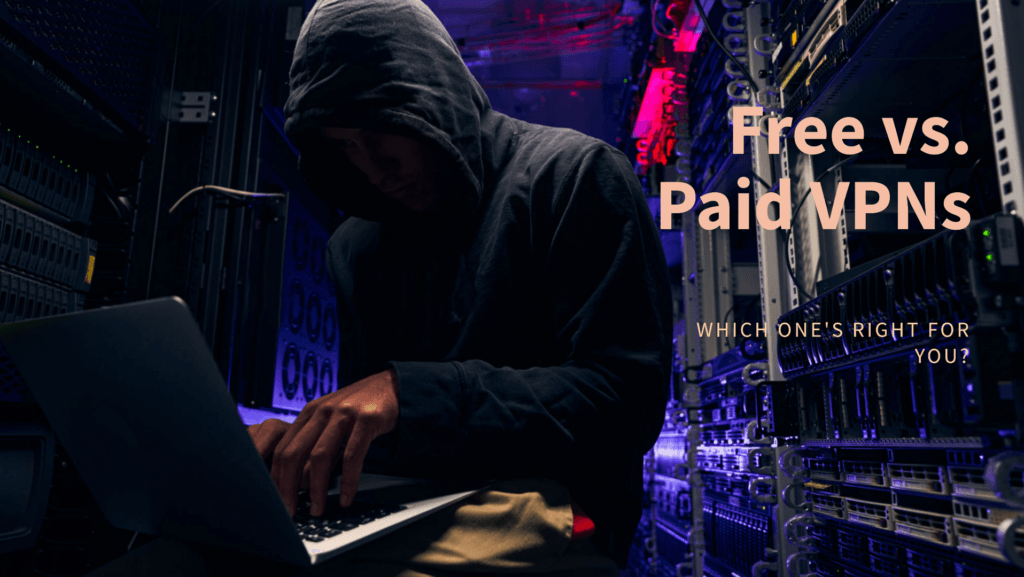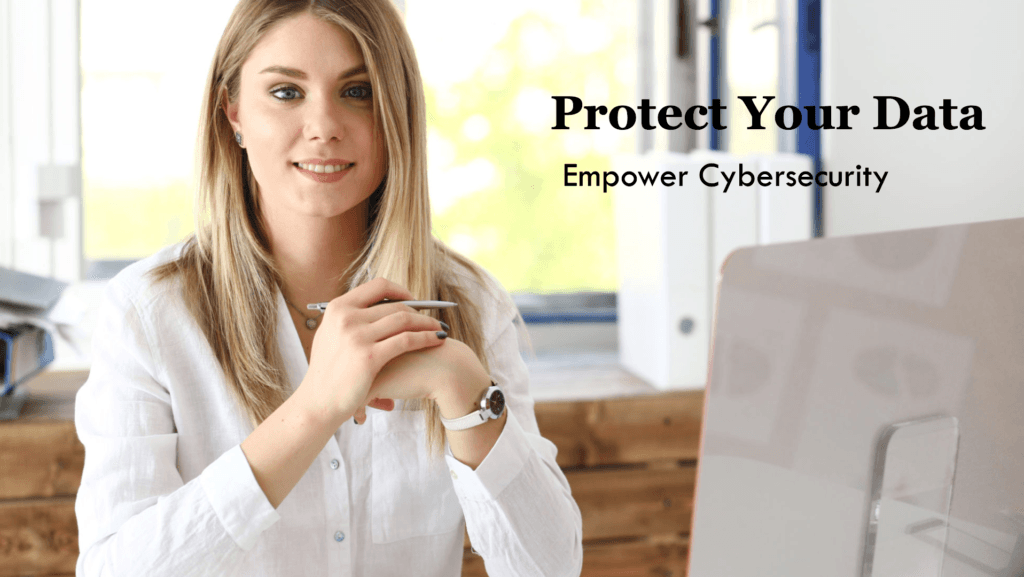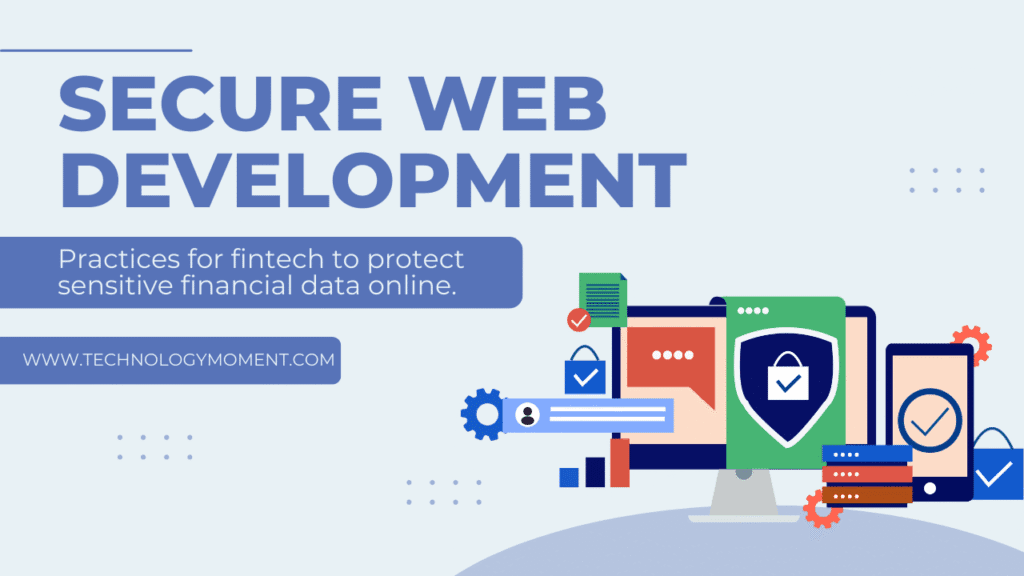Welcome to Technology Moment, your trusted destination for cutting-edge insights, simplified tech guidance, and everything you need to navigate the digital world with confidence. Whether you’re a casual internet user, a budding developer, or a cybersecurity enthusiast, you’re in the right place.
It’s how you read emails, watch videos, shop online, and pretty much interact with everything on the web. But while browsers make our lives more convenient, they also introduce hidden security risks, especially when it comes to something most people don’t even know exists: Browser Agent Security Risks.
So what exactly is a browser agent? Why should you care? And how could this invisible bit of data become a playground for hackers?
That’s exactly what we’re unpacking in this in-depth guide.
This blog post will break down the complex tech behind browser agent security risks in simple, human-friendly terms. We’ll explore how cybercriminals can exploit browser agents, what types of attacks are possible, how Google Chrome is stepping up its security game, and most importantly, what you can do to stay safe.
Because at Technology Moment, we believe that awareness is the first step toward protection. Let’s peel back the curtain on this often-overlooked cybersecurity issue—and help you surf the web with greater confidence and control.
You open your browser, click on a website, and without your knowledge, a string of information about your device quietly gets handed over. That’s the browser agent at work. It tells the website what browser you’re using, your operating system, and even your screen resolution. This exchange helps websites optimize the user experience, showing a mobile version on phones or adjusting layouts for different browsers.
However, what was designed to be helpful has become a double-edged sword. Browser agents are now being exploited in cyberattacks, from fingerprinting and tracking to more dangerous breaches like phishing or identity spoofing. While most internet users barely notice this silent player in the background, hackers certainly do.
In 2021, for instance, a massive credential-stuffing attack affected over 150,000 users globally. The attackers used browser agent spoofing to trick authentication systems into thinking requests were coming from legitimate users. This event showed that browser agents, while invisible, carry real-world consequences.
So, why should you care? Because every time you browse, your browser agent silently introduces you before you say a word. And in the wrong hands, this can be more than just a digital handshake—it can be an open door.
Table of Contents
What is a Browser Agent in Simple Terms?
It’s officially called a “User-Agent String,” and it tells websites what software and hardware you’re using. Think of it as your browser saying, “Hi, I’m Chrome, running on Windows 11, and I’m browsing from a desktop.”
But here’s the issue—it doesn’t stop there. These user-agent strings can be picked up and analyzed by websites, advertisers, and, unfortunately, attackers. They’re used to fingerprint your browsing behavior, which means identifying your device among millions. This makes it much easier to track you online, even if you clear your cookies.
What makes this dangerous is how consistent this information is. Let’s say your laptop uses Chrome with a rare screen resolution and an uncommon version of Windows. That specific combo makes you stand out like a digital fingerprint. Even if you block ads or browse incognito, you can still be tracked based on your browser agent data alone.
The Connection Between Browser Agents and Security
Now let’s connect the dots: how exactly do browser agents impact security?
Well, your browser agent isn’t just useful for convenience. It gives away key details that can be exploited in targeted cyberattacks. Hackers use this data to tailor their attacks based on your system vulnerabilities. If they know you’re using an outdated version of Chrome, for instance, they can launch browser-based exploits that target known bugs in that version.
The attackers used browser agent filtering to serve malware only to visitors using a specific version of Safari. Everyone else saw a normal website. This kind of targeting wouldn’t be possible without browser agent intelligence.
And it gets worse. Some malicious websites use JavaScript to run complex scripts that analyze your browser agent in real time. Based on this, they can decide whether to serve a scam, redirect you to a phishing page, or attempt an exploit—all automatically.
In short, the browser agent becomes a guidebook for attackers. The more they know about your system, the better they can craft attacks you’re likely to fall for.
Browser Agent Security Risks
So, what are the actual risks that come from having an exposed browser agent?
Let’s start with JavaScript-based fingerprinting. This sneaky tactic uses your browser agent along with dozens of other data points (like fonts installed, timezone, and language settings) to create a unique fingerprint of your device. Unlike cookies, this fingerprint doesn’t go away when you clear your browser history.
There’s also spoofing, where an attacker pretends to be you by copying your browser agent. This is commonly used in broken authentication attacks, where the goal is to bypass login systems. A real-world example came in 2022 when attackers breached a major U.S. financial institution by using browser agent spoofing to get around IP and device verification.
Then there are man-in-the-browser attacks, where malware infects your browser and silently modifies web pages or transactions. These types of malware often rely on knowing the browser agent to operate effectively and stay hidden.
Beyond hacking, privacy is another casualty. Marketers use browser agent data to track users across websites without consent. It’s not illegal, but it feels like someone is watching over your shoulder every time you browse.
While the browser agent may be small, the dangers it carries are anything but.
Chrome and Security
Since Google Chrome is the most widely used browser worldwide, it’s worth looking into how it handles security and whether it’s truly safe to use.
Chrome has a solid reputation for security. It comes with sandboxing, safe browsing alerts, and rapid updates. In 2024, Google introduced “Site Isolation” as a default feature, which separates each website into its own process, making it much harder for malicious code to jump between tabs.
Another recent upgrade is the Enhanced Safe Browsing mode. This feature proactively scans URLs, downloads, and even extensions against a real-time database of known threats. Google claims it reduces malware encounters by up to 20%.
But Chrome is not bulletproof. Despite all these improvements, Chrome still shares detailed browser agent strings by default. While some user-agent reduction strategies are being tested, they’re not fully rolled out yet. This means websites (and potentially attackers) can still gather a lot of data about you.
Moreover, Chrome extensions can be a double-edged sword. While many improve productivity or security, others leak data or serve hidden malware. In 2023, a rogue Chrome extension affected over 1.2 million users worldwide by capturing browser agent data and redirecting users to phishing pages.
So, is Google Chrome safe to use? Yes—but only if you’re actively managing your extensions, keeping the browser updated, and aware of what data is being shared.
Common Browser Attacks
Imagine you’re reading the news online, and suddenly your screen flickers — a pop-up claims your system is infected, urging you to “click to clean.” That’s not just an annoying ad — it could be the start of a drive-by download attack. These attacks don’t need your permission; merely landing on a compromised site can begin the infiltration. And the culprit? Often, it’s a weak or outdated browser — or a leaky browser agent telling attackers exactly what software you’re running.
In 2023, a massive browser hijacking campaign targeted Chrome users globally, redirecting them to malicious crypto-mining sites. Hackers used browser agent strings to tailor their payloads to specific devices. It wasn’t random; it was personalized cyber warfare.
Another rising threat is Cross-Site Scripting (XSS) — attackers inject malicious scripts into trusted websites. A user clicks a legitimate link, but behind the scenes, the browser executes harmful code. In 2022, over 35% of all web app breaches involved XSS, often exploiting how browsers parse agent data and cookies.
Then there’s the silent thief: malicious browser extensions. What looks like a helpful productivity tool might be spying on your every keystroke. In a case uncovered in India, over 30 Chrome extensions were removed after stealing data from millions, all because users blindly trusted what seemed safe.
Understanding Browser Security and Safety
Let’s go back to basics — browsers are our digital windows to the world. But just like you wouldn’t leave your house windows open in a storm, you shouldn’t browse without security awareness.
Your browser agent silently shares information every time you visit a site: your browser type, OS, screen resolution, and even your language preferences. While this helps websites customize your experience, it also helps cybercriminals create unique “fingerprints” to track and target you across the web.
Think of it like this — if a stranger knew your car model, color, license plate, and when you drove, could they follow you? Yes. The same applies to your browser data.
This is where browser safety practices become essential. Whether it’s avoiding unsecured HTTP sites, regularly clearing cookies and caches, or staying away from shady downloads, every little step helps. Many users still underestimate the risk of social engineering via browsers — attackers manipulate what you see and trick you into handing over your data willingly.
Browser Security Applications
Now, here’s the good news — we’re not helpless.
There are plenty of browser security tools designed specifically to fight these invisible threats. Take HTTPS Everywhere — it ensures your browser connects to secure versions of websites. Or uBlock Origin, a powerful ad-blocker that not only removes ads but also filters malicious scripts before they even load.
Corporate environments often deploy browser isolation technologies. This approach opens websites in a virtual container, so even if something goes wrong, your real machine stays untouched. Big companies like JPMorgan Chase and Google themselves use similar tools internally to protect their data.
Then there are AI-driven browser security solutions like Menlo Security or Guardio, which proactively scan sites, block trackers, and warn you of phishing attempts. In 2024, a major e-commerce platform avoided a data breach because Guardio flagged a browser exploit embedded in a payment plugin — all thanks to real-time agent monitoring.
Finding the Right Browser Security Solution
Some people need just a strong lock; others might need CCTV, motion sensors, and alarms.
Start by asking: What kind of browsing do I do? If you’re just watching YouTube and checking email, basic security plugins may suffice. But if you’re a freelancer, remote worker, or business owner handling sensitive info, your stakes are higher.
Look for browsers that prioritize security by design. Brave has gained popularity for its aggressive privacy focus — blocking trackers and hiding your browser agent data. Firefox offers excellent security customization and container tabs to isolate cookies and sessions. Even Chrome, often criticized for data collection, is upping its game with new security features like site isolation, sandboxing, and phishing protection.
Real-world example: After a series of attacks targeting journalists in Africa, Mozilla introduced “Total Cookie Protection” — a feature that limits cookie sharing between sites, preventing cross-site tracking. These kinds of advancements show how browser developers are catching up to the threats, but only if users enable those settings.
How to Protect Yourself
Here’s the hard truth: no tool or browser is foolproof unless you, the user, are aware and cautious.
Update your browser regularly. A large number of browser attacks work because users are running outdated versions. Don’t ignore those pesky update prompts — they’re often security patches disguised as annoyances.
Also, learn to read the URL. Countless users still fall for phishing attacks that mimic popular sites with URLs like paypaI.com (with a capital ‘i ‘ instead of ‘l’). Knowing what you’re clicking on is the first line of defense.
Turn off JavaScript on sites where it’s not needed. Yes, it might break some features, but it also blocks entire classes of attacks. Use tools like NoScript or ScriptSafe to control where scripts run.
Think like this: you wouldn’t let someone into your house just because they’re wearing a delivery uniform. Similarly, don’t trust every website because it “looks” legit.
In a 2023 cybersecurity awareness campaign in the UK, 68% of users reported installing browser add-ons without checking permissions. That’s like handing over your house keys without asking why they’re needed.
Conclusion
The heart of this balancing act lies in something most users don’t even think about: the browser agent. That quiet string of data your browser sends every time you visit a website may seem small, but its impact can be significant.
Take, for instance, the massive browser fingerprinting campaigns uncovered in 2020, where marketers and threat actors alike used browser agent data, combined with screen resolution, fonts, and plugins, to track users across the web without cookies. It didn’t matter if you used Incognito mode—your browser agent told them who you were. That shook the security world.
Fast forward to now, and things are getting even more complex. Chrome’s new security features, like Network State Partitioning and site isolation, are a step in the right direction, but they don’t solve everything. A sophisticated cyberattack that targeted Eastern European journalists in 2023 used compromised browser agents to bypass security and deliver malware silently, showing just how powerful these vulnerabilities can be in the wrong hands.
But here’s the thing: you’re not powerless. By staying informed and taking a few intentional steps—like disabling unnecessary plugins, clearing stored user-agent overrides, and using privacy-focused browsers like Brave or Firefox with hardened settings—you can drastically reduce your exposure.
The truth is, browser agent security risks are not just a tech problem—they’re a people problem. As long as humans use browsers, human errors, oversight, and ignorance can be exploited. But with awareness and action, you can move from being an easy target to a hard one.
FAQs
What is the most secure browser in 2025?
Right now, Brave and Firefox (with security-focused settings) top the charts when it comes to user privacy and resistance to browser agent exploitation. Brave goes the extra mile by blocking trackers and fingerprinting by default. But here’s the kicker: even the best browser is only as secure as the person using it. Updates, settings, and habits still matter the most.
Can browser agents be faked or spoofed?
Yes, absolutely. Hackers often fake browser agents to appear as legitimate users or to disguise bots as real people. Tools like “user-agent switchers” are widely available. But here’s where it gets dangerous—spoofed browser agents are used in phishing attacks and to bypass firewalls. For example, in 2021, an attack campaign spoofed Chrome user agents to sneak malware into corporate networks in Singapore.
How do I know if my browser is compromised?
If you notice strange behavior—new toolbars, search engine redirects, slow performance, or pop-ups—you might be dealing with a browser hijack. In 2022, users in Brazil reported Chrome acting up, and it turned out a malicious extension was exploiting browser agent data to load rogue ads and steal login info. A quick malware scan and resetting your browser can help catch it early.
What are the signs of browser attacks?
Attacks can be silent. But some red flags include being constantly logged out, suspicious error messages, or your browser “remembering” strange credentials. Sometimes the only sign is when your accounts start behaving oddly, like emails you never sent or login alerts from unknown devices. Always check your browser’s extension list and agent string settings if something feels off.
Do VPNs help with browser security?
They help—but they’re not a silver bullet. VPNs mask your IP address and encrypt traffic, which adds a layer of privacy. However, they don’t hide your browser agent. Think of a VPN as a curtain, not a wall—it helps block some views, but you still need to lock your doors (i.e., secure your browser).