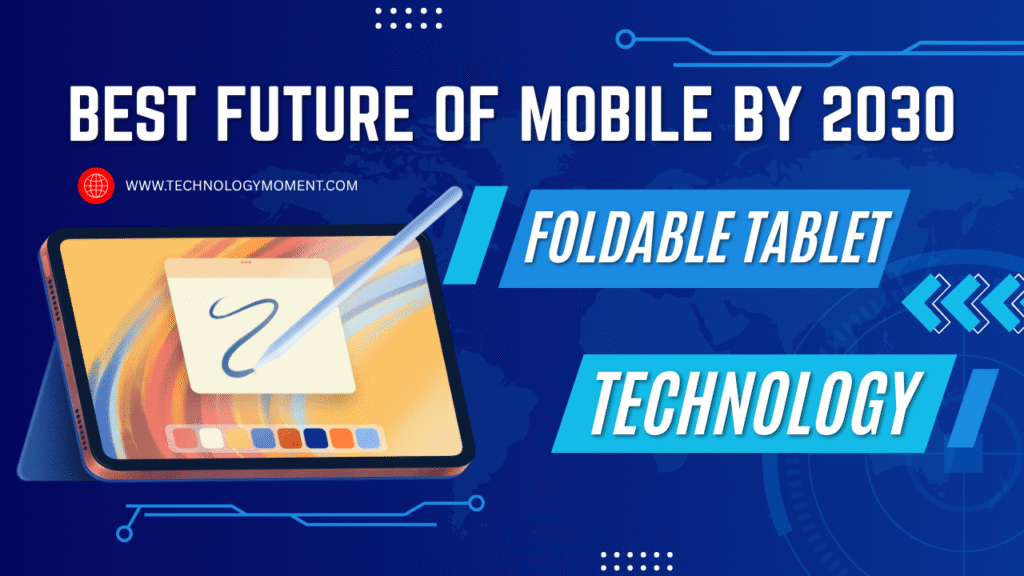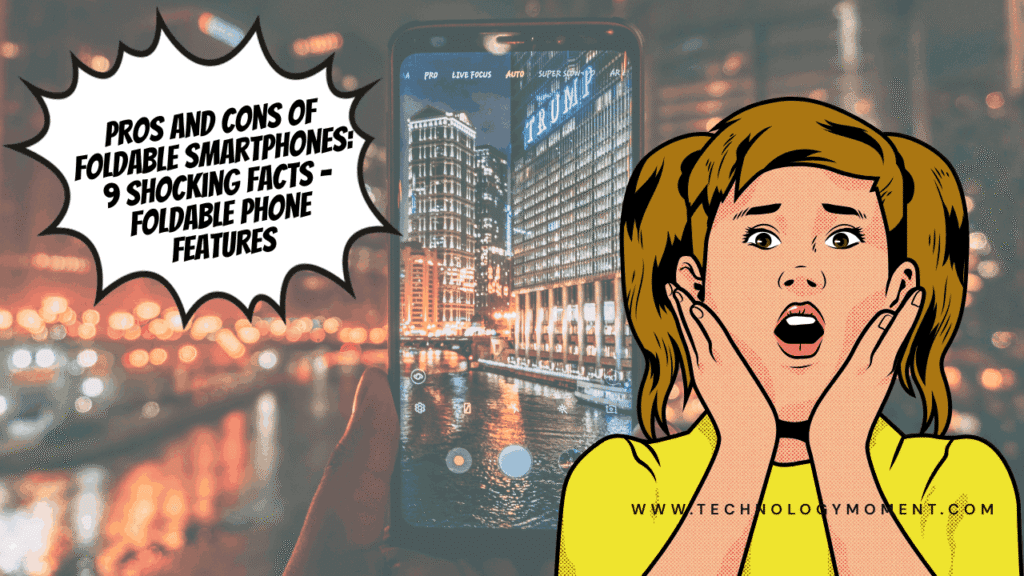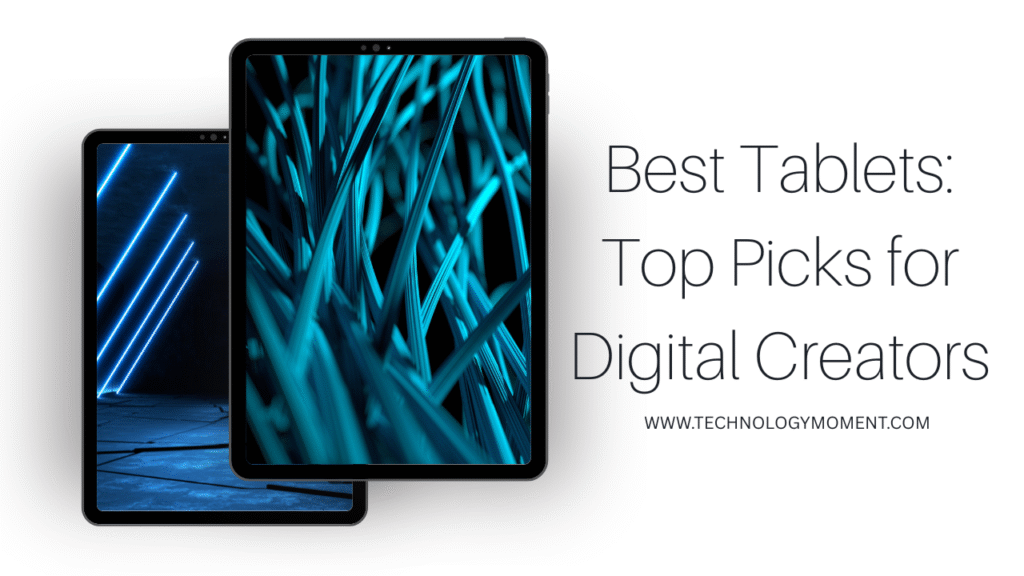
Hey there, creator! 👋 Welcome to Technology Moment, your digital space where we explore the tech shaping tomorrow’s creativity. Whether you’re a digital artist, designer, video editor, or just someone who loves smart gadgets, this is your home for honest reviews, fresh insights, and real-world tech stories.
In today’s post, we’re diving into something every creator loves — tablets. But not just any tablets — we’re talking about the Best Tablets of 2026. These are the sleek, powerful machines redefining how artists draw, editors cut, and dreamers create.
The year 2026 has changed the game. Tablets are no longer just secondary devices; they’ve become primary creative tools. With blazing-fast processors, AI-enhanced displays, and ultra-responsive styluses, these devices make creativity flow as naturally as breathing.
If you’ve ever wanted a device that keeps up with your ideas, this guide is for you. We’ll explore the top tablets for digital creators, compare their performance, displays, stylus precision, and even their battery life — because we know how long those creative sessions can get.
So, grab your favorite stylus, and let’s dive in together. From Apple’s powerhouse iPads to Samsung’s stunning Galaxy Tabs and innovative options from Microsoft, Lenovo, and Huawei — we’ll help you find the perfect tablet companion for your creative journey in 2026.
Because here at Technology Moment, we don’t just talk tech — we celebrate the moments where technology meets imagination.
Table of Contents
What Makes a Tablet Perfect for Creators
Let’s be real — not every tablet is made for creators. Some are for casual users, some for business tasks. But when it comes to creative professionals — illustrators, designers, animators, and filmmakers — the right tablet can completely transform how ideas come to life. So, what separates an average tablet from a creator’s dream machine? Let’s break it down in the simplest, most relatable way.
Power and Performance
When you’re creating, lag is your worst enemy. Whether you’re sketching intricate details, editing 4K videos, or rendering 3D animations, you need raw power. Tablets built for creators in 2026 come with processors that rival desktop PCs. Apple’s M4 chip, Qualcomm’s Snapdragon X Elite, and Intel’s hybrid cores are absolute game-changers. These processors make multitasking seamless — switching between Photoshop, Premiere Pro, and Procreate feels smooth and effortless.
RAM also matters. A creator’s tablet should have at least 12GB to 16GB of RAM to handle heavy apps. Combine that with fast storage and you’ve got a device that never slows down, no matter how complex your creative workflow gets.
Display Quality and Color Accuracy
A true artist sees the world in shades and tones. That’s why display quality is everything. Tablets designed for creators boast AMOLED or mini-LED displays with HDR10+ support and 100% DCI-P3 color gamut. These screens make colors pop with life. Whether you’re correcting skin tones, designing digital art, or grading films, what you see on-screen is exactly what you’ll get in print or production.
Many creators describe the experience as “seeing their art breathe.” That’s how immersive modern tablet displays have become.
Stylus Precision and Latency
Ask any digital artist — a bad stylus can ruin a masterpiece. The best tablets in 2026 feature pressure-sensitive styluses that respond to every stroke, every shade, every tilt. Latency? Practically invisible. Drawing feels as natural as using a pencil on paper. The Apple Pencil 3 and Samsung S-Pen Ultra 2026 are leading this revolution with ultra-low latency and magnetic charging that keeps them ready whenever creativity strikes.
Battery Life for Long Sessions
When you’re in the zone, nothing kills the vibe like a low-battery warning. Top tablets now easily last 12 to 15 hours of continuous creative use. Fast charging tech ensures you’re back to 80% in under an hour. This reliability gives creators the confidence to work anywhere — from coffee shops to mountain retreats.
Software Ecosystem and Apps
Hardware is only half the story. What truly makes a tablet powerful is the ecosystem behind it. Tablets built for creators support a rich range of apps — Procreate, Adobe Fresco, Affinity Designer, DaVinci Resolve, and CapCut Pro — all optimized for touch and stylus input. Plus, with seamless cloud syncing, your art follows you from your tablet to your laptop to your phone. It’s creativity without borders.
Top 7 Best Tablets for Digital Creators in 2026
1. Apple iPad Pro (M4, 2026 Edition)
The iPad Pro continues to rule the digital art space. Powered by Apple’s latest M4 chip, it’s ridiculously fast. The Ultra Retina XDR display brings colors to life with 1600 nits of brightness. Pair it with the Apple Pencil 3, and you’ll feel the joy of real drawing. Its battery easily lasts a full creative day, and the new iPadOS 19 is smoother and more creator-friendly than ever.
2. Samsung Galaxy Tab S10 Ultra
Samsung’s Tab S10 Ultra is a dream for Android lovers. The 14.6-inch Dynamic AMOLED 2X display is stunning — deep blacks, vivid tones, and silky smooth at 120Hz. The Snapdragon X Elite processor handles heavy creative apps like Clip Studio Paint effortlessly. The S-Pen’s pressure sensitivity feels ultra-responsive, making every line fluid and natural.
3. Microsoft Surface Pro 11 (Snapdragon X Elite)
This is where power meets versatility. The Surface Pro 11 brings Windows 12 and desktop-class software to a sleek tablet. It’s ideal for video editors and animators who rely on full Adobe or Blender tools. With a 13-inch PixelSense Flow display and AI-enhanced performance, it’s like carrying a high-end workstation that fits in your backpack.
4. Huawei MatePad Pro 2026
Huawei has quietly become a favorite among illustrators. The MatePad Pro 2026 features a 12.6-inch OLED display, a lightweight body, and super-smooth stylus response. HarmonyOS 5 brings fluid multitasking, and its creative suite rivals even Apple’s ecosystem. Plus, it’s more budget-friendly — perfect for global creators seeking pro features without the premium price tag.
5. Lenovo Tab Extreme 2
The Lenovo Tab Extreme 2 deserves attention for its balance of power and affordability. With a crisp OLED display and a MediaTek Dimensity processor, it’s great for drawing, video editing, or even running virtual meetings. Lenovo’s Pen Pro stylus is surprisingly accurate and comes included — something rare in this price range.
6. Xiaomi Pad 7 Pro
Xiaomi’s entry continues to impress with its 144Hz display, blazing-fast Snapdragon 8 Gen 3 chip, and sleek aluminum build. It’s a brilliant choice for designers and note-takers who want premium performance on a budget. With MIUI PadOS 7, Xiaomi nails smooth multitasking and long-lasting battery life.
7. Wacom MobileStudio Pro 17 (2026 Edition)
Wacom remains the gold standard for professionals. The MobileStudio Pro 17 is crafted for artists who demand perfection. Its 17-inch 4K display, unmatched stylus sensitivity, and professional-level color accuracy make it the go-to for illustrators and animators. It’s not cheap, but it’s an investment in pure creative freedom.
In-Depth Comparison Table (Specs & Features)
| Tablet Name | Display Type & Size | Processor | Stylus Support | Battery Life | Best For |
|---|---|---|---|---|---|
| iPad Pro | Ultra Retina XDR | M4 | Pencil 3 | 14 hrs | Professional illustrators & editors |
| Samsung Galaxy Tab S10 Ultra | 14.6″ AMOLED 2X | Snapdragon X Elite | S-Pen Ultra | 13 hrs | Digital artists & animators |
| MS Surface Pro 11 | 13″ PixelSense Flow | Snapdragon X Elite | Surface Slim Pen 3 | 12 hrs | Video editors & designers |
| Huawei MatePad Pro 2026 | 12.6″ OLED | Kirin X2 | M-Pencil 3 | 15 hrs | Illustrators & visual storytellers |
| Lenovo Tab Extreme 2 | 14″ OLED | MediaTek Dimensity 9400 | Lenovo Pen Pro | 13 hrs | All-round creators |
| Xiaomi Pad 7 Pro | 12.4″ LCD (144Hz) | Snapdragon 8 Gen 3 | Xiaomi Stylus | 12 hrs | Students & graphic designers |
| Wacom MobileStudio Pro 17 | 17″ 4K Display | Intel Core Ultra i9 | Wacom Pro Pen 3 | 10 hrs | Professional digital artists |
Every tablet here offers something special — Apple’s precision, Samsung’s brilliance, Microsoft’s flexibility, Huawei’s elegance, Lenovo’s balance, Xiaomi’s affordability, and Wacom’s mastery. The choice ultimately depends on what kind of creator you are — and how you want your art to feel.
Performance Benchmarks (For Artists & Designers)
Performance isn’t just about numbers — it’s about how smoothly your ideas come to life. In 2026, tablets have finally caught up with the creative demands of professionals. Whether you’re sketching a high-resolution portrait or rendering a 3D animation, the new generation of processors delivers seamless multitasking and speed that feels almost unreal.
Apple’s M4 chip inside the iPad Pro 2026 handles complex layering in Procreate or Adobe Fresco as if it were child’s play. There’s zero lag — your brush strokes flow naturally, and colors blend like real paint. On the other hand, the Samsung Galaxy Tab S10 Ultra runs Adobe Premiere Rush and Clip Studio Paint with impressive consistency, giving artists the power to edit or design anywhere.
What’s more fascinating? The Microsoft Surface Pro 11 with Snapdragon X Elite bridges the gap between laptop and tablet performance. Rendering a 4K animation or exporting heavy Photoshop files takes seconds, not minutes. The Lenovo Tab Extreme 2 also surprises many with its AI-powered rendering optimization — it literally learns your workflow and speeds up repetitive actions over time.
The bottom line — tablets in 2026 don’t just keep up with your creativity; they push it forward. You no longer have to worry about crashes or lag. You focus on what matters — your art.
Best Tablets for Specific Needs
No two creators are the same. That’s why the “best” tablet depends on what you do. If you’re an illustrator, the iPad Pro (M4) feels like a natural sketchbook. The Apple Pencil 3’s pressure sensitivity and near-invisible latency give every line emotional precision. It feels human, not digital.
Video editors and animators often lean toward the Surface Pro 11, which runs full desktop apps like DaVinci Resolve or Adobe After Effects. Its massive performance and crisp display make frame-by-frame editing a dream.
For photographers, the Huawei MatePad Pro 2026 brings something unique — a vibrant OLED screen with 100% DCI-P3 color accuracy. Editing photos in Lightroom or Capture One feels incredibly true to life, and the tablet’s AI tone correction tools save hours of manual adjustments.
Students and note-takers love the Xiaomi Pad 7 Pro, which offers fantastic stylus support and a distraction-free writing experience without draining your wallet. It’s light, fast, and reliable — perfect for digital journaling, note-taking, and sketching on the go.
Every creator has their own rhythm. Luckily, tablets in 2026 are tuned for every beat.
Budget-Friendly Alternatives for 2026
Not everyone needs a $1,000 powerhouse to create something amazing. The beauty of 2026’s tablet market is that you don’t have to break the bank to be creative. Tablets under $500 now deliver performance that was premium just a few years ago.
Take the Xiaomi Pad 7 Pro or Lenovo Tab P12, for example. They pack powerful mid-range processors that handle apps like Canva, Procreate Pocket, and LumaFusion smoothly. You can design social media content, sketch digital art, or even edit videos without lag.
The Samsung Galaxy Tab S9 FE is another underrated gem. Its color-rich display and S Pen support make it perfect for hobby artists or young designers stepping into digital art. The price is reasonable, but the experience feels premium.
If you’re on a tighter budget, even the Amazon Fire Max 11 (2026) has evolved into a surprisingly capable tool for creators using lighter apps. It’s ideal for those who value creativity over specs.
The truth is, it’s not the price that defines your art — it’s your passion. And these budget-friendly tablets make sure money isn’t a wall between you and your imagination.
Software and App Ecosystem
A tablet is only as powerful as the apps it runs — and in 2026, the app ecosystem has reached new heights. For artists, Procreate 6, Adobe Fresco, and Sketchbook Studio 2026 offer professional-grade tools that rival desktop software. You can sketch, paint, or animate with brushes that feel real, and export instantly to the cloud.
Designers now rely on Affinity Designer 3, Canva Pro, and Figma for Tablets. These apps bring collaborative creativity to life — you can share your screen, co-edit designs in real-time, and work seamlessly from anywhere.
For video editors, LumaFusion Pro, CapCut AI Studio, and DaVinci Resolve for ARM dominate the scene. They handle 4K and even 8K projects effortlessly. And photographers? They’ve got Adobe Lightroom AI, Darkroom, and Pixelmator Vision — tools that use machine learning to enhance photos automatically, saving hours of editing time.
Beyond apps, cloud integration has changed everything. Whether you use iCloud, Google Drive, or Adobe Creative Cloud, your work is always in sync — no cables, no limits. Tablets have truly become your portable creative studios.
Accessories That Transform Your Tablet
Here’s the secret no one talks about — the right accessories turn a good tablet into a complete creative workstation.
A stylus like the Apple Pencil 3 or Samsung S Pen feels more than just a tool. It’s an extension of your hand — smooth, precise, and incredibly natural. The new tilt detection and haptic feedback make drawing and shading feel almost like using real pencils and brushes.
A keyboard attachment transforms your tablet into a mini laptop. Whether you’re writing scripts, editing captions, or managing projects, the typing experience is fluid and comfortable. It’s perfect for creators who juggle art with business.
Then there’s the tablet stand — a small accessory that makes a massive difference. Adjustable stands help you work comfortably for hours, preventing wrist strain and boosting productivity.
And don’t underestimate screen protectors designed for artists. The “paper-like” texture gives your stylus a natural grip, turning the glass into a canvas that feels organic. It’s little things like this that make you want to create more.
In 2026, accessories aren’t extras — they’re essential companions for creativity.
Buying Guide — What to Look for Before You Invest
Choosing the right tablet in 2026 can feel overwhelming, right? With so many models boasting big claims, it’s easy to get lost in the specs. But here’s the truth — the best tablet for you depends on how you create. Whether you’re sketching portraits, editing travel videos, or designing apps, every detail matters.
When you’re about to invest, focus on what drives your creativity, not just what looks fancy. Let’s break it down in simple terms.
Screen Resolution & Color Gamut
Your screen is your canvas. If colors don’t pop, your art won’t either. In 2026, creators prefer tablets with OLED or mini-LED displays that offer near-perfect color accuracy. You’ll feel the difference when you blend shades or correct tones — every hue looks alive. A higher refresh rate, like 120Hz, also makes drawing feel buttery smooth, almost like sketching on paper.
Processor Power
Speed means freedom. The processor is the heart of your tablet — it decides how fast your ideas turn into results. Whether it’s Apple’s M4 chip, Snapdragon X Elite, or Google Tensor G4, a strong CPU ensures you can multitask, render, or edit without lag. Because nothing kills creativity faster than a frozen screen.
RAM & Storage
Think of RAM as your workspace. The more you have, the more tools you can keep open. For heavy tasks like 3D modeling or 8K video editing, 16GB RAM is ideal. Storage, on the other hand, is your digital backpack. Go for at least 512GB if you store raw files or large projects. Cloud syncing helps, but local storage keeps you safe when Wi-Fi isn’t around.
Connectivity and Ports
Every creator knows — transferring files should be quick and painless. Tablets in 2026 often come with Thunderbolt 5 or USB-C Gen 4 ports for lightning-fast transfers. If you connect cameras, drawing pads, or displays, multiple ports make your setup easier. Some even support wireless docks, freeing you from cables entirely.
The key takeaway? Don’t chase trends. Buy a tablet that fits your workflow, not just your wishlist.
The Future of Tablets Beyond 2026
Let’s dream a little. What’s next for tablets after 2026?
We’re entering an age where AI meets artistry. Imagine sketching a concept, and your tablet instantly turning it into a 3D model — that’s where we’re heading. Tablets will soon understand your creative style, predict your strokes, and even suggest enhancements in real time.
Foldable and rollable displays are also becoming the new frontier. You’ll soon be able to unfold a tablet into a 17-inch workspace or roll it into your pocket when you’re done. No limits. No boundaries.
And yes, the integration of neural chips means your tablet will learn how you work — adapting performance to your habits. It’s not just smart; it’s becoming your creative partner.
The future of tablets isn’t about specs anymore. It’s about connection — between human imagination and machine intelligence. Between your thoughts and the screen. The line between tool and creator is slowly fading, and that’s incredibly exciting.
Conclusion
So, what’s the real story behind the “best tablets of 2026”? It’s not about owning the most expensive one or chasing the latest trend. It’s about finding the tablet that feels like an extension of you — one that understands your flow, your rhythm, and your creative pulse.
For digital creators, tablets have become more than devices. They’re companions. They travel with us, adapt to our moods, and grow with our skills. Whether you’re drawing your next masterpiece, editing a documentary, or building a brand, your tablet can help you do it all, anytime, anywhere.
If 2025 was about power, 2026 is about possibility. The tools are smarter, lighter, and more personal than ever. And the next chapter of digital creativity? It’s already in your hands.
FAQs
Which tablet is best for professional digital artists in 2026?
The Apple iPad Pro (M4) and Samsung Galaxy Tab S10 Ultra are leading the pack. They deliver unmatched color accuracy, smooth stylus response, and desktop-level performance for professional creatives.
Is a tablet better than a laptop for digital creators?
For many creators, yes. Tablets offer portability, touchscreen control, and pen precision. Laptops still win in raw power, but tablets bridge the gap beautifully, especially with attachable keyboards and pro-grade chips.
Can I edit 4K or 8K videos on a tablet now?
Absolutely! The latest tablets with M4 or Snapdragon X Elite processors handle 8K editing with ease. Apps like DaVinci Resolve and LumaFusion are now fully optimized for touchscreens.
Are budget tablets good for beginners?
Yes, brands like Xiaomi and Lenovo have released affordable tablets with strong specs for under $500. They’re perfect for beginners learning digital art, note-taking, or light video editing.
How long will a 2026 flagship tablet last?
With regular updates and careful use, a premium tablet can easily last 5–7 years. Their hardware is future-ready, and most receive long-term software support, ensuring your investment pays off.