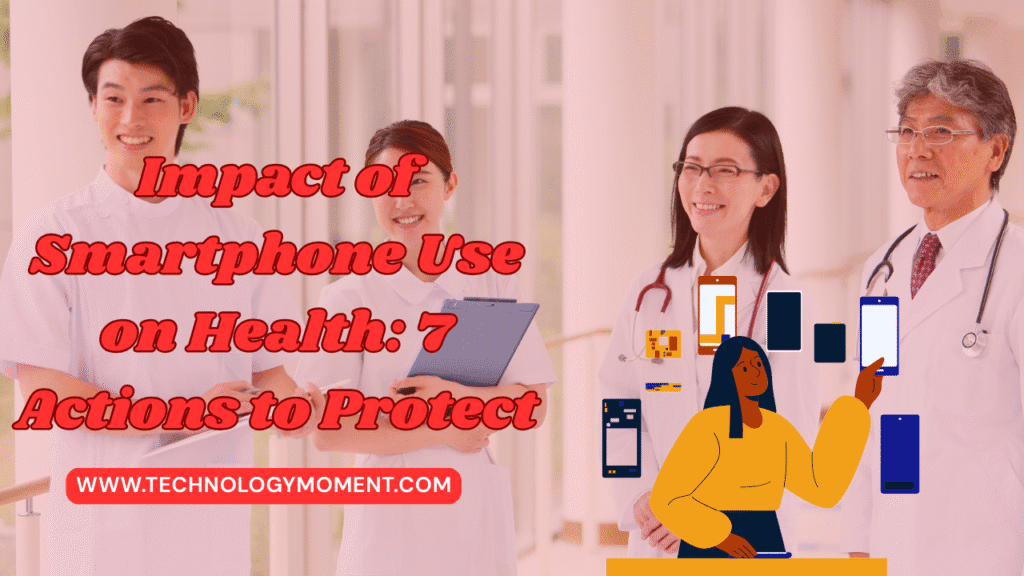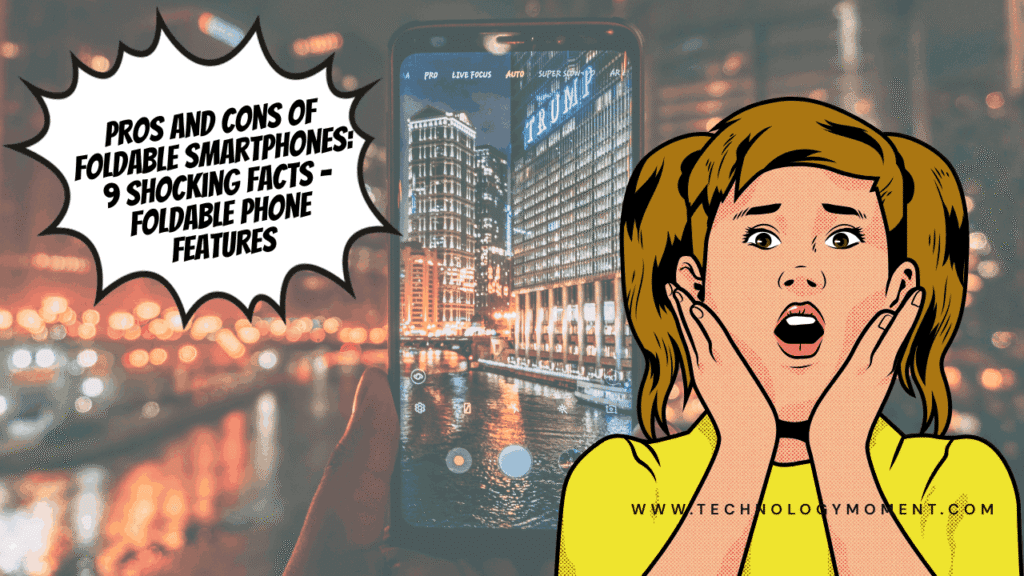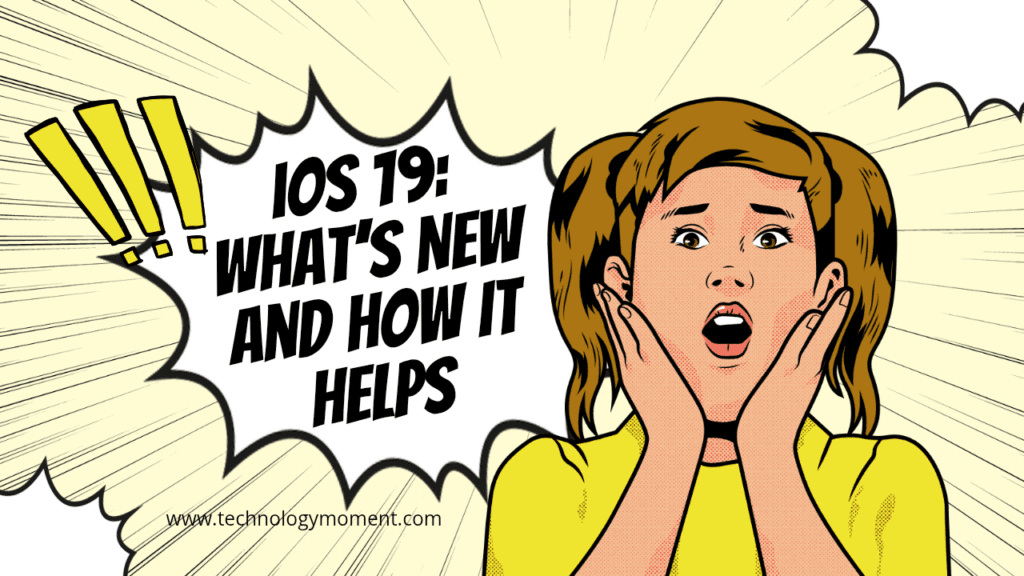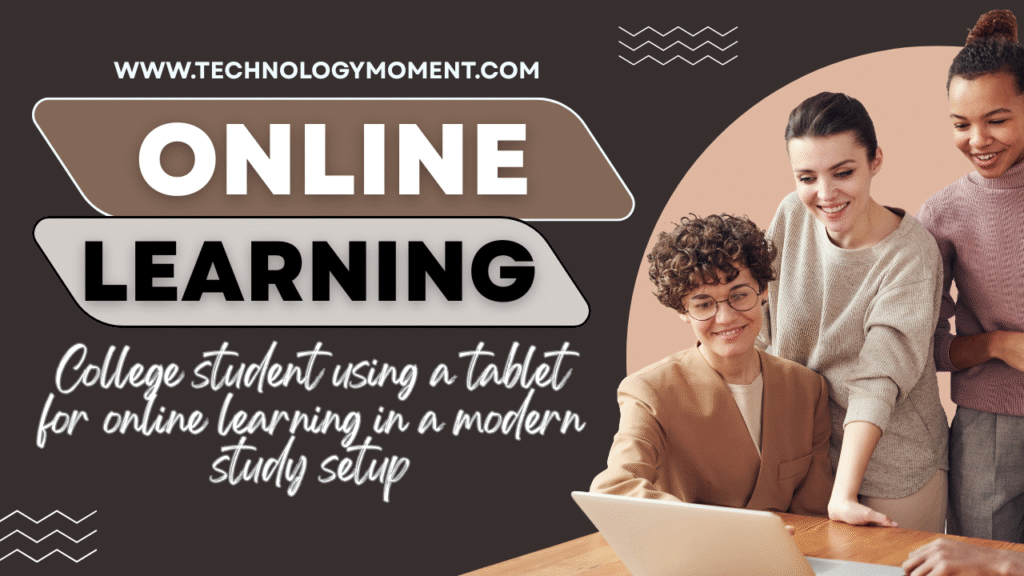
Hey there, tech lovers and college learners! If you’ve ever sat in an online class wishing your old laptop didn’t lag or your phone screen wasn’t so tiny, you’re in the right place. At Technology Moment, we make sense of the latest gadgets so you don’t have to.
Today, we’re diving into a topic that every student cares about — the best tablets for online learning for college students. With online classes, digital notes, and virtual projects becoming the new normal, having the right tablet can make studying smoother, faster, and way more fun.
Think of a tablet as your pocket-sized classroom — light to carry, powerful enough to multitask, and perfect for Zoom calls, note-taking, or watching lectures on the go. But with so many choices out there — Apple, Samsung, Lenovo, Xiaomi, and more — picking the best one can feel overwhelming. Don’t worry, we’ve got your back.
In this guide, we’ll walk you through everything:
✅ Why tablets are perfect for college students
✅ What features really matter (like battery life, speed, and screen quality)
✅ Which models are worth your money in 2025
✅ How to make your tablet study-ready with smart accessories and apps
So grab your coffee, settle in, and let’s explore the best tablets for online learning that can actually boost your productivity, save time, and maybe even make studying a little more exciting.
Key Factors to Consider Before Buying a Tablet
When you’re buying a tablet for online learning, it’s not just about looks or brand names. It’s about performance, comfort, and long-term value. Let’s explore what really matters.
Performance and Processor Power
Think of your tablet’s processor as its brain. The faster it is, the smoother your experience. If you attend live video classes, multitask, or use heavy apps like Microsoft Teams or Adobe PDF readers, you’ll need a strong processor. Tablets like the iPad Air with Apple’s M1 chip or the Samsung Galaxy Tab S9 with Snapdragon 8 Gen 2 handle this easily. Go for a tablet that doesn’t lag when you switch between apps. You’ll thank yourself later during exam week!
Display Quality and Size
Your tablet’s screen is where you’ll spend most of your time—reading notes, watching tutorials, or creating presentations. A bright, crisp display helps reduce eye strain. Choose at least a Full HD screen, and if you can, go for an AMOLED or Liquid Retina display. A 10–11-inch screen size hits the sweet spot between portability and comfort. Bigger isn’t always better if it makes carrying harder.
Battery Life and Portability
Online learning means long study hours. You don’t want to charge your device every few hours. Look for a tablet that offers at least 8 to 12 hours of battery life. If you travel between classes or libraries, portability becomes key. Lightweight tablets like the iPad Air or Lenovo Tab P12 Pro are perfect for students on the move.
Stylus and Keyboard Support
Typing long essays or drawing diagrams? A stylus and keyboard can make your tablet a complete workstation. Tablets that support accessories like the Apple Pencil or Samsung S Pen give you the freedom to take notes naturally. Detachable keyboards are great for productivity and can turn your tablet into a mini laptop whenever needed.
Storage and RAM
You’ll store notes, videos, and apps—so don’t underestimate storage. A minimum of 64GB storage is fine for light users, but 128GB or higher gives you breathing room. Also, aim for at least 4GB RAM for smooth multitasking. The more RAM you have, the better your tablet can handle heavy workloads.
Price vs. Features
Budget matters, but value matters more. A mid-range tablet often performs nearly as well as a flagship one for learning tasks. Compare what you’re getting for the price—processor, display, accessories, and build quality. Remember, you’re investing in your education, not just buying a gadget.
Best Tablets for Online Learning in 2025
Now that you know what to look for, let’s explore some of the best tablets for college students in 2025. These options combine performance, durability, and affordability for different needs and budgets.
Apple iPad Air (5th Gen)
If you want power and simplicity, the iPad Air 5th Gen is a dream. Powered by Apple’s M1 chip, it runs like a mini MacBook. Whether you’re editing documents or attending video calls, it never slows down. The 10.9-inch Liquid Retina display is bright and color-accurate—perfect for online lectures and creative work. Plus, with Apple Pencil and Magic Keyboard support, it’s ideal for note-takers and designers alike.
Samsung Galaxy Tab S9
For Android lovers, this is a beast. The AMOLED 120Hz display is stunning and buttery smooth. It’s perfect for streaming lectures or reading PDFs for hours without eye strain. The Snapdragon 8 Gen 2 processor ensures high-speed performance, and Samsung’s DeX mode transforms it into a laptop-like interface. The S Pen comes included, which is a huge bonus for students who love jotting notes or sketching diagrams.
Microsoft Surface Go 4
If you prefer Windows, the Surface Go 4 blends portability with the power of a mini laptop. It’s lightweight, runs Windows 11, and supports all Microsoft Office apps natively. With the Surface Pen and Type Cover, it becomes a perfect note-taking and productivity tool. It’s best suited for students in business, computer science, or any field that uses desktop software.
Lenovo Tab P12 Pro
The Lenovo Tab P12 Pro is an underrated gem. It offers a sharp 12.6-inch AMOLED display and great battery life. Ideal for watching tutorials or multitasking with split-screen mode. The Lenovo Precision Pen 3 makes it a joy to write or draw. If you need a balance of performance and affordability, this is a solid choice.
Xiaomi Pad 6
Xiaomi’s Pad 6 delivers premium performance at a budget price. The Snapdragon 870 processor is fast and reliable. The 11-inch 2.8K display is clear and vibrant, making studying more engaging. It’s great for students who want a high-quality tablet without spending too much.
Amazon Fire HD 10 (2023 Edition)
If your budget is tight, the Fire HD 10 is the best entry-level tablet for online learning. It’s affordable, simple to use, and works well for attending classes, browsing, and streaming. It may not match the performance of high-end tablets, but it gets the job done for basic academic needs.
Detailed Comparison of Top Tablets
When you compare tablets, focus on the features that affect your learning experience. Performance, display, battery, and accessories matter most.
The iPad Air 5th Gen leads in raw performance thanks to the M1 chip. It handles multitasking effortlessly. The Galaxy Tab S9 follows closely with its Snapdragon 8 Gen 2 processor and adaptive AMOLED display, making visuals pop. The Surface Go 4 wins in flexibility since it runs full Windows apps—great for college assignments.
In terms of display, Samsung’s AMOLED panels take the crown for brightness and color accuracy. Apple’s Liquid Retina is close behind, offering excellent clarity. Lenovo’s display quality is also impressive for its price point.
Battery life is another key factor. The Lenovo Tab P12 Pro lasts the longest—up to 14 hours on a single charge. The iPad Air and Galaxy Tab S9 follow closely with around 10–12 hours, depending on usage.
If you love accessories, Apple and Samsung stand out. The Apple Pencil (2nd Gen) and S Pen are both highly responsive. The Surface Pen is best if you’re used to writing on Windows devices. For connectivity, all these tablets support Wi-Fi 6 and USB-C charging, ensuring fast and stable connections.
Best Budget Tablets for Students
Not everyone needs a $1000 tablet. Many affordable options perform surprisingly well for students focused on studying, note-taking, and streaming lectures.
The Xiaomi Pad 6 is the best mid-range tablet for its mix of performance and price. It offers smooth multitasking and an excellent display for under $400. If you prefer a simpler, reliable experience, the Amazon Fire HD 10 remains unbeatable in its price range. It’s perfect for reading, attending Zoom calls, or watching videos without lag.
The Lenovo Tab M10 Plus (3rd Gen) is another strong contender under $300. It offers a clean Android experience and supports Google Kids Space, ideal for younger learners or those on a strict budget. It’s not flashy, but it’s dependable and well-built.
When you’re on a tight budget, prioritize battery life, screen quality, and support for study apps. Avoid cheap, unknown brands that compromise on reliability or updates. Stick with trusted names like Lenovo, Xiaomi, or Amazon for long-term peace of mind.
Best Premium Tablets for Power Users
If you’re someone who doesn’t settle for average performance, premium tablets are built just for you. They combine raw power, top-notch displays, and all-day battery life — perfect for students who multitask, design, or code on the go.
The Apple iPad Pro (M4, 2024) is currently leading the market. It’s lightning-fast, lightweight, and designed for creators and learners alike. With the M4 chip, you can switch between video editing, note-taking, and attending online lectures without lag. The Liquid Retina XDR display makes visuals sharp and lifelike, ideal for art and design students. Pair it with the Apple Pencil (2nd Gen) and Magic Keyboard, and you’ve basically got a mini laptop that’s super easy to carry.
For Android fans, the Samsung Galaxy Tab S9 Ultra is a beast. It offers a stunning AMOLED display with a smooth 120Hz refresh rate. Whether you’re watching lectures or sketching ideas, the clarity is unreal. The included S Pen makes writing, drawing, or highlighting notes effortless. Plus, the battery easily lasts a full day of classes — and then some.
If you prefer a Windows experience, the Microsoft Surface Pro 9 bridges the gap between tablet and laptop. It runs full Windows 11, meaning you can use apps like MS Office, Photoshop, and Visual Studio just like on a PC. It’s ideal for engineering or business students who need desktop-level software flexibility but still want portability.
Premium tablets aren’t just about luxury — they’re about efficiency, reliability, and creativity. If your studies involve multitasking or heavy apps, investing in one can make your college life smoother and more productive.
iPad vs. Android vs. Windows Tablets
Choosing between iPad, Android, and Windows tablets can feel tricky, right? Each has its strengths — it just depends on what kind of learner you are.
The iPad stands out for its simplicity and power. Apple’s ecosystem is seamless — from iCloud backups to Handoff between devices. It’s best for students who value performance, top-tier apps, and long-term updates. Whether you’re editing videos, drawing, or writing essays, the iPad’s smooth interface makes everything feel natural.
Android tablets like the Samsung Galaxy Tab or Xiaomi Pad are more flexible. You can customize them however you like, install third-party apps, and even expand storage with microSD cards. They’re perfect for students who prefer open systems and affordability without losing performance. Android tablets also integrate well with Google Classroom and Drive, making them a great fit for everyday study tasks.
Then there are Windows tablets, which are basically compact laptops. If your coursework involves coding, data analysis, or design software like AutoCAD or Adobe Suite, a Windows tablet gives you full desktop-level capabilities. It’s a productivity powerhouse, ideal for serious multitaskers.
In short:
- Pick an iPad if you want premium apps and longevity.
- Choose Android if you love customization and value for money.
- Go for Windows if your work needs full software compatibility.
Your tablet choice depends on your learning style and how much you rely on specific software.
Accessories That Enhance Online Learning
Accessories can take your tablet learning experience from good to amazing. The right add-ons make studying more comfortable, efficient, and fun.
A keyboard case is a must-have if you type a lot. It turns your tablet into a mini laptop, perfect for writing essays, taking notes, or chatting with classmates. Apple’s Magic Keyboard, Samsung’s Book Cover Keyboard, and Logitech’s Folio Touch are top choices for students worldwide.
Then there’s the stylus — your best buddy for note-taking and drawing. With a stylus, you can jot down lecture notes, annotate PDFs, or sketch diagrams with natural precision. The Apple Pencil, Samsung S Pen, and Microsoft Slim Pen are all great for students in creative fields.
Don’t overlook a tablet stand. It helps maintain a healthy posture during long study hours and keeps your screen at eye level. Pair it with a Bluetooth mouse for smoother navigation, especially if you’re using a Windows tablet.
And of course, good headphones are essential. Whether you’re attending online lectures or revising with study music, noise-canceling headphones help you stay focused. Try models like Sony WH-1000XM5 or Apple AirPods Pro for crisp sound quality.
Accessories may seem optional, but they can dramatically improve how you study, write, and attend online classes — making your setup more comfortable and efficient.
How to Optimize Your Tablet for Learning
Once you’ve got your tablet, the next step is to set it up for maximum productivity. A few smart tweaks can transform it into a powerful learning station.
Start by installing essential study apps. Apps like Notion, Evernote, GoodNotes, and Microsoft OneNote help you organize notes and assignments effortlessly. For time management, use Forest or Google Calendar to stay on track with deadlines.
Next, optimize your tablet for focus. Turn on “Do Not Disturb” mode during study sessions to avoid distractions. You can also use apps like Focus To-Do or Pomodoro timers to maintain concentration during online classes.
Keep your storage organized. Regularly back up your notes and projects to the cloud — Google Drive, iCloud, or OneDrive. This not only saves space but ensures your files are safe and accessible anytime.
To maintain performance and battery life, close unused apps, lower brightness when indoors, and enable battery saver mode during long study hours. Always keep your software updated for better speed and security.
Finally, personalize your home screen. Arrange widgets for quick access to notes, schedules, or to-do lists. A clean, minimal interface helps you stay focused and less overwhelmed.
Your tablet isn’t just a gadget — it’s your virtual study partner. When optimized right, it can boost your focus, creativity, and learning efficiency.
Future of Tablets in Education
The future of education is digital, and tablets are at the heart of this transformation. They are no longer just fancy devices for watching movies or scrolling through social media — they’ve become powerful learning tools shaping how students learn, teachers teach, and institutions connect with learners worldwide.
In the coming years, we’ll see AI-powered tablets that personalize education. Imagine your tablet understanding your learning habits, tracking your progress, and recommending study materials based on your performance. It’s like having a virtual tutor in your backpack!
Another major trend is cloud-based learning. Students won’t have to carry heavy books or notebooks anymore. Everything — from assignments to recorded lectures — will be stored safely in the cloud. You’ll be able to access your entire study world with just a few taps, no matter where you are.
We’re also entering a new era of hybrid learning. Tablets will help bridge the gap between physical classrooms and virtual education. With interactive apps, AR (Augmented Reality), and VR (Virtual Reality) support, tablets will make learning more immersive. Picture this: studying human anatomy in 3D, solving physics problems in real-time simulations, or exploring historical places virtually — all from your tablet screen.
Plus, eco-friendly innovation is rising fast. Schools and colleges are moving toward paperless education, reducing environmental impact. Tablets make it easier to submit homework, annotate PDFs, and collaborate online without printing anything. That’s a small but meaningful step toward a greener planet.
In short, the future of tablets in education looks smarter, faster, and more sustainable. They’re not just replacing traditional notebooks — they’re reinventing how the next generation learns, communicates, and grows in a digital-first world.
Conclusion
Choosing the right tablet for online learning can change the way you study forever. It’s not just about specs or price — it’s about finding a device that fits your goals, habits, and lifestyle.
If you’re a creative student, go for a tablet that supports a stylus for drawing and note-taking. If you’re into coding or multitasking, a tablet with a strong processor and keyboard support will work best. And if you’re on a budget, there are plenty of affordable options that still deliver excellent performance.
Remember, a good tablet isn’t just a gadget — it’s your learning partner. It helps you attend classes, manage projects, and stay productive anywhere. Whether you prefer iPad, Android, or Windows, the key is to choose one that makes studying easier and more enjoyable.
The future of education is mobile, flexible, and connected. Tablets bring that future to your fingertips — one tap, one app, one class at a time.
FAQs
Which tablet is best for note-taking?
If you love handwriting notes, the Apple iPad Air (5th Gen) or Samsung Galaxy Tab S9 are top choices. Both support advanced styluses that feel just like a pen on paper, perfect for writing, sketching, or highlighting during lectures.
Are tablets better than laptops for college students?
It depends on your needs. Tablets are lightweight, portable, and great for online learning, reading, and video calls. However, if you need heavy software for design or programming, a laptop might be more suitable. Many students now use both a laptop for heavy tasks and a tablet for everyday study work.
What is the ideal screen size for studying?
For comfort and productivity, go for a 10–12-inch display. It’s big enough for reading, multitasking, and taking notes, but still light enough to carry in your backpack all day.
Can I use a tablet for coding or design work?
Yes, absolutely! Many modern tablets support external keyboards, coding apps, and design tools like Adobe Illustrator or Procreate. High-end models like the iPad Pro or Surface Go 4 can handle creative and technical work easily.
Which tablet offers the best battery life for students?
If you want long study hours without charging, check out the Lenovo Tab P12 Pro or iPad (10th Gen). Both can last up to 10–12 hours on a single charge, making them ideal for long lectures and assignments.