Welcome to Technology Moment, your trusted guide to navigating the ever-evolving digital world. As cyber threats continue to grow in sophistication, ensuring your devices and data are secure has never been more critical. In this blog, we’ll explore the top Best Malware Protection 2025, helping you stay one step ahead of malicious software. Whether you’re protecting personal files or safeguarding sensitive business information, we’ve got you covered with the latest insights and expert recommendations. Let’s dive into the tools that will keep you safe in the digital age.
With an increasing reliance on technology for everyday activities—whether it’s managing finances, communicating with loved ones, or running a business—the need for robust malware protection has never been greater. Cyber threats continue to evolve in sophistication, leaving individuals and organizations vulnerable to significant risks.
Why Best Malware Protection 2025
Malware, a term used to describe malicious software, is one of the most pervasive threats in the cybersecurity world. It can take many forms, from simple viruses that corrupt files to sophisticated ransomware attacks that lock down systems until a ransom is paid. With cybercriminals continuously refining their strategies, the number of malware incidents has been rising steadily. According to recent trends, every connected device, from smartphones to smart home systems, is a potential target.
For individuals, a malware attack can mean stolen financial information, loss of personal data, or even identity theft. For businesses, the consequences are even more severe, including data breaches, operational disruptions, and reputational damage. This makes proactive malware protection not just important, but absolutely essential.
Overview of Evolving Cyber Threats
The cyber threat landscape of 2025 is vastly different from what it was a few years ago. Cybercriminals now employ advanced technologies like artificial intelligence (AI) and machine learning (ML) to bypass traditional defenses. New types of malware, such as fileless malware that operates directly in a system’s memory, are becoming increasingly prevalent, making detection and prevention more challenging than ever.
Devices like smart TVs, thermostats, and security cameras often lack adequate built-in security measures, creating new opportunities for attackers. In addition, large-scale attacks targeting critical infrastructure, healthcare systems, and financial institutions have highlighted the devastating impact of unprotected systems.
Setting the Stage for Comprehensive Protection
Given these challenges, it’s clear that malware protection must go beyond basic antivirus software. The best solutions for 2025 are multi-layered, offering real-time threat detection, proactive defense mechanisms, and seamless integration with various devices and operating systems. They are designed to address the complexities of modern cyber threats while remaining user-friendly and accessible.
In this article, we’ll explore the top malware protection solutions of 2025, the key features to look for, and tips to keep yourself and your devices safe. Whether you’re an individual looking to secure your personal computer or a business owner safeguarding sensitive data, this guide will equip you with the knowledge you need to stay one step ahead of cybercriminals.
Table of Contents
What is Malware?
Malware, short for malicious software, is a collective term used to describe any program or file designed to harm, disrupt, or exploit devices, networks, or users. Unlike regular software created to perform helpful tasks, malware is crafted with malicious intent, aiming to infiltrate systems, steal data, or cause operational disruptions.
Origins of Malware
Over time, as technology advanced, malware evolved from simple pranks to sophisticated threats capable of crippling entire systems or extracting sensitive information.
How Malware Operates
At its core, malware is code that exploits vulnerabilities in a system. Once it infiltrates, it can execute various harmful actions, such as corrupting files, stealing credentials, or using your device as part of a larger cyberattack like a botnet. Malware can spread through:
- Email Attachments: Disguised as legitimate files to trick users into opening them.
- Malicious Websites: Infecting devices when users visit compromised pages.
- Software Downloads: Hidden within freeware, pirated software, or fake updates.
- Removable Media: USB drives and external hard drives can carry malware into isolated systems.
Types of Malware
Understanding the types of malware helps in recognizing and mitigating threats. Here are some common forms:
- Viruses: Code that attaches itself to legitimate programs, spreading when the infected program runs.
- Ransomware: Wants a ransom to unlock data that has been encrypted.
- Spyware: Secretly gathers user information, often used for identity theft.
- Trojans: Disguised as innocuous software that, once installed, carries out harmful operations.
- Adware: Delivers unwanted advertisements, sometimes leading to more dangerous malware.
- Worms: Self-replicating programs that spread across networks without user action.
Why Malware is a Threat
Malware poses risks to both individuals and organizations. For businesses, the consequences are often more severe, including data breaches, operational downtime, and reputational damage.
The Increasing Complexity of Malware
As cybersecurity measures become more advanced, so does malware. Modern variants use tactics like:
- Polymorphism: Changing their code to evade detection by antivirus programs.
- Zero-Day Exploits: Exploiting vulnerabilities before they are patched.
- Advanced Persistent Threats (APTs): Long-term, targeted attacks that remain undetected for extended periods.
The Importance of Awareness
Knowledge about its forms, functions, and risks enables individuals and businesses to take proactive measures. Combining awareness with strong malware protection software ensures that you stay one step ahead of cyber threats.
Malware may seem like an invisible enemy, but with the right tools and vigilance, you can keep your digital environment secure and operational.
Common Types of Malware
Each type of malware has its unique characteristics, purpose, and methods of operation. Understanding these types is crucial for recognizing and combating cyber threats effectively. Let’s explore the most common types of malware in detail:
1. Viruses
Viruses are one of the oldest and most recognizable forms of malware. They attach themselves to legitimate programs or files and spread when the infected file is opened or executed.
- How They Spread: Through email attachments, USB drives, file downloads, and peer-to-peer sharing.
- Impact: Can delete files, crash systems, or even cause hardware failure in severe cases.
2. Ransomware
One especially pernicious kind of malware is ransomware, which encrypts data or locks users out of their systems and demands a fee to unlock it.
- How It Works: Ransomware often infiltrates systems through phishing emails, malicious ads, or software vulnerabilities.
- Impact: Causes significant financial loss, data breaches, and disruption, especially for businesses and healthcare organizations.
3. Spyware
Spyware operates stealthily, collecting sensitive information from a user’s device without their consent.
- How It Spreads: Often bundled with legitimate software or downloaded through malicious links.
- Impact: May result in compromised privacy, financial fraud, and identity theft.
4. Trojans
Named after the legendary Trojan Horse, Trojans disguise themselves as harmless or useful software but carry a malicious payload.
- How They Work: Users unknowingly download Trojans thinking they are legitimate programs. Once installed, they can create backdoors for hackers, steal data, or install other malware.
- Impact: Highly versatile and dangerous, Trojans are used for data theft, remote control of systems, and network breaches.
5. Adware
Adware displays intrusive advertisements and can redirect users to malicious websites. While not inherently harmful like ransomware, adware can significantly degrade the user experience and compromise privacy.
- How It Spreads: Typically bundled with free software or through pop-up ads.
- Impact: Leads to slower system performance, excessive data usage, and exposure to more serious malware.
6. Worms
Worms are self-replicating malware that spread across networks without the need for a host program or human interaction.
- How They Spread: Via network vulnerabilities, USB drives, or email attachments.
- Impact: Can cause network congestion, system crashes, and the loss or corruption of data.
7. Rootkits
Rootkits allow hackers to gain administrative-level access to a system, often remaining undetected for extended periods.
- How They Work: They manipulate system settings and hide their presence from security software.
- Impact: Enable persistent control over the system, often used to steal sensitive information or launch further attacks.
8. Keyloggers
Keyloggers are specialized malware designed to record keystrokes to capture sensitive information such as passwords, credit card numbers, or personal messages.
- How They Spread: Through phishing emails, infected downloads, or malicious attachments.
- Impact: Can lead to severe privacy violations, identity theft, and financial loss.
9. Fileless Malware
Fileless malware operates without leaving a trace in the file system, making it harder to detect with traditional antivirus software.
- How It Works: It resides in memory or exploits legitimate tools and processes on the system.
- Impact: Causes data theft or system damage while remaining virtually invisible to security software.
10. Bots and Botnets
Bots are automated programs used to carry out repetitive tasks, often as part of a botnet—a network of compromised devices controlled by a hacker.
- How They Work: Devices infected with bots can be used for spamming, distributed denial-of-service (DDoS) attacks, or mining cryptocurrency.
- Impact: Can overwhelm servers, disrupt online services, and compromise the devices of unsuspecting users.
How Malware Impacts Individuals and Businesses
Malware, short for malicious software, poses a significant threat to both individuals and businesses, affecting them in profound and often costly ways. Understanding these impacts is critical to appreciating the importance of robust malware protection.

Impact on Individuals
- Loss of Personal Data
Malware can steal sensitive personal information, such as bank account details, credit card numbers, and social security information. - Privacy Breaches
Spyware and similar types of malware can monitor an individual’s activities, including online searches, emails, and even private conversations. This invasion of privacy can lead to personal embarrassment or exploitation. - Financial Loss
Ransomware, one of the most damaging forms of malware, locks users out of their devices or data and demands payment for restoration. Victims may lose access to critical files or spend significant amounts to recover them, sometimes without guarantee of success. - Device Performance Issues
Malware often causes devices to slow down, crash, or malfunction. Viruses and worms can overload system resources, making computers or smartphones unusable and requiring expensive repairs or replacements. - Emotional Distress
Falling victim to malware can lead to stress, frustration, and a sense of violation. Knowing that personal data has been compromised can be deeply unsettling, especially if the malware spreads to other devices or contacts.
Impact on Businesses
- Financial Damage
Businesses are often primary targets for cyberattacks. Malware can disrupt operations, leading to significant revenue loss. For example, ransomware attacks can halt production lines, delay services, or compromise online sales platforms. - Data Breaches
Malware infiltrates business systems to access confidential data such as customer information, trade secrets, and intellectual property. - Operational Downtime
Malware infections can cripple a business’s IT infrastructure. Downtime caused by virus infections, ransomware, or DDoS attacks means lost productivity and reduced customer satisfaction. - Reputational Damage
When customers and clients learn that a business has been compromised, trust erodes. Negative publicity and loss of credibility can have long-term impacts, especially if the breach exposes customer data. - Increased Costs
Recovering from a malware attack often involves significant expenditure. Businesses may need to invest in incident response teams, enhanced cybersecurity measures, and employee training programs to prevent future attacks. - Regulatory Non-Compliance
Many industries require strict adherence to data protection regulations, such as GDPR or CCPA. Malware attacks that result in data breaches can put businesses in violation of these laws, leading to fines or sanctions.
The Ripple Effect
One of the most insidious aspects of malware is its ability to create a domino effect. For individuals, a compromised device can infect others through shared networks, emails, or USB drives. Similarly, businesses affected by malware can inadvertently expose their partners, suppliers, or customers to similar risks.
Both individuals and businesses face evolving malware threats that are becoming increasingly sophisticated. From phishing schemes to advanced persistent threats (APTs), the need for robust, up-to-date malware protection has never been more urgent. By understanding these impacts, we can better prepare and defend against the digital dangers of our time.
Key Features to Look for in Malware Protection
When choosing the best malware protection, knowing which features matter most is critical. The right software can be the difference between thwarting a cyberattack and suffering devastating consequences. Here’s a detailed look at the key features you should prioritize when evaluating malware protection in 2025:
1. Real-Time Threat Detection
The foundation of effective malware protection is real-time threat detection. This feature ensures that your system continuously monitors for suspicious activities, preventing malware from executing its harmful payloads.
- How It Works: Advanced algorithms and behavioral analysis identify malware signatures or unusual patterns in files and activities.
- Why It’s Important: Cyber threats evolve quickly, and real-time detection ensures threats are caught before they cause damage.
2. Automatic Updates
Cybercriminals constantly innovate, which means malware definitions and detection methods must be updated regularly. Automatic updates ensure that your protection software stays ahead of emerging threats.
- How It Works: Software automatically downloads and installs the latest security patches and malware definitions.
- Why It’s Important: Delayed updates create vulnerabilities, leaving systems exposed to newly discovered threats.
3. Multi-Layered Security
Malware protection should offer multiple layers of security to safeguard against diverse threats.
- Components of Multi-Layered Security:
- Firewall Integration: Blocks unauthorized access to your network.
- Email Scanning: Identifies malicious links or attachments in your emails.
- Web Protection: Prevents access to malicious websites and phishing links.
- Why It’s Important: Different types of malware attack at various entry points, and layered security ensures comprehensive coverage.
4. Ease of Use and Compatibility
No matter how advanced the software, it needs to be user-friendly and compatible with your devices and operating systems.
- Ease of Use: Intuitive dashboards, simple installation processes, and clear alerts make the software accessible for all users.
- Compatibility: Ensure the software works seamlessly with your device’s OS (Windows, macOS, Android, etc.) and other installed applications.
- Why It’s Important: Complicated software or compatibility issues can discourage users from employing vital protections.
5. Customer Support and Reputation
Even the best software can encounter issues. Reliable customer support and a strong reputation in the cybersecurity industry are must-haves.
- Customer Support: Look for 24/7 availability via chat, email, or phone, as well as an extensive knowledge base for self-help.
- Reputation: Read reviews, check detection rate certifications (like AV-Test or SE Labs), and evaluate user feedback.
- Why It’s Important: Good support ensures timely resolutions, and a reputable brand guarantees trustworthiness and effectiveness.
6. Minimal Impact on Performance
Malware protection should not bog down your system. Efficient software is designed to run in the background without consuming excessive resources.
- What to Look For:
- Low CPU and memory usage during scans.
- Minimal impact on system performance during gaming or multitasking.
- Why It’s Important: Slow performance can frustrate users and may lead to disabling the software, leaving systems vulnerable.
7. Cross-Platform Protection
With devices interconnected, malware can target smartphones, tablets, and even IoT devices. Ensure your malware protection software provides cross-platform security.
- Why It’s Important: A unified solution simplifies management and ensures that all devices under your ecosystem are secure.
8. Backup and Recovery Options
Some advanced malware protection solutions offer built-in backup and recovery tools to safeguard data from ransomware and other destructive attacks.
- What It Includes:
- Encrypted backups of essential files.
- Tools to restore systems to a pre-attack state.
- Why It’s Important: In the event of an attack, having secure backups can minimize downtime and data loss.
9. Customizable Settings and Advanced Features
Experienced users may require customizable options to tailor the software to their specific needs.
- Examples:
- Custom scan schedules.
- Adjustable sensitivity for detecting potential threats.
- Why It’s Important: Advanced customization enables users to strike the perfect balance between security and performance.
Top Malware Protection Solutions for 2025
When it comes to choosing the best malware protection in 2025, the market offers a wide variety of options, each with unique features tailored to different needs. Let’s take an in-depth look at the leading solutions that combine innovation, reliability, and user-friendly design to keep your digital world safe.
1. Norton 360
Norton 360 has been a staple in the cybersecurity industry for years, and in 2025, it continues to set the bar high.
- Key Features:
- Real-Time Threat Detection: Uses advanced algorithms to identify and block threats before they can harm your device.
- VPN for Online Privacy: Comes with a built-in VPN to protect your data during internet usage.
- Dark Web Monitoring: Alerts you if your personal information appears on the dark web.
- Cloud Backup: Offers automatic backups to protect important files from ransomware attacks.
- Best For: Individuals and families looking for comprehensive, all-in-one security solutions.
- Why Choose Norton 360?: With its wide range of features and proven effectiveness, Norton 360 ensures robust protection against evolving malware threats.
2. McAfee Total Protection
McAfee remains a trusted name in malware protection, offering a well-rounded package that emphasizes simplicity and effectiveness.
- Key Features:
- Identity Theft Protection: Monitors and safeguards sensitive personal information.
- Performance Optimization: Includes tools to boost system performance while maintaining security.
- Multi-Device Coverage: Provides protection for several devices with a single subscription.
- Password Manager: Helps generate and store secure passwords.
- Best For: Users who need a balance of security and device optimization.
- Why Choose McAfee Total Protection?: Its combination of user-friendliness and strong protective features makes it ideal for households and small businesses.
3. Bitdefender Total Security
Bitdefender is often praised for its cutting-edge technology and efficient malware detection rates.
- Key Features:
- Behavioral Threat Detection: Identifies unusual patterns to detect zero-day threats.
- Minimal Resource Usage: Offers top-tier protection without slowing down your system.
- Parental Controls: Gives youngsters the resources they need to use the internet safely.
- Anti-Theft Features: Helps locate and secure lost devices.
- Best For: Tech-savvy users who value lightweight, high-performance solutions.
- Why Choose Bitdefender Total Security?: It’s an excellent choice for users seeking a powerful yet unobtrusive antivirus solution.
4. Kaspersky Internet Security
Kaspersky remains a strong contender in 2025, combining traditional and modern security practices.
- Key Features:
- Multi-Layered Protection: Shields against viruses, ransomware, and other malware.
- Safe Money Technology: Protects internet transactions from financial fraud.
- Webcam Protection: Prevents illegal access to your camera.
- User-Friendly Interface: Simplifies the management of complex security tasks.
- Best For: Users focused on protecting financial transactions and personal privacy.
- Why Choose Kaspersky Internet Security?: Its commitment to high-quality protection ensures peace of mind for users of all experience levels.
5. Avast Premium Security
Avast Premium Security provides a comprehensive suite of tools designed to protect against modern threats.
- Key Features:
- Advanced Firewall: Monitors incoming and outgoing traffic for malicious activity.
- Sandbox Technology: Allows suspicious applications to run in a secure environment.
- Phishing Protection: Prevents fake websites from stealing your personal information.
- Wi-Fi Inspector: Finds weaknesses in the network at home.
- Best For: Users who prioritize network security and online privacy.
- Why Choose Avast Premium Security?: With its innovative features and proactive threat detection, Avast is a solid choice for staying ahead of cyber threats.
Choosing the Right Solution
The best malware protection software depends on your specific needs. If you require a feature-packed option for a family, Norton 360 might be the best choice. On the other hand, if you’re looking for a lightweight and efficient solution, Bitdefender is worth considering. Always evaluate factors like pricing, system compatibility, and the number of devices you need to secure before making a decision.
Comparative Analysis: Evaluating the Best Malware Protection Solutions of 2025
When choosing the best malware protection software, it’s essential to compare solutions based on key factors such as pricing, features, performance, and user experience. This detailed analysis ensures that you select the software that best meets your needs, whether you’re protecting a personal device, a small business, or an enterprise network.
1. Pricing
Malware protection solutions vary significantly in price based on the level of features offered. Here’s a breakdown of pricing strategies for top contenders:
- Norton 360: Offers tiered pricing plans starting from basic antivirus protection to comprehensive security packages that include VPN and parental controls.
- McAfee Total Protection: Known for its family-friendly pricing, McAfee provides plans tailored for multiple devices.
- Bitdefender Total Security: Competitive pricing with frequent discounts, making it a value-for-money option for robust features.
- Kaspersky Internet Security: Provides flexible subscription options, including monthly or annual plans.
- Avast Premium Security: Offers free trials but charges extra for advanced features like ransomware protection.
By assessing your budget and required features, you can strike the right balance between affordability and effectiveness.
2. Features
The features offered by malware protection software often determine its value and utility. Let’s explore how these solutions compare:
- Real-Time Threat Detection: All top providers include real-time monitoring to detect and neutralize threats before they cause damage.
- Norton 360 and Bitdefender are particularly praised for their high detection rates.
- Multi-Device Support: McAfee leads the way in providing protection across PCs, Macs, smartphones, and tablets with a single subscription.
- Cloud Backup and VPN Integration: Norton and Bitdefender include secure cloud storage and a VPN, enhancing overall security.
- Parental Controls: Norton and Kaspersky excel in offering robust tools for managing children’s online activities.
- User-Friendly Interface: Avast stands out for its intuitive and beginner-friendly dashboard, ideal for home users.
3. Performance and Detection Rates
The effectiveness of malware protection software depends on its ability to detect and eliminate threats efficiently, without slowing down your system:
- Norton 360 and Bitdefender: Regularly achieve near-perfect scores in independent lab tests, demonstrating high detection rates for known and emerging threats.
- McAfee: Provides strong performance in combating viruses and spyware but occasionally lags behind in detecting advanced ransomware.
- Kaspersky: Highly regarded for its heuristic analysis, which identifies zero-day threats effectively.
- Avast: Offers solid detection capabilities but has a slightly higher false-positive rate compared to competitors.
Performance also includes how well the software operates in the background. Bitdefender and Avast excel in minimizing system resource usage, ensuring a seamless user experience.
4. User Reviews
Understanding user experiences provides valuable insights into software reliability and customer satisfaction:
- Norton 360: Consistently praised for its comprehensive protection and prompt customer service. Users particularly value its ease of use for families.
- McAfee: Often commended for its multi-device plans but criticized for occasional pop-up reminders to upgrade features.
- Bitdefender: Users appreciate its intuitive interface and lightweight design, which doesn’t slow down systems.
- Kaspersky: Lauded for its strong security focus, though some users express concerns about its interface being less modern.
- Avast: Enjoys popularity among free users but receives mixed reviews for its premium features’ cost-effectiveness.
Making the Best Choice
By comparing these solutions, you can pinpoint the software that aligns with your specific needs. For home users, Norton or Avast might be the go-to choice due to their simplicity and family-friendly features. Businesses, on the other hand, may prefer Bitdefender or McAfee for their scalability and robust tools. Kaspersky remains a top contender for those prioritizing cutting-edge threat detection.
In 2025, the malware protection landscape is diverse, offering options for every user. A careful comparative analysis ensures your cybersecurity remains a step ahead of the threats.
Malware Protection for Specific Needs
Not all malware protection solutions are the same, and choosing the right one often depends on the specific needs of the user or organization. In 2025, it’s important to select malware protection that aligns with the user’s environment—whether it’s for home use, small businesses, or larger enterprises. Below is a breakdown of how malware protection can be tailored to meet these needs.

For Home Users
For individuals or families, malware protection needs to be simple, affordable, and effective. The primary concern here is protecting personal data—such as banking information, login credentials, and photos—while also ensuring that kids or less tech-savvy family members are not exposed to dangerous websites or downloads.
Key features for home users:
- User-Friendly Interface: Home users typically don’t want complicated settings. A simple, easy-to-navigate interface ensures that everyone in the household can use the software without frustration.
- Real-Time Protection: Immediate malware detection and quarantine are vital to prevent infections. This is crucial as home users may browse the internet casually, exposing themselves to more threats.
- Multi-Device Support: Many home users have multiple devices (computers, smartphones, tablets, etc.). A comprehensive solution that covers all these devices under one subscription is not only cost-effective but ensures a cohesive security approach.
- Parental Controls: If you have children, malware protection with built-in parental controls can help monitor their online activities and block inappropriate websites.
Top Malware Protection Options:
- Norton 360: With an intuitive user interface and a range of features, Norton 360 offers robust malware protection for home users. It also includes a VPN, password manager, and dark web monitoring, making it an excellent all-around choice.
- Bitdefender Total Security: Known for its excellent malware detection rates, Bitdefender also includes features like anti-tracker and anti-phishing, ensuring the family remains safe from the most common threats.
For Small Businesses
Small businesses are increasingly targeted by cybercriminals due to their relatively lower levels of security compared to larger enterprises. In this case, malware protection needs to go beyond basic antivirus software. Small businesses require solutions that offer strong protection while being easy to manage, as they often don’t have dedicated IT staff to manage complex systems.
Key features for small businesses:
- Advanced Threat Detection: Small businesses are more likely to be targeted by sophisticated malware such as ransomware or phishing attacks. Protection software should include advanced real-time detection powered by AI and machine learning.
- Data Backup and Recovery: In the event of an attack, especially with ransomware, it’s critical to have robust data backup and recovery features. Small businesses should prioritize software that offers cloud backups and file encryption.
- Remote Management: Many small businesses operate remotely or in hybrid environments. Malware protection solutions with remote management features enable IT teams (or even external contractors) to monitor and control security measures from a distance.
- Firewall and Network Security: A strong, customizable firewall is crucial to protect business data from incoming threats over the network. Businesses need malware protection that includes this, as well as monitoring for any unusual network behavior.
Top Malware Protection Options:
- McAfee Total Protection for Small Business: This suite includes business-class malware protection and additional features such as identity theft protection and web security. McAfee also offers centralized management, which simplifies security for small business owners.
- Kaspersky Small Office Security: With advanced threat protection, encrypted backups, and remote management, Kaspersky’s solution provides the right balance of simplicity and effectiveness for small business users.
For Enterprise-Level Security
Large enterprises face different challenges. They need robust, scalable, and customizable malware protection systems that can handle thousands of devices, users, and a complex network infrastructure. The scale of the operations, coupled with the sensitive nature of enterprise data, makes cybersecurity a top priority.
Key features for enterprise-level security:
- Centralized Management and Monitoring: For large businesses, malware protection solutions must offer centralized security management. This allows IT teams to monitor and respond to threats across all endpoints, from desktops to servers and mobile devices.
- Advanced Malware Detection and Response (EDR): Enterprises often face complex and sophisticated cyberattacks. With EDR (Endpoint Detection and Response) features, malware protection software can detect advanced persistent threats (APTs) and other malicious activities that traditional antivirus software might miss.
- Integration with Other Security Tools: Large businesses use a variety of security tools, from firewalls and intrusion detection systems to vulnerability scanners. The malware protection software should seamlessly integrate with these tools to ensure a holistic security posture.
- Compliance and Regulatory Support: Enterprises in sectors like healthcare, finance, or government need malware protection that helps them stay compliant with industry regulations (such as HIPAA, GDPR, etc.). Solutions that offer specific compliance features or reports are crucial.
- 24/7 Support and Threat Intelligence: Enterprise-level protection also involves having access to expert support around the clock. Threat intelligence feeds are important to keep up with evolving malware tactics and trends.
Top Malware Protection Options:
- CrowdStrike Falcon: Known for its next-gen EDR capabilities, CrowdStrike offers cloud-based malware protection that can quickly detect and respond to security breaches. It’s designed to scale for large enterprises, providing endpoint protection and threat intelligence.
- Sophos Intercept X: A leading enterprise solution, Sophos provides comprehensive malware protection, including AI-driven detection and automated response to mitigate threats as they arise.
Emerging Trends in Malware Protection
As cyber threats continue to evolve, the field of malware protection is constantly adapting. In 2025, we can expect to see several key trends that will redefine how we protect ourselves from malware. These emerging trends are shaped by advancements in technology, as well as a deeper understanding of cyber threats. Let’s explore some of the most significant developments in malware protection:
AI-Driven Security Solutions
Artificial Intelligence (AI) is making a profound impact on cybersecurity, and its influence in malware protection is growing rapidly. In the past, malware protection software relied primarily on signature-based detection methods, where known threats were matched to a database of “signatures.” However, cybercriminals constantly evolve their tactics to bypass these traditional defenses.
AI-driven solutions are more dynamic. By leveraging machine learning (ML), AI can analyze vast amounts of data, learn from patterns, and detect suspicious behaviors in real-time. These AI systems can identify new, unknown threats, even if they don’t have a predefined signature. This capability is crucial in defending against zero-day attacks (malware that exploits vulnerabilities not yet discovered by security experts) and advanced persistent threats (APTs) that use sophisticated methods to remain undetected for long periods.
Moreover, AI can adapt and improve over time as it encounters new threats, making it more effective than traditional malware protection. This helps users stay ahead of evolving cyber threats and ensures better defense against malware attacks.
Cloud-Based Protection
Traditional antivirus programs are often limited by the capabilities of local computing power, which can be inadequate when trying to detect complex threats in real time.
Cloud-based malware protection solutions, on the other hand, leverage the power of remote servers and large-scale processing. With cloud security, malware detection and analysis can occur in real-time on the cloud, allowing for faster identification and response to emerging threats. Cloud-based solutions can also share threat intelligence across multiple devices and platforms, providing a broader and more comprehensive defense.
One of the major advantages of cloud-based protection is that it can be easily updated without requiring users to manually download or install updates. This ensures that users are always protected with the latest security features without any delays.
Additionally, cloud solutions often include features such as remote data backup and recovery, ensuring that even in the event of a malware attack, critical data remains safe and can be quickly restored.
Integration with IoT Devices
The rise of the Internet of Things (IoT) has created new opportunities for cybercriminals to exploit vulnerabilities. IoT devices, such as smart home appliances, wearables, and connected vehicles, often have less robust security measures than traditional computing devices. This makes them prime targets for malware attacks.
In 2025, malware protection systems will increasingly need to integrate with IoT devices to provide comprehensive security. Security solutions will expand beyond computers and smartphones to include smart devices within the home and business environments. This integration will ensure that malware threats can be detected and mitigated across all connected devices, not just the traditional ones.
Moreover, as IoT devices generate massive amounts of data, AI and machine learning algorithms will be crucial in filtering out threats and identifying patterns of abnormal behavior in these devices. This will help prevent malware from spreading across networks, especially in smart homes and smart cities, where IoT devices are interconnected.
Behavioral Analysis and Predictive Threat Intelligence
As malware continues to evolve, detecting it through traditional signature-based methods is becoming less effective. To stay ahead of emerging threats, modern malware protection systems are increasingly relying on behavioral analysis and predictive threat intelligence.
Behavioral analysis involves monitoring the actions of programs and detecting any unusual behavior that may indicate the presence of malware. For example, if a seemingly harmless program begins encrypting files or sending large amounts of data to an unknown server, it may be flagged as malicious based on its behavior, not its appearance.
Predictive threat intelligence, on the other hand, uses data analytics and machine learning to anticipate potential threats before they occur. By analyzing historical data, cybersecurity experts can identify emerging trends in malware attacks and predict where and how future attacks may happen. This allows for proactive measures, such as patching vulnerabilities and updating defenses, before an attack can take place.
Enhanced Mobile Malware Protection
Mobile devices are among the most commonly targeted by malware due to their widespread use and the sensitive personal data they store. In 2025, malware protection for mobile devices will become even more crucial as mobile malware becomes more sophisticated.
New mobile malware protection solutions will not only focus on traditional threats like viruses and ransomware but also address newer concerns such as malicious apps, phishing attempts, and spyware. These protections will include real-time scanning of apps and downloads, as well as features that monitor network activity to detect suspicious behavior.
Mobile security will also leverage biometric authentication (e.g., fingerprint scanning, facial recognition) to add an extra layer of protection. This helps ensure that only authorized users can access sensitive apps and data, making it harder for malware to gain control of a device.
Zero Trust Security Model
The Zero Trust security model is gaining traction in the cybersecurity world and is expected to play a larger role in malware protection in 2025. The Zero Trust model is based on the principle that no one—whether inside or outside an organization’s network—should be trusted by default. Instead, every request for access to a network or system is thoroughly verified, regardless of where it originates.
This approach greatly reduces the risk of malware spreading within a network. Even if malware manages to infiltrate one part of the system, it cannot move freely across the network without being detected. Zero Trust models use continuous authentication, endpoint security, and micro-segmentation to ensure that access to critical systems is always closely monitored.
For businesses, adopting a Zero Trust model can significantly reduce the risk of a malware attack, especially in environments where employees work remotely or from multiple devices.
Tips for Staying Malware-Free in 2025
In 2025, as malware threats continue to evolve in complexity and sophistication, staying safe online requires more than just installing good malware protection software. It also involves adopting proactive habits and strategies that minimize exposure to potential risks. Below are several tips to help you stay malware-free:

1. Regular Software Updates
One of the most important steps in staying safe from malware is ensuring that all your software, including operating systems and applications, is up-to-date. Software developers regularly release security patches and updates that fix vulnerabilities in their systems. If you fail to install these updates, hackers can exploit known weaknesses to deliver malware onto your device.
Why is it important? Malware creators often target known vulnerabilities in software. By installing updates, you’re closing security gaps that could otherwise be exploited.
- Tip: Enable automatic updates on your devices so you never miss a security patch.
- Tip: Regularly check for updates on apps or programs that don’t update automatically.
2. Safe Browsing Habits
Much of the malware that infects devices is spread through malicious websites or links in emails, text messages, or social media. Being cautious with where you click can greatly reduce your chances of falling victim to a malware attack.
Key practices for safe browsing:
- Avoid suspicious websites: Be cautious of websites that don’t have HTTPS (look for the padlock symbol in the URL bar) or those that seem untrustworthy.
- Check URLs carefully: Some phishing sites imitate the look of well-known websites but have slight differences in their URLs. Always verify you’re on the correct site before entering personal information.
- Be cautious with pop-ups: Avoid clicking on pop-up ads, especially those that encourage you to download files or software.
- Tip: Use a browser extension that blocks pop-ups and ads, or enable your browser’s built-in features to block malicious content.
- Tip: Always verify website links before clicking.
3. Using Secure Passwords
Weak or easily guessable passwords are one of the easiest ways for malware to make its way onto your devices. Cybercriminals often use malware to steal login credentials and then gain access to personal or financial accounts.
How to create strong passwords:
- Implement a combination of capital and lowercase letters, numbers, and symbols.
- Steer clear of words or phrases that are often used, like “admin” or “password123.”
- For safe password generation and storage, think about utilizing a password manager.
- Tip: Enable two-factor authentication (2FA) on your accounts wherever possible. This adds an extra layer of security by requiring both your password and a second factor, such as a code sent to your phone.
4. Avoiding Suspicious Downloads
One of the most common methods of malware distribution is through infected files or downloads. Downloading software from untrustworthy sources, like pirated websites or random email attachments, can expose your devices to a range of malware, including ransomware, viruses, and spyware.
How to protect yourself:
- Software should only ever be downloaded from reliable app stores or approved websites.
- Be cautious of email attachments, even from people you know, especially if the email seems out of character or includes unexpected links.
- Use an anti-malware tool that scans downloaded files before they are opened.
- Tip: Avoid downloading software from third-party websites. Stick to recognized, secure sources like Google Play Store, Apple App Store, or the official website of the software developer.
5. Regular Backups
Having a good backup strategy can be a lifesaver if your system does become infected with malware, especially ransomware. Ransomware can lock you out of your files, and having backups ensures that you can restore your data without having to pay the ransom.
Best backup practices:
- Make regular backups of your files to a cloud storage provider or external hard drive.
- Set up automated backups to ensure consistency and reduce the risk of missing important files.
- Use versioned backups, so you can go back to previous versions of files if necessary.
- Tip: Store your backup in a separate location (e.g., cloud storage or a physical drive that’s not always connected to your computer) to prevent it from being infected if your system is compromised.
6. Educate Yourself and Stay Informed
Phishing scams, ransomware, and social engineering tactics are becoming more sophisticated, so it’s important to keep up with the latest security news and trends.
- Tip: Subscribe to trusted cybersecurity blogs or follow security experts on social media to stay updated on new malware threats.
- Tip: Take advantage of online security training resources to learn more about how to avoid falling victim to cyber threats.
7. Use Multi-Layered Security
While good malware protection software is a must, relying solely on one line of defense is not enough. A multi-layered approach to cybersecurity means using a combination of security tools and techniques to protect your device.
Key layers of security:
- Firewall: Use both hardware and software firewalls to filter out unwanted traffic.
- Antivirus and anti-malware tools: In addition to real-time protection, schedule regular scans to detect any hidden malware.
- VPN (Virtual Private Network): Using a VPN encrypts your internet traffic, making it harder for hackers to intercept your data, especially on public Wi-Fi networks.
- Tip: Use a reputable firewall and antivirus solution that integrates with your system’s overall security.
8. Keep IoT Devices Secure
With the rise of smart devices, more and more people are connecting their homes and offices to the Internet of Things (IoT). While IoT devices provide convenience, they also offer new entry points for malware to infiltrate your network.
Securing your IoT devices:
- Modify the default passwords on gadgets such as routers, cameras, and smart speakers.
- Update the firmware on your Internet of Things devices.
- To separate IoT devices from your main devices, such as PCs and smartphones, divide your network into segments.
- Tip: Consider using a dedicated network for IoT devices, so that even if one is compromised, your main devices remain secure.
Conclusion
In conclusion, the ever-increasing prevalence and sophistication of malware attacks make it crucial to have reliable, up-to-date malware protection in 2025. With cyber threats continuing to evolve, safeguarding your digital devices—whether they are personal computers, smartphones, or business systems—should be a top priority. By choosing the best malware protection solutions, such as Norton 360, McAfee Total Protection, Bitdefender, and others, users can ensure a multi-layered defense that covers a wide range of malware types.
Throughout this article, we’ve explored the essential features to look for in malware protection, including real-time threat detection, automatic updates, multi-layered security, and strong customer support. We’ve also looked into specific solutions that cater to different needs, from individual home users to businesses requiring enterprise-level security.
The key takeaway here is that investing in a top-tier malware protection program isn’t just about protecting your device—it’s about maintaining privacy, preventing data loss, and ensuring productivity. In today’s digital age, where cybercriminals are constantly looking for vulnerabilities, your defense mechanisms must be robust, adaptive, and always evolving.
Lastly, emerging trends such as AI-driven security and cloud-based protection are shaping the future of malware defense. These innovations will continue to play a significant role in combating ever-more sophisticated attacks. Therefore, staying informed, maintaining vigilance, and regularly updating your malware protection software are essential practices for keeping your devices and data secure.
Ultimately, proactive cybersecurity is far more effective than reactive solutions, and adopting a malware protection solution now will save you from potential damage in the future.
FAQs (Frequently Asked Questions)
1. What is the best free malware protection for 2025?
While premium malware protection software often offers a more comprehensive range of features, several free solutions are also effective for those looking to save on costs. Some top free malware protection tools include:
- Avast Free Antivirus: Provides solid protection against malware, viruses, and ransomware, with the bonus of an easy-to-use interface.
- AVG AntiVirus Free: Known for its malware detection capabilities and low system impact.
- Windows Defender: The built-in protection that comes with Windows 10 and 11 is actually very robust for a free solution, providing real-time protection and regular security updates.
However, free solutions may lack some of the advanced features such as real-time support, VPN, or identity theft protection, which are often found in paid versions.
2. How often should I update my malware protection software?
Keeping your malware protection software up-to-date is essential for ensuring it can defend against the latest threats. Generally, it’s a good idea to:
- Enable automatic updates: Most modern antivirus programs offer this feature, allowing the software to automatically download and install updates in the background.
- Check for manual updates regularly: Even with automatic updates, you should periodically check your software for updates, especially when a significant vulnerability has been discovered.
Since cyber threats are constantly evolving, malware protection providers frequently release new definitions and software patches to combat new strains of malware.
3. Is malware protection enough to keep my device secure?
While malware protection is an essential line of defense, it isn’t foolproof on its own. Malware protection software helps prevent malicious programs from infecting your device, but users must practice good security hygiene to stay fully protected. This includes:
- Using strong, unique passwords: Employ a password manager to keep track of complex passwords for all accounts.
- Practicing safe browsing: Avoid clicking on suspicious links or downloading files from unknown sources.
- Regular software updates: Keep your operating system and applications updated to patch any known vulnerabilities.
In other words, malware protection is part of a broader security strategy that involves both technological and behavioral measures to mitigate risk.
4. Can malware protection slow down my computer?
Yes, some malware protection software can cause a noticeable slow-down on your device, especially if it’s running a full system scan or updating its virus definitions. However, modern malware protection software is designed to minimize performance impacts. Here’s how to manage it:
- Choose lightweight security software: Some antivirus programs are less resource-intensive, so you can run them without slowing down your computer. Options like Bitdefender and Kaspersky are often praised for their minimal impact on system performance.
- Schedule scans during off-hours: Most antivirus software allows you to schedule full system scans during times when you’re not actively using your computer, such as overnight.
- Use the “gaming” or “performance” mode: Many antivirus solutions now offer a “gaming mode” or similar feature that temporarily minimizes interruptions when you need peak performance.
By selecting the right software and optimizing its settings, you can balance protection with performance.
5. What should I do if malware is detected on my device?
If malware is detected on your device, don’t panic!
- Run a full system scan: Most malware protection software will automatically recommend a full scan if it detects malware.
- Quarantine or delete the malware: After detection, most software will allow you to quarantine the malware to prevent further damage or delete it entirely.
- Restart in safe mode: If the malware cannot be removed in normal mode, try restarting your computer in safe mode. Safe mode restricts the system from running non-essential processes and can help remove stubborn malware.
- Change passwords: If the malware may have compromised your accounts, change your passwords immediately, especially for sensitive accounts like email, banking, or social media.
- Consider professional help: In extreme cases, when malware cannot be removed or if it has caused significant damage, consider seeking professional help from a technician or using specialized malware removal tools.
Always keep your malware protection software up-to-date and perform regular scans to catch any infections early.




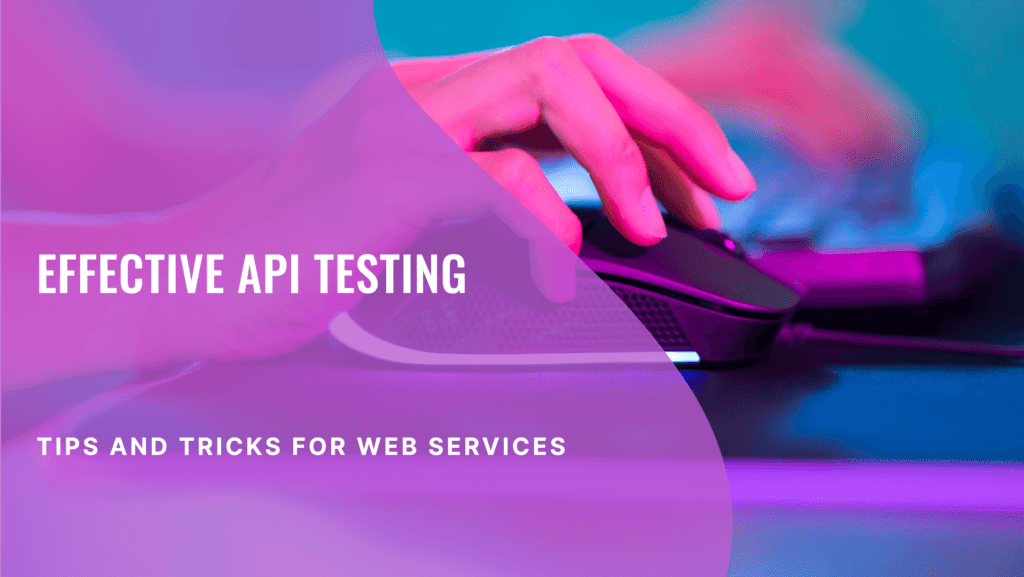
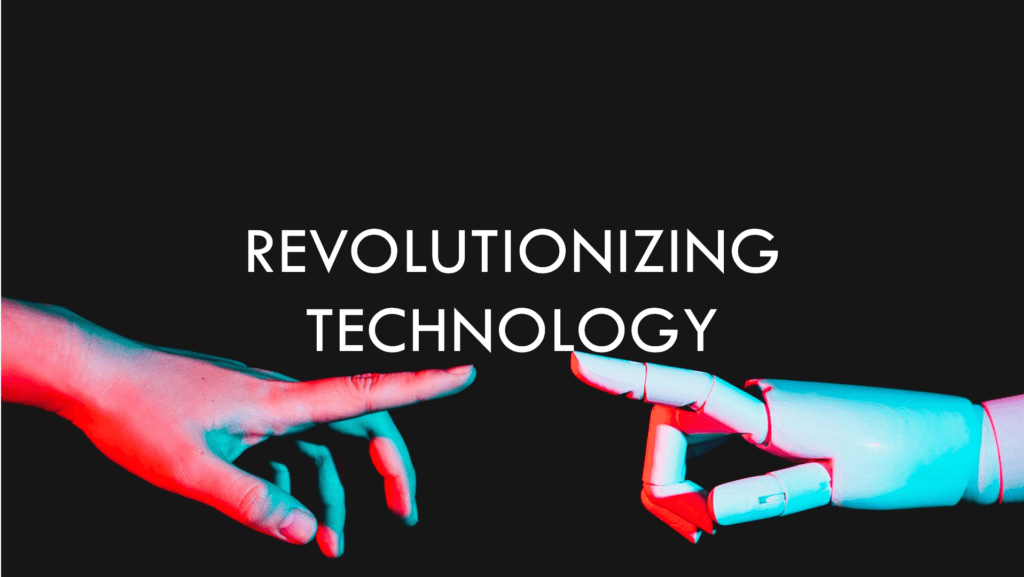


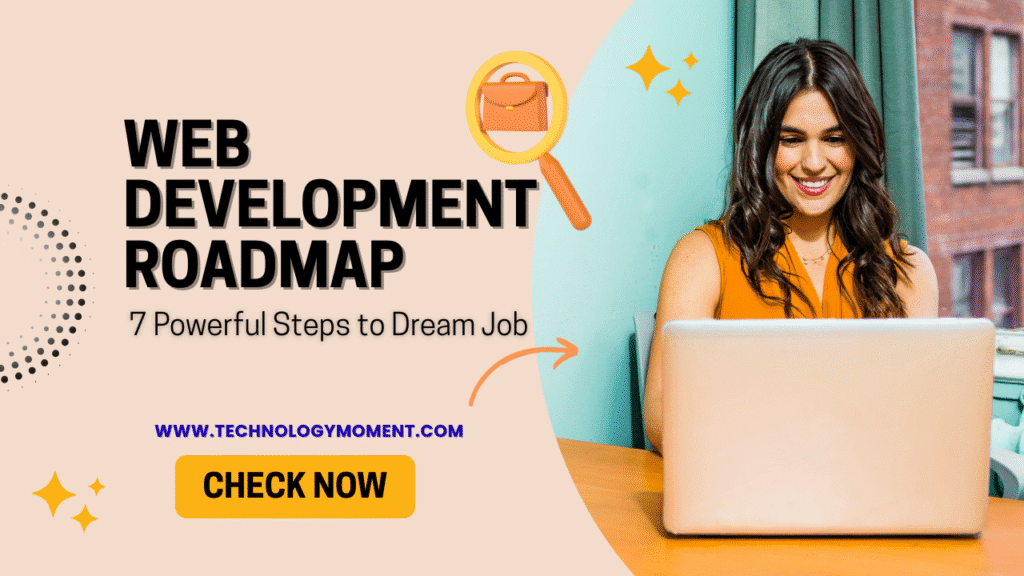



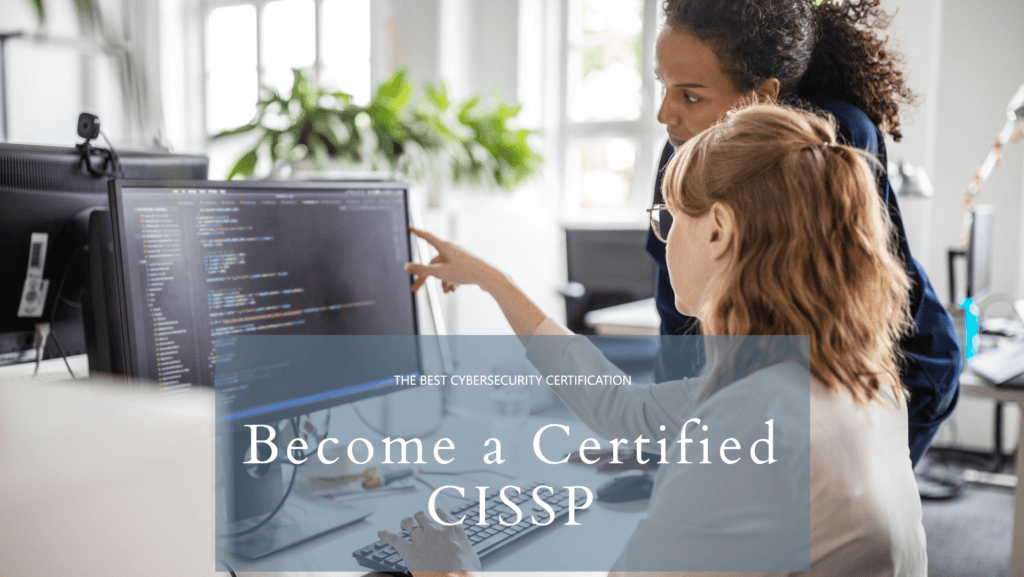

Hey everyone! Just got my hands on some new malware protection for 2025, and I’m feeling pretty invincible right now! Anyone else tried it yet?
So I’ve been doing some digging on the best malware protection for 2025, and wow, there are some cool options out there! What’s your go-to?
Just wanted to share that I found this awesome malware protection software for 2025 that doesn’t slow down my computer at all! Seriously, it’s a game changer!
Wow, I didn’t expect this many options. The insights on the specific features of each software are really helpful. Definitely bookmarking this for future reference.
Very thorough and up-to-date! Malware protection is more important than ever, and this article helped me make an informed decision about my software for next year.