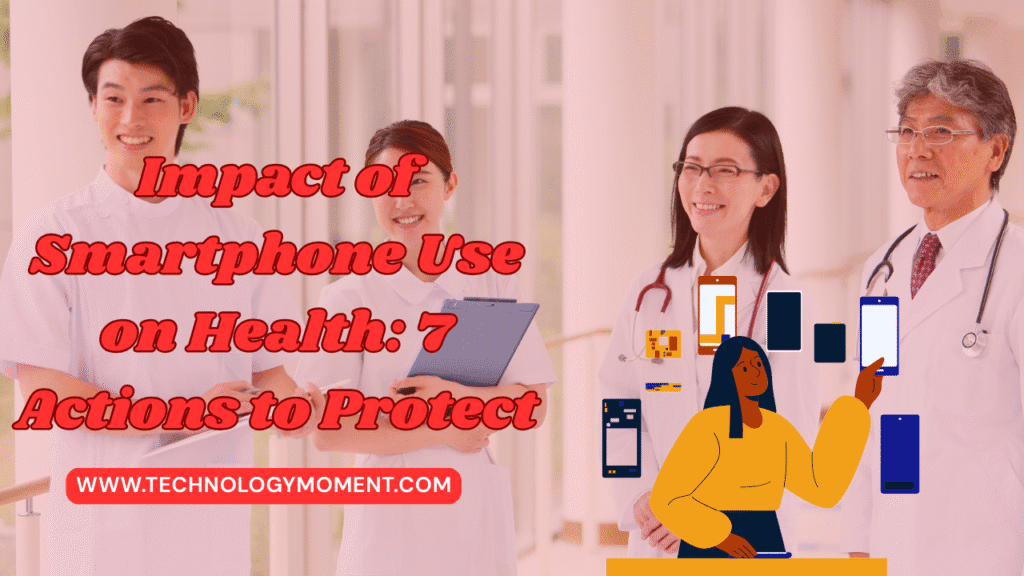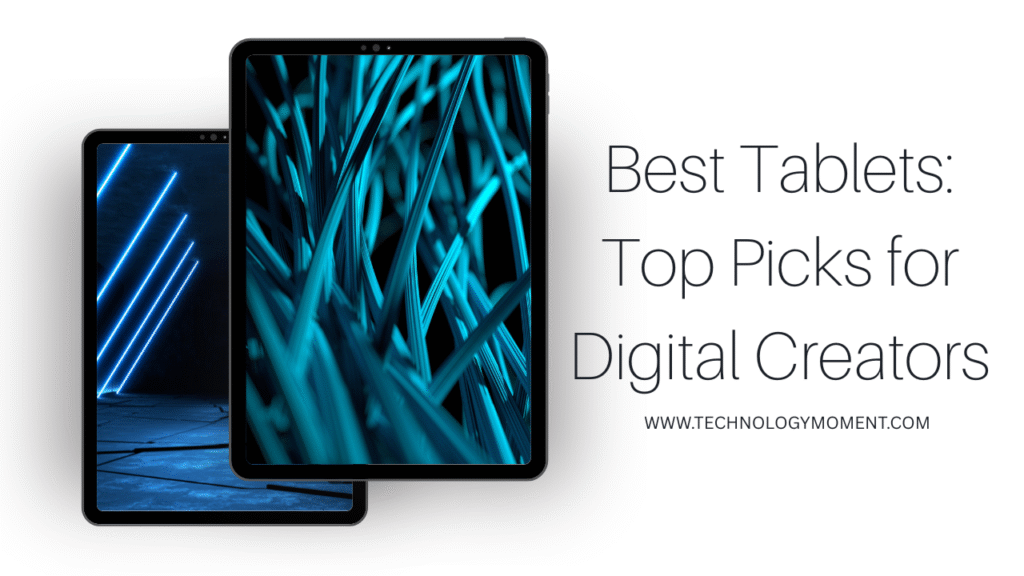Welcome to Technology Moment — your friendly corner of the internet where innovation meets simplicity!
Here, we don’t just talk about technology — we live it, breathe it, and make it easier for you to understand. Whether you’re a curious learner, a student, or a seasoned developer, we’re here to break down the latest tech trends into clear, human-friendly insights. No jargon. No fluff. Just real, helpful content that makes sense.
And today, we’re diving deep into something every AI enthusiast, coder, and data scientist cares about — the best laptops for AI development in 2026.
Artificial Intelligence is changing faster than ever. From training massive neural networks to running real-time models, AI workloads demand serious computing power. And if you’re developing AI models, experimenting with deep learning, or building intelligent apps, your laptop is more than just a tool — it’s your creative engine.
So, the big question is: Which laptops can handle AI development in 2026 without breaking a sweat (or your wallet)?
That’s what this article is all about. We’ll explore what makes a laptop AI-ready, the key specs you need to look for, and a carefully curated list of the top-performing laptops designed to handle everything from TensorFlow to PyTorch.
Whether you prefer macOS, Windows, or Linux, we’ve got you covered. By the end, you’ll know exactly which laptop fits your workflow, your budget, and your future AI dreams.
Grab your coffee, sit back, and let’s explore the best laptops for AI development in 2026 — together.
Table of Contents
Best laptops for AI development
When it comes to AI development, not every laptop can handle the pressure. You’re not just running simple code — you’re training complex machine learning models, handling large datasets, and running demanding frameworks like TensorFlow, PyTorch, or Keras.
So, what makes a laptop ready for AI in 2026? It’s all about power, speed, and endurance.
Let’s start with the processor. A strong CPU is like the brain of your laptop. In AI, you need one that can think fast and multitask without lag. Intel’s 14th Gen i9 and AMD’s Ryzen 9 series are top performers, offering impressive speeds and core counts perfect for parallel computations.
Next comes the GPU, your secret weapon for AI. Graphics cards are no longer just for gamers. Deep learning frameworks use GPUs to train models faster. NVIDIA’s RTX 40-series and Apple’s M3 Max chips are leading the charge in 2026, providing lightning-fast tensor processing and excellent energy efficiency.
Then there’s RAM, the short-term memory of your machine. AI tasks need lots of it — at least 32GB is ideal if you want your laptop to handle large models without crashing or slowing down.
Storage is another key factor. SSDs are a must for faster data reading and model loading times. A 1TB NVMe SSD gives you both speed and room to store datasets, trained models, and project files.
Don’t forget the battery life. When you’re working on the go, you don’t want your system dying mid-training. Look for laptops that balance power and battery efficiency, especially those with adaptive power modes.
And finally, cooling. AI workloads generate heat. A good thermal system ensures your laptop stays cool, runs smoothly, and lasts longer. In 2026, most high-end laptops use vapor chamber cooling or smart fan technology to manage heat effectively.
Together, these features form the backbone of any serious AI development setup. Without them, even the best ideas could get lost in lag or system crashes.
Why You Need a Powerful Laptop for AI in 2026
Artificial Intelligence isn’t slowing down. Every year, models get bigger, datasets get heavier, and tools get more advanced. What used to run smoothly on a basic laptop five years ago now needs serious horsepower.
In 2026, AI development means more than writing code. You’re working with neural networks that simulate human thought, analyzing massive data streams, and deploying models across cloud and edge systems. That requires a machine built for heavy lifting.
A powerful laptop ensures that your work doesn’t just run — it thrives. Faster processors mean smoother multitasking. High-end GPUs cut training time from hours to minutes. More RAM lets you experiment with larger models without waiting forever for results.
But power isn’t just about speed. It’s about freedom. When your laptop can handle complex AI operations, you can work anywhere — at a café, on a flight, or in a classroom. You’re not tied to bulky desktop setups or cloud servers that depend on internet speed.
Plus, a strong laptop helps you stay future-ready. AI tools evolve fast, and new frameworks like JAX or Hugging Face Transformers keep pushing hardware limits. With a powerful laptop, you won’t need to upgrade every year — your system will keep up with new tech easily.
In short, investing in a high-performance laptop isn’t just smart — it’s essential. It gives you speed, stability, and scalability. And in the fast-moving world of AI, that’s exactly what keeps you ahead of the curve.
Top 10 Laptops for AI Development in 2026
Now that we’ve covered what makes a great AI laptop, let’s explore the top 10 laptops leading the pack in 2026. These machines are built for creators, data scientists, and developers who want serious performance without compromise.
1. Apple MacBook Pro M3 Max (2026 Edition)
Apple’s M3 Max chip is a powerhouse for AI work. With its unified memory architecture, machine learning tasks run incredibly fast and energy-efficient. Perfect for TensorFlow and Core ML developers, plus it’s whisper-quiet and cool under pressure.
2. Dell XPS 17 (AI Developer Edition)
The Dell XPS 17 blends sleek design with serious hardware. Featuring Intel’s 14th Gen i9 CPU and NVIDIA RTX 4080 GPU, it’s a beast for parallel training. The vibrant 4K display makes data visualization crisp and clear.
3. ASUS ROG Zephyrus G16 (2026 Model)
Don’t let the “gaming” tag fool you. This laptop is a dream for developers, with a Ryzen 9 processor and RTX 4070 GPU. It handles deep learning frameworks effortlessly while maintaining a surprisingly light build.
4. Lenovo ThinkPad P1 Gen 7
Built for professionals, the ThinkPad P1 Gen 7 combines durability with extreme performance. The latest Xeon processors and NVIDIA RTX A5000 GPU make it ideal for AI simulations and heavy-duty computation.
5. HP ZBook Studio G11
The HP ZBook series continues to dominate in 2026 with workstation-grade power. The G11 version offers ECC memory and massive SSD options, giving AI developers reliable speed and precision.
6. Razer Blade 18 (2026)
If you love style and performance, the Razer Blade 18 is your machine. Its ultra-bright 18-inch display and RTX 4090 GPU handle intensive AI model training like a pro, making it perfect for creators who also code.
7. Microsoft Surface Laptop Studio 3
A flexible, creative, and AI-capable system. The Studio 3 supports Intel i9 CPUs and dedicated RTX graphics, ideal for building AI-powered design or media applications. Its touchscreen and pen support add a modern edge.
8. MSI Creator Z17 HX Studio
Tailored for developers and creators alike, this laptop offers superb GPU power with the RTX 4080 and Intel HX series CPUs. The cooling system is outstanding, keeping performance consistent during long training sessions.
9. Gigabyte Aero 16 (2026)
Known for its color accuracy and performance, the Aero 16 is a solid pick for AI researchers working with computer vision or data visualization. Its AI-powered optimization tools help manage system resources efficiently.
10. Acer Predator Triton 17 X
A true powerhouse, the Triton 17 X comes with an Intel Core i9-14900HX and RTX 4090 GPU. It’s one of the most capable laptops for real-time AI development, offering both speed and style.
Each of these laptops has its strengths — from raw power to sleek portability. The best one for you depends on how you work, your favorite OS, and the kind of AI projects you handle. But one thing’s clear: 2026 is the year laptops catch up with the demands of serious AI development.
Detailed Feature Comparison
When it comes to AI development, it’s not enough to just know the laptop names. What truly matters is how their features compare in real-world performance. Every AI task—whether it’s training models, testing algorithms, or running experiments—relies on a few critical components working together in harmony.
Let’s start with CPU performance. In 2026, both Intel and AMD are battling hard for the AI development crown. Intel’s 14th Gen i9 processors bring raw single-core power, great for data preprocessing and model tuning. On the other hand, AMD’s Ryzen 9 8945HX dominates when it comes to multi-threaded workloads, which is ideal for parallel AI training tasks.
Then comes the GPU, the heart of AI computing. NVIDIA continues to lead the charge with its RTX 40-series chips. They feature dedicated tensor cores designed to accelerate deep learning computations. Laptops like the Razer Blade 18 and Dell XPS 17 pack these GPUs, giving you massive power even outside the data center. Meanwhile, Apple’s M3 Max is redefining integrated GPU performance, combining efficiency with incredible machine learning acceleration through its Neural Engine.
Memory is another major factor. Laptops offering 32GB or even 64GB of RAM are now becoming standard for AI work. The MacBook Pro M3 Max and Lenovo ThinkPad P1 Gen 7, for example, provide seamless multitasking, allowing you to run multiple notebooks, datasets, and simulations at once.
When it comes to storage, NVMe SSDs have become the norm, but speed still varies. The ASUS Zephyrus G16 and MSI Creator Z17 offer blazing-fast PCIe Gen 5 SSDs, ensuring zero lag when loading massive datasets.
And of course, displays matter too. AI developers often visualize large data plots, graphs, or model outputs. The Dell XPS 17’s 4K OLED screen and the Gigabyte Aero 16’s color-accurate panel make every detail pop, reducing eye strain during long working sessions.
Finally, we can’t ignore build quality and thermals. A laptop might have great specs, but if it overheats, performance drops. That’s why systems with vapor chamber cooling, like the Razer Blade 18 and MSI Creator Z17, keep temperatures stable even during long training sessions.
In short, the best AI laptop in 2026 isn’t defined by just numbers. It’s the one that balances raw performance, smart design, and efficient cooling — so your creativity never slows down.
Best Laptops for Different AI Use Cases
Not every AI developer works on the same kind of project. Some focus on computer vision, others on NLP (Natural Language Processing), while a few dive into robotics or autonomous systems. That’s why the “best” laptop often depends on what kind of AI work you do.
If you’re into deep learning and model training, you need a GPU-heavy machine. The ASUS ROG Zephyrus G16 or Razer Blade 18 shines here with their RTX 4080 and 4090 GPUs, handling TensorFlow and PyTorch models with ease.
For data science and analytics, where tools like Pandas, NumPy, and Scikit-learn dominate, CPU speed and RAM are more important than GPU. The Dell XPS 17 and MacBook Pro M3 Max excel in this area thanks to fast processors and efficient memory handling.
If your work involves AI-driven design or creative applications, like using AI for video editing or 3D rendering, the MSI Creator Z17 or Surface Laptop Studio 3 are your go-to options. Their screens are sharp, touch-sensitive, and color-accurate — perfect for creative visualization and prototyping.
And for on-the-go AI developers — freelancers or digital nomads — portability is key. The MacBook Pro M3 Max and Gigabyte Aero 16 offer long battery life, lightweight builds, and silent operation, making them ideal companions for coding anywhere.
So, instead of asking which laptop is “best,” ask which one fits you. The right laptop is the one that supports your workflow, keeps up with your pace, and lets you focus on building the future — not fighting lag.
Windows vs macOS vs Linux — Which OS Rules AI in 2026?
Ah, the never-ending debate — which operating system is the best for AI development? By 2026, the line between these three giants has blurred, but each still brings something special to the table.
Windows remains the go-to for flexibility. Most AI frameworks, IDEs, and GPU drivers are natively supported here. If you rely on TensorFlow with CUDA or need full access to NVIDIA GPUs, Windows is your best bet. Laptops like the Dell XPS 17 or Razer Blade 18 make the most of this compatibility.
macOS, powered by Apple Silicon, is a smooth, efficient ecosystem. With the M3 Max chip and built-in Neural Engine, macOS offers impressive on-device AI performance. Apple’s ecosystem is also great for developers who work in both AI and design or app development. However, it’s not ideal if your workflow depends on CUDA, since macOS no longer supports NVIDIA GPUs.
Linux, on the other hand, continues to be the developer’s favorite. It offers full control, customization, and compatibility with open-source AI tools. Distributions like Ubuntu 24.04 or Fedora AI Edition make it easier than ever to manage dependencies and virtual environments. If you’re a hardcore AI researcher or prefer working on Jupyter notebooks with maximum control, Linux is unbeatable.
In 2026, the winner depends on your needs. For performance and customization, Linux wins. For compatibility and hardware variety, Windows takes the lead. And for efficiency and ecosystem stability, macOS stands tall.
Buying Tips for AI Development Laptops
Buying a laptop for AI development isn’t like buying one for browsing or office work. It’s a long-term investment in your productivity and creativity. Here are a few simple but important things to keep in mind when shopping for one.
Always start with the CPU and GPU. These two decide how fast and efficiently your AI models will train. Choose the latest generation available to ensure long-term support and better power management.
Think about RAM — go for at least 32GB. AI workloads are memory-hungry, and having extra RAM gives you the flexibility to run complex models without bottlenecks.
Next, storage. A 1TB NVMe SSD should be your minimum target, especially if you handle large datasets or deep learning models. Fast read and write speeds save hours in loading time.
Don’t overlook display quality. A good screen helps you spot details during data visualization and debugging. Look for bright, color-accurate panels with anti-glare coating to protect your eyes.
Battery life matters too. You don’t want your machine to die in the middle of a training session. AI tasks are heavy, but modern laptops like the MacBook Pro M3 Max balance performance and endurance remarkably well.
Lastly, consider cooling and durability. A good cooling system keeps your laptop running smoothly for years. And strong build quality ensures it can travel with you across labs, classrooms, and coworking spaces without fear.
Remember — the best laptop isn’t always the most expensive one. It’s the one that gives you confidence every time you press “Run.”
Future Trends in AI Laptop Hardware (2026–2030)
The next few years are going to reshape what laptops can do — especially for AI developers. Between 2026 and 2030, we’ll see machines that don’t just run AI; they’ll think with it.
Let’s start with the processors. The line between CPUs and GPUs is blurring fast. By 2030, we can expect hybrid chips where AI cores are integrated right into the processor. Apple’s M-series started it, and both Intel and AMD are now embedding neural engines for faster on-device machine learning. Imagine training a small model directly on your laptop — no cloud, no lag, just instant results.
GPUs will become even more efficient and AI-focused. NVIDIA and AMD are already developing dedicated AI acceleration units within GPUs. By 2030, these chips might be capable of handling multimodal AI — processing images, text, and audio at once. That means laptops will be ready for complex AI tasks like real-time translation, predictive modeling, and generative design.
Memory is also going through a revolution. Expect laptops with unified, high-bandwidth memory that works seamlessly between CPU and GPU. This will cut down transfer times and make real-time data processing smoother than ever.
When it comes to storage, quantum and optical technologies are on the horizon. They promise speeds that make even today’s NVMe SSDs look slow. For AI developers, that means faster dataset handling, instant boot times, and near-zero latency.
Another big shift is AI-driven cooling. Laptops will soon adjust fan speeds, airflow, and thermal balance using built-in AI algorithms. Your device will literally learn how you work and cool itself accordingly — quietly, efficiently, and smartly.
And of course, battery life is about to get a major upgrade. Thanks to advancements in solid-state batteries and low-power chips, AI laptops will run for an entire workday without being tethered to a plug.
Finally, sustainability is becoming a major focus. Expect eco-friendly laptops built with recyclable materials and optimized power use. The next generation of AI developers won’t just create smart systems — they’ll do it responsibly.
So yes, the AI laptop of the future won’t just be powerful — it’ll be intelligent, adaptive, and environmentally aware. The line between human creativity and machine capability is about to blur most excitingly.
Conclusion
As we step into 2026 and beyond, one thing is crystal clear — AI development has changed how we define performance. Laptops are no longer just tools; they’re creative partners. They help us build, train, and innovate faster than ever before.
Choosing the right laptop for AI work is like choosing a travel companion. It should keep up with your pace, adapt to your needs, and never slow you down when things get tough. Whether you prefer the smooth precision of the MacBook Pro M3 Max, the raw power of the Razer Blade 18, or the balanced performance of the Dell XPS 17, there’s a perfect match out there waiting for you.
And as hardware continues to evolve, one thing will remain constant — your curiosity and creativity. That’s what truly drives AI forward. The laptop is just the canvas; the art comes from you.
So, if you’re ready to push boundaries, 2026 is the perfect year to start. Get your tools, charge your imagination, and let your ideas take flight — one model at a time.
FAQs
What makes a laptop good for AI development?
A great AI laptop has a powerful CPU, a dedicated GPU (like NVIDIA RTX series), at least 32GB RAM, and fast SSD storage. Together, these make training and testing models smooth and fast.
Can I use a gaming laptop for AI work?
Absolutely. Gaming laptops often come with strong GPUs and cooling systems, which are perfect for AI tasks. Just make sure it has enough RAM and good battery management.
Is MacBook Pro M3 Max suitable for AI?
Yes. Apple’s M3 Max offers incredible performance for developers who use frameworks like TensorFlow or PyTorch on Metal or Core ML. It’s efficient, powerful, and great for portability.
Should I choose Windows, macOS, or Linux for AI?
It depends on your workflow. Windows supports most frameworks, macOS offers smooth performance for Apple users, and Linux provides unmatched flexibility for developers who prefer customization.
Will laptops replace cloud computing for AI?
Not entirely. Cloud computing is still better for large-scale training, but with the new generation of AI-ready chips, laptops are catching up fast. For small to mid-sized projects, a good laptop can handle everything locally.