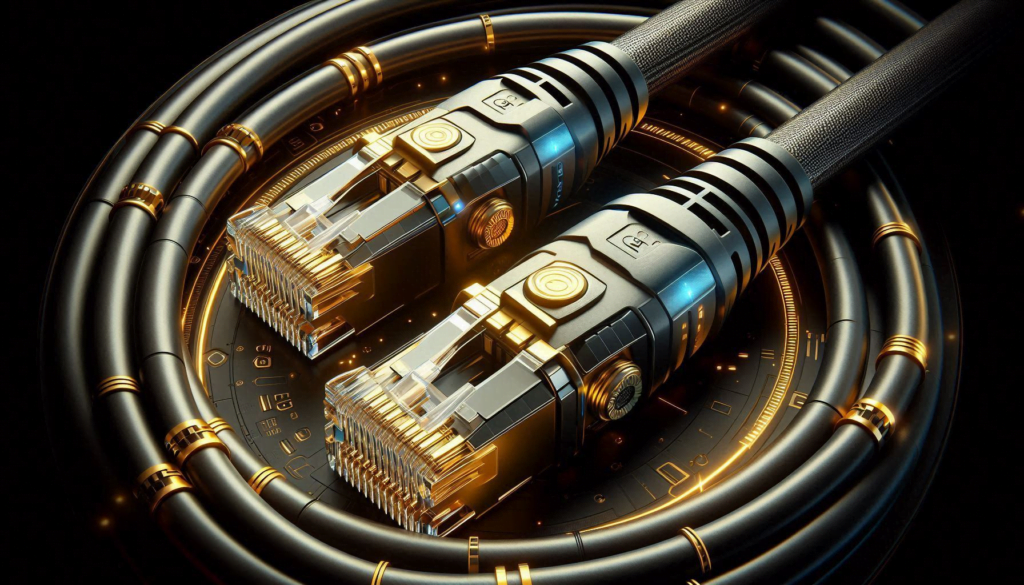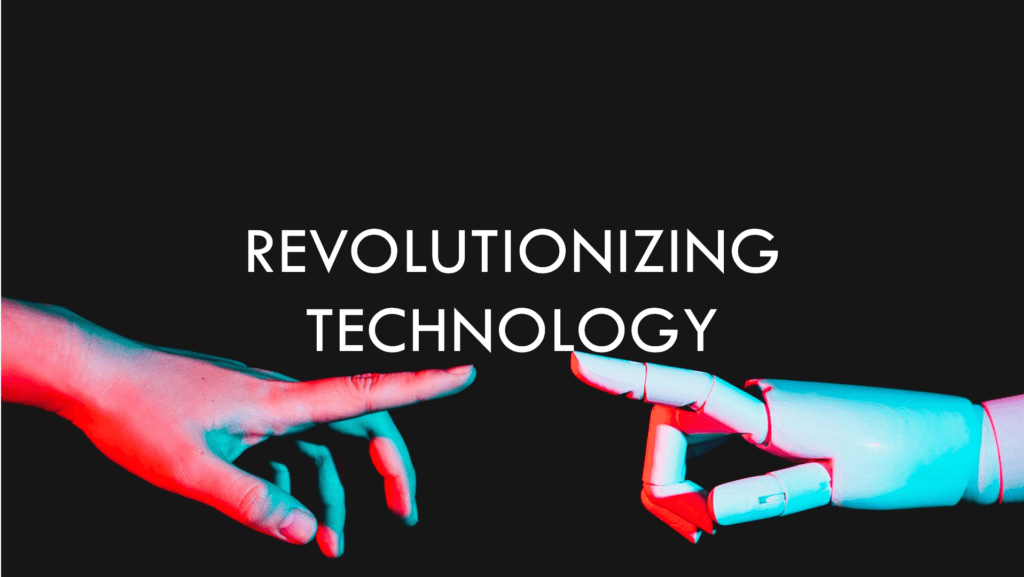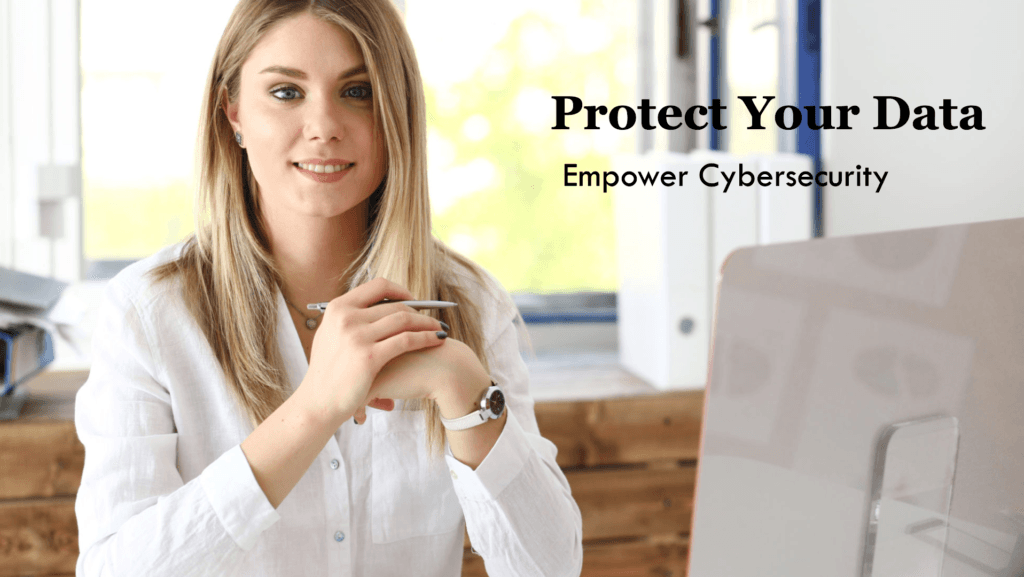Welcome to Technology Moment – Your Trusted Guide in the Digital World
At Technology Moment, we know that technology should work for you — not against you. But let’s be honest: in today’s fast-paced digital world, threats are just a click away. You open an email from a colleague, download what looks like a harmless PDF, and suddenly your PC starts acting weird. Files go missing, pop-ups flood your screen, and your once-lightning-fast laptop now moves slower than dial-up. Sound familiar?
You’re not alone. All across the world, millions of everyday users — from college students in India, to small business owners in Nigeria, to retirees in the U.S. — fall victim to malware attacks every single day. One wrong click, and it’s chaos. And it’s not just tech rookies either. Even seasoned users have been caught off guard. It crippled systems in over 150 countries — locking out hospitals in the UK, businesses in Asia, and factories in Europe. It was a wake-up call that no one is truly safe without protection.
That’s exactly why we created Technology Moment — to be your digital compass in a landscape full of threats and confusion. We simplify the complex. We test what works. And we bring you no-nonsense, up-to-date advice that anyone can follow — whether you’re a hardcore gamer, a remote worker, or just someone who wants to stream a movie without their device crashing halfway through.
In this blog post, we’re diving deep into one of the most essential tools every PC user should have: a free malware cleaner. You might be wondering — do free tools work? Are they safe? Can they compete with expensive antivirus software?
Short answer: Yes, many can — and do.
But choosing the right one can be tricky. Some look great on the surface but fail to detect deeper infections. Others bog down your system so much, you’d rather risk malware than deal with the lag.
This isn’t about selling you expensive software. This is about empowering you to protect what matters — your data, your memories, your privacy — without spending a dime. We’ll walk you through the top free malware cleaners in 2025, based on real-world performance, not marketing hype.
So, whether you’re working from your kitchen table in a small town or managing a team from a high-rise office in Tokyo, you deserve a safe and smooth computing experience. And it all starts with the right protection — free protection.
Welcome to Technology Moment — let’s clean that malware out and take back control of your PC.
Table of Contents
Let’s imagine you’re sitting at your desk, sipping on your morning coffee, ready to tackle the day’s work. You turn on your computer, but instead of the usual quick startup, your screen freezes… your browser opens a dozen unwanted tabs… your files start vanishing… and you feel a wave of panic. Sound familiar?
This isn’t just bad luck — it’s often malware at work. It’s like an invisible thief in your PC, stealing data, slowing things down, and sometimes even locking you out entirely.
You don’t need to be a hacker’s high-profile target to get infected. Regular people — students, freelancers, retired folks, even school teachers — are affected every single day. A 2023 report by AV-Test revealed that over 450,000 new malware programs are detected daily. That’s not just shocking; it’s scary.
So whether you use your computer for banking, browsing, or binging Netflix, protecting it from malware is non-negotiable.
The Importance of Malware Cleaners
In 2017, the WannaCry ransomware attack swept across 150 countries in just a few days. It infected hundreds of thousands of computers, including systems in hospitals, government offices, and universities. It didn’t matter whether you were in India, Germany, or Brazil — if your PC was vulnerable, you were a target.
Now here’s the thing — malware isn’t always that dramatic. Sometimes it’s sneaky. It slows your computer, makes your files disappear, or changes your browser homepage. You might brush it off, thinking your PC is just “getting old.” But malware cleaners can detect these early signs before things spiral out of control.
What malware does behind the scenes can be devastating:
- It can steal your passwords
- It can track your every online move
- It can turn your PC into a zombie used in cyber attacks
- It can corrupt your files
And what’s worse? Many people don’t realize they’re infected until it’s too late.
That’s where malware cleaners step in. They’re like digital detectives that scan your system, identify suspicious behavior, and kick out the intruders. Think of them like a security guard for your computer, always watching the back door while you focus on your day.
Even if you’re running a small business from home or helping your kids with homework, a reliable malware cleaner can be the difference between safety and a digital disaster.
What to Look for in a Good Malware Cleaner
Now, before you go and download the first tool that pops up on Google, let’s talk about what matters in a good malware cleaner. After all, not every free solution is worth your time — some are even malware in disguise.
Let me give you an example.
In 2018, a flashy-looking malware cleaner called “PC Optimizer Pro” tricked thousands of users across the U.S. into thinking it was removing threats. In reality, it was showing fake results, pressuring users to buy a “full version,” and ironically, was malware itself.
So, how do you spot the good guys?
First off, real-time protection is a big deal. This means the software watches your PC 24/7, not just during a scan. If you click a sketchy email or a malicious link, it’ll stop the attack before it begins. It’s like having a bouncer at the door instead of someone who only checks the guest list once everyone’s inside.
Second, you need lightweight performance. Your malware cleaner shouldn’t slow your PC to a crawl. The best tools work quietly in the background without hogging memory or freezing apps.
Third, the interface should be simple. You shouldn’t need a tech degree to understand what’s going on. If the program has too many complicated settings or constant pop-ups asking you to upgrade, it’s probably not worth your time.
Also, look for tools that receive regular updates. Malware evolves every single day. If your cleaner isn’t staying current, it’s basically fighting modern criminals with outdated armor.
Finally, trust matters. Go for well-known names that have a history of transparency and positive user reviews. If it’s been featured in major tech publications or recommended by cyber experts, that’s usually a green flag.
In short, a good malware cleaner should be:
- Proactive, not just reactive
- Easy to use
- Light on system resources
- Consistently updated
- Trusted by real users
Remember, your PC is more than a machine. It’s where your memories, projects, bank details, and personal stories live. Don’t take shortcuts when it comes to protecting it.
Top Free Malware Cleaners for 2025
In the ever-evolving world of cybersecurity, relying on just luck or basic antivirus software isn’t enough anymore. But the good news? You don’t always need to pay for peace of mind. Some of the best malware cleaners in 2025 are free—and they’ve already saved millions of users across the globe from digital nightmares.
Let’s explore the top performers, not just based on features, but based on how they’ve come to the rescue in real-life situations.
Malwarebytes Free – The Rescue Hero in Crisis
Back in 2022, a school district in Texas faced a massive ransomware attack that brought its entire network down. Guess what helped them identify the source of infection and isolate it quickly? Malwarebytes. The IT team used the free version on infected devices to deep-scan and remove the root cause.
Malwarebytes Free is still one of the top tools in 2025 because of how thorough it is. While it doesn’t offer real-time protection in the free version, its on-demand scanning is unmatched. It’s like calling in a digital exterminator after the pests have invaded. Ideal for those moments when your system suddenly slows down, pop-ups attack your browser, or strange files appear.
Bitdefender Antivirus Free Edition – The Silent Guardian
In Romania, where Bitdefender was born, small businesses often rely on this free edition for keeping their point-of-sale systems clean and protected. One coffee shop owner shared how Bitdefender automatically blocked a malicious link from a fake payment gateway email. That click could’ve cost him thousands.
Bitdefender Free doesn’t make a lot of noise. You won’t get constant alerts or need to tweak dozens of settings. It just works—quietly, efficiently, and effectively. It’s perfect if you want set-it-and-forget-it protection without slowing your system down.
Real-World Edge: It’s cloud-based, which means your system doesn’t need heavy updates. Super useful for older or low-end PCs.
Avast Free Antivirus – The Veteran Defender
Avast has been around the block, and its free antivirus software continues to rank high in 2025. Despite some controversy in the past about data privacy (they’ve made strong improvements), the tool is still a go-to for many.
A digital nomad traveling through Southeast Asia shared how Avast saved him at a co-working space in Bali. He plugged his USB drive into a shared computer, and boom—Avast’s CyberCapture feature flagged a nasty worm before it could spread to his files.
Avast offers more than just basic malware protection. It includes features like a Wi-Fi inspector, browser cleanup, and even ransomware shields in the free version. It’s ideal for people who travel a lot, use public networks, or frequently exchange files.
Kaspersky Security Cloud – Free – The Russian Giant with a Friendly Face
Despite geopolitical controversies, Kaspersky’s tech continues to win praise worldwide. In 2024, during a cyber awareness workshop in Berlin, Kaspersky’s free tool was used to demonstrate how easy it is to scan and secure a personal laptop.
It combines AI-based threat detection with cloud scanning, making it incredibly accurate. One feature that stands out is its adaptive security system. Based on your activity, it offers personalized security tips — like reminding you to scan a file after downloading from a torrent.
What makes Kaspersky a great free option is its minimal impact on system performance, sleek design, and consistent threat detection scores.
Microsoft Defender (Formerly Windows Defender) – The Built-In Guardian
Now, let’s talk about something you already have—Microsoft Defender, which comes pre-installed with Windows. Once mocked for being weak, it’s now a strong contender and completely free.
A recent case in Nigeria highlights how Defender helped a university’s IT lab fend off a malware outbreak from pirated software. Since most PCs were running Windows 11, Defender automatically quarantined the threat, allowing IT staff to perform full scans and clean up.
It’s integrated into the OS, runs quietly in the background, and gets frequent updates. If you’re not looking to install third-party tools, Defender is good enough for most users in 2025—especially when paired with smart browsing habits.
Sophos Home Free – Enterprise-Grade for Families
Imagine getting the power of a corporate-level antivirus tool in your home — for free. That’s Sophos Home. A family in Canada recently used it to protect their kids’ school laptops, which were being used for online classes. When a phishing email came through pretending to be from their teacher, Sophos blocked it immediately.
The free version allows you to protect up to 3 devices and includes features like parental web filtering, real-time malware protection, and remote management. That means you can clean up your grandma’s PC from across the country. How cool is that?
Ideal for families and non-tech-savvy users, it offers solid, user-friendly protection.
AVG AntiVirus Free – The Friendly Fighter
An online freelancer in India once shared how AVG saved his laptop after he accidentally downloaded a “cracked” software version for Photoshop. It not only flagged the installer but explained why it was dangerous — including showing what parts of the registry it was about to alter.
AVG combines strong malware detection with bonus features like email protection and performance tuning tools. It’s visually friendly, beginner-safe, and even includes fake website detection for safer online shopping.
If you’re the kind of person who experiments a lot online or downloads unknown files, AVG is for you.
AdwCleaner – The Hidden Gem for Junk Removal
While not a full antivirus, AdwCleaner by Malwarebytes deserves a special mention. Think of it like the Marie Kondo of your PC. It clears out unwanted software, browser hijackers, toolbars, and adware with ruthless efficiency.
A blogger in Argentina shared how their browser kept redirecting to sketchy sites despite running antivirus scans. It was AdwCleaner that finally cleaned out a sneaky browser extension causing the havoc.
This is a fantastic tool to keep in your digital toolbox. Use it when your browser acts weird, your homepage changes, or you keep getting redirected without reason.
Comparing Features of the Top Malware Cleaners
When you’re deciding between free malware cleaners, the differences can feel a bit like comparing smartphones — they all claim to be the fastest, the lightest, the smartest. But when you get into the nitty-gritty, each one has strengths and weaknesses that matter depending on your needs.
Take Malwarebytes and Bitdefender, for instance. Malwarebytes is like the friend who shows up when you’ve already got a mess to clean — it doesn’t do real-time protection in the free version, but it’s incredibly good at identifying and removing deeply embedded malware after the fact. Bitdefender, on the other hand, quietly guards your door in real time — lightweight, fast, and designed to stop malware before it touches your system.
It’s gotten surprisingly powerful over the years, and because it’s integrated directly into the OS, it causes virtually no performance lag. For people who just use their PC for browsing and emails, this might be all you ever need.
The ease of use is also worth comparing. Avast and AVG have user-friendly dashboards that even your non-tech-savvy uncle could figure out. But some, like Sophos, offer more advanced features — remote management, parental controls — which might be ideal for families or remote workers.
And let’s not forget compatibility. While most tools are Windows-first, Kaspersky Security Cloud Free and Avast offer decent Mac support too, which is good news for creatives or freelancers working on Apple devices.
So, how do you choose? Ask yourself: Do I want set-it-and-forget-it protection? Do I need malware removal or constant monitoring? Am I okay with occasional pop-up ads for upgrades? The answers will guide you.
How to Use a Malware Cleaner Effectively
Imagine this: You’re in New York, and your PC starts acting up. Pop-ups flood your screen, your browser redirects you to shady websites, and your files take ages to open. You panic — but thankfully, you have Malwarebytes installed. It’s like hiring a cleaning crew after a party and watching them uncover spills you didn’t even know existed.
But here’s the trick: Don’t just install a malware cleaner and forget about it. The best results come from scheduled scanning. Most tools allow you to set up weekly or even daily scans — do it! That’s like brushing your teeth daily instead of waiting for a dentist to clean your cavity-filled mouth once a year.
Also, make sure you’re updating the software regularly. Malware evolves, fast — like a flu virus mutating. If your malware cleaner doesn’t have the latest definitions, it won’t recognize the newest threats.
Lastly, always run a full system scan at least once a week, especially if you download software or open a lot of email attachments. A quick scan is great for daily check-ups, but a full scan goes deeper — it’s the MRI of your digital health.
Common Myths About Free Malware Cleaners
Let’s bust some myths like we’re on an episode of MythBusters, shall we?
One of the biggest misconceptions floating around — especially in forums and Facebook groups — is that “free means useless.” But think about Gmail, WhatsApp, or Google Drive. They’re free and widely used, right? Similarly, tools like Microsoft Defender and Malwarebytes Free have been tested by independent labs (like AV-Test and AV-Comparatives) and shown to perform at levels comparable to premium tools — sometimes even better.
Another myth: “Only paid tools offer real-time protection.” Not true. Bitdefender and Kaspersky Free both offer real-time scanning and threat prevention. They don’t bombard you with upgrade ads every two minutes either, which is a win.
In 2023, during a ransomware outbreak in the UK targeting small businesses, hundreds of firms avoided disaster simply because they had free tools installed with auto-scans running daily. So free doesn’t mean cheap. It often just means “entry-level but still smart.”
And no, free cleaners don’t necessarily slow your system down. That’s an old tale from the early 2000s. Most modern apps are built to run efficiently in the background with low CPU usage.
Tips to Prevent Malware Attacks
Let me tell you a quick story from India. A college student from Pune downloaded a cracked version of a popular video editing software. Within minutes, his browser was hijacked, passwords were stolen, and he lost access to his email and social media accounts. All because of one shady download.
That brings us to Tip #1: Avoid pirated or cracked software. These are malware magnets.
Next: Don’t click on strange links in emails or messages. Phishing scams are still wildly effective. In fact, in 2022, over 70% of malware attacks started with an email that looked legitimate — often pretending to be from Amazon, PayPal, or a local bank.
Keep your OS and software updated. Think of updates as vaccinations — they patch up weaknesses that hackers could exploit.
Also, enable your browser’s safe browsing mode. Chrome, Firefox, and Edge all come with warning systems when you try to visit malicious sites. They’re not perfect, but they’re like having a bouncer at the club door.
And finally — use a VPN if you’re on public Wi-Fi. Ever worked from a coffee shop? That open network is like a playground for hackers. A VPN encrypts your data so even if someone’s snooping, all they see is gibberish.
When Should You Consider a Paid Version?
Let’s be honest — not everyone needs to spend money on antivirus or malware cleaning software. But there are situations where going premium is just smart insurance.
Say you’re a freelancer managing client data, or you run a small online store from your PC. A malware attack could not only mess up your system but also compromise customer data — and that could mean lawsuits, reputation damage, and serious losses. In this case, premium features like ransomware protection, firewall monitoring, VPN access, and priority support are worth every rupee (or dollar).
Or think of a mother in Canada with three kids and four devices at home. She’s managing schoolwork, online purchases, and social accounts. A free tool might protect her laptop, but what about her kids’ tablets? Sophos Home Premium or Bitdefender Family Pack, for instance, cover multiple devices and let her monitor everything from a central dashboard.
Even for solo users, if you frequently download files, visit niche sites, or rely on cloud storage, you need more than just the basics. Premium versions offer better behavior-based detection, sandbox testing, and early access to new threat definitions.
Bottom line? If your data is valuable, your usage is heavy, or you manage multiple devices, don’t hesitate to go premium. It’s like upgrading from a bicycle to a car when you need to go farther, faster, and safer.
Conclusion
Imagine you’ve spent hours working on an important project or editing personal photos, only to find your files corrupted or missing the next day. Unfortunately, this nightmare has played out for millions of users worldwide — all because of malware infections that went unnoticed for too long.
Take the 2017 WannaCry ransomware attack as a real-world example. Businesses lost millions. And what’s worse? Many of those infected didn’t even know they had malware lurking in their systems until it was too late.
That’s why free malware cleaners aren’t just optional tools; they’re digital first-aid kits that every PC user should have ready.
Now, you might be thinking — “But can free tools protect me?” The answer is yes — if you choose the right one and use it smartly. Solutions like Malwarebytes, Bitdefender, and Microsoft Defender have already saved millions of users from potential disaster. They’re regularly updated, easy to use, and don’t cost a dime.
The truth is, no system is 100% safe, especially with how fast cyber threats evolve. But with the right malware cleaner, good habits (like not clicking on random links), and regular scans, you don’t have to live in fear.
In a world where everything is digital — our work, money, photos, even memories — keeping your PC malware-free is not just a tech thing; it’s a life thing.
FAQs
Let’s dive into some of the most common questions, not with generic textbook answers, but with real-life context and advice that could help you avoid becoming the next headline in a tech disaster story.
Is it possible to run many malware cleaners at once?
Technically, yes. But practically? Be cautious. Running multiple antivirus or malware tools at once can cause conflicts, making them less effective or even crashing your system. Think of it like hiring two bodyguards who don’t get along — they’ll spend more time fighting each other than protecting you.
Stick to one real-time protector (like Bitdefender or Avast) and use an on-demand scanner (like Malwarebytes or AdwCleaner) to double-check things occasionally.
Are free malware cleaners safe?
If you download them from official sources. One cautionary tale is that of fake antivirus programs — like the infamous “Antivirus 2009” — which pretended to be legit software but installed even more malware.
That’s why you should only stick to well-known brands, check for reviews, and avoid downloading from shady websites. Free doesn’t mean low-quality, but in the wrong hands, “free” can turn into “fraud.”
Will malware cleaners slow down my computer?
Some do — especially the bulky ones with unnecessary bells and whistles. But modern tools like Microsoft Defender or Sophos Home Free are optimized for performance. But here’s a pro tip: schedule deep scans overnight or when you’re not using the PC to avoid slowing down your workday.
How often should I scan my PC?
Let’s take inspiration from Japan. Known for their obsession with cleanliness and order, many Japanese businesses have adopted a practice of regular, scheduled digital “check-ups” — not waiting for a problem to occur.
You should aim for a quick scan every few days and a full scan once a week. It’s the digital equivalent of brushing your teeth daily and visiting the dentist once in a while — just for peace of mind.
Is Windows Defender enough?
Windows Defender has grown up — big time. In fact, in 2023, it ranked among the top antivirus programs in several independent lab tests, beating many paid alternatives. For casual users who browse safely, avoid shady downloads, and keep their system updated, Defender is often more than enough.
But if you live in a high-risk environment — say you’re constantly downloading files, clicking unknown links, or running a small business — pairing Defender with something like Malwarebytes can give you that extra layer of defense.