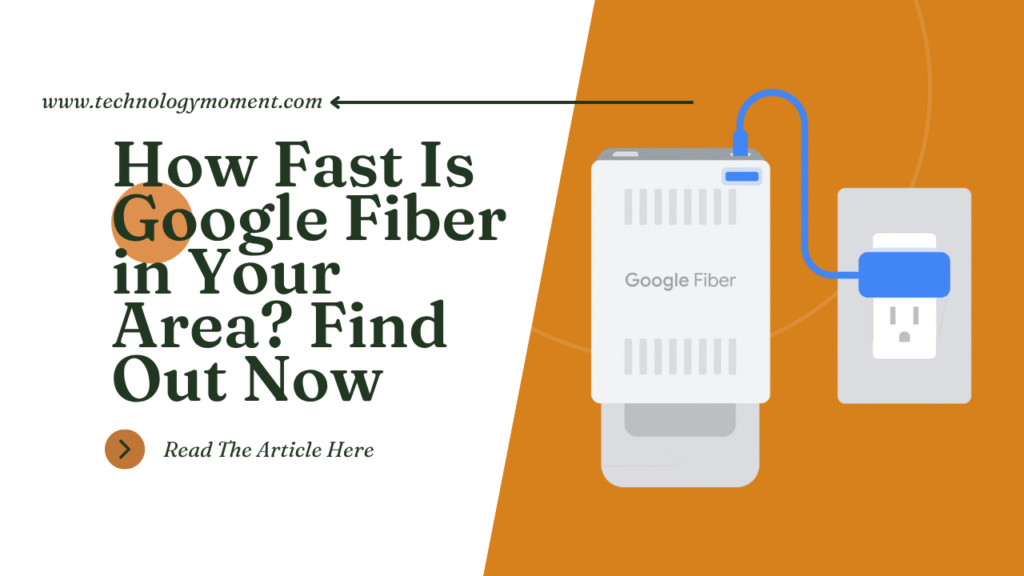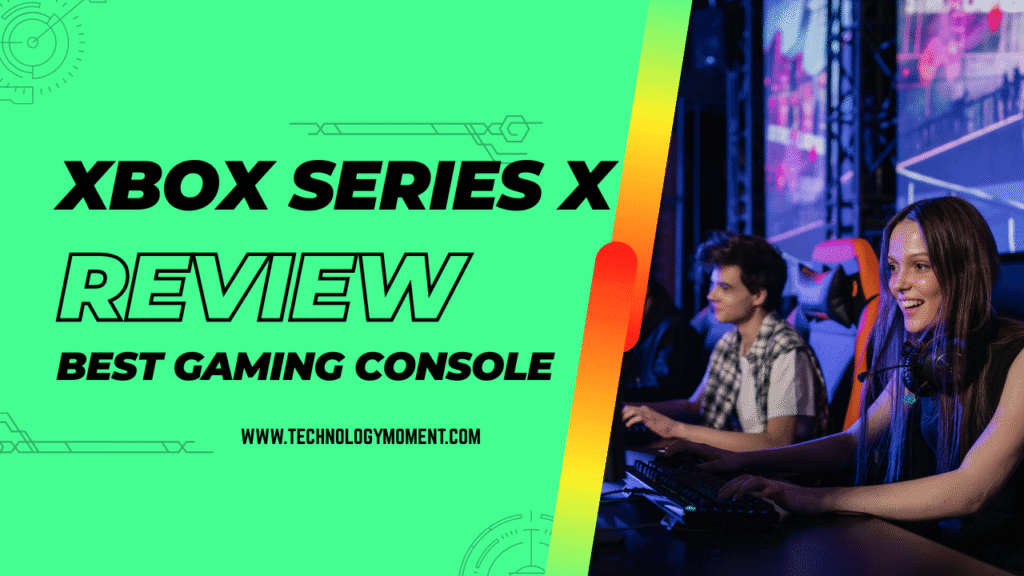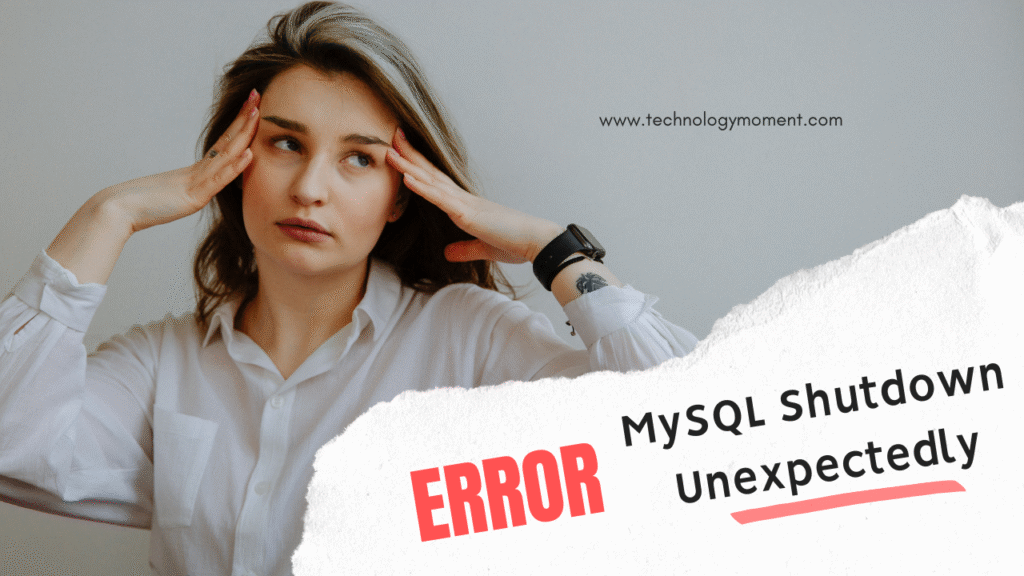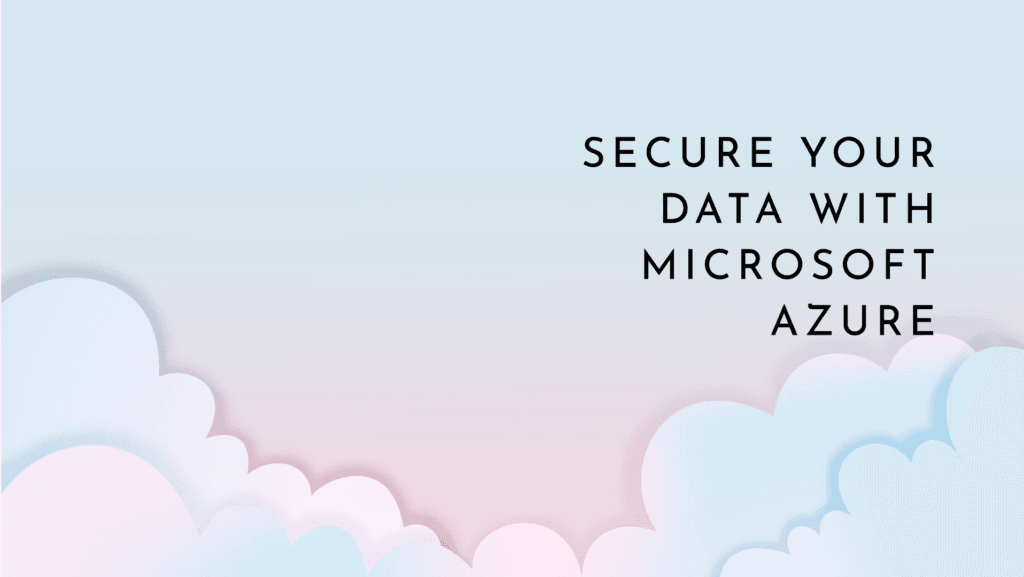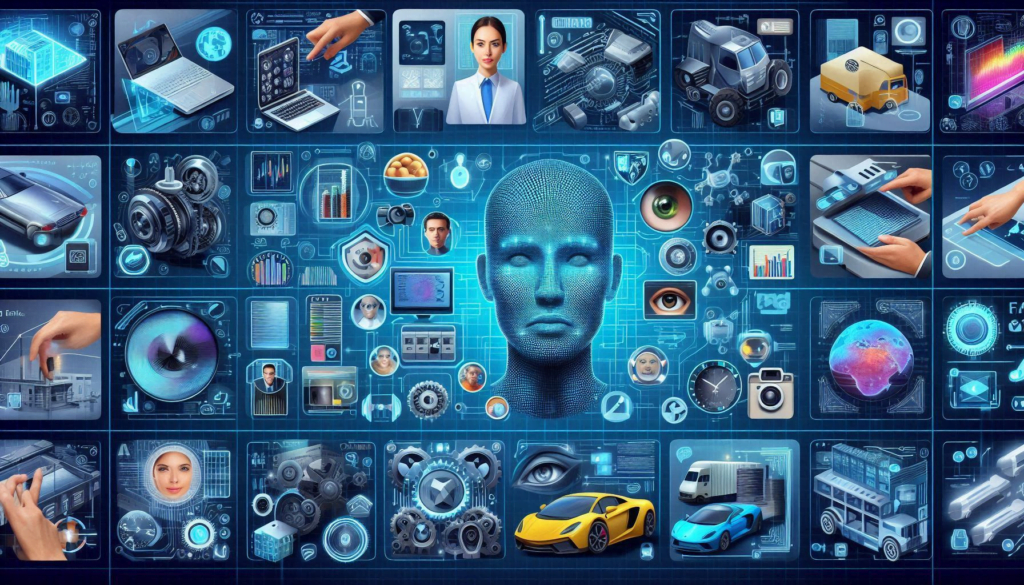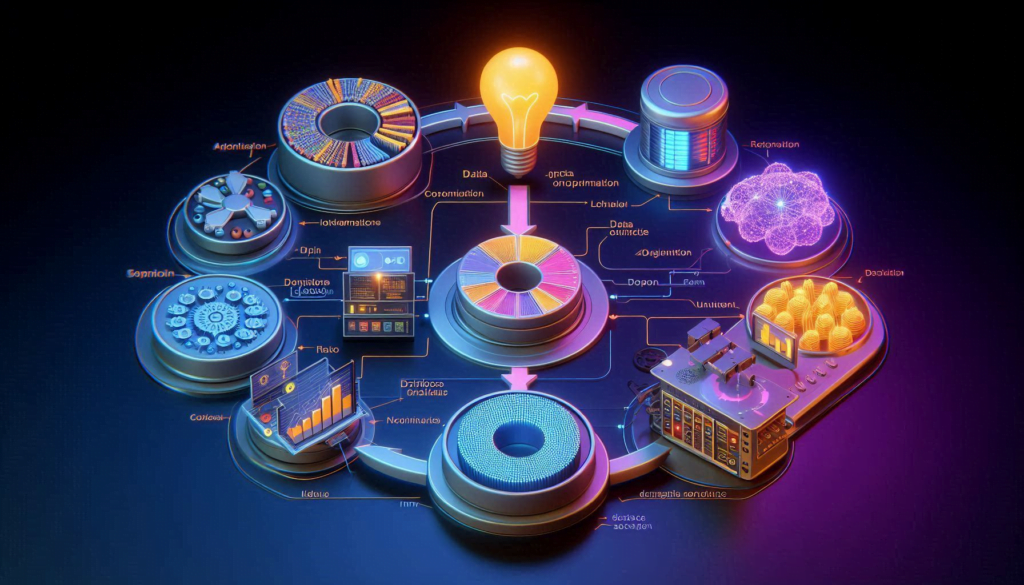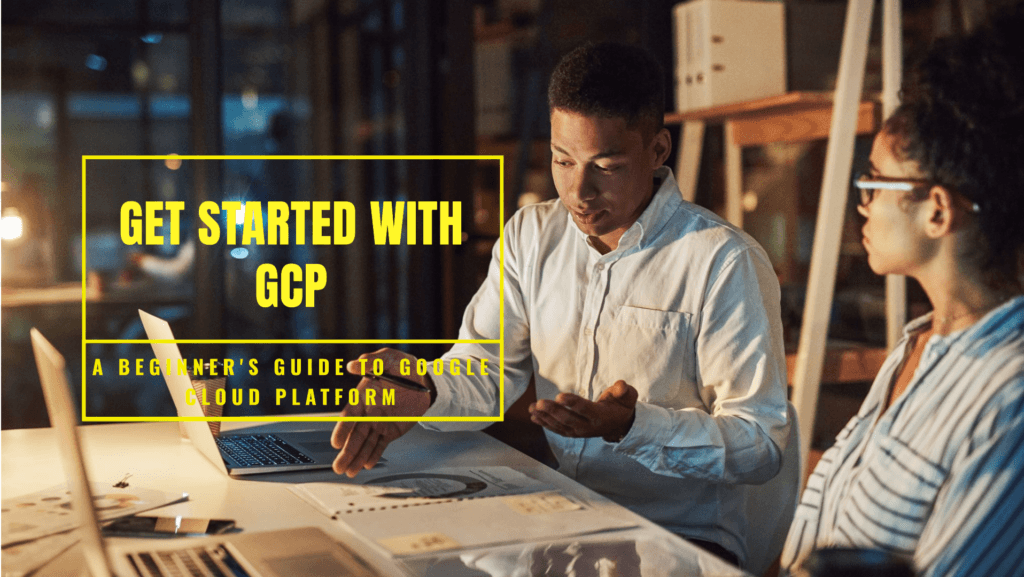Today, we’re diving deep into a topic that’s quietly transforming businesses across the globe: Customer Relationship Management (CRM) tools. Whether you’re leading a lean team of five or managing a cross-functional enterprise department, the ability to nurture customer relationships is what separates the stagnant from the scaling.
Let’s be honest—CRM might sound like just another tech acronym, but its impact is anything but ordinary. Just ask Priya, a boutique agency owner in Mumbai, who started her digital marketing firm with a notebook, a spreadsheet, and hope. She managed leads manually until one mistake—missing a follow-up with a major potential client—cost her a six-figure contract. That’s when she switched to a free CRM tool. Within weeks, she was closing more deals simply because nothing was falling through the cracks.
Or consider Mark, a sales director for a global logistics company in Berlin. His team operates across six time zones. Communication was a mess, client histories were scattered, and sales pipelines were vague. He implemented an enterprise-grade CRM and watched as his team’s productivity skyrocketed. Everyone could finally see the full picture—who talked to whom, what was said, and what needed to happen next.
These are not isolated stories—they’re becoming the norm. From small startups in Lagos to international firms in Toronto, businesses everywhere are realizing that using the right CRM is like giving your business a sixth sense. You stop guessing and start knowing who your customers are, what they need, and how to deliver it consistently.
Yet, with so many CRM tools on the market, picking the right one can feel overwhelming. Some tools promise everything under the sun but come with a steep learning curve or a price tag only Fortune 500s can stomach. Others are simple, even free, but might not scale with your growing team.
That’s exactly why we created this guide. At Technology Moment, we believe in simplifying smart decisions. This blog isn’t about listing every CRM tool ever made—it’s about helping you find the best CRM tools for small and large teams based on where you are, what you do, and where you want to go.
We’ve sifted through dozens of CRM platforms, read user reviews (yes, even on Reddit), tested free and paid versions, and spoken with real users across industries and countries. Whether you’re in retail, B2B services, healthcare, or education, this guide will help you understand not only which CRM tools are the best, but why they’re the best for you.
So grab a cup of coffee (or a chai, if you’re in India), and let’s explore the tools that can turn your customer relationships into your biggest business asset.
Table of Contents
A fast-growing digital agency in Mumbai was juggling 50 clients using spreadsheets, WhatsApp chats, and sticky notes on a glass wall. It was all fun until a team member left, taking the client context with them. Sound familiar? That’s exactly why CRM tools exist.
Whether you’re a solo founder just starting or managing a sales army spread across continents, the ability to organize customer data, automate follow-ups, and track communications in one central system isn’t a luxury anymore—it’s a necessity. CRM tools help both small and large teams build relationships that last, without drowning in chaos.
A CRM isn’t just another piece of software; it’s your business’s memory, heartbeat, and compass. From closing deals to delivering great service, it silently powers your customer journey behind the scenes.
What Do CRM Tools Do?
A CRM (Customer Relationship Management) tool might look like a fancy contact book at first glance. But dig deeper and you’ll discover that it’s a strategic powerhouse.
Let’s take a florist shop in Paris. Every Valentine’s Day, they’d manually call previous customers to remind them to order early. After adopting a basic CRM with automation, they scheduled these messages in advance, tracked who opened them, and saw a 3x spike in repeat orders. That’s the real power of CRM—turning personal attention into scalable systems.
Beyond automation, CRM tools also give visibility. Imagine a SaaS company in Austin with a 20-member sales team. Before using CRM software, they had no idea which leads were being followed up, or which sales rep was underperforming. After implementing a CRM, not only could they track every lead’s status, but also coach their team using real data.
Most importantly, CRM tools are not one-size-fits-all. Small teams often crave simplicity and affordability. Large teams, on the other hand, need integrations, permissions, advanced analytics, and workflow customizations.
Best CRM Tools for Small and Large Teams
Now, let’s talk solutions. Choosing a CRM is like dating—you’re looking for the one that understands your quirks, helps you grow, and doesn’t empty your wallet. But the right “match” looks different depending on your team size and business model.
Small businesses benefit from tools that are user-friendly, budget-conscious, and fast to implement. Take HubSpot, for example. A small real estate firm in Delhi started using its free plan and closed more deals just by organizing its pipeline. No fancy features—just clarity and consistency.
Meanwhile, a multinational consulting firm based in London might rely on Salesforce. They integrate it with Slack, Gmail, LinkedIn, and internal dashboards to track thousands of clients across time zones. For them, CRM is mission-critical.
Let’s explore both types with some clarity.
Best CRM Tools for Small Teams
| CRM Tool | Ideal For | Key Benefits | Free Plan Available? |
|---|---|---|---|
| HubSpot CRM | Startups, freelancers | User-friendly, great UI, contact management, email tracking | ✅ Yes |
| Zoho | Indian small and medium-sized businesses, | service-based teams. Automation, mobile-friendliness, and local support | ✅ Yes |
| Freshsales | Growing sales teams | Visual pipeline, AI-based insights, WhatsApp integration | ✅ Yes (limited) |
| Insightly | Agencies, consultants | Project + CRM in one, good reporting tools | ✅ Yes |
Small businesses from Bangalore to Berlin have fallen in love with these tools. For example, a travel consultancy in Goa uses Zoho CRM to manage itinerary requests, client data, and payment reminders—all without needing a full-time admin. And they did it all from their smartphones.
The magic here is simplicity. You don’t need a team of IT people to run it. Just a few clicks, and you’re managing relationships like a pro.
Best CRM Tools for Large Teams
| CRM Tool | Ideal For | Key Benefits | Free Plan Available? |
|---|---|---|---|
| Salesforce | Enterprises, international companies | Highly customizable, deep analytics, tons of integrations | ❌ No |
| Microsoft Dynamics 365 | Enterprises with MS ecosystem | Seamless with Office apps, powerful automation | ❌ No |
| Oracle NetSuite CRM | ERP + CRM users | Strong financial integration, suited for complex organizations | ❌ No |
| Pipedrive | Mid-to-large sales teams | Sales-focused, intuitive UI, pipeline management | ✅ Yes (trial) |
Let’s look at a global example: A fintech startup in Singapore used Pipedrive to grow their sales team from 5 to 50. They tracked each rep’s pipeline, optimized cold email sequences, and improved deal closure rates by 40% in 6 months. It wasn’t just a tool—it was a growth engine.
Larger teams need more than just contact storage. They need systems that speak to other software, provide real-time dashboards, and help manage accountability at scale. Salesforce is often a go-to, though not the cheapest. It’s like owning a luxury car—costly, but powerful if used right.
Microsoft Dynamics, on the other hand, is often chosen by companies already deep into Microsoft’s ecosystem—think Excel, Outlook, Teams. Integration becomes seamless, and it just works without a fuss.
These CRM tools are more than just digital Rolodexes. They’re growth accelerators, whether you’re a one-person army or a 1000-person enterprise. And in today’s world, where customers expect fast, personalized service, your CRM could be the difference between winning a deal and losing it to someone more organized.
Best Free CRM Tools for Small and Large Teams
Imagine a small marketing agency in Nairobi, Kenya, with a team of five. They’re just getting started—tight on budget, heavy on ambition. For them, paying hundreds of dollars monthly for CRM software isn’t realistic. That’s where free CRM tools become lifesavers. Platforms like HubSpot CRM, Zoho CRM Free, and Freshsales Starter allow small teams to manage leads, automate emails, and track client interactions—without spending a dime.
But here’s where it gets interesting. A non-profit organization in Germany managing multiple volunteers and donations also swears by free CRM tools. They started with HubSpot’s free tier and were able to manage donor relationships, send thank-you emails automatically, and even segment their communication based on donation history.
That said, free doesn’t always mean perfect. Many of these tools offer basic functionality to hook you in, but limit advanced features like workflow automation, deep analytics, or integration with accounting software. For example, a mid-sized startup in India began with Zoho’s free CRM but had to upgrade to a paid version within a year once their lead volume and email marketing needs grew.
In short, free CRM tools are excellent starting points—especially if you’re testing the waters or running a lean operation. But be ready to upgrade once your team scales or your needs get more complex.
Best CRM for Service-Based Businesses
Service businesses are built on relationships, timing, and trust. Whether you’re a freelance designer in Toronto or a salon owner in Mumbai, you know that delivering a great experience isn’t just about doing your job well—it’s also about managing appointments, following up, and remembering birthdays or preferences.
Take, for instance, a home cleaning company in New York that struggled with keeping track of client bookings and follow-up reminders. They implemented Pipedrive, a CRM that helped them automate appointment reminders and track conversations. As a result, repeat bookings increased by 35% within six months. Another example is a Dubai-based digital marketing agency using Zoho CRM to assign client tasks automatically to the right team member, saving hours every week.
In service-based businesses, CRMs that offer strong workflow automation, mobile access, and calendar integrations are gold. You want to focus more on delivering your service than constantly juggling client data. Look for CRM tools that allow you to set reminders, schedule appointments, send personalized follow-ups, and even integrate with tools like WhatsApp or Google Calendar.
What sets these CRMs apart is their ability to humanize business, remembering little things that make a big impact. Because in the service world, it’s not just about what you do—it’s about how well your customer feels taken care of.
Best CRM Software in India for Small Business
India is a different beast when it comes to CRM needs. Businesses range from family-run shops in Jaipur to fast-scaling tech startups in Bangalore. The diversity is vast, and so is the demand for CRM tools that are affordable, multi-lingual, and regionally supported.
Let’s take an e-commerce seller from Ahmedabad who runs a clothing brand through Instagram and WhatsApp. They chose Kylas CRM, an Indian-born platform, because it integrates seamlessly with WhatsApp and offers Hindi language support. Plus, it didn’t break the bank. Another example is a real estate consultant in Pune who adopted Enjay CRM because of its custom workflows and offline capabilities—a big win in areas with inconsistent internet.
On the flip side, Zoho CRM, though globally known, is also one of the most trusted names for small Indian businesses. Why? Because it’s designed with Indian businesses in mind, from its pricing to GST-compliant invoicing and even regional customer service teams.
So if you’re a small business owner in India, don’t just chase global brands. Look for CRM software that understands Indian tax laws, supports local payment gateways, and offers accessible customer support. After all, technology should adapt to your business, not the other way around.
Reddit Opinions: What the Community Says
You can read all the marketing blurbs in the world, but if you want to know how good a CRM tool is, go to Reddit. The “r/smallbusiness” and “r/Entrepreneur” subreddits are gold mines for brutally honest opinions.
One Redditor running a freelance writing business in Canada shared how HubSpot’s free CRM helped her track pitches to clients, set reminders to follow up, and even improve her closing rate. Another user running a 10-person sales team in the UK compared Salesforce to a “Ferrari”—amazing, powerful, but completely unnecessary unless you know how to drive it (and afford the gas!).
Many small business owners on Reddit recommend starting with simple tools like Zoho or Freshsales, especially if your team isn’t tech-savvy. There’s a consensus that user-friendliness trumps features for most small teams.
Some Reddit threads even caution about choosing the “wrong” CRM. One user recounted wasting weeks importing data into a fancy-looking tool, only to realize it lacked good mobile support, crucial for his field sales team.
In essence, the Reddit community can be your best (and most honest) advisor. These are real people who’ve tested these tools in real businesses. You’ll find everything from success stories to horror tales—exactly the kind of raw insight you need before investing in a CRM.
Features to Look for in CRM Software
The real question is: what features will help your business grow?
Start with automation. Picture this—your sales team in a mid-sized real estate agency in Mumbai was spending hours manually updating contact records. After switching to a CRM that automatically tracked calls, emails, and follow-ups, they not only saved time but also closed 25% more deals in the next quarter. Automation ensures your team is doing less typing and more selling.
Next is analytics. It’s not just about tracking numbers, but about making sense of them. For example, a Canadian SaaS startup used their CRM’s advanced reporting to spot a trend: most high-value deals were coming from LinkedIn outreach, not email campaigns. This insight helped them pivot their strategy and double their ROI.
Don’t underestimate integrations. Your CRM should work seamlessly with your existing tools—think Gmail, Slack, Zoom, Stripe, or even WhatsApp. A marketing agency in São Paulo found massive productivity gains after integrating their CRM with Trello and Google Calendar. Everything became streamlined: deadlines, task assignments, and client meetings—all in one place.
Consider a solar panel sales team in Texas that closed more leads by accessing real-time customer data from their phones, right at the client’s doorstep. In short, the best CRM features are the ones that fade into the background, quietly making your team smarter, faster, and more connected.
Choosing the Best CRM for Your Team
Choosing the right CRM isn’t just about checking boxes on a feature list—it’s about understanding your team’s unique rhythm.
Take, for instance, a boutique fashion brand in London. They initially went with a big-name CRM loaded with advanced features. But within weeks, their small team felt overwhelmed and frustrated. They weren’t using half the tools, and the learning curve was steep. They later switched to a simpler, more intuitive CRM designed for small teams, and it changed everything. Productivity improved because the team used it.
Budget is another reality check. A startup in Bangalore had a tiny marketing budget but wanted to manage hundreds of leads. Instead of committing to an expensive plan upfront, they started with a free version of Zoho CRM and scaled up as their revenue grew. This flexible approach allowed them to test the waters without drowning financially.
Also, think about your industry. A service-based business—like a digital marketing firm or legal consultancy—needs a CRM that emphasizes client touchpoints, case tracking, and follow-up reminders more than a CRM tailored for e-commerce logistics.
In New York, a large B2B software firm hosted weekly feedback sessions during their CRM trial. They ended up choosing the option that was not the most powerful, but the one everyone felt comfortable using, because usability meant faster adoption and better outcomes.
The best CRM for your team is the one your people will embrace, not endure.
Common Mistakes to Avoid When Choosing a CRM
One of the most common mistakes? A logistics company in Dubai opted for an enterprise-level CRM boasting AI-powered forecasting, but their operations only needed basic pipeline tracking. The result? Thousands were wasted, and a team that reverted to Excel out of frustration.
Another mistake is not thinking ahead. Imagine a fast-growing fintech startup in Berlin that signed up for a CRM without checking scalability. Six months in, they hit the user limit, and upgrading meant starting from scratch with a new platform. Painful.
Don’t ignore training and onboarding. A hospital group in the Philippines introduced a complex CRM system across multiple departments. Only after investing in ongoing training did they see value.
Also, beware of picking a CRM that doesn’t align with your workflow. For example, an events management company in Cape Town needed a visual, drag-and-drop interface for tracking tasks and deadlines. The text-heavy CRM they chose initially just didn’t work for them.
The key takeaway: don’t rush. Evaluate your needs, consider future growth, and always, always involve the end-users early in the process.
Future Trends in CRM Software
CRM software is no longer just a digital Rolodex—it’s becoming a powerhouse of AI, personalization, and automation.
Take artificial intelligence, for instance. Leading CRM platforms like Salesforce and HubSpot now use AI to predict which leads are most likely to convert. A skincare startup in South Korea used AI-powered lead scoring to prioritize their sales efforts and saw a 3x increase in conversions.
Voice and chat integration is another booming trend. Imagine you’re a sales agent in Melbourne, and you can dictate notes to your CRM while driving between meetings. With tools like voice-to-text and chatbots integrated, CRMs are adapting to how we work—on the go, multitasking, and across channels.
Then there’s hyper-personalization. A travel agency in Spain began using CRM data to tailor newsletters based on browsing history and past bookings. Customers started feeling like the emails were written just for them. The result? Higher engagement and more repeat bookings.
Also, watch for industry-specific CRM platforms. From healthcare to hospitality, companies are demanding tools that speak their language. For instance, fitness centers in California are using CRMs with automated billing, appointment scheduling, and attendance tracking—things a general CRM just can’t handle as well.
Shortly, expect CRMs to become smarter, more intuitive, and more predictive. Not only will they store data, but they’ll act on it, suggesting what to do next, before you even ask.
Conclusion
Choosing the best CRM tool isn’t about finding the most popular one—it’s about finding the right fit for your team. Whether you’re a small startup or a large enterprise, the right CRM will become the backbone of your business relationships. It should empower your team, automate the boring stuff, and help you build real, lasting connections with your customers.
Remember, it’s not about features for the sake of features. It’s about how those features make life easier, smoother, and more human for your business and your customers alike.
FAQs
What is the best free CRM for new businesses?
HubSpot and Zoho CRM offer powerful free versions that are ideal for early-stage startups looking to build without breaking the bank.
Which CRM is best for service businesses?
For service-based businesses, tools like Freshsales and Kylas provide appointment management, client tracking, and personalized communication options that fit perfectly.
Are there CRMs that integrate with WhatsApp or social media?
Yes! Tools like Zoho, HubSpot, and Pipedrive offer integrations with WhatsApp, Facebook, and LinkedIn—so you can meet your customers where they already are.
Which CRM has the best mobile app?
Salesforce and Zoho CRM both offer robust mobile apps, but for small teams, Monday.com and Pipedrive also have sleek, user-friendly interfaces.
Is it worth paying for a premium CRM?
If your business is scaling or needs custom workflows and automation, a premium CRM can quickly pay for itself through improved efficiency and better customer insights.