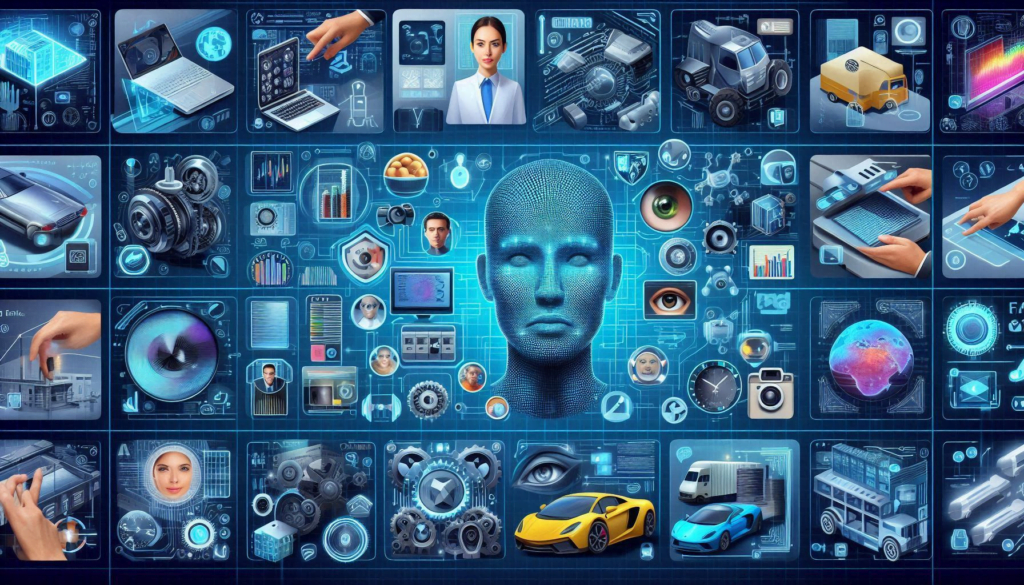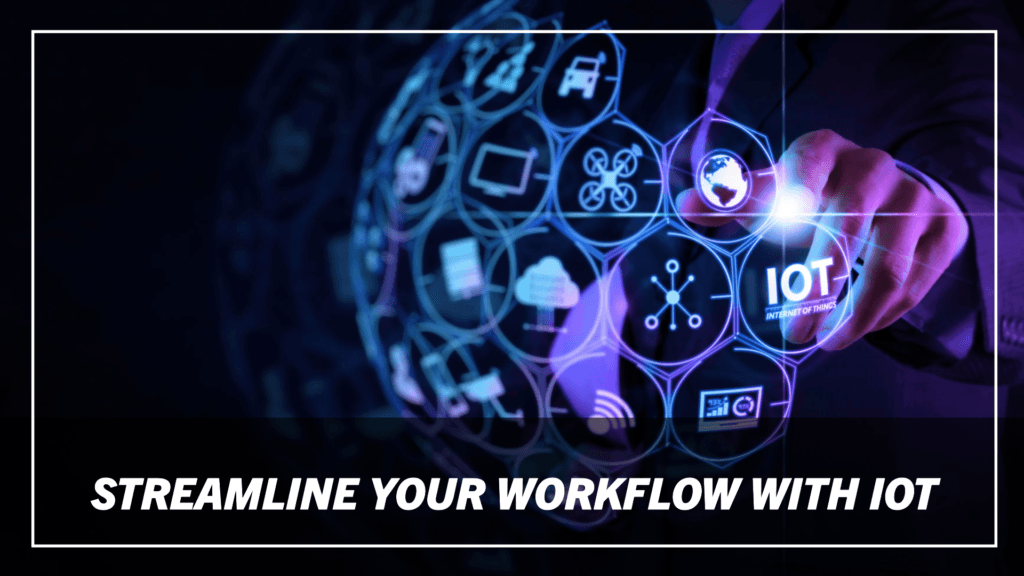Welcome to Technology Moment, where we explore the latest innovations and technological advancements shaping our world. In today’s digital landscape, businesses and individuals alike are seeking reliable, scalable, and cost-effective solutions to power their operations. Cloud computing has become a cornerstone of this transformation, and leading the charge is Amazon Web Services (AWS).
In this blog, we’ll dive into how AWS stands out as an affordable cloud solution for everyone—from startups and small businesses to global enterprises. Get ready to explore the benefits, success stories, and practical tips for leveraging AWS to drive innovation and success. Stay with us as we unlock the true potential of the cloud.
In today’s fast-paced digital era, the demand for reliable, scalable, and cost-effective cloud computing solutions is at an all-time high. Businesses, whether small startups or large enterprises, are increasingly moving their operations to the cloud to stay competitive, enhance operational efficiency, and reduce IT infrastructure costs. Amidst this rapid shift, Amazon Web Services (AWS) has emerged as a leading player in the cloud computing market, offering innovative solutions that cater to diverse industry needs.
AWS stands out for its ability to deliver powerful computing resources on demand, enabling organizations to innovate and scale their operations without having to invest heavily in hardware or maintenance. Unlike traditional IT infrastructures, AWS allows users to pay only for the services they use, making it an affordable choice for businesses and individuals alike.
The affordability and flexibility of AWS make it accessible not just to large enterprises but also to startups, developers, and even hobbyists looking to create impactful projects. Whether you’re developing an AI-driven application, storing terabytes of data securely, or hosting a simple website, AWS provides the tools and services you need.
This article dives deep into how AWS provides affordable cloud solutions for everyone — from tech giants like Netflix to small-scale entrepreneurs. You’ll discover the benefits of AWS, the wide range of services it offers, and why it’s a cost-effective solution for businesses of all sizes. If you’re ready to unlock the potential of cloud computing, AWS might just be the key to your next big breakthrough.
What is Amazon Web Services (AWS)?
Amazon Web Services (AWS) is a comprehensive cloud computing platform developed by Amazon, launched in 2006. It offers a vast array of cloud-based products and services such as computing power, storage solutions, databases, networking, machine learning, analytics, and more. These services are available on-demand, allowing businesses and individuals to pay only for what they use, without needing to invest in expensive physical infrastructure.
The Evolution and Purpose of AWS
Initially developed to handle Amazon’s own internal infrastructure needs, AWS was soon made available to the public to solve common challenges in IT management. The platform revolutionized how companies manage digital operations by providing tools and services to build and scale applications efficiently and securely.
Why AWS Stands Out
AWS has earned its place as the leader in cloud computing for several reasons:
- Reliability and Global Presence: With data centers spread across numerous regions globally, AWS ensures that applications remain available and responsive, even in cases of localized issues.
- Scalability: AWS can easily handle fluctuating workloads, making it ideal for startups, enterprises, and everything in between.
- Cost-Effectiveness: Users are charged based on usage, reducing unnecessary expenses often associated with traditional IT infrastructure.
- Broad Service Portfolio: AWS provides over 200 fully featured services, catering to a wide variety of industries and use cases.
Core Pillars of AWS Services
AWS’s offerings are typically categorized into key service domains:
- Compute Services: Amazon Elastic Compute Cloud (EC2) allows users to run virtual servers, while AWS Lambda provides a serverless computing solution.
- Storage Services: Amazon Simple Storage Service (S3) offers scalable object storage, while Amazon Glacier provides long-term archival storage.
- Database Services: With Amazon Relational Database Service (RDS) and DynamoDB, businesses can manage structured and unstructured data with ease.
- Networking Services: AWS helps establish secure and high-performance networks with services like Amazon Virtual Private Cloud (VPC).
Use Cases of AWS
AWS supports various industries and applications, from hosting simple websites to providing advanced machine learning capabilities:
- Startups and SMEs: AWS offers the flexibility to scale operations as businesses grow without heavy capital investment.
- Enterprises: Major corporations use AWS for data storage, computing power, and innovative services such as artificial intelligence.
- Developers: Individuals leverage AWS tools to build, test, and deploy applications in a secure environment.
Table of Contents
Key Benefits of AWS
AWS stands out as a leading cloud computing platform for several compelling reasons. From scalability to security, it offers features that cater to businesses of all sizes and individual developers alike. Below are the key benefits of AWS explained in detail:
Scalability and Flexibility
One of AWS’s biggest strengths is its ability to scale resources up or down based on user demand. Whether you’re running a small startup or a global enterprise, AWS can accommodate your growing needs without requiring major infrastructure changes.
- Elastic Compute Cloud (EC2) allows users to adjust computing capacity as needed.
- Auto Scaling ensures applications maintain performance levels even during traffic spikes.
This flexibility not only helps businesses handle fluctuating demands but also optimizes costs by using only the resources required at any given time.
Cost-Effective Pricing Model
AWS’s pricing structure is designed to be budget-friendly. Unlike traditional IT infrastructure investments, AWS follows a pay-as-you-go model, which means:
- No upfront capital investment.
- Charges based on actual usage (compute hours, storage, or data transfers).
- Tiered discounts as usage grows and long-term savings with reserved instances.
This pricing model helps businesses control expenses while gaining access to powerful cloud computing resources.
Security and Compliance
Security is a top priority for AWS. The platform provides extensive security features and ensures the protection of sensitive data through advanced technologies and compliance certifications.
- Data Encryption: Both at rest and in transit.
- Identity and Access Management (IAM): Fine-grained access control for users and roles.
- Compliance with regulations such as GDPR, HIPAA, and SOC standards makes it a secure choice for industries handling sensitive information.
AWS’s security infrastructure is built to meet the most demanding requirements, ensuring peace of mind for organizations worldwide.
Broad Range of Services
AWS offers a vast portfolio of services that go beyond just storage and compute power. This variety allows businesses to build, innovate, and deploy applications tailored to their specific needs.
Some popular services include:
- Compute: EC2 for virtual machines, Lambda for serverless computing
- Storage: S3 for object storage, Glacier for archiving
- Databases: RDS for relational databases, DynamoDB for NoSQL solutions
- Machine Learning and AI: SageMaker for building, training, and deploying models
This comprehensive suite of services makes AWS a one-stop platform for IT and development requirements.
Core AWS Services
AWS provides an extensive range of services that cater to businesses, developers, and individuals looking to harness the power of cloud computing. These services are designed to solve a variety of challenges, from data storage to application development, machine learning, and database management. Let’s explore some of the core AWS services in detail:
1. Compute Services (EC2, Lambda, and More)
AWS offers powerful compute services to run applications, handle workloads, and scale infrastructure effortlessly.
- Amazon EC2 (Elastic Compute Cloud): This service allows users to rent virtual servers (instances) to run applications. EC2 offers flexibility, scalability, and a pay-as-you-go pricing model, making it ideal for businesses that need dynamic computing resources.
- AWS Lambda: A serverless computing service that automatically runs code in response to events without the need for provisioning or managing servers. It’s highly efficient for building scalable, event-driven applications.
- Auto Scaling and Elastic Load Balancing (ELB): These tools ensure that applications automatically scale to handle increased traffic and remain available even during demand spikes.
2. Storage Services (S3, Glacier, and More)
AWS storage services are secure, scalable, and designed for different types of data storage needs.
- Amazon S3 (Simple Storage Service): One of the most popular storage services, S3 provides scalable object storage for data such as files, images, and backups. It offers features like data encryption and lifecycle management.
- Amazon Glacier: A cost-effective storage service for long-term data archiving and backup. It is optimized for data that is infrequently accessed but needs to be retained securely.
- EBS (Elastic Block Store): Provides persistent block storage for EC2 instances, enabling high-performance workloads.
3. Database Services (RDS, DynamoDB, and More)
AWS offers managed database services to support various application needs, from relational databases to NoSQL solutions.
- Amazon RDS (Relational Database Service): Simplifies the setup, operation, and scaling of relational databases such as MySQL, PostgreSQL, and Oracle.
- Amazon DynamoDB: A fast, fully managed NoSQL database service designed for high availability and scalability. It’s perfect for applications that require low-latency performance.
- Amazon Aurora: A high-performance database engine compatible with MySQL and PostgreSQL that combines the reliability of commercial databases with the cost-effectiveness of open-source options.
4. Machine Learning and AI Tools (SageMaker and More)
AWS provides state-of-the-art machine learning (ML) and artificial intelligence (AI) services to build, train, and deploy models.
- Amazon SageMaker: A comprehensive service that enables data scientists and developers to build, train, and deploy machine learning models quickly and efficiently.
- Rekognition: A powerful image and video analysis service that can detect objects, people, and scenes, as well as perform facial recognition tasks.
- Lex and Polly: Lex is used for building conversational interfaces with voice and text, while Polly converts text to lifelike speech.
5. Networking and Content Delivery (VPC, CloudFront)
AWS networking services help securely connect resources and deliver content efficiently.
- Amazon VPC (Virtual Private Cloud): Allows users to launch AWS resources within a virtual network they define, providing control over the environment’s configuration.
- AWS CloudFront: A global content delivery network (CDN) service that securely delivers data, applications, and APIs to users with low latency.
6. Developer Tools and Management Services
AWS offers tools to help developers create and manage applications seamlessly.
- AWS CodeBuild, CodeDeploy, and CodePipeline: A suite of CI/CD tools for automating the build, testing, and deployment of applications.
- AWS CloudFormation: Helps developers provision infrastructure as code, reducing manual setup.
Why AWS is an Affordable Solution
One of the standout features of Amazon Web Services (AWS) is its affordability. Unlike traditional IT infrastructures that require significant upfront investments and ongoing maintenance costs, AWS provides a cost-effective cloud computing solution that caters to businesses of all sizes and industries. Let’s break down why AWS is recognized as a budget-friendly choice:

1. Pay-as-You-Go Model: AWS operates on a pay-as-you-go pricing model, which means users are charged based on actual resource usage rather than committing to long-term contracts or paying for unused capacity. This flexibility allows businesses to scale up or down depending on demand, ensuring they only pay for what they need.
2. No Upfront Costs: Many traditional IT solutions require large capital expenditures for hardware, software licenses, and infrastructure setup. AWS eliminates these barriers by allowing users to start without any upfront capital investment. This democratizes access to powerful computing resources, making them available to startups, small businesses, and individual developers.
3. Competitive and Transparent Pricing: AWS frequently lowers its pricing to stay competitive in the cloud services market. Its transparent pricing structure allows businesses to forecast and manage expenses effectively. With detailed billing insights available in the AWS Management Console, users can understand exactly where their money is going and optimize accordingly.
4. Resource Optimization: AWS provides tools like AWS Cost Explorer and Trusted Advisor, which help organizations monitor and optimize their cloud usage. These tools offer actionable insights, such as recommendations for right-sizing resources and identifying underutilized services, ultimately reducing costs.
5. Free Tier Offerings: AWS offers a generous free tier for new users, including 12 months of free access to popular services like EC2, S3, and Lambda. This enables startups and developers to experiment, build, and launch projects without incurring immediate expenses.
6. Auto-Scaling and Elastic Load Balancing: AWS’s auto-scaling features dynamically adjust computing resources based on demand. By automatically increasing or decreasing server capacity, businesses avoid overprovisioning and underutilization, which helps in cost management.
7. Global Infrastructure: AWS’s global network of data centers ensures that users can choose the most cost-efficient regions for their operations. By selecting data centers in lower-cost regions, businesses can further reduce expenses while maintaining high performance.
8. Reserved Instances and Savings Plans: For businesses with predictable workloads, AWS offers discounted pricing models such as Reserved Instances and Savings Plans. These options provide significant discounts in exchange for a commitment to using specific services over a set period.
9. Serverless Computing with AWS Lambda: Serverless architecture, such as AWS Lambda, allows users to run code without provisioning or managing servers. This reduces operational costs and simplifies application development since users only pay for compute time when their code is running.
10. Managed Services: AWS offers fully managed services like RDS (Relational Database Service) and DynamoDB, which handle backend maintenance tasks such as patching and backups. This saves time and reduces the costs associated with hiring dedicated personnel for system management.
AWS for Startups and Small Businesses
Amazon Web Services (AWS) provides a flexible, cost-effective, and scalable cloud platform tailored to meet the unique needs of startups and small businesses. The cloud computing giant recognizes that these organizations often face budget constraints, resource limitations, and the need for quick innovation. AWS bridges this gap by offering affordable and easy-to-use solutions.
Free Tier Advantages
One of the standout features for startups and small businesses is the AWS Free Tier. This offering allows new users to explore AWS services for free for a limited period, usually up to 12 months. Some of the benefits of the Free Tier include:
- Free EC2 Compute Hours: Users can test their applications by running virtual machines on AWS without any cost.
- Free Storage with Amazon S3: Store up to 5GB of data at no charge during the trial period.
- Database Solutions: Access Amazon RDS and DynamoDB with limited storage and throughput at zero cost during the trial phase.
- Lambda Functions: Run serverless code with up to 1 million free requests per month.
This gives startups the breathing room to develop and test their ideas before scaling up.
Scalability on Demand
AWS offers scalability that is crucial for small businesses and startups. Initially, companies may only require minimal resources, but as they grow, they can quickly scale their infrastructure without switching platforms or purchasing expensive hardware. AWS handles the backend complexities, allowing businesses to expand effortlessly.
Pay-as-You-Go Pricing Model
Small businesses often operate on tight budgets. AWS’s pay-as-you-go pricing ensures that companies only pay for what they use—there are no hidden fees or long-term commitments. This flexibility empowers startups to keep costs low while accessing enterprise-grade services.
Support for Innovation and Agility
AWS provides an extensive ecosystem of services, including machine learning, analytics, and development tools, which allow startups to innovate rapidly. Businesses can quickly deploy and experiment with new ideas, gather feedback, and iterate without large investments.
Security and Compliance
Startups and small businesses often struggle to maintain top-notch security on their own. AWS takes care of this by offering a secure infrastructure, complying with global security standards, and providing tools such as Identity and Access Management (IAM) to protect sensitive data.
Global Infrastructure
Small businesses looking to expand internationally can benefit from AWS’s global network of data centers. This ensures low-latency services and quick delivery to customers around the world.
Success Stories of Startups on AWS
Many well-known startups began their journey on AWS and have scaled massively while remaining cost-efficient:
- Airbnb: The hospitality giant leveraged AWS to handle its growing infrastructure needs while keeping operational costs in check.
- Slack: AWS provided the tools and computing power for Slack to deliver its real-time communication services.
AWS Activate Program for Startups
AWS offers the Activate Program, specifically designed to provide startups with free credits, training, and support. This initiative helps new businesses get started quickly and manage costs efficiently while leveraging AWS’s powerful cloud services.
AWS for Enterprises
Amazon Web Services (AWS) has revolutionized how enterprises manage their IT infrastructure by offering scalable, secure, and cost-effective cloud solutions. Large organizations across various industries trust AWS to run mission-critical workloads, process massive amounts of data, and deliver seamless digital experiences to their customers. Here’s a detailed look at why AWS is a game-changer for enterprises:
1. Scalability for Large-Scale Operations
One of the primary reasons enterprises choose AWS is its ability to scale resources effortlessly based on demand. Whether a company experiences a sudden spike in user traffic during seasonal sales or needs to expand its global operations, AWS provides the infrastructure to handle it seamlessly.
- Elastic Compute Capacity: Services like Amazon EC2 (Elastic Compute Cloud) allow enterprises to add or remove instances as needed, ensuring efficient resource utilization.
- Global Infrastructure: With data centers across multiple geographic regions, AWS helps enterprises deploy applications globally with low latency and high performance.
2. Enterprise-Level Security and Compliance
AWS prioritizes security, making it an ideal choice for enterprises that handle sensitive information.
- Data Encryption: AWS encrypts data at rest and in transit to safeguard information from unauthorized access.
- Compliance Certifications: AWS meets numerous industry-specific compliance requirements, including GDPR, SOC, and HIPAA, making it suitable for sectors like healthcare and finance.
- Identity and Access Management (IAM): Enterprises can manage access to AWS services and resources securely by defining user roles and permissions.
3. Cost-Efficiency for Enterprise Operations
AWS helps enterprises optimize IT spending by adopting a pay-as-you-go pricing model, eliminating the need for costly upfront investments in hardware.
- Cost Management Tools: Services like AWS Cost Explorer and AWS Budgets allow companies to monitor expenses and optimize spending.
- Savings Plans: Enterprises can reduce costs further by committing to long-term usage through Reserved Instances or Savings Plans.
4. Advanced Analytics and Data Solutions
Data is at the heart of modern enterprises, and AWS offers powerful tools to analyze and gain insights from massive datasets.
- Data Warehousing: Amazon Redshift allows enterprises to store and analyze petabytes of data.
- AI and Machine Learning: Services like Amazon SageMaker empower businesses to build predictive models and automate decision-making processes.
5. Seamless Integration and DevOps Support
AWS supports enterprise-grade DevOps practices, helping organizations streamline software development and deployment.
- Infrastructure as Code (IaC): AWS CloudFormation enables enterprises to automate infrastructure management.
- Continuous Integration/Continuous Deployment (CI/CD): AWS CodePipeline and CodeBuild facilitate rapid application development and deployment.
6. Disaster Recovery and Business Continuity
AWS offers robust disaster recovery solutions to ensure minimal downtime during unexpected events.
- Backup and Restore Services: Amazon S3 and AWS Backup provide reliable storage for critical data.
- Multi-Region Deployments: Enterprises can deploy applications in multiple regions for redundancy and resilience.
7. Industry-Specific Solutions
AWS provides tailored solutions for different industries, helping enterprises meet specific business challenges.
- Healthcare: Secure platforms for storing electronic health records (EHRs).
- Finance: Scalable infrastructure for handling high-frequency trading systems.
- Retail: Advanced analytics for personalized customer experiences.
AWS for Individuals and Developers
Amazon Web Services (AWS) isn’t just for large enterprises or startups; it’s also an excellent platform for individual users and developers. Whether you’re a hobbyist working on a personal project, a developer experimenting with new technologies, or someone learning cloud computing, AWS offers a variety of tools, resources, and benefits that make it a great option.
Personal Projects
For individuals, AWS provides a flexible, on-demand computing environment that’s perfect for running personal applications, testing ideas, or building projects without needing to invest in expensive hardware. Whether you’re building a simple website or experimenting with machine learning models, AWS lets you scale your resources as needed, so you only pay for what you use.
- Affordable Costs: Thanks to AWS’s Free Tier, individuals can access many core services for free, such as Amazon EC2 (Elastic Compute Cloud), Amazon S3 (Simple Storage Service), and more. This is an excellent opportunity for users to experiment, learn, and prototype without worrying about costs.
- Flexibility and Customization: AWS offers a wide array of services for computing, storage, databases, machine learning, and more, which means individuals can tailor their resources to fit their specific needs. Whether you’re building a website or a machine-learning algorithm, you have the flexibility to create the environment that best suits your project.
Developer-Friendly Tools
For developers, AWS provides an extensive suite of tools designed to help build, test, and deploy applications efficiently. The platform supports multiple programming languages and frameworks, offering great versatility for developers working on various types of projects.
- Amazon EC2 (Elastic Compute Cloud): EC2 allows developers to easily provision and manage scalable virtual machines to run their applications. Developers can choose different operating systems, select the computing resources needed, and launch an instance with just a few clicks.
- AWS Lambda: For serverless development, AWS Lambda is a key tool. Developers can run code in response to events (like uploading a file to S3) without needing to manage servers. It’s cost-effective since users only pay for the actual compute time used.
- Developer Tools: AWS offers a range of services specifically designed for developers, including AWS CodeBuild, AWS CodeDeploy, and AWS CodePipeline. These tools allow for continuous integration and deployment (CI/CD), streamlining the development process and making it easy to manage code from development to production.
- API Gateway: If you need to build and manage APIs, AWS provides API Gateway, a fully managed service that allows developers to create, publish, and maintain APIs securely.
- Machine Learning and AI Resources: AWS also offers a variety of pre-built machine learning models and frameworks, including Amazon SageMaker and AWS Deep Learning AMIs (Amazon Machine Images). This makes it easy for developers to dive into machine learning without needing extensive knowledge of algorithms or infrastructure.
Learning and Experimentation
AWS is an excellent platform for developers who are looking to expand their skills. With resources like the AWS Free Tier, developers can experiment with cloud infrastructure and learn about cloud computing without incurring significant costs. AWS also provides comprehensive documentation, tutorials, and courses through the AWS Training and Certification program, making it easy for users to deepen their knowledge and get certified in various cloud computing domains.
- AWS Educate: AWS offers a program called AWS Educate, which is designed for students and educators. It provides access to cloud resources, training materials, and even job opportunities, helping individuals learn more about cloud computing and build their careers.
- Community and Support: AWS boasts a large and active community of developers who share their knowledge and experiences through forums, user groups, and events. In addition, developers can access AWS Support for personalized help with technical issues, ensuring they can resolve challenges quickly.
Real-Life Success Stories
Real-world examples are often the best way to understand the tangible benefits of a service. When it comes to AWS, its impact on major companies and startups alike is undeniable. Let’s dive into a couple of prominent success stories that highlight how AWS has transformed businesses, enabling them to scale efficiently, improve services, and save costs.
Netflix
Netflix, the world’s leading streaming service, is one of the most famous success stories when it comes to AWS. Initially, Netflix operated on its own data centers. However, as its user base grew exponentially, maintaining and scaling infrastructure became a huge challenge.
- Scaling Infrastructure: By moving to AWS, Netflix was able to quickly scale its services to meet growing demand. AWS allowed Netflix to deliver streaming to millions of viewers across the globe without having to worry about managing its own infrastructure.
- Reliability and Availability: AWS’s global data centers provided Netflix with the reliability it needed. By leveraging services like AWS Elastic Load Balancing and EC2 (Elastic Compute Cloud), Netflix ensured that users had a smooth experience, regardless of their location or device.
- Cost Savings: The move to AWS allowed Netflix to avoid hefty investments in maintaining on-premise data centers. Instead, they adopted a pay-as-you-go pricing model, only paying for the resources they used. This flexible approach allowed Netflix to optimize costs while offering high-quality streaming to users.
Today, AWS plays a crucial role in Netflix’s ability to scale on-demand video streaming, serve millions of hours of content every day, and experiment with new features and enhancements quickly.
Airbnb
Airbnb, a global leader in the short-term rental market, has also found AWS to be a key enabler of growth and success.
- Global Infrastructure: Airbnb started using AWS to host its website and manage its growing platform. With AWS, Airbnb could rapidly scale to handle millions of bookings across different countries without the overhead of maintaining physical infrastructure.
- Data Processing and Analytics: Airbnb relies heavily on data to improve user experiences, optimize pricing models, and match guests with hosts effectively. Using AWS services like Amazon Redshift for data warehousing and AWS Lambda for serverless computing, Airbnb can analyze large datasets quickly and make informed decisions in real-time.
- Improved User Experience: With AWS’s suite of AI and machine learning tools, Airbnb could further enhance its recommendation engines, helping users find the best properties based on their preferences. Moreover, AWS’s global cloud infrastructure ensures a smooth and seamless user experience, no matter where a guest or host is located.
For Airbnb, AWS has enabled the company to meet demand without the limitations imposed by physical infrastructure. This flexibility allows Airbnb to focus on growth and innovation while keeping costs manageable.
How to Get Started with AWS
Getting started with Amazon Web Services (AWS) might seem intimidating at first, but it’s actually quite simple once you break it down step-by-step. Whether you’re a business owner, developer, or someone just exploring cloud computing, AWS has made the process user-friendly. Here’s a detailed guide to help you get up and running.
1. Create an AWS Account
The first step in your AWS journey is to create an account. You can do this by visiting the official AWS website (aws.amazon.com) and clicking on the “Sign Up” button. You’ll need to provide:
- Email address: This will be your AWS account ID.
- Password: Choose a strong password that meets AWS security requirements.
- Account name: This can be your business or personal name, depending on how you plan to use AWS.
After filling in the required details, you’ll need to verify your email and complete some basic information, including billing details. AWS provides a Free Tier for new users, which gives you limited access to some of their services without incurring any charges. This is a great opportunity to explore AWS without worrying about costs upfront.
2. Set Up Billing and Payment Information
AWS uses a pay-as-you-go pricing model, so you’ll need to enter a valid credit card or payment method. This helps AWS track your usage and bill you accordingly. Even if you’re using the Free Tier, you’ll need to input your payment information to unlock certain features and get started with the services.
AWS will not charge you for Free Tier usage unless you exceed the allocated limits. Always monitor your usage to avoid any surprise charges.
3. Access the AWS Management Console
Once your account is set up, the next step is to access the AWS Management Console, which is your main dashboard for managing AWS services. Think of it as the control center where you can create, configure, and monitor all of your resources.
To access the console:
- Enter your AWS account credentials (email and password).
- Once logged in, you’ll be taken to the AWS Management Console, where you can start exploring and launching various services.
4. Explore the Free Tier
AWS provides a Free Tier that lets you experiment with a selection of their services without paying. This is perfect for those who are new to cloud computing or those who want to get hands-on experience before committing to a paid plan.
Some popular Free Tier services include:
- Amazon EC2: Offers 750 hours per month of t2.micro instances for the first 12 months.
- Amazon S3: 5 GB of standard storage.
- Amazon RDS: 750 hours of db.t2.micro database instances.
- AWS Lambda: 1 million free requests per month.
Make sure to keep track of your usage to ensure you stay within the Free Tier limits.
5. Set Up a Virtual Server (EC2)
One of the most commonly used AWS services is Amazon Elastic Compute Cloud (EC2), which allows you to run virtual servers on AWS. Here’s how you can launch your first EC2 instance:
- EC2 dashboard
- Click on “Launch Instance.”
- Choose an Amazon Machine Image (AMI) that suits your needs (e.g., Ubuntu, Windows).
- Select an instance type (for beginners, the t2.micro is eligible for Free Tier).
- Configure security settings, like choosing a key pair for secure access.
- Review your settings and click “Launch.”
Once your instance is running, you can connect to it using SSH or RDP (depending on your chosen operating system).
6. Set Up Amazon S3 for Storage
Amazon S3 (Simple Storage Service) is one of AWS’s most popular services for storing data in the cloud. You can upload files, images, or backup your data. Here’s how to create a storage bucket:
- In the AWS Management Console, go to S3.
- Click on “Create Bucket.”
- Choose a unique name for your bucket and select a region for storage.
- Set up permissions, configure versioning (optional), and review your settings.
Once the bucket is created, you can upload files and organize them within the bucket.
7. Learn Using AWS Training and Documentation
AWS provides extensive documentation and training resources to help you learn. Whether you’re a beginner or experienced, there are tutorials, guides, and certification programs available to help you:
- AWS offers free training through the AWS Training and Certification portal. You can access self-paced courses on various services and topics, from getting started with AWS to specialized certifications.
- AWS documentation is thorough and up-to-date. It provides step-by-step instructions and best practices for using AWS services.
AWS also offers hands-on labs where you can practice tasks in a safe environment, improving your understanding of AWS services.
8. Monitor Your Usage and Set Up Billing Alerts
It’s important to keep track of your usage to ensure that you stay within your budget. AWS provides several tools to help you do this:
- AWS Billing and Cost Management Dashboard: Here, you can monitor your usage, see detailed invoices, and analyze your spending patterns.
- AWS Cost Explorer: This tool lets you visualize your spending and usage over time, helping you spot trends and adjust your resources accordingly.
- Billing Alerts: Set up alarms to notify you when your usage reaches certain thresholds.
9. Leverage AWS Support
If you run into issues or need guidance, AWS provides customer support with different tiers of plans, including:
- Basic Support: Free with your AWS account. Provides access to forums, FAQs, and documentation.
- Developer Support: Ideal for individuals or small businesses looking for technical support at a low cost.
- Business and Enterprise Support: Best for large organizations needing 24/7 support and rapid response times.
10. Explore Additional Services as You Grow
As you become more familiar with AWS, you can explore additional services beyond the Free Tier, such as:
- AWS Lambda (for serverless computing)
- Amazon RDS (for relational databases)
- AWS Elastic Beanstalk (for deploying web applications)
- Amazon Redshift (for data warehousing)
Best Practices for AWS Cost Management
Amazon Web Services (AWS) provides a wide array of cloud services that can help businesses scale efficiently. However, managing costs effectively is crucial for optimizing your AWS usage, especially if you’re running workloads with unpredictable or high volumes. Here are some best practices that can help you manage your AWS costs effectively:
1. Monitor Your Usage and Set Budgets
One of the first steps in managing AWS costs is keeping a close eye on your resource usage. AWS provides several tools that allow you to track your usage in real-time:
- AWS Cost Explorer: This tool allows you to visualize your AWS spending, giving you insights into where the majority of your costs are coming from. You can use it to filter costs by service, region, linked account, and more.
- AWS Budgets: Setting budgets is a great way to ensure you don’t exceed your spending limits. AWS Budgets allows you to create custom cost and usage budgets, and it can notify you when you’re approaching or exceeding your set limits.
By using these tools, you can get a clearer picture of your usage patterns and take action before your bills skyrocket.
2. Leverage Reserved Instances and Savings Plans
AWS offers pricing options like Reserved Instances (RIs) and Savings Plans that allow you to save significantly compared to on-demand pricing. Here’s how these options work:
- Reserved Instances (RIs): RIs allow you to commit to using specific instance types in particular regions for a one- or three-year term. By committing to this long-term usage, you can get a significant discount (up to 75%) compared to on-demand prices.
- Savings Plans: Similar to RIs, Savings Plans provide flexibility in how you use AWS services. In return, you receive significant discounts across a variety of services.
These options are ideal for workloads with predictable usage, where you can confidently commit to a long-term contract for discounts.
3. Utilize the AWS Free Tier
For individuals, startups, or small businesses, the AWS Free Tier is a great way to get started with cloud services at no cost. AWS offers a limited amount of free usage for many of its services, including EC2, S3, Lambda, and more. Keep in mind that once you exceed the Free Tier limits, you will be billed for any additional usage. Be sure to monitor your usage closely to avoid unexpected costs.
4. Optimize Resource Allocation
Properly managing the resources you deploy is crucial in controlling costs. Here are some ways to optimize resource allocation:
- Right-sizing Instances: Choose the appropriate instance types for your workloads. Over-provisioning resources can lead to unnecessary costs, while under-provisioning can result in poor performance.
- Auto Scaling: AWS provides Auto Scaling capabilities that automatically adjust the number of instances or services you use based on demand. By scaling in response to traffic, you ensure that you’re only using resources when needed, which can lead to substantial cost savings.
- Elastic Load Balancing (ELB): ELB distributes traffic across multiple instances, preventing overloading on any single instance. It can help reduce costs by ensuring that you are using the minimum number of instances required to meet demand.
5. Take Advantage of Spot Instances
These instances are much cheaper than on-demand instances (up to 90% less). However, they can be interrupted by AWS with very little notice. If your workloads are flexible and can handle interruptions, Spot Instances are an excellent way to save money on compute costs.
6. Use Cost Allocation Tags
AWS Cost Allocation Tags allow you to label your AWS resources, making it easier to track costs by project, department, or any other grouping that works for your business. By tagging resources appropriately, you can get a detailed breakdown of your costs and identify areas where optimization is needed.
- For example, you can use tags to track costs by environment (e.g., development, staging, production) or by team (e.g., marketing, engineering). This way, you can allocate costs more accurately and avoid waste.
7. Set Up Alerts and Notifications
AWS allows you to set up alarms and notifications that alert you when your usage exceeds predefined thresholds. By setting up these alerts, you can proactively address unexpected spikes in usage before they turn into higher-than-expected bills.
You can configure alerts for specific services like EC2, S3, or RDS, or you can set a global threshold for overall spending. AWS integrates with services like Amazon SNS (Simple Notification Service) to send alerts via email or SMS.
8. Review Your AWS Bill Regularly
It’s easy to forget about the AWS bill once you’ve set up your infrastructure, but reviewing your monthly invoice can provide valuable insights into your spending. By regularly reviewing your bill, you can:
- Spot any unexpected charges.
- Identify underutilized resources.
- Evaluate the effectiveness of cost-saving measures like Reserved Instances or Savings Plans.
AWS also offers the AWS Cost and Usage Report (CUR), which provides a detailed breakdown of your usage across all services. This helps identify trends and areas where you can optimize further.
9. Use AWS Trusted Advisor
AWS Trusted Advisor is a tool that provides recommendations for improving your AWS infrastructure in terms of cost, performance, security, and fault tolerance. It scans your AWS resources and provides suggestions for cost optimization, such as terminating idle instances, resizing underutilized resources, or deleting unused volumes.
By following these recommendations, you can ensure that you’re not paying for unnecessary resources and services.
10. Educate Your Team
Lastly, educating your team about cost management is key. Ensuring that everyone understands the importance of cost-effective AWS usage can help avoid wasted resources and unnecessary spending. Regularly conduct training sessions on how to manage AWS resources efficiently and create a culture of cost-consciousness within your organization.
Challenges of Using AWS
While Amazon Web Services (AWS) offers a multitude of benefits and is known for its scalability, security, and flexibility, it’s not without its challenges. Many users, especially beginners, may encounter some roadblocks when getting started with AWS. Let’s explore some of the main challenges faced by AWS users:
1. Complexity for Beginners
One of the most significant challenges for new users is the complexity of AWS. The platform offers a wide range of services, each with its own set of features and configurations. For someone who is unfamiliar with cloud computing or AWS specifically, this can be overwhelming.
AWS’s interface, the AWS Management Console, while comprehensive, can also feel cluttered, especially for those who are not familiar with the terminology or the services available. For example, choosing the right EC2 instance type, understanding different storage options (S3, EBS, etc.), or configuring a secure network (VPC) can be confusing without prior experience.
Moreover, while there are numerous tutorials, documentation, and resources available, finding the right material that answers specific questions or use cases can be time-consuming for beginners. The steep learning curve could deter those who are just starting in the cloud computing space.
2. Potential Hidden Costs
While AWS is often praised for its affordable pricing model, it can sometimes come with hidden costs. AWS uses a pay-as-you-go pricing structure, which is excellent for those who need flexibility. However, understanding AWS’s pricing structure can be tricky. Many users, especially those unfamiliar with the platform, might end up with unexpected bills due to the numerous factors that contribute to AWS costs, such as:
- Data Transfer Costs: While storing data on AWS may seem cheap, the cost of data transfer between different AWS services or out of the AWS environment can add up. For example, transferring data from Amazon S3 to an EC2 instance, or between AWS regions, incurs additional costs.
- Storage Costs: AWS offers different types of storage, and it can be challenging to choose the best one based on your needs. For instance, while Amazon S3 is great for scalable object storage, using it for frequent data access can lead to higher-than-expected costs if not managed properly.
- Idle Resources: A common mistake among new users is leaving resources (like EC2 instances) running unnecessarily. Even though AWS offers flexible pricing, you’ll still be charged for resources that are running, whether or not they’re being actively used.
Understanding how to manage resources efficiently is critical to avoiding unnecessary charges. Without careful monitoring, it’s easy for the costs to spiral, especially for businesses that are scaling rapidly.
3. Overwhelming Number of Services
Another challenge is the sheer volume of services AWS offers. With over 200 services, it can be difficult to know where to start or which services are best suited for a specific task. AWS offers everything from machine learning to artificial intelligence, serverless computing to databases, and much more.
For someone unfamiliar with the cloud ecosystem, choosing the right service from AWS’s extensive catalog can be daunting. For instance, understanding the differences between Amazon EC2, AWS Lambda, and AWS Elastic Beanstalk for compute services, or choosing the right database engine among RDS, DynamoDB, and Redshift, can lead to confusion.
While AWS has made strides to simplify this with dedicated support teams and a wealth of educational resources, it can still be overwhelming for someone trying to navigate through such an extensive array of options.
4. Security and Compliance Challenges
Although AWS is known for its robust security features, managing security in the cloud can still be a challenge. AWS offers a comprehensive set of security tools, including Identity and Access Management (IAM), encryption features, and a Virtual Private Cloud (VPC). However, it’s still the responsibility of the user to configure these tools correctly to ensure a secure environment.
Misconfigurations, such as poorly set IAM policies, improperly configured security groups, or failure to encrypt data, can leave systems vulnerable to security breaches. Additionally, navigating compliance requirements for industries like healthcare, finance, or government can be difficult, as AWS services and security measures need to be tailored to meet specific regulatory standards.
5. Vendor Lock-In
AWS provides a wide range of tools and services that are tightly integrated with each other, making it tempting for users to stick with AWS for all their needs. However, this integration can lead to vendor lock-in, making it difficult to migrate away from AWS in the future. If you build your infrastructure entirely on AWS, you may find it challenging and costly to move to another cloud provider or a hybrid model.
The proprietary nature of certain AWS services means that transferring data, applications, or workloads to a different platform could require substantial time, effort, and investment. This can be a concern for businesses looking for long-term flexibility.
6. Support Costs
While AWS offers a free tier for many of its services, access to premium support comes with an additional cost. AWS provides different levels of support plans, from Basic (free) to Enterprise (costing thousands of dollars per month). The higher-tier plans offer faster response times, access to AWS experts, and technical support for more complex environments.
For small businesses or individual users, these additional support costs can add up. While AWS offers extensive documentation and community support, resolving more advanced issues might require a paid support plan.
Tips for Overcoming AWS Challenges
While Amazon Web Services (AWS) offers a multitude of benefits, it’s not without its challenges, especially for new users. The platform can be complex, and understanding how to effectively manage costs and resources can be overwhelming for beginners. However, with the right approach, these challenges can be easily navigated. Here are some tips to help you overcome common AWS obstacles:
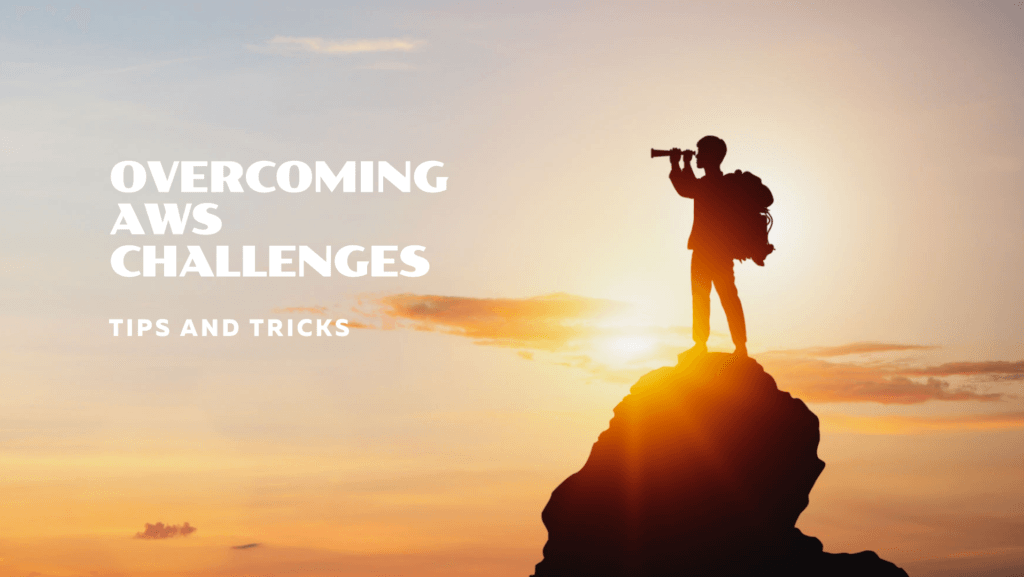
1. Leverage AWS Training and Certification Resources
AWS offers a comprehensive set of training programs and certifications designed for all levels of users, from beginners to experts. These resources can help you gain a deeper understanding of how to use AWS services effectively, how to manage costs, and how to optimize resources for performance.
- AWS Training and Certification: AWS provides free and paid courses that cover the basics of cloud computing, specific AWS services (like EC2, S3, etc.), and advanced topics like cloud architecture. Completing these courses can give you the skills and confidence to make the most out of AWS.
- AWS Documentation: AWS has an extensive knowledge base with tutorials, guides, and reference materials that are constantly updated. Whether you’re a beginner or an advanced user, the documentation can help you troubleshoot, learn best practices, and expand your understanding of the platform.
- AWS Webinars and Meetups: These are excellent opportunities for users to engage with AWS professionals, ask questions, and gain insights into new features and best practices.
2. Start with the AWS Free Tier
If you’re new to AWS or trying to explore its services, the AWS Free Tier is an invaluable resource. It allows you to access a limited set of AWS resources at no cost for a certain period. Starting small and experimenting with the free services can help you familiarize yourself with the platform without the risk of incurring high costs.
The Free Tier includes popular services like Amazon EC2 (Elastic Compute Cloud), Amazon S3 (Simple Storage Service), and Amazon RDS (Relational Database Service), providing a hands-on way to understand AWS in a low-risk environment.
3. Monitor Your Usage and Costs
One of the most common AWS challenges is managing costs. Since AWS operates on a pay-as-you-go model, it’s easy to unknowingly rack up charges if you’re not closely monitoring your usage.
- AWS Cost Explorer: This tool allows you to visualize and track your AWS costs and usage over time. You can create reports to understand where your money is going, helping you make informed decisions on where to cut costs.
- AWS Budgets: Set custom budgets and receive alerts when your usage exceeds a defined threshold. This can help you avoid surprises on your monthly bill and stay within budget.
- AWS Trusted Advisor: This service provides insights into cost optimization, helping you identify opportunities to reduce unnecessary expenses, like unused resources or underutilized services.
4. Optimize Your Resource Usage
AWS provides a variety of services with different pricing models, so it’s essential to choose the right resource for your needs. Over-provisioning or underutilizing resources can lead to inefficiencies and higher costs.
- Auto Scaling: AWS offers auto-scaling tools that allow you to automatically adjust resources based on demand. This means you can scale down during off-peak hours to save costs and scale up when demand increases without needing manual intervention.
- Spot Instances: These are unused EC2 instances that AWS sells at a lower price. They’re ideal for non-time-sensitive workloads and can significantly cut down your costs.
- Right-Sizing: Review your AWS resources regularly to ensure you’re using the most cost-effective option for your needs. AWS provides tools like the Cost Explorer and Trusted Advisor to recommend more suitable instances based on your usage.
5. Use AWS Support and Forums
AWS offers a variety of support options, ranging from free resources to premium support plans. If you run into challenges, AWS’s technical support team can assist you with troubleshooting and resolving issues.
- AWS Support Plans: While AWS offers free support, you can also opt for one of their premium support plans for more in-depth help, including 24/7 access to AWS cloud engineers and architects. These support plans can save you time when you’re facing issues that you can’t resolve on your own.
- AWS Forums and Communities: The AWS forums are a treasure trove of knowledge, with AWS users sharing tips, solutions, and troubleshooting experiences. Whether you’re facing a technical issue or just want to learn from others, AWS’s community is a great place to seek advice.
6. Understand AWS Pricing Models
AWS has a wide range of services, and each one comes with its own pricing model. Whether you’re paying for storage, computing power, or data transfer, it’s essential to understand the pricing structure to avoid unexpected charges.
- Pay-as-you-go: Most AWS services use a pay-as-you-go pricing model, meaning you only pay for the resources you use. While this can be cost-effective, it also requires careful monitoring to ensure you’re not overusing resources.
- Reserved Instances: For longer-term projects, you can purchase reserved instances, which offer significant discounts over on-demand pricing in exchange for committing to a one- or three-year term.
- Savings Plans: AWS offers savings plans, which provide flexible pricing options that apply to a wide range of AWS services. By committing to a specific usage amount, you can save money over time.
7. Leverage Third-Party Tools and Integrations
AWS has a large ecosystem of third-party tools and integrations that can help manage resources, optimize costs, and enhance security. Many of these tools are designed to simplify complex tasks like backup management, resource monitoring, and security.
- Cloud Management Platforms: Tools like CloudHealth, CloudBolt, or Spot.io can help you manage and optimize your AWS resources more efficiently, providing an easier way to track costs, allocate resources, and report on usage.
- Security Tools: For security management, integrating third-party tools like Trend Micro, McAfee, or Palo Alto Networks with AWS can provide additional layers of protection, especially when working with sensitive data.
Future of AWS
Amazon Web Services (AWS) has already established itself as a dominant force in the cloud computing industry, and its future looks even more promising. As technology continues to evolve and businesses demand more scalable, efficient, and secure solutions, AWS is constantly innovating to meet these needs. Let’s dive deeper into the key aspects shaping the future of AWS.
Advancements in Cloud Computing Technology: The future of AWS will be driven by continuous advancements in cloud computing technology. As artificial intelligence (AI), machine learning (ML), and data analytics evolve, AWS is poised to expand its offerings in these areas. AWS already provides tools such as Amazon SageMaker for machine learning and AWS Lambda for running serverless applications, but the future will see even more refined and accessible solutions for businesses and developers. As these technologies become more integrated into the cloud, businesses will be able to build smarter applications that can make decisions, automate processes, and deliver personalized customer experiences more efficiently.
Expansion into New Markets and Regions: AWS is continuing to expand its global footprint by opening new data centers and regions across the world. This expansion not only helps to meet the increasing demand for cloud services but also ensures that AWS can serve customers in a more localized manner, reducing latency and improving overall performance. As emerging markets adopt cloud computing, AWS is positioning itself to offer its solutions to regions that are seeing rapid growth in tech adoption. This geographical expansion will make AWS accessible to more businesses, ranging from startups to large enterprises, and will help maintain its competitive edge.
Focus on Sustainability and Green Computing: As sustainability becomes a key focus in the tech industry, AWS is making strides toward reducing its carbon footprint. Amazon has committed to reaching net-zero carbon by 2040, and AWS is a crucial part of that vision. The future of AWS will include more energy-efficient data centers powered by renewable energy sources. AWS is already working towards making its cloud infrastructure more sustainable by implementing energy-saving technologies and exploring new ways to reduce emissions. By doing so, AWS will not only benefit businesses by providing a greener cloud platform but also contribute to global sustainability efforts.
Integration with Emerging Technologies: Looking ahead, AWS will continue to integrate emerging technologies such as Internet of Things (IoT), blockchain, augmented reality (AR), and virtual reality (VR). These technologies are rapidly gaining traction in industries like manufacturing, healthcare, and retail. AWS has already made significant investments in IoT services through its AWS IoT platform, and this trend will only accelerate as businesses look to gather more data from connected devices and create smart applications. By incorporating blockchain, AWS can offer secure and decentralized solutions for various use cases, such as supply chain management and digital asset tracking. The integration of AR/VR will help businesses create immersive experiences for consumers, from virtual shopping to employee training.
Enhanced Security and Compliance: As cloud security continues to be a critical concern, AWS is likely to enhance its security features to stay ahead of emerging threats. AWS already offers a robust set of security tools, including encryption, identity management, and threat detection. Moving forward, we can expect even more advanced security measures powered by AI and machine learning to detect and mitigate threats in real-time. Additionally, as regulations around data privacy become stricter globally, AWS will continue to ensure that its services comply with the highest standards of security and compliance. This focus on security will be essential in maintaining trust and attracting new customers in highly regulated industries such as healthcare, finance, and government.
Democratization of Technology for All: AWS’s mission to provide affordable cloud solutions is likely to be central to its future development. As cloud technologies become more powerful and complex, AWS is committed to making them accessible to businesses of all sizes, from startups to large corporations. Through its “pay-as-you-go” model, AWS allows businesses to scale without making massive upfront investments in infrastructure. Additionally, AWS offers training and certification programs to help individuals and businesses build the skills necessary to take full advantage of its offerings. This democratization of technology will continue to empower entrepreneurs, developers, and organizations to innovate without the traditional barriers to entry.
Focus on AI and Automation: AI and automation are expected to be major areas of growth for AWS. With services like Amazon Rekognition for image analysis, Amazon Polly for text-to-speech, and Amazon Lex for conversational AI, AWS is already positioning itself as a leader in AI. The future of AWS will see even more powerful AI-driven capabilities that can help automate business processes, improve operational efficiency, and enable advanced predictive analytics. Automation tools will help businesses streamline workflows, reduce costs, and improve decision-making processes. As automation becomes increasingly integrated into AWS offerings, organizations can expect faster innovation cycles and greater agility in responding to market demands.
More Collaboration with Enterprises and Ecosystem Partners: AWS’s future will also include stronger collaborations with enterprises and ecosystem partners. By working with other tech giants, software vendors, and industry-specific companies, AWS will continue to extend its cloud offerings to specialized solutions tailored to various industries. These partnerships will enhance AWS’s ability to serve niche markets, such as healthcare, automotive, and finance, with industry-specific tools, certifications, and compliance standards. Additionally, AWS’s growing ecosystem of third-party applications and services will make it easier for customers to integrate various business functions and take advantage of specialized cloud-based solutions.
Conclusion
In the fast-paced world of technology, having access to scalable, flexible, and affordable cloud solutions is crucial for businesses and individuals alike. Amazon Web Services (AWS) has solidified its place as a leader in the cloud computing industry, offering a range of services that cater to different needs—whether you’re a startup looking for cost-effective solutions, a large enterprise managing massive amounts of data, or an individual working on personal projects.
The pay-as-you-go pricing model makes AWS especially attractive for businesses, as it allows them to only pay for what they use, without the burden of upfront costs or long-term commitments. This flexibility ensures that both small and large organizations can access powerful cloud tools without breaking their budget. Whether it’s scalability, security, or the vast array of services, AWS offers a comprehensive and cost-effective solution that adapts to users’ needs.
For startups, AWS’s free tier gives them the opportunity to explore and develop cloud-based applications without financial strain. For enterprises, AWS provides the tools to scale up resources as needed, ensuring that businesses of all sizes can meet growing demands without compromising security or performance. Developers also benefit from AWS’s developer-friendly tools, empowering them to create cutting-edge applications while minimizing costs.
Moreover, AWS’s success stories—from Netflix to Airbnb—highlight how companies are leveraging the platform to streamline operations and reduce overheads, making it a powerful tool for businesses looking to innovate in the digital age.
FAQs
What makes AWS an affordable cloud solution?
AWS stands out as an affordable cloud solution due to its flexible, pay-as-you-go pricing model. This means users only pay for the resources they actually use, rather than committing to a flat fee or long-term contract. Additionally, AWS offers various pricing tiers that can cater to small businesses, startups, and large enterprises, making it accessible to all budgets. The AWS Free Tier is particularly attractive for beginners and smaller projects, as it allows users to explore many services for free within certain usage limits. AWS also provides a cost calculator that helps users estimate costs based on their specific needs, ensuring that they can plan effectively.
How can startups benefit from AWS?
Startups benefit from AWS in numerous ways. One of the primary advantages is the AWS Free Tier, which offers free access to a variety of services for a year. This gives new businesses the ability to start using powerful cloud tools without a significant upfront investment. AWS also scales seamlessly, meaning startups can easily expand as their needs grow without worrying about infrastructure limitations. Moreover, the wide array of services available, including storage, machine learning, and computing power, allows startups to experiment and innovate without needing specialized IT resources. With minimal upfront costs, startups can allocate their budgets towards other critical aspects of their business, like marketing or product development.
Is AWS secure for businesses of all sizes?
Yes, AWS is known for its high-level security measures, making it a trusted platform for businesses of all sizes. AWS provides several layers of security, including data encryption, firewalls, and access control policies to ensure data privacy and integrity. Furthermore, AWS complies with various industry standards and regulations such as HIPAA, PCI DSS, and GDPR, which adds an extra layer of confidence for businesses in sensitive sectors like healthcare and finance. Additionally, AWS has a Shared Responsibility Model, where AWS handles the security of the cloud infrastructure, and customers manage the security of their applications and data. This model ensures that businesses have control over their own security while relying on AWS to safeguard the underlying platform.
What are the best AWS services for machine learning?
AWS provides several powerful tools for machine learning and AI, making it an excellent choice for developers, data scientists, and businesses looking to incorporate AI into their operations. Some of the top AWS services for machine learning include:
- Amazon SageMaker: It simplifies the ML process with pre-built algorithms, built-in Jupyter notebooks, and automated deployment.
- AWS Deep Learning AMIs: Specialized Amazon Machine Images (AMIs) that allow developers to quickly set up deep learning environments with popular frameworks like TensorFlow, PyTorch, and MXNet.
- Amazon Rekognition: A computer vision service that can analyze images and videos to recognize objects, people, text, and scenes.
- AWS Lex: A service for building conversational interfaces like chatbots and virtual assistants using the same deep learning technologies that power Amazon Alexa.
These services allow businesses to harness the power of machine learning without the need for extensive infrastructure or expertise in AI.
How do I start using AWS as a beginner?
Starting with AWS as a beginner can seem daunting, but the platform provides various resources to make the process easier.
- Create an AWS Account: Sign up for an AWS account using a valid email address. You’ll need to provide billing information, but as long as you stay within the free tier limits, you won’t incur charges.
- Explore the AWS Free Tier: Make use of the AWS Free Tier, which offers free access to over 60 AWS services for 12 months. This is a great way to explore the platform without risk.
- Use AWS Training and Certification: AWS offers a variety of free and paid training resources, including courses, tutorials, and hands-on labs. These resources help you get comfortable with AWS services and their management.
- Leverage the AWS Management Console: The AWS Management Console is the web-based interface where you can manage all your AWS resources. It’s user-friendly and provides step-by-step guidance for beginners.
- Join AWS Community Forums: AWS has a vast online community, including forums and user groups, where you can ask questions and get advice from experts and other users.
By following these steps, beginners can quickly become familiar with AWS and start leveraging its services for various projects.