Welcome to Technology Moment, your ultimate destination for exploring the latest breakthroughs and trends in the tech world. Today, we’re diving into the world of premium wireless audio with a closer look at AirPods 3rd Generation—Apple’s game-changing earbuds that redefine how we experience sound. Whether you’re an audiophile, a tech enthusiast, or someone seeking the perfect blend of style and functionality, this blog will guide you through why AirPods 3rd Generation stand out as the best premium wireless earbuds on the market.
Wireless earbuds have redefined convenience in the audio world, offering freedom from tangled wires and a seamless listening experience. Whether you’re jamming to your favorite playlist, attending virtual meetings, or making hands-free calls, wireless earbuds have become indispensable in modern life. But not all earbuds are created equal, and this is where Apple comes in with its game-changing innovations.
The launch of the first iPod to the groundbreaking AirPods series, Apple has maintained a reputation for blending cutting-edge technology with user-centric design. The AirPods lineup has become synonymous with premium quality, style, and unparalleled ease of use.
With the AirPods 3rd Generation, Apple has taken its legacy to new heights. These earbuds are designed to cater to the modern listener, offering an impeccable balance of sound quality, comfort, and advanced features. Whether you’re a casual listener or an audiophile, the AirPods 3rd Generation promise to elevate your audio experience.
This article dives deep into everything you need to know about these premium wireless earbuds—why they’re a class apart, how they enhance your daily life, and why they continue to dominate the wireless audio market. Let’s explore what makes the AirPods 3rd Generation the best premium wireless earbuds you can own today.
Table of Contents
Overview of AirPods 3rd Generation
The AirPods 3rd Generation represent a significant leap forward in Apple’s wireless earbud lineup, delivering a blend of style, technology, and functionality that sets a new standard in premium audio accessories. They are designed to enhance the listening experience while maintaining the ease of use that AirPods are known for.
Key Features and Advancements
Apple has packed the AirPods 3rd Generation with a host of innovative features that cater to both casual listeners and audiophiles. Here are the highlights:
- Spatial Audio with Dynamic Head Tracking:
This feature creates a surround sound experience, making you feel as if the music or audio is coming from all around you. With dynamic head tracking, the sound adjusts as you move your head, delivering an immersive experience perfect for movies, gaming, or high-quality music playback. - Adaptive EQ for Personalized Audio:
Adaptive EQ adjusts the audio output in real-time, based on the shape of your ear. This ensures that every user gets the most balanced and customized sound possible, with deeper bass, crisp mids, and clear highs. - Sweat and Water Resistance:
Designed with an IPX4 rating, the AirPods 3rd Generation are built to withstand splashes of water and sweat. Whether you’re caught in a drizzle or sweating it out at the gym, these earbuds are ready to keep up. - Enhanced Battery Life:
With up to 6 hours of listening time on a single charge and up to 30 hours when paired with the charging case, AirPods 3rd Generation ensure you stay powered throughout your day. The inclusion of MagSafe charging adds convenience for users with compatible accessories. - Compact Design:
The earbuds feature a shorter stem than previous generations, giving them a sleeker, more modern look. The design is ergonomic and lightweight, ensuring comfort during extended use.
What Sets Them Apart from Competitors
The AirPods 3rd Generation combine hardware and software innovations that are difficult to match. Their seamless integration with the Apple ecosystem is unmatched, allowing features like automatic device switching, audio sharing, and one-tap pairing with iPhones, iPads, and Macs.
Unlike many competitors, these earbuds offer premium features such as Spatial Audio and Adaptive EQ without requiring a higher-end “Pro” version. The design improvements also make them a better fit for a wider audience, accommodating various ear shapes for a secure and comfortable fit.
Apple has not only focused on sound quality but also on usability, ensuring the AirPods 3rd Generation stand out in a crowded market. Whether you’re an Apple loyalist or someone looking for a reliable and feature-packed pair of earbuds, these deliver a comprehensive audio experience that justifies their premium status.
Design and Comfort: A Perfect Blend of Style and Usability
Apple has always been at the forefront of creating products that are not only functional but also aesthetically pleasing. The AirPods 3rd Generation are no exception, boasting a sleek design and unparalleled comfort that cater to a wide range of users. Let’s delve into the details of why the design and comfort of these earbuds make them a standout choice.
Ergonomic Design for All-Day Wear
The AirPods 3rd Generation feature a refined shape that strikes a balance between style and practicality. The shorter stem gives them a more modern and streamlined look compared to their predecessors. This design choice not only enhances their appearance but also improves usability by making them less obtrusive and easier to handle.
The earbuds are crafted to sit comfortably in the ear without causing fatigue, even during extended use. Whether you’re on a long commute, working out, or attending back-to-back meetings, the AirPods 3rd Generation are designed to stay snug and secure.
Compact and Portable Charging Case
Apple has thoughtfully designed the charging case to be as sleek and portable as the earbuds themselves. The case is slightly smaller than previous versions, making it easier to slip into your pocket or bag. It’s lightweight yet sturdy, ensuring your AirPods are well-protected when not in use.
Customizable Fit for Every User
One of the standout features of the AirPods 3rd Generation is their ability to fit a wide variety of ear shapes comfortably. Apple has fine-tuned the contour of the earbuds to ensure a secure fit that minimizes the risk of them falling out during activities. Although they don’t have interchangeable ear tips like the AirPods Pro, their universal fit is crafted to provide comfort for most users.
For those concerned about fit, Apple provides guidelines on how to wear the earbuds properly to maximize comfort and sound quality.
Durability and Wearability in Different Scenarios
The AirPods 3rd Generation are built to withstand daily wear and tear. With IPX4 water and sweat resistance, they are perfect for workouts, outdoor runs, or even drizzly commutes. This makes them an excellent choice for users who prioritize both comfort and functionality in challenging environments.
Design Aesthetics That Reflect Apple’s DNA
Apple has a knack for creating designs that are both timeless and cutting-edge. The smooth curves and glossy finish of the AirPods 3rd Generation exude sophistication, making them as much a fashion accessory as a tech gadget. Whether you’re wearing them at the office or the gym, their minimalist design complements any setting.
Customizable Fit
One of the standout features of the AirPods 3rd Generation is their customizable fit, designed to provide unparalleled comfort and secure placement during use. Apple has taken user feedback seriously and enhanced the design to cater to a broader range of ear shapes and sizes, ensuring that these earbuds stay comfortably in place whether you’re working out, taking calls, or just enjoying your favorite music.
Improved Ear Tips for a Secure Fit
Unlike some earlier iterations, the AirPods 3rd Generation include a more ergonomically contoured design that hugs the ear more securely. While they don’t use the silicone ear tips found on the AirPods Pro, their semi-in-ear shape provides a snug fit that minimizes the risk of falling out. This design strikes a balance between comfort and stability, making them ideal for extended use without causing discomfort or ear fatigue.
Testing for Maximum Comfort
Apple employs advanced modeling and user testing to ensure that the fit accommodates various ear shapes. The lightweight design means they sit effortlessly in your ears, while the improved acoustics deliver a fuller audio experience without the pressure commonly associated with in-ear designs. This thoughtful engineering caters to both casual listeners and those who use earbuds for more active pursuits like jogging or gym workouts.
Why Fit Matters
A proper fit isn’t just about comfort—it’s also essential for sound quality. With the AirPods 3rd Generation, the secure placement enhances passive noise isolation, helping to create a more immersive listening experience. This ensures that you hear every detail of your audio, from the deepest bass to the crispest treble, without external distractions.
Designed for All-Day Wear
Apple understands that users want earbuds that feel like an extension of themselves. Whether you’re on a long call, enjoying a marathon playlist, or catching up on your favorite podcasts, the AirPods 3rd Generation are engineered for all-day wearability. Their compact size and absence of unnecessary bulk ensure they remain discreet and comfortable for hours on end.
Audio Performance of AirPods 3rd Generation
Apple has always been synonymous with top-notch audio quality, and the AirPods 3rd Generation are no exception. Packed with innovative technologies, these earbuds redefine how we experience sound, whether you’re enjoying your favorite playlist, diving into a podcast, or taking an important call. Let’s explore the key aspects of their audio performance in detail.
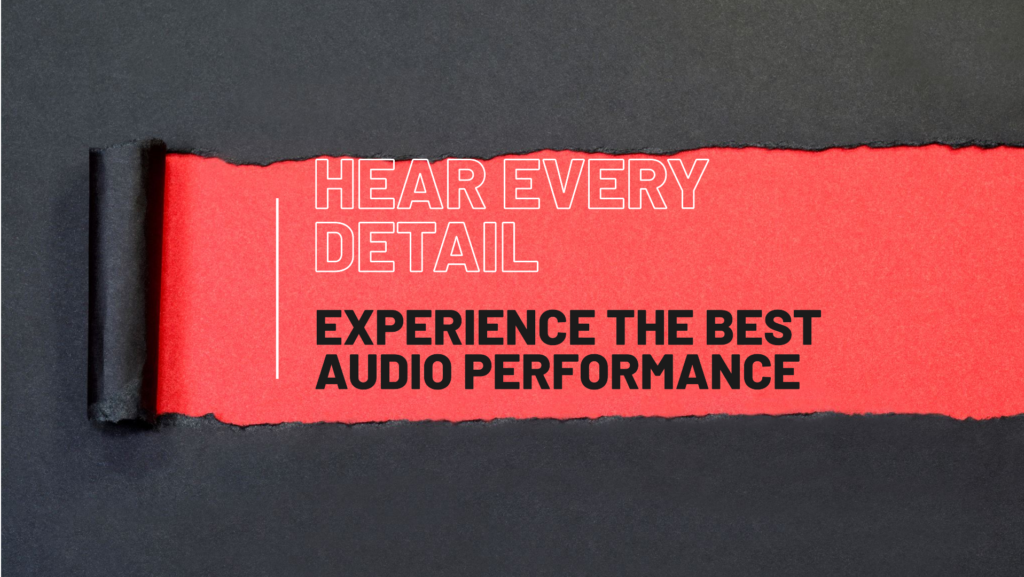
Adaptive EQ for Superior Sound Quality
One of the standout features of the AirPods 3rd Generation is Adaptive EQ, a technology that adjusts audio output in real-time to suit the shape of your ear. Using inward-facing microphones, the earbuds analyze what you’re hearing and tweak the frequencies to deliver the most balanced and immersive audio experience possible.
This feature ensures that no matter what genre of music you’re listening to—be it bass-heavy hip-hop or classical orchestras—you’ll enjoy consistent sound quality that feels personalized. It’s like having a sound engineer fine-tuning your music as you go.
Enhanced Bass and Clarity
The AirPods 3rd Generation come equipped with a custom-built driver and a high dynamic range amplifier that significantly improves both bass depth and overall clarity. Low frequencies resonate with richer, fuller tones, while the mids and highs remain crisp and detailed. This makes them perfect for any activity, whether you’re listening to a motivational podcast during your morning jog or relaxing with calming melodies at night.
The result? A well-rounded audio profile that makes every note and beat come alive, ensuring you hear your content exactly as it was intended by the creators.
Spatial Audio with Dynamic Head Tracking
Perhaps the most groundbreaking feature of the AirPods 3rd Generation is Spatial Audio with dynamic head tracking. This technology offers a theater-like, 3D soundscape by positioning audio around you in a virtual space. With support for Dolby Atmos, Spatial Audio creates an immersive environment where sounds appear to come from various directions, enhancing the depth and realism of your listening experience.
Whether you’re streaming movies, gaming, or listening to live concert recordings, Spatial Audio gives you the sensation of being at the center of the action. The dynamic head tracking takes it up a notch by recalibrating the sound based on your movements, ensuring that audio follows you naturally.
Real-World Listening Benefits
In day-to-day scenarios, the AirPods 3rd Generation truly shine. Imagine being on a crowded subway, surrounded by the hum of conversations and traffic noise. The earbuds’ superior audio capabilities cut through the chaos, letting you focus entirely on your music or podcast.
Similarly, Spatial Audio can make a virtual meeting feel like a face-to-face conversation by placing participants’ voices in distinct spatial locations, helping you keep track of who’s speaking.
Immersive Listening Experience
The AirPods 3rd Generation redefine how users experience audio with their Spatial Audio technology and dynamic head tracking, creating a truly immersive listening experience. This innovative feature transforms the way sound is perceived, making it feel as if it’s coming from all around you. Whether you’re watching a movie, listening to music, or participating in a virtual meeting, the AirPods 3 deliver cinema-quality sound that adapts to your movements.
Spatial Audio: Surround Sound in Your Ears
Spatial Audio uses advanced algorithms and gyroscopes in the AirPods to simulate a surround sound environment. This feature places audio elements precisely in the soundstage, so when you’re watching a movie or streaming your favorite show, the sound moves with you. For example, imagine hearing a car zoom from left to right in an action scene or a whisper behind you in a suspense thriller—it’s like being in the middle of the action.
Dynamic Head Tracking for Realistic Soundscapes
The AirPods track the movement of your head in real time and adjust the sound accordingly. This ensures that the audio stays anchored to the device you’re using, such as your iPhone or iPad. For instance, if you turn your head to the left, the sound will shift to maintain its orientation, enhancing the realism and depth of your listening experience.
Perfect for Every Audio Need
- Movies and TV Shows: The immersive sound makes you feel as though you’re in a theater. The soundtracks and dialogues gain new depth, pulling you into the story.
- Music: Spatial Audio enhances every note, making your favorite tracks feel richer and more textured. It’s like having a live band perform just for you.
- Gaming: For gamers, the directional sound adds a strategic edge by allowing you to pinpoint movements and actions within the game world.
- Calls and Meetings: Spatial Audio ensures crystal-clear conversations with a sense of space, making remote meetings feel more personal and engaging.
Enhanced Sound Quality with Adaptive EQ
The AirPods 3rd Generation don’t stop at spatial sound; they also come with Adaptive EQ. This feature automatically tunes the music to suit the shape of your ear, ensuring consistent sound quality. Combined with Spatial Audio, it creates an unparalleled auditory experience tailored just for you.
A Revolution in Personal Audio
The immersive listening experience of AirPods 3rd Generation is a testament to Apple’s commitment to innovation. By blending Spatial Audio, dynamic head tracking, and Adaptive EQ, these wireless earbuds offer an audio experience that’s not only immersive but also highly personalized. Whether you’re enjoying a quiet evening with your favorite playlist or diving into an action-packed movie, the AirPods 3rd Generation make every moment extraordinary.
Connectivity and Compatibility
When it comes to wireless earbuds, connectivity and compatibility can make or break the user experience. Apple’s AirPods 3rd Generation excels in this area, offering seamless and intuitive connections across a variety of devices. Here’s a closer look at what makes their connectivity features stand out:
Seamless Integration with Apple Ecosystem
One of the standout features of the AirPods 3rd Generation is their deep integration with the Apple ecosystem. Apple has designed these earbuds to work effortlessly with its suite of products, including iPhones, iPads, Macs, and Apple Watches.
- One-Tap Setup: Pairing AirPods 3rd Generation with an Apple device is incredibly simple. Just open the case near your iPhone or iPad, and a popup appears for instant pairing. It’s as easy as tapping “Connect.”
- Automatic Switching: Thanks to iCloud syncing, the earbuds can switch between Apple devices without manual intervention. For example, if you’re listening to music on your MacBook and receive a call on your iPhone, the AirPods will automatically switch to the iPhone.
- Audio Sharing: With this feature, you can share audio from one device to two sets of AirPods. Whether you’re watching a movie with a friend or enjoying a playlist together, the process is quick and hassle-free.
Bluetooth and Cross-Platform Compatibility
While AirPods 3rd Generation are optimized for Apple devices, they’re also compatible with non-Apple products, thanks to Bluetooth 5.0 technology.
- Broad Connectivity: These earbuds can pair with Android devices, Windows PCs, and other Bluetooth-enabled gadgets. Although some Apple-exclusive features (like Spatial Audio or automatic switching) might be limited, the core functionalities, such as high-quality sound and stable connections, remain intact.
- Reliable Bluetooth Range: The AirPods maintain a strong and stable connection, even at a distance. Whether you’re moving around your home or stepping away from your device, you can count on uninterrupted audio.
Handoff Across Devices
Another hallmark of AirPods 3rd Generation is their ability to hand off tasks seamlessly.
- Handoff with Siri: If you’re using Siri on your iPhone for directions and then switch to your MacBook to check your itinerary, the AirPods follow the flow effortlessly.
- Device Proximity Awareness: AirPods can detect which Apple device you’re actively using and prioritize its connection accordingly.
Compatibility with Streaming Services
The AirPods 3rd Generation ensures smooth playback across popular streaming platforms like Spotify, YouTube Music, and Apple Music. Whether you’re binge-watching shows or grooving to your favorite tracks, connectivity issues are virtually non-existent.
Firmware Updates for Enhanced Compatibility
Apple frequently rolls out firmware updates for AirPods, ensuring they remain compatible with the latest devices and software updates. These updates are installed automatically when the earbuds are connected to an iPhone or iPad, making it effortless to stay up to date.
Bluetooth and Cross-Platform Compatibility
One of the standout features of the AirPods 3rd Generation is their versatility when it comes to Bluetooth and cross-platform compatibility. While these earbuds are designed to work seamlessly within Apple’s ecosystem, their functionality extends beyond that, making them a great choice for users who own non-Apple devices as well.
Seamless Bluetooth Connectivity
The AirPods 3rd Generation utilize Bluetooth 5.0 technology, which ensures a stable and fast connection with any compatible device. Bluetooth 5.0 offers several advantages, such as improved range, reduced latency, and better energy efficiency. This means you can enjoy uninterrupted audio whether you’re listening to music, taking a call, or watching a movie.
Cross-Platform Usability
Although AirPods are optimized for Apple devices, they can connect effortlessly to Android smartphones, Windows PCs, and other Bluetooth-enabled devices. This versatility allows users to enjoy premium audio quality regardless of their operating system. For instance, pairing AirPods with an Android phone is as simple as accessing the Bluetooth settings, making them accessible to a broader audience.
Limitations on Non-Apple Devices
While the AirPods 3rd Generation perform exceptionally well with Apple products, some features, such as Spatial Audio, automatic device switching, and Siri integration, are exclusive to Apple’s ecosystem. On non-Apple devices, you’ll still experience excellent sound quality and Bluetooth connectivity, but these additional features might not be available. However, the core functionalities, such as music playback, phone calls, and voice assistant compatibility with Google Assistant or Alexa, remain intact.
Effortless Pairing with Apple Devices
For Apple users, the AirPods 3rd Generation shine with their instant pairing capabilities. Thanks to the H1 chip, they pair almost instantly when you open the case near an iPhone, iPad, or Mac. They also benefit from automatic device switching, allowing you to transition seamlessly between your Apple devices without the hassle of manual reconnection.
Reliable Range and Connectivity
Bluetooth 5.0 ensures a reliable connection even at distances of up to 30 feet, making the AirPods 3rd Generation perfect for multitasking around the house or office. Whether you’re listening to a podcast while cooking or taking a call in another room, you’ll enjoy a consistent and lag-free experience.
Who Benefits Most?
This cross-platform compatibility makes the AirPods 3rd Generation an excellent option for those who use multiple devices across different platforms. Whether you’re an Apple loyalist or someone with a mixed-device setup, the AirPods 3rd Generation provide the flexibility and reliability you need in premium wireless earbuds.
In short, while AirPods 3rd Generation truly excel within Apple’s ecosystem, their robust Bluetooth compatibility ensures they can fit seamlessly into almost any digital lifestyle.
Battery Life and Charging
When it comes to wireless earbuds, battery life is a crucial consideration for users who are constantly on the go. Apple’s AirPods 3rd Generation excels in this area, offering both longevity and convenience. Let’s dive into the specifics:
Extended Listening Time
Whether you’re enjoying a long playlist, tuning into a podcast, or binge-watching your favorite series, this ensures you don’t have to worry about interruptions.
For those who frequently take calls, the AirPods offer 4 hours of talk time on a full charge. This makes them ideal for professionals who need reliable audio for meetings or calls throughout the day.
Charging Case Power Boost
The compact and portable charging case is a game-changer. This means you can rely on your AirPods for several days of moderate use without having to plug in the case.
Even if you’re running low on time, just 5 minutes of charging in the case delivers about 1 hour of listening time or talk time. This fast-charging capability ensures that your earbuds are ready to go, even when you’re pressed for time.
MagSafe and Wireless Charging Features
Apple continues to embrace convenience by integrating MagSafe technology into the charging case of the AirPods 3rd Generation. This allows the case to snap perfectly onto MagSafe chargers, offering a seamless charging experience.
Additionally, the case supports Qi wireless charging, so you can use third-party wireless chargers to juice up your AirPods. For traditionalists, the Lightning cable option remains available, giving users flexibility in how they recharge their device.
Energy Efficiency
Apple has optimized the AirPods 3rd Generation for energy efficiency. This thoughtful design extends their lifespan between charges and reduces the need to charge frequently.
Features That Make Life Easier
Apple’s AirPods 3rd Generation isn’t just about exceptional sound quality—they are designed to seamlessly integrate into your daily life, making things simpler and more convenient. Let’s dive into the standout features that truly elevate your experience.
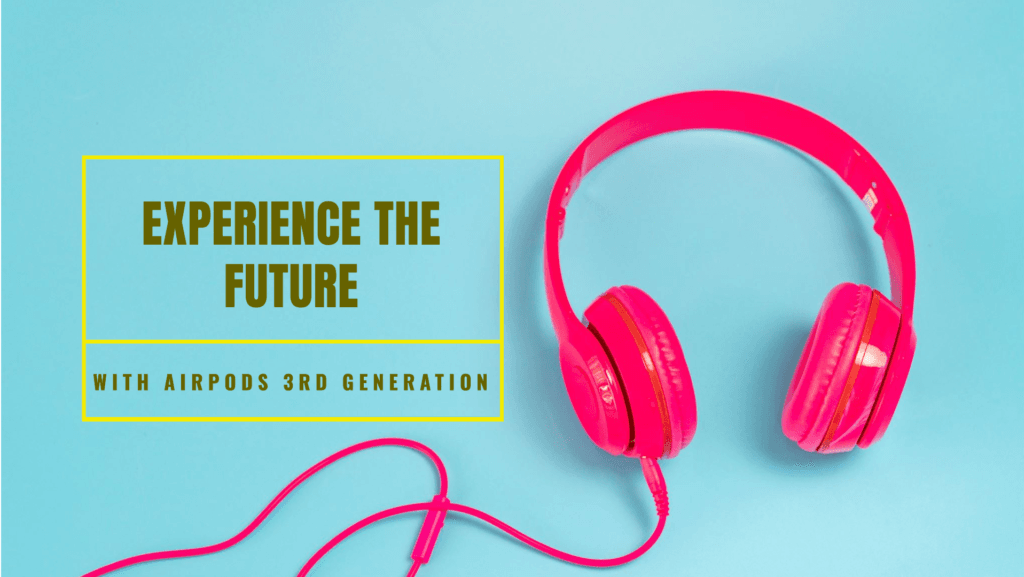
Water and Sweat Resistance
One of the most practical upgrades in the AirPods 3rd Generation is their IPX4-rated water and sweat resistance. Whether you’re caught in a sudden drizzle or pushing yourself during an intense workout, these earbuds are built to handle it. No more worrying about moisture damage during your morning jog or while cycling through challenging terrain.
Why It Matters:
- Perfect for fitness enthusiasts who rely on music to stay motivated.
- Adds durability, making them a more reliable choice for everyday use.
Force Sensors for Effortless Control
AirPods 3rd Generation features force sensors on the stems, allowing you to control playback, skip tracks, and answer calls with a simple pinch. This intuitive design eliminates the need to fumble with your phone, ensuring uninterrupted flow while multitasking.
Key Benefits:
- Quick and responsive controls at your fingertips.
- Works even when your hands are occupied or your phone is tucked away.
Voice Control with Siri
The AirPods 3rd Generation, you can activate Siri using just your voice. Whether it’s setting reminders, sending messages, checking the weather, or adjusting the volume, Siri’s integration adds a whole new level of convenience.
Real-Life Use Cases:
- Hands-free texting: “Hey Siri, text Alex I’ll be there in 10 minutes.”
- On-the-go reminders: “Hey Siri, remind me to call Mom at 5 PM.”
- Quick directions: “Hey Siri, how do I get to the nearest coffee shop?”
MagSafe and Wireless Charging
Charging the AirPods 3rd Generation is a breeze. The case supports MagSafe and Qi-compatible wireless chargers, so you can simply snap it onto a charging pad without worrying about plugging in a cable. For those in a hurry, the Lightning connector is also available for traditional wired charging.
Highlights:
- Faster charging: Get hours of use with just a few minutes of charge.
- Convenience: Ideal for busy schedules or when you’re on the move.
Seamless Switching Between Devices
Thanks to Apple’s H1 chip, the AirPods 3rd Generation can effortlessly switch between devices within the Apple ecosystem. Imagine listening to music on your iPhone, receiving a call on your iPad, and joining a video meeting on your Mac—all without manually reconnecting the earbuds.
Key Scenarios:
- Remote work: Transition seamlessly between devices during meetings.
- Entertainment: Move between your Apple TV and iPhone without a hitch.
Voice Control with Siri
Voice control with Siri is one of the standout features of the AirPods 3rd Generation, making them an indispensable tool for those who value convenience and hands-free functionality. Let’s delve into why this feature is a game-changer for users:
Hands-Free “Hey Siri” Activation
The AirPods 3rd Generation allow you to activate Siri simply by saying, “Hey Siri,” without needing to touch your earbuds or connected device. This feature is designed for effortless interaction, keeping your hands free while driving, exercising, or performing other tasks. The always-on microphone in the AirPods listens for your command, ensuring you can access Siri whenever you need it.
What Can You Do with Siri on AirPods?
Siri integration with AirPods opens a world of possibilities. Here’s what you can accomplish with a simple voice command:
- Control Playback: Ask Siri to play, pause, skip, or repeat your favorite songs without lifting a finger.
- Adjust Volume: Modify the sound levels with commands like, “Hey Siri, turn up the volume.”
- Get Information: Siri can provide you with weather updates, reminders, or even send messages.
- Manage Calls: You can instruct Siri to answer or decline calls, making it easier to stay connected while multitasking.
- Navigation and Notifications: Siri can assist you with directions or read notifications aloud, ensuring you’re always informed even when your phone isn’t in hand.
Enhanced Accuracy and Responsiveness
Thanks to the H1 chip in the AirPods 3rd Generation, Siri is more responsive than ever. This means you don’t have to repeat yourself or worry about commands being misunderstood, making the experience seamless and efficient.
Use Cases for Voice Control
- Fitness Enthusiasts: Imagine running or cycling without needing to stop to adjust your playlist or respond to a message. Siri handles it all for you.
- Drivers: Stay focused on the road by using Siri to make calls or set navigation without touching your phone.
- Professionals: Manage reminders, schedule meetings, or send quick emails on the go with voice commands.
Privacy and Security
Apple prioritizes user privacy, even with Siri. Voice commands are processed securely, and you have control over what Siri remembers or stores. Additionally, voice activation won’t work for other voices, reducing the chances of accidental activation by others around you.
Comparison with Previous Generations
The AirPods 3rd Generation introduces several significant upgrades over its predecessors, making it a standout product in Apple’s lineup of wireless earbuds. Here’s a detailed breakdown of how the AirPods 3rd Generation compares to the earlier models like the AirPods 2nd Generation and the AirPods Pro:
1. Design and Build Quality
- AirPods 2nd Generation: Known for their iconic stemmed design, the AirPods 2nd Generation offered a comfortable fit but lacked in-ear tips, making them less secure during vigorous activities. The design was minimalist but not tailored for noise isolation.
- AirPods 3rd Generation: Apple refined the design by adopting a shorter stem and adding a more contoured shape. While still maintaining the signature look, the updated design fits more snugly in the ear. Although it doesn’t include silicone tips like the AirPods Pro, it provides a better balance of comfort and stability.
- Key Difference: The AirPods 3rd Generation strikes a middle ground between the open-fit design of the AirPods 2 and the customizable fit of the AirPods Pro.
2. Audio Performance
- AirPods 2nd Generation: Delivered decent sound quality with balanced mids and highs but lacked advanced features like Adaptive EQ or Spatial Audio. Bass output was adequate but not as rich or immersive.
- AirPods 3rd Generation: Features Adaptive EQ, which tailors sound in real-time based on the ear’s fit. This model also introduces Spatial Audio with dynamic head tracking, offering a theater-like experience. The sound profile is noticeably richer, with enhanced bass and clarity across the spectrum.
- Key Difference: The AirPods 3rd Generation dramatically improves the listening experience, making it a leap forward for audiophiles and casual listeners alike.
3. Battery Life
- AirPods 2nd Generation: Provided up to 5 hours of listening time on a single charge and more than 24 hours with the charging case. It supported wired and wireless charging for convenience.
- AirPods 3rd Generation: Extends battery life to 6 hours on a single charge and up to 30 hours with the MagSafe-compatible charging case. This makes the 3rd Generation more suitable for long listening sessions or travel.
- Key Difference: Improved battery life and the addition of MagSafe compatibility make the AirPods 3rd Generation more practical for everyday use.
4. Features and Technology
- AirPods 2nd Generation: While offering a reliable wireless experience, the AirPods 2 lacked modern enhancements such as Spatial Audio, sweat resistance, or advanced audio customization.
- AirPods 3rd Generation: Introduces sweat and water resistance (IPX4 rating), Spatial Audio, and advanced sensors for improved control. These additions make the 3rd Generation a better choice for fitness enthusiasts and tech-savvy users.
- Key Difference: The 3rd Generation includes features that were absent in the 2nd Generation, closing the gap between regular AirPods and the AirPods Pro.
5. Price Point
- AirPods 2nd Generation: Positioned as an entry-level option, offering core functionality at a relatively lower price point.
- AirPods 3rd Generation: Priced slightly higher but justifies the cost with significant upgrades in design, features, and sound quality.
- Key Difference: While more expensive, the AirPods 3rd Generation offers greater value for users seeking premium features without going all-in on the AirPods Pro.
6. Comparison with AirPods Pro
- The AirPods Pro remains Apple’s top-tier option, featuring active noise cancellation (ANC) and customizable silicone ear tips for a better seal. The AirPods 3rd Generation, while lacking ANC, offers a similar audio experience with Spatial Audio and Adaptive EQ.
- The Pro model is ideal for those who prioritize noise isolation and immersive sound in all environments, whereas the AirPods 3rd Generation is perfect for users who want premium features at a slightly lower price.
Verdict
The AirPods 3rd Generation strikes a compelling balance between the affordability of the 2nd Generation and the feature-rich experience of the AirPods Pro. Whether you’re upgrading from an earlier model or entering the Apple ecosystem for the first time, the AirPods 3rd Generation offers an impressive array of features, making it a strong contender in the wireless earbuds market.
Competitor Analysis
The AirPods 3rd Generation stand tall in the competitive world of premium wireless earbuds, but how do they compare to other leading brands? Let’s dive into a detailed comparison to understand why Apple maintains its edge.
Key Competitors in the Market
Some notable competitors of the AirPods 3rd Generation include:
- Sony WF-1000XM4
- Samsung Galaxy Buds2 Pro
- Bose QuietComfort Earbuds II
- Jabra Elite 7 Pro
Each of these earbuds has unique strengths, making the competition in this space incredibly tight.
Design and Comfort
- AirPods 3rd Generation: With their lightweight build, ergonomic design, and open-fit style, these earbuds prioritize long-term comfort. The compact case is a plus for portability.
- Competitors:
- Samsung Galaxy Buds2 Pro: Sleek and compact with a snug fit but can feel tight after extended use.
- Bose QuietComfort Earbuds II: Known for their larger design but deliver excellent comfort due to customizable ear tips.
- Jabra Elite 7 Pro: Compact and lightweight but less stylish than AirPods.
Apple stands out with a balance of comfort and aesthetics, appealing to both casual users and professionals.
Audio Quality
- AirPods 3rd Generation: Adaptive EQ, enhanced bass, and Spatial Audio with dynamic head tracking provide a rich, immersive soundstage.
- Competitors:
- Sony WF-1000XM4: Exceptional sound quality with Hi-Res Audio support and LDAC codec.
- Samsung Galaxy Buds2 Pro: Crisp audio with 24-bit Hi-Fi sound but lacks the immersive feel of Apple’s Spatial Audio.
- Bose QuietComfort Earbuds II: Focused on balanced sound and strong bass but lacks head-tracking technology.
- Jabra Elite 7 Pro: Decent sound profile but not as refined as Apple or Sony earbuds.
While competitors like Sony excel in Hi-Res Audio, Apple’s Spatial Audio provides a unique experience that’s hard to match.
Noise Cancellation and Environmental Awareness
- AirPods 3rd Generation: While they lack Active Noise Cancellation (ANC), they excel in transparency and delivering clear audio without isolation.
- Competitors:
- Sony WF-1000XM4: Industry-leading ANC performance.
- Samsung Galaxy Buds2 Pro: Effective ANC with ambient sound mode.
- Bose QuietComfort Earbuds II: Arguably the best ANC among earbuds, ideal for noisy environments.
- Jabra Elite 7 Pro: Good ANC but not as advanced as Sony or Bose.
If ANC is a priority, competitors like Sony and Bose take the lead. However, AirPods 3rd Generation cater to users who prefer environmental awareness over full isolation.
Battery Life
- Competitors:
- Sony WF-1000XM4: Similar battery performance but a bulkier charging case.
- Samsung Galaxy Buds2 Pro: Slightly lower battery life at around 5 hours per charge.
- Bose QuietComfort Earbuds II: Limited battery life of 6 hours with 24 hours total using the case.
- Jabra Elite 7 Pro: Matches Apple with 8 hours per charge and 30 hours total.
Apple strikes a good balance of battery life and convenience with its MagSafe and wireless charging support.
Connectivity and Ecosystem Integration
- AirPods 3rd Generation: Seamlessly integrate with the Apple ecosystem, allowing quick pairing, automatic device switching, and spatial audio calibration for Apple Music.
- Competitors:
- Sony WF-1000XM4: Strong Bluetooth connectivity but lacks Apple’s ecosystem integration.
- Samsung Galaxy Buds2 Pro: Best suited for Samsung Galaxy users; limited functionality with other devices.
- Bose QuietComfort Earbuds II: Reliable connectivity but lacks ecosystem-specific features.
- Jabra Elite 7 Pro: Multi-point connectivity is a plus but lacks seamless integration.
Apple’s unmatched ecosystem integration provides an edge for users heavily invested in Apple products.
Pricing and Value
- AirPods 3rd Generation: Priced competitively at $179, offering great value considering the features.
- Competitors:
- Sony WF-1000XM4: Slightly higher price point at $279.
- Samsung Galaxy Buds2 Pro: Priced similarly to AirPods at $199.
- Bose QuietComfort Earbuds II: Premium pricing at $299.
- Jabra Elite 7 Pro: Affordable option at $199 but lacks advanced features.
AirPods 3rd Generation balance cost and performance effectively, making them accessible to a wide range of users.
Who Should Buy AirPods 3rd Generation?
The AirPods 3rd Generation is a premium product that offers high-end features and excellent performance. Here’s a detailed breakdown of the types of people who would benefit the most from purchasing these earbuds:

1. Apple Ecosystem Users
If you already use Apple devices like an iPhone, iPad, MacBook, or Apple Watch, the AirPods 3rd Generation is an obvious choice. These earbuds are designed to integrate seamlessly with the Apple ecosystem. With features like one-tap setup and automatic switching between devices, they make life easier for users who are already embedded in Apple’s digital world. For example, if you switch from your MacBook to your iPhone, your AirPods will automatically connect to your phone without any extra effort on your part.
2. Audio Enthusiasts Looking for Enhanced Sound
The AirPods 3rd Generation are equipped with adaptive EQ and spatial audio with dynamic head tracking, providing a superior listening experience. If you’re someone who appreciates high-quality sound with rich bass and clear treble, these earbuds deliver on all fronts. The spatial audio technology creates a surround-sound experience, making them ideal for users who want immersive sound while watching movies, playing games, or listening to music. If you enjoy high-fidelity audio and want to take your listening experience to the next level, these AirPods are for you.
3. People Who Prioritize Comfort and Fit
Comfort is one of the most critical aspects of choosing a pair of wireless earbuds, and the AirPods 3rd Generation excel in this area. Apple has included contoured edges and customizable ear tips, making the earbuds suitable for most ear shapes and sizes. For people who use earbuds for long periods—whether for work, travel, or casual listening—comfort is key. If you need a pair that you can wear all day without discomfort, the AirPods 3rd Generation is a solid choice.
4. Active Lifestyles and Fitness Enthusiasts
The AirPods 3rd Generation is rated IPX4 for water and sweat resistance, making them an excellent option for people who lead an active lifestyle. Whether you’re running, cycling, hitting the gym, or doing any other workout, you can count on these earbuds to stay in place and keep performing. The sweat and water resistance also make them durable enough for outdoor activities, ensuring they will hold up even during intense sessions or light rain.
5. Users Who Value Convenience and Hands-Free Control
The AirPods 3rd Generation are equipped with force sensors that allow you to easily control music, take calls, and activate Siri with a simple touch. If you’re someone who values convenience and prefers hands-free control, these earbuds make interacting with your device effortless. The ability to activate Siri without taking your phone out of your pocket is a feature that busy individuals or multitaskers will appreciate. Whether you’re on a jog, cooking, or commuting, controlling your music and answering calls with a touch of a button will enhance your user experience.
6. Frequent Travelers
For frequent travelers, the AirPods 3rd Generation is a great companion. The compact size and lightweight design make them easy to carry, while the long battery life means you won’t have to worry about running out of power during your journey. Whether you’re listening to music, watching movies, or making calls, the AirPods 3rd Generation offers the convenience of quick pairing and excellent noise isolation for a better travel experience. Plus, the MagSafe charging case ensures that you can easily charge them during layovers or long trips.
7. People Who Want an Upgrade from Earlier Models
If you’re currently using the AirPods 2nd Generation or a similar older model and are looking for an upgrade, the AirPods 3rd Generation delivers some significant improvements. From better sound quality to spatial audio and longer battery life, you’ll experience a more polished and immersive experience. The improvements to the fit, comfort, and water resistance also make it a worthy upgrade for anyone who wants to get the most out of their wireless earbuds.
8. Budget-Conscious Shoppers Seeking High-End Features
While the AirPods 3rd Generation isn’t as expensive as the AirPods Pro, it offers many premium features like spatial audio and a more refined design at a lower price point. This makes it a great option for users who want top-tier audio and advanced features but don’t want to spend as much as they would on the Pro version. If you’re after high-quality sound, great build quality, and integration with Apple products without paying the premium for noise-canceling technology, these earbuds strike a good balance.
Pricing and Availability
When it comes to purchasing AirPods 3rd Generation, Apple continues its strategy of offering premium products with a price tag that reflects their high-quality build and feature set. As of their latest release, the AirPods 3rd Generation are priced around $179 USD. This price is in line with other premium wireless earbuds in the market, offering a blend of cutting-edge technology, ease of use, and seamless integration with Apple’s ecosystem. The AirPods 3rd Generation fall between the standard AirPods (2nd Generation) and the AirPods Pro, making them a fantastic option for those looking for high-end audio performance but without the noise-canceling features of the Pro version.
Where to Buy
Apple’s AirPods 3rd Generation are widely available through various channels. The most obvious place to purchase them is directly from Apple’s official website or Apple Stores. However, they are also available from many other retailers, both online and in physical stores. Some popular retailers include:
- Amazon: Often offers competitive pricing, and customers can sometimes find discounts or deals, especially during sales events like Prime Day or Black Friday.
- Best Buy: Known for carrying a wide range of tech products, Best Buy also offers various options for buying the AirPods, including in-store pickup.
- Target: Another major retailer offering the AirPods 3rd Generation, Target often runs promotions for their tech products.
- Walmart: You can find the AirPods 3rd Generation at Walmart, both online and in their physical stores.
Special Offers and Deals
In addition to the base price, Apple occasionally offers special deals, especially during key shopping seasons like Black Friday, Back-to-School promotions, and holiday sales. During these periods, you may find limited-time discounts or bundled offers where you can get accessories like wireless chargers or cases at a reduced price or as part of a bundle.
For Apple customers, there’s also the option of trading in older devices like previous generations of AirPods or other Apple products to get a discount on the AirPods 3rd Generation. This trade-in program is designed to make it easier for customers to upgrade their tech while also being eco-friendly by recycling older devices.
Global Availability
The AirPods 3rd Generation are available in many countries and regions worldwide. Apple has a strong international presence, ensuring that customers across various markets can purchase them. Availability may vary slightly depending on the country, especially with the newer technology often launching in larger markets like the US, UK, Canada, and Australia first before being available in other regions.
Additionally, AppleCare+, Apple’s extended warranty service, is available for AirPods. This service, which is typically priced at an extra cost (around $29 USD), covers repairs and replacements for accidental damage and extends the warranty for up to two years. It’s worth considering if you want peace of mind and extra protection for your new wireless earbuds.
Conclusion: Why AirPods 3rd Generation are Worth the Investment
As we wrap up this comprehensive review, it’s clear that the AirPods 3rd Generation is more than just an upgrade from its predecessors—it’s a leap forward in wireless earbud technology. With a host of new features, enhanced sound quality, and seamless integration with the Apple ecosystem, these earbuds offer a premium experience for anyone seeking top-tier audio performance and convenience.
Why are they worth the investment?
The AirPods 3rd Generation excels in several key areas that make them an essential piece of tech for Apple users and audiophiles alike. First and foremost, their audio performance stands out with features like Adaptive EQ and Spatial Audio, creating an immersive sound experience that makes listening to music, podcasts, and movies feel like you’re part of the action. The addition of dynamic head tracking allows for an enhanced, cinematic audio experience, which is perfect for watching movies or enjoying a playlist.
Comfort and convenience are also major selling points. Whether you’re exercising, commuting, or simply relaxing at home, the customizable fit makes it easier to enjoy the earbuds without worrying about discomfort or them falling out.
Moreover, their connectivity with the Apple ecosystem makes them incredibly user-friendly. From the effortless pairing process with an iPhone to automatic switching between devices, the AirPods 3rd Generation makes it simple to stay connected to all of your Apple devices. This, coupled with their battery life and charging features, including MagSafe and wireless charging, provides ultimate convenience.
The pricing is another factor worth considering. While they are priced higher than many other wireless earbuds on the market, the investment is justified by the premium features, build quality, and seamless user experience that comes with being part of the Apple ecosystem.
Final Thoughts
In conclusion, the AirPods 3rd Generation stands as a testament to Apple’s commitment to providing cutting-edge technology that enhances the everyday lives of its users. Whether you’re looking for superior sound quality, an ergonomic design, or effortless connectivity, these earbuds check all the boxes. For anyone already in the Apple ecosystem or those seeking premium wireless earbuds that deliver on all fronts, the AirPods 3rd Generation is undoubtedly worth the investment.
FAQs
What is Spatial Audio in AirPods 3rd Generation?
Spatial Audio is a cutting-edge audio technology that creates a three-dimensional listening experience. With this feature, sound is delivered in a way that mimics how we hear sounds in real life, creating a more immersive listening experience. In AirPods 3rd Generation, Spatial Audio is enhanced by dynamic head tracking, which means the audio adjusts as you move your head. This feature is particularly noticeable when watching movies or listening to music with compatible content, making it feel as if the sound is coming from all around you. It’s like sitting in the middle of a concert or a movie theater, providing a much richer and more lifelike soundstage.
Can AirPods 3rd Generation be used with Android devices?
Yes, AirPods 3rd Generation can be used with Android devices, though they are optimized for the Apple ecosystem. To pair AirPods with an Android phone or tablet, you simply need to enable Bluetooth and select AirPods from the available devices list. While you won’t have access to features like automatic switching between devices or the integration with Siri, the core functionality, such as audio playback, calls, and basic touch controls, still works seamlessly. For those using Android, AirPods offer a reliable and comfortable wireless audio solution, though they shine brightest when paired with Apple products.
How does the battery life compare to AirPods Pro?
The battery life of AirPods 3rd Generation is impressive, offering up to 6 hours of listening time on a single charge, compared to 4.5 hours with the AirPods Pro. When considering the total battery life with the charging case, AirPods 3rd Generation offers up to 30 hours of usage, a significant improvement over the AirPods Pro, which provides about 24 hours of total usage time. The 3rd Generation AirPods also support fast charging, giving you an hour of listening time with just a 5-minute charge, making them more convenient for users on the go. While the AirPods Pro has added features like active noise cancellation, the AirPods 3rd Generation still excels in overall battery performance.
Are AirPods 3rd Generation water-resistant?
Yes, AirPods 3rd Generation are water-resistant with an IPX4 rating. This means they can handle sweat and light splashes of water, making them perfect for workouts or outdoor activities. While they can withstand sweat from an intense gym session or light rain, it’s advisable to avoid exposing them to heavy rain or water immersion, as this could damage the earbuds.
What is the warranty period for AirPods 3rd Generation?
The AirPods 3rd Generation comes with a standard one-year limited warranty from Apple. This covers defects in materials and workmanship but does not cover accidental damage or issues caused by misuse. In addition, Apple offers the AppleCare+ program, which can extend the warranty for an additional 2 years and cover accidental damage, such as drops or liquid spills, for an extra fee. With AppleCare+, you can get up to two incidents of accidental damage coverage, subject to a service fee. The warranty and AppleCare+ give buyers peace of mind, knowing they’re covered in case something goes wrong.





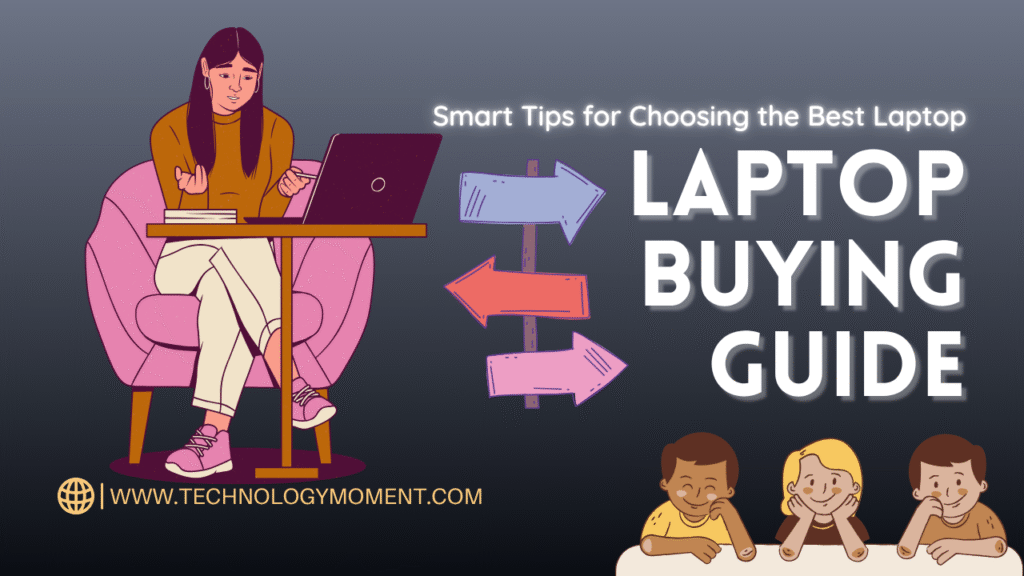

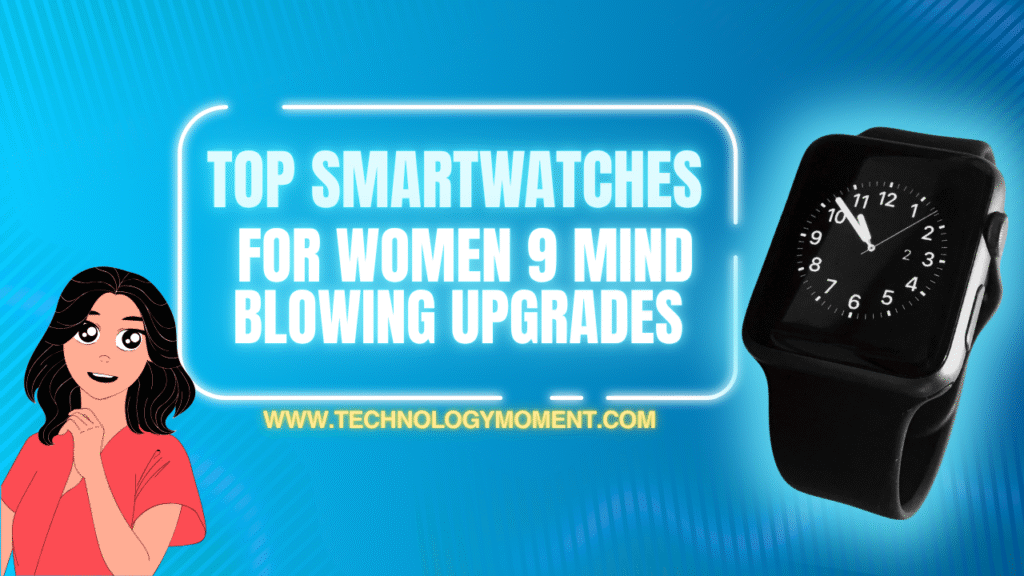

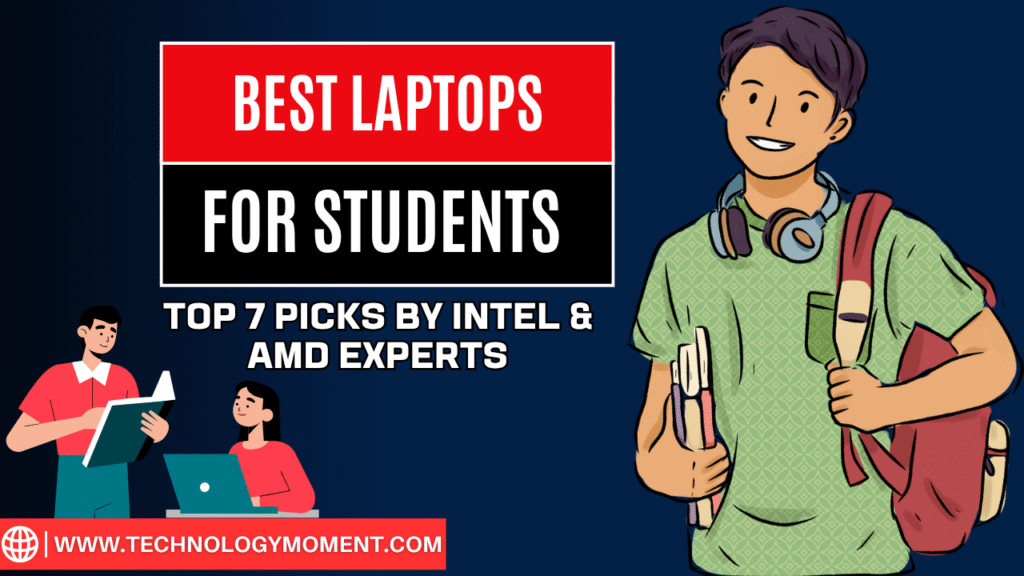



The AirPods 3rd Generation really set a new standard for premium wireless earbuds! The sound quality is impressive, and the spatial audio feature enhances the listening experience significantly. However, I think they could benefit from a bit more customization in the controls.
The integration with Apple devices is seamless, which makes using the AirPods 3rd Generation a joy! However, I would love to see some additional features like noise cancellation to compete with other premium options on the market.
I appreciate the sleek design and comfort of the AirPods 3rd Generation, but I found that the battery life could be improved for long listening sessions. Overall, they’re great for casual use but may not be ideal for extended periods.
These earbuds deliver fantastic audio quality and are perfect for everyday use! My only feedback would be to consider adding more color options to appeal to a broader audience.
The AirPods 3rd Generation excel in convenience and performance, making them one of the best choices out there. That said, I’d like to see improvements in their durability as I’ve heard concerns about them being prone to damage.