In a world driven by digital innovation, our reliance on technology has never been greater. But with great innovation comes great responsibility, especially when it comes to safeguarding our data. Cybersecurity threats like ransomware are escalating, targeting both individuals and businesses alike. At Technology Moment, we’re dedicated to keeping you informed and empowered in this ever-evolving digital landscape.
Today, we delve into a solution that’s changing the game: Acronis Ransomware Protection. Discover how this cutting-edge tool is helping users stay one step ahead of cybercriminals, ensuring their data remains secure and accessible in an unpredictable world. Stay tuned as we explore the key features, benefits, and real-life applications of Acronis, proving that technology can be your greatest ally in combating the digital challenges of our time.
The Growing Threat of Ransomware
In today’s interconnected world, data has become the lifeblood of both individuals and businesses. Whether it’s personal memories stored as digital photos, sensitive financial information, or crucial business documents, our reliance on data has never been greater. However, with this dependency comes vulnerability. One of the most pressing threats in the digital landscape is ransomware—a malicious form of cyberattack that encrypts your data and demands payment for its release.
What is Ransomware?
Ransomware is a type of malware that infiltrates your system, often through phishing emails, malicious links, or software vulnerabilities. Once inside, it locks or encrypts your files, rendering them inaccessible until a ransom is paid. The attacker often uses psychological pressure, such as deadlines or threats of data destruction, to force victims into compliance. This makes ransomware a double-edged sword—damaging not only your data but also your peace of mind.
Why Ransomware Attacks Are on the Rise
The rise of ransomware attacks is fueled by several factors:
- Increased Connectivity: The growing number of devices connected to the internet creates more entry points for hackers.
- Evolving Tactics: Cybercriminals are constantly innovating their methods, making attacks harder to detect and prevent.
- Lucrative Payouts: Organizations and individuals, fearing permanent data loss, often pay ransoms, encouraging attackers to continue their schemes.
- Global Impact: No one is immune. From small businesses to global enterprises, everyone is a potential target.
These elements make ransomware a formidable and ever-evolving threat in today’s digital ecosystem.
The Importance of Ransomware Protection
The fallout from a ransomware attack can be catastrophic, both financially and emotionally. It’s not just about losing access to your data; it’s about the ripple effects that follow.
Financial and Emotional Toll
The financial implications of ransomware attacks are staggering. Victims may face:
- Cost of the Ransom: Demands can range from hundreds to millions of dollars.
- Operational Downtime: Businesses lose revenue when they can’t operate normally.
- Reputation Damage: A data breach can erode customer trust and tarnish your brand image.
Beyond the monetary loss, the emotional toll can be equally devastating. Imagine losing years’ worth of family photos or critical business data with no guarantee of recovery—even after paying the ransom.
Why Businesses and Individuals Are Targeted
Attackers choose their targets strategically. Businesses, especially small to medium-sized ones, often lack the robust cybersecurity measures of larger corporations. Meanwhile, individuals might not prioritize cybersecurity, making them easy prey. The attackers know their victims often feel desperate enough to pay, making ransomware an effective tool for financial gain.
Table of Contents
Understanding Acronis Ransomware Protection
To fully grasp how Acronis Ransomware Protection can safeguard your data, it’s essential to understand its origins, features, and the distinct advantages it offers. Let’s break it down step by step.
Overview of Acronis
A Brief History of Acronis
Founded in 2003, Acronis is a well-known pioneer in data management and cyber protection worldwide. With headquarters in Switzerland and Singapore, the company is renowned for its innovative solutions that combine backup, disaster recovery, and cybersecurity in a single, cohesive package. Over the years, Acronis has built a reputation for creating reliable and efficient software solutions trusted by businesses and individuals worldwide.
Why Acronis is Trusted Worldwide
Acronis is not just another name in cybersecurity; it’s a pioneer. Its solutions are used in over 150 countries, and its products are trusted by millions of users, from home consumers to global enterprises. The company’s focus on integrating cutting-edge technologies, like artificial intelligence (AI) and machine learning (ML), ensures it stays ahead of emerging threats.
Key Features of Acronis Ransomware Protection
Acronis Ransomware Protection stands out due to its unique blend of features designed to tackle ransomware attacks effectively.
1. Active Protection Technology
This feature continuously monitors your system for suspicious activities, such as unauthorized encryption of files. It doesn’t wait for a ransomware attack to finish before acting. Instead, it proactively stops the attack in its tracks, preventing your files from being compromised.
2. AI-Powered Threat Detection
Acronis employs advanced AI algorithms to identify ransomware before it becomes a problem. Unlike traditional antivirus software that relies on known malware signatures, Acronis can detect new and emerging threats by analyzing behavioral patterns, making it highly effective against zero-day attacks.
3. Backup and Recovery Integration
Acronis combines ransomware protection with robust backup and recovery capabilities. Even if an attack somehow gets through, your data can be quickly restored from secure backups, ensuring minimal disruption to your work or personal life.
Benefits of Using Acronis Ransomware Protection
1. Real-Time Threat Monitoring
The software doesn’t just scan your system occasionally; it provides round-the-clock monitoring. This ensures that your data remains safe 24/7, even as you sleep or work on other tasks.
2. Seamless Data Recovery
One of Acronis’s standout features is its seamless data recovery. If ransomware encrypts your files, Acronis allows you to recover them effortlessly, ensuring you don’t have to pay a ransom to regain access.
3. Cost-Effective Solution
While cybersecurity can often come with hefty price tags, Acronis offers a cost-effective solution that doesn’t compromise on quality. It’s a one-stop-shop for data backup, recovery, and ransomware protection, making it a valuable investment for both individuals and businesses.
Acronis Ransomware Protection is more than just an antivirus program—it’s a comprehensive tool designed to keep your data secure in an increasingly risky digital world. From leveraging AI to ensuring your backups are always accessible, Acronis proves itself to be a reliable and essential solution.
How Acronis Protects Your Data
Acronis Ransomware Protection leverages advanced technologies to safeguard your data from the constantly evolving threat of ransomware. With a combination of artificial intelligence, machine learning, and seamless integration with backup and recovery tools, Acronis ensures comprehensive security for businesses and individual users alike. Here’s a detailed look into how Acronis provides unmatched data protection:

AI and Machine Learning in Action
Proactive Detection of Unknown Threats
Acronis employs AI-powered technology that doesn’t just rely on known threat signatures to identify ransomware. Instead, it analyzes behaviors and patterns in real-time. For example, if a file starts behaving unusually—like encrypting other files without authorization—the system flags it immediately. This proactive detection ensures that even zero-day threats (new types of ransomware that haven’t been documented yet) are identified and mitigated before causing damage.
Continuous Learning for Improved Security
The AI system in Acronis Ransomware Protection is designed to learn and adapt continuously. It processes data from millions of ransomware attack patterns globally, improving its ability to predict and neutralize threats. This continuous learning mechanism ensures that your data remains protected even as ransomware tactics evolve.
Integration with Other Security Tools
Compatibility Across Platforms
Acronis Ransomware Protection integrates seamlessly with various operating systems and platforms, whether you’re using Windows, macOS, or Linux. This compatibility allows businesses with diverse IT infrastructures to implement robust protection without worrying about software conflicts or operational disruptions.
Strengthening Existing Security Measures
Rather than replacing your current antivirus or firewall, Acronis enhances them by adding an additional layer of ransomware-specific defense. It works alongside your existing security tools, ensuring comprehensive protection without redundancy or resource conflicts.
User-Friendly Features
Simple Interface for Non-Techies
Acronis Ransomware Protection is designed with user experience in mind. Its intuitive interface makes it easy for even non-technical users to set up and operate. You don’t need to be a cybersecurity expert to understand how it works or to configure it effectively. The dashboard provides real-time monitoring and alerts, so you’re always aware of potential threats.
Automatic Updates for Maximum Protection
One of the standout features of Acronis is its automatic update mechanism. Cybersecurity is a race against time, and outdated protection can leave you vulnerable. Acronis ensures that its ransomware detection algorithms and software are always up-to-date, guarding against the latest threats without requiring manual intervention.
Backup and Recovery Integration
Seamless Data Recovery
One of the most crucial aspects of ransomware protection is the ability to recover encrypted or lost data. Acronis integrates state-of-the-art backup solutions directly into its ransomware protection platform. In the unfortunate event that ransomware does encrypt your files, Acronis allows you to quickly restore your data from secure backups without paying the ransom.
Dual Protection for Critical Files
Acronis employs a dual-protection strategy by storing your backups both locally and in the cloud. Local backups allow for faster recovery, while cloud backups offer a secure, off-site option in case of hardware failure or local disasters. This approach ensures that your data is never truly lost, no matter the circumstances.
Real-Time Threat Monitoring
Acronis runs constant scans in the background to detect suspicious activities. Unlike traditional antivirus software that relies heavily on periodic scans, Acronis monitors your system in real-time. If a potential threat is detected, it immediately isolates the file or process, preventing it from spreading or causing further damage.
Data Encryption and Secure Storage
In addition to ransomware protection, Acronis ensures that your backups are encrypted using military-grade encryption standards. This means that even if cybercriminals manage to access your backups, they won’t be able to decipher the data. Acronis combines this encryption with secure cloud storage solutions, ensuring complete peace of mind.
Why Acronis Stands Out
Acronis Ransomware Protection doesn’t just stop at identifying and neutralizing threats—it prioritizes recovery and prevention. With a holistic approach to cybersecurity, it minimizes downtime and maximizes the integrity of your data. From small businesses to individual users, Acronis offers a comprehensive toolkit designed to keep your digital assets secure in today’s ransomware-laden world. Whether you’re a tech-savvy user or a beginner, Acronis makes advanced data protection accessible to everyone.
Case Studies: Acronis in Action
When it comes to ransomware protection, theory often isn’t enough to convince individuals or businesses to take action. That’s where real-world examples and case studies play a critical role. They showcase how Acronis Ransomware Protection has been a game-changer, saving businesses from financial disaster and helping individuals preserve their priceless data. Let’s dive into some compelling examples to illustrate the impact of Acronis in action.
Success Stories from Businesses
How Acronis Saved a Company from Financial Ruin
Imagine a medium-sized e-commerce company that stores sensitive customer data, inventory records, and financial details on its servers. One day, the company becomes the target of a sophisticated ransomware attack. The criminals encrypt their critical databases and demand an exorbitant ransom to restore access.
Fortunately, the company had implemented Acronis Ransomware Protection. Thanks to the software’s AI-driven threat detection, the ransomware was identified and neutralized before it could encrypt all their files.
The company was able to restore its systems from a recent backup created through Acronis’ seamless backup and recovery integration. What could have been a multi-million-dollar loss was reduced to a minor disruption, with the business back online within hours.
Testimonials from Satisfied Clients
Acronis has become a trusted name in industries ranging from healthcare to finance. For example, a leading hospital system praised Acronis for preventing a ransomware attack that could have compromised sensitive patient data. The IT manager credited Acronis’ real-time monitoring and AI-powered threat detection for stopping the attack in its tracks.
In the financial sector, a brokerage firm shared how Acronis safeguarded its client portfolio records from a ransomware attempt. Without Acronis, they risked severe regulatory fines and loss of client trust.
Protecting Personal Users
Stories of Family Photos and Documents Rescued
It’s not just businesses that benefit from Acronis; individuals rely on it to protect their personal data as well. One user recounted how their family computer was targeted by a ransomware variant after downloading a malicious email attachment. The attack encrypted cherished family photos and personal financial documents.
Thankfully, they had Acronis Ransomware Protection running in the background. The software identified the unusual encryption activity, terminated the process, and automatically restored the encrypted files from a backup. For this family, Acronis turned what could have been a heartbreaking loss into a story of relief and gratitude.
Real-Life Examples of Data Saved
In another instance, a freelance graphic designer faced a ransomware attack that threatened to encrypt years of client projects stored on their computer. Losing this data would have meant not only financial loss but also damage to their professional reputation.
Because Acronis offers proactive protection, the ransomware was flagged and stopped before it could encrypt the designer’s files. Moreover, the software’s easy-to-use recovery feature allowed them to quickly verify the integrity of their data. The designer described Acronis as a “lifesaver” and recommended it to their network of freelancers.
Why These Stories Matter
These case studies are more than anecdotes; they’re proof that Acronis is a reliable, practical, and efficient solution against ransomware. They highlight how the software works across diverse scenarios, ensuring data security for both personal users and large organizations. The common thread in these stories is Acronis’ ability to detect threats early, neutralize them effectively, and restore data with minimal disruption.
Whether you’re safeguarding personal memories or protecting business-critical assets, Acronis Ransomware Protection has proven its worth time and again in real-world situations.
Tips for Enhancing Ransomware Protection
While tools like Acronis Ransomware Protection provide robust safeguards, combining these tools with proactive practices creates a well-rounded defense. Here’s how you can enhance your ransomware protection:
Best Practices for Individuals
- Updating Software Regularly
Keeping your software and operating systems up-to-date is critical in protecting against ransomware. Cybercriminals often exploit vulnerabilities in outdated systems to gain unauthorized access. Enable automatic updates for your devices, ensuring security patches are applied promptly. Remember, a single unpatched vulnerability can be a gateway for attackers. - Recognizing Phishing Attempts
These emails often masquerade as legitimate messages, tricking users into clicking malicious links or downloading infected attachments. Be vigilant about suspicious emails, especially those urging immediate action or containing spelling errors. - Using Strong Passwords and Multi-Factor Authentication (MFA)
Weak passwords are like open doors for hackers. Use strong, unique passwords for each account and enable MFA whenever possible. - Regularly Backing Up Your Data
Frequent backups are a lifesaver if ransomware strikes. Use a reliable backup solution, like Acronis, to store copies of your files in secure locations—both locally and in the cloud. Make sure backups are disconnected from your system after completion to prevent them from being infected.
Strategies for Businesses
- Employee Training and Awareness
Training staff to recognize phishing emails, avoid suspicious links, and follow cybersecurity best practices can significantly reduce risks. Regular awareness programs ensure that everyone in the organization stays informed about the latest threats. - Implementing Multi-Layered Security Measures
A single security tool is rarely enough. Businesses should adopt a multi-layered security approach that includes firewalls, intrusion detection systems, endpoint protection, and ransomware-specific solutions like Acronis. These layers work together to identify, isolate, and neutralize threats. - Conducting Regular Security Audits
Regularly auditing your network for vulnerabilities helps identify weak points before attackers do. Use tools to scan for outdated software, unprotected devices, or misconfigured settings. Addressing these gaps proactively reduces the likelihood of a ransomware breach. - Restricting Access and Privileges
Implement the principle of least privilege (PoLP) to limit user access to only the resources necessary for their role. This minimizes potential damage if a ransomware attack targets a specific user’s account. Administrators should also monitor access logs for unusual activity, which could indicate an intrusion. - Maintaining Offsite Backups
While local backups are essential, offsite backups are equally critical for businesses. Storing data in an isolated location ensures that even if ransomware compromises the network, the backups remain safe and accessible. - Investing in Endpoint Protection Solutions
Businesses should consider advanced endpoint protection tools that detect and prevent ransomware attacks. Solutions like Acronis include AI-driven features that identify abnormal behaviors indicative of ransomware, blocking attacks before they cause harm.
General Tips for Everyone
- Avoid Public Wi-Fi for Sensitive Activities
Public Wi-Fi networks are often unencrypted, making them vulnerable to cyberattacks. If you must use public Wi-Fi, ensure your connection is secure with a virtual private network (VPN) to encrypt your data. - Disable Macros in Documents
Ransomware can exploit macros in documents, particularly in files shared via email. Unless macros are absolutely necessary, disable them to reduce the risk of inadvertently activating malicious code. - Stay Informed About Emerging Threats
Cybercriminals continuously evolve their tactics. Stay informed about the latest ransomware variants and scams by following reputable cybersecurity blogs and news sources. Awareness is your first line of defense. - Utilize a Comprehensive Ransomware Protection Tool
Leveraging a robust solution like Acronis Ransomware Protection is an essential component of your strategy. With features like real-time threat detection, seamless recovery, and AI-powered insights, Acronis offers a proactive and user-friendly way to defend against ransomware.
Conclusion: Acronis as a Reliable Solution
In the face of ever-evolving cyber threats, Acronis Ransomware Protection stands out as a reliable and comprehensive solution for safeguarding your data. With ransomware attacks becoming increasingly sophisticated and common, the need for a robust, proactive defense mechanism has never been more critical. Acronis not only addresses these challenges but excels in delivering peace of mind to both individuals and businesses.
Why Acronis is a Reliable Choice
Acronis is built on cutting-edge technologies such as AI-driven threat detection and real-time monitoring. This ensures that even the most subtle and innovative ransomware attempts are identified and neutralized before they can cause harm. Unlike traditional antivirus programs, which often react only after an attack has occurred, Acronis operates proactively. It actively scans for anomalies in system behavior, detects suspicious activities, and stops potential threats in their tracks.
Additionally, Acronis goes beyond mere threat detection. It integrates advanced data backup and recovery features, ensuring that your valuable files remain accessible no matter the situation. Should ransomware bypass initial defenses, Acronis allows you to restore your data to its original state without paying a ransom, reducing downtime and financial impact.
Tailored for All Users
One of the standout features of Acronis is its adaptability. Whether you’re an individual looking to protect personal memories like family photos and important documents or a business safeguarding critical client data and operational workflows, Acronis provides a solution that scales to your needs. Its intuitive user interface ensures that even non-technical users can set up and manage their protection without stress.
For businesses, Acronis aligns with enterprise security strategies by seamlessly integrating with existing systems. It enhances overall security posture by working alongside other cybersecurity tools to create a multi-layered defense framework. This compatibility ensures that businesses, regardless of size, can efficiently incorporate Acronis into their infrastructure.
Staying Prepared in a Digital World
Acronis Ransomware Protection is designed to keep up with this dynamic environment through continuous updates and enhancements. Its AI-powered systems learn from new threats globally, improving their detection capabilities over time. This ensures that users are always protected, even against emerging threats that have yet to gain widespread recognition.
Furthermore, Acronis emphasizes the importance of education and awareness in cybersecurity. By equipping users with knowledge about common attack vectors, such as phishing or unpatched software vulnerabilities, Acronis empowers individuals and businesses to adopt safer digital practices alongside their software solutions.
Acronis serves as a cornerstone of your cybersecurity strategy, offering unparalleled protection and the ability to recover quickly from any potential attack. Choosing Acronis is not just a step toward safeguarding your data but also a proactive move to ensure your peace of mind in an uncertain digital future.
When it comes to ransomware, the question is not if you will be targeted but when. Acronis Ransomware Protection ensures you are ready to face that challenge head-on, providing a reliable safety net for your digital life.
FAQs: Detailed Explanation
What makes Acronis different from other ransomware protection solutions?
Acronis Ransomware Protection stands out due to its unique combination of proactive and reactive measures. Unlike many traditional antivirus solutions that rely solely on known threat databases, Acronis employs AI-powered technology to detect and block suspicious activities in real-time, even when the threat is new or unknown.
Moreover, its Active Protection technology specifically targets ransomware behavior. For instance, if the system detects unusual file encryption processes or unauthorized modifications, it immediately halts the activity, alerts the user, and restores the affected files from secure backups. This dual-layer approach of detection and recovery ensures that your data is always protected, even if the ransomware attack is sophisticated.
Additionally, Acronis doesn’t just stop at protection; it integrates seamlessly with its backup and recovery system, offering a comprehensive solution. If a ransomware attack occurs, you can restore your data in minutes, minimizing downtime and data loss—a feature rarely found in standalone security tools.
Is Acronis suitable for small businesses?
Yes, Acronis is an excellent choice for small businesses, offering robust protection without requiring a dedicated IT team or extensive resources. Its user-friendly interface and automated features make it accessible even for business owners with limited technical expertise.
Small businesses are often targeted by cybercriminals because they are perceived as easier targets due to weaker defenses. Acronis levels the playing field by providing enterprise-grade security at a price point that small businesses can afford.
Key features like real-time monitoring, regular updates, and integration with existing systems ensure that your business is protected without disrupting operations. Additionally, Acronis supports scalability, allowing businesses to expand their security measures as they grow.
Can Acronis recover encrypted files?
Yes, Acronis excels at recovering encrypted files, thanks to its built-in backup and recovery features. If ransomware encrypts your data, Acronis provides two powerful options:
- Immediate Blocking and Recovery: Acronis can detect encryption attempts as they happen. It stops the malicious process and reverses the changes, restoring files to their original state without any intervention required.
- Backup Restoration: In cases where the ransomware attack is more advanced, and files are already encrypted, Acronis allows users to restore uninfected versions of their data from a secure backup. This ensures that your operations can resume with minimal loss.
Acronis’ advanced recovery tools make it a preferred solution for businesses and individuals who value data continuity and integrity.
Does Acronis protect against emerging threats?
Absolutely! One of Acronis’ biggest strengths lies in its AI-driven threat detection system. This technology continuously evolves by learning from new patterns and attack methods, ensuring it stays ahead of emerging threats.
Traditional antivirus solutions often rely on pre-existing malware definitions to identify threats, leaving users vulnerable to zero-day attacks. Acronis, on the other hand, uses machine learning algorithms that analyze behavioral patterns rather than specific malware signatures. This allows it to identify and neutralize ransomware attacks that haven’t been cataloged yet.
Regular updates from Acronis’ global threat database further enhance its ability to combat the latest threats. This proactive approach ensures comprehensive protection in an ever-changing cyber landscape.
How easy is it to set up Acronis Ransomware Protection?
Acronis Ransomware Protection is designed to be user-friendly and straightforward to set up. The installation process typically involves just a few steps:
- Download and Install: Simply download the Acronis software from its official website or an authorized distributor.
- Configuration: During the initial setup, you can customize your protection settings, including specifying backup schedules, defining secure folders, and adjusting notification preferences. For most users, the default settings provide comprehensive protection.
- Automation: Once installed, Acronis runs automatically in the background, monitoring your system for suspicious activities and backing up your files as per the schedule.
Even if you’re not tech-savvy, the intuitive interface ensures that you can easily navigate the software and access all its features. For businesses or individuals who encounter challenges during setup, Acronis offers extensive support resources, including tutorials, a knowledge base, and a responsive customer support team.

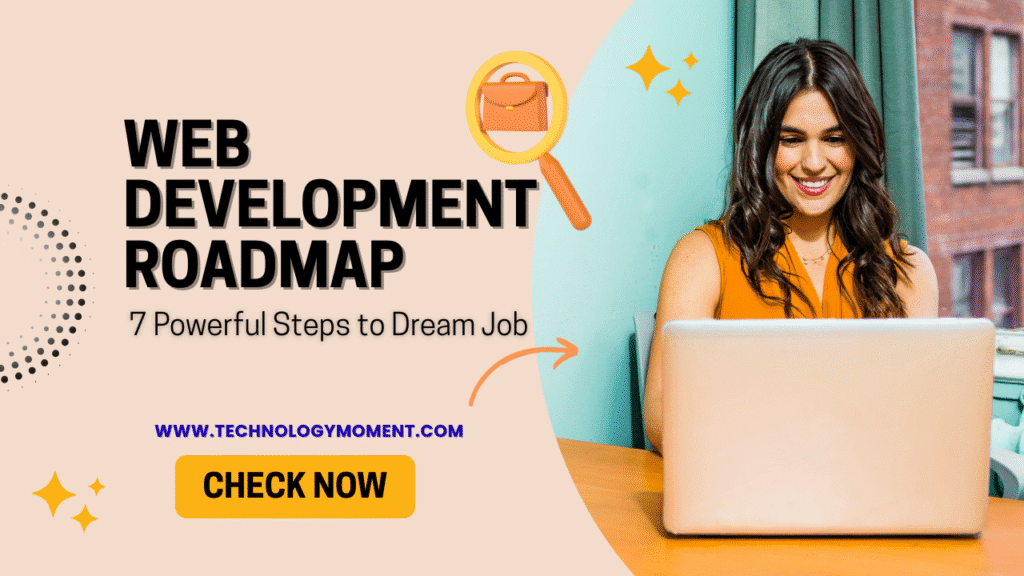



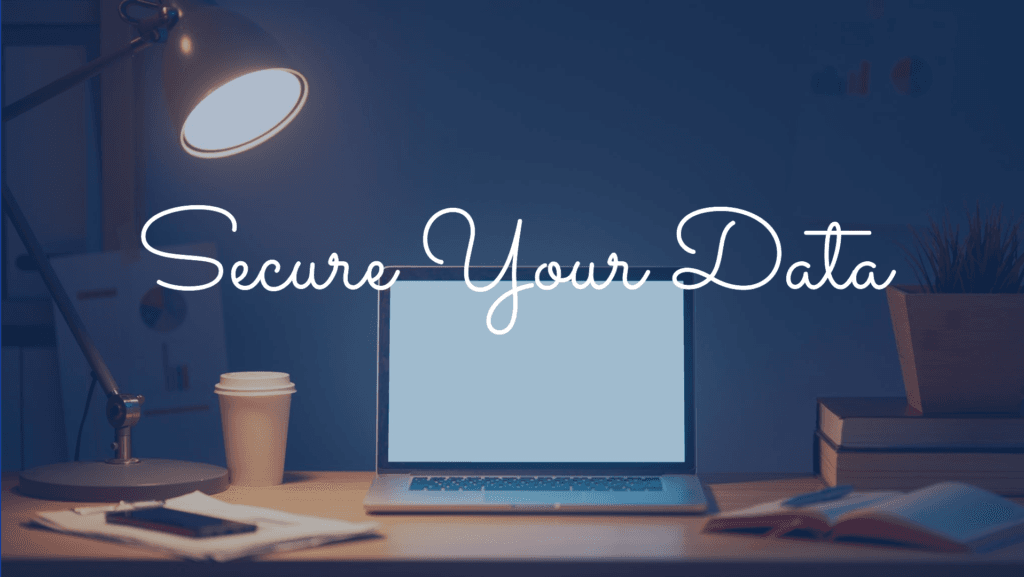


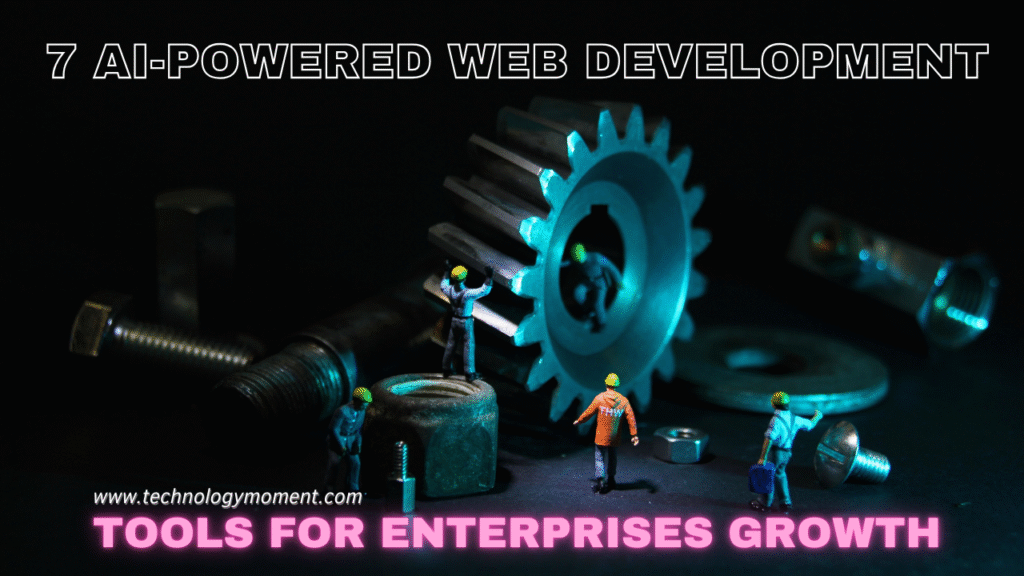

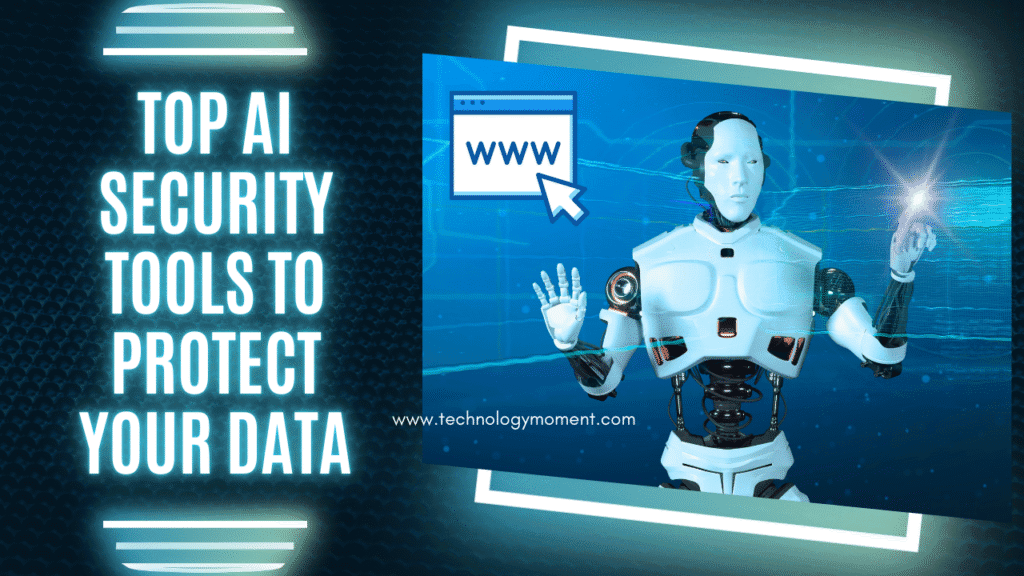



Fantastic article! Acronis Ransomware Protection truly seems like a game-changer in data security. With the increasing frequency of cyberattacks, it’s reassuring to know there are tools like Acronis that offer proactive and reliable protection. As a business owner from Sydney, Australia, I’ve witnessed firsthand how devastating ransomware can be. Having an effective backup and recovery solution is non-negotiable these days. Thanks for sharing such valuable insights!
Great read! Acronis Ransomware Protection looks like a must-have for anyone serious about securing their data. It’s a relief to know there’s a solution that can protect against such a dangerous threat. As a small business owner in Toronto, Canada, I’ve had my own scare with ransomware before, and I can’t emphasize enough how important it is to have strong, reliable protection. Thanks for highlighting the key features of Acronis!
Excellent post! Acronis Ransomware Protection seems like a must-have tool for anyone who values their data. As a freelance photographer in Berlin, Germany, I’ve always been cautious about cyber threats, and reading about Acronis’ advanced features has reassured me. It’s so important to stay one step ahead of cybercriminals, and this solution seems to be exactly what we need. Appreciate the detailed overview!
Really insightful article! Acronis Ransomware Protection sounds like an essential tool in today’s world of ever-evolving cyber threats. As a tech consultant from São Paulo, Brazil, I’ve seen how devastating ransomware can be to businesses of all sizes. It’s great to see that Acronis offers such robust protection and backup solutions. Definitely considering it for my clients!
Great article! Acronis Ransomware Protection looks like a solid choice for safeguarding against one of the biggest threats to data security today. As a small business owner in Cape Town, South Africa, I’ve always been worried about the risk of losing critical files to ransomware. This solution seems like it would provide peace of mind, knowing my data is both protected and easily recoverable. Thanks for the detailed review!