Welcome to Technology Moment, where innovation meets personalization! Whether you’re a tech enthusiast or someone who loves keeping their gadgets as stylish as they are functional, you’ve come to the right place. Today, we’re diving into the world of iPad wallpapers, showcasing the top 10 websites that offer stunning, high-quality designs for free. From breathtaking landscapes to minimalistic art, we’ve curated a list that will transform your iPad screen into a visual treat. Let’s explore these digital treasure troves and find the perfect wallpaper to match your vibe!
Your iPad isn’t just a device—it’s an extension of your personality. Whether you’re using it for work, entertainment, or creativity, the first thing you see when you unlock your screen is the wallpaper. Think of it like dressing your iPad; the wallpaper you choose sets the tone for how you interact with it every day.
A well-chosen wallpaper can uplift your mood, inspire creativity, or even help you stay focused. Imagine starting your day with a breathtaking sunrise, a motivational quote, or an intricate piece of digital art as your screen background. It’s a small touch, but it makes a big difference in personalizing your device.
But here’s the catch: not all wallpapers are created equal. iPads have high-resolution Retina displays, meaning they need wallpapers that are crisp, vibrant, and perfectly sized to fit the screen without losing quality. Using a low-resolution image can result in blurry, pixelated backgrounds that undermine the beauty of your device.
This is why finding high-quality wallpapers is so important. The good news? You don’t have to spend hours searching. There are numerous websites that offer stunning wallpapers specifically designed for iPads—for free! Whether you prefer minimalistic designs, nature photography, or abstract art, these platforms have something for everyone.
In this article, we’ll walk you through the top 10 websites where you can discover amazing wallpapers that will make your iPad look as good as it feels to use. From popular platforms like Unsplash and Pexels to creative hubs like DeviantArt, you’re about to unlock a treasure trove of visual inspiration. Let’s dive in!
Table of Contents
Top 10 Websites for Free iPad Wallpapers
Here’s a detailed look at the best platforms where you can find free, high-quality wallpapers for your iPad. Whether you prefer sleek minimalism, vibrant colors, or stunning landscapes, these websites have you covered. Let’s dive in!

1. Unsplash
Overview: Unsplash is a goldmine for anyone searching for high-resolution wallpapers. Known for its professional photography, this platform boasts an extensive library of images contributed by talented photographers worldwide.
Categories: Whether you’re into nature, urban landscapes, or abstract art, Unsplash offers something for everyone.
Ease of Use: Simply search for “iPad wallpaper” or your preferred theme, and you’ll find endless options. With its easy download feature, getting your favorite wallpaper is a breeze.
2. Pexels
Overview: Pexels is another popular platform offering free stock photos and wallpapers. The images are curated to ensure quality and are ideal for iPad users.
Finding iPad Wallpapers: Use keywords like “iPad wallpaper” or filter by resolution to get results that fit your screen perfectly.
Popular Categories: Trending options include modern designs, scenic views, and vibrant patterns.
3. WallpaperAccess
Overview: WallpaperAccess is a dedicated platform for wallpapers, offering thousands of options tailored to different devices, including iPads.
Features: The website has a user-friendly interface with advanced search tools, making it easy to find exactly what you’re looking for.
Unique Selling Point: Their curated collections focus on HD and Retina display wallpapers, ensuring your iPad screen looks sharp and stunning.
4. Zedge
Overview: Zedge is well-known for its diverse collection of wallpapers, ringtones, and themes. Available as both a website and app, it’s a one-stop shop for device customization.
Why It Stands Out: The platform’s collection includes everything from classic designs to quirky art, appealing to various tastes.
App Integration: Downloading wallpapers directly to your iPad using the Zedge app is incredibly convenient.
5. Pixabay
Overview: Pixabay offers free stock images and wallpapers with a focus on quality.
Licensing: All images are royalty-free, meaning you can use them without worrying about copyright issues.
Popular iPad Options: Their selection includes abstract patterns, calming landscapes, and eye-catching designs, all in high resolution.
6. HDQWalls
Overview: If you’re looking for ultra-HD wallpapers tailored for Retina displays, HDQWalls is the place to go.
Special Features: They have a dedicated iPad section, so you don’t need to filter through irrelevant options.
Why Users Love It: The website is known for its exclusivity and regularly updated collections.
7. Canva
Overview: Canva isn’t just a design tool—it’s also a fantastic resource for custom wallpapers.
Custom Creation: With Canva, you can design your own wallpapers using free templates, elements, and tools.
Tips: Personalize a wallpaper by adding your name, favorite quotes, or even a touch of animation (if used as a lock screen).
8. WallpapersWide
Overview: As the name suggests, WallpapersWide offers a broad range of wallpapers in various resolutions.
iPad Compatibility: Choose your iPad model to download perfectly sized wallpapers.
Unique Offerings: This site stands out for its diverse themes, including fantasy, sports, and digital art.
9. Vellum (App)
Overview: Vellum is an app tailored for wallpaper enthusiasts. While it’s primarily used on mobile devices, its free wallpapers are equally stunning on iPads.
Why Choose Vellum: The app offers a curated selection of minimalist and artistic wallpapers updated daily.
User Experience: Its sleek interface makes browsing and downloading a joy.
10. DeviantArt
Overview: DeviantArt is a treasure trove of creative and artistic wallpapers created by a community of artists.
Why It’s Unique: The content here is unlike any other platform, featuring imaginative designs and artwork that you won’t find elsewhere.
Finding iPad Wallpapers: Use the search bar and include terms like “iPad wallpaper” or “tablet wallpaper” to locate compatible designs.
How to Choose the Perfect iPad Wallpaper
Choosing the perfect iPad wallpaper is more than just picking an eye-catching image—it’s about finding a design that enhances your iPad experience and reflects your unique style.
1. Match the Resolution to Your iPad Model
The first step in choosing the right wallpaper is to ensure it matches your iPad’s resolution. A wallpaper that doesn’t fit properly can look pixelated or stretched, which defeats the purpose of having a beautiful screen. Here are some tips:
- Know Your iPad’s Resolution: Check your iPad model’s display resolution (e.g., 2388 x 1668 pixels for an iPad Pro 11″).
- Search for Specific Sizes: Many websites, like Unsplash and HDQWalls, offer wallpapers tailored to specific iPad resolutions.
- Test Before Finalizing: Apply the wallpaper and see how it looks on your home and lock screens to ensure the fit is perfect.
2. Consider Your Personal Style
Think about what inspires or calms you:
- Minimalists: Opt for clean, simple designs with subtle colors. Abstract patterns and gradients work well here.
- Nature Lovers: Choose scenic landscapes, forest paths, or ocean views to create a serene ambiance.
- Tech Enthusiasts: Futuristic, digital art or geometric patterns can enhance your iPad’s modern vibe.
- Pop Culture Fans: Wallpapers inspired by movies, TV shows, or art by your favorite creators are a great way to showcase your interests.
3. Ensure Compatibility with iPad Themes
Your wallpaper should complement your iPad’s overall theme, including your app icons and widgets. Consider:
- Dark Mode: If you use Dark Mode often, choose wallpapers with darker tones to maintain a cohesive look.
- Light Mode: Bright and vibrant wallpapers work well with Light Mode, creating a cheerful appearance.
- Widget Transparency: Ensure the wallpaper doesn’t overpower or clash with widgets on your home screen. For example, avoid busy patterns behind text-heavy widgets.
4. Choose Based on Functionality
A wallpaper shouldn’t just look good—it should also enhance functionality.
- Clarity: Avoid overly busy designs, especially for the home screen, where app icons and widgets could get lost in the clutter.
- Contrast: Ensure good contrast between the wallpaper and icons for better visibility. For example, a dark wallpaper helps white app icons pop.
- Focus Points: Wallpapers with a subtle focal point, like a single flower or a planet, can make your screen look balanced without overwhelming it.
5. Rotate Wallpapers to Keep Things Fresh
Changing your wallpaper occasionally can keep your iPad looking fresh and exciting.
- Seasonal Themes: Update your wallpaper to reflect the current season—vibrant greens for spring, warm tones for autumn, and snowy landscapes for winter.
- Mood-Based: Use cheerful wallpapers when you need a boost or calming designs when you want to relax.
- Wallpapers Apps: Consider apps like Vellum or Zedge, which offer daily or weekly wallpaper rotations to keep your screen looking new.
6. Test Dynamic and Live Wallpapers
Dynamic and live wallpapers bring an interactive element to your screen, adding depth and movement. While these can drain the battery faster, they’re perfect for creating a unique and engaging look.
- Dynamic Wallpapers: These are built into iPadOS and feature subtle movements, like shifting gradients or floating bubbles.
- Live Photos: Capture a Live Photo and set it as your wallpaper for a personal touch. Pressing and holding the screen brings the image to life.
- Third-Party Apps: Explore apps offering live wallpapers designed for iPads for a wide variety of options.
Conclusion
Personalizing your iPad with stunning wallpapers is more than just a visual upgrade; it’s a way to make your device truly yours. The websites listed in this article offer a wide variety of free, high-quality wallpapers to match your style, preferences, and mood. Whether you’re into minimalist designs, vibrant landscapes, artistic creations, or abstract patterns, these platforms cater to all tastes and needs.
Each website stands out for its unique offerings—Unsplash and Pexels for their professional photography, Zedge for its user-friendly app, and Canva for its customization capabilities. Platforms like WallpaperAccess and HDQWalls focus on iPad-specific resolutions, ensuring a perfect fit for your device’s screen. On the other hand, Vellum and DeviantArt give you access to artistic and curated options that feel exclusive and creative.
As you explore these sites, keep in mind tips for selecting the perfect wallpaper—choosing the correct resolution, considering your personal aesthetic, and matching the wallpaper with your device’s theme for a cohesive look. Changing your wallpaper can also refresh your experience, making your iPad feel brand new.
So, what are you waiting for? Dive into these fantastic resources, and give your iPad a fresh new vibe. With endless free options available, your next favorite wallpaper is just a click away! Happy customizing!
FAQs: Detailed Explanation
Are the wallpapers on these websites really free?
Yes, the websites listed in this article offer free wallpapers, but the type of free usage varies. Most platforms like Unsplash, Pexels, and Pixabay provide wallpapers under a free-to-use license, meaning you can download and use them without paying or giving credit (though crediting the creators is always appreciated). Some sites, like Canva and Zedge, may have both free and premium options, so be mindful of selecting the free wallpapers to avoid additional costs.
How do I ensure a wallpaper fits my iPad’s resolution?
Choosing the correct resolution is crucial for making your wallpaper look crisp and professional. iPads come in various screen sizes and resolutions (e.g., Retina displays). Check the resolution of your iPad model (like 2048×1536 for a standard iPad or 2732×2048 for the iPad Pro) and ensure the wallpaper matches or exceeds it. Most websites, like HDQWalls and WallpapersWide, allow you to filter wallpapers by device type or resolution, simplifying the selection process.
Can I use these wallpapers for commercial purposes?
This depends on the licensing terms of the specific website and the wallpaper. Websites like Unsplash and Pexels typically allow personal and commercial use without attribution. However, others, like DeviantArt, might have wallpapers that are copyrighted or require permission for commercial use. Always review the licensing details provided by the creator or platform to avoid potential copyright issues, especially if you plan to use the wallpaper for professional projects or monetized content.
What is the best app for customizing iPad wallpapers?
If you’re looking to create or tweak wallpapers, Canva is a fantastic tool. It offers user-friendly features, free templates, and drag-and-drop editing to help you design wallpapers that fit perfectly. Vellum is another popular app, specifically tailored for wallpaper enthusiasts, offering curated collections that fit iPad screens flawlessly. Both options let you experiment with designs, colors, and themes to create something truly personal.
How often should I change my iPad wallpaper for a fresh look?
There’s no hard rule for changing your wallpaper—it’s all about what feels right to you! Some people love switching it up weekly to match their mood, season, or current aesthetic trends, while others stick with one wallpaper for months if it resonates with them deeply. Frequent updates can keep your iPad looking fresh and exciting, while a more static approach can foster a sense of familiarity and comfort. Choose what suits your vibe!

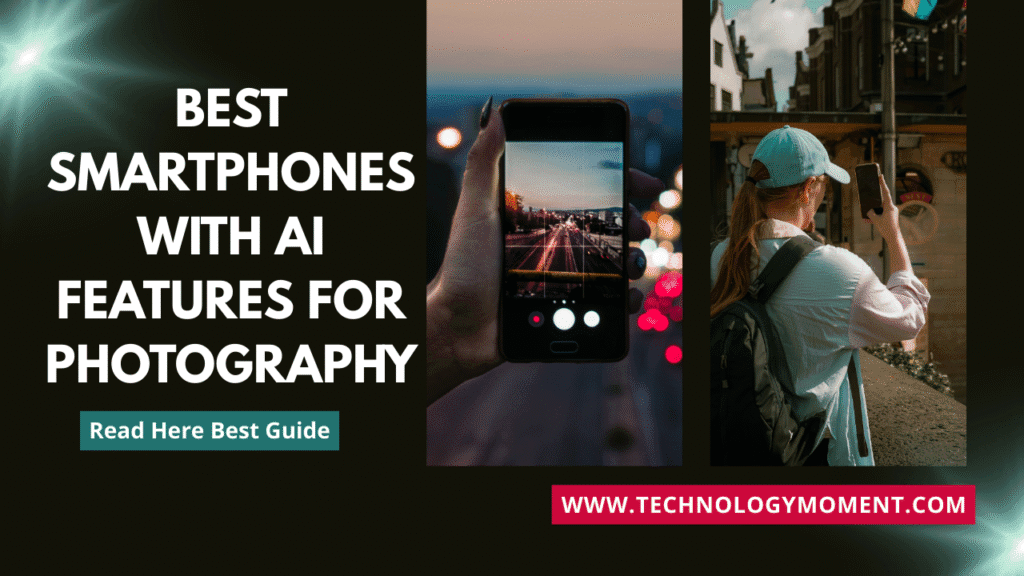





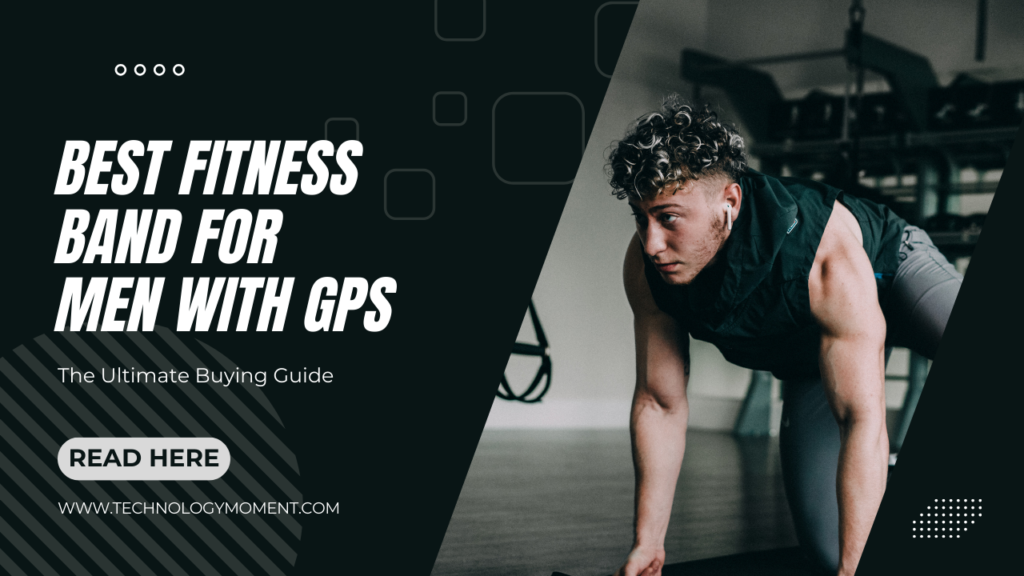






Great list! I love how you’ve included a variety of styles for different moods. It really makes it easy to find the perfect wallpaper that resonates with how I’m feeling!
This is such a helpful compilation! I appreciate the attention to detail in each website’s offerings. It would be great if you could include a few tips on how to choose the right wallpaper for specific moods!
Fantastic resource! I particularly enjoyed the diversity of options available on these sites. Maybe you could also highlight which websites offer the best resolution wallpapers for iPads?
Thanks for sharing this list! The range of choices is impressive, and I found a few new favorites to explore. A suggestion: perhaps you could categorize them by mood for even easier navigation?