With their sleek design and powerful performance, it’s no wonder that so many rely on them daily. One of the most common problems MacBook Air users face is related to their chargers. Whether it’s a slow charging speed, a damaged cable, or the device not charging at all, these issues can be frustrating. In this blog post, we’ll dive into the 10 most common problems MacBook Air chargers experience, providing practical solutions to help you keep your device powered up and running smoothly.
Welcome to Technology Moment, In today’s digital age, the MacBook Air has become a go-to laptop for students, professionals, and creatives alike. Its lightweight design, long battery life, and reliable performance make it a top choice for many users. However, one key component that often gets overlooked is the charger. A charger is an essential accessory for keeping your MacBook Air powered and ready for use. Without a working charger, your device’s battery will run out, leading to performance issues or complete shutdown.
Unfortunately, MacBook Air chargers are not immune to problems. Whether it’s a faulty cable, charging port issues, or problems related to battery performance, many users face difficulties with their MacBook Air chargers at some point. These issues can be frustrating, especially if they affect the overall functioning of your laptop, but most of these problems have solutions.
In this article, we’ll dive deep into the 10 common issues that MacBook Air users face with their chargers. We’ll explore the symptoms, causes, and most importantly, how to troubleshoot and resolve these issues to ensure that your device remains powered up and ready to go. By understanding these common charger problems and knowing the proper solutions, you can extend the life of your charger and ensure that your MacBook Air continues to perform at its best.
Whether you’re a seasoned MacBook Air user or someone who has just gotten your hands on one, knowing how to handle charger issues will save you time, effort, and money. So, let’s take a closer look at the typical charger problems MacBook Air users encounter and how to solve them.
Table of Contents
1. Charger Not Recognized by MacBook Air
It can be frustrating when your MacBook Air fails to recognize the charger, especially when you’re in need of a quick power boost. This issue can manifest in different ways, such as the charging icon not appearing on the screen, the battery not charging, or the MacBook showing an error message. If your MacBook Air charger isn’t being recognized, there are a few common reasons for this, and several steps you can take to resolve the issue.
Common Symptoms
- Charging icon missing: When you plug in your charger, the charging icon may not appear in the menu bar. This indicates that your MacBook Air isn’t detecting the charger.
- No power response: The MacBook Air doesn’t show any sign of charging, even when plugged into a power source.
- Battery not charging: Even if the charger is connected, the battery percentage may remain the same or decline.
- Error messages: Sometimes, a message such as “No charging accessories found” or “Accessory not supported” may pop up when you plug in the charger.
Potential Causes
- Faulty Charger or Cable: Over time, the charging cable can become frayed or damaged. This can lead to an intermittent or complete loss of connection, preventing the MacBook Air from recognizing the charger.
- Dirty or Corroded Charging Port: Dust, dirt, or other debris in the charging port can prevent a proper connection between the charger and the MacBook Air. This can stop the device from charging.
- Software or System Glitch: Occasionally, macOS can experience a software glitch that prevents the MacBook from recognizing the charger. This could be due to an outdated operating system, a system bug, or a conflict with the battery management software.
- Battery Health: A failing battery can sometimes interfere with the charging process, causing the MacBook to fail to recognize the charger.
- Incompatible Charger: If you’re using a third-party charger or an old charger that doesn’t meet Apple’s specifications, the MacBook may not recognize it as a valid power source.
Step-by-Step Solutions
1. Check the Charger and Cable
- Inspect the cable: Look for visible signs of damage, such as frays or exposed wires. If the cable is damaged, it’s time to replace it.
- Test the charger: If you have access to another MacBook Air charger, try using it to see if the issue lies with your charger. If the second charger works, you may need to replace your original charger.
2. Clean the Charging Port
- Check for corrosion: If you notice any signs of corrosion or discoloration, this might indicate water damage. If the charger still doesn’t work after cleaning, this could be a sign of a deeper hardware issue.
3. Restart Your MacBook Air
- Reboot your MacBook Air: Sometimes, a simple restart can resolve software glitches that may be causing the charger recognition issue.
- Reset the System Management Controller (SMC): The SMC is responsible for various hardware functions, including charging. Resetting it can fix many charging-related issues.
- Turn off your MacBook Air.
- Press the power button .
- Hold for 10 seconds, then release all keys.
5. Check Battery Health
- Inspect battery health: If your MacBook Air is more than a few years old, the battery may be nearing the end of its life. To check the battery health, hold the Option key and click on the battery icon in the menu bar. You should see a message about the condition of your battery (e.g., “Normal,” “Replace Soon,” “Service Battery”).
- If the battery is in poor condition, it might need replacing, which could resolve the charging issue.
6. Try an Apple-Approved Charger
- Use the official charger: Make sure you’re using an Apple-approved charger. Third-party chargers might not be fully compatible with your MacBook Air and could cause charging issues.
- Verify charger wattage: Ensure the wattage of the charger is suitable for your MacBook Air. Using a charger with a lower wattage than recommended can prevent proper charging.
When to Seek Professional Help
If you’ve followed all the troubleshooting steps and your MacBook Air still isn’t recognizing the charger, it might be time to contact Apple Support or visit an Apple Store for further diagnosis. There could be an underlying hardware issue, such as a damaged charging port, motherboard, or battery that requires professional repair.
2. MacBook Air Not Charging Even with Power
One of the most frustrating issues with a MacBook Air is when it doesn’t charge, even though you know the charger is plugged in and there is power. This problem can occur for a variety of reasons, ranging from simple fixes like a loose connection to more complex issues such as problems with the battery or power management system.
Common Symptoms
- The battery indicator shows that it’s not charging, or it stays at the same percentage even after an extended period of charging.
- The charging light on the MagSafe connector may not light up (if using a MagSafe charger), or it might flash intermittently.
- The MacBook Air might power on, but it doesn’t register any increase in battery percentage, or it may turn off quickly.
Potential Causes
- Faulty Charging Cable or Adapter
Over time, the cables can wear out due to frequent bending, tension, or exposure to harsh conditions. A frayed cable might cause an inconsistent connection, leading to charging problems. - MacBook’s Power Port Issues
If there is dirt, dust, or debris in the charging port of the MacBook Air, it can prevent the charger from making a proper connection. Additionally, any damage to the port itself could also lead to charging failures. A loose or bent port can stop the charger from delivering the necessary power to the battery. - Software Glitch or Bug
Occasionally, macOS may experience software glitches that can affect the battery charging process. System bugs or software conflicts with the power management settings can interfere with proper charging. Outdated software can also play a role in this issue. - Battery Health Problems
If the MacBook Air’s battery is deteriorating, it may refuse to charge, even when plugged in. Batteries degrade over time, especially after several charging cycles. A failing battery may cause the device to not register that it’s plugged in and charging. This can also happen if the battery is disconnected or malfunctioning internally. - SMC (System Management Controller) Issues
If the SMC malfunctions, it may cause the MacBook Air to fail to recognize that it’s connected to a power source. A reset of the SMC can often resolve these kinds of charging issues. - Overheating
If the MacBook Air gets too hot while charging, it might stop charging to prevent damage to the internal components. This could be caused by high ambient temperatures or excessive load on the processor, like running demanding applications while charging.
Step-by-Step Solutions
- Inspect the Charger and Cable First, check the charger and cable for any visible damage such as fraying, kinks, or exposed wires. Also, try using a different power outlet to rule out an issue with the electrical source.
- Check the Charging Port Inspect the charging port on both the MacBook and the charger for any dirt, dust, or debris. If the port is loose or appears damaged, it may need professional repair.
- Update macOS: Sometimes, outdated software or system bugs can cause charging issues. To check for updates, go to the Apple Menu > System Preferences > Software Update and install any available updates.
- Check Battery Health To check your battery health, click the Apple logo in the top-left corner of the screen, then choose About This Mac > System Report. Under the Power tab, look for the Battery Health section. If it says “Replace Soon” or “Service Battery,” it indicates that your battery needs to be replaced.
- Check for Overheating If your MacBook is too hot, let it cool down for a while and try charging again. Ensure you’re using the MacBook on a hard, flat surface to allow proper ventilation. Avoid placing it on soft surfaces like blankets or pillows that can block airflow.
- Test with Another Charger If possible, try using a different charger that is compatible with your MacBook Air. This will help you determine whether the issue lies with the charger itself or with the MacBook.
- Replace the Battery (If Needed) If none of the above solutions work and your MacBook is still not charging, it might be time to replace the battery. You can schedule a battery replacement with Apple Support or an authorized service provider.
3. Charging Cable Fraying or Damaged
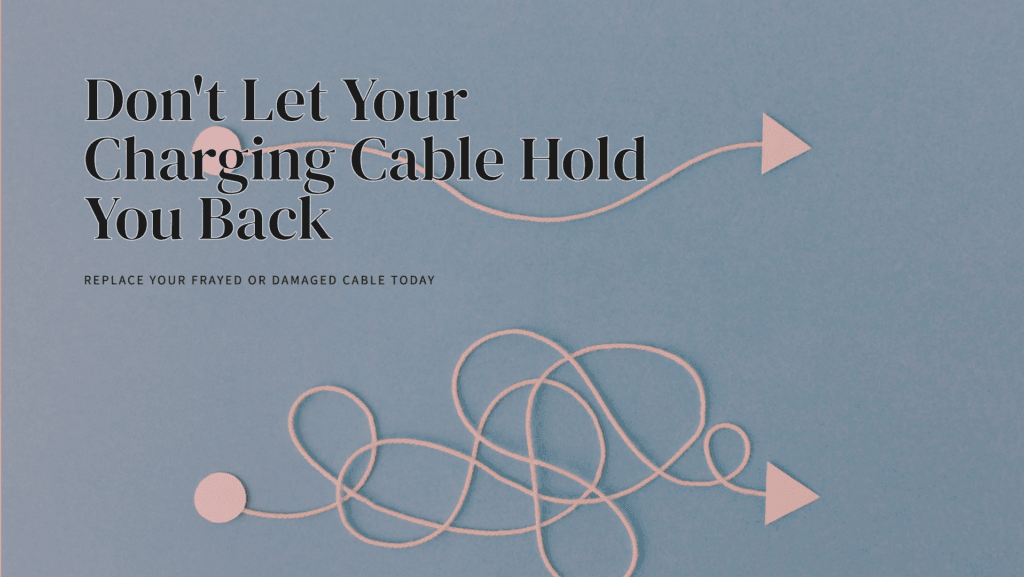
How Wear and Tear Affect Charging
Over time, the charging cable that comes with your MacBook Air can start to show signs of wear and tear. This is one of the most common issues with chargers, and it can be frustrating when your MacBook fails to charge or works intermittently. Fraying or damage can occur due to regular usage, improper storage, or even just the natural aging of materials. It’s important to address this issue promptly, as a damaged cable can not only affect the charging performance but can also pose safety risks.
Here are the typical signs of a fraying or damaged charging cable:
- Visible Fraying or Exposed Wires: You may notice that the outer layer of the cable, which is usually made of rubber or nylon, starts to peel or wear down. This can lead to exposed wires, which may lead to short-circuiting or sparking.
- Charging Intermittently: If the cable is damaged inside, it may cause intermittent charging. Your MacBook Air might charge for a short time and then stop charging without explanation.
- No Charging or Power Supply: In some cases, a severely damaged cable may stop working altogether. You might plug it into the MacBook, but it won’t charge, indicating the cable is no longer supplying power.
- Overheating: A fraying cable can cause the charger to overheat, which can be dangerous. Overheating often occurs due to broken insulation or damage to the internal wiring.
Preventive Measures to Avoid Damage
While it’s normal for cables to experience some wear over time, you can extend the lifespan of your MacBook Air’s charging cable by following these preventive tips:
- Proper Cable Management: Avoid coiling the cable too tightly or placing heavy objects on it. This can prevent kinks and minimize stress on the wire. Invest in cable organizers or cable clips to keep the cable from tangling and becoming damaged.
- Gentle Handling: Be mindful of how you plug and unplug the charger. Pulling on the cord or yanking it out of the port can put strain on the cable, leading to internal damage over time. Instead, grab the plug by the connector rather than pulling on the cable.
- Avoid Extreme Temperatures: Excessive heat or cold can deteriorate the cable material. Avoid leaving your charger exposed to direct sunlight, in a hot car, or in freezing conditions.
- Use a Cable Protector: There are small accessories available that can help protect the ends of your charging cable. Cable protectors can be slid onto the connectors, preventing the tips from getting frayed.
- Invest in a High-Quality Cable: If you’re buying a third-party charger or cable, make sure it’s certified by Apple (MFi-certified). These tend to be more durable and reliable than cheaper alternatives.
Options for Replacing the Charger
If your charging cable is damaged beyond repair, it’s crucial to replace it with a high-quality one.
- Apple Store or Authorized Retailers: Purchasing directly from Apple ensures you’re getting a genuine replacement charger. This is the safest option, especially if you want to ensure compatibility with your MacBook Air and prevent any further issues.
- Third-Party Chargers: If you’re on a budget, third-party manufacturers also offer replacement chargers. However, it’s essential to do thorough research to ensure you’re purchasing a reputable and compatible product. Avoid very cheap, unbranded cables, as they may not meet the necessary standards and can damage your device.
- Cable Repair: If the damage is minor, you might be able to repair the cable by using some electrical tape or a heat-shrink tubing kit. However, this is a temporary fix and should not be relied upon for long-term use.
4. MacBook Air Charging Slowly
Causes of Slow Charging: Charging your MacBook Air should be a quick and seamless process, but sometimes it can charge more slowly than expected.
- Outdated or Faulty Charging Cable: A damaged or worn-out charging cable may not provide sufficient power, leading to slower charging speeds. Over time, cables can fray or suffer from internal wire damage, reducing their efficiency.
- Low Power Output from the Charger: If you are using a third-party or low-quality charger, it might not deliver the necessary power output that your MacBook Air requires. MacBook Air models typically need a 30W USB-C charger for optimal charging, and using a lower-powered charger can lead to slow charging.
- Background Processes and High CPU Usage: When your MacBook Air is running power-intensive applications or processes (like heavy video editing or gaming), it can consume more power, leading to slower charging. The device may use the power for its operation instead of sending it to the battery.
- Battery Health: As MacBook batteries age, their ability to hold a charge diminishes. If your MacBook Air’s battery health is below optimal levels, it may take longer to charge. You can check the battery health in the “System Information” section under “Power” to see if it needs a replacement.
- Environmental Factors: Extremely hot or cold temperatures can interfere with charging efficiency. Charging in a very hot environment can lead to the system throttling charging speed to prevent overheating. Conversely, charging in very cold conditions may slow down the charging process as well.
Tips to Speed Up Charging:
- Use the Original Charger and Cable: Always use the charger that came with your MacBook Air, as it is optimized to deliver the required power.
- Close Unnecessary Applications: Make sure you’re not running too many power-draining applications while charging. Closing unused apps can free up CPU resources, allowing your MacBook to focus on charging faster.
- Put Your MacBook in Sleep Mode: If you don’t need to use your MacBook while charging, putting it to sleep or turning it off completely can allow the battery to charge faster without distractions from system processes.
- Check Battery Health: If your battery health is poor, consider getting a battery replacement to restore full charging speed.
- Charge in a Cool Environment: Ensure that your MacBook is in a cool environment while charging to prevent thermal throttling, which can slow down the charging process.
5. Overheating While Charging
Why Overheating Occurs: Overheating while charging is a common issue that can significantly affect the performance and longevity of your MacBook Air’s battery. Here are some of the key reasons why this happens:
- High Power Demand: If your MacBook is performing demanding tasks like video rendering, gaming, or running multiple applications, it requires more power, which generates excess heat. The charger has to work harder to provide sufficient energy, which can lead to overheating.
- Poor Airflow or Blocked Vents: Charging your MacBook Air while it is placed on soft surfaces like a bed, blanket, or couch can block the airflow, leading to overheating. MacBooks need proper ventilation to dissipate heat efficiently. If the vents are blocked, the heat gets trapped, causing the device to overheat.
- Environmental Temperature: External temperature plays a big role in how efficiently your MacBook Air charges. If the room temperature is too hot, your MacBook will have to work harder to stay cool, and the charger may also overheat.
- Damaged or Incompatible Charger: An old, damaged, or non-Apple charger might not be optimized for your MacBook Air, which could result in overheating during use. These chargers may struggle to provide consistent power, leading to overheating issues.
- Battery Wear and Tear: As batteries age, their ability to manage heat decreases. A battery that has suffered significant wear might overheat faster during charging, as it can’t handle the flow of power as efficiently as it used to.
How to Reduce the Risk of Overheating:
- Use the Correct Charger: Always use the original charger or an Apple-certified replacement. If your charger is not supplying enough power or is malfunctioning, it can cause the system to overheat. Replacing it with a quality charger will help maintain temperature control.
- Keep Your MacBook in a Cool Place: Avoid charging your MacBook Air in extremely hot environments. Ensure your MacBook is placed on a hard, flat surface that allows for good ventilation, such as a desk or table. This helps the fan and cooling system regulate temperature effectively.
- Close Intensive Applications: Before charging, try to close applications that demand a lot of system resources. Power-hungry apps increase heat generation, and reducing their use while charging can prevent your device from overheating.
- Turn Off Unnecessary Features: Turning off features like Bluetooth, Wi-Fi (if not needed), or screen brightness can also reduce the power load on your MacBook, helping to keep temperatures lower.
- Use a Cooling Pad: If you notice that your MacBook Air consistently overheats, consider using a cooling pad. These devices provide additional airflow beneath the laptop, helping to keep the device cool during charging and heavy use.
- Check Battery Health: If your battery health is compromised, it might be generating excess heat during charging.
What to Do if the Charger Overheats: If your charger itself is overheating, stop using it immediately. Overheated chargers can become a fire hazard, so ensure it is unplugged and allowed to cool. You should check for any visible signs of damage or wear on the charger and cables. If it’s damaged, it’s crucial to replace it with a genuine, certified replacement.
6. Charger Port Issues
Charger port issues are one of the most common problems MacBook Air owners face when their device isn’t charging correctly. The charging port, which connects your charger to the MacBook, can suffer from various problems due to regular use, dust, dirt, or even physical damage.

Symptoms of Charger Port Issues
- Loose Connection: If the charging cable doesn’t stay plugged in securely or the connection feels wobbly, it may indicate an issue with the port.
- No Charging: Even after plugging in the charger, your MacBook may not show any signs of charging, meaning the charger isn’t making proper contact with the port.
- Overheating: If the charging port heats up while charging, it might be a sign of an electrical issue or that the connector isn’t functioning properly.
Possible Causes
- Dust and Debris: Dust, lint, or other debris may accumulate inside the charging port, preventing the charger from making a secure connection.
- Physical Damage: Frequent plugging and unplugging can cause wear and tear on the charging port, leading to bent or broken pins inside.
- Corrosion: Exposure to moisture or humidity can cause corrosion, affecting the charging port’s functionality.
Solutions to Fix Charger Port Issues
- Cleaning the Port: A simple cleaning can often solve the issue of dust or debris.
- Inspect for Physical Damage: If the port is physically damaged, you might see bent or missing pins. In this case, it’s best to have the device examined by an Apple technician or a certified repair professional.
- Use a Charging Dock or Docking Station: If cleaning or repair is not possible, consider using a charging dock or a charging station that fits your MacBook, which can bypass direct charging port connection.
- Replacement of the Port: If cleaning and minor fixes don’t work, the charging port itself may need replacement. This should be done by professionals to avoid causing further damage.
7. MacBook Air Shuts Off During Charging
If your MacBook Air shuts off while charging, it can be a frustrating experience, especially if you’re in the middle of work or important tasks. This issue may arise due to several factors, from software glitches to hardware problems.
Possible Reasons Behind Shutdowns
- Battery Issues:
- Battery Age: As MacBook Airs get older, the battery’s capacity to hold a charge diminishes. If the battery is significantly worn out, it may struggle to charge properly and cause unexpected shutdowns.
- Battery Calibration Problems: Sometimes, the system may misread the battery’s charge level, causing the MacBook to shut off even when the charger is plugged in.
- Overheating:
- MacBook Airs can shut down to protect themselves from overheating. If the device becomes too hot while charging, the system may automatically power off to prevent further damage. This can happen if the charger or the MacBook’s cooling system isn’t working properly.
- Faulty Charger or Charging Cable:
- If the charger or cable has internal faults, such as a broken wire or poor contact, it can cause a sudden loss of power, shutting down the MacBook.
- System and Software Issues:
- Sometimes, operating system bugs or software crashes can trigger unexpected shutdowns during charging. Software updates or certain apps might also interfere with the power management system, leading to instability.
Troubleshooting Methods
- Reset the SMC (System Management Controller):
- The SMC manages several important hardware functions, including power management. If your MacBook is shutting off while charging, resetting the SMC might fix the issue. Here’s how to do it:
- For MacBooks with T2 security chip: Shut down the MacBook, press and hold the power button for 10 seconds, then release it.
- For older models: Shut down the MacBook, then press and hold Shift + Control + Option on the left side of the keyboard along with the power button for 10 seconds. Release and turn on the MacBook.
- The SMC manages several important hardware functions, including power management. If your MacBook is shutting off while charging, resetting the SMC might fix the issue. Here’s how to do it:
- Check for Overheating:
- If overheating is a concern, consider using an external cooling pad.
- Update Software and macOS:
- Check if there are any software updates available for macOS, as they may fix bugs that are causing the shutdowns. Go to the Apple menu > System Preferences > Software Update to ensure everything is up to date.
- Replace the Battery:
- If your MacBook’s battery is old and no longer holds a charge, it might need replacement. You can check your battery’s health in the “About This Mac” section by clicking on the Apple logo in the top-left corner, then selecting “System Information” and “Power.” Look at the battery cycle count to determine if it’s time for a replacement.
- Test with Another Charger:
- A faulty charger could be causing the issue, and replacing it may solve the problem.
8. Charger Not Holding Charge
When your MacBook Air charger is not holding a charge, it can be frustrating, as you rely on it for continuous use. This issue could indicate several problems, ranging from a faulty battery to a charger issue.
Signs of Charger Not Holding Charge:
- Battery Percentage Drops Quickly: Even when plugged in, the battery percentage continues to fall, or it charges slowly, leading to prolonged charging times.
- Charging Stops Randomly: Your MacBook Air might show it’s charging, but then the power suddenly stops and the battery percentage doesn’t increase.
- Battery Health Notification: Sometimes, macOS will notify you that your battery is degraded or needs service.
Potential Causes:
- Battery Wear and Tear: Like any other rechargeable battery, MacBook Air batteries degrade over time. After several charge cycles, the battery may lose its ability to hold a charge effectively, leading to shorter battery life.
- Faulty Charger or Cable: If the charging cable or adapter has internal damage or is worn out, it may not provide a consistent flow of power to your MacBook Air, causing it not to charge or hold the charge properly.
- Charging Port or Logic Board Issues: The charging port on your MacBook Air may be dirty or damaged. This can result in poor connections and affect charging capabilities. In rare cases, issues with the logic board can also cause improper charging.
- Software Glitches: Sometimes, macOS might have issues that cause it to incorrectly report the battery’s status or prevent the charging process from being recognized properly.
Solutions:
- Check Battery Health: Go to the Apple menu > “About This Mac” > “System Report” > “Power.” This will show you the health of your battery. If it’s below 80%, it might be time for a replacement.
- Inspect the Charger and Cable: Ensure your charger is working properly by testing it with another MacBook or checking for visible damage.
- Software Update: Ensure your macOS is up to date as updates often include bug fixes for battery management.
If these solutions don’t work, and your battery is still not holding a charge, consider visiting an Apple Authorized Service Provider for a battery replacement.
9. MacBook Air Charger Shortage
A MacBook Air charger shortage occurs when the charger fails to provide power consistently, leaving you with a non-charging or barely charging device. This can happen due to a variety of factors, both hardware and software related.
What Causes Charger Shortage?
- Damaged or Faulty Charger Cable: Over time, charging cables may become damaged. They can fray or wear out, and wires inside may break or corrode. This will lead to a shortage of power supply, where the charger fails to maintain a steady flow of electricity to your MacBook Air.
- Faulty Power Adapter: The power adapter, responsible for converting electrical current from the wall to the correct voltage for your MacBook Air, might malfunction. If it’s damaged or of poor quality, it can create an inconsistent power supply.
- Poor Connection to Charging Port: Sometimes, the problem isn’t the charger itself but the charging port on your MacBook Air. Dust, dirt, or lint can get into the charging port, causing an improper connection between the charger and the laptop. This can lead to a weak or unstable charge.
- Power Source Issues: If you’re using a power strip or extension cord, it might be defective. Plugging directly into a wall outlet can rule out the possibility of the issue being related to the power source.
- Third-Party Chargers: While third-party chargers are generally cheaper, they may not supply enough power to your MacBook Air. Incompatibility can lead to slow charging or failure to charge altogether.
Signs of Charger Shortage:
- Intermittent Charging: Your MacBook Air starts charging, but the power fluctuates, or it may stop charging intermittently.
- No Charging Feedback: The charging indicator light on the MacBook Air or the charging icon on the screen doesn’t change to show that it’s receiving power.
- Charger LED Not Illuminated: If your charger has an LED light (like many MagSafe adapters), the light may not light up or may blink intermittently, indicating power flow problems.
Solutions:
- Inspect and Clean the Charging Port: Use a flashlight to check the charging port for dust or debris. Clean it gently with compressed air or a small brush to ensure proper connection.
- Test with Another Charger: If possible, try using another charger to confirm whether the issue is with the charger or your MacBook Air.
- Replace the Charger: If your charger is damaged, consider buying an Apple-certified replacement charger. Avoid using cheap, non-certified chargers as they may not work properly.
- Check Power Source: Plug the charger directly into a wall outlet to rule out the possibility of the power source being the issue.
- Reset the SMC: As mentioned above, resetting the System Management Controller (SMC) can sometimes solve issues with charging, including shortages.
If the charger is still malfunctioning after trying these steps, it’s best to visit an Apple store or an authorized service provider to ensure you’re getting the right solution, whether it’s a replacement charger or repairs to the MacBook Air.
10. MacBook Air Charger Incompatibility
When it comes to charging your MacBook Air, not all chargers are created equal. Charger incompatibility can cause issues such as slow charging, overheating, or even damage to your MacBook. Here’s a detailed look at the problem and its solutions.

What Charger Compatibility Means
Compatibility refers to whether a charger matches your MacBook Air’s specific charging requirements. Apple chargers are designed to work with specific voltage and current levels suited for your device. For instance, MacBook Air models (especially the newer ones) require USB-C chargers with a specific power output. A charger that doesn’t meet these standards could not only fail to charge your device but also pose a risk of damaging your MacBook’s battery or charging circuitry.
How to Choose the Right Charger
To avoid compatibility issues, it’s best to choose chargers that are:
- Apple-certified: Always opt for chargers and cables that are MFi (Made for iPhone) or Apple-approved. These chargers are guaranteed to meet Apple’s standards and ensure proper functioning.
- Correct wattage: Ensure the charger provides the correct power output. For example, newer MacBook Air models require a charger rated at 30W or more. Using a charger with a lower power output can result in extremely slow charging or no charging at all.
- USB-C compatibility: Older MacBook Air models (pre-2018) use a MagSafe charger, so be sure to check which charging port your device uses before purchasing a charger.
Common Signs of Using an Incompatible Charger
- Slow or no charging: If the charger is not providing enough power, your MacBook Air might charge very slowly or not charge at all.
- Overheating: Incompatible chargers can cause excessive heat buildup, potentially damaging your MacBook’s internal components.
- Error messages: Your MacBook Air may display messages like “This accessory is not supported” or “This charger is not compatible.”
How to Avoid Incompatibility Issues
- Always purchase original Apple chargers or certified third-party alternatives.
- If you’re traveling, buy certified travel chargers that are made for your device.
- Never use chargers that are excessively cheap or those from unknown brands, as they may not meet safety standards.
Conclusion
In conclusion, MacBook Air charger issues can range from minor annoyances to more serious problems that affect your device’s performance and longevity. However, understanding the common charging problems, their causes, and solutions can help you easily troubleshoot most situations.
Key takeaways:
- Charger compatibility is crucial: Always ensure your charger meets the power output and type required by your MacBook Air.
- Prevention is better than cure: Protect your charger and charging port from damage by using proper storage and maintenance techniques.
- When in doubt, consult Apple support: If you’ve tried all troubleshooting steps and your charger still isn’t working, it may be time to seek help from Apple’s customer support or a certified technician.
Frequently Asked Questions (FAQs)
How can I extend the lifespan of my MacBook Air charger?
Extending the lifespan of your MacBook Air charger primarily involves proper care and usage. Here are a few tips:
- Avoid pulling on the cord: Always unplug your charger by holding the plug, not the cable itself. Pulling on the cable can damage it over time.
- Store the charger properly: When not in use, coil the charging cable loosely and store it in a cool, dry place. Avoid tight coils as they can strain the cable and cause it to fray.
- Keep it cool: Overheating can damage your charger. Ensure that the charging port on your MacBook Air is clean and free of debris, and try to charge your laptop in a well-ventilated area.
- Use a surge protector: Avoid plugging your charger directly into a power strip or wall outlet without surge protection. Voltage fluctuations can damage both your charger and MacBook.
What should I do if my MacBook Air charger is not working at all?
If your charger isn’t working at all, follow these steps:
- Check the cable and adapter: Inspect both the cable and the adapter for any visible signs of damage, such as fraying or burnt areas. A damaged charger will need to be replaced.
- Test with a different outlet or power source: The issue may lie with the power source rather than the charger itself. Plug the charger into a different outlet or power strip to see if it works.
- Reset the SMC (System Management Controller): Sometimes, resetting your MacBook’s SMC can solve charging problems. To do this, shut down your Mac, press Shift + Control + Option keys (on the left side of the built-in keyboard) and the power button at the same time. Afterward, turn on your MacBook Air.
- Check for software issues: Occasionally, macOS updates or settings may interfere with charging. Make sure your system is up to date, and check the energy settings in the System Preferences.
Is using third-party MacBook Air chargers safe?
While third-party chargers may seem like a cost-effective option, it’s generally not recommended to use them for your MacBook Air. Here’s why:
- Quality and safety concerns: Third-party chargers may not meet Apple’s standards for safety and can potentially damage your MacBook Air or cause overheating, electrical issues, or even a fire.
- Compatibility issues: Even if a third-party charger seems to work, it may not provide the correct voltage or amperage, which could impact charging speed or lead to battery wear over time.
- Warranty implications: Using third-party chargers may void your warranty. Apple typically recommends using only certified accessories to ensure optimal performance and safety.
If you do decide to use a third-party charger, make sure it’s certified by Apple’s MFI (Made for iPhone) program, ensuring that it meets Apple’s standards.
How do I know if my MacBook Air charger needs replacing?
Several signs indicate that your MacBook Air charger might need replacing:
- Physical damage: Frayed or exposed wires, scorch marks, or a bent charging plug can all be signs that your charger is damaged and no longer safe to use.
- Intermittent charging: If your charger charges your MacBook Air only intermittently or requires you to adjust the position of the cable for charging to start, the charger could be faulty.
- Charging not happening: If the charger shows no sign of life (such as a green or orange LED indicator light) or if it doesn’t charge your MacBook Air at all, it’s time for a replacement.
- Slow charging: A charger that consistently takes longer to charge than it used to, despite using the same power outlet and not overloading the MacBook with heavy tasks, could be nearing the end of its lifespan.
If you notice these issues, it’s best to get your charger tested by Apple or a certified technician before buying a new one.
Can I use my MacBook Air charger with other Apple devices?
Yes, you can use your MacBook Air charger with other Apple devices (like iPhones or iPads) in some cases, but with caution. Here’s what you need to know:
- USB-C charging compatibility: If your MacBook Air uses a USB-C charger, you can use the same charger for devices like iPhones and iPads that support USB-C, provided the wattage is compatible. However, iPhones and iPads typically charge slower with a MacBook charger since the charger’s output is higher.
- Apple-specific chargers: If your charger uses the MagSafe connector (older MacBook Air models), it won’t be compatible with other Apple devices. MagSafe chargers are designed specifically for MacBooks.
- Ensure the correct power output: When using your MacBook Air charger for other devices, ensure that the charger’s wattage is suitable for those devices to avoid damaging the battery or overloading the charging circuit.
In general, while you can use your MacBook Air charger for other devices in some situations, it’s better to use the appropriate charger for each device to ensure the safest and most efficient charging.

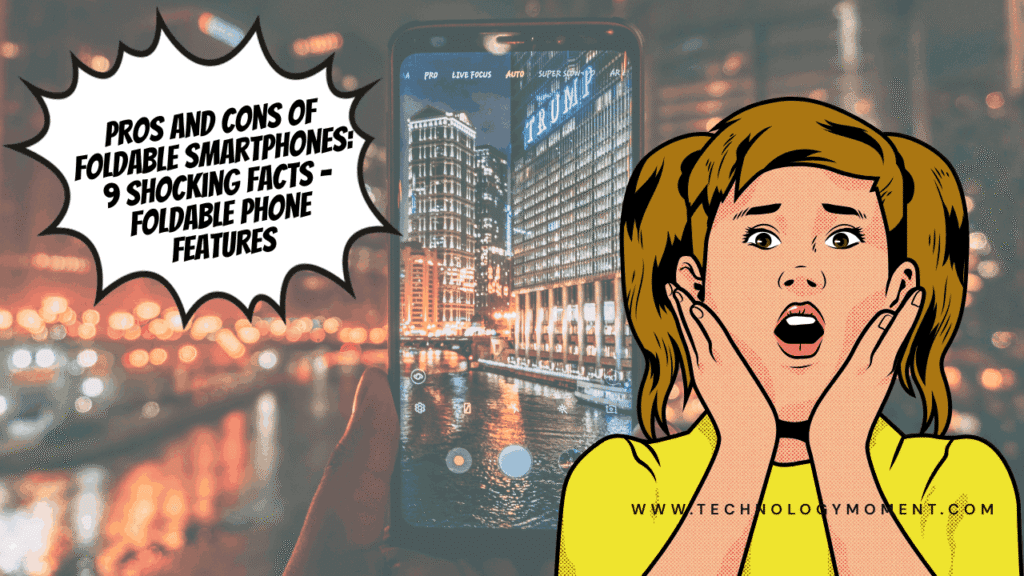

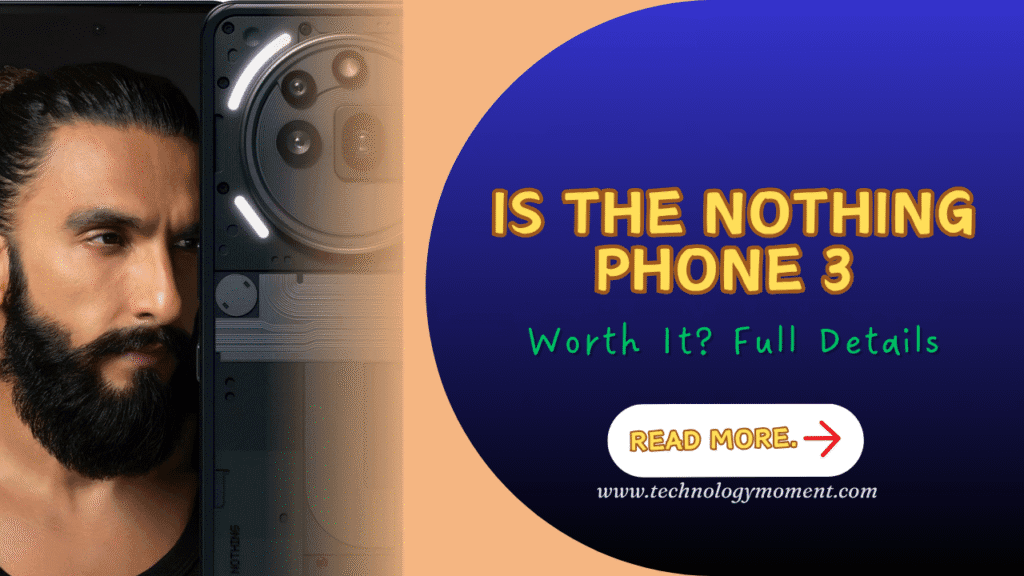
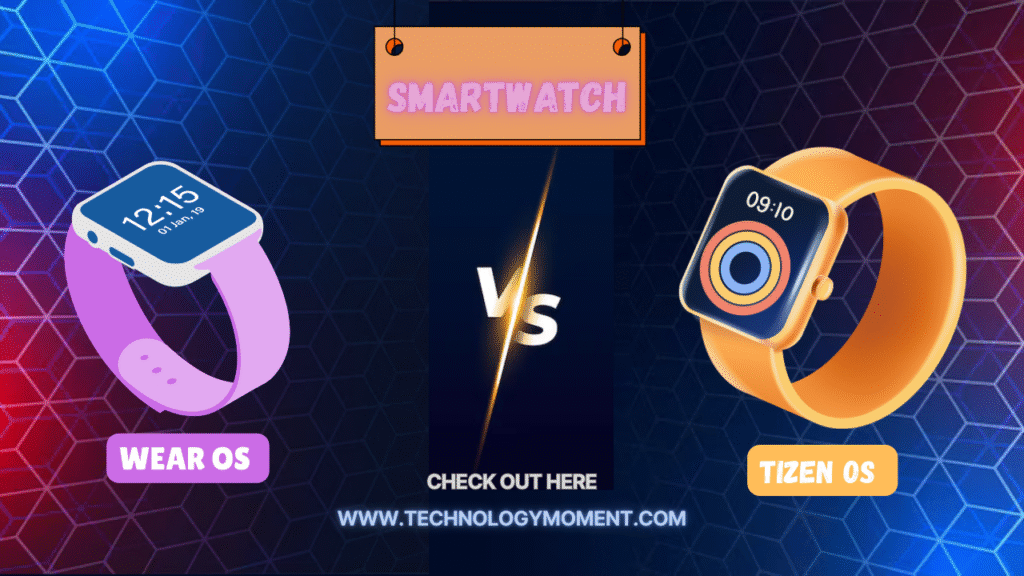






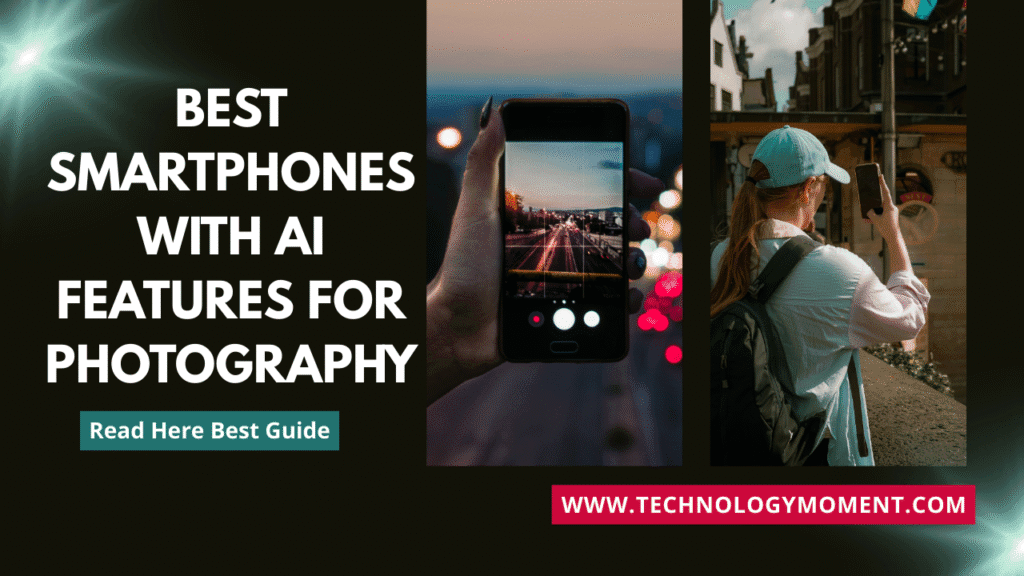


Great article! I appreciate the detailed breakdown of common issues with MacBook Air chargers. It’s helpful to know the specific problems and their solutions, especially for someone who relies on their device daily.
Thanks for sharing these insights! I’ve experienced a few of these charger issues myself, and your suggested solutions are practical. It’s nice to have a resource that addresses both the problems and how to fix them.
This is a very informative piece! I found the section on overheating particularly useful, as I had no idea that could be a sign of deeper issues. Your feedback on preventative measures is also appreciated!
I love how you tackled each problem systematically! The troubleshooting tips are spot-on and will definitely help users like me who have faced charger-related frustrations before.