Welcome to Technology Moment, your trusted source for practical solutions to everyday tech challenges. Today, we dive into a common yet frustrating issue faced by MacBook users—charger problems. Whether it’s a charger that won’t connect, overheats, or just stops working altogether, these hiccups can disrupt your day.
In this post, we’ll explore 7 common MacBook charger problems and their solutions to help you troubleshoot and get back to business seamlessly. Let’s power through these issues together and keep your MacBook running smoothly!
Understanding Your MacBook Charger
Your MacBook charger might seem like a simple device, but it plays a critical role in keeping your laptop functional. It’s not just about plugging it in and hoping it charges—it’s about understanding its components, how they work together, and why proper care is essential to ensure longevity.
Components of a MacBook Charger
- Adapter Block
The rectangular block is the heart of your charger. It converts the high-voltage AC power from your wall outlet into a lower-voltage DC power that your MacBook can safely use. Inside, there’s a sophisticated circuit designed to regulate and stabilize the power flow, ensuring your laptop receives consistent energy. - MagSafe or USB-C Connector
Depending on your MacBook model, the charger ends with either a MagSafe connector or a USB-C plug.- MagSafe: These connectors use magnets to align perfectly with the charging port, reducing wear and tear.
- USB-C: A versatile and widely adopted standard that also supports fast charging and data transfer.
- Charging Cable
The cable connecting the adapter block to your MacBook is more than just a wire. It contains shielding to protect against electrical interference and insulation to prevent damage. - Detachable Plug or Extension Cord
At the other end of the adapter block, there’s either a wall plug or an extension cord. This part handles the initial connection to your power source and is often replaceable if damaged.
Why Proper Care is Important
Your charger is an essential part of your MacBook ecosystem, and taking care of it has multiple benefits:
- Prolongs Lifespan
Proper care ensures that the charger lasts for years. Frequent bending, improper storage, or exposure to extreme temperatures can damage the internal components, leading to premature failure. - Prevents Safety Hazards
A poorly maintained charger can overheat, spark, or even catch fire. Understanding its design helps you recognize when something’s wrong and take immediate action. - Ensures Efficient Charging
A damaged or poorly functioning charger can cause slow or intermittent charging. This not only wastes time but can also impact the performance of your MacBook’s battery over time. - Avoids Costly Repairs
MacBook chargers are not cheap, and improper use can lead to unnecessary replacements. By handling your charger correctly, you can save yourself from frequent replacements and repairs.
Table of Contents
Problem 1: Charger Not Charging
One of the most common and frustrating issues MacBook users encounter is when their charger fails to charge the device. While this might seem like a critical problem, it often stems from straightforward causes that can be easily resolved. Let’s break down the potential reasons and solutions.
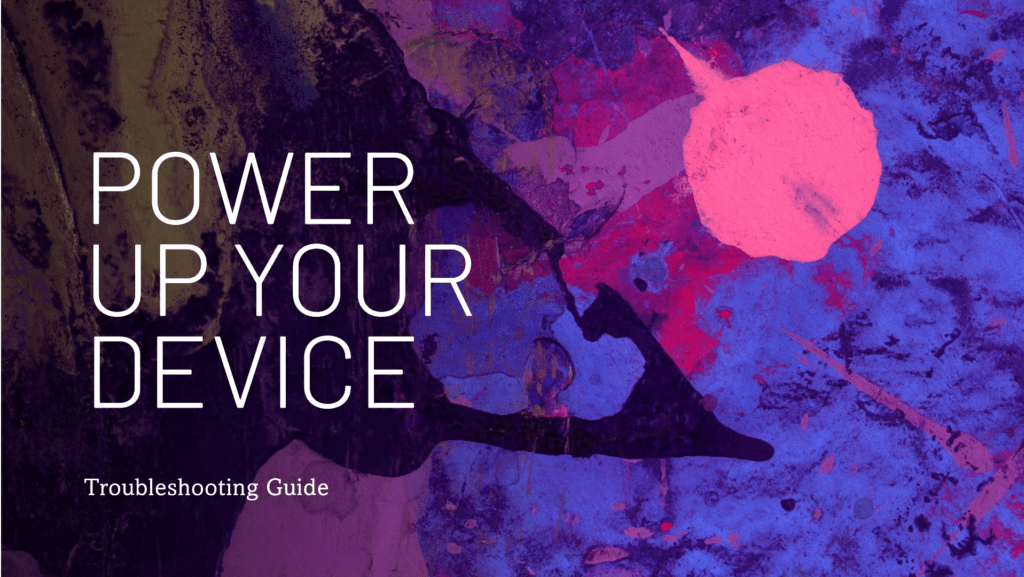
Common Causes
- Dirty or Damaged Connector: Dust, dirt, or debris can accumulate on the charging connector or the MacBook’s charging port, disrupting the connection.
- Faulty Power Outlet: Sometimes, the issue isn’t with the charger itself but with the wall socket or power strip.
- Cable Issues: Fraying or internal damage to the charging cable can interrupt the power flow.
- Overheating Adapter: If the charger overheats, it may temporarily stop functioning as a safety measure.
- MacBook’s Battery or Software Issues: Problems within the MacBook, such as a malfunctioning battery or a software glitch, can prevent charging.
How to Check for Connector Issues
- Inspect the Charger and Port: Look closely at both the charger connector and the MacBook’s charging port. Use a flashlight if necessary to spot dirt or damage.
- Clean the Connector: If you see any debris, gently clean the connector and port using a soft, dry brush or compressed air.
- Check for Physical Damage: Look for bent pins or other visible damage on the connector. If found, it might be time for a replacement.
Solutions to Try
- Restart Your MacBook:
A simple restart can often resolve software-related glitches that interfere with charging.- Click on the Apple menu – “Restart” .
- Reconnect the charger after the reboot.
- Test the Power Outlet:
Alternatively, try using a different wall socket or power strip. - Examine the Cable and Adapter:
- Inspect the cable for visible frays or damage.
- If possible, try using a different Apple-certified charger to confirm if the issue lies with your charger or the MacBook.
- Reset the SMC (System Management Controller):
The SMC manages power functions in MacBooks, and resetting it can often resolve charging problems.- Shut down your MacBook.
- For non-M1/M2 models: Press and hold Shift + Control + Option keys along with the power button for 10 seconds, then release. Turn the MacBook back on.
- For M1/M2 models: Shut down the MacBook and wait 10 seconds before turning it back on.
- Cool Down an Overheating Adapter:
- Unplug the charger and let it cool for a few minutes.
- Check macOS for Updates:
Outdated software can sometimes cause charging issues.- Apple menu -> “System” -> “Software Update.”
- Install any pending updates and restart your MacBook.
Problem 2: Overheating Charger
An overheating MacBook charger is a common concern that can range from mildly inconvenient to potentially dangerous. Understanding the causes, preventive measures, and solutions can help you address the issue effectively.
Why Do Chargers Overheat?
Chargers overheat due to several reasons, including:
- High Power Usage: When your MacBook is performing resource-heavy tasks (like video editing or gaming), the charger may work harder to supply enough power, causing it to heat up.
- Poor Ventilation: A charger buried under blankets, inside bags, or placed on soft surfaces can trap heat and lead to overheating.
- Faulty Hardware: Internal issues, such as damaged circuits or worn-out components, can cause a charger to generate excess heat.
- Voltage Fluctuations: Sudden power surges or unstable electrical supplies can put extra stress on the charger, increasing its temperature.
Preventive Measures
To avoid overheating issues, adopt these simple practices:
- Place the Charger on a Hard, Flat Surface: Avoid using soft or insulated surfaces like couches or beds that can trap heat.
- Ensure Proper Ventilation: Make sure there’s enough airflow around the charger. Consider using it in a well-ventilated area to allow heat to dissipate naturally.
- Limit Intensive Usage While Charging: If possible, reduce high-power activities like running multiple heavy applications while your MacBook is charging.
- Use a Surge Protector: A quality surge protector can prevent voltage fluctuations from overloading your charger.
What to Do When It Overheats
If your charger becomes uncomfortably hot, take these steps immediately:
- Unplug It: Disconnect the charger from both the MacBook and the power outlet to let it cool down. Avoid touching the plug or cable while it’s hot to prevent burns.
- Inspect the Charger: Check for visible damage such as frayed cables, discoloration, or a burning smell. These could indicate more serious problems.
- Test the Power Outlet: Sometimes, the outlet itself may be the culprit. Try plugging the charger into a different outlet to see if the overheating persists.
- Monitor Charging Habits: Once the charger cools down, resume charging but keep an eye on the temperature. If it overheats again, it might need professional repair or replacement.
When to Seek Professional Help
If your charger consistently overheats despite preventive measures, it’s a sign that something is wrong internally. Here’s when to get expert assistance:
- Persistent Overheating: If the charger becomes excessively hot after short use.
- Visible Damage: Exposed wires, burns, or cracks on the charger or cable.
- Unusual Sounds or Smells: Buzzing noises or a burning odor indicate internal faults.
Problem 3: Frayed or Damaged Cable
A frayed or damaged MacBook charger cable is a problem many users face, often due to wear and tear from daily use. While it might seem minor at first, ignoring this issue can lead to functional problems, safety hazards, or even permanent damage to your charger or MacBook. Let’s dive deeper into the causes, signs, and solutions for this common issue.
Signs of Cable Damage
It’s crucial to identify the signs of a damaged cable early to prevent further issues. Common indicators include:
- Visible Wear and Tear: Cracks, splits, or exposed wires on the outer insulation.
- Discoloration: Burn marks or discoloration along the cable could indicate overheating or electrical issues.
- Intermittent Charging: If your MacBook charges only when the cable is held at a specific angle, it’s likely damaged internally.
- Unusual Heat or Smell: Excessive heat or a burnt plastic smell from the cable is a clear sign of trouble.
How to Safely Use a Damaged Cable
While a damaged cable isn’t ideal, there are temporary measures you can take if you’re unable to replace it immediately. However, proceed with caution:
- Inspect for Exposed Wires: If the inner wires are visible, do not use the cable. This poses a risk of short circuits or electric shocks.
- Use Electrical Tape: Wrap the damaged area with high-quality electrical tape to temporarily insulate the exposed sections.
- Avoid Bending the Cable: Keep the cable straight to prevent further damage to the internal wiring.
- Limit Use: Use the cable only when necessary and disconnect it when not in use.
When to Replace the Cable
A frayed cable isn’t just inconvenient—it can be dangerous. Here’s when you should replace it:
- Severe Damage: Exposed wires, significant burns, or multiple frayed sections mean the cable is no longer safe.
- Frequent Charging Issues: If your MacBook struggles to charge or the connection feels loose, a replacement is overdue.
- Risk of Fire or Electric Shock: A damaged cable can spark or overheat, increasing the risk of accidents.
Investing in a new charger or cable is a small price to pay compared to the potential harm or cost of repairing a damaged MacBook.
How to Prevent Cable Damage
Prevention is always better than repair. Here’s how to protect your MacBook charger cable:
- Handle with Care: Avoid pulling the cable from the plug forcefully; instead, grip the connector to disconnect it.
- Use a Cable Protector: Cable protectors or wraps add an extra layer of durability and prevent fraying at the edges.
- Store Properly: Coil the cable loosely when storing it to avoid stress on the inner wires.
- Avoid Overbending: Sharp bends can weaken the cable over time.
Problem 4: Charger Not Recognized by MacBook
One of the most frustrating issues MacBook users encounter is when their device doesn’t recognize the charger. You plug it in, expecting the usual charging indicator, but nothing happens. This problem can stem from various causes, ranging from software glitches to hardware malfunctions. Let’s break it down step by step.
Common Causes
- Software Glitches
Your MacBook’s software manages power distribution and recognizes charging devices. If there’s a temporary glitch, it may fail to detect your charger. - Outdated macOS
An outdated macOS version can sometimes lead to compatibility issues with chargers, especially if Apple has rolled out updates for power management. - Faulty System Management Controller (SMC)
If it’s not working correctly, it can prevent your MacBook from recognizing the charger. - Hardware Issues
Physical problems, such as dirt or debris in the charging port or a damaged connector on the charger, can also interfere with detection.
Steps to Resolve the Issue
1. Inspect the Charger and Port
- Clean the Charging Port: A clogged port can block proper connection.
- Check the Connector: Look for signs of damage, such as bent pins or discoloration. If the connector is damaged, you may need a replacement charger.
2. Reset the SMC
A reset can often resolve issues where the charger isn’t recognized.
Here’s how to reset the SMC:
- For MacBooks with an Apple Silicon Chip (M1/M2): Restart your MacBook. Apple Silicon models do not have a separate SMC reset process; restarting handles this.
- For Intel-based MacBooks:
- Shut down your MacBook.
- Shift + Control + Option : 10 seconds.
- Release the keys and turn on your MacBook.
3. Update macOS
Running the latest version of macOS ensures your system is equipped with the latest bug fixes and compatibility updates.
- System > Software Update.
4. Try a Different Charger
If the charger is still not recognized, test it with another MacBook or try using a different compatible charger. This will help identify if the problem lies with the charger or your MacBook.
Preventing Charger Recognition Issues
- Regular Cleaning: Keep the charging port and connector clean to avoid connectivity problems.
- Avoid Overheating: Excessive heat can damage internal components, including the charging system.
- Use Certified Chargers: Non-Apple or uncertified third-party chargers may not always be compatible or recognized by your MacBook.
Problem 5: Loose Charger Connection
A loose charger connection is a frustrating issue that can leave your MacBook undercharged or not charging at all. This problem often stems from wear and tear, improper handling, or debris interfering with the connection. Let’s explore this issue in detail and how you can fix it.
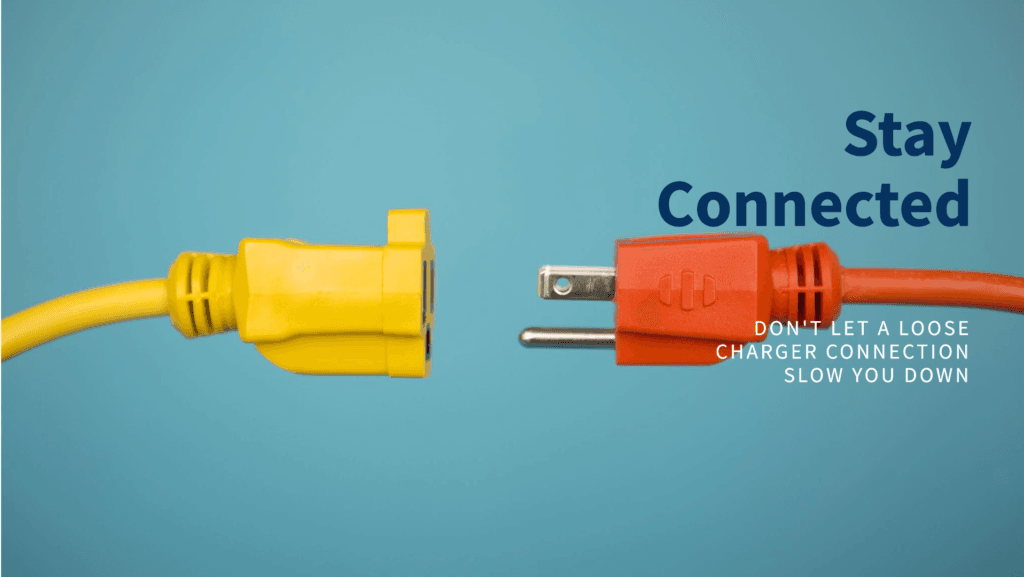
Identifying the Problem
A loose connection can manifest in various ways:
- Intermittent Charging: Your MacBook starts charging only when you wiggle the charger.
- Charger Disconnect Alerts: Frequent notifications that the charger has been disconnected, even though it’s plugged in.
- Visible Wear: Bent or distorted connector pins on the charger or the charging port.
The first step in resolving this is to determine whether the issue lies with the charger or the MacBook’s charging port.
Fixing a Loose Connector
- Inspect the Charger and Port:
Carefully examine both the charger’s connector and the MacBook’s charging port for visible damage, dirt, or misalignment. Use a flashlight to check for lint or debris that might block the connection. - Clean the Charging Port:
Over time, dust and lint can accumulate in the charging port, preventing a secure fit. Use a soft brush, compressed air, or a wooden toothpick to gently remove debris. Avoid using metal objects, as they could damage the port. - Adjust Bent Pins or Connectors:
If the connector pins appear bent, gently straighten them using a plastic or rubber-tipped tool. - Test with Another Charger:
Plug a different, compatible MacBook charger into your device. - Replace the Charger or Cable:
If your charger is older or heavily used, it might have worn out. Invest in a new, original MacBook charger to ensure compatibility and safety.
Preventing Further Wear
- Handle with Care:
Always plug and unplug the charger gently, holding it by the connector and avoiding yanking the cable. - Keep the Port Clean:
Regularly inspect and clean your MacBook’s charging port to prevent debris buildup. - Avoid Strain on the Cable:
Use cable protectors or Velcro straps to keep your charger’s cable from bending excessively.
When to Seek Professional Help
If cleaning and basic fixes don’t resolve the issue, it’s time to consult a professional. Persistent looseness might indicate internal damage to your MacBook’s charging port, which requires expert repair or replacement.
Problem 6: MacBook Charger Not Working at All
A MacBook charger that stops working entirely can be frustrating and inconvenient. Unlike minor issues like loose connections or frayed cables, this problem often indicates a more significant fault.
Diagnosing a Dead Charger
The first step in troubleshooting a non-functional charger is understanding why it might have stopped working. Common reasons include:
- Electrical Surges: Sudden spikes in electricity can damage the charger’s internal circuitry.
- Physical Damage: Drops, knocks, or exposure to liquids can render the charger inoperative.
- Faulty Outlet: The issue might not be the charger but the power source itself.
- Wear and Tear: Prolonged usage can cause components to degrade over time.
- Overheating: Persistent overheating can lead to internal failure.
Testing with a Different Outlet
Before concluding that your charger is dead, ensure the issue isn’t with the power source. Follow these steps:
- Switch to a Different Outlet: Plug your charger into another outlet. If it works, the original outlet may be faulty.
- Test with a Power Strip: Sometimes, wall outlets have loose wiring. Use a reliable power strip to check if the issue persists.
- Inspect Outlet Voltage: If possible, verify the outlet voltage matches your charger’s specifications. Inconsistent power can damage the charger over time.
Checking for Internal Faults
If changing the outlet doesn’t resolve the issue, the problem may lie within the charger itself. Here’s how to examine it:
- Inspect the Charger Brick: Look for visible cracks, burns, or any unusual marks that might indicate internal damage.
- Check for Loose Components: Shake the charger gently—if you hear rattling, internal components might be damaged.
- Verify the Cable: Ensure there are no cuts or breaks in the cable. Even small damages can disrupt the current flow.
Testing with a Different MacBook or Charger
To confirm whether the charger or the MacBook is at fault, perform these cross-tests:
- Use Another Charger: Borrow a compatible charger to see if your MacBook charges with it. If it does, your original charger is likely the problem.
- Test Your Charger on Another MacBook: Plug your charger into another MacBook. If it doesn’t work, it’s time to replace it.
What to Do If the Charger Is Completely Non-Functional
If your tests confirm that the charger is irreparable, consider the following options:
- Replace with an Official Apple Charger: Always purchase from Apple or an authorized reseller to avoid counterfeit products, which can damage your MacBook.
- Opt for Certified Third-Party Chargers: If you choose a third-party charger, ensure it has MFi (Made for iPhone/iPad) or Apple-certified labels for safety and compatibility.
- Recycle the Old Charger: Apple and many electronics stores have recycling programs. Dispose of your old charger responsibly to minimize e-waste.
Preventing Future Issues
To extend the life of your next charger:
- Avoid Overloading Circuits: Plug your charger into dedicated outlets instead of crowded ones.
- Use a Surge Protector: Protect your charger from electrical surges.
- Handle with Care: Always unplug the charger by the head, not the cord, to prevent strain on internal connections.
Problem 7: Charger Sparks or Emits Smoke
Seeing sparks or noticing smoke coming from your MacBook charger is a serious issue that demands immediate attention. This is not only dangerous for your charger and MacBook but also poses a fire hazard. Let’s break this down and explore the causes, steps to take, and ways to prevent this from happening again.
Causes of Electrical Issues
- Internal Short Circuit:
Over time, wear and tear in the charger’s internal components can cause a short circuit. This may lead to sparks or smoke, particularly when the charger is plugged into a power outlet. - Frayed or Exposed Wires:
Damaged or exposed wires from bending, pinching, or poor storage practices can create electrical arcs when plugged in, resulting in sparks. - Power Surges:
Sudden spikes in electricity from the outlet can overwhelm the charger, causing overheating and potential combustion. - Defective Components:
Manufacturing defects or aging components in the charger can also fail, leading to dangerous situations.
What to Do Immediately
- Unplug the Charger:
As soon as you notice sparks or smoke, unplug the charger from the power outlet and the MacBook. Use caution and avoid touching any exposed or damaged parts. - Turn Off Power at the Source:
If it’s safe to do so, switch off the power from the outlet or breaker to prevent further electrical hazards. - Inspect the Charger:
Look for visible damage, such as burns, melted plastic, or exposed wires. - Ventilate the Area:
Smoke from an overheating charger can release harmful fumes. - Dispose of the Charger Safely:
A sparking or smoking charger is no longer safe to use. Take it to a certified e-waste recycling center for proper disposal.
How to Prevent Future Issues
- Use Genuine Apple Chargers:
Always opt for an original MacBook charger or a reputable, certified third-party option. Counterfeit chargers often lack essential safety mechanisms. - Avoid Overloading Electrical Outlets:
Plugging multiple high-power devices into one outlet can cause power fluctuations, increasing the risk of sparks. - Check for Wear and Tear Regularly:
Inspect your charger’s cable and adapter for damage. Replace frayed or cracked cables immediately. - Store Properly:
Avoid wrapping the cord too tightly or bending it excessively. Use a cable organizer to keep it safe from damage. - Use Surge Protectors:
Invest in a high-quality surge protector to safeguard your charger and other devices from unexpected voltage spikes.
When to Seek Professional Help
If your charger sparks or emits smoke, and you’re unsure about the root cause, consult an Apple technician or an authorized service provider. They can inspect your charger and MacBook for potential damages and recommend appropriate solutions.
Tips for Maintaining Your MacBook Charger
Your MacBook charger is an essential accessory that deserves proper care to ensure its longevity and functionality. Chargers can be delicate, and improper handling can lead to a range of issues, from frayed cables to complete failure. Below are detailed tips to help you maintain your MacBook charger effectively.

1. Store the Charger Properly
Storing your charger correctly can prevent unnecessary wear and tear:
- Avoid Tightly Wrapping the Cable: Many people tightly wrap the cable around the adapter when storing it, which can strain the wires and lead to fraying. Instead, loosely loop the cable without creating sharp bends.
- Use Cable Organizers: Cable organizers or velcro straps can keep your charger neat and prevent tangling without damaging the wires.
- Keep It in a Safe Place: Store the charger in a dry, cool area away from direct sunlight, heat, or moisture.
2. Avoid Power Surges
Sudden spikes in electrical current can damage your charger or even your MacBook:
- Use a Surge Protector: Always plug your charger into a surge protector to safeguard it from unpredictable voltage spikes.
- Unplug When Not in Use: Disconnect the charger from the wall outlet when you’re not charging your MacBook to minimize exposure to power surges and save energy.
3. Handle the Cable with Care
The cable is one of the most vulnerable parts of your charger:
- Don’t Pull the Cable: When unplugging, always hold the connector and not the cable itself. Pulling on the cable can loosen internal connections.
- Keep It Away from Sharp Edges: Ensure the cable isn’t pressed against sharp or rough surfaces that might wear down the insulation.
4. Keep the Connectors Clean
Dirty connectors can disrupt the flow of power between the charger and your MacBook:
- Wipe Regularly: Use a soft, lint-free cloth to wipe the connector pins.
- Avoid Liquids: Never use water or cleaning solutions directly on the connector. If needed, use a small amount of isopropyl alcohol on a cotton swab.
5. Monitor Charger Temperature
- Don’t Cover the Adapter: Ensure the charger is placed on a flat, open surface when in use, allowing proper airflow to prevent overheating.
- Unplug During Overheating: If the adapter feels unusually hot, unplug it and let it cool down before using it again.
6. Use Genuine Accessories
Using original or certified chargers is crucial for maintaining your device’s health:
- Avoid Counterfeit Products: Third-party chargers may seem cost-effective but often lack safety features, posing risks to both your MacBook and the charger.
- Purchase from Authorized Sellers: Always buy replacements from Apple or reputable sellers to ensure quality and compatibility.
7. Inspect Regularly for Damage
- Look for Frays or Tears: Check the cable for any visible damage. If you notice exposed wires, it’s time to replace it immediately to avoid hazards.
- Check the Connector: Ensure the connector pins are not bent, corroded, or loose.
8. Avoid Overuse
Overuse or keeping the charger plugged in for long periods can lead to wear:
- Unplug When Fully Charged: Disconnect the charger once your MacBook’s battery is fully charged to reduce unnecessary stress on the charger.
- Alternate Chargers: If you have multiple chargers, alternate their use to extend the lifespan of each.
9. Protect During Travel
Traveling with your charger requires extra precautions:
- Use a Protective Case: Invest in a small case to store your charger during travel. This can protect it from bumps, scratches, and spills.
- Avoid Crushing: Ensure the charger isn’t placed under heavy items in your bag, as this can damage the adapter and cable.
When to Seek Professional Help
Sometimes, MacBook charger issues go beyond DIY fixes, leaving you in need of expert intervention. Knowing when to seek professional help can save time, protect your device, and prevent further damage. Let’s break down the key scenarios when it’s best to consult a professional technician or Apple Support.
Signs It’s Time for Replacement or Repair
- Persistent Charging Issues
If your MacBook consistently refuses to charge, even after trying common troubleshooting steps (like resetting the SMC, testing different outlets, or inspecting the cable), it could indicate an internal fault with the charger or your MacBook’s charging port. - Overheating Without Reason
Chargers may get warm during use, but extreme overheating—where it’s too hot to touch—is a red flag. This could indicate an electrical fault or a malfunctioning internal component that requires professional diagnostics. - Visible Physical Damage
A frayed cable, exposed wires, or a cracked power adapter housing are clear signs that your charger isn’t safe to use. Attempting to repair such damage yourself can be risky and might void any warranty. - Unusual Noises or Smells
Buzzing sounds or a burning smell from the charger are strong indicators of internal damage or electrical faults. These issues can lead to safety hazards like electrical shorts or fires, necessitating immediate professional attention. - MacBook Charging Port Issues
If the problem isn’t with the charger but with your MacBook’s charging port—such as a loose connection or visible debris—a technician can clean, repair, or replace the port without causing further damage.
How to Choose a Replacement Charger
- Verify Compatibility
Not all chargers work across all MacBook models. A professional can recommend the correct replacement model to ensure compatibility and optimal performance. - Original vs. Third-Party Chargers
While original Apple chargers are the safest option, they’re not always the most cost-effective. A professional can advise on reliable third-party alternatives if you’re on a budget. - Warranty and Authenticity Checks
Avoid counterfeit chargers at all costs. Professionals can source genuine chargers and help you understand warranty terms to protect your investment.
Why Seeking Professional Help Matters
- Safety First: Improper repairs or usage of damaged chargers can lead to electrical shocks, fires, or further damage to your MacBook. Professionals have the tools and knowledge to fix issues safely.
- Preserve Your Warranty: Attempting DIY fixes on your charger or MacBook may void any existing warranties. Professionals ensure repairs are compliant with warranty terms.
- Accurate Diagnosis: Sometimes, what appears to be a charger issue may actually be a deeper problem with your MacBook’s battery or motherboard. A professional diagnosis can pinpoint the root cause effectively.
Where to Seek Help
- Apple Support or Apple Authorized Service Providers
For guaranteed quality and compatibility, consult Apple-certified technicians. They have direct access to genuine parts and official diagnostics tools. - Trusted Third-Party Repair Shops
If you’re looking for a cost-effective alternative, ensure the repair shop is reputable and has experience with Apple devices. Check reviews and certifications before proceeding.
Conclusion
When it comes to MacBook chargers, the problems may seem minor at first, but they can quickly escalate if left unaddressed. From a charger that refuses to power up your device to cables fraying or overheating, these issues can disrupt your productivity and even pose safety risks. Understanding the root causes and solutions for these problems is crucial for maintaining your device’s longevity and ensuring uninterrupted performance.
The key takeaway is this: prevention and timely action are your best defenses. Regularly inspecting your charger for signs of wear and tear, keeping the connector clean, and using the charger in a safe, well-ventilated space can significantly reduce the likelihood of common issues. Moreover, knowing simple troubleshooting steps, like resetting the SMC or testing outlets, can save you a trip to the repair shop and a hefty bill.
Equally important is recognizing when it’s time to seek professional help. Ignoring sparks, smoke, or other severe issues can not only damage your MacBook but also endanger you and your surroundings. Investing in a high-quality, genuine Apple charger or a reputable third-party alternative ensures your device operates safely and efficiently.
By following the tips and solutions shared in this guide, you can keep your MacBook charger functioning well and avoid unnecessary hassles. Remember, a little care goes a long way in preserving your tech. Whether you’re a student, professional, or creative, keeping your MacBook powered up is vital—and now you’re equipped with the knowledge to do just that.
FAQs: Detailed Explanation
Can I use a third-party charger for my MacBook?
Many users wonder if opting for a cheaper, non-Apple charger is a safe choice. While third-party chargers can save you money, they come with risks. Using an uncertified charger might lead to overheating, inconsistent charging, or even damage to your MacBook’s battery. Always ensure the third-party charger is Apple-certified (look for MFi certification) and matches the power requirements of your specific MacBook model.
Why is my charger making a buzzing sound?
A buzzing or humming sound from your charger could indicate an issue with the internal transformer or power supply. This might be caused by:
- A voltage fluctuation from the power outlet.
- Damage or wear in the charger’s internal components.
While slight noises might be normal during use, a persistent buzzing often signals a problem. It’s best to avoid using the charger and consult a professional or replace it.
How often should I clean my charger?
Cleaning your charger and its connectors is essential for maintaining its efficiency. Over time, dust and debris can accumulate on the connectors, leading to a poor connection or charging interruptions. Here’s a good practice:
- Clean the connectors once a month using a soft, dry cloth or an alcohol wipe.
- Avoid using water or abrasive materials that could damage the components.
Are all MacBook chargers compatible with each model?
MacBook chargers are not universally compatible across all models. Apple has different chargers with varying power outputs (measured in watts) tailored to each MacBook model:
- For example, a MacBook Air may use a 30W charger, while a MacBook Pro might require a 60W or 96W charger. Using the wrong charger can result in slow charging or overheating. Always check your MacBook’s specifications or consult Apple Support to ensure compatibility.
What should I do if my charger smells like burning?
A burning smell is a serious issue that indicates a potential short circuit or overheating within the charger. Follow these steps immediately:
- Unplug the charger from the outlet to prevent further damage or a fire hazard.
- Inspect the charger for visible damage, such as melted plastic or exposed wires.
- Do not attempt to use the charger again. Replace it with a genuine Apple charger to ensure safety.
- If the smell persists even after changing chargers, have your MacBook’s power port checked by a professional, as it could also be a contributing factor.














Great insights on common MacBook charger issues! I’ve definitely faced a few of these problems myself. The tips for troubleshooting really helped me understand what to check first. Thanks for sharing!
I appreciate the detailed breakdown of each problem! It’s nice to have a resource that not only identifies the issues but also provides clear solutions. Keep up the great work!
This article is super helpful! I never realized how many factors could affect my MacBook charger’s performance. Your solutions are practical and easy to follow—definitely going to try them out!
Thanks for addressing these common charger problems! I’ve had my share of frustrations, and your suggestions are spot on. I’ll be more mindful of my charging habits moving forward.