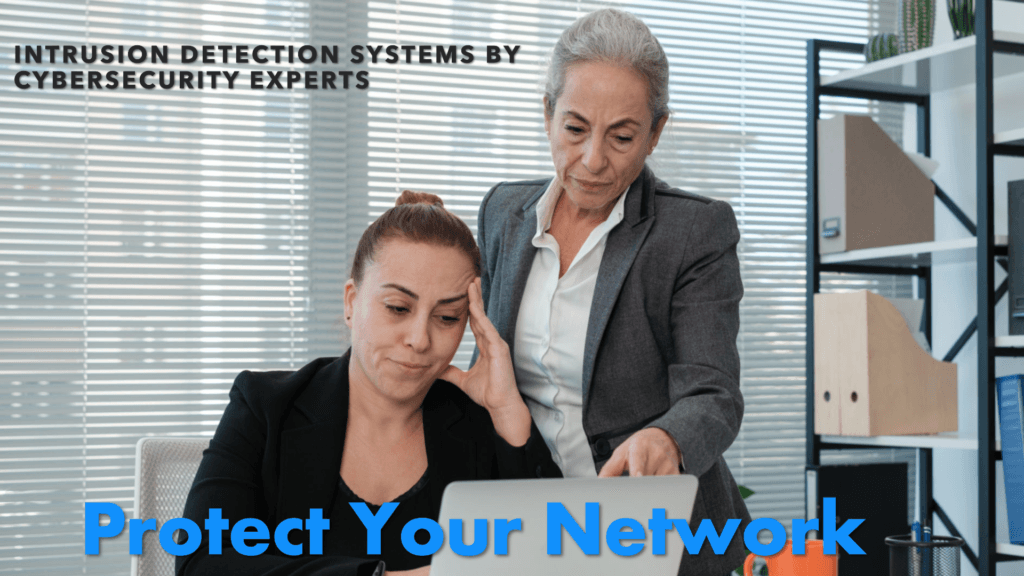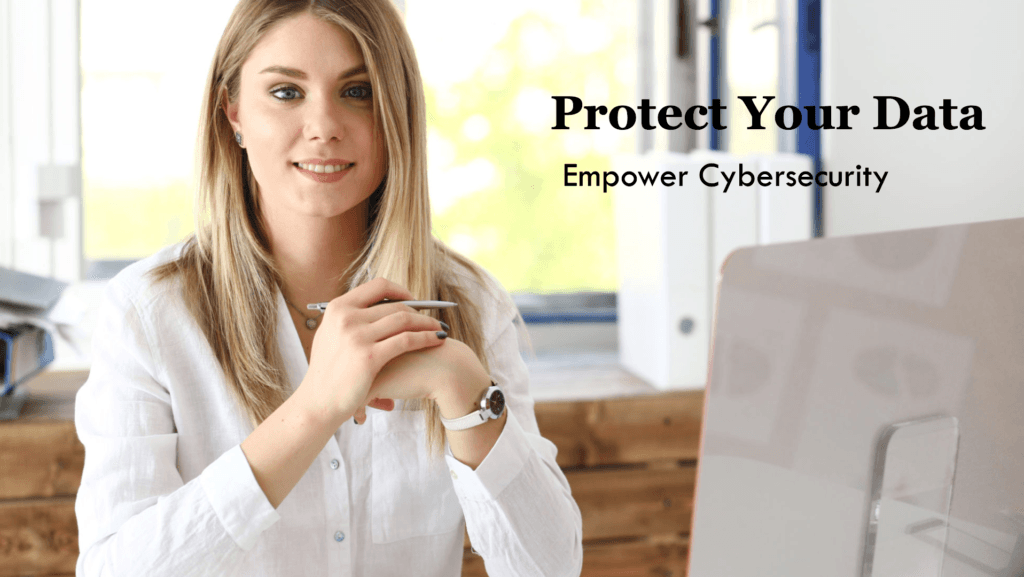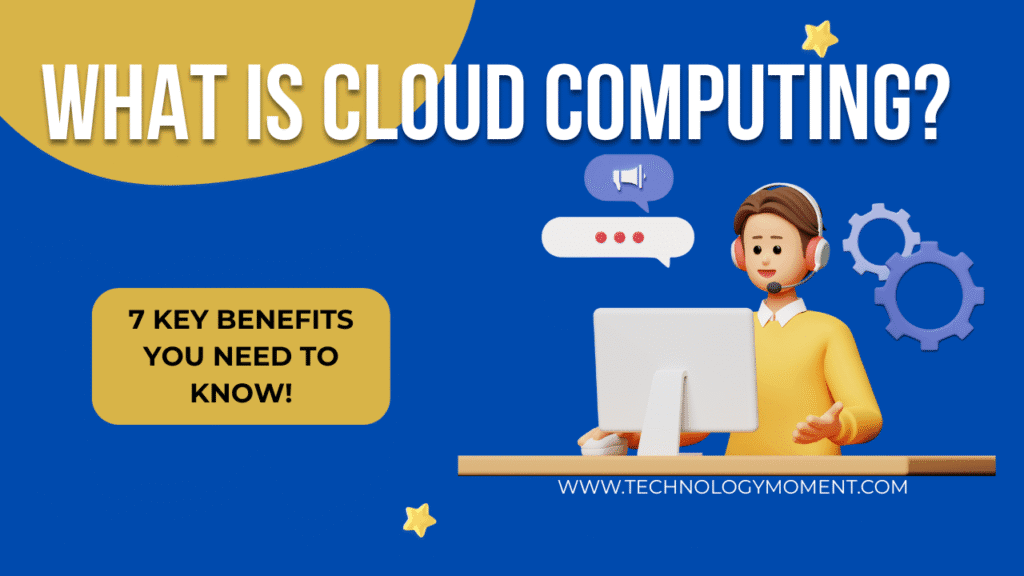Welcome to Technology Moment, your trusted companion in the ever-evolving world of tech where innovation meets real-life practicality. Whether you’re a passionate Linux VPNs, a cybersecurity enthusiast, or simply someone who values online freedom and privacy, this space is designed for people like you—curious, forward-thinking, and ready to take control of their digital lives.
In today’s world, the internet is both a vast opportunity and a complex battleground. On one hand, it’s a tool that empowers individuals, fosters creativity, and bridges continents with the click of a button. On the other hand, it’s a place where privacy is constantly under threat, surveillance is widespread, and censorship is silently tightening its grip.
This is where VPNs come into play—and for Linux users, understanding which VPNs offer both speed and security isn’t just a luxury, it’s a necessity.
Let me tell you a quick story from Istanbul.
Earlier this year, a journalist named Emre—a Linux user and privacy advocate—found himself in a troubling situation. He was researching a politically sensitive topic and needed to access foreign news outlets that had been blocked by the local government. After installing WireGuard on his Ubuntu machine, he connected to a server in Sweden. Not only did the pages load quickly, but his activity was encrypted end-to-end. Emre was back in control of his research and, more importantly, his safety.
Or consider Priya from Bangalore, a freelance graphic designer who works with clients across Europe. She uses Fedora and noticed that her upload speeds were throttled when working with cloud-based design tools. Once she installed NordVPN’s CLI for Linux, her speeds returned to normal. Turns out, her ISP had been throttling traffic during peak hours, but the VPN masked her activity, keeping her projects flowing without delays.
These are not isolated incidents—they’re global realities.
From political dissidents in China to remote workers in Argentina, Linux users around the world are turning to VPNs not just for privacy, but for performance. Some promise speed but leak your DNS data. Others boast of airtight security but come with complex setups that frustrate even seasoned Linux users.
That’s why, at Technology Moment, we decided to dig deep. We researched, tested, and compared the fastest and most secure VPNs that work seamlessly on Linux. This guide isn’t just another blog post—it’s a practical companion for anyone looking to combine the power of Linux with the peace of mind that a great VPN brings.
No jargon. No fluff. Just real solutions for real users.
So, if you’re ready to discover which VPNs can truly keep up with your lifestyle, secure your data, and give you the freedom to explore the internet without fear—let’s dive in. Because your digital freedom is not just a preference—it’s your right.
Table of Contents
So let’s say you’re sitting in your favorite café in Berlin, sipping espresso and using the free Wi-Fi. You open your laptop to check your email, maybe even log into your bank account to check your balance. What most people don’t realize is that public Wi-Fi is like shouting your passwords across a crowded room. Anyone tech-savvy nearby can intercept your data. That’s where VPNs step in.
It hides your IP address, which is like your digital fingerprint, and reroutes your traffic through a remote server. This means even your internet service provider (ISP) can’t snoop on what you’re doing online.
VPNs aren’t just for privacy enthusiasts or hackers anymore. They’re for everyone — from remote workers and Netflix binge-watchers to travelers, journalists, and students in restrictive regions like China or Iran, where access to the free internet is still a struggle.
For Linux users, VPNs become even more powerful. Linux offers greater flexibility and control over your system, which is exactly what you want when building a truly private digital environment. But using a VPN isn’t just about staying anonymous — it’s about reclaiming your digital rights.
💻 Why Use a VPN on Linux?
If you’re using Linux, you’re already a step ahead of the average tech user. Whether you’re running Ubuntu on your laptop or setting up a Raspberry Pi at home, Linux gives you more power and control. But with great power comes greater responsibility — especially when it comes to securing your internet connection.
Imagine you’re a freelance developer working remotely from Bali. You hop from hotel to co-working space to beach café, all of which offer different Wi-Fi networks. Without a VPN, each of these connections is a potential gateway for hackers or malicious network admins. But with a VPN, all your data gets encrypted — emails, client files, even simple Google searches.
Then there’s the issue of ISP throttling. In many countries — including the U.S., Canada, and India — ISPs can slow down your internet connection based on what you’re doing. Streaming Netflix? Throttled. Downloading files via torrent? Slowed to a crawl.
Let’s not forget geo-restrictions. Say you’re a Linux user in Argentina who wants to watch BBC iPlayer or access U.S.-only streaming services. A VPN lets you connect through a server in the UK or US, unlocking content as if you were physically there. It’s like getting a passport for your internet connection.
⭐ Key Features of a Good Linux VPN
Many providers focus on flashy apps for Windows or macOS, leaving Linux users with half-baked tools or confusing command-line instructions.
A truly Linux-friendly VPN needs more than basic support. It needs to offer solid speed — because what’s the point of privacy if your connection crawls like dial-up in the ’90s? You want a VPN that maintains fast and stable performance, whether you’re video calling on Zoom or downloading large files.
Security is another biggie. These protocols aren’t just buzzwords — they’re your digital armor. WireGuard, for example, is gaining global praise for being both lightweight and super secure.
Another must-have is a no-log policy. You want your VPN to be like a good friend — someone who keeps your secrets and never gossips. Providers like ExpressVPN and ProtonVPN are known for strict no-log policies that have even been audited by third parties.
And of course, ease of use matters. Many Linux users don’t mind the command line, but wouldn’t it be better to have both options? ProtonVPN, for instance, offers a sleek CLI tool and a GUI on some distros, making it easy whether you’re a Linux newbie or a veteran sysadmin.
📡 Top VPN Protocols for Linux
When it comes to VPNs, the protocol you use is like the type of vehicle you drive. You could ride a secure, fast motorcycle (WireGuard), an armored tank (OpenVPN), or a reliable SUV (IKEv2/IPSec). Each has its own strengths, and the best one for you depends on your needs.
OpenVPN has been the gold standard for years. It’s open-source, incredibly secure, and highly configurable — which is why many Linux users love it. If you’re setting up a server or tweaking configs, OpenVPN gives you full control. It’s like owning a stick-shift car — not flashy, but rock-solid and dependable.
But then along came WireGuard, the new kid on the block. It’s sleek, minimal, and blazing fast. Linus Torvalds himself called it a “work of art” — high praise from the creator of Linux. WireGuard uses modern cryptography and fewer lines of code, which means it’s easier to audit and harder to hack. It’s quickly becoming the go-to for privacy nerds and speed junkies alike.
IKEv2/IPSec is another strong option, especially for mobile devices. It’s quick to reconnect after drops, making it perfect if you’re hopping between networks, like walking around a city with your laptop open (no judgment).
VPN providers like Surfshark and Mullvad often let you choose your protocol based on your use case — whether that’s speed, stability, or privacy. The beauty of Linux is that it lets you manually configure any of these protocols to fit your needs, giving you a level of freedom that Windows and macOS just don’t offer.
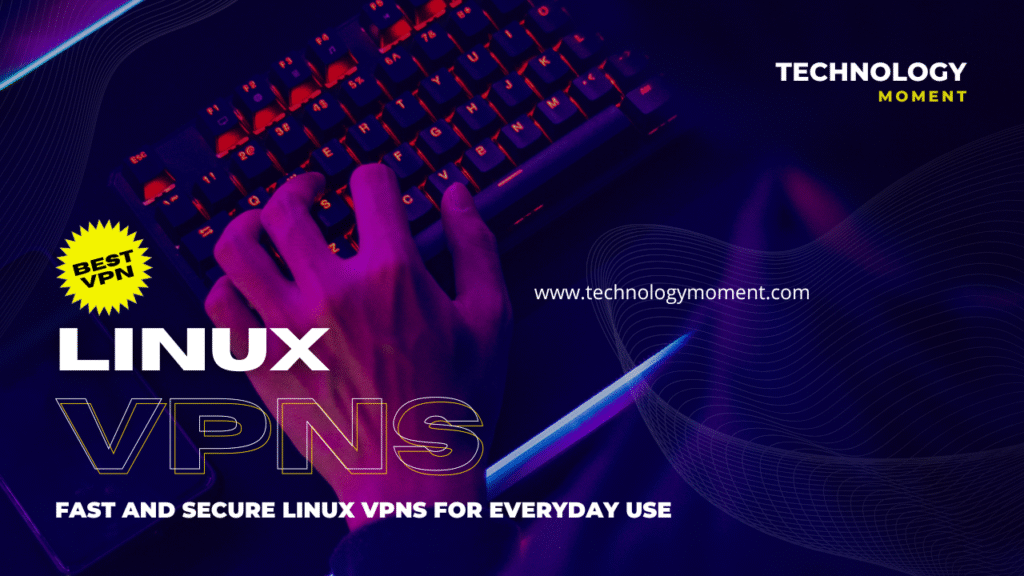
Best Fast and Secure VPNs for Linux
| VPN Provider | Key Features | Real-World Use Story | Why It’s Great for Linux Users |
|---|---|---|---|
| NordVPN | – WireGuard support (NordLynx) – Double VPN for extra encryption – 5,000+ servers worldwide – Strict no-logs policy | He once had a close call when his code was intercepted on public Wi-Fi. Since switching to NordVPN with the NordLynx protocol, his connections are both lightning fast and ultra-secure. Max now auto-connects on Linux boot, never worrying about open networks. | NordVPN’s Linux app supports CLI, and its dedicated tutorials make setup easy. NordLynx offers blazing speeds with minimal setup headaches. Its kill switch and split tunneling add pro-level security. |
| ExpressVPN | – Supports OpenVPN & Lightway – 3,000+ servers in 94 countries – TrustedServer RAM-only tech – 24/7 customer support | Emma, a British expat teaching in China, needed to access Zoom, YouTube, and Gmail daily—services blocked locally. She used ExpressVPN’s obfuscated servers, which kept her browsing seamless and secure. Even during government crackdowns, she streamed and taught without lag or exposure. | ExpressVPN offers fast CLI-based Linux support with great documentation. It’s known for reliability in high-censorship countries, making it ideal for travelers and remote workers. The Lightway protocol ensures both security and speed. |
| Surfshark | – Unlimited device connections – WireGuard + CleanWeb ad blocker – Bypasser for selective traffic – Budget-friendly pricing | Ravi, an Indian tech blogger, runs his online presence from multiple devices. Surfshark lets him connect his laptop, server, and mobile simultaneously, without extra cost. CleanWeb blocks shady ad trackers while he researches new tools. | Surfshark works smoothly on Debian-based Linux distros via CLI. It’s great for families or professionals using many devices. |
| ProtonVPN | – Developed by CERN scientists – Secure Core routing – Free plan with no ads – Strong open-source commitment | Maria, a cybersecurity researcher in Brazil, prefers open-source tools. Based in Switzerland, ProtonVPN wowed her with its transparency and Secure Core features, which route traffic through privacy-friendly nations like Iceland. She even contributes to their GitHub repo. | ProtonVPN’s Linux GUI client is available for Ubuntu, plus open-source CLI options. It’s privacy-first and perfect for users who value transparency and support freedom of expression. |
| Mullvad VPN | – Anonymous account creation – Flat pricing (no discounts, no tricks) – Accepts cash payments by mail – Based in Sweden (privacy-friendly laws) | Erik, a journalist reporting on sensitive topics in Eastern Europe, needs absolute anonymity. He mails cash to Mullvad and uses their VPN without ever sharing personal info. No names. No email. | Mullvad’s Linux setup is as anonymous as it gets. Fully open-source apps, WireGuard support, and no-logs policy make it ideal for whistleblowers, activists, and anyone who wants digital invisibility. |
Free vs Paid VPNs: Which Should You Choose?
Let’s be honest—free stuff is tempting. Especially when you’re a student or just starting your digital journey. But when it comes to VPNs, “free” can sometimes be too expensive in terms of your privacy.
Imagine this: In 2020, a free VPN service with over 20 million users was found to be logging data and leaking user IPs. This wasn’t a no-name provider—this was a popular app in app stores. The result? Millions of private browsing histories, device info, and real IP addresses were exposed. All because users trusted a “free” VPN.
Paid VPNs, on the other hand, survive on subscription fees—not on selling your data. They offer military-grade encryption, support multiple protocols like WireGuard or OpenVPN, and often come with a no-log policy that’s been independently audited.
A friend in Berlin once told me he used a free VPN to access YouTube Premium content abroad. It worked—until it didn’t. One day, he noticed strange ads and slower speeds, and eventually his Google account was flagged for suspicious activity. When he switched to ProtonVPN’s paid plan, everything changed—faster speed, stable streaming, and peace of mind.
So, if your VPN use is casual—checking blocked websites once in a while—a trusted free VPN like ProtonVPN (with its limited free tier) may suffice. But if you’re remote working, streaming, gaming, or handling sensitive data, investing in a paid VPN isn’t just smart—it’s essential.
How to Set Up a VPN on Linux
Let’s take Ubuntu as an example. Say you’re using NordVPN. You can either use the terminal (Command Line Interface) or a GUI (Graphical User Interface) like Gnome’s Network Manager.
Through CLI, it’s as simple as:
- Installing the NordVPN package (
sudo apt install nordvpn) - Logging in via
nordvpn login - Connecting with
nordvpn connect
Done. It’s actually faster than the Windows installer!
One developer I spoke to in São Paulo uses the CLI method daily. He scripts it into his Linux boot process so that as soon as his laptop starts, his VPN connects automatically. This way, even if he forgets, his IP and data are always protected.
Advanced users who prefer control might manually configure WireGuard—renowned for speed and efficiency. It’s just a matter of editing a .conf file, and you’re good to go.
So whether you’re a beginner or a pro, Linux gives you the freedom to use VPNs your way—secure, lightweight, and fast.
VPN Use Cases in Daily Life
Think VPNs are just for tech nerds or hackers in hoodies? Think again. People all around the world use VPNs every day—and not just to “hide stuff.”
Take Amina from the UAE. She uses a VPN on her Linux laptop to video call her family overseas using WhatsApp and Skype—apps that are often blocked in her country. Without a VPN, she’s disconnected. With it, she’s back at the dinner table virtually.
In Europe, a student in Italy uses a VPN to access research journals restricted to American universities. His Linux machine and an academic VPN login open doors to Harvard’s digital libraries without ever stepping foot in the U.S.
In India, freelancers working with clients in the U.K. They switch IP addresses to see exactly what their British customers see—right from their Linux terminals.
And let’s not forget streaming. Love Korean dramas but can’t access the latest episode because of region locks? Boom. VPN. I know someone who runs a Raspberry Pi with a VPN on their home network so their smart TV can access U.S. Netflix, even though they’re sitting in South Africa.
The possibilities are endless—secure banking while traveling, safe torrenting, escaping digital censorship, or simply keeping advertisers at bay.
Troubleshooting Common VPN Issues on Linux
Every Linux user has had that “why is my VPN not working?!” moment. It happens. The key is to understand the usual suspects and fix them fast.
A common issue? VPN connects but no internet. This usually means a DNS conflict. One developer in Canada shared how he solved this by setting custom DNS servers like 1.1.1.1 or 8.8.8.8 in his .ovpn config file.
Another issue is “connection drop.” It can be super annoying, especially mid-Zoom call. To fix this, many Linux users activate the kill switch feature—available in clients like Mullvad or ProtonVPN. It automatically blocks all internet traffic if the VPN drops, so you don’t leak data by accident.
Speed problems? That could be the server load. If you’re connected to a popular free server, chances are it’s overcrowded. Try switching to a less busy one or using a different protocol like WireGuard for speed boosts.
One digital nomad I met in Vietnam told me how she automated her VPN to reconnect if dropped using a simple Bash script and a cron job. Genius, right?
So yes, VPN hiccups on Linux exist—but they’re manageable. With some clever tweaks and community help (Reddit, StackExchange, or VPN forums), you’re never alone.
Maintaining Speed with a VPN
People often think VPN = Slow Internet. That’s outdated.
Modern VPNs, especially those using the WireGuard protocol, are blazing fast. But you still need to do a bit of work to optimize it.
Let’s say you’re in Tokyo but want to stream BBC iPlayer from the U.K. Connecting to a VPN server in London makes sense—but don’t just pick any one. Most VPN apps (like ExpressVPN) show server load. Choose one with fewer users for better performance.
Another tip? Switch protocols. OpenVPN is rock solid for privacy, but it can be a bit heavy. Avoid peak hours too. If you’re experiencing slowness, try reconnecting early in the morning or late at night. You’ll likely get a speed bump.
Finally, hardware matters. That old Dell laptop running Ubuntu might be great for coding, but encryption and decryption eat up CPU. If your VPN is slowing you down, check if your CPU supports hardware acceleration (like AES-NI) and choose a VPN that can take advantage of it.
With these tweaks, you’ll barely notice a drop in speed—and often, if your ISP throttles streaming or torrents, using a VPN can actually make your internet faster.
Best Practices for VPN Use on Linux
Using a VPN on Linux isn’t just about installing it and hitting “connect.” There’s a smarter way to do it—especially if you value privacy, security, and smooth performance. Let’s take the case of Michael, a freelance developer based in Berlin. He works with clients across Europe and often connects to public Wi-Fi while commuting or working from cafés.
One day, while debugging a client’s app at a co-working space, his VPN disconnected without any warning. For five whole minutes, he was unknowingly exposed to a public network. His IP address was leaked, and worse—he received a warning from the client about an unauthorized login attempt.
From that point on, Michael adopted best practices:
- He enabled a “kill switch”—a feature that instantly blocks internet traffic if the VPN drops. That way, there’s no accidental exposure.
- He also set his VPN to auto-connect on system boot, so he doesn’t forget to turn it on during early morning work rushes.
- Regular updates became routine. VPN providers often patch vulnerabilities and improve speeds. Michael learned to keep both his VPN client and Linux system up to date, which improved stability and security.
The takeaway here is simple: treat your VPN like your home lock system. You don’t just install it—you use it wisely.
⚖️ Legal Aspects of Using VPNs
VPNs have become tools of both freedom and controversy. The legal landscape can be tricky depending on where you are. Let’s look at three real-world stories:
- In China, Emma, an American teacher working in Shanghai, couldn’t access Gmail or YouTube. But after a government crackdown, she found that most VPNs were blocked or slowed to a crawl. Technically, the use of unauthorized VPNs in China is illegal, even though many foreigners still use them quietly.
- On the other hand, in Germany, VPNs are completely legal. Thomas, a data journalist, uses them regularly to investigate sensitive topics. In his case, a VPN is a digital lifeline—a way to protect sources and conduct safe research.
- While using a VPN isn’t outright illegal, using it to access services that violate local laws (like VoIP apps banned by ISPs) can result in heavy fines.
What’s the lesson here? Always check the local laws before using a VPN abroad. Don’t assume what’s allowed in your home country is fine elsewhere. Also, read your VPN provider’s terms of service to avoid being banned for misuse—like torrenting on servers that don’t allow it.
🔍 How to Choose the Right VPN for You
Choosing a VPN can feel like shopping for a car. Some are fast but expensive, others are cheap but slow. Then there are the ones that claim everything but deliver little.
Take the case of Ramesh from India. He runs a small e-commerce blog and started using VPNs to access region-specific content and do SEO research in the US and UK markets. At first, he chose the cheapest one he could find—₹199/month! It worked fine… until it didn’t. Suddenly, speeds dropped, and his IP kept leaking, even while “connected.”
He switched to a more reputable VPN (Surfshark), which allowed unlimited devices and had dedicated Linux support. The speed improved, the DNS leaks stopped, and he even got 24/7 chat support when something didn’t work.
When choosing the right VPN:
- Think use-case first. Are you streaming? Are you working remotely? Prioritize privacy and uptime.
- Compare features, not just price. A VPN with WireGuard protocol and a zero-log policy might cost more—but gives peace of mind.
- Look for Linux-native apps or at least CLI support. Not every VPN cares about Linux users, so check their compatibility docs.
- Finally, read reviews—but avoid the fake ones. Forums like Reddit and Linux communities are gold mines of honest opinions.
🕵️ Alternatives to VPNs for Privacy on Linux
Let’s talk about Ahmed, a political activist from Egypt. For him, VPNs sometimes weren’t enough. VPN servers would get blocked, or his provider would throttle performance under heavy load. So he turned to Tor, a free, decentralized network that bounces your connection through multiple nodes around the world.
Tor is slower than a VPN—but extremely anonymous. For browsing sensitive sites or accessing the deep web, it’s a top choice. But it’s not ideal for streaming or video calls.
Then there’s proxy servers. These are like mini-VPNs without encryption. They work great for changing your IP but don’t secure your traffic. Think of proxies like wearing a mask, while VPNs are like wearing a mask and a bulletproof vest.
Lastly, SSH tunneling—often used by developers. Lin, a sysadmin in South Korea, uses SSH tunnels to access internal company servers securely. It requires a bit of setup knowledge but is super useful for tech-savvy users.
Each of these tools has its pros and cons. The key is layering your security. For example, some people run Tor over a VPN for double protection (called Tor-over-VPN). Others use a VPN + secure browser + adblockers for full coverage.
Conclusion
Using a VPN on Linux isn’t just a geeky or technical thing anymore—it’s a necessity in our everyday digital life. Whether you’re a coder in Berlin, a freelance writer in Mumbai, or just someone enjoying your favorite Netflix show in São Paulo, keeping your connection fast, secure, and private is a shared need. Linux users have long been considered the more privacy-conscious and tech-savvy bunch, but even casual users today are understanding the need for a solid VPN.
Take Maria, a university student in Spain who switched to Linux Mint because she wanted to revive her old laptop. She started using public Wi-Fi at cafés to attend her online classes. One day, her school account was mysteriously accessed from another country. Since then, she never browses without a VPN. It wasn’t about being paranoid—it was about being smart.
Or consider Jamal from Nigeria, a full-time remote software engineer. He needed to access US-based developer documentation and testing services that were geo-blocked in his region. A reliable Linux VPN not only solved his problem but also sped up his access by connecting him to nearby optimized servers. It didn’t just change his workflow—it changed his career opportunities.
The core takeaway here is simple: a VPN isn’t just a tool—it’s a safeguard. And for Linux users, there’s an entire ecosystem of fast, secure, and open-source-friendly options waiting to be explored. With the right configuration and a little know-how, using a VPN on Linux can become as seamless as using a browser.
In today’s world, where digital privacy is often a myth and security threats are just a click away, a well-chosen VPN is like locking the front door of your digital house. You wouldn’t go to sleep with your door wide open—why do it online?
🤔 FAQs
Can I use a VPN on all Linux distros?
Absolutely. Most popular VPN providers support major Linux distributions like Ubuntu, Debian, Fedora, and Arch. But the experience may vary. For example, companies like ProtonVPN and Mullvad provide dedicated Linux clients for easier setup, while others may require manual OpenVPN or WireGuard configuration. I remember talking to a digital nomad from the Philippines who used Pop!_OS—she loved how easily she could integrate WireGuard and switch protocols right from her terminal, no GUI needed. It all depends on your distro and your comfort level with the command line.
Is it legal to use a Linux VPNs ?
They’re essential for privacy and are used by millions for legitimate reasons like secure browsing and remote work. However, there are exceptions. In countries like China, Iran, or Russia, VPN usage is heavily restricted or only legal through government-approved providers. A freelance designer from Belarus shared his workaround—he hosts his own VPN server outside the country to stay within legal grey areas.
Which VPN protocol is best for Linux users?
It’s fast, lightweight, and open-source—everything Linux stands for. But OpenVPN still holds strong for users who need robust security and widespread compatibility. If you’re someone like Alex, a cybersecurity blogger from Canada, you might love OpenVPN’s auditability and flexibility. On the other hand, casual users just wanting speed and simplicity often lean toward WireGuard. It’s like choosing between a Swiss army knife and a sleek, modern tool—both get the job done.
Do VPNs slow down internet speed?
Yes and no. While VPNs can slightly reduce speed due to encryption overhead, premium providers like ExpressVPN and NordVPN have ultra-fast servers and optimized protocols that make this difference almost unnoticeable. Picture Tarek, a gamer from Dubai who streams and plays online multiplayer. He uses a VPN to avoid throttling by his ISP—and guess what? His ping actually improved after switching to a closer VPN server in Europe. Choosing the right server location makes all the difference.
Can I create my own VPN server on Linux?
Definitely—and it’s not as hard as it sounds. If you’re privacy-obsessed like Ravi, an open-source enthusiast in Bangalore, self-hosting your VPN using something like PiVPN (based on WireGuard or OpenVPN) on a VPS or Raspberry Pi can be a rewarding project. It gives you full control over your data and eliminates the need to trust third-party providers. However, managing your own server requires some networking knowledge and ongoing maintenance. If you’re up for the challenge, it’s one of the most secure options out there.