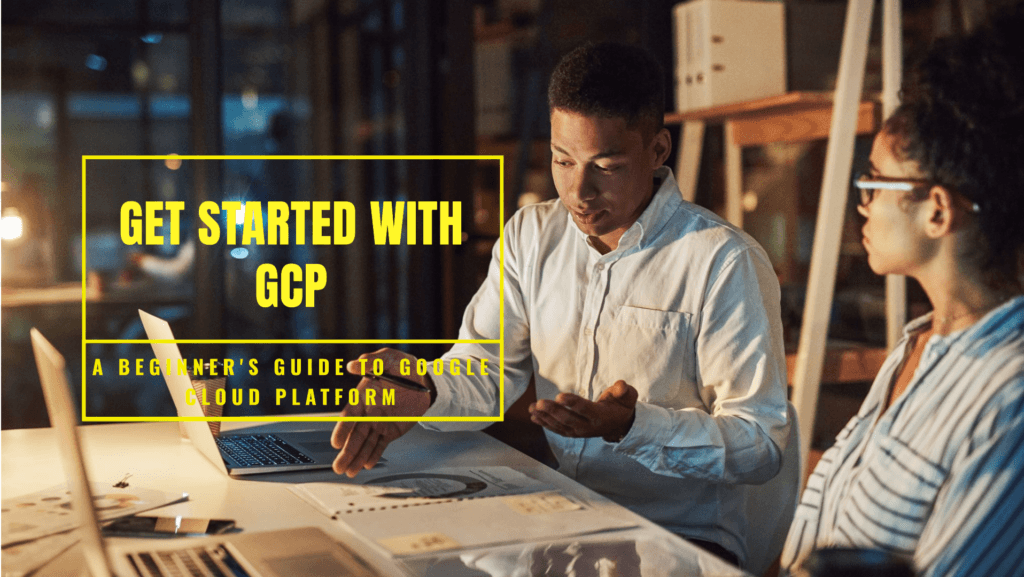Welcome to Technology Moment — your go-to hub for decoding complex tech into everyday insights. In this blog, we’re diving into one of the most powerful open-source monitoring tools shaking up the DevOps world — Prometheus Facts.
Whether you’re running a simple app or managing a fleet of microservices across Kubernetes clusters, Prometheus has probably come up in conversation. Why are developers and system admins swearing by it?
Here at Technology Moment, we break down the features, facts, and insider tips you need to understand Prometheus — not just from a technical standpoint, but from a real-world, how-it-actually-helps-you perspective. So grab a coffee, settle in, and let’s explore everything you should know about Prometheus.
What Is Prometheus?
Let’s start with the basics. It’s designed to collect and store metrics as time series data, which means it tracks how values change over time — like CPU usage, memory load, or HTTP requests per second.
So, what makes Prometheus different? It’s not just a tool; it’s a complete ecosystem that includes powerful features like a built-in query language (PromQL), data visualization capabilities, and alerting mechanisms. It’s also known for its pull-based architecture, which means it scrapes metrics from targets at specified intervals, making it easier to manage in dynamic environments like Kubernetes.
In short: Prometheus helps you keep an eye on your infrastructure, detect issues early, and understand system behavior through detailed metrics.
Why Prometheus Matters in Modern Monitoring
Monitoring isn’t optional anymore — it’s mission-critical. Especially when you’re working with cloud-native applications, containers, or microservices, you need something that scales, adapts, and gives you the full picture. That’s where Prometheus steps in.
It’s perfect for environments where things are changing rapidly — think auto-scaling pods in Kubernetes or services spinning up and down constantly. Prometheus is built to handle that kind of chaos with ease. Plus, being open-source and backed by a massive community ensures constant improvement and wide integration support.
Table of Contents
History and Evolution
The Birth of Prometheus
Prometheus started its journey at SoundCloud back in 2012. The engineers there were struggling with monitoring tools that couldn’t keep up with their growing microservices architecture. So, they decided to build something new — a system tailor-made for modern, cloud-native environments.
Inspired by Google’s internal monitoring system Borgmon, Prometheus was created with scalability, flexibility, and reliability in mind.
From SoundCloud to CNCF: A Quick Timeline
- 2012 – Prometheus is born at SoundCloud.
- 2015 – The project is open-sourced, gaining rapid popularity.
- 2016 – Prometheus joins the Cloud Native Computing Foundation (CNCF) as the second hosted project after Kubernetes.
- Today – It’s one of the most used monitoring tools globally, widely adopted in companies big and small, from startups to enterprises.
This history shows how Prometheus evolved from an internal tool into a cornerstone of the DevOps and SRE (Site Reliability Engineering) landscape.
Core Features of Prometheus Facts
Dimensional Data Model
One of Prometheus’ superpowers is its dimensional data model. Instead of just storing flat metrics, Prometheus lets you attach labels (key-value pairs) to every metric.
For example:
http_requests_total{method="GET", status="200"}This makes querying and filtering super powerful — you can slice and dice your data in infinite ways.
Powerful Query Language – PromQL
- Prometheus comes with PromQL — a query language built from the ground up for working with time-series data. It’s like SQL, but for metrics.
- Want to know the average CPU usage over the last 5 minutes? PromQL has your back.
- Need to alert when memory usage is over 90%? PromQL can do that too.
- It enables deep insights and complex analytics, without needing external processing tools.
Time-Series Data Handling
At its core, Prometheus is a time-series database. Every metric you collect is stored with a timestamp, and you can retain that data for as long as you want (depending on your storage settings).
It’s optimized for fast ingestion and querying, so even in high-volume environments, it holds up well.
Pull-Based Metrics Collection
Unlike some tools that require your services to push metrics, Prometheus pulls metrics from configured targets using HTTP. This model is simpler, more secure, and works better in environments where services are constantly changing — like Kubernetes.
However, for services that can’t be scraped, there’s a Pushgateway, which we’ll cover later.
Prometheus Architecture Overview
Understanding how Prometheus works behind the scenes helps you use it effectively. Let’s break it down.

Key Components of Prometheus
Prometheus Server
This is the heart of the system. It collects metrics from targets, stores them locally, and lets you run queries using PromQL. It also handles alerting rules and manages the overall data lifecycle.
Exporters
- Node Exporter – for hardware/system metrics
- Custom Exporters – for your specific applications or databases
Alertmanager
When you define alerts in Prometheus (like CPU > 90%), they’re sent to the Alertmanager, which handles notifications.
- Slack
- PagerDuty
- Microsoft Teams …and more.
Pushgateway
The Pushgateway is a workaround for short-lived jobs that can’t be scraped. Instead of Prometheus pulling data, your job pushes metrics to the gateway, and Prometheus pulls from there.
How Prometheus Collects Data
- Prometheus reads a YAML config file listing all targets.
- It scrapes metrics via HTTP endpoints (usually
/metrics) at set intervals. - Those metrics are stored with timestamps.
- You can query them using PromQL, visualize with Grafana, or trigger alerts.
Integrating with Grafana
Grafana and Prometheus are best friends. While Prometheus stores and queries data, Grafana visualizes it beautifully. You can create real-time dashboards, graphs, and alert panels that help your team stay on top of everything.
Grafana supports Prometheus out of the box, and setting up integration is as simple as adding Prometheus as a data source.
Use Cases and Real-World Applications
Prometheus isn’t just a fancy tool for tech geeks—it’s a real workhorse used in all kinds of IT environments. Here’s how and where it’s used:
System Monitoring
Prometheus is a go-to tool for monitoring servers and operating systems. Whether you’re managing a fleet of Linux machines or just a few virtual instances, Prometheus (along with the Node Exporter) gathers metrics like CPU load, memory usage, disk I/O, and network statistics. You can set alerts to know when resource usage spikes or when a system goes down. It’s like having a dashboard full of real-time health indicators for all your machines.
Application Performance Management
DevOps teams love Prometheus for monitoring app-specific metrics like API request rates, error rates, database queries, and latency. Developers can instrument their code to expose metrics in a format Prometheus understands. This allows teams to pinpoint bottlenecks, optimize performance, and detect failures before users notice them.
Infrastructure Observability
If your infrastructure is built on containers, orchestration tools like Kubernetes, and cloud-native services, Prometheus is invaluable. It integrates seamlessly with Kubernetes, auto-discovers new containers, and monitors metrics for pods, nodes, and services out of the box. This visibility helps with debugging, scaling decisions, and optimizing performance.
Setting Up Prometheus
Getting started with Prometheus is easier than you might think.
Installing Prometheus on Linux
You can install Prometheus by downloading the binaries from the official Prometheus website. Here’s a quick command-line snippet:
wget https://github.com/prometheus/prometheus/releases/download/v2.45.0/prometheus-2.45.0.linux-amd64.tar.gz
tar -xvf prometheus-2.45.0.linux-amd64.tar.gz
cd prometheus-2.45.0.linux-amd64
./prometheus --config.file=prometheus.yml
That boots up Prometheus with a default configuration.
Basic Configuration Tips
The heart of Prometheus lies in the prometheus.yml config file. Here’s a basic example of a scrape job:
scrape_configs:
- job_name: 'node'
static_configs:
This tells Prometheus to scrape metrics from the Node Exporter running on your local machine.
Adding Exporters
Prometheus doesn’t monitor everything out of the box—it uses exporters to fetch metrics. Popular exporters include:
- Node Exporter: For Linux server metrics.
- Blackbox Exporter: For HTTP, TCP, DNS endpoint probing.
- MySQL/Postgres Exporters: For database metrics.
You simply run the exporter, and Prometheus scrapes data from it.
PromQL in Action
It lets you explore and analyze the data Prometheus collects.
Basic Queries
Want to see how much CPU your system is using? Try:
node_cpu_seconds_total
You can filter with labels too:
node_cpu_seconds_total{mode="idle"}Advanced Use Cases
PromQL gets really powerful when you combine functions and operators. For example, to get CPU usage rate over time:
rate(node_cpu_seconds_total{mode!="idle"}[5m])You can also create complex queries for alerting or dashboard visualizations. Things like request errors per second:
rate(http_requests_total{status=~"5.."}[5m])Tips for Writing Efficient Queries
- Use filters to narrow down the dataset.
- Avoid high cardinality label combinations.
- Cache dashboards with heavy queries.
- Don’t scrape more frequently than needed.
PromQL is both an art and a science, but once you get the hang of it, it’s incredibly powerful.
Advantages of Using Prometheus
Why is Prometheus so popular? Let’s break down the key benefits:
Open Source and Community-Driven
It’s free. And because it’s open source, thousands of developers contribute to it. That means regular updates, new features, and lots of community support (forums, GitHub, Slack, etc.).
Flexibility and Scalability
Prometheus can scale from monitoring a few apps to massive production-grade Kubernetes clusters. Its modular architecture means you can plug in exporters, alerting tools, and dashboards however you like.
Seamless Integration with Kubernetes
Prometheus was practically built for Kubernetes. With service discovery, label-based metrics, and built-in integrations, it auto-discovers workloads and adapts to changes without you lifting a finger.
Powerful Query Language (PromQL)
PromQL makes Prometheus more than just a collector. It’s a real-time analytics engine that helps you slice, dice, and visualize time-series data however you need.
Time-Series Focus
It stores data efficiently, offers retention policies, and compresses metrics smartly. You get fast access to historical trends and anomalies.
Common Challenges with Prometheus
It’s not all rainbows and unicorns. Like any tool, Prometheus comes with its quirks.
High Cardinality Metrics
If you generate too many unique label combinations (think: user_id, session_id, IP address), it can eat memory fast. High cardinality = resource hog. Best practice? Limit dynamic labels.
Long-Term Storage Issues
Prometheus isn’t designed for long-term storage (by default, it keeps data for about 15 days). To go long-term, you’ll need remote storage integrations like Thanos, Cortex, or VictoriaMetrics.
Steep Learning Curve for Beginners
PromQL can be intimidating at first. New users often struggle with writing queries, setting up exporters, or configuring alerts. The documentation is great, but hands-on practice is key.
Limited Built-In Visualization
Prometheus does have a basic web UI, but it’s pretty barebones. That’s why most teams pair it with Grafana for rich, interactive dashboards.
Alternatives to Prometheus
While Prometheus is incredibly powerful, it’s not a one-size-fits-all tool. Depending on your specific use case, there are several alternatives that might suit your needs better:
Graphite
It’s lightweight and focuses on storing numeric time-series data. Unlike Prometheus, it uses a push-based model where applications send metrics directly to the server. While it’s simpler, it lacks the rich querying language and powerful data model that Prometheus offers.
Best for: Simpler setups, legacy systems, or when push-based architecture is preferred.
Datadog
Datadog is a fully managed, cloud-based monitoring solution. It’s incredibly user-friendly, with a beautiful UI, advanced alerting features, and out-of-the-box integrations with dozens of platforms and tools. The downside? It’s a commercial product—meaning you’ll need to pay for it.
InfluxDB
InfluxDB is another popular open-source time-series database. It’s a great alternative when you need high write and query performance. It uses a SQL-like query language (InfluxQL) and supports longer retention of data compared to Prometheus.
Best for: Scenarios where long-term metric storage and fast queries on massive datasets are crucial.
Prometheus + Grafana: A Match Made in Heaven
Prometheus is amazing at collecting and storing metrics, but it isn’t great at visualizing them. That’s where Grafana comes in.
Visualization of Time-Series Metrics
Grafana lets you take Prometheus data and turn it into stunning dashboards and charts. You can track CPU usage, memory, API latency, or anything else Prometheus is collecting—and visualize it all with just a few clicks.
Creating Dashboards and Alerts
Grafana’s strength lies in how flexible it is. You can create custom dashboards with drag-and-drop widgets and even configure alert rules. These alerts can notify you via Slack, email, PagerDuty, and more when something critical happens.
In essence, Prometheus collects the data, and Grafana turns that data into meaningful, human-readable visuals. It’s like Batman and Robin—powerful alone, unbeatable together.
Security Considerations
Monitoring is powerful, but it also needs to be secure. You don’t want just anyone accessing your metrics, especially when those metrics could reveal system details or performance patterns.
Securing Endpoints
By default, Prometheus endpoints are open, which means anyone can access them if your network isn’t protected. You should always lock down these endpoints behind a firewall or a secure VPN.
TLS and Basic Auth Setup
Enabling HTTPS via TLS and using basic authentication is the first step toward securing Prometheus. Though it doesn’t come out-of-the-box with built-in authentication, reverse proxies like NGINX or Traefik can be used to add this layer.
Role-Based Access Control (RBAC)
While Prometheus itself doesn’t support RBAC natively, if you’re using it with Grafana or in a Kubernetes environment, you can enforce access controls there. That way, only the right people see the right data.
Best Practices for Prometheus Monitoring
Prometheus is powerful, but like any tool, using it smartly makes all the difference.
Use Labels Wisely
Labels are what make Prometheus queries so flexible, but misuse can lead to chaos. Too many unique label combinations (called high cardinality) can crash your performance. Stick to meaningful, consistent labels.
Optimize Storage Usage
Prometheus stores time-series data on disk. To avoid bloated storage and degraded performance, regularly clean old metrics and consider remote storage options like Thanos or Cortex for long-term retention.
Alerting Strategy Tips
Avoid alert fatigue. Not every metric needs an alert. Focus on what matters: system availability, critical services, and business-impacting events. Use Alertmanager to manage, route, and silence alerts effectively.
The Future of Prometheus
Prometheus has come a long way from its SoundCloud origins, but its journey is far from over.
What’s on the Roadmap
Future plans include even better support for long-term storage, improved query performance, native RBAC, and deeper integrations with cloud-native tools like OpenTelemetry. The goal is to make Prometheus more scalable and flexible for ever-growing infrastructures.
Community Growth and Adoption Trends
With Kubernetes adoption soaring, Prometheus is riding the wave. It’s often the default monitoring choice for containerized environments. As more businesses shift to cloud-native architectures, Prometheus will likely become even more central in monitoring strategies. Expect it to evolve with more AI-powered insights, anomaly detection, and automated scaling in the near future.
Conclusion
The conclusion ties together everything discussed in the article and emphasizes why Prometheus is a game-changer in the realm of monitoring and observability.
Prometheus isn’t just another tool in your DevOps toolbox—it’s the backbone of monitoring in cloud-native environments. Whether you’re running microservices in Kubernetes, managing legacy systems, or experimenting with distributed architectures, Prometheus gives you real-time visibility into your system’s health and performance.
Thanks to its powerful query language (PromQL), flexible data model, and open-source roots, it has become the go-to solution for developers, SREs, and DevOps teams around the globe. Pair it with Grafana, and you’ve got yourself a robust observability stack that’s both scalable and visually insightful.
Despite some challenges like dealing with high-cardinality data or configuring long-term storage, the benefits far outweigh the drawbacks. With a strong community backing and continuous development, the future of Prometheus looks bright—and if you haven’t started using it yet, now’s the time.
Frequently Asked Questions (FAQs)
What makes Prometheus different from other monitoring tools?
Unlike many legacy tools that push metrics to a central server, Prometheus actively scrapes targets, making it more dynamic and scalable—especially in cloud-native environments.
Can Prometheus monitor Windows systems or is it just for Linux?
Absolutely! While it’s often associated with Linux and Kubernetes, Prometheus can monitor Windows systems too. You just need to use the right Windows Exporter (formerly known as WMI Exporter), which exposes metrics in a format Prometheus understands.
Do I need Grafana to use Prometheus effectively?
Not necessarily, but it helps a lot. Prometheus has a built-in expression browser, but it’s very basic. For beautiful visual dashboards, real-time graphs, and flexible visualizations, Grafana is the perfect companion. Together, they form a powerful monitoring stack.
Is Prometheus good for long-term data storage?
Prometheus isn’t designed for long-term data retention out of the box. It’s optimized for fast, in-memory queries over recent data. However, you can integrate it with remote storage solutions like Thanos, Cortex, or VictoriaMetrics if you need historical metrics and long-term durability.
What’s the learning curve like for beginners?
However, mastering PromQL and optimizing your monitoring setup can take time. Fortunately, there’s a wealth of community support, documentation, and tutorials to help you along the way.