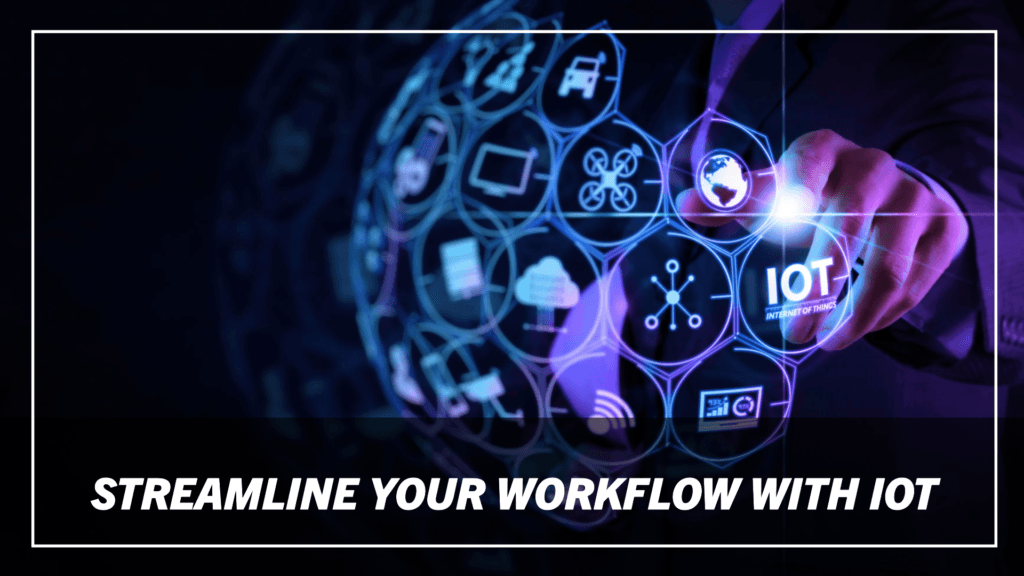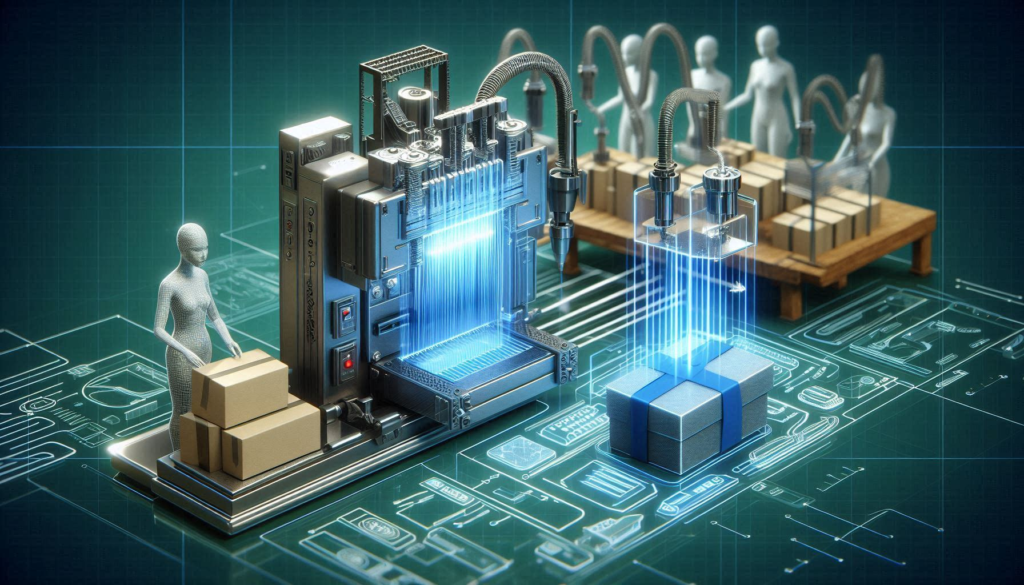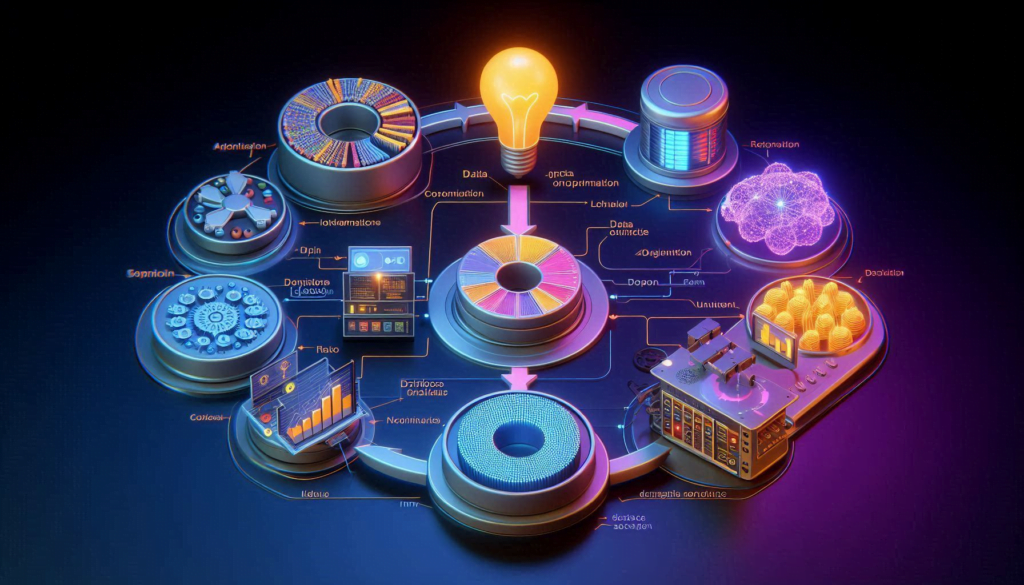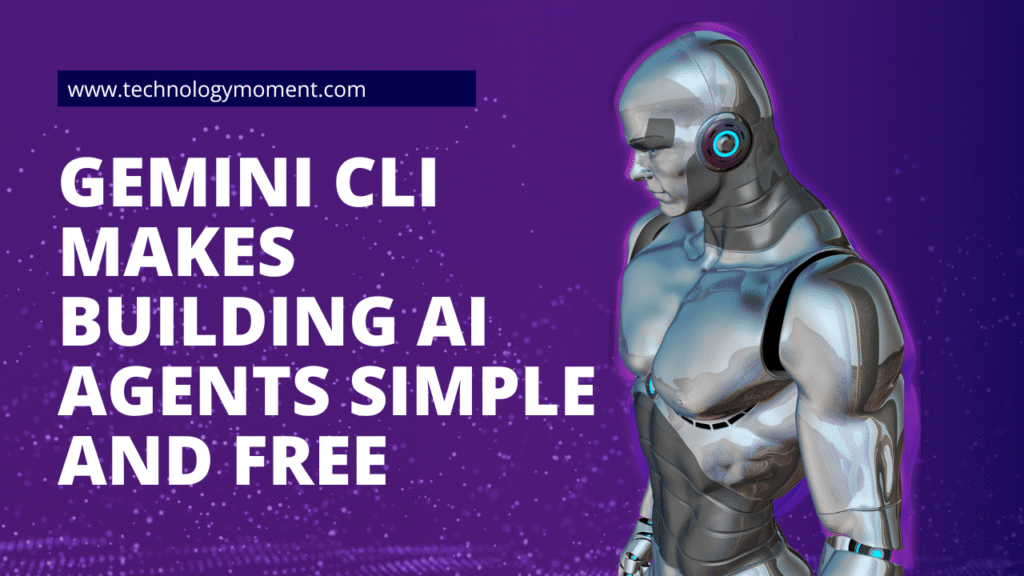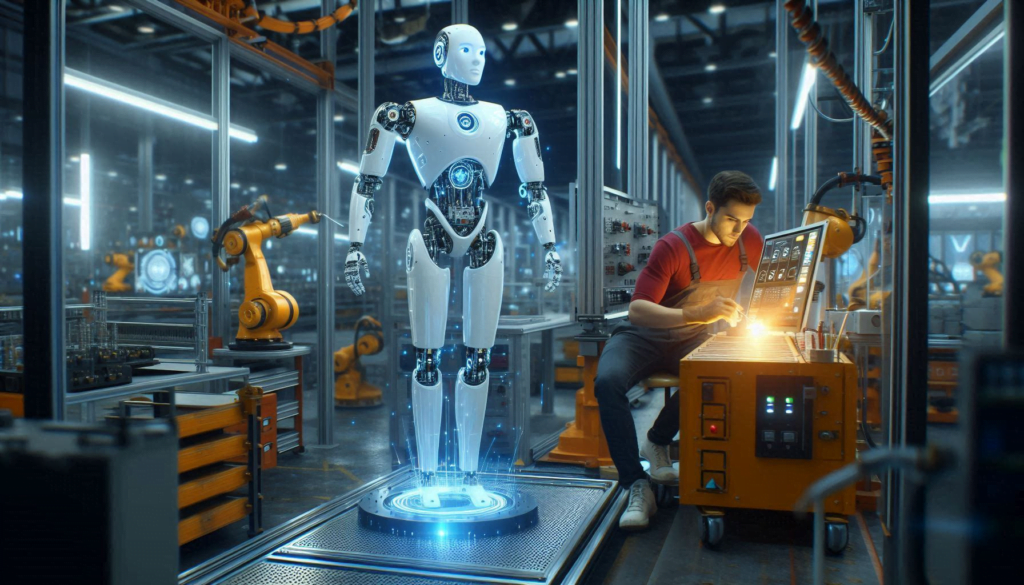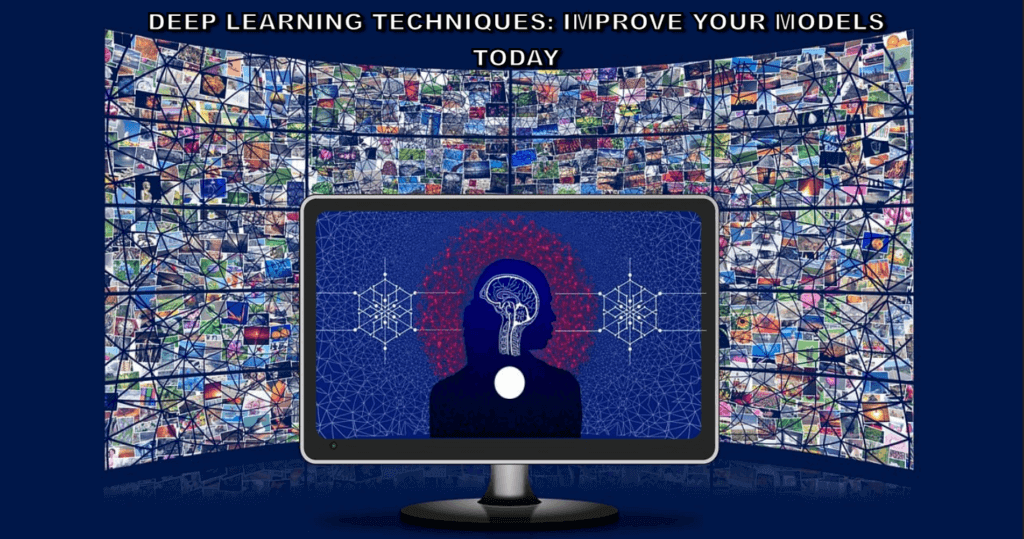Welcome to Technology Moment, your go-to destination for staying ahead in the ever-evolving world of tech. Whether you’re a creative professional, a gamer, or simply someone looking for a reliable and secure system, choosing the right operating system can make or break your computing experience.
In this blog, we’ll explore the best operating systems for your computer in 2026. From powerful Windows and macOS updates to flexible Linux distributions and lightweight options for older machines, we’ve got you covered. Ready to find the perfect OS for your needs? Let’s dive right in!
Selecting the right operating system (OS) for your computer in 2026 is more important than ever. Whether you’re a casual user, a creative professional, or a hardcore gamer, the OS serves as the backbone for how you interact with your machine and accomplish daily tasks. It affects everything from performance speed and app compatibility to security and user experience.
But why does it matter so much? Think about it this way: an operating system is like the foundation of a house. No matter how fancy the walls or furniture are, the foundation determines how sturdy and functional the entire structure will be. Your choice of OS shapes the efficiency and comfort of your digital environment.
Why Choosing the Right OS Matters
- Performance: Different operating systems are optimized for specific hardware and tasks. Some offer better performance for gaming, while others are perfect for professional creative workflows.
- Compatibility: Certain software and peripherals only work on specific operating systems. Picking the wrong OS can limit your ability to use important tools.
- Security: In an era of increasing cyber threats, choosing an OS with robust security features is critical for protecting personal and professional data.
- User Experience: A seamless and intuitive user experience can make a world of difference, especially if you’re using your computer for long hours.
Factors to Consider Before Selecting an OS
- Purpose of Use: What will you primarily use the computer for? Gaming, productivity, or general browsing?
- Hardware Specifications: Some operating systems require high-performance specs, while others are lightweight and efficient on older machines.
- Budget: While Windows and macOS may come with licensing costs, Linux distributions are free and open-source.
- Customization: Linux-based systems offer unparalleled flexibility, while macOS and Windows are more standardized but polished.
- Software Availability: Make sure the OS supports the applications you need, whether it’s for video editing, office work, or gaming.
Windows Operating Systems
Windows continues to be one of the most popular and versatile operating systems globally. Known for its user-friendly interface, extensive software compatibility, and strong support network, Windows OS dominates the market for both personal and professional computing needs. Let’s dive into the key versions that are relevant in 2026.
Windows 11
Windows 11 has solidified its place as a powerful, sleek, and efficient operating system for modern computing. Here’s what makes it a great choice:
- Redesigned User Interface: The centered taskbar, rounded corners, and new Start menu give Windows 11 a modern and polished look.
- Performance Improvements: Faster boot times, efficient memory management, and better battery life for laptops make this OS suitable for both work and leisure.
- Productivity Tools: Features like Snap Layouts and Virtual Desktops help users multitask seamlessly.
- Gaming Experience: Windows 11 integrates technologies like DirectStorage and Auto HDR, significantly improving gaming performance.
- Security Features: Enhanced built-in security with hardware-based protection, such as TPM 2.0 and Secure Boot, ensures safer computing.
- App Compatibility: Runs traditional Windows apps along with support for Android apps via the Amazon App Store.
Ideal Use Cases: Windows 11 is perfect for general users, professionals, and gamers looking for a balance between performance, aesthetics, and productivity.
Windows 12 (Upcoming Speculations)
Although Microsoft hasn’t officially launched Windows 12 as of early 2026, rumors and leaks suggest a major upgrade is in development. Here’s what experts are anticipating:
- Cloud Integration: Deeper integration with cloud services, enabling seamless data sync and remote desktop access.
- AI-Powered Features: Likely to have AI-driven functionalities for task automation and smart suggestions, similar to AI assistants.
- Improved User Interface: A further refined UI with better customization options to enhance user experience.
- Energy Efficiency: Better power optimization for laptops and hybrid devices.
- Security Enhancements: Advanced features to tackle modern cybersecurity threats.
Potential Advantages for Power Users: Windows 12 might offer extensive improvements for enterprise users and tech enthusiasts, making it an excellent choice for high-performance computing.
Why Choose Windows Operating Systems in 2026?
- Extensive Software Ecosystem: From office productivity tools to graphic design software and games, Windows offers compatibility with a vast range of applications.
- Versatile Hardware Support: Whether you’re using a budget laptop or a custom-built gaming PC, Windows works seamlessly.
- Regular Updates: Microsoft’s commitment to security patches and feature updates ensures users stay protected and productive.
- Gaming Powerhouse: With built-in Xbox Game Pass support and advanced graphics technologies, Windows remains the best OS for gamers.
macOS for Apple Devices
Apple’s macOS remains one of the top choices for users in 2026, thanks to its seamless integration with the Apple ecosystem, robust security features, and unmatched performance for creative professionals. Let’s take a detailed look at its current offerings and what the future holds.
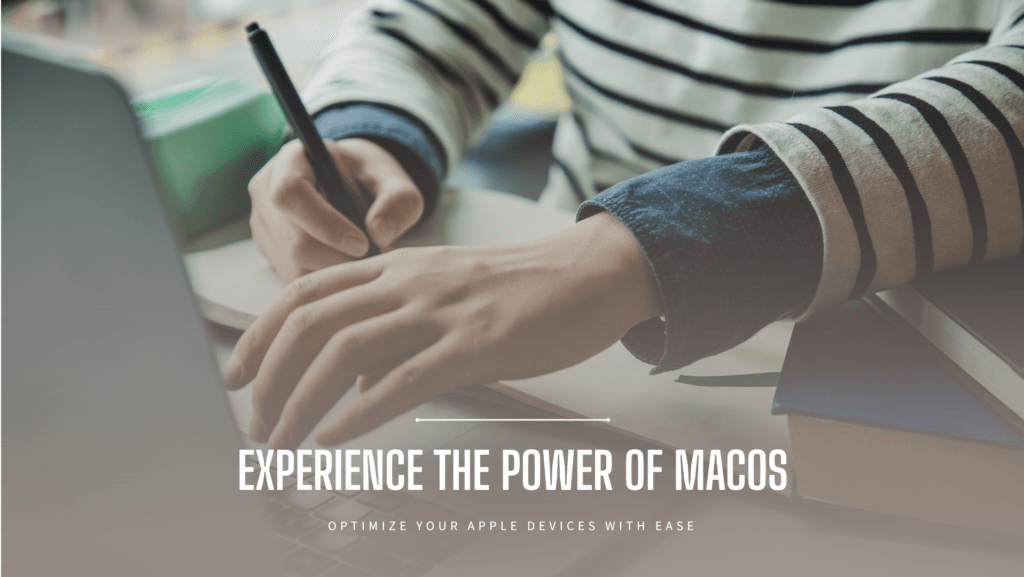
macOS Sonoma: Notable Features
macOS Sonoma, the latest iteration of Apple’s operating system, introduces several innovative features designed to enhance productivity and user experience:
- Enhanced Widgets: Widgets can now be placed directly on the desktop, making it easier to access quick information and tools without opening separate applications.
- Game Mode: For gamers, macOS Sonoma optimizes CPU and GPU performance, reducing background tasks to improve frame rates and overall responsiveness during gameplay.
- Advanced Video Conferencing Tools: Improved video overlays and effects for FaceTime and other video apps help users stay engaged during calls.
- Safari Upgrades: Enhanced privacy features and web app integration make browsing faster and safer.
Security Advancements
Apple continues to prioritize user security. With macOS Sonoma, users benefit from:
- Enhanced Malware Protection: Constant updates and system alerts safeguard against the latest cybersecurity threats.
- Passkeys Instead of Passwords: Biometric authentication and passkeys make accessing accounts more secure and hassle-free.
- App Privacy Reports: Users can see which apps are tracking their data and take control of permissions.
Productivity and Performance Tools
macOS is known for its efficiency, especially for those working in creative fields. With optimized apps for video editing, graphic design, and programming, users experience smooth performance without system slowdowns.
Key applications like Final Cut Pro, Logic Pro, and Adobe Creative Suite run seamlessly on macOS, making it a favorite among artists, designers, and filmmakers.
macOS in 2026: What to Expect
Looking ahead, Apple may continue enhancing the integration between macOS and other devices within its ecosystem, including iPhones, iPads, and Apple Watches. Features such as Universal Control and AirDrop are expected to become even more sophisticated, making it easier for users to switch between devices effortlessly.
Additionally, the company’s focus on Apple Silicon chips (M-series) ensures better energy efficiency and faster processing speeds. With the rumored macOS 15 in development, users can expect further improvements in speed, graphics, and artificial intelligence-driven functionalities.
Integration with the Apple Ecosystem
One of macOS’s strongest selling points is its seamless integration with Apple’s ecosystem. Whether you’re syncing files via iCloud, unlocking your Mac with an Apple Watch, or sharing media through AirPlay, the system works effortlessly.
This unmatched synergy makes macOS an ideal choice for Apple device users who value smooth interconnectivity and productivity.
Linux Distributions
Linux is known for its versatility and open-source nature, making it a preferred choice for developers, tech enthusiasts, and even casual users seeking alternatives to Windows and macOS. What sets Linux apart is the vast number of distributions (also called distros) tailored for various purposes, from enterprise environments to lightweight systems for older machines.
Below are some of the top Linux distributions for 2026 and why you should consider them:
1. Ubuntu 24.04 — Stability and Performance
Ubuntu is one of the most widely used Linux distributions, and its LTS (Long-Term Support) releases ensure users enjoy stability for up to five years without the need for frequent updates. The upcoming Ubuntu 24.04 promises further performance enhancements and compatibility with a wide range of hardware.
Key Features:
- User-friendly interface with the GNOME desktop environment
- Reliable security updates and extensive software repositories
- Ideal for developers, enterprise users, and general desktop computing
Why Choose Ubuntu 24.04?
If you’re new to Linux or need a stable environment for development, Ubuntu provides an unmatched balance of user-friendliness and robust performance.
2. Fedora 39 — Cutting-Edge Technology
Fedora is known for being at the forefront of open-source innovation. It offers the latest software packages and kernel updates, making it ideal for tech-savvy users who want to stay on the bleeding edge of technology.
Key Features:
- GNOME desktop with modern UI enhancements
- Rapid updates with the latest Linux kernel
- Strong security practices, including SELinux (Security-Enhanced Linux)
Why Choose Fedora 39?
If you’re a developer who values having the latest tools and technologies, Fedora is your go-to choice.
3. Linux Mint 22 — A Beginner-Friendly Experience
Based on Ubuntu, it offers a clean and intuitive desktop environment, making it a fantastic alternative for users transitioning from Windows.
Key Features:
- Cinnamon desktop environment for a familiar Windows-like experience
- Built-in multimedia codecs and essential software
- Lightweight and responsive
Why Choose Linux Mint 22?
If you’re looking for a smooth, hassle-free Linux experience with minimal setup, Linux Mint is perfect for casual users and beginners.
Why Choose Linux Distributions in 2026?
Linux distributions continue to thrive because of their flexibility, security, and cost-effectiveness. They are free, highly customizable, and supported by active communities of developers and users.
Whether you’re a developer seeking the latest tools, a business professional prioritizing security, or someone reviving an old PC, there’s a Linux distribution tailored to meet your needs. The open-source nature of Linux ensures it will remain a powerful contender in the world of operating systems for years to come.
ChromeOS
Initially designed for Chromebooks, ChromeOS has evolved into a robust platform that caters to casual users, students, and even some professionals seeking a streamlined computing experience. Its simplicity, speed, and reliance on web-based applications make it a popular choice for those who prioritize efficiency without the need for resource-heavy desktop software.
Key Features of ChromeOS
- Speed and Efficiency:
ChromeOS is optimized to boot up within seconds and deliver a smooth user experience. This fast performance is due to its minimal resource demands and efficient system architecture. - Cloud Integration:
One of ChromeOS’s defining characteristics is its seamless integration with Google services, such as Google Drive, Docs, and Gmail. This makes it easy for users to store and access files from anywhere with an internet connection. - Security First:
ChromeOS offers strong security features, including automatic updates and built-in virus protection. These features ensure that users are protected from potential threats without needing third-party antivirus software. - Support for Android Apps:
ChromeOS supports millions of Android apps available on the Google Play Store. This makes it a versatile system for entertainment, productivity, and creative tasks. - Lightweight and Battery Friendly:
Chromebooks running ChromeOS are known for their excellent battery life, often lasting 10+ hours on a single charge, making them ideal for students and professionals on the go.
Advantages of ChromeOS
- Ease of Use: The operating system has a clean, intuitive interface that even non-technical users can navigate effortlessly.
- Affordability: Chromebooks tend to be more budget-friendly compared to traditional Windows or macOS laptops.
- Automatic Updates: ChromeOS automatically updates in the background, ensuring users always have the latest security patches and features.
- Cross-Platform Compatibility: With support for Android and Linux apps, ChromeOS bridges multiple ecosystems, making it more versatile than ever.
Ideal Use Cases
- Students and Educators: The cloud-based nature of ChromeOS and compatibility with Google Classroom make it a favorite in educational settings.
- Casual Web Users: For users who primarily browse the internet, check emails, and stream content, ChromeOS offers everything they need without unnecessary complexity.
- Light Office Work: With Google Workspace and other cloud tools, ChromeOS is suitable for tasks like document creation, presentations, and spreadsheets.
Limitations of ChromeOS
- Offline Functionality: Although ChromeOS has improved in handling offline tasks, it still relies heavily on an internet connection.
- Limited Compatibility with Desktop Software: Applications like Adobe Creative Suite and many enterprise-specific programs are not natively available on ChromeOS.
- Performance Constraints for High-End Tasks: ChromeOS may not be ideal for heavy video editing, gaming, or 3D design work.
ChromeOS in 2026: What to Expect
Google continues to innovate with ChromeOS, focusing on enhanced performance, better integration with Android and Linux ecosystems, and greater capabilities for professional tasks. As remote work and online learning remain essential, ChromeOS’s lightweight, secure, and affordable nature will likely make it even more appealing.
Gaming-Focused Operating Systems
In 2026, gaming-focused operating systems continue to push the boundaries of what’s possible for gamers, whether you’re playing AAA titles or indie gems. The gaming world demands powerful platforms optimized for high performance, low latency, and seamless compatibility with modern hardware. Below is an in-depth look at the leading gaming OS options and how they stack up.
SteamOS
SteamOS, developed by Valve, is a Linux-based operating system specifically designed for gaming. Originally built to power the Steam Deck and gaming PCs, it has gained popularity for its ability to offer a console-like experience on desktops.
Key Features:
- Proton Compatibility: SteamOS utilizes Proton, a tool that allows many Windows-based games to run smoothly on Linux. This ensures compatibility with a massive game library.
- Open-Source Flexibility: Gamers who like to tinker with their systems benefit from SteamOS’s open-source nature, allowing customizations.
- Lightweight and Resource-Friendly: The OS minimizes background processes, dedicating more system resources to gaming performance.
- Integrated Steam Store: Provides a seamless platform to purchase, manage, and play games.
Who It’s Best For:
- Gamers who prioritize Linux and open-source solutions
- Players are heavily invested in the Steam ecosystem
Windows for Gaming (Windows 11 and Windows 12 Speculations)
Windows remains the most popular operating system for gamers, and for good reason. Its near-universal compatibility and robust DirectX support make it a leading choice.
Key Features:
- DirectX 12 Ultimate: Delivers advanced graphics technologies, including ray tracing, for visually stunning gaming experiences.
- Wide Game Library: Most game developers prioritize Windows, offering native support and optimized performance.
- Hardware Support: Windows supports cutting-edge GPUs, peripherals, and VR systems without compatibility issues.
- Game Pass Integration: With Microsoft’s Game Pass service, players gain access to a vast library of high-quality titles.
Who It’s Best For:
- Competitive gamers seeking the best frame rates and hardware compatibility
- Players who want access to the widest range of titles
Linux Distributions for Gaming (Ubuntu, Pop!_OS, etc.)
While Linux was once seen as an outsider in the gaming world, advancements like Proton and Wine have made it a viable option for gamers who value privacy and control over their systems.
Key Features:
- Proton and Wine Support: Allow many Windows games to run on Linux.
- Open-Source Environment: Offers unparalleled customization for power users.
- Performance Efficiency: Linux distributions often have minimal system overhead, providing a faster experience on lower-end hardware.
Who It’s Best For:
- Tech-savvy gamers who prefer Linux ecosystems
- Users seeking a lightweight, secure, and efficient gaming OS
Performance Comparison: Windows vs Linux vs SteamOS
- Windows: Best for compatibility and plug-and-play convenience
- SteamOS: Ideal for streamlined gaming with the Steam library
- Linux: Great for enthusiasts who enjoy custom configurations
Operating Systems for Creative Professionals
Creative professionals, including graphic designers, video editors, photographers, and music producers, require powerful and reliable operating systems that can handle resource-intensive tasks. Selecting the right OS can significantly impact productivity and the overall creative experience. Let’s explore the top contenders for creative work in 2026:
macOS vs Windows for Creators
macOS (Sonoma and Beyond): Apple’s macOS is a popular choice for creative professionals due to its exceptional stability, sleek interface, and compatibility with industry-standard software like Adobe Creative Cloud, Final Cut Pro, and Logic Pro.
- Hardware-Software Optimization: macOS is optimized to work seamlessly with Apple’s high-performance hardware, including the M-series chips, which provide incredible speed and efficiency.
- Color Accuracy: The macOS environment offers better color calibration, making it ideal for video editors and photographers who require precise visual outputs.
- Creative Software Availability: Exclusive tools like Final Cut Pro and Logic Pro make macOS a strong contender for content creators.
- Minimal Crashes: Due to tighter hardware control, macOS is known for its stability during resource-heavy editing and design tasks.
However, macOS may not be the best fit for budget-conscious creators, as Apple’s products come with a premium price tag.
Windows (Windows 11 and Windows 12 Speculations): Microsoft Windows has come a long way in supporting creative workflows. Windows 11 and the anticipated Windows 12 bring features that cater directly to creative professionals.
- Software Flexibility: Windows supports a vast range of creative tools, including Adobe Creative Cloud, Autodesk, and 3D rendering software.
- Hardware Variety: Unlike Apple, Windows is compatible with a wide variety of hardware, making it easier to customize systems for specific creative needs.
- Cost Efficiency: Creators on a budget can build powerful custom PCs with Windows for less than the cost of a Mac.
- Gaming Advantage: Windows remains superior for creators involved in gaming-related content due to better GPU support and gaming software compatibility.
While Windows offers flexibility, it may not match macOS in terms of color calibration and system stability for resource-intensive creative tasks.
Linux for Video Editing and Design
Though less mainstream, Linux is a rising star for creative professionals who prefer open-source environments. With powerful distributions like Ubuntu Studio and Fedora Design Suite, Linux provides:
- Cost-Free Creative Platforms: Linux distributions are free to download and use, making them accessible for creators on a tight budget.
- Open-Source Tools: Applications like Blender (for 3D modeling), Krita (for digital painting), and Kdenlive (for video editing) are powerful alternatives to commercial software.
- Resource Efficiency: Linux is lightweight and can deliver impressive performance on less powerful machines, which is beneficial for budget-conscious creators.
- Customization: Linux allows users to tailor their workflow environment to specific creative needs.
However, Linux has a learning curve and may not support some mainstream creative software out of the box.
Lightweight Operating Systems for Older Machines
As technology continues to advance, older computers often struggle to keep up with the increasing demands of modern operating systems. Many people find themselves wondering whether to upgrade their hardware or find software solutions to extend the life of their existing devices. Thankfully, lightweight operating systems provide an excellent alternative, offering smooth performance on machines with limited processing power and memory.
Why Use Lightweight Operating Systems?
Older machines typically have lower specifications, such as limited RAM, slower processors, and smaller storage capacities. Running resource-heavy systems like Windows 11 or macOS on such devices can result in sluggish performance and frequent crashes. Lightweight operating systems are specifically designed to consume fewer resources while delivering a functional and responsive user experience.
Key benefits include:
- Improved Speed: These operating systems run faster on older hardware.
- Extended Lifespan: You can continue using older machines without costly upgrades.
- Energy Efficiency: They often consume less power, making them environmentally friendly.
- Simplified Interfaces: Designed for ease of use with a minimalist approach.
Top Lightweight Operating Systems for 2026
1. Zorin OS Lite is a beginner-friendly, lightweight Linux distribution tailored for older computers. It offers a Windows-like user interface, making it easier for users transitioning from Windows environments.
- Performance: Runs efficiently on machines with as little as 2GB of RAM.
- Features: Comes pre-installed with essential apps, including a browser and office suite.
- Customization: Highly customizable interface to suit user preferences.
2. Puppy Linux is one of the smallest and fastest Linux distributions available, specifically designed for minimal resource usage.
- Resource Usage: Can run on computers with as little as 512MB of RAM.
- Speed: Boots up in seconds and runs exceptionally fast.
- Use Cases: Ideal for quick web browsing, basic document editing, and educational purposes.
- Portability: Can be run directly from a USB drive without installation.
3. Lubuntu is a lightweight flavor of Ubuntu that uses the LXQt desktop environment, optimized for low-resource systems.
- System Requirements: Recommended for machines with 1GB RAM and older CPUs.
- Performance: Smooth and responsive even on legacy hardware.
- User Interface: Simple and clean, with a minimal learning curve for new users.
4. Tiny Core Linux: If you need a system with an extremely minimal footprint, Tiny Core Linux is a standout option.
- Size: As small as 16MB, making it one of the smallest OS options.
- Customization: Users can add only the components they need, keeping the system lean.
- Use Cases: Best suited for highly technical users who want a custom and lightweight setup.
5. AntiX is a Debian-based distribution known for its efficiency on older machines.
- System Requirements: Works well with as little as 256MB of RAM.
- Speed: Fast and responsive, even on vintage laptops.
- Applications: Comes with lightweight alternatives to common software for smooth operation.
Tips for Choosing the Right Lightweight OS
- Assess Hardware Specifications: Know your computer’s RAM, processor, and storage capacity.
- Identify Use Cases: Determine whether you need the OS for casual browsing, office work, or educational purposes.
- Consider User Interface Preferences: Some operating systems mimic Windows, while others have unique interfaces.
- Test with Live USB: Many lightweight Linux distributions allow you to test the OS without installation.
Mobile-Centric OS for Desktop Use
The evolution of operating systems has not been limited to traditional desktop environments. With the growing demand for seamless integration between mobile and desktop experiences, several mobile-centric operating systems are being adapted for desktop use. These platforms allow users to enjoy the flexibility and simplicity of mobile operating systems on larger screens, providing a unified experience across devices. Let’s explore how this trend is shaping the computing landscape.
Android-x86 Project
The Android-x86 project is an open-source initiative that brings the Android mobile operating system to x86-based desktop and laptop computers. It essentially allows users to run Android on their PCs, providing access to thousands of apps from the Google Play Store.
Key Features:
- Familiar Android Interface: Users can enjoy the same interface they are accustomed to on smartphones and tablets.
- App Compatibility: Full access to Android apps, including productivity, games, and social media applications.
- Touchscreen Support: Designed to work seamlessly on touch-enabled laptops.
- Customizable UI: Allows users to tweak the appearance and functionality according to their preferences.
Use Cases:
- Ideal for lightweight computing tasks such as browsing, social media, and streaming content.
- Great for developers who need to test Android apps directly on a larger platform.
Advantages of Mobile-Centric Operating Systems on Desktops
- Lightweight Performance: Mobile-centric OSs are designed to be lightweight and efficient, making them perfect for older or less powerful hardware.
- Cost Efficiency: Many of these operating systems are open-source and free to use, reducing the need for expensive software licenses.
- Seamless App Experience: Users can access the same apps they use on their mobile devices, creating a familiar and unified experience.
- Energy Efficiency: Since these systems are built for mobile devices, they often consume less power than traditional desktop OSs.
Challenges and Limitations
- Limited Desktop Software Compatibility: Traditional desktop applications may not run natively on mobile-centric operating systems.
- Hardware Compatibility Issues: Not all devices support these systems without custom drivers or modifications.
- Less Suitable for Professional Workloads: Heavy tasks such as video editing or advanced programming may not perform optimally.
Emerging Trends and Future Potential
As more users seek a cohesive digital experience across devices, the line between mobile and desktop environments continues to blur. Tech giants are investing in technologies that make mobile OSs more adaptable for desktops, such as enhanced keyboard and mouse support and improved multi-tasking features.
Security and Privacy Considerations
When choosing the best operating system for your computer in 2026, security and privacy should be top priorities. With the increasing number of cyber threats such as ransomware, malware, and phishing attacks, understanding the security features of different OS options can help protect your data and ensure a safe computing experience. Here’s a detailed look at how popular operating systems fare in terms of security and privacy:
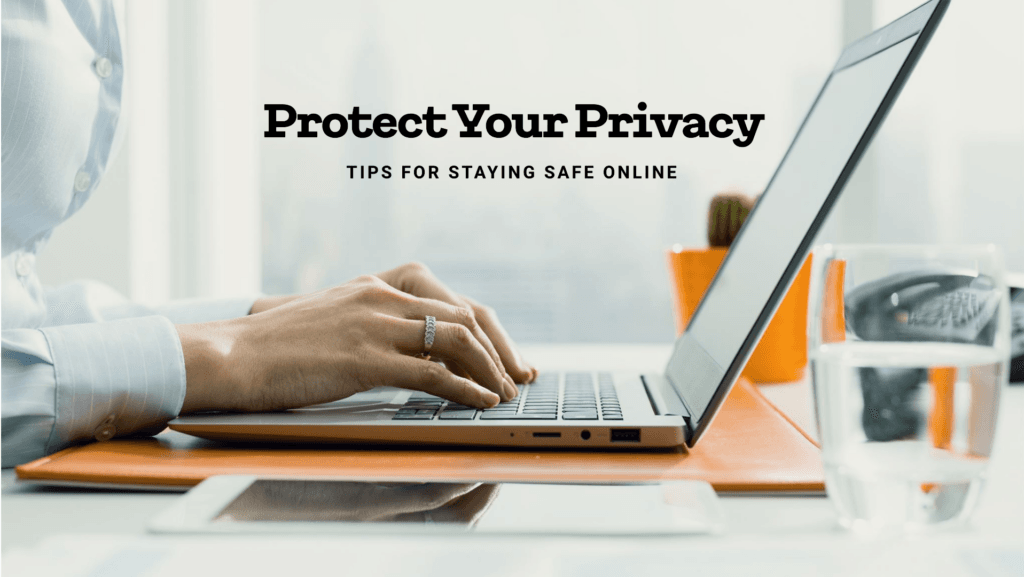
Windows Security and Privacy Features
Windows remains one of the most targeted operating systems due to its widespread use. Microsoft has made significant advancements to protect users:
- Windows Defender and Security Center: Built-in antivirus and firewall to detect and prevent threats.
- BitLocker Encryption: Encrypts your drives to protect sensitive data.
- Regular Security Updates: Frequent patches help safeguard against emerging threats.
However, Windows collects diagnostic and usage data, which may be a concern for privacy-focused users. You can adjust privacy settings to minimize data sharing.
macOS Security and Privacy Features
Apple is known for its strong security posture and commitment to user privacy:
- Gatekeeper: Ensures only trusted software is installed on your Mac.
- XProtect: Built-in malware detection tool.
- FileVault Encryption: Encrypts your entire disk to protect data.
- Privacy Settings: Enhanced transparency over app permissions, location access, and data collection.
Apple limits the collection of user data and uses privacy-preserving technologies like on-device processing for sensitive data.
Linux Security and Privacy Features
Linux is often seen as the gold standard for security and privacy-conscious users:
- Open Source Code: Users can audit and modify the code, making it harder for vulnerabilities to go unnoticed.
- User Privilege System: Restricts administrative access, reducing the impact of malware.
- Distro Security Tools: Some distributions, like Qubes OS, are designed specifically for high-security environments.
- Minimal Data Collection: Linux distributions typically do not track user activities.
For maximum security, users must manually configure firewalls and other security tools, which may be challenging for beginners.
ChromeOS Security and Privacy Features
Google’s ChromeOS is built for cloud-based security and offers robust protection:
- Verified Boot: Ensures the system is not tampered with during startup.
- Automatic Updates: Keeps security features up to date without user intervention.
- Sandboxing: Isolates applications to limit security breaches.
However, ChromeOS is heavily reliant on Google services, raising privacy concerns for users who prefer less data tracking.
Specialized Security-Focused Operating Systems
If security and privacy are your absolute top priorities, consider specialized operating systems:
- Qubes OS: Uses a compartmentalized approach to isolate and secure different tasks.
- Tails OS: Runs from a USB stick and ensures all internet connections are anonymized through Tor.
- Whonix: Focuses on anonymity and runs inside a virtual machine.
Key Tips for Enhancing Security and Privacy
Regardless of the OS you choose, adopting best practices can strengthen your protection:
- Use Strong Passwords: Opt for unique passwords and consider using a password manager.
- Enable Two-Factor Authentication (2FA): Adds an extra layer of security for logins.
- Keep Software Updated: Regular updates patch vulnerabilities.
- Install Trusted Applications Only: Avoid third-party software from unverified sources.
- Use VPNs: Encrypts your internet traffic to protect online privacy.
Conclusion: Finding the Best Operating System for You
Choosing the right operating system in 2026 depends largely on your specific needs, preferences, and the tasks you intend to perform on your computer. With technological advancements, operating systems have become more powerful, user-friendly, and tailored to meet various user requirements.
If you prioritize compatibility, user-friendliness, and gaming support, Windows 11 or the upcoming Windows 12 could be ideal choices. They offer robust performance and cater to a wide range of software applications. On the other hand, macOS Sonoma stands out for creative professionals, designers, and those already invested in the Apple ecosystem, thanks to its seamless integration, security, and productivity features.
For developers, cybersecurity experts, and open-source enthusiasts, Linux distributions like Ubuntu, Fedora, or Linux Mint remain strong contenders due to their customization options and stability. If lightweight performance is your priority, particularly on older hardware, Linux variants such as Zorin OS Lite or Puppy Linux can rejuvenate your machine without compromising efficiency.
Meanwhile, for students or casual users who primarily rely on web-based applications, ChromeOS continues to be a lightweight, secure, and cloud-focused solution. Gamers looking to break free from traditional Windows setups may find SteamOS to be an exciting option, especially as support for non-native games improves through advancements like Proton.
Ultimately, there isn’t a one-size-fits-all solution when selecting the best operating system for your computer. You need to assess your technical requirements, security preferences, software needs, and hardware specifications before making a decision. The good news is that with the diverse range of OS options available today, you’re likely to find one that fits your needs perfectly — whether you’re a creative professional, casual browser, or a power user.
By staying updated with the latest features and security patches, you can ensure a smooth and optimized computing experience. The future of operating systems looks promising, offering greater flexibility, speed, and capabilities for users across the globe.
FAQs Explained in Detail
Which Operating System is Best for Gaming in 2026?
Gaming enthusiasts often face the dilemma of choosing the right operating system to optimize their gaming experience. Windows remains the most dominant platform for gaming due to its broad compatibility with game titles and support for hardware like GPUs from NVIDIA and AMD. SteamOS, a Linux-based system, has gained traction with improved Proton support, allowing users to run a large selection of Windows-exclusive games. For casual gamers who rely on cloud gaming services, ChromeOS is becoming a viable option.
Is Linux Still Relevant for General Users?
Absolutely. Linux has evolved significantly and is no longer just for developers and tech-savvy users. Distributions like Linux Mint and Ubuntu provide user-friendly interfaces, making them accessible to general users. Additionally, Linux offers stability, security, and customization options unmatched by other operating systems. The rising interest in privacy-focused computing has further fueled Linux’s popularity among everyday users.
What’s the Best OS for Professionals?
The best operating system for professionals depends on the nature of their work:
- Creative professionals (designers, video editors, etc.) often prefer macOS because of its stability, seamless integration with creative software like Final Cut Pro and Adobe Creative Suite, and hardware optimization.
- Business users and office professionals may lean towards Windows 11 due to its compatibility with enterprise applications and better support for productivity tools.
- Developers and programmers frequently choose Linux for its flexibility, open-source nature, and robust development tools.
Can I Run macOS on Non-Apple Hardware?
Technically, it is possible through what’s known as a “Hackintosh” — installing macOS on non-Apple hardware using custom boot loaders and specific configurations. However, this approach is not officially supported by Apple and can be legally questionable. Moreover, updates and compatibility issues often arise, making this solution impractical for most users.
How Often Should I Update My Operating System?
Keeping your operating system up to date is crucial for security and performance enhancements. Here’s a guideline:
- Windows and macOS users should enable automatic updates to receive security patches and new features seamlessly.
- Linux users can opt for frequent updates depending on the distribution (rolling release distros like Arch Linux provide continuous updates).
- ChromeOS updates automatically without user intervention.
While it’s important to update regularly, it’s wise to delay updates by a few days after release to avoid potential bugs or compatibility issues.