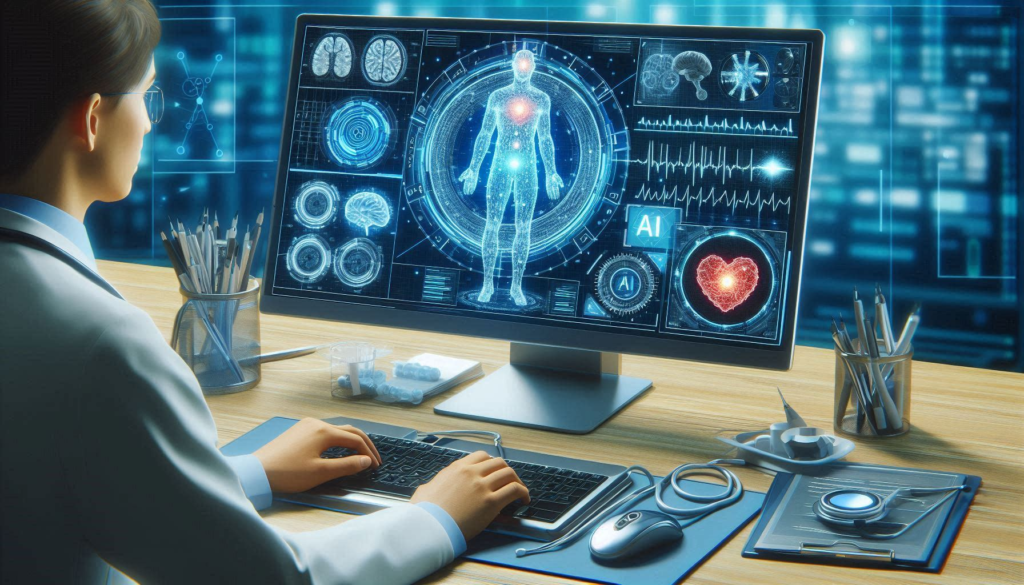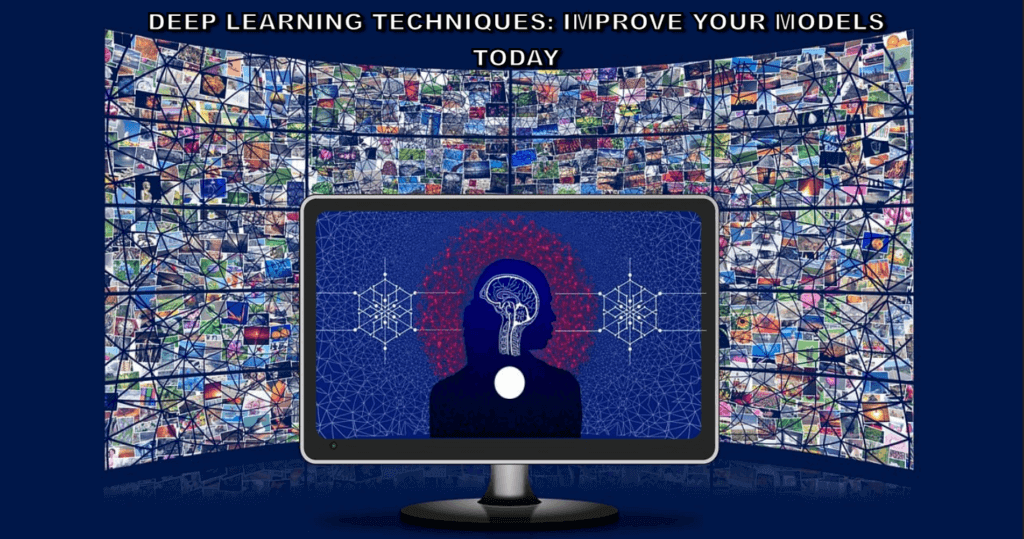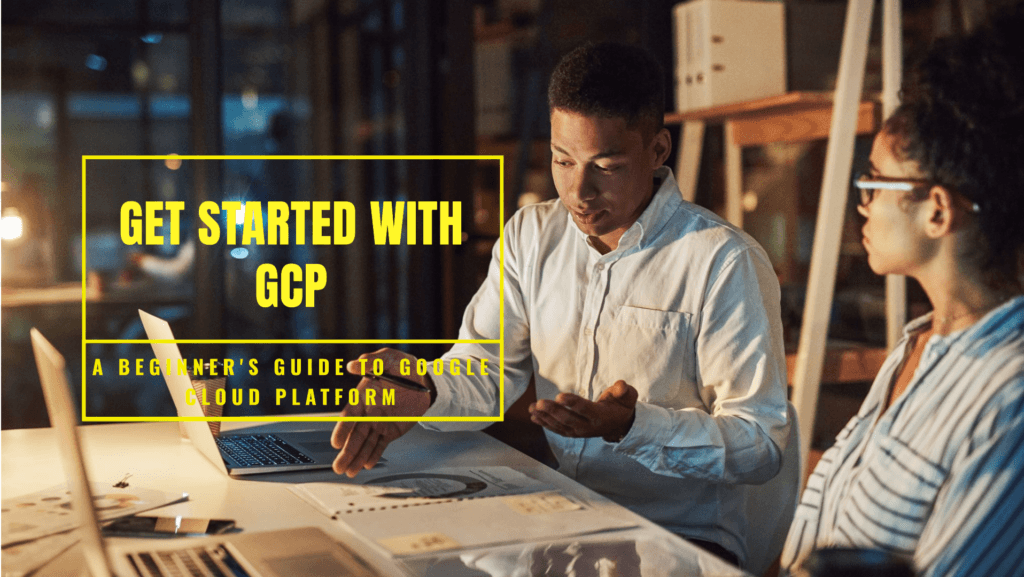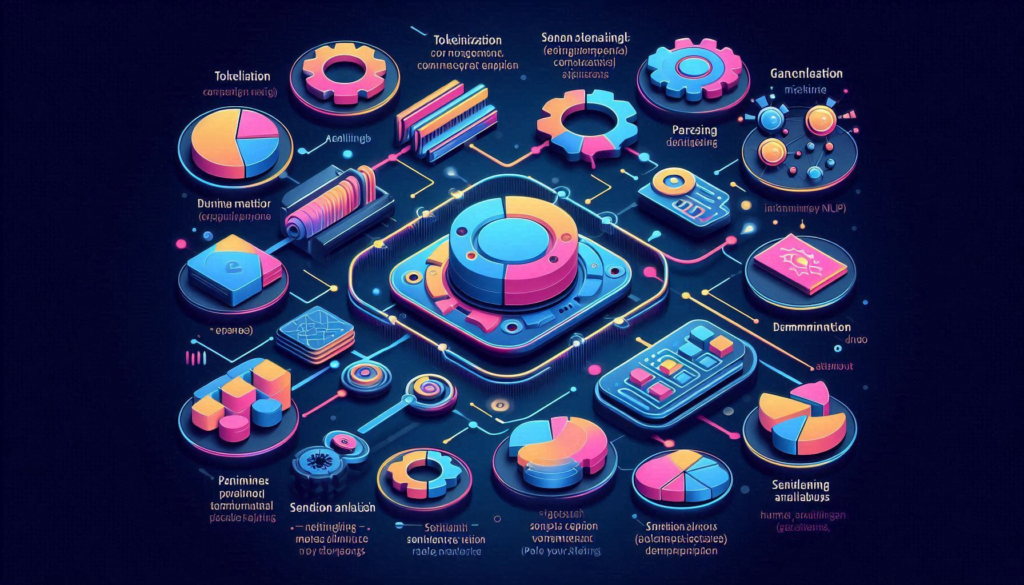Welcome to Technology Moment, your go-to destination for exploring the latest trends, insights, and innovations in the tech world. In today’s digital landscape, cloud security is more important than ever, and protecting your data is critical for success.
This blog delves into Microsoft Azure Security — a powerful suite of solutions designed to safeguard your data and applications against evolving cyber threats. Whether you’re a tech enthusiast, IT professional, or business leader, you’ll discover practical tips and in-depth knowledge to help you harness Azure’s robust security features effectively. Stay informed and stay secure with Technology Moment!
Data security is a top priority for businesses and individuals alike in today’s digitally driven world. As organizations increasingly shift their operations to the cloud, the need to safeguard sensitive information becomes even more critical. With cyber threats evolving in sophistication, relying solely on traditional security measures is no longer enough.
This is where Microsoft Azure steps in. Known for being one of the leading cloud computing platforms globally, Azure not only provides scalable and reliable services but also offers an impressive suite of security solutions. These features help protect data, prevent unauthorized access, and ensure compliance with industry standards.
Why Security Matters in Cloud Computing
The cloud offers convenience, flexibility, and cost savings, but it also opens up new vulnerabilities. Cloud-based systems are inherently more exposed to cyber threats like data breaches, malware attacks, and insider threats. Without adequate protection, sensitive business information such as financial records and customer data could fall into the wrong hands.
Importance of Protecting Data in Microsoft Azure
As a trusted cloud platform, Microsoft Azure provides a secure environment to host applications, store data, and manage services. However, security isn’t just the provider’s responsibility—it’s a shared model. Organizations must adopt the right practices to fully leverage Azure’s built-in security tools and features.
By understanding Azure’s security offerings and implementing best practices, businesses can effectively protect their data and maintain customer trust in a cloud-first era.
The introduction sets the stage for the rest of this detailed guide on how Azure security solutions help mitigate risks, ensure compliance, and provide peace of mind for modern enterprises.
Table of Contents
What is Microsoft Azure Security?
Microsoft Azure Security is a comprehensive set of tools, practices, and technologies designed to protect your data, applications, and infrastructure in the Azure cloud environment. As businesses increasingly move to the cloud, securing digital assets has become a critical concern. Azure Security provides robust solutions that help organizations maintain data confidentiality, integrity, and availability while adhering to compliance requirements.
The Importance of Azure Security
The modern digital landscape is filled with threats, including data breaches, malware attacks, and unauthorized access. Microsoft Azure addresses these challenges by offering multi-layered security capabilities that ensure businesses can operate in a secure and reliable cloud environment.
Key Objectives of Azure Security
- Protecting Sensitive Data:
Azure Security safeguards data both at rest and in transit using advanced encryption techniques. This ensures that sensitive information remains confidential even if intercepted by unauthorized entities. - Preventing Unauthorized Access:
By leveraging identity and access management solutions such as Azure Active Directory (AAD) and Multi-Factor Authentication (MFA), Azure ensures that only authorized users can access specific resources. - Threat Detection and Response:
Azure provides advanced threat detection tools, including machine learning-powered solutions, to identify suspicious activities and respond to threats in real time. - Compliance and Regulatory Adherence:
Azure meets a wide range of industry standards and certifications, helping businesses comply with regulations like GDPR, HIPAA, and ISO/IEC 27001.
Core Components of Microsoft Azure Security
Identity and Access Management (IAM)
IAM solutions in Azure help control who has access to what resources. Azure Active Directory enables Single Sign-On (SSO) and role-based access control (RBAC) to restrict access based on user roles.
Data Encryption
Azure ensures data security by encrypting information at rest and during transmission. This protects sensitive data even if it falls into the wrong hands.
Network Security
Azure offers Virtual Networks (VNets) and Network Security Groups (NSGs) to control and monitor network traffic, reducing the risk of unauthorized access.
Threat Protection
Azure Security Center and Defender for Cloud continuously monitor your environment, providing real-time alerts and suggestions to improve security posture.
Why Choose Microsoft Azure for Security?
- Comprehensive Security Solutions: Azure provides end-to-end protection for your infrastructure and data.
- Global Compliance Certifications: Azure meets international security and privacy standards.
- Advanced Threat Intelligence: Microsoft’s global intelligence network strengthens threat detection and response capabilities.
- Scalability: Azure security solutions grow alongside your business needs.
Key Security Features of Microsoft Azure
Microsoft Azure provides a comprehensive suite of security features designed to protect data, applications, and networks across its cloud platform. Let’s break down the essential security components that make Azure a reliable choice for safeguarding your digital assets.
Identity and Access Management
Azure Active Directory (AAD) : Azure AD is a cloud-based identity and access management service that helps organizations control who can access their resources. It provides a centralized platform for managing user identities, offering features like Single Sign-On (SSO) for seamless user access to multiple applications. Azure AD is essential for securing enterprise environments by ensuring that only authorized personnel gain access to sensitive information.
Multi-Factor Authentication (MFA) : MFA adds an additional layer of security by requiring users to verify their identity through multiple factors—such as something they know (password), something they have (smartphone), or something they are (fingerprint). This drastically reduces the risk of unauthorized access due to compromised passwords.
Data Encryption
Encryption at Rest and in Transit
Azure ensures the protection of data both when it is stored and during transmission between resources.
- Encryption at Rest: This involves encrypting stored data using tools like Azure Storage Service Encryption, which helps protect sensitive information on disks and other storage solutions.
- Encryption in Transit: Azure uses protocols such as Transport Layer Security (TLS) to encrypt data as it moves across networks, safeguarding it from eavesdropping and tampering.
Threat Detection and Prevention
Azure Security Center
Azure Security Center provides advanced threat protection and unified security management for Azure, on-premises, and hybrid environments. Key features include:
- Security Recommendations: Proactive suggestions to strengthen security posture.
- Threat Detection: Real-time monitoring of threats using machine learning and behavioral analytics.
- Integration with Azure Sentinel: Enhanced detection and response capabilities for complex security threats.
Threat Intelligence Capabilities
Azure integrates global threat intelligence to help identify and mitigate emerging threats quickly. This intelligence data is continuously updated based on Microsoft’s vast telemetry network, providing actionable insights for defense.
Network Security
Virtual Networks (VNets)
Azure VNets provide an isolated and secure environment for resources hosted in the cloud. With VNets, organizations can:
- Define custom network configurations.
- Control network traffic between Azure resources.
- Create secure communication channels using private IP addresses.
Network Security Groups (NSGs)
NSGs act as virtual firewalls for VNets, enabling administrators to define and enforce rules for inbound and outbound traffic. They help control access by filtering packets based on source, destination, and port numbers, significantly reducing exposure to security threats.
Compliance and Security Monitoring Tools
Azure provides a range of monitoring tools such as Azure Monitor and Azure Log Analytics to help track the security status of resources. Continuous monitoring allows organizations to stay vigilant and respond quickly to suspicious activity.
Best Practices for Securing Data in Microsoft Azure
Securing your data in Microsoft Azure requires a proactive approach that combines the right tools, strategies, and processes. By adopting best practices, organizations can strengthen their security posture, protect sensitive information, and reduce the risk of breaches or unauthorized access. Here’s a detailed look at the key practices for securing data effectively:
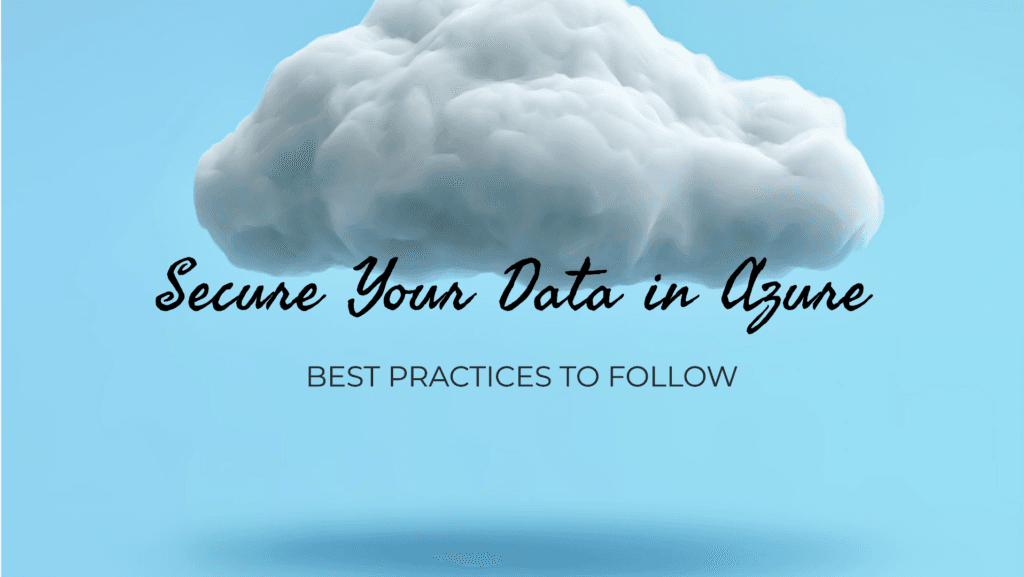
1. Secure Access Management
Controlling who can access your data and resources is fundamental to cloud security.
Role-Based Access Control (RBAC)
- RBAC allows you to assign roles with specific permissions to users, groups, and applications.
- Instead of giving every user full access, limit permissions based on the principle of least privilege (PoLP).
- This practice minimizes exposure by ensuring users only have access to the data they need to perform their tasks.
Azure Active Directory (AAD)
- Use Azure AD to centralize identity management and secure access to resources across cloud and on-premises environments.
- Integrate Single Sign-On (SSO) for seamless, secure access across applications.
Multi-Factor Authentication (MFA)
- Enable MFA to require additional verification steps, such as one-time passwords (OTP) or biometrics, to authenticate users.
2. Implementing Data Backup and Recovery
Having a reliable backup and recovery strategy is crucial for protecting data from loss or corruption.
Azure Backup Service
- Azure Backup provides a simple and cost-effective solution for backing up data, including virtual machines, SQL databases, and files.
- It ensures data availability in the event of accidental deletion, hardware failure, or malicious activity.
Disaster Recovery Strategies
- Use Azure Site Recovery to replicate workloads and data across different Azure regions.
- Create comprehensive disaster recovery plans to restore operations quickly in the event of a failure.
- Regularly test and update your recovery plans to ensure they meet evolving business needs.
3. Monitoring and Threat Detection
Proactive monitoring and threat detection are essential for maintaining security.
Azure Security Center
- Utilize Azure Security Center to gain visibility into the security posture of your resources.
- It provides real-time alerts and actionable recommendations to address vulnerabilities.
Advanced Threat Protection (ATP)
- Implement ATP to detect and respond to sophisticated threats.
- ATP uses machine learning and behavioral analytics to identify unusual activities.
Continuous Monitoring
- Establish logging and monitoring processes using Azure Monitor, Log Analytics, and Azure Sentinel.
- These tools help identify potential threats and performance bottlenecks.
4. Data Encryption
Encryption is a key method for protecting data both in transit and at rest.
Encryption at Rest
- Azure automatically encrypts data stored in its services, including Blob Storage and SQL databases.
- Use customer-managed keys for enhanced control over encryption.
Encryption in Transit
- Secure data transmissions using Transport Layer Security (TLS) to prevent interception or tampering.
- Ensure endpoints are configured to support encrypted communication.
5. Regular Security Audits and Compliance Checks
Periodic assessments ensure that your security practices remain effective.
Security Audits
- Conduct regular audits to identify security gaps and areas for improvement.
- Evaluate configuration settings, access permissions, and compliance with security policies.
Penetration Testing
- Perform regular penetration tests to simulate real-world attacks and identify vulnerabilities.
- Use findings to strengthen your defenses.
Compliance Verification
- Continuously monitor and ensure compliance with industry regulations, such as GDPR and HIPAA, using Azure Policy and Compliance Manager.
6. Secure Development Practices
Building secure applications is as important as protecting the environment.
DevSecOps Integration
- Embed security into your development lifecycle through DevSecOps practices.
- Automate security testing and vulnerability scanning during code development and deployment.
Code Analysis
- Use tools like Azure DevOps and GitHub Advanced Security to detect and fix vulnerabilities early.
7. Implementing Network Security Controls
Network security helps prevent unauthorized access and protect data flow.
Network Security Groups (NSGs)
- Use NSGs to control inbound and outbound traffic to resources within your Azure Virtual Network.
- Apply granular security rules based on IP addresses, ports, and protocols.
Virtual Private Network (VPN)
- Secure connections between on-premises environments and Azure using VPNs.
- This ensures encrypted data communication across public networks.
8. Threat Intelligence and Incident Response
Preparing for and responding to security incidents promptly is vital.
Threat Intelligence
- Leverage Microsoft Threat Intelligence to stay ahead of emerging threats.
- Proactively adapt security measures based on evolving threat landscapes.
Incident Response Plans
- Develop and document a clear incident response plan.
- Assign roles, responsibilities, and procedures to handle security breaches efficiently.
- Conduct regular training for security teams to stay prepared.
Compliance and Regulatory Support
In an era where businesses handle vast amounts of sensitive data, ensuring compliance with legal and industry-specific regulations is more critical than ever. Microsoft Azure provides extensive tools and services designed to help organizations meet these compliance requirements seamlessly.
How Azure Helps with Compliance Requirements
Microsoft Azure simplifies compliance by offering built-in features that assist companies in adhering to security and privacy regulations. These tools are integrated into Azure’s security framework and make it easier to identify, manage, and demonstrate compliance.
Key ways Azure supports compliance include:
- Compliance Manager: A comprehensive tool that provides assessment templates to help organizations evaluate their compliance posture and manage risks proactively.
- Policy and Blueprint Definitions: These help enforce regulatory standards across your entire cloud infrastructure by automatically applying security configurations and access controls based on specific compliance needs.
- Audit and Reporting Features: Azure provides detailed logs and audit reports to help demonstrate compliance during assessments or reviews.
Industry Standards and Certifications
Microsoft Azure has obtained numerous certifications to meet global security and compliance standards. Some of the most notable certifications and frameworks supported include:
- GDPR (General Data Protection Regulation): Ensures privacy and data protection for organizations operating in or dealing with EU citizens.
- HIPAA (Health Insurance Portability and Accountability Act): Essential for healthcare organizations handling protected health information (PHI).
- SOC (Service Organization Control) Reports: Provides assurance regarding security, availability, and processing integrity for service organizations.
- FedRAMP (Federal Risk and Authorization Management Program): A mandatory requirement for federal agencies in the United States using cloud services.
Data Residency and Sovereignty
Azure offers data centers in multiple geographic regions, giving businesses the flexibility to store data in regions where regulatory requirements mandate specific data residency or sovereignty policies. This is particularly valuable for companies operating across borders.
Security Controls for Compliance
Azure incorporates a comprehensive set of security controls to ensure compliance, such as:
- Encryption for Data Protection: Both at rest and in transit to ensure data privacy.
- Access Control Mechanisms: Role-Based Access Control (RBAC) to limit data access based on user roles.
- Threat Protection Tools: Advanced features like Azure Security Center help proactively monitor and defend against security threats that may compromise compliance.
Azure’s Commitment to Trust and Transparency
Microsoft maintains a strong commitment to transparency in compliance. The Microsoft Trust Center provides detailed information about how Azure services maintain security, privacy, and compliance to help build trust with customers.
Real-Life Examples of Azure Security in Action
Microsoft Azure’s security features have helped countless organizations protect their data and mitigate cyber threats. Here are some detailed real-life examples that showcase Azure’s security capabilities in action:
1. Healthcare Organization Ensures HIPAA Compliance and Data Security
A leading healthcare provider in the United States transitioned to Microsoft Azure to host its sensitive patient records and maintain compliance with the Health Insurance Portability and Accountability Act (HIPAA).
Challenge: The organization needed to safeguard Protected Health Information (PHI) while adhering to stringent compliance requirements. It also faced challenges in monitoring and managing access across various departments.
Solution: By implementing Azure Active Directory (AAD) and Role-Based Access Control (RBAC), the organization was able to streamline identity management and ensure that only authorized personnel could access sensitive data. Additionally, Azure Security Center provided continuous monitoring for potential threats and flagged anomalies in real time.
Outcome: The healthcare provider achieved full compliance with HIPAA regulations while enhancing the overall security of its systems. Downtime was minimized, and the staff had a seamless experience accessing critical systems securely.
2. Global Retail Chain Prevents Data Breaches with Azure Security
A multinational retail chain faced frequent attempted breaches targeting its customer data, which included credit card information and personal details.
Challenge: The company needed a robust security solution to protect its global infrastructure and ensure customer data remained private.
Solution: The retail chain utilized Azure Virtual Networks (VNets) and Network Security Groups (NSGs) to segment and control network traffic. To prevent unauthorized access, Multi-Factor Authentication (MFA) was enabled for all employees handling sensitive data. Additionally, Azure Threat Intelligence helped detect and neutralize suspicious activities before they could escalate.
Outcome: The company successfully thwarted multiple data breach attempts. With Azure’s advanced threat detection and response capabilities, the retail chain maintained customer trust and avoided potentially costly legal and financial repercussions.
3. Financial Institution Leverages Encryption for Customer Data Protection
A large financial institution in Europe moved its operations to Azure to take advantage of cloud scalability while maintaining stringent security standards.
Challenge: The bank needed to ensure that sensitive financial data was encrypted and protected during both storage and transmission, meeting European regulations like GDPR.
Solution: Azure’s Encryption at Rest and in Transit feature provided end-to-end encryption for all customer data. The institution also used Azure Key Vault to securely manage encryption keys and certificates. Regular security audits were conducted using Azure Monitor and Azure Policy to enforce compliance with GDPR and internal policies.
Outcome: The institution gained confidence in its ability to securely handle sensitive financial data, even during high-transaction periods. Customers were reassured about the safety of their information, resulting in improved customer satisfaction.
4. Manufacturing Company Enhances Operational Security
A manufacturing firm using IoT-enabled devices for its operations wanted to protect its data and devices from cyberattacks.
Challenge: IoT devices were vulnerable to attacks, and the organization lacked a centralized system for managing security across its devices and cloud infrastructure.
Solution: The firm deployed Azure IoT Hub integrated with Azure Security Center for IoT to secure its devices and cloud environment. Azure Sentinel, a cloud-native SIEM (Security Information and Event Management) tool, was implemented to detect and respond to suspicious activities across the network.
Outcome: The company experienced a significant reduction in cyberattacks targeting its IoT ecosystem. Operational efficiency improved, and the organization could focus on innovation without worrying about security vulnerabilities.
5. Educational Institution Strengthens Remote Learning Security
A university shifted to Azure to support remote learning and ensure the security of its students’ and faculty’s data.
Challenge: The institution faced challenges in managing secure access to its online learning platform, especially with a surge in remote learning due to global circumstances.
Solution: The university utilized Azure Active Directory with Single Sign-On (SSO) to provide secure and seamless access to students and staff. Azure DDoS Protection was implemented to safeguard the platform from Distributed Denial of Service (DDoS) attacks, ensuring uninterrupted access for users.
Outcome: The university successfully delivered a secure and reliable remote learning experience. Students and faculty enjoyed hassle-free access while the institution maintained robust protection against cyber threats.
Advantages of Microsoft Azure Security Solutions
Microsoft Azure Security offers numerous advantages that make it a top choice for businesses seeking robust data protection. These benefits not only help organizations safeguard sensitive information but also enable them to optimize their operations securely and efficiently. Below is a detailed exploration of the key advantages:
1. Scalability
One of the standout features of Microsoft Azure is its ability to scale security solutions as your business grows.
- Dynamic Resource Allocation: Azure allows businesses to increase or decrease security measures based on changing demands. For instance, companies can scale up security services during peak usage periods and reduce them during downtimes.
- Global Expansion Support: Whether you’re a startup or a multinational enterprise, Azure can seamlessly support your growth with scalable security infrastructure without compromising performance.
2. Cost Efficiency
Managing on-premises security solutions can be expensive and resource-intensive. Azure Security offers a more cost-effective alternative.
- Pay-As-You-Go Model: Businesses only pay for the security services they use, eliminating unnecessary expenses.
- Reduced Maintenance Costs: Azure manages hardware, software, and infrastructure updates, saving businesses the cost and effort of maintenance.
- Minimized Security Incidents: Proactive threat detection reduces the financial losses associated with security breaches.
3. Global Presence
Azure operates in data centers across the globe, ensuring high availability and redundancy for security services.
- Data Residency Options: Companies can choose where their data is stored to comply with local regulatory requirements.
- Reduced Latency: Azure’s global network ensures faster access to services and applications, improving user experience.
- Business Continuity: In the event of a regional disaster or network issue, Azure’s data replication and failover mechanisms ensure business continuity.
4. Comprehensive Threat Protection
Azure Security provides an integrated suite of tools to protect against evolving cyber threats.
- Advanced Threat Detection: Tools like Azure Security Center offer real-time threat monitoring and alerts.
- Intelligent Analytics: Azure leverages AI and machine learning to predict, detect, and respond to security threats more efficiently.
5. Compliance and Governance Support
Meeting regulatory requirements can be challenging, but Azure simplifies this process.
- Built-In Compliance Tools: Azure supports compliance with industry standards like GDPR, HIPAA, and SOC 2.
- Automated Governance: Azure Policy allows organizations to enforce and automate security governance at scale.
6. Integration with Existing Systems
Azure Security integrates seamlessly with both Microsoft and third-party security tools.
- Microsoft Ecosystem: Organizations using tools like Microsoft 365 and Windows Server can extend their security coverage with Azure services.
- Third-Party Compatibility: Azure supports a wide range of third-party security solutions, allowing businesses to customize their security strategies.
7. Proactive Security Measures
Azure’s approach to security goes beyond reactive measures.
- Continuous Monitoring: Azure continuously monitors the environment for unusual activity.
- Zero Trust Model: This security model ensures strict verification for every user and device attempting to access network resources.
8. Automation Capabilities
Security automation in Azure reduces human error and speeds up incident response.
- Automated Threat Response: Azure can automatically respond to detected threats by isolating compromised systems or blocking suspicious traffic.
- Simplified Management: Automated security policies help streamline operations and maintain compliance effortlessly.
9. Enhanced Data Protection
Azure provides powerful encryption and access control features to protect data.
- Encryption at Rest and in Transit: Azure encrypts data both when it’s stored and when it’s being transmitted.
- Access Management: Role-Based Access Control (RBAC) and Multi-Factor Authentication (MFA) ensure that only authorized personnel access sensitive data.
10. Continuous Innovation
Microsoft continuously invests in improving Azure’s security offerings.
- Regular Updates: Azure security tools are frequently updated to address emerging threats.
- Research and Development: Microsoft’s investment in AI and machine learning ensures cutting-edge security solutions.
Common Security Challenges in Cloud Environments
As organizations increasingly migrate their data and applications to the cloud, they face a variety of security challenges that need to be addressed to protect sensitive information and maintain operational efficiency. Let’s explore some of the most significant challenges in detail:
1. Data Breaches
Cloud environments are particularly vulnerable because they often store vast amounts of valuable data in centralized locations. Attackers may exploit weak authentication, application vulnerabilities, or misconfigurations to access this data.
How to Mitigate:
- Enforce robust identity and access management controls, including multi-factor authentication (MFA).
- Regularly monitor and audit access logs to detect suspicious activities.
2. Insider Threats
An insider threat is a security risk posed by employees, contractors, or business partners who have legitimate access to cloud resources but misuse it. These individuals may accidentally or intentionally expose sensitive data.
How to Mitigate:
- Implement Role-Based Access Control (RBAC) to limit user privileges to only what is necessary for their role.
- Monitor user activity with cloud security tools to detect anomalous behavior.
- Conduct regular security awareness training to reduce accidental errors.
3. Misconfigurations
Misconfigurations are among the leading causes of cloud security vulnerabilities. This could include improperly configured storage buckets, unsecured application ports, or excessive permissions granted to users and applications.
How to Mitigate:
- Use automated configuration management tools to identify and correct misconfigurations.
- Conduct regular configuration audits and vulnerability assessments.
- Follow cloud provider best practices for security configurations.
4. Inadequate Access Management
Poor access control can allow unauthorized users to access critical cloud resources, leading to potential security breaches and data loss. This challenge often arises due to weak password policies or the lack of multi-factor authentication (MFA).
How to Mitigate:
- Implement a Zero Trust security model that verifies every user and device before granting access.
- Enforce strict password policies and use MFA for additional security layers.
5. Distributed Denial-of-Service (DDoS) Attacks
Cloud services can be targets of DDoS attacks, where malicious actors flood a system with traffic, causing slowdowns or service outages.
How to Mitigate:
- Use cloud-native DDoS protection solutions such as Azure DDoS Protection.
- Employ traffic filtering and rate-limiting strategies to block malicious requests.
- Monitor traffic patterns for unusual spikes that could signal a DDoS attempt.
6. Compliance and Regulatory Challenges
Different industries and regions have specific legal and regulatory requirements for data protection. Ensuring compliance while using cloud services can be complex and challenging.
How to Mitigate:
- Leverage built-in compliance features from cloud providers, such as Azure’s Compliance Manager.
- Maintain up-to-date documentation and conduct regular compliance audits.
- Ensure proper data residency based on regulatory requirements.
7. Shared Responsibility Model Misunderstanding
Cloud providers operate on a shared responsibility model, where the provider secures the infrastructure, but the customer is responsible for securing their applications and data. A misunderstanding of these responsibilities can lead to security gaps.
How to Mitigate:
- Understand and clearly define security responsibilities between your organization and the cloud provider.
- Regularly educate internal teams about security roles and requirements.
8. Advanced Persistent Threats (APTs)
APTs are sophisticated, prolonged cyberattacks often aimed at stealing data or disrupting operations.
How to Mitigate:
- Deploy advanced threat detection and monitoring tools, such as Azure Security Center.
- Implement proactive incident response plans.
9. Lack of Visibility and Monitoring
Without adequate visibility into cloud environments, organizations may struggle to detect security incidents promptly.
How to Mitigate:
- Utilize cloud-native monitoring solutions for real-time insights.
- Centralize log management for better visibility across all resources.
- Set up alerts for unusual activities or security events.
10. Insecure APIs and Applications
APIs are essential for cloud services, but they can also become entry points for attackers if poorly secured.
How to Mitigate:
- Use secure coding practices when developing APIs.
- Regularly test APIs for vulnerabilities.
Future Trends in Azure Security
The field of cloud security is constantly evolving to combat sophisticated cyber threats and meet the demands of rapidly advancing technologies. Microsoft Azure is at the forefront of innovation, adopting emerging trends to strengthen its security framework. Let’s explore some key future trends in Azure Security:
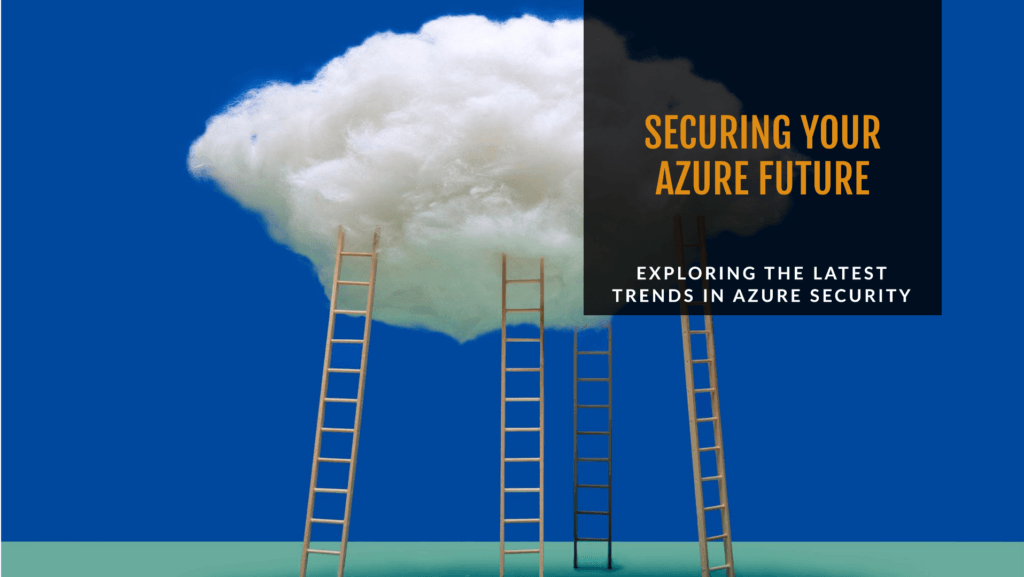
1. Adoption of AI and Machine Learning for Security
Artificial intelligence (AI) and machine learning (ML) are revolutionizing how security threats are detected and mitigated. In Azure, AI-driven security solutions are being integrated to identify unusual patterns, predict potential attacks, and respond to threats in real-time.
- Predictive Threat Analysis: ML models analyze historical and real-time data to predict and prevent security incidents before they occur.
- Anomaly Detection: AI-powered systems can detect unusual activities, such as unauthorized access attempts or suspicious data transfers.
This automation significantly reduces the time required to identify and respond to security incidents, enhancing overall protection.
2. The Rise of Zero Trust Architecture
The traditional security approach of trusting users inside the network is no longer viable. The Zero Trust model, which assumes that no entity—whether inside or outside the network—is automatically trustworthy, is becoming a core strategy for Azure security.
- Identity Verification: Continuous verification of user identities and devices is enforced.
- Least Privilege Access: Users are granted access only to the resources they absolutely need.
- Micro-Segmentation: Networks are divided into smaller segments to isolate threats.
Azure provides built-in tools and services to implement Zero Trust principles, such as Azure Active Directory and Microsoft Defender.
3. Enhanced Compliance Automation
As global data privacy regulations become more stringent, organizations require tools to manage compliance efficiently. Azure is investing in automation to simplify regulatory compliance processes.
- Automated Compliance Monitoring: Continuous tracking of compliance status with industry regulations.
- Policy Enforcement: Pre-built templates and compliance frameworks to ensure adherence to standards like GDPR, HIPAA, and more.
These automated solutions save time and resources while reducing the risk of non-compliance.
4. Increased Focus on Secure DevOps (DevSecOps)
As organizations adopt agile development practices, integrating security into the development lifecycle is crucial.
- Security Integration in CI/CD Pipelines: Azure DevOps now supports security scanning at every stage of software development.
- Vulnerability Management: Automated tools detect and fix security vulnerabilities early in development.
This “shift-left” approach to security ensures secure applications from the start.
5. Greater Use of Quantum-Resistant Cryptography
Azure is exploring and integrating quantum-resistant encryption algorithms to protect sensitive data.
- Post-Quantum Encryption: Development and adoption of cryptographic techniques that can withstand quantum attacks.
This ensures long-term security for data in the face of emerging technological advancements.
6. Advanced Threat Intelligence Integration
Azure is leveraging global threat intelligence to provide actionable insights for organizations.
- Proactive Threat Alerts: Real-time notifications about emerging global threats.
- Custom Threat Feeds: Tailored intelligence to match an organization’s specific security needs.
These features empower businesses to stay ahead of evolving threats.
7. Expansion of IoT Security Solutions
With the rapid growth of Internet of Things (IoT) devices, securing these endpoints is critical.
- Device Authentication: Ensuring that only verified devices can connect to the network.
- Threat Detection: AI-driven solutions to monitor and protect IoT ecosystems from threats.
Azure IoT Security Suite provides comprehensive tools for managing and securing IoT environments.
8. Enhanced Security Collaboration Platforms
Azure is fostering better collaboration between security teams through centralized dashboards and incident response platforms.
- Unified Security Management: Tools like Microsoft Sentinel offer a single pane of glass for monitoring and responding to threats.
- Team Collaboration Tools: Secure platforms for incident communication and resolution.
These collaborative tools streamline security operations and improve incident response efficiency.
Conclusion
The conclusion serves as a comprehensive wrap-up of the key points discussed throughout the article, emphasizing the importance of a proactive approach to data security in Microsoft Azure. It underscores how Azure’s built-in security features, compliance support, and scalable solutions enable businesses to safeguard their sensitive information effectively.
In the cloud computing era, security threats continue to evolve, making it critical for organizations to stay vigilant and adopt advanced protection strategies. The article highlights essential best practices, including access management, data encryption, and threat monitoring, as practical ways to enhance security measures.
Furthermore, the conclusion encourages businesses to view security not as a one-time setup but as an ongoing process. This perspective helps organizations adapt to emerging threats and evolving regulatory requirements. By leveraging Microsoft Azure’s robust and integrated security features, businesses can achieve a higher level of trust and reliability for their data operations.
The takeaway message for readers is clear: proactive measures, continuous monitoring, and leveraging cutting-edge cloud security tools can protect business-critical data and maintain operational resilience in today’s dynamic digital environment.
FAQs: Answering Common Questions About Microsoft Azure Security
How does Azure ensure data security?
Azure ensures data security through multiple layers of advanced protective measures. These include:
- Encryption: Data is encrypted both at rest and in transit, ensuring unauthorized parties cannot access sensitive information.
- Access Management: Azure Active Directory (AAD) provides secure access control through Single Sign-On (SSO) and Multi-Factor Authentication (MFA).
- Threat Detection: Azure Security Center offers advanced threat monitoring and security insights to detect vulnerabilities and malicious activities.
- Network Security: Virtual Networks (VNets) and Network Security Groups (NSGs) help filter and protect traffic.
What is Azure Security Center?
Azure Security Center is a centralized tool for managing and enhancing the security of cloud resources in hybrid and multi-cloud environments.
- Unified Management: Provides a single view for security management across resources.
- Advanced Threat Protection: Detects and helps respond to potential threats.
- Compliance Monitoring: Evaluates resources against industry security benchmarks and compliance standards.
How do I secure sensitive information on Azure?
To protect sensitive information on Microsoft Azure, follow these best practices:
- Data Encryption: Use Azure Disk Encryption for virtual machines and encryption services for databases.
- Access Restrictions: Implement Role-Based Access Control (RBAC) to limit user access to necessary resources.
- Data Backup: Regularly back up critical data using Azure Backup Services.
- Security Monitoring: Continuously monitor resource activities with Azure Sentinel and Security Center.
Can Azure security solutions support compliance?
Yes, Azure offers extensive support for compliance with industry and governmental regulations.
- Built-In Compliance Tools: Azure Policy and Compliance Manager automate compliance assessments.
- Certifications: Azure meets global standards like GDPR, HIPAA, SOC 2, and ISO/IEC 27001.
- Audit Capabilities: Azure provides detailed audit logs to help organizations demonstrate compliance.
What are the best tools for monitoring security in Azure?
To effectively monitor security in Azure, consider these key tools:
- Azure Security Center: Helps identify security vulnerabilities and threats.
- Azure Sentinel: Provides Security Information and Event Management (SIEM) capabilities for threat detection and incident response.
- Azure Monitor: Tracks performance and diagnostic data to identify potential issues.
- Log Analytics: Centralizes data collection and enables custom querying for deep insights.